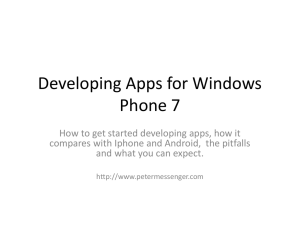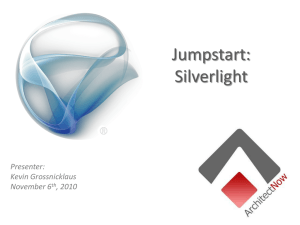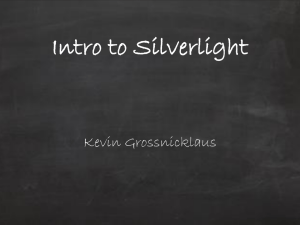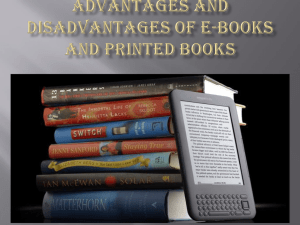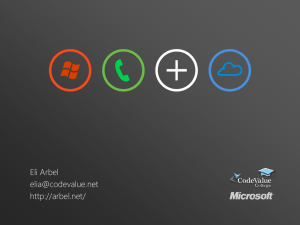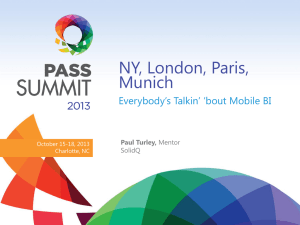Silverlight - ArchitectNow
advertisement
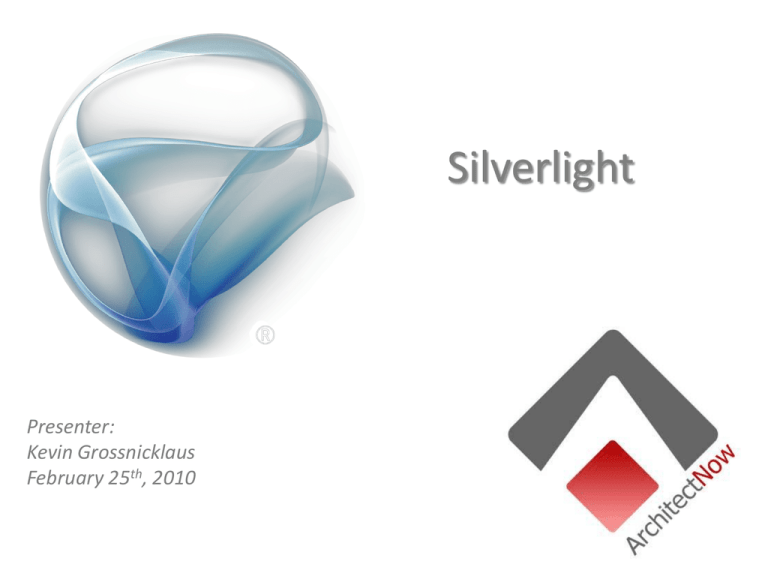
Silverlight Presenter: Kevin Grossnicklaus February 25th, 2010 Agenda • • • • • • • Introductions Expectations What is Silverlight? Developing Silverlight Applications Silverlight 4.0 and VS.NET 2010 Additional Resources Questions? Introductions • Kevin Grossnicklaus – ArchitectNow- www.architectnow.net (2009-Present) • President – Washington University - CAIT Program (2003-Present) • Instructor – SSE - www.SSEinc.com (1999-2009) • Chief Architect • Software Development Practice Leader • Email: kvgros@architectnow.net • Twitter: @kvgros • Blog: blog.architectnow.net Expectations • • • • • What are we going to cover? Why is this something I should be aware of? Who can use this stuff? How detailed are we going to get? Demos, Demos, Demos • “Mama I’m Going Fast” – Ricky Bobby WHAT IS SILVERLIGHT? Silverlight • Silverlight is… – A browser Plug-in with a compact version of the .NET framework and the ability to render UI elements via XAML/WPF – A browser plug in which currently runs on the following OS’s: • Windows • Mac • Linux (via Moonlight) – A platform for developing Rich Internet Applications (RIA). – The technology which will change how we develop software History of Silverlight • 2006 - Windows Presentation Foundation (WPF) released with .NET 3.0 framework • 2006 - WPF/E (Everywhere) released shortly after .NET 3.0 • 2007 - MIX Conference: Announcement that WPF/E was renamed “Silverlight” and Silverlight 1.0 was released • 2008 - MIX Conference: Release of Silverlight 2.0 • 2009 – MIX Conference: Announcement of Silverlight 3.0 • Late 2009 - Release of Silverlight 3.0 into production • PDC 2009 - Release of Silverlight 4.0 into beta • Mid 2010 - Release of Silverlight 4.0 into production Silverlight Features • • • • • Full .NET Runtime hosted as a browser plug-in Full XAML support rendering UI’s Rich media support Interact with server via web services Cross platform support Silverlight Demos • • • • • • • • www.silverlight.net www.silverlightshow.net www.flickrlight.net www.joerassic.ch www.bing.com/visualsearch Healthcare Sample Worldwide Telescope Deep Zoom DEVELOPING SILVERLIGHT APPLICATIONS Developing Silverlight Applications • Visual Studio.NET 2008/2010 – C# or VB.NET – XAML • Microsoft Expression Blend • Silverlight SDK’s – www.Silverlight.net DEMO: CREATING A SIMPLE APPLICATION How does Silverlight work? • Plug-In Installation – Auto upgrades to new versions • Deployment – What is XAP? • Plug-In Hosting – Server does not require .NET • UI – XAML ASP.NET vs. Silverlight ASP.NET • Code runs on Server • Browser renders HTML • JavaScript and AJAX add power • Client doesn’t need .NET • Cross platform via HTML neutrality • Server resources utilized Silverlight • Package hosted on web server • Package downloaded and ran in browser • Browser requires plug-in • Full .NET framework not required on client • Local resources utilized XAML • EXtensible MArkup Language – Rhymes with Camel • UI Elements configured declaratively via XML in XAML file • Runtime parses XAML and renders controls accordingly • XAML is separate from code • XAML is common to both WPF and Silverlight • Like HTML but not HTML Silverlight and Designers • XAML separates UI from code – Designers work with UI – Developers work with Code (i.e. C# or VB.NET) • Tools: – Designers use Expression Blend – Developers use Visual Studio.NET Microsoft Expression Blend • Powerful Design Tool for WPF and Silverlight • SketchFlow for advanced prototyping Expression Blend DEMO: EXPRESSION BLEND SketchFlow Advanced Silverlight Features • • • • • States Behaviors Styles Themes Databinding Silverlight Toolkit • Open Source • Released “Out of Band” with .NET Framework Silverlight Toolkit 3rd Party Controls for Silverlight • • • • • Infragistics Controls Infragistics LOB Controls Infragistics Data Visualization Telerik Controls ComponentOne Studio SILVERLIGHT 4.0 AND VS.NET 2010 Silverlight 4.0 • Currently in Beta • Scheduled for release AFTER VS.NET 2010 • Requires VS.NET 2010 – WYSIWYG Designer!!!!!!!!! • Multi-device • Multi-OS • Multi-browser New in Silverlight 4 • • • • Share code with full runtime Share code with full runtime Share code with full runtime Rich Media Support – DRM Support • Out of Browser Support • Webcam and Microphone Access • Printing Support • Rich-Text Editing – Cut/Paste Support • Drag/Drop Support • HTML Hosting – Can even host Flash • Full Databinding – Commanding – MVVM Support • Elevated Permissions – – – – – – – Access to Devices Windows 7 API’s Local File System Cross Site Networking Full Screen Keyboard Notification Popups Custom “Chrome” DEMO: SILVERLIGHT 4.0 DEMO: RIA SERVICES Thoughts on Silverlight • Why choose ASP.NET? • Why choose WPF? Future? ADDITIONAL RESOURCES Additional Resources • • • • • www.codeplex.com/Silverlight www.go-mono.com/moonlight www.codeplex.com/CompositeWPF silverlight.net/getstarted/riaservices silverlight.net/getstarted/silverlight-4-beta/ • Pro Silverlight 3.0 WHAT'S NEXT? An offer from CAIT • Upcoming Class: Silverlight 3.0 Development – March 22nd and 23rd – 9am to 4:30pm • All attendees receive 30% off class fee Questions? kvgros@architectnow.net Twitter: @kvgros blog.architectnow.net Cards Available Thank you for coming!