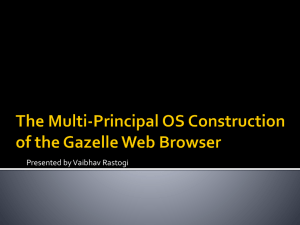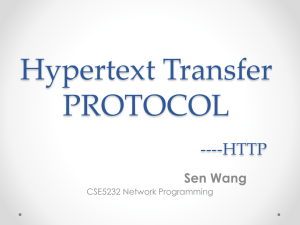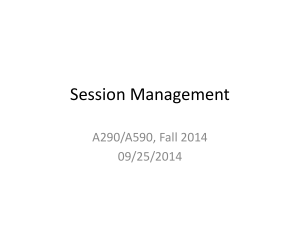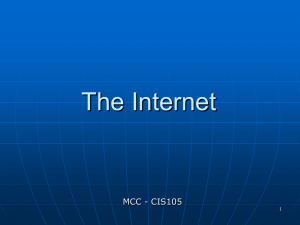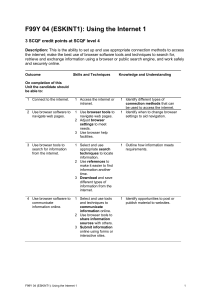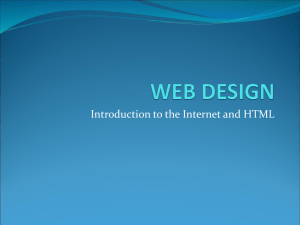Secure browsers, hardware support for binary translation
advertisement
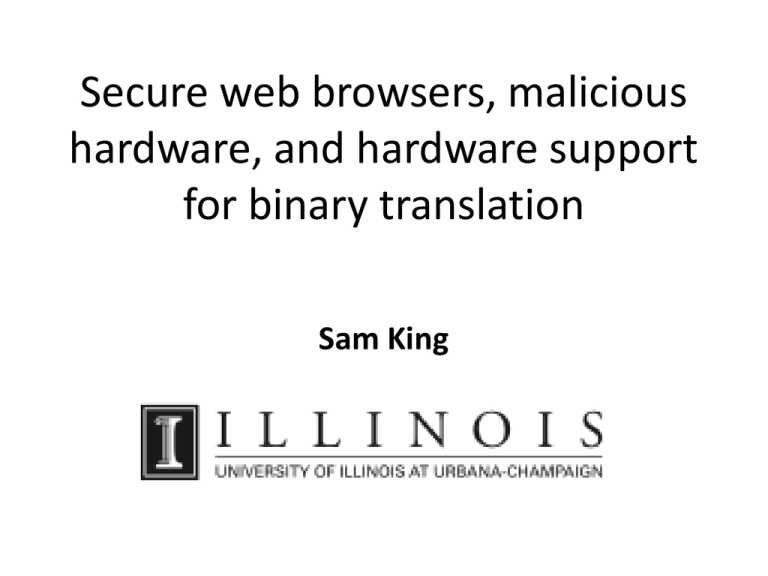
Secure web browsers, malicious hardware, and hardware support for binary translation Sam King Browser motivation • Browsers most commonly used application today • Browsers are an application platform – Email, banking, investing, shopping, television, and more! • Browsers are plagued with vulnerabilities – Internet Explorer: 57 vulnerabilities – Mozilla/Firefox: 122 vulnerabilities – Safari + Opera: 66 vulnerabilities • Studies from Microsoft, Google, and University of Washington show web browser is attacker target 2/14 The OP Browser • Goal: build a secure web browser • Provide an architecture for secure web browsing – Maintain security guarantees even when compromised • Driven by OS and formal methods design principles 3/14 OP design • Decompose into browser subsystems – Web page instance further divided • Use message passing – All messages through browser kernel • Dedicated subsystems for OS operations • Host OS sandboxing 4/14 Design enables security • Partitioning and constrained communication enable new security mechanisms – Clean separation of browser functionality and security • Policy – Plugin security policies, xss • Formal methods – SOP + URL address bar invariant 5/14 Research questions • OP: more secure browser can be practical – Hopefully no longer weakest link in comp. stack • Can you operate with a malicious OS? – What portions of the OS does browser kernel replicate? – What portions of the OS does browser kernel rely on? 6/14 Replicate portions of the OS • Extracts parts of OS needed for web client sec – Custom labeling and access control system – RPC / message passing layer – Window manager (limited extent) 7/14 Assumptions about OS • Process-level isolation (easy) – Memory protection – well-known IPC mechanisms • System-level sandboxing (moderate) – Isolate processes from system resources – Restrict system call capabilities • Resource management (hard) – Create processes, message forwarding and naming – Network, disk, screen • Possible techniques for enforcing assumptions – Bottom up: SVA, binary trans, hardware isolation primitives – Top down: Simple web client, not a full browser 8/14 Untrusted computing base: defending against malicious hardware Building secure systems • We make assumptions when designing secure systems • Break secure system, break assumptions – E.g., look for crypto keys in memory • People assume hardware is correct • What if we break this assumption? 10/14 Malicious hardware • Is it possible to modify design of processors? • Implementing hardware is difficult • Implementing HW-based attacks is easy! – Small hardware level footholds – Execute high-level high-value attacks WITHOUT exploiting any software bugs 11/14 Defenses • Based on insights from foothold devel. • Analyze circuit at design time • Highlight potentially malicious circuits • Closely related to operating systems – Both have symbolic representation, compiled – 3rd party tools and libraries – Principles learned from exercise could apply to OS • Fundamentally an issue untrusted lower layers 12/14 Hardware support for dynamic binary translation H/W for dynamic bin. trans. • Problem: instrument individual inst is slow – Especially true for security applications • Goal: amortize the cost across mult. instructions – Fast path for common case, efficient check for correct • E.g., don’t read tainted memory – Slow path for correct (fully instrumented) case • Solution: hardware support – HW signatures (e.g., bloom filter) to summarize • E.g., addresses for load / store instructions – Apply known tricks to security case • Extra registers, parallel optimization, atomic regions, etc. 14/14 Questions? 15/14 Performance Load time in seconds • Load latencies do not impact usability 16/14



![[#JDIC-277] JDIC binary error message using the Browser](http://s3.studylib.net/store/data/007277258_1-75e388dcb08d178681cc813565ee4ff1-300x300.png)