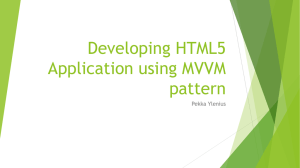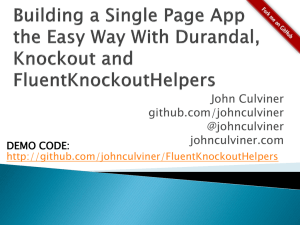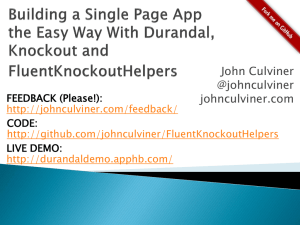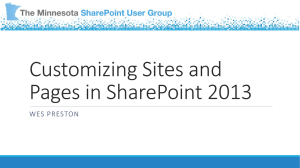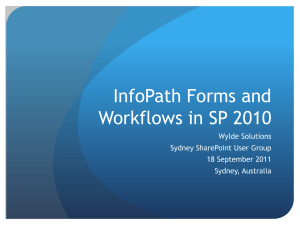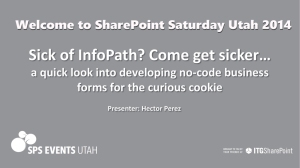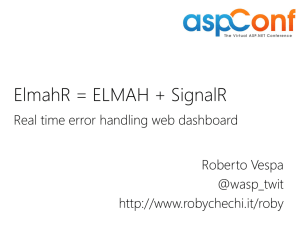Creating Knockout User Experiences in SharePoint
advertisement
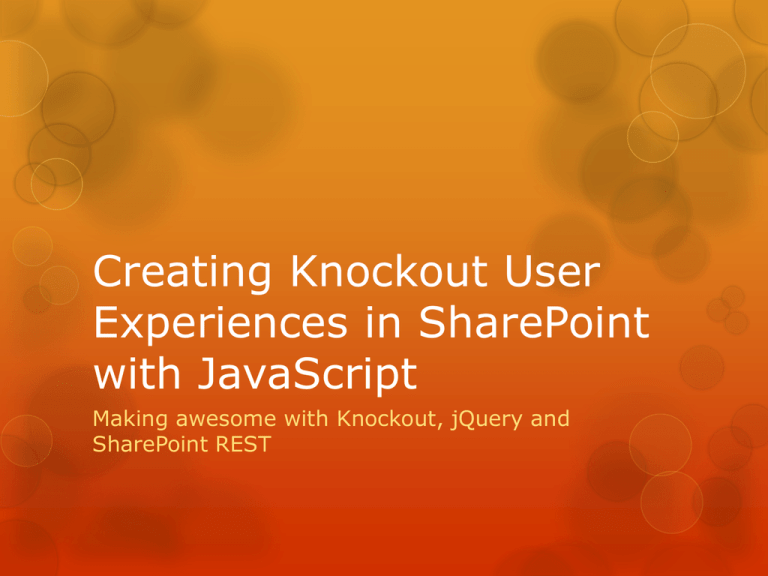
Creating Knockout User Experiences in SharePoint with JavaScript Making awesome with Knockout, jQuery and SharePoint REST Plugs John Liu - I work with SharePoint Gurus in Sydney. We are a consultancy that delivers awesome SharePoint solutions for our happy clients. Australian SharePoint Conference - March 20-21, in Melbourne. I'm covering a developer topic on custom REST services and Knockout. SharePoint Saturdays later in the year TBA InfoPath is cool. Don't diss InfoPath :-( Contents Demo, demo, demo (5 demos) Tricks Risks Related techniques Picture - build this in 1 sesson Demo - ko …0 Demo - ko.mapping …1 Demo - SP2010 REST …2 listdata.svc GET interface Demo - SP2010 REST …3 POST MERGE Remember e-tag Demo - crazy … everything! Current issues Debugging is not as great as Visual Studio. You'll need to know how to use the browser's JavaScript debugger fairly well Not all binding errors show up in the console log sometimes you only see an error when you debug It is possible to create circular dependency graphs and then your JavaScript will slow to a dog! Tricks IE developer toolbar Using HTML inspector Using JavaScript debugger Using Network inspector Risk: Is this mainstream? Knockout is created as an open source project, by Steve Sanderson. Who is actually a Microsoft Program Manager in the ASP.NET team. There are other template engines but they aren't as mature - some are still in beta. Knockout is stable and in version 2 already. Has been proven to work for ASP.NET WCF, ASP.NET MVC, Ruby on Rails, and now SharePoint ;-) Knockout supports other template engine as plugins. Risk: looks difficult to learn A good grasp of the concepts is the right starting point hopefully I've provided that Next, go through the demos and experiment, and use that as a reference to build your own creations What about if you can't use REST? You can use it with the client object model, load SPItem via SP.ClientContext and then use ko.mapping For SP2007, you can also use SPServices.codeplex.com which is a JavaScript wrapper library around SharePoint 2007/2010 SOAP Services You can also use KO with your own custom REST services Whoa! We don't do dirty Content Editor webparts! Take the entire content of the html file, and put it into a sandbox visual web part. This will create a sandbox solution and you can deploy that within your site collection. Cool pictures Downloads Knockout: http://knockoutjs.com/ Knockout.Mapping: https://github.com/SteveSanderson/knockout.mapping/t ree/master/build/output References SP2010 REST - http://msdn.microsoft.com/enus/library/ff798339.aspx http://knockoutjs.com/documentation/introduction.html https://www.nothingbutsharepoint.com/sites/devwiki/art icles/Pages/Applying-the-MVVM-pattern-to-createSharePoint-list-driven-interactive-tools-usingKnockout.aspx https://www.nothingbutsharepoint.com/sites/devwiki/art icles/Pages/SharePoint-Development-Using-HeadJSKnockoutJS-And-SPServices.aspx References SPServices https://www.nothingbutsharepoint.com/sites/eusp/Page s/jQuery-Library-for-SharePoint-Web-Services(SPServices)-v0.7.1-Released-.aspx Summary Saw lots of demos Tricks Risks Related techniques http://johnliu.net @johnnliu (twitter)