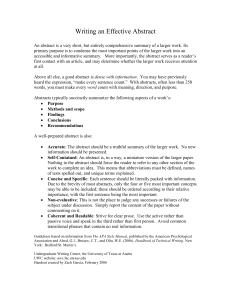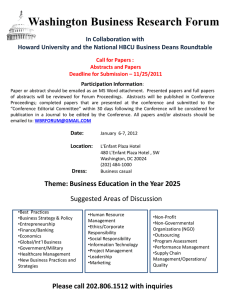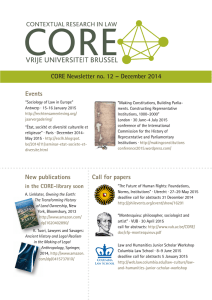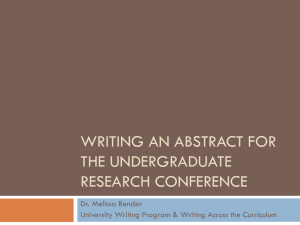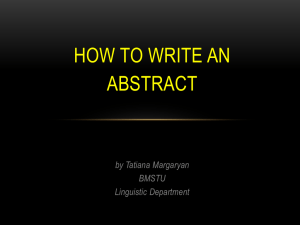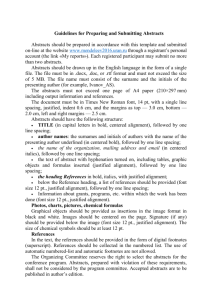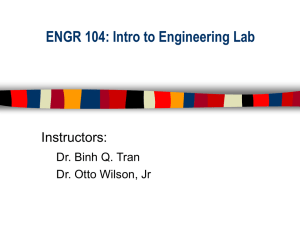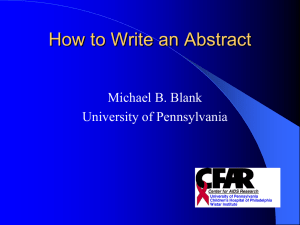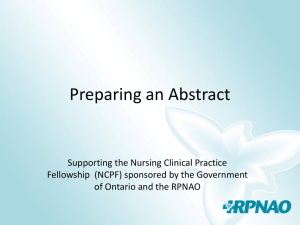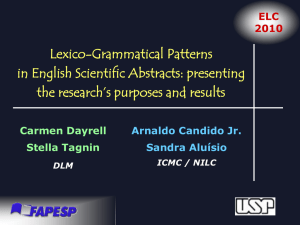Putting Together a National Conference Program
advertisement
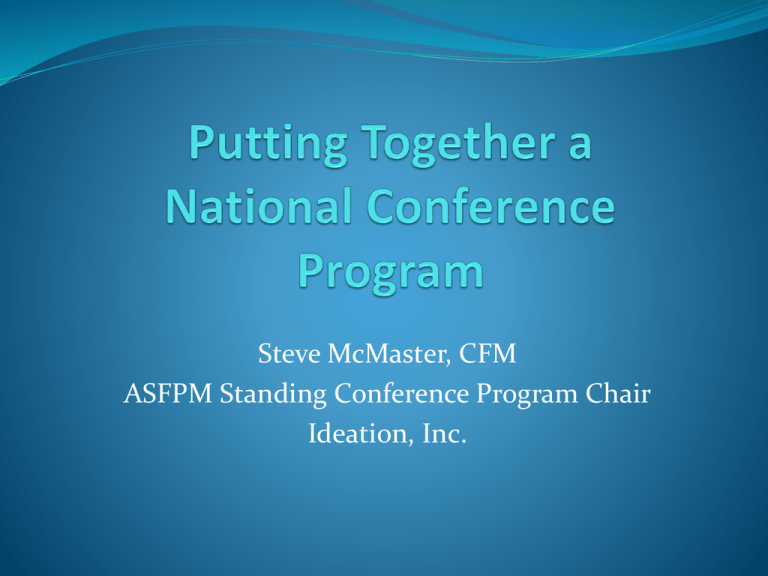
Steve McMaster, CFM ASFPM Standing Conference Program Chair Ideation, Inc. Conference Timeline Initial Site Visit Call for Presenters Deadline for Abstracts Initial Program Registration Begins Conference August September October 31 December 31 Early February Mid-May to Early June August Meeting Meet conference team members Reconnaissance for everything Facility Restaurants, area attractions Assess room layout Discuss session tracks, what’s new Call for Presenters Abstract Deadline 350 300 321 290 250 200 168 170 150 100 Submitted Accepted 58% 53% 50 0 Oklahoma City Louisville # of Submissions Louisville Abstracts Submitted 80 70 60 50 40 30 20 10 0 71 56 44 41 21 1 27 24 2 3 50 36 27 4 21 5 24 24 6 7 Concurrent Session Track 24 8 Accepted Total Abstract Review Process Program Chair reviews all five non-mapping abstracts Program Chair uses judgment to move abstracts to different tracks Where do these abstracts belong? “Using ICC to Fund Elevation Projects: A Community Success Story” “Mitigating Flood Damage through LiDAR and 2-D Modeling” Abstract Review Process Mapping abstracts to Mapping & Engineering Standards Committee Co-Chairs Coastal abstracts are reviewed with assistance from NOAA Once all abstracts are reviewed and recommendations sent to Program Chair, the Abstract Selection Committee reviews and makes final determinations Putting Together the Program Know the number of Showcase sessions No similar content competing with Showcases Double-up on sessions, especially tracks which had the most abstracts Put sponsors before Committee sessions Attempt to achieve “political balance” Program Changes! Happen every year! Disaster Deployments Government Shutdowns Travel Denials Personal/Family Issues Job Changes Solution: Have alternate speakers and a waiting list of helpers! Advice for Abstracts Be current – the Program Chair and Selection Committee know what is happening Be clear – reviewers have to understand! Be confident – tell your story, even if it is in front of floodplain management experts Be cutting-edge – many people attend the conference to see what’s new Be concise – if you can’t sell your abstract in one page, your idea is too broad, assume the reviewers know about your subject Be certified – CFMs receive priority treatment Things to Avoid Abstracts Don’t ask for longer than 30 minutes, especially in popular tracks Pictures or other multimedia – say it in words Edits to squeeze content to one page Biographies Do not include a resume - you will be asked to redo! Use third-person voice Moderators: Don’t say “Put me anywhere” General Speaking Guidance Personal practice for timing Professional practice for content and questions Speaking gets better and easier with experience Consider joining Toastmasters or similar group Avoid speaking from PowerPoint slides Tell stories, make it interesting Use pictures or multimedia to enhance points Example: The Mississippi River at Vicksburg continued to rise on May 14th It is projected to rise to 57.5 feet by May 18th 57.5 feet would be 1.3 feet higher than the flood of record set in 1927 This level would be about 5 feet below the top of the floodwall protecting Vicksburg Unprotected buildings in downtown Vicksburg are currently experiencing significant flood damage Learn PowerPoint Capabilities Avoid “Death by PowerPoint” Try to make your point without words – use pictures and graphs Aids in speaking off of content instead of from content Allows you to face audience – audio and eye contact Know your speaking room (28 font) Appropriate, readable font size from all seats (26 font) If you don’t know, default to larger font Can you project or need a microphone (tied to podium) Font size may dictate content, presentation Other Speaking Advice Be organized Introduction: Tell us what you will say Body: Say it Conclusion: Tell us what you told us Vocal variety Move around Gestures Cite your sources in PowerPoint presentations Earn a reputation as a good speaker Watch presenters and copy their strong points