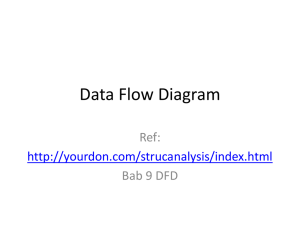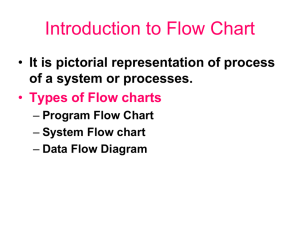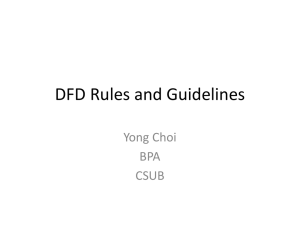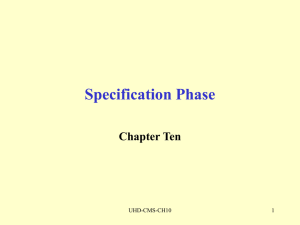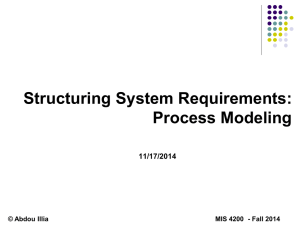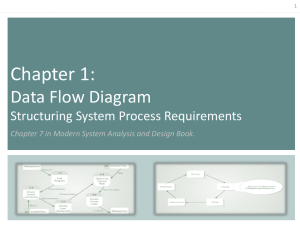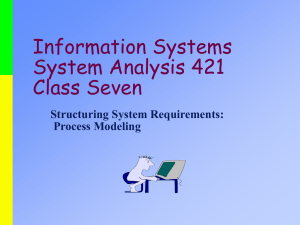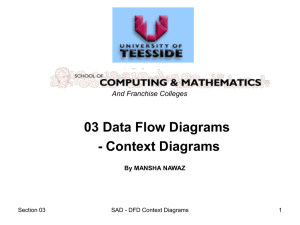lecture 04
advertisement
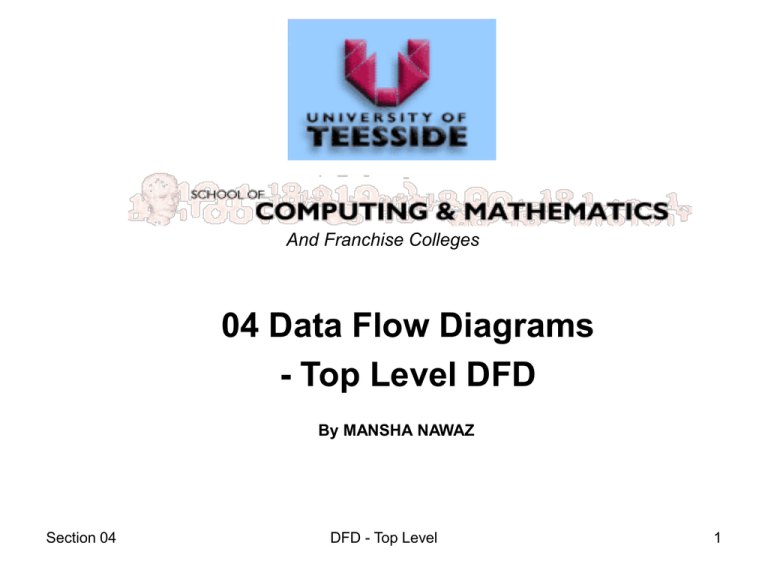
And Franchise Colleges
04 Data Flow Diagrams
- Top Level DFD
By MANSHA NAWAZ
Section 04
DFD - Top Level
1
Learning Aims
• Aim
– to be able to construct a top level data flow
diagram for a simple information system
• Objectives
– identify processes from an event list
– create a set a dfd fragments
– combine the fragments consistent with the
context diagram
Section 04
DFD - Top Level
2
Lecture Outline
•
•
•
•
•
•
the nature & purpose of DFDs
syntax for DFDs
identifying system components
constructing a DFD fragment
combining dfd fragments
checking for consistency with the CD
Section 04
DFD - Top Level
3
Data Flow Diagrams
• a DFD is a graphical model of the
proposed system
– some methods model the actual system
• it represents what happens to data within
the system not the actual flow of physical
objects
Section 04
DFD - Top Level
4
DFD Syntax Reminder
•
•
•
•
there a numerous notations
the rules are essentially the same
we shall use that of YOURDON
once mastered you should have no
difficulty drawing or understanding another
notation
• do not mix notations on one diagram
Section 04
DFD - Top Level
5
External Entities
•
•
•
•
•
•
alias Terminators
square
numbered a..z
named single noun
duplicates indicated by a slash
can connect only to processes
Section 04
DFD - Top Level
a
Customer
6
Processes
•
•
•
•
•
•
•
alias data transform
circle
numbered 1..n
no duplicates
named ‘verb-noun’
connects to all
must have in and out data flow
Section 04
DFD - Top Level
11.
check
stock
7
Data Store
•
•
•
•
parallel lines
numbered 1..n
named pural noun
duplicates indicated by
vertical line
• connect to process
• data flow in = write
• data flow out = read
Section 04
DFD - Top Level
{reading}
1 orders
{writing}
8
Data Flows
•
•
•
•
•
arrows
headed in direction of flow
named to reflect data carried
connect other components
duplicates possible
Section 04
DFD - Top Level
neworder
9
Identifying Components I
• External Entities... on the CD
– things outside the system with which it interacts
• Processes... on the Event List
– things inside the system that must be done
• Data Stores... from fact finding
– information held inside the system over time
Section 04
DFD - Top Level
10
Identifying Components II
• Data Flows
• Inputs... on the CD
– data into the system from external entities
• Outputs... on the CD
– data out of the system to external entities
• Internal... from fact finding
– data moved around inside the system
Section 04
DFD - Top Level
11
Building the DFD fragments
• there are many ways to build the dfd
• no-one gets it right first time
– be prepared to review and rewrite
• this method is called event partitioning
• the starting point is the context diagram &
event list
Section 04
DFD - Top Level
12
Fragments Contd.
• for each event on the Event List
• draw a process, number & name it
• if that process interacts with a terminator
add it
• connect the terminator and process with the
appropriate data input or output
Section 04
DFD - Top Level
13
Fragments Contd.
• if that process reads or writes to needed
stored data add a data store, number &
name it
• connect the process to the store with a
data flow, name it
• You should now have a set of DFD
fragments, one for each event
Section 04
DFD - Top Level
14
Fragments Contd.
•
•
•
•
DFD Fragments are working out
Drafts to help us build the system
Generally paper based
You may decide to model and document
each fragment
Section 04
DFD - Top Level
15
Combining the Fragments
• The top level DFD is created by joining the
fragments together
• usually this is done through the data
stores
• try to place the terminators on the outside
of the diagram
• place the stores centrally
• fit the processes accordingly
Section 04
DFD - Top Level
16
The Top-Level DFD
• The Top-Level DFD is the diagram of
interest.
• Best modelled in Ascent
• DFD Fragment views are obtained by
exploding each process to a lower level
• Ascent menu <level><explode-process> and click on the
process for a exploded – fragment view of the process
Section 04
DFD - Top Level
17
Consistency Checking with the
Context Diagram
• external entities on the context diagram
must match those on the dfd
– numbers and names must be the same
– an external entity on the context diagram may
be duplicated on the DFD
• in/outputs on the context diagram must
match those on the dfd
– names must be the same
Section 04
DFD - Top Level
18
Validating the DFD
• check the diagram against the Terms of
Reference and in particular update the
Requirements List
• at this stage of your knowledge
– check that your model carries out any stated
calculations
– check that your model produces the required
outputs
Section 04
DFD - Top Level
19
Development : Top-Level DFD
– Top-Level Data Flow Diagram (DFD)
• Provide a supporting text description of the
system components view as a introduction to the
Top-Level DFD
• Provide the Top-Level DFD
• Provide the DFD Fragments view
– Explode each process to the lower level for a fragment
view.
– Modelling the exploded process view gives us the lowlevel DFD’s
– We cover low-level DFD in section 06 and 07
Section 04
DFD - Top Level
20
Document : Analysis Specification
– Terms Of Reference
– Context Diagram
lecture 02
lecture 03
• Context Diagram Support Text
• Context Diagram
• Event List
– Top-Level Data Flow Diagram
lecture 04 lecture 05
• Top-Level DFD Support Text
• Top-Level DFD
• Simple Data Flow Fragments
– Low-Level Data Flow Diagrams
Section 04
DFD - Top Level
lecture 06 lecture 07
21
Summary & Self Study
•
•
•
•
•
Summary
model of what
happens to data
Yourdon syntax
event = dfd fragment
combine fragments
check with cd & rd
Section 04
Self Study
• review the lecture
• complete 4a & b from
the course workbook
• can you achieve the
objectives set out in
slide 2?
DFD - Top Level
22