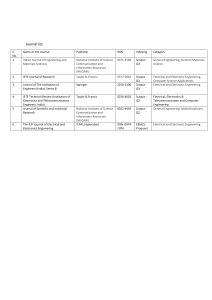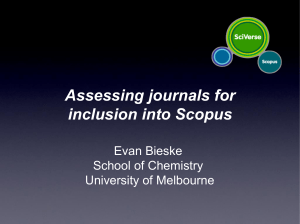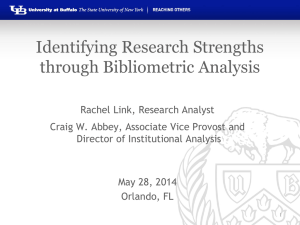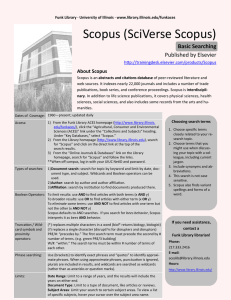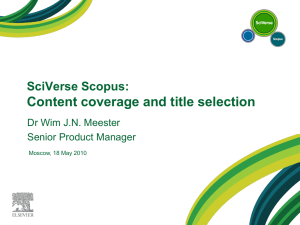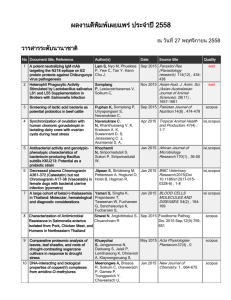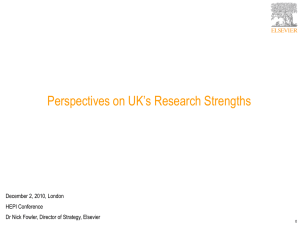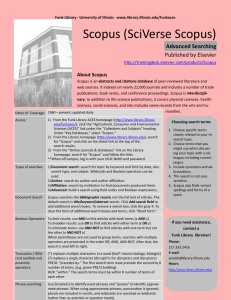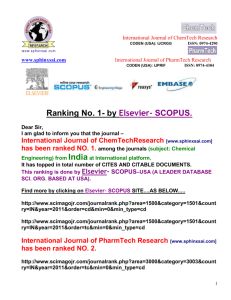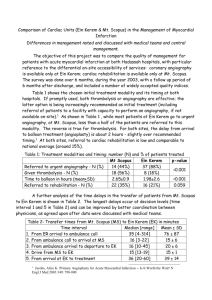Scopus
advertisement
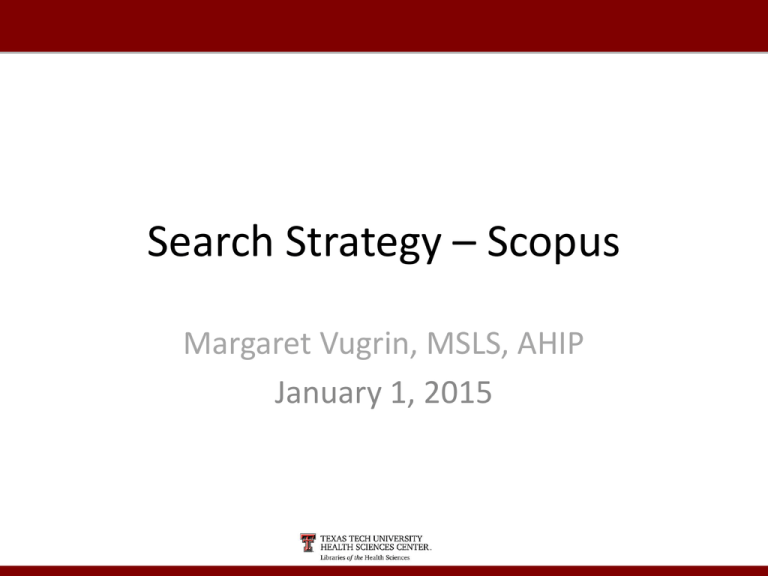
Search Strategy – Scopus Margaret Vugrin, MSLS, AHIP January 1, 2015 Goals & Objectives •Improve students’ ability to construct strong search strategies in Scopus: • Basic terminology is explained • Appropriate usage examples are presented • Questions are supplied for practice 4/13/2015 2 Database Used — Scopus • Examples are based on the Scopus database Scopus is: Is available by subscription (library pays for it) is available to eRaider ID holders 24/7 on the Internet has 21+ thousand titles records from over 20,000 publications Has 50,000+ Books, 6.5 million+ conference papers 32% Health Sciences (allied health, dentistry, nursing and vet. medicine), 30% Physical Sciences (chemistry, engineering and math) 23% Social Sciences (arts & humanities, business, history and information sciences), 15 % Life Sciences (agriculture, biology, neuroscience and pharmacology) is international in scope 4/13/2015 3 Boolean Operators—Glossary Boolean Operators — logic system used to combine search terms AND OR NOT AND: retrieves only the middle section (intersection) AND OR: retrieves all (left and right side) OR NOT: excludes, only pink section is retrieved. Should use sparingly. NOT 4/13/2015 4 Search Question: This form can help organize your thought process. Databases: 1 AND 2 AND 3 AND 4 OR Do you need… ? Filters such as: age groups subheadings language publication types dates human or animal journal subsets 5 Scopus: How to Search Step–by–Step 4/13/2015 6 Keywords • Subject Searching is NOT available •Keyword searching locates the term in title, abstract and keywords fields. • “Swimming strokes” will also appear in the results of this search on “stroke.” •However, other synonyms for “Stroke” e.g. “cardiovascular accident” are not searched. •Enter your search term in the “Search for… box” stroke 4/13/2015 7 Keywords •Stroke (Keyword) •retrieves 287,124+ records •However, other synonyms for “Stroke” e.g. “cardiovascular accident” are not searched. NOTE: Results numbers were valid on the day the PPT was created. The database is updated daily so the numbers will change. 4/13/2015 8 Keywords — Tips *= Is a wild card symbol, will locate all endings to the term being researched. • Stroke* • Searches: stroke, stroked, strokes etc. • If you search: strok* • it will search: stroke, stroked, strokes, stroking etc. “xxxx xxxx” if you want to search two words together (phrase searching) then put quotes around your phrase. “cardiovascular accident” You can use * and “ 4/13/2015 “ in the same search statement: “cardiovascular accident*” 9 Scopus: Tip Examples NOTE: the differences in your results, based on how the question is asked. 4/13/2015 10 Scopus: Tip Examples NOTE: the differences in your results, based on how the question is asked. Here we broadened the search with synonyms. 4/13/2015 Don’t forget to “OR” your synonyms And enter them first! 11 Review Point • Using the major Boolean operators “And,” “Or,” and “Not,” a search strategy can be refined to effectively locate articles on specific topics. True or false: The Boolean operator “And” means that an article MUST be indexed for “Both” terms (e.g., “HELLP Syndrome” “And” Pregnancy…both concepts will be in all the articles) 12 Review Point True When using the Boolean operator “And,” articles are indexed for both terms. Only the articles in the intersection will be retrieved. See Boolean operators slide 13 Scopus – Combining terms To add additional concept(s) click on: “Add search field” as many times as needed and enter next term(s) Here are the results of the combined terms! 4/13/2015 14 Scopus: Filters Filters are located along the left side of the results screen. Using the “limit to” or “exclude” buttons you can refine your search. 4/13/2015 15 Scopus: Filters After clicking on the appropriate filter choices, choose “Limit to” or “Exclude.” The search is then modified and results in a more specific number of articles. 4/13/2015 16 Results after using “Filters” Results are sorted by most current, but can be resorted by “Cited by” or “Relevance” “Author” or “Source” 4/13/2015 17 “Cited by” These results have been resorted. The first article has been cited most often. If you click on the number you will be able to see all the citations for this article. 4/13/2015 18 Abstracts To view abtract you can click on the title or… 4/13/2015 19 Abstracts and Availability Show abstract from results list For Full–text access click on: “Check Availability” 4/13/2015 20 Practice Question #1 • Research current trends and utilization of health care services in rural Texas. • • POSSIBLE ANSWER is on the next page. You may want to try searching for this topic before moving on. 4/13/2015 21 Answer: Practice Question #1 This is a possible strategy to answer Practice question #1. 4/13/2015 22 Answer: Practice Question #1 4/13/2015 23 Practice question #2 • Does use of finasteride prevent the risk of developing prostate cancer? • • POSSIBLE ANSWER is on the next page. You may want to try searching for this topic before moving on. 4/13/2015 24 Practice Question 2 Keeping it simple and to the point works! This is a possible Thisstrategy is a possible to answer strategy Practice to answer question Practice #2. (Read question strategy #2 . from the bott 4/13/2015 25 Practice Question 2 Keeping it simple and to the point works! This is a possible Thisstrategy is a possible to answer strategy Practice to answer question Practice #2. (Read question strategy #2 . from the bott 4/13/2015 26 Practice Question #3 • Can better communication in the operating room prevent medical errors? • • POSSIBLE ANSWER is on the next page. You may want to try searching for this topic before moving on. 4/13/2015 27 Answer: Practice Question #3 4/13/2015 28 Summary…Final Points • With practice you will discover which databases are better for your questions. 4/13/2015 29 •If you have some topics that you would like covered please send a note to “Ask a Librarian.” • Links to “Ask a Librarian” are located on the library homepage 4/13/2015 30