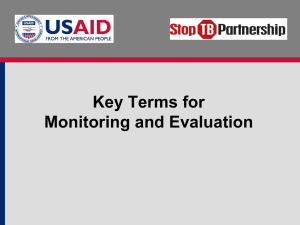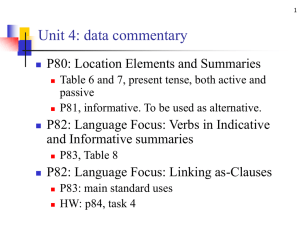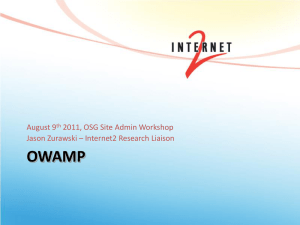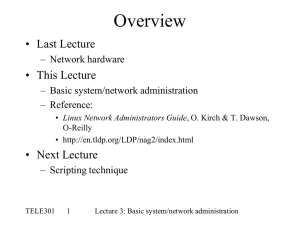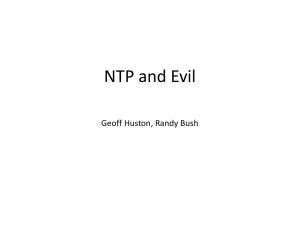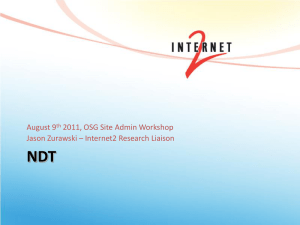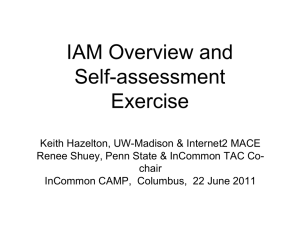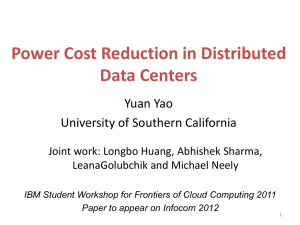NTP - TWiki
advertisement
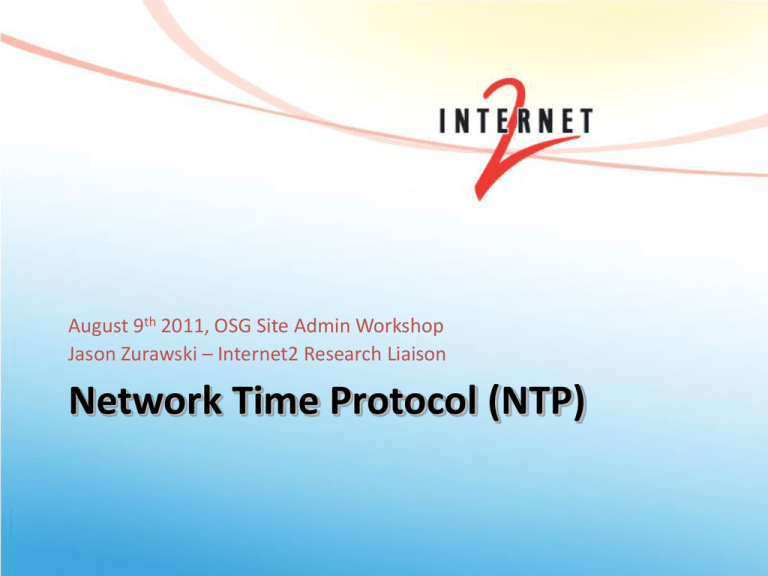
August 9th 2011, OSG Site Admin Workshop Jason Zurawski – Internet2 Research Liaison Network Time Protocol (NTP) Agenda • Tutorial Agenda: – – – – – – – – – – Network Performance Primer - Why Should We Care? (30 Mins) Introduction to Measurement Tools (20 Mins) Use of NTP for network measurements (15 Mins) Use of the BWCTL Server and Client (25 Mins) Use of the OWAMP Server and Client (25 Mins) Use of the NDT Server and Client (25 Mins) perfSONAR Topics (30 Mins) Diagnostics vs Regular Monitoring (20 Mins) Use Cases (30 Mins) Exercises 2 – 4/13/2015, © 2011 Internet2 What is NTP? • NTP is a protocol designed to synchronize the clocks of computers over a network. – NTP version 3 is an internet draft standard, formalized in RFC 1305 – NTP version 4 is a significant revision of the NTP standard, and is the current development version, but has not been formalized in an RFC – Simple NTP (SNTP) version 4 is described in RFC 2030 • Widely used to synchronize a computer to Internet time servers or other sources, such as a radio or satellite receiver or telephone modem service. • It can also be used as a server for dependent clients 3 – 4/13/2015, © 2011 Internet2 What is NTP? • Used to synchronize a group of servers to UTC – Servers will present the data in timezones as needed • Attempts to keep time monotonically increasing while minimizing offset and skew – Sends signals to system clock to correct – ‘skipping’ may be large to start • These goals contradict – Stability vs Accuracy 4 – 4/13/2015, © 2011 Internet2 What is NTP? • Provides accuracies typically less than a millisecond on LANs and up to a few milliseconds on WANs • Typical NTP configurations utilize multiple redundant servers and diverse network paths in order to achieve high accuracy and reliability. – Redundancy – enough choices to pick a ‘good’ clock – Diverse Paths – Minimize the effect of congestion on a common path • NTP time synchronization services are widely available in the public Internet. – The public NTP subnet in early 2008 includes several thousand servers in most countries and on every continent of the globe, including Antarctica. – These servers support a total population estimated at over 25 million computers in the global Internet. 5 – 4/13/2015, © 2011 Internet2 What is NTP? • The NTP subnet operates with a hierarchy of levels, where each level is assigned a number called the stratum. – Stratum 1 (primary) servers at the lowest level are directly synchronized to national time services. – Stratum 2 (secondary) servers at the next higher level are synchronize to stratum 1 servers and so on. • Normally, NTP clients and servers with a relatively small number of clients do not synchronize to public primary servers. – There are several hundred public secondary servers operating at higher strata and are the preferred choice. • For measurement needs, we are not going to recommend the ‘normal’ mode of operation… 6 – 4/13/2015, © 2011 Internet2 Utility for Measurement • Scheduling requires coarse grain agreement on time (lets start/end together) – Agreement must be “global” in scope – UTC – Individual servers communicate with multiple other hosts • Stability/Accuracy are important – Virtualization is still tricky… • One-Way latency requirements – Jitter (requires stability of offset within sample) – Latency (requires accuracy) • Sensible compromise – Well defined error representation 7 – 4/13/2015, © 2011 Internet2 Sensible NTP Policy • Open firewalls and open querying – Let others know your notion of time • Good error determination requires 4 clocks (4 peers) – E.g. Try to pick clocks of the same strata (something high, 1 preferred, 2 will work) • Resilient setups will attempt to have the paths to all peers be as divergent as possible – Asymmetric paths to peers will cause offsets 8 – 4/13/2015, © 2011 Internet2 Sensible NTP Deployment • Hardware/network requirements are minimal • Minimize temperature variations to minimize clock wander – University of Delaware study – NTP is heavily influenced by the seasons (e.g. AC usage in campus buildings will impact clock skew) • Use “real” NTP - not OpenNTP or something else – Linux/FreeBSD release distributions should be fine – You must configure, default config is bad • Default configuration relies on ‘pool’ servers – Anyone can join the pool – Choosing from the pool does not mean you will always get the same server – Any stratum – No limits on accuracy… 9 – 4/13/2015, © 2011 Internet2 Acceptable clock use • NTP should stabilize the clock over time • Measurements (e.g. OWAMP) will reflect this change – Less ‘skipping’ – No more ‘negative’ measurements • NTP will remain in a steady state unless there are network/host problems – Selecting constantly between the best ‘peer’ clocks – Network routing causing delay between peers – Host temperature fluctuations, CPU variability 10 – 4/13/2015, © 2011 Internet2 Acceptable clock use – OWAMP Data 11 – 4/13/2015, © 2011 Internet2 Poor clock use • NTP cannot stabilize the clock – – – – CMOS battery failure Poor selection of peers Network congestion Host invariability (temperature, CPU) • Frequent skips in perceived time • Measurement is unreliable (negative latencies) • High Jitter 12 – 4/13/2015, © 2011 Internet2 Poor clock use – Skew in OWAMP Data 13 – 4/13/2015, © 2011 Internet2 Poor clock use – Jitter in OWAMP Data 14 – 4/13/2015, © 2011 Internet2 Additional Resources • Man ntpd • Man ntp.conf • http://www.internet2.edu/performance/owamp/details.h tml#NTP • http://twiki.ntp.org/bin/view/Support/SelectingOffsiteNT PServers • Sample Configuration: – http://www.internet2.edu/performance/owamp/ntp/ntp.conf 15 – 4/13/2015, © 2011 Internet2 Verify NTP • Ntpq • Ntpd statistics (log files) 16 – 4/13/2015, © 2010 Internet2 Network Time Protocol (NTP) August 9th 2011, OSG Site Admin Workshop Jason Zurawski – Internet2 Research Liaison For more information, visit http://www.internet2.edu/workshops/npw 17 – 4/13/2015, © 2010 Internet2