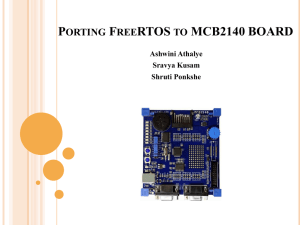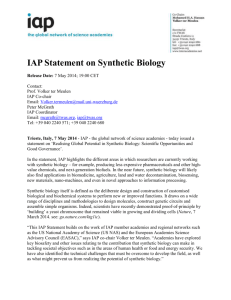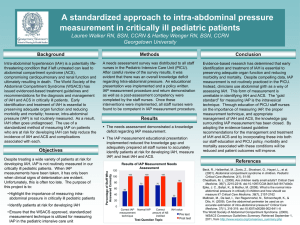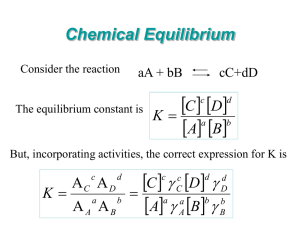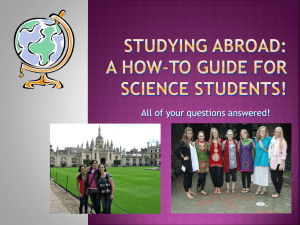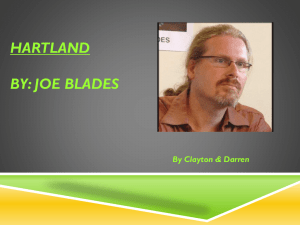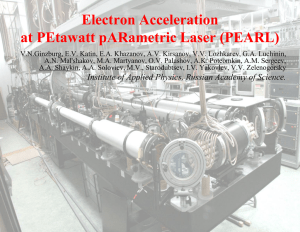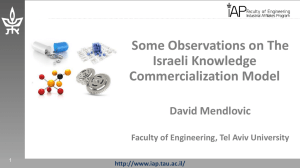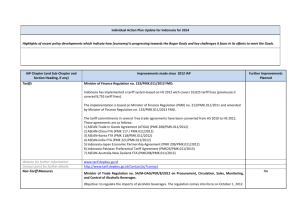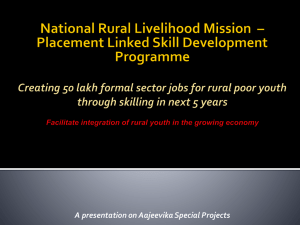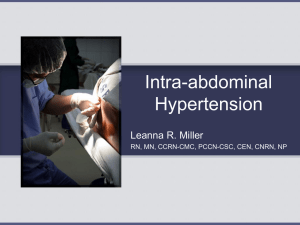CAP/RECAP Format Improvement
advertisement
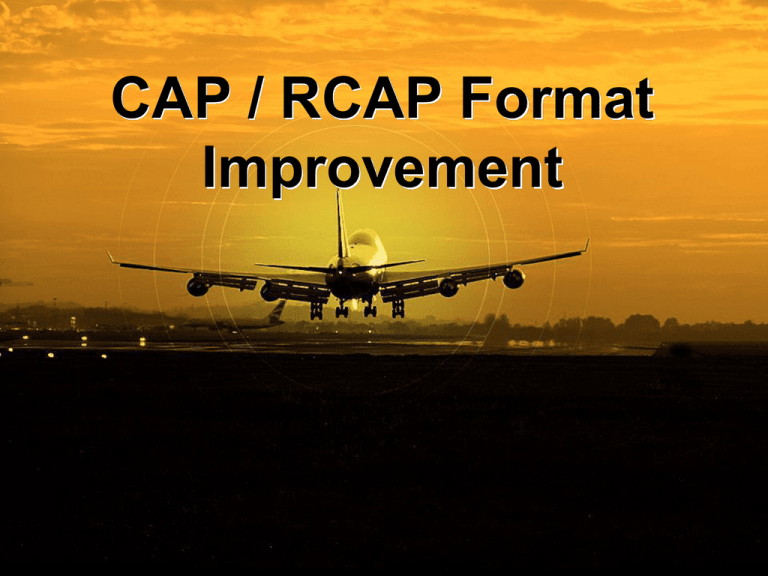
CAP / RCAP Format Improvement Types of Charts › › › › › Approach Charts Cat II and III Circling Combined IAP RNAV › › › › › Helicopter Procedures Visual Approach Arrival (STAR) Departure (SID) Aerodrome CAP Volumes 1. Volume 1 – Nunavut, Northwest Territories, Yukon 2. Volume 2 – British Columbia 3. Volume 3 – Alberta, Saskatchewan, Manitoba 4. Volume 4 – Ontario 5. Volume 5 – Quebec (English) 6. Volume 6 – Quebec (French) 7. Volume 7 – New Brunswick, Nova Scotia, Prince Edward Island, Newfoundland IAP › 8 sections – – – – – – – – Marginalia Communications box Approach Summary Plan View CDFA table Profile View Minima Box Rate of Descent and Timing Table Current format › Noticeable change – Aerodrome box is gone Marginalia › Information including: – – – – – – Procedure Identification Aerodrome Name Community Served Variation Effective Date Etc. Chart Numbering Protocols › Five levels – – – – – Level 1 – Geographical location Level 2 – Multiple airports in same location Level 3 – Each procedure will be listed in sequence for each level 2 Level 4 – When a level 3 procedure has multiple sub levels Level 5 – Runway numbers starting with the lowest Comm Box › Shows communication listed left to right / top to bottom based on priority and sequence – Automated Weather System Block – Arrival System Block – Tower System Block – Ground System Block – Departure System Block Approach Summary If a given approach procedure does not have a specific attribute pertaining to one of the six approach summary blocks, that block shall remain blank. › Allows the pilot to quickly review the IAP – – – – – – Safe Altitude Navigation Type Final Approach Course Final Approach Fix Altitude Landing Distance Available Lighting FAF Altitude Landing Distance Available Fixed Wing Rotary Wing Lighting Diagrams Plan View › Plan view is done to scale › May have operational notes if needed Minimum Altitudes › Altitudes in the plan view will either be a – minimum safe altitude or – An operational altitude CDFA Table › Distance and altitude can be used to determine recommended vertical path CDFA Table › Will not be depicted if: – Descent angle greater than 3.5 degrees – Procedure is a precision approach – A fix crossing altitude is above the glide path or CDFA angle. Profile View Minima Box › Asterisk denotes circling restriction and to refer to the plan view for more info. › If procedure not authorized the procedure will not be listed Rate of Descent and Timing › Provides information of how long from the FAF to the MAP based on G/S. › If CDFA depicted, it will also provide the rate of descent that corresponds to the charted descent angle CAT II/III › Aerodrome Geometric Centre Coordinates are represented on top of page CAT II/III › Not to scale box CAT II/III › Other land aerodromes depicted Circling IAP › Arrival System Block – Identify site name/call name after the agency title if different than the aerodrome Circling IAP › Landing Distance Available Box – Circling approaches shall depict the LDA as a note referring to the Aerodrome chart. Circling IAP › Lighting Box – ARCAL note shall be depicted if available and a note referring the user to the Aerodrome chart Circling IAP › Profile View Circling IAP › Remote altimeter setting source Combined IAP › Combined IAP’s show all the previous updates and changes Combined IAP › The circling diagram will be depicted as close to the actual affected area as possible. The asterisk indicates that you should check the minima box. Combined IAP › Circling restriction symbol – An asterisk indicates that there is a circling restriction and to refer to the plan view. RNAV IAP › General layout same as previous RNAV IAP › General layout same as previous RNAV IAP › General layout same as previous RNAV IAP › General layout same as previous Copter IAP › Each Helicopter procedure now depicted in 1:350,000 Copter IAP › Provides dimensions of Helipad – Width/length, diameter or UK › Provides lighting diagram of helipad › MSA are divided into the four corners › Asterisk – used to identify a non standard item. It indicates that the pilot should review the CFS Copter IAP › MSA are divided into the four corners Copter IAP › Other heliport within the defined area meant for reference only. › White symbol with black text procedure heliport › Black symbol with white text all other heliports in area Copter IAP › Proceed VFR track – Point in space procedure where the pilot may do the missed approach or proceed VFR to the landing site Copter IAP › Rate of descent and timing table › Minima Box Visual Approach › “Refer to” note referring to a related IAP Visual Approach › Hospital heliport or an area that is meant to be used for helicopter related medical purposes Visual Approach › Unlighted Obstacle Arrival › Marginalia › Plan View › Communications Box Arrival › May be depicted in multiple charts – Transition – Arrival STAR(Transition routes) STAR(Arrival Routes) STAR(Arrival Routes) SID › Marginalia › Plan View › Communications Box SID › Can be depicted in three parts: – SID Departure Routes – SID Transition Routes – SID Notes SID Departure routes SID Transition Routes Aerodrome › Used to facilitate ground movement and provides operational information specific to the site Aerodrome › Communications box – Divided into four system blocks › Automated Weather System › Ground System › Tower System › Departure system Aerodrome › Lighting – Depicted on every runway threshold