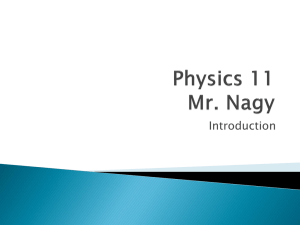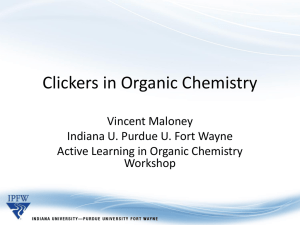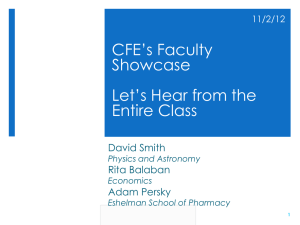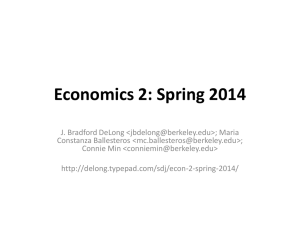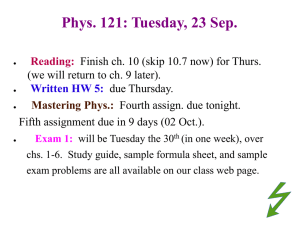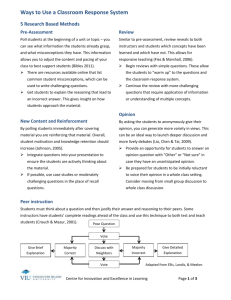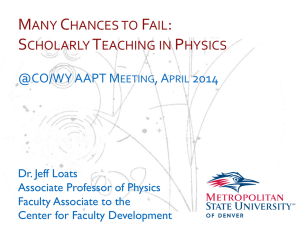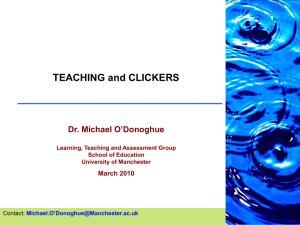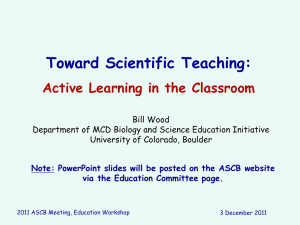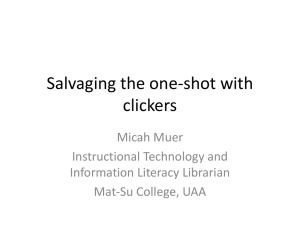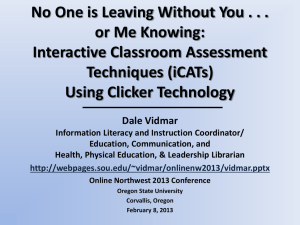Student Polling
advertisement
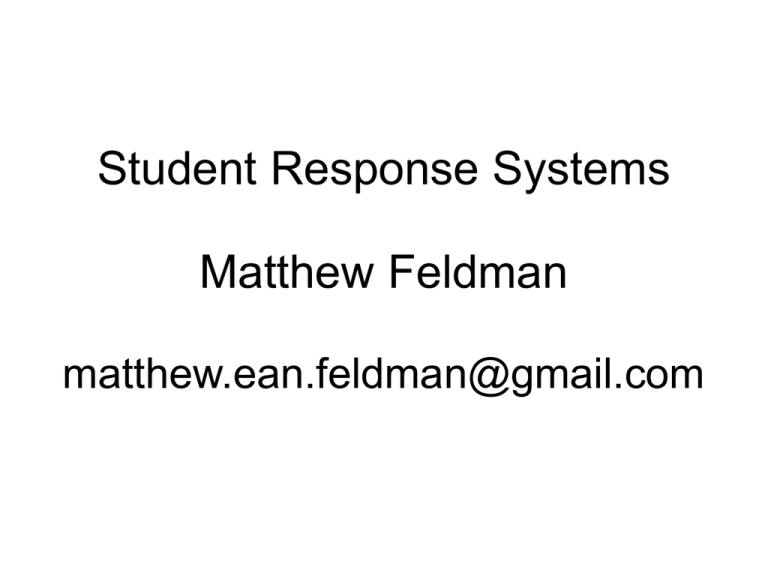
Student Response Systems Matthew Feldman matthew.ean.feldman@gmail.com Objectives Describe the pros and cons to clicker and nonclicker based systems Explain how to design poll questions Compare and contrast student response systems Poll: Have you ever used a student response system Left) Yes Right) No Both) A little http://assessment.tamu.edu/resources/conf_2012_presentations/Schwarz_Gauging_Real-Time_Student_Assessment.pdf Clicker Based System Clicker Based System Something hand help that is a stand alone devise Can download smart phone apps All research is based on these systems Littauer, R. (1972). Instructional Implications of a Low Cost Electronic Student Response System. Educational Technology; Teacher and Technology Supplement, 12(10), 69 – 72. Clicker Based Systems Pro Increases Class Participation Instant feedback on student retention Classes with clickers get better grades Better formative assessments Multiple Choice or Short Answer Based on system LMS integration Clicker Based Systems Pro When students are provided test questions during lectures they remember them better Students feel heard 4 months after the end of class students with clickers remembered more Clicker Based System - Con • Impossible to identify with specific student in real time • Cost When not to use clickers for Attendance only High stakes testing Quizzing Participation What the students say Clickers made me feel involved in the course Using clickers helped me pay attention in class Question Design Characteristics of Questions • 2-5 questions per 50 minutes • More and lecture gets choppy • NCLEX Prep • To few and the technology does not allow for assessment Characteristics of Questions • basic knowledge questions at the beginning of class • to see if students are prepared • comprehension during class • presenting data and asking questions designed to assess the students' ability to interpret or analyze the information. Uses of Clickers/Polling 1. to increase or manage interaction, through questions that: • start or focus discussions • require interaction with peers • collect votes after a debate 2. to assess student preparation and ensure accountability, through: • questions about reading or homework • Prelab questions Uses of Clickers/Polling 3. to find out more about students, by: • surveying students’ thoughts about the pace, effectiveness, style, or topic of lecture • polling student opinions or attitudes • probing students’ preexisting level of understanding • asking how students feel about clickers and/or active learning Uses of Clickers/Polling 4. for formative (i.e., diagnostic) assessment, through questions that: • assess students’ understanding of material in lecture • reveal student misunderstandings of lecture • determine future direction of lecture, including the level of detail needed • test students’ understanding of previous lecture notes • assess students’ ability to apply lecture material to a new situation • determine whether students are ready to continue after working a problem Uses of Clickers/Polling 5. for quizzes or tests although reports of using clickers for summative high-stakes testing are relatively rare. Quiz questions typically check whether students are: • paying attention • taking good notes • preparing for class or labs • keeping up with homework • actively thinking • able to recall material from previous lectures Uses of Clickers/Polling 6. to do practice problems, especially in math, chemistry, engineering, or physics courses 7. to guide thinking, review, or teach, including questions used to: • review at the end of lecture • give prelab tutorials • review for a test • lead students through a multistep process by asking which Uses of Clickers/Polling 8. to conduct experiments on or illustrate human responses 9. to make lecture fun Non- Clickers • Web based • Web enabled device Student Response Systems Nonclickers Non- Room Systems Poll Everywhere Room systems Naiku Infuselearning Socrative Kahoot! Cons • No research • No LMS integration • To many people on wifi • May lead to more distracted students • Reduced learning Poll Everywhere Poll Everywhere - Pro • Free with limitations • Easy interface • Multiple ways to answer • Text • Twitter • Website Poll Everywhere - Con • Can not specify student • Pay version - $65 a month • Need to download special software to incorporate into slide show • Can only hold 40 participants • Reports are pay also • Need to have the software loaded on a computer Room Based Technology Naiku Infuselearning Socrative Kahoot All Room Based offer • Prewritten Questions • Except for Naiku • True / False • Short Answer • Multiple Choice • Statics • But not real time Naiku • Teacher a.naiku.net • naiku.net • Faculty has to show results to student to see results • Can’t make associations in real time • Can not preload questions • ABCD • Exit Tag Infuselearning • Teacher.infuselearning.com • Student.infuselearning.com • Multiple rooms – open/private • Draw • Likert scale • Sort and order Socrative • m.socrative.com – student • m.socrative.com/lecturer • Simple interface • Couldn’t manage some of the test Kahoot! • create.kahoot.it • Like a bar quiz game • Answer first gets the most points • Top five after each question Bibliography Bergtrom, G. (2006). Clicker Sets as Learning Objects Clickers Promote Learning. Interdisciplinary Journal of Knowledge and Learning Objects, 2, 106–110. Caldwell, J. E. (2007). Clickers in the Large Classroom : Current Research and BestPractice Tips. CBE life sciences education, 6(7), 9–20. doi:10.1187/cbe.06 Crossgrove, K., & Curran, K. L. (2008). Using Clickers in Nonmajors- and Majors-Level Biology Courses : Student Opinion , Learning , and Long-Term Retention of Course Material. CBE life sciences education, 7, 146–154. doi:10.1187/cbe.07 Duncan, D. K., Hoekstra, A. R., & Wilcox, B. R. (2012). Digital Devices, Distraction, and Student Performance: Does In-Class Cell Phone Use Reduce Learning? Astronomy Education Review, 11, 1–4. Robertson, L. J. (2000). Twelve tips for using a computerised interactive audience response system. Medical Teacher, 22(3), 237–239. doi:10.1080/01421590050006179 Shapiro, A. M. Y. M., & Gordon, L. T. (2012). A Controlled Study of Clicker-Assisted Memory Enhancement in College Classrooms. Applied Cognitive Psychology, 643(June), 635–643. Resources http://cft.vanderbilt.edu/docs/classroom-responsesystem-clickers-bibliography/