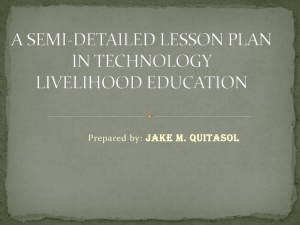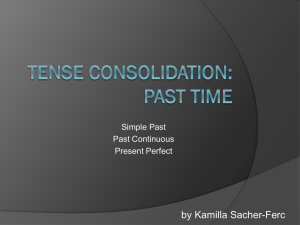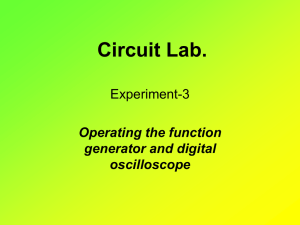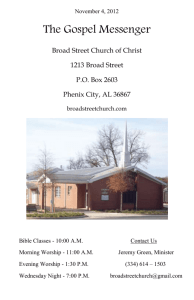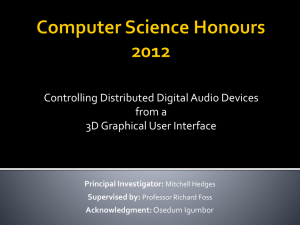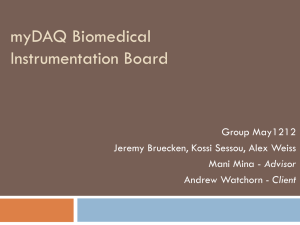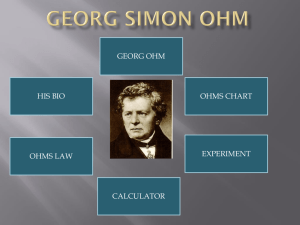Audio Analysis with Elvis Oscilloscope and Function Gen together
advertisement
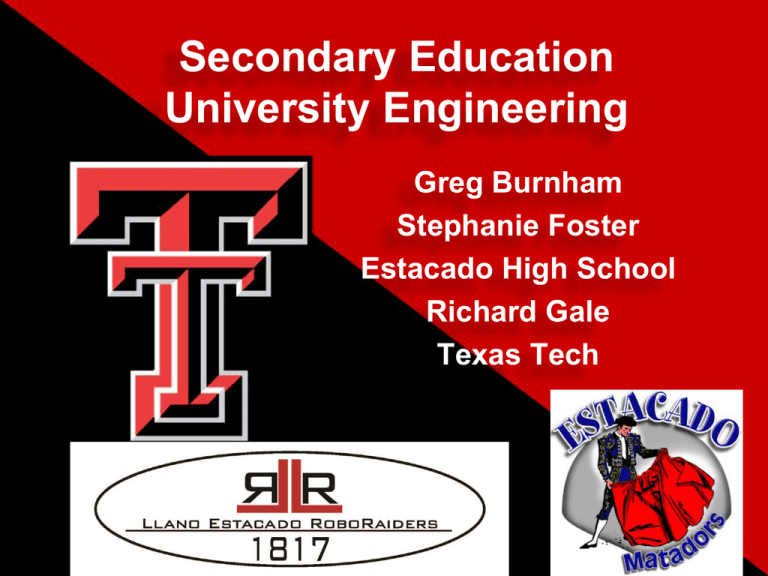
Secondary Education University Engineering Greg Burnham Stephanie Foster Estacado High School Richard Gale Texas Tech What Gap? Typically find standards based testing in high school Multiple choice Fixed format A ‘right’ answer and some wrong ones Most university engineering is open-ended Lots of ways to succeed Managing constraints is important ‘optimum’ rather than ‘right’ 2 Curriculum Alignment State of Texas TEKS generally STARR geared toward application of skills Science – Most Science TEKS 2 and 3 application, real world technology, measurement, interpretation plus content Math – Underlying process, problem solving in everyday process, mathematic representations and models, transformations of sine and cosine functions Cscope and specific curriculum contain application of real world technology in their specificity 3 Robotics Must figure out how to apply theory Which theory? What level of rigor? Always have constraints Time Money People Availability of material Team organization Appreciation for diversity Logistics Standards Problem solving behaviors 4 What are we doing today? Issues with building a robot in our workshop Programming is both overrated and underappreciated Electronics requires ‘specialists’ NOT You can take this stuff home with you Extremely useful in all robotics programs You can apply it to a wide range of problem solving exercises – www.ni.com – will lead you to a wealth of chat rooms, bulletin boards, tutorials, educational resources 5 Agenda We will forego loading the sw (20-30 minutes) but here’s how you do it Plug and play – pulls up a panel of instruments immediately DMM – adventures with Ohm’s Law General audio analysis with Elvis – electronics laboratory virtual instrumentation system Programming in LabVIEW – input, manipulation, analysis, output of complex electrical signals Take home – MyDAQ, software, solar cell, LabVIEW for Education 6 Adventures in Ohm’s Law Ohm’s Law V = IR Applications for physics classroom Bread board circuit – 9V battery and clip with leads, resistors and jumpers DMM – voltage probes 7 DMM Ports Red to HI on V Ω side and black to COM 8 Adventures in Ohm’s Law Select Ohm’s on DMM front panel Press run arrow Measure the resistance of three resistors and record your values Calculate the total resistance of the three in series Rtotal = R1 + R2 + R3 Calculate the total resistance of the three in parallel 1/Rtotal = 1/R1 + 1/R2 + 1/R3 9 Adventures in Ohm’s Law Draw a series circuit and assemble it in the bread board and check A possible series circuit (red and black out to battery clip 10 Adventures in Ohm’s Law Draw a parallel circuit and assemble it in the bread board and check Possible parallel circuit on the bread board 11 MyDAQ Input/Output Ports 12 Audio Analysis with Elvis Oscilloscope to graph the voltage of music Go to my music and pick something to play be sure it is on repeat or looped Pull up the NI Elvis, click scope plug in audio cord into headphones in computer and audio in on myDAQ Give the scope the following constraints. 13 Audio Analysis with Elvis Oscilloscope to graph the voltage of music Click RUN Graphs the frequencies of music played 14 Piezo MyDAQ MyDAQ wired with a Piezo Transistor Light green AO0 Yellow AO A ground Orange AO+ Dark green AO- 15 Audio Analysis with Elvis Using function generator and Piezo to play an octave and scope to graph Start Frequency 1024 Stop Frequency 2048 Click Sweep This is 2 octaves above middle C 16 Audio Analysis with Elvis Click Scope to bring up a graph of the scale This is a simple way to generate a sine wave and shows that amplitude is sound volume and frequency is pitch 17 Audio Analysis with Elvis Oscilloscope and Function Gen together Goal is to show an amplitude change on the oscilloscope 18 Audio Analysis with Elvis Oscilloscope and Function Gen together Goal is to show an amplitude change on the oscilloscope 19 Audio Analysis with Elvis Oscilloscope and Function Gen together When changing the trigger or the start point Shows the relationship between frequency and period 20 Audio Analysis with Elvis Oscilloscope and Function Gen together When changing the trigger or the start point, changing the period to 500 us 21 A Little More General Each of the instruments we used so far are programs created in a language called LabVIEW Virtual Instruments Highly visual – drag and drop Customized for a particular application The hardware allows for the user to create his or her own Limitations of off the shelf VI’s They’re always doing what someone else wanted They’re really good but not exactly right for you Build your own 22 Who, me? Relax Tons of open source applications Multiple chat rooms and user groups Built in tools The challenge Find something pretty close to what you want Dig into it far enough to figure out how it works Modify it to your application You can do this 23 Get started here 24 Get started here 25 26 27 28 29 30 31