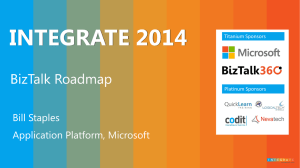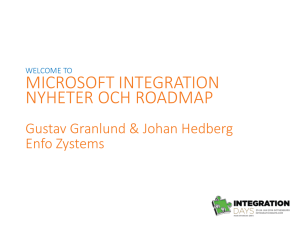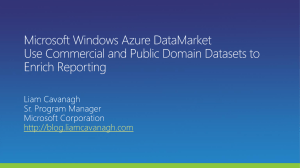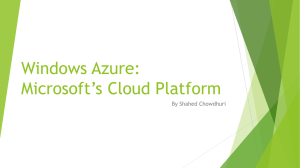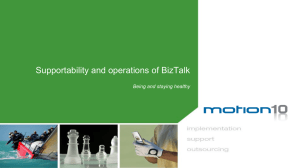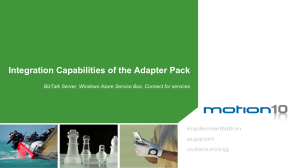BizTalk 2010 R2, IaaS, PaaS
advertisement
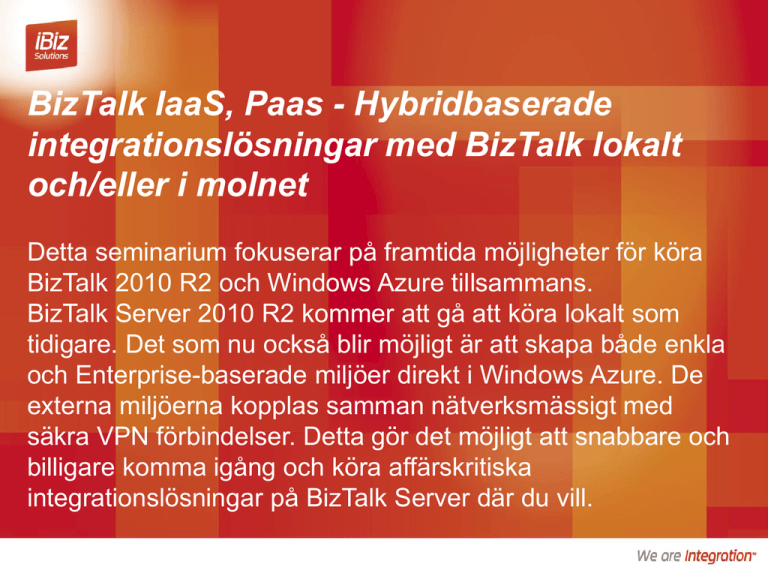
BizTalk IaaS, Paas - Hybridbaserade integrationslösningar med BizTalk lokalt och/eller i molnet Detta seminarium fokuserar på framtida möjligheter för köra BizTalk 2010 R2 och Windows Azure tillsammans. BizTalk Server 2010 R2 kommer att gå att köra lokalt som tidigare. Det som nu också blir möjligt är att skapa både enkla och Enterprise-baserade miljöer direkt i Windows Azure. De externa miljöerna kopplas samman nätverksmässigt med säkra VPN förbindelser. Detta gör det möjligt att snabbare och billigare komma igång och köra affärskritiska integrationslösningar på BizTalk Server där du vill. BUGS 2012-10-03 _______________________________________________________ Michael Olsson | Solutions Architect | iBiz Solutions +46(0)707-909 441 | Våxnäsgatan 10 | 653 40 | Karlstad | Sweden michael.olsson@ibiz-solutions.se | http://www.ibiz-solutions.se/ BizTalk ÄR INTE DÖD! Key take away! Questions? Microsoft is innovating in BizTalk • • • • • • BizTalk Server: releasing 6 months after Windows 8 Commitment to releasing server for years to come Enabling new Azure-based BizTalk like scenarios for EAI & EDI Bringing together BizTalk on-premises and in Azure Continue to bet on BizTalk Technology Adoption Program for CTP exists – Available directly in Windows Azure BizTalk momentum * CMG Research and Insight, BizTalk Server PSAT Study 2011 BizTalk, history of innovation BizTalk Server 2010 R2 – Feature enhancements • Platform Update: support for Visual Studio 2012, Windows 2012 Server, SQL Server 2012, Office 15 and System Center 2012 • B2B enhancements to support the latest standards natively – X12 5030, 5040, 5050, 6020, 6030 – EDIFACT D05B, D06A, D06B, D07A, D07B, D08A, D08B, D09A, D09B, D10A, D10B – HL7 2.5.1, 2.6 – SWIFT 2012 Message Pack • Better performance – Multi-fold improvements ordered send port scenarios – Improvements to the performance of dynamic send ports and ESB, via host handler association of send ports – MLLP adapter performance (HL7) – HIS: DB2 client transaction load balancing, client bulk insert (15X) – HIS: DB2 schema performance BizTalk Server 2010 R2 (continued) • Better manageability – Visualize BizTalk artifact dependencies in BizTalk Admin console – ESB Toolkit as core part of BizTalk setup and product – HIS: Administration using configuration files with application metadata stored in XML • Improved Connectivity – – – – – Consume REST services directly in BizTalk* Simplified SharePoint integration experience Improvements to existing adapters (e.g., HIS, SMTP) Easy connectivity to Azure Service Bus relay, queues and topics DB2 client connectivity to SQL Server, SQL Server connectivity to Informix Server – CICS HTTP client connectivity to Windows • AND BizTalk running in Azure… * http://blogical.se/blogs/mikael/archive/2012/05/28/rest-start-kit-for-biztalk-server.aspx BizTalk Server, On-Premise Seamlessly integrate disparate systems and business partners BizTalk Server BizTalk in Azure IaaS • Use Case: first step in Cloud adoption – Eliminate HW procurement lead times – Reduce time & cost to setup and maintain BizTalk environments – Move applications from on-premises to Azure or back • Experience • Provision a simple BizTalk developer environment or a multinode test environment on Azure • Configure BizTalk & SQL IaaS • Develop integration applications, deploy and test • Deploy BizTalk solutions developed on-premise or in IaaS Timeline For BizTalk on-premises and IaaS BizTalk in both worlds 5 RDP connection 1 Customer Data Center On-demand test Azureenvironment Data Center Azure Portal Customer domain 2 User selects BizTalk stock image 3 User specifies BizTalk topology 0 IP subnet 4 Customer’s On-premise Network 0 User creates a virtual network in Azure, and enables connectivity to on-premise network 1 User logs into Azure Portal 2 User creates a new VM and selects BizTalk Server stock image User specifies BizTalk environment topology, and adds them to an existing virtual network 3 Customer’s Virtual Network 4 New VMs with BizTalk are provisioned for user in Azure Iaas 5 User logs into the provisioned VM which has BizTalk installed and configured, and starts using it BizTalk 2010 R2 – CTP - DEMO • Image from Gallery Still needs configuration… Azure Service Bus EAI The Integration Story @bugs 19/4-2012 http://www.microsoft.com/sv-se/sommarkollo/presentationer/index.aspx VPN from On-Premise to Azure http://msdn.microsoft.com/en-us/library/windowsazure/jj156075.aspx 1. Create a virtual network NAME: Type YourVirtualNetwork. AFFINITY GROUP: From the drop-down list, select Create a new affinity group. Affinity groups are a way to physically group Windows Azure services together at the same data center to increase performance. Only one virtual network can be assigned an affinity group. REGION: From the drop-down list, select the desired region. Your virtual network will be created at a datacenter located in the specified region. AFFINITY GROUP NAME: Type YourAffinityGroup. 2. Assign IP address space Configure local connectivity Azure Virtual Networks Setup for static VPN …Create the gateway ZZZZZZZZZzzzzzz zzzzzzzzzzz…. Get the shared key Send your network administrator the following information: • Gateway IP address • Shared key • VPN configuration script BizTalk: on-premises, IaaS, PaaS working together • Seamlessly connect with Azure artifacts • Enable hybrid applications that span Azure and onpremises • Access on-premise LOB systems from Azure • Migrate application artifacts from on-premises to Cloud … [and back] Call to action Customers: Bet on BizTalk and continue to and BUY (!!!) https://connect.microsoft.com/Azure/Survey/Survey.aspx?SurveyID=14401 ISVs: build new solutions spanning on-premises and cloud Costs? http://www.windowsazure.com/sv-se/pricing/calculator/?scenario=full Pay as you go… Referenser / Links https://windows.azure.com/ http://msdn.microsoft.com/en-us/library/windowsazure/hh689864.aspx http://video.ch9.ms/teched/2012/eu/AZR207.pptx http://video.ch9.ms/teched/2012/na/AZR211.pptx http://www.informator.se http://www.ibiz-solutions.se http://biztalkusergroup.se/ Questions?