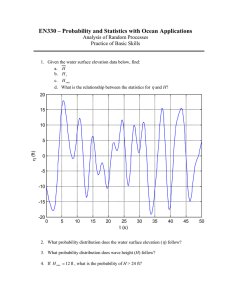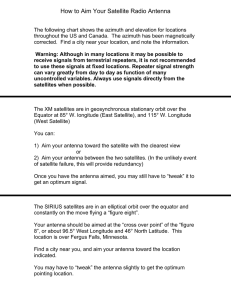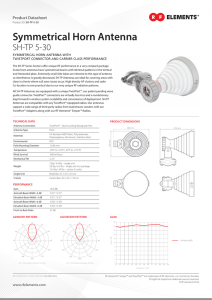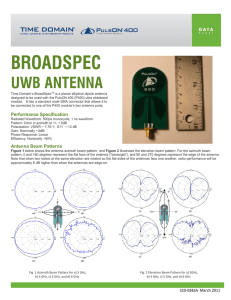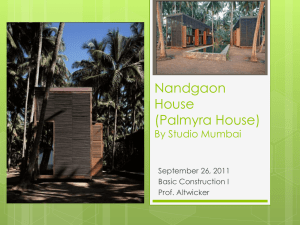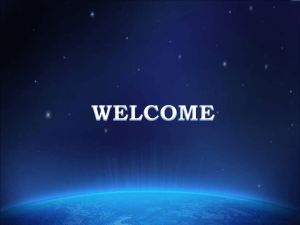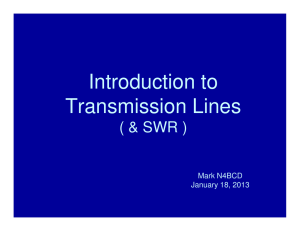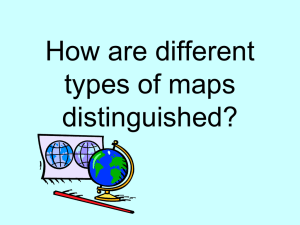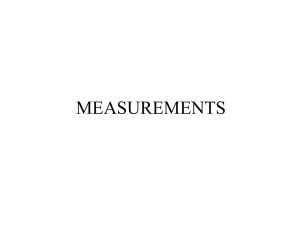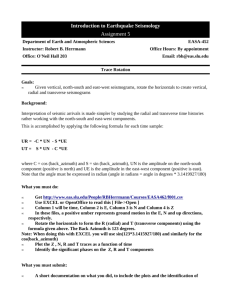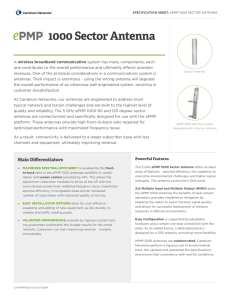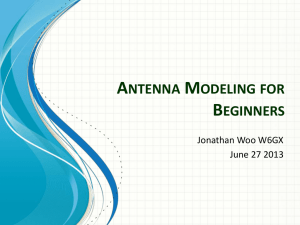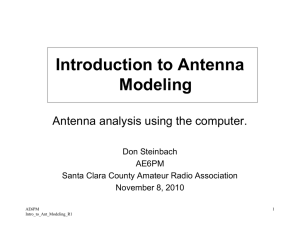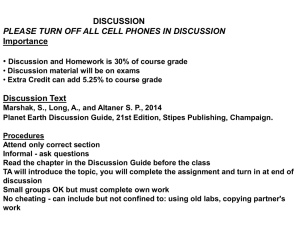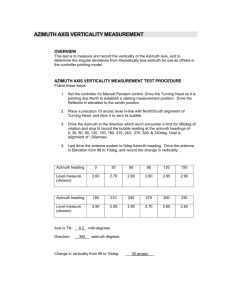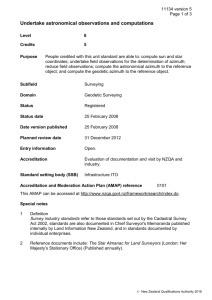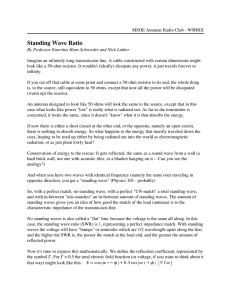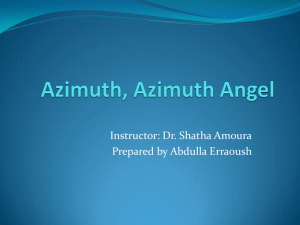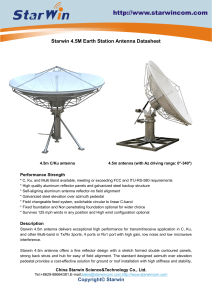EZNEC Tutorial – Part III
advertisement
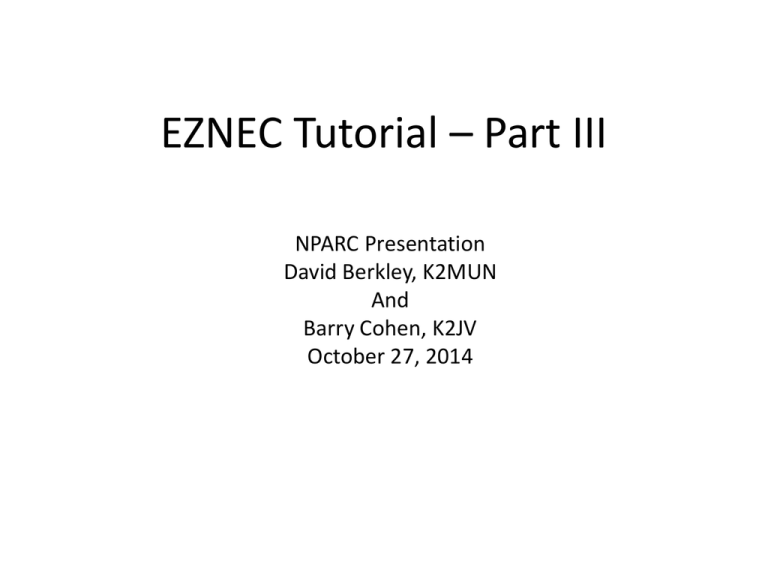
EZNEC Tutorial – Part III NPARC Presentation David Berkley, K2MUN And Barry Cohen, K2JV October 27, 2014 Purpose – Review of First Two Tutorial Sessions • Catch up for any new participants • Answer questions from previous sessions – Some more ‘practical’ examples • Review with a 40 meter Doublet • A Horizontal loop antenna • The G5RV Horizontal Doublet From the ARRL Antenna Book 34.8 ft. = half wave on 40 meters For a half wave line Zi = Zload for any Z0 For a quarter wave line Zi = (Z02)/ Zi Review of Part I • Use of the Control Panel – Setting defaults (units, freq., etc.) – Types of grounds (free space, real, perfect) – Entering Data (wires, elements, segments) • Use of the Action Buttons – Elevation vs. Azimuth Plots – Far Field (2D & 3D) – SWR vs. Frequency Calculations For all Antennas • 1 Set Ground to Free Space or Real • 2 Calculate Elevation Pattern and pick out the Major Lobe in that pattern. • 3 Select Azimuth Pattern. • 4 Set Elevation Angle to Major Lobe. • 5 Calculate Azimuth Pattern. • 6 Calculate SWR over Frequency range. Go to EZNEC opens “LAST” If LAST is NOT “BYDipole” open “BYDipole”