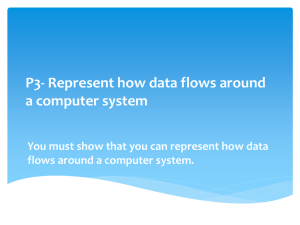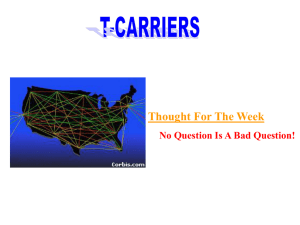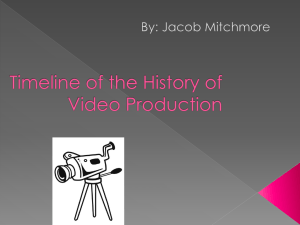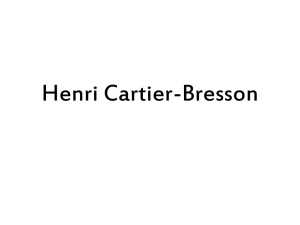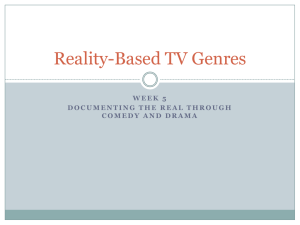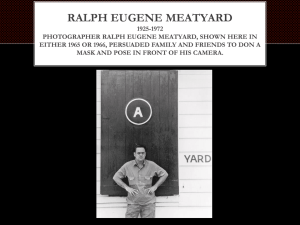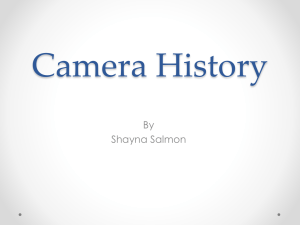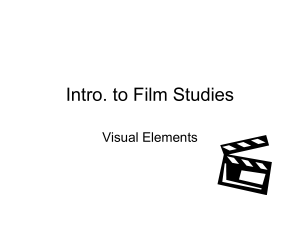3 Peripherals
advertisement
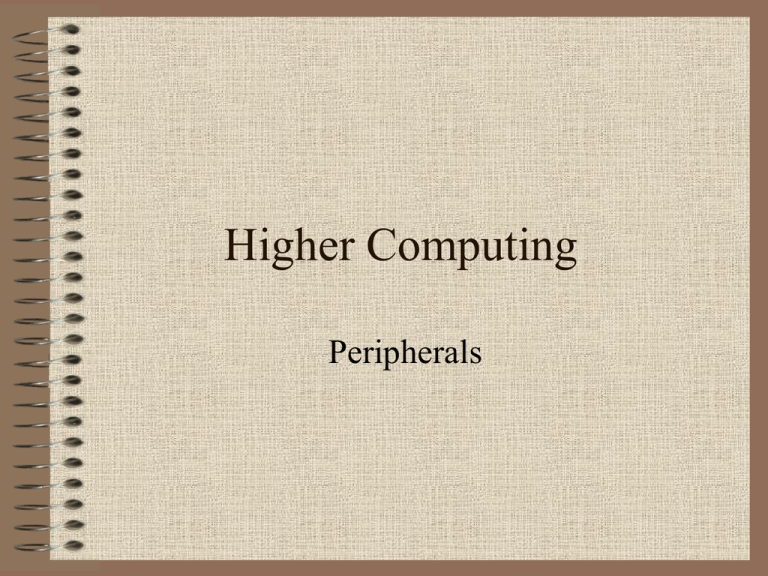
Higher Computing Peripherals What we need to know! • Description of the use and advantages of buffers and spooling • Description of a suitable selection of hardware, including peripherals, to support typical tasks including production of a multimedia catalogue, setting up a LAN in a school, development of a school website • Justification of the hardware selected in terms of appropriate characteristics including resolution, capacity, speed, cost and compatibility • Description of the features, uses and advantages of solid state storage devices including flash cards • Description of the development trends in backing storage devices • Description of the following functions of an interface: buffering, data format conversion (serial to parallel and analogue to digital), voltage conversion, protocol conversion, handling of status signals • Distinction between parallel and serial interfaces • Description and explanation of the current trends towards increasing interface speeds and wireless communication between peripherals and CPU Interface • An Interface is the hardware/software needed to allow communication between the CPU and its peripherals • Functions include: – – – – – Buffering Data format conversion Voltage conversion Protocol conversion Handling status signals Buffers • What is a buffer used for? • A buffer is an area of memory in a peripheral device. For example, if you print a document the document will be transferred at high speed into the buffer in the printer. This frees the CPU to work on other things. The data in the buffer can then be printed at a speed with which the printer can cope. Buffers (Cont.) • The use of buffers is a technique for improving system performance. – Peripherals operate at much slower speeds than the CPU. Buffers help compensate for the difference. – When transferring data out, the faster the transfer to a peripheral the faster the CPU can return to other tasks. – The use of buffers reduces the frequency which the CPU gets interrupted. Spooling • SPOOLING (Simultaneous Peripheral Operations On-Line) involves creating a temporary file that is spooled (transferred) on to hard disk. This file can then be printed from the disk at a speed with which the printer can cope. • The print-out is being printed in the "background" whilst the processor is free to do other things. • SPOOLING tends to involve larger file sizes. Data Format Conversion • Data Format Conversion involves changing the form of the data between the CPU and peripheral. • An example of this is serial to parallel conversion and vice versa. Serial Data Transmission • Serial Data Transmission sends the bits for each character along the same line. • Serial data transmission is relatively slow but is more effective over long distances, e.g. a network. Serial Data Transmission AB= 65 = A 0100 0001 B = 66 = 0100 0010 0 Clock = 017 8 7 6 5 4 3 90 11 13 15 12 14 16 1 2 1 0 0 0 00 10 01 Parallel Data Transmission • Parallel Data Transmission send each bit of data along separate lines. • This means transmission of a byte requires at least 8 lines. • Parallel Data Transmission is fast but only suitable for short distances. Parallel Data Transmission AB= 65 = A 0100 0001 B = 66 = 0100 0010 Clock = 02 31 1 0 0 0 0 0 0 1 0 1 0 0 0 0 0 1 Serial to Parallel Conversion Voltage Conversion • Voltage conversion is required when the peripheral operate using a different voltage from that used by the processor. • The CPU usually operates at 5 volts. Some keyboards use a higher voltage. • This voltage must be changed to 5 volts from the keyboard interface. Protocol Conversion • A protocol is a standard set of rules that enables the communication and data transfer between computers or a computer and its peripherals. • Protocol Conversion is required to ensure that the device can be understood. Handling Status Signals • Status signals are use to show if a peripheral is ready to communicate. • Signals for a printer may include: – – – – Ready to receive data. Busy. Paper jam. Out of ink. Solid State Devices • Solid State Devices have no mechanical or moving parts. • They use memory chips which can be written and rewritten to. • They are often packaged and sold as ‘flashcards’, removable chips that can be stored in your pocket. Solid State Devices (Cont.) • There are 2 types: – Flash ROM and Flash RAM (RAM need power to keep the data). • Flash ROM uses Electronically Erasable Programmable Read Only Memory Solid State Devices (Cont.) • Advantages – Faster access time than mechanical disks. – Compact and lightweight. – No moving parts so no sound is made. Solid State Devices (Cont.) • Disadvantages – More expensive, per megabyte of storage, than a hard disk. – Have a limit to the number of times it can be used. Between 100k and 300k write cycles. Developing trends in backing storage devices • Increased Capacity – DVD-Recordable capacity was increased to 8.4Gb with the introduction of the dual layer drive. – Blu-ray Disc (BD) the next generation of optical discs can store up to 27 GB in a single layer or 54 GB in a dual layer disc. – Holographic Storage stores the data through the full depth of the device rather than the surface. This allows storage of up to 100Gb/in2. Developing trends in backing storage devices • Faster interfaces are constantly being developed allowing Reading and Writing to/from peripherals far quicker. • On the next slide are example of interface technologies and their maximum transfer rates. Developing trends in backing storage devices Technology Theoretical Maximum Transfer Rate Apple Desktop Bus (ADB) 0.01 Mbps or 10 Kbps Serial Port 0.23 Mbps or 230 Kbps Geoport Port 2 Mbps USB 1.1 at low data transfer rate 1.5 Mbps USB 1.1 at high data transfer rate 12 Mbps FireWire 400 400 Mbps SCSI 1-40 MB/sec Fast SCSI 8-80 MB/sec Ultra SCSI-3 18-160 MB/sec USB 2.0 at high data transfer rate 480 Mbps FireWire 800 at 800 Mbps 800 Mbps Developing trends in backing storage devices • Lower cost per unit of storage. – In 1995 100Mb hard disk cost £ 300. – In 2005 a 100 Mb ZIP disk cost £5 and a 512Mb USB flash memory cost £25. – Now in 2008 a 16Gb USB flash memory cost £40. Wireless Connections • Why use wireless – You do not have wire trailing around the room. – It gives you more portability. – Peripherals can be placed around the room without worrying about cable lengths. Bluetooth • This is a short range wireless transmission systems that can be used with a Keyboard/ Mouse/ Printer and Modem. • It can also be used on Mobile phones and PDA’s • It has a range of 10 meters (or 100 meters with a booster). • Current maximum transfer rate of 3Mbps. Wifi • Wifi stands for Wireless Fidelity Alliance and is used in wireless local area networking. • It has a range of up to 50 meters. • Current maximum transfer rate of 54Mbps. Selection of suitable Hardware • You are required to select appropriate hardware for the following tasks: – Production of a multimedia catalogue. – Setting up a Local Area Network in school. – Development of a school website. Production of a multimedia catalogue • A multimedia catalogue is a database of products or items which contain a variety of media, such as sound, graphics and video. • The following hardware may be suitable: – Digital video camera. – Digital still camera. – Graphics tablet – Microphone (may be integrated) – Sound card (may be integrated) – Video capture card (may be integrated) Justification of hardware • When choosing the appropriate hardware you must be able to justify it in terms of – – – – – Resolution Capacity Speed Cost Compatibility Resolution • An expensive professional standard of video camera is not essential as enlargements of images is not required. • A still camera of 3 mega pixels resolution would be appropriate. Capacity • A digital video camera with a minimum of 5 minutes recording time. • A still camera a with 1 GB of flash memory card would hold over 400 3 megapixel JPEGs. • An additional Hard disk with around 80 Gigabytes may also be required. Speed • DVD-Recordable drive would not be essential but desired. • A drive with a fast write speed would also be useful if many copies are required. Cost • Digital Still Camera (3 megapixels) less than £100 • Digital Video Camera £300 • Hard Disk 80Gb £40 • Video capture card £60 • Sound card £30 • Graphics tablet £50 • CD-R £15 for 100 • DVD-R £15 for 25 Compatibility • JPEG is a standard format for still images. • Mini DV format is supported by a wide rage of digital video cameras. • Firewire is a standard interface for digital video cameras. • USB 2 is a standard interface for digital still cameras. Setting up a LAN in school. • In order to connect to the network in school, each computer system must have a network interface card. • Suitable cabling such as unshielded twisted pair would be required. • Depending on the topology chosen, switches or hubs may be required. Setting up a LAN in school. • Justification • Speed- A minimum of 100 Mbps including hubs, switches and cabling. • Cost- £50 per 200m, outlet boxes £5, Server £2000, 40 port hub £100, 40 port switch £1000. • Compatibility- Ethernet is standard for LAN. WiFi is standard for wireless networking. Development of a school website. • Very little hardware is required other than the basic computer system. • A digital camera would be useful for photographs although a video camera may not be required as it is unlikely the web pages would support embedded video. Development of a school website. • Justification • Resolution- A digital camera of 2-3 megapixels • Capacity- A still camera a with 1 GB of flash memory card would hold over 400 3 megapixel JPEGs. • Cost- around £100 for the camera. • Compatibility- the developed website should be tested on a range of browsers using a variety of OS. What we should now know! • Description of the use and advantages of buffers and spooling • Description of a suitable selection of hardware, including peripherals, to support typical tasks including production of a multimedia catalogue, setting up a LAN in a school, development of a school website • Justification of the hardware selected in terms of appropriate characteristics including resolution, capacity, speed, cost and compatibility • Description of the features, uses and advantages of solid state storage devices including flash cards • Description of the development trends in backing storage devices • Description of the following functions of an interface: buffering, data format conversion (serial to parallel and analogue to digital), voltage conversion, protocol conversion, handling of status signals • Distinction between parallel and serial interfaces • Description and explanation of the current trends towards increasing interface speeds and wireless communication between peripherals and CPU