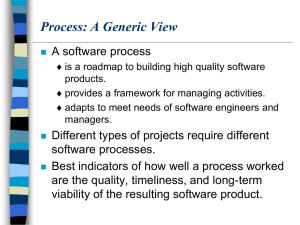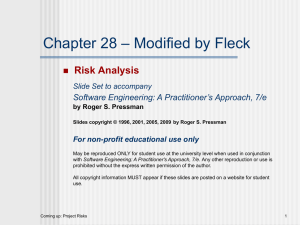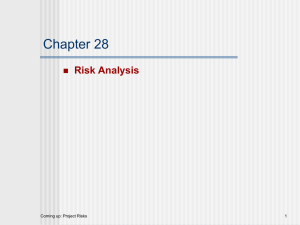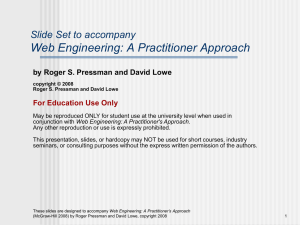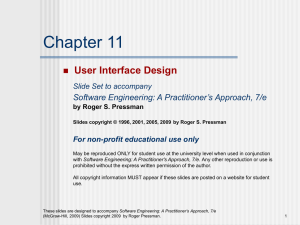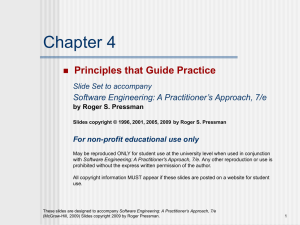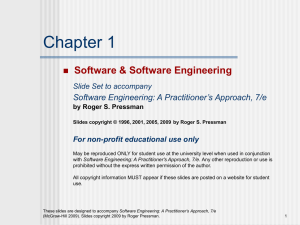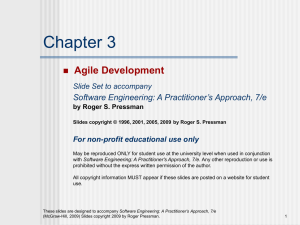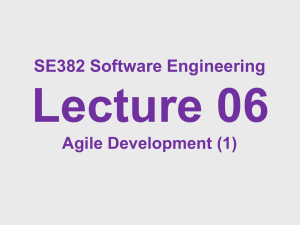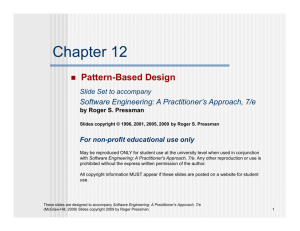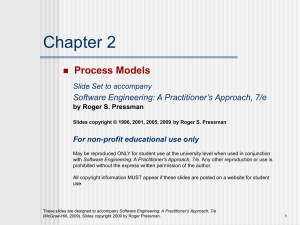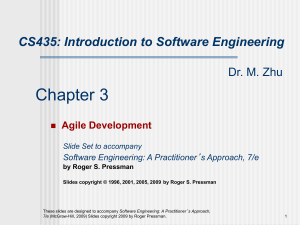Slide Set to accompany Web Engineering: A Practitioner Approach
advertisement
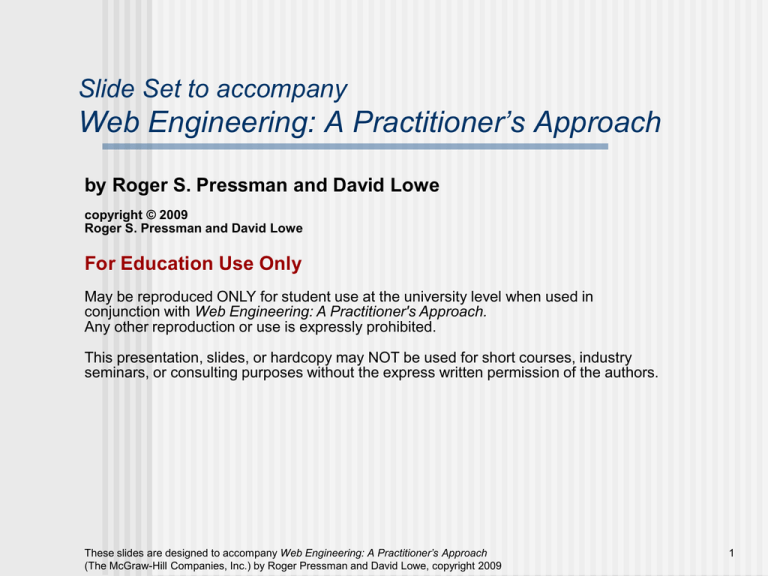
Slide Set to accompany Web Engineering: A Practitioner’s Approach by Roger S. Pressman and David Lowe copyright © 2009 Roger S. Pressman and David Lowe For Education Use Only May be reproduced ONLY for student use at the university level when used in conjunction with Web Engineering: A Practitioner's Approach. Any other reproduction or use is expressly prohibited. This presentation, slides, or hardcopy may NOT be used for short courses, industry seminars, or consulting purposes without the express written permission of the authors. These slides are designed to accompany Web Engineering: A Practitioner’s Approach (The McGraw-Hill Companies, Inc.) by Roger Pressman and David Lowe, copyright 2009 1 Chapter 9 Interaction Design Design an interface to answer three generic questions: • Where am I? The interface should (1) provide an indication of the WebApp that has been accessed and (2) inform users of their location in the content hierarchy. • What can I do now? The interface should always help users understand their current options—what functions are available, what links are live, what content is relevant? • Where have I been, where am I going? The interface must facilitate navigation. Hence, it must provide a “map” (implemented in a way that is easy to understand) of where users have been and what paths they may take to move elsewhere within the WebApp. These slides are designed to accompany Web Engineering: A Practitioner’s Approach (The McGraw-Hill Companies, Inc.) by Roger Pressman and David Lowe, copyright 2009 2 Design Principles (Tognozzi) - I Anticipation. Designed so that it anticipates the user’s next move. Communication. The interface should communicate the status of any activity initiated by the user. Consistency. The use of navigation controls, menus, icons, and aesthetics (e.g., color, shape, layout) should be consistent throughout the WebApp. Controlled autonomy. The interface should facilitate user movement throughout the WebApp, but it should do so in a manner that enforces navigation conventions that have been established for the application. Efficiency. The design of the WebApp and its interface should optimize the user’s work efficiency, not the efficiency of the Web engineer who designs and builds it or the client-server environment that executes it. Flexibility. The interface should be flexible enough to enable some users to accomplish tasks directly and others to explore the WebApp in a somewhat random fashion. Focus. The WebApp interface (and the content it presents) should stay focused on the user task(s) at hand. These slides are designed to accompany Web Engineering: A Practitioner’s Approach (The McGraw-Hill Companies, Inc.) by Roger Pressman and David Lowe, copyright 2009 3 Design Principles (Tognozzi) - II Fitt’s law. “The time to acquire a target is a function of the distance to and size of the target” User Interface Objects. A vast library of reusable human interface objects (and patterns) has been developed for WebApps. Latency reduction. Rather than making the user wait for some internal operation to complete (e.g., downloading a complex graphical image), the WebApp should use multitasking in a way that lets the user proceed with work as if the operation has been completed. Learnability. A WebApp interface should be designed to minimize learning time and, once learned, to minimize relearning required when the WebApp is revisited. Metaphors. An interface that uses an interaction metaphor is easier to learn and easier to use, as long as the metaphor is appropriate for the application and the user. These slides are designed to accompany Web Engineering: A Practitioner’s Approach (The McGraw-Hill Companies, Inc.) by Roger Pressman and David Lowe, copyright 2009 4 Design Principles (Tognozzi) - III Maintain work product integrity. A work product (e.g., a form completed by the user, a user-specified list) must be automatically saved so that it will not be lost if an error occurs. Readability. All information presented through the interface should be readable by young and old. Track state. When appropriate, the state of user interactions should be tracked and stored so that users can log off and return later to pick up where they left off. Visible navigation. A well-designed WebApp interface provides “the illusion that users are in the same place, with the work brought to them” These slides are designed to accompany Web Engineering: A Practitioner’s Approach (The McGraw-Hill Companies, Inc.) by Roger Pressman and David Lowe, copyright 2009 5 Preliminary Page Layout These slides are designed to accompany Web Engineering: A Practitioner’s Approach (The McGraw-Hill Companies, Inc.) by Roger Pressman and David Lowe, copyright 2009 6 Pragmatic Design Guidelines Reading speed on a computer monitor is approximately 25 percent slower than reading speed for hard copy. Therefore, do not force the user to read voluminous amounts of text Avoid “under construction” signs —they raise expectations and cause an unnecessary link that is sure to disappoint or frustrate users. Users prefer not to scroll. Important information should be placed within the dimensions of a typical browser window. Navigation menus and head bars should be designed consistently and should be available on all pages that are available to the user. The design should not rely on browser functions (e.g., the back arrow) to assist in navigation. Aesthetics should never supersede functionality. For example, a simple button might be a better navigation option than an aesthetically pleasing, but vague image or icon whose intent is unclear. Navigation options should be obvious, even to the casual user. The user shouldn’t have to search the screen to determine how to link to other content or services. These slides are designed to accompany Web Engineering: A Practitioner’s Approach (The McGraw-Hill Companies, Inc.) by Roger Pressman and David Lowe, copyright 2009 7 Interface Design Workflow - I Review user characteristics and categories, user tasks, use cases, and related information contained in the analysis model and refine as required. Develop a rough design prototype of the WebApp interface layout. Map user objectives into specific interface actions. These slides are designed to accompany Web Engineering: A Practitioner’s Approach (The McGraw-Hill Companies, Inc.) by Roger Pressman and David Lowe, copyright 2009 8 Interface Design Workflow - II Define a set of user tasks that are associated with each action. Develop screen images for each interface action. Refine interface layout and screen images using input from aesthetic design. Identify user interface objects that are required to implement the interface. Develop a procedural representation of the user’s interaction with the interface. Develop a behavioral representation of the interface. Describe the interface layout for each state. Pair walkthroughs (Chapter 5) should be conducted throughout all these design tasks and should focus on usability. These slides are designed to accompany Web Engineering: A Practitioner’s Approach (The McGraw-Hill Companies, Inc.) by Roger Pressman and David Lowe, copyright 2009 9 Elaborate the design These slides are designed to accompany Web Engineering: A Practitioner’s Approach (The McGraw-Hill Companies, Inc.) by Roger Pressman and David Lowe, copyright 2009 10 Elaborate the Design These slides are designed to accompany Web Engineering: A Practitioner’s Approach (The McGraw-Hill Companies, Inc.) by Roger Pressman and David Lowe, copyright 2009 11 Different Users in Different Roles The swimlane diagram: Captures workflows and shows interactions between different users These slides are designed to accompany Web Engineering: A Practitioner’s Approach (The McGraw-Hill Companies, Inc.) by Roger Pressman and David Lowe, copyright 2009 12 Translating Actions and Objects From the use case on pp. 213 - 214 Accesses the SafeHome system Enters an ID and Password to allow remote access Displays FloorPlan and SensorLocations Displays VideoCameraLocations on floor plan Selects VideoCamera for viewing Views VideoImages (four frames per second) Pans or zooms the VideoCamera Based on these actions and objects we create a design layout -> These slides are designed to accompany Web Engineering: A Practitioner’s Approach (The McGraw-Hill Companies, Inc.) by Roger Pressman and David Lowe, copyright 2009 13 Design Layout These slides are designed to accompany Web Engineering: A Practitioner’s Approach (The McGraw-Hill Companies, Inc.) by Roger Pressman and David Lowe, copyright 2009 14 Revising the Layout These slides are designed to accompany Web Engineering: A Practitioner’s Approach (The McGraw-Hill Companies, Inc.) by Roger Pressman and David Lowe, copyright 2009 15 Aesthetic Design - I Don’t be afraid of white space. Emphasize content. Organize layout elements from top-left to bottom-right. Don’t extend your real estate with the scrolling bar. Consider resolution and browser window size when designing the layout. Design the layout for freedom of navigation. Don’t assume that the layout will be consistent across different display devices and browsers. If you use photos, make them small format with the option to enlarge. If you want a cohesive layout, look, and feel across all WebApp pages, use a cascading style sheet (CSS). These slides are designed to accompany Web Engineering: A Practitioner’s Approach (The McGraw-Hill Companies, Inc.) by Roger Pressman and David Lowe, copyright 2009 16 Usability • Is the WebApp usable without continual help or instruction? • Do the rules of interaction and navigation help a knowledgeable user work efficiently? • Do interaction and navigation mechanisms become more flexible as users become more knowledgeable? • Has the WebApp been tuned to the physical and social environment in which it will be used? • Are users aware of the state of the WebApp? Do users know where they are at all times? • Is the interface structured in a logical and consistent manner? • Are interaction and navigation mechanisms, icons, and procedures consistent across the interface? • Does the interaction anticipate errors and help users correct them? • Is the interface tolerant of errors that are made? • Is the interaction simple? These slides are designed to accompany Web Engineering: A Practitioner’s Approach (The McGraw-Hill Companies, Inc.) by Roger Pressman and David Lowe, copyright 2009 17 Other Design Issues Response time “Help” facilities Error handling Accessibility Internationalization These slides are designed to accompany Web Engineering: A Practitioner’s Approach (The McGraw-Hill Companies, Inc.) by Roger Pressman and David Lowe, copyright 2009 18