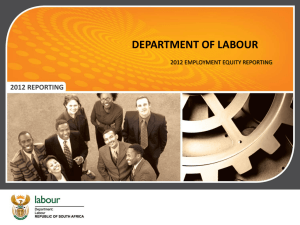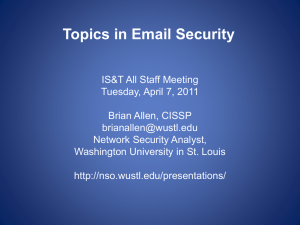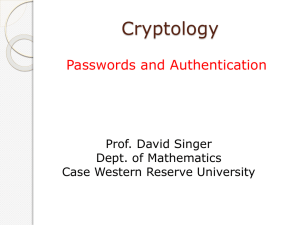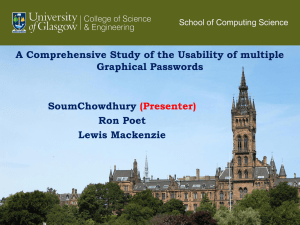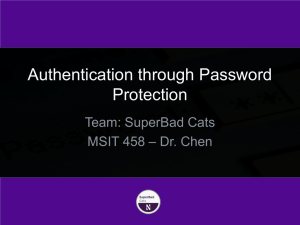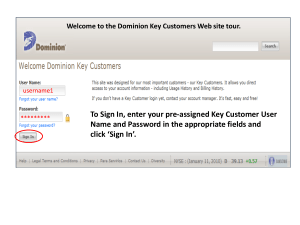Chapter11
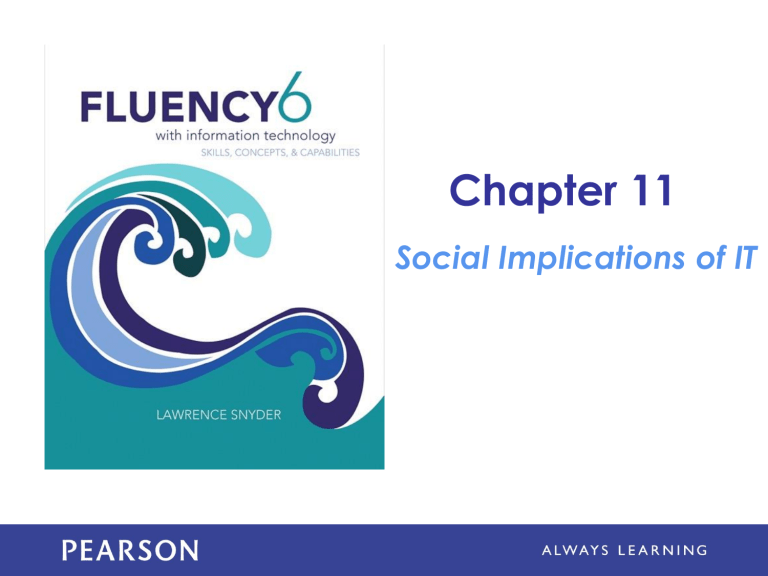
Chapter 11
Social Implications of IT
Learning Objectives
• Give examples of how social networking technology can improve society
• Describe several tips associated with netiquette and explain the benefits of following them
• Give the requirements of a good password, and how to achieve them
• Name three permitted/not permitted uses of licensed software
• Explain what rights are granted to material that is copyrighted
The Power of the Crowd
• The Internet has brought substantial and positive changes to society
• Social interactions have been extended well beyond the experiences that previous generations could enjoy
• We will focus on a few examples that have brought “positive change”
Crowdsourcing
• Refers to solving a problem or achieving a goal by combining the contributions of a large, unconstrained volunteer population
• Wikipedia is perhaps the most famous of the crowdsourcing enterprises
• The goal is to build a database of all knowledge through a global effort
Be a Martian
• Volunteers help NASA by tagging images from the Mars rovers
• Crowdsourcing is a new phenomenon made possible by the free and easy communication enabled by the Internet
• “Crowd” is obviously important because it increases the number of people working on a project, a benefit for the people with the problem
Be a Martian
Be a Martian
• By opening up the project to a wide variety of people, participants will have a wide variety of skill sets
• Volunteers might actually be faster and more efficient at the task!
• Their skills and knowledge might lead to a better solution, as Wikipedia proves in most cases
Crowdsourcing
• So, what’s in it for the participants?
– It’s fun
– Earn points, win prizes
– Participants receive a sense of satisfaction that they are contributing to a project
– Many projects require skills that are more challenging than watching TV
Foldit
• Foldit is a game program in which teams compete to fold a protein
• Proteins get all twisted as they float around in cells.
• How they fold largely determines how they work (medicine doesn’t “know a protein” until it knows how it folds)
Foldit
• Foldit program works on proteins that are important to AIDS, cancer, and
Alzheimer’s research
• Using Foldit, the structure of the protein associated with the AIDS virus was solved in three weeks
Freerice
• Vocabulary game
• The player is given an
English word and four possible definitions
• Picking the right answer donates 10 grains of rice
Kickstarter
• People with creative projects pitch their ideas:
– They say what they’ll do
– How much money they need to do it
– Why it’s important, etc.
• Donors can contribute toward the goal
• If the goal is achieved the project is funded; otherwise, the donors get their money back
Out on Good Behavior
• The online world we live in today is different in many ways than the real world we grew up in
• Our range of interactions is much broader; we may never meet face-to-face with the online people
• Families and relatives influence our online behavior very little
Out on Good Behavior
• We can be anonymous on the Internet, so no one knows if we behave badly…Right?
• We are not entirely anonymous online.
There are means to get the identities of people on the Internet
• We all want to enjoy the benefits the
Internet gives us, so our daily uses of the
Internet encourages us to behave
Netiquette
• Etiquette (guidelines for proper behavior) applies to social interactions on the
Internet
• Originally developed for email use, but now it is interpreted more broadly to be civilized behavior in any of the social settings on the Internet
Specific Guidelines for Email
• At work we follow rules of respect and good behavior so as to meet general business practices
• There are additional good behavior habits to adopt as well
Specific Guidelines for Email
1. Ask About One Topic at a Time
– An email message requiring a response should address only one topic
– Because most of us handle one matter at a time, the reader of a one-topic message can respond to the matter and then delete or archive the mail
– With multiple topics, it is likely that one or more topics will be dropped or ignored
Specific Guidelines for Email
2. Include Context
– include the original message in the reply
– It provides the context for your answer, so you can give a short reply without leaving the receiver clueless
– When you’re answering, put your reply before the included context
Specific Guidelines for Email
3. Use an Automated Reply
– When unable to answer email for a few days, it is polite to set up an automated reply (or vacation message) saying you are away
– Indicate, if possible, when you expect to read your email again
– The automated reply is generally available from your mail server
– Your will know why you’re not responding rather than feeling ignored or snubbed
Specific Guidelines for Email
4. Answer a Backlog of Emails in Reverse
Order
– When we keep up with reading our email, we usually answer messages in the order they’re received
– When we haven’t answered our email for a while, it’s best to answer email in reverse order
– Many of the oldest messages may have resolved themselves while you were away
Specific Guidelines for Email
5. Clarifying Ownership of Email
– Most people assume that sent email is private
– It is impolite and inconsiderate to forward email without getting the sender’s permission.
– Asking permission to forward email gives the sender a chance to review the message to decide if there is something in it that should not be passed along
Specific Guidelines for Email
6. Use Emoticons
– The point of email is to communicate clearly
– Emails (and texts) are casual writing and others may misunderstand if we don’t choose the right word
– Emoticons (aka smilies) are familiar and may help indicate your intent
Please, Don’t Be Offended
• The “ Offensensitivity ” perspective can be summarized as follows:
1. Your post will be seen by people all over the world, and you will see posts from people all over the world
2. You can easily and unintentionally offend them; they can easily and unintentionally offend you
Please, Don’t Be Offended
• The “ Offensensitivity ” perspective can be summarized as follows:
– The “problem” is our different cultures, social norms, backgrounds, religions, assumptions, and so forth
– You’re not wrong; they’re not wrong.
– They are no more likely to change their thinking than you are
– Be tolerant
– Be respectful
Expect the Unexpected
• Expecting the unexpected is a valuable survival skill in life and in computing
• When something unexpected happens, we should ask
– “Why did that happen?”
– “What’s going on?”
The Onion
• The Onion is a humor magazine specializing in news satire
• It produces “news” stories that are almost believable
• Rather than checking an unbelievable story by asking if it makes sense many people simply believe it and repeat it
Suspicious Activity
• Is your software:
– “acting” strange?
– “behaving” unusually?
• These could be indicators of a software problem such as disk fragmentation, or a computer virus infection
• If the behavior continues after a reboot, you might need some help
Creating Good Passwords
• Passwords are a key part of our daily interaction with computers
• The point of a password is to limit access to only those who know a sequence of keyboard characters
How Passwords Work
• The computer stores your password encrypted
• Encrypted information has been recoded to hide its meaning
• Your password is transformed into a cipher text that cannot be easily read
• The cipher text is saved
How Passwords Work
• The encryption technique used is called a
1-way cipher
• No one knows your password except you
• The computer doesn’t even know it
– It only knows the encrypted version
• It verifies that you know it by encrypting what you type in, and comparing to the encrypted version it keeps with your account
How Passwords Work
• How can your password be “recovered”?
– For systems using a 1-way cipher, it cannot be recovered
– The system administrator sets a new, known password
• If you say you’ve forgotten your password, they will reset it, and then you will change it
• Once changed, you are again the only person who knows it
How Passwords Work
• What stops someone from asking to have any account’s password changed?
• When there are millions of users, what proof does anyone have that you are the owner of the account?
– Security questions
– They provide some evidence that you are you
Poor Passwords
• A good password is one that no one is likely to guess, but you can easily remember
• Many of us focus on the “easy to remember” part
• Someone familiar with us might easily guess them
Poor Passwords
• Other weak passwords include:
– short passwords (x),
– obvious number or letter sequences (123),
– standard single dictionary words (password)
• Couldn’t a computer be programmed to
“guess"?
• Generating all possible combinations is possible until the password gets long
Poor Passwords
• Software system will not allow zillions of attempted logins
• If the correct password isn’t entered after several attempts, the system assumes it’s not a real user
– The superuser takes some preventative action
• Your main concern is to avoid a password that someone familiar with you could guess
Creating Quality Passwords
• There are two goals when creating a password
1. Easy to remember —pick a topic from which all of your passwords are chosen
2. Hard to guess —compress, scramble, and recode a password phrase to be unintelligible
1. Easy to Remember
• To avoid forgetting a password pick a topic that you will always use to pick passwords
• Using one topic helps you remember passwords because they will be associated in your mind
• When you try to remember your password, you will know where to start thinking
2. Hard to Guess
• Long passwords are harder to guess than short ones
1. Rule 1: Choose a password that is eight characters or more
2. Rule 2: Include numbers and letters (and if allowed, symbols like % and *)
3. Rule 3: Mix upper- and lowercase letters
4.
Rule 4: Avoid “dictionary words”
Managing Passwords
• One strategy is to have three passwords to use in a variety of circumstances and always use one of them
1. Four-Digit Numerical Password: for PINs and NOT “obvious”
2. Six-Letter/Digit Password: when little risk if compromised
3. Eight+ Symbol Password: for cases where serious risk exists
Managing Passwords
• By using the passwords repeatedly, you will have no problem remembering them
• If you forget which one you used, there will be only two other possibilities to try
• Chances are that you won’t remember all these places, so just change it when you revisit sites were you’ve used it
• Eventually, the password will be changed everywhere
Spam
• Unsolicited commercial email (UCE) is known as spam
• A person can be sent more than 100 spam messages a day
• There are laws against spam in many places, and spammers are prosecuted, but it still persists
Spam
• Spam filters separate legitimate mail from spam
• In most cases, your ISP has a spam filter installed
• The spam filter software processes email messages as they arrive, separating the spam from the legitimate mail
• Determining if email is spam is really just a program’s best guess
Spam
• The program scans the email and assigns a score that measures how many properties typical of spam are also properties of the email
• If the score is above the threshold, the email is considered spam
• Users can check the spam quarantine to be sure no legitimate mail is being stopped
Controlling Spam
• After a spam filter scores the email:
– It is delivered to your inbox if the score is below your spam threshold
– Some mistakes are inevitable
– Setting the threshold lets you control how to handle the “close calls.”
– A lower threshold says a message is spam based on fewer properties
– A higher threshold says a message is spam based on many properties
Scams
• Nigerian Widow Scam
– The Nigerian Widow scam is so common that it has referenced in pop culture
– The scam is known as an advance-fee fraud or as 419 fraud
Scams
• Nigerian Widow/419 Scam
– Someone you never heard of claims to have great wealth that they cannot access
– They ask your help in transferring the money out of their country
– For your help, you will receive a large share of the money
– They emphasize that the operation is confidential
– After you agree to help, things go wrong with the transfer
Scams
• Nigerian Widow/419 Scam
– They need some money to bribe officials or pay various fees before they can get the money
– After you agree to help, things go wrong with the transfer, more money is needed before they can get the money
– You give them the money thinking you will get much more in the future (this is the “advance fee” part)
– The scammers need more and more money as time passes
– Eventually you threaten them, and they disappear
Scams
• Nigerian Widow/419 Scam
– Unfortunately, the 419 scam has been extremely successful
– The U.S. Secret Service claims Americans lose tens of millions of dollars every year to this scam.
– In a recent variation, the email says that you have won a lottery in another country
Phishing
• The social engineering process of convincing trusting people to give up personal data voluntarily is called phishing
(password harvesting fishing)
• Spam email is sent out designed to look like it comes from a reputable organization
• The mail uses actual content from the reputable organization’s site
Phishing
• The message makes one of several claims on behalf of the organization:
– Your account has been accessed by unauthorized people
– You are owed money
– There has been a security breach, which they are trying to fix
– They are performing an audit and find possible problems with your account
Phishing
• They ask that you log on to a Web site resolve the issue
• Most of the links connect to bogus sites that looks like it might be reputable
Phishing…Protection
• You can protect yourself from phishing by doing the following:
– Open attachments only when you know who sent them and why
– Only give information online when you have initiated the transaction yourself
– Before entering information, think: “How did I get to this company?”
– Pay attention to the domain name of the company
Protecting Intellectual Property
• Information is something that can be owned
• Information is the result of the creative process
• The act of creation gives the creator ownership of the result in the US and most of the world
Protecting Intellectual Property
• Sometimes there are multiple forms of ownership
– If on her tour Katy Perry sings a song written by Paul Simon, he owns the words and music, she owns the performance
– If a person creates something while working for a company, the company generally owns the information
Protecting Intellectual Property
• All such human creations are called intellectual property
• The two aspects of intellectual property that we are interested in are:
1. Software, and
2. Copyright on the Web
1. Software
• When you buy software, you actually didn’t buy the software, you lease it
• You have the right to use of software, but the ownership remains with the company that marketed it
1. Software
• Use of the Software
– If the agreement allows us to use the software, we can use it on at least one computer
– We may be permitted to use it on all of the computers we own
– We can use only one instance at a time
– Installing several instances for convenience may be okay
1. Software
• Don’t Sell It or Give It Away
– Because you don’t own commercial software you cannot give it to your friend
– If you do, you would violate the terms of the contract that you agreed to when you opened the software package
– Unless the programmer gives you the explicit right to copy and distribute the software, you cannot sell it or even give it away
1. Software
• Try Before You Buy
– Shareware, software that is usually distributed over the Internet
– The idea of shareware is that you can try out the software, and if you like it and use it and then you pay the person who created it
– It is an honor system:
• If you use the software, you should pay for it
• It is unethical to download software on the implied promise of paying for it if you use it
1. Software
• Open Source Software
– Software from vendors is proprietary, (the vendors keep the source code private)
– Software for which the program is publicly available, is known as open source software
– Open source seems not to make sense:
• Who pays for the technology?
• How can a company make money if the product is publicly available?
1. Software
• Open Source Software
– Companies developing technology often make their products open source to promote wide distribution
– Money is made selling specialized versions to corporate clients, providing customer support, and selling other software
– Advocates of open source point out that if the software is publicly available, other people work on it and improve it
2. Copyright on the Web
• When a person writes a term paper, builds a Web page, or creates a sculpture, s/he automatically owns the copyright on that
“work” in the US and most nations of the world
• It’s the creator’s copyright unless the creation is “work for hire”
– The owner is the person who paid the creator
2. Copyright on the Web
• What rights are included in a copyright?
• Copyright protects the owner’s right to do the following:
– Make a copy of the work
– Use a work as the basis for a new work
– Distribute or publish the work
– Publicly perform the work
– Publicly display the work
2. Copyright on the Web
• No application or approval is required
• The work doesn’t require the © symbol.
• It’s copyrighted the moment it’s finished.
• You might be tempted to bypass copyright law by restating a work in your own words
– If your creation is too much like the original, you’ve produced a derivative work rather than new intellectual property
2. Copyright on the Web
• Free Personal Use
– Just because someone else owns a work doesn’t mean that you can’t use and enjoy it
– You are free to read, view, or listen to it
– You can print it (and/or save it) as long as it is for future personal enjoyment
2. Copyright on the Web
• When Is Permission Needed?
– Make a copy
– Use a work as the basis for a new work
– Distribute or publish the work
– Publicly perform the work, you must get permission from the owners
2. Copyright on the Web
• The Concept of Fair Use
– This is the gray area in which limited use of copyrighted materials is allowed without getting permission.
– Fair use is recognized in copyright law to allow the use of copyrighted material for educational or scholarly purposes, to allow limited quotation of copyrighted works for review or criticism, to permit parody, and a few other uses
2. Copyright on the Web
• When Is It Fair Use?
1. What is the planned use?
2. What is the nature of the work in which the material is to be used?
3. How much of the work will be used?
4. What effect would this use have on the market for the work if the use were widespread?
Creative Commons
• Allow Copying and Distribution
– The Creative Commons has as goals increasing the sharing of intellectual property, and greater creativity
– They have developed licenses that allow works to be shared easily:
• When a creator posts his or her work on the
Internet with a CC license, people are allowed to copy and distribute it
Creative Commons
• Allow Copying and Distribution
– The Creative Commons ( creativecommons.org
) licenses are not the same as public domain
– Placing a work in the public domain gives up all rights
– The CC licenses are middle ground with some rights reserved
Creative Commons
• What to Keep, What to Give
• There are several options for a Creative
Commons license:
– Attribution:
Others are allowed to copy, distribute, perform, remix, etc., the work, as well as create other work based on it, as long as you get credit for it
Creative Commons
• What to Keep, What to Give
• There are several options for a Creative
Commons license:
– Noncommercial:
Others are allowed to copy, distribute, perform, remix, etc., the work, as well as create other work based on it, as long as the result is not for sale
Creative Commons
• What to Keep, What to Give
• There are several options for a Creative
Commons license:
– No Derivative Work: Others are allowed to copy, distribute, perform, etc., the work, as long as those are verbatim; no derivative works can be created from it
Creative Commons
• What to Keep, What to Give
• There are several options for a Creative
Commons license:
– Share Alike:
Others are allowed to distribute derivative works only under a license identical to the one governing your work.
Creative Commons Summary
• A summary checklist of the CC concepts and implications:
– Creators keep the copyright to their work
– CC developed licenses for the general “good”; they get no extra rights beyond other users
– CC provides tools for tagging your work with the license link
– CC licenses allow copying, distributing, and performing
– Attribution, which most CC licenses have, gives credit to the creator
– Creators can waive any of the rights they keep for themselves
Summary
• “Expecting the unexpected” as a useful survival skill. The challenge is to think about the unexpected event and correctly determine whether and how to respond.
• Spam, Scams, and Phishing. They are everyday occurrences, but skepticism is a handy tool to avoid trouble.
Summary
• Creating an easy-to-remember password.
The approach emphasized selecting passwords that are connected to a common topic. It is smart to choose simple passwords when little security is needed and to choose more obscure passwords when there is greater risk.
Summary
• Characteristics of copyright. When we create intellectual property, we immediate have copyright to it. When others hold copyright, we may be restricted on how we can use it. Asking permission is always the safest thing to do.
Summary
• Creative Commons licenses provide a simple way to create and share intellectual property within the existing laws. It promotes creative communities.