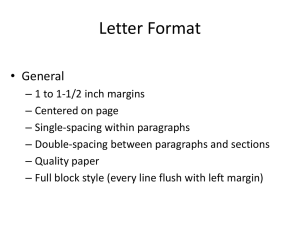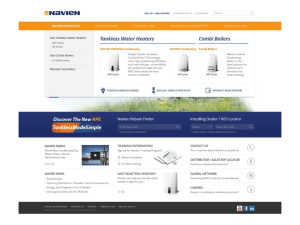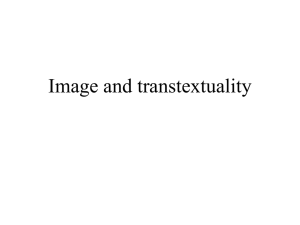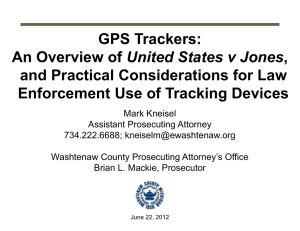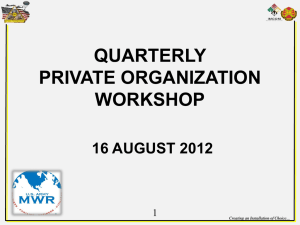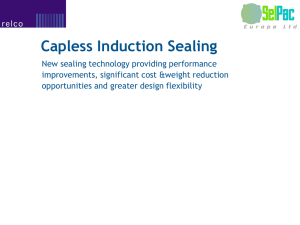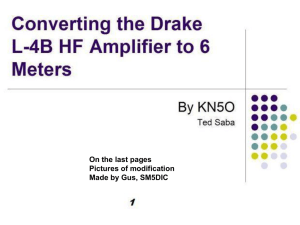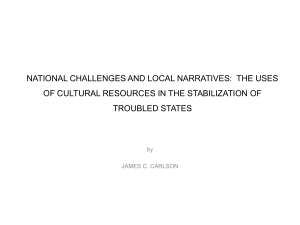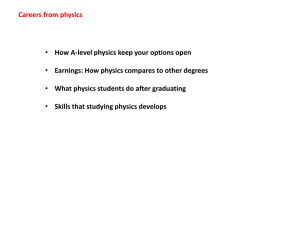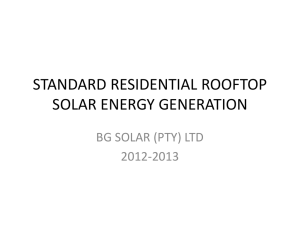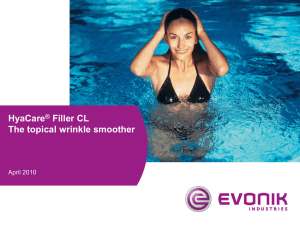ExSite “Sharing of Best Practices” - epsilon
advertisement
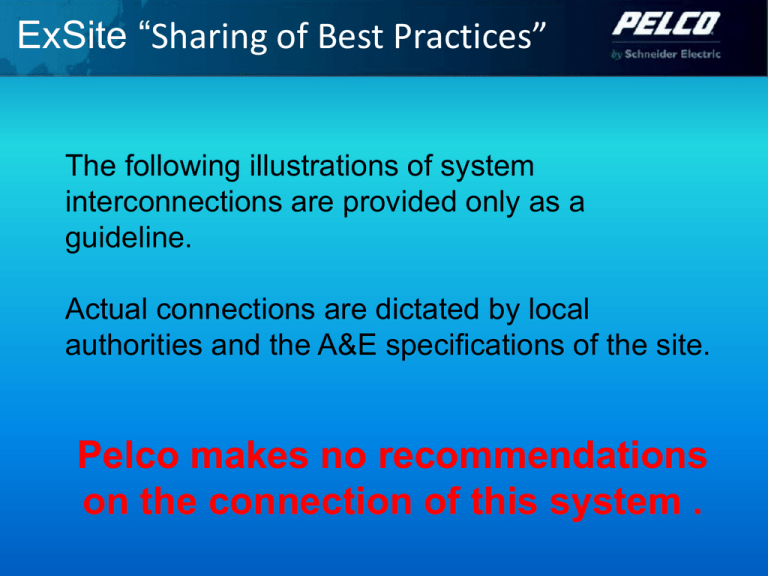
ExSite “Sharing of Best Practices” The following illustrations of system interconnections are provided only as a guideline. Actual connections are dictated by local authorities and the A&E specifications of the site. Pelco makes no recommendations on the connection of this system . ExSite “Sharing of Best Practices” Improperly assembled ExSite products may result in explosions, damage or death. ExSite “Sharing of Best Practices” Objections •Understand the meaning of Hazardous Locations and Explosion-proof •Introduction of ExSite Explosion-proof Positioning System •Understand the importance of proper ExSite system and wiring installation General Overview 1. What is a flame path? A flame path is an opening that can be traced from inside the unit to the outside atmosphere. 2. Why is a flame path a special feature? A flame path is designed so that if a spark or explosion happened on the inside of the camera , the precision fit between parts would force it to be extinguished before reaching the outside atmosphere. ExSite “Sharing of Best Practices” Not gas-tight but strong enough to contain an explosion and prevent the escape of flame or heat that could ignite surrounding atmospheres Result of Explosion ExSite ExSite positioning System consists of 3 major parts: 1. Power Module 2. Camera Module 3. Pan and Tilt Unit ExSite Power Supply Unit • IPSXM-2 (24 VAC) and IPSXM-7 (100 – 240 VAC) • Consist of Wire Harness for power, data and video • DIP switch for Protocol Setting ExSite Power Supply Unit Check for proper seating of the O Ring ** If O Ring is folded, the EX protection is lost. Always double check O Ring. Replace damaged O-rings. ExSite Power Supply Unit • Total weight of the Pan &Tilt Unit is 32kg • Do not damage the power module grooves • Avoid thread damage (EX protection is lost) and please do not apply any silicon solution Specific Codes Wiring Installation for ExSite must be based on local codes or specific industry requirements. General wiring installation code/requirement: IEC, CENELEC,NEC, Marine, Oil & Gas. ExSite Installation Kits Supplied with ExSite User-Supplied Parts Qty Description 1 Nipple 1 Sealing fitting Qty Description 1 Nipple 1 Sealing fitting 1 Sealing Compound 1 Fiber filler 1 Explosion Nipple 1 Compression Gland Introduction of seal fitting Conduit seals prevent explosions from spreading through conduit systems and igniting outside atmospheres. When properly installed and filled with a UL-listed sealing compound, they prevent the passage of gases, vapors, or flames from spreading from a hazardous location to a nonhazardous location. This limits explosions to the EX rated enclosure. Prevent precompression, or “pressure piling,” in conduit systems. EX rated compression cables and compression glands are an alternatives to sealed conduit installations. This presentation will focus on the more traditional conduit installation. Introduction of seal fitting The maximum ambient temperature range is -76°F to 140°F (-60°C to 60°C). Installation should be done only by qualified personnel and conform to all local codes. Introduction of seal fitting 1. Run the conductors through the fitting 2. Pack the sealing fitting with fiber filler. In horizontal run, place the fiber filling a both ends of the fitting; in a vertical run, fill only the bottom end. Fiber filler is also used to separate the individual conductors so that the sealing compound seals around each conductor. Sealing Compound & Filler Example of Sealing Compound and Fiber Filler • Kwiko® Sealing Cements • Kwiko® A TwinPak® Sealing Cements • Fiber Filler • Kwiko® A Sealing Cement and Fiber Kits ExSite Connection Example ExSite Installation Guideline • Indirect cable entry • Increased Safety (Ex e) • 1.6 meter length potted cable (factory sealed) IOP Module • 22X Color and 23X Day/Night (PAL/NTSC) • Standard or With Wiper IOP Enclosure To access to the IOP compartment, you need to loosen set screw and remove the back cover Tool Required: 1.5 mm Allen wrench Spanner wrench Warning To avoid thread damage, carefully remove the back of the enclosure. Never use force to remove the back of the camera Enclosure. IOP Enclosure IOP Enclosure Incorrect Insert Correct Insert IOP Module Bent Compression Handle Normal Compression Handle Wiper Follower Assy IOP Enclosure Caution • Be careful when install the back cap to the enclosure, never force it to avoid damaging the thread (EX protection is lost) • Please do not apply silicon solution on the thread • There should be no gap between the back cap and the enclosure Sun Shroud ExSite “sharing of best practices” • Please do not try to open the: 1.Front Window of the Camera Enclosure 2.Top cover of the Pan and Tilt Enclosure 3.Please do not use inappropriate tools during installation Only trained and certified service personnel should perform this task. ExSite “sharing of best practices” Improper & Incorrect installation. Incorrect Installation Installed without sealing compound & individual wires not properly separated Incorrect Installation Improper curing of sealing compound and individual wires not properly separated. No wire twisting should occur. Incorrect Installation Incorrect Installation Plumbers tape should be used to get a watertight seal Plumbers tape should be used to get a watertight seal Incorrect Installation Enclosure back cover and front window opening cover with silicon corrosion and rusty found on the enclosure , resulted difficulty for repair and mainteance. Incorrect Installation Silicon is applied between two modules (pan base and spindle base) thus caused panning obstruction and jammed. Incorrect Installation Wrong mixture of compound and improper installation resulted chemical liquid to leak into the power supply area. Incorrect Installation ExSite Installation Guideline Questions? Thank you!