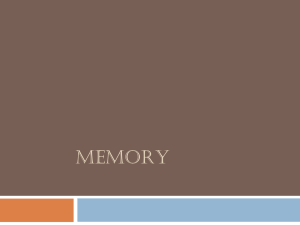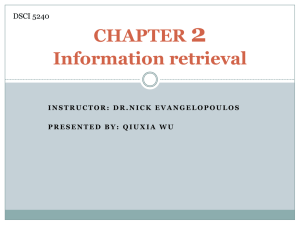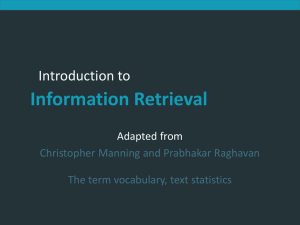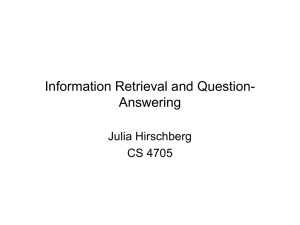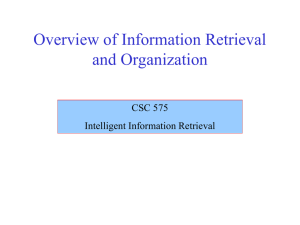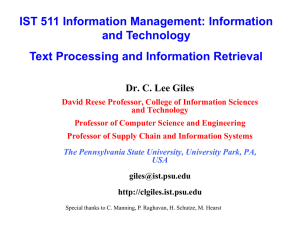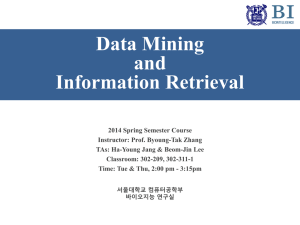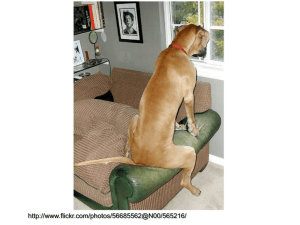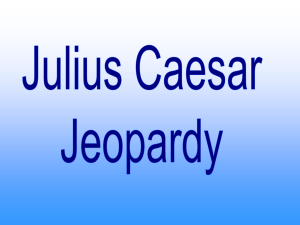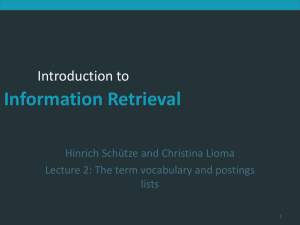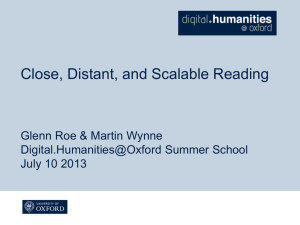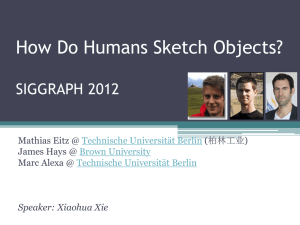01intro - The Stanford NLP
advertisement
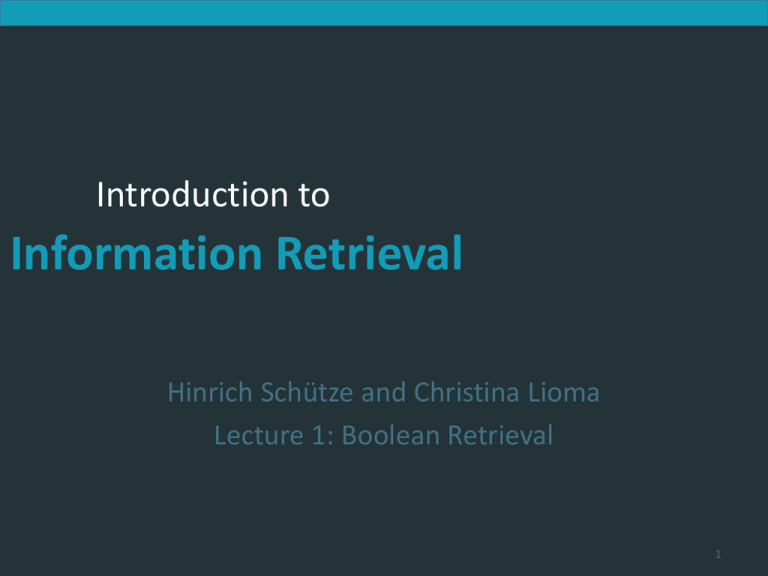
Introduction to Information Retrieval Introduction to Information Retrieval Hinrich Schütze and Christina Lioma Lecture 1: Boolean Retrieval 1 Introduction to Information Retrieval Take-away Administrativa Boolean Retrieval: Design and data structures of a simple information retrieval system What topics will be covered in this class? 2 Introduction to Information Retrieval Outline ❶ Introduction ❷ Inverted index ❸ Processing Boolean queries ❹ Query optimization 3 Introduction to Information Retrieval Definition of information retrieval Information retrieval (IR) is finding material (usually documents) of an unstructured nature (usually text) that satisfies an information need from within large collections (usually stored on computers). 4 Introduction to Information Retrieval 5 Introduction to Information Retrieval 6 Introduction to Information Retrieval Boolean retrieval The Boolean model is arguably the simplest model to base an information retrieval system on. Queries are Boolean expressions, e.g., CAESAR AND BRUTUS The seach engine returns all documents that satisfy the Boolean expression. Does Google use the Boolean model? 7 Introduction to Information Retrieval Outline ❶ Introduction ❷ Inverted index ❸ Processing Boolean queries ❹ Query optimization 8 Introduction to Information Retrieval Unstructured data in 1650: Shakespeare 9 Introduction to Information Retrieval Unstructured data in 1650 Which plays of Shakespeare contain the words BRUTUS AND CAESAR, but not CALPURNIA? One could grep all of Shakespeare’s plays for BRUTUS and CAESAR, then strip out lines containing CALPURNIA Why is grep not the solution? Slow (for large collections) grep is line-oriented, IR is document-oriented “NOT CALPURNIA” is non-trivial Other operations (e.g., find the word ROMANS near COUNTRYMAN ) not feasible 10 Introduction to Information Retrieval Term-document incidence matrix Anthony Julius and Caesar Cleopatra ANTHONY BRUTUS CAESAR CALPURNIA CLEOPATRA MERCY WORSER ... 1 1 1 0 1 1 1 The Hamlet Tempest 1 1 1 1 0 0 0 0 0 0 0 0 1 1 Othello 0 1 1 0 0 1 1 Macbeth ... 0 0 1 0 0 1 1 1 0 1 0 0 1 0 Entry is 1 if term occurs. Example: CALPURNIA occurs in Julius Caesar. Entry is 0 if term doesn’t occur. Example: CALPURNIA doesn’t occur in The tempest. 11 Introduction to Information Retrieval Incidence vectors So we have a 0/1 vector for each term. To answer the query BRUTUS AND CAESAR AND NOT CALPURNIA: Take the vectors for BRUTUS, CAESAR AND NOT CALPURNIA Complement the vector of CALPURNIA Do a (bitwise) and on the three vectors 110100 AND 110111 AND 101111 = 100100 12 Introduction to Information Retrieval 0/1 vector for BRUTUS Anthony Julius and Caesar Cleopatra The Hamlet Tempest Othello Macbeth ... ANTHONY BRUTUS CAESAR CALPURNIA CLEOPATRA MERCY WORSER ... 1 1 1 0 1 1 1 1 1 1 1 0 0 0 0 0 0 0 0 1 1 0 1 1 0 0 1 1 0 0 1 0 0 1 1 1 0 1 0 0 1 0 result: 1 0 0 1 0 0 13 Introduction to Information Retrieval Answers to query Anthony and Cleopatra, Act III, Scene ii Agrippa [Aside to Domitius Enobarbus]: Why, Enobarbus, When Antony found Julius Caesar dead, He cried almost to roaring; and he wept When at Philippi he found Brutus slain. Hamlet, Act III, Scene ii Lord Polonius: I did enact Julius Caesar: I was killed i’ the Capitol; Brutus killed me. 14 Introduction to Information Retrieval Bigger collections Consider N = 106 documents, each with about 1000 tokens ⇒ total of 109 tokens On average 6 bytes per token, including spaces and punctuation ⇒ size of document collection is about 6 ・ 109 = 6 GB Assume there are M = 500,000 distinct terms in the collection (Notice that we are making a term/token distinction.) 15 Introduction to Information Retrieval Can’t build the incidence matrix M = 500,000 × 106 = half a trillion 0s and 1s. But the matrix has no more than one billion 1s. Matrix is extremely sparse. What is a better representations? We only record the 1s. 16 Introduction to Information Retrieval Inverted Index For each term t, we store a list of all documents that contain t. dictionary postings 17 Introduction to Information Retrieval Inverted Index For each term t, we store a list of all documents that contain t. dictionary postings 18 Introduction to Information Retrieval Inverted Index For each term t, we store a list of all documents that contain t. dictionary postings 19 Introduction to Information Retrieval Inverted index construction ❶ Collect the documents to be indexed: ❷ Tokenize the text, turning each document into a list of tokens: Do linguistic preprocessing, producing a list of normalized tokens, which are the indexing terms: ❸ Index the documents that each term occurs in by creating an inverted index, consisting of a dictionary and postings. ❹ 20 Introduction to Information Retrieval Tokenizing and preprocessing 21 Introduction to Information Retrieval Generate posting 22 Introduction to Information Retrieval Sort postings 23 Introduction to Information Retrieval Create postings lists, determine document frequency 24 Introduction to Information Retrieval Split the result into dictionary and postings file dictionary postings 25 Introduction to Information Retrieval Later in this course Index construction: how can we create inverted indexes for large collections? How much space do we need for dictionary and index? Index compression: how can we efficiently store and process indexes for large collections? Ranked retrieval: what does the inverted index look like when we want the “best” answer? 26 Introduction to Information Retrieval Outline ❶ Introduction ❷ Inverted index ❸ Processing Boolean queries ❹ Query optimization 27 Introduction to Information Retrieval Simple conjunctive query (two terms) Consider the query: BRUTUS AND CALPURNIA To find all matching documents using inverted index: ❶ Locate BRUTUS in the dictionary ❷ Retrieve ❸ Locate its postings list from the postings file CALPURNIA in the dictionary ❹ Retrieve its postings list from the postings file ❺ Intersect the two postings lists ❻ Return intersection to user 28 Introduction to Information Retrieval Intersecting two posting lists This is linear in the length of the postings lists. Note: This only works if postings lists are sorted. 29 Introduction to Information Retrieval Intersecting two posting lists 30 Introduction to Information Retrieval Query processing: Exercise Compute hit list for ((paris AND NOT france) OR lear) 31 Introduction to Information Retrieval Boolean queries The Boolean retrieval model can answer any query that is a Boolean expression. Boolean queries are queries that use AND, OR and NOT to join query terms. Views each document as a set of terms. Is precise: Document matches condition or not. Primary commercial retrieval tool for 3 decades Many professional searchers (e.g., lawyers) still like Boolean queries. You know exactly what you are getting. Many search systems you use are also Boolean: spotlight, email, intranet etc. 32 Introduction to Information Retrieval Commercially successful Boolean retrieval: Westlaw Largest commercial legal search service in terms of the number of paying subscribers Over half a million subscribers performing millions of searches a day over tens of terabytes of text data The service was started in 1975. In 2005, Boolean search (called “Terms and Connectors” by Westlaw) was still the default, and used by a large percentage of users . . . . . . although ranked retrieval has been available since 1992. 33 Introduction to Information Retrieval Westlaw: Example queries Information need: Information on the legal theories involved in preventing the disclosure of trade secrets by employees formerly employed by a competing company Query: “trade secret” /s disclos! /s prevent /s employe! Information need: Requirements for disabled people to be able to access a workplace Query: disab! /p access! /s work-site work-place (employment /3 place) Information need: Cases about a host’s responsibility for drunk guests Query: host! /p (responsib! liab!) /p (intoxicat! drunk!) /p guest 34 Introduction to Information Retrieval Westlaw: Comments Proximity operators: /3 = within 3 words, /s = within a sentence, /p = within a paragraph Space is disjunction, not conjunction! (This was the default in search pre-Google.) Long, precise queries: incrementally developed, not like web search Why professional searchers often like Boolean search: precision, transparency, control When are Boolean queries the best way of searching? Depends on: information need, searcher, document collection, . . . 35 Introduction to Information Retrieval Outline ❶ Introduction ❷ Inverted index ❸ Processing Boolean queries ❹ Query optimization 36 Introduction to Information Retrieval Query optimization Consider a query that is an and of n terms, n > 2 For each of the terms, get its postings list, then and them together Example query: BRUTUS AND CALPURNIA AND CAESAR What is the best order for processing this query? 37 Introduction to Information Retrieval Query optimization Example query: BRUTUS AND CALPURNIA AND CAESAR Simple and effective optimization: Process in order of increasing frequency Start with the shortest postings list, then keep cutting further In this example, first CAESAR, then CALPURNIA, then BRUTUS 38 Introduction to Information Retrieval Optimized intersection algorithm for conjunctive queries 39 Introduction to Information Retrieval More general optimization Example query: (MADDING OR CROWD) and (IGNOBLE OR STRIFE) Get frequencies for all terms Estimate the size of each or by the sum of its frequencies (conservative) Process in increasing order of or sizes 40