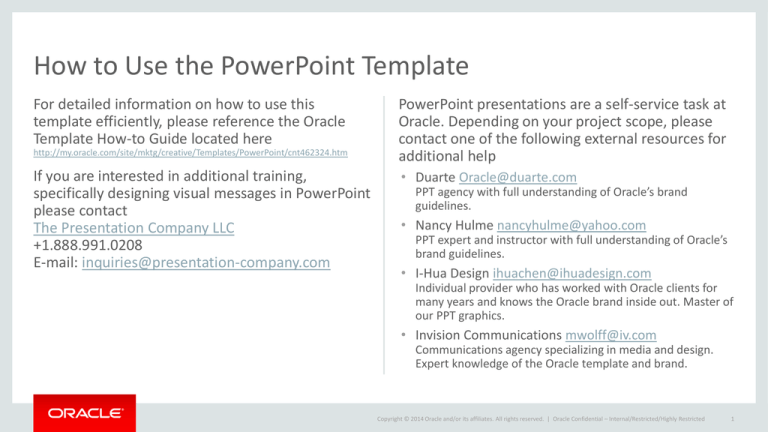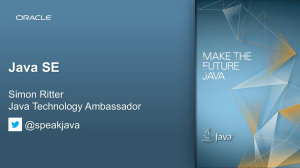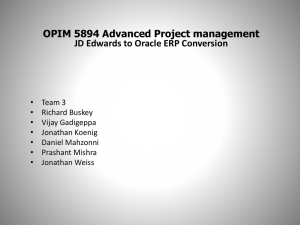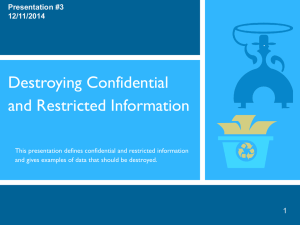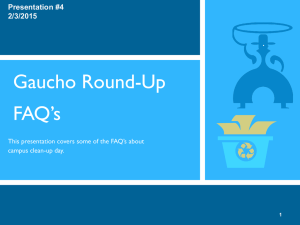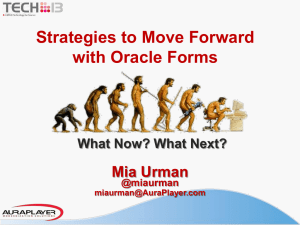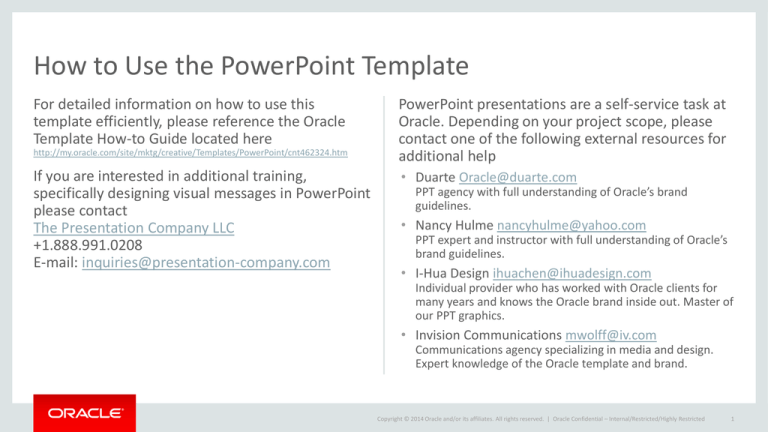
How to Use the PowerPoint Template
For detailed information on how to use this
template efficiently, please reference the Oracle
Template How-to Guide located here
http://my.oracle.com/site/mktg/creative/Templates/PowerPoint/cnt462324.htm
If you are interested in additional training,
specifically designing visual messages in PowerPoint
please contact
The Presentation Company LLC
+1.888.991.0208
E-mail: inquiries@presentation-company.com
PowerPoint presentations are a self-service task at
Oracle. Depending on your project scope, please
contact one of the following external resources for
additional help
• Duarte Oracle@duarte.com
PPT agency with full understanding of Oracle’s brand
guidelines.
• Nancy Hulme nancyhulme@yahoo.com
PPT expert and instructor with full understanding of Oracle’s
brand guidelines.
• I-Hua Design ihuachen@ihuadesign.com
Individual provider who has worked with Oracle clients for
many years and knows the Oracle brand inside out. Master of
our PPT graphics.
• Invision Communications mwolff@iv.com
Communications agency specializing in media and design.
Expert knowledge of the Oracle template and brand.
Copyright © 2014 Oracle and/or its affiliates. All rights reserved. | Oracle Confidential – Internal/Restricted/Highly Restricted
1
Information Protection Policy Classification
Updating footer text
• An information protection policy notice is built into the master
template in the footer placeholder. For all presentations
created for internal use, this notice must be updated with the
correct Confidential Information classification, which should
not be altered.
• Note: Presentations created for public consumption do not
need to carry an information protection policy notice. They
DO need to include the Oracle copyright notice as included
in this template. Instructions for selecting the appropriate
Confidential Information classification for your information
protection policy notice or removing it from your template
for a public-facing presentation are provided on the next slide.
• More information about information protection and
classification can be found in the Information Protection
Policy.
• Choose one of the following for your classified presentation:
Oracle Confidential – Internal: for information that must remain
confidential to Oracle—for example, companywide sendmails, employee
training materials, internal company policies (certain policies, such as security
policies, may require a higher level of classification).
Oracle Confidential – Restricted: for information that must remain
confidential to Oracle and for which unauthorized disclosure could be
reasonably expected to result in damage to Oracle’s business—for
example, internal customer system configurations and requirements, competitive
analyses, employee personal contact information, customer contracts and ordering
documents, budget information, contracts and proposals from vendors,
organization charts.
Oracle Confidential – Highly Restricted: for information that must
remain confidential to Oracle and for which unauthorized disclosure
could be reasonably expected to result in significant damage to Oracle’s
business—for example, strategic business plans such as acquisition plans,
encryption keys, information used to authenticate an individual, source code,
unannounced financial results, sensitive employee information (Social Security
number/national identifier, certain health information, etc.), unfixed product
security vulnerabilities.
Copyright © 2014 Oracle and/or its affiliates. All rights reserved. | Oracle Confidential – Internal/Restricted/Highly Restricted
2
Information Protection Policy Classification
Updating footer text
• Copy and paste slides into the new Oracle template and then
apply footers/slide numbers
– From the Insert tab, select the Header & Footer button (PPT
2007/2010) or from the Insert menu, choose Header and Footer
(PPT 2011 for Mac) to open the dialog box
– Check the boxes for Slide number and Footer
– Edit Footer text to include only the appropriate confidential
classification (see previous slide for classification details)
• Oracle Confidential – Internal
• Oracle Confidential – Restricted
• Oracle Confidential – Highly Restricted
– Click Apply to All
• Note: Presentations created for public consumption do not
need to carry an information protection policy notice.
– Uncheck the box for Footer and click Apply to All.
Edit footer text to include one of the three
appropriate classifications:
Oracle Confidential – Internal
Oracle Confidential – Restricted
Oracle Confidential – Highly Restricted
Copyright © 2014 Oracle and/or its affiliates. All rights reserved. | Oracle Confidential – Internal/Restricted/Highly Restricted
3
Title Slide with Picture
Subtitle
Presenter’s Name
Presenter’s Title
Organization, Division or Business Unit
Month 00, 2014
Note: The speaker notes for this slide include detailed
instructions on how to customize this Title Slide with
your own picture.
Tip! Remember to remove this text box.
Copyright © 2014 Oracle and/or its affiliates. All rights reserved. | Oracle Confidential – Internal/Restricted/Highly Restricted
Presented with
Title Slide with Picture and Logo
Subtitle
Presenter’s Name
Presenter’s Title
Organization, Division or Business Unit
Month 00, 2014
Note: The speaker notes for this slide include detailed
instructions on how to customize this Title Slide with
your own picture and partner or product logos.
Tip! Remember to remove this text box.
Copyright © 2014 Oracle and/or its affiliates. All rights reserved. | Oracle Confidential – Internal/Restricted/Highly Restricted
Presented with
Title Slide with Picture and
Two Logos
Subtitle
Presenter’s Name
Presenter’s Title
Organization, Division or Business Unit
Month 00, 2014
Note: The speaker notes for this slide include detailed
instructions on how to customize this Title Slide with
your own picture and partner or product logos.
Tip! Remember to remove this text box.
Copyright © 2014 Oracle and/or its affiliates. All rights reserved. | Oracle Confidential – Internal/Restricted/Highly Restricted
Title Slide without Picture
Subtitle
Presenter’s Name
Presenter’s Title
Organization, Division or Business Unit
Month 00, 2014
Copyright © 2014 Oracle and/or its affiliates. All rights reserved. | Oracle Confidential – Internal/Restricted/Highly Restricted
Safe Harbor Statement
The following is intended to outline our general product direction. It is intended for
information purposes only, and may not be incorporated into any contract. It is not a
commitment to deliver any material, code, or functionality, and should not be relied upon
in making purchasing decisions. The development, release, and timing of any features or
functionality described for Oracle’s products remains at the sole discretion of Oracle.
Note: The speaker notes for this slide include
instructions for when to use Safe Harbor
Statement slides.
Tip! Remember to remove this text box.
Copyright © 2014 Oracle and/or its affiliates. All rights reserved. | Oracle Confidential – Internal/Restricted/Highly Restricted
9
Remote Speaker Picture Slide
• First, Last Name
– Title, Company
Note: Detailed instructions on how to replace
sample pictures like the one shown here can
be found in the speaker notes of this slide.
Tip! Remember to remove this text box.
Copyright © 2014 Oracle and/or its affiliates. All rights reserved. | Oracle Confidential – Internal/Restricted/Highly Restricted
10
Program Agenda
1
First topic
2
Second topic
3
Third topic
4
Fourth topic
5
Fifth topic
Copyright © 2014 Oracle and/or its affiliates. All rights reserved. | Oracle Confidential – Internal/Restricted/Highly Restricted
11
Program Agenda with Highlight
1
First topic
2
Second topic
3
Third topic
4
Fourth topic
5
Fifth topic
Copyright © 2014 Oracle and/or its affiliates. All rights reserved. | Oracle Confidential – Internal/Restricted/Highly Restricted
12
Program Agenda with Highlight
1
First topic
2
Second topic
3
Third topic
4
Fourth topic
5
Fifth topic
Copyright © 2014 Oracle and/or its affiliates. All rights reserved. | Oracle Confidential – Internal/Restricted/Highly Restricted
13
Section Header with Picture
Subtitle
Note: The speaker notes for this slide include detailed
instructions on how to customize this Section Header
slide with your own picture.
Tip! Remember to remove this text box.
Copyright © 2014 Oracle and/or its affiliates. All rights reserved. | Oracle Confidential – Internal/Restricted/Highly Restricted
14
Section Header without Picture
Subtitle
Copyright © 2014 Oracle and/or its affiliates. All rights reserved. | Oracle Confidential – Internal/Restricted/Highly Restricted
15
Announcement
Layout
Subtitle or description
Note: Detailed instructions on how to replace the
sample picture and LOGO like the ones shown here can
be found in the speaker notes of this slide.
Tip! Remember to remove this text box.
Copyright © 2014 Oracle and/or its affiliates. All rights reserved. | Oracle Confidential – Internal/Restricted/Highly Restricted
16
“Type customer or partner quote
surrounded by quotation marks.”
– Customer Name, Title, Company
Note: Detailed instructions on how to replace the
sample LOGO like the one shown here can be found in
the speaker notes of this slide.
Tip! Remember to remove this text box.
Copyright © 2014 Oracle and/or its affiliates. All rights reserved. | Oracle Confidential – Internal/Restricted/Highly Restricted
17
“Type customer or partner quote
surrounded by quotation marks.”
– Customer Name, Title, Company
Note: Detailed instructions on how to replace sample
pictures like the one shown here can be found in the
speaker notes of this slide.
Tip! Remember to remove this text box.
Copyright © 2014 Oracle and/or its affiliates. All rights reserved. | Oracle Confidential – Internal/Restricted/Highly Restricted
18
Title and Content Layout Line 1
Title and Content Layout Line 2
• First-level bulleted text is Calibri 28 pt
– Second-level text (press tab key) is 24 pt
• Calibri is the only font used in the template
• All bulleted text is sentence case (capitalize first letter of first word)
• Use bold, red, or both to highlight ONLY KEY text
Copyright © 2014 Oracle and/or its affiliates. All rights reserved. | Oracle Confidential – Internal/Restricted/Highly Restricted
19
Title, Subtitle, and Content Layout
Subtitle text is Calibri bold 24 pt
• First-level bulleted text is Calibri 28 pt
– Second-level text (press tab key) is 24 pt
• Calibri is the only font used in the template
• All bulleted text is sentence case (capitalize first letter of first word)
• Use bold, red, or both to highlight ONLY KEY text
Copyright © 2014 Oracle and/or its affiliates. All rights reserved. | Oracle Confidential – Internal/Restricted/Highly Restricted
20
Title-Only Layout
Copyright © 2014 Oracle and/or its affiliates. All rights reserved. | Oracle Confidential – Internal/Restricted/Highly Restricted
21
Title and Subtitle Layout
Subtitle text is Calibri bold 24 pt
Copyright © 2014 Oracle and/or its affiliates. All rights reserved. | Oracle Confidential – Internal/Restricted/Highly Restricted
22
Two Content Layout
• First-level bulleted text is Calibri
28 pt
• First-level bulleted text is Calibri
28 pt
– Second-level text (press tab key) is
24 pt
– Second-level text (press tab key) is
24 pt
• Calibri is the only font used in
the template
• Calibri is the only font used in
the template
• All bulleted text is sentence case
(capitalize first letter of first word)
• All bulleted text is sentence case
(capitalize first letter of first word)
• Use bold, red, or both to highlight
ONLY KEY text
• Use bold, red, or both to highlight
ONLY KEY text
Copyright © 2014 Oracle and/or its affiliates. All rights reserved. | Oracle Confidential – Internal/Restricted/Highly Restricted
23
Three Content Layout
• First-level bulleted text is
Calibri 24 pt
• First-level bulleted text is
Calibri 24 pt
• First-level bulleted text is
Calibri 24 pt
• Calibri is the only font
used in the template
• Calibri is the only font
used in the template
• Calibri is the only font
used in the template
• All bulleted text is
sentence case (capitalize
first letter of first word)
• All bulleted text is
sentence case (capitalize
first letter of first word)
• All bulleted text is
sentence case (capitalize
first letter of first word)
• Use bold, red, or both to
highlight ONLY KEY text
• Use bold, red, or both to
highlight ONLY KEY text
• Use bold, red, or both to
highlight ONLY KEY text
Copyright © 2014 Oracle and/or its affiliates. All rights reserved. | Oracle Confidential – Internal/Restricted/Highly Restricted
24
Four Content Layout
6
6
4
Series 1
4
Series 1
2
Series 2
2
Series 2
Series 3
0
Cat 1
Cat 2
Cat 3
Series 3
0
Cat 1
Cat 2
Cat 3
• First-level bulleted text is Calibri 24 pt
• First-level bulleted text is Calibri 24 pt
• Calibri is the only font used in the
template
• Calibri is the only font used in the
template
• All bulleted text is sentence case
(capitalize first letter of first word)
• All bulleted text is sentence case
(capitalize first letter
ofThefirst
word)
Note:
speaker notes
for this slide include detailed
instructions on how to customize and edit charts, like
the ones shown here, with your own data.
Tip! Remember to remove this text box.
Copyright © 2014 Oracle and/or its affiliates. All rights reserved. | Oracle Confidential – Internal/Restricted/Highly Restricted
25
Quadrant for Infographics Layout
Brief caption or descriptive
statement relating to
infographic
10
Brief caption or descriptive
statement relating to
infographic
90%
Brief caption or descriptive
statement relating to
infographic
Brief caption or descriptive
statement relating to
infographic
Copyright © 2014 Oracle and/or its affiliates. All rights reserved. | Oracle Confidential – Internal/Restricted/Highly Restricted
26
90%
Brief caption or descriptive
statement relating to metric or
infographic
Copyright © 2014 Oracle and/or its affiliates. All rights reserved. | Oracle Confidential – Internal/Restricted/Highly Restricted
27
Picture with Caption Layout
Brief caption or descriptive statement
relating to picture
Note: Detailed instructions on how to replace sample
pictures like the one shown here can be found in the
speaker notes of this slide.
Tip! Remember to remove this text box.
Copyright © 2014 Oracle and/or its affiliates. All rights reserved. | Oracle Confidential – Internal/Restricted/Highly Restricted
28
Two Pictures with Captions Layout
Brief caption or descriptive statement relating to picture
Brief caption or descriptive statement relating to picture
Note: Detailed instructions on how to replace sample
pictures like the one shown here can be found in the
speaker notes of this slide.
Tip! Remember to remove this text box.
Copyright © 2014 Oracle and/or its affiliates. All rights reserved. | Oracle Confidential – Internal/Restricted/Highly Restricted
29
Three Pictures with Captions Layout
Brief caption or descriptive
statement relating to picture
Brief caption or descriptive
statement relating to picture
Brief caption or descriptive
statement relating to picture
Note: Detailed instructions on how to replace sample
pictures like the one shown here can be found in the
speaker notes of this slide.
Tip! Remember to remove this text box.
Copyright © 2014 Oracle and/or its affiliates. All rights reserved. | Oracle Confidential – Internal/Restricted/Highly Restricted
30
90%
Brief descriptive statement
relating to metric
Note: The speaker notes for this slide include detailed
instructions on how to customize this Metric slide with
your own picture.
Tip! Remember to remove this text box.
Copyright © 2014 Oracle and/or its affiliates. All rights reserved. | Oracle Confidential – Internal/Restricted/Highly Restricted
31
iOS Smartphone and Tablet:
Horizontal Layout
Note: Detailed instructions on how to replace sample
pictures like the one shown here can be found in the
speaker notes of this slide.
Tip! Remember to remove this text box.
Copyright © 2014 Oracle and/or its affiliates. All rights reserved. | Oracle Confidential – Internal/Restricted/Highly Restricted
32
iOS Smartphone and Tablet:
Vertical Layout
Note: Detailed instructions on how to replace sample
pictures like the one shown here can be found in the
speaker notes of this slide.
Tip! Remember to remove this text box.
Copyright © 2014 Oracle and/or its affiliates. All rights reserved. | Oracle Confidential – Internal/Restricted/Highly Restricted
33
Android Smartphone and Tablet:
Horizontal Layout
Note: Detailed instructions on how to replace sample
pictures like the one shown here can be found in the
speaker notes of this slide.
Tip! Remember to remove this text box.
Copyright © 2014 Oracle and/or its affiliates. All rights reserved. | Oracle Confidential – Internal/Restricted/Highly Restricted
34
Android Smartphone and
Tablet: Vertical Layout
Note: Detailed instructions on how to replace sample
pictures like the one shown here can be found in the
speaker notes of this slide.
Tip! Remember to remove this text box.
Copyright © 2014 Oracle and/or its affiliates. All rights reserved. | Oracle Confidential – Internal/Restricted/Highly Restricted
35
Sample Content with Caption Layout
Brief caption or descriptive
statement relating to chart
6
5
4
Series 1
3
Series 2
Series 3
2
1
0
Category 1
Category 2
Category 3
Category 4
Note: The speaker notes for this slide include detailed
instructions on how to customize and edit charts, like
the one shown here, with your own data.
Tip! Remember to remove this text box.
Copyright © 2014 Oracle and/or its affiliates. All rights reserved. | Oracle Confidential – Internal/Restricted/Highly Restricted
36
Sample Column Chart
6
5
4
Series 1
Series 2
3
Series 3
Series 4
2
Series 5
1
0
Category 1
Category 2
Category 3
Note: The speaker notes for this slide include detailed
Category
4
instructions on how to customize and edit charts, like
the one shown here, with your own data.
Tip! Remember to remove this text box.
Copyright © 2014 Oracle and/or its affiliates. All rights reserved. | Oracle Confidential – Internal/Restricted/Highly Restricted
37
Sample Bar Chart
Category 1
Series 1
Series 2
Category 2
Series 3
Series 4
Series 5
Category 3
0
1
2
3
4
Note: The speaker notes for this slide include detailed
instructions on how to customize and edit charts, like
the one shown here, with your own data.
5
Tip! Remember to remove this text box.
Copyright © 2014 Oracle and/or its affiliates. All rights reserved. | Oracle Confidential – Internal/Restricted/Highly Restricted
38
Sample Pie Chart
20%
20%
Segment 1
Segment 2
Segment 3
20%
20%
20%
Segment 4
Segment 5
Note: The speaker notes for this slide include detailed
instructions on how to customize and edit charts, like
the one shown here, with your own data.
Tip! Remember to remove this text box.
Copyright © 2014 Oracle and/or its affiliates. All rights reserved. | Oracle Confidential – Internal/Restricted/Highly Restricted
39
Sample Doughnut Chart
20%
20%
Segment 1
Segment 2
Segment 3
20%
20%
Segment 4
Segment 5
20%
Note: The speaker notes for this slide include detailed
instructions on how to customize and edit charts, like
the one shown here, with your own data.
Tip! Remember to remove this text box.
Copyright © 2014 Oracle and/or its affiliates. All rights reserved. | Oracle Confidential – Internal/Restricted/Highly Restricted
40
Sample Line Chart
6
5
4
Series 1
Series 2
3
Series 3
2
Series 4
1
0
Category 1
Category 2
Category 3
Note: The speaker notes for this slide include detailed
Category
4
instructions on how to customize and edit charts, like
the one shown here, with your own data.
Tip! Remember to remove this text box.
Copyright © 2014 Oracle and/or its affiliates. All rights reserved. | Oracle Confidential – Internal/Restricted/Highly Restricted
41
Sample Stacked Column Chart
25
20
Series 5
15
Series 4
Series 3
10
Series 2
Series 1
5
0
Category 1
Category 2
Category 3
Note: The speaker notes for this slide include detailed
Category
4
instructions on how to customize and edit charts, like
the one shown here, with your own data.
Tip! Remember to remove this text box.
Copyright © 2014 Oracle and/or its affiliates. All rights reserved. | Oracle Confidential – Internal/Restricted/Highly Restricted
42
Sample Organization Chart
First Lastname
Title
First Lastname
Title
First Lastname
Title
First Lastname
Title
First Lastname
Title
First Lastname
Title
First Lastname
Title
First Lastname
Title
First Lastname
Title
First Lastname
Note:Title
The speaker notes for this slide include detailed
instructions on how to customize and edit org charts,
like the one shown here.
Tip! Remember to remove this text box.
Copyright © 2014 Oracle and/or its affiliates. All rights reserved. | Oracle Confidential – Internal/Restricted/Highly Restricted
43
Sample Table
Topic
Topic
Topic
Topic
Topic
Category 1
text
text
text
text
text
Category 2
text
text
text
text
text
Category 3
text
text
text
text
text
Category 4
text
text
text
text
text
Note: The speaker notes for this slide include detailed
instructions on how to customize and edit tables, like
the one shown here, with your own data.
Tip! Remember to remove this text box.
Copyright © 2014 Oracle and/or its affiliates. All rights reserved. | Oracle Confidential – Internal/Restricted/Highly Restricted
44
Safe Harbor Statement
The preceding is intended to outline our general product direction. It is intended for
information purposes only, and may not be incorporated into any contract. It is not a
commitment to deliver any material, code, or functionality, and should not be relied upon
in making purchasing decisions. The development, release, and timing of any features or
functionality described for Oracle’s products remains at the sole discretion of Oracle.
Note: The speaker notes for this slide include
instructions for when to use Safe Harbor
Statement slides.
Tip! Remember to remove this text box.
Copyright © 2014 Oracle and/or its affiliates. All rights reserved. | Oracle Confidential – Internal/Restricted/Highly Restricted
45
Copyright © 2014 Oracle and/or its affiliates. All rights reserved. | Oracle Confidential – Internal/Restricted/Highly Restricted
46
Oracle Color Palette
Lights/Darks
R 255
G 255
B 255
Accents and default chart color order
R 95
G 95
B 95
R 220
G 227
B 228
R 127
G 127
B 127
R 255
G0
B 0
R 138
G 19
B 59
R 255
G 119
B 0
R 70
G 87
B 94
R 141
G 166
B 177
R 176
G 195
B 200
Copyright © 2014 Oracle and/or its affiliates. All rights reserved. | Oracle Confidential – Internal/Restricted/Highly Restricted
48
Theme Colors
Theme Colors are approved
Oracle primary colors
Use these Accent colors first
Note: Do not use
Standard Colors or
Recent Colors as they
are generic Microsoft
colors and are not
approved Oracle colors
Copyright © 2014 Oracle and/or its affiliates. All rights reserved. | Oracle Confidential – Internal/Restricted/Highly Restricted
49
Graphic Shapes: Premade sample shapes to copy and paste
for greater ease of use
Sample subtitle—copy and paste as needed
Sample textbox
1
2
Program
agenda
arrows
Sample
text
Sample
text
Sample
text
3
4
5
90%
10
10
Copyright © 2014 Oracle and/or its affiliates. All rights reserved. | Oracle Confidential – Internal/Restricted/Highly Restricted
50
Oracle Cloud Visualizations
The following master assets were developed for Oracle Cloud Marketing.
Use these visualizations when discussing Oracle Cloud topics.
Copyright © 2014 Oracle and/or its affiliates. All rights reserved. | Oracle Confidential – Internal/Restricted/Highly Restricted
51
Master Cloud Campaign Creative
Copyright © 2014 Oracle and/or its affiliates. All rights reserved. | Oracle Confidential – Internal/Restricted/Highly Restricted
52
Sample Implementation of Cloud graphics
Oracle Fusion HCM
Copyright © 2014 Oracle and/or its affiliates. All rights reserved. | Oracle Confidential – Internal/Restricted/Highly Restricted
53
Copyright © 2014 Oracle and/or its affiliates. All rights reserved. | Oracle Confidential – Internal/Restricted/Highly Restricted
54
Copyright © 2014 Oracle and/or its affiliates. All rights reserved. | Oracle Confidential – Internal/Restricted/Highly Restricted
55
Copyright © 2014 Oracle and/or its affiliates. All rights reserved. | Oracle Confidential – Internal/Restricted/Highly Restricted
56
Copyright © 2014 Oracle and/or its affiliates. All rights reserved. | Oracle Confidential – Internal/Restricted/Highly Restricted
57
Oracle Product Stack
Copyright © 2014 Oracle and/or its affiliates. All rights reserved. | Oracle Confidential – Internal/Restricted/Highly Restricted
58
Additional Resources
Oracle Corporate Photography
Oracle Corporate Hardware Photography
my.oracle.com\site\mktg\creative\graphics\photography
my.oracle.com/site/mktg/creative/Graphics/Photography/cnt1375391.htm
Academic
Airline
Analytics
Application
ATM
Oracle Corporate Icons
Oracle Corporate Logos
my.oracle.com/site/mktg/creative/Graphics/Icons/index.html
my.oracle.com/site/mktg/creative/Logos/index.html
Copyright © 2014 Oracle and/or its affiliates. All rights reserved. | Oracle Confidential – Internal/Restricted/Highly Restricted
59