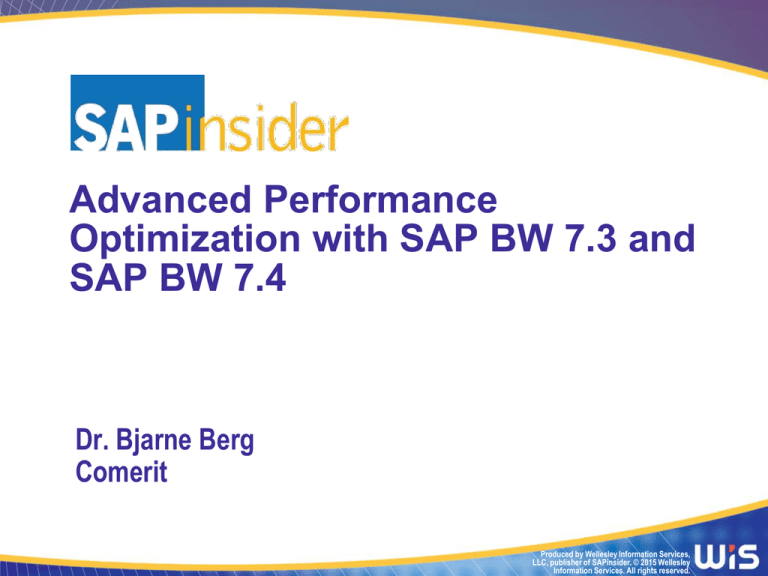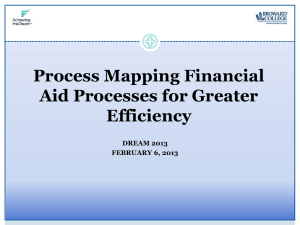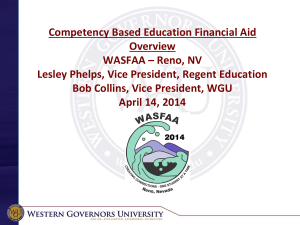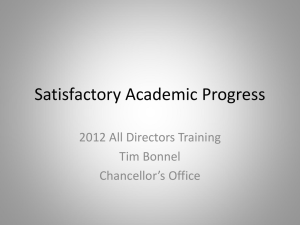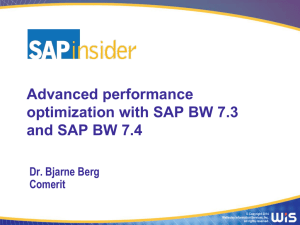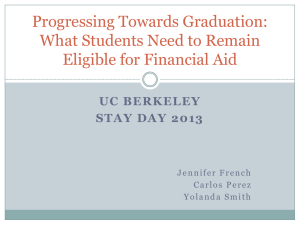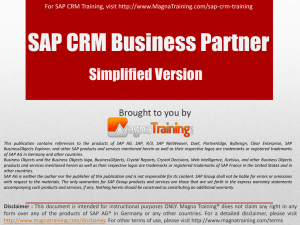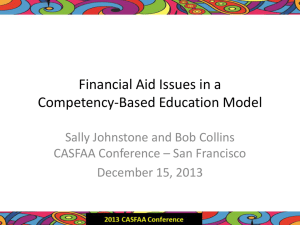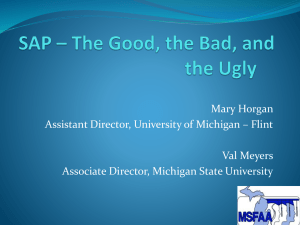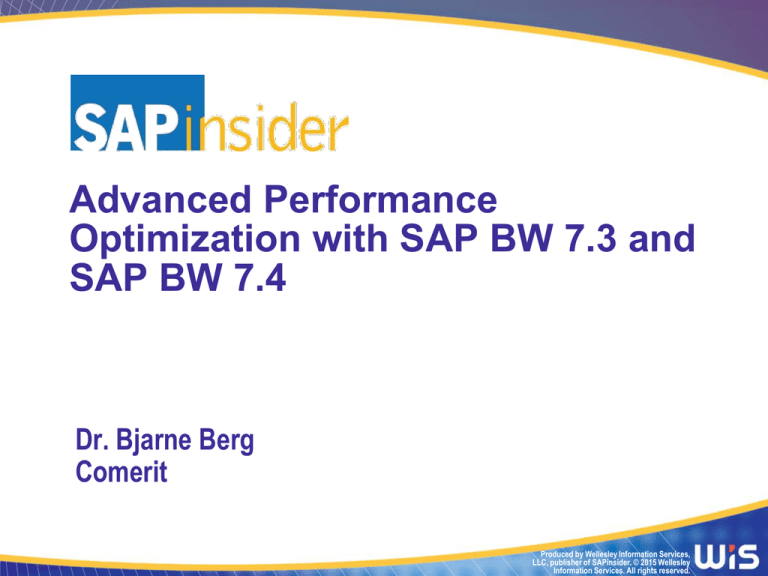
Advanced Performance
Optimization with SAP BW 7.3 and
SAP BW 7.4
Dr. Bjarne Berg
Comerit
Produced by Wellesley Information Services,
LLC, publisher of SAPinsider. © 2015 Wellesley
Information Services. All rights reserved.
In This Session
•
•
•
•
Get practical tips and techniques for maintaining and cleaning an
SAP BW system for optimal performance, including PSA
optimization, compression, maintaining statistical cubes, and
controlling growth, reducing log file sizes, removing DTP
temporary storage, DTP error logs, and temporary database
objects
Reduce the size of an SAP BW system by as much as 70% by
taking steps such as removing PSAs, aggregating, and optimizing
InfoCubes, and implementing the new LSA++ architecture
See how to clean batch tables and reduce the footprints of unneeded data
Learn how to take advantage of new performance features in SAP
BW 7.3 and BW 7.4
1
DrWhat
Berg: Can
I change
We’ll
Cover
“Housekeeping” to “housekeeping”
on the What We’ll Cover slides?
• SAP BW
Berg:
Done
•
•
•
•
•
•
•
7.3 performance basics
Housekeeping tasks in SAP BW 7.3 and 7.4
Demo: Optimal SAP BW 7.4 on HANA performance
12-step pre-HANA migration cleanup tasks
Demo: SAP BW 7.4 performance monitoring
BW optimization after HANA migration
LSA vs. LSA++ optimization and SPOs
Wrap-up
2
BW 7.3 (Non-HANA) InfoCube Design — Line Item
Dimensions
Dr Berg: Do all the images in
the slides belong to you? If not,
please• add
a source
those
Line
itemtodimensions
that you did not create.
are basically
fields that are transaction oriented
Berg: Added
•
Once flagged as a line item
dimension, the field is actually
stored in the fact table and has no
table joins
Source: SAP AG
•
This may result in improvements to query speeds for cubes
not in BWA or HANA
Explore the use of line item dimensions for fields that
are frequently conditioned in queries. This model
change can yield faster queries.
3
BW 7.3 (Non-HANA) InfoCube Design —
High Cardinality Flags
•
High-Cardinality flag for large InfoCubes with more than 10 million rows
InfoCube
FIUC_C03
ZGAT_C01
FIIF_C02
FIGL_C01
•
•
•
Number of rows
12,859,780
20,793,573
68,090,967
156,738,973
Entries in dimension
compared for F table
37%
46%
102%
88%
At this company there were 11 InfoCubes with a ratio of more than 30% of the
records in the dimensions vs. fact table
SAP recommends for Indexing and performance reasons to flag these as “highcardinality” dimensions. However, it has minor impact to smaller cubes.
In this example, there were four medium and large InfoCubes that are not
following the basic design guidelines, and subsequently had slow performance
Many companies should redesign large InfoCubes with high-cardinality to
take advantage of the standard performance enhancements available.
4
BW 7.3 (non-HANA) DSO Design and Locks on
Large Oracle Tables
Additionally, 101 DSO objects
were flagged as being reportable.
This resulted in System IDs
(SIDs) being created during
activation.
Millions
In this example, many of the very
large DSOs are not partitioned,
and several objects have over
250 million records
425
400
375
350
325
300
275
250
225
200
175
150
125
100
75
50
25
-
DSO Number of Records
Combined, these resulted in
frequent locks on the Oracle
database and failed parallel
activation jobs
Partition DSOs. The lock on very large DSOs during parallel loads are well
known and SAP has issued several notes on the topic: 634458 “ODS object:
Activation fails – DEADLOCK” and 84348 “Oracle deadlocks, ORA-00060.”
5
The BW 7.3 DataFlow Generation Wizard
•
•
SAP BW 7.3 has a new, step-by-step wizard
that allows you to generate data flows from
flat files or existing data sources
A great benefit is that the wizard
works against any InfoProvider;
i.e., you can use the wizard to
create loads from DSOs to
DSOs or InfoCubes
This wizard reduces the number or manual steps needed to load data. It also
simplifies the development process and makes ETL work much easier.
6
Database Performance (Non-HANA Systems)
•
Database statistics are used by the
database optimizer to route queries.
Outdated statistics leads to
performance degradation.
•
Outdated indexes can lead to very poor search performance in all
queries where conditioning is used (i.e., mandatory prompts)
The current sampling rates for this example were too low, and
statistics should only be run after major data loads, and could be
scheduled weekly
•
For many systems, database statistics are outdated and may cause database
performance to perform significantly poorer than otherwise would be the case.
Sampling should often be changed and process chains may be re-scheduled.
7
The OLAP Memory Cache Size Utilization
•
The OLAP Cache is by default 100MB for local and 200MB for
global use
•
The system at this company was consuming no more than 80MB
on average
This means that most queries were re-executing the same data
(good hit ratio of over 90%)
•
8
SAP HANA and SAP BW 7.4
•
For BW 7.4 on HANA, SAP has continued to move more of the process intensive
functions from the application to the DB server
•
This takes advantage of the performance improvements of an in-memory DB
It also reduces the need for data transfers between application and DB server
•
The benefits of this approach are dramatically faster data
activation, data transformations, and query executions
9
What We’ll Cover
•
•
•
•
•
•
•
•
SAP BW 7.3 performance basics
Housekeeping tasks in SAP BW 7.3 and 7.4
Demo: Optimal SAP BW 7.4 on HANA performance
12-step pre-HANA migration cleanup tasks
Demo: SAP BW 7.4 performance monitoring
BW optimization after HANA migration
LSA vs. LSA++ optimization and SPOs
Wrap-up
10
Pre-Steps — Cleaning up Your BW System
•
You can save significant amounts of work by doing a
cleanup effort before you start your HANA migration
or BW upgrade project
•
For example, an international company had a BW system with over
108TB, with only 36TB in the production box and the remaining data
on their Near-Line Storage (NLS) solution
•
This cleaned BW system saved them potentially millions of dollars
in hardware and HANA licensing costs
It is not unusual to reduce a BW system
size by 20-30% during a cleanup effort
11
The SAP_BW_HOUSEKEEPING Task List
•
1.
2.
3.
4.
5.
If you are on 7.0 SP32 or higher, you can generate an SAP BW Housekeeping task
list and get automated help in cleaning the system weeks before upgrading it
Checks BW metadata with DDIC
Deletes RSTT traces
Deletes BW statistical data
Deletes aggregate data via deactivation
Ensures partitioned tables are correctly
indexed for PSA
6. Ensures request consistencies in the PSA
7.
8.
9.
10.
11.
12.
Re-assigns requests written into the incorrect PSA partition
Verifies DataSource segment assignment to PSA
Deletes the entries no longer required in table RSIXW
Clears all OLAP Cache parameters
Repairs InfoCube fact table indices at Data Dictionary level
Reorganizes and deletes bookmark IDs and view IDs
You first have to install the program from SAP Note 1829728 before you can
generate the SAP_BW_HOUSEKEEPING task list using tcode STC01
12
A Tool to Help Migrate and Clean Up
•
•
SAP has created a cockpit
to:
Clean up the SAP BW
system
Reduce system size
Conduct pre-checks
(readiness checks)
Size the system
Find sub-optimal code
(i.e., transformations)
Look at table
distributions and loads
There are over 235 tests in
this tool
These tools are thanks to SAP’s Marc Bernard
and his team at SAP Labs Canada
13
More Tips to Make the Database Smaller
•
Use write-optimized DSOs as first level data stores. These can
easily be off-loaded out of main memory in HANA and save you money.
•
Keep your Persistent Staging Tables (PSA) clean. BTW: The PSA is
often not needed at all in BW 7.4.
•
If you are on BW 7.3 Service Pack 8 and HANA with at least Service
Berg: Is there a word
Pack 5, the write-optimized DSOs and PSAs are Dr
flagged
as “early
missing after ‘partitioned’ in
unload” from the HANA memory. This will help you
keep
theBerg:
system
the last
bullet?
Fixed
smaller and require less memory.
•
You can also flag other InfoCubes, DSOs, tables, and partition them as
“not active.” If you do so, they will only be loaded into memory when
actually required.
The sizing program in SAP Note 1736976 takes these size
savings settings into account when sizing your HANA system
14
What We’ll Cover
•
•
•
•
•
•
•
•
SAP BW 7.3 performance basics
Housekeeping tasks in SAP BW 7.3 and 7.4
Demo: Optimal SAP BW 7.4 on HANA performance
12-step pre-HANA migration cleanup tasks
Demo: SAP BW 7.4 performance monitoring
BW optimization after HANA migration
LSA vs. LSA++ optimization and SPOs
Wrap-up
15
Demo: Optimal SAP BW on HANA Performance
16
What We’ll Cover
•
•
•
•
•
•
•
•
SAP BW 7.3 performance basics
Housekeeping tasks in SAP BW 7.3 and 7.4
Demo: Optimal SAP BW 7.4 on HANA performance
12-step pre-HANA migration cleanup tasks
Demo: SAP BW 7.4 performance monitoring
BW optimization after HANA migration
LSA vs. LSA++ optimization and SPOs
Wrap-up
17
12 Pre-Steps — Cleaning up Your BW System
1.
2.
3.
4.
5.
6.
Clean the Persistent Staging Area (PSA) for data already loaded to DSOs.
Delete the Aggregates (summary tables). They will not be needed again.
Compress the E and F tables in all InfoCubes. This will make InfoCubes
much smaller.
Remove data from the statistical cubes (they start with the technical
name of 0CTC_xxx). These contain performance information for the BW
system running on the relational database. You can do this using the
transaction RSDDSTAT or the program RSDDSTAT_DATA_DELETE to
help you.
Look at the log files, bookmarks, and unused BEx queries and templates
(transaction RSZDELETE).
Remove as much as possible of the DTP temporary storage, DTP error
logs, and temporary database objects. Help and programs to do this
are found in SAP Notes 1139396 and 1106393.
18
12 Pre-Steps — Cleaning up Your BW System (cont.)
7.
For write-optimized DSOs that push data to reportable
DSOs (LSA approach), remove data in the writeoptimized DSOs. It is already available in higher-level objects.
8.
Migrate old data to Near-Line Storage (NLS) on a small
server. This will still provide access to the data for the few users who
infrequently need to see this old data. You will also be able to query it
when BW is on HANA, but it does not need to be in-memory.
9.
Remove data in unused DSOs, InfoCubes, and files used for staging in
the BW system. This includes possible reorganization of master data
text and attributes using process type in RSPC.
19
12 Pre-Steps — Cleaning up Your BW System (cont.)
10.
You may also want to clean up background information stored in the
table RSBATCHDATA. This table can get very big if not managed. You
should also consider archiving any IDocs and clean the tRFC queues.
All of this will reduce the size of the HANA system and help you fit the
system tables on the master node.
11.
In SAP Note 706478, SAP provides some ideas on how to keep the
Basis tables from growing too fast in the future; if you are on Service
Pack 23 on BW 7.0 or higher, you can also delete unwanted master
data directly (see SAP Note 1370848).
12.
Finally, you can use the program RSDDCVER_DIM_UNUSED to delete
any unused dimension entries in your InfoCubes to reduce the overall
system size.
20
What We’ll Cover
•
•
•
•
•
•
•
•
SAP BW 7.3 performance basics
Housekeeping tasks in SAP BW 7.3 and 7.4
Demo: Optimal SAP BW 7.4 on HANA performance
12-step pre-HANA migration cleanup tasks
Demo: SAP BW 7.4 performance monitoring
BW optimization after HANA migration
LSA vs. LSA++ optimization and SPOs
Wrap-up
21
Demo: SAP BW 7.4 Performance Monitoring
In this demo we will explore the BW 7.4 on HANA DBA Cockpit Features
22
Demo: SAP BW 7.4 Performance Monitoring
23
SAP BW 7.3 Performance and Cockpit Capabilities
•
BW 7.3 monitors and cockpit capabilities also include:
Monitor of database usage and object sizes (i.e., InfoCubes, DSOs)
Query usage statistics are more visible (similar to RSRT, RSRV, RSTT)
We can see more of the use of SAP BW Accelerator and sizes
Monitor for the actual use of OLAP/MDX Cache and hit ratios
You can now selectively delete internal statistics in RSDDSTATWHM by
date through the updated RSDDSTAT_DATA_DELETE ABAP program
There is also an MDX Editor for coding and syntax assistance
Solution Manager has been
updated to take advantage of
these new monitors.
24
What We’ll Cover
•
•
•
•
•
•
•
•
SAP BW 7.3 performance basics
Housekeeping tasks in SAP BW 7.3 and 7.4
Demo: Optimal SAP BW 7.4 on HANA performance
12-step pre-HANA migration cleanup tasks
Demo: SAP BW 7.4 performance monitoring
BW optimization after HANA migration
LSA vs. LSA++ optimization and SPOs
Wrap-up
25
Converting InfoProviders and/or Data Flows
•
•
While not required, InfoCubes can be
optimized further for HANA performance
This basically means “flattening” the
data structures and removing the
dimensions in BW from the physical
layer (they still look as if they exist)
Many refer to this optional step as a “functional migration” and do this after the HANA
migration has been completed, often as a separate initiative (see SAP Note 1849497)
26
HANA Optimized BW 7.4 DSOs and Performance
Improvements
•
BW optimized DSOs are now created by “default” in HANA
•
This means that data activations are done much faster at the HANA
database layer
•
The change log is kept in a calculation view resulting in smaller DSOs
HANA optimized DSOs are also available for BW 7.3, but now they are created by
default, so do not convert DSOs to HANA-optimized. Fast activation is available for
all standard DSOs without conversion to HANA-optimized.
27
Converting InfoProviders and/or Data Flows
•
•
•
•
To help you, the SAP Migration Cockpit
also allows you to migrate your data flows
from 3.x to Data Transfer Processes
(DTPs) as used in versions 7.0 and higher
If you convert the data flows, you get
better automated data package DTP
optimization, which loads data faster into
HANA
You can also simulate the data flow before you do the real
conversion. When doing so, data is loaded for both versions
(3.x and 7.x) of the dataflows and the results are stored in
cluster tables. The data is then compared to verify that the
dataflow after migration calculates the same data as it did
before migration.
Since the differences are displayed separately, you can
analyze the results and changes in details
28
What We’ll Cover
•
•
•
•
•
•
•
•
SAP BW 7.3 performance basics
Housekeeping tasks in SAP BW 7.3 and 7.4
Demo: Optimal SAP BW 7.4 on HANA performance
12-step pre-HANA migration cleanup tasks
Demo: SAP BW 7.4 performance monitoring
BW optimization after HANA migration
LSA vs. LSA++ optimization and SPOs
Wrap-up
29
EDW Design vs. Evolution
An organization has two fundamental choices:
1. Build a new well architected EDW
2. Evolve the old EDW or reporting system
•
Both solutions are feasible, but
organizations that select an evolutionary
approach should be self-aware and monitor
undesirable add-ons and “workarounds”
•
Failure to break with the past can be
detrimental to an EDW’s long-term
success…
30
Data Design The Use of Layered Scalable
Architecture (LSA)
Dr Berg: Can I remove the dash
from SP-3? Berg: Done
Since SAP BW 7.3 SP3 we have
had a set of 10 templates to help
build a layered data architecture
for large-scale data warehousing
•
•
The LSA consists logically of:
Acquisition layer
Harmonization/quality layer
Propagation layer
Business transformation layer
Reporting layer
Virtualization layer
31
Example: Current LSA Data Architecture in SAP BW
ERP
BW
DATA
ACQUISITION
CORPORATE
MEMORY
DATA
PROPAGATION
Germany
Germany
BUSINESS
TRANS.
Germany
FLEXIBLE
REPORTING
DIMENSIONAL
REPORTING
Germany
Germany
6 LSA Layers
Europe
(excl.Germany)
Europe
(excl.Germany)
Europe
(excl.Germany)
Europe
(excl. Germany)
Europe
(excl. Germany)
Europe 2
Europe 2
Europe 2
Europe 2
ERP Table
41 Data
total
Source
Transfer Rule
Info Source
objects
Europe 2
Europe 3
Europe 3
Europe 3
Europe 3
Data
Acquisition
Europe 3
USA
USA
USA
USA
USA
Americas 1
8 semantic
partitions
Americas 1
Americas 1
Americas 1
Americas 1
Americas 2
Americas 2
Americas 2
Americas 2
Americas 2
Asia
Asia
Asia
Asia
Asia
32
Example: Simplified LSA++ Data Architecture
ERP BW
DATA
ACQUISITION
CORPORATE
MEMORY
DATA
PROPAGATION
BUSINESS
TRANS.
FLEXIBLE
REPORTING
DIMENSIONAL
Remove
3 LSA
REPORTING
layers
ERP Table
Europe
Europe
Europe
Americas
Americas
Americas
Asia
Asia
Asia
Data Source
Transfer Rule
Info Source
41 shrinks
to 9 total
objects
Remove 5
semantic
partitions
33
EDW — Complex Layered Architectures
•
•
This BPC on BW system was experiencing
substantial load performance issues
Some of this was due to underlying SAP BW
configuration, while some was due to the
technical configuration of the data store
architecture and data flow inside SAP BW
Consolidation
Cube
(OC_CON)
Consolidation Processes:
1) Clearing
2) Load
3) Foreign Exchange
4) Eliminations
5) Optimizations
BPC Staging
Cube
(BPC_C01)
GL Summary
Cube
(FIGL_C03)
Production Issues included:
1) Dependent jobs not running
sequentially, i.e., load from
Summary cube to Staging cube is
sometimes executed before the
Summary cube data is loaded
and activated, resulting in zero
records in the Staging cube.
2) Long latency with 6 layers of
PSA, DSOs, and InfoCubes
before consolidation processes
can be executed.
Conformed
Reportable
DSO
Write
Optimized
DSO
FIGL_D21
FIGL_D15S
FIGL_D20
FIGL_D17
FIGL_D14
FIGL_D18
FIGL_D13S
FIGL_D10S
FIGL_D08
FIGL_D11S
Persistent Staging Area (PSA)
ECC 6.0
AsiaPacific
ECC 6.0
NorthAmerica
ECC 4.7
LatinAmerica
R/3 3.1i
EU
ECC 4.7
ASIA
34
Fixes to Complex EDW Architecture
•
•
The fix to this system included removing the conformed DSO
layer, with BEx flags for DataStores that are never reported on
Also, the BPC Staging cube served
little practical purpose since the data is
Consolidation Processes:
1) Clearing
2) Load
already staged in the GL Summary cube
3) Foreign Exchange
4) Eliminations
and the logic can be maintained in the
5) Optimizations
load from this cube directly to the
consolidation cube
Consolidation
Cube
(OC_CON)
GL Summary
Cube
(FIGL_C03)
Long-term benefits included
reduced data latency, faster
data activation, less data
replication, and smaller
system backups as well as
simplified system
maintenance.
Write
Optimized
DSO
FIGL_D15S
FIGL_D13S
FIGL_D10S
FIGL_D08
FIGL_D11S
Persistent Staging Area (PSA)
ECC 6.0
AsiaPacific
ECC 6.0
NorthAmerica
ECC 4.7
LatinAmerica
R/3 3.1i
EU
ECC 4.7
ASIA
35
EDW Data Design — Classical Use of MultiProvider
Hints in BW
Problem: To reduce data volume in each InfoCube,
data is partitioned by Time period.
2002
2003
2004
2005 2006
2007
2008
A query must now search in all InfoProviders to find
the data. This is very slow.
Solution: We can add “hints” to guide the query execution. In the
RRKMULTIPROVHINT table, you can specify one or several
characteristics for each MultiProvider, which are then used to
partition the MultiProvider into BasicCubes.
•
If a query has restrictions on this characteristic, the OLAP processor is
already checked to see which part of the cubes can return data for the query.
The data manager can then completely ignore the remaining cubes.
An entry in RRKMULTIPROVHINT only makes sense if a few attributes of this
characteristic (that is, only a few data slices) are affected in the majority of, or
the most important, queries (SAP Note 911939. See also 954889 and 1156681).
36
BW 7.3 and Higher — Semantic Partitioned Objects (SPO)
•
•
•
When DataStores and InfoCubes are allowed to grow over time, the data load
and query performance suffers
Normally objects should be physically partitioned when the numbers of records
exceed 100 – 200 million
However, this may be different depending on the size of your hardware and
the type of database you use
In SAP BW 7.3 we get an option to create a Semantic Partitioned Object (SPO)
through wizards
You can partition based on fields such as calendar year, region, country, etc.
37
Data Design — Semantic Partitioned Objects
•
When an SPO is created, a reference structure keeps track of the
partitions. The structure is placed in the MultiProvider for querying.
SPO Wizards create all Data Transfer Processes (DTP),
transformations, filters for each data store, and a process chain
38
What We’ll Cover
•
•
•
•
•
•
•
•
SAP BW 7.3 performance basics
Housekeeping tasks in SAP BW 7.3 and 7.4
Demo: Optimal SAP BW 7.4 on HANA performance
12-step pre-HANA migration cleanup tasks
Demo: SAP BW 7.4 performance monitoring
BW optimization after HANA migration
LSA vs. LSA++ optimization and SPOs
Wrap-up
39
Where to Find More Information
•
Bjarne Berg and Penny Silvia, Introduction to SAP HANA (3rd
Edition, SAP Press (October 3, 2014)
•
http://scn.sap.com/docs/DOC-35096
SCN SAP NetWeaver Business Warehouse 7.4
•
http://help.sap.com/nw_platform
Help SAP BW 7.4 platform site
Dr Berg: Is this the right URL?
This URL takes me to the SAP
NetWeaver Platform landing
page, not the BW 7.4 help site.
Berg: Fixed
•
http://www.stechno.net/sap-notes.html?view=sapnote&id=153967
SAP BI content release note for BW 7.4
40
7 Key Points to Take Home
•
SAP BW 7.4 is the first release to take full advantage of SAP HANA
•
Some of the functions in 7.4 are also available to non-HANA
customers
•
The new CompositeProviders and the Open ODS View make HANA
and BW tightly integrated and capable to support EDWs better
•
You should break from the past and start designing with the new BW
7.4 features in mind
•
The new monitoring features in the BW DBA Cockpit and the HANA
systems make it much easier to see what is occurring from a
database level for the non-basis team
•
Before you size your system, clean it up and save hardware costs
•
All customers should consider the BW move to HANA in 2015!
41
Your Turn!
How to contact me:
Dr. Berg
bberg@comerit.com
Please remember to complete your session evaluation
42
Disclaimer
SAP and other SAP products and services mentioned herein as well as their respective logos are trademarks or registered trademarks of SAP SE (or
an SAP affiliate company) in Germany and other countries. All other product and service names mentioned are the trademarks of their respective
companies. Wellesley Information Services is neither owned nor controlled by SAP SE.
43