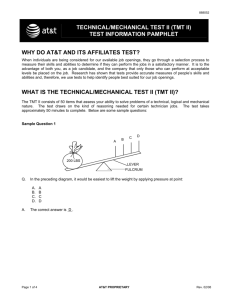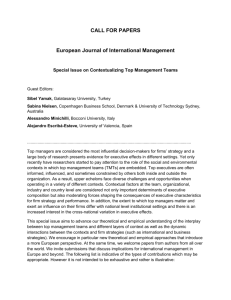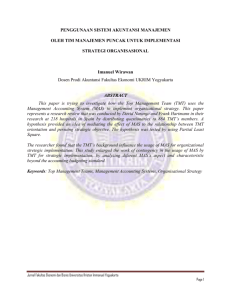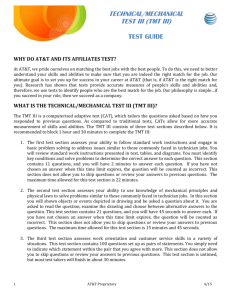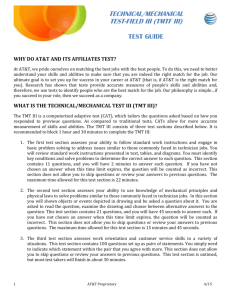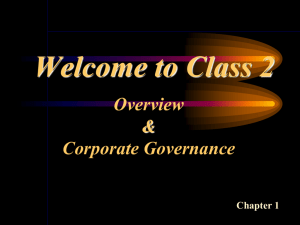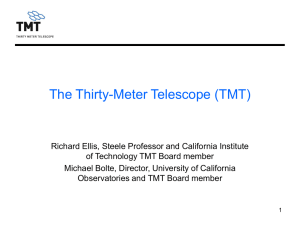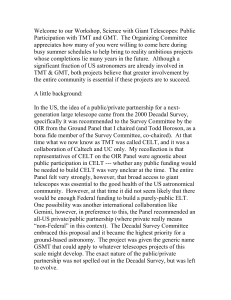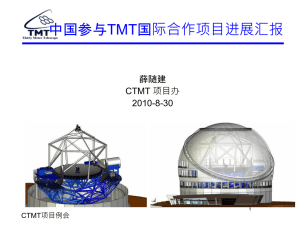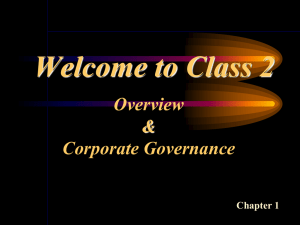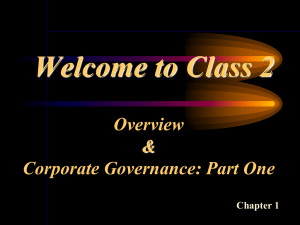Translation Management Tool, Eric Balster
advertisement
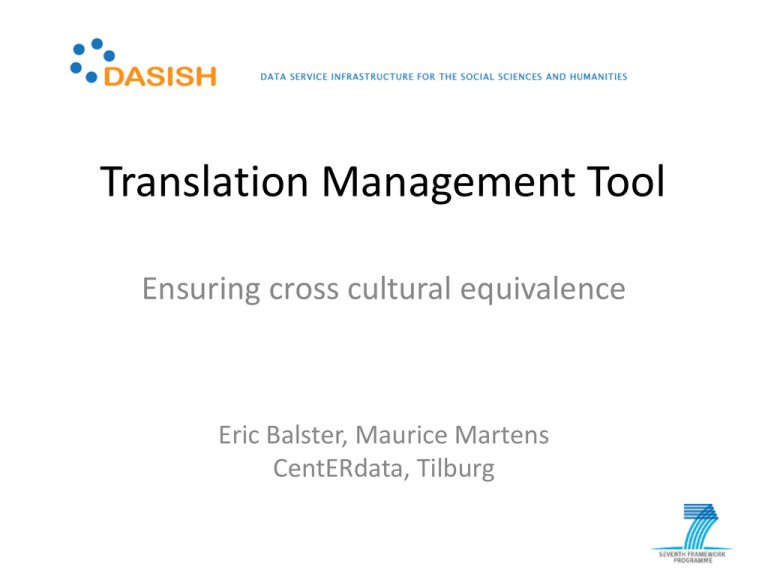
Translation Management Tool Ensuring cross cultural equivalence Eric Balster, Maurice Martens CentERdata, Tilburg Background on WP and task • ESS and SHARE aim for integrating their translation procedures to achieve optimal translations • The basis for this task was found in SHARE’s Language Management Utility (LMU) • The challenge was to incorporate the ESS procedures and way of working and to achieve a system that could also be used by other survey projects Aim: a multi-language questionnaire development and dissemination tool Three databanks/databases: a) Questionnaire Design Documentation Tool (QDDT) b) Translation Management Tool (TMT) c) Question Variable Data Base (QVDB) SQP: system for prediction of survey quality Interaction between systems Solution: separate systems connected by DDI 3.2 based imports and exports QDDT (NSD) TMT (CentERdata) SQP (UPF) QVDB (NSD) Functionality of TMT • LMU developed since 2004 for SHARE • Webapplication tailormade for centralized management of translation processes for cross national surveys. • 1 time programming, ex ante harmonized Functionality of TMT • Cuts questionnaire up in translatable elements • Question texts, interviewer instructions, answers, fills, error messages • Buttons, sms texts, labels, help files, coding • Ensuring cross cultural equivalence Goal: make TMT suitable for ESS and available for other studies/projects Approach 1. Specify requirements 2. Adjust the system 3. Implement system for ESS and others Main requirements • Better comparison of languages • Integrate the TRAPD approach into the TMT • Implement a DDI structure compatible with the other WP3.2 tools • Integrate coding of occupation into the TMT • Develop a DDI export of the data • Log complete translation process Improved comparison of different languages Customizable workflow TMT available for other projects Concluding remarks • Prepare the TMT to support the ESS wave 8 process • Finalize importing WageIndicator into the TMT • Keep hosting the TMT web system and attract other studies and projects to use the TMT • Connect to the other three systems using DDI 3.2