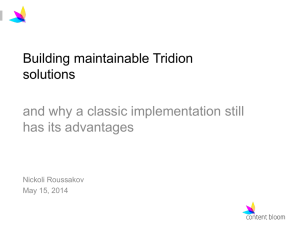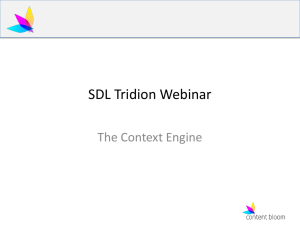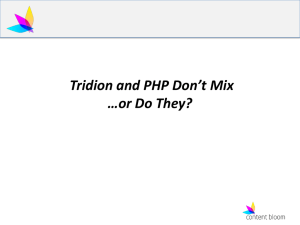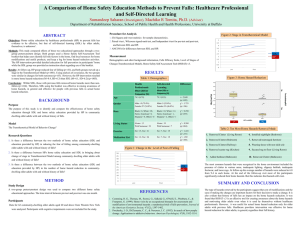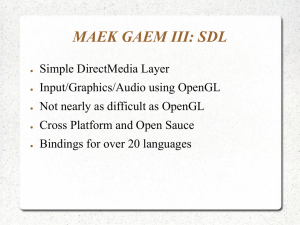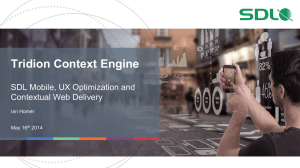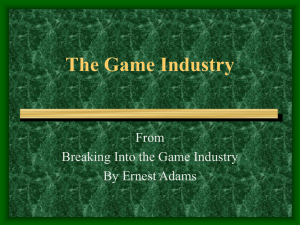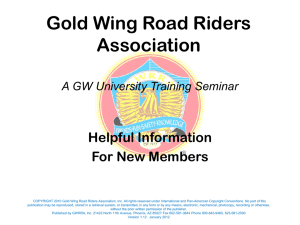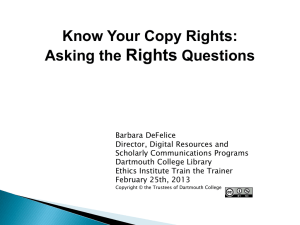page publisher - SDL Tridion Developer
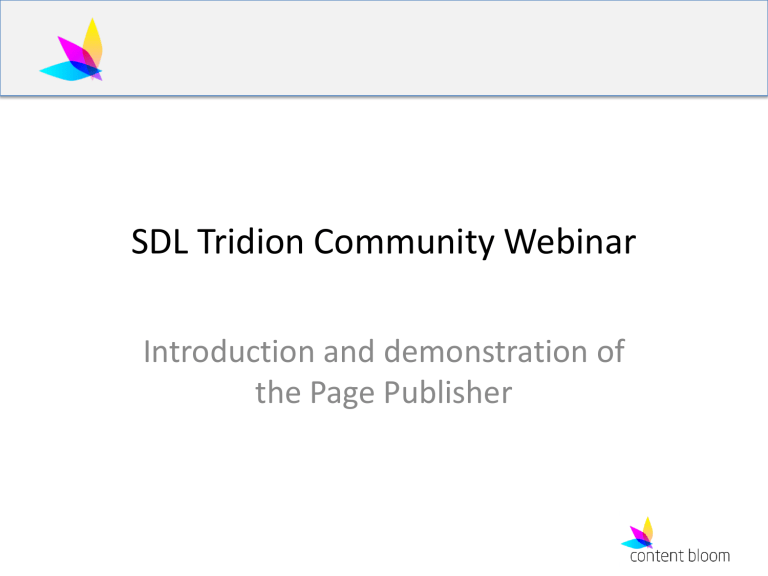
SDL Tridion Community Webinar
Introduction and demonstration of the Page Publisher
A very little bit about me
• I’m John, I’ve worked with SDL
Tridion for years and years.
• I’m based in Brussels, Belgium.
• I help run Content Bloom a CMS development agency.
• I really enjoy working with SDL
Tridion.
• You can reach me via:
– john@contentbloom.com
– twitter.com/wntr
About this presentation
• I’m going to go through the following:
– An introduction to the power tools
– A demonstration of the page publisher power tool
– Explain a little bit about the architecture of a power tool
• A ton of great SDL Tridion GUI development links are found at the end of this presentation
• There is a great ‘how to’ here:
– http://code.google.com/p/tridion-2011-power-tools/wiki/nononsenseguide
– I hope it provides a good insight into how easy and fun it is to build SDL Tridion GUI extensions
– Interrupt me at any point if you want to talk about something or I’m not explaining very well!
History of the Power Tools
• Original power tools existed pre v2011
• Documented and downloadable from SDL’s Tridion world website:
– http://www.sdltridionworld.com/community/extension_overvie w/powertools.aspx
• Still a fantastic set of tools to help you do some SDL ‘power moves’ post SDL Tridion 2011
SDL Tridion 2011 Power Tools
• An SDL Tridion community driven project
• Open source and available now via:
– http://code.google.com/p/tridion-2011-power-tools/
• Already contains a number of useful completed tools.
• Final completion of tools expected to launched officially released early Q2.
• SDL Tridion 2011 allows full customisation of the
GUI.
Page Publisher
• Publishes pages individually, opposed to grouped
– Main ‘benefit’ is that only incorrect content will fail, rather than the whole publish transaction
– Makes it easier to spot where templates issues exist
• Includes additional functionality to include component links and workflow
• Still under-going some final tweaks in current form.
Page Publisher - Demo
*Crosses fingers & toes*
Page Publisher – future development
• V2 will likely integrate directly with the default publish dialog
Page publisher – how it works
• There are roughly 4 parts to a power tool:
– XML to provide configuration
• Where it ‘appears’ in the CME
• The resources used (css, js)
– JavaScript: To handle the logic of the item in the CME
• A command script to handle the tool launching and visibility
• A file that deals with the display and functionality within the tool interface
– Aspx page: The power tool interface
– Web service/Model: Provides processing and feedback to the power tool using the SDL Tridion core service
Page publisher: VS project
Model config
2 x XML Config:
- For CME
- Power tools editors
Model
- Web & SDL
Core service
Client application
- ASPX for dialog
- Javascript for dialog
- Javascript ‘command’
Power tools architecture
SDL Tridion - Editor and model enabled (System.config XML)
Power tools Editor
(XML & JS)
Power tools Model
(.Net Webservice /
Tridion Core service)
PagePublisher.svc
Select to use a power tool
Editor.config &
PagePublisherCommand.js
Command opens power tool
Execute
Request
Processed
Request
PagePublisher.js
PagePublisher.aspx
Want to know more?
• Get the power tools:
– http://code.google.com/p/tridion-2011-power-tools/
• Come and join the group
– http://groups.google.com/group/tridion-powertools
• Chat with the group on flow dock
– https://powertools.flowdock.com
Some great GUI extension references
• Yoav Nirvan’s GUI extension walkthrough:
– http://yoavniran.wordpress.com/2011/03/03/setting-up-atridion-gui-2011-extension-in-8-steps/
• Nuno’s ‘no nonsense guide’:
– http://code.google.com/p/tridion-2011-powertools/wiki/nononsenseguide
• Julian’s ‘hello world’ example:
– http://www.julianwraith.com/2010/10/helloworld-extension-for-tridion-
2011/
• More Nuno – great power tool introduction:
– http://nunolinhares.blogspot.com/2011/10/powertools-2011.html
• LMGTFY: Tridion GUI extensions :
– http://lmgtfy.com/?q=SDL+Tridion+gui+extensions
Thank you for joining this presentation