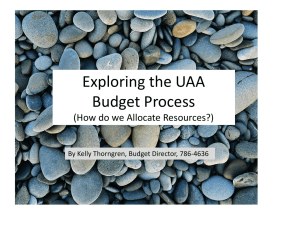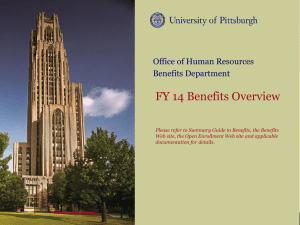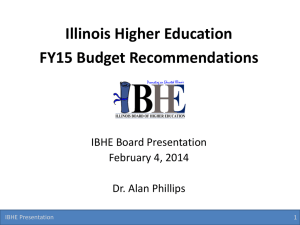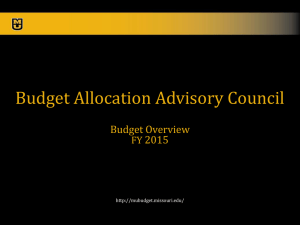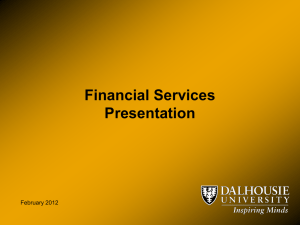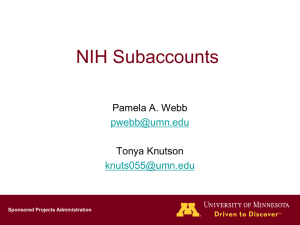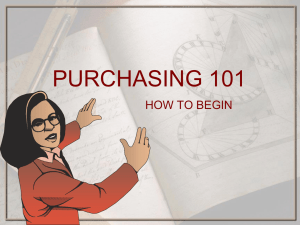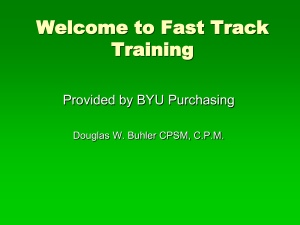Presentation - Finance and Accounting
advertisement
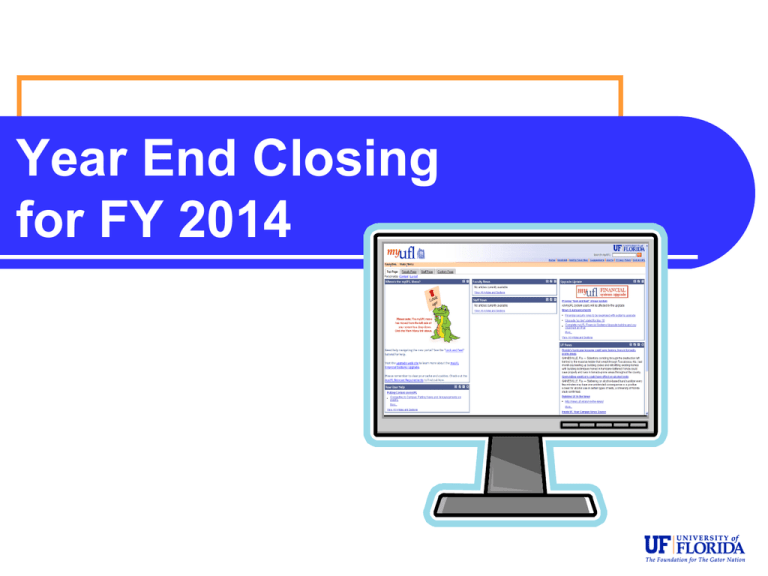
Year End Closing for FY 2014 Year End Closing for FY 2014 Introduction and Overview Kathleen Tillett Year End Closing for FY 2014 ● Scheduled date for closing the General Ledger for the 2014 fiscal year is: Thursday, July 10, 2014 Introduction 3 Definition ● What is year-end closing? An accounting procedure undertaken at the end of the year to close out business from the previous year Carries forward balances from the previous year Open general ledger for the next fiscal year Introduction 4 Objective ● Record all receipts/revenues and disbursements/expenses in the proper fiscal year. ● Ensure the accuracy of any outstanding commitments (purchase orders and travel encumbrances) for the year so that budget balances (committed and not committed) for state funds can be accurately carried forward. Introduction 5 Critical Elements of Closing ● A timely and accurate closing requires the coordinated efforts of Finance and Accounting and campus departments. ● Two significant activity periods: Prior to June During June Introduction 6 Prior to June ● All departments should: Review and reconcile their ledgers on a monthly basis. Verify that all requisitions, invoices and payroll transactions have been recorded accurately. Verify that all corrections have been posted. Introduction 7 During June ● Monitor June financial activity with the use of prompted financial reports. ● If there are transactions that do not appear in the reports, ensure that they are recorded in the ledger by the posted deadline. ● Required actions may include: expense transfers, payroll corrections, deposit corrections, phone call to contact person. Introduction 8 Year End Information ● The summarized Year End Schedule is located at: http://www.fa.ufl.edu/wp-content/uploads/ga/Year%20End%20Schedule.xlsx ● The spreadsheet lists critical dates, tasks, responsible units and staff. Introduction 9 Agenda ● Treasury Management Cheryl Bell, Associate Controller ● Asset Management Sherry Adams, Accounting Coordinator IV ● Payroll Department Budget Tables Susan Wilson, Accounting Coordinator III Introduction 10 Agenda ● General Accounting/Financial Reporting Patrice Lecomte, Accounting Coordinator IV ● Purchasing and Disbursements Randy Staples, Associate Controller ● Budgets Sheri Austin, Assistant Vice President Introduction 11 Introduction Questions or Comments? Introduction 12 Year End Closing for FY 2014 Treasury Management Cheryl Bell Treasury Management Deposits ● Deposit processing for the month of June will be similar to prior month-ends with the exception of extended deadlines noted in the following slides. Treasury Management 14 Monday, June 30 Cash & Check Deposits ● All cash and check deposits (including cash expense refunds) must be received by University Cashiers/Treasury Management (S-113B Criser Hall) by: ● Monday, June 30, 8:00 am in the drop box Monday, June 30, noon over the counter Normal deadline for over-the-counter deposits (10:30 am) will resume on Tuesday, July 1. Treasury Management 15 Wednesday, July 2 Credit Card Deposits ● All credit card deposits must be entered in PeopleSoft by: Wednesday, July 2, noon Treasury Management 16 Wednesday, July 2 Credit Card Deposits ● Deposits need to be entered daily, as soon as practical, but no later than the next day after the settlement date. ● Critical: Enter deposits regularly during the last week of June so all the deposits can be processed before the Accounts Receivable subsystem closes. Treasury Management 17 Wednesday July 2 EFT/ACH/Wire Deposits ● EFT/ACH and Wire deposits must be entered in PeopleSoft by: Wednesday, July 2, noon Treasury Management 18 Wednesday, July 2 EFT/ACH/Wire Deposits ● Deposits need to be entered as soon as practical, but no later than the next day after receiving confirmation. ● Critical: Enter deposits regularly during this last week so all the deposits can be processed before the Accounts Receivable subsystem closes. Treasury Management 19 Thursday, July 3 Deposit Corrections ● All deposit correction journal entries (DPC journals) correcting fiscal year 2013-14 deposits should be received in V/V status no later than close of business day: Thursday, July 3 Treasury Management 20 Tuesday, June 24 ● AR Module will be available for FY15 deposits. Treasury Management 21 Treasury Management Contact ● Cash and Check: Karen Gillespie or Robin Levine ● ACH/EFT/Wire and Credit Card: Suzanne Sindledecker, Maxine Word, or Janet Li ● Corrections: Suzanne Sindledecker or Janet Li Phone: 352-392-9057 Email: tmhelp@admin.ufl.edu Treasury Management 22 Treasury Management Questions or Comments? Treasury Management 23 Year End Closing for FY 2014 Asset Management Sherry Adams Friday, June 13 ● Assets to continue on the Equipment Maintenance program will need to be confirmed. Asset Management 25 Friday, June 13 ● Deadline for Planning, Design & Construction, Physical Plant and IFAS Facilities to send invoices to Construction Accounting for processing. Asset Management 26 Friday, July 11 ● Printable depreciation report available for Auxiliaries from MyAssets. If you need a copy of the report, please email your request to dbowman@ufl.edu Asset Management 27 Asset Management & Construction Contact Asset Management ● Sherry Adams Phone: 352-392-2556 Email: sadams@ufl.edu Construction ● Brenda Harrell Phone: 352-392-5778 x406 Email: bbh@ufl.edu Asset Management 28 Asset Management Questions or Comments? Asset Management 29 Year End Closing for FY 2014 Payroll Department Budget Tables (Distributions) Susan Wilson Monday, June 9 ● Last day to edit FY14 department budget tables before rollover occurs. Level 2 approval must be completed for job data actions. Payroll Department Budget Tables 31 Tuesday, June 10 ● System rollover for all existing FY14 department budget tables. ● FY15 department budget tables are created. Payroll Department Budget Tables 32 Wednesday, June 11 ● Departments may start to review FY15 department budget tables, activate & save ● ALL rollover department budget tables must be ACTIVATED by departments for both: Employee’s department budget tables Department ID default department budget tables Payroll Department Budget Tables 33 Activating Payroll Department Budget Tables 34 Activating continued – Once activated appears as shown below Payroll Department Budget Tables 35 Distribute to 6/30/15 ● If grant expires before 6/30/15 – you will need to use a different combination code. Payroll Department Budget Tables 36 Listserv Email ● Separate emails will be sent notifying which Department Budget Tables still need to be activated for both employees and the department defaults Payroll Department Budget Tables 37 Last FY14 Retro ● Retros to non-grant funds must be entered in the system by 5pm on Thursday, June 19, for them to be effective for FY14. ● If ANY retro edits occur after this, they will not process until July 1. Payroll Department Budget Tables 38 System locked ● Departments will not be able to access the Payroll Department Budget Table system from noon on Friday, June 20 until sometime on Tuesday, July 1. ● Email notifications will be sent when locking and unlocking system occurs. Payroll Department Budget Tables 39 Thursday, July 3 ● Departments will have until noon to review, activate and save FY15 department budget tables. Payroll Department Budget Tables 40 Thursday, July 3 continued: ● Since 7/3/14 is the day prior to the holiday, we anticipate many staff will be using vacation leave. Please take this into consideration when planning workload to ensure all employees are distributed by noon. Payroll Department Budget Tables 41 FY15’s not needed ● Do not activate if employee will not be active in FY15 ● ANY FY15 department budget tables that are NOT ACTIVATED by noon, 7/3/14, will be DELETED. Payroll Department Budget Tables 42 Please Note ● ANY FY15 department budget tables that are NOT ACTIVATED by noon, 7/3/14, will be DELETED sometime during the week of 7/7/14-7/11/14. Campus will be notified when this lock-out will occur. ● If department budget tables are needed later, departments will need to create. Payroll Department Budget Tables 43 New Hires in June ● For any new hires entered after the rollover occurs, the department will need to create both the FY14 and FY15 department budget table. Friday, 6/20/14, noon - Deadline to create a new FY14 department budget table. Since departments only have access until noon, need to create FY14’s by then, if possible. Payroll Department Budget Tables 44 New Hires in June ● Both FY14 (6/20 – 6/30) and FY15 (7/1 – 7/3) Department Budget Tables are needed to pay crossover PPE 7/3/14. Payroll Department Budget Tables 45 New Hires in June (cont’d) ● College level or VP Area processors will be able to create FY14 department budget tables from noon on Friday, 6/20/14, through Thursday, 7/3/14 via submission of the PDRR form. ● FY14 can no longer be created after noon on Thursday, 7/3/14. Payroll Department Budget Tables 46 Charges Paid after 7/3/14 ● Once PPE 7/3/14 payroll is closed, any charges paid from 7/4/14 onward are charged to the current FY15 Department Budget Table (no matter what dates are being paid). Payroll Department Budget Tables 47 FY15 Retros ● First department budget table retro for FY15 will run on Tuesday night July 1. Payroll Department Budget Tables 48 FY14 Journal Entry Requests ● Deadline to submit FY14 non-grant fund related journal entry requests will be 7/3/14. ● Journal instructions available at website. http://www.fa.ufl.edu/departments/payroll-tax-services/payrolldistributions/posting-distributions-for-grants/journal-entry-for-payroll-costcorrections/ Payroll Department Budget Tables 49 Payroll Department Budget Tables Contact ● Susan Wilson Phone: 352-294-7268 Email: smwilson@ufl.edu Payroll Department Budget Tables 50 Payroll Department Budget Tables Questions or Comments? Payroll Department Budget Tables 51 Year End Closing for FY 2014 General Accounting and Financial Reporting Patrice Lecomte June 2 – June 23 Negative Balance Notification ● General Accounting will send negative balance reports weekly for non-grant funds. ● Please correct negative balances while the system is available by entering E2Es, retros, deposits, budget transfers, or cash transfers, as appropriate. General Accounting 53 Friday, June 6 Chartfield Values ● Deadline to request new Chartfield values (DeptID, Dept Flex and SOF) for use in FY14. General Accounting 54 Wednesday, June 18 Combination Code (HRAC) ● Deadline to request new Combination Code (HRAC) for use in FY14. ● Note: Last retro for FY14 is Thursday, June 19. General Accounting 55 Wednesday, July 2 GL Journal Entries ● Deadline to create GL journal entries (E2E, E2R, ISP, ONL, UPL) for June 2014 is Wednesday, July 2. General Accounting 56 Allocations ● All overhead allocations based on June expenses will run before FY14 year end and post to FY14 Actuals Ledger. General Accounting 57 Thursday, July 10 Year-End GL Closing ● Month of June and Fiscal Year 2014 will be closed. ● Income statement accounts will be closed to balance sheet accounts and balances will be brought forward. General Accounting 58 Tuesday, July 15 Final Monthly Financial Reports ● June Monthly Financial Reports will be available to campus. ● Preliminary Monthly Financial Reports will not be provided to campus this year. Will include June transactions processed after July 1st. June Expenses relating to Split Payroll for PPE 7/3/14 GL Journal Entries processed with a June Date Credit Cards/EFT/ACH and Wire deposits with June date General Accounting 59 Auxiliary Reporting ● Tuesday, July 1 General Accounting will send a notification to Auxiliaries that do not prepare financial statements* requesting Year End accrual information (receivables). ● Friday, August 1 Due date for Auxiliaries to provide Year End accrual information. *Annual revenue LESS than $1 million. General Accounting 60 Auxiliary Reporting ● Wednesday, July 16 General Accounting will conduct workshops for Auxiliary Financial Statement* preparers at Sunshine Skyway, Enterprise Systems, from 3:30pm - 5:00pm. ● Friday, August 1 Auxiliary Financial Statements are due to General Accounting. * Auxiliaries with revenue in EXCESS of $1 million annually General Accounting 61 Wednesday, July 30 ● Component Unit Financial Reporting Workshop McCarty Hall D, Rm 1031, 3:00 pm - 5:00 pm. Videoconferencing will be available Limited to preparers of Component Unit financial statement forms General Accounting 62 General Accounting and Financial Reporting Contact ● Patrice Lecomte Phone: 352-294-7256 Email: gahelp@admin.ufl.edu General Accounting 63 General Accounting Questions or Comments? General Accounting 64 Year End Closing for FY 2014 Purchasing and Disbursements Randy Staples Purchasing and Disbursements ● Departments are encouraged to begin reviewing all outstanding purchase orders (PO) and travel authorizations (TA). Purchasing and Disbursements 66 Purchasing and Disbursements ● Please note that any PO not currently needed should be canceled. ● This must be performed in the following manner: Purchasing and Disbursements 67 PO and/or PO Lines Not Previously Vouchered Against ● Complete a change order to cancel the PO and forward to Purchasing. ● The change order form can be found at: http://www.fa.ufl.edu/wp-content/uploads/2012/03/fa-pdspocr.pdf Purchasing and Disbursements 68 PO That Has Been Vouchered Against ● Finalize the PO on the last voucher. ● Navigate to: Accounts Payable > Review Accounts Payable Info > Interfaces > Purchase Order ● Key in your Purchasing Business Unit and select the PO. (This will list all vouchers applied against the PO.) Purchasing and Disbursements 69 PO That Has Been Vouchered Against ● Note the latest voucher number. ● Retrieve this voucher in Accounts Payable. ● Finalize the PO by clicking on the “Finalize” icon on the invoice information tab of the voucher. ● You will need to budget check to release the funds. Purchasing and Disbursements 70 PO That Has Been Vouchered Against ● Note: A PO that has had the entire amount vouchered for payment (open amount of $0.00) and has not been finalized will need to be finalized to close the PO. Purchasing and Disbursements 71 Outstanding Encumbrance Report ● The outstanding encumbrance report for open POs and TAs is available in Enterprise Reporting and can be found by navigating to the following: Enterprise Reporting > Access Reporting > Monthly Financial Reports > Type of Report > PDF – Open Encumbrance Report ● Departments will be required to run this report and perform the following tasks for all outstanding POs and TAs: Purchasing and Disbursements 72 Purchase Orders ● Appropriated Funds (101, 102, 103, 105, 106,111, 112, 113, 191, 196, 221, 222) ● Use the following process: 1. POs no longer needed – Cancel or finalize per the above instructions. 2. All amount only blanket POs must be canceled or finalized. 3. Any POs that are not canceled by Purchasing or finalized by the department will be carried forward. Purchasing and Disbursements 73 Purchase Orders ● The following FY14 encumbrances are authorized to be carried forward: Established POs to outside vendors for the purchase of goods, but not amount only blanket POs An estimated amount to allow for the payment of June services for service POs Purchasing and Disbursements 74 Purchase Orders ● The PO Rollover process will be initiated by Purchasing to roll remaining POs to FY15. ● The PO number will not change from the existing FY14 number. Purchasing and Disbursements 75 Purchase Orders ● FY14 PO distribution lines will be canceled and a new distribution line will be generated for the same amount and classified as FY15 CYFWD (101-113) or CRRNT (191, 196, 221-222) Purchasing and Disbursements 76 Purchase Orders ● The FY14 budget balance equal to the total of POs not canceled or finalized will be moved to the FY15 budget (CYFWD or CRRNT, as applicable) if adequate budget exists. Purchasing and Disbursements 77 Cash-Based and 201/209 Funds ● The cumulative budget feature of these funds will allow for POs to remain open across fiscal years. ● Although all POs funded by cash and budget based funds will remain open, departments should use this opportunity to clean up any POs no longer needed. ● Cancel or finalize POs per the instructions above. Purchasing and Disbursements 78 Deadlines ● Friday, June 13 Last day to submit change order to Purchasing to cancel a FY14 purchase order ● Tuesday, June 24 Last day for departments to finalize a purchase order that has been vouchered against Purchasing and Disbursements 79 Travel Authorizations ● Cancel all TAs not needed in the Travel and Expense module by Monday, June 23. ● The Open Encumbrance Report can be used to identify all open TAs on your budgetary cost centers. ● University Disbursement Services will reestablish the TAs (TA number in FY15 will remain the same as the existing FY14 number) based on the following criteria: Purchasing and Disbursements 80 Travel Authorizations ● Funds 101-103, 105, 106, 221-222 ● The FY14 budget balance equal to the total of TAs not canceled or deleted will be moved forward to FY15 CYFWD budget reference for funds 101-106 and to FY15 CRRNT for funds 221-222. ● All Other Funds ● For all remaining TAs, the budget reference will be changed to FY15 CRRNT. Purchasing and Disbursements 81 Requisitions ● Orders above $75,000 that require competitive bidding Should be submitted by 5/8/14 to ensure that FY14 funds are encumbered. A sealed bid/solicitation requires at least 3045 days to specify, advertise, open, evaluate, award and post, before a purchase order can be issued. Purchasing and Disbursements 82 Requisitions ● All requisitions for FY14 Must be entered into the University’s accounting system by Friday, 6/13/14 to ensure POs are encumbered against FY14 funds. For FY14 requisitions after this date, contact Purchasing to coordinate any requests to encumber funds. Purchasing and Disbursements 83 Requisitions ● After Friday, June 13 Departments may begin to enter FY15 requisitions but these will need to be saved but not submitted. Departments will be notified when FY15 budget is available and FY15 requisitions may then be submitted. If a requisition is submitted instead of saved, it will be rejected by myUFMarket. Purchasing and Disbursements 84 Purchasing Card ● Because of timing issues with vendors submitting purchasing card transactions to their bank, There is no way to determine the exact date a transaction will be sent to UF by our bank and loaded into the PCard module. The last day to approve PCard transactions on FY14 funds will be Tuesday, June 24. Purchasing and Disbursements 85 Purchasing Card ● You may continue to use your UF purchasing card and approve charges through the end of the fiscal year, with the following restriction in mind: All transactions received or approved by Wednesday, June 25, charges will be applied against FY15 funds. Purchasing and Disbursements 86 Monday, June 23 ● Last day to input an expense report or a travel authorization in PeopleSoft to ensure payment from FY14 funds. ● No input will be allowed in the PeopleSoft Travel and Expense module after Monday, June 23. Reopen on Monday, July 7. Purchasing and Disbursements 87 Tuesday, June 24 ● Last day to approve an expense report or a travel authorization in PeopleSoft to ensure payment from FY14 funds. ● Deadline for departments to finalize POs in PeopleSoft that have been vouchered against for FY14. Purchasing and Disbursements 88 Tuesday, June 24 ● Last day to approve an invoice into PeopleSoft to ensure payment from FY14 funds. ● Travel related Cash Expense Refunds should be remitted to the UF Travel Office. ● No new vouchers will be built in the PeopleSoft Accounts Payable module after Tuesday, June 24. ● Still approve invoices in MPS throughout year end. Invoices will begin populating PS again on Monday, July 7. Purchasing and Disbursements 89 Tuesday, June 24 ● Last day to upload vouchers thru the interface process into AP (IDs, Library, etc.). ● All travel advances for FY14 must be settled for Approp Funds. ● Last day to approve PCard transactions to ensure payment against FY14 funds. Purchasing and Disbursements 90 Friday, June 27 ● All vouchers entered into PeopleSoft must be cleared of all budget errors. ● University Disbursement Services will be reviewing these errors and contacting departments for assistance. Purchasing and Disbursements 91 Saturday, June 28 ● The PO Rollover process will be initiated by Purchasing to roll remaining POs to FY14. Purchasing and Disbursements 92 Tuesday, July 1 ● The FY14 budget balance equal to the total of POs/TAs not canceled or finalized will be provided to the budget office for movement to the FY15 budget (CYFWD or CRRNT, as applicable) if adequate budget exists. Purchasing and Disbursements 93 Monday, July 7 ● Accounts Payable and Travel modules will be open for FY15 transactions. ● These modules need to be closed until FY15 budgets are established and FY14 POs and TAs are closed. Purchasing and Disbursements 94 Contacts Purchasing purchasing@ufl.edu Karen Frank 352-392-1331 x216 Travel travel@ufl.edu Brett Wallen 352-392-1245 Accounts Payable disbursements@ufl.edu Randy Staples 352-392-1241 Purchasing and Disbursements 95 Purchasing & Disbursements Questions or Comments? Purchasing and Disbursements 96 Year End Closing for FY 2014 Budgets Sheri Austin Budget Office ● Each fiscal year-end, the Budget Office has the responsibility of allocating and loading the next year's Current and Carryforward budget. ● The following is a timeline of the process: Budgets 98 Budget Allocation ● Thursday, May 15 (Estimated) FY15 Appropriated funds will be allocated to Colleges. Units can begin entering Budget Data in the Hyperion Budget System. ● Friday, June 13 Deadline for units to complete entering Budget Data in the Hyperion Budget System. Budgets 99 Budget Transfer Availability ● Friday, May 2 System will be available for budget transfers for FY15 for Waiver Authority fund 132. ● Friday, June 27, 5:00p.m. Deadline to process budget transfers for FY14 for APPROP and STUGOV ledgers. Budgets 100 Budget Transfers For FY15 Fund 132 When creating a new Budget Transfer Journal: - Change the “Journal Date” from the current date to 07/01/2014 Budgets 101 Budget Transfer Availability ● Budgets Monday, July 7 System will be available for budget transfers for FY15 for APPROP (All Funds) and STUGOV Ledgers. 102 FY15 CRRNT Budget ● Friday, June 27 Last day to process budget transfers for FY14 for APPROP and STUGOV ledgers. ● Friday, June 27 FY15 CRRNT budget will be available in: ● ● ● Budgets APPROP Ledger funds 101-103, 105, 106, 196, 221 & 222 Concession fund 192 STUGOV Ledger fund 191 103 Thursday, July 3 FY15 Carryforward Budget ● Budgets Budget amounts that are committed (i.e., outstanding purchase orders and travel authorizations), but not expended at June 30 for E&G, IFAS, HSC, and Student Activities budget entities are carried forward and budgeted in FY15. 104 Thursday, July 3 FY15 Carryforward Budget ● These budget amounts are recorded in the Commitment Control Ledger, budget reference CYFWD (Funds 101-113) or CRRNT (Funds 191, 196, 221, 222). ● The budget is recorded in the same Department ID, budgetary account, and program (if applicable) as shown on the commitment. Budgets 105 Thursday, July 17 FY15 Carryforward Budget ● Budgets FY14 CRRNT uncommitted and unexpended budget amounts for E&G, IFAS, and HSC budget entities (Funds 101-113 only) are distributed to the appropriate major budgetary unit, e.g., Vice President, College Dean Recorded in the Commitment Control APPROP Ledger Budget Reference of CYFWD, FY15 106 Thursday, July 17 FY15 Carryforward Budget ● Unexpended FY14 balances with a Budget Reference of CYFWD are carried forward and budgeted in FY15. ● These balances are recorded in Commitment Control APPROP Ledger Budget Reference CYFWD Same Department ID, budgetary account, and program (if applicable) as shown in the APPROP Ledger at FY14 Budgets 107 Budgets Contact ● Sheri Austin Phone: 352-392-2402 Email: sheri@ufl.edu ● Julie Wang Phone: 352-392-2402 Email: wangj@ufl.edu General Accounting 108 Budgets Questions or Comments? Budgets 109 Year End Closing for FY 2014 Conclusion Kathleen Tillett