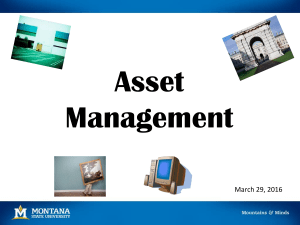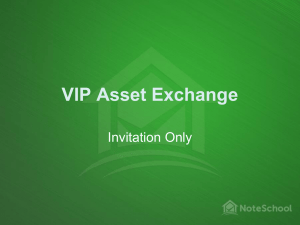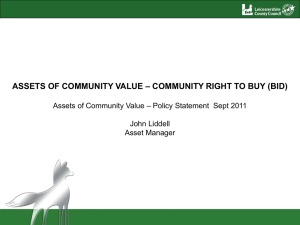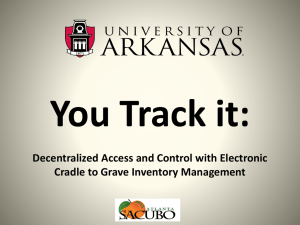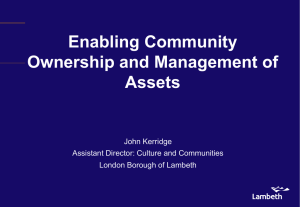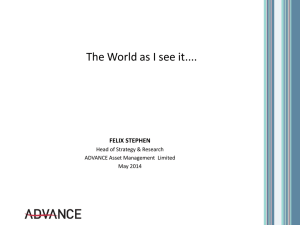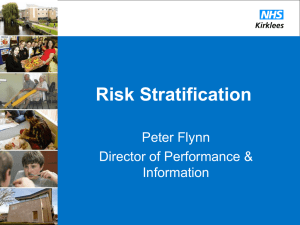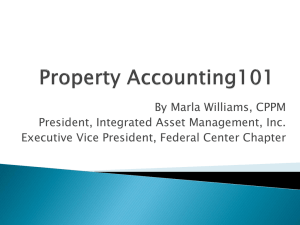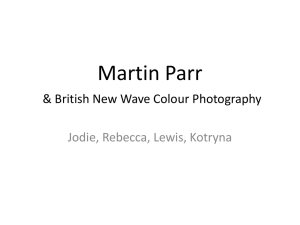Asset Management Training - Montana State University
advertisement
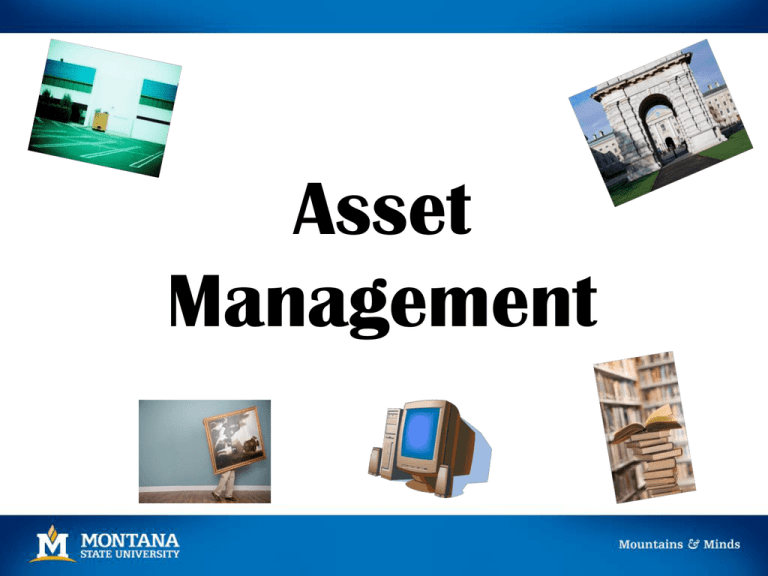
Asset Management Asset Classification 1. Capital Assets • • Cost greater than $5,000 Use an expense account code 63xxx 2. Minor Equipment • • Cost greater than $1,000 but less than $5,000 Use expense account code 62238 3. Sensitive Equipment • Cost greater than $100 but less than $5,000 • Items such as laptops, tablets, iPads, iPods, cell phones, cameras, microscopes, guns, artwork, televisions, musical instruments, etc. Defining Capital Assets • Unit cost of $5,000 or more – What makes up the cost? – Shipping, installation, shipping insurance, initial on-site training and set up – Do NOT include: maintenance agreements, supplies • Complete in itself • Does not lose its identity even though it may become a component part of another item when placed in use • Life expectancy of 1 year or more Roles & Responsibilities of Asset Management Procurement Services • • May assist with purchase of asset Gathers lease information Property Management • • • • • Adds capital asset to record keeping system, tags asset and makes changes to asset records as necessary Completes inventories of capital and federally owned assets bi-annually Completes inventories of Grant Close-outs, as needed Collects inventories of minor and sensitive equipment from departments annually Responsible for coordinating/managing disposal of ALL assets (E-scrap and Hazardous materials in collaboration with Safety & Risk) Accounting • • Records depreciation, Construction Work In Progress Reconciles all capital expenses (finance) to capital asset recording system (assets) Department • • • Reviews capital and federally owned asset listing annually Maintains inventory of minor and sensitive equipment Completes and submits PARR form for disposal of any asset Capital Inventory Report Federally Owned Asset Report Minor & Sensitive Equipment Inventory At a minimum, your listing should contain the following information: – – – – – – – – Equipment Tag # (assigned by Dept) Description of item Make/Model Serial # (or other identifying #) Value/Purchase price Date acquired Location (building, room #) Contact/responsible party Surplus Property/Disposals Starts with a PARR form: Applies to any item on campus with a value greater than $25 Surplus Property/Disposals Surplus Property/Disposals If you enter in one field, you’ll need to enter a character in ALL fields (use – or NA) An index number must be included when you submit the form. If PM is taking your items to our storage you will not be charged. If the item is to be trashed, Facilities will charge your index for the disposal. Dealing with Transfers • Transfers between departments • Department getting rid of item completes the PARR form • Property Management will make the org change to the asset in the system • Transfer caused by Professor/PI leaving MSU for another university • Permanent Transfer/Sale of Property Form will need to be completed and signed by multiple parties. Contact Property Management. Dealing with Trade - Ins • Complete PARR form, checking serviceable box, checking ‘other’ box, complete trade-in information • Send a copy of invoice, showing the transfer credit to Kenny for deletion of asset • Make note of transfer on new purchase paperwork (BPA or Pcard). Invoice should show transfer credit. • Not allowed for vehicles Property Management Surplus Items are retained for MSU redistribution for at least a period of two weeks. Then they become available to other state agencies, schools, charitable organizations, etc. before being available for public sale. Surplus FAQs • We don’t need this office chair/filing cabinet/ bookcase anymore. Can someone from the office/a student/the PI take it home? No. All MSU assets must be offered for another business purpose before they are made available for sale/giveaway to anyone for personal use. Some items with a high demand on campus are held for longer periods of time. Surplus FAQs • This computer equipment is still good, we just don’t want it. Are you just going to throw it away? No. The E-scrap program also looks to redistribute computer equipment that is still functional and useful. Surplus FAQs • I sent my PARR form in yesterday. When are you coming to take this stuff? Property Management will contact you to make arrangements to view the item(s), to decide if it is something that will be kept for surplus or thrown away. PM will contact Facilities Services to have the item removed, either to our storage units or to the dumpster. PM is not permitted to remove items from departments. And please remember we are only a staff of 2! If you know you need to free the space quickly (to accommodate delivery of new furniture, for example) please note that on the PARR form. We will make every effort to work with your schedule. Surplus FAQs • We have some specialized lab equipment that is still pretty valuable and we’d like to sell it ourselves. Can we do that? Yes, but... A PARR form is still required and must be approved by PM before any sale arrangements are made. Property Management will work with you to determine the best means to sell (state auction site, MSU website, your contacts with potential interested parties). PM requires a copy of the sales receipt to include with the disposal records and a special revenue account code (53985) must be used to record the proceeds from the sale in Banner. Find more info here: Visit our website: http://www.montana.edu/wwwbu/propmgmt.html Contact Information Property Management Program Coordinator: Kristin Harbuck, 994-5504 Kristin.Harbuck@montana.edu Property Management Program Assistant: Kenny Baese, 994-2643 Kenneth.baese@montana.edu Property Management Supervisor/General UBS questions: Christina Fournier, Financial Manager, 994-3653 Fournier@montana.edu or UBSHelp@montana.edu Questions & Comments