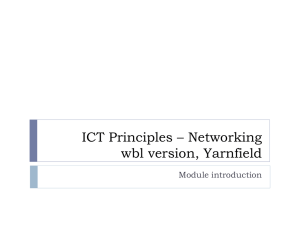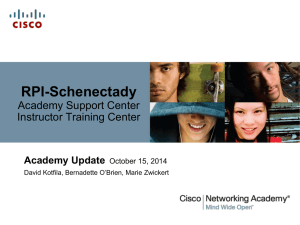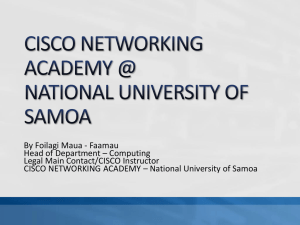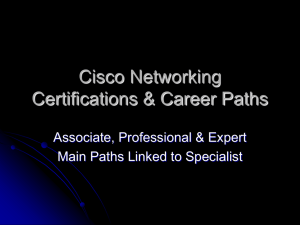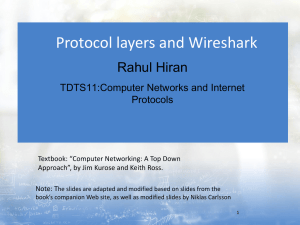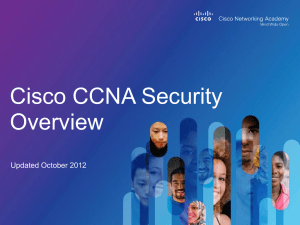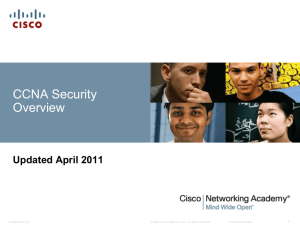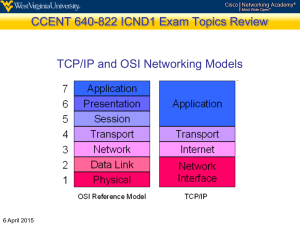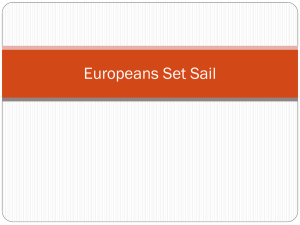File
advertisement
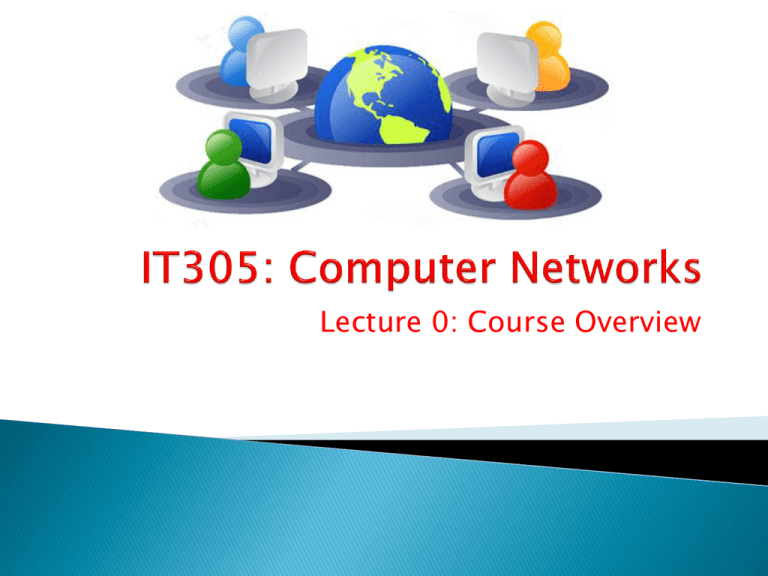
Lecture 0: Course Overview Lecturer Details Dr. Walid Khedr, Ph.D. Email: khedrw@yahoo.com Web: www.staff.zu.edu.eg/wkhedr Department of Information Technology Course Info Course Name: Computer Networks Course Number: IT305 Course Group: www.facebook.com/groups/it300305 Office Hours: 11 am – 1 pm, Sunday, Monday Tools: Cisco Packet Tracer 6 simulator, Wireshark 1.10 protocol analyzer Prerequisite: CS260 (Operating Systems) Course Materials: Text Book Lectures Cisco Online Materials Grading Policy Your final grade will be calculated as follows: Term Work: Assignments / Homework / Quizzes / Midterm exam (20 points) Lab Exams (20 points) Oral Exam, Attendance and Participation (20 points) How to participate? Ask questions Answer questions Make comments Total is 150 points Grading Rules 1. Final exam is cancelled if attendance < %75 2. If final exam grade is less than %30, your final grade will be just your final exam grade. FCI & Cisco Networking Academy The Cisco Systems is the leading manufacturer of internetworking equipment. The Cisco is partnering with educational institutions around the world. This partnership is known as the Cisco Networking Academy (CNA) program. FCI @ Zagazig University is an accredited Cisco Networking Academy providing training to students who wish to become a network professional. FCI & Cisco Networking Academy What is CCNA Certification Cisco Certified Network Associate (CCNA®) validates the ability to install, configure, operate, and troubleshoot medium-size routed and switched networks, including implementation and verification of connections to remote sites in a WAN. CCNA Certification CCNA Exploration Cisco Networking Academy ROUTE: Implementing IP Routing Curricula Portfolio SWITCH: Implementing IP Switched Networks Networking for Home and Small Businesses Working at a Small-to-Medium Business or ISP Network Professional Network Specialist IT Essentials: PC Hardware and Software Introducing Routing and Switching in the Enterprise Network Fundamentals CCNA Security Routing Protocols and Concepts LAN Switching and Wireless Accessing the WAN CCNP CCNP Designing and Supporting Computer Networks Security Network Associate CCNA Discovery CCNA Exploration Network Technician IT Technician IT Essentials TSHOOT: Troubleshooting and Maintaining IP Networks Packet Tracer Student Networking Knowledge and Skills CCNA Exploration CCNA Exploration CCNA Exploration The Cisco CCNA Exploration curriculum provides an integrated and comprehensive coverage of networking topics, from fundamentals to advanced applications and services. The curriculum teaches networking based on technology, covering networking concepts using a topdown. CCNA Exploration helps prepare students for globally- recognized Cisco CCNA certification. (640-802 CCNA Exam) CCNA Exploration Cisco Certified Networking Associate Exploration (CCNA) program consist of four modules: CCNA1: Network Fundamentals (70 hrs) CCNA2: Routing Protocols and Concepts (70 hrs) CCNA3: LAN Switching and Wireless (70 hrs) CCNA4: Accessing the WAN (70 hrs) IT305 & CCNA Exploration Integration IT305 IT305 for CCNA Certification CCNA Exploration CCNA Exploration Course Sequence The curriculum consists of four courses Network Fundamentals is the first course and has no prerequisites The curriculum then offers flexibility in delivery Network Fundamentals Network Fundamentals Network Fundamentals Routing Protocols and Concepts LAN Switching and Wireless Routing Protocols and Concepts LAN Switching and Wireless LAN Switching and Wireless Routing Protocols and Concepts Accessing the WAN Accessing the WAN Accessing the WAN CCNA Exploration Course Outline Network Fundamentals Routing Protocols and Concepts LAN Switching and Wireless Accessing the WAN 1 Living in a Network Center World Introduction to Routing and Packet Forwarding LAN Design Services in a Converged WAN 2 Communicating over the Network Static Routing Configure a Switch PPP 3 Application layer functionality and Protocols Introduction to Dynamic Routing Protocols VLANs Frame Relay 4 OSI Transport Layer Distance Vector Routing Protocols Implement VTP Network Security 5 OSI Network Layer RIP version 1 Implementing Spanning Tree Protocols Access Control Lists (ACLs) 6 Addressing the Network-IPv4 VLSM and CIDR Implementing Inter-VLAN Routing Providing Teleworker Services 7 Data Link Layer RIPv2 Configuring a Wireless Router Implementing IP Addressing Services 8 OSI Physical Layer The Routing Table: A Closer Look 9 Ethernet EIGRP 10 Planning and Cabling Networks Link-State Routing Protocols 11 Configuring and Testing your Network OSPF Chapter Troubleshooting Networks CCNA Exploration: Network Fundamentals Chapter Objectives 1. Living in a Network Center World Understand How Data Networks Support Business and Personal Communications 2. Communicating over the Network Describe the Structure of a Network and the Function of Protocols in Network Communications 3. Application Layer Functionality and Protocols Describe the Function of Well-Known TCP/IP Applications and Their Related Services and Protocols 4. OSI Transport Layer Explain the Role and Functionality of the Transport Layer Protocols 5. OSI Network Layer Explain the Role and Features of the Internet Protocol (IP); Understand the Fundamentals of Routing and Packet Forwarding 6. Addressing the Network—IPv4 Understand the Need and Structure of IP Addressing; Generate and Assign Addresses to Networks and Network Devices 7. Data Link Layer Explain the Role of Data Link Layer Protocols in Data Transmission; Describe the Layer 2 Frame and Key Frame Fields 8. OSI Physical Layer Understand the Functions of the Physical Layer and Its Standards and Protocols 9. Ethernet Describe the Ethernet Protocol and the Physical and Data Link Layer Features of Ethernet; Compare and Contrast Ethernet Hubs and Switches 10. Planning and Cabling Networks Identify and Select the Cables, Standards, and Ports Used for LAN and WAN Connections; Design an Addressing Scheme for an Internetwork; Compare Network Designs 11. Configuring and Testing Your Network Define the Role of the Internetwork Operating System (IOS); Identify the IOS Modes of Operation and Basic IOS Commands Certification Upon successful completion of each module student receives a certification: Network fundamentals, Routing Protocols and Concepts, LAN Switching and Wireless, Accessing the WAN What will you learn? Here are some examples of the skills students will be able to perform after completing Network Fundamentals (CCNA1) Course: Use network protocol models to explain the layers of communications in data networks. Design, calculate, and apply subnet masks and addresses Build a simple Ethernet network using routers and switches Employ basic cabling and network designs to connect devices Use Cisco CLI commands to perform basic router and switch configuration and verification Analyze the operations and feature of the transport and network layer protocols and services CCNA1 : Network Fundamentals Contents 1. Living in a Network-Centric World presents the basics of communication and how networks have changed our lives. 2. Communicating over the Network focuses on how networks are modeled and used. 3. Application Layer Functionality and Protocols introduces you to the top network model layer, the Application layer. 4. OSI Transport Layer introduces you to the Transport Layer 5. OSI Network Layer introduces the OSI Network layer. CCNA1 : Network Fundamentals Contents 6. Addressing the Network IPv4 you will focus on network addressing in details 7. Data Link Layer discusses the services provided by Data Link layer 8. OSI Physical Layer introduces the Physical layer 9. Ethernet you will examine the technologies and operation of Ethernet 10. Planning and Cabling Networks focuses on designing and cabling a network. 11. Configuring and Testing Your Network you will connect and configure a small network using basic Cisco IOS commands for routers and switches CCNA1 Student Evaluation Online Course Materials Computer-based learning environment Online Course Materials Hands-on labs that use networking equipment within the Networking Academy Lab Online scored assessments and a matching grade book Packet Tracer simulation tool Additional software for classroom activities (Wireshark 1.10) Course Textbooks Packet Tracer Simulation Tool A powerful network simulation program developed by Cisco that allows students to experiment with network behavior. Wireshark 1.10 Wireshark is the world's foremost network protocol analyzer, and is the standard across many industries and educational institutions. http://www.wireshark.org/ Accessing Your Cisco Netacad Account https://www.netacad.com/ Creating Your Cisco Netacad Account We need the following information: 1. ID ()رقم الجلوس 2. Full name in arabic 3. First Name (in English) 4. Last Name (in English) 5. Email Follow the following steps: 1. You Should have a valid email address 2. Register at http://www.amiando.com/it305_2013.html 3. We use your data to create your account and inform you by email Register at “http://www.amiando.com/it305_2013.html” Using Your Account IT305 IT305 Chapter 1 Computer Networks and the Internet 1 1.1 What Is the Internet? 2 1.2 The Network Edge 9 1.3 The Network Core 22 1.4 Delay, Loss, and Throughput in Packet-Switched Networks 35 1.5 Protocol Layers and Their Service Models 47 1.6 Networks Under Attack 55 1.7 History of Computer Networking and the Internet 60 IT305 Chapter 2 Application Layer 83 2.1 Principles of Network Applications 84 2.2 The Web and HTTP 98 2.3 File Transfer: FTP 116 2.4 Electronic Mail in the Internet 118 2.5 DNS–The Internet’s Directory Service 130 2.6 Peer-to-Peer Applications 144 2.7 Socket Programming: Creating Network Applications 156 IT305 Chapter 3 Transport Layer 185 3.1 Introduction and Transport-Layer Services 186 3.2 Multiplexing and Demultiplexing 191 3.3 Connectionless Transport: UDP 198 3.4 Principles of Reliable Data Transfer 204 3.5 Connection-Oriented Transport: TCP 230 3.6 Principles of Congestion Control 259 3.7 TCP Congestion Control 269 IT305 Chapter 4 The Network Layer 305 4.1 Introduction 306 4.2 Virtual Circuit and Datagram Networks 313 4.3 What’s Inside a Router? 320 4.4 The Internet Protocol (IP): Forwarding and Addressing in the Internet 331 4.5 Routing Algorithms 363 4.6 Routing in the Internet 383 4.7 Broadcast and Multicast Routing 399 IT305 Chapter 5 The Link Layer: Links, Access Networks, and LANs 433 5.1 Introduction to the Link Layer 434 5.2 Error-Detection and -Correction Techniques 438 5.3 Multiple Access Links and Protocols 445 5.4 Switched Local Area Networks 461 5.5 Link Virtualization: A Network as a Link Layer 486 5.6 Data Center Networking 490 5.7 Retrospective: A Day in the Life of a Web Page Request 495 Reading Chapter 1 - Living in a Network-Centric World Download and study Packet Tracer 5.3 Next Lecture Chapter 1