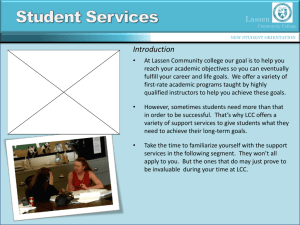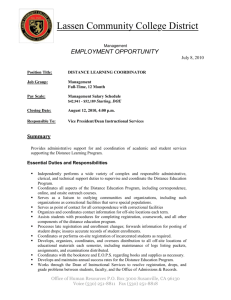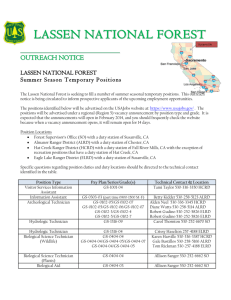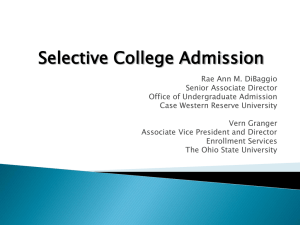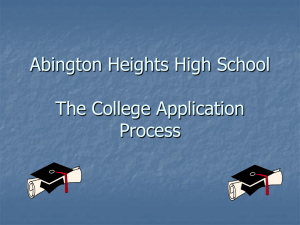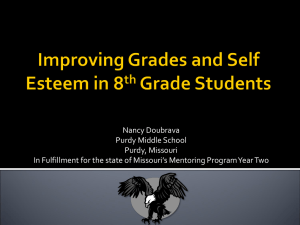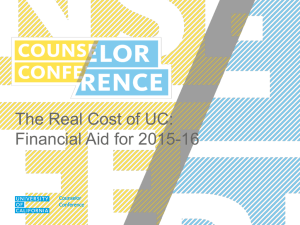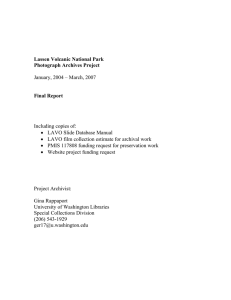Enrollment Process - Lassen Community College
advertisement
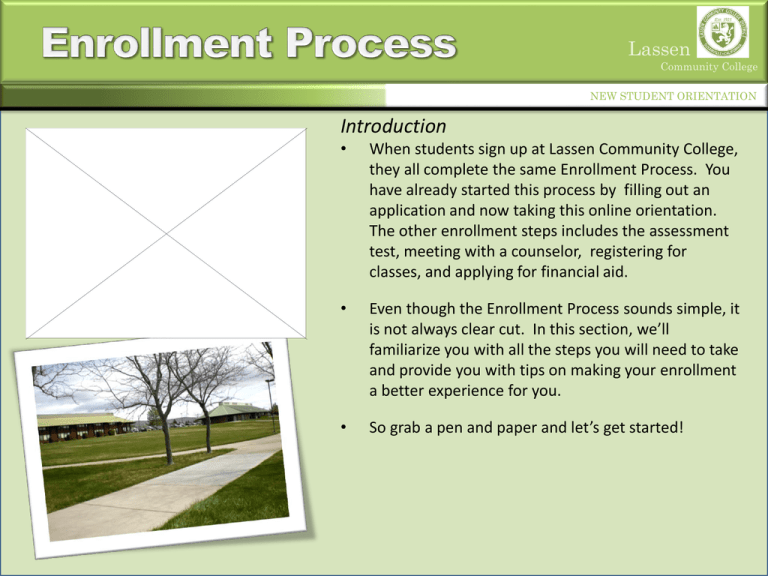
Lassen Community College NEW STUDENT ORIENTATION Introduction • When students sign up at Lassen Community College, they all complete the same Enrollment Process. You have already started this process by filling out an application and now taking this online orientation. The other enrollment steps includes the assessment test, meeting with a counselor, registering for classes, and applying for financial aid. • Even though the Enrollment Process sounds simple, it is not always clear cut. In this section, we’ll familiarize you with all the steps you will need to take and provide you with tips on making your enrollment a better experience for you. • So grab a pen and paper and let’s get started! Lassen Community College NEW STUDENT ORIENTATION Fill out an Application • Congratulations! You have already finished the first step of the enrollment process at Lassen Community College. The first step of the enrollment process is to file an application for admission. Doing this ensures that you meet the eligibility requirements of Lassen Community College and receive a student ID number. • We want to make sure that you start with the right classes. To do so, the Admission and Records will need you to submit official transcripts from any other college or university you have attended. Lassen Community College NEW STUDENT ORIENTATION Take the Assessment Test • Before registering for classes, it is recommended that you take the assessment test in Reading, Writing, and Math. Your assessment results will help to determine which classes match your current skill level and to maximize your chances for academic success. • To take the assessment test, all you have to do is contact the Assessment Office at (530)251-8833 to schedule an appointment. • Remember you must have a completed application on file and have obtained your student ID number before your assessment appointment. An identification card and your student ID number is required at the time of your testing. Lassen Community College NEW STUDENT ORIENTATION Attend an Orientation • At LCC we understand that your first semester college experience can have a major impact on the remainder of your college experience. As a result, orientation has been created to help better prepare you to navigate and succeed academically while being a student at LCC. • In this orientation, you will be introduced to a broad range of services and activities available to students. Some of the services presented may help you secure money to pay for school, inform you about academic resources, or provide you with information about recreational opportunities. • It is important to pay attention and take notes as you navigate this course. Being “in the know” may help you save some time, money, and headaches in the future. Lassen Community College NEW STUDENT ORIENTATION Apply for Financial Aid • Every student should apply for financial aid regardless of your income. Not all types of aid are based on financial need. You cannot know for sure if you are eligible for assistance unless you apply. • Two of the most common applications for financial aid are the FAFSA (Free Application for Federal Student Aid) and BOG (Board of Governors) waiver. Completing these applications may qualify you for a waiver of registration fees, grants, work study jobs and/or low interest student loans. • Remember, that you are not alone in this process. The Financial Aid Office is available to assist and guide you through the process. Financial Aid staff are available for walk-in assistance or by appointments Monday through Friday. Lassen Community College NEW STUDENT ORIENTATION Meet with a Counselor • All students are encouraged to meet with a Counselor. A Counselor will talk to you about your educational goals and help you select the courses that will put you on the right track to achieving those goals. • Students generally see a counselor following orientation, but counselors are also available all year and in the evenings during the week prior to, and the first week of, the fall and spring semesters. • If you have further questions, stop by the Counseling Office or you can call (530)251-8842. Lassen Community College NEW STUDENT ORIENTATION Register for Classes • After you have completed your application for admission, your financial aid application, assessment testing, orientation, and met with a counselor you will be ready to register for classes. Registration is the process by which students officially enroll in courses. • Students may register online at the Lassen Community College website via Web Advisor or in person at the Admissions & Records Office. Lassen Community College NEW STUDENT ORIENTATION Follow-up Services • After the semester begins, it is important that you schedule an appointment with a Counselor to have an in-depth discussion about your future academic, career, and personal goals; and to start creating your educational plan. • It’s a good idea to see your counselor at least once a semester to stay on track! College research shows that students with firm educational goals are more successful in their college careers. • Counselors are available on a drop in basis, as well as by appointment. They assist students in preparing educational plans, selecting courses, adding and dropping courses, and provide degree/certification evaluations. Lassen Community College NEW STUDENT ORIENTATION Conclusion • The best way to get a smart start at Lassen Community College is to follow the enrollment process and use all the services we mentioned. Talk to a Counselor regularly, apply for financial aid, and make use of all the possible resources available to you here. Whether you’re at LCC to get an Associate Degree, a vocational certificate, or to transfer to a four year institution, these services are here to support your success at LCC. • Now that you have completed the Enrollment Process Section, please exit out of this screen to complete the remaining portions of the online orientation. Please note that you will be quizzed on all material covered in each online orientation section.