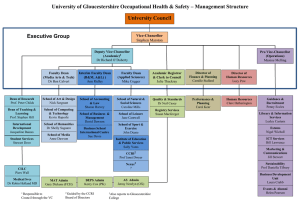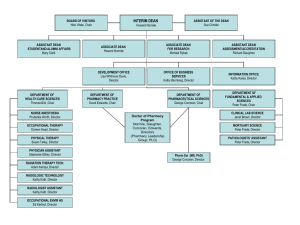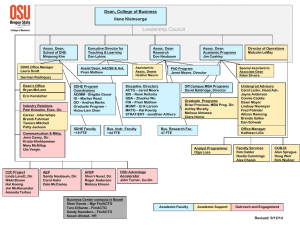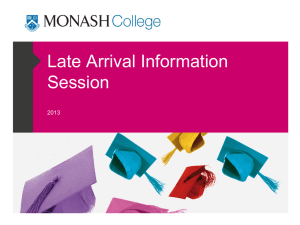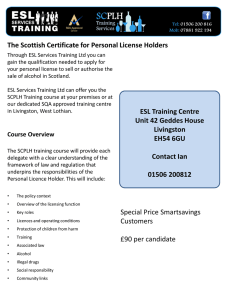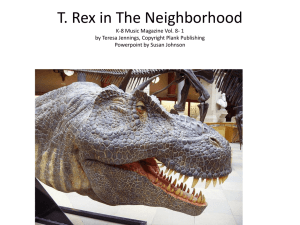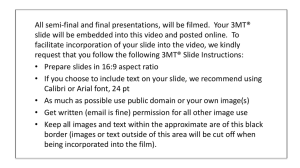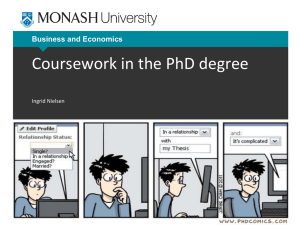Manager Approvals - Monash University Administration
advertisement
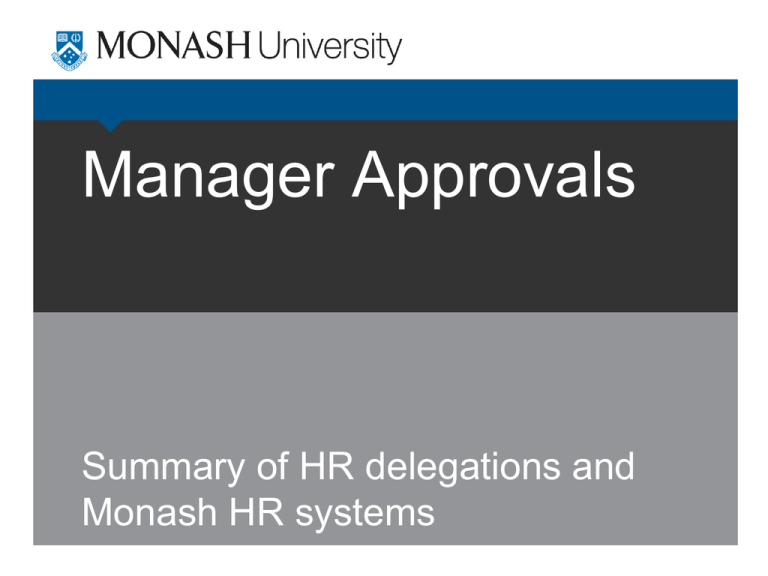
Manager Approvals Summary of HR delegations and Monash HR systems Introduction This document lists a range of staff activities and identifies the delegation and mechanism for approving the activity. Monash HR is in the process of automating our transactional activities and as a result new systems and a number of new processes have been developed. This document has been prepared to acknowledge that it can be challenging for managers to keep up with what they are required to approve and through which automated system or process. The intention is that this guide can be a quick and ready reference for managers on their responsibilities. The approval delegations listed here relate to deans or divisional directors, heads of unit and supervisors. A full listing of all staffing delegations (including senior management approvals) is included in the HR Authorities and Delegations Register. Further information on each process is available through the relevant HR policy or procedure accessible on the Workplace Policies and Procedures webpage. Definitions Dean or Divisional Director: means the dean of the faculty or director of the division (or equivalent) or his or her nominee in any case where the dean or director has formally nominated a person to act as his or her nominee for the purpose. Head of unit: is the head of an academic or organisational work unit, for example head of school, head of department or where applicable, a person acting as his or her nominee. Supervisor: means the person who is responsible for the supervision of staff member(s) and in most cases this will be the immediate line manager. 2 Monash HR Systems The three Monash HR systems that you will be required to authorise actions in are as follows. ESS: is the University’s online Employee Self Service system which provides staff members with easy and private access to personal and current employment information held by the University. It is connected to the University’s payroll system and is used for managing staff information, issuing pay slips, leave approvals, casual/sessional timesheet approvals and managing the renewal of fixed-term contracts. PDO: is Performance Development Online, an online performance planning and review tool that supports the University’s performance development process. REX: is Recruitment Express - the University's online recruitment system, which administers requests to advertise, selections and appointments and generates employment contracts. All of these systems are linked through to the University’s payroll system, SAP. In most circumstances, you will receive an email notification of the action required. • Manager’s Email Inbox Email notification Monash HR system • ESS • PDO • Rex SAP Payroll System 3 Recruitment Action Scope Delegated Authority Monash System Notification or action Requesting recruitment for a new or vacant position Academic staff (A to D) Professional staff (HEW 1 to 9) Dean or Divisional Director REX Enter information directly into Job Request screen in REX. Approval to advertise a new or vacant position Academic staff (A to D) Professional staff (HEW 1 to 9) Dean (or PVC Gippsland in consultation with the Dean) or Divisional Director REX Notification email from “Job approval”. Reminders from “hr-jobs”. Selection of successful candidate Head of School/ Department Deputy Head of School/Department Academic staff - level E (recommendation to the Provost and Vice-Chancellor) Academic staff (A to D) Professional staff (HEW 1 to 9) Dean or Divisional Director Direct appointments Academic staff (fixed-term level A to C) - for approval Dean or Divisional Director All other direct appointments – for endorsement only Follow the instructions in the email. Advise HR Business Partner of preferred candidate by email. REX Notification email from “Job approval”. Reminders from “hr-jobs”. Follow the instructions in the email. Approval of relocation or removal costs for incoming staff All staff Dean or Divisional Director Liaise directly with HR Business Partner. Requesting a temporary staff member Temporary appointments Dean or Divisional Director Authorise on recommendation of head of unit. 4 Casuals or sessionals Action Scope Delegated Authority Monash System Notification or action Requesting a casual or sessional position/s be filled Casual or sessional staff Head of unit REX Enter information directly into Job Request screen in REX. Approval to advertise a new or vacant position Casual or sessional staff Head of unit REX Notification email from “Job approval”. Reminders from “hrjobs”. Follow the instructions in the email. Selection of successful candidate Casual or sessional staff Head of unit Approval of casual/sessional timesheets – confirmation of hours worked Casual or sessional staff Supervisor Advise HR Business Partner of preferred candidate by email. ESS Notification email from “Timesheet”. Follow the instructions in the email. Approval of casual/sessional timesheets – confirmation of expenditure Casual or sessional staff Head of unit (or person with authority to approve expenditure) ESS Notification email from “Timesheet”. Follow the instructions in the email. 5 Adjunct or honorary appointments Action Scope Delegated Authority Monash System Notification or action Nomination of an adjunct position Adjuncts (A to E) Head of unit REX Enter information directly into Job Request screen in REX and attach Adjunct Appointment Nomination Form. Approval or endorsement of an adjunct position Adjuncts (A to D) (for approval) Dean REX Notification email from “Job approval”. Reminders from “hrjobs”. Adjuncts (E) (recommendation to the Provost and Vice-Chancellor) Follow the instructions in the email. Renewal of an adjunct position Adjuncts (A to E) Dean - Currently a manual process coordinated by the HR Business Partner Termination of an unpaid adjunct appointment Adjuncts (A to E) Dean - Liaise with HR Business Partner Approval for moving from an unpaid adjunct appointment to paid adjunct appointment < 0.2 fraction Adjuncts (A to E) Dean REX Notification email from “Job approval”. Nomination of an honorary (professional staff) position Honoraries (professional staff) Head of unit REX Enter information directly into Job Request screen in REX. Approval of an honorary (professional staff) position Honoraries (professional staff) Dean (Faculties) or Executive Director, Monash HR (Divisions) REX Notification email from “Job approval”. Follow the instructions in the email. Follow the instructions in the email. 6 Probation and confirmation of appointment Action Scope Delegated Authority Monash System Notification or action Conducting mandatory mid-year performance review Academic staff (A to D) Supervisor PDO Email notification from “PDO Support”. Follow the instructions in the email. Recommendation to Appointment Review Committee whether to confirm, not confirm or extend probation Academic staff (A to D) Head of unit Authorise the staff member’s Request for Confirmation of Appointment Form Confirmation of appointment at the completion of a probationary period Professional staff Supervisor and head of unit HR Business Partner will contact the supervisor as the probation end date approaches. Renewal of fixed-term contracts Action Scope Delegated Authority Monash System Notification or action Approval to renew a fixed-term employment contract All staff Head of unit and Dean ESS Notification email from “Monash HR”. Follow the instructions in the email. Approval to not renew a fixedterm contract All staff Head of unit ESS Notification email from “Monash HR”. Follow the instructions in the email. 7 Leave approvals* Action Scope Delegated Authority Monash System Notification mechanism Approval of annual leave, personal leave, pre-natal leave, 48/52 leave (and variants) and conference leave All staff Supervisor ESS Notification email from “Batch Account for System Jobs”. Access the Workflow screen in ESS to authorise. Approval of compassionate leave (up to 5 days) All staff Supervisor Authorise an Application for Leave Form Approval of compassionate leave (greater than 5 days), long service leave and study leave All staff Dean or Divisional Director Authorise an Application for Leave Form Approval of parental leave All staff Dean or Divisional Director Authorise a Maternity Leave Application Form Approval of long service leave All staff Dean or Divisional Director Authorise an Application for Leave Form Approval to convert leave loading to additional holidays All staff Supervisor Authorise an Application for Exchange of Annual Leave for Extra Leave Form *Note: All other forms of leave require Executive Director (Monash HR) or senior management approval. 8 Performance development and increment payments Action Scope Delegated Authority Monash System Notification mechanism Agree a staff member’s performance plan at the start of the performance planning cycle All staff Supervisor PDO Notification email from “PDO Support”. Follow the instructions in the email. Conduct mid-cycle performance review Academic staff on probation Supervisor PDO Notification email from “PDO Support”. Follow the instructions in the email. Conduct end-of-year performance review All staff Supervisor PDO Notification email from “PDO Support”. Follow the instructions in the email. Acknowledge completion of the performance planning and review cycle Academic staff Head of unit PDO Notification email from “PDO Support”. Follow the instructions in the email. Decision to withhold an increment on the basis of unsatisfactory performance All staff Head of unit Liaise directly with HR Business Partner. Approving accelerated increments All staff Dean or Divisional Director Liaise directly with HR Business Partner. 9 Additional payments* Action Scope Delegated Authority Monash System Notification or action Endorsing an above engagement profile payment Academic staff at 1.0 fraction Head of unit Authorise a Personal Activity – Above Engagement Profile Payment Request Form. Approving an above engagement profile payment up to $15,000 in a calendar year Academic staff at 1.0 fraction Dean Authorise a Personal Activity – Above Engagement Profile Payment Request Form. Approving allowances for higher duties or special duties Professional staff (HEW1 to 9) Dean or Divisional Director Authorise a Higher Duties Allowance Application Form. Approval of overtime or additional hours Professional staff Supervisor Authorise a Additional hours/ overtime sheet *Note: All other additional payments require Executive Director (Monash HR) or senior management approval. 10 Variation of employment arrangements Action Scope Delegated Authority Monash System Notification or action Translation of teaching and research academic to an education-focused role Academic (A to E) Dean HR Business Partner will provide as approval memo for authorisation. Approval of change to employment fraction All staff Dean or Divisional Director Authorise a Work Schedule and Change to Fraction Form Approval of flexible working hours All staff Supervisor Agree directly with the staff member. Endorsement of a home-based work arrangement Professional staff Supervisor and Dean/Divisional Director Authorise a Home-based Work Agreement (currently under review). (requires Executive Director, Monash HR approval) Approval of a voluntary reduced working year arrangement All staff Dean or Divisional Director Authorise a Voluntary Reduced Working Year Scheme Application Form 11 Other Action Scope Delegated Authority Monash System Notification or action Authorisation of paid outside work All staff Dean or Divisional Director Authorise a Paid Outside Work Disclosure and Approval Form Approval of a job share arrangement Professional staff Head of unit Liaise directly with HR Business Partner. Approval of staff study support Continuing and fixed-tern staff Dean or Divisional Director Authorise a Staff Study Support Program Form 12