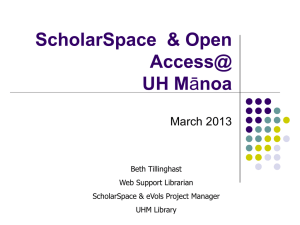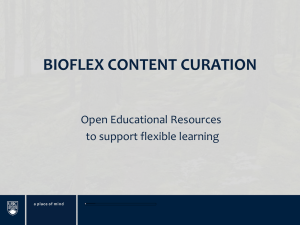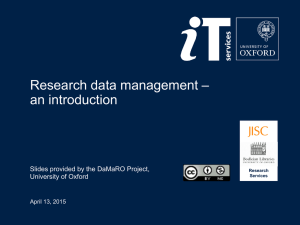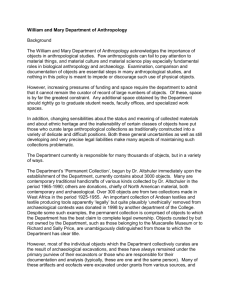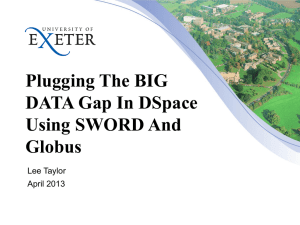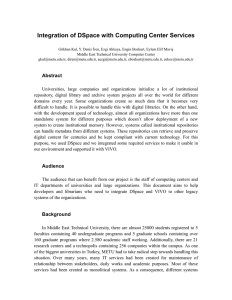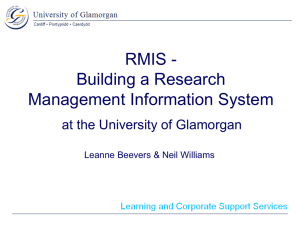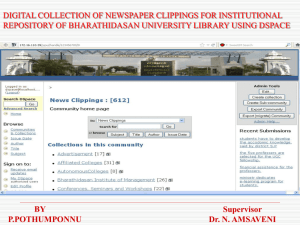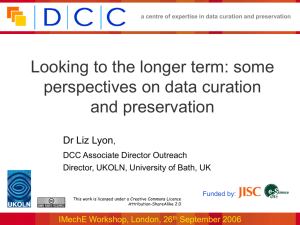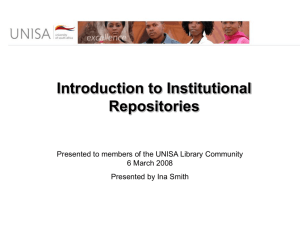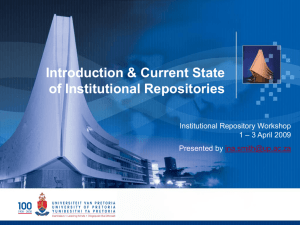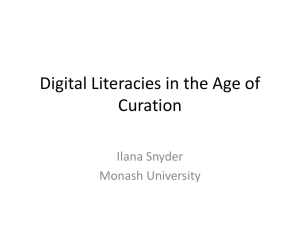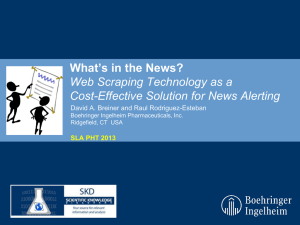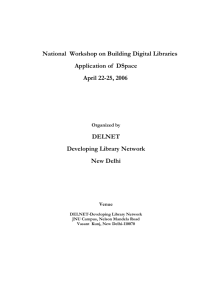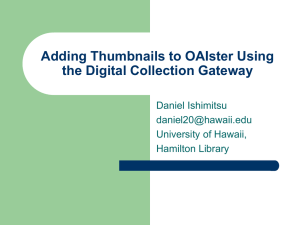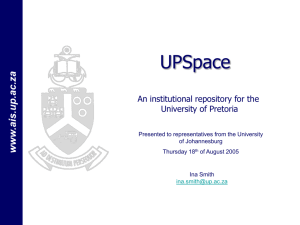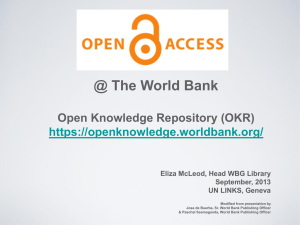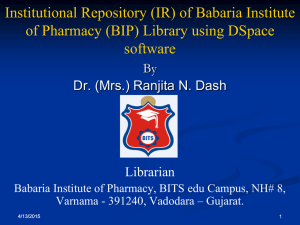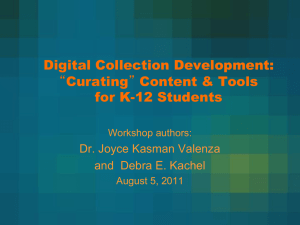OR11-PRESENTATION - ResearchSpace@Auckland
advertisement
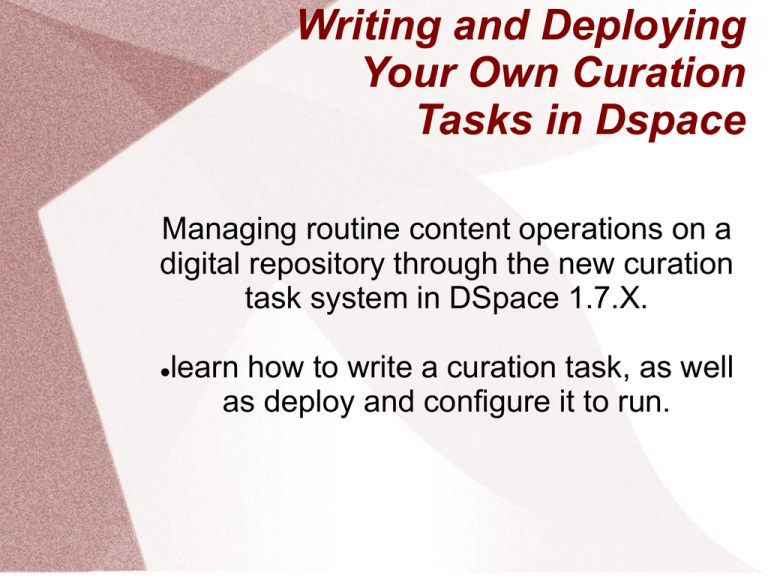
Writing and Deploying Your Own Curation Tasks in Dspace Managing routine content operations on a digital repository through the new curation task system in DSpace 1.7.X. learn how to write a curation task, as well as deploy and configure it to run. You Need Stuff Link Checker Creative Commons Translation Bitstream Metadata Bitstream Retrieval Duplicate Metadata Scan Bitstreams for Viruses Curation to the Rescue a simple, extensible way to manage routine content operations on a repository operate on any DSpaceObject run in interactive, non-interactive or workflow customize the behavior of your repository without having to alter - and therefore manage synchronization with - the DSpace source code. Configurable No tasks are exposed in the public interfaces. performing tasks is an administrative function only knowledgeable collection editors, repository administrators, sysadmins, may run tasks. Getting Started a no argument constructor, so it can be loaded by the PluginManager. all tasks are 'named' plugins, with the taskname being the plugin name. implement the interface 'org.dspace.curate.CurationTask' You're the Decider Suspendable – the Curation System will cease processing when it encounters a FAIL status @Suspendable(invoked=Curator.Invoked.INTERACTIVE) public class MyTask implements CurationTask Distributive – If present, task manages container iteration @Distributive public class MyTask implements CurationTask Deploy deployment details go here Command Line Invocation [dspace]/bin/dspace curate -t vscan -i 123456789/4 The complete list of arguments: -t taskname: name of task to perform -T filename: name of file containing list of tasknames -e epersonID: (email address) will be superuser if unspecified -i identifier: Id of object to curate. May be (1) a handle (2) a workflow Id or (3) 'all' to operate on the whole repository -q queue: name of queue to process - -i and -q are mutually exclusive -v emit verbose output -r - emit reporting to standard out Admin UI Invocation ui.tasknames = \ profileformats = Profile Bitstream Formats, \ requiredmetadata = Check for Required Metadata ui.statusmessages = \ -3 = Unknown Task, \ -2 = No Status Set, \ -1 = Error, \ 0 = Success, \ 1 = Fail, \ 2 = Skip, \ other = Invalid Status Workflow Invocation <taskset-map> <mapping collection-handle="default" taskset="cautious" /> </taskset-map> <tasksets> <taskset name="cautious"> <flowstep name="step1"> <task name="vscan"> <workflow>reject</workflow> <notify on="fail">$flowgroup</notify> <notify on="fail">$colladmin</notify> <notify on="error">$siteadmin</notify> </task> </flowstep> </taskset> </tasksets> Useful References https://wiki.duraspace.org/display/DSDOC/Curation+System RoadMap Explain the steps that now need to be taken Future plans Credits Wendy Bossons – MIT – wbossons@mit.edu Kim Shepherd – University of Auckland – kim.shepherd@gmail.com Richard Rodgers – MIT