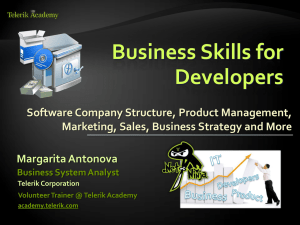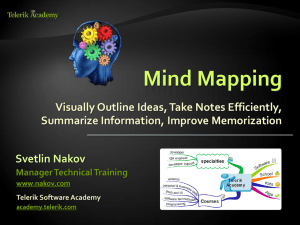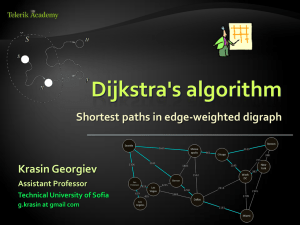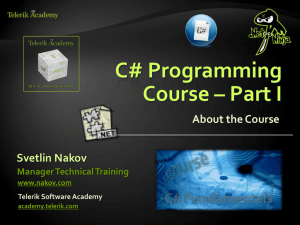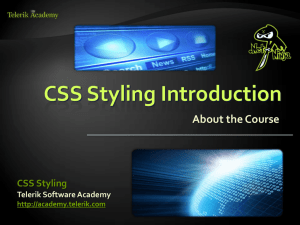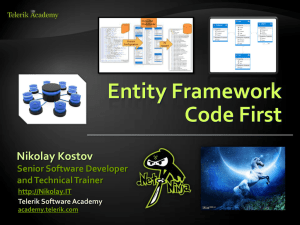Operating Systems - Course Intro
advertisement
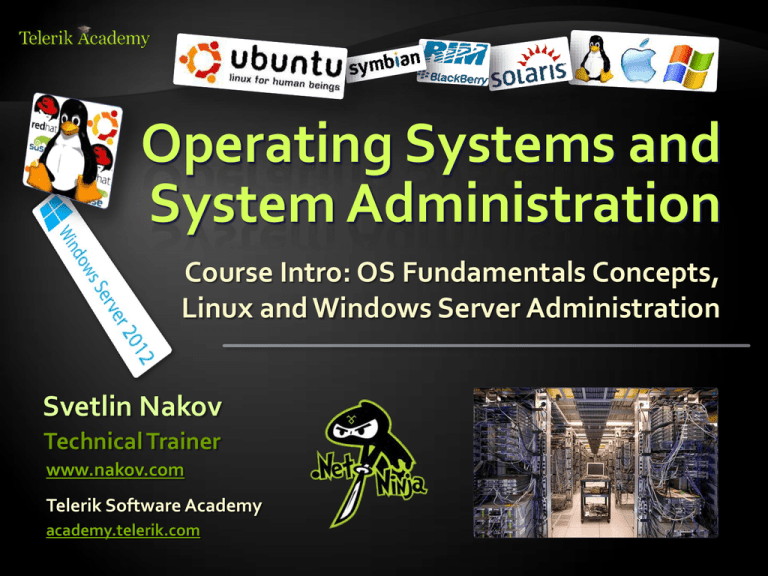
Operating Systems and System Administration Course Intro: OS Fundamentals Concepts, Linux and Windows Server Administration Svetlin Nakov Technical Trainer www.nakov.com Telerik Software Academy academy.telerik.com Table of Contents Course Syllabus Operating Systems Linux Administration Windows Server Administration The Trainers Team Exams and Evaluation Standard Criteria Bonuses Resources for the Course 2 Course Syllabus OS Concepts, Linux and Windows Administration OS Fundamentals Syllabus 1. OS Course Intro Syllabus, trainers, exams 2. Hardware Architectures (x86, x64, ARM, RISC), computer systems (motherboard, CPU, …), storage devices, system-on-chip, networking 3. OS Architecture OS concepts, kernel, processes, users, drivers, file systems, I/O, security, virtualization, types of OS, multitasking (cooperative / preemptive) 4 OS Fundamentals Syllabus (2) 4. History of Modern OS Unix history, Linux history, Windows history 5. Storage and File Systems Data storage devices, HDD, SSD disks, flash memory, RAID, drive partitioning File systems (NTFS, FAT32, Ext2, Ext3, Ext4, NFS), directory structure (Linux, Windows) 6. OS Boot Procedure (Linux and Windows) Linux / Windows boot procedure: BIOS boot, MBR, bootloader, kernel, init / smss, winlogon 5 OS Fundamentals Syllabus (3) 7. Processes and Threads Unix process model: processes, threads, priorities, POSIX, multitasking, scheduling Windows process model: processes, threads, multitasking, priorities, services, API 8. Networking Components in Linux / Windows OSI model, TCP/IP networks, networking devices, host, network interface, DHCP client, DNS client, routing tables, QoS, VPN, services 9. Exam (Test) 6 Linux Administration Syllabus 1. Linux Security Model File Permissions, users & groups, special file flags, special attributes, device files, capabilities, chroot, security modules 2. Linux Processes and Threads Processes, threads, /proc/PID, security, signals 3. Linux Boot Procedure Boot loaders (LILO / GRUB), run levels init / upstart / systemd 7 Linux Administration Syllabus (2) 4. Command Line Shells: bash, sh 5. Linux Editors: vi, pico, mcedit 6. Linux Networking Basic configs: arp, apring, ping, ip neigh, ifconfig, ip link, route, ip route, resolving dhcpcd, dhclient, iptables, ebtables, vconfig, brctl, bonding 7. Software Install in Linux Environment Build from source, packaging systems: RPM (Fedora, CentOS), DEB (Debian, Ununtu), tgz 8 Linux Administration Syllabus (3) 8. Basic System Services syslogd, crond / atd, logrotate, inetd / xinetd, telnet / ssh 9. Building the Kernel Gather info, kernel config, compile the kernel, install new kernel, kernel parameters, sysctl, modprobe.conf, initrd / dracut 10. Patch / Security Management Applying patches, security patches, testing, rollback procedure, automated updates 9 Windows Server Syllabus 1. Windows Overview Client, Server, Editions 2. Installing Windows On hardware / on VM 3. Windows Processes and Threads Working with processes and security 4. Windows Boot Procedure Bootloader, boot.ini, Safe Mode / Last Known Good Configuration 10 Windows Server Syllabus (2) 5. Windows Registry HKEY_LOCAL_MACHINE, HKEY_CURRENT_USER, Regedit, reg 6. Windows Security Model Security principals / users / groups / computers / accounts, access tokens, permissions, built-in security groups, UAC, tools (whoami, runas) 7. Windows File System NTFS, disk management, dynamic disks, volumes, create / delete / format disk, FAT32 11 Windows Server Syllabus (3) 8. Windows Networking Configuration: static / DHCP, ping, traceroute, ipconfig, netsh, route, firewall configuration 9. OS Management Tools Management Console (MMC), PowerShell 10. Windows Event Log 11. Service Control Manager Windows services, service development, service security, services.msc, ps, sc 12 The Trainers Team Trainers Team Marian Marinov System administrator and system programmer Open-source software and culture geek Organizer of OpenFest and Perl Workshops E-mail: mm [at] 1h.com Web site / Blog: http://hydra.azilian.net/blog/ 14 Trainers Team (2) Borislav Varadinov System administrator and technical consultant Solid experience in Windows administration IT and server problem solver Likes to write programs and scripts E-mail: bobi [at] itp.bg 15 Course Co-Organizer Svetlin Nakov, PhD Manager Technical Training @ Telerik Software Academy 20 years software development experience 10+ years experience as trainer Author of 6 books Speaker at hundreds of events E-mail: svetlin.nakov [at] telerik.com Web site / Blog: http://nakov.com 16 Evaluation Exams, Criteria, Bonuses OS Basics Evaluation Evaluation components OS Test – 60% Homework – 15% Homework evaluation – 15% 3 peer reviews per homework Attendance in class – 10% Bonuses Forums – bonus up to 20% 18 Linux Administration Evaluation Evaluation components Practical Exam – 60% Homework – 15% Homework evaluation – 15% 3 peer reviews per homework Attendance in class – 10% Bonuses Forums – bonus up to 20% 19 Windows Server Evaluation Evaluation components Practical Exam – 60% Homework – 15% Homework evaluation – 15% 3 peer reviews per homework Attendance in class – 10% Bonuses Forums – bonus up to 20% 20 Homework Peer Reviews Everyone will get feedback for their homework Everyone will give feedback for few random homework submissions Students submit homework anonymously Please exclude your name from the submissions! For each homework submitted Students evaluate 3 random homeworks From the same topic, after the deadline Give written feedback, at least 200 characters Low-quality feedback report for punishment 21 Resources What We Need in Addition to This Course Content? Recommended Software Virtual Machine (VM) hosting software VirtualBox – https://www.virtualbox.org CentOS Linux (host or VM) CentOS – http://www.centos.org VirtualBox CentOS image – http://virtualboxes.org/images/centos/ Windows Server 2008 R2 Trial version – http://www.microsoft.com/enus/download/details.aspx?id=11093 Free @ DreamSpark – www.dreamspark.com 23 Additional Resources Google / Bing Do you know how to search in Internet? Linux Resources The Linux Documentation – http://tldp.org HowToForge – http://howtoforge.com Windows Server Resources http://technet.microsoft.com/windowsserver/ http://msdn.microsoft.com/windowsserver/ 24 Course Web Site & Forums The OS course official web site academy.telerik.com/student-courses/softwaretechnologies/os-windows-linux/ Register for the "Telerik Academy Forums": http://forums.academy.telerik.com/externalcourses/operating-systems Discuss the course exercises with your colleagues Find solutions for the exercises Share source code / discuss ideas 25 Telerik Integrated Learning System (TILS) The Telerik Integrated Learning System (TILS) www.telerikacademy.com Important resource for all students Homework submissions Homework peer reviews Presence cards with barcode Reports about your results telerikacademy.com/Courses/Courses/Details/35 26 Operating Systems and System Administration: Course Intro курсове и уроци по програмиране, уеб дизайн – безплатно курсове и уроци по програмиране – Телерик академия уроци по програмиране и уеб дизайн за ученици програмиране за деца – безплатни курсове и уроци безплатен SEO курс - оптимизация за търсачки курсове и уроци по програмиране, книги – безплатно от Наков уроци по уеб дизайн, HTML, CSS, JavaScript, Photoshop free C# book, безплатна книга C#, книга Java, книга C# безплатен курс "Качествен програмен код" безплатен курс "Разработка на софтуер в cloud среда" BG Coder - онлайн състезателна система - online judge форум програмиране, форум уеб дизайн ASP.NET курс - уеб програмиране, бази данни, C#, .NET, ASP.NET ASP.NET MVC курс – HTML, SQL, C#, .NET, ASP.NET MVC алго академия – състезателно програмиране, състезания курс мобилни приложения с iPhone, Android, WP7, PhoneGap Дончо Минков - сайт за програмиране Николай Костов - блог за програмиране C# курс, програмиране, безплатно http://academy.telerik.com/student-courses/software-technologies/os-windows-linux/ Free Trainings @ Telerik Academy C# Programming @ Telerik Academy Telerik Software Academy academy.telerik.com Telerik Academy @ Facebook csharpfundamentals.telerik.com facebook.com/TelerikAcademy Telerik Software Academy Forums forums.academy.telerik.com