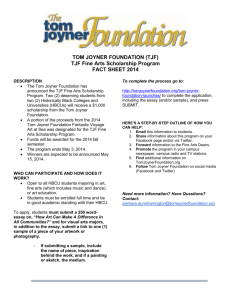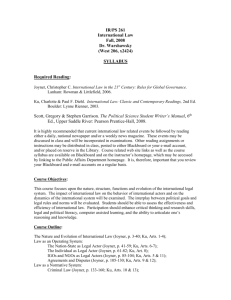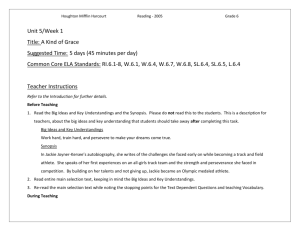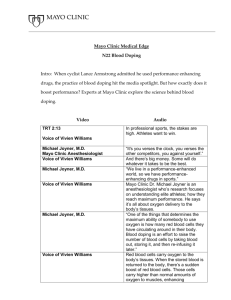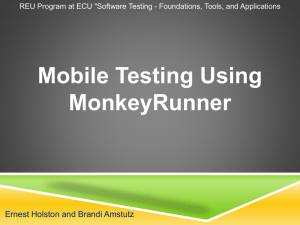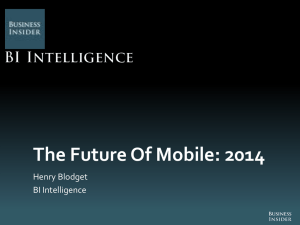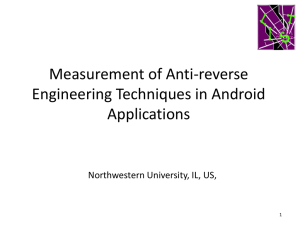MonkeyRunner Testing Tool for Android Applications
advertisement
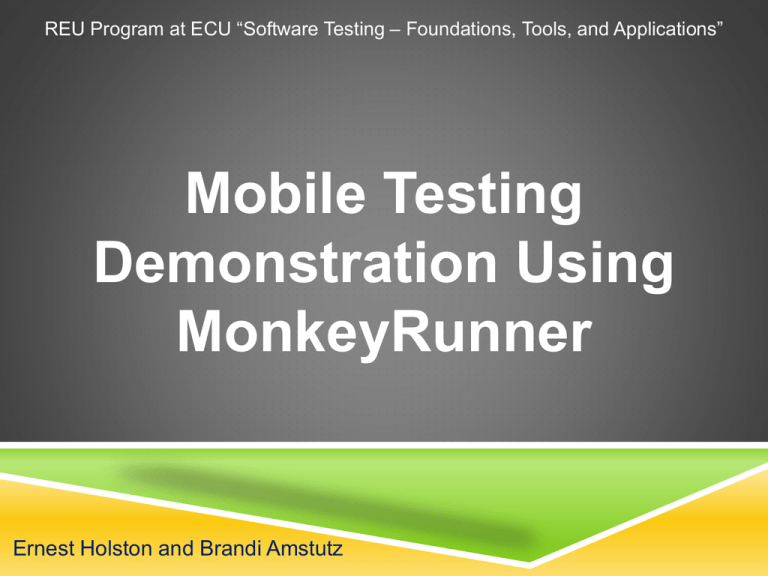
REU Program at ECU “Software Testing – Foundations, Tools, and Applications” Mobile Testing Demonstration Using MonkeyRunner Ernest Holston and Brandi Amstutz DEMONSTRATION CASE STUDY Our goal was to write a simple test script to perform the following objectives on two different Android devices for GUI comparison: Install APK Launch application Simulate simple user interaction Capture screenshots and write to file Uninstall application from device CASE STUDY SPECIFICATIONS DEVICE MAKE MODEL ANDROID OS 1 Samsung Galaxy Note 10.1 4.1.1 2 Motorola RAZR M 4.1.2 Application: Foursquare Functions to simulate: Search for “Joyner Library” Check in with a status message Return to our personal profile page Delete “Joyner Library” check-in Return to device home screen WHAT IS FOURSQUARE? A social networking site that allows you to “check – in” to the places you visit Integrates with Facebook and Twitter which helps you share your location with all your friends In some special cases, checking – in to certain locations can even give you the opportunity to receive special offers from that specific location WRITING THE TEST SCRIPT This is the Android Debug Monitor. It’s the program that is used to get the coordinates of specific locations on the phone SCREENSHOT RESULTS From The Application Test Script Screen Activity Launch application Type login credentials Device #1 Device #2 Screen Activity Type “Joyner Library” into search bar Checking in (Joyner Library) Device #1 Device #2 Screen Activity Post check-in (Joyner Library) NOTICE: Screen flipped to portrait mode after checking in Return to profile page Device #1 Device #2 Screen Activity After selecting the Joyner check-in After the deletion of the Joyner check-in NOTICE: Even though the check – in has been deleted (as shown by the boxes near the bottom of the screens), it still shows up on the profile Device #1 Device #2 GENERIC TEST SCRIPT RESULTS **Fault in the application** In an attempt to use a generic test script, upon clicking Joyner Library (After searching for it on the profile page) it brought us to this page. CONCLUSION Mobile testing is an important form of software testing It helps to produce better quality applications on the market MonkeyRunner is an Android Development Kit tool that allows people to test out applications using the screenshot features it provides It is very beneficial for Android application developers, who may use it to locate some bugs within an application and fix them, and even for students who want to learn how to test Android applications for their personal benefits REFERENCES http://developer.android.com/tools/help/monkeyrunner_concepts.h tml#APIClasses