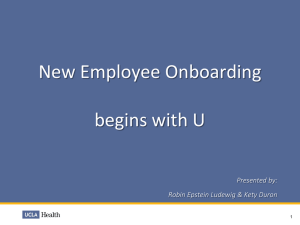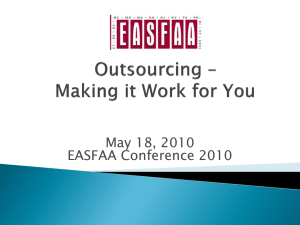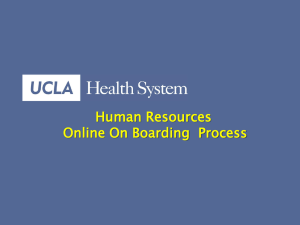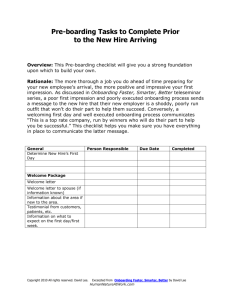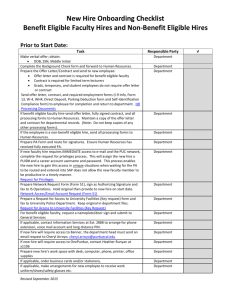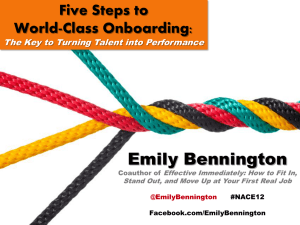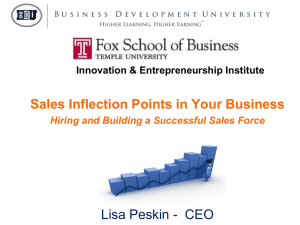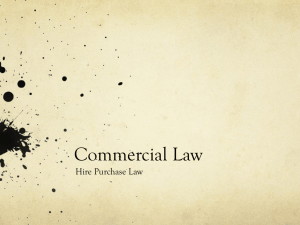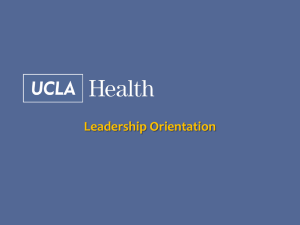New Hire Processing Presentation - UCLA Health
advertisement
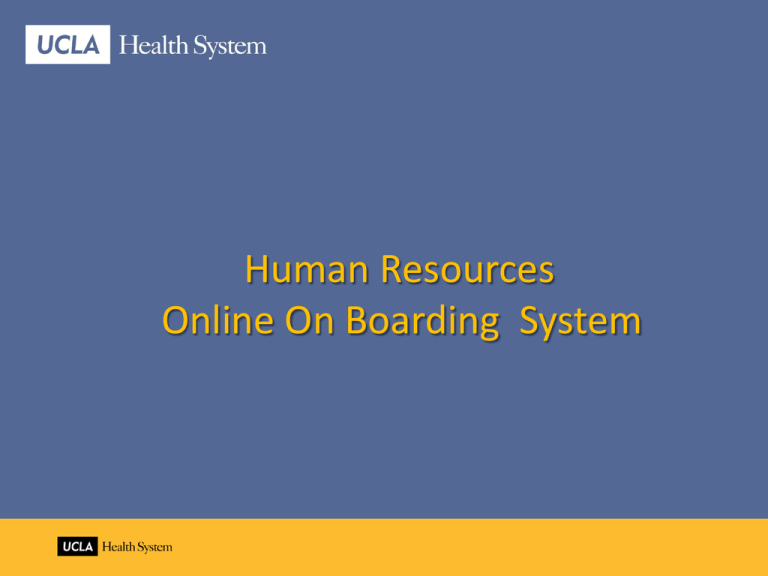
Human Resources Online On Boarding System New Hire Onboarding System We began piloting Greentree Onboarding to new hires at RRMC as of January 1, 2012. Effective April 2, 2012, the system will be rolled out to SMH, FPG and NPH. The onboarding system allows us to begin processing incoming new hires before day one. New Hire Onboarding System The process can begin as soon as a hiring offer is accepted. Managers should immediately submit the TRF with all the information to Afernando@mednet.ucla.edu and your EDB representative. Please include new hire’s email address Let your new hire know to look for an email from Greentree Communication with the subject line of “Welcome to UCLA Health System” within the next 24 hours Incoming new hire will receive an introductory welcoming email with the onboarding link. New Hire Onboarding System New hire is asked to do the following: Step 1: Schedule New Hire Processing appointment Link is available on the online letter with dates Managers may also schedule this appointment by using the HR website at http://hr.uclahealth.org/body.cfm?id=211 New Hire Onboarding System New hire is asked to do the following: Step 2: Schedule an appointment with Occupational health Facility All required information is included Step 3: Click “Start” button to begin all forms New Hire Onboarding System Data entered once will pre-populate subsequent forms. Your New Hire has opportunities to ask questions during the process through built-in messaging. Your HR Representative is able to monitor New Hire activity at any time during the process and assist when necessary. Advantages Process much more efficient • No paper packet in the mail No more printing New Hire session time reduced by 1-1.5 hours Face-to-face meeting focuses on CICARE, benefits & policies and explaining forms Employee only signs the following forms during face-to-face session Confidentiality Statement, I-9 and Oath and Patent Acknowledgement. Forms are stored electronically and can be accessed when needed. 17 DO’s Work with your Recruiter once you have identified your candidate to ensure all steps are completed. -- job req closed, skills survey/reference check completed, salary confirmed, etc. Notify us about your new hire/rehire by e-mailing the completed EDB TRF to your HR Rep (EDB Preparer), Anjali Fernando amfernando@mednet.ucla.edu and Brenda Carew bcarew@mednet.ucla.edu Delete all old versions of the EDB TRF form. The new version requires important information about the employee that will allow us to proceed with the new hire process. It is available in the HR website under Forms; select EDB Forms DO’s Remind your employees that they must complete all forms online before attending the new hire session. If they do not have computer access, please let us know ahead of time so we can mail them a packet.