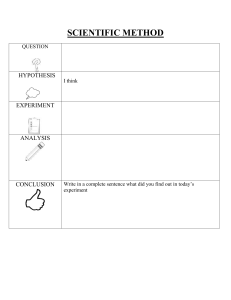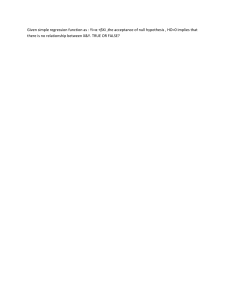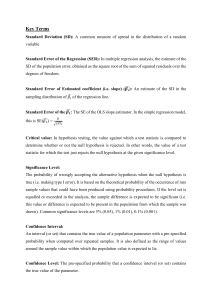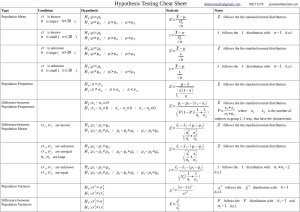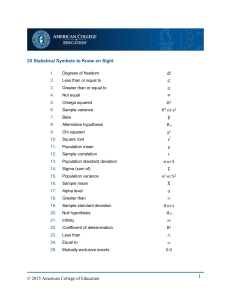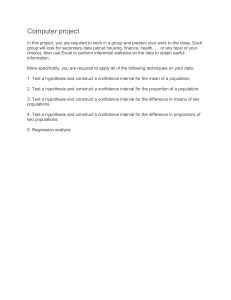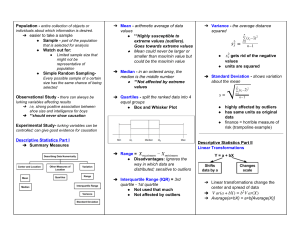Statistics Lecture Notes: Descriptive Stats, Probability, Regression
advertisement
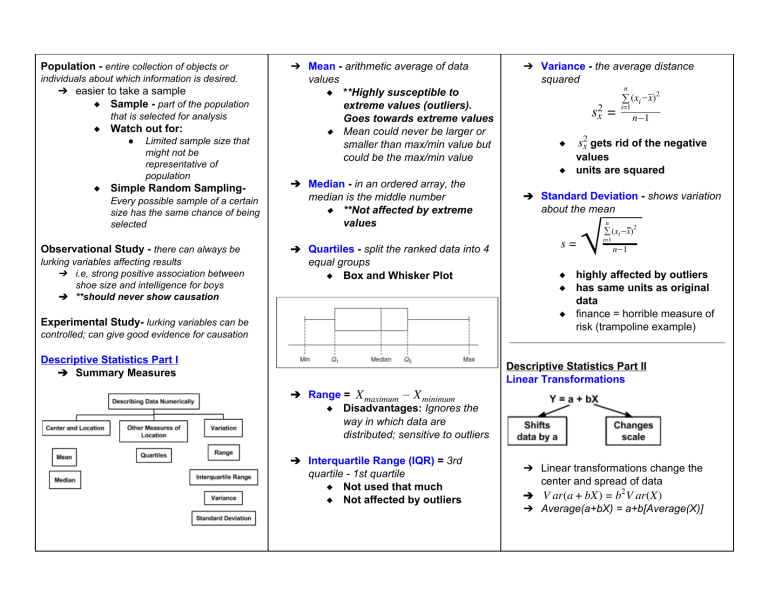
Population ­ entire collection of objects or individuals about which information is desired. ➔ easier to take a sample ◆ Sample ­ part of the population that is selected for analysis ◆ Watch out for: ● Limited sample size that might not be representative of population ◆ Simple Random Sampling­ Every possible sample of a certain size has the same chance of being selected Observational Study ­ there can always be lurking variables affecting results ➔ i.e, strong positive association between shoe size and intelligence for boys ➔ **should never show causation ➔ Mean ­ arithmetic average of data values ◆ **Highly susceptible to extreme values (outliers). Goes towards extreme values ◆ Mean could never be larger or smaller than max/min value but could be the max/min value ➔ Median ­ in an ordered array, the median is the middle number ◆ **Not affected by extreme values ➔ Quartiles ­ split the ranked data into 4 equal groups ◆ Box and Whisker Plot Experimental Study­ lurking variables can be controlled; can give good evidence for causation Descriptive Statistics Part I ➔ Summary Measures ➔ Variance ­ the average distance squared n ∑ (xi x)2 sx2 = i=1 n 1 ◆ sx2 gets rid of the negative values ◆ units are squared ➔ Standard Deviation ­ shows variation about the mean s= √ n ∑ (xi x)2 i=1 n 1 ◆ highly affected by outliers ◆ has same units as original data ◆ finance = horrible measure of risk (trampoline example) Descriptive Statistics Part II Linear Transformations ➔ Range = X maximum X minimum ◆ Disadvantages: Ignores the way in which data are distributed; sensitive to outliers ➔ Interquartile Range (IQR) = 3rd quartile ­ 1st quartile ◆ Not used that much ◆ Not affected by outliers ➔ Linear transformations change the center and spread of data ➔ V ar(a + bX) = b2 V ar(X) ➔ Average(a+bX) = a+b[Average(X)] ➔ Effects of Linear Transformations: ◆ meannew = a + b*mean ◆ mediannew = a + b*median ◆ stdev new = |b| *stdev ◆ IQRnew = |b| *IQR ➔ Z­score ­ new data set will have mean 0 and variance 1 z = XSX Empirical Rule ➔ Only for mound­shaped data Approx. 95% of data is in the interval: (x 2sx , x + 2sx ) = x + / 2sx ➔ only use if you just have mean and std. dev. Skewness ➔ measures the degree of asymmetry exhibited by data ◆ negative values= skewed left ◆ positive values= skewed right ◆ if |skewness| < 0.8 = don't need to transform data Measurements of Association ➔ Covariance ◆ Covariance > 0 = larger x, larger y ◆ Covariance < 0 = larger x, smaller y ◆ n sxy = n 1 1 ∑ (x x)(y y) i=1 Chebyshev's Rule ➔ Use for any set of data and for any number k, greater than 1 (1.2, 1.3, etc.) 1 ➔ 1 2 k ➔ (Ex) for k=2 (2 standard deviations), 75% of data falls within 2 standard deviations Detecting Outliers ➔ Classic Outlier Detection ◆ doesn't always work ◆ |z | = || X S X || ≥ 2 ➔ The Boxplot Rule ◆ Value X is an outlier if: X<Q1­1.5(Q3­Q1) or X>Q3+1.5(Q3­Q1) ◆ Units = Units of x Units of y ◆ Covariance is only +, ­, or 0 (can be any number) ◆ Correlation doesn't imply causation ◆ The correlation of a variable with itself is one Combining Data Sets ➔ Mean (Z) = Z = aX + bY ➔ Var (Z) = sz2 = a2 V ar(X) + b2 V ar(Y ) + 2abCov(X, Y ) Portfolios ➔ Return on a portfolio: Rp = w A RA + w B RB ◆ weights add up to 1 ◆ return = mean ◆ risk = std. deviation ➔ Variance of return of portfolio ➔ Correlation ­ measures strength of a linear relationship between two variables covariancexy ◆ r xy = (std.dev. )(std. dev. ) x y ◆ correlation is between ­1 and 1 ◆ Sign: direction of relationship ◆ Absolute value: strength of relationship (­0.6 is stronger relationship than +0.4) sp2 = wA2 sA2 + wB2 sB2 + 2wA wB (sA,B ) ◆ Risk(variance) is reduced when stocks are negatively correlated. (when there's a negative covariance) Probability ➔ measure of uncertainty ➔ all outcomes have to be exhaustive (all options possible) and mutually exhaustive (no 2 outcomes can occur at the same time) Probability Rules 1. Probabilities range from 0 ≤ P rob(A) ≤ 1 2. The probabilities of all outcomes must add up to 1 3. The complement rule = A happens or A doesn't happen ➔ Another way to find joint probability: P (A and B) = P (A|B) P (B) P (A and B) = P (B|A) P (A) Decision Tree Analysis ➔ square = your choice ➔ circle = uncertain events P (A and B) Contingency/Joint Table ➔ To go from contingency to joint table, divide by total # of counts ➔ everything inside table adds up to 1 Conditional Probability ➔ P (A|B) ➔ P (A|B) = P (A and B) P (B) ➔ Given event B has happened, what is the probability event A will happen? ➔ Look out for: "given", "if" Independence ➔ Independent if: P (A|B) = P (A) or P (B|A) = P (B) ➔ If probabilities change, then A and B are dependent ➔ **hard to prove independence, need to check every value Multiplication Rules ➔ If A and B are INDEPENDENT: P (A and B) = P (A) P (B) E M V = X 1 (P 1 ) + X 2 (P 2 )... + X n (P n ) 2 x 2 Table P (A) = 1 P (A) P (A) + P (A) = 1 4. Addition Rule: P (A or B) = P (A) + P (B) ➔ Expected Value Solution = Discrete Random Variables ➔ P X (x) = P (X = x) Expectation ➔ μx = E(x) = ∑ xi P (X = xi ) Decision Analysis ➔ Maximax solution = optimistic approach. Always think the best is going to happen ➔ Maximin solution = pessimistic approach. ➔ Example: (2)(0.1) + (3)(0.5) = 1.7 Variance ➔ σ 2 = E (x2 ) μx2 ➔ Example: (2)2 (0.1) + (3)2 (0.5) (1.7)2 = 2.01 Rules for Expectation and Variance ➔ μs = E (s) = a + bμx ➔ Var(s)= b2 σ 2 Jointly Distributed Discrete Random Variables ➔ Independent if: P x,y (X = x and Y = y ) = P x (x) P y (y) ➔ Combining Random Variables ◆ If X and Y are independent: E (X + Y ) = E (X) + E (Y ) V ar(X + Y ) = V ar(X) + V ar(Y ) ◆ If X and Y are dependent: E (X + Y ) = E (X) + E (Y ) V ar(X + Y ) = V ar(X) + V ar(Y ) + 2Cov(X, Y ) 2.) All Successes P (all successes) = pn 3.) At least one success P (at least 1 success) = 1 (1 p)n 4.) At least one failure P (at least 1 f ailure) = 1 pn 5.) Binomial Distribution Formula for x=exact value ➔ Covariance: C ov(X, Y ) = E (XY ) E (X)E(Y ) ➔ If X and Y are independent, Cov(X,Y) =0 Continuous Probability Distributions ➔ the probability that a continuous random variable X will assume any particular value is 0 ➔ Density Curves ◆ Area under the curve is the probability that any range of values will occur. ◆ Total area = 1 Uniform Distribution 6.) Mean (Expectation) μ = E (x) = np 7.) Variance and Standard Dev. σ 2 = npq σ = √npq q=1 p ◆ X ~ U nif (a, b) Uniform Example Binomial Example Binomial Distribution ➔ doing something n times ➔ only 2 outcomes: success or failure ➔ trials are independent of each other ➔ probability remains constant 1.) All Failures P (all f ailures) = (1 p)n (Example cont'd next page) ➔ X μ Z = σ/√n Sums of Normals ➔ Mean for uniform distribution: E (X) = (a+b) 2 ➔ Variance for unif. distribution: V ar(X) = (b a)2 12 Normal Distribution ➔ governed by 2 parameters: μ (the mean) and σ (the standard deviation) ➔ X ~ N (μ, σ 2 ) Sums of Normals Example: Confidence Intervals = tells us how good our estimate is **Want high confidence, narrow interval **As confidence increases , interval also increases A. One Sample Proportion Standardize Normal Distribution: Z= X μ σ ➔ Z­score is the number of standard deviations the related X is from its mean ➔ **Z< some value, will just be the probability found on table ➔ **Z> some value, will be (1­probability) found on table ➔ Cov(X,Y) = 0 b/c they're independent Central Limit Theorem ➔ as n increases, ➔ x should get closer to μ (population mean) Normal Distribution Example ➔ mean( x) = μ ➔ variance (x) = σ 2 /n 2 ➔ X ~ N (μ, σn ) ◆ ◆ if population is normally distributed, n can be any value any population, n needs to be ≥ 30 ︿ ➔ p = nx = number of successes in sample sample size ➔ ➔ We are thus 95% confident that the true population proportion is in the interval… ︿ ➔ We are assuming that n is large, n p >5 and our sample size is less than 10% of the population size. Standard Error and Margin of Error B. One Sample Mean For samples n > 30 Confidence Interval: ➔ If n > 30, we can substitute s for σ so that we get: Example of Sample Proportion Problem *Stata always uses the t­distribution when computing confidence intervals Hypothesis Testing ➔ Null Hypothesis: ➔ H 0 , a statement of no change and is assumed true until evidence indicates otherwise. ➔ Alternative Hypothesis: H a is a statement that we are trying to find evidence to support. ➔ Type I error: reject the null hypothesis when the null hypothesis is true. (considered the worst error) ➔ Type II error: do not reject the null hypothesis when the alternative hypothesis is true. Example of Type I and Type II errors Determining Sample Size ︿ n= ︿ (1.96)2 p(1 p) e2 ︿ ➔ If given a confidence interval, p is the middle number of the interval ➔ No confidence interval; use worst case scenario For samples n < 30 ︿ ◆ p =0.5 T Distribution used when: ➔ σ is not known, n < 30, and data is normally distributed Methods of Hypothesis Testing 1. Confidence Intervals ** 2. Test statistic 3. P­values ** ➔ C.I and P­values always safe to do because don’t need to worry about size of n (can be bigger or smaller than 30) One Sample Hypothesis Tests 1. Confidence Interval (can be used only for two­sided tests) 2. Test Statistic Approach (Population Mean) 3. Test Statistic Approach (Population Proportion) 4. P­Values ➔ a number between 0 and 1 ➔ the larger the p­value, the more consistent the data is with the null ➔ the smaller the p­value, the more consistent the data is with the alternative ➔ **If P is low (less than 0.05), H 0 must go ­ reject the null hypothesis Two Sample Hypothesis Tests 1. Comparing Two Proportions (Independent Groups) ➔ Calculate Confidence Interval ➔ Test Statistic for Two Proportions 2. Comparing Two Means (large independent samples n>30) ➔ Calculating Confidence Interval ➔ Test Statistic for Two Means Matched Pairs ➔ Two samples are DEPENDENT Example: Simple Linear Regression ➔ used to predict the value of one variable (dependent variable) on the basis of other variables (independent variables) ︿ ➔ Y = b0 + b1 X ︿ ➔ Residual: e = Y Y f itted ➔ Fitting error: ︿ ei = Y i Y i = Y i b0 bi X i ◆ e is the part of Y not related to X ➔ Values of b0 and b1 which minimize the residual sum of squares are: sy (slope) b1 = r s x b0 = Y b1 X ➔ Interpretation of slope ­ for each additional x value (e.x. mile on odometer), the y value decreases/ increases by an average of b1 value ➔ Interpretation of y­intercept ­ plug in ︿ 0 for x and the value you get for y is the y­intercept (e.x. y=3.25­0.0614xSkippedClass, a student who skips no classes has a gpa of 3.25.) ➔ **danger of extrapolation ­ if an x value is outside of our data set, we can't confidently predict the fitted y value Properties of the Residuals and Fitted Values 1. Mean of the residuals = 0; Sum of the residuals = 0 2. Mean of original values is the same ︿ as mean of fitted values Y = Y ︿ ➔ corr (Y , e) = 0 A Measure of Fit: R2 ➔ Good fit: if SSR is big, SEE is small ➔ SST=SSR, perfect fit ➔ R2 : coefficient of determination SSR R2 = SST = 1 SSE SST ➔ R2 is between 0 and 1, the closer R2 is to 1, the better the fit ➔ Interpretation of R2 : (e.x. 65% of the variation in the selling price is explained by the variation in odometer reading. The rest 35% remains unexplained by this model) ➔ ** R2 doesn’t indicate whether model is adequate** ➔ As you add more X’s to model, R2 goes up ➔ Guide to finding SSR, SSE, SST 3. 4. Correlation Matrix Assumptions of Simple Linear Regression 1. We model the AVERAGE of something rather than something itself Example of Prediction Intervals: 2. Regression Hypothesis Testing *always a two­sided test ➔ want to test whether slope ( β 1 ) is needed in our model ➔ H 0 : β 1 = 0 (don’t need x) H a : β 1 =/ 0 (need x) Standard Errors for b1 and b0 ➔ standard errors when noise ➔ sb0 amount of uncertainty in our estimate of β 0 (small s good, large s bad) ➔ sb1 amount of uncertainty in our estimate of β 1 ◆ As ε (noise) gets bigger, it’s harder to find the line Confidence Intervals for b1 and b0 Estimating S e 2 ➔ S e = SSE n 2 ➔ S e2 is our estimate of σ 2 √ ➔ S e = S e2 is our estimate of σ ➔ 95% of the Y values should lie within + the interval b0 + b1 X 1.96S e ➔ ➔ ➔ ➔ ➔ n small → bad se big → bad s2x small→ bad (wants x’s spread out for better guess) ➔ Need X in the model if: a. 0 isn’t in the confidence interval b. t > 1.96 c. P­value < 0.05 Test Statistic for Slope/Y­intercept ➔ can only be used if n>30 ➔ if n < 30, use p­values Multiple Regression ➔ ➔ Variable Importance: ◆ ◆ higher t­value, lower p­value = variable is more important lower t­value, higher p­value = variable is less important (or not needed) Interaction Terms ➔ allow the slopes to change ➔ interaction between 2 or more x variables that will affect the Y variable Adjusted R­squared ➔ k = # of X’s Modeling Regression Backward Stepwise Regression ➔ Adj. R­squared will as you add junk x variables ➔ Adj. R­squared will only if the x you add in is very useful ➔ **want Adj. R­squared to go up and Se low for better model The Overall F Test ➔ Always want to reject F test (reject null hypothesis) ➔ Look at p­value (if < 0.05, reject null) ➔ H 0 : β 1 = β 2 = β 3 ... = β k = 0 (don’t need any X’s) H a : β 1 = β 2 = β 3 ... = β k =/ 0 (need at least 1 X) ➔ If no x variables needed, then SSR=0 and SST=SSE 1. Start will all variables in the model 2. at each step, delete the least important variable based on largest p­value above 0.05 3. stop when you can’t delete anymore ➔ Will see Adj. R­squared and Se How to Create Dummy Variables (Nominal Variables) ➔ If C is the number of categories, create (C­1) dummy variables for describing the variable ➔ One category is always the “baseline”, which is included in the intercept Dummy Variables ➔ An indicator variable that takes on a value of 0 or 1, allow intercepts to change Recoding Dummy Variables Example: How many hockey sticks sold in the summer (original equation) hockey = 100 + 10W tr 20Spr + 30F all Write equation for how many hockey sticks sold in the winter hockey = 110 + 20F all 30Spri 10Summer ➔ **always need to get same exact values from the original equation Regression Diagnostics Standardize Residuals so that we can compare models. Can’t compare models if you take log of Y. ◆ Transformations cheatsheet Check Model Assumptions ➔ Plot residuals versus Yhat ◆ ◆ ◆ ◆ ➔ Outliers ◆ Regression likes to move towards outliers (shows up as R2 being really high) ◆ want to remove outlier that is extreme in both x and y ➔ Nonlinearity (ovtest) ◆ Plotting residuals vs. fitted values will show a relationship if data is nonlinear ( R2 also high) ◆ ovtest: a significant test statistic indicates that polynomial terms should be added ◆ H 0 : data = no transf ormation H a : data =/ no transf ormation ➔ Normality (sktest) ◆ H 0 : data = normality H a : data =/ normality ◆ don’t want to reject the null hypothesis. P­value should be big ◆ Log transformation ­ accommodates non­linearity, reduces right skewness in the Y, eliminates heteroskedasticity ◆ **Only take log of X variable ➔ Homoskedasticity (hettest) ◆ H 0 : data = homoskedasticity ◆ H a : data =/ homoskedasticity Homoskedastic: band around the values Heteroskedastic: as x goes up, the noise goes up (no more band, fan­shaped) If heteroskedastic, fix it by logging the Y variable If heteroskedastic, fix it by making standard errors robust ➔ Multicollinearity ◆ when x variables are highly correlated with each other. ◆ R2 > 0.9 ◆ pairwise correlation > 0.9 ◆ correlate all x variables, include y variable, drop the x variable that is less correlated to y Summary of Regression Output