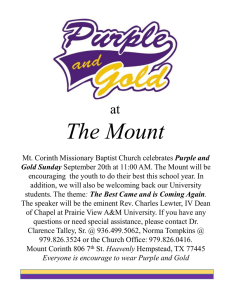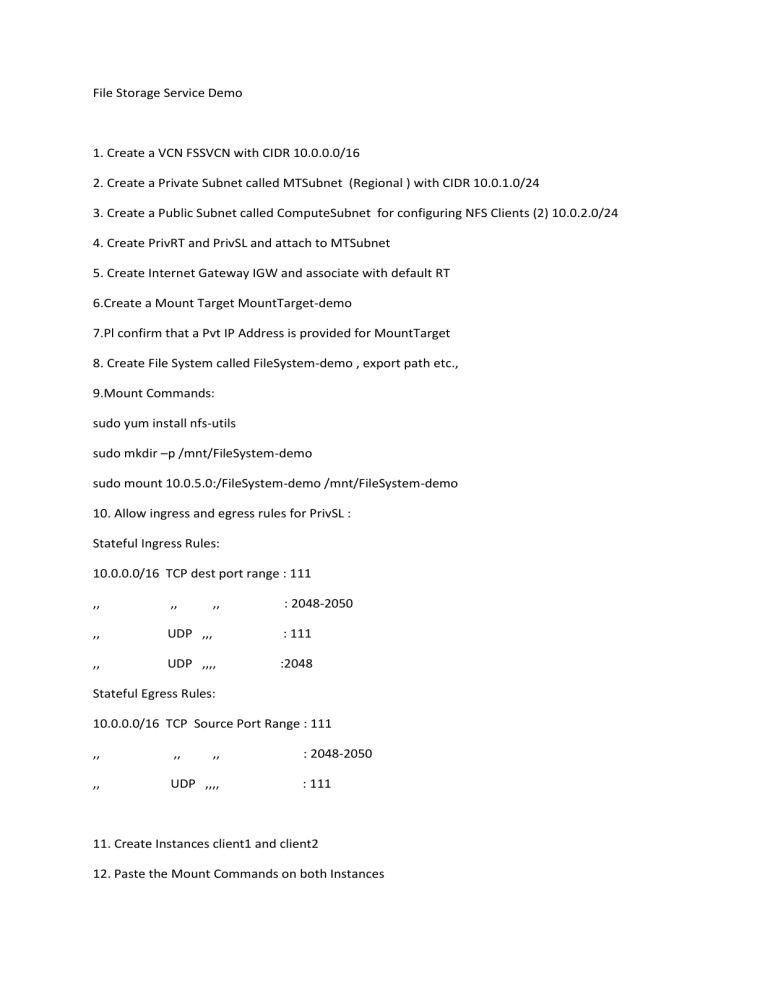
File Storage Service Demo 1. Create a VCN FSSVCN with CIDR 10.0.0.0/16 2. Create a Private Subnet called MTSubnet (Regional ) with CIDR 10.0.1.0/24 3. Create a Public Subnet called ComputeSubnet for configuring NFS Clients (2) 10.0.2.0/24 4. Create PrivRT and PrivSL and attach to MTSubnet 5. Create Internet Gateway IGW and associate with default RT 6.Create a Mount Target MountTarget-demo 7.Pl confirm that a Pvt IP Address is provided for MountTarget 8. Create File System called FileSystem-demo , export path etc., 9.Mount Commands: sudo yum install nfs-utils sudo mkdir –p /mnt/FileSystem-demo sudo mount 10.0.5.0:/FileSystem-demo /mnt/FileSystem-demo 10. Allow ingress and egress rules for PrivSL : Stateful Ingress Rules: 10.0.0.0/16 TCP dest port range : 111 ,, ,, ,, : 2048-2050 ,, UDP ,,, : 111 ,, UDP ,,,, :2048 Stateful Egress Rules: 10.0.0.0/16 TCP Source Port Range : 111 ,, ,, ,, ,, UDP ,,,, : 2048-2050 : 111 11. Create Instances client1 and client2 12. Paste the Mount Commands on both Instances