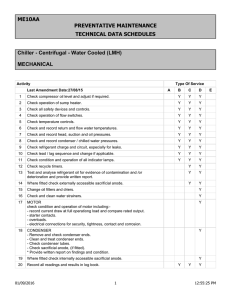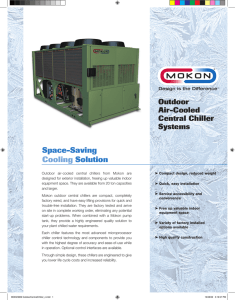Centrifugal Chiller Service Manual: OptiView Control, YZ Model A
advertisement
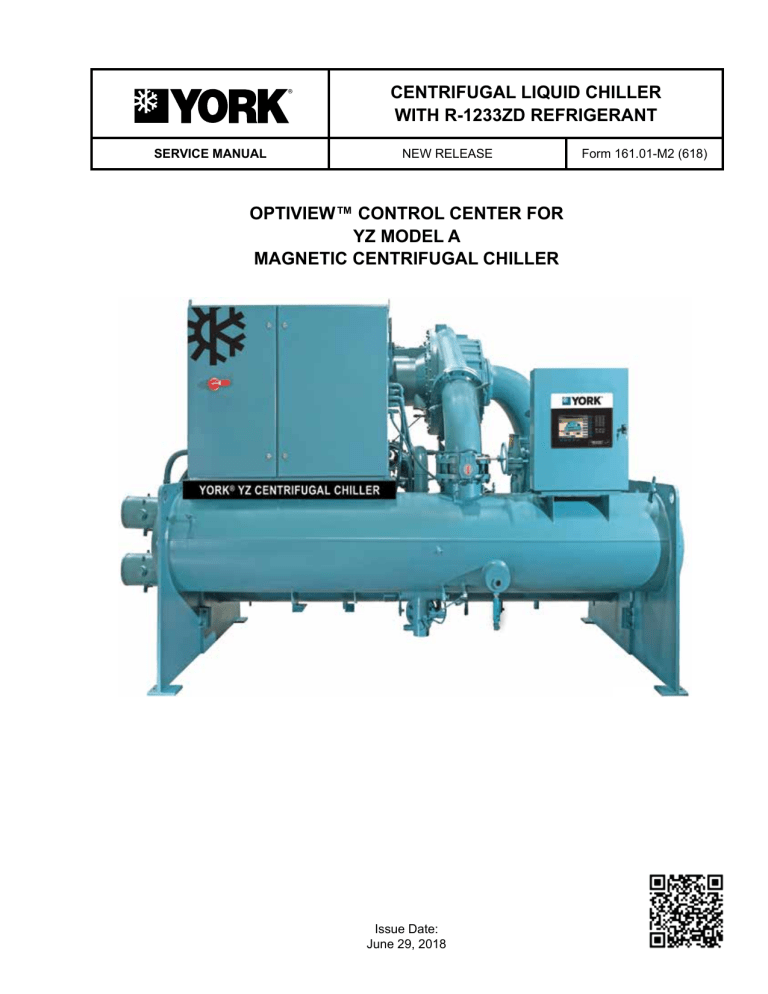
CENTRIFUGAL LIQUID CHILLER WITH R-1233ZD REFRIGERANT SERVICE MANUAL NEW RELEASE Form 161.01-M2 (618) OPTIVIEW™ CONTROL CENTER FOR YZ MODEL A MAGNETIC CENTRIFUGAL CHILLER LD23189 Issue Date: June 29, 2018 FORM 161.01-M2 ISSUE DATE: 6/29/2018 IMPORTANT! READ BEFORE PROCEEDING! GENERAL SAFETY GUIDELINES This equipment is a relatively complicated apparatus. During installation, operation maintenance or service, individuals may be exposed to certain components or conditions including, but not limited to: refrigerants, materials under pressure, rotating components, and both high and low voltage. Each of these items has the potential, if misused or handled improperly, to cause bodily injury or death. It is the obligation and responsibility of operating/service personnel to identify and recognize these inherent hazards, protect themselves, and proceed safely in completing their tasks. Failure to comply with any of these requirements could result in serious damage to the equipment and the property in which it is situated, as well as severe personal injury or death to themselves and people at the site. This document is intended for use by owner-authorized rigging, installation, and operating/service personnel. It is expected that these individuals possess independent training that will enable them to perform their assigned tasks properly and safely. It is essential that, prior to performing any task on this equipment, this individual shall have read and understood the on-product labels, this document and any referenced materials. This individual shall also be familiar with and comply with all applicable industry and governmental standards and regulations pertaining to the task in question. SAFETY SYMBOLS The following symbols are used in this document to alert the reader to specific situations: Indicates a possible hazardous situation which will result in death or serious injury if proper care is not taken. Identifies a hazard which could lead to damage to the machine, damage to other equipment and/or environmental pollution if proper care is not taken or instructions and are not followed. Indicates a potentially hazardous situation which will result in possible injuries or damage to equipment if proper care is not taken. Highlights additional information useful to the technician in completing the work being performed properly. External wiring, unless specified as an optional connection in the manufacturer’s product line, is not to be connected inside the control cabinet. Devices such as relays, switches, transducers and controls and any external wiring must not be installed inside the micro panel. All wiring must be in accordance with Johnson Controls’ published specifications and must be performed only by a qualified electrician. Johnson Controls will NOT be responsible for damage/problems resulting from improper connections to the controls or application of improper control signals. Failure to follow this warning will void the manufacturer’s warranty and cause serious damage to property or personal injury. 2 JOHNSON CONTROLS FORM 161.01-M2 ISSUE DATE: 6/29/2018 CHANGEABILITY OF THIS DOCUMENT In complying with Johnson Controls’ policy for continuous product improvement, the information contained in this document is subject to change without notice. Johnson Controls makes no commitment to update or provide current information automatically to the manual or product owner. Updated manuals, if applicable, can be obtained by contacting the nearest Johnson Controls Service office or accessing the Johnson Controls QuickLIT website at http://cgproducts. johnsoncontrols.com. It is the responsibility of rigging, lifting, and operating/ service personnel to verify the applicability of these documents to the equipment. If there is any question regarding the applicability of these documents, rigging, lifting, and operating/service personnel should verify whether the equipment has been modified and if current literature is available from the owner of the equipment prior to performing any work on the chiller. CHANGE BARS Revisions made to this document are indicated with a line along the left or right hand column in the area the revision was made. These revisions are to technical information and any other changes in spelling, grammar or formatting are not included. ASSOCIATED LITERATURE MANUAL DESCRIPTION FORM NUMBER Installation Checklist and Request for Startup 161.01-CL1 Startup Checklist 161.01-CL2 Unit Service Manual 161.01-M1 Installation and Reassembly 161.01-N1 Unit Operations and Maintenance Manual 161.01-OM1 Field Connections 161.01-PW1 Field Control, Wiring and MBC Modifications 161.01-PW2 VSD Wiring Diagrams 161.01-PW3 Unit Renewal Parts PIMS OptiView Renewal Parts PIMS Centrifugal Chiller Long Term Storage 50.20-NM5 All Products - Replacement Parts Electrical Connectors 50.20-RP1 All Products - Replacement Parts Fittings 50.20-RP2 TM JOHNSON CONTROLS 3 FORM 161.01-M2 ISSUE DATE: 6/29/2018 SYSTEM NOMENCLATURE YZ - MA033 AN030 P042N A - Product Family Special Contract Motor End Name Unit Mod Level Stage End Name VSD Name MOTOR END NAMING M A 033 A A Bearing Family Bearing Configuration Motor Configuration Motor HP Code Motor Family STAGE END NAMING A N 030 N A - A A Mechanical Configuration Compressor Family Flowpath Configuration Impeller Configuration Diffuser Type Compressor Cycle Compressor Size Code VARIABLE SPEED DRIVE NOMENCLATURE P 042 N A C A ─ 6 6 VSD Family VSD Output Amp Code Filter F= No Filter H= Harmonic Filter VSD Mod Level VSD Cooling Sediment Accumulator Option Frequency Voltage LD26924 4 JOHNSON CONTROLS FORM 161.01-M2 ISSUE DATE: 6/29/2018 EVAPORATOR NAMING F A 21 12 ─ A 2 Z 750 ─ 2 Evap Number of Passes Evap Family 1, 2, 3 Pass Evap Mod Level Evap Tube Type Evap Diameter (Inches) Evap Bundle Fill Evap Length (Feet) Evap Bundle Code A = 3/4 inch Tubes Evap Pass Limit 2 , 3 Pass 1 = 1 inch Tubes EVAPORATOR WATERBOX NAMING C A 1 G LR B Evap Hinges B = Both Waterboxes N = No Hinges Evap Waterbox Family C = Compact Welded M = Marine Welded Evap Water Inlet Side LR = Inlet Left, Outlet Right LL = Inlet Left, Outlet Left RL = Inlet Right, Outlet Left RR = Inlet Right, Outlet Right Evap Waterbox Mod Level Evap Waterside DWP 1 = 150 psig 3 = 300 psig Evap Water Connection Type F = Flanges G = Grooved A = AGS Victaulic CONDENSER NAMING C A 21 12 ─ A 2 Z 750 ─ 2 Cond Number of Passes 1, 2, 3 Pass Cond Family Cond Tube Type Cond Mod Level Cond Bundle Fill Cond Diameter (Inches) Cond Length (Feet) Cond Bundle Code A = 3/4 inch Tubes 1 = 1 inch Tubes Cond Pass Limit 2, 3 Pass CONDENSER WATERBOX NAMING C A Cond Waterbox Family C = Compact M = Marine Cond Waterbox Mod Level 1 G LR B Cond Hinges B = Both Waterboxes N = No Hinges Cond Nozzle Arrangment LR = Inlet Left, Outlet Right LL = Inlet Left, Outlet Left RL = Inlet Right, Outlet Left RR = Inlet Right, Outlet Right Cond Water Connection Type Cond Waterside DWP 1 = 150 psig 3 = 300 psig F = Flanges G = Grooved A = AGS Victaulic LD26925 JOHNSON CONTROLS 5 FORM 161.01-M2 ISSUE DATE: 6/29/2018 TABLE OF CONTENTS SECTION 1 - SYSTEM FUNDAMENTALS..............................................................................................................15 Introduction...................................................................................................................................................... 15 System Components....................................................................................................................................... 15 System Operation Description......................................................................................................................... 17 SECTION 2 - OPTIVIEW™ CONTROL CENTER INTRODUCTION.......................................................................19 SECTION 3 - CONTROL SYSTEM ARCHITECTURE.............................................................................................21 SECTION 4 - MICROBOARD 031-03630-007.........................................................................................................25 Test Points and LED Indicators....................................................................................................................... 25 Boot-Up Program............................................................................................................................................ 25 Chiller Operating Program............................................................................................................................... 26 Program Card.................................................................................................................................................. 26 Program Download Connector J26................................................................................................................. 27 FeRAM............................................................................................................................................................ 27 Real Time Clock.............................................................................................................................................. 27 SMARC Module............................................................................................................................................... 27 Watchdog Circuit............................................................................................................................................. 27 Program Jumpers/Program Switches.............................................................................................................. 28 Program Jumpers............................................................................................................................................ 28 Program Switches........................................................................................................................................... 29 Keypad Interface............................................................................................................................................. 30 Variable Speed Drive Interface........................................................................................................................ 30 Variable Geometry Diffuser............................................................................................................................. 30 Printer Interface............................................................................................................................................... 30 SC-Equip Comm Card Interface...................................................................................................................... 30 Digital Inputs.................................................................................................................................................... 30 Digital Outputs................................................................................................................................................. 30 Analog Inputs.................................................................................................................................................. 31 Flow Switch..................................................................................................................................................... 31 Serial Data Ports............................................................................................................................................. 31 Display Interface.............................................................................................................................................. 32 Remote Setpoints............................................................................................................................................ 33 Configuration / Setup....................................................................................................................................... 33 Microboard Service Replacement................................................................................................................... 33 Program Card Service Replacement............................................................................................................... 34 Downloading a Program from a Program Card............................................................................................... 34 SECTION 5 - REMOTE SETPOINTS.......................................................................................................................43 Run/Stop Control............................................................................................................................................. 43 Input Current Limit Control.............................................................................................................................. 43 Cooling Setpoint Control................................................................................................................................. 44 SECTION 6 - I/O BOARD 031-03631-003...............................................................................................................47 Relay Timing.................................................................................................................................................... 48 6 JOHNSON CONTROLS FORM 161.01-M2 ISSUE DATE: 6/29/2018 TABLE OF CONTENTS (CONT'D) SECTION 7 - LARGE TONNAGE CHILLER (LTC) I/O BOARD 031-02895-003.................................................... 55 Digital Inputs.................................................................................................................................................... 56 Analog Inputs.................................................................................................................................................. 57 Analog Outputs................................................................................................................................................ 58 Diagnostic Screen .......................................................................................................................................... 59 SECTION 8 - LIQUID CRYSTAL DISPLAY.............................................................................................................61 SECTION 9 - DISPLAY INTERFACE BOARD.........................................................................................................65 SECTION 10 - KEYPAD...........................................................................................................................................67 SECTION 11 - OPTIVIEW DC POWER SUPPLY....................................................................................................69 SECTION 12 - UNINTERRUPTIBLE POWER SUPPLY..........................................................................................71 SECTION 13 - SC-EQUIPMENT BOARD................................................................................................................75 SECTION 14 - PRESSURE TRANSDUCERS.........................................................................................................77 SECTION 15 - TEMPERATURE THERMISTORS...................................................................................................79 SECTION 16 - LIQUID FLOW SENSORS...............................................................................................................87 SECTION 17 - MOTOR COOLING..........................................................................................................................89 SECTION 18 - BASIC OPERATION........................................................................................................................93 Chiller Sequencing.......................................................................................................................................... 93 MBC Startup.................................................................................................................................................... 94 Running........................................................................................................................................................... 94 Soft Shutdown................................................................................................................................................. 95 Coastdown...................................................................................................................................................... 96 Stopped........................................................................................................................................................... 96 Start/Soft Stop Control.................................................................................................................................... 97 SECTION 19 - CAPACITY CONTROL.....................................................................................................................99 Anti-Surge Minimum Frequency...................................................................................................................... 99 Automatic Capacity Control........................................................................................................................... 100 Limits and Overrides .................................................................................................................................... 101 Manual Control.............................................................................................................................................. 104 Range Limits................................................................................................................................................. 104 Smart Freeze................................................................................................................................................. 105 Capacity Control Programmable Values....................................................................................................... 105 JOHNSON CONTROLS 7 FORM 161.01-M2 ISSUE DATE: 6/29/2018 TABLE OF CONTENTS (CONT'D) SECTION 20 - MAGNETIC BEARING CONTROL................................................................................................107 Overview....................................................................................................................................................... 107 Power Supply................................................................................................................................................ 107 MBC Initialization........................................................................................................................................... 107 Operation....................................................................................................................................................... 107 Speed Command.......................................................................................................................................... 107 Manual Control.............................................................................................................................................. 107 Communications............................................................................................................................................ 108 MBC Faults.................................................................................................................................................... 111 SECTION 21 - REFRIGERANT LEVEL CONTROL.............................................................................................. 113 Automatic Operation...................................................................................................................................... 113 Manual Operation.......................................................................................................................................... 114 Actuators....................................................................................................................................................... 114 SECTION 22 - HOT GAS BYPASS VALVE........................................................................................................... 117 SECTION 23 - VARIABLE GEOMETRY DIFFUSER............................................................................................. 119 VGD Actuator................................................................................................................................................ 119 VGD Actuator Communication...................................................................................................................... 119 VGD Actuator Fault....................................................................................................................................... 119 VGD Actuator Quick Shutdown..................................................................................................................... 119 Stall Detection .............................................................................................................................................. 121 Automatic Operation...................................................................................................................................... 121 Stall Sensor Validation.................................................................................................................................. 121 Manual Operation.......................................................................................................................................... 121 Stall Transducer............................................................................................................................................ 121 SECTION 24 - SURGE PROTECTION..................................................................................................................123 Surge Detection............................................................................................................................................. 123 Excess Surge Detection ............................................................................................................................... 123 Surge Protection............................................................................................................................................ 123 SECTION 25 - HEAD PRESSURE CONTROL......................................................................................................125 Inputs/Outputs............................................................................................................................................... 125 Control........................................................................................................................................................... 126 Isolation Valves for Brine Applications........................................................................................................... 128 SECTION 26 - VSD OPERATION..........................................................................................................................129 Variable Speed Compressor Drive Overview................................................................................................ 129 VSD/Control Panel Integration...................................................................................................................... 129 Optispeed Compressor Drive and Chiller Operation .................................................................................... 133 SECTION 27 - OPTIVIEW™ CONTROL CENTER................................................................................................135 Start And Stop............................................................................................................................................... 136 Safety Stop.................................................................................................................................................... 136 Interface Conventions................................................................................................................................... 136 Languages..................................................................................................................................................... 139 Analog Input Ranges..................................................................................................................................... 139 Master Slot Numbers List for Use with Trend and Custom Report................................................................ 221 Display Messages......................................................................................................................................... 224 8 JOHNSON CONTROLS FORM 161.01-M2 ISSUE DATE: 6/29/2018 TABLE OF CONTENTS (CONT'D) SECTION 28 - SYSTEM CALIBRATION, SERVICE SETPOINTS AND RESET PROCEDURES........................ 241 Programmable Service Setpoints.................................................................................................................. 241 Service Phone Numbers............................................................................................................................... 241 Custom User ID and Passwords................................................................................................................... 242 Sales Order Data........................................................................................................................................... 242 Chiller Starts and Operating Hours Reset..................................................................................................... 244 High Condenser Pressure Fault While Shutdown – Reset Procedure.......................................................... 244 MBC - Power Fail Landing Safety Shutdown - Reset Procedure.................................................................. 244 Surge Protection............................................................................................................................................ 245 Variable Geometry Diffuser........................................................................................................................... 245 VGD Calibration............................................................................................................................................ 245 VGD Feedback Calibration Individually......................................................................................................... 245 VSD Manual Pre-Charge and Pre-Regulation............................................................................................... 246 MBC-Manual Levitate/De-Levitate Rotor....................................................................................................... 246 MBC-Clearance Check.................................................................................................................................. 246 MBC Axial Centering..................................................................................................................................... 247 Automatic Battery Health Test – During Shutdown....................................................................................... 247 COM 2 Setup................................................................................................................................................. 248 Motor Winding Thermistor............................................................................................................................. 248 Default Setpoints........................................................................................................................................... 248 Operational Programmable Settings............................................................................................................. 250 SECTION 29 - DIAGNOSTICS AND TROUBLESHOOTING................................................................................255 Channel......................................................................................................................................................... 256 Analog Inputs Test Screen............................................................................................................................ 256 Procedure...................................................................................................................................................... 257 Troubleshooting............................................................................................................................................. 257 Digital Inputs/Outputs Test Screen................................................................................................................ 258 Diagnostic Comms Screen............................................................................................................................ 261 Advanced Diagnostic Menu Screen.............................................................................................................. 262 I/O Board Diagnostic Screen......................................................................................................................... 263 Keypad Test................................................................................................................................................... 265 Display Test Main Screen.............................................................................................................................. 266 Bit Patterns Test Screen................................................................................................................................ 268 Serial Communications Test Screen............................................................................................................. 269 Digital I/O Test Screen .................................................................................................................................. 271 Analog I/O Test Screen ................................................................................................................................ 272 SECTION 30 - PRINTING......................................................................................................................................273 Printing Overview.......................................................................................................................................... 273 Downloading System Prints to a Laptop....................................................................................................... 273 APPENDIX A - DATA LOG FORMAT ...................................................................................................................283 Temperature.................................................................................................................................................. 295 JOHNSON CONTROLS 9 FORM 161.01-M2 ISSUE DATE: 6/29/2018 LIST OF FIGURES FIGURE 1 - YZ Chiller Components (rear)��������������������������������������������������������������������������������������������������������������15 FIGURE 2 - YZ Chiller Components (front)�������������������������������������������������������������������������������������������������������������16 FIGURE 3 - Refrigerant Flow-Thru Chiller��������������������������������������������������������������������������������������������������������������18 FIGURE 4 - OptiView™ Control Center �����������������������������������������������������������������������������������������������������������������23 FIGURE 5 - Microboard 031-03630-007�����������������������������������������������������������������������������������������������������������������36 FIGURE 6 - Program Card 031-03601-002�������������������������������������������������������������������������������������������������������������37 FIGURE 7 - Microboard 031-03630-007 DC Power Supply Test Points�����������������������������������������������������������������37 FIGURE 8 - Microboard Lamp Circuit���������������������������������������������������������������������������������������������������������������������38 FIGURE 9 - Microboard Serial Data Coomunication Ports�������������������������������������������������������������������������������������39 FIGURE 10 - Configurable Remote Setpoint Inputs������������������������������������������������������������������������������������������������40 FIGURE 11 - Low Voltage Digital Inputs Flow Switches�����������������������������������������������������������������������������������������41 FIGURE 12 - I/O Board ������������������������������������������������������������������������������������������������������������������������������������������47 FIGURE 13 - I/O Board Digital Inputs���������������������������������������������������������������������������������������������������������������������50 FIGURE 14 - I/O Board Typical Opto-Coupler Circuit���������������������������������������������������������������������������������������������51 FIGURE 15 - I/O Board Typical Field Connections�������������������������������������������������������������������������������������������������51 FIGURE 16 - J1 I/O Board Digital Outputs��������������������������������������������������������������������������������������������������������������52 FIGURE 17 - J1 I/O Board Digital Outputs��������������������������������������������������������������������������������������������������������������53 FIGURE 18 - LTC I/O Board Basic Block Diagram (-003 BOARD)�������������������������������������������������������������������������55 FIGURE 19 - 120VAC Digital Input��������������������������������������������������������������������������������������������������������������������������56 FIGURE 20 - Analog Inputs�������������������������������������������������������������������������������������������������������������������������������������57 FIGURE 21 - Analog Outputs����������������������������������������������������������������������������������������������������������������������������������58 FIGURE 22 - LTC I/O Board (031-02895-003)��������������������������������������������������������������������������������������������������������59 FIGURE 23 - Display Mounting�������������������������������������������������������������������������������������������������������������������������������61 FIGURE 24 - Liquid Crystal Display Assembly – Sharp LQ104V1DG81 (331-01771-000)�������������������������������������64 FIGURE 25 - Liquid Crystal Display Typical Control Signal Timing�������������������������������������������������������������������������64 FIGURE 26 - Display Interface Board 031-02887-000��������������������������������������������������������������������������������������������66 FIGURE 27 - Keypad����������������������������������������������������������������������������������������������������������������������������������������������67 FIGURE 28 - Keypad����������������������������������������������������������������������������������������������������������������������������������������������68 FIGURE 29 - Microboard (031-03630-007) DC Power Supply Test Points�������������������������������������������������������������69 FIGURE 30 - Power Supply������������������������������������������������������������������������������������������������������������������������������������69 FIGURE 31 - OptiView Power Supply – DC Power Distribution (Refer To Optiview™ Control Center Wiring Diagram For Wire Connections)�������������������������������������������������������������������������������������������������������������70 FIGURE 32 - UPS Power Control���������������������������������������������������������������������������������������������������������������������������72 FIGURE 33 - UPS Battery Type Selector Switch����������������������������������������������������������������������������������������������������74 FIGURE 34 - SC-Equipment Interface Block Diagram��������������������������������������������������������������������������������������������75 FIGURE 35 - Pressure Transducers�����������������������������������������������������������������������������������������������������������������������78 FIGURE 36 - Motor Cooling Valve Interface Board IB-G�����������������������������������������������������������������������������������������91 FIGURE 37 - Motor Cooling Valve - Interface���������������������������������������������������������������������������������������������������������91 FIGURE 38 - YZ Chiller State Diagram�������������������������������������������������������������������������������������������������������������������93 FIGURE 39 - High Condenser Pressure Limit and Override ��������������������������������������������������������������������������������101 FIGURE 40 - Low Evaporator Pressure Limit and Override ���������������������������������������������������������������������������������102 FIGURE 41 - Motor Current Limit and Override ���������������������������������������������������������������������������������������������������102 FIGURE 42 - Input Current Limit and Override�����������������������������������������������������������������������������������������������������103 FIGURE 43 - Low Leaving Chilled Liquid Override�����������������������������������������������������������������������������������������������103 FIGURE 44 - Refrigerant Liquid Level Sensor������������������������������������������������������������������������������������������������������ 114 FIGURE 45 - Refrigerant Liquid Level Control - Interface ������������������������������������������������������������������������������������ 115 FIGURE 46 - Interface, Hot Gas Bypass���������������������������������������������������������������������������������������������������������������117 FIGURE 47 - Variable Geometry Diffuser Block Diagram�������������������������������������������������������������������������������������122 FIGURE 48 - Head Pressure Control Block Diagram��������������������������������������������������������������������������������������������125 FIGURE 49 - Head Pressure Control Flow Diagram���������������������������������������������������������������������������������������������126 FIGURE 50 - Hard-Wired Start/Stop Circuit����������������������������������������������������������������������������������������������������������129 FIGURE 51 - Left Side Of Drive Cabinet���������������������������������������������������������������������������������������������������������������131 FIGURE 52 - Right Side Of Drive Cabinet.�����������������������������������������������������������������������������������������������������������132 FIGURE 53 - Drive Logic Board����������������������������������������������������������������������������������������������������������������������������133 FIGURE 54 - Optiview™ Control Center���������������������������������������������������������������������������������������������������������������135 10 JOHNSON CONTROLS FORM 161.01-M2 ISSUE DATE: 6/29/2018 LIST OF FIGURES (CONT'D) FIGURE 55 - Home Screen�����������������������������������������������������������������������������������������������������������������������������������140 FIGURE 56 - System Screen��������������������������������������������������������������������������������������������������������������������������������142 FIGURE 57 - Evaporator Screen���������������������������������������������������������������������������������������������������������������������������144 FIGURE 58 - Condenser Screen���������������������������������������������������������������������������������������������������������������������������146 FIGURE 59 - Head Pressure Control Screen��������������������������������������������������������������������������������������������������������148 FIGURE 60 - Condenser Refrigerant Level Control Screen����������������������������������������������������������������������������������150 FIGURE 61 - Purge Screen�����������������������������������������������������������������������������������������������������������������������������������153 FIGURE 62 - Purge System Diagram�������������������������������������������������������������������������������������������������������������������155 FIGURE 63 - Compressor Screen ������������������������������������������������������������������������������������������������������������������������156 FIGURE 64 - Magnetic Bearing Controller Screen������������������������������������������������������������������������������������������������158 FIGURE 65 - MBC Drop Counter Screen��������������������������������������������������������������������������������������������������������������160 FIGURE 66 - MBC Clearance Screen�������������������������������������������������������������������������������������������������������������������161 FIGURE 67 - MBC Diagnostics Screen�����������������������������������������������������������������������������������������������������������������163 FIGURE 68 - Surge Screen�����������������������������������������������������������������������������������������������������������������������������������164 FIGURE 69 - Variable Geometry Diffuser Screen ������������������������������������������������������������������������������������������������166 FIGURE 70 - VGD Actuator Screen����������������������������������������������������������������������������������������������������������������������167 FIGURE 71 - UPS Screen�������������������������������������������������������������������������������������������������������������������������������������169 FIGURE 72 - UPS Power Control�������������������������������������������������������������������������������������������������������������������������170 FIGURE 73 - Capacity Control Screen������������������������������������������������������������������������������������������������������������������171 FIGURE 74 - Capacity Control Setpoints Screen��������������������������������������������������������������������������������������������������174 FIGURE 75 - Anti-Surge Tuning Screen����������������������������������������������������������������������������������������������������������������176 FIGURE 76 - Variable Speed Drive Screen�����������������������������������������������������������������������������������������������������������177 FIGURE 77 - Variable Speed Drive (VSD) Details Screen������������������������������������������������������������������������������������179 FIGURE 78 - Motor Details Screen ����������������������������������������������������������������������������������������������������������������������181 FIGURE 79 - Motor Cooling Setpoints Screen �����������������������������������������������������������������������������������������������������183 FIGURE 80 - Setpoints Screen�����������������������������������������������������������������������������������������������������������������������������185 FIGURE 81 - Setup Screen�����������������������������������������������������������������������������������������������������������������������������������187 FIGURE 82 - Schedule Screen�����������������������������������������������������������������������������������������������������������������������������189 FIGURE 83 - User Screen�������������������������������������������������������������������������������������������������������������������������������������191 FIGURE 84 - COMMS Screen������������������������������������������������������������������������������������������������������������������������������193 FIGURE 85 - Printer Screen����������������������������������������������������������������������������������������������������������������������������������195 FIGURE 86 - Sales Order Screen�������������������������������������������������������������������������������������������������������������������������197 FIGURE 87 - Operations Screen���������������������������������������������������������������������������������������������������������������������������199 FIGURE 88 - Remote Control Screen�������������������������������������������������������������������������������������������������������������������201 FIGURE 89 - Diagnostics Screen��������������������������������������������������������������������������������������������������������������������������202 FIGURE 90 - Serial/SD Screen�����������������������������������������������������������������������������������������������������������������������������203 FIGURE 91 - History Screen���������������������������������������������������������������������������������������������������������������������������������205 FIGURE 92 - History Details Screen���������������������������������������������������������������������������������������������������������������������207 FIGURE 93 - Security Log Screen������������������������������������������������������������������������������������������������������������������������208 FIGURE 94 - Security Log Details Screen������������������������������������������������������������������������������������������������������������210 FIGURE 95 - Custom Screen�������������������������������������������������������������������������������������������������������������������������������� 211 FIGURE 96 - Custom Setup Screen���������������������������������������������������������������������������������������������������������������������212 FIGURE 97 - Trend Screen�����������������������������������������������������������������������������������������������������������������������������������214 FIGURE 98 - Trend Setup Screen�������������������������������������������������������������������������������������������������������������������������216 FIGURE 99 - Advanced Trend Setup Screen��������������������������������������������������������������������������������������������������������218 FIGURE 100 - Common Slots Screen�������������������������������������������������������������������������������������������������������������������220 FIGURE 101 - Analog Inputs Test Screen�������������������������������������������������������������������������������������������������������������256 FIGURE 102 - Digital Inputs / Outputs Test Screen����������������������������������������������������������������������������������������������258 FIGURE 103 - Diagnostic Comms Screen������������������������������������������������������������������������������������������������������������261 FIGURE 104 - MBC VSD Comms Screen������������������������������������������������������������������������������������������������������������262 FIGURE 105 - I/O Board Diagnostic Screen���������������������������������������������������������������������������������������������������������263 FIGURE 106 - Keypad Test Screen�����������������������������������������������������������������������������������������������������������������������265 FIGURE 107 - Display Test Main Screen��������������������������������������������������������������������������������������������������������������266 JOHNSON CONTROLS 11 FORM 161.01-M2 ISSUE DATE: 6/29/2018 LIST OF FIGURES (CONT'D) FIGURE 108 - Bit Patterns Test Screen����������������������������������������������������������������������������������������������������������������268 FIGURE 109 - Serial Inputs / Outputs Test Screen 03630 Microboard����������������������������������������������������������������� 269 FIGURE 110 - Microboard - Com 5 /COM5a Serial Data Port������������������������������������������������������������������������������270 FIGURE 111 - Digital I/o Test Screen �������������������������������������������������������������������������������������������������������������������271 FIGURE 112 - Analog I/o Test Screen ������������������������������������������������������������������������������������������������������������������272 FIGURE 113 - Communications Block Diagram����������������������������������������������������������������������������������������������������275 FIGURE 114 - OptiView Panel to PC Serial Cable�����������������������������������������������������������������������������������������������275 FIGURE 115 - Sample Printout (Status or History)�����������������������������������������������������������������������������������������������276 FIGURE 116 - Sample Printout (Setpoints)�����������������������������������������������������������������������������������������������������������277 FIGURE 117 - Sample Printout (Schedule)�����������������������������������������������������������������������������������������������������������279 FIGURE 118 - Sample Printout (Sales Order)�������������������������������������������������������������������������������������������������������279 FIGURE 119 - Sample Printout (Security Log Report)������������������������������������������������������������������������������������������280 FIGURE 120 - Sample Printout (Trend Data New or Existing Points)�������������������������������������������������������������������281 FIGURE 121 - Sample Printout (Custom Screen Report)�������������������������������������������������������������������������������������281 12 JOHNSON CONTROLS FORM 161.01-M2 ISSUE DATE: 6/29/2018 LIST OF TABLES TABLE 1 - Diagnostic Display Codes����������������������������������������������������������������������������������������������������������������������26 TABLE 2 - Input Connections����������������������������������������������������������������������������������������������������������������������������������58 TABLE 3 - Display Interface Board�������������������������������������������������������������������������������������������������������������������������65 TABLE 4 - Display Interface Board Wiring��������������������������������������������������������������������������������������������������������������65 TABLE 5 - Pressure Transducer Applications���������������������������������������������������������������������������������������������������������77 TABLE 6 - Motor Housing and Discharge Temperature������������������������������������������������������������������������������������������80 TABLE 7 - Evaporator Refrigerant, Leaving Chilled And Entering Chilled Liquid���������������������������������������������������81 TABLE 8 - Leaving Condenser, Entering Condenser and Drop Leg�����������������������������������������������������������������������82 TABLE 9 - Purge Suction, Purge Coil And Condenser Refrigerant�������������������������������������������������������������������������83 TABLE 10 - 50K Thermistor Output������������������������������������������������������������������������������������������������������������������������84 TABLE 11 - 3K Thermistor Output��������������������������������������������������������������������������������������������������������������������������85 TABLE 12 - Motor Thermistor Resistance / Temperature Chart�����������������������������������������������������������������������������89 TABLE 13 - Motor Speed Limits����������������������������������������������������������������������������������������������������������������������������104 TABLE 14 - MBC Alarms and Warnings���������������������������������������������������������������������������������������������������������������108 TABLE 15 - VGD Actuator Fault Codes����������������������������������������������������������������������������������������������������������������120 TABLE 16 - PID Setpoint��������������������������������������������������������������������������������������������������������������������������������������127 TABLE 17 - Isolation Valve I/O������������������������������������������������������������������������������������������������������������������������������128 TABLE 18 - Analog Input Ranges�������������������������������������������������������������������������������������������������������������������������139 TABLE 19 - Status Messages�������������������������������������������������������������������������������������������������������������������������������224 TABLE 20 - Run Messages�����������������������������������������������������������������������������������������������������������������������������������225 TABLE 21 - MBC Startup Messages���������������������������������������������������������������������������������������������������������������������225 TABLE 22 - Start Inhibit Messages�����������������������������������������������������������������������������������������������������������������������225 TABLE 23 - Warning Messages����������������������������������������������������������������������������������������������������������������������������226 TABLE 24 - Routine Shutdown Messages������������������������������������������������������������������������������������������������������������228 TABLE 25 - Cycling Shutdown Messages������������������������������������������������������������������������������������������������������������229 TABLE 26 - Safety Shutdown Messages��������������������������������������������������������������������������������������������������������������234 TABLE 27 - Chiller Setup Programmable Settings ����������������������������������������������������������������������������������������������250 TABLE 28 - YZ Data Log��������������������������������������������������������������������������������������������������������������������������������������283 TABLE 29 - SI Metric Conversion�������������������������������������������������������������������������������������������������������������������������295 JOHNSON CONTROLS 13 FORM 161.01-M2 ISSUE DATE: 6/29/2018 THIS PAGE INTENTIONALLY LEFT BLANK. 14 JOHNSON CONTROLS FORM 161.01-M2 ISSUE DATE: 6/29/2018 SECTION 1 - SYSTEM FUNDAMENTALS 1 INTRODUCTION Motor This manual explains the operation of the chiller controls system, including printed circuit boards and major components of the OptiView™ Control Center. It includes advanced diagnostics and troubleshooting information for Service Technicians. Also included are detailed descriptions of chiller control features, such as capacity control, refrigerant level control, and magnetic bearing control. The compressor motor is a hermetic permanent magnet high speed design with magnetic bearings. The compressor impeller is overhung from the end of the motor shaft and has no bearings of it's own. SYSTEM COMPONENTS The YORK Model YZ Centrifugal Liquid Chiller is completely factory-packaged including evaporator, condenser, compressor, motor, Variable Speed Drive, Battery Power Panel, OptiView™ Control Center, and all interconnecting unit piping and wiring (see Figure 1). Compressor The compressor is a single-stage centrifugal type powered by a hermetic electric motor. The compressor has fixed inlet vanes and a variable geometry diffuser. The bearing control boards are mounted directly to the motor. The bearing control maintains proper shaft position in the magnetic bearings. Ensure power is removed from the input side of the VSD at all times when the chiller is under vacuum (less than atmospheric pressure). The VSD maintains voltage to ground on the motor when the chiller is off while voltage is available to the VSD. Insulating properties in the motor are reduced in vacuum and may not insulate this voltage sufficiently. Magnetic Bearing Motor Suction Line Purge Evaporator Compact Waterboxes LD22373 Figure 1 - YZ CHILLER COMPONENTS (REAR) JOHNSON CONTROLS 15 FORM 161.01-M2 ISSUE DATE: 6/29/2018 SECTION 1 - SYSTEM FUNDAMENTALS Variable Speed Drive Optiview™ Control Panel Condenser Liquid Line Sight Glass Liquid Level Sensor LD22514 Figure 2 - YZ CHILLER COMPONENTS (FRONT) Heat Exchangers Evaporator and condenser shells are fabricated from rolled carbon steel plates with fusion welded seams. Heat exchanger tubes are enhanced on both the waterside and refrigerant-side Refrigerant Flow Control Refrigerant flow to the evaporator is controlled by the liquid level control valve (refer to Figure 2 on page 18). A level sensor senses the refrigerant level in the condenser and outputs an analog voltage to the Microboard that represents this level (0% = empty; 100% = full). Under program control, the control panel modulates a the liquid level control valve to control the condenser refrigerant level to a programmed setpoint. Other setpoints affect the control sensitivity and response. Only a qualified service technician may modify these settings. The level setpoint must be entered at chiller commissioning by a qualified service technician. Optional Hot Gas Bypass Hot gas bypass is optional and is used to provide greater turndown than otherwise available for load and head 16 conditions. The OptiView™ Control Center will automatically modulate the hot gas valve open and closed as required. Adjustment of the hot gas control valve must only be performed by a qualified service technician. OptiViewTM Control Center The OptiView™ Control Center is factory-wired and tested. This electronic panel is described in detail within this manual. Variable Speed Drive A Variable Speed Drive will be factory packaged with the chiller. It is designed to vary the compressor motor speed by controlling the frequency and voltage of the electrical power to the motor. The control logic automatically adjusts motor speed as required to suit lift and capacity requirements. Power Panel The power panel includes the Uninterruptible Power Supply and power storage battery. These feed essential loads upon loss of main chiller power while the chiller shuts down. JOHNSON CONTROLS FORM 161.01-M2 ISSUE DATE: 6/29/2018 SYSTEM OPERATION DESCRIPTION In operation, a liquid (water or brine to be chilled) flows through the evaporator, where boiling refrigerant absorbs heat from the liquid. The chilled liquid is then piped to air conditioning or process terminal units, absorbing heat. The warmed liquid is then returned to the chiller to complete the chilled liquid circuit. The refrigerant vapor, which is produced by the boiling action in the evaporator, flows to the compressor where the rotating impeller increases its pressure and temperature and discharges it into the condenser. Water flowing through the condenser tubes absorbs heat from the refrigerant vapor, causing it to condense. The condenser water is supplied to the chiller from an external source, usually a cooling tower. The condensed refrigerant drains from the condenser into the subcooler section. There, it is cooled by the entering condenser water and exits to the liquid return line. The level control valve meters the flow of liquid refrigerant to the evaporator to complete the refrigerant circuit. Basic Capacity Control The speed at which the compressor rotates establishes the pressure differential that the chiller can operate against. Higher differential requires higher speed. However, if speed is reduced, the chiller power use is JOHNSON CONTROLS SECTION 1 - SYSTEM FUNDAMENTALS reduced. Therefore at reduced capacity requirements where condenser pressure is also reduced, the motor speed is reduced as much as possible while maintaining chilled water temperature and sufficient pressure differential. When the speed cannot be further reduced due to pressure difference required for the specified leaving chilled water temperature setting and available cooling to the condenser, a mechanism called Variable Geometry Diffuser (VGD) at the exit of the impeller is used to reduce refrigerant gas flow. The VGD not only controls capacity, but serves to mitigate “stall." Stall is an effect caused by slow refrigerant gas passing through the compressor at reduced flow rates needed for low capacity operation. A final optional means to reduce capacity called Hot Gas Bypass (HGBP) is available regardless of compressor model. When selected for an application, HGBP is used to re-circulate some refrigerant through the compressor without using it for cooling the chilled liquid. Although this does not reduce power consumption, it greatly reduces the capacity of the chiller for maximum turndown. The YZ uses these mechanisms in a controlled order to maintain best efficiency. The details of that control logic and all ancillary controls is described in this manual. 17 1 FORM 161.01-M2 ISSUE DATE: 6/29/2018 SECTION 1 - SYSTEM FUNDAMENTALS REFRIGERANT STATES 1 Compressor High Pressure Vapor 2 Optional Hot Gas Bypass Valve High Pressure Liquid Refrigerant 3 Suction Line Low Pressure Liquid Refrigerant 4 Evaporator 5 Falling Film Hood 6 Liquid Line 7 Sub-Cooler 8 Condenser 9 Optional Isolation Valve 10 Nameplate 11 Optiview 12 Discharge Line 13 Variable Speed Drive (VSD) Low Pressure Vapor 1 13 12 2 11 10 YZ MAGNETIC BEARING CENTRIFUGAL CHILLER 3 029-27711-000 REV- 9 4 5 8 7 6 LD26721 Figure 3 - REFRIGERANT FLOW-THRU CHILLER 18 JOHNSON CONTROLS FORM 161.01-M2 ISSUE DATE: 6/29/2018 SECTION 2 - OPTIVIEW™ CONTROL CENTER INTRODUCTION The YORK OptiView™ control center for YZ is a microprocessor based control system. The OptiView™ Control Center performs the following functions: • Controls chiller capacity to chill liquid to the chilled liquid temperature setpoint. • Controls chiller relays, actuators and motor drive per the operating program. • Displays chiller operating conditions, alarms, shutdown messages and history data. • Accepts operator-programmed setpoints and controls the chiller accordingly. • Allows manual control of chiller motor drive speed and control actuators. • Monitors chiller operating conditions and shuts down the chiller when Safety or Cycling thresholds are exceeded. • Allows local manual start/stop and accepts start/ stop commands from remote devices, via contact closures or serial communications. • Allows setpoints to be changed from a remote location via 0-10VDC, 2-10VDC, 0-20mA, 4-20mA, contact closures or serial communications. • Provides chiller operating data and status to remote devices via serial communications and contact closures. • Allows real-time data and history data to be printed on an optional printer, or downloaded to a laptop. • Controls the state of the compressor motor magnetic bearing controller and variable speed drive. The panel comes configured with a full screen LCD Graphic Display mounted in the middle of a keypad interface. The graphic display allows the presentation of several operating parameters at once. In addition, the operator may view a graphical representation of the historical operation of the chiller as well as the present operation. Included in this document are procedures that have to be performed at chiller commissioning or during service. They should not be performed by anyone other than a Service Technician. For example, caliJOHNSON CONTROLS bration procedures have to be performed or verified at system commissioning or when a component is replaced. Certain Safety shutdowns require special reset procedures to be performed before the chiller can be restarted. Since the operating program supplied in each OptiView™ Control Center is universal to all applications, special setpoints, program jumpers and program switches are required to configure the chiller for local operating conditions. The Unit Start-up Checklist (Form 160.01-CL2) should be referenced for items to be performed during chiller commissioning. The appropriate wiring diagrams, listed in the table in the front of this manual provide component interconnections within the OptiView™ Control Center and the connections between these components and the motor starter and chiller components. When the chiller shuts down on a SAFETY or CYCLING shutdown or is being prevented from starting, a message is displayed providing the reason for the shutdown. This message, along with all the chiller operating conditions at the instant of the event are stored in the Microboard battery-backed memory. This history data can be displayed or printed using an optional printer. This manual provides a detailed description of this message, including the conditions required to produce the message and conditions required to restart the chiller. Before beginning any troubleshooting, observe the shutdown message and retrieve the HISTORY data of that event. The conditions required to produce the message must be clearly understood before proceeding. Knowledge of overall system architecture along with the function of each circuit board and signal flow provided by this manual is needed to trace problems through the system. Utilize these Diagnostic Routines where appropriate. Diagnostic routines allow service analysis of the following functions: • Display • Analog inputs • Digital inputs • Digital outputs • Serial Data ports 19 2 FORM 161.01-M2 ISSUE DATE: 6/29/2018 THIS PAGE INTENTIONALLY LEFT BLANK. 20 JOHNSON CONTROLS FORM 161.01-M2 ISSUE DATE: 6/29/2018 SECTION 3 - CONTROL SYSTEM ARCHITECTURE The overall system architecture is described and illustrated using block diagrams. These diagrams describe the general function of each component and provides the system interface and signal flow. The function of each component and signal flow between components must be understood to effectively troubleshoot issues. The operation of each printed circuit board is described and illustrated with a block diagram that is a simplified representation of board circuitry. The expected voltage level at all inputs and outputs of each board for any operating condition is provided. The OptiView™ Control Center contains the following standard components, listed with the general functions each is responsible for. The following sections describe each one in detail: Microboard • Contains the boot up and control programs. • Operates the chiller and processes all decisions. • Reads 0 to 5 VDC analog inputs from pressure transducers, temperature thermistors, refrigerant level sensor, stall detector board, and thermal flow switches. • Reads hard-wired customer remote chilled water and current limit reset pulse-width-modulated or analog signals when applied. • Communicates with the I/O (input/output) board via 5 VDC and 12 VDC signals over the connecting ribbon cable. • Communicates with the operator keypad via 5 VDC switched across ribbon cable conductors. • Communicates with the LCD (liquid crystal display)via its interface board with low voltage binary communication. • Communicates with the optional e-link gateway over RS232 data coms for building system communication. Input/Output (I/O) Board • Reads digital on/off inputs coming through external device switch and relay contacts. These inputs are 115 VAC when the contacts are closed and 0 VAC when open. These include optional paddle or differential pressure flow switches, local safety stop switch, remote cycling, high pressure switch, VSD fault contacts and magnetic bearing control safety device, etc. • Provides digital on/off outputs from onboard relay contacts and triacs. The relay contacts typically switch 115 VAC and the triacs typically switch a nominal 30 VAC. Relay outputs include status/ alarm, and chilled and condenser water pump starter signals, etc. LTC I/O Board • Provides additional I/O capability beyond the standard I/O board. • Provides analog output for the motor cooling valve control board command. • Communicates with the LTC I/O board over RS485 data coms. • Reads analog inputs from motor housing temperature thermistor, purge suction and coil temperature, regen tank temperature, purge condenser refrigerant temperature, optional hot water setpoint and UPS battery 12 VDC voltage. • Communicates with the VSD (variable speed drive) over rs485 data coms. • Reads digital input for optional heating condenser flow switch. • Communicates with the ups (uninterruptible power supply) via rj-25 low voltage input and output. • Communicates with the MBC (magnetic bearing control) over rs485 data coms. • Communicates with the VGD (variable geometry diffuser) actuator over rs485 data coms to command position, initiate calibration routines and monitor status. JOHNSON CONTROLS Display • Presents system operating information on its screen. • Includes the display interface board. 21 3 FORM 161.01-M2 ISSUE DATE: 6/29/2018 SECTION 3 - CONTROL SYSTEM ARCHITECTURE Keypad • Contains touch-sensitive keys that allow the Operator to interface with the OptiView™ Control Center. Power Supply • Provides the DC power for the LCD Display and all the printed circuit boards in the OptiView™ Control Center. Motor Cooling stepper valve IBG Interface board Stall detector board • Reads 0 – 5 VDC analog signal from the discharge pressure transducer. • Filters the pressure signal into two frequency ranges and conditions the signals into 0-5 VDC signals proportional to amplitude of stall energy in each of the frequency ranges. • Transmits the raw pressure signal and the proportional stall energy signals to the microboard. SC-EQ Gateway board (optional) • Reads a 0-10 VDC analog motor cooling valve position command signal from the LTC I/O board. • Provides building automation system (BAS) networking connectivity. • Commands the motor cooling electronic expansion valve (EEV) open or closed with timed power pulses to its motor coils. • Maintains these active serial ports: a. Port 1 and Port 4 are used for BAS networking. b. Port 2 is reserved for connecting to the equipment, and CS port connects to a SC-AP when Connected Service is installed. CS-RJ connects so the SC-AP to provide connectivity to Connected Services. Figure 4 on page 23 is an OptiView™ Control Center block diagram. On the block diagram, the standard components are shown. 22 JOHNSON CONTROLS MOTOR COOLING VALVE +12 / -12 VDC RS-485 MODBUS SERIAL DATA +12 / -12 / +5 VDC COLUMN OUT REMOTE CYCLING SAFETY STOP SWITCH HIGH PRESSURE SAFETY REMOTE LEAVING CHILLED WATER TEMP AND CURRENT LIMIT SETPOINTS (CONTACT CLOSURE) MAGNETIC BEARING CONTROLLER DI VSD FAULT CHILLED & CONDENSER WATER FLOW SHUTDOWN LTC I/O BOARD DISPLAY DATA LAMP CONTROL ROW IN BATTERY VOLTAGE OPTIVIEW POWER SUPPLY KEYPAD DISPLAY INTERFACE BOARD MOTOR COOLING EXPANSION VALVE INTERFACE BOARD MOTOR HOUSING TEMPERATURE CONDENSER REF TEMP PURGE SUCTION TEMP PURGE COIL TEMP OPT REF TANK TEMP OPT HEAT COND FLOW SW OPT HOT WATER SETPT LIQUID CRYSTAL DISPLAY LAMP REMOTE LEAVING CHILLED WATER TEMP AND CURRENT LIMIT SETPOINTS (0-20mA, 4-20 mA / 0 - 10 VDC, 2-10VDC) +24 / 5 VDC JOHNSON CONTROLS CONDENSER REFRIGERANT LEVEL CHILLER TEMPERATURES AND PRESSURES FACTORY-MOUNTED CHILLED AND CONDENSER LIQUID THERMAL-TYPE FLOW SENSORS VARIABLE GEOMETRY DIFFUSER POSITION DIGITAL IN TRIAC OUT 031-03631-003 I / O BOARD 031-03630-007 MICRO BOARD RJ25 RELAY OUT RS-232 SERIAL DATA UPS COMPRESSOR VSD LOGIC BOARD COMPRESSOR MOTOR START MAGNETIC BEARING CONTROLLER SPEED REFERENCE MOTOR TEMPERATURES BRINE ISOLATION VALVES VGD SHUTDOWN CHILLED AND CONDENSER WATER PUMP STARTERS STATUS / ALARM VGD ACTUATOR TO BAS RS-485 MODBUS SERIAL DATA HEAD PRESS VLV REF LVL VALVE HOT GAS VALVE RS-485 MODBUS SERIAL DATA RS-485 MODBUS SERIAL DATA SC-EQ FORM 161.01-M2 ISSUE DATE: 6/29/2018 SECTION 3 - CONTROL SYSTEM ARCHITECTURE 3 LD23190 Figure 4 - OPTIVIEW™ CONTROL CENTER 23 FORM 161.01-M2 ISSUE DATE: 6/29/2018 THIS PAGE INTENTIONALLY LEFT BLANK. 24 JOHNSON CONTROLS FORM 161.01-M2 ISSUE DATE: 6/29/2018 SECTION 4 - MICROBOARD 031-03630-007 Microboard 031-03630-007 is supplied in new production YZ chillers starting in March of 2018. Service replacement for these boards is kit 331-03630616 which contains the microboard and an SD card with the program 031-03601-002. The 031-03630-007 microboard consists of a base board with a small daughter board mounted on the base board. This daughter board is the SMARC processor board. The two boards are mated in the factory and cannot be replaced separately. A FeRAM (Ferroelectric Random Access Memory) chip stores the configurable setpoints, sales data and history files. A separate battery backed up Real Time Clock maintains the time during power out-ages. The RTC Battery is a CR2032 button cell Lithium battery which can last over 10 years and is readily available at local stores. The board is supplied with +12VDC (J1-5), -12VDC (J1-6), +5VDC (J1-1 and J1-2), +24VDC (J1-7) and ground (J1-3 and J1-4) from the Power Supply (Refer to Figure 7 on page 37). • The +5VDC (fused by F1) can be monitored at TP12 and TP3. It is used by the microboard circuits and applied to a +3.3VDC regulator. The outputs of this regulator is applied to Microboard circuits. • The +12VDC (fused by F2) can be monitored at TP5 and TP4 in reference to TP1 GND. It is applied to a +5VDC regulator and the output of the regulator is the +5VDC (Analog) supply that powers all analog circuits and is the source voltage for all of the 3 transducers and thermistors. TEST POINTS AND LED INDICATORS The primary power supplies have LEDs to indicate the presence of power. The voltages can be measured at the following test points in reference to TP1 or TP11 GND. VOLTAGE TEST VOLTAGE RANGE POINT FUSE F1 (5A) CR56 LED +5VDC TP3 +4.92 to +5.28VDC +12VDC TP4 +11.58 to +12.5VDC F2 (5A) CR57 -12VDC TP33 -11.5 to -12.5VDC F3 (5A) CR58 F4 (4A) CR59 +24VDC TP35 +22.4 to +26.7VDC +3.3VDC TP2 +3.25 to +3.43VDC n/a CR62 VCC TP15 +4.92 to +5.28VDC n/a n/a +5VA TP10 +4.95 to +5.05 n/a CR61 +2.5VDC TP18 -2.44 to -2.55VDC n/a n/a Battery n/a +2.95 to +3.45 n/a n/a BOOT-UP PROGRAM The Boot-up Program is stored in Flash memory. It may be updated along with a new version of the operating program by: 1. Insert an SD card containing the new program into the SD card slot on the 03630 board. 2. Set DIP Switch SW1 position 4 to ON 3. Apply power to the chiller. The Boot-up Program version is displayed on the DIAGNOSTICS Screen in SERVICE access level. • The +5VA can be monitored at TP10 referenced to TP1 GND. JOHNSON CONTROLS 25 4 FORM 161.01-M2 ISSUE DATE: 6/29/2018 SECTION 4 - MICROBOARD 031-03630-007 Table 1 - DIAGNOSTIC DISPLAY CODES LED DISPLAY CODE (NORMAL BOOT UP) DESCRIPTION 00 DIP 4 OFF - Booting from internal Flash program CH Flash Checksum Test in progress AP Application program setup in progress ∞ Application program is running LED DISPLAY CODE (OTHER) 01 DIP 4 ON - Booting from SD card [Normal when loading a program] 02 DIP 4 ON - Booting from USB port 05 DIP 4 ON - PIC application is being configured F0 DIP 4 OFF - Boot from internal Flash Failed [Try to reload the program] F1 DIP 4 ON - Boot from SD card Failed [Bad SD card or Bad microboard] F3 DIP 4 ON - Microboard Internal error [Bad microboard] F4 DIP 4 ON - Checksum Failed [Try to reload program, Bad microboard] FF DIP 4 ON - Boot from SD card Failed NOTE: If the display stops at 01, this may be an indication that the SD card reader is defective. If the display stops at the YORK logo with a white screen, this indicates that the board has no program to boot from. When power is first applied to the OptiView™ Control Center, a white screen is displayed while the boot-up is performed. During the boot-up, the Boot- up program in the Flash Memory configures the microprocessor and related components and performs testing of certain components to assure those components are operational. The sequence of events in the boot-up process are listed in the Table 1 on page 26. The progress and pass/ fail status of each step is displayed on the microboard 7-segment LED Display (U25 and U26). Due to the speed at which the boot-up proceeds, not all steps will be visible during the process. Not all of the pass/ fail statuses will be displayed on the white screen. CHILLER OPERATING PROGRAM The Chiller Operating Program is a set of instructions to control the chiller. It contains the Safety and Cycling shutdown thresholds (non-changeable) and display screen messages and graphics. The chiller operating program is stored in non-removable Flash Memory which is soldered to the microboard. New chillers are supplied programmed with the latest program available at the time of manufacture. The program version that is currently residing in the microboard Flash Memory Chip is displayed on the DIAGNOSTICS Screen in SERVICE access level. The on-board program can be upgraded by downloading the latest version from a Program card using the procedure in the Service Replacement section of this manual. 26 PROGRAM CARD The SD format card, which is 1-5/16" X 1," is a portable Flash memory storage device that is programmed with the chiller operating program. The program card part number for YZ chillers is 031-03601-002 and is available from the Baltimore Parts Distribution Center (PDC). There is a Program card for each chiller type (YT, YK, YS, YR, YD, etc) and each has a unique part number. A label affixed to the Program card contains the JCI part number and version. The version is an alpha-numeric code that identifies the chiller model applicability, language package, language package revision level and chiller operating program revision level. The version is as follows: Y.OPT.nn.nn.nnn Language Package revision level (00,01,etc) Language Package (0=English only,1=NEMA,2=CE,3=NEMA/CE) Controls Revision Level (00, 01, 02, etc) Chiller Model (01 = YZ/YK) OptiView™ Control Center Commercial Chiller The Program card is applicable to both NEMA and CE applications. The Program card for YZ chillers has English, Simplified and Traditional Chinese, French, Spanish, Italian, German, Hungarian, Japanese, Portuguese, Russian, Turkish and Korean languages. JOHNSON CONTROLS FORM 161.01-M2 ISSUE DATE: 6/29/2018 The program version that is currently residing in the microboard Flash Memory Chip is displayed as the “Controls” Software Version on the DIAGNOSTICS Screen in SERVICE access level. The Program card obtained from the PDC is programmed with the latest version of the chiller operating program. Program cards can be reprogrammed. A Program card for a particular chiller type can be used to reprogram other chillers of the same type. For example, it is not necessary to have more than one YZ Program card. A single YZ card can be carried to different locations to reprogram other YZ Opti-View™ Control Centers. A Write Protect Switch on the edge of the Program card prevents inadvertent writing to the Card during program downloading. Handling precautions for the Program card include: • Do not allow dirt or water to enter the connector • Operating temperature range for Commercial grade SD cards is -25°C to 85°C (-13°F to 185°F) PROGRAM DOWNLOAD CONNECTOR J26 The SD Program card is inserted into connector J26 to download a program. Refer to instructions under Service Replacement. FERAM The FeRAM (Ferroelectric Random Access Memory) preserves the stored data during power failures. All of the programmed Setpoints, Sales Order Data and History Data is stored here. This memory does not require a battery. REAL TIME CLOCK The RTC (Real Time Clock) uses a common CR2032 button-cell lithium battery to maintain the time and date during power outages. The battery life is over 10 years. This type of battery is readily available at convenience stores. JOHNSON CONTROLS SECTION 4 - MICROBOARD 031-03630-007 SMARC MODULE The SMARC Module is the processor card for the 031-03630-007 microboard. The SMARC Module and manufacturing factory and can not be swapped in the field. SMARC (Smart Mobility Architecture) is a relatively new standard to enable multiple vendors to provide high performance embedded processor cards. This will allow using future processors if the current ones become obsolete without having to redesign the microboard. WATCHDOG CIRCUIT The Watchdog circuit performs two functions as follows: • Power failure detection • Program latch-up detection/prevention The Watchdog Circuit monitors the +5VDC from the power supply and the +3.3VDC from the onboard regulator to determine when a power failure is occurring. If the +5VDC decreases to the threshold of +4.44VDC to +4.68VDC or the +3.3VDC decreases to the threshold of +2.84VDC to +3.04VDC, a reset is issued to the microprocessor and the chiller shuts down. When power is restored, the white screen is displayed and the boot-up is performed as described above. When the graphic screen is displayed, the message CONTROL PANEL POWER FAILURE is displayed. The Watchdog Circuit also assures that the entire program is being executed and that the program has not latched-up, bypassing important safety checks. The Watchdog circuit is a timer that times-out if not given a reset pulse within its time-out period (1 to 1.204 seconds). To prevent a time-out, the microprocessor sends a reset pulse to the Watchdog circuit every time the complete program has been executed. Since it takes less than 1 second to perform the entire program, the Watchdog circuit doesn’t time-out under normal operation. However, if the entire program is not executed or something prevents the microprocessor from sending the reset pulse as described below, the Watchdog circuit times-out and sends a reset to the microprocessor, initiating a re-boot. If running, the chiller shuts down. The display momentarily goes blank and the white screen is displayed while the boot-up program executes as described above. When the graphic screen is displayed, one of two messages is displayed depending on the type of Watchdog shutdown. 27 4 FORM 161.01-M2 ISSUE DATE: 6/29/2018 SECTION 4 - MICROBOARD 031-03630-007 There are two different watchdog initiated shutdowns: • In a HARDWARE watchdog initiated shutdown, a program problem, on-board noise or hardware problem could prevent the watchdog time-out reset. If this occurs, a reboot is initiated and when the graphic screen is displayed, "CONTROL PANEL – POWER FAILURE" is displayed. • In a SOFTWARE watchdog initiated shutdown, the program intentionally initiates the reboot because it has detected a program interruption. After the reboot, WATCHDOG – SOFTWARE REBOOT is displayed on the graphic screen. PROGRAM JUMPERS/PROGRAM SWITCHES The Program Jumpers and Program Switches are used to alter the program operation or configure the microboard hardware for specific operation. This allows the Program and Microboard to be universal for all standard applications. The position of some jumpers can be determined by the Service technician to meet the desired operation. Others must be positioned according to the requirements of the size, type or style of components and thus are determined by the YORK factory. The jumpers are plastic sleeves with metal inserts that are placed on 2-prong or 3-prong conductors. The Program Switches are miniature switches that are placed in either the ON or OFF position. PROGRAM JUMPERS JP2 – Display power and logic levels Determines the power supply voltage applied to the display. Pins 1-2: +5VDC - Not used. Pins 2-3: +3.3VDC SHARP LQ104V1DG81 (031-03441-000). JP3 – Display backlight enable signal level polarity. Jumper must be positioned according to the voltage level required to turn on the Display Backlight. Pins 1-2: 0VDC – Not used. Pins 2-3: +12VDC or +5VDC as determined by the position of JP4. JP4 – Display Backlight enable signal logic levels. Determines the logic levels of the Backlight En- able signal. Pins 1-2: +12/0VDC–SHARPLQ104V1DG81 Pins 2-3: +5VDC/0VDC - Not used. 28 JP5 – Display Backlight power. Determines the power supply voltage applied to the Display Back- light Inverter Board. Pins 1-2: +12VDC. SHARP LQ104V1DG81 and all other displays. Pins 2-3: +5VDC.- Not used. JP7, JP8 – Display brightness control technique. Determines whether the display brightness is controlled by a variable resistance or a variable voltage. IN: Variable voltage (0 to 5.0VDC). SHARP LQ104V1DG81. OUT: Variable resistance – Not used. JP9 – Not Used JP10 – Factory mounted thermal flow sensor – evaporator. Pins 1-2: Not used. Pins 2-3: Normal position. JP11 – Factory mounted thermal flow sensor condenser. Pins 1-2: Not used. Pins 2-3: Normal position. JP12 – Factory mounted thermal flow sensor – heating condenser water. Heat Recovery chillers. Pins 1-2: Not used. Pins 2-3: Heat Recovery chillers. JP14 – Applies a 120 Ohm terminating resistor across the COM3 RS-485 port. IN: Not used. OUT: Normal position - no bias applied. JP15 – Applies a pull-up voltage to the COM3 + terminal. IN: Not used. OUT: Normal position - I/O board has bias. JP16 – Applies a pull-down voltage to the COM2 terminal. IN: Not used. OUT: Normal position - VSD is biased. JP17 – Applies a 120 Ohm terminating resistor across the COM6 RS-485 port. IN: Not used. OUT: Normal position. JOHNSON CONTROLS FORM 161.01-M2 ISSUE DATE: 6/29/2018 JP18 – Applies a 120 Ohm terminating resistor across the COM2 RS-485 port. SECTION 4 - MICROBOARD 031-03630-007 JP28 – Applies a 120 Ohm terminating resistor across the COM5B RS-485 port. IN: Not used. IN: Not used. OUT: Normal position. OUT: Normal position - no bias applied. JP19 – Applies a pull-up voltage to the COM2 + terminal. JP29 – Applies a pull-up voltage to the COM5B + terminal. IN: Not used. IN: Normal position for comms with VGD. OUT: Normal position - VSD is biased. OUT: Not used. JP20 – Applies a pull-down voltage to the COM3 terminal. IN: Not used. OUT: Normal position I/O board has bias. JP21 – Not Used JP22 – Not Used JP23 – Remote Current Limit setpoint (J22) type. Configures Analog Input for 0 to 10VDC, 2 to 10VDC, 0 to 20mA or 4 to 20mA. OUT: Allows 0 to 10VDC or 2 to 10VDC input on J22-1. Pins 1-2: Allows a 0 to 20mA or 4 to 20mA input on J22-2. Pins 2-3: 2-3: Not used. JP24 – Remote Leaving Chilled Liquid Temperature setpoint (J22) type. Configures Analog Input for 0 to 10VDC, 2 to 10VDC, 0 to 20mA or 4 to 20mA. OUT: Allows 0 to 10VDC or 2 to 10VDC input on J22-3. Pins 1-2: Allows a 0 to 20mA or 4 to 20mA input on J22-4. Pins 2-3: Not used. JP25 – Not used. 4 JP30 – Applies a pull-up voltage to the COM6 + terminal. IN: Not used. OUT: Normal position MBC board has bias. PROGRAM SWITCHES SW1-1 – ON – Not used. OFF – Not used. SW1-2 – Liquid Type. Must be set according to whether the chiller is cooling water or brine solution. ON – Brine. OFF – Water. SW1-3 – Diagnostics. Enables or Disables the software diagnostics. ON – Enables diagnostics. Disables normal chiller operation. OFF – Disables diagnostics. Enables normal chiller operation. SW1-4 – Boot from SD Card/Flash. ON – Enables boot from SD card to load a new program. OFF – Boot the program stored in memory. JP26 – Applies a pull-down voltage to the COM6 terminal. IN: Not used. OUT: Normal position MBC board has bias. JP27 – Applies a pull-down voltage to the COM5B terminal IN: Normal position for comms with VGD. OUT: Not used. JOHNSON CONTROLS 29 FORM 161.01-M2 ISSUE DATE: 6/29/2018 SECTION 4 - MICROBOARD 031-03630-007 KEYPAD INTERFACE SC-EQUIP COMM CARD INTERFACE The keypad is read via J18. The keypad is a matrix of conductors arranged in rows and columns (Refer to Figure 27 on page 67 and Figure 28 on page 68). There are 4 rows and 8 columns. When a key is pressed, the conductors are pressed together at that point, creating continuity between the row conductor and the column conductor. The keypad is read by applying a logic low to a row while leaving +5VDC pullup on all other rows. The microprocessor then reads the 8 columns. If any column has a logic low on it, the key corresponding to that coordinate (row, column) is being pressed. The microprocessor reads the entire keypad by repeating this routine beginning with row 1 and ending with row 4. The entire keypad is continually read while the Control Center is powered. Refer to SECTION 10 - KEYPAD of this manual for details of the keypad. An optional SC-Equip Comm Card printed circuit board can be connected to the COM 4B RS-232 serial data port (J2). TX data to the SC-Equip is at J2-7. RX data from the SC-Equip is at J2-6. Signal levels are standard RS-232. The SC-Equip Comm Card polls system pressures, temperatures and status from the microboard. It holds it for retrieval the BAS System. Refer to SECTION 13 - SC-EQUIPMENT BOARD of this manual. VARIABLE SPEED DRIVE INTERFACE The Python Variable Speed Drive communicates with Microboard 031-03630-007 via the COM2 serial data port (J13) using Modbus RTU protocol over a fiber optic cable pair. VARIABLE GEOMETRY DIFFUSER The Microboard 031-03630-007 communicates with the VGD via the COM2 serial data port (J13) using RS-485 Modbus RTU protocol. PRINTER INTERFACE An optional printer can be connected to COM1 RS-232 serial data port (J2). TX data to the printer is at J24. The DSR (Data Set Ready or busy) signal from the printer is at J2-2. Signal levels are standard RS-232. The microboard sends data to the printer at the selected baud rate until the printer buffer becomes full, whereupon the printer asserts its Busy signal. The microboard suspends data transmission until the printer can accept more data. Each printer must be setup/configured to operate properly with the microboard. The Baud, Data Bits, Parity and Stop Bits must be programmed on the COMMS Screen. Other printer setup is performed on the Printer Screen. Refer to OptiView™ Control Panel - Operation (Form 161.01-OM1) for details of available printers and printer setup instructions. 30 DIGITAL INPUTS The I/O Board converts the 115VAC inputs to logic level inputs for the microboard at J19. A 115VAC input to the I/O Board is converted to a logic low (less than 1VDC). A 0VAC input to the I/O Board is converted to a logic high (greater than 4VDC). Refer to SECTION 6 - I/O BOARD 031-03631-003 of this manual for details of the I/O Board. DIGITAL OUTPUTS The microboard controls 115VAC relays and solenoids via the I/O Board (via J19). The I/O Board contains +12VDC relays that isolate the microboard low voltage circuits from the 115VAC device coils. Solid state switching devices are used to control the relays. The microboard energizes the +12VDC relays by applying a ground to the coil input. They are de- energized by opening the ground path. The contacts of these relays switch 115VAC to system relays and solenoids. The outputs that control the chilled liquid pump and compressor motor starter have anti-chatter (anti-recycle) timers associated with them. The output that controls relay K0 is not allowed to change at a rate greater than once every 10 seconds. The output that controls relay K13 is not allowed to change at a rate greater than once every 20 seconds. The microboard controls actuator motors via Triacs on the I/O Board. Each actuator has an open winding and a close winding. Current flowing through a winding causes the actuator to rotate in the respective direction. Each winding is controlled by a Triac. JOHNSON CONTROLS FORM 161.01-M2 ISSUE DATE: 6/29/2018 The Triac turns ON to allow current to flow through a winding. The microboard turns on the Triac by applying a logic low (less than 1VDC) to the Triac driver on the I/O Board. The Triac turns OFF by applying a logic high (greater than 4VDC). Refer to SECTION 6 - I/O BOARD 03103631-003 of this manual for details of the I/O Board. ANALOG INPUTS System pressures, in the form of analog DC voltages, are input from Pressure Transducers. Refer to SECTION 14 - PRESSURE TRANSDUCERS of this manual. Formulas and graphs are included to calculate the expected transducer output voltage for a given pressure input. System temperatures, in the form of analog DC voltages, are input from thermistors. Refer to SECTION 15 - TEMPERATURE THERMISTORS of this manual. Included are tables to convert the expected output voltage for any temperature applied to the thermistor. FLOW SWITCH Chillers are supplied with factory-mounted Flow Sensors on the evaporator and condenser. These are electronic thermal-type sensors. The operating principle of the sensor is thermal conductivity. It uses the cooling effect of a flowing liquid to sense flow. The temperature of the heated sensor tip is sensed by a thermistor located in the tip. A second thermistor, located higher in the tip in a non-heated area, is only affected by changes in liquid temperature. The two temperatures sensed by the thermistors are compared. Flowing liquid carries heat away from the heated sensor tip, lowering its temperature. The higher the flow rate, the lower the tip temperature and therefore a lower differential between thermistors. Lower flow rates remove less heat from the tip allowing a higher tip temperature. The lower the flow, the greater the differential between thermistors. The sensor is vendor-calibrated to turn ON its output at a flow rate of 20cm (0.6 ft.)/ second. The sensor operates from a 24VAC power source and has a solid state relay output. On each sensor, one side of the solid state relay (pin 4) is connected to +5VDC on the microboard and the other side (pin 2) is connected to an Analog Input of the microboard. After power is applied, there is a thermal warm-up period of up to 20 seconds. During this time, the output could be unstable. When the setpoint (or greater) flow rate JOHNSON CONTROLS SECTION 4 - MICROBOARD 031-03630-007 is sensed, the solid state relay output is turned ON causing it to conduct current through the 7.5 kohm Microboard load resistor to the +5VDC. This applies greater than +4VDC to the microboard input. When a flow rate less than the setpoint is sensed, the solid state relay output is turned OFF, resulting in no conduction through the load resistor. This applies less than 1VDC to the microboard input. To determine the state of the solid state relay, first confirm that +5VDC is present at pin 2 of the flow sensor. Then connect a voltmeter between the microboard TP1 (GND) and the respective flow sensor input to the microboard. The software accommodates either the Paddle type sensors connected to TB4 of the I/O Board or the Thermal type sensors connected to J14 on the microboard. To assure the program reads the correct input, the Flow Switch setpoint on the OPERATIONS Screen must be set appropriately as explained in SECTION 28 - SYSTEM CALIBRATION, SERVICE SETPOINTS AND RESET PROCEDURES. SERIAL DATA PORTS Microboard 031-03630-007 is equipped with 7 serial ports. Each port is dedicated for a specific function as follows: 1. COM1 (J2) – RS-232. Printer. 2. COM2 – Modbus communications to the Python Variable Speed Drive. 3. COM3 (J12) – RS-485 communications to the LTC I/O board. 4. COM4 (J2) – RS-232. SC-Equip. 5. COM5A (J15) – Not Used. 6. COM5B (TB4) – RS-485 Modbus to VGD. 7. COM6 – RS-485 Modbus to MBC. Each port is equipped with two LEDs. • A RED TX LED illuminates as data is transmitted to or requested from another device. • A GREEN RX LED illuminates as data is received from another device. The RS-232 voltages are industry standard 0VDC and +5VDC logic levels. COM5A logic levels are 0VDC and +5VDC. A diagnostic test can be performed on each serial port to confirm proper operation. Refer to SECTION 29 - DIAGNOSTICS AND TROUBLESHOOTING of this manual. 31 4 SECTION 4 - MICROBOARD 031-03630-007 The LED’s and their functions are as follows: • CR41 RX1 – COM1 serial port receive data. • CR42 TX1 – COM1 serial port transmit data. • CR40 RX2 – COM2 serial port receive data. • CR37 TX2 – COM2 serial port transmit data. • CR38 RX3 – COM3 serial port receive data. • CR35 TX3 – COM3 serial port transmit data. • CR39 RX4 – COM4 serial port receive data. • CR36 TX4 – COM4 serial port transmit data. • CR44 RX3 – COM5A serial port receive data. • CR43 TX3 – COM5A serial port transmit data. • CR47 RX5B – COM5B serial port receive data. • CR45 TX5B – COM5B serial port transmit data. • CR48 RX6 – COM6 serial port receive data. • CR46 TX6 – COM6 serial port transmit data. DISPLAY INTERFACE The graphic screens displayed on the Liquid Crystal Display are created from the program downloaded from the Program card and stored in the Flash Memory Chip. The data to form these screens is output from J5. This data is in the form of red, green and blue drive signals applied to each of the display pixels arranged in a matrix of 640 columns x 480 rows. Each pixel consists of 3 windows; red, green and blue, through which a variable amount of light from the Display Backlight, is permitted to pass to the front of the display. The drive signals determine the amount of light permitted to pass through each window. The overall pixel color is a result of the gradient of red, green and blue light allowed to pass. The drive signal for each pixel is an 18 bit binary word; 6 for each of the 3 colors. The greater the binary value, the more light is permitted to pass. The pixels are driven sequentially from left to right, beginning with the top row. To coordinate the drive signals and assure the pixels in each row are driven from left to right and the columns are driven from top to bottom, the drive signals are accompanied by a clock and horizontal and vertical sync signals. 32 FORM 161.01-M2 ISSUE DATE: 6/29/2018 During the boot-up, the program in the FeRAM reads wire jumpers PID0 through PID3 on the Display Interface Board to determine the manufacturer of the display. Each display manufacturer requires a slightly different control. The program in the FeRAM configures the microboard for correct operation for the actual display installed. Different display manufacturers require different supply and control voltages for their displays and backlights. Program Jumpers JP2 through JP5 and JP7 and JP8 must be configured to provide the required supply and control voltages to the display and backlight control. SECTION 4 - MICROBOARD 031-03630-007 lists the required program jumper configuration for each display. A label attached to the display mounting plate also lists the required program jumper configuration for that display. The position of program jumper JP2 determines whether the supply voltage is +5VDC or +3.3VDC. The microboard controls the Display Backlight via J6. The Display Backlight is the light source for the display. The Backlight is turned ON and OFF with the “Backlight Enable” signal (J6-5). The position of Program Jumper JP4 determines whether the "Backlight Enable" signal is a +12VDC or +5VDC signal. In some displays, the backlight turns ON when this signal transitions from low to high; others turn OFF when it transitions from high to low. The position of Program Jumper JP3 determines the transition that will occur when the microboard outputs the Backlight Enable signal. JP3 must be positioned according to the display manufacturer’s requirement. Some display manufacturers require a variable voltage to vary the brightness; others require a variable resistance. Program Jumpers JP7 and JP8 must be configured to enable the appropriate technique. The Lamp Dimmer is an integrated circuit that is the electrical equivalent of a 10K ohm potentiometer with 100 positions or steps (Refer to Figure 11 on Page 41). The Lamp Dimmer controls the position of the potentiometer. The Lamp Dimmer varies the brightness of the backlight by applying a variable voltage (0 to 5.0VDC) or a variable resistance (0 to 10K ohms) to the Backlight. JOHNSON CONTROLS FORM 161.01-M2 ISSUE DATE: 6/29/2018 If Program Jumpers JP7 and JP8 are installed, the Lamp Dimmer output is a variable voltage; if both are removed, the output is a variable resistance. The Lamp Dimmer outputs “Brightness Control Wiper” (J6-7) to the Backlight. If configured for variable volt-age output, the voltage between J6-7 and J6-8 can be varied from 0VDC (100% brightness) to 5.0VDC (0% brightness). If configured for variable resistance, the resistance between J6-6 and J6-7 varies from 0 ohms (0% brightness) to 10K ohms (100% brightness). Refer to SECTION 8 - LIQUID CRYSTAL DISPLAY, SECTION 9 - DISPLAY INTERFACE BOARD, of this manual for details of the display interface. REMOTE SETPOINTS Remote Leaving Chilled Liquid Temperature and Current Limit setpoints can be input via the RS-232 SCEquip interface at J2 or directly to the microboard at J22. The inputs at J22 are configured with Program Jumpers JP23 and JP24 to accept these inputs in either 0 to 10VDC, 2 to 10VDC, 0 to 20mA or 4 to 20mA form. Refer to Program Jumper configurations and SECTION 5 - REMOTE SETPOINTS of this manual for details of the Remote setpoints. CONFIGURATION / SETUP The following functions are entered as setpoints on the SETUP Screen. Refer to entry instructions in SECTION 28 - SYSTEM CALIBRATION, SERVICE SETPOINTS AND RESET PROCEDURES of this manual. • Line Voltage – (380/415, 460) Set to the appropriate Line Voltage. • Line Frequency – (50Hz, 60Hz) Set to the appropriate Line Frequency. • Chilled Liquid Pump Operation – Determines Chilled Liquid Pump control contacts (I/O Board TB2- 44/45) operation when chiller shuts down on cycling shutdowns. Selections are: a. Standard – Contacts open at completion of System Coastdown after all shutdowns except LEAVING CHILLED LIQUID – LOW TEMPERATURE. On this shutdown, they remain closed, causing the pump to continue to run while the chiller is shutdown. JOHNSON CONTROLS SECTION 4 - MICROBOARD 031-03630-007 b. Enhanced – Contacts open at completion of Sys- tem Coastdown after all shutdowns except LEAVING CHILLED LIQUID – LOW TEMPERATURE, MULTI-UNIT CYCLING- CONTACTS OPEN and SYSTEM CYCLING – CONTACTS OPEN. On these shutdowns, they remain closed, causing the pumps to continue to run while the chiller is shutdown. • Head Pressure Control – Enables or Disables control of a condenser water valve or variable speed pump to maintain a Head Pressure Setpoint. • Hot Gas Bypass – Enables or Disables control of a Hot Gas Bypass actuator if this option is installed. (On the Operations screen.) • Flow Switch Input – Selects where the flow switches are connected. J14 for Thermal type or TB4 for Paddle type. (On the Operations screen.) • Power Failure Restart – Determines the course of action required to restart the chiller, if a power failure occurs while the chiller is running. Selections are: a. Manual – Requires a manual reset after power is restored. The chiller cannot be started until the operator presses the Start button on the Home screen. b. Auto – Chiller will automatically restart when power is restored. • Isolation Valves – Enables or Disables Isolation Valve-control for chillers that have this option. MICROBOARD SERVICE REPLACEMENT If the microboard is replaced within the warranty period, the defective board must be returned to YORK per the warranty return procedure. Use the return instructions and return address label provided with the replacement board. To order a replacement microboard for a YZ Chiller with a 03630 microboard, order part number 33103630-616. This part number provides a 031-03630007 microboard and a SD program card 031-03601002 with the latest version of Controls software. 33 4 FORM 161.01-M2 ISSUE DATE: 6/29/2018 SECTION 4 - MICROBOARD 031-03630-007 PROGRAM CARD SERVICE REPLACEMENT Since one YZ SD Program card can be used to reprogram other YZ chillers, it is not necessary for an individual Service technician to have more than one program card. Program cards can be shared among Service technicians when appropriate. However, because chiller operating programs are occasionally revised, the Service technician could have a Program card that does not contain the latest program. Program cards (031-03601-002) for YZ Mod A chillers are available from the Baltimore Parts Distribution Center (PDC). The card received from the PDC is programmed with the latest version of the chiller operating program. DOWNLOADING A PROGRAM FROM A PROGRAM CARD There are 3 steps to the re-programming process: Erase, Program and Verification. Once the reprogramming process is initiated, it automatically proceeds through these steps to completion. It cannot be manually terminated before completion. Therefore, once the process is initiated, the existing on-board program will be erased and replaced by the program in the Program card. Before proceeding, be absolutely certain the Program card is applicable to your chiller model. For example, if your chiller is a YZ chiller, the Program card used MUST be for a YZ chiller. If a YS chiller program is downloaded into a YZ chiller, for example, the chiller will be rendered inoperable until this procedure is repeated using the correct Program card! A label affixed to the Program card contains the card version. The version is an alpha-numeric code that identifies the chiller model applicability, language package and program revision level. The version is as follows: 34 Y.OPT.nn.nn.nnn Language Package revision level (00,01,etc) Language Package (0=English only,1=NEMA,2=CE,3=NEMA/CE) Controls Revision Level (00, 01, 02, etc) Chiller Model (01= YK/YZ, 02=YT, 03=YS, 05=YR, 11=YD) OptiView™ Control Center Commercial Chiller Download the program as follows: 1. Remove power to OptiView™ Control Center. 2. Reposition Microboard DIP switch SW1 position 4 to ON. 3. Insert Program card into Microboard connector J26. 4. Restore power to OptiView™ Control Center. A white screen appears displaying “Flash Checksum Test” and the microboard 7-segment LEDs (U25 and U26) displays “Ch”. While this is displayed, the microboard is performing a checksum test on the Program card. This assures the integrity of the card before the download procedure can begin. If the checksum test fails, the card is defective or corrupted and the download procedure cannot be performed. If the checksum test passes, the OptiView™ Flash PROGRAMMER Screen is displayed. 5. Press START key to start the downloading process. A dialog box appears asking if you want to “Erase Onboard Flash and Re-Program from PC Card?”. Do not proceed until you understand the above caution! 6. Use the ► key to scroll to YES. JOHNSON CONTROLS FORM 161.01-M2 ISSUE DATE: 6/29/2018 7. Press key. The following steps will be performed: a. Erasing - During this procedure, the program in the microboard Flash Memory will be erased. A green bar reflects the progress of this procedure. The red LED next to this bar illuminates while this procedure is in progress. b. Programming - During this procedure, the program in the Program card is downloaded into the microboard Flash memory. A green bar reflects the progress of this procedure. The red LED next to this bar illuminates while this procedure is in progress. SECTION 4 - MICROBOARD 031-03630-007 8. Remove power from OptiView™ Control Center. 9. Remove Program card from Microboard connector J26 by lightly pushing the SD card in and then releasing pressure. The SD card should pop out slightly allowing for removal. 10. Reposition Microboard DIP Switch SW1 position 4 to OFF. 11. Apply power to the OptiView™ Control Center. The re-programming procedure is now complete. c. Verifying - During this procedure, a checksum test is performed on the new program in the microboard Flash Memory. A green bar reflects the progress of this procedure. The red LED next to this bar illuminates while this procedure is in progress. The microboard 7-segment LED Displays (U25 and U26) display the steps of the programming process while they are in effect. During the Erasing procedure, “Er” displayed. During the Programming procedure, “Pr” is displayed. During the Verifying procedure, “Ch” is displayed. At the completion of the re-programming process, if it is successful, “Flash Has Been Successfully Programmed” is displayed and “Operation Successful” is displayed in the Status Code box. Otherwise, a message in the status box indicates the step that failed. JOHNSON CONTROLS 35 4 FORM 161.01-M2 ISSUE DATE: 6/29/2018 EVAPORATOR REFRIGERANT TEMP. RT7 DISCHARGE TEMP. RT2 +5V 5 INPUT 15 } }ToRT5 +5V 7 INPUT 17 031-03630-007 REV. - } INPUT +5V 3 13 } } To RT6 INPUT +5V 9 To RT4 +5V INPUT 18 8 6 16 }ToRT9 +5V INPUT STALL INPUT +5V INPUT 1 20 10 13 GND +12V 3 14 15 }ToRT1 19 INPUT CONDENSER REFRIGERANT LIQUID LEVEL SENSOR INPUT EVAPORATOR PRESSURE INPUT +5V 18 9 19 GND } } } INPUT GND +5V 11 21 INPUT 23 22 GND +5V 24 12 } To STALL DETECTOR BOARD J2 & TB1 CONDENSER PRESSURE STALL } DETECTOR BOARD J2 } DETECTOR BOARD TB1 SECTION 4 - MICROBOARD 031-03630-007 SD Card J22 7 J9 To EVAPORATOR FLOW SWITCH To CONDENSER FLOW SWITCH +5V 5 INPUT 4 } 8 +5V INPUT 7 } TB7 TB5 COM 2 +5V +5V } J3 } J21 J12 J4 J13 J5 7 6 5 4 3 2 1 SHLD GND + -12V +12V +24V 5 4 3 2 1 GND + +12V J25 8 7 6 5 4 3 2 1 J2 GND GTX GRX DTR TXI RXI DSR GND J15 TB2 J27 J37 TB2 J18 COM6 TB1 TB4 J19 4 3 2 1 GND + - +5V } } J29 TB10 J23 } } J24 J32 } J6 } From KEYPAD COM 3 J10 TB6 To DISPLAY +12V 4 1 TB8 OPTIONAL SC-EQ -12V 5 J1 Power J14 +24V 6 J30 J20 TB3 To VGD DRIVE MODBUS RS485 To I/O BOARD 2 3 TB4 } } + - NOTE: Number placed above wire is pin number. LD20451 Figure 5 - MICROBOARD 031-03630-007 36 JOHNSON CONTROLS FORM 161.01-M2 ISSUE DATE: 6/29/2018 SECTION 4 - MICROBOARD 031-03630-007 4 LD27041 Figure 6 - PROGRAM CARD 031-03601-002 +5.0V Load to Switch Baseboard Measure the power supply voltages with a Digital Volt Meter in reference to Ground at TP1 or TP11. LD19558 VOLTAGE TEST POINT VOLTAGE RANGE FUSE F1 (5A) CR56 LED +5VDC TP3 +4.92 to +5.28VDC +12VDC TP4 +11.58 to +12.5VDC F2 (5A) CR57 -12VDC TP33 -11.5 to -12.5VDC F3 (5A) CR58 +24VDC TP35 +22.4 to +26.7VDC F4 (4A) CR59 +3.3VDC TP2 +3.25 to +3.43VDC n/a CR62 VCC TP15 +4.92 to +5.28VDC n/a n/a +5VA TP10 +4.95 to +5.05 n/a CR61 Battery n/a n/a n/a +2.95 to +3.45 Figure 7 - MICROBOARD 031-03630-007 DC POWER SUPPLY TEST POINTS JOHNSON CONTROLS 37 FORM 161.01-M2 ISSUE DATE: 6/29/2018 SECTION 4 - MICROBOARD 031-03630-007 5.0 VDC J6 JP8 6 10 K BRIGHTNESS CONTROL (+) OR (N.C.) 7 BRIGHTNESS CONTROL (WIPER) 8 BRIGHTNESS CONTROL (-) TO BACKLIGHT JP7 LD04054a NOTES: 1. The LED backlight is never dimmed. 2. The position of Program Jumpers JP7 and JP8 determine the output at J6-7; In = Variable Voltage; Out = Variable Resistance. Refer to Program Jumper Listing for applications. 3. Potentiometer is actually an integrated circuit that is the electrical equivalent of a 10KΩ potentiometer. Figure 8 - MICROBOARD LAMP CIRCUIT 38 JOHNSON CONTROLS FORM 161.01-M2 ISSUE DATE: 6/29/2018 SECTION 4 - MICROBOARD 031-03630-007 CR42 CR41 R G TX1 RX1 RS-232 MICRO J2 TX RX DTR DSR COM 1 4 3 5 2 GTX GRX COM 4B PRINTER 7 6 SC-EQUIP COMM CARD 8 1 CR36 CR39 R G TX4 RX4 4 CR40 CR37 R G TX2 RX2 FIBER OPTIC TRANSMITTER GRAY FIBER OPTIC CABLE TO VSD RS-485 (+) COM 2 3 (-) 2 GND UART FIBER OPTIC RECEIVER CR35 CR38 R G TX3 RX3 RS-485 SHIELD COM 3 + - CR45 CR47 R G TX5B RX5B RS-485 COM 5B BLUE FIBER OPTIC CABLE FROM VSD J12 7 6 5 4 3 2 1 2 3 FIBER OPTIC TRANSMITTER RS-485 COM 6 4 LTC I/O BOARD TB4 + CR46 CR48 R G TX6 RX6 VSD VGD ACTUATOR GRAY FIBER OPTIC CABLE TO VSD TB2 + 2 3 FIBER OPTIC RECEIVER MBC BLUE FIBER OPTIC CABLE FROM VSD LD23191 Figure 9 - MICROBOARD SERIAL DATA COOMUNICATION PORTS JOHNSON CONTROLS 39 FORM 161.01-M2 ISSUE DATE: 6/29/2018 SECTION 4 - MICROBOARD 031-03630-007 J22 REMOTE INPUT CURRENT LIMIT SETPOINT 0-10 VDC 4-20 mA 1 2 2 1 3 JP23 MUX REMOTE LEAVING CHILLED LIQUID TEMP SETPOINT 0-10 VDC 4-20 mA REMOTE SETPOINT GND CONNECTIONS 3 4 2 1 3 JP24 5 Jumper OUT for 0 to 10VDC Jumper Pins 1-2 for 4 to 20mA Jumper Pins 2-3 Not Used LD21027a Figure 10 - CONFIGURABLE REMOTE SETPOINT INPUTS 40 JOHNSON CONTROLS FORM 161.01-M2 ISSUE DATE: 6/29/2018 SECTION 4 - MICROBOARD 031-03630-007 NOT USED 4 2 Factory Mounted Evaporator Thermal-Type Flow Sensor 4 (note 1) 1 3 24VAC 2 Factory Mounted Condenser Thermal-Type Flow Sensor (note 1) 4 3 1 24VAC 2 4 Factory Mounted Heating Condenser Thermal-Type Flow Sensor (note 1) 3 1 24VAC LD12827b NOTE: 1. Thermal type flow sensors are connected to Microboard J14 as shown above. Program Jumpers JP10 through JP12 must be positioned on pins 2-3. Figure 11 - LOW VOLTAGE DIGITAL INPUTS FLOW SWITCHES JOHNSON CONTROLS 41 FORM 161.01-M2 ISSUE DATE: 6/29/2018 THIS PAGE INTENTIONALLY LEFT BLANK. 42 JOHNSON CONTROLS FORM 161.01-M2 ISSUE DATE: 6/29/2018 SECTION 5 - REMOTE SETPOINTS There are three different control functions that can be independently selected using the OptiView™ Keypad: • Run/Stop Control • Input Current Limit Control • Cooling Setpoint Control Any of the applicable control sources may be assigned to each individual setpoint. RUN/STOP CONTROL The OptiView™ Control Center can receive a Run/ Stop command via any of the following: • Local • BAS • Hardware Local Run is initiated by pressing the green Start button on the Home screen. Soft Stop is accomplished by pressing the red Soft Stop button on the Home screen. BAS The Microboard COM 4B RS-232 Serial Port (J2) receives the setpoints in serial data form from the SCEquipment board located inside the OptiView™ Control Center enclosure. The SC-Equipment receives setpoints from the BAS system and transfers them to the Microboard. It also reports chiller and starter parameters to the BAS. Refer to SECTION 13 - SCEQUIPMENT BOARD for more information on the SC-Equip. The green Start button on the Home screen must be pressed initially to enable the BAS start command. Hardwire To Run, the BAS closes a dry contact installed between the Optiview I/O board TB3-1(115VAC) and TB3-7. The BAS opens the contact when it wants the chiller to Stop. INPUT CURRENT LIMIT CONTROL • Local • BAS • 0-10VDC Analog Input • 4-20mA Analog Input • PWM Software filtering is applied to the Analog inputs to stabilize the remote setpoint values under moisey electrical conditions or when the input signals are unstable. Local The Local Input Current Limit setpoint is set on the Setpoints screen. BAS The BAS can communicate the setpoint through serial communications to the SC-EQ communication card as described earlier for the Run/Stop control. 0-10VDC The Remote Input Current Limit setpoint can be reset over the range of 100% to 30% Full Load Amps (FLA) by supplying (by others) a 0-10VDC signal to the OptiView™ Control Center. The OptiView™ Control Center must be configured as shown in Figure 10 on page 40, connect input to Microboard J22-1 (signal) and J22-5 (Gnd). Microboard Program Jumper JP23 must be removed. The setpoint varies linearly from 100% to 30% FLA as the input varies from 0 to l0VDC. Calculate the setpoint for various inputs as follows: Setpoint (%) = 100 – (VDC x 7) For example, if the input is 5VDC, the setpoint would be set to 65% as follows: Setpoint (%) = 100 – (5 x 7) = 100 – 35 = 65% The OptiView™ Control Center can receive a Input Current Limit Setpoint via any of the following: JOHNSON CONTROLS 43 5 FORM 161.01-M2 ISSUE DATE: 6/29/2018 SECTION 5 - REMOTE SETPOINTS 4‑20mA COOLING SETPOINT CONTROL The Remote Input Current Limit setpoint can be reset over the range of 100% to 30% Full Load Amps (FLA) by supplying (by others) a 4-20mA signal to the OptiView™ Control Center. The OptiView™ Control Center must be configured as shown in Figure 10 on page 40, connect input to Microboard J22-2 (signal) and J22-5 (Gnd). Microboard Program Jumper JP23 must be placed on pin 1 to 2. The setpoint varies linearly from 100% to 30% FLA as the input varies from 4 to 20mA. Calculate the setpoint for various inputs as follows: The OptiView™ Control Center can receive a Cooling Setpoint via any of the following: Setpoint (%)100 – [(mA – 4) x 4.3 75] For example, if the input is 8mA, the setpoint would be set to 83% as follows: Setpoint (%) • BAS • 0-10VDC Analog Input • 4-20mA Analog Input • PWM Software filtering is applied to the Analog inputs to stabilize the remote setpoint values under moisey electrical conditions or when the input signals are unstable. Local = 100 – [(8–4) x 4.375] The Local Cooling Setpoint is set on the Setpoints screen or the Evaporator screen. = 100 – (4 x 4.375) BAS = 100 – 17.5 The BAS can communicate the setpoint through serial communications to the SC-EQ communication card as described earlier for the Run/Stop control. = 82.5 = 83% PWM The Pulse Width Modulation input is in the form of a 1 to 11 second relay contact closure that applies 115VAC to the I/O Board TB3-20. As shown in Figure 13 on page 50, connect dry closure relay contacts between I/O Board TB3-20 (signal) and TB3-l (115VAC). The setpoint varies linearly from 100% to 30% as the relay contact closure time changes from 1 to 11 seconds. The relay contacts should close for 1 to 11 seconds at least once every 30 minutes to maintain the setpoint to the desired value. If a 1 to 11 second closure is not received within 30 minutes of the last closure, the setpoint is defaulted to 100%. A closure is only accepted at rates not to exceed once every 70 seconds. Calculate the setpoint for various pulse widths as follows: Setpoint (%) = 100 – [(pulse width in seconds – 1) x 7] For example, if the relay contacts close for 3 seconds, the setpoint would be set to 86% as follows: Setpoint (%) • Local 0-10VDC The LEAVING CHILLED LIQUID TEMPERATURE setpoint is programmable over the range of 36°F to 72°F (water applications) or 10°F to 72°F (brine applications). The Remote input signal changes the setpoint between the Remote Setpoint Minimum value and the Remote Setpoint Maximum value as configured in the Remote Control screen. OptiView™ Control Center must be configured as shown in Figure 10 on page 40, connect input to Microboard J22-3 (signal) and J22-5 (Gnd). Microboard Program Jumper JP24 must be removed. At a 0VDC signal the temperature setpoint will be the Remote Setpoint Minimum value or the minimum temperature allowed. For example, if the Remote Setpoint Minimum is set to 40 and the Remote Setpoint Maximum is set to 60 then a signal of 5VDC would command a 50°F setpoint. A signal of 10VDC would command a 60°F setpoint. Setpoint = [(RemMax - RemMin) x VDC] + RemMin 10 = 100 – [(3 –1) x 7] = 100 – (2 x 7) = 100 – 14 = 86% 44 JOHNSON CONTROLS FORM 161.01-M2 ISSUE DATE: 6/29/2018 SECTION 5 - REMOTE SETPOINTS 4-20mA PWM The LEAVING CHILLED LIQUID TEMPERATURE setpoint is programmable over the range of 36°F to 72°F (water applications) or 10°F to 72°F (brine applications). The Remote input signal changes the setpoint between the Remote Setpoint Minimum value and the Remote Setpoint Maximum value as configured in the Remote Control screen. OptiView™ Control Center must be configured as shown in Figure 10 on page 40, connect input to Microboard J22-4 (signal) and J22-5 (Gnd). Microboard Program Jumper JP24 must be on pin 1 to 2. At a 4mA signal the temperature setpoint will be the Remote Setpoint Minimum value or the minimum temperature allowed. The Pulse Width Modulation input is in the form of a 1 to 11 second relay contact closure that applies 115VAC to the I/O Board TB3-19. As shown in Figure 13 on page 50, connect dry closure relay contacts between I/O Board TB3-19 (signal) and TB3-l (115VAC). The setpoint varies linearly from the Remote Setpoint Minimum value to Remote Setpoint Maximum value as the relay contact closure time changes from 1 to 11 seconds. The relay contacts should close for 1 to 11 seconds at least once every 30 minutes to maintain the setpoint to the desired value. If a 1 to 11 second closure is not received within 30 minutes of the last closure, the setpoint is de-faulted to the Local Setpoint. A closure is only accepted at rates not to exceed once every 70 seconds. Calculate the setpoint for various pulse widths as follows: For example, if the Remote Setpoint Minimum is set to 40 and the Remote Setpoint Maximum is set to 60 then a signal of 0mA would command a 40°F setpoint. A signal of 12mA would command a 50°F setpoint. Setpoint = ((RemMax - RemMin) x (Signal - 4))+ RemMin 16 JOHNSON CONTROLS Setpoint = [(RemMax - RemMin) x (Signal - 1)]+ RemMin 10 For example, if the Remote Setpoint Minimum is set to 40 and the Remote Setpoint Maximum is set to 60 then a signal of 1 second would command a 40°F setpoint. A signal of 6 seconds would command a 50°F setpoint. 45 5 FORM 161.01-M2 ISSUE DATE: 6/29/2018 THIS PAGE INTENTIONALLY LEFT BLANK. 46 JOHNSON CONTROLS FORM 161.01-M2 ISSUE DATE: 6/29/2018 SECTION 6 - I/O BOARD 031-03631-003 The I/O (input/output) Board conditions the digital inputs for the microboard and conditions the microboard’s digital outputs for application to other components and devices. The left side of the I/O Board performs the digital inputs function; the right side performs the digital outputs function (refer to Figure 12 on page 47). Digital Outputs are on/off outputs from the Microboard that control, motor contactors, actuators, system relays and provide operating status to external devices (refer to Figure 16 on page 52, and Figure 17 on page 53). Per program instructions, the microboard energizes and de-energizes these devices. The coils of these devices operate on 115VAC and therefore cannot be directly connected to the microboard. The digital outputs section of the I/O Board contains +12VDC coil relays that are driven by the microboard’s logic level outputs. The contacts of these +12VDC relays operate the external 115VAC coil devices. On the I/O Board, one side of the each of the relay coils is permanently connected to +12VDC at J19-26/27. The other side of each relay coil is connected to the microboard via I/O Board connector J19. The microboard energizes each relay by driving the appropriate input at J19 to logic low voltage level (ground potential). The DC voltage at the appropriate input pin at J19 will be a logic high (greater than +10VDC) when the microboard is commanding a relay to de-energize; logic low (less than +1VDC) when commanding a relay to energize. Digital Inputs are on/off inputs to the microboard from relay and switch contacts, such as flow switches, start/ stop switch, and remote cycling/safety devices (refer to Figure 13 on page 50). The Microboard reads the state of these contacts and reacts per the program instructions. The contact voltage is 115VAC when closed and 0VAC when open. These voltages are not suitable for direct input to the microboard. Therefore, the I/O Board converts the 115VAC/0VAC contact voltages to 0VDC/+5VDC logic level inputs for the microboard. Individual optocoupler circuits (refer to Figure 14 on page 51) perform the conversion for each Digital Input. When the input is 115VAC, the output will be 0VDC; when the input is 0VAC, the output will be +5VDC. Field connected digital inputs, such as those from external devices that cycle the chiller, are connected to terminal strip TB4 (refer to Figure 13 on page 50). These inputs are in the form of dry contacts connected as shown in Figure 15 on page 51. The 115VAC power source that is switched by the remote contacts is supplied by the I/O Board TB4-1. There are multiple TB4-1 terminals located adjacent to the field input connections, as shown in Figure 12 on page 47 and Figure 13 on page 50. +12V K15 K14 LED9 LED51 DO-34 K13 LED49 K12 LED48 DO-16 DO-61 DO-K14 K11 LED47 K9 LED46 DO-29 DO165 K10 LED7 K17 DO-17 DO-K17 LED8 TB8 RN3 RN5 RN4 DO-160 LED13 U18 U15 LED16 U3 Q3 Q4 DO-44 DO-55 LED44 LED45 DO-26 DO-42 LED1 LED43 DO-40 DO-150 LED2 LED3 DO-154 DO-152 LED4 DO-156 LED6 LED5 U4 TB9 DO-3 8 1 TB3 8 1 8 1 TB5 1 TB6 38 39 36 37 35 164 156 154 155 8 157 K8 K7 153 151 K6 152 150 40 K5 41 56 TB4 K4 43 K3 K2 42 K1 27 K0 55 U1 26 Q2 45 U2 44 1 7 8 1 19 1 12 20 1 13 1 9 31 11 1 95 81 82 R2 TB2 DO-58 LED12 LED15 1 165 C DO-62 C K16 LED52 Q5 Q1 3 164 1 1 2 LED40 U5 1 DI-7 5 DI-8 LED39 DI-19 LED42 LED41 LED31 LED34 LED33 LED23 LED24 LED26 LED25 LED32 DI-20 DO-163 23 25 22 223 225 U6 DO-158 TB1 17 1 64 1 LED37 DI-12 DI-13 Q6 LED14 DI-80 U14 1 29 61 33 6 16 2 34 3 2 62 59 58 160 158 161 163 162 2 RN13 LED17 DI-28 LED38 DI-9 DI-71 LED35 DI-11 DI-31 DO-161 U16 DI-30 LED36 DI-95 DI-18 LED29 LED27 DI-82 DI-70 LED30 LED28 DI-81 TB7 RN1 U17 DI-32 LED11 LED10 RN2 DI-J2 1 1 6 P/N: 031-03631REV RN12 +5V TB10 18 YORK 1 2 28 30 71 8 1 4 R3 32 18 R1 1 70 2 TB11 TB12 TB13 1 1 3 159 TB14 TB15 4 80 J2 Relay K18 is different from all other relays on the I/O Board; it has a 24 VAC coil. It provides the start/stop signal to the Compressor Variable Speed Drive (VSD) and provides Compressor Run status to remote devices (refer to Figure 17 on page 53). Relay K18 is controlled by DC relays K13 (start) and K14 (stop). To start the compressor motor, the Microboard energizes K13 and K14 simultaneously. 8 B D LD23192 Figure 12 - I/O BOARD JOHNSON CONTROLS 47 6 FORM 161.01-M2 ISSUE DATE: 6/29/2018 SECTION 6 - I/O BOARD 031-03631-003 The 24 VAC at TB11-6 is applied to the coil of K18 via K13 contacts, energizing K18. Approximately 0.2 seconds later, K13 is de-energized. K18 remains energized through K14 contacts and holding contacts of K18. To stop the compressor motor, the Microboard de-energizes K14. To prevent sags in utility power from chattering K18, the holding contact of K18, along with the contact of K13, creates an anti-chatter circuit for relay K18. Once energized, K18 cannot be re-energized until K13 is again energized; this will not occur until after a controlled shutdown has occurred and another start sequence has been initiated. There are conditions external to the I/O Board required to energize relay K18. The 24 VAC will be present at TB11-16 only if the motor controller contacts are closed and the circuit between external terminal strip TB7-15 and TB7-53 is closed. The CM contacts are located on the Variable Speed Drive Logic Board. The high pressure safety switch “HP”, must be also closed. The local safety stop switch must be released to provide 115 VAC through K18 1R-1 contact to the starter. K1 ‑ Warning Alarm (TB4‑55/56) Dry closure contacts. Contacts close when one of the following Warning messages is Displayed: • Real Time Clock Failure • Condenser or Evaporator Transducer Error • Setpoint Override • Condenser‑High Pressure Limit • Evaporator‑Low Pressure Limit • Excess Surge Detected The contacts automatically open when the warning condition is no longer present. K2 ‑ Remote Mode Ready to Start (only operational in Digital, Analog or BAS (ISN) Remote mode)(TB4‑26/27) Under program control, the relays are energized and de‑energized producing contact operation as follows. Unless otherwise noted, contact rating is 5 amps resistive or 2 Amps inductive at 250VAC. Dry closure status contacts that are closed to indicate to a Remote device that the chiller will start upon receipt of a remote start signal. The contacts open coincident with any Cycling or Safety shutdown or any time the Soft Stop key is pressed on the Home screen. On Cycling shutdowns, the contacts will close when the cycling condition clears. On safety shutdowns, the contacts will close only after the Safety condition clears and a manual reset is performed with the Clear Fault key. K0 ‑ Chilled Liquid Pump Starter (TB4‑44/45) K3 ‑ Safety Shutdown Alarm (TB4‑42/43) RELAY TIMING Dry closure contacts. When open, the contacts close immediately upon entering “MBC Startup”. They open coincident with the receipt of a stop command or a fault other than those below: Dry closure status contacts. They close coincident with a Safety shutdown. They remain closed until the safety condition clears and a manual reset is performed with the Clear Fault key, whereupon they open. A. LEAVING CHILLED LIQUID ‑ LOW TEMPERATURE cycling shutdown. K4 ‑ Cycling Shutdown Alarm (TB5‑40/41) B. If Chilled Liquid Pump Operation is set to ENHANCED, MULTIUNIT CYCLING ‑ CONTACTS OPEN SYSTEM CYCLING ‑ CONTACTS OPEN. C. LEAVING CHILLED LIQUID FLOW SWITCH OPEN cycling shutdown. 48 Dry closure status contacts. They close coincident with a Cycling shutdown. They remain closed until the cycling condition clears, whereupon they open. K5 ‑ Condenser Motor Pump Starter (TB5‑150/151) Dry closure contacts. Contacts close coincident with beginning of “MBC Startup”. They open coincident with receipt of a chiller stop command or fault other than CONDENSER-FLOW SWITCH OPEN cycling shutdown. JOHNSON CONTROLS FORM 161.01-M2 ISSUE DATE: 6/29/2018 If the chiller is Stopped and the Condenser Pump contacts are open (pump off), the contacts close when Saturated Condenser Temperature is less than 35.0 °F. This helps mitigate condenser freeze due to plant issues in brine applications. If the contacts are closed only due to the Saturated Condenser Temp, they are opened when Saturated Condenser Temperature returns above 40.0 °F. If the existing logic calls for them to be closed, they remain closed. If it is desired to supply the dry contacts with 115VAC power from the OptiView™ Control Panel to control the Condenser Pump Motor Starter, a field installed wire must be connected from TB9-22 to I/O Board TB5-150 and then connect I/O Board TB5-151 to the Condenser Pump Motor Starter. K6 - VGD Shutdown (TB5-152/153) Dry closure contacts close to send a shutdown command to the VGD actuator to initiate fast closure. K7 - High Stage VGD Shutdown (TB5-154/155) Dry closure contacts close to send a shutdown command to the High Stage VGD actuator to initiate fast closure, on 2-stage chillers only. K8, K9 - Not Used K10 - Power Panel Cooling System Run (TB7-17/64) Contacts close to initiate run command to the cooling system for the power panel. SECTION 6 - I/O BOARD 031-03631-003 K11 - Optional Brine Isolation valves Open (TB10-1/29) If option is Enabled, the contacts close at MBC Startup state and remain closed during run. They re-open at the end of Coastdown. If option is Disabled, the contacts remain closed. K12 - Optional Brine Isolation Valves Close (TB10-1/61) If option is Enabled, the contacts open at MBC Startup state and remain open during run. They close at the end of Coastdown. If option is Disabled, the contacts remain open. 6 K13 ‑ Compressor Motor Starter (start) (TB11‑6/16) Contacts close coincident with the beginning of “System Run”. They remain closed for 0.2 seconds and then open. K14 ‑ Compressor Motor Stop (stop) (TB11‑6/16) Contacts close coincident with the beginning of “System Run”. They remain closed for the duration of “System Run”. They open coincident with the beginning of “System Coastdown”. K17 ‑ Condenser Motor Pump Starter (TB10‑ 164) Contacts operate the same as K14. K18 ‑ Compressor Motor Starter (TB9‑22/25) Run Status (TB6‑35/36) Contacts operate the same as K14. JOHNSON CONTROLS 49 FORM 161.01-M2 ISSUE DATE: 6/29/2018 SECTION 6 - I/O BOARD 031-03631-003 TB15 - 32 OPTOCOUPLER J1 -1 J2 - 2 OPTOCOUPLER J1 -2 SPARE TB14 - 30 OPTOCOUPLER J1 -3 SAFETY STOP SWITCH TB13 - 28 OPTOCOUPLER J1 -4 SPARE TB14 - 71 OPTOCOUPLER J1 -5 OIL PUMP VSD FAULT (OIL SYSTEM) TB15 - 70 OPTOCOUPLER J1 -6 MBC LEVITATED TB15 - 18 OPTOCOUPLER J1 -7 SPARE TB13 - 80 OPTOCOUPLER J1 -8 SPARE TB1 - 81 OPTOCOUPLER J1 -9 HIGH PRESSURE SAFETY FACTORY CONNECTIONS VSD FAULT 115VAC REMOTE RUN/STOP CONTROL VOLTAGE FIELD CONNECTIONS 115VAC TB13 - 1 TB3 - 7 OPTOCOUPLER J1 -10 TB3 - 8 OPTOCOUPLER J1 -11 TB3 - 1 REMOTE LEAVING CHILLED LIQUID TEMP SETPOINT (PWM) TB3 - 19 OPTOCOUPLER J1 -12 REMOTE CURRENT LIMIT SETPOINT (PWM) TB3 - 20 OPTOCOUPLER J1 -13 TB3 - 12 OPTOCOUPLER J1 -14 TB2 - 13 OPTOCOUPLER J1 -15 TB2 - 9 OPTOCOUPLER J1 -16 TB2 - 31 OPTOCOUPLER J1 -17 TB2 - 11 OPTOCOUPLER J1 -18 TB1 - 82 OPTOCOUPLER J1 -19 OPTOCOUPLER J1 -20 115VAC OPTIONAL 115V CHILLED WATER FLOW SWITCH SYSTEM CYCLING 115VAC MULTI-UNIT SEQUENCE AUXILIARY SAFETY SHUTDOWN 115VAC OPTIONAL 115V CONDENSER WATER FLOW SWITCH SPARE 115VAC SPARE 115VAC 115VAC TB3 - 1 TB2 - 1 TB2 - 1 TB2 - 1 TB2 - 95 TB2 - 1 TB3 - 1 LD23193 Figure 13 - I/O BOARD DIGITAL INPUTS 50 JOHNSON CONTROLS FORM 161.01-M2 ISSUE DATE: 6/29/2018 SECTION 6 - I/O BOARD 031-03631-003 DIGITAL INPUT LED INDICATORS +5VDC J1 - 21 ILLUMINATED WHEN 120VAC IS PRESET ON THE INPUT OPTO-COUPLER TYPICAL (20 CKTS) +5VDC JI - 22/23 J1 - 21 TB14 - X TB13 - X JI - Y 120 VAC 6 NEUTRAL TB15 - R1 TB1 - R2 TB14 - R3 JI - 22/23 LD23194 Figure 14 - I/O BOARD TYPICAL OPTO-COUPLER CIRCUIT TB4 - X OPTOCOUPLER J1 - Y 120VAC FIELD SUPPLIED DRY CONTACTS (RATED 5MA @ 120VAC) TB3 - 1 TB3 - 1 LD23195 Figure 15 - I/O BOARD TYPICAL FIELD CONNECTIONS JOHNSON CONTROLS 51 FORM 161.01-M2 ISSUE DATE: 6/29/2018 SECTION 6 - I/O BOARD 031-03631-003 J1 + 12 VDC + 12 VDC CHILLED LIQUID PUMP RUN WARNING ALARM REMOTE MODE READY TO START SAFETY SHUTDOWN CYCLING SHUTDOWN CONDENSER PUMP MOTOR STARTER VGD SHUTDOWN NOT USED NOT USED REGENERATION TANK HEATER NOT USED PURGE REGEN SOLENOID PURGE PUMP SOLENOID PURGE INLET SOLENOID PURGE PUMP RUN (K121) NOT USED 26 27 50 49 48 47 46 45 44 43 42 41 40 39 38 TB4 - 44 K0 K0 K1 K1 K2 K2 K3 K3 K4 K4 K5 K5 TB4 - 45 TB4 - 55 TB4 - 56 TB4 - 26 TB4 - 27 TB4 - 42 TB4 - 43 TB5 - 40 TB5 - 41 TB5 - 150 TB5 - 151 TB5 - 152 K6 K6 K7 K7 K8 K8 K9 K9 K10 K10 K11 K11 K12 K12 TB5 - 153 TB5 - 154 TB5 - 155 TB6 - 156 TB6 - 157 TB10 - 165 TB10 - 1 TB7 - 64 TB7 - 17 TB10 - 29 TB10 - 1 TB10 - 61 TB10 - 1 LD23196 Figure 16 - J1 I/O BOARD DIGITAL OUTPUTS 52 JOHNSON CONTROLS FORM 161.01-M2 ISSUE DATE: 6/29/2018 SECTION 6 - I/O BOARD 031-03631-003 J1 37 COMPRESSOR MOTOR STARTER (START) 36 COMPRESSOR MOTOR STARTER (STOP) HIGH PRESSURE TRIP INPUT K13 K13 K14 K18 TB1-6 K14 TB1-16 35 NOT USED NOT USED 34 CONDENSER PUMP CONTACTS 115VAC UPS K15 K15 K16 K16 K17 K17 TB11-34 TB11 6 16 TB11 TB10-1 VSD TRIP INPUT 1 J2 TB15 32 2 J2 CM (Note 2) 53 15 TB7 VSD TB11-62 HP 162 TB7 1T 24VAC TB6 CL1 HIGH PRESSURE CUTOUT SWITCH TB10-1 TB10-164 1SW SAFETY STOP TRIP INPUT 1SW 25 TB9 33 TB11 5FU TB6 4 21 JUMPER 24 TB6 SAFETY STOP SWITCH 28 TB13 SAFETY STOP SWITCH To COMPRESSOR VSD START K18 TB11-33 COMPRESSOR MOTOR STARTER 24VAC NEUTRAL K18 RUN STATUS TB8 C TB6-35 22 TB9 K18 K18 TB6-36 TB9 23 NOT USED LD23197 NOTES: 1. – – – – – – – Indicates wiring external to I/O Board. 2. “CM” – Contacts of Relay K1 on VSD Logic Board Figure 17 - J1 I/O BOARD DIGITAL OUTPUTS JOHNSON CONTROLS 53 6 FORM 161.01-M2 ISSUE DATE: 6/29/2018 THIS PAGE INTENTIONALLY LEFT BLANK. 54 JOHNSON CONTROLS FORM 161.01-M2 ISSUE DATE: 6/29/2018 SECTION 7 - LARGE TONNAGE CHILLER (LTC) I/O BOARD 031-02895-003 The Large Tonnage Chiller (LTC) Input/Output Board provides both analog and digital input/output capability to the Microboard from external devices. Figure 18 on page 55 is a top level block diagram of this board. Figure 19 on page 56 through Figure 20 on page 57 show details of the I/O circuits and should be referred to while reading the following description of the board operation. Figure 22 on page 59 is a board layout showing component identification. The board is manufactured with a 000 through 003 part number suffix. This product uses the -003 board. The -003 board has hardware conditioned for the devices used on the YZ. This board operates from +12VDC (TP3) and +24VDC (TP4) power supply voltages. The +12VDC applied to the +5VDC regulator produces a +5VDC regulated output (TP2), which causes the POWER LED (CR3) to illuminate. These voltages are referenced to GND (TP1). Power fail circuits detect low DC voltage and put the processor into a reset state as long as the voltage is below a threshold. This prevents the processor from processing data while the DC Voltage is below the minimum required for stable circuit operation. The low voltage reset thresholds are: 7 • +5VDC supply @ 4.41VDC-4.87VDC • +12VDC supply @ 9.6VDC-11.2VDC +12VDC 12V RET 24V RET J9-7/15 TP3 J9-5/13 TP1 POWER CR3 TP2 5VDC REG TB8-2 GND TP5 VOLTAGE DIVIDER TB8-1 +5V REF J9-3/11 (+) J9-4/12 RS485 XCVR SW1 MODBUS ADDRESS SELECT J1 PROGRAMMING PORT DIGITAL INPUTS CR20-25 STATUS CR8 TP4 +24VDC (-) +5VDC OPTO COUPLER RX CR4 MUX TX CR5 SELECT 1 2 4 8 P R O C E S S O R (see Figure 18) CR26-27 PULL-UP/DOWN SELECTS 120VAC and 24VAC INPUTS TB21 +5VDC TTL INPUTS (see Figure 19) DIGITAL OUTPUTS RELAYS (see Figure 20) MUX TB18-TB20 TRIACS (see Figure 21) 12VDC (see Figure 22) ANALOG INPUTS MUX SELECT LOAD RESISTORS (see Figure 23) ANALOG OUTPUTS (see Figure 24) TB16-TB17 RELAY OUTPUTS TB12-TB15 TRIAC OUTPUTS TB11 OPEN COLLECTOR OUTPUTS J10-J11 TB9-TB10 0-5VDC 0-10VDC 0-20VDC 4-20MA INPUTS TB1-TB7 0-10VDC 4-20MA OUTPUTS LD14232 Figure 18 - LTC I/O BOARD BASIC BLOCK DIAGRAM (-003 BOARD) JOHNSON CONTROLS 55 FORM 161.01-M2 ISSUE DATE: 6/29/2018 SECTION 7 - LARGE TONNAGE CHILLER (LTC) I/OBOARD 031-02895-003 Important! These are not general purpose I/O points available for field use. When the I/O Board is operating, the STATUS LED (CR8) flashes at a regular interval (1/sec) indicating that the board is functional. This board communicates with the Microboard COM 3 serial port (J12) using Modbus Protocol RS-485 serial communications. When a read/write request is sent from the microboard, the microboard’s TX3 (CR35) LED illuminates. When that request is received at the I/O Board, the I/O Board’s RX (CR4) LED illuminates. When the I/O Board responds, the I/O Board’s TX (CR5) LED illuminates. When the response is received at the microboard, the microboard’s RX3 (CR38) illuminates. Each read/write request from the microboard contains a Modbus Net address. In order for the I/O Board to respond to the microboard’s requests, the Modbus Net address of the I/O Board must match the one sent from the microboard. The Modbus Net address of the I/O Board is set with a four position DIP switch SW1, labeled NET ADDRESS. This should be set to “1” by moving SW1-1 to ON and the other segments to OFF. The operating program is stored in the processor. The program is downloaded into the processor through the J1 programming port at the time of board manufacture. Service replacement boards are provided preloaded with the proper software. It is not necessary to field load software into the board. DIGITAL INPUTS 120VAC Digital Inputs: DI1, DI4, DI5, DI6 24VAC Digital Inputs: DI2, DI3 These inputs are not interchangeable. The 24VAC inputs can not handle 120VAC. Figure 19 on page 56 is a detail of this input and is representative of all of these inputs. Each input is applied to the respective (+) and (-) input. Each input is applied to an opto-coupler circuit that converts the AC voltage to a DC voltage. Each input has an LED associated with it. The respective LED illuminates when the input is present. Otherwise, it is extinguished. INPUT CONNECTION DI1 TB20-1(+) 120V Heating Condenser -2(-) Liquid Flow Switch (Heat Recovery Option) DI2 TB20-3(+) -4(-) DI3 TB19-1(+) -2(-) DI4 TB19-3(+) -4(-) DI5 TB18-1(+) -2(-) DI6 TB18-3(+) -4(-) LED CR20 CR21 CR22 CR23 CR24 CR25 24VAC or 120VAC TB20 DI1+ 1 DI1- 2 OPTO COUPLER LD14233 Figure 19 - 120VAC DIGITAL INPUT 56 JOHNSON CONTROLS FORM 161.01-M2 ISSUE DATE: 6/29/2018 SECTION 7 - LARGE TONNAGE CHILLER (LTC) I/OBOARD 031-02895-003 ANALOG INPUTS Inputs AI7 and AI8 have dual input connectors that allow either a pin/socket connection or screw terminal connection as shown in Table 2 on Page 58. There are sixteen analog inputs on the -003 board. Figure 20 on page 57 is a detail of this input and is representative of all these inputs. Each input accepts either a 0-5VDC, 0-10VDC, 4-20mA, Transducer or Thermistor input. The on-board software configures each input per the requirements of the input type. The configuration consists of selecting the appropriate input series resistor to ground. The software closes the appropriate switch(s) (1, 2, 3), selecting the appropriate input resistor. Figure 20 on page 57 shows the switch settings and resistance values for each input type. Thermistors operate from the board supplied +5VDC supply voltage. To compensate for a varying +5VDC supply voltage, this voltage is compared to a precise +5VDC reference. The output of the device is adjusted according to any difference. 7 ANALOG INPUTS J10 +5VDC 1 AI1 2 RET 3 +5VDC 11.5K GND 243 OFF ON GND 10K 10K 10K .33/UF GND GND GND 3 LOAD 2 RESISTOR 1 SELECT FROM PROCESSOR (see notes below) 1 2 3 Resistor (Ohms) 0-5VDC, TRANSDUCER, THERMISTOR OFF OFF OFF 10K 0-10VDC OFF OFF ON 10K-11.5K THERMISTOR OFF ON OFF 5K 4-20mA ON OFF OFF 243 Figure 20 - ANALOG INPUTS JOHNSON CONTROLS LD14235A 57 FORM 161.01-M2 ISSUE DATE: 6/29/2018 SECTION 7 - LARGE TONNAGE CHILLER (LTC) I/OBOARD 031-02895-003 ANALOG OUTPUTS Table 2 - INPUT CONNECTIONS INPUT 58 CONNECTION AI1 J10-1 +5VDC -2 AI1 -3 Ret Condenser Refrigerant Temperature AI2 J10-4 +5VDC -5 AI2 -6 Ret Optional Regen Tank Temperature AI3 J10-7 +5VDC -8 AI3 -9 Ret Motor Housing Temperature AI4 J10-10 +5VDC -11 AI4 -12 Ret Purge Suction Temperature AI5 J10-13 +5VDC -14 AI5 -15 Ret Purge Coil Temperature AI6 J10-16 +5VDC -17 AI6 -18 Ret AI7 J10-19 +20VDC -20 AI7 UPS Battery -21 Ret Voltage AI8 J10-22 +5VDC -23 TB9-3 -24 Ret TB9-4 AI9 J11-1 +5VDC -2 AI9 -3 Ret AI10 J11-4 +5VDC -5 AI10 -6 Ret AI11 J11-7 +5VDC -8 AI11 -9 Ret AI12 J11-10 +5VDC -11 AI12 -12 Ret AI13 J11-13 +5VDC -14 AI13 -15 Ret AI14 J11-16 +5VDC -17 AI14 -18 Ret AI15 J11-19 +5VDC -20 AI15 -21 Ret AI16 J11-22 +5VDC -23 AI16 -24 Ret There are five of each analog outputs on the -002 board and seven of each on the -003 board. Figure 21 on page 58 is a detail of this input and is representative of all these inputs. Each output can provide either a 0-10VDC output (between terminals 2 and 3) or 4-20mA output (between terminals 1 and 3). OUTPUT CONNECTION AO1 TB1-1 4-20mA -2 0-10V -3 Ret AO2 TB2-1 4-20mA -2 0-10V -3 Ret AO3 TB3-1 4-20mA -2 0-10V -3 Ret AO4 TB4-1 4-20mA Motor Cooling Valve Control -2 0-10V -3 Ret Remote Heating Setpoint AO5 TB5-1 4-20mA -2 0-10V -3 Ret AO6 AO7 TB6-1 4-20mA -2 0-10V -3 Ret TB7-1 4-20mA -2 0-10V -3 Ret ANALOG OUTPUTS TB1 AO1 4-20mA 0-10VDC 1 IO 2 VO 3 RET GND LD14236 Figure 21 - ANALOG OUTPUTS JOHNSON CONTROLS FORM 161.01-M2 ISSUE DATE: 6/29/2018 SECTION 7 - LARGE TONNAGE CHILLER (LTC) I/OBOARD 031-02895-003 DIAGNOSTIC SCREEN The Diagnostic Screen (Figure 103 on page 261), accessible from the MAIN DIAGNOSTICS Screen, is used to analyze the analog and digital inputs and outputs. It is also used to manually set analog output voltages. There are two versions of this screen available as follows: Service Access Level • Checksum errors – This is the number of checksum errors encountered in communication. • Error packets – This is the number of error packets received. • Timeout Faults – This is the number of timeout faults encountered. A timeout is registered when no valid response is received for a poll within 2 seconds. The voltage value of each analog input at the board input terminals/pins, as interpreted by the I/O Board and transmitted to the Microboard, is displayed as ANALOG INPUTS. Service Access Level plus Microboard Program DIP Switch 1-3 to ON. The voltage value sent from the Microboard to the I/O Board for each Analog Output is displayed as ANALOG OUTPUTS. • The digital outputs can be individually turned on or off. Use the SELECT DIGITAL OUTPUTS key to select the desired output, then use the ENABLE and DISABLE keys to turn it on or off. The on/off status of the Digital Inputs are indicated with an LED. It is illuminated when the input or output is on; extinguished when it is off. Modbus communication error counters are displayed as follows, along with the ability to reset the counters: • ID faults – This is the number of packets received with an incorrect slave ID. In addition to the same displays above, the following can be performed: • The Analog Outputs can be individually set to a desired voltage value. Use the SELECT ANALOG OUTPUT key to select the desired output, then use the numeric keypad keys to set it to the desired value. LD14349 Figure 22 - LTC I/O BOARD (031-02895-003) JOHNSON CONTROLS 59 7 FORM 161.01-M2 ISSUE DATE: 6/29/2018 THIS PAGE INTENTIONALLY LEFT BLANK. 60 JOHNSON CONTROLS FORM 161.01-M2 ISSUE DATE: 6/29/2018 SECTION 8 - LIQUID CRYSTAL DISPLAY A 10.4 inch color Liquid Crystal Display, along with supporting component Display Interface Board are mounted on a plate that is attached to the OptiView™ Control Center door. A clear plexiglass faceplate prevents display surface damage. System operating parameters are displayed on various color graphic screens. The various display screens are selected for display using keys on the Keypad. The Display provided in the new chiller or from YORK as a service replacement part, could be manufactured by any of several approved manufacturers. Each Display requires a specific Display Interface Board, Inverter Board interface cable and Program command set. Therefore, Service replacement Displays or supporting components cannot be arbitrarily selected! As explained below, replacement Displays are provided from YORK as kits to assure compatibility of all components. Non-compatibility of components will result in incorrect operation! Refer to SECTION 9 - DISPLAY INTERFACE BOARD for more details. The display which is provided from Johnson Controls on new chillers or as a replacement part is: SHARP LQ104V1DG81 (031-03441-000) 8 DISPLAY INTERFACE CABLE KEYPAD CABLE DISPLAY KIT COVER LD23198 Figure 23 - DISPLAY MOUNTING JOHNSON CONTROLS 61 SECTION 8 - LIQUID CRYSTAL DISPLAY The YORK part numbers of the Display Interface Board and Inverter ribbon cable provided, are listed on a label attached to the Display mounting plate. These are the part numbers of the supporting components that are compatible with the installed display. These supporting components can be individually replaced. However, if the Liquid Crystal Display fails, Display replacement kit (P/N 331-01771-000) must be ordered and installed as detailed in this section. This kit contains a replacement Display and all compatible supporting components. The Display has 307,200 pixels arranged in a 640 columns X 480 rows matrix configuration. The columns of pixels are driven from left to right and the rows are driven top to bottom. To coordinate the drive signals and assure the columns are driven from left to right and the rows are driven from top to bottom, each drive signal contains a horizontal and vertical sync signal. The Display Interface Board receives these display drive signals from the Microboard J5 and applies them to the Display at connector J1 (refer to Figure 26 on page 66). Although there are variations in control signal timing between different display manufacturers, Figure 25 on page 64 depicts typical control signals. Since these control signals occur at rates greater than can be read with a Voltmeter, the following description is for information only. There are 480 horizontal rows of pixels. Each row contains 640 3-window pixels. Beginning with the top row, the drive signals are applied within each row, sequentially left to right, beginning with the left most pixel and ending with the right most pixel. The rows are driven from top to bottom. The Vertical Sync (VSYNC) pulse starts the scan in the upper left corner. The first Horizontal Sync (HSYNC) pulse initiates the sequential application of RGB drive signals to the 640 pixels in row 1. Upon receipt of the ENABLE signal, an RGB drive signal is applied to the first pixel. As long as the ENABLE signal is present, RGB drive signals are then applied to the remaining 639 pixels at the CLK rate of 25.18M Hz, or one every 39.72 nanoseconds. Typically it takes 31 microseconds to address all 640 pixels. Similarly, the next HSYNC pulse applies drive signals to row 2. This continues until all 480 rows have been addressed. Total elapsed time to address all 480 rows is approximately 16 milliseconds. The next VSYNC pulse causes the above cycle to repeat. Displays can be operated in FIXED mode or DISPLAY ENABLE mode. In FIXED mode, the first pixel drive signal is 62 FORM 161.01-M2 ISSUE DATE: 6/29/2018 applied a fixed number (48) of clock (CLK) cycles from the end of the HSYNC pulse and the drive signals are terminated a fixed number (16) of CLK cycles prior to the next HSYNC pulse. In DISPLAY ENABLE mode, the pixel drive signals are applied to the pixels only while ENABLE signal is present. This signal is typically present 4-48 CLKS after the end of the HSYNC pulse and 2-16 CLKS prior to the next HSYNC pulse. All YORK applications operate in the DISPLAY ENABLE mode. The state of the ENABLE (Display Interface Board J1-27) signal from the Microboard places the Display in the desired mode as follows: • SHARP LQ104V1DG81 (031-03441-000) Displays - When ENABLE maintained “low”, display operates in fixed mode. As described above, in OptiView™ Control Center applications, the Display scan is left to right, beginning with the top row and continuing sequentially through the rows to the last row. However, in Display applications other than OptiView™ Control Centers, image reversal is sometimes required. In image reversal applications, the scan is reversed; the scan is right to left, beginning with the last row and proceeding to the top row. The scan mode is determined by the configuration of wire jumpers on the Display Interface Board (refer to SECTION 9 - DISPLAY INTERFACE BOARD). Displays by different manufacturers can require different timing and control signals. The Microboard must know which Display is present in order to provide the correct signals. Therefore, when AC control power is first applied to the OptiView™ Control Center, as part of the power-up sequence, the Microboard reads the Panel ID wire jumpers P1D0 - P1D3 on the Display Interface Board and determines which Display is present. It can then provide the correct timing and control signals to produce the graphic image, as required by the Display manufacturer. Since the Display Interface Board identifies the Display for the Microboard, there is a different Display Interface Board required for each Display application and each has a unique jumper configuration that identifies the Display. A complete explanation of this process is included in SECTION 5 - MICROBOARD and SECTION 9 - DISPLAY INTERFACE BOARD. JOHNSON CONTROLS FORM 161.01-M2 ISSUE DATE: 6/29/2018 The DC power source to operate the Display is provided by the Microboard J5. Some Display manufacturers require +5VDC; others require +3.3VDC. The position of Microboard Program Jumper JP2 determines which of these power sources is supplied to the Display. JP2 must be positioned on pins 2 and 3 (refer to SECTION 4 - MICROBOARD 031-03630-007). The Backlight Lamp provides the illumination for the display. Average lamp life is 50000 hours (6 years). The Sharp LQ104V1DG81 has an LED backlight and does not use a Backlight Inverter Board. The LED backlight is not replaceable. The ribbon cable that connects the Microboard to the Backlight Inverter Board also varies according to the Display manufacturer’s requirements (refer to Figure 24 on page 64). Microboard Program Jumpers JP3, 4, 5, 7 and 8 determine the voltage levels of the control signals sent to the Backlight Inverter Board and must be configured per the Display manufacturer’s requirements as listed in Figure 24 on Page 64. Also refer to the preceding “Microboard” section for a detailed description of the Lamp Dimmer circuit. The Display received for service replacement may be manufactured by a different company than the one installed in the OptiView™ Control Center. Since each Display manufacturer requires a specific Display Interface Board and Inverter Ribbon Cable, replacement Displays are ordered and supplied as a Display Replacement Kit (YORK Part Number 331-01771-000) to assure component compatibility. The items supplied in the kit are compatible with the supplied Display. The kit consists of the following items mounted on a Display mounting plate: JOHNSON CONTROLS SECTION 8 - LIQUID CRYSTAL DISPLAY Display Replacement Kit 331-01771-000 1. Liquid Crystal Display with Lamp 2. Appropriate Display Interface Board for item 1 3. Appropriate ribbon cable (Backlight Board to Microboard) for item 1 4. Ribbon cable (Display Interface Board to Microboard) 5. All mounting hardware 6. Installation instructions. A label attached to the Display mounting plate lists the YORK part numbers of the Display supporting components mounted on the Display mounting plate and the required Microboard Program Jumper (JP2 through 8) configurations. Microboard Program Jumpers JP2- JP8 will have to be configured appropriately for the replacement display. 8 Display Handling 1. The display is made of glass. It could break if dropped. 2. The display front surface is easily scratched. If soiled, wipe with a dry cotton cloth. Use no water or chemicals. 3. The display is static sensitive. Electrostatic discharges may damage the display. 4. A laminated film is adhered to the display front glass surface to prevent it from being scratched. Peel off very slowly to prevent static damage. Always remove control power from the OptiView™ control center before connecting or disconnecting wires to the display. Connecting or disconnecting wires to the display with power applied will damage the display! 63 FORM 161.01-M2 ISSUE DATE: 6/29/2018 SECTION 8 - LIQUID CRYSTAL DISPLAY LIQUID CRYSTAL DISPLAY LABEL BACKLIGHT “INVERTER” CABLE 031-01770-005 DISPLAY INTERFACE BOARD 031-02887-000 MOUNTING PLATE DISPLAY CABLE 031-01769-000 LD23199 Figure 24 - LIQUID CRYSTAL DISPLAY ASSEMBLY – SHARP LQ104V1DG81 (331-01771-000) 480 ROWS 16MS VSYNC 31US HSYNC ROW 1 BP ENABLE 39.72 NS CLK (25.18 MHz) 640 COLUMNS DISPLAY PERIOD ROW 2 ROW 480 DISPLAY PERIOD DISPLAY PERIOD FP 640 CLKS NOTES: 1. BP = Back Porch = 4-48 CLKS 2. FP = Front Porch = 2-16 CLKS RGB LD04066 Figure 25 - LIQUID CRYSTAL DISPLAY TYPICAL CONTROL SIGNAL TIMING 64 JOHNSON CONTROLS FORM 161.01-M2 ISSUE DATE: 6/29/2018 SECTION 9 - DISPLAY INTERFACE BOARD The Display Interface Board is located on the Liquid Crystal Display and is part of the Microboard interface to the Display. It permits the use of Displays by different manufacturers, by providing the Microboard with a means of automatically determining which Display is present. The Displays can operate in either Normal or Reverse mode for the right/left (R/L) and up/down (U/D) scan. Normal for the R/L scan is left to right. Normal for the U/D scan is top to bottom. As used in the OptiView™ Control Center, it is configured to operate in Normal mode for both of these scans. Since different display manufacturers require different timing and control signals, the Microboard Display Controller must be configured to meet the requirements of the actual display installed. When AC power is applied to the OptiView™ Control center, the Microboard reads the Panel Identification (PID0 thru PID3) voltage levels on the Display Interface Board during the power-up sequence to determine which display is present. These voltage levels indicate the actual display installed and the Display Controller is automatically configured appropriately. The Reverse mode for R/L is right to left. Reverse mode for U/D is bottom to top. The Display Interface Board provides the appropriate signals to the display to put it in Normal scan mode. By hardwired jumper or wiring configuration, the signal is either tied to ground, VCC (+3.3VDC or +5VDC, as determined by Microboard Program Jumper JP2) or left open as follows: To provide the appropriate Panel ID voltage levels for the different displays, there are different Display Interface Boards. These boards have permanent wire jumpers that provide the voltage levels to the microboard for Panel ID signals (PID0 thru PID3). These jumpers connect the signals to either ground or open-circuit. When connected to ground, the voltage level for that signal is 0VDC. When open, the voltage level is the VCC logic level which is either 3.3VDC or 5.0VDC, depending on the display (refer to Microboard Program Jumper JP2). The following are the different Display Interface Boards and the Panel ID signals they provide to the Microboard: Table 3 - DISPLAY INTERFACE BOARD DISPLAY INTERFACE BOARD 031-02887-000 DISPLAY MANUFACTURER PANEL ID SHARP LQ104V1DG81 (031-03441-000) PID0 – OUT (VCC) PID1 – IN (pin 45 is tied to 44) (GND) PID2 – No Connection Open (VCC) PID3 – No Connection Open (VCC) JOHNSON CONTROLS Table 4 - DISPLAY INTERFACE BOARD WIRING DISPLAY INTERFACE BOARD DISPLAY MANUFACTURER 031-02887-000 SHARP LQ104V1DG81 (031-03441-000) PANEL ID 9 J1-30 – (VCC) J1-31 – (GND) Display Interface Boards are available individually for service replacement. The part number of the Display Interface Board for the installed display is listed on a label attached to the display mounting plate. The appropriate board is also supplied with display kit 33101771-000. The red, green and blue display drive and control signals are simply passed through the Display Interface Board. 65 66 1 2 3 4 5 6 7 8 9 10 11 12 13 14 15 16 17 18 19 20 21 22 23 24 25 26 27 28 29 30 31 SHIFT CLOCK HORIZ SYNC VERT SYNC RED2 RED3 RED4 RED5 RED6 RED7 GREEN2 GREEN3 GREEN4 GREEN5 GREEN6 GREEN7 BLUE2 BLUE3 BLUE4 BLUE5 BLUE6 BLUE7 DISPLAY ENABLE +5VDC +5VDC +5VDC GND GND GND GND GND GND Figure 26 - DISPLAY INTERFACE BOARD 031-02887-000 J1 PID0 PID1 GND GND GND GND GND GND GND GND J2 LD23200 1 2 3 4 5 6 7 8 9 10 11 12 13 14 15 16 17 18 19 20 21 22 23 24 25 26 27 28 29 30 31 32 33 34 35 36 37 38 39 40 41 42 43 44 45 46 47 48 49 50 031-02887 SECTION 9 - DISPLAY INTERFACE BOARD FORM 161.01-M2 ISSUE DATE: 6/29/2018 JOHNSON CONTROLS FORM 161.01-M2 ISSUE DATE: 6/29/2018 SECTION 10 - KEYPAD The Keypad contains touch-sensitive keys that allow the Operator to interface with the OptiView™ Control Center. The Operator presses the keys to request the desired screens of information and enter System Setpoints. The top layer of the Keypad contains embossed areas identifying the keys. Under each embossed key area are two conductors, one on top of the other, separated by an air space. The conductors are arranged in a matrix of rows and columns and connected to the Keypad connector as shown in Figure 28 on page 68. The embossed area of each key is located directly over the intersection point of the conductors. Pressing the embossed key area causes contact and electrical continuity between the two conductors. For example, pressing the “1” key creates continuity between the Keypad connector pin 5 (column 3) and pin 13 (row 4). Since this connector is interfaced to the Microboard (J18), the Microboard senses this continuity as described below and concludes the “1” key is pressed. The Microboard Program continuously scans the Keypad to determine if a key is pressed. Beginning with row 1 and proceeding through all rows, the Program places a “logic low” (less than 1VDC) on a row, a “logic high” (greater than 4VDC) on the remaining rows and reads the columns. A logic low in any column indicates a key in that column and row is pressed. For example, if at the time row 4 is being driven low, if column 3 is low, then the Micro concludes the key at coordinate of row 4 and column 3 is pressed. Since the coordinates of all keys are stored in the Microboard’s Program, it can identify which key is at this coordinate and responds accordingly. In this example the “1” key is pressed. In order for the Microboard to reliably detect closed and open keys, each key must meet a closed circuit and open circuit resistance requirement. When a key is pressed, the contact resistance must be < 100 Ohms. When a key is not pressed, the contact resistance must be > 1mg Ohm. If the Microboard is not responding to a pressed key, or if it’s detecting a closed key when none are pressed, it could be because the contact resistance requirements are not being met. The operation of each key can be checked with an Ohmmeter. To check the open and closed contact resistance of any key. Refer to the SECTION 29 - DIAGNOSTICS AND TROUBLESHOOTING. The Keypad is attached to the front of the OptiView™ Control Center door with an adhesive backing. If service replacement is required, start at one corner and slowly peel the Keypad from the door. The rear side of the replacement Keypad is coated with an adhesive covered with a paper backing. Remove the paper backing, align the Display and apply the Keypad to the door. 1 4 7 2 5 8 0 3 6 9 LD23154 Figure 27 - KEYPAD JOHNSON CONTROLS 67 10 FORM 161.01-M2 ISSUE DATE: 6/29/2018 SECTION 10 - KEYPAD COL 5 ROW 3 COL 3 COL 7 COL 0 COL 6 COL 2 COL 1 ROW 4 COL 4 ROW 3 ROW 2 ROW 2 ROW 1 COL 5 ROW 1 COL 7 COL 0 COL 4 COL 6 COL 2 COL 1 COL 3 ROW 4 LD04075 ROW 4 ROW 3 ROW 2 ROW 1 COLUMN 7 COLUMN 6 COLUMN 5 COLUMN 4 COLUMN 3 COLUMN 2 COLUMN 1 COLUMN 0 GROUND CONNECTOR PIN OUT LD04076 Figure 28 - KEYPAD 68 JOHNSON CONTROLS FORM 161.01-M2 ISSUE DATE: 6/29/2018 SECTION 11 - OPTIVIEW DC POWER SUPPLY The Power Supply provides the DC power for the LCD Display and all the printed circuit boards in the OptiView™ Control Center. It receives a 102 to 132VAC input from an external power source and provides the following DC outputs: • -12VDC • +12VDC • +5VDC • +24VDC • Ground The -12VDC, +12VDC, +24VDC, GND and +5VDC outputs are applied to the Microboard. There, these voltages are applied to the circuits requiring the respective voltage. From the Microboard, the +12VDC, +5VDC and +24VDC are distributed to other system components requiring these voltages. These include the SC-EQ, LTC I/O BOARD, I/O Board, and LCD Display. The Condor Power supply allows adjustment of the +5VDC output. To account for losses in wiring and connections and assure sufficient voltage level at the microboard input, the “V AdJ” (R51) potentiometer is adjusted to achieve +5.1VDC at the input to the Microboard J1-1. As shown in Figure 29 on page 69, the Microboard contains two voltage regulators that create separate +5VDC and +3.3VDC supplies. The +5VDC supply is dedicated to all the Microboard Analog circuits and is labeled as the +5VDC (Analog) supply. It is routed to all Pressure Transducers, Temperature Thermistors, and flow switches. This permits all Analog circuits to be powered by the same supply, eliminating any offsets caused by voltage regulator drift. The Microboard has an additional voltage regulator that provides a 2.5VDC power source. The +3.3VDC supply is utilized by the Microprocessor, Flash Memory Card and other digital circuits. 29136A Figure 30 - POWER SUPPLY 11 LD23201 Figure 29 - MICROBOARD (031-03630-007) DC POWER SUPPLY TEST POINTS JOHNSON CONTROLS 69 LTC I/O BOARD +24VDC -12VDC +12VDC +5VDC +24VDC +5VDC MICROBOARD LD23202 REFRIGERANT LIQUID LEVEL SENSOR LCD DISPLAY I/O BOARD E-LINK GATEWAY ALL TRANSDUCERS AND THERMISTORS Figure 31 - OPTIVIEW POWER SUPPLY – DC POWER DISTRIBUTION (REFER TO OPTIVIEW™ CONTROL CENTER WIRING DIAGRAM FOR WIRE CONNECTIONS) GND +12VDC GND VDD (NOTE 1) GND +12VDC +5VDC GND +12VDC GND +12VDC - 12VDC 1. +5 or +3.3VDC as determined by Microboard Program Jumper JP2 and display requirements. NOTES: DC POWER SUPPLY +5VDC 70 GND +5VDC (ANALOG) SECTION 11 - OPTIVIEW DC POWER SUPPLY FORM 161.01-M2 ISSUE DATE: 6/29/2018 JOHNSON CONTROLS FORM 161.01-M2 ISSUE DATE: 6/29/2018 SECTION 12 - UNINTERRUPTIBLE POWER SUPPLY The VSD cabinet contains an Uninterruptible Power Supply (UPS) with battery back-up and the DC power supplies and conditioning hardware mentioned below. The function of the UPS hardware is to provide continuous power to designated critical loads when line power is available to the chiller and for a period of time when line power is interrupted. The critical loads are those devices necessary for maintaining the motor shaft levitated and compressor backspin managed during shutdown and allow for reduced recovery time to restart chilling when power is restored. The critical loads are: The battery condition is monitored by the control panel as follows: • Variable Geometry Diffuser (VGD) actuator The relationship of voltage at the battery to known loads is used by the chiller controls to assess the items listed above. Voltage is fed directly from the battery leads to the panel LTC I/O board analog input AI7. The control uses several parameters to evaluate the battery. • Magnetic Bearing Control (MBC) boards • VSD logic board • OptiView™ control board 120VAC power from the 1T control transformer in the Variable Speed Drive (VSD) supplies the input of the UPS. This source feeds through the UPS to 120VAC output and also keeps the battery charged. Upon loss of line power, the UPS and 12VDC battery provide uninterrupted transfer to maintain 120VAC from the UPS. The 120VAC output from the UPS supplies the following devices in the cabinet: • A 48VDC power supply for the output to the VGD actuator(s). • A 300VDC, 15VSC and two 24VDC power supplies for the MBC boards. • A 120VAC feed to the VSD and Trigger board. • A 120VAC feed to the OptiView™ panel. The UPS battery is sufficiently sized to provide power for the critical loads at worst-case conditions for the longest shutdown time possible during a loss of line power. This capacity is sufficient for three power fail events in a twenty minute interval or a total of six events in one hour. • Indication of a battery problem based on measurements while it is charging from the UPS. • Indication of a battery problem based on measurements while it is providing power to the UPS with loss of line power. • Indication of a disconnected battery. • Indication that the UPS is not charging the battery when line power is available. • Inverter Low Battery Voltage Threshold is a programmable setpoint with default 11.0V, that can only be changed between 10.5V and 12.0V in ADMIN access. • Line Low Battery Voltage Threshold is calculated from the Line Low Battery Voltage Lookup value + the Line Low Battery Voltage Offset (Default, 0.0V, Programmable between -1.0V and 0.2V in ADMIN access only). It is limited to the range of 11.3V to 13.3V. The Line Low Battery Voltage Lookup value is based on the VSD internal temperature in the table below: VSD INTERNAL TEMPERATURE LINE LOW BATTERY VOLTAGE LOOKUP 40.0 °F 13.1 V 60.0 °F 12.8 V 80.0 °F 12.5 V 100.0 °F 12.4 V 120.0 °F 12.3 V When the UPS does not output any power, the OptiView has no power to boot up. The UPS also does not begin to output power if the battery is missing or disconnected when line power is first applied to the UPS. JOHNSON CONTROLS 71 12 FORM 161.01-M2 ISSUE DATE: 6/29/2018 SECTION 12 - UNINTERRUPTIBLE POWER SUPPLY OptiView Panel VSD UPSL UPS AC POWER 120VAC IN + BATTERY - CRITICAL POWER 120VAC LOGIC BOARD 03620 Microboard 03630 J23 RJ-25 1 2 3 4 5 6 UPS INVERTER ENABLE UPS BATTERY V+ UPS LINE/CHARGING UPS INVERTER UPS FAULT TB1 10 1 2 3 4 5 6 K2 1R 1 OUT LTC I/O 02895 MBC POWER SUPPLY AMBIENT T VGD POWER SUPPLY TB9 1 2 COOLING PUMP and FANS K2 L NON-CRITICAL POWER 120VAC CRITICAL POWER 120VAC POWER SUPPLY 120/24VAC Motor Cooling Valve 120/24VAC Condenser Level Valve HG By-Pass Valve LD23159 Figure 32 - UPS POWER CONTROL Normal Power – 120VAC is supplied from the VSD out the L line to the Non-Critical Power Circuit which energizes the 1R relay. The 1R contacts pass the UPS Battery Voltage V+ 12VDC back to the UPS as the UPS Inverter Enable Signal which enables the UPS to operate in the Pass-Through Mode. In Pass-Through Mode, the 120VAC from the VSD UPSL line runs in the UPS AC Input and is routed out the UPS OUT through the Critical Power wiring thereby powering the VSD Logic Board and the OptiView Power Supply. Once the OptiView boots up, the Microboard closes the K2 Relay whose contacts are in parallel with the 1R contacts providing the +12VDC UPS Inverter Enable Signal to the UPS. With line voltage applied to the UPS, it will run in Battery Charge Mode. The UPS will send a low signal through the RJ25 cable pin 4 to indicate to the OptiView that the UPS has normal input line voltage and is in charging mode. The battery voltage is routed to the LTC I/O AI-7 where the battery voltage is measured. Power Outage – When the incoming power drops off, the UPS will automatically switch to Inverter Mode providing a Quasi Sine Wave 120VAC to the Critical Power circuits. The UPS will send a high signal out the RJ25 pin 4 and a low out pin 5 to indicate to the 72 OptiView Microboard that the incoming line voltage is missing and the UPS is now operating in Inverter Mode. The Non-Critical power circuit drops off deenergizing the 1R relay but the Inverter Enable signal is maintained by the parallel K2 relay which is controlled by the OptiView Microboard. The OptiView Microboard, VSD Logic board and other Critical components will continue to run since they are powered by the UPS Inverter Critical Power. The Microboard will command the VSD to stop while maintaining the levitate command to the MBC. The Microboard monitors the motor speed and once it drops to 0 the MBC will be commanded to de-levitate thereby ensuring a soft landing for the motor. The Microboard will then open the K2 relay contacts to turn of the UPS Inverter Enable. VSD Cabinet Temperature – Since battery life is affected by temperature, a cooling coil and fans are installed in the VSD cabinet. A thermistor is mounted on the VSD Logic Board to measure the internal VSD cabinet temperature. The VSD Logic Board determines when the cooling is required and energizes the cooling pump and fans. JOHNSON CONTROLS FORM 161.01-M2 ISSUE DATE: 6/29/2018 The following actions are taken when applicable: Warning – UPS – Not Charging This auto reset warning is set when all of the following are true for 5 continuous seconds: • Control Voltage digital input is high (indicates line power is available). • UPS Line / Charging digital input is low (indicates UPS not reporting in charge mode). It releases when any of the following are true: • Control Voltage digital input is low (indicates line power is lost). • UPS Line / Charging digital input is high (UPS is reporting in charge mode). Warning – UPS – Line Low Battery Voltage This auto reset warning is set when all of the following are true: • Control Voltage digital input is high (indicates line power is available). • Battery Voltage < Line Low Battery Voltage Threshold . It releases when Battery Voltage > Line Low Battery Voltage Threshold + 0.1 V UPS – Line Low Battery Voltage This cycling fault initiates a soft shutdown if it is set while the chiller state is Running. It is set during chiller state Running or Soft Shutdown when all of the following are true: SECTION 12 - UNINTERRUPTIBLE POWER SUPPLY It is released when any of the following are true: • Battery Voltage Faults is Disabled. • Battery Voltage > Line Low Battery Voltage Threshold + 0.1 V. Warning – UPS – Battery Not Connected This is an auto reset warning. The minimum and maximum Battery Voltage that occurs within each 10 second window is stored. At the end of each 10 second window, if the difference between the min and max battery voltage is greater than 0.5 V, a counter is increased. If the difference between them is less than 0.5 V, the counter is reset to 0. This warning is set when the Battery Disconnected Counter > = 4 (The intent is for 4 consecutive 10 second windows to see battery voltage fluctuations to set this fault). It is released when the Battery Disconnected Counter is 0 for 60 continuous seconds. UPS – Battery Not Connected This safety fault initiates a soft shutdown if it is set while the chiller state is Running. It is set during chiller state Running or Soft Shutdown when all of the following are true: • Battery Voltage Faults is Enabled. • “Warning – UPS – Battery Not Connected” warning has been set for 10 continuous minutes. This fault is also set during chiller state Stopped when all of the following are true: • Battery Voltage Faults setting is “Enabled”. • Battery Voltage Faults is Enabled. • “Warning – UPS – Line Low Battery Voltage” warning has been set for 60 continuous minutes. • Battery Disconnected Counter >= 4 This fault is also set during chiller state Stopped when all of the following are true: • Battery Voltage Faults setting is “Enabled”. • Control Voltage digital input is high (indicates line power is available). • Battery Voltage < Line Low Battery Voltage Threshold. JOHNSON CONTROLS It is released when any of the following are true: • Battery Voltage Faults is Disabled . • Battery Disconnected Counter is 0 for 60 continuous seconds. Warning – UPS – Check Battery Connection This manual reset warning is set when Battery Voltage > 16.0 V. (Indicates only the UPS output is connected to the battery leads). It is released when Battery Voltage < 16.0 V. 73 12 FORM 161.01-M2 ISSUE DATE: 6/29/2018 SECTION 12 - UNINTERRUPTIBLE POWER SUPPLY UPS – Inverter Low Battery Voltage This safety fault is set when all of the following are true for 5 continuous seconds: • Battery Voltage Faults is Enabled • Control Voltage digital input is low (indicates line power is lost) UPS-LEDs and Settings The UPS Battery Type Selector switch needs to be pointing to the #3 Position (AGM 2) for the YZ chiller application. It is factory-set to this position, but should be verified during any troubleshooting of the panel. • Battery Voltage < Inverter Low Battery Voltage Threshold It is released when any of the following are true: • Battery Voltage Faults is Disabled • Battery Voltage > Line Low Battery Voltage Threshold + 0.1 V. (Note the thresholds for set and release are intended to be different) Faults Enable The chiller control has a Battery Voltage Faults setting which is default to “Enabled”. It allows the battery voltage shutdowns to be active. It can only be disabled by a qualified JCI Service Technician in ADMIN access with a call to the Factory for the authorized password. Battery Health Test An automatic battery health test can be commanded from the Optiview panel when the chiller is off. It is described in the SECTION 28 - SYSTEM CALIBRATION, SERVICE SETPOINTS AND RESET PROCEDURES of this manual. It uses similar technology as for the online monitoring, under controlled shutdown conditions to assess battery capacity. 1. Remote Panel Indicator LED’s 2. Auto Standby/Off/On Switch Battery Type Selector AC Connections DC Connections LED Status Indicator Center LD17847 Figure 33 - UPS BATTERY TYPE SELECTOR SWITCH 74 JOHNSON CONTROLS FORM 161.01-M2 ISSUE DATE: 6/29/2018 SECTION 13 - SC-EQUIPMENT BOARD The SC-Equipment board provides Johnson Controls and YORK mechanical equipment such as the YZ chiller with building automation network connectivity to BACnet, Modbus RTU and N2 BAS networks. It is designed with three active serial ports: BAS Port J12 is used for BAS networking. The EQ 485 and EQ 232 are reserved for connecting to the equipment and the CS Port allows Johnson Controls to remotely monitor the chiller performance when the optional Smart Equipment Support Package is installed. The SC-Equipment board may be installed in the factory as an option with the new equipment order or, it may be retrofitted into the panel at a later date. The SC-Equipment board is powered by +12VDC from the microboard (J21). The SC-Equipment board communicates with the microboard COM 4 communications port via an RS-232 interface. As shown in the figure below. If the BAS controller that is connected to the SC-Equip is going to provide remote start/stop signals, remote leaving chilled liquid temperature and/or remote current limit setpoints, the OptiView™ Control source must be set to BAS. J2 G TX 7 G RX 6 In operation, the microboard provides chiller pressures, temperatures and status to the SC-Equip in response to requests from the SC-Equip. Microboard status LED's illuminate when the microboard transmits and receives data on COM 4. Green LED CR39 (RX4) illuminates when data is being received from the SC-Equip. Red LED CR36 (TX4) illuminates when data is being transmitted to the SC-Equip. Similar LED's on the SCEquip annunciate data transfer to/from the microboard. If there is a communications problem between the microboard and SC-Equip, use the LEDs described above to analyze the problem. The COM 4 loop back test can be used to verify operation of the microboard COM 4 communications port. Refer to SECTION 32 - DIAGNOSTICS AND TROUBLESHOOTING. The complete description of the SC-Equipment Installation Instructions are available in form 450.50-N1. This form can be obtained from the Johnson Controls Portal under Equipment Communications and Integration in the Documents Library or ordered from Baltimore Parts Center. SC-EQUIP TX RX RX TX 13 EQ 232 Port 9 J21 1 2 + 12VDC GND MICROBOARD J2 + - BAS Port J12 To Building Control System LD21028 Figure 34 - SC-EQUIPMENT INTERFACE BLOCK DIAGRAM JOHNSON CONTROLS 75 SECTION 13 - SC-EQUIPMENT BOARD The SC-Equip has pre-defined data maps for the various models of chillers. The chiller microboard tells the SC-Equip what model chiller it is and also what options are installed on the chiller. The SC-Equip will then only expose the points which apply to that particular chiller thereby simplifying the BAS integration effort. 76 FORM 161.01-M2 ISSUE DATE: 6/29/2018 The SC-Equip is also able to automatically determine what BAS protocol and baud rate is active and then set the BAS Port J12 communication parameters to match. The only user configuration needed is to set the segment MAC Address DIP switch to the proper address value. JOHNSON CONTROLS FORM 161.01-M2 ISSUE DATE: 6/29/2018 SECTION 14 - PRESSURE TRANSDUCERS System pressures within the chiller (e.g., the evaporator and the condenser) are sensed by Pressure Transducers. When the chiller is equipped with the Variable Geometry Diffuser, a Stall Detection transducer is located in the discharge scroll of the compressor (Refer to SECTION 23 - VARIABLE GEOMETRY DIFFUSER for details). Different transducers are used to sense these different pressures. The actual transducer used is determined by the required pressure range and refrigerant application. The operation of the various transducers is identical. The difference between them is simply the pressure range over which they operate. Each of the different transducers has a different YORK part number. The transducers output a 0.5 to 4.5VDC voltage that is analogous to the pressure applied to the device. These outputs are applied to the Microboard, where this voltage is interpreted as a pressure value in terms of PSIA (pounds per square inch absolute) in English mode or Kpa (Kilo Pascals) in Metric mode. The Program converts the transducer output voltage to a pressure value with the appropriate formula in Figure 35 on page 78. The pressures are displayed and used for Chiller control and Safety shutdowns. The Evaporator and Condenser pressures are converted to saturation temperatures per the refrigerant pressure/ temperature conversion table contained in the program. These saturation temperatures are displayed and used for Chiller control. The transducers operate from a +5VDC power source which is created on the Microboard from the +12VDC from the Power Supply. Each transducer is connected to the Microboard with three wires. Two wires provide the +5VDC supply voltage and Ground (GND) and the remaining wire connects the transducer output to the Microboard. The voltage output of each transducer can be measured with a Voltmeter at the Microboard. Measurement should be made from the transducer output to Ground (GND). For example, the output of the Condenser transducer would be read from Microboard J8-21 (signal) to J8-22 (GND). To convert this output to a pressure, refer to the appropriate formula in Figure 35 on page 78. If the pressure is known, the transducer output can be predicted with the appropriate formula in Figure 35 on page 78. If any of the displayed pressures do not appear to be correct. Refer to SECTION 29 - DIAGNOSTICS AND TROUBLESHOOTING for more information. Table 5 - PRESSURE TRANSDUCER APPLICATIONS TRANSDUCER PART NUMBER* FUNCTION 025-45485-002 R-1233ZD Water Brine Condenser X X 025-45485-001 Evaporator X X 025-45485-002 Discharge/Stall X X 14 *Note: Transducers 025-45485-001 and 025-45485-002 have straight threads with O-rings. JOHNSON CONTROLS 77 FORM 161.01-M2 ISSUE DATE: 6/29/2018 + 130mV 0 0.500 30 2.000 80 4.500 PRESSURE (PSIA) NOMINAL OUTPUT VOLTAGE CONDENSER and DISCHARGE TRANSDUCER YORK PART NO. 025-45485-002 V= P + 10 20 V = VOLTS DC MAX ALLOWABLE DEVIATION FROM NOMINAL OUTPUT (MILLIVOLTS) MAX ALLOWABLE DEVIATION FROM NOMINAL OUTPUT (MILLIVOLTS) SECTION 14 - PRESSURE TRANSDUCERS + 130mV 0 0.500 11.25 2.000 30 4.500 PRESSURE (PSIA) NOMINAL OUTPUT VOLTAGE EVAPORATOR TRANSDUCER R-1233ZD WATER AND BRINE APPLICATIONS YORK PART NO. 025-45485-001 P = (20 x V) - 10 V = P + 3.75 7.5 P = (7.5 x V) - 3.75 P = PRESSURE (PSIA) V = VOLTS DC P = PRESSURE (PSIA) LD23976 Figure 35 - PRESSURE TRANSDUCERS 78 JOHNSON CONTROLS FORM 161.01-M2 ISSUE DATE: 6/29/2018 SECTION 15 - TEMPERATURE THERMISTORS System temperatures are sensed by Thermistors. There are two different thermistor types used to sense the various system temperatures and an optional ambient dewpoint temperature thermistor. Each type has its own YORK part number. The Return and Leaving Chilled Liquid, Return and Leaving Condenser Liquid, Drop Leg Refrigerant, Evaporator Refrigerant, Purge Suction, Purge Coil and Condenser Refrigerant Temperatures are sensed by 3K Ohm thermistors. The Compressor Discharge and Motor Housing temperatures are temperature is sensed by a 50K Ohm thermistor. The 3K Ohm thermistors are defined by the characteristic of being 3000 Ohms at 77ºF (25ºC). Similarly, the 50K Ohm thermistors are 50,000 Ohms at the same temperature. Both thermistor types vary their resistance as the sensed temperature varies. Both are negative temperature coefficient devices. That is, as the temperature increases, the resistance decreases. As the temperature decreases, the resistance increases. The thermistors are connected to the Microboard or LTC I/O board analog input. A +5VDC supply voltage is applied to one side of the thermistor. The other side of the thermistor is connected to Ground through a series resistor on the circuit board, thus forming a voltage divider network. The temperature applied to the thermistor determines the resistance value. The resistance value determines the amount of current that will flow through the thermistor and thus the voltage drop across it. The Program reads this voltage at the input to the circuit board and converts it to a temperature value. Each thermistor is connected to the circuit board with two wires. One wire supplies the +5VDC voltage and the other is the output of the thermistor. This output voltage can be measured with a Voltmeter. Measurement should be made from the thermistor output to Ground (Gnd). For example, the Leaving Chilled Liquid Temperature would be read from Microboard J9-10 (Input) to Microboard TP1 (Gnd). To convert this voltage to a pressure, refer to the appropriate volts/temperature chart as follows: • TABLE 6 – Motor Housing And Compressor Discharge on Page 80. • TABLE 7 – Evaporator Refrigerant, Leaving Chilled And Entering Chilled Liquid on Page 81. • TABLE 8 – Leaving Condenser, Entering Condenser And Drop Leg on Page 82. • TABLE 9 – Purge Suction, Purge Coil and Condenser Refrigerant on Page 83. If any of the displayed temperatures do not appear to be correct, refer to SECTION 29 - DIAGNOSTICS AND TROUBLESHOOTING for more information. 15 JOHNSON CONTROLS 79 FORM 161.01-M2 ISSUE DATE: 6/29/2018 SECTION 14 - PRESSURE TRANSDUCERS Table 6 - MOTOR HOUSING AND DISCHARGE TEMPERATURE 50kΩ Thermistor with a 10kΩ Pulldown 80 50kΩ Thermistor with a 10kΩ Pulldown TEMP (°F) TEMP (°C) VIN TEMP (°F) TEMP (°C) VIN 10.39 -12.01 0.1416 142.04 61.13 2.4072 24.88 -3.96 0.2197 144.98 62.77 2.4854 35.51 1.95 0.2979 147.95 64.42 2.5635 44.04 6.69 0.3760 150.95 66.08 2.6416 51.26 10.70 0.4541 153.99 67.77 2.7197 57.57 14.21 0.5322 157.07 69.48 2.7979 63.21 17.34 0.6104 160.20 71.22 2.8760 68.35 20.19 0.6885 163.39 72.99 2.9541 73.10 22.83 0.7666 166.64 74.80 3.0322 77.52 25.29 0.8447 169.98 76.66 3.1104 81.69 27.61 0.9229 173.40 78.56 3.1885 85.64 29.80 1.0010 176.92 80.51 3.2666 89.41 31.89 1.0791 180.55 82.53 3.3447 93.03 33.91 1.1572 184.30 84.61 3.4229 96.52 35.84 1.2354 188.19 86.77 3.5010 99.90 37.72 1.3135 192.25 89.03 3.5791 103.19 39.55 1.3916 196.49 91.38 3.6572 106.40 41.33 1.4697 200.94 93.86 3.7354 109.54 43.08 1.5479 205.63 96.46 3.8135 112.62 44.79 1.6260 210.60 99.22 3.8916 115.65 46.47 1.7041 215.89 102.16 3.9697 118.65 48.14 1.7822 221.58 105.32 4.0479 121.61 49.78 1.8604 227.71 108.73 4.1260 124.55 51.42 1.9385 234.40 112.44 4.2041 127.48 53.04 2.0166 241.77 116.54 4.2822 130.39 54.66 2.0947 249.99 121.11 4.3604 133.29 56.27 2.1729 259.30 126.28 4.4385 136.20 57.89 2.2510 270.05 132.25 4.5166 139.11 59.51 2.3291 JOHNSON CONTROLS FORM 161.01-M2 ISSUE DATE: 6/29/2018 SECTION 14 - PRESSURE TRANSDUCERS Table 7 - EVAPORATOR REFRIGERANT, LEAVING CHILLED AND ENTERING CHILLED LIQUID 3kΩ Thermistor with a 7.5kΩ Pulldown TEMP (°F) TEMP (°C) VIN 0.04 -17.76 1.1353 2.79 -16.23 1.2134 5.44 -14.76 1.2915 8.02 -13.32 1.3696 10.53 -11.93 1.4478 12.98 -10.57 1.5259 15.39 -9.23 1.604 17.75 -7.92 1.6821 20.08 -6.62 1.7603 22.38 -5.34 1.8384 24.66 -4.08 1.9165 26.92 -2.82 1.9946 29.17 -1.57 2.0728 31.41 -0.33 2.1509 33.66 0.92 2.229 35.9 2.17 2.3071 38.15 3.42 2.3853 40.41 4.67 2.4634 42.69 5.94 2.5415 44.99 7.22 2.6196 47.31 8.51 2.6978 49.67 9.82 2.7759 52.06 11.14 2.854 54.49 12.49 2.9321 56.96 13.87 3.0103 59.5 15.28 3.0884 62.1 16.72 3.1665 64.77 18.21 3.2446 67.51 19.73 3.3228 70.35 21.31 3.4009 73.29 22.94 3.479 76.36 24.64 3.5571 79.55 26.42 3.6353 82.89 28.27 3.7134 86.41 30.23 3.7915 90.12 32.29 3.8696 94.07 34.48 3.9478 98.31 36.84 4.0259 102.87 39.37 4.104 107.81 42.12 4.1821 113.26 45.14 4.2603 119.3 48.50 4.3384 126.1 52.28 4.4165 JOHNSON CONTROLS 15 81 FORM 161.01-M2 ISSUE DATE: 6/29/2018 SECTION 14 - PRESSURE TRANSDUCERS Table 8 - LEAVING CONDENSER, ENTERING CONDENSER AND DROP LEG 3kΩ Thermistor with a 4.53kΩ Pulldown 82 3kΩ Thermistor with a 4.53kΩ Pulldown TEMP (°F) TEMP (°C) VIN TEMP (°F) TEMP (°C) VIN -19.97 -28.87 0.4199 61.3 16.28 2.5293 -14.42 -25.79 0.498 63.75 17.64 2.6074 -9.52 -23.07 0.5762 66.22 19.01 2.6855 -5.08 -20.60 0.6543 68.73 20.41 2.7637 -1.02 -18.34 0.7324 71.28 21.82 2.8418 2.76 -16.24 0.8105 73.87 23.26 2.9199 6.3 -14.28 0.8887 76.52 24.73 2.998 9.64 -12.42 0.9668 79.22 26.23 3.0762 12.82 -10.66 1.0449 81.99 27.77 3.1543 15.87 -8.96 1.123 84.83 29.35 3.2324 18.79 -7.34 1.2012 87.76 30.98 3.3105 21.62 -5.77 1.2793 90.78 32.66 3.3887 24.37 -4.24 1.3574 93.9 34.39 3.4668 27.04 -2.76 1.4355 97.17 36.21 3.5449 29.66 -1.30 1.5137 100.58 38.10 3.623 32.22 0.12 1.5918 104.12 40.07 3.7012 34.73 1.52 1.6699 107.86 42.14 3.7793 37.21 2.89 1.748 111.82 44.34 3.8574 39.67 4.26 1.8262 116 46.67 3.9355 42.09 5.61 1.9043 120.52 49.18 4.0137 44.5 6.94 1.9824 125.35 51.86 4.0918 46.9 8.28 2.0605 130.6 54.78 4.1699 49.29 9.61 2.1387 136.36 57.98 4.248 51.68 10.93 2.2168 142.76 61.53 4.3262 54.07 12.26 2.2949 149.95 65.53 4.4043 56.46 13.59 2.373 158.2 70.11 4.4824 58.87 14.93 2.4512 JOHNSON CONTROLS FORM 161.01-M2 ISSUE DATE: 6/29/2018 SECTION 14 - PRESSURE TRANSDUCERS Table 9 - PURGE SUCTION, PURGE COIL AND CONDENSER REFRIGERANT 3kΩ Thermistor with a 5kΩ Pulldown 3kΩ Thermistor with a 5kΩ Pulldown TEMP (°F) TEMP (°C) VIN TEMP (°F) TEMP (°C) VIN -19.66 -28.70 0.4639 61.28 16.27 2.6514 -14.55 -25.86 0.5420 63.74 17.63 2.7295 -9.99 -23.33 0.3201 66.23 19.02 2.8076 -5.80 -21.00 0.6982 68.77 20.43 2.8857 -1.95 -18.86 0.7764 71.36 21.87 2.9639 1.64 -16.87 0.8545 74.00 23.33 3.0420 5.03 -14.98 0.9326 76.70 24.83 3.1201 8.24 -13.20 1.0107 79.48 26.38 3.1982 11.31 -11.49 1.0889 82.32 27.96 3.2764 14.25 -9.86 1.1670 85.26 29.59 3.3545 17.09 -8.28 1.2451 88.31 31.28 3.4326 19.83 -6.76 1.3232 91.45 33.03 3.5107 22.51 -5.27 1.4014 94.74 34.86 3.5889 25.12 -3.82 1.4795 98.19 36.77 3.6670 27.67 -2.41 1.5576 101.80 38.78 3.7451 30.17 -1.02 1.6357 105.59 40.88 3.8232 32.63 0.35 1.7139 109.63 43.13 3.9014 35.07 1.71 1.7920 113.92 45.51 3.9795 37.47 3.04 1.8701 118.55 48.08 4.0576 39.87 4.37 1.9482 123.51 50.84 4.1357 42.23 5.68 200264 128.97 53.87 4.2139 44.59 6.99 2.1045 134.98 57.21 4.2920 46.96 8.31 2.1826 141.70 60.94 4.3701 49.31 9.62 2.2607 149.34 65.19 4.4482 51.68 10.93 2.3389 158.20 70.11 4.5264 54.05 12.25 2.4170 168.74 75.97 4.6045 56.44 13.58 2.4951 181.88 83.27 4.6826 58.85 14.92 2.5732 15 JOHNSON CONTROLS 83 FORM 161.01-M2 ISSUE DATE: 6/29/2018 SECTION 14 - PRESSURE TRANSDUCERS Table 10 - 50K THERMISTOR OUTPUT TEMP (°F) TEMP (°C) OHMS TEMP (°F) TEMP (°C) OHMS TEMP (°F) TEMP (°C) OHMS -39 -39.44 1956240 37 2.78 151235 113 45.00 20651 -37 38.33 1812199 39 3.89 142605 115 46.11 19716 -35 -37.22 1679700 41 5.00 134519 117 47.22 18829 -33 -36.11 1557748 43 6.11 126941 119 48.33 17987 -31 -35.00 1445439 45 7.22 119834 121 49.44 17187 -29 -33.89 1341952 47 8.33 113168 123 50.56 16421 -27 -32.78 1246540 49 9.44 106912 125 51.67 15699 -25 -31.67 1158525 51 10.56 100988 127 52.78 15013 -23 -30.56 1077290 53 11.67 95475 129 53.89 14360 -21 -29.44 1001621 55 12.78 90296 131 55.00 13740 -19 -28.33 932353 57 13.89 85428 133 56.11 13150 -17 -27.22 868317 59 15.00 80852 135 57.22 12588 -15 -26.11 809086 61 16.11 76547 137 58.33 12053 -13 -25.00 754271 63 17.22 72497 139 59.44 11544 -11 -23.89 703517 65 18.33 68685 141 60.56 11055 -9 -22.78 656499 67 19.44 65095 143 61.67 10593 -7 -21.67 612919 69 20.56 61685 145 62.78 10154 -5 -20.56 572506 71 21.67 58500 147 63.89 9734 -3 -19.44 534686 73 22.78 55499 149 65.00 9335 -1 -18.33 499905 75 23.89 52669 151 66.11 8954 1 -17.22 467604 77 25.00 50000 153 67.22 8590 3 -16.11 437592 79 26.11 47481 155 68.33 8243 5 -15.00 409692 81 27.22 45104 157 69.44 7912 7 -13.89 383745 83 28.33 42859 159 70.56 7593 9 -12.78 359601 85 29.44 40739 161 71.67 7292 11 -11.67 337126 87 30.56 38718 163 72.78 7004 13 -10.56 316194 89 31.67 36826 165 73.89 6729 15 -9.44 296522 91 32.78 35037 167 75.00 6466 17 -8.33 278353 93 33.89 33345 169 76.11 6215 19 -7.22 261408 95 35.00 31745 171 77.22 5975 21 -6.11 245599 97 36.11 30230 173 78.33 5747 23 -5.00 230842 99 37.22 28796 175 79.44 5526 25 -3.89 217062 101 38.33 27438 177 80.56 5314 27 -2.78 204189 103 39.44 26152 179 81.67 5113 29 -1.67 192156 105 40.56 24923 181 82.78 4921 31 -0.56 180906 107 41.67 23768 183 83.89 4737 33 0.56 170291 108 42.78 22674 185 85.00 4561 34 1.67 160449 111 43.89 21635 187 86.11 4392 Resistance must be measured with the sensor wiring disconnected. 84 JOHNSON CONTROLS FORM 161.01-M2 ISSUE DATE: 6/29/2018 SECTION 14 - PRESSURE TRANSDUCERS Table 11 - 3K THERMISTOR OUTPUT TEMP (°F) TEMP (°C) OHMS TEMP (°F) TEMP (°C) OHMS TEMP (°F) TEMP (°C) OHMS -39 -39.44 96941 37 2.78 8510 113 45.00 1310 -37 -38.33 90108 39 3.89 8050 115 46.11 1255 -35 -37.22 83804 41 5.00 7619 117 47.22 1202 -33 -36.11 77983 43 6.11 7213 119 48.33 1151 -31 -35.00 72607 45 7.22 6831 121 49.44 1104 -29 -33.89 67637 47 8.33 6472 123 50.56 1058 -27 -32.78 63041 49 9.44 6134 125 51.67 1014 -25 -31.67 58789 51 10.56 5813 127 52.78 973 -23 -30.56 54851 53 11.67 5513 129 53.89 933 -21 -29.44 51173 55 12.78 5231 131 55.00 895 -19 -28.33 47795 57 13.89 4965 133 56.11 860 -17 -27.22 44663 59 15.00 4717 135 57.22 825 -15 -26.11 41756 61 16.11 4478 137 58.33 793 -13 -25.00 39056 63 17.22 4254 139 59.44 761 -11 -23.89 36553 65 18.33 4043 141 60.56 731 -9 -22.78 34225 67 19.44 3844 143 61.67 703 -7 -21.67 32061 69 20.56 3655 145 62.78 676 -5 -20.56 30047 71 21.67 3477 147 63.89 650 -3 -19.44 28157 73 2278 3309 149 65.00 625 -1 -18.33 26414 75 23.89 3150 151 66.11 601 1 -17.22 24790 77 25.00 3000 153 67.22 578 3 -16.11 23277 79 26.11 2858 155 68.33 556 5 -15.00 21865 81 27.22 2723 157 69.44 536 7 -13.89 20549 83 28.33 2596 159 7056 516 9 -12.78 19320 85 29.44 2475 161 71.67 496 11 -11.67 18173 87 30.56 2360 163 72.78 478 13 -10.56 17101 89 31.67 2252 165 73.89 461 15 -9.44 16091 91 32.78 2149 167 75.00 444 17 -8.33 15155 93 33.89 2051 167 76.11 428 19 -7.22 14280 95 35.00 1959 171 77.22 413 21 -6.11 13461 97 36.11 1871 173 78.33 398 23 -5.00 12694 99 37.22 1788 185 79.44 384 25 -3.89 11975 101 38.33 1709 177 80.56 370 27 -2.78 11302 103 39.44 1634 179 81.67 357 29 -1.67 10671 105 40.56 1562 181 82.78 345 31 -0.56 10079 107 41.67 1494 183 83.89 333 33 0.56 9519 109 42.78 1430 185 85.00 321 35 1.67 8999 111 43.89 1368 187 86.11 310 15 Resistance must be measured with the sensor wiring disconnected. JOHNSON CONTROLS 85 FORM 161.01-M2 ISSUE DATE: 6/29/2018 THIS PAGE INTENTIONALLY LEFT BLANK. 86 JOHNSON CONTROLS FORM 161.01-M2 ISSUE DATE: 6/29/2018 SECTION 16 - LIQUID FLOW SENSORS Chillers are supplied with factory-mounted Flow Sensors on the evaporator and condenser. These are electronic thermal-type sensors. The operating principle of the sensor is thermal conductivity. It uses the cooling effect of a flowing liquid to sense flow. The temperature of the heated sensor tip is sensed by a thermistor located in the tip. A second thermistor, located higher in the tip in a non-heated area, is only affected by changes in liquid temperature. The temperatures sensed by the thermistors are compared. Flowing liquid carries heat away from the heated sensor tip, lowering its temperature. The higher the flow rate, the lower the tip temperature and therefore a lower differential between thermistors. Lower flow rates remove less heat from the tip allowing a higher tip temperature. The lower the flow, the greater the differential between thermistors. The sensor is vendor-calibrated to turn on its output at a flow rate of 20cm(0.6 ft.)/second. This is the setpoint. The sensor operates from a 24VAC power source and has a solid state relay output. On each sensor, one side of the solid state relay (pin 4) is connected to +5VDC on the Microboard and the other side (pin 2) is connected to an analog input of the Microboard (refer to Figure 8 on page 38). After power is applied, there is a thermal warm-up period of up to 20 seconds. During this time, the output could be unstable. When the setpoint (or greater) flow rate is sensed, the solid state relay output is turned on causing it to conduct current through the 7.5K ohm microboard load resistor to the +5VDC. This applies greater than +4VDC to the microboard input. When a flow rate less than the setpoint is sensed, the solid state relay output is turned off, resulting in no conduction through the load resistor. This applies less than 1VDC to the microboard input. To determine the state of the solid state relay, first confirm that +5VDC is present at pin 2 of the flow sensor. Then connect a voltmeter between the Microboard TP1 (Gnd) and the respective flow sensor input to the Microboard. The software accommodates either the Paddle type sensors connected to the TB2 Chilled or TB3 Condenser of the I/O Board or if Thermal type sensors connected to J14 on the Microboard. 16 JOHNSON CONTROLS 87 FORM 161.01-M2 ISSUE DATE: 6/29/2018 THIS PAGE INTENTIONALLY LEFT BLANK. 88 JOHNSON CONTROLS FORM 161.01-M2 ISSUE DATE: 6/29/2018 SECTION 17 - MOTOR COOLING Six motor winding temperatures are reported by the VSD Logic Board over serial communications to the Optiview Panel. These temperatures are used for motor protection faults described below and as input to the motor cooling control system. The enabled winding temperatures for phase A, B and C, along with the Average Winding Temperature and Motor Housing Temperature, are displayed on the MOTOR DETAILS Screen. They are displayed over the range of: 32 to 302ºF (0 to 150ºC). Individual winding temperatures can be disabled using the TEMPERATURE DISABLE Setpoint on the Motor Details Screen according to the steps in the SECTION 28 - SYSTEM CALIBRATION, SERVICE SETPOINTS AND RESET PROCEDURES of this manual (in ADMIN access level). When an individual temperature is disabled, the temperature data boxes indicate disabled. The Average Winding Temperature is calculated from all enabled and valid motor winding temperatures. Any winding temperature that registers as open, out of range or disabled is not used in the calculation. The OptiView control compares the winding temperature to warning and safety shutdown thresholds as follows: Warning – Motor – High Winding Temperature The OptiView control also calculates an Estimated Rotor Temperature from the motor housing temperature thermistor, the motor speed signal, rotor elongation, and some geometry coefficients for the motor specified in the Sales Order screen. The equation determines temperature from thermal growth as detected at the bearing axial position sensors. This is compared to warning and safety shutdown thresholds below: Table 12 - MOTOR THERMISTOR RESISTANCE / TEMPERATURE CHART °C °F MOTOR THERMISTOR RESISTANCE (OHMS) 0 32 161800 5 41 125600 10 50 98220 15 59 77410 20 68 61450 25 77 49120 30 86 39520 35 95 32000 40 104 26070 45 113 21360 50 122 17600 55 131 14580 60 140 12140 65 This auto-reset warning is set when any of the enabled winding temperatures > 250°F for 3 seconds. The warning is released and the message clears when all winding temperatures < 250°F. 149 10160 70 158 8539 75 167 7212 80 176 6118 85 185 5212 Motor – High Winding Temperature 90 194 4458 This safety fault is set when any of the enabled winding temperatures > 270°F for 3 seconds. The fault is released when all enabled winding temperatures < 270°F. 95 203 3829 100 212 3300 105 221 2855 Motor – High Housing Temperature 110 230 2479 115 239 2160 This safety fault is set when the Motor Housing Temperature >=185.0°F. The fault is released when the Motor Housing Temperature < 185.0°F. Motor Winding Resistance/Temperature Table 15 shows the Motor Thermistor resistance at various temperatures. All VSD power should be turned off. The J10 plug on the VSD Logic board 03620 can be disconnected and the resistance then measured at the plug. JOHNSON CONTROLS 120 248 1888 125 257 1655 130 266 1456 135 275 1284 140 284 1136 145 293 1008 150 302 896 17 89 FORM 161.01-M2 ISSUE DATE: 6/29/2018 SECTION 17 - MOTOR COOLING A controlled electronic expansion valve mounted on the top of the motor exists in the motor cooling path to maintain a controlled minimum motor housing temperature. Motor Cooling Control is an incremental PID. The gains are set in ADMIN access level on the Motor Details Screen and listed in the Programming section of this manual. They define the response of the PID. The Motor Housing Temperature is controlled with this valve to a target called Motor Housing Temperature Setpoint, defined as Ambient Dewpoint Temperature (if enabled) or Entering Condenser Liquid Temperature + Setpoint Offset. Setpoint Offset is programmable (-10 to 30 deg F, default 5°F differential). The control continually calculates this target, with the minimum allowed as the Min Housing Temperature setpoint (80 to 100 deg F, default 80). The maximum allowed setpoint is 130.0°F. Setpoint changes are rate limited to 0.1°F / sec. The PID operates with a 1.0°F deadband (setpoint +/- 0.5°F). Ambient Dewpoint temperature sensor is Enabled if supplied, or Disabled on the Motor Details Screen in Service access. Motor Cooling Control contains an override based on the highest of the 6 Motor Winding Temperatures. The Override Threshold is defined by the Max Winding Temp. When the highest Motor Winding Temperature exceeds the Max Winding Temp the Override Control will override the PID output and increase the Motor Cooling Valve Command. This will result in the valve opening more to provide additional cooling. Figure 36 on page 91 shows the motor cooling interface board. The OptiView™ LTC I/O board outputs a 0 to 10 VDC signal from TB4 Terminal 2 to the interface board terminal S+. The interface board terminal S- is the DC reference for this signal, tied back to LTC I/O board terminal TB4-3. The interface board converts this control signal into step pulses to the valve to position it proportionally to the control signal. The interface board is supplied with 24VAC from the OptiView™ dedicated 2T, 120VAC to 24VAC transformer. If power from the board to the valve is lost, the valve will remain in the last position. When the board is initially powered up, it will initialize by driving the valve with enough steps to ensure it is fully closed. This requires approximately 30 seconds. The board does not respond to input command during that time. 90 Troubleshooting Valve Motor The valve motor can be checked through resistance of the valve motor winding as follows: • Remove power from the interface board. • Remove the valve leads from the interface board terminals B, W, G and R. • Measure the resistance between the black and white leads to the valve. The resistance should be approximately 100 ohm at room temperature. • Measure the resistance between the green and red leads to the valve. The resistance should be within 5% of the resistance measured between the black and white leads at room temperature. • Measure the resistance between each lead to the valve body. Resistance should show open circuit. Valve Control Board (IB-G) • Check for 24VAC supply at terminals 24V+ and 24V-. • Check that interface board jumpers are properly positioned according to Figure 66 on page 154. • Check that the control signal wires are connected to board terminals S+ and S-. • Check that the 0-10 VDC command signal from the LTC I/O board is present when the valve is commanded open or closed. The signal is 0VDC for closed, 10VDC for 100% open and linear in between. • Check that the board fuse is intact. JOHNSON CONTROLS FORM 161.01-M2 ISSUE DATE: 6/29/2018 0-10VDC S+ S- 24VAC B W G R 24+ 24- SECTION 17 - MOTOR COOLING • Check that the valve wires are connected appropriately as Black to B, White to W, Green to G, Red to R. • Connect an AC voltmeter to the B and W terminals. Interrupt and restore power to the interface board so that it goes into the mode where it drives the valve closed for 30 seconds. Check for the meter to show 12 to 14 VAC. • Connect an AC voltmeter to the G and R terminals. Interrupt and restore power to the interface board so that it goes into the mode where it drives the valve closed for 30 seconds. Check for the meter to show 12 to 14 VAC. LD26977 Figure 36 - MOTOR COOLING VALVE INTERFACE BOARD IB-G MOTOR COOLING VALVE IB-G INTERFACE BOARD BLK J-1 J-2 RS-485 COM3 2 3 SERIAL COMMS J9 TB4 4/12 (-) 2 3/11 (+) 3 LTC I/O BOARD 031-02895-000 G RED J-4 J12 W GRN J-3 MICROBOARD B WHT POSITION SIGNAL 0-10VDC RETURN NOTES 1, 2 R S+ S24V24V+ +24VAC NOTES: 1. IB-G Signal jumper should be on position 1 0-10V. 2. Iib-G DIP switch SW1 position 6 should be ON all others OFF. 1 2T 1 24 VAC 17 2 2 115VAC LD26978 Figure 37 - MOTOR COOLING VALVE - INTERFACE JOHNSON CONTROLS 91 FORM 161.01-M2 ISSUE DATE: 6/29/2018 THIS PAGE INTENTIONALLY LEFT BLANK. 92 JOHNSON CONTROLS FORM 161.01-M2 ISSUE DATE: 6/29/2018 SECTION 18 - BASIC OPERATION CHILLER SEQUENCING The following is the Chiller State Diagram. This flow diagram is used to define each possible chiller state with the basic conditions necessary to transfer to the next state. Associated with each state are In-State Ac- tions, Exit Actions, and Transition Conditions, which are described in the following sections. The Chiller is in Stopped State on power-up. Programmable setpoints are designated in UPPERCASE ITALIC. YZ CHILLER STATE DIAGRAM Chiller Start Request MBC STARTUP Chiller Powered Run Allowed STOPPED Shutdown Required Coastdown Complete RUNNING COASTDOWN Immediate Shutdown Required or Soft Shutdown Complete Immediate Shutdown Required Soft Shutdown Request SOFT SHUTDOWN 18 LD26979 Figure 38 - YZ CHILLER STATE DIAGRAM JOHNSON CONTROLS 93 FORM 161.01-M2 ISSUE DATE: 6/29/2018 SECTION 18 - BASIC OPERATION MBC STARTUP • MBC reports over coms that Motor Speed = 0 Hz Actions performed in MBC Startup state • Chilled Liquid Flow Switch is Closed, indicated by input high at the selected switch input. • OptiView™ issues the VSD Pre-Charge/PreRegulate Command to the VSD over coms link. • OptiView™ issues the MBC Levitation ON command to the MBC over coms link. • The VGD Shutdown relay is energized via the OptiView™ I/O board, which sets the VGD in Standard Control Mode and OptiView commands it to 0.0%. • OptiView™ maintains the Hot Gas Bypass valve at the programmable HGBP START POSITION. • The System Status Message “MBC Startup” is displayed when in this state. The following System Details messages are also shown in the priority order listed below: 1. System Details Line Message “Waiting for VSD Pre-regulation” is displayed when VSD Pre-Charge / Pre-Regulate VSD Command is issued until the VSD reports back its control state is WAIT RUN. 2. System Details Line Message “Waiting for MBC Levitation” is displayed when MBC Levitation ON command is issued until Levitation Mode. 3. System Details Line Message “Waiting for Chilled Liquid Flow” is displayed when the Chilled Liquid Flow Switch is Open. Transition to Running state Transition to Running state occurs when all of the following are true: • MBC to OptiView™ valid serial communications are verified. • MBC is reporting no shutdown faults over coms. • OptiView™ MBC Fault digital input (I/O board TB15-70) is High, indicating the MBC fault relay contacts are closed signifying no faulted condition. • MBC reports over coms that the Levitation Mode is ON. • VSD reports over coms that its control state is Wait Run. VSD timing is about 3 seconds to complete precharge and another 15 seconds to preregulate before Wait Run state. 94 • Condenser Liquid Flow Switch is Closed, indicated by input high at the selected switch input. Transition to Stopped state Transfer to Stopped state occurs if any of the following are true: • A shutdown is required. (User shutdown, panel fault, VSD fault, MBC fault, etc) • Time in the MBC Startup state exceeds 60 seconds. If the conditions for transition do not occur before this time expires, the panel initiates the “System – Startup Failure” fault. RUNNING Actions performed in Running state • OptiView™ issues the VSD Run signals to the VSD (Hardware and VSD coms) and maintains them while in Running state. • OptiView™ issues the MBC Rotation ON command to the MBC over coms link. • When VSD Output Frequency ramps up to exceed 84 Hz (the minimum chiller frequency – 1.0 Hz), the VSD acceleration and deceleration rate is set = 10.00 Hz/sec. • OptiView™ commands the VGD to the programmable VGD START POSITION then issues HGBP, VGD and VSD commands according to Capacity Control. Transition to Soft Shutdown state Transfer to Soft Shutdown state occurs when any of the following are true: • Local Run/Stop command is Stop and Control Source is Local. • Any MBC fault is reported over coms. • MBC Fault relay opening is reported at the I/O board digital input (input is low). • Leaving Chilled Liquid – Low Temperature” fault active. • “Remote Stop” shutdown active. • “Multiunit Cycling – Contacts Open” fault active. JOHNSON CONTROLS FORM 161.01-M2 ISSUE DATE: 6/29/2018 • “System Cycling – Contacts Open” fault active. • “Control Panel – Schedule” shutdown active. • “Condenser – Flow Switch Open” fault active. • “Chilled Liquid – Flow Switch Open” fault active. • “Expansion I/O – Serial Communications” fault active. Transition to Coastdown state Transfer to Coastdown state occurs when any of the following are true: • Panel Safety Stop switch is opened (pressed). • Any fault or shutdown not in the soft shutdown list above occurs. Exit Actions When transitioning out of the Running state to any state, all of the following are done: • Hot Gas Bypass control mode is set to Auto (if Hot Gas Bypass is Enabled). • VGD control mode is set to Auto. • VSD control mode is set to Auto. SOFT SHUTDOWN Actions performed in Soft Shutdown state • The System Status Message “Soft Shutdown” is displayed when in this state. The Soft Shutdown Timer is displayed on the System Details line. It counts down the Max Soft Shutdown Time from the value calculated below: • The control determines Soft Shutdown Type and Ramp Rate. • If any MBC generated fault, Chilled Liquid-Flow Switch Open or Condenser-Flow Switch Open fault is active Soft Shutdown type will be Fast. • Else, Soft Shutdown type will be Standard. • VGD command is set to 0%. • Hot Gas Bypass (if enabled) command is set to 100% open. • If Soft Shutdown type is Fast, Soft Shutdown is performed as follows: • VSD deceleration rate is set to 65.00 Hz/sec JOHNSON CONTROLS SECTION 18 - BASIC OPERATION • If VSD Output Frequency > Soft Shutdown Frequency (50Hz): • Max Soft Shutdown Time is calculated as [(VSD Output Frequency – Soft Shutdown Frequency(50Hz)) / VSD Deceleration Rate] + 5 sec • OptiView™ issues the VSD Soft Shutdown state command to the VSD over coms, which causes the VSD to ramp down to its minimum control frequency (50Hz) • OptiView™ sets the VSD Frequency Command = Soft Shutdown Frequency (50Hz) • When VSD Output Frequency is less than the Minimum Chiller Frequency + 130 Hz (215 Hz), OptiView™ issues the MBC Levitation ON command and MBC Rotation OFF command to the MBC over coms link. 130Hz margin gives 2 seconds for the command to execute at the VSD deceleration rate, before speed reaches minimum. • If Soft Shutdown Type is Standard, Soft Shutdown is performed as follows: • The control checks the present command to the VGD, and VSD frequency. It calculates a time to close the VGD, proportional to its command percent open, based on 20 seconds to achieve this from full open. It calculates the time required to ramp the VSD speed down from its present frequency to the programmed soft shutdown frequency (0 to 50 Hz, default 50 Hz) at the programmed soft shutdown ramp rate (2Hz/sec to 50 Hz/sec, default 20 z/sec). The control sets the Max Soft Shutdown time equal to the calculated time for VGD closing + calculated time for VSD to ramp to soft shutdown frequency + 5 seconds. • The control allows the VSD frequency to decrease to the active anti-surge minimum frequency as it changes for the time calculated to close the VGD. The Active Anti-surge minimum frequency is allowed to decrease at 2Hz/second during this time. When the VGD position is < 1% or the time in soft shutdown has exceeded the time calculated to close the 95 18 FORM 161.01-M2 ISSUE DATE: 6/29/2018 SECTION 18 - BASIC OPERATION VGD, then the control ramps the VSD speed down to the programmed soft shutdown frequency at the programmed soft shutdown ramp rate. • OptiView™ issues the VSD Soft Shutdown state command to the VSD over coms, which causes the VSD to ramp down to its minimum control frequency (50Hz) • When VSD Output Frequency is less than the Minimum Chiller Frequency (85 Hz), OptiView™ issues the MBC Levitation ON command and MBC Rotation OFF command to the MBC over coms link. Transition to Coastdown state Transfer to Coastdown state occurs when any of the following are true: • VSD Output Frequency < Soft Shutdown Frequency (50Hz) + 1.0 Hz • Any fault (including Normal shutdowns) not in the soft shutdown list above occurs • Time in the Soft Shutdown state > Max Soft Shutdown Time as calculated above COASTDOWN Actions performed in Coastdown state • The VGD Shutdown relay is de-energized, which sets the VGD in Quick Shutdown Mode • If no VSD fault is active: • OptiView™ issues the VSD Soft Shutdown state command to the VSD over coms, which causes the VSD to ramp down to its minimum control frequency (50Hz) • OptiView™ disables the VSD hardware Run signal (hardware only), and maintains the coms run command. This signifies the VSD to maintain precharge for 60 seconds unless a VSD fault or VSD Stop command occurs. • If any VSD fault is active, OptiView™ commands the VSD to Stop over coms link. • OptiView™ issues the MBC Levitation ON command and MBC Rotation OFF command to the MBC over coms. Transition to Stopped state Transfer to Stopped state occurs when any of the following are true: • MBC Motor Speed reported by the MBC over coms is 0 Hz for 2 continuous seconds (Note: Loss of MBC comms or invalid MBC Motor Speed data does not constitute this condition being met) • Time in the Coastdown state exceeds 60 seconds STOPPED Actions performed entering Stopped state including initial entry on power-up of the panel: • Hot Gas Bypass Valve is commanded to HGBP START POSITION if Hot Gas Bypass is Enabled • VGD is commanded to 0% (full closed) • VSD Acceleration and Deceleration rates are set to 43.50 Hz/sec Actions performed in Stopped state • OptiView™ retains the MBC Levitation ON command for the first 30 seconds in Stopped state except on initial power up of the panel. Then when motor speed indicated from the MBC is zero for 10 continuous seconds, Opti-View issues MBC Levitation OFF command. • OptiView™ issues the VSD Soft Shutdown Command for first 60 seconds in Stopped state except on initial power up of the panel. • OptiView™ issues the VSD Stop Command when any of the following are true: • Time in the Stopped state >= 30 seconds • Entry to the Stopped state was from initial power up of the panel • Any VSD Fault is active • The VGD Shutdown relay is de-energized for the first 30 seconds in Stopped state except on initial power up of the panel. This sets the VGD in Quick Shutdown Mode • The VGD Shutdown relay is energized after 30 seconds in the Stopped state or on initial power up of the panel. This sets the VGD in Standard Control Mode. • If VSD Soft Shutdown Command is Enabled and a VSD Fault occurs, OptiView™ commands the VSD to Stop. 96 JOHNSON CONTROLS FORM 161.01-M2 ISSUE DATE: 6/29/2018 Transition to MBC Startup state Transfer to MBC Startup state occurs when all of the following are true: • Run request is received (if run request is received while VSD Pre-Charge Command is active the Pre-Charge command will persist when entering MBC Startup). • No fault or start inhibit is active. • Speed indicated from the MBC is 0 Hz for 2 continuous seconds. START/SOFT STOP CONTROL Start/Soft Stop Key SECTION 18 - BASIC OPERATION When the chiller has a standing local run request, the Soft Stop key is displayed on the Home screen. Pressing the Soft Stop Key while local run request (run permissive) is active will allow the operator to accept Soft Stop or Cancel. When the chiller control source is changed to LOCAL from any other source, it will remain in RUN if already running or remain in STOP if already stopped. Clear Fault Key This key on the Home screen will only show when a Safety Fault is present but fault conditions have ceased (fault has been released). Pressing this key is required to clear the Safety fault and allow a start to be accepted. These keys only display in LOCAL control mode. When the chiller does not have a standing local run request, the Start key is displayed on the Home screen. Pressing the Start Key on the Panel will allow the operator to enable the local run request or cancel run request. 18 JOHNSON CONTROLS 97 FORM 161.01-M2 ISSUE DATE: 6/29/2018 THIS PAGE INTENTIONALLY LEFT BLANK. 98 JOHNSON CONTROLS FORM 161.01-M2 ISSUE DATE: 6/29/2018 SECTION 19 - CAPACITY CONTROL The YZ Chiller controls capacity by adjusting the compressor Variable Geometry Diffuser (VGD) position, the compressor motor Variable Speed Drive (VSD), and optional Hot Gas Bypass valve (HGBP) position (if equipped) in a specific sequence depending on whether loading or unloading is required to keep Leaving Chilled Liquid Temperature at setpoint. Motor speed is additionally and simultaneously adjusted as necessary to maintain the minimum compressor lift required to prevent surge as a function of existing speed, VGD position and condenser to evaporator pressure difference. High Condenser Pressure, Low Evaporator Pressure, High Motor Current, and High Input Current limits and overrides limit or reduce the output to the appropriate devices (HGBP, VGD, or VSD) to mitigate the condition to keep the chiller online. As any of these physical thresholds are approached, the control will proportionally limit the amount of capacity increase permitted and if exceeded will issue unloading into the capacity control’s final output comparator. The sequence for operation of the control devices is as follows to achieve the best chiller efficiency: • Conditions require capacity increase: HGBP (if present) driven toward closed. Then when HGV full closed, VGD driven toward open. Then when VGD full open, VSD speed increased. • Conditions require capacity decrease: VSD speed decreased. Then when VSD speed at minimum limit, VGD driven toward closed. Then when VGD reach minimum limit, HGBP (if present) driven toward open. ANTI-SURGE MINIMUM FREQUENCY In order to maintain sufficient compressor lift to overcome condenser pressure and prevent surge throughout operation, the control maintains and continuously updates a minimum limit for VSD speed. This limit is the Active Anti-Surge Minimum Frequency. It is calculated each cycle of the capacity control routine as follows: AntiSurgeMinimumFrequency=SurgeFrequency*Min FrequencyAminMultiplier*MinFrequencyMultiplier + MinFrequencyOffset SurgeFrequency is determined from Omega and VGD position throughout operation. JOHNSON CONTROLS Where: Omega= IsentropicHead/(SpeedOfSound)2 Speed of Sound is determined from Evaporator Pressure. Isentropic Head is determined from Evaporator Pressure and Condenser Pressure. The MinFrequencyAminMultiplier, MinFrequencyMultiplier and MinFrequencyOffset are values used to ensure appropriate margin to the calculated anti-surge minimum frequency to account for instrument and chiller variation. Their default values do not add any additional margin. None is typically required. See the programming section of this manual. Additionally, the control calculates an additional increase to the anti-surge minimum frequency during chiller head increase transient events, such as occurs during pulldown. The rate of change of Omega is monitored and the control applies a proportional temporary offset when Omega is changing rapidly. This prevents driveline speed increase from lagging the speed required due to sensing and processing time. Increases in Anti-Surge Minimum Frequency: The Active Anti-Surge minimum frequency is immediately increased as required. Compressor speed is continuously increased as necessary to prevent operation below the Active Anti-Surge Minimum Frequency, regardless whether capacity increase or decrease is otherwise required. This can result in additional capacity, but the logic will respond to LCHLT and override controls and operate the other control devices as needed to maintain setpoint or compliance with limits. Decreases in Anti-Surge Minimum Frequency: The Active Anti-Surge minimum frequency is ramped to the new calculated anti-surge minimum frequency. The ramp rate depends how far the active antisurge minimum is above the present antisurge minimum. When the active minimum is 10 Hz above the present value, the ramp rate is 10 Hz/second. This rate is decreased linearly to 0.1 Hz/ second as the difference between the active and present minimum frequencies decreases to within 2 Hz. These are the default ramp rates. The values are only changeable in ADMIN access. See the programming section of this manual. When the Active Anti-Surge Minimum Frequency is reduced, additional opportunity exists to reduce speed. The affect on speed is as follows: 99 19 SECTION 19 - CAPACITY CONTROL • The VSD speed will decrease into the additional operating band if the capacity control logic calls for unloading. • The VSD speed will remain constant if setpoint is met or loading is required and the requirement can be met closing the HGBP or opening the VGD. • The VSD speed will increase as necessary if loading is required and the other control devices have been positioned to their limits. AUTOMATIC CAPACITY CONTROL When the chiller is stopped, the following conditions are set: • HGBP control signal (if present) shall be set to the Hot Gas Startup Position • VGD position shall be set to its programmed Startup position The control logic begins applying its leaving chilled liquid temperature (LCHLT) Proportional, Integral, Derivative (PID) controller immediately upon entering the run state. Each control cycle, the Capacity Control uses PID logic to determine a desired percent change to chiller capacity, positive for loading or negative for unloading, based on LCHLT compared to the LCHLT active setpoint. The Active Setpoint is a target to the Local, Remote or BAS LCHLT programmed setpoint, depending on the control source selected. When the chiller is not running, the Active Setpoint is set to Entering Chilled Liquid Temperature – a programmable offset, default 5°F, with a minimum value of the programmed LCHLT setpoint. When the VSD starts, the Active LCHLT Setpoint is ramped to the programmed LCHLT Setpoint at the programmable LCHLT Setpoint Ramp Rate. When the chiller is running, performing capacity control, any change to the programmed LCHLT setpoint results in a ramp from the old Active Setpoint value to the new LCHLT setpoint value at the programmed LCHLT Setpoint Ramp Rate. Output limiters and overrides are also available immediately. These are: • High Condenser Pressure limit and override, • Low Evaporator Pressure limit and override, • Motor Current limit and override, and • Input Current limit and override. Leaving chilled liquid temperature also has a low temperature override control. The minimum of the calculated capacity change from the leaving liquid temperature PID 100 FORM 161.01-M2 ISSUE DATE: 6/29/2018 and each of the load limiter and override values is determined. The resulting output is directed to as many of the control devices (VSD, VGD, or Hot Gas Bypass Valve) as necessary to effect the full desired change in the appropriate order for loading (capacity increase) and unloading (capacity decrease). A desired capacity change is effected by applying the calculated output change to each device necessary per the efficiency sequence so the summation equals the full change desired. If the full magnitude of change cannot be applied to the priority device due to a limit, the remainder of the change is applied to subsequent devices in order. Each device has an associated operating gain (selectable as its Output Gain setpoint) that relates a desired percent change in capacity to the device’s response in percent position or Hertz. Magnitude of change is determined for each of the devices according to their individual output gains. Additionally, the capacity control accounts for the capacity increase due to any simultaneous speed increase caused by the anti-surge control when it determines remaining net output to effect through all the control devices. For instance, if the desired capacity increase is 10% and the speed has increased due to antisurge control an amount that equals a 6% capacity increase (determined from the VSD gain), the VGD and/or HGBP would react only enough to effect the remaining 4% capacity increase. Note that specific scenarios such as a reduction in the minimum allowable VSD speed for surge or return to automatic from Manual override of an output device’s position may create a gap between an output device’s position and the present most efficient position. As the control applies subsequent capacity adjustments, the logic closes the gaps as it adheres to the proper order for loading and unloading. The VGD is commanded by sending current through an open or close winding in the actuator. The actuator is given a constant command until the feedback signal equals the command signal. In order to reduce dithering, once the Position reaches the command position, the open and close signals cease (Hold). In order to reposition the device, a threshold magnitude of change must be requested by the control. Automatic Temperature Shutdown The temperature below the LCHLT setpoint at which the chiller is desired to automatically cycle off when load is less than the chiller minimum capability is programmed from the panel as Leaving Chilled Liq- JOHNSON CONTROLS FORM 161.01-M2 ISSUE DATE: 6/29/2018 SECTION 19 - CAPACITY CONTROL uid Temperature Cycling Offset; Shutdown. This setting defines the temperature offset below the LCHLT setpoint where shutdown is expected. It is programmable over a range of 1°F to 70°F. However the actual shutdown temperature will never be calculated to lower than 34°F (water) or 6°F (brine). Anytime the LCHLT setpoint is decreased, the shutdown threshold decreases to the new LCHLT active setpoint minus offset at a rate equal to the programmed LCHLT Setpoint Ramp Rate. Anytime the Leaving Chilled Liquid Temperature setpoint is increased, the shutdown threshold increases to the new LCHLT active setpoint minus offset at a rate = 1/2 the programmed LCHLT Setpoint Ramp Rate. This allows time for the chiller to change temperature without shutting down first. restart is expected. It is programmable over a range of 0°F to 72°F depending upon the Local Cooling Setpoint. However, the restart temperature will never be calculated above 82°F. This setpoint can be used to reduce chiller cycling by delaying the chiller restart until the cooling load has increased sufficiently. LIMITS AND OVERRIDES The output limiting portion of the override controls maintain a limit on the maximum permitted increase in percent capacity throughout operation. Each limit control has a specific value before its control threshold where it reduces its limit proportionally to zero at the threshold. When conditions exceed the threshold, the override portion generates a proportionally increasing unload (negative) output. As stated previously, the final output to the control devices is determined as the minimum (least loading or most unloading) of the temperature control PID output and the output limiters and overrides value. Automatic Temperature Restart The temperature above the LCHLT setpoint at which the chiller is desired to automatically restart after a low LCHLT shutdown per above is programmed from the panel as Leaving Chilled Liquid Temperature Cycling Offset; Restart. This setting defines the temperature offset above the LCHLT setpoint where automatic CONDENSER PRESSURE LOAD LIMIT DELTA O U T P U T The following figures diagram each of the limits and overrides. LO AD LIM IT + VALUES IN G LIN E ZERO LO AD OV RE ER DU RID CT E IO N - VALUES CONDENSER PRESSURE MAX. OVERRIDE DELTA Increasing Condenser Pressure Threshold - Condenser Pressure Load Limit Threshold LIN E = High Condenser Pressure Warning Threshold Threshold + Condenser Pressure Max Override Threshold LD15160a Thresholds and deltas are listed in the program settings table in the System Calibration, Service Setpoints, and Reset Procedures section of this manual 19 Figure 39 - HIGH CONDENSER PRESSURE LIMIT AND OVERRIDE JOHNSON CONTROLS 101 FORM 161.01-M2 ISSUE DATE: 6/29/2018 SECTION 19 - CAPACITY CONTROL EVAPORATOR PRESSURE LOAD LIMIT DELTA LO AD LIM IT O U T P U T IN G + VALUES LIN E ZERO LO AD O RE VER DU RI CT DE IO N - VALUES EVAPORATOR PRESSURE MAX. OVERRIDE DELTA Decreasing Evaporator Pressure Threshold + Evaporator Pressure Load Limit Threshold LIN E Evaporator Pressure Override Threshold Threshold - Evaporator Pressure Max Override Threshold LD15161a Evaporator Pressure Override Threshold = 6.6 PSIA for water, as programmed for brine Thresholds and deltas are listed in the program settings table in the System Calibration, Service Setpoints, and Reset Procedures section of this manual Figure 40 - LOW EVAPORATOR PRESSURE LIMIT AND OVERRIDE MOTOR % FLA LOAD LIMIT DELTA LO AD LIM IT O U T P U T IN + VALUES G LIN E ZERO LO AD - VALUES Increasing Motor % FLA O RE VER DU RI CT DE IO N LIN E MOTOR % FLA MAX. OVERRIDE DELTA Threshold - Motor Current Load Limit Threshold Thresholds and deltas are listed in the program settings table in the System Calibration, Service Setpoints, and Reset Procedures section of this manual Motor Current Override Threshold 100% Motor FLA Threshold + Motor Current Max Override Threshold LD15162a Figure 41 - MOTOR CURRENT LIMIT AND OVERRIDE 102 JOHNSON CONTROLS FORM 161.01-M2 ISSUE DATE: 6/29/2018 SECTION 19 - CAPACITY CONTROL INPUT % FLA LOAD LIMIT DELTA LO AD LIM IT O U T P U T IN + VALUES G LIN E ZERO LO AD - VALUES Increasing Input % FLA O RE VER DU RI CT DE IO N LIN E INPUT % FLA MAX. OVERRIDE DELTA Threshold - Input Current Load Limit Threshold Threshold Threshold - Input Current Max Override Threshold (See table below) LD15163a The Input Current limit threshold value is determined from several settings, depending on the chiller control source selected according to the table below: Control Source Active Input Current Limit Threshold Local Lowest of: Local Input Current Limit Setpoint (Input Job FLA) Pulldown Input Current Limit (when active) BAS Remote Input Current Limit Setpoint (comms) 0-10V or 4-20mA Lowest of: Local Input Current Limit Setpoint (Input Job FLA) Analog Remote Input Current Limit Setpoint Pulldown Input Current Limit (when active) PWM Lowest of: Local Input Current Limit Setpoint (Input Job FLA) PWM Input Current Limit Setpoint Pulldown Input Current Limit (when active) Thresholds and deltas are listed in the program settings table in the System Calibration, Service Setpoints, and Reset Procedures section of this manual Figure 42 - INPUT CURRENT LIMIT AND OVERRIDE O U T P U T ZERO LO AD OV RE ER DU RID CT E IO N - VALUES Decreasing LCHLT LIN E LCHLT MAX OVERRIDE DELTA Threshold LCHLT Shutdown Temp °F LCHLT Override Threshold = LCHLT Shutdown Temperature + 2 °F (The maximum value is 1 °F below LCHLT Setpoint) LD15164a LCHLT Max Override Delta is listed in the program settings table in the System Calibration, Service Setpoints, and Reset Procedures section of this manual 19 Figure 43 - LOW LEAVING CHILLED LIQUID OVERRIDE JOHNSON CONTROLS 103 FORM 161.01-M2 ISSUE DATE: 6/29/2018 SECTION 19 - CAPACITY CONTROL MANUAL CONTROL RANGE LIMITS Manual control of any output device (HGBP, VGD or VSD) is available from the capacity Control Screen when logged in at the Keypad with SERVICE access level using password 1 3 8 0. The minimum VSD speed is the lowest of minimum operational chiller speed and anti-surge minimum frequency. Minimum operational chiller speed is equal to the Maximum Compressor Frequency X .025. When any device (HGBP, VGD or VSD) is switched to Manual, the manual control signal is set to equal the present automatic signal to provide a bump-less transfer. A manual value for each device can be set independently with corresponding “Set” key. Upon pressing the Enter Key, the value will take effect. Up/Down keys can also be used to change the output values by the corresponding increment amount. Set values will be entered as % in integers for Hot Gas and VGD, but as Hz in hundredths for VSD. When any device is under manual control, the automatic capacity control will skip the device in sequencing. The maximum VSD speed is the minimum of VSD, Motor and Impeller limits determined from the compressor model in the Sales Order Screen, multiplied by an ADMIN setpoint Max Frequency Multiplier (0.400 to 1.050, default 1.000). The output signals for each controller (Hot Gas Valve, VGD, and VSD Frequency Output) will be set to their manual values when the Mode returns to Automatic from Manual. This will provide a bump-less transfer from Manual to Auto. If VSD frequency or VGD position is less than its Anti-surge minimum limit, then the output signal is set to the Anti-surge minimum limit upon return to Automatic rather than the manual value. Maximum Impeller frequency is determined from the impeller diameter extracted by the control from the Compressor Model entered on the Sales Order screen. These limits are defined by the following table. Maximum Motor Frequency is based on the motor model extracted by the control from the Compressor Model entered on the Sales Order screen. These limits are defined by the following table. Table 13 - MOTOR SPEED LIMITS MOTOR SIZE (HP) COMPRESSOR SIZE (TONS) MIN. COMPRESSOR FREQ (HZ) MAX COMPRESSOR RPM MAX COMPRESSOR FREQ (HZ) 220 52.08 12500 208.33 300 39.58 9500 158.33 300 44.58 10700 178.33 370 35.00 8400 140.00 450 35.50 7800 130.00 540 35.83 8600 143.33 450 31.67 7600 126.67 540 37.50 9000 150.00 370 35.00 8400 140.00 450 31.67 7600 126.67 540 42.92 10300 171.67 630 40.00 9600 160.00 735 33.33 8000 133.33 735 37.08 8900 148.33 880 33.75 8100 135.00 1000 29.58 7100 118.33 1000 31.67 7600 126.67 1200 26.25 6300 105.00 1290 1200 29.17 7000 116.67 1450 1350 27.50 6600 110.00 240 330 340 410 580 680 790 950 1080 104 JOHNSON CONTROLS FORM 161.01-M2 ISSUE DATE: 6/29/2018 SMART FREEZE Smart Freeze fault is set when Evaporator Press < Evap Press Override Threshold for 120 seconds. Evaporator Pressure Override Threshold = Low Evaporator Cutout in PSIA + 0.4 PSIA. SECTION 19 - CAPACITY CONTROL CAPACITY CONTROL PROGRAMMABLE VALUES See SECTION 28 - SYSTEM CALIBRATION, SERVICE SETPOINTS AND RESET PROCEDURES regarding capacity control tuning. Water 32°F = 6.6PSIA + 0.4PSIA = 7.0 PSIA Three Smart Freeze Cycling Faults in 90 minutes = Safety Fault. System Details Message: EVAPORATOR - LOW PRESSURE - SMART FREEZE 19 JOHNSON CONTROLS 105 FORM 161.01-M2 ISSUE DATE: 6/29/2018 THIS PAGE INTENTIONALLY LEFT BLANK. 106 JOHNSON CONTROLS FORM 161.01-M2 ISSUE DATE: 6/29/2018 SECTION 20 - MAGNETIC BEARING CONTROL OVERVIEW STATUS CONTACTS The Magnetic Bearing Control (MBC) is mounted to the compressor motor housing. The control board contains the hardware and software that processes operating parameters and commands changes to the bearings to keep the motor shaft in proper position. This section describes the MBC function in relation to the OptiView™ control center. The magnetic bearing control has three dry contact digital outputs that are wired to the OptiView™ I/O board to indicate significant conditions about the MBC status. POWER SUPPLY The MBC is powered from a dedicated source of 300VDC from the VSD cabinet. This 300VDC supply is created from the 120VAC output of an Uninterruptible Power Supply (UPS) with battery back up in the VSD cabinet. The tolerance on the output is ± 1%. Upon loss of line power, the UPS and battery provide uninterrupted transfer to keep the MBC continually powered. MBC INITIALIZATION Each time the MBC is powered up from off the OptiView™ validates the MBC software versions, sets MBC date and time, and signifies the control parameter set to be used by the MBC for the motor and compressor combination entered on the OptiView™ Sales Order screen. OPERATION The magnetic bearing control has three states of operation: • De-levitated - The motor shaft is resting on the physical touchdown bearings, no current is supplied to magnetize the magnetic bearings. • Levitation - The motor shaft is levitated (suspended) by the magnetic bearings. The controller is maintaining shaft position by controlling bearing currents in relation to feedback from displacement sensors. • Rotation - This is the same as levitation state but enables a safety interlock to prevent de-levitating the motor shaft unless the drive speed is below a touchdown threshold SPEED COMMAND The magnetic bearing control receives a speed signal command from the OptiView™ microboard COM 6 using Modbus over a fiber optic cable pair. JOHNSON CONTROLS • The MBC Fault contacts, switch 24VAC to OptiView™ I/O board TB15-70 and are open when the MBC is in a faulted state or not powered. • The MBC Rotation Allowed contacts, switch 24VAC to OptiView™ I/O board TB15-18 and are closed when the MBC considers the motor shaft levitated properly to allow motor operation. MANUAL CONTROL The MBC state can be changed between De-levitated and Levitation to levitate or rest the rotor in Service level access with the chiller stopped, as a troubleshooting tool. The MBC can be commanded to perform an automated clearance check in Service level access with the chiller stopped. During this procedure, the MBC will levitate the motor shaft and move it along each of its control axes at both shaft ends and axially. It will determine the measured clearances from the centered rotor landing journal to where the touchdown bearing limits motion in each direction along each axis. Then it reports the results to the OptiView™ control. The readings for the last occurrence of this process are saved in OptiView™ for reference on the MBC Diagnostics screen. The MBC can be commanded to perform an automated axial centering process in ADMIN level access with the chiller stopped. This process is done at the factory during chiller assembly and is not normally required to be performed in the field. It is necessary in the field only in an unusual circumstance to establish offset values where the motor or the MBC boards are replaced. During this procedure, the MBC determines the offset for the axial positioning between the location where the position sensor signals equal zero and the geometric center between the limits of the touchdown bearings. It then saves these offsets in the MBC and applies them to the levitation control system during normal operation to maintain to geometric center. The values are also transmitted to OptiView™ and available for reference on the MBC Diagnostics screen. Refer to SECTION 28 - SYSTEM CALIBRATION, SERVICE SETPOINTS AND RESET PROCEDURES of this manual for specific steps required to perform the MBC manual manipulations. 107 20 FORM 161.01-M2 ISSUE DATE: 6/29/2018 SECTION 20 - MAGNETIC BEARING CONTROL COMMUNICATIONS MBC communications to the OptiView™ microboard are on COM 6, using the Modbus serial protocol, with RTU framing. The serial port parameters are 38400 baud, 8 data bits, 2 stop bits, and no parity. The physical protocol is half-duplex RS-485. The microboard issues state change commands and fault status requests to the MBC and the MBC issues operating data, state status, and fault data to the microboard. The MBC clock is commanded to re-set to match OptiView™ on power-up and time-change events. Table 14 - MBC ALARMS AND WARNINGS MBC ALARM / WARNING OPTIVIEW™ STATUS MESSAGE OV TYPE MBC Not Running [No Message] [None] Severe Overspeed MBC - Overspeed Fault Safety Severe J Orbit [No Message] [None] Severe K Orbit [No Message] [None] Severe H Orbit [No Message] [None] CPU Watchdog MBC - Watchdog Safety Mild Overspeed [No Message] [None] Mild J Orbit [No Message] [None] Mild K Orbit [No Message] [None] Mild H Orbit [No Message] [None] MBC - Power Supply Fault Safety Coldplate Temp Fault MBC - High Heatsink Temperature Safety Coldplage Temp Warning [No Message] [None] 300VDC Bus Max Volts Fault MBC - High DC Bus Voltage Safety 300VDC Bus Min Volts Fault MBC - Low DC Bus Voltage Cycling MBC - DC Bus Fuse Saftey Loss of Speed Sensor 1 Warning - MBC - Speed Signal Fault Warning Critical Fault Requesting CPU to Delevitate [No Message] [None] Above Low Speed, Not Safe to Delevitate [No Message] [None] Lev/Delev Request Failure [No Message] [None] Warning - MBC- Low Amplifier Resistance Warning 5V Supply Fault 12V Supply Fault -12V Supply Fault 300VDC Fuse 1 Min Volts 300VDC Fuse 2 Min Volts 300VDC Fuse 3 Min Volts 300VDC Fuse 4 Min Volts 300VDC Fuse 5 Min Volts Low Amplifier Resist 1 Low Amplifier Resist 2 Low Amplifier Resist 3 Low Amplifier Resist 4 Low Amplifier Resist 5 Low Amplifier Resist 6 Low Amplifier Resist 7 Low Amplifier Resist 8 Low Amplifier Resist 9 Low Amplifier Resist 10 108 JOHNSON CONTROLS FORM 161.01-M2 ISSUE DATE: 6/29/2018 SECTION 20 - MAGNETIC BEARING CONTROL TABLE 14 - ALARMS AND WARNINGS (CONT'D) MBC ALARM / WARNING OPTIVIEW™ STATUS MESSAGE OV TYPE High Amplifier Resist 1 High Amplifier Resist 2 High Amplifier Resist 3 High Amplifier Resist 4 High Amplifier Resist 5 High Amplifier Resist 6 Warning - MBC- High Amplifier Resistance Warning Warning - MBC- Low Amplifier Current Warning Warning - MBC- High Amplifier Current Warning Warning - MBC - Position Sensor Error Warning High Amplifier Resist 7 High Amplifier Resist 8 High Amplifier Resist 9 High Amplifier Resist 10 Missing Current Amplifier 1 Missing Current Amplifier 2 Missing Current Amplifier 3 Missing Current Amplifier 4 Missing Current Amplifier 5 Missing Current Amplifier 6 Missing Current Amplifier 7 Missing Current Amplifier 8 Missing Current Amplifier 9 Missing Current Amplifier 10 Over Current Amplifier 1 Over Current Amplifier 2 Over Current Amplifier 3 Over Current Amplifier 4 Over Current Amplifier 5 Over Current Amplifier 6 Over Current Amplifier 7 Over Current Amplifier 8 Over Current Amplifier 9 Over Current Amplifier 10 Position Sensor 1 Error Position Sensor 2 Error Position Sensor 3 Error Position Sensor 4 Error Position Sensor 5 Error Position Sensor 6 Error Position Sensor 7 Error Position Sensor 8 Error Position Sensor 9 Error Position Sensor 10 Error 20 JOHNSON CONTROLS 109 FORM 161.01-M2 ISSUE DATE: 6/29/2018 SECTION 20 - MAGNETIC BEARING CONTROL TABLE 14 - MBC ALARMS AND WARNINGS (CONT'D) MBC ALARM / WARNING OPTIVIEW™ STATUS MESSAGE OV TYPE Bearing T1 Over Temp Fault MBC - High Bearing J Temperature Safety Bearing T2 Over Temp Fault MBC - High Bearing H1 Temperature Safety Bearing T3 Over Temp Fault MBC - High Bearing H2 Temperature Safety Bearing T4 Over Temp Fault MBC - High Bearing K Temperature Safety Bearing T1 Over Temp Warning [No Message] [None] Bearing T2 Over Temp Warning [No Message] [None] Bearing T3 Over Temp Warning [No Message] [None] Bearing T4 Over Temp Warning [No Message] [None] J Small Gap (Mils Change) [No Message] [None] K Small Gap (Mils Change) [No Message] [None] J Large Gap (Mils Change) [No Message] [None] K Large Gap (Mils Change) [No Message] [None] MBC - Ground Fault Safety MBC - Low Gate Voltage Safety MBC - High Gate Voltage Safety J Bearing Exceeds Drop Rotation Count Limit [No Message] [None] K Bearing Exceeds Drop Rotation Count Limit [No Message] [None] H Bearing Exceeds Drop Rotation Count Limit [No Message] [None] MBC - High Amplifier Temperature Safety Positive Ground Fault Negative Ground Fault Gate Voltage 1 Low Gate Voltage 2 Low Gate Voltage 3 Low Gate Voltage 4 Low Gate Voltage 5 Low Gate Voltage 1 High Gate Voltage 2 High Gate Voltage 3 High Gate Voltage 4 High Gate Voltage 5 High Amp Temp 01 Bad Overtemp Amp Temp 02 Bad Overtemp Amp Temp 03 Bad Overtemp Amp Temp 04 Bad Overtemp Amp Temp 05 Bad Overtemp Amp Temp 06 Bad Overtemp Amp Temp 07 Bad Overtemp Amp Temp 08 Bad Overtemp Amp Temp 09 Bad Overtemp Amp Temp 10 Bad Overtemp 110 JOHNSON CONTROLS FORM 161.01-M2 ISSUE DATE: 6/29/2018 SECTION 20 - MAGNETIC BEARING CONTROL TABLE 14 - MBC ALARMS AND WARNINGS (CONT'D) MBC ALARM / WARNING OPTIVIEW™ STATUS MESSAGE OV TYPE Amp Temp 01 Mild Overtemp [No Message] [None] Amp Temp 02 Mild Overtemp [No Message] [None] Amp Temp 03 Mild Overtemp [No Message] [None] Amp Temp 04 Mild Overtemp [No Message] [None] Amp Temp 05 Mild Overtemp [No Message] [None] Amp Temp 06 Mild Overtemp [No Message] [None] Amp Temp 07 Mild Overtemp [No Message] [None] Amp Temp 08 Mild Overtemp [No Message] [None] Amp Temp 09 Mild Overtemp [No Message] [None] Amp Temp 10 Mild Overtemp [No Message] [None] MBC - High Amplifier Voltage Safety J Severe Deviation in Run Mode MBC - J Radial Position Cycling K Severe Deviation in Run Mode MBC - K Radial Position Cycling H Severe Deviation in Run Mode MBC - H Radial Position Cycling 300VDC Amplifier 01 Max Volts 300VDC Amplifier 02 Max Volts 300VDC Amplifier 03 Max Volts 300VDC Amplifier 04 Max Volts 300VDC Amplifier 05 Max Volts MBC WARNINGS OptiView™ monitors the serial com port for an MBC Warning reported by Modbus. If received, the OptiView™ displays the Warning condition. MBC FAULTS The OptiView™ Control Panel monitors two sources for MBC faults: • Serial com port reports a fault by Modbus. If a fault was reported by the serial Modbus communication, it is processed as a cycling or safety shutdown according to the fault. The OptiView™ waits to receive confirmation of no MBC alarms present. The command and receive cycle continues on 2 second intervals until the MBC reports no alarms present. The OptiView™ then releases the shutdown. If the shutdown was a Safety Shutdown, it requires the Clear Fault key on the OptiView™ Control Panel be pressed to clear it, once the fault condition is released. Upon receipt of an MBC fault, a fast soft shutdown is initiated. This will power the driveline from the existing speed down to 0 Hz. The VSD run signal is then removed. • Digital MBC fault input to the I/O Board terminal TB15-70 goes low. If a fault was indicated as input low on the I/O Board terminal TB15-70 (MBC Fault), it is processed as cycling shutdown. If it occurs 3 times in 15 minutes it becomes a safety Fault. The OptiView™ then issues a clear fault request command to the MBC over the serial communications. 20 JOHNSON CONTROLS 111 FORM 161.01-M2 ISSUE DATE: 6/29/2018 THIS PAGE INTENTIONALLY LEFT BLANK. 112 JOHNSON CONTROLS FORM 161.01-M2 ISSUE DATE: 6/29/2018 SECTION 21 - REFRIGERANT LEVEL CONTROL The chiller is provided with a Condenser Refrigerant Level Control valve located in the refrigerant liquid line between the Evaporator and Condenser. It is used to control the refrigerant level in the Condenser. It is modulated by an Actuator that is positioned by a 0-10VDC signal from the Microboard TB-6. This signal positions the valve over the range of 0% (fully closed) to 100% (fully opened) from 0 to 10VDC, respectively. Positions between these extremes are linearly scaled (a 50% position would be achieved with a 5VDC signal). The power for the actuator is 24VAC. Automatic or Manual level control is allowed. If Automatic control is selected, the Program modulates the level control valve to maintain the Condenser refrigerant to a programmable Setpoint level. If Manual control is selected, the level control valve can be manually controlled with the Keypad keys. This Manual control can also be used to place the level control valve in a fixed position. Programming of Setpoints described below, is performed on the Refrigerant Level Control/Tuning Screen using instructions in SECTION 28 - SYSTEM CALIBRATION, SERVICE SETPOINTS AND RESET PROCEDURES of this manual. A Liquid Level Sensor (LLS) detects the Refrigerant Level in the condenser and outputs an analog voltage to the Microboard that represents this level. The level is expressed as a percentage and is displayed on the Condenser Screen and the Refrigerant Level Control Screen as the REFRIGERANT LEVEL = XX.X%. The Level Sensor is factory-calibrated so that the refrigerant level is displayed as 0% when the level is at minimum; 100% when the level is at maximum. Levels between these extremes are linearly scaled. The level is at minimum when the when the level sensor is fully uncovered. The level is at maximum when the level sensor is fully immersed. Maximum usually corresponds to level over the top of the sight-glass. If the sensor ever requires recalibration due to incorrect indication at the uncovered or fully covered endpoints. The Level Sensor calibration procedure is in SECTION 28 - SYSTEM CALIBRATION, SERVICE SETPOINTS AND RESET PROCEDURES of this manual. JOHNSON CONTROLS 21 The desired refrigerant level to be maintained in the condenser is the Refrigerant Level Setpoint and is displayed as REFRIGERANT LEVEL SETPOINT on the Condenser Screen and ACTIVE SETPOINT on the Refrigerant Level Control Screen. The operating Setpoint is programmed by a Service Technician at chiller commissioning using the Refrigerant Level Control Screen. It is programmable over the range of 20% to 80% (Default 50%). AUTOMATIC OPERATION While the chiller is shut down, a fixed signal is applied to the Actuator, driving the level control valve to the startup position. With the chiller shutdown, the compressor is NOT driving any gas flow. This causes the Condenser refrigerant level to be subject to shutdown pressure difference. At startup the Level control valve is held in the startup position until the programmed Condenser Level Control Startup Delay Time has elapsed (0 to 120 sec, default 15 sec) or refrigerant level is greater than the Refrigerant Level Setpoint. During this period, the Level Control State displays STARTUP HOLD and the STARTUP DELAY REMAINING displays the time remaining in the countdown timer. After the timer elapses if the level is greater than or equal to the Refrigerant Level Setpoint, it begins controlling to the Setpoint. However, if level is less than the programmed Refrigerant Level Setpoint, a linearly increasing ramp limit, is applied to the Refrigerant Level Setpoint. This ramp limit allows the level to go from the present level to the Refrigerant Level Setpoint over a period of time programmed as the Ramp Time setpoint (1 to 5 minutes; default 1). During this ramp-up period, the Active Setpoint, which is used to control the refrigerant level in the condenser is based on the ramp. While the ramp is in effect, RAMP TIME REMAINING displays the time remaining to ramp to the programmed Setpoint. After the ramp period has elapsed, the refrigerant level is controlled by the programmed Refrigerant Level Setpoint for the remainder of chiller run. 113 FORM 161.01-M2 ISSUE DATE: 6/29/2018 SECTION 21 - REFRIGERANT LEVEL CONTROL The Program applies a position signal, as required, from the Microboard to the actuator to maintain the level to the Active Level Setpoint. When the chiller is given a soft shutdown command, the level control valve is given a 100% open command. or Set keys, the level control valve can be placed in a fixed position. Pressing the Auto key returns Level Control to Automatic operation. The control uses a single set of PID gains. Units use an actuator that operates from 24VAC and is controlled by a 0-10VDC positioning input. 0VDC commands full closed and a 10VDC commands full open. Actuator should be set for clockwise opening. The interface for the actuator is shown in Figure 45 on page 115. The control PID defaults and ranges are listed in the Programmable Settings section of this manual. The level control valve movement is animated on the Refrigerant Level Control Screen as follows: • when 0-20% open, shown fully closed • 20 - 40% open, shown as 20% open • 40 - 60% open, shown as 40% open • 60 - 80% open, shown as 80% open • 80 - 100% open, shown as 100% open. MANUAL OPERATION The level control valve Actuator can be manually controlled from the Keypad using the Refrigerant Level Control Screen after logging in at SERVICE access level. Open, Close, Set and Auto keys are used to control the level control valve. Using the Open, Close ACTUATORS LEVEL SENSOR The level sensor includes a static rod portion in the condenser and an electronic head where all of the measuring and transmitting circuitry is located. The level sensor is not expected to need recalibration in the field, so instructions for that for an unusual circumstance are available in a separate Service Instruction Manual covering variations used in manufacturing and updated as required. Refer to Refrigerant Level Sensor Troubleshooting and Replacement - Service Instructions (Form 50.40-M1). Signal Transmitter (Electrical) Liquid Sensing Probe LD26980 Figure 44 - REFRIGERANT LIQUID LEVEL SENSOR 114 JOHNSON CONTROLS FORM 161.01-M2 ISSUE DATE: 6/29/2018 SECTION 21 - REFRIGERANT LEVEL CONTROL 21 LIQUID LEVEL SENSOR J8 13 3 14 LEVEL OUTPUT 3 GND 2 +12VDC 1 MICROBOARD TB6 2 POSITION SIGNAL 3 0-10VDC (SET FOR CLOCKWISE) 2 1 LEVEL CONTROL VALVE ACTUATOR 24 VAC 1 +24VAC 162 TB7 2 5 TB7 IT 1 2 115VAC LD26981 Figure 45 - REFRIGERANT LIQUID LEVEL CONTROL - INTERFACE JOHNSON CONTROLS 115 FORM 161.01-M2 ISSUE DATE: 6/29/2018 THIS PAGE INTENTIONALLY LEFT BLANK. 116 JOHNSON CONTROLS FORM 161.01-M2 ISSUE DATE: 6/29/2018 SECTION 22 - HOT GAS BYPASS VALVE With the optional Hot Gas Bypass feature, a valve located in the Hot Gas Bypass connection between the condenser and the evaporator controls the flow of bypass gas to the evaporator. The valve is modulated in response to load according to the capacity control scheme described in SECTION 19 - CAPACITY CONTROL. Hot Gas Bypass allows greater turndown in chiller capacity. If the chiller is equipped with the optional Hot Gas Bypass it must be Enabled from the OPERATIONS Screen using a procedure in SECTION 28 - SYSTEM CALIBRATION, SERVICE SETPOINTS AND RESET PROCEDURES of this manual. If Disabled, the valve is driven to the fully closed position. The control parameters for the Hot Gas Bypass can be accessed from the Capacity Control Setpoints Screen in Service level access. The Microboard controls the Hot Gas Valve by sending a 0 to 10VDC positioning signal to the valve actuator. 0VDC commands full closed and 10VDC commands full open. The actuator receives power from 24VAC. The interface is shown in Figure 46 on page 117. A control command of 0% sends a full closed (0VDC) command to the valve. A control command of 100% sends a full open (10VDC) command to the valve. The actuator should be set for clockwise opening. MICROBOARD 031-03630-007 POSITION SIGNAL TB8 2 3 (0-10VDC) HOT GAS BYPASS CONTROL VALVE 0-10VDC 2 1 (SET FOR CLOCKWISE) 24 VAC 1 +24VAC 162 TB7 2 5 TB7 IT 1 2 115VAC LD26982 Figure 46 - INTERFACE, HOT GAS BYPASS JOHNSON CONTROLS 117 22 FORM 161.01-M2 ISSUE DATE: 6/29/2018 THIS PAGE INTENTIONALLY LEFT BLANK. 118 JOHNSON CONTROLS FORM 161.01-M2 ISSUE DATE: 6/29/2018 SECTION 23 - VARIABLE GEOMETRY DIFFUSER The YZ compressor is equipped with a Variable Geometry Diffuser (VGD). It is a mechanical ring located in the diffuser passage after the impeller discharge that is mechanically operated through linkages by an external electric actuator. It is closed (extended) to narrow the diffuser gap. It is opened (retracted) to open the diffuser gap. It is used as a capacity control device when required to reduce compressor gas flow when compressor speed can not be further reduced due to the lift required. It also is effective for mitigating aerodynamic stall conditions and associated stall noise at lower required flow because it increases diffuser velocity as it narrows the flow gap. Stall is most prevalent at low load conditions with high head. VGD ACTUATOR The VGD actuator is a linear positioner with internal position feedback. It is connected to an arm on the VGD control shaft to cause necessary rotation to move the VGD ring. The VGD shaft full travel moves the internal VGD ring from fully retracted to full extended, stopping when the ring itself reaches mechanical interference on either end. Normal operating stroke time approaches 20 seconds for a full stroke, depending on compressor. The VGD position calibration procedure causes the actuator to find the full open and full closed position by driving with reduced force to each end stop and detecting the torque change at the stop as change in current. The actuator registers these stroke positions. During normal operation it limits stroke to within a fixed marginal value of the full travel stops. The VGD feedback calibration procedure establishes to OptiView™ the VGD actuator feedback output that coincides with the beginning and end of its active travel. The position for most open gap is designated 100%. The position for most closed diffuser gap is designated 0%. The VGD calibration procedures are described in SECTION 28 - SYSTEM CALIBRATION, SERVICE SETPOINTS AND RESET PROCEDURES of this manual. JOHNSON CONTROLS VGD ACTUATOR COMMUNICATION The VGD actuator includes an electronic interface used for its internal operation and to receive position commands and communicate position feedback, fault and calibration state information with the OptiView™ panel. It communicates these on OptiView™ RS485 out TB-4 COM 5B, using the Modbus RTU protocol. OptiView™ Microboard jumpers JP27 and JP29 should be installed across the two pins for each to use the board biasing resistors to increase noise immunity. VGD ACTUATOR FAULT The VGD actuator communicates fault conditions to the Microboard using a 16 bit Modbus word. Each bit represents an individual fault condition. The VGD Actuator screen displays the VGD Fault Code with bit 15 on the left and 0 on the right. A “1” will be displayed in a bit when a fault is active otherwise, a “0” will be displayed. 15 14 13 12 11 10 9 8 7 6 5 4 3 2 1 0 LD17608 Table 15 on page 120 details the VGD Actuator Fault Codes VGD ACTUATOR QUICK SHUTDOWN The VGD actuator has a Quick Shutdown Mode that is enabled when the +24VDC digital signal from the VGD Shutdown relay K6 on the OptiView™ panel I/O board (Terminals 152 to 153) is removed. The microboard communicates this through J19-44. When this mode is enabled, the VDG Actuator will rapidly close to 0% position to prevent compressor backspin. The quick shutdown rate is 3 seconds for a full 3" actuator stroke, which equates to about 2 to 2.5 seconds full travel for the length used on the YZ compressors. A low output (relay opened / de-energized) commands the VGD Actuator to do a Quick Shutdown. A high output (relay closed / energized) commands the VGD Actuator to perform normal control. 119 23 FORM 161.01-M2 ISSUE DATE: 6/29/2018 SECTION 23 - VARIABLE GEOMETRY DIFFUSER Table 15 - VGD ACTUATOR FAULT CODES BIT CODES 15 Restart 13 & 14 User and Factory Parameters This fault indicates the check sum of the factory or user parameters did not match the expected value. This is an indication that the non-volatile memory has failed. It is normal to see this fault after a firmware flash upgraded. If the fault persists the actuator needs to be replaced. Bit 11 Hardware Overcurrent A Hardware Overcurrent fault occurs when current sensing circuitry detects extremely high current on the actuator DC bus. This fault can sometimes be cleared with a resetting of the faults, however, if not, the actuator will need replaced. This fault could mean the actuator motor stator has a short or a component internally has failed and is shorting. Bit 9 Loss of Signal A Loss of Signal fault is generated when an analog input detects a value that is below its low trip value or above its high trip value. Check connections and supply voltage. Actuator Temperature An Actuator Temperature fault occurs when the drive detects a stator temperature that exceeds the factory set limit (130 °C). This can be caused by unusually high ambient temperatures or extreme loading and cycling of the actuator or from a high torque condition that inhibits travel momentarily. Board Temperature A Board Temperature fault occurs when the drive detects a processor temperature that exceeds the factory set limit (105 °C). This can be caused by unusually high ambient temperatures or extreme loading and cycling of the actuator. Bit 8 Bit 7 Positional Following Error A Positional Following Error fault occurs when the feedback position does not match the commanded position, within a position and time range programmed in the actuator by the supplier. This could be a physical bind or restriction that did not cause overcurrent, but prevented the actuator achieving position soon enough, or a situation where insufficient power was available to the actuator motor to drive to the commanded position for some duration. Bit 5 High DC Bus Voltage A High DC Bus Voltage fault occurs whenever the DC bus voltage rises above the maximum allowable voltage. High DC Bus Voltage faults may occur when the supply voltage to the actuator exceeds 85 VDC. It could also occur if the bus voltage is elevated from the actuator motor regeneration energy if something external drove the actuator against its static position. Bit 4 Low DC Bus Voltage A Low DC Bus Voltage fault occurs when the actuator drive is enabled and the DC bus voltage falls below the minimum, 9 Volts DC. Check input voltage supply for proper voltage. The 120VAC to 48 VDC power supply output to the VGD is expected to be within ± 1% (47.5 to 48.5 VDC). Position Tracking A Position Tracking fault is generated internally when the feedback is delivering signals to the processor that do not match what the processor expects to see. This is not necessarily a position discrepancy, but more of a signal quality issue. This likely indicates a problem with the device requiring replacement. Continuous Current A Continuous Current fault occurs when the output current to the actuator motor exceeds the rated limit set by the supplier for a given time duration. The trip is a function of current squared times duration, so the higher the current, the faster the time to trip. This could occur if the actuator stroke becomes obstructed by binding in the actuator linkages or VGD itself, the stroke calibration failed to set the limits properly that operation resulted in contact with a hard stop, during normal operation. Peak Current A Peak Current fault occurs when the output current to the actuator motor instantaneously exceeds the peak limit set by the supplier. This could occur if the actuator stroke becomes obstructed by binding in the actuator linkages or VGD itself, the stroke calibration failed to set the limits properly that operation resulted in contact with a hard stop, during a high speed stroke event. Bit 6 Bit 2 Bit 1 Bit 0 120 DESCRIPTION Actuator restarted its software process JOHNSON CONTROLS FORM 161.01-M2 ISSUE DATE: 6/29/2018 SECTION 23 - VARIABLE GEOMETRY DIFFUSER STALL DETECTION Capacity Control Stall noise in the compressor discharge is detected as gas pressure pulsations. A Stall Pressure Transducer, mounted in the discharge scroll of the compressor, detects the pressure pulsations and outputs DC voltage pulsations to the Stall Detector Board. This board converts the voltage pulsations into an analog voltage that represents the magnitude of the stall noise in two distinct frequency bands and transmits this to the microboard. The High Stall Voltage is derived from data in the 300-600 Hz range. The Standard Stall Voltage is derived from data in the 10-300 Hz range. When broadband flow noise exists, the High Stall Voltage signal increases along with the Standard Stall Voltage signal. The VGD Stall determination distinguishes between stall and flow noise. The control determines a value, Enhanced Stall Voltage, as Standard Stall Voltage minus High Stall Voltage and decides how to evaluate based on this value compared to a programmable limit called Broadband Threshold (0.00V to 0.40V, default 0.18V). The VGD is controlled by the output of the capacity control logic as needed to maintain leaving chilled liquid temperature in conjunction with the operation of the VSD speed and optional Hot Gas Bypass, if installed and enabled. It remains in this state while the chiller is running. When Enhanced Stall Voltage < = Broadband Threshold and VGD position > 75%: Broadband flow noise exists and the Active Stall Voltage is set equal to the calculated Enhanced Stall Voltage When Enhanced Stall Voltage > Broadband Threshold: Active Stall Voltage is set equal to the Standard Stall Voltage The control uses the derived value called Active Stall Voltage to compare to the Active Low Limit and Active High Limit thresholds to evaluate the presence of stall noise. The type of signal in use is indicated on the VGD screen next to the Active Stall Voltage value as Standard or Enhanced. AUTOMATIC OPERATION In the run state, the VGD is used for capacity control according to the description in the Capacity Control section of this manual. Operation of the VGD is used as the primary control means generally when Hot Gas Bypass is closed and Speed is at its minimum allowed. JOHNSON CONTROLS STALL SENSOR VALIDATION This feature verifies the operation of the Stall Pressure Transducer by comparing its voltage output to the voltage output of the Condenser Pressure Transducer. Since both transducers are measuring essentially the same pressure, both outputs should be within an acceptable range of each other. If the Stall Transducer is not reading accurately, a warning message is displayed. While the chiller is running, the outputs of the Stall Transducer and Condenser Transducer are compared. If the difference between them exceeds 21 PSID for 3 continuous minutes, “WARNING – CONDENSER OR VGD SENSOR FAILURE” is displayed. The Stall Pressure Transducer unprocessed DC voltage output passes through the Stall Detector Board J2-2 and is connected to the Microboard at J8-1. This value is then used for comparison to the condenser transducer. MANUAL OPERATION The VGD can be manually controlled from the Capacity Control Screen in Service access level, 30 seconds after chiller stop, in MBC startup or running state. The actuator is locked to automatic upon exit of run state during soft shutdown, coastdown, and for the first 30 seconds of stop state. STALL TRANSDUCER Detects stall noise as high frequency pressure fluctuations in the discharge scroll of the compressor. It converts the pressure pulsations to DC voltage pulsations and applies them to the Stall Detector Board. Transducer pin 1 - +5VDC supply voltage - RED pin 2 - ground - BLK pin 3 - signal out - WHT 121 23 FORM 161.01-M2 ISSUE DATE: 6/29/2018 SECTION 23 - VARIABLE GEOMETRY DIFFUSER OPTIVIEW MICROBOARD GND BLK 2 3 1 BLK +5 VDC RED 24 12 COM5B RS485 TB4 2 3 VGD COMMS ORANGE BLUE GRN 5 6 8 1 VGD SHUTDOWN STALL TRANSDUCER OUTPUTS RED +48VDC A B -48VDC BLACK J8 2 VGD ACTUATOR I/O (BLACK) A B BLACK 2 WHT 3 GND RED 3 OUT J2 COMM RED J1 1 +24VDC DISCHARGE PRESSURE TRANSDUCER J1 +5 VDC 1 J7 STALL DETECTOR BOARD WHITE J7 4 WHT 23 J19 TB7 J1 TB5 152 153 OPTIVIEW I/O BOARD 306 315 315C (+24VDC) RED +24VDC LD26983 Refer to control wiring Form 161.01-PW2 for wiring service and connector pin-outs Figure 47 - VARIABLE GEOMETRY DIFFUSER BLOCK DIAGRAM 122 JOHNSON CONTROLS FORM 161.01-M2 ISSUE DATE: 6/29/2018 SECTION 24 - SURGE PROTECTION The surge protection feature detects surge events. It provides a running count of the surges detected over the lifetime of the chiller. It allows the user to define how many surges are excessive and how the control will react to an excess surge condition. When excessive surging is detected, it can be configured to shutdown the chiller. The SURGE AVOIDANCE SURGE COUNT is the total number of surges detected by the Surge Protection feature. The SURGE AVOIDANCE SURGE COUNT can be cleared using an ADMIN password following procedure in SECTION 28 - SYSTEM CALIBRATION, SERVICE SETPOINTS AND RESET PROCEDURES of this manual. The Surge Protection Screen, accessible from the Compressor Screen, displays all parameters relevant to this feature. All setpoints for this feature are maintained on this screen. The SURGE WINDOW COUNT accumulates the number of surges that occur within the SURGE WINDOW TIME. This time is programmable over the range of 1 to 5 minutes using the COUNT WINDOW setpoint. The number of surges that occur within the SURGE WINDOW TIME are compared to the COUNT LIMIT setpoint (4 – 20) to determine if an excess surge condition exists, as explained below. SURGE DETECTION Surge events are detected by monitoring the relationship between the Condenser pressure and Evaporator pressure while the chiller is running. The Evaporator pressure transducer output is subtracted from the Condenser pressure output to determine the differential. If either of the following negative transitions occur in the differential followed by a 0.061VDC positive differential transition within 15 seconds a surge event is detected: • If the differential decreases greater than or equal to 0.6VDC for greater than or equal to 0.260 seconds. • If the differential decreases greater than or equal to x.xVDC for greater than or equal to 0.390 seconds. x.xVDC is calculated as [(surge sensitivity setpoint x 300) x 1.22] ÷ 1000 EXCESS SURGE DETECTION An excess surge condition is detected by comparing the number of surge events that occur in a selectable time period to a selectable threshold. If the number of surge events (Surge Window Count) detected in the time period programmed as the COUNT WINDOW setpoint (1 to 5 minutes; default 3) exceed the threshold programmed as the COUNT LIMIT setpoint (4 to 20; default 15) an excess surge condition has been detected. Unless the SHUTDOWN features have been enabled, as explained below, the chiller will continue to run under the same conditions displaying WARNING – EXCESS SURGE DETECTED. This message will be displayed until manually reset with the Warning Reset key in Operator access level. SURGE PROTECTION The surge detection sensitivity for the Surge Protection feature is set with the SURGE SENSITIVITY setpoint on the Surge protection Screen. It is adjustable over the range of 0.1 to 20.0 (default 2.5). Smaller values increase the sensitivity. If the SHUTDOWN setpoint is Enabled, when an excess surge condition has been detected a safety shutdown will be performed and SURGE PROTECTION - EXCESS SURGE is displayed. Each time a surge is detected by the Surge Protection feature, the SURGE AVOIDANCE SURGE DETECTED indicator illuminates momentarily. JOHNSON CONTROLS 123 24 FORM 161.01-M2 ISSUE DATE: 6/29/2018 THIS PAGE INTENTIONALLY LEFT BLANK. 124 JOHNSON CONTROLS FORM 161.01-M2 ISSUE DATE: 6/29/2018 SECTION 25 - HEAD PRESSURE CONTROL YZ chillers are capable of operation within a wide range of condenser water temperatures. However, a minimum condenser water temperature, as specified in the YZ Engineering Guide (Form 161.01-EG1), is required to maintain sufficient pressure differential (head) between the condenser and evaporator for proper refrigerant management in the chiller. If the chiller is equipped for Head Pressure Control, the feature must be ENABLED on the SETUP Screen using the Head Pressure Control Setpoint. Otherwise it must be DISABLED. Once enabled, the Head Pressure Control Screen is available from the Condenser Screen. All of the Head Pressure Control parameters are displayed on this screen. Should colder condenser water temperatures be anticipated at the cooling source, a field mounted facility control means may be provided to ensure adequate head pressure exists. The preferred means would be a cooling tower bypass circuit that maintains a constant flow rate through the condenser, since this would maintain adequate tube velocity in the condenser, while regulating the return cooling water to the condenser. However, a two-way condenser water throttling valve, a variable speed cooling tower pump, or tower fan control circuit might also be employed. INPUTS/OUTPUTS The head pressure control function provides an analog output control signal from the OptiView™ Control Center that responds to the programmed Head Pressure (condenser pressure minus evaporator pressure) Setpoint. The output is direct acting (as the Head Pressure increases above the setpoint, the valve is driven more open to provide less tower bypass or more flow through the condenser). MICROBOARD 031-03630-007 TB7 1 2 3 25 • Evaporator Transducer • Condenser Transducer • Head Pressure Control Valve output (0-10VDC or 4-20mA) The Evaporator Transducer and Condenser Transducer are connected to the Microboard as shown in Figure 48 on page 125. This provides the head pressure (condenser minus evaporator) to the Microboard. The Head Pressure Control Valve is driven from the 03630 microboard TB7 terminal 2 for a 0-10VDC control signal or terminal 1 for a 4-20mA control signal. 4-20mA 0-10VDC GND HEAD PRESSURE CONTROL VALVE 0-10VDC or 4-20mA COND PRESSURE EVAP PRESSURE J8 18 21 The I/O used for Head Pressure Control feature is: EVAPORATOR TRANSDUCER CONDENSER TRANSDUCER LD26984 Figure 48 - HEAD PRESSURE CONTROL BLOCK DIAGRAM JOHNSON CONTROLS 125 FORM 161.01-M2 ISSUE DATE: 6/29/2018 SECTION 25 - HEAD PRESSURE CONTROL CONTROL When Head Pressure Control is enabled, all the following programmable settings and applicable parameters are available on the Head Pressure Control Screen. Setpoints • Head Pressure Setpoint (15.0 PSID to 60.0 PSID; default 23 PSID) - Sets the Head Pressure that the control will control to. Value entered is displayed as Head Pressure Setpoint. • Control Valve Output Settings: a. TYPE – Makes the control signal to the Head Pressure Control Valve either 0-10VDC or 4-20mA (default 0-10VDC). b. DIRECTION – Makes the control signal to the Head Pressure Control Valve either Direct or Reverse acting (default Direct). Set to Direct for this application. c. SET – Is used to manually set the Head Pressure Control Valve to any position between 0.0% and 100%. d. AUTO – Returns the Head Pressure Control Valve to automatic control mode (default Auto). Hot Water Setpoint Leaving Heating Condenser Water Temperature + - Error PID Control Output PID Control P I D (PID Gains) • Head Pressure Control – Sets the proportional gain of the control: a. P – Sets the proportional gain of the control over the range of 0.00 to 5.00 (default 2.00). b. I – Sets the integral gain of the control over the range of 0.0 to 5.00 (default 0.00). c. D – Sets the derivative gain of the control over the range of 0.0 to 5.00 (default 0.00). • Minimum Position – Defines a minimum command output during operation that can be used to restrict flow turndown. This minimum is active all times the chiller has the condenser pump run contacts closed. • Shutdown Position – Defines the control command when the condenser pump run contacts are open. When Head Pressure Control is enabled, the Control Valve Output is modulated by a direct acting PID control. The inputs to the PID control are the chiller Head Pressure (Condenser Pressure – Evaporator Pressure) and the Head Pressure Setpoint. The PID control error is defined as Head Pressure Setpoint – Head Pressure. The PID control’s proportional, integral and derivative gains are programmable using the CHANGE SETPOINTS key. The Control Valve position is displayed as 0.0% to 100% in the box labeled CONTROL VALVE OUTPUT. The control output to the valve is direct acting (as the Head Pressure increases above the setpoint, the valve is driven more open to provide less tower bypass or more flow through the condenser). The following diagram shows the PID controller: Min Max 0% 100% Minimum Position Analog Output Conditioning Analog Output SD 0-10V, 10-0V, 4-20mA 20-4mA Type (0-10V, 4-20mA) Output (Direct, Reverse) Shutdown Position % LD23986 Figure 49 - HEAD PRESSURE CONTROL FLOW DIAGRAM 126 JOHNSON CONTROLS FORM 161.01-M2 ISSUE DATE: 6/29/2018 SECTION 25 - HEAD PRESSURE CONTROL The Control Valve Output Settings keys are used to configure the output signal to the Head Pressure Control Valve. The TYPE setpoint is used to make the control signal either 0-10VDC or 4-20mA. The AUTO Setpoint is used to place the control in automatic mode. The SET key places the valve control in manual. It is used to manually position the control valve at any position between 0.0% and 100%. The Control Valve Control Mode is reset to Auto upon logging out of Service Level Access. The CONTROL VALVE CONTROL MODE data box displays the operating mode as “Manual” or “Auto” as appropriate. The DIRECTION setpoint is used to configure the signal to the Control Valve to be DIRECT or REVERSE acting (default DIRECT). In this application, it should be set to DIRECT. The output for each setting is per the following table: Remote Head Pressure Setpoint This setpoint cannot be set from a remote input. 25 Table 16 - PID SETPOINT CONTROL VALVE OUTPUT TYPE PID OUTPUT PID CONTROL 0% OUTPUT PID CONTROL 100% OUTPUT 0-10V Direct 0V 10V 0-10V Reverse 10V 0V 4-20mA Direct 4mA 20mA 4-20mA Reverse 20mA 4mA JOHNSON CONTROLS 127 FORM 161.01-M2 ISSUE DATE: 6/29/2018 SECTION 25 - HEAD PRESSURE CONTROL ISOLATION VALVES FOR BRINE APPLICATIONS An option exists to install motorized isolation valves on the discharge and the liquid line. The option allows the valves to automatically close to isolate the condenser during shutdown to prevent the condenser pressure going below water freeze point when cold brine is circulated through the idle evaporator. The outputs to both valves are in parallel. The valves include feedback that is placed in series. When this option is disabled, the valve OPEN output is energized, the CLOSE output de-energized and the inputs ignored. If the Isolation Valves option is enabled When the chiller enters MBC Startup and while the compressor is running: • Isolation Valves Open output is energized. • Isolation Valves Close output is de-energized. When the chiller is stopped, after coastdown: Faults The “Isolation Valves - Not Closed” cycling fault is set when the following conditions exist for 3 continuous seconds: • Isolation Valves Close output is energized > 40 seconds. • Isolation Valves Closed input is not energized. This cycling fault is released when the isolation valves closed input is energized The “Isolation Valves - Not Opened” safety fault is set when the following conditions exist for 3 continuous seconds: • Isolation Valves Open output is energized > 40 seconds. • Isolation Valves Opened input is not energized. This safety fault is released when the chiller is in stopped state and the chiller run command is removed. • Isolation Valves Open output is de-energized. • Isolation Valves Close output is energized. If the Isolation Valves option is disabled: • Isolation Valves Open output remains energized. • Isolation Valves Close output remains de-energized. • Status of the Isolation Valves Opened or Closed inputs ignored. Table 17 - ISOLATION VALVE I/O 128 BOARD HEADER / TERMINAL ITEM LTC I/O Board TB17 1,2 Isolation Valves Open Output LTC I/O Board TB16 1,2 Isolation Valves Close Output LTC I/O Board TB19 3,4 Isolation Valves Opened Limit Switch Input LTC I/O Board TB18 1,2 Isolation Valves Closed Limit Switch Input JOHNSON CONTROLS FORM 161.01-M2 ISSUE DATE: 6/29/2018 SECTION 26 - VSD OPERATION VARIABLE SPEED COMPRESSOR DRIVE OVERVIEW The new YORK Python VSD is specifically designed for the application of driving the permanent magnet high speed motor with magnetic bearings used on the YORK Model YZZ Centrifugal Liquid Chiller. This type of design allows the chiller to be engineeredeas a complete system, and take full advantage of the strengths of each major component within the system. This method of design is a superior approach to using general purpose VSDs off the shelf that may not work well with the chiller. This new VSD design builds on the successes of previous YORK VSD designs of chiller mounted VSDs, providingifor high levels of energy savings, great integration with the chiller control center, high reliability, and ease of service. VSD/CONTROL PANEL INTEGRATION Communications Link The OptiView Control Panel communicates with the Python VSD using Modbus RTU over a pair of fiber optic cables. The fiber optic cables eliminate electrical noise degradation of the communications and also prevent ground loop issues. The OptiView communicates the Start/Stop command and VSD speed setpoint to the VSD. The OptiView also requests VSD operating parameters such as DC Bus voltage, individual phase currents and heatsink temperatures, input power, output voltage, fault status and more using the fiber optic communications link. When the VSD and OptiView are first powered up, they try to establish communications with each other. If the VSD does not answer the OptiView request to communicate after 3 attempts, the Cycling message: VSD - SERIAL COMMUNICATIONS is displayed. If the initial communications is established but then lost for 10 consecutive seconds the Cycling message: VSD - SERIAL RECEIVE is displayed. Hard-Wired Interface The OptiView also communicates the Start/Stop command to the VSD by closing 1R (K18) sending 120VAC to TB6-25. This 120VAC then passes through fuse 5FU through the Safety Stop switch to TB6-21 then to TB624 out the interconnecting cable on pin A to the VSD. This start signal is then fed to the 03620 VSD logic board J12 pin 5. A 120VAC signal there tells the VSD logic board to Run. 0VAC at J12 pin 5 commands the 03620 VSD logic board to Stop. OptiView™ Panel VSD 120VAC 01743 I/O Board IR K18 25 TB6 5FU 24 TB6 Safety Stop Switch 21 JUMPER 24 TB6 TB6 OV to VSD Cable J12 Pin 5 03620 VSD Logic Board LD26987 Figure 50 - HARD-WIRED START/STOP CIRCUIT JOHNSON CONTROLS 129 26 SECTION 26 - VSD OPERATION For safety and reliability reasons the VSD requires that the Run command be communicated and the HardWired Start present within 5 seconds of each other in order to start. If either is not received in that time period the VSD will terminate the Start sequence and the message: VSD - RUN SIGNAL will be displayed. When commanded to Run, the VSD will start a 20 second precharge cycle to charge up the capacitor bank of the DC link. The DC link voltage is monitored at all times and must achieve specific levels during the precharge process. The DC link must reach 50VDC within the first 4 seconds of precharge for 460VAC/60Hz units and 41VDC for all 380/400/415 VAC units. If this is not achieved, the OptiView panel will display the message: VSD PRECHARGE - LOW DC BUS VOLTAGE. After 10 seconds, the VSD will try the precharge cycle again. If the required precharge DC link voltage is not achieved after 3 tries the Safety Shutdown message: VSD - PRECHARGE LOCKOUT will be displayed which will require a manual reset at the OptiView panel to clear. If a fault occurs in the VSD while running, the VSD Logic Board will open the K1 contacts which will drop the 24VAC at the OptiView TB7 terminal 16. The OptiView 03630 microboard will then react to this by removing the hard-wired Start command and displaying: VSD SHUTDOWN - REQUESTING FAULT DATA. Once the VSD replies to the OptiView with the cause of the shutdown. The OptiView will then display the appropriate detailed message. 130 FORM 161.01-M2 ISSUE DATE: 6/29/2018 Harmonic Filter General Information The Harmonic Filter is no longer an option for this style of OSCD. The function of the Harmonic Filter is now integrated into the input of the OSCD. The input rectifier has fast switching transistors instead of SCR’s and diodes. The OSCD can now control the input current waveform to a near sine wave shape by controlling how the rectifiers are turned on and off. The Harmonic Filter of the past injected harmonic current into the input of the OSCD to correct the current waveform. The Harmonic Filter can not be added to a unit that is ordered without the filter. There is not enough room to retrofit it in the field. Since the Harmonic Filter is basically the input to the OSCD there is no need for the additional, precharge, power unit, Harmonic Filter logic board, and contactors for the harmonic filter of yesterday. The Harmonic Filter does not require its own pre-charge time, thus allowing the chiller to start or restart sooner. This is an important benefit to many customers. The reductions in parts counts will improve the reliability of the OSCD, and ease of repair. A line inductor is still needed to limit the rate of change in the input current. Without the line inductor the input current cannot be properly controlled and harmonic currents would be generated. JOHNSON CONTROLS FORM 161.01-M2 ISSUE DATE: 6/29/2018 SECTION 26 - VSD OPERATION G H F A E D C 26 A Filter Power Unit B Filter Inductor C Filter Supply Contactor D Input Inductor E Circuit Breaker F Filter Trap Assembly G Cooling Coil H Cooling Fan B LD26711 Note: Variable Speed Drive Model PYT1280 Shown Figure 51 - LEFT SIDE OF DRIVE CABINET JOHNSON CONTROLS 131 FORM 161.01-M2 ISSUE DATE: 6/29/2018 SECTION 26 - VSD OPERATION E D A A 300VDC Magnetic Bearing Power Supply B UPS Battery (Behind Panel) C Main UPS D Cooling Coil E Cooling Fan Rectifier Inverter POWER UNIT C B LD26712 Note: Variable Speed Drive Model PYT1280 Shown Figure 52 - RIGHT SIDE OF DRIVE CABINET. 132 JOHNSON CONTROLS FORM 161.01-M2 ISSUE DATE: 6/29/2018 SECTION 26 - VSD OPERATION 26 LD27032 Figure 53 - DRIVE LOGIC BOARD OPTISPEED COMPRESSOR DRIVE AND CHILLER OPERATION When the chiller enters a start command, the OSCD is commanded to pre-charge, the Aux. power devices are gradually turned on to slowly charge the DC bus capacitors. This is called the pre-charge period, which will last for 12-seconds. After the 12-second time period has expired, the AUX. power devices are gated fully on. The OSCD logic board provides the turn on, and turns off commands for the AUX. power devices during precharge, and during normal running condition. After precharge is complete the AUX. power device will remain turned on for the duration of the run cycle. During normal chiller run conditions the OptiView™ panel provides a speed command to the OSCD. The speed command must take into account minimum speed command from the anti-surge control, and the speed required by the leaving chilled liquid control. The OSCD logic board will determine the proper turn- JOHNSON CONTROLS on and turn-off commanded to the IGBT’s to provide the correct RPM. When the chiller enters a normal stop command the OSCD will continue to follow the speed command from the OptiView™ panel. The OptiView™ panel begins to unload the chiller. As the load and pressure across the compressor starts to go down, the output speed of the OSCD will go down. When the capacity control devices (VGD and sometimes hot gas bypass valve) reaches minimum load position, the OSCD will start to decelerate the motor to 50 Hz. When 50 Hz is reached all rectifier and inverter power devices will be turned off except for the AUX. The OSCD will remain in a precharge state for 60 seconds, and then the AUX. is turned off. The DC link capacitors will start to discharge through the bleeder resistors. 133 FORM 161.01-M2 ISSUE DATE: 6/29/2018 THIS PAGE INTENTIONALLY LEFT BLANK. 134 JOHNSON CONTROLS FORM 161.01-M2 ISSUE DATE: 6/29/2018 SECTION 27 - OPTIVIEW™ CONTROL CENTER 1 4 7 2 5 8 0 3 6 9 27 LD26988 LD23154 Figure 54 - OPTIVIEW™ CONTROL CENTER The OptiView™ control center display is surrounded by “soft” keys which are redefined based on the currently displayed screen. Eight buttons are available on the right side of the panel, and are primarily used for navigation between the system screens. At the base of the display are 5 additional buttons. The area to the right of the keypad is used for data entry with a standard numeric keypad provided for entry of system setpoints and limits. The Decimal key provides accurate entry of setpoint values. ± A +/- key has also been provided to allow entry of negative values and AM/PM selection during time entry. In order to accept changes made to the chiller setpoints, the Check key is provided as a universal ‘Enter’ key or ‘Accept’’ symbol. In order to reject entry of a setpoint or dismiss an entry form, the ‘X’ key is provided as a universal ‘Cancel’ symbol. JOHNSON CONTROLS Cursor Arrow keys are provided to allow movement on screens which contain a large amount of entry data. In addition, these keys can be used to scroll through history and event logs. The graphic display also allows numerical information to be represented in both English (temperatures in °F and pressures in PSIG) and Metric (temperatures in °C and pressures in kPa) mode. It has the ability to display many languages. The control center continually monitors the system operation and records the cause of any shutdowns (Safety, Cycling or Normal). This information is recorded in memory and is preserved even through a power failure condition. The user may recall it for viewing at any time. During operation, the user is continually advised of the operating conditions by various status and warning messages. In addition, it may be configured to notify the user of certain conditions via alarms. A complete listing of shutdown, status, and warning messages is attached in the Display Messages tables starting on Page 224 of this manual. 135 FORM 161.01-M2 ISSUE DATE: 6/29/2018 SECTION 27 - OPTIVIEW™ CONTROL CENTER START AND STOP The Start/Stop control is operated: • via the keypad when the chiller is set to local mode, • remotely through digital inputs in digital or analog remote mode, or • by the E-Link or SC-EQ in BAS remote mode. When the control is changed to local mode from any other source, it will remain in RUN if already running or remain in STOP if already stopped. A hardware Safety Stop button is also located on the side of the panel. SAFETY STOP When depressed, the chiller will not run under any condition. For safety reasons, this position is required for many maintenance tasks to be completed. The safety stop button must be rotated clockwise to release the stop condition. The safety stop is not intended for normal shutdown of the chiller. If used, an immediate stop occurs, which by passes the programmed controlled shutdown. INTERFACE CONVENTIONS Each screen description in this document will begin with a section entitled Overview which will describe the graphical elements on the screen and give a short summary of the functions available. Each element on the screen will then be categorized into three distinct groups: Display Only, Programmable, and Navigation. Below is a short description of what types of information are included in these groups. The Programmable values and Navigation commands are also subject to access level restrictions as described below. For each of these elements, an indication is given to show the minimum access level required to program the value or navigate to the subscreen. Display Only Fields Values in this group are read-only parameters of information about the chiller operation. This type of information may be represented by a numerical value, a text string, or an LED image. For numerical values, if the monitored parameter is above the normal operating range, the high limit value will be displayed along 136 with the ‘>’ symbol; if it is below the normal operating range, the low limit value will be displayed along with the ‘<’ symbol. In some cases, the value may be rendered invalid by other conditions and the display will use X’s to indicate this. Programmable Values in this group are available for change by the user. In order to program any setpoints on the system, the user must first be logged in with the appropriate access level. Each of the programmable values requires a specific Access Level which will be indicated beside the specified value. All of the programmable controls in the system fall into one of the categories described below: Access Level The OptiView™ Panel restricts certain operations based on password entry by the operator. Three different access levels are provided as follows: VIEW: The panel defaults to the lowest access level which is termed VIEW. In this mode, the chiller operating values and setpoints can be observed, but no changes can be made. OPERATOR: The second access level is termed OPERATOR and will allow the customer to change all of the setpoints required to operate the chiller system. In order to gain standard OPERATOR level access, the Login Password would be entered as 9 6 7 5, using the numeric keypad. SERVICE: In the event that advanced diagnostics are necessary, a SERVICE access level has been provided. Only qualified service personnel utilize this access level. This level provides advanced control over many of the chiller functions and allows calibration of many of the chiller controls. The access levels are listed above in hierarchical order beginning with the lowest level and proceeding to the highest level. Users logged in under higher access levels may perform any actions permitted by lower access levels. The OPERATOR access level is accompanied by a 10-minute timeout. After ten (10) successive minutes without a keypress, the panel will revert to the VIEW access level. This prevents unauthorized changes to the chiller if a user was logged in at a higher access level and failed to logout. Proper procedure requires that after making necessary setpoint adjustments the user return to the Home Screen and logout. JOHNSON CONTROLS FORM 161.01-M2 ISSUE DATE: 6/29/2018 SECTION 27 - OPTIVIEW™ CONTROL CENTER Change Setpoints Manual Controls On screens containing setpoints programmable at the OPERATOR access level, a key with this label will be visible if the present access level is VIEW. This key brings up the Access Level prompt described above. It allows the user to login at a higher Access Level without returning to the Home Screen. After login, the user may then modify setpoints on that screen. Some keys are used to perform manual control functions. These may involve manual control of items such as the VGD, compressor speed, level control and hot gas valves. Other keys in this category are used to initiate/terminate processes such as calibrations or reports. Setpoints The control center uses the setpoint values to control the chiller and other devices connected to the chiller system. Setpoints can fall into several categories. They could be numeric values (such as 45.0°F for the Leaving Chilled Liquid Temperature), or they could Enable or Disable a feature or function. Regardless of which setpoint is being programmed, the following procedure applies: 1. Press the desired setpoint key. A dialog box appears displaying the present value, the upper and lower limits of the programmable range, and the default value. 2. If the dialog box begins with the word ENTER, use the numeric keys to enter the desired value. Leading zeroes are not necessary. If a decimal point is necessary, press the ‘•’ key (i.e. 45.0). Pressing the ▲ key, sets the entry value to the default for that setpoint. Pressing the ▼ key, clears the present entry. The ◄ key is a backspace key and causes the entry point to move back one space. If the dialog box begins with SELECT, use the ◄ and ► keys to select the desired value. Free Cursor On screens containing many setpoints, a specific “soft” key may not be assigned to each setpoint value. A soft key will be assigned to enable the cursor arrow keys below the numeric keypad which are used to “highlight” the desired setpoint field. At this point, the "" key is pressed to bring up a dialog prompting the user to enter a new setpoint value. The ‘X’ key cancels cursor mode. (See the Schedule Screen for an example.) 27 Navigation In order to maximize the amount of values which the panel can display to the user, and in order to place those values in context, multiple screens have been designed to describe the chiller operation. In order to move from one screen to the next, navigation keys have been defined. These keys allow the user to either move “forward” to a subscreen of the present screen, or move “backward” to the previous screen. Except for the Home Screen display, the upper-right “soft” key will always return the user to the Home Screen. Navigating with “soft” keys is as simple as pressing the key next to the label containing the name of the desired screen. The system will immediately refresh the display with the graphics for that screen. Following is a layout of all the screens and how they are connected. If the previously defined setpoint is desired, press the "X" (Cancel) key to dismiss the dialog box. 3. Press the "" (Enter) key. If the value is within range, it is accepted and the dialog box disappears. The chiller will begin to operate based on the new programmed value. If out of range, the value will not be accepted and the user is prompted to try again. JOHNSON CONTROLS 137 SECTION 27 - OPTIVIEW™ CONTROL CENTER FORM 161.01-M2 ISSUE DATE: 6/29/2018 Home Screen (Page 140) — System Screen (Page 142) — Evaporator Screen (Page 144) — Condenser Screen (Page 146) – Head Pressure Control Screen (Page 148) – Condenser Refrigerant Level Control Screen (Page 150) – Purge Screen (Page 153) — Compressor Screen (Page 156) – Magnetic Bearing Controller Screen (Page 158) ● Drop Counter Screen (Page 160) ● Clearance Screen (Page 161) – Surge Screen (Page 164) – Variable Geometry Diffuser Screen (Page 166) ● VGD Actuator Screen (Page 167) – Motor Details Screen (Page 181) — Capacity Control Screen (Page 171) – Capacity Control Setpoints Screen (Page 174) ● Anti-Surge Tuning (Page 176) ● Override Tuning (ADMIN only) — Motor (Variable Speed Drive) Screen (Page 177) – VSD Details Screen (Page 179) – UPS Screen (Page 169) — Setpoints Screen (Page 185) – Setup Screen (Page 187) ● Schedule Screen (Page 189) ● User Screen (Page 191) ● COMMS Screen (Page 193) ● Printer Screen (Page 195) ● Sales Order Screen (Page 197) ● Operations Screen (Page 199) ● Diagnostics (Page 202) — History Screen (Page 205) – History Details Screen (Page 207) – Security Log Screen (Page 208) ● Security Log Details Screen (Page 210) – Custom Screen (Page 211) ● Custom Setup Screen (Page 212) – Trend Screen (Page 214) ● Trend Setup Screen (Page 216) ● Advanced Trend Setup Screen (Page 218) 138 ○ Common Slots Screen (Page 220) JOHNSON CONTROLS FORM 161.01-M2 ISSUE DATE: 6/29/2018 SECTION 27 - OPTIVIEW™ CONTROL CENTER LANGUAGES guage. If a language other than English is being displayed, an English speaking person should navigate to the USER Screen (using the preceding Navigation chart) and select English. The screens can be displayed in various languages. Language selection is done on the USER Screen. The desired language is selected from those available. Not all languages are available. English is the default lan- ANALOG INPUT RANGES The following table indicates the valid display range for each of the analog input values. In the event that the input sensor is reading a value outside of these ranges, the < or > symbols will be displayed beside the minimum or maximum value, respectively. 27 Table 18 - ANALOG INPUT RANGES ANALOG INPUT ENGLISH RANGE METRIC RANGE LOW HIGH UNITS LOW HIGH UNITS Leaving Chilled Liquid Temperature 0.0 133.9 °F -17.7 56.6 °C Return Chilled Liquid Temperature 0.0 133.9 °F -17.7 56.5 °C Leaving Condenser Liquid Temperature -20.0 180.0 °F -28.8 82.2 °C Return Condenser Liquid Temperature -20.0 180.0 °F -28.8 82.2 °C Evaporator Refrigerant Temperature (Optional) 0.0 133.9 °F -17.7 56.6 °C Discharge Temperature 20.0 226.3 °F -6.67 107.9 °C Condenser Pressure 0.0 80.0 PSIA 0.0 552 KPA Condenser Temperature* -99.7 163.3 °F -73.2 72.9 °C Evaporator Pressure 0.0 30.0 PSIA 0 206.8 KPA Evaporator Temperature* -99.7 101.7 °F -73.2 38.7 °C Refrigerant Level 0.0 100.0 % 0.0 100.0 % Drop Leg Refrigerant Temperature -20.0 180.0 °F -28.8 82.2 °C Motor Housing Temperature 10.0 270.0 °F -12.2 132.2 °C *Saturation temperatures are calculated values. They will display XXX if the pressure used for the calculation is out of range. JOHNSON CONTROLS 139 FORM 161.01-M2 ISSUE DATE: 6/29/2018 SECTION 27 - OPTIVIEW™ CONTROL CENTER LD26988 Figure 55 - HOME SCREEN When the chiller system is powered on, the above default display appears. The Home Screen display depicts a visual representation of the chiller itself. Animation indicates chilled liquid flow and/or condenser cooling liquid flow when the flow switch inputs are satisfied. DISPLAY ONLY FIELDS DISPLAY ONLY FIELDS FIELD/LED NAME DESCRIPTION Chilled Liquid Temperature - Leaving Displays the temperature of the liquid as it leaves the evaporator. Chilled Liquid Temperature - Entering Displays the temperature of the liquid as it enters the evaporator. Condenser Liquid Temperature - Leaving Displays the temperature of the liquid as it leaves the condenser. Condenser Liquid Temperature - Entering Displays the temperature of the liquid as it enters the condenser. Input % Full Load Amps Displays the percentage of full load amps utilized by the system. Input Power (kW) Displays the total input power used by the system. Operating Hours Displays the cumulative operating hours of the chiller. Motor Run (LED) Is ON when the digital output that gives the VSD a motor run command is on. PROGRAMMABLE PROGRAMMABLE BUTTON ACCESS LEVEL DESCRIPTION Login View This key allows the user to change the User ID and Access Level when the proper password is entered at the prompt. When the login window opens, first enter the user ID and checkmark (existing ID is retained if nothing is entered). Then enter Access password and checkmark. Logout Operator This key is displayed when a user is logged in at any level other than VIEW. Pressing it will return the access level to VIEW. 140 JOHNSON CONTROLS FORM 161.01-M2 ISSUE DATE: 6/29/2018 SECTION 27 - OPTIVIEW™ CONTROL CENTER PROGRAMMABLE BUTTON ACCESS LEVEL DESCRIPTION View Use this key to generate a hard-copy report of the present system status. This provides a snapshot of the primary operating conditions at the time the key is pressed. The History page provides enhanced reporting capability. (See HISTORY Screen.) This option will not be present if the chiller is presently configured to print History, New Data, which continuously logs. Clear Fault View When safety conditions have been detected, the chiller is shutdown, and the main status display of the chiller will display a message indicating the cause of the shutdown. Using this key, the fault and message can be cleared once the condition has been removed. The key only shows when the condition can be cleared. If the chiller has a standing Local or Remote run command, it will start when the key is pressed. Warning Reset Operator Use of this key acknowledges a warning condition and resets the message display associated with it. Operator This key is only available when the chiller does not have a local run request. Pressing this key allows selection of enter to run or cancel to abort to stopped. Enter causes the chiller to start if control source is LOCAL, or permits run if the Run/Stop source is any remote mode. Operator This key is displayed whenever the chiller is running and has a local run request. It is shown in place of the start key. Pressing this key allows selection of enter to stop or cancel to remain running. Enter causes the chiller to perform a soft shutdown and disables the remote run permissive. This key should always be used to stop the chiller unless an emergency situation exists, in which case the Safety Stop button can be used. Print Start Soft Stop NAVIGATION NAVIGATION BUTTON DESCRIPTION System Jumps to the System Screen. Evaporator Navigates to the Evaporator Screen, with a detailed view of all evaporator parameters, including the programmable Leaving Chilled Liquid Setpoints. Condenser Navigates to the Condenser Screen, with detailed view of all condenser parameters, including control of the liquid level functions. Compressor Navigates to the Compressor Screen, with a detailed view of all the compressor parameters including surge protection, Magnetic Bearing Control, Variable Geometry Diffuser, and calibration. Capacity Control Navigates to the Capacity Control Screen, with a detailed view of all the parameters associated with capacity control Motor Navigates to the VSD Screen to view VSD parameters. This screen allows programming of the Current Limit and the Pulldown Demand Limit values. Setpoints This screen provides a single location to program the most common system setpoints. It is also the gateway to many of the general system setup parameters such as Date/Time, Display Units, Scheduling, Printer Setup, etc. History This screen provides access to a snapshot of system data at each of the last 50 shutdown conditions, and provides for trending operating parameters. JOHNSON CONTROLS 141 27 FORM 161.01-M2 ISSUE DATE: 6/29/2018 SECTION 27 - OPTIVIEW™ CONTROL CENTER LD26989 Figure 56 - SYSTEM SCREEN This screen gives a general overview of common chiller parameters for both shells. DISPLAY ONLY FIELDS DISPLAY ONLY FIELDS FIELD/LED NAME DESCRIPTION Discharge Temperature Displays the temperature of the refrigerant in its gaseous state at discharge of the compressor as it travels to the condenser. % Full Load Amps This displays the percentage of full load amps utilized by the system. Current Limit Setpoint Displays the current limit value in use. This value is percent of Input Full Load Amps. Condenser Liquid Temperature Entering Displays the temperature of the liquid as it enters the condenser. Condenser Liquid Temperature Leaving Displays the temperature of the liquid as it leaves the condenser. Chilled Liquid Temperature - Entering Displays the temperature of the liquid as it enters the evaporator. Chilled Liquid Temperature - Leaving Displays the temperature of the liquid as it leaves the evaporator. Chilled Liquid Temperature - Setpoint Displays the programmed temperature setpoint for leaving chilled liquid. It is the local value or remote reset value depending on control source. Condenser Pressure Displays the refrigerant pressure in the condenser. Condenser Saturation Temperature Displays the saturation temperature in the condenser calculated from condenser pressure. 142 JOHNSON CONTROLS FORM 161.01-M2 ISSUE DATE: 6/29/2018 SECTION 27 - OPTIVIEW™ CONTROL CENTER DISPLAY ONLY FIELDS FIELD/LED NAME DESCRIPTION Evaporator Pressure Displays the present refrigerant pressure in the evaporator Evaporator Saturation Temperature Displays the present saturation temperature in the evaporator calculated from evaporator pressure. Head Pressure Displays the pressure difference between the condenser and evaporator (condenser minus evaporator). Only appears when Head Pressure Control is enabled Head Pressure Setpoint Displays the active Head Pressure Setpoint to which the head pressure is being controlled. Only appears when Head Pressure Control is enabled Isolation Valves (LEDs) Only show when optional brine isolation valve feature exists and enabled. a) Closing - The control is commanding the valve close output on. b) C losed Limit Switch - Feedback from the valve limit switch at the full closed position shows the switch made, indicating closed valve. c) Opening - The control is commanding the valve open output on. d) O pened Limit Switch - Feedback from the valve limit switch at the full open position shows the switch made, indicating open valve. PROGRAMMABLE There are no programmable fields on this screen. NAVIGATION NAVIGATION BUTTON Home JOHNSON CONTROLS DESCRIPTION Causes an instant return to the Home Screen. 143 27 FORM 161.01-M2 ISSUE DATE: 6/29/2018 SECTION 27 - OPTIVIEW™ CONTROL CENTER LD26990 Figure 57 - EVAPORATOR SCREEN This screen displays a cutaway view of the chiller evaporator. All setpoints relating to the evaporator side of the chiller are maintained on this screen. Animation of the evaporation process indicates whether the chiller is presently in a RUN condition. Animation of the liquid flow indicates chilled liquid flow. DISPLAY ONLY FIELDS DISPLAY ONLY FIELDS FIELD/LED NAME DESCRIPTION Leaving Chilled Liquid Temperature Displays the temperature of the liquid as it leaves the evaporator. Entering Chilled Liquid Temperature Displays the temperature of the liquid as it enters the evaporator. Evaporator Small Temperature Difference Displays the difference between the Leaving Chilled Liquid temperature and the Evaporator Refrigerant temperature. The Evaporator Refrigerant temperature will be represented by the Refrigerant Temperature sensor input if the sensor is enabled, otherwise it will be represented by the Evaporator Saturation temperature. Evaporator Pressure Displays the present refrigerant pressure in the evaporator. Leaving Chilled Liquid Temperature Setpoints – Setpoint Displays the present setpoint to which the chiller is operating, whether controlled locally or remotely. Leaving Chilled Liquid Temperature Setpoints - Shutdown Displays the Leaving Chilled Liquid Temperature at which the chiller will shutdown on LEAVING CHILLED LIQUID – LOW TEMPERATURE cycling shutdown. It is calculated automatically from the temperature setpoint minus the shutdown offset setpoint and limited to chiller minimum. Leaving Chilled Liquid Temperature Setpoints – Restart Displays the Leaving Chilled Liquid Temperature at which the chiller will restart after it has shutdown on LEAVING CHILLED LIQUID – LOW TEMPERATURE cycling shutdown. This temperature is set as an offset using the LEAVING CHILLED LIQUID TEMPERATURE CYCLING OFFSET – RESTART setpoint. Leaving Chilled Liquid Temperature Setpoints (Shutdown) – Effective Offset Displays the present value of the leaving chilled liquid temperature shutdown offset in effect limited by the chiller minimum temperature. 144 JOHNSON CONTROLS FORM 161.01-M2 ISSUE DATE: 6/29/2018 SECTION 27 - OPTIVIEW™ CONTROL CENTER DISPLAY ONLY FIELDS FIELD/LED NAME DESCRIPTION Leaving Chilled Liquid Temperature Setpoints (Restart) – Offset Displays the value set for leaving chilled liquid temperature restart offset. Evaporator Saturation Temperature Displays the present saturation temperature in the evaporator, determined from evaporator pressure. Chilled Liquid Flow Switch (Open/ Closed) Displays whether the liquid flow switch input indicates flow is present in the evaporator. Chilled Liquid Pump Displays the command presently sent by the control center to the Chilled Liquid Pump run contacts (RUN or STOP). Evaporator Refrigerant Temperature Displays the temperature of the refrigerant in the evaporator. PROGRAMMABLE PROGRAMMABLE BUTTON ACCESS LEVEL DESCRIPTION Local Leaving Chilled Liquid Temperature - Operator Setpoint This value allows the user to define the Leaving Chilled Liquid Temperature that is to be maintained by the chiller. It is programmable over the range of 36.0°F to 72.0°F (2.2 °C to 22.2 °C) (water) or 10.0°F to 72.0°F (-12.2 to 22.2 °C) (brine). When the chiller is running, performing capacity control, any change to the LCHLT setpoint results in a ramp from the old value to the new value at the programmed LCHLT setpoint ramp rate. Leaving Chilled Liquid Temperature Cycling Offset Shutdown Operator This value allows the user to specify the Leaving Chilled Liquid Temperature at which the chiller will shut down on a LEAVING CHILLED LIQUID – LOW TEMPERATURE cycling shutdown. This is done by defining an offset below the Leaving Chilled Liquid Temperature setpoint. It is programmable over a range of 1°F to 70°F (-17.2 °C to 21.1 °C). Leaving Chilled Liquid Temperature Cycling Offset Restart Operator This value allows the user to specify the Leaving Chilled Liquid Temperature at which the chiller will restart after a shutdown on a LEAVING CHILLED LIQUID – LOW TEMPERATURE cycling shutdown. This is done by defining an offset above the Leaving Chilled Liquid Temperature setpoint. It is programmable over a range of 0°F to 37°F (-17.8 °C to 2.8 °C). Refrigerant (Enabled/ Disabled) Service The Evaporator Refrigerant Sensor must be enabled via this toggle before the system will utilize the input. Low Evaporator Cutout Service The cutout value is displayed in Water mode and displayed and adjustable in Brine Mode. NAVIGATION NAVIGATION BUTTON Home JOHNSON CONTROLS DESCRIPTION Causes an instant return to the Home Screen. 145 27 FORM 161.01-M2 ISSUE DATE: 6/29/2018 SECTION 27 - OPTIVIEW™ CONTROL CENTER LD26991 Figure 58 - CONDENSER SCREEN This screen displays a cutaway view of the chiller condenser. All setpoints relating to the condenser side of the chiller are maintained on this screen. Animation indicates condenser liquid flow. This screen also serves as a gateway to controlling the Refrigerant Level. DISPLAY ONLY FIELDS DISPLAY ONLY FIELDS FIELD/LED NAME DESCRIPTION Entering Condenser Liquid Temperature Displays the water temperature as it enters the condenser Leaving Condenser Liquid Temperature Displays the water temperature as it leaves the condenser. Condenser Saturation Temperature Displays the saturation temperature in the condenser. Condenser Refrigerant Temperature Displays the refrigerant temperature in the condenser. Condenser Small Temperature Difference Displays the difference between the Condenser Refrigerant temperature and the Leaving Condenser Liquid temperature. The Condenser Refrigerant temperature will be represented by the Condenser Saturation temperature Condenser Pressure Displays the refrigerant pressure in the condenser. Drop Leg Refrigerant Temperature Displays the temperature of the refrigerant in the drop leg between the condenser and evaporator shells. Subcooling Temperature Displays the difference between the Condenser Refrigerant temperature and the Drop Leg Refrigerant temperature. The Condenser Refrigerant temperature will be represented by the Condenser Saturation temperature. High Pressure Switch (Open/Closed) Displays the present position of the high pressure switch. This will indicate open when a High Pressure fault is present. Condenser Liquid Flow Switch Indicates whether flow is present in the condenser. Condenser Liquid Pump (Run/Stop) Displays the command presently sent by the control center to the Condenser Liquid Pump run contacts. 146 JOHNSON CONTROLS FORM 161.01-M2 ISSUE DATE: 6/29/2018 SECTION 27 - OPTIVIEW™ CONTROL CENTER DISPLAY ONLY FIELDS FIELD/LED NAME DESCRIPTION Condenser Refrigerant Level Displays the present position of the refrigerant level. Active Level Setpoint Displays the setpoint to which the refrigerant level is being controlled. Level Control Valve Command Displays the position command to the level control valve in percent of travel with 0% full closed to 100% full open. PROGRAMMABLE PROGRAMMABLE BUTTON ACCESS LEVEL DESCRIPTION High Pressure Service Warning Threshold This value allows the user to define the condenser pressure at which the chiller will initiate a warning and initiate high condenser pressure capacity control override. Fault Acknowledge Service This allows clearing of the High Condenser Pressure Fault while Shutdown (Condenser-High Pressure Stopped). 27 NAVIGATION NAVIGATION BUTTON ACCESS LEVEL DESCRIPTION Home N/A Causes an instant return to the Home Screen. Level Control Service Moves to the subscreen allowing programming of the refrigerant liquid level control setpoints. Head Pressure Control Service Moves to a subscreen allowing programming and viewing of the Head Pressure Control setpoints and parameters. Only appears when Head Pressure Control is enabled. JOHNSON CONTROLS 147 FORM 161.01-M2 ISSUE DATE: 6/29/2018 SECTION 27 - OPTIVIEW™ CONTROL CENTER LD26992 Figure 59 - HEAD PRESSURE CONTROL SCREEN This screen displays all parameters related to the Head Pressure Control feature. It also allows for setting of the setpoints applicable to this feature. The Condenser water flow animation will show flow when the Condenser Liquid Flow Switch senses flow is present. If equipped with this optional feature, it must be enabled on the SETUP Screen. Once enabled, this screen is accessible from the CONDENSER Screen. The following fields require login access level of SERVICE. Service technicians refer to SECTION 25 - HEAD PRESSURE CONTROL of this manual for operation instructions and explanations of all programmable setpoints, zone parameters and displayed values. DISPLAY ONLY FIELDS DISPLAY ONLY FIELDS FIELD/LED NAME DESCRIPTION Entering Condenser Liquid Temperature Displays the temperature of the liquid as it enters the standard condenser tube bundle. Leaving Condenser Liquid Temperature Displays the temperature of the liquid as it leaves the standard condenser tube bundle. Head Pressure Displays the pressure difference between the condenser and evaporator (condenser minus evaporator). Head Pressure Setpoint Displays the active Head Pressure Setpoint to which the head pressure is being controlled. Control Valve Command Displays the position command being sent to the control valve. Displayed over the range of 0.0% to 100%. The actual value of the output signal for a given error depends on whether the DIRECTION setpoint is set to DIRECT or REVERSE. If set to DIRECT, the output at 0% will be at minimum; the output at 100% will be at maximum. If set to REVERSE, the output at 0% will be at maximum; the output at 100% will be at minimum. Control Valve Control Mode Displays whether the Control valve is in automatic or manual control. 148 JOHNSON CONTROLS FORM 161.01-M2 ISSUE DATE: 6/29/2018 SECTION 27 - OPTIVIEW™ CONTROL CENTER PROGRAMMABLE PROGRAMMABLE BUTTON DESCRIPTION High Pressure Setpoint Sets the pressure differential to which the Control Valve will control the Head Pressure. (15.0 to 60 PSID; default 23.0 PSID) Minimum Position Sets a minimum position in percent that the valve can be commanded to when the condenser pump run contacts are commanded closed (0 to 100%). Shutdown Position Sets the position the valve is commanded to when the condenser pump run is commanded off (0 to 100%). Control Valve Output Settings - Type Sets the output signal to the Control Valve to be in the form of either 0-10VDC or 4-20mA. (default 0-10v) Control Valve Output Settings - Direction Allows the output signal to the Control Valve to be set to DIRECT or REVERSE acting. When set to DIRECT, the voltage or current signal to the Control Valve is at minimum for a 0% command and at maximum for a 100% command. When set to REVERSE, the voltage or current signal to the Control Valve is at maximum for a 0% command and at minimum for a 100% command. The configuration should be set so the customer's valve or control increases condensertemperature when the chiller lowers the control valve command percent. Control Valve Output Settings - Set Allows the Control Valve to be manually set to a pre-determined position between 0.0% and 100% for testing the valve operation. Control Valve Output Settings - Auto Places the Control Valve in automatic control. Change Setpoints Used to enter the Head Pressure Control PID variables. Pressing this key places a green box around the first changeable setpoint. Use the up/down, left/right arrows to place the selection box around the desired setpoint. With the setpoint selected, press the ENTER key. A dialog box appears with the range of settings. Using the numeric keys, enter desired value and then, press the ENTER key. Head Pressure Control - P Sets the Proportional Gain of the Head Pressure Control (0.00 to 5.00; default 2.00). Use the Change Setpoints key as described above to select/enter this setpoint. Head Pressure Control - I Sets the Integral Gain of the Head Pressure Control (0.00 to 5.00; default 2.00). Use the Change Setpoints key as described above to select/enter this setpoint. Head Pressure Control - D Sets the Derivative Gain of the Head Pressure Control (0.00 to 5.00; default 0.00). Use the Change Setpoints key to select/enter this setpoint. NAVIGATION NAVIGATION BUTTON DESCRIPTION Home Causes an instant return to the Home Screen. Condenser Returns to the Condenser Screen. JOHNSON CONTROLS 149 27 FORM 161.01-M2 ISSUE DATE: 6/29/2018 SECTION 27 - OPTIVIEW™ CONTROL CENTER LD26993 Figure 60 - CONDENSER REFRIGERANT LEVEL CONTROL SCREEN The following fields require login access level of SERVICE. Service technicians refer to SECTION 21 - REFRIGERANT LEVEL CONTROL of this manual for operation instructions and explanations of all programmable setpoints, zone parameters and displayed values. This screen displays a view of the chiller condenser, along with the liquid refrigerant level sensor and level control valve. Setpoints relating to the liquid level control are maintained on this screen. Through animation, the level control valve position is displayed. Also, the refrigerant flow control valve can be manually operated. RAMP TIME Displays the time remaining in the Ramp Up time countdown timer while a Refrigerant Level target ramp is in effect. DISPLAY ONLY FIELDS DISPLAY ONLY FIELDS FIELD/LED NAME DESCRIPTION Condenser Refrigerant Level Displays the present level of refrigerant in percent over the length of the condenser refrigerant level sensor. 0% is at or below the bottom of the sensor. 100% is at or above the top of the sensor. The refrigerant level is animated in the cutaway view of the condenser. a) When the actual level is 0% to 15%, the level is shown about 50% full. b) When the actual level is 16% to 31%, the level is shown about 60% full. c) When the actual level is 32% to 47%, the level is shown about 70% full. d) When the actual level is 48% to 63%, the level is shown about 80% full. e) When the actual level is 64% to 79%, the level is shown as about 90% full. Actual levels above 79% shown as 100% full.. Active Level Setpoint Displays the refrigerant level target that the chiller is controlling to. This value is determined as level setpoint or ramp up target, depending on state. Only displayed in Manual mode 150 JOHNSON CONTROLS FORM 161.01-M2 ISSUE DATE: 6/29/2018 SECTION 27 - OPTIVIEW™ CONTROL CENTER DISPLAY ONLY FIELDS FIELD/LED NAME DESCRIPTION Indicates the zone control state currently in effect for the Refrigerant Level control. MANUAL Level Control State CONTROL IN MANUAL Inactive Control not in effect Startup Hold Control in the Hold Period Setpoint Ramp Control in the Ramp Period PID Control Normal Running Auto Control Startup Delay Remaining Displays the time remaining in the Startup Delay time countdown timer while Startup Delay is in effect. Level Control Valve Command Displays the position command to the level control valve in percent of travel with 0% full closed to 100% full open. Kp, Ti, Td These are gain settings used for valve control. ADMIN access is required to change them. Subcooler Effectiveness Displays a value that indicates (Condenser Saturation temperature - Drop Leg temperature) / (Condenser Saturation temperature - Entering condenser water temperature). The value is typically near 0.800 at design conditions. Hi Threshold Defines a Subcooler Effectiveness threshold over which the liquid seal detection logic presents a warning. Low Threshold Defines a Subcooler Effectiveness threshold under which the liquid seal detection logic presents a warning. PROGRAMMABLE PROGRAMMABLE BUTTON ACCESS LEVEL DESCRIPTION Level Setpoint N/A Specifies the desired refrigerant level to be maintained in the condenser, as a percent of the level sensor span. Startup Position Service Specifies the position commanded to the level control valve during shutdown. Automatic valve control begins from this position upon chiller run. Startup Delay Admin Specifies a delay time from the start of chiller run until automatic control of refrigerant level begins. Ramp Time Admin After the chiller has been running for the level control startup delay time, if the refrigerant level is less than the Level Setpoint, a linearly increasing ramp is applied to the Level Setpoint. This ramp allows the level to go from the present level to the programmed Level Setpoint over a period of time programmed as the Ramp Up Time. This setpoint can only be changed with ADMIN level access. [Refrigerant Level Control] Open (Manual) N/A This key puts the Level Control into manual mode and changes the command to the level control valve, toward open by the manual increment value. [Refrigerant Level Control] Close (Manual) N/A This key puts the Level Control into manual mode and changes the command to the level control valve toward close by the manual increment value. [Refrigerant Level Control] Manual Increment N/A This key enables the change increment to be set for manual control. It displays the increment in a text box. JOHNSON CONTROLS 151 27 FORM 161.01-M2 ISSUE DATE: 6/29/2018 SECTION 27 - OPTIVIEW™ CONTROL CENTER PROGRAMMABLE BUTTON ACCESS LEVEL DESCRIPTION [Refrigerant Level Control] Auto N/A Returns the Level Control to automatic mode.Only displayed when in the Manual mode. [Refrigerant Level Control] Set (Manual) N/A This key allows manual programming of a fixed level control valve command percentage. This key puts level valve control in manual mode, fixed to the value specified. NAVIGATION NAVIGATION BUTTON DESCRIPTION Home Causes an instant return to the Home Screen. Condenser Returns to the Condenser Screen. 152 JOHNSON CONTROLS FORM 161.01-M2 ISSUE DATE: 6/29/2018 SECTION 27 - OPTIVIEW™ CONTROL CENTER 27 LD26994 Figure 61 - PURGE SCREEN Low pressure systems such as the YZ chiller operate at pressures below atmospheric pressure. This means that any leaks will suck air into the system. Air is noncondensable and therefore interfers with the refrigeration cycle causing high head and poor heat transfer. The purge system monitors for air in the system and removes it. This screen displays a view of the purge system. Setpoints relating to the purge system are shown on this page as well as the chiller parameters affecting the purge cycle. The YZ purge system monitors the chiller conditions to diagnose when non-condensables are present and then remove them from the system. DISPLAY ONLY FIELDS DISPLAY ONLY FIELDS FIELD/LED NAME DESCRIPTION Purge Control State Indicates the current control state in effect for the purge system. • Disabled • Auto Inhibit • Manual Inhibit • Purge Off • Purge On • Purge Air • Regen • Regen Drain • Equalizing • Purge Take Drain Purge State Timer Indicates the current control state currently in effect for the Purge system. Purge Pump Run (LED) Indicates ON when the Purge Vacuum Pump runs. Purge Tank High Level (LED) Indicates ON when the Purge High Level switch is closed indicating that the Purge Tank is full of refrigerant Purge Compressor Run (LED) Indicates ON when the Purge Compressor runs. Purge Suction Temperature Displays the Purge Compressor Suction Temperature. JOHNSON CONTROLS 153 FORM 161.01-M2 ISSUE DATE: 6/29/2018 SECTION 27 - OPTIVIEW™ CONTROL CENTER DISPLAY ONLY FIELDS FIELD/LED NAME DESCRIPTION Purge Coil Temperature Displays the Purge Coil temperature. Condenser Saturation Temperature Displays the Condenser Saturation Temperature calculated from the Condenser Pressure. Condenser Refrigerant Temperature Displays the Condenser Refrigerant temperature. User Purge Count To aid in troubleshooting, the user may reset the Purge Count to zero and then monitor the number of purges over a period of time. User Purge Count Time Displays the date and time that the User Purge Count was reset to zero. Total Purge Count Displays Total Purge Count since chiller commissioning. Enhanced State Count Displays the Enhanced Purge state Count since chiller commissioning. PROGRAMMABLE PROGRAMMABLE BUTTON Purge Mode: Standard Purge Mode: Enhanced ACCESS LEVEL DESCRIPTION Operator Purge Inlet Solenoid is Open and the Purge Pump Solenoid is Closed. When the chiller runs, if the Condenser Saturation Temperature is > (Condenser Refrigerant Temperature + Condenser Temperature Offset) [Range 0.5°F to 2.5°F (-17.5 °C to -16.4 °C), Default= 1.0°F (-17.2 °C)] the Purge Compressor will run for 1 hour. If the Purge Suction Temperature drops below -7°F (-21.7 °C) a purge cycle will be initiated. Operator Purge Inlet Solenoid is Open and the Purge Pump Solenoid is Closed. When the chiller runs, if the Condenser Saturation Temperature is > (Condenser Refrigerant Temperature + Condenser Temperature Offset) [Range 0.5°F to 2.5°F (-17.5 °C to -16.4 °C), Default= 1.0°F (-17.2 °C)] the Purge Compressor will run for 1 hour. If the Purge Suction Temperature drops below -7°F (-21.7 °C) a purge cycle will be initiated. If the Purge Suction Temperature does not drop below -7°F (-21.7 °C), the Purge Compressor will turn off for 4 hours. After the 4 hour wait the Purge Compressor will be run for another hour. If the Purge Suction Temp drops below -7°F (-21.7 °C) a purge cycle will be initiated. If it does not drop then the Purge Compressor will again be shut off for a 4 hour wait. If no purges are needed after 3 four hour purge cycles, the Purge Compressor will stay off for 24 hours. If no purges occur after 7 twenty-four hour purge cycles then the Purge Time Interval will increase to 1 week and remain there indefinitely. If at any time during the enhanced mode of operation the Purge Suction Temperature drops below -7°F (-21.7 °C) a purge cycle will be initiated and the purge cycle time will revert back to the four hour off time. • • • Purge Mode: Manual • Service • • • 154 Auto - The Purge Pump will run in the Purge Mode selected. Manual Run - The Purge Pump will run for the interval selected. (1 hour to 72 hours, Default = 1 Hour) Inhibited - The Purge Compressor is prevented from running. A Warning message is displayed when in inhibit mode. Clear User Purge Count - Service Level Allows a technican to clear the User Purge Count. Clear Total Purge Count - Admin Level Not shown. Allows a technican to clear the Total Purge Count. An entry is made in the Security Log when the count is cleared. Purge Regen Control - Possible Future Option (Not currently needed since the Purge System passed AHRI 580 without it.) Cond Temperature Offset - Service Level 0.5°F to 2.5°F Default 1.0°F Used in the calculation to determine when to start the Purge Compressor.. JOHNSON CONTROLS FORM 161.01-M2 ISSUE DATE: 6/29/2018 SECTION 27 - OPTIVIEW™ CONTROL CENTER NAVIGATION NAVIGATION BUTTON DESCRIPTION Home Returns user to HOME Screen Condenser Returns user to CONDENSER Screen Purge Initiation Cycle • • • • • Purge Compressor running If Purge Suction Temp < -7°F The Purge Inlet Solenoid closes The Purge Pump Solenoid opens The Purge Pump runs for 5 seconds • • Purge Equalization - After Every Purge • • Purge Pump Solenoid closes Purge Inlet Solenoid opens Purge Pump turns off Purge Compressor continues to run for 50 seconds more then shuts off. • • • • • The Purge Inlet Solenoid opens The Purge Pump Solenoid closes The Purge pump turns off The Purge Compressor turns off The refrigerant will drain from the tank causing the High Level Switch to close which ends the process. Purge Tank Drain 27 Non-Condensables & Refrigerant Vapor from Chiller TB6-29 Air-Cooled Condenser Purge Inlet Solenold [NO] Purge Coil Temperature Filter Drier TB6-29 Expansion Valve TB6-29 Purge Pump Purge Pump Solenoid [NC] Purge Suction Temperature Non-Condensables to Atmosphere Compressor I/O Board TB11-34 Purge Tank Liquid Refrigerant Drain to Chiller Liquid Level Float Switch To Microboard J14-1 LD26995 Figure 62 - PURGE SYSTEM DIAGRAM JOHNSON CONTROLS 155 FORM 161.01-M2 ISSUE DATE: 6/29/2018 SECTION 27 - OPTIVIEW™ CONTROL CENTER LD26996 Figure 63 - COMPRESSOR SCREEN This screen displays a cutaway view of the chiller compressor, revealing the impeller, and shows all conditions associated with the compressor. Animation of the compressor impeller indicates whether the chiller is presently in a RUN condition. This screen also serves as a gateway to subscreens for jumping to capacity control and displaying MBC, Surge and VGD, Motor Details and UPS detail. DISPLAY ONLY FIELDS DISPLAY ONLY FIELDS FIELD/LED NAME DESCRIPTION Discharge Temperature Displays the temperature of the refrigerant in its gaseous state at discharge of the compressor as it travels to the condenser. Discharge Superheat Displays the Discharge superheat, calculated as (Discharge Temperature – Condenser Saturation temperature). Motor Run (LED) Indicates ON when the digital output run command to the VSD is on. Input % Full Load Amps Displays the chiller current as a percentage of the job input Full Load Amps (FLA) value. Motor % Full Load Amps Displays the current to the motor as a percentage of the motor maximum current. VSD Output Frequency Displays the VSD frequency. PROGRAMMABLE There are no programmable fields on this screen. 156 JOHNSON CONTROLS FORM 161.01-M2 ISSUE DATE: 6/29/2018 SECTION 27 - OPTIVIEW™ CONTROL CENTER NAVIGATION NAVIGATION BUTTON DESCRIPTION Home Returns user to HOME Screen Capacity Control Causes an instant transfer to the Capacity Control Screen. MBC Moves to the sub-screen allowing view of the Magnetic Bearing Controller parameters and event log. Surge Moves to the sub-screen that allows viewing and programming of the Surge Protection feature. VGD Moves to the sub-screen that allows viewing and calibrating the Variable Geometry Diffuser feature. Programming requires an access level of SERVICE. Motor Details Moves to the screen showing motor operating details. UPS Moves to the sub-screen that allows viewing UPS status and parameters. 27 JOHNSON CONTROLS 157 FORM 161.01-M2 ISSUE DATE: 6/29/2018 SECTION 27 - OPTIVIEW™ CONTROL CENTER LD26997 Figure 64 - MAGNETIC BEARING CONTROLLER SCREEN This screen displays the orientation of the magnetic bearing axis relative to the compressor driveline. Pertinent parameters transmitted to the control panel from the Magnetic Bearing Controller (MBC) are displayed on this screen. Many parameters are shown in the dia- gram in the locations they represent. The left end of the motor shaft graphic represents the low stage Impeller End Bearing. The right end of the motor shaft graphic represents the Opposite End Bearing. Parameters will display in the appropriate units of measure as set in the User Screen Data Display Mode (English or Metric). DISPLAY ONLY FIELDS DISPLAY ONLY FIELDS FIELD/LED NAME DESCRIPTION MBC Motor Speed Indicates the compressor motor rotational speed. MBC Levitated Contact LED Illuminates when the Levitated Contact switch closes to provide a proof of levitation to the controller. MBC Levitated LED Illuminates when the MBC is levitating the shaft. MBC Fault LED Illuminates when an MBC Fault is active. MBC Config Status Displays what configuration the MBC has been initialized for. MBC Heatsink Temperature Displays the MBC Heatsink Temperature in °F or °C. J Bearing Temperature Displays the J Bearing Temperature in °F or °C. K Bearing Temperature Displays the K Bearing Temperature in °F or °C. H1 Bearing Temperature Displays the H1 Thrust Bearing Temperature in °F or °C. H2 Bearing Temperature Displays the H2 Thrust Bearing Temperature in °F or °C. Average Pos Displays a running 1 second average position of the Radial Bearing J in the X and Y axis. H Thrust Bearing and the Radial Bearing K in the X and Y axis, are expressed in Mils. Sync Orbit Displays the Synchronous Orbit of the Radial Bearing J in the X and Y axis, Thrust Bearing H and the Radial Bearing K in the X and Y axis, are expressed in Mils. 158 JOHNSON CONTROLS FORM 161.01-M2 ISSUE DATE: 6/29/2018 SECTION 27 - OPTIVIEW™ CONTROL CENTER DISPLAY ONLY FIELDS FIELD/LED NAME DESCRIPTION Std. Dev Displays the Standard Deviation of the Radial Bearing J in the X and Y axis, Thrust Bearing H and the Radial Bearing K in the X and Y axis, are expressed in Mils. Peak Vibration Displays the Peak Vibration of the Radial Bearing J, Thrust Bearing H and the Radial Bearing K, are expressed in Mils.. Average Gap Change Displays the Average Gap Change of the Radial Bearing J and the Radial Bearing K, are expressed in Mils. Average Force Displays a running 1 second Average Force of the Radial Bearing J in the X and Y axis, Thrust Bearing H and the Radial Bearing K in the X and Y axis, expressed in lbs or Nm. J1, J2, J3, J4 (Current) Displays the four magnetizing currents for the impeller end bearing expressed in Amps. H1, H2 (Current) Displays the two magnetizing currents for the thrust bearing expressed in Amps. K1, K2, K3, K4 (Current) Displays the four magnetizing currents for the drive end bearing expressed in Amps. MBC Command Displays the OptiView state command to the MBC. (Delevitate, Levitate or Calibrate). MBC Control Mode Indicates the MBC Control Mode. (Delevitated, Levitated, Calibrating J, Calibrating K or Calibrating H). NAVIGATION NAVIGATION BUTTON DESCRIPTION Home Returns user to HOME Screen Compressor Causes an immediate transfer to the Compressor Screen. Drop Counter Moves to the sub-screen viewing the Magnetic Bearing Controller (MBC) Drop Counter parameters. Clearance Moves to the sub-screen that allows viewing and programming of the MBC Clearance Parameters. Calibrate This button displayed in Admin Access Mode, initiates the MBC Calibration procedure. Diagnostics Moves to a screen that displays diagnostic information for the MBC. JOHNSON CONTROLS 159 27 FORM 161.01-M2 ISSUE DATE: 6/29/2018 SECTION 27 - OPTIVIEW™ CONTROL CENTER LD26998 Figure 65 - MBC DROP COUNTER SCREEN This screen displays the MBC Drop Counter parameters. PROGRAMMABLE There are no programmable fields on this screen. DISPLAY ONLY FIELDS DISPLAY ONLY FIELDS FIELD/LED NAME DESCRIPTION Initial - Bearing J, H and K Indicates the starting counts for drop revolutions for each bearing. Present - Bearing J, H and K Indicates the counts of fast-speed drop revolutions for each bearing. Limit - Bearing J, H and K Indicates the number of dropped revolutions for each bearing when the system warns aux bearings need inspection/replacement. Slow Rolls - Bearing J, H and K Indicates the number of count of slow-speed drop revolutions for each bearing. Limit Reached (LED) - Bearing J, H and K Illuminates when the drop revolutions count for a particular bearing reach the limit that requires bearing inspection and possible replacement. Power Fail Landing Counter Indicates the number of times the system has lost power while running at high speed. NAVIGATION NAVIGATION BUTTON DESCRIPTION Home Returns user to HOME Screen Compressor Causes an immediate transfer to the Compressor Screen. MBC Causes an immediate return to the MBC Screen. 160 JOHNSON CONTROLS FORM 161.01-M2 ISSUE DATE: 6/29/2018 SECTION 27 - OPTIVIEW™ CONTROL CENTER 27 LD26999 Figure 66 - MBC CLEARANCE SCREEN This screen displays the MBC Clearance Parameters. PROGRAMMABLE There are no programmable fields on this screen. DISPLAY ONLY FIELDS DISPLAY ONLY FIELDS FIELD/LED NAME DESCRIPTION Clearance - Bearing J (X & Y), H and K (X & Y) Indicates the clearance values for each bearing and both the X and Y axis for the J and K bearings. The Center, Minimum, Average and Maximum clearances are displayed. MBC Command Indicates if the MBC is being commanded to Delevitate, Levitate or Calibrate. MBC Control Mode Indicates the MBC mode: Delevitated, Levitated, Calibrating J, Calibrating K or Calibrating H. Clearance Check Status Indicates if the MBC Clearance Check Status: Starting, Done or Error for each of the bearings. Date of Clearance Check Displays the date of the Stored Clearance Data whenever the Last Clearance button is displayed and displays the date of the Last Clearance Data whenever the Stored Clearance button is displayed. Radial Velocity, Radial Compliance, Axial Velocity, Axial Compliance These read only boxes display the MBC control tuning factors which are only editable at the Test Op password level and above. JOHNSON CONTROLS 161 FORM 161.01-M2 ISSUE DATE: 6/29/2018 SECTION 27 - OPTIVIEW™ CONTROL CENTER NAVIGATION NAVIGATION BUTTON DESCRIPTION Home Returns user to HOME Screen Compressor Causes an immediate transfer to the Compressor Screen. MBC Causes an immediate return to the MBC Screen. Stored/Last Clearance Toggles the displayed clearance values between the Last and the previously Stored values. 162 JOHNSON CONTROLS FORM 161.01-M2 ISSUE DATE: 6/29/2018 SECTION 27 - OPTIVIEW™ CONTROL CENTER 27 LD27042 Figure 67 - MBC DIAGNOSTICS SCREEN This screen displays the MBC Diagnostic Parameters. PROGRAMMABLE There are no programmable fields on this screen. DISPLAY ONLY FIELDS DISPLAY ONLY FIELDS FIELD/LED NAME DESCRIPTION MBC Software Version Displays the software version currently installed in the MBC. MBC Status Displays 14 MBC Status parameters as Hexadecimal values to assist engineering in fault analysis. NAVIGATION NAVIGATION BUTTON DESCRIPTION Home Causes an immediate return to the HOME Screen. Compressor Causes an immediate transfer to the Compressor Screen. MBC Causes an immediate return to the MBC Screen. JOHNSON CONTROLS 163 FORM 161.01-M2 ISSUE DATE: 6/29/2018 SECTION 27 - OPTIVIEW™ CONTROL CENTER LD27000 Figure 68 - SURGE SCREEN This screen displays the chiller compressor and all parameters relating to the Surge Protection feature. All setpoints relating to this screen are maintained on this screen. The Surge Protection feature allows the user to define how many surges are excessive and how the control will react to an excess surge condition. When excess surging is detected, it can be configured to shutdown the chiller. The sensitivity of this surge detection is set by the Surge Sensitivity Setpoint on this screen. DISPLAY ONLY FIELDS DISPLAY ONLY FIELDS FIELD/LED NAME DESCRIPTION Delta P/P A parameter that represents the system differential or HEAD PRESSURE. It is calculated as (condenser pressure – evaporator pressure) / evaporator pressure. Surge Window Time When the chiller enters run mode, this value counts up to the time programmed as the COUNT WINDOW setpoint. When it reaches the COUNT WINDOW minutes, the number of surge events in the oldest minute is discarded and the number of surge events in the most recent minute is added, thus providing a rolling count of the total surge events that have occurred in the last COUNT WINDOW minutes. This value is reset when the chiller shuts down. Surge Window Count Displays the number of surge events that have occurred in the last 1 to 5 minutes as programmed with the COUNT WINDOW setpoint. If the chiller has been running for less than the COUNT WINDOW minutes, it is the number of surge events that have occurred within the last number of minutes displayed as the SURGE WINDOW TIME. The count is cleared when the chiller shuts down. Surge Avoidance Surge Detected (LED) Illuminates momentarily when a surge is detected by the Surge Protection feature when running at full speed. Surge Avoidance Surge Count This is the total number of surges accumulated by the Surge Protection feature. Surge Detection State Displays the current Surge Detection State. 164 JOHNSON CONTROLS FORM 161.01-M2 ISSUE DATE: 6/29/2018 SECTION 27 - OPTIVIEW™ CONTROL CENTER PROGRAMMABLE PROGRAMMABLE BUTTON ACCESS LEVEL DESCRIPTION Shutdown (Enabled/ Disabled) N/A Allows the user to select whether the chiller will shutdown or continue to run when an Excess Surge situation has been detected. Extended Run (Enabled/ Disabled) N/A Allows the user to select whether the chiller will shutdown or continue to run when an Excess Surge situation has been detected. N/A Allows the user to define the period of time (1 to 5 minutes; default 5; default 3 in which the number of surge events (SURGE WINDOW COUNT) are compared to the maximum allowed (COUNT LIMIT), for the purpose of detecting an excess surge situation. N/A Allows the user to define the maximum number of surge events (4 to 20; default 15) that can occur within a defined period of time before an Excess Surge situation is detected. If the SURGE WINDOW COUNT exceeds the COUNT LIMIT, an Excess Surge situation has occurred. When an Excess Surge situation is detected, and the SHUTDOWN setpoint is Enabled, the chiller will perform a safety shutdown and display SURGE PROTECTION – EXCESS SURGE. Service Allows the user to define the surge detection sensitivity of the Surge Protection feature. (0.1 to 20; default 2.5) Admin Allows the user to set the Surge Count back to zero. Count Window Count Limit Surge Sensitivity Clear Surge Account (Not Shown) NAVIGATION NAVIGATION BUTTON DESCRIPTION Home Returns user to HOME Screen Compressor Causes an immediate transfer to the Compressor Screen. JOHNSON CONTROLS 165 27 FORM 161.01-M2 ISSUE DATE: 6/29/2018 SECTION 27 - OPTIVIEW™ CONTROL CENTER LD27001 Figure 69 - VARIABLE GEOMETRY DIFFUSER SCREEN This screen displays information pertinent to the VGD operation. DISPLAY ONLY FIELDS DISPLAY ONLY FIELDS FIELD/LED NAME DESCRIPTION Stall Detector Voltage Displays the Stall Detector output voltage (x.xxVDC), as received by the Microboard, from the stall board.. Match Number Displays the compressor calculated match number, based on drive speed and suction conditions. VGD Position Displays the position of the VGD over the range of 0% (fully closed) to 100% (fully open). Displayed as XXX until calibration procedure is performed by a qualified Service technician. VGD Command Displays the position command from the control to the VGD. Surge Detected (LED) Illuminates for 5 seconds each time a surge is detected. Discharge Pressure Displays the compressor discharge pressure as sensed by the transducer used for the stall signal determination. Condenser Pressure Displays the condenser pressure sensed by the condenser shell transducer. Head Pressure Displays the resultant of the Condenser Pressure minus the evaporator pressure. NAVIGATION NAVIGATION BUTTON DESCRIPTION Home Returns user to HOME Screen Compressor Causes an immediate transfer to the Compressor Screen. VGD Actuator (Access Level - ADMIN) Moves to the sub-screen that allows the VGD calibration procedure to be performed. 166 JOHNSON CONTROLS FORM 161.01-M2 ISSUE DATE: 6/29/2018 SECTION 27 - OPTIVIEW™ CONTROL CENTER 27 LD27002 Figure 70 - VGD ACTUATOR SCREEN This screen provides instructions and means to set the VGD position and feedback calibration for full open and full closed. This is normally done at the chiller factory and is required prior to chiller start. The following fields require a login access level of SERVICE. DISPLAY ONLY FIELDS DISPLAY ONLY FIELDS FIELD/LED NAME DESCRIPTION VGD Stroke Calibration Command (LED) Indicates that the VGD stroke calibration command is being sent to the actuator. Stroke Calibration Command (LED) Indicates that the VGD stroke calibration has been performed successfully on the chiller. VGD Actuator Fault Indicates that the VGD actuator fault contacts are open. VGD Fault Code Indicates the numeric code of any prevailing VGD fault, communicated by Modbus link. VGD Command Indicates the present position command to the VGD. VGD Shutdown Command (LED) Indicates the fast close command is active to the VGD. VGD Feedback Counts Indicates the present VGD actuator feedback. VGD Feedback Calibration in Progress (LED) Indicates the VGD is performing a feedback calibration routine. 100 % VGD Counts Indicates VGD feedback accepted as the 100% (full open) calibration value. 0% VGD Counts Indicates VGD feedback accepted as the 0% (full closed) calibration value. VGD Feedback Calibrated (LED) Illuminated when calibration has been performed with 0% and 100% counts within the range required by the control logic (Refer to VGD Calibration in SECTION 28 - SYSTEM CALIBRATION, SERVICE SETPOINTS AND RESET PROCEDURES of this manual). Modbus Communication Error Statistics JOHNSON CONTROLS Shows cumulative count of each type of comms error. 167 FORM 161.01-M2 ISSUE DATE: 6/29/2018 SECTION 27 - OPTIVIEW™ CONTROL CENTER PROGRAMMABLE PROGRAMMABLE BUTTON ACCESS LEVEL Start VGD Calibration Service DESCRIPTION Initiates the automatic VGD Calibration procedure. When the automatic VGD Calibration procedure is in process, this button shall be disabled until the VGD stroke calibration is successfully completed. This button shall only be shown and enabled when the VGD Feedback Calibration is not in progress, the chiller is stopped, and the Safety Stop DI is low. See SECTION 28 - SYSTEM CALIBRATION, SERVICE SETPOINTS AND RESET PROCEDURES of this manual for details of the process. NAVIGATION NAVIGATION BUTTON DESCRIPTION Home Returns user to HOME Screen Compressor Causes an immediate transfer to the Compressor Screen. VGD (Access Level - Service) Causes an instant return to the Variable Geometry Diffuser Screen. 168 JOHNSON CONTROLS FORM 161.01-M2 ISSUE DATE: 6/29/2018 SECTION 27 - OPTIVIEW™ CONTROL CENTER 27 LD27003 Figure 71 - UPS SCREEN This screen displays information pertaining to the Uninterrupted Power Supply (UPS) and storage battery for essential loads necessary for shutdown during a line power loss. DISPLAY ONLY FIELDS DISPLAY ONLY FIELDS FIELD/LED NAME DESCRIPTION Control Voltage (LED) Indicates the OptiView control voltage digital input voltage is present, indicating line power is available. Power Loss Time Indicates the time in seconds while the OptiView control voltage digital input is low, indicating time without line power for the present outage. Motor Speed Indicates the motor speed as reported from the MBC. UPS Line / Charging (LED) Indicates the UPS is in charging mode, using line power to supply loads and any necessary current to the power storage battery. UPS Inverter (LED) Indicates the UPS is providing power from the storage battery. UPS Fault (LED) Indicates the UPS has faulted. UPS Battery V+ (LED) Indicated the UPS Senses Battery Present Indicates the UPS battery voltage available to the UPS input. UPS Battery Voltage UPS Inverter Enable (LED) Indicates the presence of the signal from OptiView to the UPS permitting the UPS to supply power from the battery as needed upon loss of line power. Line Low Battery Voltage Offset, Inverter Battery Voltage Threshold, Line Low Battery Voltage Threshold These are control setpoints for battery health fault logic. (Require ADMIN access to change setpoints). Battery Voltage Faults Access Level: ADMIN Determines if a battery fault will shutdown the chiller or not. (Default is Enabled). JOHNSON CONTROLS 169 FORM 161.01-M2 ISSUE DATE: 6/29/2018 SECTION 27 - OPTIVIEW™ CONTROL CENTER PROGRAMMABLE PROGRAMMABLE BUTTON ACCESS LEVEL DESCRIPTION Operator Initiates a battery load test. Only applies when chiller is shutdown with the Safety Stop button depressed and manual operation of power supply to the chiller can be performed. Minimum Power Loss Service Holdup Timer Indicates and sets the minimum allowable time that the UPS will continue to draw power from the battery and supply critical loads during line power loss, from the onset of power loss. (5 to 900 seconds: default 15 sec) Start Battery Test NAVIGATION NAVIGATION BUTTON DESCRIPTION Home Returns user to HOME Screen Compressor Causes an immediate transfer to the Compressor Screen. VSD Causes an instant return to the Variable Speed Drive Screen. OptiView Panel VSD UPSL UPS AC POWER 120VAC IN + BATTERY - CRITICAL POWER 120VAC LOGIC BOARD 03620 Microboard 03630 J23 RJ-25 1 2 3 4 5 6 UPS INVERTER ENABLE UPS BATTERY V+ UPS LINE/CHARGING UPS INVERTER UPS FAULT TB1 10 1 1 2 3 4 5 6 K2 1R OUT LTC I/O 02895 MBC POWER SUPPLY AMBIENT T VGD POWER SUPPLY TB9 1 2 COOLING PUMP and FANS K2 L NON-CRITICAL POWER 120VAC CRITICAL POWER 120VAC POWER SUPPLY 120/24VAC Motor Cooling Valve 120/24VAC Condenser Level Valve HG By-Pass Valve LD23159 Figure 72 - UPS POWER CONTROL 170 JOHNSON CONTROLS FORM 161.01-M2 ISSUE DATE: 6/29/2018 SECTION 27 - OPTIVIEW™ CONTROL CENTER 27 LD27004 Figure 73 - CAPACITY CONTROL SCREEN This screen displays the pertinent parameters associated with capacity control in relation to Leaving Chilled Liquid temperature, current and pressure overrides, and anti-surge control. This screen also provides a means for a Service Technician to control VGD, Speed, and Optional Hot Gas Bypass Valve manually for maintenance or service. DISPLAY ONLY FIELDS DISPLAY ONLY FIELDS FIELD/LED NAME DESCRIPTION Evaporator Pressure Displays the pressure in the evaporator. [Evaporator Pressure] Override Threshold Displays the evaporator pressure setpoint below which the low evaporator pressure capacity control override takes effect. Condenser Pressure Displays the pressure in the condenser. [Condenser Pressure] Override Threshold Displays the condenser pressure setpoint above which the high condenser pressure capacity control override takes effect. Motor Current % FLA Displays the percentage of maximum motor current delivered to the motor, determined from the highest of the three phase Motor Currents/Maximum Motor Current Limit. [Motor Current % FLA] Override Threshold Displays the active motor current percent limit, which is a percentage of the minimum of VSD and motor maximum current limits. Entering Liquid Evaporator, Condenser Displays the temperature of the liquid as it enters the evaporator and the liquid entering the condenser. Leaving Liquid Evaporator, Condenser Displays the temperature of the liquid as it leaves the evaporator and the liquid leaving the condenser. Active Setpoint Displays the active temperature setpoint to which the chiller is set to control liquid leaving the evaporator. The Active Setpoint is a target to the Local, Remote or BAS (ISN) LCHLT programmed setpoint, depending on the control source selected. When the chiller is not running, the Active Setpoint is set to Entering Chilled Liquid Temperature - LCHLT Setpoint Start Offset When the VSD starts, the Active LCHLT Setpoint is ramped to the programmed LCHLT Setpoint at the programmable LCHLT Setpoint Ramp Rate. When the chiller is running, performing capacity control, any change to the programmed LCHLT setpoint results in a ramp from the old Active Setpoint value to the new LCHLT setpoint value at the programmed LCHLT Setpoint Ramp Rate. JOHNSON CONTROLS 171 FORM 161.01-M2 ISSUE DATE: 6/29/2018 SECTION 27 - OPTIVIEW™ CONTROL CENTER DISPLAY ONLY FIELDS FIELD/LED NAME DESCRIPTION Delta T Displays the difference between the temperature of the chilled liquid leaving the evaporator and the Leaving Chilled Liquid Active Setpoint. Control State Displays the present source controlling the command to the capacity control devices, based on conditions as follows: • Inactive- Capacity Control is not active. • Temperature Control – Capacity Control is active with no overrides acting. • Input Current- Input Current Override is in control. • Motor Current- Motor Current Override is in control. • Condenser Pressure – Condenser Pressure Override is in control. • Evaporator Pressure- Evaporator Pressure Override is in control. • Low LCHLT- LCHLT low temperature Override is in control. Load Limit Displays if any load limiting control is acting on the temperature control output to the capacity control devices. The field indicates the following: Inactive - Capacity Control is not active • None – No limit is in effect • Input Current • Motor Current • Condenser Pressure • Evaporator Pressure Head Pressure Displays the difference between condenser refrigerant pressure and evaporator refrigerant pressure. VGD Position Displays the position of the VGD actuator. Displays the following for each of the devices that is available: VSD (Variable Speed Drive), VGD (Variable Geometry Diffuser) or HGBP (Hot Gas Bypass Valve) • Active Output (LED): Indicates which device is currently selected by the control for manipulation. • Command: Displays the output command from the control to the device in Hertz Capacity Control Output Devices to the VSD or in percent of full open to the VGD or HGBP valve. • Feedback: Displays the present speed feedback from the VSD or present position feedback from the VGD. • Active Min: Displays the prevailing minimum value to which the control to the device is limited, based upon surge controls or operating limits. • Control Mode: Displays whether the device is under Automatic or Manual control. PROGRAMMABLE PROGRAMMABLE BUTTON ACCESS LEVEL DESCRIPTION Service Pressing this button causes VSD Control to be selected for manual control, the LED to be lit and the heading over the manual control buttons to display MANUAL CONTROL – VSD. Select VGD Control Service Pressing this button causes VGD Control to be selected for manual control, the LED to be lit and the heading over the manual control buttons to display MANUAL CONTROL – VGD. The VGD can not be commanded below the Active Min (0% when stopped, program point otherwise). Select HGBP Control Service Pressing this button causes HGBP Control to be selected for manual control, the LED to be lit and the heading over the manual control buttons to display MANUAL CONTROL – HGBP. Select VSD Control 172 JOHNSON CONTROLS FORM 161.01-M2 ISSUE DATE: 6/29/2018 SECTION 27 - OPTIVIEW™ CONTROL CENTER PROGRAMMABLE BUTTON ACCESS LEVEL DESCRIPTION Manual Increment Service This key enables the change increment to be set for manual control of the selected device. It also contains a text box displaying the manual increment for manual control. The value shall display in tenths when VSD Control is selected, integers when VGD Control is selected and integers when HGBP Control is selected. Increase Service Pressing this button will set the selected device’s state to Manual if it had been in Auto and will increase the device’s present control command by an amount equal to the Manual Increment. Decrease Service Pressing this button will set the selected device’s state to Manual if it had been in Auto and will decrease the device’s present control command by an amount equal to the Manual Increment. Service Pressing this button will open a dialog box where the user can manually enter a command value for the selected device. Once a legitimate value has been entered and the Enter key pressed, the Selected device’s state shall be set to Manual if it had been in Auto and the Selected device’s control command shall be set to the entered value. Service Pressing this button will set the selected device’s control state back to Auto. This button shall only be shown when the selected device’s state is Manual. Set Auto NAVIGATION NAVIGATION BUTTON DESCRIPTION Home Returns user to HOME Screen Compressor Causes an immediate transfer to the Compressor Screen. VSD Causes an instant return to the Variable Speed Drive Screen. Setpoints (Access Level: Service) Moves to the Capacity Control Setpoints sub-screen that allows the Service Technician to verify and edit values significant to capacity control. This button will only be shown and enabled when the Access Level is Service or greater. The functions and ranges of the settings are listed in the Calibration and Programming section of this manual. JOHNSON CONTROLS 173 27 FORM 161.01-M2 ISSUE DATE: 6/29/2018 SECTION 27 - OPTIVIEW™ CONTROL CENTER LD27005 Figure 74 - CAPACITY CONTROL SETPOINTS SCREEN This screen shows service-level setpoints related to Capacity Control logic. The setpoints and button functions are described in the Programming section. Refer to Table 27 on page 250. PROGRAMMABLE PROGRAMMABLE BUTTON DESCRIPTION LCHLT Setpoint Ramp Rate Adjustable 0.1°F/S to 2.0°F/S, Default 0.1°F/S. When the chiller starts, the LCHLT Setpoint is ramped from the LCHLT to the Active LCHLT Setpoint at the Ramp Rate to prevent control windup and overshoot. LCHLT Setpoint Start Offset Adjustable 0.0 to 10°F, Default 5.0°F. When the chiller is off, the Active LCHLT Setpoint is calculated as the LCHLT - LCHLT Setpoint Start Offset. This is the starting setpoint that the Capacity Control will ramp from to the desired setpoint. HGBP Start Position Adjustable 0% to 100%, Default 0%. When the chiller starts, the HGBP valve is initially set to this position. Once the chiller is running, the Capacity Control program takes over control of the HGBP valve position. VGD Start Position Adjustable 0% to 30%, Default 0%. When the chiller starts, the VGD is initially set to this position. Once the chiller is running, the Capacity Control program takes over control of the VGD position. VSD Start Frequency Adjustable 0Hz to 210Hz, Default 0Hz. When the chiller starts, the VSD will start at this frequency and then change speed as required by the Capacity Control program. All other parameters are Read-Only. 174 JOHNSON CONTROLS FORM 161.01-M2 ISSUE DATE: 6/29/2018 SECTION 27 - OPTIVIEW™ CONTROL CENTER NAVIGATION NAVIGATION BUTTON DESCRIPTION Home Returns user to HOME Screen Capacity Control Causes an instant navigation to the Capacity Control Screen. Anti-Surge Tuning Causes an instant navigation to the Anti-Surge Tuning Screen. Change Setpoints (Access Level: Service) Allows the service technician with a programming access to the 5 adjustable parameters. 27 JOHNSON CONTROLS 175 FORM 161.01-M2 ISSUE DATE: 6/29/2018 SECTION 27 - OPTIVIEW™ CONTROL CENTER LD27006 Figure 75 - ANTI-SURGE TUNING SCREEN This screen shows service-level setpoints related to Capacity Control anti-surge logic. PROGRAMMABLE PROGRAMMABLE BUTTON DESCRIPTION Min. Frequency Multiplier Adjustable 0.950 to 1.100, Default 1.000. Factor in the anti-surge minimum frequency calculation which raises the calculated minimum frequency as multiplied by this value. Min. Frequency Offset Adjustable 0.950 to 1.100, Default 1.000. Factor in the anti-surge minimum frequency calculation which raises the calculated minimum frequency by this value. NAVIGATION NAVIGATION BUTTON DESCRIPTION Home Returns user to HOME Screen Capacity Control Causes an instant navigation to the Capacity Control Screen. Setpoints Causes a return to the Capacity Control Screen. Change Min. Frequency Setpoints (Access Level: Service) Allows the service technician with a programming access to 2 adjustable parameters. 176 JOHNSON CONTROLS FORM 161.01-M2 ISSUE DATE: 6/29/2018 SECTION 27 - OPTIVIEW™ CONTROL CENTER 27 LD27007 Figure 76 - VARIABLE SPEED DRIVE SCREEN This screen displays information pertaining to the Variable Speed Drive (VSD). DISPLAY ONLY FIELDS DISPLAY ONLY FIELDS FIELD/LED NAME DESCRIPTION Motor Run (LED) Indicates whether the digital output from the controls is commanding the motor to RUN. VSD Fault (LED) Indicates the VSD is reporting a fault over the communications link or by logic low at the hardwired digital input. VSD Fault Bit (LED) Indicates the VSD is reporting a fault over the communications link. % Full Load Amps Displays the current as a percentage of the job Full Load Amps (FLA) value, based on the highest phase. Input Current Limit Setpoint Displays the current limit value in use. This value could come from a 0-20mA, 4-20 mA, 0-10VDC or 2-10VDC input in Analog Remote mode, PWM signal in Digital Remote mode, SC-EQ communication interface in BAS mode, or a locally programmed value in Local mode. Pulldown Demand Time Left Displays the time remaining in the programmed pulldown period if the value is nonzero. Output Voltage Displays the output voltage measured to the motor. VSD Output Frequency Displays the present output frequency to the motor. Max. Chiller Frequency Displays the maximum value that the Output frequency is limited to for the chiller, based on configuration. Input Power Displays the total input Kilowatts measured by the VSD. kW Hours Displays the cumulative amount of kilowatts used over time as the VSD motor controller operates. VGD Position Displays the variable geometry diffuser position as a value between 0 and 100%. Output Current (RMS) Phase A, B, C Displays the RMS current measured to the motor, per phase. Total Supply kVA Displays the supply kva measured by the VSD. JOHNSON CONTROLS 177 FORM 161.01-M2 ISSUE DATE: 6/29/2018 SECTION 27 - OPTIVIEW™ CONTROL CENTER DISPLAY ONLY FIELDS FIELD/LED NAME Total Power Factor DESCRIPTION Displays the relationship between the Input Power and the Supply kVA. Voltage Total Harmonic Distortion Displays the Total Harmonic Distortion (THD) for each of the voltage lines as calculated - (L1, L2, L3) by the VSD. Supply Demand Total Distortion Displays the Total Demand Distortion (TDD) for each of the supply current lines as - (L1, L2, L3) calculated by the VSD. PROGRAMMABLE PROGRAMMABLE BUTTON ACCESS LEVEL DESCRIPTION Local Motor Current Limit Operator Allows the user to specify the maximum allowed input current (as a percentage of job FLA). When the input current reaches this value, the input current override takes effect. Filter Service Allows a service technician to Enable or Inhibit the Harmonic Filter operation. Pulldown Demand Limit Operator Allows the user to specify the current limit value (as a percentage of FLA) to which the chiller will be limited during the specified pulldown limit time. This value will override the input Current Limit value during this time period. This function is used to provide energy savings following chiller start-up. Pulldown demand limit is ignored in BAS (ISN) control source because the BAS system is expected to use its algorithms to reset current limit as required in that operating mode. Pulldown Demand Time Operator Allows the user to set a period of time for which the pulldown demand limit will be in effect after the chiller starts. kWH Reset Admin Allows the user to reset the cumulative Kilowatt Hours to zero (0). NAVIGATION NAVIGATION BUTTON DESCRIPTION Home Returns user to HOME Screen VSD Details Moves to a sub-screen which provides more information about the Variable Speed Drive. Motor Details Access Level : Service Moves to a sub-screen that provides information and setpoints pertinent to the Motor Monitoring feature. Filter Details Moves to Harmonic Filter Details Screen. UPS Moves to UPS Screen. 178 JOHNSON CONTROLS FORM 161.01-M2 ISSUE DATE: 6/29/2018 SECTION 27 - OPTIVIEW™ CONTROL CENTER 27 LD27008 Figure 77 - VARIABLE SPEED DRIVE (VSD) DETAILS SCREEN This screen displays more detailed parameters associated with the Variable Speed Drive. This screen also provides a means for a Service Technician to access setpoints or control the DC Bus and cooling system manually for maintenance or service. DISPLAY ONLY FIELDS DISPLAY ONLY FIELDS FIELD/LED NAME DESCRIPTION Motor Run (LED) Indicates the digital output from the controls is commanding the motor to RUN. % Full Load Amps Displays the current draw as a percentage of Full Load Amps. Current Limit Setpoint Displays the active current limit value. Full Load Amps Displays the FLA value of the chiller based upon the compressor, motor and VSD. VSD Model Displays the VSD model as reported by the VSD. Water Pump Output (LED) Indicates the relay controlling the VSD water pump and fans output is energized. Pre-charge Relay Output (LED) Indicates the VSD DC bus has been pre-charged. Trigger SCR Output (LED) Indicates the Trigger SCRs are energized. DC Bus Voltage Displays the DC Bus voltage. DC inverter Link Current Displays the current draw of the Inverter from the DC Link. Internal Ambient Temperature Displays the ambient temperature inside the VSD cabinet as reported by the VSD. Converter Heatsink Temperature Displays the VSD input rectifier baseplate temperatures at each phase. Inverter Heatsink Temperature Displays the temperature of each heatsink associated to the three phase of the In(Phase A, B, C) verter. JOHNSON CONTROLS 179 FORM 161.01-M2 ISSUE DATE: 6/29/2018 SECTION 27 - OPTIVIEW™ CONTROL CENTER PROGRAMMABLE PROGRAMMABLE BUTTON ACCESS LEVEL DESCRIPTION Local Motor Current Limit Operator Refer to VSD screen for explanation of this function. Pulldown Demand Limit Operator Refer to VSD screen for explanation of this function. Pulldown Demand Time Operator Refer to VSD screen for explanation of this function. Manual DC Bus Service Provides a means to set manual Precharge or Preregulate of the VSD DC Bus while the chiller is stopped with no VSD faults present. The selection Disabled returns to automatic. Manual VSD Cooling Service Enabled provides a means to operate the VSD coolant pump and fans while the chiller is stopped. When the setting is set back to Diabled the cooling control returns to automatic. NAVIGATION NAVIGATION BUTTON DESCRIPTION Home Returns user to HOME Screen VSD Causes an instant return to VSD Screen. 180 JOHNSON CONTROLS FORM 161.01-M2 ISSUE DATE: 6/29/2018 SECTION 27 - OPTIVIEW™ CONTROL CENTER 27 LD27009 Figure 78 - MOTOR DETAILS SCREEN This screen displays information pertinent to the Motor Temperature Monitoring feature. The feature consists of motor winding temperature and motor housing tem- perature. Also, individual winding temperature sensors can be disabled on this screen when logged in with Admin access level. DISPLAY ONLY FIELDS DISPLAY ONLY FIELDS FIELD/LED NAME DESCRIPTION Motor Run (LED) Illuminates when the OptiView control center is commanding the motor to run. Motor % Full Load Amps Displays the input current as a percentage of chiller full load amps. VSD Output Frequency Displays the frequency at which the VSD is operating the motor. This value is returned from the VSD Logic Board. VGD Position Displays the present variable geometry diffuser position as a value between 0% (closed) and 100% (full open). Motor Temperatures Displays the enabled motor winding temperatures for phase A, B and C. Individual temperatures can be disabled using the TEMPERATURE DISABLE Setpoint. The software prevents more than 2 of the 3 sensors at either end of the motor to be disabled. When an individual temperature is disabled, the temperature data box does not appear. Any input that registers as open will display the minimum temperature, or considered invalid and is displayed as XXX.X. Average Winding Temperature This value is calculated as the average of all enabled and valid motor winding temperatures. Any winding temperature that registers as open, out of range or disabled is not used in the calculation. A maximum of 6 temperatures is used to calculate the average. Motor Housing Temperature Displays the temperature of the motor housing sensed at the thermistor on the motor externally. Motor Housing Temperature Setpoint Displays the target temperature for the motor cooling control. It is equal to entering condenser water temperature plus the programmable setpoint offset. Ambient Dew Point Temperature When the optional Ambient Dew Point Temperature sensor is Enabled, its reading is displayed here. JOHNSON CONTROLS 181 FORM 161.01-M2 ISSUE DATE: 6/29/2018 SECTION 27 - OPTIVIEW™ CONTROL CENTER DISPLAY ONLY FIELDS FIELD/LED NAME DESCRIPTION Motor Cooling Valve Command Output to the motor cooling valve in percent from 0% (closed) to 100% Opened) Motor Cooling Control State Displays whether the motor cooling valve is in Auto, Manual or Inactive control. PROGRAMMABLE PROGRAMMABLE BUTTON Winding Temperature Protection ACCESS LEVEL Admin DESCRIPTION The winding displays can be individually disabled using the TEMPERATURE DISABLE setpoint on this Screen. The software prevents more than 2 of the 3 sensors at either end of the motor to be disabled. NAVIGATION NAVIGATION BUTTON DESCRIPTION Home Returns user to HOME Screen VSD Causes an instant return to VSD Screen. Setpoints Jumps to Motor Cooling Setpoints Screen. 182 JOHNSON CONTROLS FORM 161.01-M2 ISSUE DATE: 6/29/2018 SECTION 27 - OPTIVIEW™ CONTROL CENTER 27 LD27010 Figure 79 - MOTOR COOLING SETPOINTS SCREEN PROGRAMMABLE PROGRAMMABLE BUTTON ACCESS LEVEL DESCRIPTION Change Setpoints As Allowed by Password Pressing this key allows the user to change the motor cooling setpoints Dew Point Enable N/A Allows the service technician to enable or disable the optional Ambient Dew Point temperature sensor. Setpoint Offset Service Determines the target motor housing temperature above condenser entering temperature. (-10 to 30°F, default 5) Minimum Housing Temperature Service Sets the minimum allowable motor housing temperature. (80.0°F to 100.0°F, default 80.0°F) Maximum Winding Temperature Admin Sets the maximum winding temperature which enlists an override of the motor cooling valve control to open further to not exceed this value. (150.0°F to 250.0°F, default 200.0°F) Motor Cooling Valve Start Position Admin Sets the starting position of the motor cooling valve. (0.0% to 100.0%, default 0.0%) Motor Cooling Primary Kp Admin Sets the Motor Cooling Primary PID Control Proportional gain. (0.1 to 15.0, default 2.0) Motor Cooling Primary Ti Admin Sets the Motor Cooling Primary PID Control Integral gain. (0.1 to 2000.0, default 1000.0) Motor Cooling Primary Td Admin Sets the Motor Cooling Primary PID Control Derivative gain. (0.0 to 200.0, default 0.0) Motor Cooling Secondary Kp Admin Sets the Motor Cooling Secondary PID Control Proportional gain. (0.1 to 15.0, default 1.0) Motor Cooling Secondary Ti Admin Sets the Motor Cooling Secondary PID Control Integral gain. (0.1 to 1000.0, default 100.0) Motor Cooling Secondary Td Admin Sets the Motor Cooling Secondary PID Control Derivative gain. (0.0 to 200.0, default 0.0) Motor Cooling Low Head Threshold Admin Sets the Motor Cooling Low Head Threshold. (0.0 PSID to 50.0 PSID, default 20.0 PSID) JOHNSON CONTROLS 183 FORM 161.01-M2 ISSUE DATE: 6/29/2018 SECTION 27 - OPTIVIEW™ CONTROL CENTER NAVIGATION NAVIGATION BUTTON DESCRIPTION Home Returns user to HOME Screen Compressor Return the user to the Compressor Screen. VSD Causes an instant return to VSD Screen. Motor Details Retruns the user to the Motor Details Screen. 184 JOHNSON CONTROLS FORM 161.01-M2 ISSUE DATE: 6/29/2018 SECTION 27 - OPTIVIEW™ CONTROL CENTER 27 LD27012 Figure 80 - SETPOINTS SCREEN This screen provides a convenient location for programming the most common setpoints involved in the chiller control. This screen also serves as a gateway to a subscreen for defining the setup of general system parameters. DISPLAY ONLY FIELDS DISPLAY ONLY FIELDS FIELD/LED NAME DESCRIPTION Leaving Chilled Liquid Temperature Setpoint Displays the present Active setpoint to which the chiller is operating whether controlled remotely or locally. Leaving Chilled Liquid Temperature Cycling - Shutdown Displays the Leaving Chilled Liquid Temperature at which the chiller will shut down to avoid over-cooling LCHLT below setpoint in low load situations. Leaving Chilled Liquid Temperature Cycling – Restart Displays the Leaving Chilled Liquid Temperature at which the chiller will restart after it has shut down due to over-cooling temperature. Input Current Limit Setpoint Displays the active Input Current Limit setpoint. This is the minimum of the locally or remote (received via 0-10VDC, 2-10VDC, 0-20mA or 4-20mA input or PWM) programmed Current Limit setpoint or pulldown limit. In BAS remote mode, the remote setpoint is received from the SC-EQ Communications interface. PROGRAMMABLE PROGRAMMABLE BUTTON Local Cooling Setpoint JOHNSON CONTROLS ACCESS LEVEL Operator DESCRIPTION This value allows the user to define the Leaving Chilled Liquid Temperature that is to be maintained by the chiller. It is programmable over the range of 36.0°F to 72.0°F (water) or 10.0°F to 72.0°F (brine). 185 FORM 161.01-M2 ISSUE DATE: 6/29/2018 SECTION 27 - OPTIVIEW™ CONTROL CENTER PROGRAMMABLE BUTTON ACCESS LEVEL DESCRIPTION Operator This value allows the user to specify the Leaving Chilled Liquid Temperature at which the chiller will shut down on a LEAVING CHILLED LIQUID – LOW TEMPERATURE cycling shutdown. This is done by defining an offset below the Leaving Chilled Liquid Temperature setpoint. It is programmable over a range of 1°F to 70°F default = 4°F. Operator This value allows the user to specify the Leaving Chilled Liquid Temperature at which the chiller will restart after a shutdown on a LEAVING CHILLED LIQUID – LOW TEMPERATURE cycling shutdown. This is done by defining an offset above the Leaving Chilled Liquid Temperature setpoint. It is programmable over a range of 0°F to 37°F default = 0.0°F. Operator Allows the user to specify the maximum allowed chiller input current (as a percentage of FLA). When the chiller input current reaches this value, the input current override takes effect.30% to 100%; default = 100%. Pulldown Demand Limit Operator Allows the user to specify the current limit value (as a percentage of Full Load Amps) to which the chiller will be limited during the specified pulldown limit time. This value will override the Input Current Limit value during this time period. This function is used to provide energy savings following chiller start-up. Pulldown demand limit is ignored in BAS control source because the BAS system is expected to use its algorithms to reset current limit as required in that operating mode.30% to 100%; default 100%. Pulldown Demand Time Operator Allows the user to set a period of time for which the pulldown demand limit will be in effect after the chiller starts. 0 to 255 minutes default = 0 minutes. Print Operator Generates Setpoints print report. Leaving Chilled Liquid Temperature Cycling Offset - Shutdown Leaving Chilled Liquid Temperature Cycling Offset - Restart Local Motor Current Limit NAVIGATION NAVIGATION BUTTON DESCRIPTION Home Returns user to HOME Screen Setup Moves to the sub-screen allowing setup of general system parameters. Remote Control Moves to the sub-screen allowing setup of the Remote Control parameters. 186 JOHNSON CONTROLS FORM 161.01-M2 ISSUE DATE: 6/29/2018 SECTION 27 - OPTIVIEW™ CONTROL CENTER 27 LD27011 Figure 81 - SETUP SCREEN This screen is the top level of the general configuration parameters. It allows programming of the time and date, along with specifications as to how the time will be displayed (12 or 24 hour format). In addition, the chiller configuration, as determined by the state of the Microboard Program Jumpers and Program Switches is displayed. A qualified Service Technician, establishes this configuration per the desired operation. This screen also serves as a gateway to more subscreens for defining general system parameters. DISPLAY ONLY FIELDS DISPLAY ONLY FIELDS FIELD/LED NAME DESCRIPTION Liquid Type Displays Water or Brine. Based upon the setting of DIP switch SW-1 position 1 on the microboard. Refrigerant Selection Selected at factory level. R-1233zd is the only refrigerant choice for YZ. PROGRAMMABLE PROGRAMMABLE BUTTON Present Data ACCESS LEVEL Operator JOHNSON CONTROLS DESCRIPTION Allows the user to specify the present date. This value is critical to logging system shutdowns accurately and for utilizing the scheduling capabilities. When prompted to enter a date value, the user must enter the day, month, and four-digit year (using leading zeroes as necessary). If within range, the value will be accepted. If out of range, the user is prompted for the information again. At this point the user may retry the date entry, or cancel the programming attempt. 187 FORM 161.01-M2 ISSUE DATE: 6/29/2018 SECTION 27 - OPTIVIEW™ CONTROL CENTER PROGRAMMABLE BUTTON ACCESS LEVEL DESCRIPTION Operator Allows the user to specify the present time. This value is critical to logging system shutdowns accurately and for utilizing the scheduling capabilities. When prompted to enter a time value, the user must enter the hour and minute desired (using leading zeroes as necessary). If the chiller is presently set to 24-hour mode, the time must be entered in the 24-hour format. Otherwise, the user must also select AM or PM for the entered time. If out of range, the user is prompted for the information again. At this point the user may retry the time entry, or cancel the programming attempt. Operator Allows the user to specify the format in which the time will be presented. This setpoint affects the display of the time on the chiller panel and on all reports generated. The 12-hour time format will include the AM and PM modifiers and show the range of time between 1:00 and 12:59, while the 24-hour time format will show the range of time between 0:00 and 23:59. Change Settings Operator or Higher Used to enter the following setpoints. Pressing this key places a green selection box around the first changeable setpoint. The access level determines which setpoints can be changed. Use the ▲ and ▼ keys to place the selection box around the desired setpoint. With the setpoint selected, press the ENTER " " key. A dialog box appears with the range of settings. Isolation Valves Service Allows the user enable or disable optional Isolation Valve control. Line Voltage Service Allows a Service Technician to program the applicable supply line voltage. Line Frequency Service Allows a service technician to program the line frequency to 50 or 60 Hz. Chilled Liquid Pump Operation Service Allows a Service Technician to select chilled liquid pump control contacts (I/O Board TB2-44/45) operation as either Standard or Enhanced. Head Pressure Control Service Allows the Service Technician to enable or disable the Head Pressure Control feature. Power Failure Restart Operator Allows the user to select Manual or Automatic restart after power failure. Present Time 12/24 Hr NAVIGATION NAVIGATION BUTTON DESCRIPTION Home Causes an instant return to the Home Screen. Schedule Moves to the sub-screen allowing definition of the chiller operation schedule. User Moves to the sub-screen allowing configuration of user preferences such as units of measure and language. Comms Moves to the sub-screen allowing configuration of system communications. Printer Moves to the sub-screen allowing configuration and control of printer functions. Sales Order Moves to the sub-screen displaying the Sales Order in-formation for the chiller system. Operations Moves to the sub-screen displaying operating parameters of the chiller system such as Run Time, Total Operating Hours and Total Number of Starts. Diagnostics (Access Level: Service) Moves to the sub-screen allowing limited diagnostic capability while operating. 188 JOHNSON CONTROLS FORM 161.01-M2 ISSUE DATE: 6/29/2018 SECTION 27 - OPTIVIEW™ CONTROL CENTER 27 LD17937 Figure 82 - SCHEDULE SCREEN The schedule screen contains more programmable values than a normal display screen. As such, each programmable value is not linked to a specific button. Instead the Select key is used to enable the cursor arrows which are used to highlight the day and the start or stop time the user wishes to modify. At this point the user may press the " " (Check) key to program the Start / Stop times for that day. In order for the Start / Stop combination to be utilized, each Start time must have a corresponding Stop time which occurs later in the day. The presently programmed schedule for a given day can be cancelled by setting both the Start time and Stop time to 12:00 AM. If the Start time equals the Stop time (with any time DISPLAY ONLY FIELDS other than 12:00 AM), the chiller is OFF for that day. If the user desires the chiller to operate continuously through several days, the Stop time of Day 1 can be set to 11:59 PM and the Start time of Day 2 can be set to 12:00 AM. The chiller will not stop but continue to operate until the stop of Day 2. The user has the ability to define a standard set of Start / Stop times which are utilized every week. The user may then specify exception Start / Stop combinations for any day of the week up to 6 weeks in advance. At the end of each week the schedule for the next week is created by combining the standard week definition and the next defined exception week. The schedule is then updated as each of the exception weeks “shifts down”, leaving a new, blank exception week in the 6th week slot. This screen displays the chiller schedule. There are no other display options. PROGRAMMABLE PROGRAMMABLE BUTTON Standard Week Start/Stop Times ACCESS LEVEL Operator JOHNSON CONTROLS DESCRIPTION For each day of the week, the user may specify a time for the chiller to start and a time for the chiller to stop. The times specified in this entry week will be used as the default for every week of chiller operation. 189 FORM 161.01-M2 ISSUE DATE: 6/29/2018 SECTION 27 - OPTIVIEW™ CONTROL CENTER PROGRAMMABLE BUTTON ACCESS LEVEL DESCRIPTION Exception Start/Stop Times Operator For each day of the month, the user may specify a time for the chiller to start and a time for the chiller to stop. These Start / Stop combinations may be scheduled up to five (5) weeks in advance and also for the present week. As each week goes by, the new schedule will be created for the present week using the Exception specification in combination with the Standard week definition, as described above. Select Operator Places a selection box around a start time for a given day. Use ◄ , ► , ▲ or ▼ cursor arrows to place the box around the desired start or stop time for a given day Schedule (Enabled / Disabled) Operator Reset Exceptions Operator Repeat Sunday Operator Duplicates the schedule defined for Sunday for the remainder of the standard weekdays. Print Operator Generates a Schedule print report. Allows the user to enable or disable the monitoring function which enforces the scheduled starting and stopping of the chiller. Deletes all programming for exception days within the next 6 weeks. NAVIGATION NAVIGATION BUTTON DESCRIPTION Home Causes an instant return to the Home Screen. Setup Return to the previous Setup Screen. 190 JOHNSON CONTROLS FORM 161.01-M2 ISSUE DATE: 6/29/2018 SECTION 27 - OPTIVIEW™ CONTROL CENTER 27 LD17938 Figure 83 - USER SCREEN This screen allows definition of custom User ID’s and matching passwords. This allows the building administrator to assign custom passwords to those who are authorized to maintain the chiller. DISPLAY ONLY FIELDS Each Custom User value is not linked to a specific button. Instead, the Change button is pressed which enables the cursor arrows which are used to highlight the Custom User parameter the user wishes to modify. At this point the "" (ENTER) key is pressed and the value may be entered. This screen displays attributes assigned to User IDs. There are no other display options. PROGRAMMABLE PROGRAMMABLE BUTTON ACCESS LEVEL DESCRIPTION System Language Operator Allows the user to define the language for all Screens. The desired language is selected by scrolling through the list of those available. English is the Default language and is selected by pressing the ▲ key when the dialog box appears during the selection process. The selected language will not be displayed until after the user navigates from the USER Screen to another Screen. The selections are: English, French, German, Hungarian, Italian, Japanese, Portuguese, Simplified Chinese, Spanish, Korean, Russian, Turkish and Traditional Chinese. English / Metric Units Operator Define the unit system (English or Metric) used by the chiller display. Custom User ID (4) Service This allows the user to specify up to four (4) Custom User ID values. Each user ID will then require a corresponding Password and User Level. A User ID can be defined for various maintenance personnel. JOHNSON CONTROLS 191 FORM 161.01-M2 ISSUE DATE: 6/29/2018 SECTION 27 - OPTIVIEW™ CONTROL CENTER PROGRAMMABLE BUTTON ACCESS LEVEL DESCRIPTION Custom User Password (4) Service This allows the user to specify up to four (4) Custom Password values. Each Password will then require a corresponding User ID and User Level. Custom User Access Level (4) Service This allows the user to specify up to four (4) Custom User Access Levels. Each Access Level will then require a corresponding Password and User ID. NAVIGATION NAVIGATION BUTTON DESCRIPTION Home Causes an instant return to the Home Screen. Setup Return to the previous Setup Screen. 192 JOHNSON CONTROLS FORM 161.01-M2 ISSUE DATE: 6/29/2018 SECTION 27 - OPTIVIEW™ CONTROL CENTER 27 LD17939 Figure 84 - COMMS SCREEN This screen allows definition of the necessary communications parameters. Refer to SECTION 30 PRINTING of this manual for details on the Printer connections and setup. Presently, there are no COM 2 communications features available. DISPLAY ONLY FIELDS This screen displays attributes assigned to COMMS IDs. There are no other display options. PROGRAMMABLE PROGRAMMABLE BUTTON ACCESS LEVEL DESCRIPTION Operator Define the numeric chiller ID when used within an BAS network of chillers. This ID number is also printed at the top of reports obtained with a local printer. Printer Setup Operator Pressing either key places a green selection box around the first changeable parameter. Use the ▲ and ▼ keys to place the selection box around the desired parameter to be changed. With the selection box around the desired parameter, press the ENTER "" key. A dialog box is displayed permitting data entry. Printer Baud Rate Operator Define the baud rate at which the panel shall communicate to the printer. Printer Data Bit(s) Operator Define the number of data bits with which the panel shall communicate to the printer. Printer Parity Bit(s) Operator Define the number of parity bits with which the panel shall communicate to the printer. Printer Stop Bit(s) Operator Define the number of stop bits with which the panel shall communicate to the printer. COM 2 Setup Testop / Admin COM2 serial port is used for VSD communications. Chiller ID JOHNSON CONTROLS 193 FORM 161.01-M2 ISSUE DATE: 6/29/2018 SECTION 27 - OPTIVIEW™ CONTROL CENTER PROGRAMMABLE BUTTON ACCESS LEVEL DESCRIPTION COM 2 Baud Rate Operator Define the baud rate at which the panel shall communicate through the modem port. COM 2 Data Bit(s) Operator Define the number of data bits with which the panel shall communicate to the modem port. COM 2 Parity Bit(s) Operator Define the number of parity bits with which the panel shall communicate through the modem port. COM 2 Stop Bit(s) Operator Define the number of stop bits with which the panel shall communicate through the modem port. GPIC Report Admin Allows view of GPIC objects. NAVIGATION NAVIGATION BUTTON DESCRIPTION Home Causes an instant return to the Home Screen. Setup Return to the previous Setup Screen. 194 JOHNSON CONTROLS FORM 161.01-M2 ISSUE DATE: 6/29/2018 SECTION 27 - OPTIVIEW™ CONTROL CENTER 27 LD21175 Figure 85 - PRINTER SCREEN This screen allows definition of the necessary communications parameters for the printer. Refer to SECTION 30 - PRINTING of this manual for details on Printer connections and setup. DISPLAY ONLY FIELDS DISPLAY ONLY FIELDS FIELD/LED NAME Time Remaining Until Next Print DESCRIPTION Displays the time until the next print log will occur, if the function is enabled. PROGRAMMABLE PROGRAMMABLE BUTTON ACCESS LEVEL DESCRIPTION Automatic Printer Logging (Enabled/ Disabled Operator Enable the printer to begin printing status reports beginning at the programmed start time and recurring at the interval defined above. Log Start Time Operator Set the time at which scheduled print logs will begin. Output Interval Operator Define the interval at which log printing will occur. Printer Type Operator Define the printer type connected to the chiller system. Operator Select the report type to print when the Print Report key is selected. This can vary from Status report (present system parameters), Setpoints report (present value of the system setpoints), Schedule report (present value of the system schedule times), or a Sales Order Data report (information provided on the Sales Order screen), list of Slot Numbers or a Custom Data report. A print report is generated upon completion of selection. Print Report JOHNSON CONTROLS 195 FORM 161.01-M2 ISSUE DATE: 6/29/2018 SECTION 27 - OPTIVIEW™ CONTROL CENTER PROGRAMMABLE BUTTON Print All Histories ACCESS LEVEL Operator DESCRIPTION Generate a report of the system data at the time of all stored shutdowns` NAVIGATION NAVIGATION BUTTON DESCRIPTION Home Causes an instant return to the Home Screen. Setup Return to the previous Setup Screen. 196 JOHNSON CONTROLS FORM 161.01-M2 ISSUE DATE: 6/29/2018 SECTION 27 - OPTIVIEW™ CONTROL CENTER 27 LD27013 Figure 86 - SALES ORDER SCREEN This screen allows definition of the sales order parameters. The Commissioning Date, Job Name and Location are entered by the YORK/Johnson Controls Service Technician at the time of chiller commissioning. These values should never be changed or entered by anyone other than a qualified Service Technician. The remainder of the values are entered at the YORK Factory during the manufacturing of the chiller. DISPLAY ONLY FIELDS DISPLAY ONLY FIELDS FIELD/LED NAME DESCRIPTION Model Number Factory defined model number of the chiller system. The control program uses this model to automatically setup some control parameters. Therefore, it must be entered correctly for proper chiller operation. YORK Order Number Factory defined order number under which the chiller was sold. Panel Serial Number Factory defined serial number for the control panel. Chiller Serial Number Factory defined serial number for the chiller system. Evaporator and Condenser Design Load Information Factory defined description of the condenser and evaporator parameters according to the original rating. Nameplate Information Factory defined information about the chiller motor and starter configuration. PROGRAMMABLE PROGRAMMABLE BUTTON ACCESS LEVEL DESCRIPTION Set Order Info Service Allows the service technician to enter the below programmable information. Commissioning Date Service Define the date at which the chiller was commissioned. Job Name Service Factory defined job name where the chiller is installed. Job Location Service The location the chiller is installed at. Print Operator This generates a listing of the Sales Order data. JOHNSON CONTROLS 197 FORM 161.01-M2 ISSUE DATE: 6/29/2018 SECTION 27 - OPTIVIEW™ CONTROL CENTER NAVIGATION NAVIGATION BUTTON DESCRIPTION Home Causes an instant return to the Home Screen. Setup Return to the previous Setup Screen. 198 JOHNSON CONTROLS FORM 161.01-M2 ISSUE DATE: 6/29/2018 SECTION 27 - OPTIVIEW™ CONTROL CENTER 27 LD27014 Figure 87 - OPERATIONS SCREEN This screen allows definition of general parameters having to do with the operation of the chiller. DISPLAY ONLY FIELDS DISPLAY ONLY FIELDS FIELD/LED NAME DESCRIPTION Chiller Run Time Displays the amount of time the chiller has been running since the last start signal was received. Value is reset to zero when the chiller enters Coastdown. It remains at zero while shutdown and during “MBC Startup”. Displays in Days, Hours and Minutes. PROGRAMMABLE PROGRAMMABLE BUTTON ACCESS LEVEL DESCRIPTION Hot Gas Service Enable or Disable Hot Gas (Default = Disabled). Flow Switch Service Sets the location of the flow switches J14 or TB (Default = J14). Number of Starts Admin Displays the number of the starts the chiller has initiated. This may be reprogrammed to a desired value, (generally when this value has been reset due to a Microboard replacement), but should not be done so arbitrarily. Operating Hours Admin Displays the total accumulated run time of the chiller. This may be reprogrammed to a desired value (generally when this value has been reset due to a Microboard replacement), but should not be done arbitrarily. Edit Phone Numbers Service Displays up to two service phone numbers. The Regional service phone number is displayed as the first number. Although the label and number can be changed appropriately, the default for this entry is “Johnson Controls North American Toll Free Number 1-800-861-1001”. The Local service phone number is displayed as the second number. Although blank by default, the appropriate label and number can be entered by a Service Technician. JOHNSON CONTROLS 199 FORM 161.01-M2 ISSUE DATE: 6/29/2018 SECTION 27 - OPTIVIEW™ CONTROL CENTER NAVIGATION NAVIGATION BUTTON DESCRIPTION Home Causes an instant return to the Home Screen. Setup Return to the previous Setup Screen. Remote Control Navigates to the Remote Control Screen. 200 JOHNSON CONTROLS FORM 161.01-M2 ISSUE DATE: 6/29/2018 SECTION 27 - OPTIVIEW™ CONTROL CENTER 27 LD27015 Figure 88 - REMOTE CONTROL SCREEN This screen allows the user to independently select the method of control for Run/Stop, Cooling Setpoint and Current Limit Setpoint. This gives complete flexibility for the control interface. Refer to YZ Field Control Modification 161.01-PW2 for more information on BAS interface specifics. In Local mode the chiller will control to the Local Setpoint. In BAS mode a Building Automation System may communicate the Setpoint via an optional SC-EQ communication card. In Hardwire, 0-10V, 4-20mA or PWM, the BAS interface uses hardwired control signals. PROGRAMMABLE PROGRAMMABLE BUTTON ACCESS LEVEL DESCRIPTION Select Run/ Stop Operator Upon pressing the Select Run/Stop button the user may then choose the source for Run/Stop control of the chiller. Local, BAS or Hardwire. Default = Local Select Cooling Operator Upon pressing the Select Cooling button the user may then choose the source of the chiller Cooling Setpoint. Local, BAS, 0-10V, 4-20mA, PWM. Default = Local. Select Current Limit Operator Upon pressing the Select Current Limit button the user may then choose the source for Current Limit Setpoint of the chiller. Local, BAS, 0-10V, 4-20mA or PWM. Default = Local.. NAVIGATION NAVIGATION BUTTON DESCRIPTION Home Causes an instant return to the Home Screen. Setup Return to the previous Setup Screen. Operations Returns to the Operations Screen. JOHNSON CONTROLS 201 FORM 161.01-M2 ISSUE DATE: 6/29/2018 SECTION 27 - OPTIVIEW™ CONTROL CENTER LD27016 Figure 89 - DIAGNOSTICS SCREEN This screen displays diagnostic information about the various chiller software versions. It is also the gateway to advanced diagnostic data. NAVIGATION NAVIGATION BUTTON DESCRIPTION Home Causes an instant return to the Home Screen. Setup Return to the previous Setup Screen. Analog I/O Navigates to a subscreen showing each analog value being read by the microboard. The screen detail is shown in the Diagnostics and Troubleshooting section in this manual. Digital I/O Navigates to a subscreen showing the state of each digital channel command from the microboard. The screen detail is shown in the Diagnostics and Troubleshooting section in this manual. Comms Navigates to a subscreen showing Error statistics for the communication ports on the microboard. The screen detail is shown in the Diagnostics and Troubleshooting section in this manual. I/O Board Navigates to a subscreen showing the status of each channel on the LTC I/O board. The screen detail is shown in the Diagnostics and Troubleshooting section in this manual. PROGRAMMABLE (EXTREMELY IMPORTANT) PROGRAMMABLE BUTTON ACCESS LEVEL DESCRIPTION Default Unit Setpoints Service The chiller controls set default control parameters based upon the chiller model contained in the Sales Order Screen and the options installed as selected in the Setup Screen. If a new micoboard is installed or if the BRAM is cleared, the Sales Information and the Setup Screen settings must be entered first and then the DEFAULT SETPOINTS button on the Diagnostic Screen must be pressed in order to load the default control setpoints appropriate for the chiller model and installed options. Failure to follow this procedure can result in erratic chiller control. Serial / SD Navigates to a subscreen that allows setting up Data Logging and Back-Up and Restore functions. 202 N/A JOHNSON CONTROLS FORM 161.01-M2 ISSUE DATE: 6/29/2018 SECTION 27 - OPTIVIEW™ CONTROL CENTER 27 LD27017 Figure 90 - SERIAL/SD SCREEN This screen allows the user to set the type and interval of data logging and if an SD card is used, whether to stop or overwrite the card when it is full. There are also buttons to navigate to the screens to Back up or Restore the configuration and setpoints. The user can only access this screen at Service Level. DISPLAY ONLY FIELDS This SD card Status and Free Space are displayed along with the Time and Date of the last Backup. The chiller Order Number and Serial Number are also displayed as entered on the Sales Order screen. PROGRAMMABLE PROGRAMMABLE BUTTON DESCRIPTION Data Logging • • • Logging Interval User selectable at any interval from 0.1 to 60 seconds. Default 1.0 Second. Serial - Datalog sent to the printer port SD - Datalog sent to SD memory card (Refer to Appendix A for Datalog File Format) Serial/SD - Datalog sent to printer port and SD card SD Logging Overwrite User selectable Enabled or Disabled. Default = Enabled (When the card is full the oldest day's information will be overwritten by the current day's information.) Eject SD Card JOHNSON CONTROLS *VERY IMPORTANT* This button must be pressed before removing the SD card. It stops the SD card writing so that the card can be safely removed. Failure to perform this step may cause the card data to become corrupted! 203 FORM 161.01-M2 ISSUE DATE: 6/29/2018 SECTION 27 - OPTIVIEW™ CONTROL CENTER NAVIGATION NAVIGATION BUTTON DESCRIPTION Home Causes an instant return to the Home Screen. Diagnostics Return to the Diagnostics Screen. System Backup Navigates to a sub-screen which allows the user to manually save all of the Sales Order data along with all of the setpoints and configuration data to an SD card. These two buttons are only visible when Data logging is Disabled. When Data logging is enabled the configuration data will be automatically stored on the SD card at midnight each day. The System Backup file is named OOOOO_SSSSS.ovb where OOOOO = the Sales Order and SSSSS = the Serial Number of the chiller. System Restore Navigates to a sub-screen which allows the user to Restore the data saved on an SD card back to a microboard. Only one System Backup file may be on the SD card since ther is no provision to select one file from many. 204 JOHNSON CONTROLS FORM 161.01-M2 ISSUE DATE: 6/29/2018 SECTION 27 - OPTIVIEW™ CONTROL CENTER 27 LD27018 Figure 91 - HISTORY SCREEN This screen allows the user to browse through the faults. In order to get a more thorough reporting of the system conditions at the time of the recorded shutdown, move to the History Details subscreen. DISPLAY ONLY FIELDS The user may use the Select Fault button to select the history to view. At this point the View Details button is used to jump to a subscreen containing stored chiller parameters values at the time of the shutdown. Additionally, the Print History button can be used to generate a hard-copy report of the parameter values at the time of the shutdown. DISPLAY ONLY FIELDS FIELD/LED NAME DESCRIPTION Last Normal Shutdown This window displays the date and time and the description of the last normal shutdown. A normal shutdown is defined as: • Local (Soft Stop Button) • Remote (Hardwire or BAS) Last Fault While Running This window displays the date and time and the description of the last safety or cycling shutdown while the system was running. Last Fifty Faults This window displays a chronological listing (most recent first) of the date and time and the description of the last 50 safety or cycling shutdowns that occur while the system is running or stopped. PROGRAMMABLE PROGRAMMABLE BUTTON ACCESS LEVEL DESCRIPTION Print History Operator This generates a report listing the status of the chiller parameters at the time of the selected shutdown. Print All Histories Operator This generates a report listing the status of the chiller parameters at the time of each of the stored shutdowns. JOHNSON CONTROLS 205 FORM 161.01-M2 ISSUE DATE: 6/29/2018 SECTION 27 - OPTIVIEW™ CONTROL CENTER NAVIGATION NAVIGATION BUTTON DESCRIPTION Home Causes an instant return to the Home Screen. View Details Causes a move to a sub-screen containing the values of select chiller parameters at the time of the associated shutdown Trending Causes a move to a sub-screen allowing the user to view trending data on selected chiller parameters. Custom View Causes a move to a sub-screen allowing the user to view the Custom Setup Screen. Security Log (Access Level: Service) Causes a move to a sub-screen allowing the user to view a record of the last 75 setpoint changes. 206 JOHNSON CONTROLS FORM 161.01-M2 ISSUE DATE: 6/29/2018 SECTION 27 - OPTIVIEW™ CONTROL CENTER 27 LD27019 Figure 92 - HISTORY DETAILS SCREEN This screen allows the user to see an on-screen printout of all the system parameters at the time of the selected shutdown. Not all screens are shown above. The number of screens required to display all of the data varies according to type of motor starter and options applied. DISPLAY ONLY FIELDS DISPLAY ONLY FIELDS FIELD/LED NAME History Printout DESCRIPTION This is the on-screen printout of the system parameters at the time of the fault. PROGRAMMABLE PROGRAMMABLE BUTTON ACCESS LEVEL Page Up / Page Down Operator Print History Operator DESCRIPTION Scroll up in the displayed data (if applicable). This generates a report listing the status of the chiller parameters at the time of the selected shutdown. NAVIGATION NAVIGATION BUTTON DESCRIPTION Home Causes an instant return to the Home Screen. History Causes a return to the History Screen. JOHNSON CONTROLS 207 FORM 161.01-M2 ISSUE DATE: 6/29/2018 SECTION 27 - OPTIVIEW™ CONTROL CENTER LD17945 Figure 93 - SECURITY LOG SCREEN This screen displays a listing of the last 75 setpoint changes. They are listed and numbered in reverse order in which they were changed, with the most recent listed as number 1. Multiple pages are necessary to display all 75 changes. Not all setpoints are logged. The details of any setpoint change can be viewed by navigating to a subscreen that displays the date and time of the change, Access Level and USER ID used to make the change, the old setpoint value and the new setpoint value. DISPLAY ONLY FIELDS DISPLAY ONLY FIELDS FIELD/LED NAME DESCRIPTION Category Display the category of the setpoint (motor, evaporator, condenser, etc.) Setpoint Displays the setpoint that was changed. New Value Displays the value that was entered at the time of the setpoint change. PROGRAMMABLE PROGRAMMABLE BUTTON DESCRIPTION Log Entry Allows the user to select a particular setpoint change for detail viewing. Page Up Scroll up in the displayed data (if applicable). Page Down Scroll down in the displayed data (if applicable).. Print Generates a detailed report of all setpoint changes listed in the setpoint change log. 208 JOHNSON CONTROLS FORM 161.01-M2 ISSUE DATE: 6/29/2018 SECTION 27 - OPTIVIEW™ CONTROL CENTER NAVIGATION NAVIGATION BUTTON ACCESS LEVEL DESCRIPTION Home View Causes an instant return to the Home Screen. History Service Causes an instant return to the History Screen. View Details Service Causes a jump to the sub-screen containing the details of the setpoint change selected with the Log Entry key. 27 JOHNSON CONTROLS 209 FORM 161.01-M2 ISSUE DATE: 6/29/2018 SECTION 27 - OPTIVIEW™ CONTROL CENTER LD27020 Figure 94 - SECURITY LOG DETAILS SCREEN This screen allows the user to view the details of a logged setpoint change, selected from the list on the Security Log Screen. The date and time the setpoint was changed, the new and old setpoint value and access level and user ID used to make the change are displayed. The data on this screen can be printed. DISPLAY ONLY FIELDS DISPLAY ONLY FIELDS FIELD/LED NAME DESCRIPTION Description Displays the setpoint/category that was changed. Time Displays the time the setpoint was changed. Date Displays the date the setpoint was changed. Access Level Displays the Login Access Level used to make the setpoint change. User ID Displays the login User ID used to make the setpoint change. Old Value Displays the previous setpoint value. New Value Displays the value entered at the time of the setpoint change. PROGRAMMABLE PROGRAMMABLE BUTTON Print ACCESS LEVEL Operator DESCRIPTION This generates a report of the changed parameters displayed on the screen. NAVIGATION NAVIGATION BUTTON ACCESS LEVEL DESCRIPTION Home View Causes an instant return to the Home Screen. Security Log Service Causes an instant return to the Security Log Screen.. 210 JOHNSON CONTROLS FORM 161.01-M2 ISSUE DATE: 6/29/2018 SECTION 27 - OPTIVIEW™ CONTROL CENTER 27 LD17947 Figure 95 - CUSTOM SCREEN This screen allows up to 10 Service Technician selected parameters to be displayed. These parameters are selected from a list on the Custom View Setup Screen. DISPLAY ONLY FIELDS This allows the Service Technician to display parameters pertinent to a particular problem during troubleshooting. At completion of the service call, the display can be cleared or the parameters can be left there for monitoring by operations personnel. This screen display attributes assigned to Custom screen. There are no other display options. PROGRAMMABLE PROGRAMMABLE BUTTON Print ACCESS LEVEL Operator DESCRIPTION This generates a listing of the parameters displayed on this screen. NAVIGATION NAVIGATION BUTTON ACCESS LEVEL DESCRIPTION Home View Causes an instant return to the Home Screen. History View Causes an instant return to the History Screen. Operator Causes a jump to the sub-screen where the parameters to be displayed on the custom screen are selected. Setup JOHNSON CONTROLS 211 FORM 161.01-M2 ISSUE DATE: 6/29/2018 SECTION 27 - OPTIVIEW™ CONTROL CENTER LD27021 Figure 96 - CUSTOM SETUP SCREEN The following fields require login access level of SERVICE. This screen allows the Service technician to select up to 10 parameters for display on the Custom View Screen. DISPLAY ONLY FIELDS DISPLAY ONLY FIELDS FIELD/LED NAME Slot Numbers DESCRIPTION Lists the available parameters that can be displayed. The desired parameters for display are selected from this list. PROGRAMMABLE PROGRAMMABLE BUTTON ACCESS LEVEL DESCRIPTION Page Up Operator Scroll up through list of available parameters. Page Down Operator Scroll down through list of available parameters. Select Operator First use the Page Up and Page Down keys to scroll through the Slot Numbers list and note the number of the parameter(s) to be displayed. Pressing the Select key places a green colored selection box around Custom Slot 1. If it is desired to change an already entered parameter, use the 5 and 6 keys to place the selection box around the slot number to be changed. With the selection box around the slot number to be changed or entered, press the ENTER () key. A dialog box is displayed permitting data entry. Using the numeric keypad keys, enter the desired slot number and press the ENTER () key. Custom Slot (1-10) Operator Use the Select key and numeric keypad keys as described above and enter the slot number from Slot Numbers list. Setting the Slot number to zero clears the display of this slot number. 212 JOHNSON CONTROLS FORM 161.01-M2 ISSUE DATE: 6/29/2018 SECTION 27 - OPTIVIEW™ CONTROL CENTER NAVIGATION NAVIGATION BUTTON ACCESS LEVEL DESCRIPTION Home View Causes an instant return to the Home Screen. Custom View Service Causes a return to the Custom View Screen. 27 JOHNSON CONTROLS 213 FORM 161.01-M2 ISSUE DATE: 6/29/2018 SECTION 27 - OPTIVIEW™ CONTROL CENTER LD17949 Figure 97 - TREND SCREEN As many as six Operator selected parameters (data points) can be plotted in an X/Y graph format. The Xaxis is scaled per the selected Data Collection Interval and displayed in a time of day or elapsed time format, as selected with the X-axis toggle key. The Y-axis is scaled for each parameter per the selected minimum and maximum value for each parameter. Analog parameters are scaled in pressure, temperature, volts, amps, hertz or time. Digital on/off parameters are scaled as zero (off) and one (on). Only one Y-axis label is displayed at a time. The Y-axis Toggle Key is used to toggle the Y-axis labels through the different parameters. The Y-axis label that is being displayed is identified at the top of the graph. For identification, each plotted parameter and associated Y-axis labeling is color coordinated. The DATA SELECT key is used to display all trended data points simultaneously or select a single data point for display. The parameters are sampled at the selected Data Collection Interval and plotted using 450 data points across the X-axis. If the actual value of the sampled parameter is less than the Y-axis label minimum for that parameter, the value will be plotted at the minimum value. Similarly, if the actual value is greater than the Y-axis label maximum for that parameter, the value will be plotted at the maximum value. 214 There are three types of charts that can be created: • ONE SCREEN • CONTINUOUS • TRIGGERED When plotting reaches the end of the X-axis, and ONE SCREEN is selected, trending stops and data is frozen. If CONTINUOUS is selected, the oldest data is dropped from the left-hand side of the graph at the next collection interval. Thereafter, the oldest data is dropped from the left hand-side of the graph at each data collection interval. If TRIGGERED is selected, data collection can be set to start or stop based upon the selected TRIGGER ACTION (START or STOP). If START is selected, data collection will not begin until the Triggers have been satisfied and any selected TRIGGER DELAY has elapsed. Data collection will stop at the completion of one screen of data similar to the ONE SCREEN. If STOP is selected, data collection will not stop until the Triggers have been satisfied and any selected TRIGGER DELAY has elapsed. If a power failure occurs while the trending is running, the trending is stopped. Upon restoration of power, the last screen of data that was collected will be displayed on the trending screen. The START key must be pressed to initiate a new trend screen. JOHNSON CONTROLS FORM 161.01-M2 ISSUE DATE: 6/29/2018 SECTION 27 - OPTIVIEW™ CONTROL CENTER DISPLAY ONLY FIELDS This screen allows the user to view the graphical trending of the selected parameters and is also a gateway to the graph setup screens. A red screen with the words TREND MAX MUST BE > TREND MIN will appear if the Y-Axis minimum has been programmed to a value that is greater than the Y-Axis maximum for any parameter. If this appears, proceed to the Trend Setup Screen to change the values. PROGRAMMABLE PROGRAMMABLE BUTTON ACCESS LEVEL DESCRIPTION Start Operator Pressing this key clears the graph, starts a new graph, sets the time of day to the present clock time and begins the trending. This key is only available if trending is stopped. If the selected Chart Type is TRIGGERED and TRIGGER ACTION is set to START, data collection will not begin until the Triggers have been satisfied and any selected TRIGGER DELAY has elapsed. Otherwise, data collection will begin immediately. Stop Operator Pressing this key stops the trending. The trend data is frozen on the display until another graph is started with the START key. The STOP key is only available if trending is running. Print Operator Allows the data on the trend screen to be printed in tabular format. If set to EXISTING, a snapshot of the data presently on the screen is sent to the printer. If set to NEW, all data collected after pressing this key will be sent to the printer as it is collected. If set to DISABLED, no data is sent to the printer. Refer to SECTION 30 - PRINTING of this manual for printout examples. Data Select N/A Allows the user to display all trended data points simultaneously or select a single trended data point for display, hiding the other data points. Selections are ALL DATA or DATA POINT X (1-6). Y-Axis N/A This key toggles the Y-Axis labels of the graph. Each key press changes the label to another of the selected parameters. N/A This key toggles the X-Axis labels of the graph. Each key press alternates the scaling between time of day and elapsed time. The Time of Day scaling is in 24hour format. The Elapsed Time scaling is the time elapsed since the START key was pressed, starting the trending. X-Axis NAVIGATION NAVIGATION BUTTON ACCESS LEVEL DESCRIPTION Home View Causes an instant return to the Home Screen. History View Causes a return to the History Screen. Operator Only displayed if the trending is stopped. Causes a jump to a sub-screen for configuring the trending display. Trend Setup JOHNSON CONTROLS 215 27 FORM 161.01-M2 ISSUE DATE: 6/29/2018 SECTION 27 - OPTIVIEW™ CONTROL CENTER LD17950 Figure 98 - TREND SETUP SCREEN This screen is used to configure the trending screen. The parameters to be trended are selected from the Common Slots Screen or Common Slots Master list and entered as Slot Numbers for Data Points 1 through 6. The Y-Axis minimum and maximum values for each parameter are entered as Data Point Min and Data Point Max for Data Points 1 through 6. The interval at which all the parameters are sampled is selected as the Data Collection Interval. DISPLAY ONLY FIELDS This screen displays chiller trend setup fields. There are no display only field. PROGRAMMABLE PROGRAMMABLE BUTTON ACCESS LEVEL DESCRIPTION Chart Type Operator Selects CONTINUOUS, ONE SCREEN or TRIGGERED. Stop Operator Pressing this key stops the trending. The trend data is frozen on the display until another graph is started with the START key. The STOP key is only available if trending is running. Operator This key is used to enter the slot numbers and the minimum and maximum Y-Axis values of each parameter to be trended. Pressing this key places a yellow box around Data Point 1 Slot Number. Use the ▲ and ▼ navigation keys to place the box around the value of Data Points 1 through 6 to be changed. With the desired value selected, press the "" ENTER key. A dialog box is displayed permitting data entry. Select Data Point Slot (1-6) 216 Operator Use the SELECT key as described above and enter the slot number from the Common Slots Screen or Master Slot Number List of the desired parameter to be trended. The selected parameter description will be displayed for the Data Point. Setting this slot number to zero will disable trending for that particular Data Point. Any or all points can be disabled JOHNSON CONTROLS FORM 161.01-M2 ISSUE DATE: 6/29/2018 SECTION 27 - OPTIVIEW™ CONTROL CENTER PROGRAMMABLE BUTTON Collection Interval Data Point Min (1-6) Data Point Max (1-6) ACCESS LEVEL Operator DESCRIPTION Selects the interval at which the parameters are sampled. There are 450 data points displayed across the X-Axis of the graph. Each point represents the instantaneous value of the parameter. The user selects the time interval between these points. This is called the DATA COLLECTION INTERVAL, at which the parameter is sampled and is programmable over the range of 1 second to 3600 seconds (1 hour), in one second increments. The selected interval not only determines the sample interval, but also the full screen time display that is a result of the selected interval in seconds, multiplied by the 450 data points. For example, if the Data Collection Interval is programmed for 900 seconds, the parameter would be sampled every 900 seconds, with the last 112.5 hours (4.7 days) of data viewable on the screen. Therefore, the selected interval is a compromise between resolution and full screen time display. Select the desired Data Collection Interval as follows: Determine the desired time interval (in seconds), between data samples. Calculate the full screen time display as follows: 1. 450 x Data Collection Interval = full screen seconds • full screen seconds / 60 = full screen minutes • full screen minutes / 60 = full screen hours • full screen hours / 24 = full screen days 2. Decide if the resultant sample interval and full screen display meet the requirements. If not, select a different sample interval. Operator Only displayed if the Associated Slot Number is not Zero. This is the minimum value displayed for the Y-Axis. Selecting a parameter for a Data Point sets this to the default value, which is the lowest value allowed for that parameter. It can be changed to a value that provides a more appropriate resolution for the parameter being monitored. To change, use the SELECT key as described above and enter the desired value. The value must always be set to a value less than the Data Point Max. Otherwise, a red graph is displayed on the Trend Screen with the words TREND MAX MUST BE > TREND MIN. If the parameter selected for this data point is a digital type (on/off), this value must be set to zero (0). Zero indicates the OFF state. Operator Only displayed if the associated slot number is not zero. This is the maximum value displayed for the Y-Axis. Selecting a parameter for a Data Point sets this to the default value, which is the highest value allowed for that parameter. It can be changed to a value that provides a more appropriate resolution for the parameter being monitored. To change, use the SELECT key as described above and enter the desired value. The value must always be set to a value greater than the Data Point Min. Otherwise, a red graph is displayed on the Trend Screen with the words TREND MAX MUST BE > TREND MIN. There are 20 Y-Axis divisions. If a MIN-MAX span is selected that is not evenly divided by 20, the Program will automatically select the next higher MAX value that makes the span evenly divided by 20. For example, if 0.0 is selected as the MIN and 69.0 is selected as the MAX, the Program will insert 70.0 as the MAX value. If the parameter selected for this data point is a digital type (on/off), this value must be set to one (1). One indicates the on state. NAVIGATION NAVIGATION BUTTON ACCESS LEVEL DESCRIPTION Home View Causes an instant return to the Home Screen. Trending View Causes a return to the Trending Screen. Slot Numbers Operator Causes a jump to a sub-screen that lists the slot numbers of the most commonly monitored parameters. The desired parameters to be plotted are selected from this screen.. Triggers View Causes a jump to the Advanced Trend Setup Screen, where the start/stop Triggers can be setup. Only displayed if TRIGGERED has been selected as Chart Type. . JOHNSON CONTROLS 217 27 FORM 161.01-M2 ISSUE DATE: 6/29/2018 SECTION 27 - OPTIVIEW™ CONTROL CENTER LD27022 Figure 99 - ADVANCED TREND SETUP SCREEN The desired data collection start/stop triggers are setup on this screen. The trend data collection can be set to start or stop based upon the status of up to two selected Triggers. The Triggers can consist of digital events or analog parameters compared to thresholds. The Triggers can be used individually or in combination. The digital and analog parameters are selected from the Common Slots Screen (or Master Slot Numbers List in this manual). The parameter selected as the Primary Trigger is compared to a value selected as the Primary Test, using the Primary Operator as a comparator. If it is evaluated as true, then the data collection is started or stopped (after any selected Trigger delay) per the selected Trigger Action. A Secondary Trigger can be evaluated with the Primary Trigger to start/stop data collection. The Primary to Secondary Operator is used to define the Trigger combinations required to be true to start/stop data collection. The Secondary Trigger is setup and evaluated the same as the Primary Trigger. 218 Entry fields are as follows: If Primary Trigger Is Primary Operator Primary Test Primary to Secondary Operator Secondary Trigger Is Secondary Operator Secondary Test Then Trigger Action the Data Collection With a delay of Trigger Delay After the desired Triggers are set, the START key on the TREND Screen must be manually pressed before the triggers will be evaluated. While waiting for the triggers to start or stop data collection, a status message is displayed in the upper right corner of the TREND Screen describing the pending action. DISPLAY ONLY FIELDS This screen displays trending start/stop fields. There are no display only fields on this screen. JOHNSON CONTROLS FORM 161.01-M2 ISSUE DATE: 6/29/2018 SECTION 27 - OPTIVIEW™ CONTROL CENTER PROGRAMMABLE PROGRAMMABLE BUTTON ACCESS LEVEL Primary Trigger Operator Selects the first parameter to be evaluated. Selection is made from the Slot Numbers listing on the Trend Common Slots Screen or the Master Slot Numbers List in this manual. Setting this slot number to zero disables the Primary Trigger. Primary Operator Operator Selects the comparator for the Primary Trigger’s relationship to the Primary Test. If the Primary Trigger is an analog value, selections are: <, <=, =, =>, >. If the Primary Trigger is a digital event, selections are: Equal To, Not Equal To. Priamry Test Operator Selects the value or condition that the Primary Trigger is compared to. Selection ranges from the Primary Trigger minimum value to the Primary Trigger maximum value. Trigger Action Operator Selects whether the trend data collection will Start or Stop when the Trigger comparisons are true. If set to Start, data collection will stop after one screen of data is collected. Operator Allows the data collection start or stop to be delayed after the Triggers evaluate as true. The delay is selectable from 1 to 864000 seconds (10 days). Display is in days, hours, minutes and seconds. The delay timer begins when the triggers evaluate as true. If the Trigger Action is set to Start, data collection will begin after the triggers evaluate as true and the delay timer has elapsed. If the Trigger Action is set to Stop, data collection will stop after the Triggers evaluate as true and the delay timer has elapsed. Primary to Secondary Operator Operator Selects whether the Primary Trigger, Secondary Trigger or both have to be true in order to start or stop data collection. Selections are AND, OR, XOR and None. If NONE is selected, the Secondary Trigger is disabled. Data collection will start/stop (as selected with Trigger Action): • If AND selected: Both Primary AND Secondary are true • If OR selected: Either Primary OR Secondary (or both) are true • If XOR selected: Either Primary OR Secondary (but not both) are true Secondary Trigger Operator Selects the second parameter to be evaluated. Selection is made from the Slot Numbers listing on the Trend Common Slots Screen or the Master Slot Numbers List in this manual. Setting this slot number to zero disables the Secondary Trigger. Secondary Operator Operator Selects the comparator for the Secondary Trigger’s relationship to the Secondary Test. If the Secondary trigger is an Analog value, selections are: <, <=, =, =>, >. If the Secondary Trigger is a digital event, selections are: Equal To, Not Equal To. Secondary Test Operator Selects the value or condition that the Secondary Trigger is compared to. Selection ranges from the Secondary Trigger minimum to the Secondary Trigger maximum. Trigger Delay DESCRIPTION NAVIGATION NAVIGATION BUTTON DESCRIPTION Home Causes an instant return to the Home Screen. Trend Setup Causes an instant return to the Trend Setup Screen. JOHNSON CONTROLS 219 27 FORM 161.01-M2 ISSUE DATE: 6/29/2018 SECTION 27 - OPTIVIEW™ CONTROL CENTER LD14869 Figure 100 - COMMON SLOTS SCREEN From these lists, select up to six parameters to be trended. Return to the Trend Setup Screen and enter the parameters Slot Numbers into Data Points 1 through 6. This screen displays the slot numbers of the commonly monitored parameters. The slot numbers for the remainder of the available parameters are listed on the Master Slot Numbers List that follows. DISPLAY ONLY FIELDS DISPLAY ONLY FIELDS FIELD/LED NAME Slot Numbers DESCRIPTION These are the slot numbers of the most commonly used parameters. PROGRAMMABLE PROGRAMMABLE BUTTON ACCESS LEVEL DESCRIPTION Page Up Operator Scroll up the displayed data. Page Down Operator Scroll down the displayed data. Print Operator Generates a list of the slot numbers for available parameters. NAVIGATION NAVIGATION BUTTON DESCRIPTION Home Causes an instant return to the Home Screen. Trend Setup Causes an instant return to the Trend Setup Screen. 220 JOHNSON CONTROLS FORM 161.01-M2 ISSUE DATE: 6/29/2018 SECTION 27 - OPTIVIEW™ CONTROL CENTER MASTER SLOT NUMBERS LIST FOR USE WITH TREND AND CUSTOM REPORT SLOT # DESCRIPTION SLOT # DESCRIPTION SYSTEM SURGE 256 Chiller Operating State 8236 Surge Detected 259 Safety Relay 8238 Surge Count 260 Cycling Relay 8319 Surge Avoidance Surge Detected 261 Warning Relay CONDEENSER REFRIGERANT LEVEL CONTROL 262 Operating Hours 8206 Refrigerant Level Setpoint 264 Number Of Starts 17715 Condenser Active Level Setpoint 267 Remote Ready To Start 17716 Condenser Level Control State 1925 Local Run Command 17718 Condenser Level Control Valve Command 2072 Subcooler Effectiveness 1792 Leaving Chilled Liquid Temperature 1793 Temperature Differential 8354 VGD Shutdown Command 1794 Chilled Liquid Flow Switch 8355 VGD Fault Code 1795 Chilled Liquid Pump 8358 Stroke Calibration Complete 1807 Return Chilled Liquid Temperature 8359 VGD Stroke Calibration Command 1808 Evaporator Pressure 17408 Discharge Pressure 1809 Evaporator Saturation Temperature 18315 Mach Number 1810 Evaporator Small Temp Difference 1812 Evaporator Refrigerant Temperature 2305 Motor Run 1813 Delta P/P 3047 VSD Fault CONDENSER 20823 Input % Full Load Amps 2048 Leaving Condenser Liquid Temperature 2306 Motor % Full Load Amps 2049 Condenser Liquid Flow Switch 2818 Input Power 2050 Condenser Liquid Pump 2819 kW Hours 2051 Return Condenser Liquid Temperature 2820 DC Bus Voltage 2052 Condenser Pressure 2821 DC Inverter Link Current 2053 Condenser Saturation Temperature 2822 Output Frequency 2054 Condenser Small Temperature Difference 2823 Output Voltage 2056 Condenser Refrigerant Temperature 2824 Phase A Output Current 2057 High Pressure Switch 2825 Phase B Output Current 2059 Sub Cooling Temperature 2826 Phase C Output Current 2061 Drop Leg Refrigerant Temperature 2828 Trigger SCR Output 2829 Water Pump Output 1296 Discharge Temperature 2833 Internal Ambient Temperature EVAPORATOR COMPRESSOR VARIABLE GEOMETRY DIFFUSER VARIABLE SPEED DRIVE 1299 Discharge Superheat 2834 Converter Heatsink Temperature 17748 Discharge Superheat Limiting Allowed 2835 Phase A Heatsink Temperature 17750 Discharge Superheat Limit Threshold 2836 Phase B Heatsink Temperature 18397 Adjusted Discharge Superheat 2837 Phase C Heatsink Temperature 3047 VSD Fault HOT GAS 8231 27 HGBP Command JOHNSON CONTROLS 221 FORM 161.01-M2 ISSUE DATE: 6/29/2018 SECTION 27 - OPTIVIEW™ CONTROL CENTER SLOT # DESCRIPTION SLOT # DESCRIPTION CAPACITY CONTROL MBC 18273 Control State 24032 MBC Command 18280 Load Limit 23860 MBC Control Mode 18122 VSD Frequency Command 23809 MBC Levitated Contact 20825 VSD Output Frequency 24033 MBC Levitated 18093 Active Anti-Surge Minimum Frequency 23808 MBC Fault 18300 VGD Command 23844 MBC Motor Speed 18983 VGD Position 23849 MBC Heatsink Temperature 18023 HGBP Command 23845 J Bearing Temperature 18058 Head Pressure 23848 K Bearing Temperature 18288 Speed of Sound 23846 H1 Bearing Temperature 18289 Isentropic Head 23847 H2 Bearing Temperature 18290 Omega 23829 J Average Position X 18291 Surge Mach 23830 J Average Position Y 18332 Anti-Surge Transient Offset 23833 H Average Position 18292 Surge Frequency 23831 K Average Position X 18293 Anti-Surge Minimum Frequency 23832 K Average Position Y 18042 Evaporator Pressure Override Threshold 23824 J Synchronous Orbit X 18041 Condenser Pressure Override Threshold 23825 J Synchronous Orbit Y 20822 Input Current Override Threshold 23828 H Synchronous Orbit 2981 ACC Surge Sensitivity 23826 K Synchronous Orbit X 3004 VSD Start Frequency 23827 K Synchronous Orbit Y 3005 Mapping Enable 23834 J Standard Deviation X 3006 Quick Ramp Current Threshold 23835 J Standard Deviation Y 2849 ACC Surge Count 23838 H Standard Deviation MOTOR COOLING 23836 K Standard Deviation X 20994 Motor Winding Phase A1 temperature 23837 K Standard Deviation Y 20996 Motor Winding Phase B1 temperature 23819 J Peak Vibration 20998 Motor Winding Phase C1 temperature 23821 H Peak Vibration 20995 Motor Winding Phase A2 temperature 23820 K Peak Vibration 20997 Motor Winding Phase B2 temperature 23822 J Average Gap Change 20999 Motor Winding Phase C2 temperature 23823 K Average Gap Change 19148 Average Winding Temperature 23839 J Average Force X 8751 Motor Housing Temperature 23840 J Average Force Y 8707 Motor Housing Temperature Setpoint 23843 H Average Force 8752 Motor Winding Temperature Setpoint 23841 K Average Force X 8723 Ambient Dew Point Temperature 23842 K Average Force Y 8708 Motor Cooling Valve Command 23850 J1 Current 8710 Motor Cooling Control State 23851 J2 Current 23852 J3 Current 23853 J4 Current 23858 H1 Current 23859 H2 Current 23854 K1 Current 23855 K2 Current 23856 K3 Current 23857 K4 Current 222 JOHNSON CONTROLS FORM 161.01-M2 ISSUE DATE: 6/29/2018 SECTION 27 - OPTIVIEW™ CONTROL CENTER SLOT # DESCRIPTION UPS 24354 Control Voltage 24353 Power Loss Time 24355 UPS Line/Charging 24356 UPS Inverter 24357 UPS Fault 24360 UPS Battery Voltage 24358 UPS Inverter Enable PURGE 24322 Purge Control State 24323 Purge State Timer 24324 Purge Compressor Run 24325 Purge Pump Run 24326 Enhanced State Count 24327 Total Purge Count 24329 User Purge Count 24332 Purge Tank High Level 24333 Purge Suction Temperature 24334 Purge Coil Temperature 24335 Regeneration Tank Drain Solenoid 24336 Regeneration Tank Heater 24337 Regeneration Tank Temperature JOHNSON CONTROLS 27 223 FORM 161.01-M2 ISSUE DATE: 6/29/2018 SECTION 27 - OPTIVIEW™ CONTROL CENTER DISPLAY MESSAGES The Status Bar of the Display contains a Status Line and, beneath it a Details Line. The Status Line contains a message describing the operating state of the chiller; whether it is stopped, running, starting or shutting down. The Details Line displays Warning, Cycling, Safety, Start Inhibit and other messages that provide further details of the Status Bar messages. The Status Messages listed below are displayed on the Status Line. All other messages are displayed on the Details Line. For convenience they are listed in alphabetical order. To aid in the meaning of the message, messages are displayed in different colors as follows: • Normal Operation messages - Green • Warning messages - Yellow • Cycling Shutdown messages - Orange • Safety Shutdown messages - Red All of the Safety and Cycling Messages that are active will scroll so that the operator knows what all of the current chiller faults are. Table 19 - STATUS MESSAGES MESSAGE DESCRIPTION The chiller is shut down on a CYCLING shutdown. The cause of the shutdown is still in effect and CYCLING SHUTDOWN – is displayed on the Details line of the Status Bar. The chiller will automatically restart when the AUTO RESTART CYCLING condition clears. MBC STARTUP A chiller start has been initiated. The MBC conditions are verified and transitioned to levitate the driveline rotor (MBC Levitation Mode). The progress of the MBC startup is described in the Details Line of the Status Bar. SAFETY SHUTDOWN – MANUAL RESTART The chiller is shut down on a SAFETY shutdown. The cause of the shutdown is still in effect and is displayed on the Details line of the Status Bar. The chiller can be started after the Safety condition clears and the Operator presses the CLEAR FAULT key. SOFT SHUTDOWN The chiller is performing a Soft Shutdown. Simultaneously, the Hot Gas Bypass Valve is commanded to 100% open (if Hot Gas Bypass is Enabled), the compressor VGD commanded to close rapidly. The motor drive speed is slowed from its initial speed to the minimum required to prevent surge. Then the motor drive speed is ramped to 0 Hz. The chiller then transitions to coastdown. Soft Shutdown in initiated by the following: • Leaving Chilled Liquid – Low Temperature • Local Panel Stop Key • Remote Stop • Any MBC Fault occurs • Multi-Unit Cycling – Contacts Open • System Cycling – Contacts Open • Control Panel – Schedule • "Condenser – Flow Switch Open" fault active • "Chilled Liquid – Flow Switch Open" fault active • "Expansion I/O – Serial Communications" fault active If the local panel safety stop switch is pressed or any chiller shutdown faults other than those listed above occur, Soft Shutdown is immediately terminated and a System Coastdown will occur. START INHIBIT The chiller is prevented from being started due to the reason displayed on the Details Line of the Status bar. SYSTEM COASTDOWN The chiller has shut down and removed the run signal from the motor variable speed drive (VSD). The system is waiting for confirmation that the driveline has stopped rotating. When the MBC and VSD report drive frequency of 0Hz for 5 seconds, coastdown is considered completed. Then, after 60 seconds delay the VSD Precharge command is released. SYSTEM READY TO START The chiller is shut down but will initiate start upon receipt of a Local or Remote start signal. The Magnetic Bearing Controller (MBC) does not have the driveline rotor levitated. The Hot Gas Bypass Valve position (if present) is set to the programmed Hot Gas Startup Position. The Level Control Valve position is set to the programmed Condenser Level Control Valve Startup Position. The VGD driven to the programmed VGD Startup Position. SYSTEM RUN The chiller is running under the condition described in the Details Line of the Status Bar. SYSTEM STOPPED The chiller is shutdown with a prevailing stop command. 224 JOHNSON CONTROLS FORM 161.01-M2 ISSUE DATE: 6/29/2018 SECTION 27 - OPTIVIEW™ CONTROL CENTER Table 20 - RUN MESSAGES MESSAGE DESCRIPTION LEAVING CHILLED LIQUID CONTROL The chiller is running, controlling the Leaving Chilled Liquid to the Leaving Chilled Liquid Temperature Setpoint. No system conditions is inhibiting this operation. WARNING – VSD DC BUS ACTIVE This non-annunciating message alerts that the DC Bus is precharged or pre-regulated for a state outside of chiller run. It is set when the VSD indicates a precharge or preregulated state or DC Bus voltage >50v in the stopped state. A countdown timer shows with this message to indicate the time remaining in a precharge or pre-regulate command while stopped. VSD – HIGH INPUT CURRENT LIMIT The Chiller Input current is greater than or equal to the Active Current Limit Setpoint. The Current Limit Setpoint is programmed over a range of 30 to 100% of the Chiller Full Load Amps (FLA). The Active limit is the minimum of the Local, pulldown (if active), and Remote Current Limit Setpoints in Remote mode or the remote value in BAS (ISN) mode. While this condition is in effect, chiller capacity control is in override to reduce current. Normal LCHLT capacity control operation is resumed and this message automatically clears when the input current decreases below this limit. The highest of the three phase input currents divided by the programmed Job Input FLA is compared to the limit for this override. VSD – INPUT PULLDOWN LIMIT The chiller input current will be limited by the pulldown demand limit setpoint. The message clears when the pulldown demand time expires. Table 21 - MBC STARTUP MESSAGES MESSAGE DESCRIPTION WAITING FOR FLOW The chilled liquid or condenser flow switch input is not reading voltage indicating no presence of flow from the flow switch. Indication of flow is required during the MBC Startup state to allow transition to chiller run. WAITING FOR MBC LEVITATION The OptiView™ has issued a MBC Levitate command to the MBC and is waiting for confirmation from the MBC that De-levitated mode is OFF, Levitated mode is ON, and the input from the digital Rotation Allowed contacts on the MBC is high at OptiView™ I/O board terminal TB3-30. This message precedes “Waiting for Chilled Liquid Flow”. WAITING FOR VSD PRECHARGE The OptiView™ has issued a VSD Pre-Charge command to the VSD and is waiting for confirmation from the VSD that it has achieved regulated DC bus voltage and is awaiting a run command. This message precedes “Waiting for MBC Levitation”. WAITING FOR ZERO MOTOR SPEED The Motor Speed is > 0.001Hz. The message will be removed when the motor speed is <= 0.001Hz. Table 22 - START INHIBIT MESSAGES MESSAGE DESCRIPTION LINE FREQUENCY NOT SET This start inhibit is set when the Line Frequency setpoint is “INVALID”. Line Frequency is set invalid on a new or cleared BRAM until programmed. LINE VOLTAGE NOT SET This start inhibit is set when the Line Voltage setpoint is “INVALID”. Line Voltage is set invalid on a new or cleared BRAM until programmed. VGD STROKE NOT CALIBRATED The Variable Geometry Diffuser stroke calibration procedure has NOT yet been performed. VGD Actuator FEEDBACK NOT CALIBRATED The Variable Geometry Diffuser feedback calibration has not yet been performed. MBC - INITIALIZATION FAILURE OptiView™ was unable to read a valid validation key code over serial communications from the MBC. MBC - INITIALIZATION IN PROGRESS OptiView™ is initializing communications with the MBC. JOHNSON CONTROLS 225 27 FORM 161.01-M2 ISSUE DATE: 6/29/2018 SECTION 27 - OPTIVIEW™ CONTROL CENTER Table 23 - WARNING MESSAGES MESSAGE DESCRIPTION WARNING - CONDENSER FREEZE THREAT FROM LOW PRESSURE While the chiller state is Stopped, the Saturated Condenser Temperature decreased below 35.0 °F. The condenser pump run contacts close. The message is automatically reset and pump contacts return to prior state when either the chiller is not in stopped state or the Saturated Condenser Temperature > 40.0 °F. WARNING – CONDENSER – HIGH PRESSURE LIMIT The Condenser Pressure exceeds the High Pressure Warning Setpoint threshold, programmed by a Service technician logged in at SERVICE access level. While this condition is in effect, the chiller capacity is in override to reduce pressure. This message automatically clears and normal LCHLT capacity control restored when the Condenser pressure decreases to below the Setpoint. WARNING – CONDENSER OR EVAPORATOR XDCR ERROR The Evaporator pressure Transducer is indicating a higher pressure than the Condenser pressure Transducer after the chiller has been running for 10 minutes. This is indicative of a Condenser or Evaporator Transducer failure. This message will be displayed until the condition clears and the WARNING RESET Keypad key is pressed in OPERATOR (or higher) access mode. Condition not checked in Brine mode. WARNING – CONDENSER OR VGD SENSOR FAILURE The difference between the Discharge Pressure Transducer output and the Condenser Pressure Transducer output has exceeded 21 PSID for 3 continuous minutes while the chiller was running. This feature verifies the operation of the transducers. Since both transducers are measuring essentially the same pressure, both outputs should be within the specified tolerance. This message must be manually cleared. It will be displayed until the transducer outputs are within the acceptable range of each other and the WARNING RESET key in SERVICE access level. WARNING – HARMONIC FILTER - INVALID MODEL This warning is set when the Harmonic Filter Model is invalid. The warning is rest when the filter model is valid or the filter operation is inhibited. WARNING – MBC SPEED SIGNAL FAULT The speed signal signal from the Speed Sensor 1 is not reading. The chiller will continue to run and the warning message will clear when the speed sensor signal is reading again. WARNING - LIQUID LEVEL SETPOINT NOT ACHIEVED The chiller is running and Refrigerant Level > (Refrigerant Level setpoint +15%) OR Refrigerant Level < (Refrigerant Level setpoint -15%) for 10 continuous minutes. The Warning is bypassed for the first 30 minutes of run to allow stabile operation to esta lish. It is released when the chiller is not running or Refrigerant Level is within setpoint +- 15%. The message clears automatically. WARNING - LOSS OF SUBCOOLER LIQUID SEAL The chiller is running greater than 30 minutes and the Subcooler Effectiveness value decreased less than 0.400 (ADMIN programmable) at any drop leg refrigerant temperature or increased greater than 1.50 (ADMIN programmable) when the drop leg refrigerant temperature is at least 0.5 °F below or any amount above the Entering Condenser Liquid Temperature. The subcooler effectiveness is (Condenser Sat Temp - Drop leg refrigerant temp)/(Cond Sat Temp - Entering Condenser Liquid Temp). To clear message press WARNING RESET key on HOME Screen when logged in at OPERATOR (or higher) access level. WARNING – MBC – LOW AMPLIFIER RESISTANCE WARNING – MBC – HIGH AMPLIFIER RESISTANCE WARNING – MBC – LOW AMPLIFIER CURRENT This warning is displayed when any of the MBC Amplifier resistances are low. This warning is displayed when any of the MBC Amplifier resistances are high. This warning is displayed when any of the MBC Amplifier currents are low. WARNING – MBC – HIGH AMPLIFIER CURRENT This warning is displayed when any of the MBC Amplifier currents are high. WARNING – MBC – POSITION SENSOR ERROR This warning is displayed when any of the MBC Position Sensors read in error. WARNING – MBC – INTERNAL ALARM The MBC experienced an unsatisfactory condition detected internally to the control system. This message will clear when the condition is resolved and the WARNING RESET key is pressed in OPERATOR (or higher) access mode. 226 JOHNSON CONTROLS FORM 161.01-M2 ISSUE DATE: 6/29/2018 SECTION 27 - OPTIVIEW™ CONTROL CENTER TABLE 23 - WARNING MESSAGES (CONT'D) MESSAGE WARNING – MOTOR – HIGH CURRENT LIMIT WARNING – MOTOR – HIGH HOUSING TEMPERATURE WARNING - MOTOR – HIGH WINDING TEMPERATURE WARNING - PURGE – EQUALIZATION LOW SUCTION TEMP DESCRIPTION The chiller motor current is greater than or equal to the Motor Overload current limit. The Motor Overload current limit is predetermined from the motor model and Maximum VSD Output Current. While this condition is in effect, chiller capacity control is in override to reduce current. Normal LCHLT capacity control operation is resumed and this message automatically clears when the motor current decreases below this limit. The Motor Housing Temperature is greater than or equal to 167°F (75°C). This warning is released when Motor Housing Temperature is less than 167°F (70°C). This warning occurs when any of the enabled motor winding temperatures exceeds 250°F (121.1°C) for 3 continuous seconds. This warning will automatically clear when all winding temperatures decrease below 232°F (111.1°C). It will not use any individual winding temperature sensor that has been disabled with the TEMPERATURE DISABLED Setpoint on the Motor Details Screen. This warning occurs when the purge equalization period is complete but the purge suction temperature is < -7°F. The warning can be manually reset on the Home screen when the purge suction temperature > 7°F. Possible causes: Inlet Solenoid not functioning or a failed Purge Pump. WARNING – PURGE - EXCESS PURGE This warning is displayed when the number of purges exceed 20 in a 24 hour period. The warning may be manually reset. Possible causes: Large leak in chiller or a faulty Purge Suction Line Temperature sensor. WARNING – PURGE - HIGH COIL TEMP This warning is displayed when the Purge Coil Temperature is > -10°F for 5 minutes after the Purge Compressor has been running for 5 minutes. The warning can be manually reset on the Home screen. Possible causes: Purge system low on refrigerant, purge CPEV valve failure or incorrectly adjusted, purge strainer blocked, purge condenser fan motor failed or dirty purge condenser coil. WARNING – PURGE – HIGH COIL TEMP - INHIBIT This warning is displayed when the Purge Coil Temperature is > 0°F for 10 minutes after the purge compressor has been running for 5 minutes. The warning can be manually reset on the Home screen. Possible causes: Purge system low on refrigerant, purge CPEV valve failure or incorrectly adjusted, purge strainer blocked, purge condenser fan motor failed or dirty purge condenser coil. WARNING – PURGE – HIGH LEVEL This warning is displayed when the Purge High Level Switch opens for 61 seconds or more. The warning will automatically reset when the High Level Switch opens. Possible causes: Level sensor failure, open sensor wire, restriction in the tank drain line. WARNING – PURGE – OPERATION INHIBITED This warning is displayed whenever the purge system has been manually set to be inhibited from running. The message will clear when the purge mode is no longer set to inhibited. WARNING – PURGE – POSSIBLE AIR IN SYSTEM This warning is displayed when the Condenser Saturation Temp > (Condenser Refrigerant Temp + Condenser Temperature Offset) for 24 hours. The warning may be manually reset on the Home screen. Possible causes: Leaks in chiller system. WARNING - UPS BATTERY TEST FAILED This message is displayed whenever any step of the Battery Health Test fails or if the Battery Health Test is interrupted by a power cycle during the test. The Warning will clear when UPS Battery Health Test is successfully completed. WARNING – UPS – BATTERY NOT CONNECTED This is an auto reset warning. The minimum and maximum Battery Voltage that occurs within each 10 second window is stored. At the end of each 10 second window, if the difference between the min and max battery voltage is greater than 0.5 V, a counter is increased. If the difference between them is less than 0.5 V, the counter is reset to 0. This warning is set when the Battery Disconnected Counter >= 4 (The intent is for 4 consecutive 10 second windows to see battery voltage fluctuations to set this fault) It is released when the Battery Disconnected Counter is 0 for 60 continuous seconds. WARNING – UPS – CHECK BATTERY CONNECTION This manual reset warning is set when Battery Voltage > 16.0 V. (Indicates only the UPS output is connected to the battery leads). It is released when Battery Voltage < 16.0 V. JOHNSON CONTROLS 227 27 FORM 161.01-M2 ISSUE DATE: 6/29/2018 SECTION 27 - OPTIVIEW™ CONTROL CENTER TABLE 23 - WARNING MESSAGES (CONT'D) MESSAGE DESCRIPTION WARNING – UPS – LINE LOW BATTERY VOLTAGE This auto reset warning is set when all of the following are true for 5 continuous seconds: • Control Voltage digital input is high (indicates line power is available) • Battery Voltage < Line Low Battery Voltage Threshold It releases when Battery Voltage > Line Low Battery Voltage Threshold + 0.1 V WARNING – UPS – NOT CHARGING This auto reset warning is set when all of the following are true for 5 continuous seconds: • Control Voltage digital input is high (indicates line power is available) • UPS Line / Charging digital input is low (indicates UPS not reporting in charge mode) It releases when any of the following are true: • Control Voltage digital input is low (indicates line power is lost) • UPS Line / Charging digital input is high (UPS is reporting in charge mode) Line voltage imbalance shall be calculated, for every VSD communications cycle, as: Vimb% = WARNING – VSD – INPUT VOLTAGE IMBALANCE max (|Vab-Vavg|,|Vbc-Vavg|,|VaVavg|) Vavg x 100% where Vab, Vbc and Vca are line-to-line total rms voltages received from the drive, max is the function which selects the largest of its arguments, and: Vavg = |Vab|+|Vbc|+|Vca| 3 If Vimb% exceeds 5% continuously for 45 seconds, the warning will be displayed. The 45 second timer shall reset and the warning shall clear if three consecutive imbalance readings fall below the 5% threshold. Table 24 - ROUTINE SHUTDOWN MESSAGES MESSAGE DESCRIPTION LOCAL STOP A local shutdown command has been received by pressing the Keypad Stop key. REMOTE STOP A shutdown command has been received from a remote device. Remote Stop commands can be received in Hardwire Remote mode via I/O Board TB3-7 or in BAS Remote mode via the SC-EQ Communications card. If the chiller is running when this occurs, the chiller performs a soft shutdown. 228 JOHNSON CONTROLS FORM 161.01-M2 ISSUE DATE: 6/29/2018 SECTION 27 - OPTIVIEW™ CONTROL CENTER Table 25 - CYCLING SHUTDOWN MESSAGES The chiller will automatically restart when the cycling condition clears. MESSAGE DESCRIPTION CHILLED LIQUID – FLOW SWITCH OPEN The Chilled Liquid Flow Switch has remained open for 5 continuous seconds while the chiller was running, in soft shutdown, or at least 45 seconds after MBC startup is initiated. The chiller will automatically restart when the flow switch closes or the fault will clear if the chiller is run command is ceased. CONDENSER – FLOW SWITCH OPEN The Condenser water flow switch has remained open for 5 continuous seconds while the chiller was running, in soft shutdown, or at least 45 seconds after MBC startup is initiated. The chiller will automatically restart when the flow switch closes or the fault will clear if the chiller is run command is ceased. CONDENSER -FREEZE THREAT-FLOW SWITCH OPEN This fault is set when all of the following are true: • Chiller State is Stopped • Saturated Condenser Temperature < 35.0 °F • Condenser Flow Switch is Open for 1 minute or longer It is released when any of the following are true: • Chiller State is not Stopped • Saturated Condenser Temperature > 40.0 °F • Condenser Flow Switch is Closed 27 CONTROL PANEL – LOSS OF CONTROL VOLTAGE The line power input signal at I/O board TB3-8 was low for 1 second continuous. This signal is used to determine when the digital inputs are affected by a line power loss versus an actual condition for their devices. This fault is not expected on an actual loss of microboard power from the critical load bus, because the processor will be off before the fault delay. This message can indicate a Cycling (auto-restart after power failure) or Safety (manual restart after power failure) shutdown, depending upon control center configuration. CONTROL PANEL – POWER FAILURE A Control Power failure has occurred. If the power failure occurred while the chiller was running, it will automatically restart when power is restored. This message can indicate a Cycling (auto-restart after power failure) or Safety (manual restart after power failure) shutdown, depending upon control center configuration. It indicates a cycling shutdown when displayed in orange characters; Safety shutdown when displayed in red characters. The control center may be configured for auto-restart or manual restart after power failure. The programmed Daily Schedule Setpoint has shutdown the chiller. If this occurs while CONTROL PANEL – SCHEDULE the chiller is running, a Soft Shutdown is performed. The chiller will automatically restart at the next scheduled start time. Set when the Evaporator Pressure is less than or equal to the Low Evaporator Cutout. The fault is released when the Evaporator Pressure is greater than the Low Evaporator Cutout. If this shutdown occurs 3 times in a 90 minute period, an EVAPORATOR-LOW PRESSURE safety shutdown is initiated. EVAPORATOR – LOW PRESSURE SHUTDOWN SHUTDOWN (PSIA) Water Cooling 6.6 (adj 6.4 to 7.4) Brine Cooling 6.6 (adj 2.9 to 7.4) EVAPORATOR – LOW PRESSURE - SMART FREEZE Set when the Evaporator Pressure is less than the Evaporator Pressure Override Threshold for 120 seconds. The fault is released when the Evaporator Pressure is greater than the Low Evaporator Pressure Override Threshold. If this shutdown occurs 3 times in a 90 minute period, an EVAPORATOR-LOW PRESSURE - SMART FREEZE safety shutdown is initiated. EXPANSION I/O – SERIAL COMMUNICATIONS Valid communication between the microboard and the LTC I/O Board have been disrupted for 3 consecutive attempts. The chiller will automatically restart when valid communication is received. JOHNSON CONTROLS 229 FORM 161.01-M2 ISSUE DATE: 6/29/2018 SECTION 27 - OPTIVIEW™ CONTROL CENTER TABLE 25 - CYCLING SHUTDOWN MESSAGES (CONT'D) MESSAGE DESCRIPTION ISOLATION VALVES - NOT CLOSED The optional brine freeze protection motorized isolation valves Close output is energized > 40 seconds but the feedback from the valve limit switch does not indicate it closed for 3 continuous seconds. This cycling fault is released when the isolation valves closed input is energized. LEAVING CHILLED LIQUID – LOW TEMPERATURE The Leaving Chilled Liquid Temperature has decreased to the programmed Shutdown Temperature Setpoint. If the chiller is running when this occurs, a Soft Shutdown is performed. The chiller will automatically restart when the temperature increases to the programmed Restart Temperature Setpoint. MBC- CALIBRATION FAULT This Cycling Shutdown is displayed when the MBC Calibration has not successfulyy completed. It will automatically clear when the MBC calibration is successful. MBC – FAULT CONTACTS OPEN This Safety Shutdown is set when the MBC detects a fault condition and opens a relay contact which is read by the 03631 I/O Board at TB15-70. The fault is cleared when the MBC contact closes. If this happens 3 times in a 15 minute period, the fault becomes a Safety Fault. MBC - LOW DC BUS VOLTAGE The MBC DC BUS Voltage has dropped below 300VDC. The fault will clear when the voltage rises above 300VDC. MBC – H RADIAL POSITION The MBC has measured a severe deviation of the H Bearing position while running. MBC – J RADIAL POSITION The MBC has measured a severe deviation of the J Bearing position while running. MBC – K RADIAL POSITION The MBC has measured a severe deviation of the K Bearing position while running. MBC – SERIAL COMMUNICATIONS This Cycling Shutdown is set when an invalid or no response is received from the MBC to a Modbus command from the panel for 3 consecutive attempts with a 2 second timeout between attempts. It shall be triggered by the Modbus communications task when its fault conditions are met (thresholds of consecutive timeouts, ID mismatches, checksum failures, or error packets). It is released when a valid response is received. MULTIUNIT CYCLING – CONTACTS OPEN The Multiunit Cycling contacts connected to I/O Board TB2-9, have opened to initiate a cycling shutdown. If the chiller is running when this occurs, a soft shutdown will be initiated. The chiller will automatically restart when the contacts close. SYSTEM CYCLING – CONTACTS OPEN The System Cycling contacts connected to I/O Board TB2-13, have opened to initiate a cycling shutdown. If the chiller is running when this occurs, a soft shutdown will be initiated. The chiller will automatically restart when the contacts close. SYSTEM - STARTUP FAILURE The System has failed to progress from the Startup state for 60 seconds after start. If this occurs 3 times in 90 minutes the system will lock out on a Safety. The cycling fault is released when the chiller is stopped. UPS – LINE LOW BATTERY VOLTAGE This cycling fault initiates a soft shutdown if it is set while the chiller state is Running. It is set during chiller state Running or Soft Shutdown when all of the following are true: • Battery Voltage Faults setting is “Enabled” • “ Warning – UPS – Line Low Battery Voltage” warning has been set for 60 continuous minutes This fault is also set during chiller state Stopped when all of the following are true: • Battery Voltage Faults setting is “Enabled” • Control Voltage digital input is high (indicates line power is available) • Battery Voltage < Line Low Battery Voltage Threshold It is released when any of the following are true: • Battery Voltage Faults is Disabled • Battery Voltage > Line Low Battery Voltage Threshold + 0.1 V. VGD ACTUATOR - SERIAL COMMUNICATIONS When valid communications do not occur between the microboard and the VGD actuator for 3 times within 6 seconds. The fault is reset when the communications are established. VSD – BASEPLATE TEMPERATURE IMBALANCE The VSD Baseplate temperatures are not balanced within 10%.The chiller will shut down on a cycling shutdown. If this occurs 3 times in a 90 minute the chiller will ock out on a safety shutdown. 230 JOHNSON CONTROLS FORM 161.01-M2 ISSUE DATE: 6/29/2018 SECTION 27 - OPTIVIEW™ CONTROL CENTER TABLE 25 - CYCLING SHUTDOWN MESSAGES (CONT'D) MESSAGE DESCRIPTION VSD – DC BUS VOLTAGE IMBALANCE The VSD’s DC link voltage is continuously monitored. If the 1/2 BUS voltage is not within +/- 88VDC of the 1/2 of the total Bus Voltage then this message is displayed. Typically this indicates a problem with some of the BUS capacitors. VSD – IEEE FILTER If the optional IEEE-519 Filter is installed, it can be configured to initiate a unit shutdown if it trips. VSD – HIGH DC BUS VOLTAGE The VSD’s DC link voltage is continuously monitored and if the level exceeds 737 to 795VDC (depending upon the drive model), a High Bus Voltage shutdown is initiated. If this shutdown occurs, it can be due to too high of an incoming line voltage. In which case steps should be taken to obtain line voltage within specifications. VSD – HIGH PHASE X (A,B,C) MOTOR CURRENT Phase A, B or C motor current exceeded the peak allowed for the drive model. The three motor currents are monitored with Hall-effect current sensors, and their instantaneous values compared to the limit shown below. A current in excess of the limit causes this cycling shutdown. If three high motor current cycling shutdown faults occur on any phase within 90 minutes, the third fault in the 90 minute period causes a Safety Shutdown. If the safety shutdown occurs, the chiller can be restarted after the CLEAR FAULTS key is pressed. VSD MODEL NOMINAL PEAK TRIP LEVEL 330A 773 A 420A 773 A 780A 1890 A 1020A 1890 A 1280A 2406 A VSD – HIGH INTERNAL AMBIENT TEMPERATURE The VSD logic board contains a temperature sensor, which monitor the unit’s internal ambient temperature. This shutdown is generated when the ambient temperature exceeds a high limit of 122°F (50°C). The unit’s fan(s) and water pump(s) remain energized until the internal temperature drops below 115°F (46.1°C), after which they shall be de-energized and the fault can be cleared. Some potential causes for this shutdown are internal VSD fan failure, VSD water pump failure, entering condenser water temperature higher than design, condenser water flow lower than required, fouled VSD heat exchanger, or restriction of condenser water to the VSD. VSD INITIALIZATION FAILED Upon application of power, all boards go through the initialization process. At this time, memory locations are cleared, program jumper positions are checked and serial communications links are established. There are several causes for an unsuccessful initialization as follows: • The control center and the VSD must be energized at the same time. The practice of pulling the fuse in the control center to remove power from the control center will create a problem. Power-up must be accomplished by closing the main disconnect on the VSD cabinet with all fuses in place. A power interruption to the VSD Logic board will also generate this message. • The Eproms must be of the correct version for each VSD board and they must be installed correctly. The eproms are created as a set, and cannot be interchanged between earlier and later versions. •S erial data communications must be established. Refer to VSD – Serial Communications fault. If communications between the VSD Boards, and control center Microboard does not take place during initialization, this message will be generated. The Serial communications can be verified by selecting the VSD DETAILS screen from the MOTOR screen and observing the Full Load amps value. A zero displayed for this and other VSD parameters, indicates a serial communications link problem. VSD – LINE VOLTAGE PHASE ROTATION The incoming power phase rotation is not correct. The message will automatically reset and the chiller will be allowed to start when the phase rotation is correct. JOHNSON CONTROLS 231 27 FORM 161.01-M2 ISSUE DATE: 6/29/2018 SECTION 27 - OPTIVIEW™ CONTROL CENTER TABLE 25 - CYCLING SHUTDOWN MESSAGES (CONT'D) MESSAGE DESCRIPTION VSD – LOGIC BOARD POWER SUPPLY This shutdown is generated by the VSD logic board and it indicates that the low voltage power supplies for the logic board have dropped below their allowable operating limits. The power supplies for the logic boards are derived from the secondary of the 120 to 24VAC transformer, which in turn, is derived from the line to 120VAC control power transformer. This message usually means the power to the VSD has been removed. VSD – LOW DC BUS VOLTAGE Following a successful DC link pre-charge and pre-regulation, the DC link under-voltage shutdown is generated when the DC link voltage falls below the trip level for 10 ms. The trip level is set to 500VDC for 460VAC and 414VDC for 400/380VAC unit. VSD – LOW PHASE X (A,B,C) INPUT BASEPLATE TEMPERATURE The temperature of the IGBT module of the input rectifier phase X has decreased below the low limit of 37°F (2.7°C). All phase temperatures have to increase above the faultreset threshold of 42°F (5.5°C), for this fault to be cleared. VSD – LOW PHASE X (A,B,C) MOTOR BASEPLATE TEMPERATURE The temperature of the IGBT module of the inverter phase X has decreased below the low limit of 37°F. All phase temperatures have to increase above the fault-reset threshold of 42°F, for this fault to be cleared. VSD – NOT RUNNING The VSD has not reported run state via serial communications for 8 seconds while the microboard issues a VSD run command. The fault is released when the microboard command is “Stopped State”. VSD – PHASE LOCKED LOOP The incoming power is unstable preventing the VSD from synchronizing with the incoming power phasing. The fault will automatically reset and the chiller will be allowed to run when the power stabilizes and the VSD can synchronize with the incoming power. VSD – PHASE X (A,B,C) MOTOR GATE DRIVER The VSD inverter’s IGBT gate driver boards monitor their power supply voltages, as well as the saturation voltage drop across each IGBT while turned on. If a voltage on the Phase A gate driver board exceeds the prescribed limit, the gate driver board will turn the inverter’s’s IGBTs off and display this shutdown. VSD – PRECHARGE – LOW DC BUS VOLTAGE 1 VSD – PRECHARGE – LOW DC BUS VOLTAGE 2 VSD – PRECHARGE - BUS VOLTAGE IMBALANCE 232 During Pre-charge, the dc-link voltage must reach at least low threshold which is determined by Line Voltage Setpoint (see the table below) within 4 seconds after the pre-charge signal has been commanded. If this condition is not met, this shutdown is generated. The VSD logic board shall time 10 seconds before clearing the fault and allowing another pre-charge to start. The VFD’s fan(s) and water pump(s) shall remain energized during this time. The VSD logic board shall allow up to three consecutive pre-charge-related faults to occur. After the third consecutive pre-charge-related fault, Safety Shutdown message “VSD – PRECHARGE LOCKOUT” is generated. LINE VOLTAGE LOW THRESHOLD (VOLTS) 460 50 380/400/415 41 During Pre-charge, the dc-link voltage must reach at least high threshold which is determined by Line Voltage Setpoint (see the table below) within 20 seconds after the pre-charge signal has been commanded. If this condition is not met, this shutdown is generated. The VSD logic board shall time 10 seconds before clearing the fault and allowing another pre-charge to start. The VFD’s fan(s) and water pump(s) shall remain energized during this time. The VSD logic board shall allow up to three consecutive pre-charge-related faults to occur. After the third consecutive pre-charge-related fault, Safety Shutdown message “VSD – PRECHARGE LOCKOUT” is generated. LINE VOLTAGE LOW THRESHOLD (VOLTS) 460 500 380/400/415 414 The 1/2 DC link voltage shall be within +/- 88VDC of the total DC link voltage divided by two during the precharge interval. If no then this Cycling Fault message will be displayed. JOHNSON CONTROLS FORM 161.01-M2 ISSUE DATE: 6/29/2018 SECTION 27 - OPTIVIEW™ CONTROL CENTER TABLE 25 - CYCLING SHUTDOWN MESSAGES (CONT'D) MESSAGE DESCRIPTION VSD – RUN SIGNAL Redundant RUN signals are generated by the control center; one via TB6-24 and the second via the Serial Communications link. If both run commands are not received by the VSD Logic Board within 5 seconds, a shutdown is performed and this message is displayed. This is generally indicative of a wiring problem between the control center and the VSD. VSD – SERIAL COMMUNICATIONS This message is displayed when communications between the control center Microboard and the VSD Logic Board do not occur after 3 consecutive attempts. This is generally indicative of defective fiber optic cables between the VSD Logic Board and the OptiView Microboard. VSD – SERIAL RECEIVE The VSD logic board does not receive valid communication from the control panel for 10 consecutive polls.(20 seconds) VSD SHUTDOWN – REQUESTING FAULT DATA The VSD has shutdown the chiller and the control center has not yet received the cause of the fault from the VSD, via the serial communications link. The VSD shuts down the chiller by opening the Motor Controller VSD Stop Contacts (located on the VSD Logic Board and connected between TB7-16 and TB7-53 in the control center). The Microboard in the control center then sends a request for the cause of the fault to the VSD Logic Board over the serial link. Since serial communications are initiated every 2 seconds, this message is typically displayed for a few seconds and then replaced with one of the other VSD fault messages. VSD – SINGLE PHASE INPUT POWER The VSD monitors the rms value of each of the three line-to-line voltages on a cycle-bycycle basis If the rms value of any one of the three line-to-line voltages falls below 230 Vrms in any one cycle, this shutdown is generated. VSD – STOP (FAULT) CONTACTS OPEN Refer to “VSD Shutdown – Requesting Fault Data” message above. If the control center’s Microboard does not receive the cause of the Fault over the Serial Link within 20 seconds, it is assumed it is not forthcoming and that message is replaced with “VSD – STOP CONTACTS OPEN” message. JOHNSON CONTROLS 233 27 FORM 161.01-M2 ISSUE DATE: 6/29/2018 SECTION 27 - OPTIVIEW™ CONTROL CENTER The chiller can be started after manual resets are performed as detailed below. Table 26 - SAFETY SHUTDOWN MESSAGES MESSAGE DESCRIPTION AUXILIARY SAFETY – CONTACTS CLOSED The Auxiliary Safety shutdown input, connected to I/O Board TB2-31 senses 115 VAC, initiating a safety shutdown. This input is a general-purpose, user defined safety shutdown input. The chiller can be started after the contacts open and the CLEAR FAULT key is pressed. CONDENSER – HIGH PRESSURE The condenser pressure, as sensed by the Condenser Transducer, has increased to greater than 40.0 PSIA. The chiller can be started after the pressure decreases to is less than 30.0 PSIA and the CLEAR FAULT key is pressed. The contacts of the electro-mechanical high pressure safety device, located on the con-denser CONDENSER – HIGH shell, have opened because this device has detected a pressure greater than 40±5 PSIG. The PRESSURE CONTACTS contacts will automatically close when the condenser pressure decreases to is less than 20±5 OPEN PSIG. The chiller can be started after the contacts close and the CLEAR FAULT key is pressed. CONDENSER – PRESSURE TRANSDUCER OUT OF RANGE The Condenser Pressure Transducer is indicating a pressure that is less than 0.0 PSIA or greater than 80.0 PSIA This is outside the normal operating range of the transducer. This is generally indicates a defective transducer. The chiller can be started after the transducer is indicating a pressure that is within range and the CLEAR FAULT key is pressed. CONTROL PANEL – LOSS OF CONTROL VOLTAGE The line power input signal at I/O board TB3-81 was low for 1 second continuous. This signal is used to determine when the digital inputs are affected by a line power loss versus an actual condition for their devices. This fault is not expected on an actual loss of microboard power from the critical load bus, because the processor will be off before the fault delay. This message can indicate a Cycling (auto-restart after power failure) or Safety (manual restart after power failure) shutdown, depending upon control center configuration CONTROL PANEL – POWER FAILURE A Control Power failure has occurred. If the power failure occurred while the chiller was running, it will automatically restart when power is restored. This message can indicate a Cycling (autorestart after power failure) or Safety (manual restart after power failure) shutdown, depending upon control center configuration. It indicates a cycling shutdown when displayed in orange characters; Safety shutdown when displayed in red characters. The control center is configured for auto-restart or manual restart after power failure by a qualified Service Technician. EVAPORATOR – LOW PRESSURE EVAPORATOR – TRANSDUCER OR TEMPERATURE SENSOR 234 The evaporator pressure, as sensed by the Evaporator Transducer, has decreased to the shutdown threshold and caused 3 cycling shutdowns in a 90 minute period. For water cooling applications, the shutdown threshold is a fixed value. For Brine cooling applications, the shutdown threshold varies according to the concentration of the Brine solution. The Brine shutdown threshold is programmed at the YORK Factory. The chiller can be started after the evaporator pressure increases to the restart threshold and the CLEAR FAULT key is pressed. FLUID SHUTDOWN (PSIA) RESTART (PSIA) Water Cooling 6.4 to 7.4 as programmed +0.1> Shutdown threshold Brine Cooling 6.4 to 7.4 as programmed +0.1> Shutdown threshold A possible defective Evaporator Pressure Transducer ir Refrigerant Temperature Sensor has been detected. The control center converts the evaporator pressure to a Saturated Temperature value and compares this value to the optional Evaporator Refrigerant Temperature Sensor. If the difference between these temperatures is greater than 3.0°F, continuously for 1 minute, this shutdown is performed. This check is only performed under the following conditions: •C hiller has been running for at least 10 minutes •E vaporator Refrigerant temperature (RT7) is enabled •N OT in Brine cooling mode •E vaporator Temperature Sensor (RT7) or Evaporator Saturation Temperature is indicating a temperature of less than 32.0°F (0°C). The chiller can be started after the temperatures are within 3.0°F (1.77°C) of one an-other and the CLEAR FAULT key is pressed. JOHNSON CONTROLS FORM 161.01-M2 ISSUE DATE: 6/29/2018 SECTION 27 - OPTIVIEW™ CONTROL CENTER TABLE 26 - SAFETY SHUTDOWN MESSAGES (CONT'D) MESSAGE DESCRIPTION ISOLATION VALVES NOT OPENED The optional brine freeze protection motorized isolation valves Open output is energized 40 seconds but the feedback from the valve limit switch does not indicate it opened for 3 continuous seconds. This cycling fault is released when the chiller is stopped with the run command removed. The chiller can be started when the condition is released and the OptiView™ panel CLEAR FAULTS key is pressed. MBC - DC BUS FUSE This Safety is set when the MBC detects no voltage on the DC Bus indicating an open DC BUS Fuse. The chiller can be started when the MBC DC BUS FUSE Fault is corrected and the OptiView™ panel CLEAR FAULTS key is pressed. This Safety Shutdown is set when the MBC detects a Ground Fault condition. The chiller can be MBC – GROUND FAULT started when the MBC Ground Fault is corrected and the OptiView™ panel CLEAR FAULTS key is pressed. MBC – HIGH BEARING J TEMPERATURE This Safety Shutdown is set when the MBC control board detects the J Bearing Temperature is too high. The chiller can be started when the condition is released and the OptiView™ panel CLEAR FAULTS key is pressed. MBC – HIGH BEARING H1 TEMPERATURE This Safety Shutdown is set when the MBC control board detects the H1 Bearing Temperature is too high. The chiller can be started when the condition is released and the OptiView™ panel CLEAR FAULTS key is pressed. MBC – HIGH BEARING H2 TEMPERATURE This Safety Shutdown is set when the MBC control board detects the H1 Bearing Temperature is too high. The chiller can be started when the condition is released and the OptiView™ panel CLEAR FAULTS key is pressed. MBC – HIGH BEARING K TEMPERATURE This Safety Shutdown is set when the MBC control board detects the K Bearing Temperature is too high. The chiller can be started when the condition is released and the OptiView™ panel CLEAR FAULTS key is pressed. MBC – HIGH AMPLIFIER TEMPERATURE This Safety Shutdown is set if the MBC Amplifier Temperature is too high. The chiller can be started when the condition is released and the OptiView™ panel CLEAR FAULTS key is pressed. MBC – HIGH AMPLIFIER VOLTAGE This Safety Shutdown is set if the MBC Amplifier Voltage is too high. The chiller can be started when the condition is released and the OptiView™ panel CLEAR FAULTS key is pressed. MBC – HIGH GATE VOLTAGE This Safety Shutdown is set if the MBC Gate Voltage is too high. The chiller can be started when the condition is released and the OptiView™ panel CLEAR FAULTS key is pressed. MBC – LOW GATE VOLTAGE This Safety Shutdown is set if the MBC Gate Voltage is too low. The chiller can be started when the condition is released and the OptiView™ panel CLEAR FAULTS key is pressed. MBC – EXCESSIVE SHUTDOWNS This Safety Shutdown is set if 3 MBC Cycling Shutdowns occur in a 15 minute window. It is released when the chiller is stopped. The 15 minute window begins with the first MBC fault. The chiller can be started when the condition is released and the OptiView™ panel CLEAR FAULTS key is pressed. MBC- FAULT CONTACTS OPEN This Safety Shutdown is set when the MBC detects a fault condition and opens a relay contact which is read by the 03631 I/O Board at TB15-70. The fault is cleared when the MBC contact closes. MBC – INITIALIZATION FAILURE This Safety Shutdown is set when the MBC does not correctly initialize communications with the OptiView panel. The chiller can be started when the condition is released and the OptiView™ panel CLEAR FAULTS key is pressed. MBC – HIGH DC BUS VOLTAGE This Safety Shutdown is set when the MBC detects that the MBC DC 300VDC Bus is too high. The chiller can be started when the condition is released and the OptiView™ panel CLEAR FAULTS key is pressed. MBC - HIGH HEATSINK TEMPERATURE This Safety Shutdown is set when the MBC Heatsink Temperature exceeds the trip point. The chiller can be started when the temperature drops below the trip point and the OptiView™ panel CLEAR FAULTS key is pressed. JOHNSON CONTROLS 235 27 FORM 161.01-M2 ISSUE DATE: 6/29/2018 SECTION 27 - OPTIVIEW™ CONTROL CENTER TABLE 26 - SAFETY SHUTDOWN MESSAGES (CONT'D) MESSAGE DESCRIPTION This Safety Shutdown is set when OptiView™ software is commanding MBC Levitation Mode ON but the MBC is not reporting Levitated within 15 seconds. This fault is prohibited when the MBC MBC – NOT LEVITATED Alive input is not high, indicating the MBC unavailable. This fault is released when the chiller is stopped. The chiller can be started when the condition is released and the OptiView™ panel CLEAR FAULTS key is pressed. MBC – OVERSPEED FAULT This Safety Shutdown is set when the MBC determines the rotor speed exceeds the programmed setpoint for 0.1 seconds continuous. Rotor speed is transmitted to the MBC from the VSD. The MBC Fault contacts open. The MBC remains in Levitation mode with the motor shaft levitated until commanded to de-levitate over serial comms. This shutdown is released when the speed signal no longer exceeds the setpoint, which should occur when the chiller is stopped. The chiller can be started when the condition is released and the OptiView™ panel CLEAR FAULTS key is pressed. MBC - POWER SUPPLY FAULT This Safety Shutdown is set when any of the MBC power suppplies drops below their low limit. This fault could be caused by a faulty MBC power supply or faulty wiring. The chiller can be started when the condition is released and the OptiView™ panel CLEAR FAULTS key is pressed. MBC - POWER FAIL LANDING This Safety Shutdown is set when the panel boots up after a power loss has occurred and the buffer data prior to the shutdown showed motor speed > 0, indicating the motor was rotating when the UPS power was lost. If the Power Fail Landing Counter on the MBC Details Screen is < 3, the chiller can be restarted after the cause of a loss of UPS power is determined and remedied and the OptiView™ panel CLEAR FAULTS key is pressed. IF the Power Fail Landing Counter is => 3, lockout occurs and must be reset by a Service Technician. MBC – SPEED SIGNAL FAULT This Safety Shutdown is set when the MBC has the speed signal cycling fault three times in a 90-minute window. The window is started when not currently in a window and a MBC Speed Signal cycling fault is received. The MBC Fault contacts open. The MBC remains in Levitation mode with the motor shaft levitated until commanded to de-levitate over serial comms. This shutdown is released when a valid speed signal over 10 Hz is presented or the MBC is not in Rotation mode. The chiller can be started when the condition is released and the OptiView™ panel CLEAR FAULTS key is pressed. MBC – WATCHDOG SAFETY STOP MOTOR – HIGH WINDING TEMPERATURE MOTOR – HIGH HOUSING TEMPERATURE MOTOR – LOW WINDING TEMPERATURE 236 This Safety Shutdown is set when the MBC microboard program does not reset the watchdog timer. This fault could be caused by a faulty MBC program load or a failed MBC microboard. The chiller can be started when the condition is released and the OptiView™ panel CLEAR FAULTS key is pressed. This is set when the panel safety stop hardware push button is depressed, removing in-put from the I/O Board terminal TB13-28 for > 500msec. continuous. It also sets the local command to STOP. The chiller can be started when the push button is released and the OptiView™ panel CLEAR FAULTS key is pressed. This safety shutdown occurs when any of the enabled motor winding temperatures exceeded the programmed High Winding Temperature Shutdown Threshold of 270˚F (132.2˚C) for 3 continuous seconds. The chiller can be started after all winding temperatures decreased to at least 18˚F (10˚C) below the shutdown threshold and the COMPRESSOR is stopped. The safety shutdown will not act on any individual winding temperature sensor that has been dis-abled with the TEMPERATURE DISABLE Setpoint on the Motor Details Screen. This Safety Shutdown is set when Motor Housing Temperature is greater than or equal to 185 °F (85 °C). This fault is released when Motor Housing Temperature is less than 185 °F (85 °C). The chiller can be started when the condition is released and the OptiView™ panel CLEAR FAULTS key is pressed. This Safety Shutdown is set when any enabled Motor Winding Temperature is less than 32.1°F (0.05°C). This fault is released when the windings are greater than 32.1°F. JOHNSON CONTROLS FORM 161.01-M2 ISSUE DATE: 6/29/2018 SECTION 27 - OPTIVIEW™ CONTROL CENTER TABLE 26 - SAFETY SHUTDOWN MESSAGES (CONT'D) MESSAGE DESCRIPTION SAFETY STOP SYSTEM - STARTUP FAILURE WATCHDOG – SOFTWARE REBOOT UPS – BATTERY NOT CONNECTED UPS – INVERTER LOW BATTERY VOLTAGE JOHNSON CONTROLS 4 5 6 7 8 9 10 11 Unit Model Level VSD Name 3 Stage End Name 1,2 Motor End Name - SALES ORDER INVALID MODEL NUMBER Product Family This safety shutdown is set when the Model Number field entered on the Setpoints – Setup – Sales Order screen does not conform to the format expected. The format and data can be found on the dataplate if it ever needs re-entry in the control. 12 13 14 15 16 17 18 Example: YZ-MA033AN030P042A The “Sales Order - Invalid Model Number” safety shutdown is set when any of the following are true: •B earing Type is InvalidBearig •M otor Size is InvalidMotorSize •C ompressor Size is InvalidCompSize •C ompressor Model Mag is InvalidCompModel AND Bearing Type is MagneticBearing The fault is released when all of the values have been corrected. The chiller can be restarted after the CLEAR FAULTS key is pressed. The System has been stopped immediatley due to the Safety Stop Button being depressed on the side of the chiller control panel. The chiller should normally be shut down using the Stop button on the Home Screen. The chiller can be restarted by rotating the red Safety Stop button clockwise to reset it. The System has failed to progress from the Startup state for 60 seconds after start. If this occurs 3 times in 90 minutes the system will lock out on a Safety. The cycling fault is released when the chiller is stopped and the Clear Fault button is pressed. The Microboard’s software Watchdog initiated a Microprocessor reset because it de-tected that a portion of the chiller operating Program was not being executed. The result of this reset is a Safety shutdown and re-initialization of the Program. This is generally indicative of a severe electrical power disturbance or impending Microboard Failure. The chiller can be started after the CLEAR FAULT key is pressed. This safety fault initiates a soft shutdown if it is set while the chiller state is Running. It is set during chiller state Running or Soft Shutdown when all of the following are true: Battery Voltage Faults is Enabled • “ Warning - UPS - Battery Not Connected” warning has been set for 10 continuous minutes This fault is also set during chiller state Stopped when all of the following are true: •B attery Voltage Faults is Enabled •B attery Disconnected Counter >= 4 It is released when any of the following are true: •B attery Voltage Faults is Disabled •B attery Disconnected Counter is 0 This safety fault is set when all of the following are true for 5 continuous seconds: •B attery Voltage Faults is Enabled •C ontrol Voltage digital input is low (indicates line power is lost) •B attery Voltage < Inverter Low Battery Voltage Threshold It is released when any of the following are true: •B attery Voltage Faults is Disabled •B attery Voltage > Line Low Battery Voltage Threshold + 0.1 V. (Note the thresholds for set and release are intended to be different) 237 27 FORM 161.01-M2 ISSUE DATE: 6/29/2018 SECTION 27 - OPTIVIEW™ CONTROL CENTER TABLE 26 - SAFETY SHUTDOWN MESSAGES (CONT'D) MESSAGE DESCRIPTION VGD ACTUATOR FAULT The VGD actuator fault digital input has lost voltage either by wiring issue or fault indicated at the actuator. The chiller begins a standard soft shutdown. The fault clears when the digital input sees voltage. When the condition clears, the chiller can be started after the CLEAR FAULTS key is pressed. VGD ACTUATOR POSITIONING FAULT The VGD Position feedback indicates greater or less than the VGD command by 5% for 1 minute continuous. The fault clears when the position is within the command + 5 % over 1 minute. When the condition clears, the chiller can be started after the CLEAR FAULTS key is pressed. VGD FEEDBACK FAULT The VGD Feedback voltage is below 0.4 VDC or above 4.6 VDC. It is released when voltage is within the range. When the condition clears, the chiller can be started after the CLEAR FAULTS key is pressed. VSD – DC BUS LOCKOUT – DO NOT CYCLE POWER When the unit is stopped in a mode where no command exists to energize the DC bus, the DC bus voltage is monitored and checked against a threshold level of 50V every five minutes. If the DC bus voltage is higher than the threshold value, this shutdown is generated. When the condition clears and VSD input modules tested and determined acceptable the chiller can be started after the CLEAR FAULTS key is pressed. VSD – DC BUS PRE-REGULATION LOCKOUT If the unit fails to complete pre-regulation (due to VSD – DC BUS PRE-REGULATION fault), it shall have to repeat pre-charge in order to attempt another pre-regulation. The VSD logic board shall wait 10 seconds before clearing the dc-link voltage pre-regulation fault and allowing another pre-charge to start. The unit’s fan(s) and water pump(s) shall remain energized during this wait time. The VSD logic board shall allow up to three consecutive pre-charge-related or pre-regulation-related faults (i.e. VSD-DC BUS REGULATION or any of the faults applicable to VSDPRECHARGE LOCKOUT) to occur. After the third consecutive fault, this shutdown is generated. The VSD logic board shall disable boost rectifie ’s IGBT gating signals (if the third fault occurred during pre-regulation). When the condition clears, the chiller can be started after the CLEAR FAULTS key is pressed. VSD – HIGH PHASE X (A,B,C) INPUT BASEPLATE TEMPERATURE The chiller has shutdown because the input rectifier baseplate temperature has exceeded the high limit of 170°F (76.6°C). After the unit trips, the VSD fan(s) and water pump(s) shall remain energized until the temperatures of all three rectifier’s phases drop below the fault-reset threshold of 160°F (71.1°C). When this happens, the unit’s fan(s) and water pumps shall be de-energized. When the condition clears, the chiller can be started after the CLEAR FAULTS key is pressed. VSD – HIGH PHASE X (A,B,C) MOTOR BASEPLATE TEMPERATURE The chiller has shutdown because the inverter baseplate temperature has exceeded the high limit of 190°F (87.7°C). After the unit trips, the VSD fan(s) and water pump(s) shall remain energized until the temperatures of all three inverter’s phases drop below the fault-reset threshold of 165°F (73.8°C). When this happens, the unit’s fan(s) and water pumps shall be de-energized. When the condition clears, the chiller can be started after the CLEAR FAULTS key is pressed. VSD – HIGH TOTAL DEMAND DISTORTION This shutdown indicates the input current to the VSD is not sinusoidal. This shutdown will occur if the TDD exceeds 25% continuously for 45 seconds. TDD is an acronym for Total Demand Distortion, a term defined by the IEEE Std 519-1992 stan ard as the “total root-sum-square harmonic current distortion, in percent of the maximum demand load current (15 or 30 min demand)”. The displayed TDD is the total RMS value of all the harmonic current supplied by the main power to the VSD divided by the chiller Full Load Amps, in percent. The chiller can be started after the CLEAR FAULT key is pressed. 238 JOHNSON CONTROLS FORM 161.01-M2 ISSUE DATE: 6/29/2018 SECTION 27 - OPTIVIEW™ CONTROL CENTER TABLE 26 - SAFETY SHUTDOWN MESSAGES (CONT'D) MESSAGE DESCRIPTION The input RMS currents are monitored and compared against 105% of the job input current per the following table. If this value is exceeded continuously for 10 seconds, this shutdown is generated. When the condition clears, the chiller can be started after the CLEAR FAULTS key is pressed. VSD – INPUT CURRENT OVERLOAD BREAKER RATING (AMPS) MAX VSD INPUT CURRENT (AMPS) (BREAKER RATING/1.05) 330A 240 228 Input Job FLA*1.05 420A 400 380 Input Job FLA*1.05 780A 600 571 Input Job FLA*1.05 1020A 800 761 Input Job FLA*1.05 1280A 1200 1142 Input Job FLA*1.05 VSD MODEL INPUT CURRENT OVERLOAD TRIP LEVEL (AMPS) VSD – INVALID PWM SOFTWARE During Startup Initilization the chiller microboard request data from the VSD logic board. If the PWM software version is not correct this message is displayed and the chiller will not be allowed to run. VSD – LOGIC BOARD PLUG A jumper is located in the rectifier and inverter DCC plugs to feedback a digital signal to indicate if the plugs are installed or not. If either plug is not installed, a low value is read on the digital input causing the unit to trip, and this shutdown is generated. When the condition clears, the chiller can be started after the CLEAR FAULTS key is pressed. VSD - LOW FREQUENCY DETECTED Set when the VSD Output Freqyency is less than Min Chiller Frequency -1Hz for 25 seconds. Causes an Immediate Shutdown. The chiller can be started when the CLEAR FAULTS key is pressed. VSD – MOTOR CURRENT IMBALANCE The three phase compressor motor current imbalance was greater than 30% continuously for 45 seconds. The imbalance is not checked until the chiller has been running for at least 45 seconds and the average of the three phases of motor current is greater than 80% of the programmed 100% chiller Full Load Amps. The average is calculated as: Iave = (Ia+Ib+Ic) / 3. The imbalance is calculated as: ((Ia-Iave) + (Ib-Iave) + (Ic-Iave) x 100) 2(lave). The Variable Speed Drive detects the unbalance condition and advise the OptiView™ control center Microboard via serial communications. The chiller can be started after the CLEAR faults key is pressed. VSD – 105% MOTOR CURRENT OVERLOAD The highest of the three motor RMS currents is monitored and compared against 105% of the motor current limit set by the %FLA Adjust potentiometer on the VSD Logic Board. If this value is exceeded continuously for 40 seconds, this shutdown is generated. When the condition clears, the chiller can be started after the CLEAR FAULTS key is pressed. VSD – MOTOR CURRENT THD FAULT Motor current (inverter output) total harmonic distortion (THD) level is exceeded. The fault is based on a fixed value of measured harmonic current from the inverter. When the condition clears, the chiller can be started after the CLEAR FAULTS key is pressed. VSD – PRECHARGE LOCKOUT If the unit fails to complete pre-charge (due to VSD – PRECHARGE – LOW DC BUS VOLTAGE or VSD – PRECHARGE – HIGH DC BUS VOLTAGE), the VSD logic board shall time 10 seconds before clearing the fault and allowing another pre-charge to start. The unit’s fan(s) and water pump(s) shall remain energized during this time. The VSD logic board shall allow up to three consecutive pre-charge-related faults to occur. After the third consecutive pre-charge-related fault, this shutdown is generated. When the condition clears, the chiller can be started after the CLEAR FAULTS key is pressed. JOHNSON CONTROLS 239 27 FORM 161.01-M2 ISSUE DATE: 6/29/2018 SECTION 27 - OPTIVIEW™ CONTROL CENTER TABLE 26 - SAFETY SHUTDOWN MESSAGES (CONT'D) MESSAGE DESCRIPTION VSD SHUTDOWN – REQUESTING FAULT DATA The VSD has shut down the chiller and the control center has not yet received the cause of the fault from the VSD, via the serial communications link. The VSD shuts down the chiller by opening the Motor Controller “VSD Stop Contacts” (located on the VSD Logic Board and connected between TB7-16 and TB7-53 in the control center). The Microboard in the control center then sends a request for the cause of the fault to the VSD Logic Board over the serial link. Since serial communications are initiated every 2 seconds, this message is typically displayed for a few seconds and then replaced with one of the other VSD fault messages. 240 JOHNSON CONTROLS FORM 161.01-M2 ISSUE DATE: 6/29/2018 SECTION 28 - SYSTEM CALIBRATION, SERVICE SETPOINTS AND RESET PROCEDURES The YZ chiller is supplied from the factory with all factory mounted components fully calibrated. The following procedures are used to verify these calibrations or calibrate a component after it has been field replaced. Most of the following procedures require the Service Technician to be logged in at SERVICE Access Level (Access Code 1 3 8 0). However, others require the ADMIN (Administration) Access Level. The ADMIN Password changes daily and is valid for 1 calendar day only. This password is obtained by contacting the local Johnson Controls service office which contacts Product Technical Support. When requesting this password, supply the “Controls” version of software (available on the DIAGNOSTIC Screen) and the calendar day on which you intend to use it. The ADMIN access level can only be obtained at USER ID of 0 and is accompanied by a 10-minute timeout. After ten (10) successive minutes without a keypress, the panel will revert to the VIEW access level. This prevents unauthorized changes to the chiller if a user was logged in at a higher access level and failed to logout. Proper procedure requires that after making necessary setpoint adjustments the user return to the Home Screen and logout. PROGRAMMABLE SERVICE SETPOINTS Programmable Service Setpoints are used by the Program to control critical chiller operation. Also, some of these Setpoints can be used to enable or disable certain features. Although they have been entered at the factory, they can be changed by a field Service Technician. If the microboard is replaced, all of the programmed setpoints will have to be re-entered into the new microboard either manually or by using the SD card Restore function explained in the Serial/SD section. Each of these Setpoints is described below. In general, the following procedure is used to manually enter Setpoints in this section: 1. Log in with the appropriate access level. 2. Select the appropriate Display Screen. 3. Press the desired Setpoint key. 4. A dialog box appears, giving the minimum and maximum allowed values, Default value and present value. The dialog box can be canceled at any time by pressing the CANCEL (X) key. If the dialog box begins with the word “Enter”, use the JOHNSON CONTROLS numeric keys to enter the desired value. Leading zeroes are not necessary. Press the • key to place a decimal point at the appropriate place. Pressing the ENTER () key displays the Default value. Pressing the ENTER () key clears the entry. The ◄ key is a backspace key and causes the entry point to move back one space. If the dialog box begins with “Select”or “Enable”, use the ◄ and ► keys to select the desired value. The ◄ key decreases the value, and the ► key increases the value. 5. Press the ENTER () key. If the value is within range, it is accepted and the dialog box disappears. The chiller will begin to operate based on the new value. If out of range, the value is not accepted and a message describing why it is not acceptable is displayed momentarily. The Parameters that set and tune the control logic are listed in Table 27 on page 250. The screen where each can be located is listed. The login access level required to edit the values is also listed. The table shows the range of values selectable and the defaults. These values should not be arbitrarily changed. Only a qualified Service Technician with knowledge of the effects of the parameter should change values when required. Incorrect values could leave the chiller inoperable until proper parameters are restored. These parameters refer to aspects of the operating and capacity control systems described in previous sections of this manual. SERVICE PHONE NUMBERS Two service phone numbers (Regional and Local), with labels, can be displayed on the OPERATIONS Screen. The Default value for the Regional number is the “North American Parts Center Toll Free Number” (1-800-861-1001). However, the label and number can be changed to any desired value. The Default value for the Local label and number is blank. The Service Technician enters the Local phone number and label. The entry format consists of 4 fields (rows), vertically from the top. Up to 40 characters/numbers can be entered for each field. Field 1 – Regional phone number label. Default value is “Johnson Controls North American Parts Center Toll Free Number 1-800-861-1001”. 241 28 SECTION 28 - SYSTEM CALIBRATION, SERVICE SETPOINTS AND RESET PROCEDURES FORM 161.01-M2 ISSUE DATE: 6/29/2018 Field 2 – Regional phone number. Default value is 1-800-861-1001. Use the following procedure to establish Custom Users: Field 3 – Local service phone number label. Default value is blank. 1. At the Keypad, log in at SERVICE access level using 1 3 8 0. Field 4 – Local service phone number. Default value is blank. 2. From the SETPOINTS Screen, select SETUP Screen. From SETUP Screen, select USER Screen. Use the following procedure to change any of the fields: 1. At the Keypad, login at SERVICE access level using access code 1 3 8 0. 3. Press CHANGE USER ATTRIBUTES key. The first changeable area is outlined in a green selection box. 2. Select OPERATIONS Screen. 4. Use the ◄ , ► , ▲ or ▼ keys to move the green selection box to the desired value to be changed. 3. Press EDIT PHONE NUMBERS Key. 5. Press the ENTER () key. 4. Use ▲ and ▼ keys to move green selection box to the desired field to be changed. 6. Using numeric Keypad keys, enter desired parameter as follows: 5. Press the ENTER () key. 6. In the Dialog box that appears, a red box appears over the first changeable value. Use the ◄ and ► keys to position the red box over the number character to be changed or entered. Use the ▲ and ▼ keys to scroll sequentially through numbers, alphabet characters and punctuation marks to select the desired value. When the desired value displayed, use the ◄ and ► keys to move the red box to the next value to be changed. The numeric keypad keys can also be used to enter numbers. Continue this process until all desired values have been entered. 7. After all desired values have been entered in previous step, press ENTER () key. CUSTOM USER ID AND PASSWORDS When logging in, the user is requested to enter a User ID, followed by a Password. The universal and Default User ID is zero (0). The universal Password to log in at OPERATOR access level is 9 6 7 5. The universal Password to log in at SERVICE access level is 1 3 8 0. No log in is required for VIEW access level. However, if desired, the service technician can establish up to four custom User ID’s and Passwords that can be used by Operations personnel to log in at VIEW, OPERATOR, or SERVICE level. Up to four Custom Users can be established with User ID’s from 1 to 9999. Each user can be assigned a Password of 0 to 9999 and an access level of VIEW, OPERATOR or SERVICE. 242 User ID – 1 to 9999 (numbers cannot be duplicated for more than one user) Password – 0 to 9999 Access Level – 0 = View, 1 = Operator, 2 = Service 7. Press ENTER () key. 8. After all values have been entered, press CANCEL key (X) to exit. SALES ORDER DATA All of the Sales Order Data, except the “Chiller Commissioning Date” is entered at the factory at the time of chiller manufacture. The Service Technician must enter the Chiller Commissioning Date and modify the Job Name or Job Location if necessary at the completion of commissioning. Normally, the remainder of the Sales Order Data should never be modified. However, if there is a change to the chiller design, in the field, this data can be modified. There are three different Passwords used, depending on the circumstances, to change the Sales Order Data as follows: • Chiller Commissioning - Service Technician must use password 1 3 8 0 to enter the Commissioning Date and modify Job Name and Job Location if necessary. • Modifying Sales Order Data - Service Technician must use the ADMIN password. This password changes daily. Contact your local Johnson Controls Service Office. JOHNSON CONTROLS FORM 161.01-M2 ISSUE DATE: 6/29/2018 SECTION 28 - SYSTEM CALIBRATION, SERVICE SETPOINTS AND RESET PROCEDURES • Microboard Replacement - If the microboard is field replaced, the Service Technician can use password 0 2 2 8 to enter all Sales Order Data if not using the SD card Restore function. When logged in at this level, the ACCESS LEVEL shown will be TEST OP. When using this password to enter data into a new microboard, the FINISH PANEL SETUP procedure (listed at the end of the entry procedure below) must be performed after all data has been entered. Failure to perform Step 10 of this procedure will result in unreliable OptiView Control Center operation! If this procedure is performed prior to entering all data, the ability to enter more data will be terminated. Use the following procedure to enter data: 1. At the keypad, log in at the appropriate Access Level to change the desired values. 2. From the SETPOINTS Screen, select SETUP SCREEN. From the SETUP Screen, select SALES ORDER Screen. 3. If logged in at SERVICE Access level, press SET ORDER INFO key to enter Commissioning date, Job Name or Location and proceed to step 4. If logged in at ADMIN or Test Op level, Press SELECT key to select the data category (ORDER, DESIGN, NAMEPLATE, SYSTEM) to be entered. 4. Press CHANGE key. The first changeable area in the selected category will be outlined in a green selection box. The procedure can be terminated anytime after this by pressing the CANCEL (X) key. 7. Enter the appropriate data. Use the numeric keypad keys to enter numbers. Use the • key to enter a decimal point. Use the ▲ and ▼ keys to scroll sequentially up and down through the alphabet to enter letters or a comma (,), slash (/) or minus sign (-). Each time the ▲ key is pressed, the next higher sequential alphabet letter is displayed. Each time the ▼ key is pressed, the next lower alphabet letter is displayed. The comma, slash and minus sign can be selected after scrolling through the entire alphabet. During the entry process, the ◄ key can be used to backspace and the ► key can be used to forward space. 8. Press ENTER () key. 9. Use ▲ and ▼ keys to select another value to be changed within the same category or press CANCEL (X) key to exit and allow selection of another category. 10. Extremely Important! If the procedure above was performed using password 0 2 2 8 to enter data into a new microboard, the following procedure must be performed after all the desired data is entered. If the following procedure is performed prior to entering all of the data, the ability to enter more data will be terminated. Failure to perform this procedure after all data has been entered will result in unreliable OptiView™ Control Center Operation! a. On SALES ORDER screen, press FINISH PANEL SETUP key. b. Use ◄ and ► key to select YES. c. Press ENTER () key. 5. Use the ▲ and ▼ keys to move the green selection box to the desired value to be changed, within the category selected. 6. Press ENTER () key. JOHNSON CONTROLS 243 28 SECTION 28 - SYSTEM CALIBRATION, SERVICE SETPOINTS AND RESET PROCEDURES Program the Compressor or Shell Setpoints as follows: 1. At the Keypad, login at ADMIN access level using access code. 2. Select SETUP Screen from SETPOINTS Screen and Sales Order. FORM 161.01-M2 ISSUE DATE: 6/29/2018 While the chiller is stopped, if the condenser pressure exceeds a safety fault threshold listed in the faults section of this manual, CONDENSER – HIGH PRESSURE - STOPPED is displayed. The chiller can be started after the condenser pressure decreases to less than the set threshold and a special reset procedure is performed as follows: 3. Press CHANGE SETTINGS key. 1. Stop the chiller. 4. A green box will appear around the first changeable setpoint. Use ▲▼ keys to place the box around the setpoint to be changed. 2. At the keypad, login at SERVICE access level using code 1 3 8 0. 5. Press ENTER () key. A dialog box will appear with the range of settings. 6. Use ◄► keys to scroll to desired setting. 7. Press ENTER () key. CHILLER STARTS AND OPERATING HOURS RESET The Number of Starts and the Operating Hours can be reset to zero or preset to a desired number. However, this should never be arbitrarily performed. Use the following procedure: 1. At the keypad, login at ADMIN access level. This password changes daily. Contact your local Johnson Controls Service Office. 2. Select OPERATIONS screen. 3. Press NUMBER of STARTS or OPERATING HOURS key as appropriate. 4. Using numeric keypad keys, enter desired number. 5. Press ENTER () key. Kilowatt Hours 1. At the Keypad, log in at ADMIN access level. 2. Select MOTOR Screen. 3. Press KWH RESET key. 3. Select Condenser screen. 4. Press the FAULT ACKNOWLEDGE key on the Condenser Screen. A dialog box appears displaying “Enter Password to Clear Fault”. 5. Enter 1 3 9 7 and press the ENTER key (). This anticipatory fault is only performed while the chiller is stopped. If a CONDENSER – HIGH PRESSURE fault is detected while the chiller is not is Stop state, the fault is handled in the normal way and does not require the special reset procedure. MBC - POWER FAIL LANDING SAFETY SHUTDOWN - RESET PROCEDURE This Safety Shutdown is set when the panel boots up after a power loss has occurred and the buffer data prior to the shutdown showed motor speed > 0, indicating the motor was rotating when the UPS power was lost. If the Power Fail Landing Counter on the MBC Details Screen is >= 5, the chiller is locked out from clearing the fault so a qualified technician can determine and solve the issue causing the critical load bus from the UPS to fail to power the unit until the motor speed is validated zero. This prevents unwanted running on back-up roller bearings. After resolving the issue, perform the following: 4. Use numeric keypad keys to enter desired value. 1. At the keypad, login at SERVICE access level using code 1 3 8 0. 5. Press ENTER () key. 2. Select MBC Details screen. HIGH CONDENSER PRESSURE FAULT WHILE SHUTDOWN – RESET PROCEDURE High temperature condenser water flowing through the condenser while the chiller is shutdown can cause a condenser high pressure condition in the condenser resulting in loss of refrigerant. This anticipatory safety fault annunciates condenser high pressure conditions when the chiller is not running as follows: 244 3. Press the FAULT ACKNOWLEDGE key on the MBC Details screen. A dialog box appears displaying "Enter the password to acknowledge the landing fault". 4. Enter 1 3 9 7 and press the ENTER key (). 5. Press the CLEAR FAULT key on the Home screen. JOHNSON CONTROLS FORM 161.01-M2 ISSUE DATE: 6/29/2018 SECTION 28 - SYSTEM CALIBRATION, SERVICE SETPOINTS AND RESET PROCEDURES SURGE PROTECTION Clear Surge Count Clearing the surge count should NOT be arbitrarily performed. 1. At the keypad, log in at ADMIN access level. Obtain ADMIN password from local service office. This password changes daily. 2. Select SURGE PROTECTION Screen from COMPRESSOR Screen. 3. Press CLEAR SURGE COUNT key. Level Sensor Calibration The calibration instructions for the Refrigerant Level Sensor is contained in Service Instruction SI0187. VARIABLE GEOMETRY DIFFUSER A complete description of the Variable Geometry Diffuser (VGD) operation is detailed in SECTION 23 VARIABLE GEOMETRY DIFFUSER of this manual. VGD CALIBRATION The VGD calibration procedure initiates a VGD actuator stroke calibration followed by a calibration of the position feedback to OptiView. It can only be performed in Service access, when the chiller is stopped, the safety stop pushbutton depressed, and the VGD calibration is not in progress. The button is not available otherwise. 1. At the keypad, log in at Service access level using access level code 1 3 8 0. 2. Select COMPRESSOR - VARIABLE GEOMETRY DIFFUSER - VGD ACTUATOR screen. 3. On the VGD ACTUATOR screen, press the “Start VGD Calibration” button. When the automatic VGD Calibration procedure is in process, this button changes to “Cancel VGD Calibration”. Pressing it at that time cancels the automatic VGD Calibration procedure. The procedure performs the following steps: Step 1 - Optiview commands the actuator into its stroke calibration whereby it extends then retracts the rod until a torque stop and then records the range in- JOHNSON CONTROLS ternally. When the command is issued, Optiview waits to receive a calibration initiated response from the actuator over coms. If this is not received in 45 seconds, calibration fails. Step 2 – The VGD is commanded to 100.00%. After a 5 second delay, the VGD Feedback A-to-D Counts is read. If the value is in the range of 22195 to 34297 counts, the VGD Feedback Counts value is temporarily stored. If the value is outside this range, calibration fails and is ended. Step 3 – The VGD is command to 0.00%. After a 22 second delay, the VGD Feedback A-to-D Counts is read. If the value is 0 counts, the VGD Feedback Counts value is temporarily stored. If the value is outside this range, calibration fails and is ended. Step 4 – If calibration has not failed, the Optiview 100% position is set to the value stored in Step 2 and the 0% position set to the value stored in Step 3. When the VGD Calibration routine completes successfully, “VGD Calibration Passed” is displayed on the screen for 5 seconds. If the user cancels calibration, no message is displayed and the VGD Calibration Values are not changed. If Calibration fails any step, “VGD Calibration Failed – Step X” is displayed on the screen and the 0% VGD Voltage and 100% VGD values are set to 0. The “X” indicates the step number that failed. The message stays on the screen until acknowledged by the user pressing the Failure Acknowledge button. VGD FEEDBACK CALIBRATION INDIVIDUALLY The feedback calibration alone (Steps 2 through 4, above) can only be performed in ADMIN access, when the chiller is stopped, the safety stop pushbutton depressed, and the general VGD calibration is not in progress. The button is not available otherwise. Normally the feedback calibration is only done as part of the overall VGD calibration in SERVICE access. 1. At the keypad, log in at ADMIN access level using access level code obtained from JCI Service Office through the chiller technical support group. 2. Select COMPRESSOR - VARIABLE GEOMETRY DIFFUSER - VGD ACTUATOR screen. 3. On the VGD ACTUATOR screen, press the “Start Feedback Calibration” button. 245 28 SECTION 28 - SYSTEM CALIBRATION, SERVICE SETPOINTS AND RESET PROCEDURES When the automatic VGD Feedback Calibration procedure is in process, this button changes to “Cancel Feedback Calibration”. Pressing it at that time cancels the automatic VGD Feedback Calibration procedure. When the VGD Feedback Calibration is initiated, OptiView™ commands steps 2 through 4 from the VGD calibration described previously. The user can cancel calibration at any time during the VGD Feedback Calibration. When the VGD Feedback Calibration routine completes successfully, “VGD Calibration Passed” is displayed on the screen for 5 seconds. If the user cancels calibration, no message is displayed and the VGD Calibration Values are not changed. If Calibration fails any step, “VGD Calibration Failed – Step X” is displayed on the screen and the 0% VGD Voltage and 100% VGD Voltage are set to 0. The “X” indicates the step number that failed. The message stays on the screen until acknowledged by the user pressing the Failure Acknowledge button. Manual Control The VGD can be manually controlled 30 seconds after chiller stop, in MBC startup or running state. The actuator is locked to automatic upon exit of run state during soft shutdown, coastdown, and for the first 30 seconds of stop state. as follows: 1. At the keypad, log in at Service access level using access level code 1 3 8 0. 2. Select Capacity Control Screen. 3. On the Capacity Control Screen, Select VGD Control. The use Increase, Decrease, or Set buttons to change the command to the VGD actuator. When any of those buttons was used, control goes to manual and the AUTO key becomes visible. Pressing the AUTO key invokes automatic operation. VSD MANUAL PRE-CHARGE AND PREREGULATION To energize the VSD DC bus for drive troubleshooting a means to manually command pre-charge or pre-regulate is provided on the VSD Details screen. At the keypad, login at SERVICE access level using access code 1380. The Manual DC Bus key can be set to DISABLED for normal run or PRE-CHARGE to pre-charge the DC bus or PRE-REGULATE to go to full voltage on the DC bus. After enabling manual Pre-charge or Pre-regulate and pressing ENTER, a second dialog box opens to enter the duration of the manual event (5 to 120 minutes, default 246 FORM 161.01-M2 ISSUE DATE: 6/29/2018 5). Once in manual, a timer appears on the screen counting down the time until the manual event is disabled. The same manual control can be enabled again while the timer is active to gain additional event time. In addition, if a VSD fault is indicated by serial communication or fault contacts, the message “A VSD Fault Condition Exists” will display instead of performing the manual BUS command. If a VSD Fault occurs while the bus is powered manually, control reverts back to DISABLED. MBC-MANUAL LEVITATE/DE-LEVITATE ROTOR To levitate the driveline rotor for troubleshooting with the chiller off, a means to manually command the MBC to levitate and then de-levitate the rotor is provided on the MBC screen. With the chiller stopped and logged in at SERVICE access level using access code 1380, the Levitate/De-Levitate key is available on the MBC screen. The MBC must have power to receive the command and function. To cause the rotor to levitate, press the manual Levitate key. To return the rotor to rest, press the De-Levitate key. Levitation control is returned to AUTO when the chiller is in any state other than stopped or when the AUTO button (appears during manual control) is pressed. It is not recommended to leave the rotor levitated indefinitely due to bearing cooling issues when the chiller is not operating. MBC-CLEARANCE CHECK The MBC Axial Clearance check can only be performed in Service access, when the chiller is stopped, the safety stop pushbutton depressed, and MBC Axial Centering is not in progress. The button is not available otherwise. 1. At the keypad, log in at Service access level using access level code 1 3 8 0. 2. Select COMPRESSOR - MBC - MBC Details – MBC Diagnostics screen. 3. On the MBC Diagnostics screen, press the “Start Axial Clearance Check” button. When the automatic MBC Clearance Check procedure is in process, this button changes to “Cancel Axial Clearance Check”. Pressing it at that time or closing the Safety Stop button cancels the automatic procedure. When the routine completes successfully, “Clearance Check Successful” is displayed on the screen for 5 seconds. The date and axial clearance values at each end of the shaft are stored to BRAM. The measurements are displayed in the “Last’ column on the screen. If the user cancels the calibration, no message is displayed. If the routine fails, “Clearance Check Failed” is disJOHNSON CONTROLS FORM 161.01-M2 ISSUE DATE: 6/29/2018 SECTION 28 - SYSTEM CALIBRATION, SERVICE SETPOINTS AND RESET PROCEDURES played on the screen and stays on the screen until acknowledged by the user pressing the Failure Acknowledge button. This function times out if the routine fails to complete in 45 seconds. MBC AXIAL CENTERING The MBC Axial Centering procedure can only be performed in ADMIN access, when the chiller is stopped, the safety stop pushbutton depressed, and MBC Clearance Check is not in progress. The button is not available otherwise. This procedure is performed when the chiller is built and is only required in the field if the driveline or the MBC were replaced due to some failure. 1. At the keypad, log in at ADMIN access level using the daily password obtained from Product Technical Support. 2. Select COMPRESSOR - MBC - MBC Details – MBC Diagnostics screen. 3. On the MBC Diagnostics screen, press the “Start Axial Centering” button. When the automatic MBC Axial Centering procedure is in process, this button changes to “Cancel Bearing Self Centering”. Pressing it at that time or closing the Safety Stop button cancels the automatic procedure. When the routine completes successfully, “Centering Successful” is displayed on the screen for 5 seconds. The date, centering offsets and axial clearance values at each end of the shaft are stored to FeRAM. The centering offset values are updated on the screen. If the user cancels the calibration, no message is displayed. If the routine fails, “Self Centering Failed” is displayed on the screen and stays on the screen until acknowledged by the user pressing the Failure Acknowledge button. This function times out if the routine fails to complete in 45 seconds. At the keypad, log in at Operator access level using access level code 9 6 7 5 or a higher level. Navigate to the Compressor – UPS screen. On the UPS screen, the “Start Battery Test” button is shown and the function available when all of the following are true: • Access Level is Operator or higher • Chiller State is Stopped • Safety Stop pushbutton is depressed • The Local Run/Stop is set to Stop When the “Start Battery Test” button is pressed the Battery Health Test is initiated. When the Battery Health Test is in progress, this button changes to a “Cancel Battery Test” button to cancel the active Battery Health Test in progress if needed. The test proceeds as follows: The panel instructs “UPS Battery Test - Disconnect 3-phase line power to the chiller now”. At that time, the technician should remove three-phase power to the chiller. Once the power is removed, the UPS becomes available for a limit of 10 minutes for performance of the test. When the panel detects control voltage is low and UPS is in Inverter mode due to loss of the line power, the panel displays “UPS Battery Test - Evaluating Battery”. The MBC is then commanded to Levitation. After the MBC reports to OptiView that it is in Levitation mode, the battery voltage is monitored for the next 60 seconds. The following constitute a fail result: • If Battery Voltage drops to less than the Inverter Low Battery Voltage Threshold (Default 11.0 V) (UPS – Inverter Low Battery Voltage fault threshold) the test fails and ends. AUTOMATIC BATTERY HEALTH TEST – DURING SHUTDOWN • If the test takes longer than 75 seconds the test fails and ends. For periodic maintenance or to diagnose battery faults or warnings, a battery health test can be performed. This test is initiated from the Power Panel screen of the OptiView panel to monitor battery voltage while under a known load. This will ensure that the battery has enough capacity left to withstand a power failure event. The test is available though operator access level or higher. • If the UPS shuts down (OptiView will lose power) due to voltage, fuses, disconnect, or any other reason the test fails and the OptiView displays a fault on next power up stating that the battery health test has failed. This fault can be cleared by running a successful battery health test. JOHNSON CONTROLS If the “UPS – Inverter Low Battery Voltage” fault is not set by the end of the 60 second test (Battery Voltage stays above the threshold), the battery evaluation is considered good. 247 28 SECTION 28 - SYSTEM CALIBRATION, SERVICE SETPOINTS AND RESET PROCEDURES Next, the control ceases MBC levitation. If this step takes longer than 15 seconds, the test fails and ends. Then the panel instructs “Reconnect 3-phase line power to the chiller now”. At that time, the technician should reapply three-phase power to the chiller. The full test successfully ends when OptiView detects the control voltage has returned. If the 10 minute power loss holdup timer runs out (OptiView power will be lost due to turning off UPS Inverter) before the test completes and power is restored the test is considered failed. “UPS Battery Health Test Successful” is displayed for 10 seconds when the test passes “UPS Battery Health Test Failed – Step X” (Where X is the step that failed) is displayed when the test fails. It remains while the “Warning – UPS – Battery Test Failed” warning is active. It and the warning will be cleared when a Battery Health Test completes successfully. For a fail, the following steps may be indicated as the fail point • Step 2 is when the OptiView is waiting to sense line power removed – typically the user has taken too long and exceeded 10 minute test time. • Step 3 is during the 60 second battery voltage monitoring under Levitation load – typically would be bad battery • Step 4 is after completion of the 60 second monitoring and waiting for successful automatic delevitation – would indicate some unplanned failure of the control or communication • Step 5 is waiting to sense line power restored – typically the user has taken too long and exceeded 10 minute test time COM 2 SETUP COM 2 port is used in RS485 configuration to com- municate with the VSD. The port settings are configured at the factory initially and can only be changed on the SETPOINTS/SETUP/COMMS Screen in ADMIN level access. The settings required are the defaults as listed below: • BAUD = 38400 • PARITY = NONE • DATA BITS = 8 bits • STOP BITS = 2 bits 248 FORM 161.01-M2 ISSUE DATE: 6/29/2018 MOTOR WINDING THERMISTOR The Motor Details Screen shows motor temperature data and provides means for the service technician to disable individual thermistors. A sensor can be disabled if it is defective or for service reasons. Otherwise, it should be enabled. The software prevents disabling more than 4 of the 6 motor temperature sensors. The respective temperature data box on this screen reflects enabled or disabled status. When a sensor is disabled, the respective temperature data box does not appear on the Motor details Screen. This key is only shown when logged at ADMIN access level. 1. Login at ADMIN access level. 2. Press TEMPERATURE DISABLE key. A green box appears around the Motor Windings Phase A Temperature. 3. Use Left/Right arrow keys to place the green box around the sensor to be enabled or disabled. 4. When the desired sensor is selected, press the ENTER () key. A dialog box appears allowing selection of enable or disable. 5. Use left/right arrow keys, select enable or disable, as desired. 6. Press the ENTER () key. 7. Repeat steps 3 through 6 until all sensors have been enabled or disabled as desired. 8. Press CANCEL (X) key to exit. DEFAULT SETPOINTS A button on the SETPOINTS/SETUP/DIAGNOSTICS Screen in SERVICE level access, allows the technician to reset all of the chiller control setpoints to their factory default values. This MUST be performed after the Sales Order and Setpoints are entered. Pressing the Default Unit Setpoints button does NOT affect the Sales Order Information, Input Job FLA, Line Voltage, Line Frequency, Impeller Diameter, Language Selection, Remote Analog Input Range, Time, Printer Setup, Local LCHLT Range, Shutdown and Restart Offset, Refrigerant Level Setpoint, Brine Low Evaporator Cutout, Head Pressure or Hot Gas Bypass Enable, Power Fail restart Preference, and Chilled Liquid Pump Run Preference. RECORD SETPOINT CHANGES This feature provides a record of the last 75 Setpoint changes. The date and time the Setpoint was changed, the new Setpoint value and the Access Level and User ID used to make the change are stored. The SECURITY LOG Screen and the SECURITY LOG DETAILS Screen display levels of this information. JOHNSON CONTROLS FORM 161.01-M2 ISSUE DATE: 6/29/2018 SECTION 28 - SYSTEM CALIBRATION, SERVICE SETPOINTS AND RESET PROCEDURES On the SECURITY LOG Screen, accessible from the HISTORY Screen, the Setpoint, Setpoint Category and new Setpoint value are listed and numbered in reverse order in which they were changed. The most recent is listed as number 1; the next most recent as number 2, etc. A PRINT key allows printing this entire list. Since 15 changes can be displayed at one time, multiple pages could be necessary to display all the changes. PAGE-UP and PAGEDOWN keys are provided to view the entire list. If it is desired to view the details of a particular Setpoint change, select the Setpoint change number with the LOG ENTRY key and then press the VIEW DETAILS key. This moves to the SECURITY LOG DETAILS Screen. The SECURITY LOG DETAILS Screen displays the following Setpoint change details. The Setpoint is selected from the list on the SECURITY LOG Screen as explained in the previous paragraph. • Setpoint Category • Setpoint • Date and time of change • Access Level and User ID used to make the change • Old Value • New Value • Trend Slot Numbers, Minimums and Maximums • Trend Trigger Data • Trend Print Mode • Trend View Mode View the Setpoint changes as follows: 1. At the Keypad, login at SERVICE Access Level using access code 1 3 8 0. 2. From the HISTORY Screen, select SECURITY LOG Screen to view the complete list of setpoint changes. 3. To view the details of a particular setpoint change, select it with the LOG ENTRY key, then press VIEW DETAILS key. This causes a jump to the SECURITY LOG DETAILS Screen where the setpoint change details are displayed. 28 The following Setpoint changes are not logged: • Clock Mode • Custom Screen Slot Numbers • Advanced Diagnostics Communication Port Tests • Advanced Diagnostics Secondary Multiplexer Freeze • Soft Shutdown Initiated by Operator • System Language • Display Units • Any Print Report • Cancel any Print Report • Schedule Clear • Schedule Repeat Exception Days • Schedule Start and Stop Times • Log In/Log Out • User Attributes for ID, Password and Level • Trend Start/Stop JOHNSON CONTROLS 249 SECTION 28 - SYSTEM CALIBRATION, SERVICE SETPOINTS AND RESET PROCEDURES FORM 161.01-M2 ISSUE DATE: 6/29/2018 OPERATIONAL PROGRAMMABLE SETTINGS Table 27 - CHILLER SETUP PROGRAMMABLE SETTINGS PROGRAM SETTING SCREEN ACCESS LEVEL LOW LIMIT HIGH LIMIT DEFAULT DESCRIPTION Local Cooling Setpoint - Water Evaporator Operator 36.0°F 72.0°F 45°F Sets the Local Cooling Setpoint value for Water. Local Cooling Setpoint - Brine Evaporator Operator 10.0°F 72.0°F 45°F Sets the Local Cooling Setpoint value for Brine. LCHLT Shutdown Evaporator Operator 1.0°F 70.0°F 4.0°F The number of degrees below the Active LCHWT setpoint where the chiller will shut down on Low LCHWT LCHLT Restart Evaporator Operator 0.0°F 37.0°F 0.0°F The number of degrees above the Active LCHWT setpoint where the chiller will restart after a low LCHWT shutdown. Evaporator Refrigerant Temperature Sensor Evaporator Service Disabled Enabled Disabled Enables or disbles the optional evaporator refrigerant temperature sensor. Low Evaporator Pressure Cutout Water Evaporator Service 6.4 PSIA 7.4 PSIA 6.6 PSIA If the evaporator pressure drops below this setting a Low Evaporator Pressure Trip occurs. Low Evaporator Pressure Cutout Brine Evaporator Admin 2.9 PSIA 7.4 PSIA 6.6 PSIA If the evaporator pressure drops below this setting a Low Evaporator Pressure Trip occurs. The condenser pressure where a High Condenser Pressure Warning is displayed 38.9 PSIA and the High Condenser Pressure Capacity Control Override takes effect. High Pressure Warning Threshold Condenser Service Level Setpoint Level Control Service 20% 80% 50% Sets the refrigerant level control setpoint. Startup Position Level Control Service 0% 100% 50% Sets the poistion that the refrigerant valve is driven to when the chiller is stopped. Startup Delay Level Control Admin 0 seconds 120 seconds 15 seconds The time delay from chiller start until automatic refrigerant level control starts. Applies when the level is below the setpoint. Ramp Time Level Control Admin 1 minute 5 minutes 1 minute The time after startup delay that the refrigerant level is linearly ramped from the present position to setpoint. Applies when level is below setpoint. High Threshold Level Control Admin 1.0 6.0 1.5 Detection point for loss of liquid seal with decreasing drop leg temperature from flashing refrigerant. Low Threshold Level Control Admin 0.0 0.6 0.4 Detection point for loss of liquid seal with increasing drop leg temperature. Kp Level Control Admin 0.1 15.0 1.0 Proportional gain for the PID control. Ti Level Control Admin 0.1 200.0 0.0 Integral gain for the PID control. Td Level Control Admin 0.0 200.0 0.0 Derivative gain for the PID control. 250 10.5 PSIA 38.9 PSIA JOHNSON CONTROLS FORM 161.01-M2 ISSUE DATE: 6/29/2018 SECTION 28 - SYSTEM CALIBRATION, SERVICE SETPOINTS AND RESET PROCEDURES TABLE 27 - CHILLER SETUP PROGRAMMABLE SETTINGS (CONT'D) PROGRAM SETTING SCREEN ACCESS LEVEL LOW LIMIT HIGH LIMIT DEFAULT DESCRIPTION Sets the Purge mode. Standard runs the purge compressor for 1 hour whenever the Condenser Saturation Temp rises above the Condenser Refrigerant Temp + Condenser Temperature Offset. While the Purge Compressor is on, if the Purge suction Temp falls below the Purge Suction Temp Threshold, the system will purge. In Enhaced mode the system learns how often the purge is needed and increases the time interval between purges to match the need. Purge Mode Purge Operator Standard Enhanced Standard Manual Purge Purge Service Manual Run Inhibited Auto Purge Regen Control Purge Service Disabled Enabled Disabled Sets the Manual Purge mode. Sets the Purge Regeneration mode. Condenser Temp Offset Purge Service 0.5°F 2.5°F 1.0°F The value of this offset is added to the Condenser Saturation Temperature to determine when the Purge Compressor should run. Purge Cycle Time Purge Setpoints Admin 5 seconds 15 seconds 5 seconds Setting that determines how long the Purge Pump will run when energized. Purge Equalization Time Purge Setpoints Admin 30 seconds 150 seconds 50 seconds Setting determins how long the Purge Compressor will run before turning on the Purge Pump. Purge Suction Temperature Threshold Purge Setpoints Admin -20.0°F 0.0°F -7.0°F Whenever the Purge Suction Temp drops below this setting, the unit will purge. LCHLT Setpoint Ramp Rate Capacity Control Setpoints 0.1°F/S Rate at which the Active LCHLT setpoint is ramped from an existing local or remote LCHLT setpoint value to a new value with the chiller running. LCHLT Setpoint Start Offset Capacity Control Setpoints Service 0.0°F 10.0°F 5.0°F Defines the starting value for the Active LCHLT setpoint when the chiller is started as Entering Chilled Liquid Temperature minus this value, not to go below programmed LCHLT setpoint. HGBP Start Position Capacity Control Setpoints Service 0.0% 100.0% 0.0% Position of the Hot Gas Bypass valve when the chiller is stopped and upon entering compressor run. VGD Start Position Capacity Control Setpoints Service 0.0% 30.0% 0.0% Position of the VGD when the chiller is stopeed and upon entering compressor run. VSD Start Frequency Capacity Control Setpoints 0.0Hz Initial frequency the VSD will achieve on startup and hold until acted upon by antisurge minimum frequency or PID controls. Min Frequency Multiplier Anti-Surge Tuning 1.000 Factor in the anti-surge minimum frequency calculation which raises the calculated minimum frequency as multiplied by its value. JOHNSON CONTROLS Service Service Service 0.1°F/S 0.0Hz 0.950 2.0°F/S 210.0Hz 1.100 251 28 SECTION 28 - SYSTEM CALIBRATION, SERVICE SETPOINTS AND RESET PROCEDURES FORM 161.01-M2 ISSUE DATE: 6/29/2018 TABLE 27 - CHILLER SETUP PROGRAMMABLE SETTINGS (CONT'D) PROGRAM SETTING SCREEN ACCESS LEVEL LOW LIMIT HIGH LIMIT DEFAULT DESCRIPTION Min Frequency Offset Anti-Surge Tuning Service -5.0 20.0 0.0 Factor in the anti-surge minimum frequency calculation which raises the calculated minimum frequency by its value. Local Motor Current Limit Variable Speed Drive Operator 30% 100% 100% Sets the local current limit value. Pulldown Demand Limit Variable Speed Drive Operator 30% 100% 100% Sets the motor current limit for the pulldown period after start. kWh Reset Variable Speed Drive Admin 0 9999999 0 Allows a service tech to set the kWh when changing a microboard. Pulldown Demand Time Variable Speed Drive Operator 0 Minutes 255 Minutes 0 Minutes Sets the number of minutes that the motor will be current limited after start. Ambient Dew Point Temperature Enable Motor Cooling Setpoints Disabled Enables use of the optional Ambient Dew Point Temperature sensor, if installed, for setpoint to control of the motor cooling valve. Service Disabled Enabled Motor Cooling Setpoint Offset Motor Cooling Setpoints Service -10.0°F 30.0°F 5.0°F Defines the temperature to which the motor housing temperature will be controlled, by manipulation of the motor cooling EEV. The control temperature is the entering condenser liquid temperature plus this offset. It should be set above the ambient dewpoint to avoid condensing water vapor on the motor. Min Housing Temp Motor Cooling Setpoints Service 80.0°F 100.0°F 80.0°F Sets the minimum extreme that the target motor housing temperature will go. Max Winding Temp Motor Cooling Setpoints Admin 150.0°F 250.0°F 200.0°F Sets the winding temperature limit where override of the motor cooling control begins in effort to keep temperature below this limit. Motor Cooling Valve Start Position Motor Cooling Setpoints Admin 0.0% 100.0% 100.0% Position the motor cooling valve is commanded to when the chiller is not running prior to PID control. Motor Cooling Primary Kp Motor Cooling Setpoints Admin 0.1 15.0 2.0 Proportional gain factor for the temperature control PID logic. Motor Cooling Primary Ti Motor Cooling Setpoints Admin 0.1 2000.0 500.0 Integral gain factor for the temperature control PID logic. Motor Cooling Primary Td Motor Cooling Setpoints Admin 0.0 200.0 0.0 Derivative gain factor for the temperature control PID logic. Motor Cooling Secondary Kp Motor Cooling Setpoints Admin 0.1 15.0 1.0 Proportional gain factor for the temperature control PID logic. 252 JOHNSON CONTROLS FORM 161.01-M2 ISSUE DATE: 6/29/2018 SECTION 28 - SYSTEM CALIBRATION, SERVICE SETPOINTS AND RESET PROCEDURES TABLE 27 - CHILLER SETUP PROGRAMMABLE SETTINGS (CONT'D) PROGRAM SETTING SCREEN ACCESS LEVEL LOW LIMIT HIGH LIMIT DEFAULT Motor Cooling Secondary Ti Motor Cooling Setpoints Admin 0.1 1000.0 100.0 Integral gain factor for the temperature control PID logic. Motor Cooling Secondary Td Motor Cooling Setpoints Admin 0.0 200.0 0.0 Derivative gain factor for the temperature control PID logic. Motor Cooling Low Head Threshold Motor Cooling Setpoints Admin 0.0PSID 50.0PSID 20.0PSID The setpoint where the Motor Cooling control transitions to a sinlge PID control based upon the Motor Housing Temperature. Motor Winding Temp Disable Motor Details Admin Enabled Disabled Enabled Allows technician to disable a single winding temperature sensor at either end of the motor at any time for troubleshooting. Minimum Power Loss Holdup Time UPS Service 5 seconds 600 seconds 15 seconds The number of seconds that the UPS will stay energized to power the controls druing a power failure. DESCRIPTION Line Low Battery Voltage Offset UPS Admin -1.0V 0.2V 0.0V Used to calculate the low battery voltage target when line voltage is available and the UPS is expected charging the battery. A fixed baseline voltage based on power panel temperature is modified by this setting for the warning and trip threshold. Inverter Low Battery Voltage Threshold UPS Admin 10.5V 12.0V 11.0V A minimum battery voltage target when the line voltage is unavail-able and the battery is powering the UPS inverter. Battery Voltage Faults UPS Admin Enabled Disabled Enabled Sets whether the battery monitoring chiller shutdown faults are active (enabled) or ignored (disabled). Local Cooling Setpoint - Water Setpoints Operator 36.0°F 72.0°F 45°F Sets the Local Cooling Setpoint value for Water. Local Cooling Setpoint - Brine Setpoints Operator 10.0°F 72.0°F 45°F Sets the Local Cooling Setpoint value for Brine. 4.0°F When the LCHLT temperature falls this number of degrees below the active setpoint, the chiller will shut down on a Low Water Temperature Cycling Shutdown. LCHLT Cycling Offset Shutdown Setpoints Operator 1.0°F 70.0°F LCHLT Cycling Offset Restart Setpoints Operator 0.0°F 37.0°F 0.0°F When the LCHLT temperature rises this number of degrees above the active setpoint, the chiller will restart after a Low Water Temperature Cycling Shutdown. Local Motor Current Limit Setpoints Operator 30% 100% 100% Sets the local current limit value. Pulldown Demand Limit Setpoints Operator 30% 100% 100% Sets the motor current limit for the pulldown period after start. Pulldown Demand Time Setpoints Operator 0 Minutes 255 Minutes 0 Minutes Liquid Type Setup n/a Water Brine Water JOHNSON CONTROLS Sets the number of minutes that the motor will be current limited after start. Set by SW1-2 DIP switch on 03630 microboard. 253 28 SECTION 28 - SYSTEM CALIBRATION, SERVICE SETPOINTS AND RESET PROCEDURES FORM 161.01-M2 ISSUE DATE: 6/29/2018 TABLE 27 - CHILLER SETUP PROGRAMMABLE SETTINGS (CONT'D) PROGRAM SETTING SCREEN ACCESS LEVEL LOW LIMIT HIGH LIMIT DEFAULT VGD Feedback Setup n/a Enabled Enabled Enabled Enables or Disable the VGD feedback signal. Isolation Valves Setup Service Disabled Enabled Disabled Enables and disables Isolation Valve control. Line Voltage Setup Service 230V 460V Invalid Sets the unit Line Voltage 230, 380/415, 460 Line Frequency Setup Service 50 Hz 60 Hz Invalid Sets the unit frequency 50 Hz, 60 Hz Refrigerant Type Setup n/a n/a n/a R-1233zd Hard coded to R-1233zd for YZ chiller. No other refrigerant types are selectable. DESCRIPTION Chilled Liquid Pump Operation Setup Service Standard Enhanced Standard Sets when the chiller commands the chilled water pump run contact closed in run transi-tions. See I/O board section of this manual. Head Pressure Control Setup Service Disabled Enabled Disabled Enables the Head Pressure Control output. This feature is described earlier in the manual. Power Failure Restart Setup Operator Auto Manual Auto Determines if the chiller will automatically restart after a loss of panel power or if a Manual reset is required. Coastdown Time Setup Service 150 Seconds 900 Seconds 150 Seconds This setting is set to the number of seconds it takes for the compressor to come to a stop after shutting down. Select Run/Stop Remote Control Operator BAS Hardwire Local Allows the Operator to determine the method of Remote Control for the chiller Run/Stop. Select Cooling Remote Control Operator BAS, PWM 0-10V, 4-20mA Local Allows the Operator to determine the method of Remote Control for the Cooling Setpoint. Select Current Limit Remote Control Operator BAS, PWM 0-10V, 4-20mA Local Allows the Operator to determine the method of Remote Control for the Current Limit Setpoint. Hot Gas Operations Service Disabled Enabled Disabled Enables or Disables theHot Gas operation. Flow Switch Operations Service J14 TB4 J14 Sets where the flow switches are connected. Number of Starts Operations Admin 0 99999 0 Allows the service technican to set the number of compressor starts when replacing a microboard. Operating Hours Operations Admin 0Hr 876600Hr 0Hr Allows the service technican to set the operating hours when replacing a microboard. Edit Phone Numbers Operations Service n/a n/a n/a Allows the service technician to customize the JCI contact Office Name and telephone number. 254 JOHNSON CONTROLS FORM 161.01-M2 ISSUE DATE: 6/29/2018 SECTION 29 - DIAGNOSTICS AND TROUBLESHOOTING The problems that could be encountered in the OptiView™ Control Center are in the following categories: • Keypad • Display • Serial Input/Output (I/O) • Digital Input/Output (I/O) • Analog Inputs/Output (I/O) There is a Diagnostic and Associated Troubleshooting procedure for each category. They are described on the following pages. Each Diagnostic is accessed from the Main Diagnostics Screen, which is entered using the procedure below. If there is an OptiView™ Control Center problem, determine the category of the problem, then perform the applicable Diagnostic. If the Diagnostic reveals a malfunction, perform the Troubleshooting procedure to locate the defective component. There are several documents that must be referred to while performing the Diagnostics and Troubleshooting procedures. Each procedure references the Section and figures of this manual that describe the operation of the component being tested. Also, the applicable OptiView™ Control Center wiring diagram must be used as listed in the Associated Literature table at the front of this manual. c. Log in at SERVICE access level using access code 1 3 8 0. d. Move Microboard Program Switch SW13 (Microboard 031-02430-007) to the ON position. A Watchdog reset will occur and the Boot‑up process will commence. At the completion of the Boot‑up process, the Diagnostics Main Screen will appear. (Note: if the Program Switch is moved to the ON position before step c above is performed, the LOG IN key will be displayed and Logging in at SERVICE access level must be performed before the Main Screen is displayed. 2. Not shown. Available when logged in at SERVICE access level, whether the chiller is running or not. Accessed from the SETUP screen via the SETPOINTS screen. There are two screens available that allow the Analog Inputs voltage levels and Digital I/O states to be monitored. These screens are preceded by a general screen that provides the installed software versions. There are two versions of the Diagnostics screens available as follows: 1. Shown in Figure 103 on page 261 through Figure 112 on page 272. These screens are used during the Diagnostics and Troubleshooting process. They allow output states to be changed. Access the Diagnostics Main Screen as follows: a. The chiller must be stopped. b. Ensure the Compressor motor current is 0% FLA. JOHNSON CONTROLS 255 29 FORM 161.01-M2 ISSUE DATE: 6/29/2018 SECTION 29 - DIAGNOSTICS AND TROUBLESHOOTING ANALOG INPUTS TEST SCREEN LD21034 Figure 101 - ANALOG INPUTS TEST SCREEN This diagnostic is used to analyze the Analog Inputs to the Microboard. The voltage level of each Analog input, as interpreted by the Microboard, is displayed. The “Counts” listed for each parameter is the Analog‑to‑Digital (A/D) converter value and is for manufacturing and engineering use only. This screen can also be viewed in Service Access in normal operating mode. Advance Diagnostics mode is required to freeze the inputs. If the chiller is shutting down on an Analog Safety or is prevented from starting because of an Analog input, there is probably an Analog Input problem. This Screen can be used in the investigation of this problem. Important! This test does not apply to the Leaving Chilled Liquid Temperature analog input, Proximity Probe DC Voltage reference or a 0‑10VDC Remote Setpoint input at channels 27 and 28. The following is a list of the Analog inputs displayed. Refer to the appropriate Section of this manual for an explanation of each: • SECTION 14 - PRESSURE TRANSDUCERS • SECTION 15 - TEMPERATURE THERMISTORS • SECTION 21 - REFRIGERANT LEVEL CONTROL 256 CHANNEL 0 ‑ +2.5VDC Analog supply voltage reference. Microboard TP18 (Below and to the right of J7). 1 ‑ Leaving Chilled Liquid Temperature 2 ‑ Entering Chilled Liquid Temperature 3 ‑ Leaving Condenser Liquid Temperature 4 ‑ Entering Condenser Liquid Temperature 5 ‑ Drop Leg Refrigerant Temperature 6 ‑ Discharge Temperature 7 - Not Used 8 ‑ Evaporator Refrigerant Temperature 9 ‑ Condenser Pressure 10 ‑ Evaporator Pressure 11-14 - Not Used 15 - Ground Reference 16 ‑ Refrigerant Level Position 17 ‑ Discharge Pressure 18 ‑ Stall Voltage 19 ‑ Not Used JOHNSON CONTROLS FORM 161.01-M2 ISSUE DATE: 6/29/2018 20 ‑ Remote Leaving Chilled Liquid Temperature Setpoint (0‑10V or 4‑20mA) 21 ‑ Remote Current Limit Setpoint (0‑10V or 4‑20mA) 22-31 - Not Used PROCEDURE 1. From the chart above, select the analog input that is malfunctioning. All inputs except channel 0 and 15 are sensors that connect directly to the Microboard via shielded cable. Channel 0 is a reference voltage for the Analog circuits on the Microboard. Channel 15 is Ground. Channels 20 and 21 are Remote Setpoint inputs if the BAS is controlling those setpoints with an Analog signal. 2. Refer to Wiring Diagrams listed in front of this Section to identify the device that performs this function and the jack and pin connection to the Microboard. 3. Channel 0 Using a Voltmeter, measure the voltage between Microboard TP18 (+2.5VDC) and TP1 or TP11 (Gnd). Compare this measured value to the displayed value. If the value is not within +-10%, replace the Microboard. All channels except 0, 15 Using a Voltmeter, measure the analog input to the Microboard. Make the measurement between the device output and Ground connection to the device. For example, measure the output of the Evaporator Transducer at Microboard J8‑18 (signal) to J8‑9 (Gnd). Channels 20, 21 IMPORTANT! This procedure only applies to 0-10VDC inputs. It does not apply to 0-20mA inputs. Using a Voltmeter, measure the Remote Current Limit setpoint input at J22‑1 (signal) or Remote Leaving Chilled Liquid Temperature setpoint input at J22‑3 (signal) to J22‑5 (Gnd). 4. Compare the measured value in the previous step with the value displayed on the Analog Inputs Screen for that value. SECTION 29 - DIAGNOSTICS AND TROUBLESHOOTING below to find the cause of the problem. 6. When all desired tests have been performed, press DIAGNOSTICS key to return the MAIN DIAGNOSTICS Screen. TROUBLESHOOTING All Channels except 0, 15 1. Disconnect both ends of the cable of the Analog input that is malfunctioning. Using an Ohmmeter, perform a continuity test on all conductors in the cable. An open circuit would indicate the cable is defective. 2. Using a Voltmeter, measure the +12VDC supply voltage input at the Microboard J1‑1 (+12VDC) to J1‑3 (Gnd). If voltage is less than 11.5VDC, check wiring to Power Supply. If wiring is OK, the Power supply is most likely defective. 3. Using a Voltmeter, measure the supply voltage (+5VDC, +1 2VDC or +24VDC) to the sensor. If voltage is not within +-10% of specified voltage, disconnect J7, J8 and J9 from the Microboard. This disconnects all analog devices from the Microboard. If the voltage increases to the correct level, a Thermistor or Transducer is shorted. Locate the shorted device and replace. If, after disconnecting the connectors the supply voltage is still not within 10% of the specified value, the voltage supply source (Microboard or Power Supply) is most likely defective. 4. Verify sensor accuracy using appropriate test device. Replace sensor if necessary. Channels 20, 21 1. Refer to Table 2 on page 58 and verify Program Jumpers JP23 and JP24 are configured correctly for the type of input (0‑10VDC or 4‑20mA). 2. Disconnect both ends of the cable of the remote input that is malfunctioning. Using an Ohmmeter, perform a continuity check on all conductors in the cable. An open circuit would indicate the cable is defective. 3. If steps are OK, problem most likely is in the remote device that supplies the remote signal. 5. If the measured value is not within +-15% of the displayed value, replace the Microboard. Otherwise, proceed to the troubleshooting procedure JOHNSON CONTROLS 257 29 FORM 161.01-M2 ISSUE DATE: 6/29/2018 SECTION 29 - DIAGNOSTICS AND TROUBLESHOOTING DIGITAL INPUTS/OUTPUTS TEST SCREEN LD27023 Figure 102 - DIGITAL INPUTS / OUTPUTS TEST SCREEN This diagnostic is used to analyze the digital inputs and outputs of the Microboard. Refer to SECTION 6 - I/O BOARD 031-03631-003 of this manual. This screen can also be viewed in Service Access in normal operating mode. Advance Diagnostics mode is required to manipulate outputs. The state of each Microboard Digital Input, Program Jumper and Program DIP Switch, as interpreted by the Microboard, is depicted by an LED. If the Microboard interprets its input as being at a Logic Low (less than 1.0VDC) level, the LED is illuminated. If interpreted as being at a Logic High (greater than 4.0VDC) level, the LED is extinguished. The state of the Microboard’s intended drive signals to each of the Relays on the I/O Board is depicted by an LED. If the intended output is a Logic Low level (less than 1.0VDC), the LED is illuminated. If the intended output is a Logic High level (greater than 10.0VDC), the LED is extinguished. Logic Low outputs energize the Relays. Logic High outputs de‑energize the Relays. The state of any output can be manually set to either the ENABLED (Logic Low) or DISABLED (Logic High) state. 258 PROCEDURE Digital Inputs 1. The Digital Inputs are listed on this screen according to a) Terminal number on the I/O Board and b) Microboard Program Jumpers and Program DIP Switches. Figure 13 on page 50 shows the devices connected to these terminals. 2. With 115VAC applied to a particular I/O Board Digital Input, the applicable LED should be illuminated. If the LED is not illuminated, perform appropriate Troubleshooting procedure below. 3. With 0VAC applied to a particular I/O Board Digital Input, the applicable LED should be extinguished. If the LED is not extinguished, perform appropriate Troubleshooting procedure below. 4. If a Program Jumper is present, the applicable LED should be extinguished. If the LED is not extinguished, the Microboard is defective. 5. If a Program Jumper is not present, the applicable LED should be illuminated. If the LED is not illuminated, the Microboard is defective. JOHNSON CONTROLS FORM 161.01-M2 ISSUE DATE: 6/29/2018 6. If a Program Switch (DIP) is in the ON position, the applicable LED should be illuminated. If the LED is not illuminated, the Microboard is defective. 7. If the Program Switch (DIP) is in the OFF position, the applicable LED should be extinguished. If the LED is not extinguished, the Microboard is defective. 8. When all desired tests have been performed, press DIAGNOSTICS key to return to MAIN DIAGNOSTICS Screen. Digital Outputs 1. IMPORTANT! ‑ The following steps cannot be performed until the Motor Controller connection between TB7‑15 and TB7‑53 has been removed. This connection could be a jumper or it could be a connection from external devices in the starter. The Program will prevent manual control of Digital Output devices until this connection is removed. 2. The Digital Outputs are listed on this Screen according to Relay and Triac number (KI, Q3, etc). Figure 16 on page 52 shows the external devices that are connected to these Relays and Triacs and the functions of each one. 3. Press SELECT key. An arrow will appear adjacent to Relay KO. 4. Select a relay or triac for manual control by using the ◄ and ► keys to place the arrow adjacent to the desired device. 5. Press the ENABLE OUTPUT key to enable the selected output. The LED adjacent to the selected output should illuminate. If it does not, perform KEYPAD Diagnostics test. If a relay is selected, it should energize, closing its contacts. If a triac is selected, it will turn on, energizing the device it is connected to. If the relay does not energize or triac does not turn on, perform appropriate troubleshooting procedure below. 6. Press the DISABLE OUTPUT key to disable the selected output. The LED adjacent to the selected output should extinguish. If it does not, perform KEYPAD diagnostic test. If a relay is selected, it should de‑energize, opening its contacts. If a triac is selected, it will turn off, de‑energizing the device it is connected to. If relay does not de‑ener- JOHNSON CONTROLS SECTION 29 - DIAGNOSTICS AND TROUBLESHOOTING gize or triac does not turn off, perform appropriate troubleshooting procedure below. 7. When all desired tests have been performed, press DIAGNOSTICS key to return to the MAIN DIAGNOSTICS Screen. 8. Install Motor Controller connection from TB6‑I to TB6‑53 removed in step 1. Digital Inputs Troubleshooting If any of the Digital Inputs tests fail to perform as described above, perform the following steps in sequence. Refer to Figure 13 on page 50 and applicable wiring diagram referenced at the beginning of SECTION 7 - LARGE TONNAGE CHILLER (LTC) I/O BOARD 031-02895-003. If a defective component is found during any of the following steps, replace the component as instructed and repeat the digital Inputs Procedure above to determine if the problem has been resolved. 1. Remove I/0 Board ribbon cable. Using an Ohmmeter, perform a continuity check on I/O Board ribbon cable J1‑21 to J19‑21, J1‑22 to J19‑22 and applicable output pin of function that failed in Procedure above. If an open circuit is detected, replace ribbon cable. Otherwise, install ribbon cable and proceed to next step. 2. Measure the +5VDC supply voltage to the I/0 Board on I/0 Board between J1‑21 and J1‑22. If greater than 4.5VDC, proceed to next step. If less than 4.5VDC, disconnect ribbon cable at I/O Board J1 and repeat the measurement at J1. If less than 4.5VDC, replace the Microboard. Re‑install the ribbon cable. 3. With 115VAC (± 10%) applied to the I/O Board digital input that failed in Procedure above, the applicable I/O Board output at J1 should be at a Logic low level (less than 1.0VDC). If it is greater than 1.0VDC, replace the I/O Board. If the output is at a Logic Low level, the applicable LED should be illuminated. If the LED is not illuminated, replace the Microboard. 4. With 0VAC applied to the I/O Board digital input that failed in Procedure above, the applicable I/O Board output at J1 should be at a Logic High level (greater than 4.OVDC). If it is less than 4.OVDC, replace the 1/0 Board. If the output is at a Logic High level, the applicable LED should be extinguished. If it is not extinguished, replace the Microboard. 259 29 SECTION 29 - DIAGNOSTICS AND TROUBLESHOOTING Digital Outputs Troubleshooting If any of the Digital outputs tests fail to perform as described above, perform the following steps in sequence. Refer to Figure 16 on page 52 and applicable wiring diagram referenced at the beginning of SECTION 7 - LARGE TONNAGE CHILLER (LTC) I/O BOARD 031-02895-003. If a defective component is found during any of the steps, replace the component as instructed and repeat the Procedure above to determine if the problem has been resolved. 1. Remove I/O Board ribbon cable. Using an Ohmmeter, perform a continuity test on the cable J1‑25 to J19‑25, J1‑26 to J19‑26 and applicable output pin of function that failed in Procedure above. If an open circuit is detected, replace ribbon cable. Otherwise, install ribbon cable and proceed to next step. FORM 161.01-M2 ISSUE DATE: 6/29/2018 5. Press DISABLE OUTPUT key. The LED adjacent to the selected output will extinguish. a. If a Relay is selected as the output, the appropriate Microboard output pin at J19 for the selected output should be at a Logic High (greater than 10.0VDC) level. With the output at a Logic High level, the relay contacts should be open. If they are not open, replace the I/O Board. If it is less than 10.0VDC, remove the ribbon cable from J1 of the I/O Board. On the I/O Board, measure the resistance from J1‑26 to the appropriate pin of J1 on the I/O Board for the selected relay. If the resistance is greater than 100 Ohms, replace the I/O Board. If the resistance is less than 100 Ohms, replace the Microboard. 2. Measure the +12VDC supply voltage to the I/O Board on I/O Board between J1‑26 (+12VDC) and J1‑25 (Gnd). If greater than 11.0VDC, proceed to next step. If less than 11.0VDC, disconnect ribbon cable at I/O Board J1 and repeat measurement at JI. If less than 11.0VDC, replace the Microboard. Re‑install the ribbon cable. 3. Using the Digital Outputs Procedure above, select the output that failed the digital Output test above. 4. Press ENABLE OUTPUT key. The LED adjacent to the selected output will illuminate. The appropriate Microboard output pin at J19 for the selected output should be at a Logic Low level (less than 1.0VDC). If it is greater than 1.0VDC, replace the Microboard. With the output at a Logic Low, the following should occur: a. If a Relay is selected as the output, the contacts of the relay should be closed. If they are not closed, replace the I/O Board. b. If a Triac is selected as the output, the Triac should be turned on. If the Triac has not turned on, replace the I/O Board. See note 1 below for Triac testing. 260 JOHNSON CONTROLS FORM 161.01-M2 ISSUE DATE: 6/29/2018 SECTION 29 - DIAGNOSTICS AND TROUBLESHOOTING DIAGNOSTIC COMMS SCREEN LD27043 Figure 103 - DIAGNOSTIC COMMS SCREEN 29 This diagnostic is used to review the type and number of communication errors between the OptiView™ microboard and the VSD, VGD Actuator, LTC I/O Board and MBC. The error statistics can be reset with the appropriate keys, when neccessary. A high error count that keeps uncrementng is usually indicative of a noisy communication cable. Incorrect cable routing, poor shielding or improper shield grounding can cause a noisy communication interface. JOHNSON CONTROLS 261 FORM 161.01-M2 ISSUE DATE: 6/29/2018 SECTION 29 - DIAGNOSTICS AND TROUBLESHOOTING ADVANCED DIAGNOSTIC MENU SCREEN LD27024 Figure 104 - MBC VSD COMMS SCREEN OVERVIEW The Advanced Diagnostic screen is accessed by setting DIP switch SW1 position 3 to On. The microboard will then reboot and the Advanced Diagnostic Menu Screen will be displayed. Main Screen • I/O Board • Keypad test • Display test Each of the Diagnostics is accessed from this screen. Press the appropriate key to select the desired diagnostic. After each diagnostic is performed, return to this MAIN Screen, in order to select the next diagnostic screen. • Bit patterns test Some of the diagnostics have sub-screens that are accessed from the selected diagnostic screen. The subscreens are shown indented below: • All white • All red • All green • All blue • All black • Serial I/0 test • Digital I/0 test • Analog Inputs The ADVANCED SECURITY key is used during the manufacturing process and has no field service use. 262 JOHNSON CONTROLS FORM 161.01-M2 ISSUE DATE: 6/29/2018 SECTION 29 - DIAGNOSTICS AND TROUBLESHOOTING I/O BOARD DIAGNOSTIC SCREEN LD27025 Figure 105 - I/O BOARD DIAGNOSTIC SCREEN 29 This diagnostic screen is used to analyze the analog and digital inputs and outputs of I/O Board. This screen can also be viewed in Service Access in normal operating mode. Advance Diagnostics mode is required to manipulate outputs. The outputs can be manually set to a desired level from here. Serial communications error statistics are also displayed here. Refer to the description of this board in SECTION 7 - LARGE TONNAGE CHILLER (LTC) I/O BOARD 031-02895-003. minal 2) is at 0VDC, the current output (terminal 1) is at 0mA. A 10VDC output produces a 20mA output. a 5VDC output produces a 10mA output, etc. ANALOG INPUTS To manually set the output: (In Advanced Diagnostic mode only) The voltage level of each analog input at the indicated input terminals is displayed as x.xxVDC. ANALOG OUTPUTS The analog outputs are in the form of 0-10VDC or 0-20mA at each of the listed connectors. The values displayed are the values the I/O Board is intending to provide at the output connector. The voltage output is at terminal 2 of each output connector and is displayed as x.xxVDC. The current output is at terminal 1 of each output connector and is displayed a xx.xxmA The voltage value and the current value are directly scaled over their respective ranges of 0-10VDC and 0-20mA. For example, when the voltage output (terJOHNSON CONTROLS To test an output, each output can be manually set to any desired value within its range limits. The desired value is set in terms of a voltage value. For example, if the voltage is set to 5VDC, the current value will automatically be set to 10mA. When Diagnostic Mode is exited (DIP Switch 3 is set back to OFF position), outputs revert to program control. 1. Press the SELECT ANALOG OUTPUT Key, A green box will be placed around the first changeable output. 2. Use the keypad UP and DOWN arrow keys to place the green box around the desired output. 3. Press the ENTER () Key. A box will appear showing the range of allowed voltage values. 4. Using the Keypad keys, enter the desired voltage value. 263 FORM 161.01-M2 ISSUE DATE: 6/29/2018 SECTION 29 - DIAGNOSTICS AND TROUBLESHOOTING 5. Press the ENTER () Key. The entered voltage value and corresponding current value will be shown in the selected output box. The voltage value is at terminal 2 of the selected output. The current value is at terminal 1 of the selected output. DIGITAL INPUTS The state of each digital input is directly depicted by an LED. When the input is high (120VAC or +5VDC), the LED is illuminated). Otherwise, it is extinguished. DIGITAL OUTPUTS The state of each output is depicted by an LED. When the output is ON, it is illuminated. Otherwise, it is extinguished. To test an output, each output can be manually set to ON or OFF. The motor controller circuit must be opened before manual control is allowed. Removing J2 from the I/O Board opens this circuit. When Diagnostic mode is exited (DIP Switch 3 is set back to the OFF position), outputs revert to program control. 264 To manually set the output: 1. Press SELECT DIGITAL OUTPUT Key. A yellow arrowhead will appear to the right of the first digital output. 2. Use the UP and DOWN arrow keys to place the arrowhead at the desired output. 3. Press ENABLE OUTPUT key to turn the output on. Press the DISABLE OUTPUT key to turn the output off. MODBUS COMMUNICATION ERROR COUNTERS The following error counts are displayed: • ID Faults • Checksum Errors • Error Packets • Timeout Faults Press the RESET ERROR COUNTERS key to reset these counters to zero. JOHNSON CONTROLS FORM 161.01-M2 ISSUE DATE: 6/29/2018 SECTION 29 - DIAGNOSTICS AND TROUBLESHOOTING KEYPAD TEST LD27026 Figure 106 - KEYPAD TEST SCREEN This diagnostic is used to verify Keypad operation and the Microboard’s ability to respond to a pressed key. Refer to the description of Keypad operation in SECTION 10 - KEYPAD. PROCEDURE 29 c. In the Keypad connector, locate the pins of the row/column coordinate of the key of the key to be tested. d. Insert the leads of an Ohmmeter into the pins identified in step “C” above. 1. Press each keypad key. As the key is pressed, an illuminated LED is displayed corresponding to the key location on the keypad. e. Press the key to be tested. If the contact resistance is greater than 100 Ohms, the Keypad is defective. 2. Press the DIAGNOSTICS key to return to the MAIN DIAGNOSTICS Screen. f. Release the key. If the contact resistance is less than 1 Meg Ohm, the Keypad is defective. TROUBLESHOOTING If an LED is not displayed when a key is pressed, the Keypad, Keypad Ribbon Cable or Microboard could be defective. Use the following procedure to locate the defective component. 1. Keypad a. Disconnect the Ribbon Cable from the Keypad. b. Identify row/column coordinate of the key to be tested. Refer to Figure 28 on page 68. JOHNSON CONTROLS 2. Ribbon Cable Using an Ohmmeter, perform a continuity test on all conductors in the ribbon cable. An open circuit would indicate the Ribbon Cable is defective. 3. Microboard There are no checks or measurements to be made on the Microboard. If the Keypad and Ribbon Cable check OK per the above procedures, the Microboard is most likely the cause of the problem. 265 FORM 161.01-M2 ISSUE DATE: 6/29/2018 SECTION 29 - DIAGNOSTICS AND TROUBLESHOOTING DISPLAY TEST MAIN SCREEN LD27027 Figure 107 - DISPLAY TEST MAIN SCREEN Each of the Display Diagnostics is accessed from this screen. After each diagnostic is performed, return to this screen, from which the next diagnostic can be selected. Refer to description of Display operation in SECTION 8 - LIQUID CRYSTAL DISPLAY, SECTION 9 - DISPLAY INTERFACE BOARD, and SECTION 11 OPTIVIEW DC POWER SUPPLY of this manual. PROCEDURE 1. Press the appropriate keypad key to perform the desired test from the list below. 2. Press the CANCEL (X) or ENTER () key to terminate test and return to DISPLAY TEST MAIN screen, from which another test can be selected. 3. When all the desired tests have been performed, press the DIAGNOSTICS key to return to the MAIN DIAGNOSTICS screen. • Bit Patterns ‑ This test is used to detect jitter and alignment defects. It verifies proper operation and compatibility of the Microboard Display Controller with the display. Four vertical bars of green, dark blue, light blue and yellow, outlined by a red border are displayed. If the vertical bars are not stable or straight, or the red border is not completely visible, then either the Microboard Pro266 gram Jumpers are not configured correctly for the installed display or the Microboard Display controller is defective. • All Red ‑ This test verifies the operation of all of the red pixels. All of the red pixels are turned on to create a completely red screen. Any red pixels that do not turn on will appear as black dots on the display. If any black dots appear, first ascertain it is not caused by dirt that is lodged between the display surface and the protective plastic cover. It is normal for a small number of randomly spaced pixels to not illuminate. It is not necessary to replace the display if a small number of black dots appear. They will not be visible on the normal screens displayed outside of this diagnostic mode. However, large black areas would be indicative of a defective display. • All Green ‑ This test verifies the operation of all of the green pixels. All of the green pixels are turned on to create a completely green screen. Refer to description of “All Red” test above. • All Blue ‑ This test verifies the operation of all of the blue pixels. All of the blue pixels are turned on to create a completely blue screen. Refer to description of “All Red” test above. • All White ‑ This test verifies the display’s ability to JOHNSON CONTROLS FORM 161.01-M2 ISSUE DATE: 6/29/2018 turn on all pixels to display a completely white screen. Any pixel that does not turn on will appear as a black dot. Refer to description of “All Red” test above. • All Black ‑ This test verifies the display’s ability SECTION 29 - DIAGNOSTICS AND TROUBLESHOOTING to turn off all pixels to display a completely black screen. Any pixel that does not turn off will appear as a red, green, blue or white dot. Refer to description “All Red” test above. 29 JOHNSON CONTROLS 267 FORM 161.01-M2 ISSUE DATE: 6/29/2018 SECTION 29 - DIAGNOSTICS AND TROUBLESHOOTING BIT PATTERNS TEST SCREEN LD27028 Figure 108 - BIT PATTERNS TEST SCREEN TROUBLESHOOTING 3. Microboard If any of the above tests do not perform correctly as described above, perform the applicable procedure below: A. With the “All Red” test selected, the voltage at Microboard J5‑6 through J5‑11 (Red drivers bits 0‑5), as measured to Gnd, should be greater than 3.0VDC. If not, the Microboard is defective. Test Failed Bit Patterns ‑ If the vertical bars are not straight or if the red border is not completely visible, either the Microboard Program Jumpers are not configured correctly or for the installed Display or the Microboard is defective. All Red, All Green, All Blue, All White or All Black B. With the “All Green” test selected, the voltage at Microboard J5‑13 through J5‑18 (Green drivers bits 0‑5), as measured to Gnd, should be greater than 3.0VDC. If not, the Microboard is defective. C. With the “All Blue” test selected, the voltage at Microboard J5‑20 through J5‑25 (Blue drivers bits 0‑5), as measured to Grid, should be greater than 3.0VDC. If not, the Microboard is defective. If these tests do not produce appropriate solid color screens, the Display Ribbon Cable, Display Interface Board, Microboard or Display could be defective. To locate the defective component perform tests in the following order: D. With the “All White” test selected, the voltage at Microboard J5‑6 through J5‑11, J5‑13 through J5‑18 and J5‑20 through J5‑25 should be greater than 3.0VDC. If not, the Microboard is defective. 1. Display Ribbon Cable: Using an Ohmmeter, perform a continuity test on all conductors in the ribbon cable. An open circuit would indicate the ribbon cable is defective. E. With the “All Black” test selected, the voltage at Microboard J5‑6 through J5‑1 1, J5‑13 Board. An through J5‑18 and J5‑20 through J25 should be greater than 1.0VDC. If not, the Microboard is defective. 2. Display Interface Board: Using an Ohmmeter, perform a continuity test on all conductors of the Interface Board. An open circuit would indicate the Interface Board is defective. 4. Display: If the Display Ribbon Cable, Display Interface Board and Microboard check OK per the above procedures, the Display is most likely the cause of the problem. 268 JOHNSON CONTROLS FORM 161.01-M2 ISSUE DATE: 6/29/2018 SECTION 29 - DIAGNOSTICS AND TROUBLESHOOTING SERIAL COMMUNICATIONS TEST SCREEN LD27029 Figure 109 - SERIAL INPUTS / OUTPUTS TEST SCREEN 03630 MICROBOARD This diagnostic is used to verify correct operation of the Serial Data Ports. There is a test for each of the six Serial Data Ports. Each RS‑232 port (COM 1, COM4 and 5a) are tested by transmitting serial test data from outputs to inputs of each port. Both the transmit and receive functions as well as the control lines are tested. The RS‑485 ports (COM 2, 3, 5b, and 6) are tested by transmitting serial test data from one RS‑485 port to another. If the received data matches the transmitted data, PASS is displayed, indicating the serial port is OK. Otherwise, FAIL is displayed, indicating the serial port is defective. Prior to performing each test, the Service Technician must install a wire loop‑back connection as described below. PROCEDURE FOR 03630 MICROBOARD 1. Using small gauge wire, fabricate loop‑back connections and install as follows for each port to be tested. Failure to install the loop‑back connection or configure the Microboard Program jumper as noted will result in a FAIL outcome for the test. RS-232 COM 1 From J2‑4 (TX) J2‑5 (DTR) JOHNSON CONTROLS To 29 RS-232 COM 2 From J2-7 (GTX) To J2-6 (GRX) RS‑232 COM 5a From To J15-1 (TX) J15-4 J15-2 (RX) J15-5 J15-3 (Common) J15-6 RS‑485 COM 2/3 From J13‑3 (+) J13‑2 (‑) To J12‑5 (+) J12‑4 (‑) RS‑485 COM 2/3 From J12‑5 (+) J12‑4 (-) To TB4‑3 (+) TB4‑2 (-) RS-485 COM 5b/6 From TB4-3 (+) TB4-2 (-) To TB2‑3 (+) TB2‑2 (-) For COM 5a make individual wire connections or use YORK loop-around diagnostic connector 025-33778000 as depicted in Figure 110 on page 270. This connector is available from the Baltimore Parts Center. J2‑3 (RX) J2‑2 (DSR) 269 FORM 161.01-M2 ISSUE DATE: 6/29/2018 SECTION 29 - DIAGNOSTICS AND TROUBLESHOOTING RS-485 (COM 3 and 5b) – Test data is sent from COM 3 RS-485 port to COM 5b RS-485 Port at 19200 Baud. Test data is then sent from COM 5b to COM 3 at the same rate. If either test fails, the test is terminated. 2. After connecting appropriate loop-back connections above, press the appropriate key to initiate the desired test. An LED will illuminate indicating the test is in progress. If it is desired to terminate the test, press the CANCEL TEST key. Test data is sent from an output to an input as described below. At the completion of each test, if the data received matches the data sent, the Serial Port operates properly and “PASS” is displayed. Otherwise, “FAIL” is displayed, indicating the Serial Port is defective. A “FAIL” result would be indicative of a defective Microboard. The following is a description of each test. RS-485 (COM 5b and 6) – Test data is sent from COM 5b RS-485 port to COM 6 RS-485 port at 19200 Baud. Test data is then sent from COM 6 to COM 5b at the same rate. If either test fails, the test is terminated. After all desired tests have been performed, press the DIAGNOSTICS key to return to the MAIN DIAGNOSTICS Screen. COM 1 – Two tests are performed. Test data is sent from TX (J2-4) to RX (J2-3) at 9600 Baud and DTR (J2-5) is set to a Logic High level and read at DSR (J2-2). If any test fails, COM 1 tests are terminated. COM 4 – Test data is sent from GTX (J2-7) to GRX (J2-6) at 19200 Baud. RS-485 (COM 2 and 3) – Test data is sent from COM 2 RS-485 port to COM 3 RS-485 port at 19200 Baud. Test data is then sent from COM 3 to COM 2 at the same rate. If either test fails, the test is terminated. TRANSMIT TX RX COMMON IN OUT RECEIVE +5VDC J15 1 1 2 2 3 3 4 4 5 5 6 6 +5VDC LOOP-AROUND DIAGNOSTIC CONNECTOR YORK PIN 025-33778-000 INSTALL TO PERFORM DIAGNOSTIC LOOP-AROUND TEST Figure 110 - MICROBOARD - COM 5 /COM5A SERIAL DATA PORT 270 LD04250 JOHNSON CONTROLS FORM 161.01-M2 ISSUE DATE: 6/29/2018 SECTION 29 - DIAGNOSTICS AND TROUBLESHOOTING DIGITAL I/O TEST SCREEN LD27030 Figure 111 - DIGITAL I/O TEST SCREEN 29 OVERVIEW PROGRAMMABLE The On or Off state of each Digital Input and Output may be viewed on this screen. Additionally, a Digital Output may be selected and manually turned On an Off to test the Output. Digital Outputs – The status of each Digital Output is also represented by an LED however the Digital Output may be tuned on or off for testing using the following buttons. NAVIGATION Select Output – Pressing this key displays a << symbol next to the K0 Digital Output. The arrow keys may be used then to select the desired output. Diagnostics – Navigates back to the Advanced Diagnostics Menu Screen. READ ONLY Digital Inputs – The status of each Digital Input is represented by an LED. Enable Output – Pressing this key turns ON the selected output. Disable Output – Pressing this key turns OFF the selected output. Warning - Press in on the Safety Stop button Before turning on any of the Digital Outputs to ensure that the compressor can not run. JOHNSON CONTROLS 271 FORM 161.01-M2 ISSUE DATE: 6/29/2018 SECTION 29 - DIAGNOSTICS AND TROUBLESHOOTING ANALOG I/O TEST SCREEN LD27031 Figure 112 - ANALOG I/O TEST SCREEN OVERVIEW PROGRAMMABLE The voltage value of each Analog Input may be read on this screen. Additionally, any of the four Analog Outputs may be selected and set to a value between 0 and 10VDC to test the Output. Select Analog Output – After pressing this button the Up and Down Arrow keys may be used to select the desired Analog Output. Once the output is selected pressing the Enter Key ( NAVIGATION Select Analog Output – Pressing this key displays a << symbol next to the K0 Digital Output. The arrow keys may be used then to select the desired output. Diagnostics – Navigates back to the Advanced Diagnostics Menu Screen READ ONLY Analog Inputs – The value of each Analog Input is represented by both voltage and the related A/D counts. 272 Freeze Mux – Pressing this key turns ON the selected output. Cancel Freeze – Pressing this key turns ON the selected output. JOHNSON CONTROLS FORM 161.01-M2 ISSUE DATE: 6/29/2018 SECTION 30 - PRINTING PRINTING OVERVIEW A laptop computer can be connected to the Control Center’s Microboard to capture the following reports. The screen from which each report can be generated is listed in parenthesis. • Status ‑ Present system parameters (Printer, Home) • Setpoints ‑ Present programmed values of all setpoints (Printer, Setpoints) • Schedule ‑ Present value of programmed daily schedule (Printer, Schedule) • Sales Order ‑ Information about SALES ORDER Screen (Printer, Sales Order) • History ‑ System parameters at the time of the last normal stop, last fault while running and last 10 faults, whether running or not (Printer, History) • Cycling or Safety Shutdown Initiated Print ‑ Snapshot of all system parameters at instant of shutdown. Automatically occurs if printer is connected at time of shutdown. • Trend - Prints a snapshot of the existing TREND Screen data or prints new data collected after the TREND PRINT key is pressed. The following figures are examples of the different print reports. • Status or History - Figure 115 on page 276 occur at the programmed Output Interval thereafter. The time remaining until the next print is displayed on the PRINTER Screen. • Automatic Printer Logging ‑ Enables and disables automatic data logging. • Log Start Time ‑ Enter the time the first print is desired. • Output Interval ‑ Enter the desired interval between prints. DOWNLOADING SYSTEM PRINTS TO A LAPTOP Downloading system histories to a file is another useful method to capture system operating conditions. The following instructions are used to establish communication between the OptiView™ Control Panel and a laptop computer running any Terminal emulation program such as Hyper Terminal, TeraTerm or PuTTy. 1. Connect the laptop computer to the OptiView™ as described below. Laptop (RS-232 Serial Port) PIN DESC 2 RX 4 5 OptiView (Com 1) Connector Terminal to J2 4 (TXD1) DTR to J2 2 (DSR1) GND to J2 8 GND • Sales Order - Figure 118 on page 279 2. On OptiView™ Printer Screen, select “PC”. This will allow faster data download than the printer selections. On Setpoints - Setup - Comms screen, ensure the printer settings match “h. Port settings” see below. • Security Log - Figure 119 on page 280 3. Set up the Terminal Emulation program • Setpoints - Figure 119 on page 280 • Schedule - Figure 117 on page 279 • Trend - Figure 120 on page 281 • CUSTOM Screen - Figure 121 on page 281 Automatic Data Logging Access Level Required: OPERATOR If automatic data logging is desired, a status report can be automatically printed at a specified interval beginning at a specified time, using the PRINTER Screen. The interval is programmable over the range of 1 minute to 1440 minutes in 1 minute increments. The first print will occur at the programmed START time and JOHNSON CONTROLS a. Set the Com port for the port that the USB/ Serial adapter is installed on. b. Set the Com port communication parameters as follows: Bits per second 57600 Data bits 8 ParityNone Stop Bits 1 Flow control None If DTR/DSR used set to Hardware If no DTR/DSR set to None 273 30 FORM 161.01-M2 ISSUE DATE: 6/29/2018 SECTION 30 - PRINTING 4. Set Terminal program to capture a file and select the location and enter a file name. 5. Press the Print Screen key on the appropriate screen to be captured. The HyperTerminal will display the printed information and the information will be recorded as a .txt file. Note: Since the menu options of the various Terminal Emulation programs are different, the user will need to determine the exact steps required to save a file to their PC using the desired program. The following additional RS232 connections, are used to wire up serial devices for desktop and laptop computers. RS-232 PIN ASSIGNMENTS (DB25 PC SIGNAL SET) (OLDER DESKTOPS ONLY) Pin 1 RS-232 PIN ASSIGNMENTS (DB9 PC SIGNAL SET) (MOST LAPTOPS) Pin 1 Received line Signal Detector (Data Carrier Detect) Pin 2 Received Data Pin 3 Transmit Data Pin 4 Data Terminal Ready Pin 5 Signal Ground Pin 6 Data Set Ready Pin 7 Request To Send Pin 8 Clear To Send Pin 9 Ring Indicator The connector on the PC has male pins; therefore, the mating cable needs to terminate DB9/F (female pin) connector. Protective Ground Pin 2 Transmit Data Pin 3 Received Data Pin 4 Request To Send Pin 5 Clear To Send Pin 6 Data Set Ready Pin 7 Signal Ground Pin 8 Received line Signal Detector (Data Carrier Detect) Pin 20 Data Terminal Ready Pin 22 Ring Indicator The connector on the PC has Male pins, therefore the mating cable needs to terminate in a DB25/F (Female pin) connector. 274 JOHNSON CONTROLS FORM 161.01-M2 ISSUE DATE: 6/29/2018 SECTION 30 - PRINTING R G TX1 RX1 RS-232 J2 COM 1 8 4 2 MICRO DB9 GND TX DSR 5 2 4 PC HYPERTERMINAL OPTIVIEW LD26723a Figure 113 - COMMUNICATIONS BLOCK DIAGRAM A serial cable to go from the OptiView Control Panel to the serial port is available from the parts center (P/N 075-90490-230). 30 BLACK RED WHITE GREEN DRAIN VIEW A-A SIGNAL DB9 COLOR TX Position 2 Black RX Position 3 Red DSR Position 4 White GND Position 5 Green LD26724 Figure 114 - OPTIVIEW PANEL TO PC SERIAL CABLE JOHNSON CONTROLS 275 SECTION 30 - PRINTING YYORK HISTORY 1 JCI GLENDALE YZ-MA033AN030P042A 16-885000-5 YK CHILLER ID 0 (C) 1997 - 2014 YORK, A JOHNSON CONTROLS COMPANY TUE 29 AUG 2017 9:52:26 AM SYSTEM RUN MBC - FAULT CONTACTS OPEN CONTROLS Y.OPT.01.05.308 RUN TIME 0 DAYS 23 HR 0 MIN 27 SEC OPERATING HOURS NUMBER OF STARTS ACTIVE RUN COMMAND CAPACITY CONTROL -----------------------------------------------------CONTROL STATE = COOLING CONTROL LOAD LIMIT = NONE VSD FREQUENCY COMMAND = 138.07 HZ VSD OUTPUT FREQUENCY = 138.05 HZ VSD CONTROL MODE = INACTIVE ACTIVE ANTI-SURGE MINIMUM = 120.62 HZ ANTI-SURGE MINIMUM FREQUE = 120.45 HZ ANTI-SURGE TRANSIENT OFFS = 0.00 HZ VGD COMMAND = 100.00 % VGD POSITION = 100.00 % VGD CONTROL MODE = AUTO HGBP CONTROL MODE = AUTO HEAD PRESSURE = 9.7 PSID SURGE MARGIN ADJUST = 0.0 HZ VSD START FREQUENCY = 111.45 HZ MAPPING ENABLE = 5.0 ~F ACC SURGE COUNT = 4587590 EVAPORATOR -----------------------------------------------------CHILLED LIQUID PUMP = RUN CHILLED LIQUID FLOW SWITC = CLOSED ACTIVE COOLING SETPOINT = 42.0 ~F SHUTDOWN TEMPERATURE = 34.0 ~F LEAVING CHILLED LIQUID TE = 41.9 ~F ENTERING CHILLED LIQUID T = 53.5 ~F EVAPORATOR PRESSURE = 8.5 PSIA EVAPORATOR SATURATION TEM = 40.4 ~F EVAPORATOR SMALL TEMP DIF = 1.5 ~F CONDENSER -----------------------------------------------------CONDENSER LIQUID PUMP = RUN CONDENSER LIQUID FLOW SWI = CLOSED LEAVING CONDENSER LIQUID = 75.5 ~F ENTERING CONDENSER LIQUID = 67.6 ~F CONDENSER PRESSURE = 18.2 PSIA CONDENSER SATURATION TEMP = 75.4 ~F CONDENSER SMALL TEMP DIFF = -0.1 ~F CONDENSER REFRIGERANT TEM = 75.9 ~F DROP LEG REFRIGERANT TEMP = 68.5 ~F SUBCOOLING TEMPERATURE = 6.9 ~F Head Pressure = 9.7 PSID Head Pressure Setpoint = 23.0 PSID PID Control Mode = Inactive Control Valve Command = 0.0 % Compressor -----------------------------------------------------Motor Speed = -1.20 Hz Discharge Temperature = 84.7 ~F Discharge Superheat = 9.4 ~F Adjusted Discharge Superh = 9.4 ~F Discharge Superheat Limit = 11.1 ~F Discharge Superheat Limit = No FORM 161.01-M2 ISSUE DATE: 6/29/2018 Surge ----------------------------------------------------Surge Avoidance Surge Cou = 0 Delta P / P = 1.14 Surge Window Time = 3 Min Surge Window Count = 0 Surge Detection State = State 3 Condenser Refrigerant Level Control ----------------------------------------------------Condenser Refrigerant Lev = 47.6 % Condenser Active Level Se = 45.0 % Condenser Level Control S = PID Control Condenser Level Control V = 23.5 % Subcooler Effectiveness = 0.884 Variable Geometry Diffuser ----------------------------------------------------Stall Detector Voltage = 0.24 V Mach Number = 0.000 Discharge Pressure = 18.5 PSIA Stall Time = 0 Days 0 Hr 0 Min 0 Sec VGD Feedback Counts = 29945 VGD Fault Code = 0000 0000 0000 0000 Variable Speed Drive ----------------------------------------------------Motor Run = On Motor % Full Load Amps = 60.8 % Full Load Amps = 362 A Precharge Relay Output = Off Trigger SCR Output = On Cooling System = On kW Hours = 76921 kWh Input Power = 209 kW Output Frequency = 138.05 Hz Max Chiller Frequency = 178.33 Hz Output Voltage = 362 V DC Bus Voltage = 637 V DC Inverter Link Current = 245 A Phase A Output Current = 216 A Phase B Output Current = 220 A Phase C Output Current = 216 A Internal Ambient Temperat = 80 ~F Converter Heatsink Temper = 75 ~F Phase A Baseplate Tempera = 103 ~F Phase B Baseplate Tempera = 101 ~F Phase C Baseplate Tempera = 98 ~F Manual DC Bus = Disabled Manual VSD Cooling = Disabled ID Faults = 0 Checksum Errors = 0 Error Packets = 0 Timeout Faults = 162 Motor Cooling ----------------------------------------------------Motor Winding Phase A1 Te = 32.0 ~F Motor Winding Phase B1 Te = 32.0 ~F Motor Winding Phase C1 Te = 32.0 ~F Motor Winding Phase A2 Te = 32.0 ~F Motor Winding Phase B2 Te = 32.0 ~F Motor Winding Phase C2 Te = 32.0 ~F Average Winding Temperatu = 32.0 ~F Motor Housing Temperature = 103.4 ~F Motor Housing Temperature = 80.0 ~F Motor Cooling Valve Comma = 0.0 % Motor Cooling Control Sta = Dual PID Control Figure 115 - SAMPLE PRINTOUT (STATUS OR HISTORY) 276 JOHNSON CONTROLS FORM 161.01-M2 ISSUE DATE: 6/29/2018 YORK Setpoints ¬Sales Order Job Name here Sales Order Model Number here Sales Order Serial Number here Sales Order Compressor Model here Sales Order Evaporator Model here Sales Order Condenser Model here Sales Order VSD Model here YZ ¬Chiller ID 1 (c) 2010 Johnson Controls Mon 01 Nov 2010 9:25:18 AM Software Versions -----------------------------------------------------Controls = Y.OPT.1.05.308 CC = 3.09 BIOS = C.OPT.00.02 Kernel = 1.20 GP = 1.09 GUI = 0.43 SIO = 1.25 GPIC = 0.14 Ext I/O = C.EXP.01.00 VSD Inverter = C.H035.04.01.02 VSD Rectifier = C.H035.03.01.02 VSD Modbus = 05.01 System Information -----------------------------------------------------Data Display Mode = English System Language = English Date Format = DD MMM YYYY Control Source = Local Remote Analog Input Range = 0-10 Volts Line Voltage = 460V Line Frequency = 60Hz Chilled Liquid Pump Operation = Standard Head Pressure Control = Disabled Hot Gas Bypass = Enabled Flow Switch Input = J14 Power Failure Restart = Auto Clock = Enabled Jumper Settings -----------------------------------------------------Liquid Type = Water Refrigerant Selection = R134a Printer Setup -----------------------------------------------------Automatic Printer Logging = Disabled Log Start Time = 12:00 AM Output Interval = 60 Min Printer Type = Okidata Baud = 9600 Baud Data Bits = 8 Bits Parity = None Stop Bits = 1 Bit SECTION 30 - PRINTING COM 2 Setup -----------------------------------------------------Baud = 38400 Baud Data Bits = 8 Bits Parity = None Stop Bits = 2 Bits Evaporator -----------------------------------------------------Leaving Chilled Local Setpoint = 42.0 ~F Leaving Chilled ISN Setpoint = 45.0 ~F Leaving Chilled Modem Setpoint = 45.0 ~F Leaving Chilled Analog Setpoint = 42.0 ~F Leaving Chilled Digital Setpoint = 42.0 ~F Remote Range = 10.0 ~F Restart Offset = 4.0 ~F Restart Temperature = 46.0 ~F Shutdown Offset = 6.0 ~F Shutdown Temperature = 36.0 ~F Brine Low Evaporator Cutout = 25.0 PSIG Smart Freeze = Off Refrigerant = Disabled Condenser -----------------------------------------------------High Pressure Warning Threshold = 162.5 PSIGHead Pressure Control = Enabled Head Pressure Setpoint = 23.0 PSID (when HPC is Enabled) Type = 0-10V (when HPC is Enabled) PID Output = Direct (when HPC is Enabled) Minimum PID Output = 0.0 % (when HPC is Enabled) Shutdown Position = 0.0 % (when HPC is Enabled) Head Pressure Control P = 2.00 (when HPC is Enabled) Head Pressure Control I = 2.00 (when HPC is Enabled) Head Pressure Control D = 0.00 (when HPC is Enabled) Isolation Valves = Enabled Surge -----------------------------------------------------Surge Sensitivity = 0.3 Shutdown = Enabled Count Limit = 15 Count Window = 3 Min Condenser Refrigerant Level Control -----------------------------------------------------Condenser Level Setpoint = 50.0 % Condenser Level Control Startup Position = 25.0 % Condenser Level Control Startup Delay = 15 Sec Condenser Level Control Ramp Time = 1 Min Condenser Level Control Kp = 0.50 Condenser Level Control Ti = 100.0 Condenser Level Control Td = 0.00 Figure 116 - SAMPLE PRINTOUT (SETPOINTS) JOHNSON CONTROLS 277 30 SECTION 30 - PRINTING Variable Geometry Diffuser -----------------------------------------------------100% VGD Counts = 2000 0% VGD Counts = 28493 VGD Feedback Calibrated = True Variable Speed Drive -----------------------------------------------------Local Input Current Limit = 100 % Remote ISN Input Current Limit = 100 % Remote Analog Input Current Limit = 100 % Remote Digital Input Current Limit = 100 % Remote Modem Input Current Limit = 100 % Pulldown Demand Limit = 70 % Pulldown Demand Time = 5 Min Input Job Full Load Amps = 181 A Rated Motor Voltage = 507V Maximum Motor Current = 505 A Output Current Rating = 525 A DC Bus Voltage Setpoint = 750 V Operation Mode = Voltage Soft Shutdown Frequency = 0.00 Hz SW Fault Mask 1 SW Fault Mask 2 SW Fault Mask 3 Motor Monitoring -----------------------------------------------------Ambient Dew Point Temperature Enable = Enabled Motor Winding Phase A Temp Z1 End Enable = Enabled Motor Winding Phase B Temp Z1 End Enable = Enabled Motor Winding Phase C Temp Z1 End Enable = Enabled Motor Winding Phase A Temp Z2 End Enable = Enabled Motor Winding Phase B Temp Z2 End Enable = Enabled Motor Winding Phase C Temp Z2 End Enable = Enabled Motor Cooling Setpoint Offset = 4.0 ~F Min Housing Temp = 46.0 ~F Max Winding Temp = 46.0 ~F Motor Cooling Primary Kp = 5.0 Motor Cooling Primary Ti = 25.0 Motor Cooling Primary Td = 0.0 Motor Cooling Secondary Kp = 5.0 Motor Cooling Secondary Ti = 25.0 Motor Cooling Secondary Td = 0.0 Motor Cooling Valve Start Position = 0.0 % Capacity Control -----------------------------------------------------Unit Control Mode = Cooling VSD Start Frequency = 250.00 Hz VSD Soft Shutdown Ramp Rate = 20 Hz/Sec VGD Start Position = 10.0 % Minimum VGD Position = 10.0 % HGBP Start Position = 0.0 % LCHLT Setpoint Ramp Rate = 0.1 ~F/S LCHLT Setpoint Start Offset = 10.0 ~F Temperature Control Kp = 5.0 Temperature Control Ti = 25.0 Temperature Control Td = 0.0 FORM 161.01-M2 ISSUE DATE: 6/29/2018 Temperature Control Max Loading Delta = 1.0 Temperature Control Max Unloading Delta = 1.0 VSD Output Gain = 0.5 VGD Output Gain = 1.0 HGBP Output Gain = 1.0 Max Frequency Multiplier = 1.000 Min Frequency Multiplier = 1.000 Min Frequency Offset = 0.0 Min Frequency Rate Maximum = 10.00 Hz/Sec Min Frequency Rate Minimum = 0.10 Hz/Sec Min Frequency Admin Multiplier = 1.000 Min Frequency Mid Position = 40.0 % Min Frequency Coefficient a1 = 1.440 Min Frequency Coefficient a2 = 1.315 Min Frequency Coefficient a3 = 1.305 Min Frequency Coefficient b1 = 0.525 Min Frequency Coefficient b2 = 0.497 Min Frequency Coefficient b3 = 0.495 Transient Time Delay = 2.5 Transient Deadband = 0.010 Transient Max Change = 0.25 Evaporator Pressure Load Limit Threshold = 20.0 PSID Evaporator Pressure Load Limit Delta = 0.10 Evaporator Pressure Max Override Threshold = 2.0 PSID Evaporator Pressure Max Override Delta = -0.20 Condenser Pressure Load Limit Threshold = 10.0 PSID Condenser Pressure Load Limit Delta = 0.10 Condenser Pressure Max Override Threshold = 10.0 PSID Condenser Pressure Max Override Delta = -0.10 Input Current Load Limit Threshold = 20.0 % Input Current Load Limit Delta = 0.10 Input Current Max Override Threshold = 5.0 % Input Current Max Override Delta = -0.10 Motor Current Load Limit Threshold = 20.0 % Motor Current Load Limit Delta = 0.10 Motor Current Override Threshold = 100.0 % Motor Current Max Override Threshold = 5.0 % Motor Current Max Override Delta = -0.10 LCHLT Max Override Delta = -0.10 Magnetic Bearing Controller ----------------------------------------------------Z1 Clearance Stored = 14 ~m Z2 Clearance Stored = 14 ~m Z1 Clearance Last = 14 ~m Z2 Clearance Last = 14 ~m Z1 Centering Offset = 14 ~m Z2 Centering Offset = 14 ~m Date Axial Centering Stored = 01 Nov 2012 Date of Last Clearance Check = 01 Nov 2012 Power Panel -----------------------------------------------------Minimum Power Loss Holdup Time = 15 Sec Power Panel Cooling Threshold = 100.0 ~F FIGURE 116 - SAMPLE PRINTOUT (SETPOINTS) (CONT'D) 278 JOHNSON CONTROLS FORM 161.01-M2 ISSUE DATE: 6/29/2018 SECTION 30 - PRINTING YORK SALES ORDER YORK SCHEDULE CHILLER ID YZ ¬CHILLER ID 3 1 © 1997 - 1999 YORK INTERNATIONAL CORPORATION (C) 2010 JOHNSON CONTROLS MON 29 MAR 1999 MON 01 NOV 2010 1 27 PM SCHEDULE = OFF 9:25:18 AM ORDER INFORMATION ------------------------------------------------------ STANDARD SCHEDULE --------------------------------------------------------------------------------SUN START = OFF STOP = OFF MON START = 8:00 AM STOP = 5:00 PM TUE START = 8:00 AM STOP = 5:00 PM WED START = 8:00 AM STOP = 5:00 PM THU START = 8:00 AM STOP = 5:00 PM FRI START = 8:00 AM STOP = 5:00 PM SAT START = OFF STOP = OFF COMMISSIONING DATE = JOB NAME = YORK BUILDING 36 CHILLER 1 SYSTEM MODEL = YZXXXXXX YORK ORDER NUMBER UNIT SERIAL NUMBER COMPRESSOR MODEL EVAPORATOR MODEL CONDENSER MODEL EXCEPTION DAYS --------------------------------------------------------------------------------02 APR 1999 START = OFF STOP = OFF 13 APR 1999 START = 8:00 AM STOP = 10:00 PM VSD MODEL NAMEPLATE INFORMATION ------------------------------------------------------ Figure 117 - SAMPLE PRINTOUT (SCHEDULE) CAPACITY (TONS OR KW) REFRIGERANT REFRIG WEIGHT (LBS OR KG) RPM INPUT KW VOLTAGE PHASES FREQUENCY INPUT JOB FLA MIN CIRCUIT AMPACITY DESIGN CONDITIONS - EVAPORATOR -----------------------------------------------------EVAPORATOR PRESSURE DROP (FT OR KPA) EVAPORATOR FLOW (GPM OR L/S) EVAPORATOR LEAVING TEMPERATURE (°F OR °C) EVAPORATOR ENTERING TEMPERATURE (°F OR °C) Figure 118 - SAMPLE PRINTOUT (SALES ORDER) JOHNSON CONTROLS 279 30 FORM 161.01-M2 ISSUE DATE: 6/29/2018 SECTION 30 - PRINTING EVAPORATOR FOULING FACTOR (HR-FT-°F/BTU OR M^2-°C/KW) YORK SETPOINT CHANGE LOG CHILLER ID 0 (c) 1997 – 2001 YORK INTERNATIONAL CORPORATION Fri 05 Oct 2001 4:48:04 PM EVAPORATOR LIQUID TYPE EVAPORATOR BRINE PERCENT Log Entry 1 Evaporator - Leaving Chilled Local Setpoint --------------------------------------------------------------------------------Date Time = 05 Oct 2001 = 4:23:49 PM CONDENSER FLOW (GPM OR L/S) Access Level User Id Old Value New Value = = = = CONDENSER LEAVING TEMPERATURE (°F OR °C) Log Entry 2 Condenser - High Pressure Warning Threshold DESIGN CONDITIONS - CONDENSER ---------------------------------------------------CONDENSER PRESSURE DROP (FT OR KPA) CONDENSER ENTERING TEMPERATURE (°F OR °C) CONDENSER FOULING FACTOR (HR-FT-°F/BTU OR M^2-°C/KW) CONDENSER LIQUID TYPE CONDENSER BRINE PERCENT Service 4268 46.5 ~F 48.0 ~F --------------------------------------------------------------------------------Date Time Access Level User Id Old Value New Value = = = = = = 05 Oct 2001 1:36:12 PM Service 4268 162.5 Psig 225.0 Psig Log Entry 3 Condenser - Drop Leg --------------------------------------------------------------------------------- SALES ORDER SETUP --------------------------------------------------FINISH PANEL SETUP = NO Date Time Access Level User Id Old Value New Value = = = = = = 05 Oct 2001 1:36:02 PM Service 4268 Disabled Enabled Log Entry 4 Evaporator - Refrigerant FIGURE118 - SAMPLE PRINTOUT (SALES ORDER) (CONT'D) --------------------------------------------------------------------------------Date Time Access Level User Id Old Value New Value = = = = = = 05 Oct 2001 1:35:48 PM Service 4268 Disabled Enabled Figure 119 - SAMPLE PRINTOUT (SECURITY LOG REPORT) 280 JOHNSON CONTROLS FORM 161.01-M2 ISSUE DATE: 6/29/2018 SECTION 30 - PRINTING YORK TREND YORK CUSTOM VIEW CHILLER ID 0 CHILLER ID 163 (c) 1997 – 2001 YORK INTERNATIONAL CORPORATION Mon 21 Jun 1999 1:28:25 PM © 1997 – 2000 YORK INTERNATIONAL CORPORATION Leaving Chilled Liquid Temperature = 45.0 ~F Return Chilled Liquid Temperature = 55.0 ~F Leaving Condenser Liquid Temperature = 95.0 ~F Return Condenser Liquid Temperature = 85.0 ~F Evaporator Saturation Temperature = 41.0 ~F Condenser Saturation Temperature = 78.5 ~F Evaporator Pressure = 70.0 Psig Condenser Pressure = 140.0 Psig Oil Pressure = 45.0 Psid % Full Load Amps = 50 % MON 09 OCT 2000 3:33:47 PM DATA 1: LEAVING CHILLED LIQUID TEMPERATURE DATA 2: RETURN CHILLED LIQUID TEMPERATURE DATA 3: EVAPORATOR PRESSURE DATA 4: LEAVING CONDENSER LIQUID TEMPERATURE DATA 5: RETURN CONDENSER LIQUID TEMPERATURE DATA 6: CONDENSER PRESSURE TIME DATA 1 3:33:47 PM 45.5 °F 3:33:48 PM 45.5 °F 3:33:49 PM 45.5 °F 3:33:50 PM 45.5 °F 3:33:51 PM 45.5 °F DATA 2 DATA 3 DATA 4 55.0 °F 39.0 PSIG 95.0 °F 55.0 °F 39.0 PSIG 95.0 °F 55.0 °F 39.0 PSIG 95.0 °F 55.0 °F 39.0 PSIG 95.0 °F 55.2 °F 39.1 PSIG 95.1 °F DATA 5 DATA 6 85.0 °F 120.0 PSIG 85.0 °F 120.0 PSIG 85.0 °F 120.0 PSIG 85.3 °F 120.1 PSIG 85.4 °F 120.2 PSIG Figure 121 - SAMPLE PRINTOUT (CUSTOM SCREEN REPORT) Figure 120 - SAMPLE PRINTOUT (TREND DATA NEW OR EXISTING POINTS) 30 JOHNSON CONTROLS 281 FORM 161.01-M2 ISSUE DATE: 6/29/2018 THIS PAGE INTENTIONALLY LEFT BLANK. 282 JOHNSON CONTROLS FORM 161.01-M2 ISSUE DATE: 6/29/2018 APPENDIX A - DATA LOG FORMAT The following DataLog file fomat will be the same for both a DataLog captured to an SD card or one sent to the serial printer port and captured by a laptop computer. Table 28 - YZ DATA LOG # DATA VALUE HEADING COL 1 Date (MM/DD/YYYY) Date A MM/DD/YYYY 2 Time (24 Hour format) Time B hh:mm:ss.0 3 Elapsed Time (seconds since data log start) Elapsed Time C Seconds D 0 = Unit Stopped - Ready to Start 1 = Unit Stopped - Local Shutdown 2 = Unit Stopped - Remote Shutdown 3 = Unit Stopped - Warning Active 4 = Unit Stopped - Cycling Shutdown 5 = Unit Stopped - Safety Shutdown 6 = Unit Start Inhibit 7 = Unit Starting 8 = Unit Running - No Abnormality 9 = Unit Running - Warning Active 10 = Unit Running - Unload Before Shutdown 11 = Unit Coastdown 12 = Unit Running - Modified Run 13 = Unit Stopped - Internal Shutdown 21 = Unit Running - Cooling - No Abnormal Condition 22 = Unit Running - Cooling - Warning Active 23 = Unit Running - Cooling - Modified Run 24 = Unit Running - Heating - No Abnormality 25 = Unit Running - Heating - Warning Active 26 = Unit Running - Heating - Modified Run 27 = Unit Running - Cool & Heat - No Abnormality 28 = Unit Running - Cool & Heat - Warning Active 29 = Unit Running - Cool & Heat - Modified Run 4 Operation Code Operation Code DETAILS A JOHNSON CONTROLS 283 FORM 161.01-M2 ISSUE DATE: 6/29/2018 APPENDIX A - DATA LOG FORMAT TABLE 28 - YZ DATA LOG (CONT'D) # 5 284 DATA VALUE Safety Fault Code HEADING Safety Code COL E DETAILS 0 = No Safety Faults Present 1 = Evaporator - Low Pressure 2 = Evaporator - Transducer or Leaving Liquid Probe 3 = Evaporator - Transducer or Temperature Sensor 4 = Condenser - High Pressure Contacts Open 5 = Condenser - High Pressure 6 = Condenser - Pressure Transducer Out of Range 7 = Auxiliary Safety - Contacts Open 8 = Discharge - Low Temperature 9 = Discharge - High Temperature 10 = Oil - High Temperature 11 = Oil - Low Differential Pressure 12 = Oil - High Differential Pressure 13 = Oil - Pump Pressure Transducer Out of Range 14 = Oil - Sump Pressure Transducer Out of Range 15 = Motor - Lack of Motor Oil Change 16 = Sales Order - Invalid Compressor Model 17 = Sales Order - Invalid Gear Code 18 = Oil - Differential Pressure Calibration 19 = Safety Stop 20 = Oil - Variable Speed Pump - Setpoint Not Met 21 = Control Panel - Power Failure 22 = Control Panel - Loss of Control Voltage 23 = Motor or Starter - Current Imbalance 24 = Thrust Bearing - Proximity Probe Clearance 25 = Thrust Bearing - Proximity Probe Uncalibrated 26 = Thrust Bearing - Proximity Probe Out of Range 27 = Thrust Bearing - High Oil Temperature 28 = Thrust Bearing - Oil Temperature Sensor 29 = VSD - High Heatsink Temperature 30 = VSD - 105% Motor Current Overload 31 = VSD - High Phase A Inverter Heatsink Temp 32 = VSD - High Phase B Inverter Heatsink Temp 33 = VSD - High Phase C Inverter Heatsink Temp 34 = VSD - High Converter Heatsink Temperature 35 = VSD - Precharge Lockout 36 = Harmonic Filter - High Heatsink Temperature 37 = Harmonic Filter - High Total Demand Distortion 49 = Starter - Invalid Motor Selection 50 = Oil or Condenser Transducer Error 51 = Evaporator - Low Pressure 52 = Evaporator - Low Pressure - Smart Freeze 53 = Surge Protection - Excess Surge 54 = VSD - High Inverter Baseplate Temperature 55 = Harmonic Filter - High Baseplate Temperature 56 = Thrust Bearing - Proximity Probe Clearance 57 = Thrust Bearing - Limit Switch Open 61 = Motor - High Winding Temperature 62 = Motor - High Bearing Temperature JOHNSON CONTROLS FORM 161.01-M2 ISSUE DATE: 6/29/2018 APPENDIX A - DATA LOG FORMAT TABLE 28 - YZ DATA LOG (CONT'D) # 5 DATA VALUE Safety Fault Code JOHNSON CONTROLS HEADING Safety Code COL E DETAILS 63 = VSD - High Phase A Inverter Baseplate Temp 64 = VSD - High Phase B Inverter Baseplate Temp 65 = VSD - High Phase C Inverter Baseplate Temp 66 = VSD - Motor Current Imbalance 67 = Condenser - High Pressure - Stopped 69 = Motor - High Bearing Vibration 74 = Motor - Lack of Bearing Lubrication 75 = VSD - Low Frequency Detected 76 = VSD - Feedback Sensor 77 = VSD - Control Fault 78 = VSD - Drive Boot Failure 89 = VSD - Power Transformer High Temperature 90 = VSD - High Output Frequency 92 = VSD - Main Control Board Fault 95 = VSD - Logic Board Plug Fault 96 = VSD - Input Current Overload 97 = VSD - High Phase A Input Baseplate Temp 98 = VSD - High Phase B Input Baseplate Temp 99 = VSD - High Phase C Input Baseplate Temp 103 = VSD - DC Bus Pre-Regulation Lockout 104 = VSD - Ground Fault 108 = VSD - Phase A Input DCCT 109 = VSD - Phase B Input DCCT 110 = VSD - Phase C Input DCCT 111 = VSD - High Total Demand Distortion 112 = Motor - Cooling Coil Leak 114 = Isolation Valves - Not Opened 115 = VSD - Output Phase Rotation 116 = VSD - Phase Locked Loop 117 = VSD - High Phase A Output Current 118 = VSD - High Phase B Output Current 119 = VSD - High Phase C Output Current 120 = VSD - Line Voltage Phase Rotation 121 = VSD - Input DCCT Offset Lockout 122 = VSD - Logic Board Hardware 123 = VSD - Rectifier Program Fault 124 = VSD - Inverter Program Fault 125 = VSD - DC Bus Lockout - Do Not Cycle Power 126 = VSD - Motor Current THD Fault 127 = VSD - High Phase A Motor Current 128 = VSD - High Phase B Motor Current 129 = VSD - High Phase C Motor Current 130 = VSD - High Phase A Motor Baseplate Temp 131 = VSD - High Phase B Motor Baseplate Temp 132 = VSD - High Phase C Motor Baseplate Temp 133 = VSD - Phase A Motor DCCT 134 = VSD - Phase B Motor DCCT 135 = VSD - Phase C Motor DCCT 136 = Oil - High Sump Pressure A 285 FORM 161.01-M2 ISSUE DATE: 6/29/2018 APPENDIX A - DATA LOG FORMAT TABLE 28 - YZ DATA LOG (CONT'D) # 6 286 DATA VALUE Cycling Fault Code HEADING Cycling Code COL DETAILS F 0 = No Cycling Faults Present 1 = Multiunit Cycling - Contacts Open 2 = System Cycling - Contacts Open 3 = Oil - Low Temperature Differential 4 = Oil- Low Temperature 5 = Control Panel - Power Failure 6 = Leaving Chilled Liquid - Low Temperature 7 = Leaving Chilled Liquid - Flow Switch Open 8 = Condenser - Flow Switch Open 9 = Motor Controller - Contacts Open 10 = Motor Controller - Loss of Current 11 = Power Fault 12 = Control Panel - Schedule 13 = Starter - Low Supply Line Voltage 14 = Starter - High Supply Line Voltage 15 = Proximity Probe - Low Supply Voltage 16 = O il - Variable Speed Pump - Drive Contacts Open 17 = VSD - Initialization Failed 18 = VSD Shutdown - Requesting Fault Data 19 = VSD - High Phase A Instantaneous Current 20 = VSD - High Phase B Instantaneous Current 21 = VSD - High Phase C Instantaneous Current 22 = VSD - Phase A Gate Driver 23 = VSD - Phase B Gate Driver 24 = VSD - Phase C Gate Driver 25 = VSD - Single Phase Input Power 26 = VSD - High DC Bus Voltage 27 = VSD - Logic Board Power Supply 28 = VSD - Low DC Bus Voltage 29 = VSD - DC Bus Voltage Imbalance 30 = VSD - High Internal Ambient Temp 31 = VSD - Invalid Current Scale Selection 32 = VSD - Low Phase A Inverter Heatsing Temp 33 = VSD - Low Phase B Inverter Heatsink Temp 34 = VSD - Low Phase C Inverter Heatsink Temp 35 = VSD - Low Converter Heatsink Temp 36 = VSD - Precharge - DC Bus Voltage Imbalance 37 = VSD - Precharge - Low DC Bus Voltage 38 = VSD - Logic Board Processor 39 = VSD - Run Signal 40 = VSD - Serial Communications 41 = VSD - Stop Contacts Open 42 = H armonic Filter - Logic Board or Communications 43 = Harmonic Filter - High DC Bus Voltage 44 = Harmonic Filter - High Phase A Current 45 = Harmonic Filter - High Phase B Current 46 = Harmonic Filter - High Phase C Current 47 = Harmonic Filter - Phase Locked Loop 48 = Harmonic Filter - Precharge - Low DC Bus Voltage JOHNSON CONTROLS FORM 161.01-M2 ISSUE DATE: 6/29/2018 APPENDIX A - DATA LOG FORMAT TABLE 28 - YZ DATA LOG (CONT'D) # 6 7 DATA VALUE Cycling Fault Code Warning Code JOHNSON CONTROLS HEADING Cycling Code Warning Code COL DETAILS F 49 = Harmonic Filter - Low DC Bus Voltage 50 = Harmonic Filter - DC Bus Voltage Imbalance 51 = Harmonic Filter - Input Current Overload 52 = Harmonic Filter - Logic Board Power Supply 53 = Harmonic Filter - Run Signal 54 = Harmonic Filter - DC Current Transformer 1 55 = Harmonic Filter - DC Current Transformer 2 69 = Motor Auto Lubrication In Progess 70 = Control Panel - Loss of Control Voltage 73 = VSD - Serial Communications 76 = VSD - Low Inverter Baseplate Temperature 77 = Expansion I/O - Serial Communications 78 = VSD - Low Phase A Inverter Heatsink Temp 79 = VSD - Low Phase B Inverter Heatsink Temp 80 = VSD - Low Phase C Inverter Heatsink Temp 81 = Motor Controller - Contacts Open 83 = VSD - Input Power Transformer 84 = VSD - Input Over-Voltage 85 = VSD - Loss of Cooling Fan 86 = VSD - High Instantaneous Current G 0 = No Warnings Present 1 = Real Time Clock Failure 2 = Setpoint Override 3 = Condenser or Evaporator Transducer Error 4 = Evaporator - Low Pressure Limit 5 = Condenser - High Pressure Limit 6 = N/A 7 = N/A 8 = N/A 9 = Standby Lube - Low Oil Pressure 10 = N/A 11 = N/A 12 = N/A 13 = VGD Not Calibrated 14 = VGD Actuator Switch Open 15 = PRV Not Calibrated 16 = Vanes Uncalibrated - Fixed Speed 17 = Harmonic Filter - Operation Inhibited 18 = Harmonic Filter - Data Loss 19 = Auto Lube Req'd On Next Shutdown 20 = Auto Lube Grease Level Low 21 = Auto Lube Failed 22 = Motor Oil Change Suggested 23 = Motor Oil Change Required 24 = Lack of Motor Oil Change 25 = Seal Lubrication in Process 26 = External I/O - Serial Communications 27 = N/A 28 = N/A 29 = Surge Protection - Excess Surge Limit 30 = Excess Surge Detected 31 = N/A A 287 FORM 161.01-M2 ISSUE DATE: 6/29/2018 APPENDIX A - DATA LOG FORMAT TABLE 28 - YZ DATA LOG (CONT'D) # DATA VALUE HEADING COL DETAILS 7 Warning Code Warning Code G 32 = N/A 33 = KW Meter Not Calibrated 34 = Condenser or VGD Sensor Failure 35 = Conditions Override VGD 36 = Motor Bearing Lube Suggested 37 = Motor Bearing Lube Required 38 = Motor Bearing Lube Not Done 39 = Harmonic Filter - Data Loss 40 = Motor - High Winding Temperature 41 = Motor - High Bearing Temperature 42 = Motor - High Bearing Vibration 43 = Motor - Bearing Vibration Baseline Not Set 44 = VSD - Input Voltage Imbalance 45 = Harmonic Filter - Not Running 46 = Condenser - Freeze Threat From Low Pressure 47 = Liquid Level Setpoint Not Achieved 48 = VSD - DC Bus Active 49 = Loss Of Subcooler Liquid Seal 50 = Warning - Oil - High Sump Pressure 112 = Sales Order - Invalid Motor Volts or FLA 8 Entering Chilled Liquid Temperature ECHLT H °F or °C 9 Leaving Chilled Liquid Temperature LCHLT I °F or °C 10 Active Cooling Setpoint Cooling Setp J °F or °C 11 Entering Condenser Liquid Temperature ECLT K °F or °C 12 Leaving Condenser Liquid Temperature LCLT L °F or °C 13 Active Heating Setpoint Heating Setp M °F or °C 14 Evaporator Press Evap Press N PSIA 15 Condenser Press Cond Press O PSIA 16 Delta P Delta P P Condenser Pressure - Evaporator Pressure 17 Input Current %FLA Input Curr Q 0 to 100% 18 Active Input Current Setpoint Input Curr Lim R 30 to 100% 19 Motor Current %FLA Motor Curr %FLA S 0 to 100% T 0 = Temperature Control Inactive 1 = Cooling Control (No Limit Active) 2 = Heating Control (No Limit Active) 3 = High Input Current Limit Active 4 = High Motor Current Limit Active 5 = High Condenser Pressure Limit Active 6 = Low Evaporator Pressure Limit Active 7 = Reserved 8 = Low Discharge Superheat Limit Active 9 = Reserved 10 = High Input Power Limit Active 20 288 Capacity Control Active Load Limit Load Limit JOHNSON CONTROLS FORM 161.01-M2 ISSUE DATE: 6/29/2018 APPENDIX A - DATA LOG FORMAT TABLE 28 - YZ DATA LOG (CONT'D) # DATA VALUE HEADING COL DETAILS 21 Capacity Control State CC State U 0 = Temperature Control Inactive 1 = Cooling Control Active 2 = Heating Control Active 3 = High Input Current Override Active 4 = High Motor Current Override Active 5 = High Condenser Pressure Override Active 6 = Low Evaporator Pressure Override Active 7 = Low LCHLT Override Active 8 = Low Discharge Superheat Override Active 9 = High LCLT Override Active 10 = High Input Power Override Active 22 VSD Frequency Command VSD Freq Cmd V Hz 23 VSD Output Frequency VSD Output Freq W Hz 24 MBC Motor Speed MBC Motor Speed X Hz 25 VSD Control State VSD State Y 0 = Auto 1 = Manual 26 Omega Omega Z n/a 27 Surge Mach Surge Mach AA n/a 28 Surge Freq Surge Freq AB Hz 29 Anti-Surge Min Freq AS Min Freq AC Hz 30 Active Anti-Surge Min Freq Act AS Min Freq AD Hz 31 Anti-Surge Transient Offset AS Trans Offset AE Hz 32 Mach Number Mach Number AF n/a 33 VGD Command VGD Cmd AG 0 to 100% 34 VGD Position VGD Pos AH 0 to 100% 35 VGD Control State VGD CC State AI 0 = VGD Undefined 1 = VGD Disabled 2 = VGD Stall Waiting 3 = VGD Probing 4 = VGD Stall Reacting 5 = VGD Surge Reacting 6 = VGD Surge Waiting 7 = VGD Hot Gas Hold 8 = VGD Hot Gas Override 9 = VGD PRV Override 10 = VGD Sensor Failure Override 11 = VGD Extreme Override 12 = VGD Manual HOLD 13 = VGD Manual OPEN 14 = VGD Manual CLOSE 15 = VGD Auto Not Running 36 HGBP Command HGBP Cmd AJ 0 to 100% JOHNSON CONTROLS A 289 FORM 161.01-M2 ISSUE DATE: 6/29/2018 APPENDIX A - DATA LOG FORMAT TABLE 28 - YZ DATA LOG (CONT'D) # DATA VALUE HEADING COL DETAILS 37 HGBP Control State HGBP State AK 0 = HGBP_Undefined 1 = HGBP Disabled 2 = HGBP Manual 3 = HGBP Override VSD Min 4 = HGBP Override High Load 5 = HGBP Auto Quick Start Open 6 = HGBP Auto Wait For Surge 7 = HGBP Auto Open Init 8 = HGBP Auto Open Low 9 = HGBP Auto Open Medium 10 = HGBP Auto Open High 11 = HGBP Auto Open Full 12 = HGBP Auto Close 13 = HGBP Auto Not Running 38 Condenser Refrigerant Liquid Level Cond Liquid Level AL 0 to 100% 39 Condenser Active Refrig Level Setp Cond Act Level Setp AM 0 to 100% 40 Condenser Level Control State Cond Level Ctrl State AN 0 = Undefined 1 = Disabled 2 = Manual 3 = Auto Inactive 4 = Auto Startup Hold 5 = Auto Setpoint Ramp 6 = Auto PID Control 7 = Auto Quick Start Hold 41 Condenser Level Control Valve Command Cond Level Ctrl Cmd AO 0 to 100% 42 Evaporator Small Temperature Difference Evap Small Temp Diff AP LCHLT - Evap Ref Temp 43 Evaporator Saturation Temperature Evap Sat Temp AQ °F or °C 44 Evaporator Refrigerant Temperature Evap Refrig Temp AR °F or °C 45 Evaporator Flow Switch Evap Flow AS 0 = No Flow 1 = Flow 46 Condenser Small Temperature Difference Cond Small Temp Diff AT Condenser Sat Temp - LCLT 47 Condenser Saturation Temperature Cond Sat Temp AU °F or °C 48 Condenser Refrigerant Temperature Cond Refrig Temp AV °F or °C 49 Condenser Drop Leg Temperature Cond Drop Leg Temp AW °F or °C 50 Subcooling Subcooling AX °F or °C 51 Condenser Flow Switch Cond Flow Switch AY 0 = No Flow 1 = Flow 52 Discharge Temperature Dsch Temp AZ °F or °C 53 Discharge Superheat Dsch Sheat BA °F or °C 290 JOHNSON CONTROLS FORM 161.01-M2 ISSUE DATE: 6/29/2018 APPENDIX A - DATA LOG FORMAT TABLE 28 - YZ DATA LOG (CONT'D) # DATA VALUE HEADING COL 54 Discharge Pressure Discharge Press BB PSIA DETAILS 55 Stall Detector Voltage Stall Det Voltage BC Volts 56 Surge Detected Surge Detected BD 0 = No Surge 1 = Surge Detected 57 Surge Count Surge Count BE count 58 Surge Detection Present State Surge Det State BF 0 = SurgeDetect Undefined 1 = SurgeDetect Disabled 2 = SurgeDetect Wait After Run 3 = SurgeDetect Neg Rate Detect 4 = SurgeDetect Threshold Sense 5 = SurgeDetect Pos Rate Detect 6 = SurgeDetect Surge Pulse 7 = SurgeDetect Wait For Clear 59 Control Voltage Control Voltage BG 0 = No 1= Control Voltage Present 60 Motor Run Motor Run BH 0 = Off 1 = Run 61 VSD Fault VSD Fault BI 0 = No Fault 1 = Fault 62 VSD DC Bus Voltage DC Bus Voltage BJ Volts 63 Input Power Input Power BK kW 64 VSD Output Voltage VSD Output Volt BL Volts 65 VSD Input Current VSD Input Curr BM Amps 66 VSD Phase A Current VSD Phase A Cur BN Amps 67 VSD Phase B Current VSD Phase B Cur BO Amps 68 VSD Phase C Current VSD Phase C Cur BP Amps 69 VSD Trigger SCR On VSD SCR On BQ 0 = Off 1 = On 70 VSD Converter Heatsink Temperature VSD Conv Temp BR °F or °C 71 VSD Phase A Heatsink Temperature VSD Phase A Temp BS °F or °C 72 VSD Phase B Heatsink Temperature VSD Phase B Temp BT °F or °C 73 VSD Phase C Heatsink Temperature VSD Phase C Temp BU °F or °C 74 VSD Inverter Baseplate Temperature VSD Inv Temp BV °F or °C 75 Motor Housing Temperature Mtr Housing Temp BW °F or °C 76 Motor Housing Temperature Setpoint Mtr Housing Temp Setp BX °F or °C 77 Motor Winding Temperature Setpoint Mtr Winding Temp Setp BY °F or °C BZ 0 = Motor Cool Undefined 1 = Not Used 2 = Motor Cool Manual 3 = Motor Cool Inactive 4 = Motor Cool Single PID Control 5 = Motor Cool Cascade PID Control 6 = Motor Cool Winding Temp Override 7 = Motor Cool Rotor Temp Override 8 = Motor Cool Rotor Elongation Override 78 Motor Cooling Control State JOHNSON CONTROLS Mtr Cool Ctrl State A 291 FORM 161.01-M2 ISSUE DATE: 6/29/2018 APPENDIX A - DATA LOG FORMAT TABLE 28 - YZ DATA LOG (CONT'D) # DATA VALUE HEADING COL 79 Motor Cooling Valve Command DETAILS Mtr Cool Valve Cmd CA 0 to 100% 80 Motor Winding Phase A1 Temperature Winding A1 Temp CB °F or °C 81 Motor Winding Phase A2 Temperature Winding A2 Temp CC °F or °C 82 Motor Winding Phase B1 Temperature Winding B1 Temp CD °F or °C 83 Motor Winding Phase B2 Temperature Winding B2 Temp CE °F or °C 84 Motor Winding Phase C1 Temperature Winding C1 Temp CF °F or °C 85 Motor Winding Phase C2 Temperature Winding C2 Temp CG °F or °C 86 Refrigerant Pump Run Ref Pump Run CH 0 = Off 1 = On 87 Ambient Dew Point Temperature Dew Point Temp CI °F or °C UPS State UPS State CJ Bit 0 = UPS Charging = Line Voltage In Bit 1 = UPS Inverter On = No Line Voltage In Bit 3 = UPS Fault Bit 4 = UPS Inverter Enable Bit 5 - UPS V+ Bit 5 is on left, Bit 0 on right 49 = Normal Operation Line Voltage In = 110001 34 = Inverter On, No Voltage In = 100010 89 UPS Battery Voltage Batt V CK analog value 90 Purge Tank High Level Switch Purge High Level CL 0 = Open 1 = Closed 91 Regeneration Tank Temperature Regen Tank Temp CM °F or °C 92 Purge Suction Temperature Purge Suct Temp CN °F or °C 93 Purge Coil Temperature Purge Coil Temp CO °F or °C 94 Purge Pump Run Purge Pump Run CP 0 = Off 1 = On 95 Purge Compressor Run Purge Comp Run CQ 0 = Off 1 = On 96 Regeneration Tank Drain Solenoid Regen Drain Sol CR 0 = Open 1 = Closed 97 Regeneration Tank Heater Regen Heater CS 0 = Off 1 = On 88 292 JOHNSON CONTROLS FORM 161.01-M2 ISSUE DATE: 6/29/2018 APPENDIX A - DATA LOG FORMAT TABLE 28 - YZ DATA LOG (CONT'D) # DATA VALUE HEADING COL DETAILS 98 Purge Control State Purge Ctrl State CT 0 = PS Undefined 1 = PS Disabled 2 = Auto Inhibit 3 = Manual Inhibit 4 = Purge Off 5 = Purge On 6 = Purge Air 7 = Regen 8 = Regen Drain 9 = Equalizing 10 = Purge Tank Drain 99 Total Purge Count Purge Count CU Number 100 MBC Command MBC Cmd CV 1 = Delevitate 2 = Levitate 10 = Calibrate 101 MBC Control Mode MBC Mode CW 0 = Undefined 1 = Delevitated 2 = Levitated 3 = Calibrating J 4 = Calibrating K 5 = Calibrating H 102 MBC Levitated DI MBC Levitated CX 0 = No 1 = Levitated 103 MBC Fault DI MBC Fault CY 0 = No 1 = Fault 104 MBC Heatsink Temperature MBC Heatsink Temp CZ °F or °C 105 J Bearing Temperature J Temp DA °F or °C 106 K Bearing Temperature K Temp DB °F or °C 107 H1 Bearing Temperature H1 Temp DC °F or °C 108 H2 Bearing Temperature H2 Temp DD °F or °C 109 J Average Position X J Pos X DE Mils 110 J Average Position Y J Pos Y DF Mils 111 H Average Position H Pos DG Mils 112 K Average Position X K Pos X DH Mils 113 K Average Position Y K Pos Y DI Mils 114 J Average Force X J Force X DJ lbf 115 J Average Force Y J Force Y DK lbf 116 H Average Force H Force DL lbf 117 K Average Force X K Force X DM lbf 118 K Average Force Y K Force Y DN lbf 119 J1 Current J1 Curr DO Amps 120 J2 Current J2 Curr DP Amps 121 J3 Current J3 Curr DQ Amps 122 J4 Current J4 Curr DR Amps 123 H1 Current H1 Curr DS Amps 124 H2 Current H2 Curr DT Amps 125 K1 Current K1 Curr DU Amps JOHNSON CONTROLS A 293 FORM 161.01-M2 ISSUE DATE: 6/29/2018 APPENDIX A - DATA LOG FORMAT TABLE 28 - YZ DATA LOG (CONT'D) # DATA VALUE HEADING 126 K2 Current K2 Curr DV Amps 127 K3 Current K3 Curr DW Amps 128 K4 Current K4 Curr DX Amps 129 J Average Gap Change J AV Gap Change DY Mils 130 H Average Gap Change H AV Gap Change DZ Mils 131 K Average Gap Change K AV Gap Change EA Mils 132 Filter Running Filter Run EB 0 = Off 1 = On 133 Filter Precharge Contactor Filter Precharge EC 0 = Off 1 = On 134 Filter Supply Contactor Filter Supply ED 0 = Off 1 = On 135 Filter DC Bus Filter DC Bus EE Volts 136 Filter Baseplate Temperature Filter Base Temp EF °F or °C 137 Filter L1 – L2 RMS Voltage Filter L1-L2 Volt EG Volts 138 Filter L2 – L3 RMS Voltage Filter L2-L3 Volt EH Volts 139 Filter L3 – L1 RMS Voltage Filter L3-L1 Volt EI Volts 140 Filter L1 – N Peak Voltage Filter L1-N Volt EJ Volts 141 Filter L2 – N Peak Voltage Filter L2-N Volt EK Volts 142 Filter L3 – N Peak Voltage Filter L3-N Volt EL Volts 143 Filter L1 RMS Filter Current Filter L1 Filter Curr EM Amps 144 Filter L2 RMS Filter Current Filter L2 Filter Curr EN Amps 145 Filter L3 RMS Filter Current Filter L3 Filter Curr EO Amps 146 Filter L1 RMS Supply Current Filter L1 Supply Curr EP Amps 147 Filter L2 RMS Supply Current Filter L2 Supply Curr EQ Amps 148 Filter L3 RMS Supply Current Filter L3 Supply Curr ER Amps 149 Filter Maximum Total Demand Distortion Filter Max TDD ES % 294 COL DETAILS JOHNSON CONTROLS FORM 161.01-M2 ISSUE DATE: 6/29/2018 The following factors can be used to convert from English to the most common SI Metric values. Table 29 - SI METRIC CONVERSION MEASUREMENT MULTIPLY ENGLISH UNIT BY FACTOR TO OBTAIN METRIC UNIT Capacity Tons Refrigerant Effect (ton) 3.516 Kilowatts (kW) Power Horsepower 0.7457 Kilowatts (kW) Flow Rate Gallons / Minute (gpm) 0.0631 Liters / Second (l/s) Feet (ft) 0.3048 Meters (m) Inches (in) 25.4 Millimeters (mm) Weight Pounds (lbs) 0.4536 Kilograms (kg) Velocity Feet / Second (fps) 0.3048 Meters / Second (m/s) Feet of Water (ft) 2.989 Kilopascals (kPa) Pounds / Square Inch (psi) 6.895 Kilopascals (kPa) Length Pressure Drop TEMPERATURE To convert degrees Fahrenheit (°F) to degrees Celsius (°C), subtract 32° and multiply by 5/9 or 0.5556. Example: (45.0°F - 32°) x 0.5556 = 7.22°C To convert a temperature range (i.e., a range of 10°F) from Fahrenheit to Celsius, multiply by 5/9 or 0.5556. Example: 10.0°F range x 0.5556 = 5.6 °C range JOHNSON CONTROLS 295 5000 Renaissance Drive, New Freedom, Pennsylvania USA 17349 Copyright © by Johnson Controls 2018 Form 161.01-M2 (618) Issue Date: June 29, 2018 New Release 800-861-1001 www.johnsoncontrols.com Subject to change without notice. Printed in USA ALL RIGHTS RESERVED