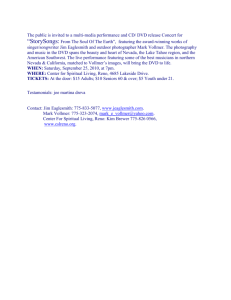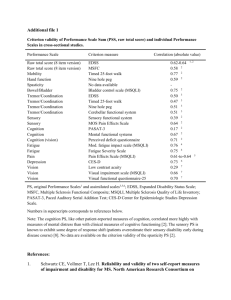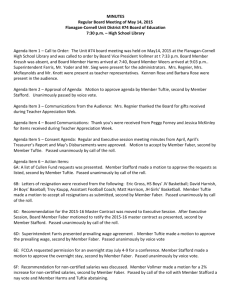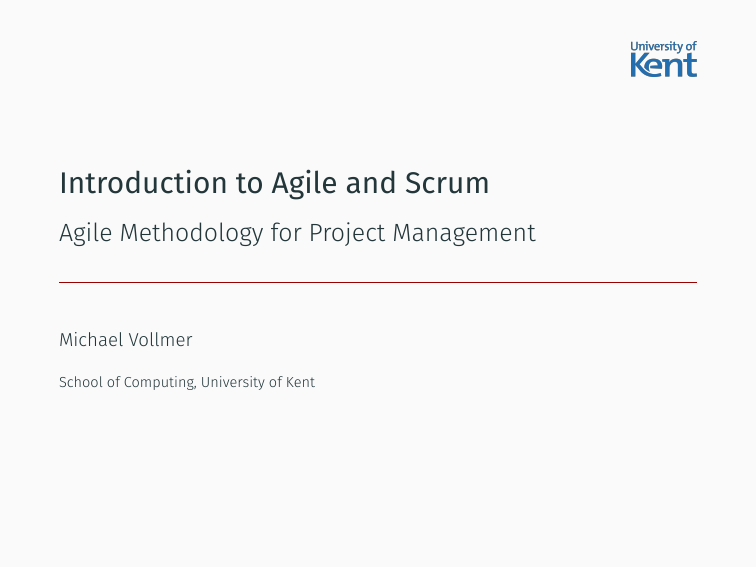
Introduction to Agile and Scrum
Agile Methodology for Project Management
Michael Vollmer
School of Computing, University of Kent
Table of contents
1. Module Information
2. Development Methodologies
3. Scrum Development Process
4. Summary
Michael Vollmer
Introduction to Agile and Scrum
1 / 25
Module Information
COMP5590
Module Project
• The groups will implement part of a general practitioner (GP)
booking system
• Groups are formed of four or five people from the same class
slot. You can form your own groups
• Interfaces: Patient (assigned to Groups A and D), Doctor
(assigned to Groups B and E), Admin/Receptionist (assigned to
Groups C and F)
• Each group will also implement authentication and logging
features
• For A1, groups will write eight (four people groups) or 10 (five
people groups) user stories
• For A2, groups will then implement those user stories in three
stages
Michael Vollmer
Introduction to Agile and Scrum
2 / 25
COMP5590
Assessment 1: User Stories
Each group produces the following:
1. One user story for authentication
2. One user story for authorisation checks
3. Six (for a group of four) or eight (for a group of five) additional
user stories depending on the features for your assigned
interface
At this point, the features of the project are intentionally described
vaguely. You should explore these features within your group and
come up with the corresponding user stories.
Groups A and B present on Week 17.
Groups C and D present on Week 18.
Michael Vollmer
Introduction to Agile and Scrum
3 / 25
Development Methodologies
Why not just be perfect?
Proposal: All software development should start with a precise
specification of what exactly the software should do. Development
then proceeds using formal methods to produce highly reliable
software that matches the specification as closely as possible.
Questions:
• What’s wrong with this approach?
• In what sorts of situations would this approach be appropriate?
• In what sorts of situations would this approach not be
appropriate?
Michael Vollmer
Introduction to Agile and Scrum
4 / 25
What might software engineering be?
Mathematical culture
• Mathematical proofs
• Abstract data types
• Structured programming
Managerial culture
• Control the workforce
• Structured management of teams
• Requirements and specifications
Michael Vollmer
Introduction to Agile and Scrum
5 / 25
Software development methodology
When deciding how to go about developing software, let’s consider:
• Should we follow some sort of structured process?
• If so, what sort of process should we use?
• How might we evaluate different processes?
How do we avoid mindless rule-following?
Michael Vollmer
Introduction to Agile and Scrum
6 / 25
Considering different methodologies
Is the methodology focused on engineers or managers?
• Engineer: focus on tools and code
• Manager: focus on team structure and bureaucracy
Is the methodology focused on product or process?
• Product: work based on a specification
• Process: continually adapt as work goes on
Michael Vollmer
Introduction to Agile and Scrum
7 / 25
Waterfall methodology
Product and manager
focused, inflexible.
Multi-stage process:
1. Gather requirements
2. Analyze and design
3. Programming
4. Testing
5. Deployment
Michael Vollmer
Introduction to Agile and Scrum
8 / 25
Cleanroom methodology
• Work with exact specification, for high reliability software
• Meant to invoke the “cleanrooms” used in the electronics
industry to prevent introduction of defects during fabrication of
semiconductors
• Relies on formal verification and formal methods
Michael Vollmer
Introduction to Agile and Scrum
9 / 25
Chrysler Comprehensive Compensation System (C3)
• Rapid software system development (in Smalltalk)
• Replacing old COBOL systematicality
• Focused on process and engineering
• First project using Extreme Programming (XP)
• Payroll system implemented in the mid-90s, development led by
Kent Beck
• After a few failed attempts, project succeeded and was live from
1997 to 1999, responsible for payroll handling over 10,000 people
• Eventually rolled back, reverting to old COBOL system
Michael Vollmer
Introduction to Agile and Scrum
10 / 25
Extreme Programming
• Engineering practices drive the
process
• Programming in pairs, extensive
code review
• Frequent releases
• Test all code! Test-Driven
Development (TDD)
• Don’t implement features until they
are needed (YAGNI)
• Continuous integration, always have
a running system
• Heavy reliance on frequent
communication
Michael Vollmer
Introduction to Agile and Scrum
11 / 25
The New New Product Development Game
In today’s fast-paced, fiercely competitive world […] [c]ompanies are
increasingly realizing that the old, sequential approach to developing
new products simply won’t get the job done.
Instead, companies in Japan and the United States are using a
holistic method—as in rugby, the ball gets passed within the team as
it moves as a unit up the field.
— Takeuchi & Nonaka (1986)
Michael Vollmer
Introduction to Agile and Scrum
12 / 25
SCRUM methodology
• Following the Rugby terminology
• Maneger and process oriented
• Empirical process
• Three pillars:
• Transparency: Everybody knows what’s going on
• Inspection: Check your work as you are doing it
• Adaptation: Adjust the direction when needed
Michael Vollmer
Introduction to Agile and Scrum
13 / 25
Manifesto for Agile Software Development (2001)
We are uncovering better ways of developing software by doing it
and helping others do it.
Through this work we have come to value:
• Individuals and interactions over processes and tools
• Working software over comprehensive documentation
• Customer collaboration over contract negotiation
• Responding to change over following a plan
That is, while there is value in the items on the right, we value the
items on the left more.
Michael Vollmer
Introduction to Agile and Scrum
14 / 25
Scrum Development Process
Scrum Roles
Who does what in the team?
• Product owner: customer representative, defines stories,
prioritizes tasks, business focused
• Scrum master: process facilitator, mentors team, removes
obstacles, controls process
• Development team: cross-functional team, contribute to coding
+ testing + debugging + planning
• Executives: usually just get in the way, needed for the money
Michael Vollmer
Introduction to Agile and Scrum
15 / 25
Scrum Process
Big ideas:
• Backlog of user stories to implement
• Planning based on value × effort
• Sprints add functionality in one to two weeks
“With scrum, a product is built in a series of iterations called sprints
that break down big, complex projects into bite-sized pieces”
— Megan Cook, Atlassian
Michael Vollmer
Introduction to Agile and Scrum
16 / 25
Product Backlog
The Product Backlog is an emergent, ordered list of tasks necessary
to complete the project.
Product Backlog Refinement is the act of breaking down large tasks
in the backlog into smaller, more manageable tasks.
The Product Goal describes a future state of the product that the
team is aiming for, which will be reached once the Backlog is
complete. The Backlog emerges to define what will fulfill the Goal.
Michael Vollmer
Introduction to Agile and Scrum
17 / 25
Scrum Ceremonies
Daily scrum 15 minute meeting
• What you did yesterday
• Pick tasks for today
• What is blocking you
Sprint-related meetings
• Planning to choose tasks for next sprint
• Review to engage with stakeholders
• Retrospective to continuously improve
Michael Vollmer
Introduction to Agile and Scrum
18 / 25
Sprint Planning
• Decide what can be done in the sprint, and how it will be done
• What: Product owner describes ogoal of sprint and what backlog
items contribute to that goal. Scrum team decides what subset of
that can be done during the sprint.
• How: Development team works out how to actually do the
necessary work to achieve the goal.
• Items from the backlog may be scheduled to be done during the
sprint only if they are small enough to be completable during a
single sprint. Otherwise, refinement is necessary.
• The main input going into the meeting is the backlog, as it
provides the list of tasks from which the sprint’s goal will be
determined.
• The output of the meeting should be the selection of the goal
for the sprint, made visible via the backlog.
Michael Vollmer
Introduction to Agile and Scrum
19 / 25
Burndown Chart
Graphical representation of work left to do vs. time. Remaining work
is on the y-axis, elapsed time is on the x-axis.
Michael Vollmer
Introduction to Agile and Scrum
20 / 25
Workflow and Kanban boards
Invented in Japan in the late 1940s at Toyota, kanban boards are
used to visualize workflow. Tasks move through steps, visualized as
columns.
Michael Vollmer
Introduction to Agile and Scrum
21 / 25
GitLab workflow
Michael Vollmer
Introduction to Agile and Scrum
22 / 25
Roadmap
A Roadmap is a flexible plan of action for achieving your product
vision.
Michael Vollmer
Introduction to Agile and Scrum
23 / 25
Lightweight requirement capture
• Agile methodologies
• Formal specifications are too hard
• How do we get customers involved?
• What is a good way of talking to them?
• User stories
• Not requirements, but stories
• Use paper or Word or whatever works
• As a user I want something so that benefit
• Fixed story format: user and benefit
Michael Vollmer
Introduction to Agile and Scrum
24 / 25
Summary
Agile Development
Development methodologies
Waterfall, extreme programming, SCRUM
Managerial vs. engineering; process vs. product
SCRUM development methodology
Product owner, scrum master, development team
Backlog, sprint meetings, daily scrum meeting, burndown chart
Michael Vollmer
Introduction to Agile and Scrum
25 / 25
Code Quality
Readable, Reliable, and Maintainable Code
Michael Vollmer
School of Computing, University of Kent
Table of contents
1. Big Idea
2. Structure
3. Style
4. Documentation
5. Java-specific
6. Summary
Michael Vollmer
Code Quality
1 / 29
Big Idea
Software Maintenance
“Always code as if the guy who ends up maintaining your code will
be a violent psychopath who knows where you live” — John Woods
You don’t just write code once and leave it alone. Software systems
evolve over time, and as they evolve they grow more complex.
Michael Vollmer
Code Quality
2 / 29
Readability
“We want to establish the idea that a computer language is not just a
way of getting a computer to perform operations but rather that it is
a novel formal medium for expressing ideas about methodology.
Thus, programs must be written for people to read, and only
incidentally for machines to execute.”
— Structure and Interpretation of Computer Programs
Michael Vollmer
Code Quality
3 / 29
Software Development
Remember: software development is a social process.
Michael Vollmer
Code Quality
4 / 29
Structure
GOTO Considered Harmful
“Go To Statement Considered Harmful”
Famous letter by Edsger W. Dijkstra, printed in Communications of
the ACM, Vol. 11, No. 3, March 1968.
Michael Vollmer
Code Quality
5 / 29
GOTO Considered Harmful
Compare this:
10: I = 1
20: PRINT "HI"
30: I = I + 1
40: IF I <= 10 THEN GOTO 20
To this:
FOR I = 1 TO 10 DO
PRINT "HI"
NEXT
Michael Vollmer
Code Quality
6 / 29
Structured Programming
• Coined by Edsger W. Dijstra, first associated with early
programming language ALGOL (Algorithmic Language).
• Three basic control structures:
• Sequence: Ordered statements executed in sequence.
• Selection: One or more statements/blocks executed conditionally
based on program state. Common forms include if , case, etc.
• Iteration: A statement/block executed repeatedly until the
program reaches a certain state. Common forms include while,
for, etc.
• Subroutines: Callable units such as procedures, functions,
methods.
• Blocks: Enable groups of statements to be treated as if they
were one statement. Usually wrapped in curly braces { ... }
Michael Vollmer
Code Quality
7 / 29
Structured Programming Theorem
The structured programming theorem provides the theoretical
foundation for structured programming.
According to the theorem, the three basic control structures
(sequence, selection, and iteration) are sufficient to express all
possible computable functions.
Michael Vollmer
Code Quality
8 / 29
Single Exit Point
• Rule: A function/method should only ever return from one
location. In other words, there should only be a single exit point.
• Sometimes called the “single-entry/single-exit” rule.
• Not always followed, there are exceptions.
• Predates Java, arguably made even more sense in older
languages.
• Still often good advice, but don’t mindlessly follow rules.
Michael Vollmer
Code Quality
9 / 29
Single Exit Point: Example
p u b l i c bool containsElement ( i n t element ) {
for ( int i = 0; i < containerSize ; i ++) {
i f ( check ( i , element ) ) {
return true ;
}
}
return false ;
}
p u b l i c bool containsElement ( i n t element ) {
bool found = f a l s e ;
f o r ( i n t i = 0 ; i < c o n t a i n e r S i z e && ! found ; i + + ) {
i f ( check ( i , element ) ) {
found = t r u e ;
}
}
r e t u r n found ;
}
Michael Vollmer
Code Quality
10 / 29
Single Exit Point: Example
p u b l i c bool containsElement ( i n t element ) {
// a c q u i r e access to r e s o u r c e
Resource r = g l o b a l R e s o u r c e . g e t ( ) ;
bool found = f a l s e ;
f o r ( i n t i = 0 ; i < c o n t a i n e r S i z e &&
i f ( check ( i , element , r ) ) {
found = t r u e ;
}
}
! found ; i + + ) {
r . r e l e a s e ( ) ; // r e l e a s e access to r e s o u r c e
LOG . record ( element , found ) ; // log r e s u l t
r e t u r n found ;
}
Michael Vollmer
Code Quality
11 / 29
When to Exit Early
• Exceptions!
• Guards/checks at top of function
• Shorter methods
p u b l i c S t r i n g check ( i n t i ) {
i f ( i < 10) {
return ” a ” ;
} e l s e i f ( i == 0 } {
return ”b” ;
} else {
return ” c ” ;
}
}
Michael Vollmer
Code Quality
12 / 29
Early Exit: Example
p u b l i c bool containsElement ( i n t element ) {
i f ( i n v a l i d I n p u t ( element ) ) {
r e t u r n f a l s e ; // e a r l y e x i t guard
}
bool found = f a l s e ;
f o r ( i n t i = 0 ; i < c o n t a i n e r S i z e &&
i f ( check ( i , element ) ) {
found = t r u e ;
}
}
! found ; i + + ) {
r e t u r n found ;
}
Michael Vollmer
Code Quality
13 / 29
Reduce Unnecessary Nesting
for ( int i = 0; i < n ; i ++) {
foo ( a [ i ] ) ;
while ( . . . ) {
...
}
}
for ( int i = 0; i < n ; i ++) {
foo ( a [ i ] ) ;
other ( a , i , n ) ;
}
void other ( char [ ] a , i n t i , i n t n ) {
...
}
Michael Vollmer
Code Quality
14 / 29
Reduce Unnecessary Nesting
if (a) {
i f (b) {
// . . .
}
}
i f ( a && b ) {
// . . .
}
Michael Vollmer
Code Quality
15 / 29
Keep program logic simple
Compare this:
i f ( i s A d m i n i s t r a t o r ( user ) | | isOwner ( user ) )
return true ;
else return false ;
To this:
r e t u r n i s A d m i n i s t r a t o r ( user ) | | isOwner ( user ) ;
You don’t need the conditional at all!
Michael Vollmer
Code Quality
16 / 29
Remove Duplicate Code
• Duplicate code makes program longer and harder to read.
• Duplicate code makes further changes harder and more likely to
introduce errors, because changes need to be made in multiple
places.
• Duplicate code makes bug fixes harder, because changes need
to be made in multiple places.
• Avoid duplicate code by factoring it: new method, class, etc.
Michael Vollmer
Code Quality
17 / 29
Aside: Higher-order Functions
Structured programming is procedural. An alternative paradigm of
programming is functional programming.
Procedure calls were once thought too expensive to be widely used,
whereas GOTO statements and special iteration control forms were
thought to be cheap. This was debunked in the classic paper,
Lambda: The Ultimate GOTO, by Guy Steele Jr.
All the control forms of structural programming can be implemented
with only lambda.
Michael Vollmer
Code Quality
18 / 29
Style
Naming
• Class names use UpperCamelCase.
• Method names use lowerCamelCase.
• Constant names use UPPER_SNAKE_CASE.
• Non-constant field names, local variable names, and parameter
names use lowerCamelCase.
• Type variable names are either a single capital letter (for
example, A) or a class name followed by the letter T (for
example, ListT ).
• Always try to use descriptive names, rather than just x1, x2, etc.
Michael Vollmer
Code Quality
19 / 29
Blocks and Curly Braces
• Kernighan and Ritchie style (“Egyptian brackets”)
• No line break before the opening brace, except as detailed
below.
• Line break after the opening brace.
• Line break before the closing brace.
• Line break after the closing brace, only if that brace terminates a
statement or terminates the body of a method, constructor, or
named class. For example, there is no line break after the brace
if it is followed by else or a comma.
Michael Vollmer
Code Quality
20 / 29
K & R style example
r e t u r n new MyClass ( ) {
@Override
p u b l i c void method ( ) {
i f ( condition ( ) ) {
try {
something ( ) ;
} catch ( ProblemException e ) {
recover ( ) ;
}
} else i f ( otherCondition ( ) ) {
somethingElse ( ) ;
} else {
lastThing ( ) ;
}
}
}
Michael Vollmer
Code Quality
21 / 29
Indentation, line wrapping, whitespace
• Indent should match block scope.
• Each time a new block or block-like construct is opened, the
indent increases by one unit.
• How much should the indent be? Project dependent, but should
be consistent. Good default: 4 spaces.
• On line wrap, the wrapped line should be indented at least +4
spaces past original line.
• For readability, use a single space between some constructs like
if , for, etc., and the first open parenthesis.
• Similarly, surround binary operators with single spaces (so like
a + b, not a+b).
• Horizontal alignment of variable declarations, comments, etc., is
allowed but not required.
Michael Vollmer
Code Quality
22 / 29
Auto-formatting
Most IDEs have some sort of auto-format function. The configuration
can be saved and shared across a team.
Michael Vollmer
Code Quality
23 / 29
Documentation
In-line Comments
For implementation details, different from Javadoc comments (see
next slide).
/*
* This i s
* okay .
*/
// And so
// i s t h i s .
/ * Or you can
* even do t h i s .
*/
Block comments are indented at the same level as the surrounding
code. They may be in /* ... */ style or // ... style. For multi-line
/* ... */ comments, subsequent lines must start with * aligned
with the * on the previous line.
Michael Vollmer
Code Quality
24 / 29
Javadoc
/ **
* M u l t i p l e l i n e s o f Javadoc t e x t are w r i t t e n here ,
* wrapped normally . . .
*/
p u b l i c i n t method ( S t r i n g p1 ) {
...
}
/ ** An e s p e c i a l l y s h o r t b i t o f Javadoc .
*/
Each Javadoc block begins with a brief summary fragment, not a
complete sentence. So, instead of “This method returns the item”,
use “Returns the item.”
You should try to have a Javadoc for every public class, method, and
field.
Michael Vollmer
Code Quality
25 / 29
Java-specific
Overriding
Always use the @Override annotation whenever you can.
// mark method as a s u p e r c l a s s method
// t h a t has been o v e r r i d d e n
@Override
i n t overriddenMethod ( ) {
// . . .
}
Do this so you can take advantage of the compiler’s static checking.
Michael Vollmer
Code Quality
26 / 29
Caught exceptions
It is very rarely correct to do nothing in response to a caught
exception.
What do you do instead?
• Handle it.
• Log it.
• If it is “impossible”, rethrow it as an AssertionError.
• If no other option, explain why in a comment.
try {
i n t i = I n t e g e r . p a r s e I n t ( response ) ;
r e t u r n handleNumericResponse ( i ) ;
} catch ( NumberFormatException ok ) {
// i t ’ s not numeric ; t h a t ’ s f i n e , j u s t co nt i n u e
}
r e t u r n handleTextResponse ( response ) ;
Michael Vollmer
Code Quality
27 / 29
Static members
When referencing a static class member that needs to be qualified,
try to use the class’s name.
Foo aFoo = . . . ;
Foo . aStaticMethod ( ) ; // good
aFoo . aStaticMethod ( ) ; // bad
somethingThatYieldsAFoo ( ) . aStaticMethod ( ) ; // v e r y bad
Michael Vollmer
Code Quality
28 / 29
Summary
Code Quality
Make code straightforward
Code is meant to be read, not just run. Care about the people who
have to read it, including yourself!
Coding conventions
There are standard rules for writing and formatting Java code,
though the exact details are not set in stone.
Michael Vollmer
Code Quality
29 / 29
Lecture 7
Design Patterns
Dr. Michael Vollmer
m.vollmer@kent.ac.uk
CO871—Advanced Java for Programmers
University of Kent, School of Computing
2022-10-10 Mon
Outline
Overview
Interpreter pattern
Visitor pattern
Brief tour of some other patterns
Presentation agenda
Overview
Interpreter pattern
Visitor pattern
Brief tour of some other patterns
Reusable software
I Goal of software engineering, especially object-oriented software engineering
I Factor objects into classes
I Define class interfaces and inheritance hierarchies
I Identify relationships
I Don’t solve every problem from first principles
I Reuse solutions
I Particularly patterns of classes and communicating objects
Design patterns
I Describe a common recurring problem and the core of a solution to that
problem.
I Make it easier to reuse successful designs and architectures
I Help to:
I Choose alternatives
I Avoid compromising reusability
I Improve documentation
I See: Design Patterns: Elements of Reusable Object-Oriented Software by
Gamma, Helm, Johnson, and Vlissides
How do you use design patterns?
I You’ve used off-the-shelf libraries and frameworks before, right?
I Design patterns do not go straight into your code, they first go into your
brain.
I You first need to learn what they are and how they work.
I Then you can identify problems that fit with those that a particular design
pattern aims to solve.
I Then you can apply them in your design.
Essential elements
I Name – Increases vocabilary and allows design at a higher level, discussion,
etc.
I Problem – When to apply the pattern, conditions that must be met, how to
represent the algorithm as objects, etc.
I Solution – The elements that make up the design, their relationships,
collaborations, responsibilities. A template that can be applied in many
different situations.
I Consequences – Results and trade-offs, impact on flexibility, extensibility,
and portability.
Common design patterns
I Observer
I Strategy
I Decorator
I Singleton
I Factory
I Command
I Adapter
I Facade
See: Head First Design Patterns
Example problem: arithmetical expressions, like 3 ⇤ (4 + 5)
As part of a compiler project, we want to be able to handle simple arithmetical
expressions. At the very least, we want to be able to:
I evaluate them, and
I pretty-print them.
In the future, we may wish to:
I perform more computations (cost metrics, common sub-expression
elimination, etc), and
I include new arithmetic operators.
We require:
I a data representation, and
I a way of interacting with it.
Presentation agenda
Overview
Interpreter pattern
Visitor pattern
Brief tour of some other patterns
The pattern
The pattern
I Intent – Define a representation for a language grammar (an abstract syntax
tree) and an interpreter for sentences in the language.
I Participants
I classes for each node in the AST, derived from abstract class
AbstractExpression
I concrete classes for each TerminalExpression, which implement
interpret() for their terminal symbol
I classes for each NonterminalExpression in the AST. Given a rule
R ::= R1 R2 . . . Rn in the grammar, a NonterminalExpression will have an
AbstractExpression attribute for each of the Ri . Typically interpret()
calls itself recursively on each of these.
The pattern
I Context – Any information used by all the interpret() operations.
I Client – Parses a sentence of the language and builds the AST from the
TerminalExpression and NonterminalExpression classes. It then calls
the interpret() method on the root of the AST.
The implementation
public abstract class SimpleNode {
public abstract eval();
}
public class ASTInteger extends SimpleNode {
// value
public int eval() { return getValue(); }
}
public class ASTAdd extends SimpleNode {
// left and right
public int eval() {return left().eval() + right().eval();}
}
ASTStart ast = parser.start(); //parse the expression
int result = ast.eval();
Applicability, collaboration, and consequences
I Language to interpret; abstract syntax tree
I Client builds the AST, initialises the context and invokes interpret on the
root
I Interpret uses context to access state of interpreter
I Consequences
I Easy to change and extend the grammar
I Easy to implement the grammar
I Large grammars hard to maintain – multiple classes
I Hard to add new computations over the expression—need to change every
class
Presentation agenda
Overview
Interpreter pattern
Visitor pattern
Brief tour of some other patterns
The pattern
The pattern
I Intent – Represents a computation to be performed on an object structure.
I Participants
I ObjectStructure: Classes derived from abstract class or interface Element,
which defines an abstract accept() operation whose argument is a Visitor.
I Concrete classes for each different ConcreteElement (node) in the object
structure (AST). Each such class must implement accept().
I Abstract class or interface Visitor that defines an abstract visit()
computation for each ConcreteElement in the object structure.
I A specific ConcreteVisitor class can be derived from Visitor to
implement each computation to be performed on the object structure.
I The Client parses a sentence of the language and builds the AST from the
TerminalExpression and NonterminalExpression classes, as before. It
then creates a new ConcreteVisitor object. The visitor is passed as the
argument to the accept() method of the root of the AST.
The implementation
public interface SimpleVisitor {
public int visit(ASTAdd node);
public int visit(ASTInteger node);
}
public class SimpleEvalVisitor implements SimpleVisitor {
public int visit(ASTAdd node) {
return node.left().accept(this)
+ node.right().accept(this);
}
public int visit(ASTInteger node) {
return node.getValue();
}
}
The implementation
public interface Element {
public int accept(SimpleVisitor v);
}
public class ASTInteger implements Element {
public int accept(SimpleVisitor v) {
v.visit(this);
}
}
ASTStart ast = parser.start();
SimpleVisitor v = new SimpleEvalVisitor();
int result = ast.accept(v, 0);
Applicability, collaboration, and consequences
I Applicability
I Object structure contains many classes
I Object structure rarely changes but new computations are common
I Collaboration
I Client builds AST, creates visitor and asks root to accept the visitor.
I Consequences
I Easy to add new computations over the expression
I Visitor gathers related computations and separates unrelated ones
I Can visit across class hierarchies
I Can accumulate state
I Hard to add new elements—need to change every visitor class
I Breaks encapsulation (visitor reads internal state of objects it visits)
Presentation agenda
Overview
Interpreter pattern
Visitor pattern
Brief tour of some other patterns
Decorator
Decorators are used to modify the functionality of objects at runtime.
public interface Computer { public void build(); }
public class CheapPC implements Computer {
public void build() {
buildPC();
}
}
public abstract class ComputerDecorator implements Computer {
private Computer c;
public ComputerDecorator(Computer c) { this.c = c; }
public void build() {
this.c.build();
}
}
Decorator
public class GamingPC extends ComputerDecorator {
public GamingPC(Computer c) { super(c); }
public void build() {
super.build();
System.out.println("adding gaming GPU");
System.out.println("adding RGB lights");
}
}
public class Workstation extends CompterDecorator {
public Workstation(Computer c) { super(c); }
public void build() {
super.build();
System.out.println("adding ECC RAM");
}
}
Singleton
The singleton pattern resticts the instantiation of a class, ensuring only one
instance of the class exists.
public final class MySingleton {
private static final MySingleton instance;
private MySingleton() {}
public static MySingleton getInstance() {
if (instance == null) {
instance = new MySingleton();
}
return instance;
}
// ...
}
This pattern is controversial. Some people say it should not be a pattern at all.
Build Systems
Automatically building software artifacts
Michael Vollmer
School of Computing, University of Kent
Table of contents
1. The Problem
2. Dependency Graphs
3. Make and Makefiles
4. Maven and Dependency Management
Michael Vollmer
Build Systems
1 / 26
The Problem
Multi-file projects
Most software has more than one source code file! Large projects
may have hundreds or thousands.
The question of “how do you compile all the source code files”
becomes complicated at such a large scale.
Michael Vollmer
Build Systems
2 / 26
Incremental builds
A naive approach would be some sort of script that searches for all
the source files in the project and invokes the compiler on all of
them.
Can we do better than this?
Michael Vollmer
Build Systems
3 / 26
Incremental builds
A naive approach would be some sort of script that searches for all
the source files in the project and invokes the compiler on all of
them.
Can we do better than this?
If we only change a single file, do we really need to re-compile all the
other files?
Michael Vollmer
Build Systems
3 / 26
Extremely long build times
• Even with incremental builds, it can take a long time to build big
programs!
• Steep hardware requirements, multi-hour build processes
• Software companies these days often rely on build farms
• Ongoing research in optimising build times
Michael Vollmer
Build Systems
4 / 26
Dependency Graphs
Graph (1 of 4)
A
B
C
D
E
G
H
F
Michael Vollmer
Build Systems
5 / 26
Graph (2 of 4)
A
B
C
D
E
G
H
F
Michael Vollmer
Build Systems
6 / 26
Graph (3 of 4)
A
B
C
D
E
G
H
F
Michael Vollmer
Build Systems
7 / 26
Graph (4 of 4)
A
B
C
D
E
G
H
F
Michael Vollmer
Build Systems
8 / 26
Make and Makefiles
What is make and why use it?
make is a widely used build tool for unix/linux environments.
It is a versatile tool:
• Works for different programming languages (and even
non-programming tasks!)
• Allows for complex patterns and dependencies
• Can execute arbitrary commands or even invoke itself recursively
• You can build code without knowing or caring how it works
Michael Vollmer
Build Systems
9 / 26
You need a Makefile
Write this to a file named Makefile
hello:
echo "Hello, World"
We can execute this with:
$ make hello
echo "Hello, World"
Hello, World
However, if we create a file called hello and try again, nothing
happens:
$ touch hello
$ make hello
make: Nothing to be done for 'hello'
Michael Vollmer
Build Systems
10 / 26
Makefile targets
Your Makefile will consist of a series of rules of this form:
targets: prerequisites
command
command
command
Read this rule as: we will build target by runing commands, and it
depends on prerequisites.
For example:
hello.o: hello.c
gcc -c hello.c -o hello.o
This rule will only run if hello.o doesn’t exist, or if hello.c has
been modified more recently than hello.o.
Michael Vollmer
Build Systems
11 / 26
More example Makefile rules
foo.o: foo.c
gcc -c foo.c -o foo.o
bar.o: bar.c
gcc -c bar.c -o bar.o
main: main.c foo.o bar.o
gcc main.c foo.o bar.o -o main
Assuming foo.c, bar.c, and main.c all exist and haven’t been
compiled, what will happen if we run make main?
What if, after that, we edit foo.c and want to recompile main. What
will happen?
Michael Vollmer
Build Systems
12 / 26
Makefile variables
You can define and reference variables in a Makefile. You can
assign lists of strings to variables.
files := foo.o bar.o
main: main.c $(files)
gcc main.c $(files) -o main
Michael Vollmer
Build Systems
13 / 26
Makefile automatic variables
There are some special built-in “automatic” variables.
The $@ variable refers to the current target. This is useful when there
are multiple targets in a rule:
foo.o bar.o:
echo $@
The $^ variable refers to the whole list of prerequisites, while the $?
rule refers to the list of prerequisites that are newer than the target.
Michael Vollmer
Build Systems
14 / 26
PHONY targets: all and clean
We often have targets like all and clean like this:
clean:
rm -f *.o
all: a b c
However, what happens if there actually is a file called all or
clean?
.PHONY: clean all
Michael Vollmer
Build Systems
15 / 26
Makefile wildcards
You can use the wildcard function and * to match multiple files.
sources := $(wildcard *.c)
You can also use the % wildcard to do matching:
%.o: %.c
gcc -c $^ -o $@
This is a common rule that appears in Makefiles for C programs.
Michael Vollmer
Build Systems
16 / 26
Makefile static patterns
We can define static patterns based on lists of targets.
targets...: target-pattern: prereq-patterns ...
commands
For example, if we wanted a rule to handle a particular list of object
files:
objects = foo.o bar.o
$(objects): %o: %s
gcc -c $^ -o $@
all: $(objects)
Michael Vollmer
Build Systems
17 / 26
Makefile filters
We can use filter to filter out strings from lists.
sources := foo.c bar.c baz.s ugh.h
foo: $(sources)
cc $(filter %.c %.s,$(sources)) -o foo
This says that foo depends on foo.c, bar.c, baz.s, and ugh.h,
but only foo.c, bar.c, baz.s should be specified in the command.
Michael Vollmer
Build Systems
18 / 26
Do I need a Makefile for my Java program?
Short answer: probably not, but it’s still important to learn this stuff.
Slightly longer answer:
• Some people do use make with Java, but it is unusual these days
• make is widely used with other programming languages (C, C++,
etc.)
• Java-specific tools like Ant and Maven are preferred for Java
development
Michael Vollmer
Build Systems
19 / 26
Maven and Dependency
Management
Building Java specifically
We can use make for Java, but there are other specialised tools we
could use instead.
For example, Java code follows a rigid structure: folders are
packages, classes are individual files, etc. A tool for building Java
programs doesn’t need to be told where to find the Java classes or
what they’re named.
Michael Vollmer
Build Systems
20 / 26
External dependencies
An issue that becomes very important when building large systems is
handling external dependencies, such as frameworks and libraries.
Many languages these days, including Java, have a standard way of
declaring and installing these sorts of external dependencies. A
project will declare what it depends on, and the tool will fetch the
required artifacts.
This is complicated by versions. If you have two Java programs that
both depend on a particular library, but a different version of the
library, how do you build them both?
Michael Vollmer
Build Systems
21 / 26
Maven
• Maven is a tool for building Java programs
• Maven can do lots of things! Build JARs, fetch library
dependencies, run tests, etc.
• Maven repositories are a database of build artifacts and
dependency details
• Maven is opinionated: it has default settings which will usually
work for a reasonable project
Michael Vollmer
Build Systems
22 / 26
Maven example (1/4)
Assume we have a HelloWorld class at path
src/main/java/hello/HelloWorld.java:
package hello;
public class HelloWorld {
public static void main(String[] args) {
Greeter greeter = new Greeter();
System.out.println(greeter.sayHello());
}
}
And a Greeter class at path
src/main/java/hello/Greeter.java:
package hello;
public class Greeter {
public String sayHello() {
return "Hello world!";
}
}
Michael Vollmer
Build Systems
23 / 26
Maven Example (2/4)
We need to create a pom.xml (Project Object Model) file:
<?xml version="1.0" encoding="UTF-8"?>
<project xmlns="http://maven.apache.org/POM/4.0.0" xmlns:xsi="
http://www.w3.org/2001/XMLSchema-instance"
xsi:schemaLocation="http://maven.apache.org/POM/4.0.0 https:
//maven.apache.org/xsd/maven-4.0.0.xsd">
<modelVersion>4.0.0</modelVersion>
<groupId>uk.ac.kent</groupId>
<artifactId>example</artifactId>
<packaging>jar</packaging>
<version>0.1.0</version>
</project>
Michael Vollmer
Build Systems
24 / 26
Maven Example (3/4)
We can automatically compile our Java code with mvn compile
$ mvn compile
[INFO] Scanning for projects...
[INFO]
[INFO] ----------------------------< uk.ac.kent:example
>-----------------------[INFO] Building example 0.1.0
[INFO] --------------------------------[ jar
]----------------------------------[INFO]
[INFO] --- maven-resources-plugin:2.6:resources (defaultresources) @ example --...
At this point, the *.class files are in the target/ directory. If we
want to build a JAR file, we can run mvn package.
Michael Vollmer
Build Systems
25 / 26
Maven Example (4/4)
If we want to add an external dependency like JUnit 4, we can insert
this into the pom.xml:
<dependency>
<groupId>junit</groupId>
<artifactId>junit</artifactId>
<version>4.12</version>
<scope>test</scope>
</dependency>
This tells Maven which version of JUnit we want, and what scope it
should be available in (here, the “test” scope). Maven will
automatically fetch JUnit 4.12 when needed.
Michael Vollmer
Build Systems
26 / 26
Open Source Software
Michael Vollmer
School of Computing, University of Kent
Table of contents
1. Background
2. Open source models
3. Contributing to open source software
4. Summary
Michael Vollmer
Open Source Software
1 / 21
Background
MIT Hacker Culture
TMRC: Tech Model Railroad Club
Access to computers should be
unlimited.
All information should be free!
Michael Vollmer
Open Source Software
2 / 21
Free Software
Free as in freedom, not as in free
beer.
GNU GPL (1989)
• Restrictive: You must release
changes using the same
license.
• Hacker-centric: User is also a
programmer.
Michael Vollmer
Open Source Software
3 / 21
Windows vs. Linux
• Commercial software
• Business approach to software
• Source code owned by corporation
• Funded by selling software
• Free software
• Hacker culture of software
• Code is free to modify and reuse
• Funded by additional services
Michael Vollmer
Open Source Software
4 / 21
Windows + Linux
• Commercial interests
• Not selling software but providing services
• For-profit interests sometimes no longer opposed to free software
• New generation of open source software
• Open source without the “restrictive” licenses
• Corporate-friendly open source
Michael Vollmer
Open Source Software
5 / 21
Open source software
It’s much more than free vs. commercial license
• A lot of software is not a final end-user product
• Search for sustainable open source funding
• Who is in control of open source software?
• Contributing and accepting contributions
Michael Vollmer
Open Source Software
6 / 21
Sustainable open source funding
Crucial safe internet infrastructure receives donations of $2000 per
month to pay one developer.
Michael Vollmer
Open Source Software
7 / 21
Welcoming community
“Please just kill yourself now. The world will be a better place.”
– Linus Torvalds
Becoming a contributor is hard without guidance.
Attracting contributors takes a lot of effort and energy.
Michael Vollmer
Open Source Software
8 / 21
Code of conduct
• “Be nice” is not enough.
• Clear set of rules to be
followed, even by “key”
contributors
• Process for resolving and
reporting issues that arise.
Michael Vollmer
Open Source Software
9 / 21
Open source models
Free software model
• Philosophy and ideals
• Built by hackers for hackers
• Pay not with money, but with code
• Open decisions (rarely the case)
• Licenses and tools
• GPL license requires publishing changes
• LGPL allows linking in proprietary software
• Distributed version control (git)
Michael Vollmer
Open Source Software
10 / 21
Dual licensing model
• Philosophy and ideals
• Free for hackers, paid otherwise
• Pay with either money or code
• Commercial, but open ownership
• Licenses and tools
• AGPL closes service provider loophole
• Using database forces you to share your code
• Commercial license if you don’t want to
Michael Vollmer
Open Source Software
11 / 21
Consulting model
• Philosophy and ideals
• Share code and allow all uses
• Find alternative funding source
• Commercial services, training
• Licenses and tools
• MIT, BSD, Apache
• Allow unrestricted use without requirements
Michael Vollmer
Open Source Software
12 / 21
Corporate open source model
• Philosophy and ideals
• Developer tools should be open
• Even those from companies
• Supports other profitable business
• Project ownership remains corporate
• Licenses and tools
• MIT, BSD, Apache (again)
• Share code on GitHub for community reasons
Michael Vollmer
Open Source Software
13 / 21
Community open source model
Alternative for community projects
Free as in free beer (with donations)
Like corporate model without corporations
Is this sustainable?
Michael Vollmer
Open Source Software
14 / 21
Contributing to open source
software
Contributing to open source
• What open source projects need to live
• Maintainer: 1 hour a day, week, or month. Someone to merge
changes, build releases, explain issues.
• Core developers: irregular, but more time. Implements major new
features in the software.
• Contributors: A couple of hours or days. Improvements, bug fixes,
better documentation.
• Even small things matter
• Minor bug fixes and typos
• Documentation improvements
• Good bug reports
• How to do it well
• Follow style and contributing guidelines
• Report issues with minimal example
• Small to large builds trust & communicate well
Michael Vollmer
Open Source Software
15 / 21
Good contributing
Read the guidelines: On GitHub, file often called
CONTRIBUTING.md.
Follow guidelines: Where to discuss, how to comment and explain,
etc.
Follow coding style: Code indentation, brackets, etc.
Explain things well: Good title and detailed description.
Michael Vollmer
Open Source Software
16 / 21
Reporting issues is also contributing
Writing a good issue is a valuable skill!
• Minimal: As little code and data as possible.
• Complete: Provide all relevant parts of code.
• Verifiable: Describe and test the behavior
Michael Vollmer
Open Source Software
17 / 21
Minimal, complete, verifiable example (1/3)
Broken function to check palindromes:
function palindrome(s) {
for(var i = 0; i < s.length / 2 - 1; i++)
if (s[i] != s[s.length-1-i]) return false;
return true;
}
Mostly works, but not always!
palindrome("step on no pets") == true
palindrome("hello world") == false
palindrome("step onto pets") == true // ????
Michael Vollmer
Open Source Software
18 / 21
Minimal, complete, verifiable example (2/3)
“I tried calling palindrome(text) and it didn’t work!”
Not complete: What is the text you used?
Not verifiable: in what way does it not work?
Michael Vollmer
Open Source Software
19 / 21
Minimal, complete, verifiable example (2/3)
“I tried calling palindrome(text) and it didn’t work!”
Not complete: What is the text you used?
Not verifiable: in what way does it not work?
“I tried calling palindrome("step onto pets") and it didn’t work!”
Complete: sample input is now included
Not verifiable: in what way does it not work?
Michael Vollmer
Open Source Software
19 / 21
Minimal, complete, verifiable example (3/3)
“When I call palindrome("step onto pets") I get true but the input
string is not a palindrome!”
Complete: sample input is included
Verifiable: gives expected and actual result
Not minimal: input is longer than necessary
Michael Vollmer
Open Source Software
20 / 21
Minimal, complete, verifiable example (3/3)
“When I call palindrome("step onto pets") I get true but the input
string is not a palindrome!”
Complete: sample input is included
Verifiable: gives expected and actual result
Not minimal: input is longer than necessary
“When I call palindrome("x12x") I get true but the input string is not
a palindrome!”
Michael Vollmer
Open Source Software
20 / 21
Summary
Open source software
• Recent history of open source software
• How Microsoft adopted open source§
• Sustainable funding and welcoming community
• Open source philosophies and funding
• Free software or dual licensing model
• Consulting, corporate, and community model
• Contributing to open source software
• Following style, code, and comment guidelines
• Reporting minimal, complete, verifiable examples
Michael Vollmer
Open Source Software
21 / 21
Software Engineering Principles
Michael Vollmer
School of Computing, University of Kent
Table of contents
1. Motivation
2. Complexity
3. Work
4. Cures
5. Summary
Michael Vollmer
Software Engineering Principles
1 / 21
Motivation
Fundamental Knowledge
What knowledge about software will remain relevant in
100 years?
Michael Vollmer
Software Engineering Principles
2 / 21
Fundamental Software Engineering Knowledge
• The Halting Problem
• It is impossible to give a program Θ that, for any other program p,
decides whether p terminates or not.
• Critically important concept in computer science.
• Software Engineering
• What is impossible to build?
• Not a formal mathematical problem
• Can we say anything certain at all?
Michael Vollmer
Software Engineering Principles
3 / 21
Historically Situated Knowledge
Learning from the successes and the failures of the past.
Michael Vollmer
Software Engineering Principles
4 / 21
Learning from other Disciplines
Is software engineering like real engineering, writing, or
urban planning?
Michael Vollmer
Software Engineering Principles
5 / 21
Complexity
Which software system is more complex to build?
Chess engine that can consistently win against grandmasters?
vs.
Accounting system that calculates and pays VAT in UK and France?
Michael Vollmer
Software Engineering Principles
6 / 21
IBM System/360
Os for a very wide range of IBM machines
Led by Fred Brooks
Mythical Man-month
Reflections on its problematic history
Michael Vollmer
Software Engineering Principles
7 / 21
Product: General, debugged, tested
System: Set of compatible tools
Principle #1: Building programming systems product is 9× harder
than building a program
Michael Vollmer
Software Engineering Principles
8 / 21
Sources of Software Complexity
No Silver Bullet (Brooks, 1986)
“Much of the complexity [software engineers] must master is
arbitrary complexity, forced without rhyme or reason by the many
human institutions and systems to which [their] interfaces must
conform.”
Michael Vollmer
Software Engineering Principles
9 / 21
No Silver Bullet
• Essential complexity
• Large with no two parts alike
• Complexity of logic is essential
• Non-linear nature of software
• Accidental complexity
• Imperfect programming tools
• Unless this is more than 9/10, order of magnitude improvement is
impossible
Michael Vollmer
Software Engineering Principles
10 / 21
Principle #2
“There is no single development, in either technology or
management technique, which by itself promises even one
order-of-magnitude improvement within a decade in productivity, in
reliability, in simplicity.”
Michael Vollmer
Software Engineering Principles
11 / 21
Work
IBM System/360
Significantly over budget – but it did not destory IBM
Significantly delayed – but it shipped eventually
IBM hired more programmers – but it did not help
Michael Vollmer
Software Engineering Principles
12 / 21
Workload balancing
Unpartitionable work: Work that takes
the same amount of time regardless of
the number of people assigned: t = c.
Perfectly partitionable; Time decreases
with number of people: t = w/n.
Requiring communication: Workers need
to coordinate and be trained:
t = (w + k)/n
Complex task: Each worker needs to
coordinate with each other:
t = w/n + k ∗ n ∗ (n − 1).
Michael Vollmer
Software Engineering Principles
13 / 21
Principle #3
Adding manpower to a late software project makes it
later.
Michael Vollmer
Software Engineering Principles
14 / 21
Further sources of complexity
We do not even know what software should do!
• Every problem is unique with little repetition
• There might not be a stopping rule
• Solutions are not right or wrong
• Social scientists call this Wicked Problems
Michael Vollmer
Software Engineering Principles
15 / 21
Cures
Mythical Man-month
Second system effect: What happens to a designer’s second attempt
at designing a system.
Throw one away: The first system may be too slow, too big, awkward
to use, or all three.
Michael Vollmer
Software Engineering Principles
16 / 21
No silver bullet
• Buy versus build
• The most radical solution for constructing software is to not
construct it at all
• Can I use off-the-shelf solutions?
• Do we buy rather than build?
• Nobody builds their own database
• Many tasks done using spreadsheets
• Still, no silver bullet!
Michael Vollmer
Software Engineering Principles
17 / 21
Information hiding
Should all information be hidden or exposed?
• Brooks (1975) – Regular info updates (microfiche!)
• Parnas (1972) – Modules should hide their internals
• OSS (1980s) – All source code should be available
Michael Vollmer
Software Engineering Principles
18 / 21
Conceptual coherence
Simplicity proceeds from conceptual integrity. Each part must reflect
the same philosophies and the same balancing of desiderata.
Conceptual integrity dictates that the design must proceed from one
mind, or a very small number of agreeing minds.
Michael Vollmer
Software Engineering Principles
19 / 21
Summary
Software engineering principles
1. Building a programming systems product is 9× harder than
building a program.
2. No single development will lead to order-of-magnitude
improvements in productivity and reliability
3. Adding manpower to a late software project makes it later
Michael Vollmer
Software Engineering Principles
20 / 21
Software engineering principles
• Three principles of software engineering
• Essential and accidental complexity
• What can be done about it
Michael Vollmer
Software Engineering Principles
21 / 21
User Stories and Use Cases
Determining the Requirements of a Software System
Michael Vollmer
School of Computing, University of Kent
Table of contents
1. User Stories
2. Detailed Use Cases
3. Examples
4. Summary
Michael Vollmer
User Stories and Use Cases
1 / 22
User Stories
Clients and Providers
Typical Client
• Experts in their domain
• Do not know how computers work
• Not sure what is possible or realistic
Typical Software Provider
• Hopefully knows how to build software systems
• Likely little or no domain knowlege (for example, not an expert
on regulations for electronic health records)
• Rare exceptions sometimes happen!
Michael Vollmer
User Stories and Use Cases
2 / 22
Learning Unfamiliar Domain
• Put knowledge on paper: Specification that programmers can
understand
• Keep knowledge in brains: Not scalable, but developers can use
intuition and contribute ideas
Michael Vollmer
User Stories and Use Cases
3 / 22
Lightweight requirement capture
• Agile methodologies
• Formal specifications are too hard
• How do we get customers involved?
• What is a good way of talking to them?
• User stories
• Not requirements, but stories
• Use paper or Word or whatever works
• As a user I want something so that benefit
• Fixed story format: user and benefit
Michael Vollmer
User Stories and Use Cases
4 / 22
User Story Format
As a student I want to purchase a parking pass so that I can drive to
school.
Priority: should
Estimate: 4
Need to know:
• User: so that we know who needs this
• Benefit so that there is a reason to do it
Michael Vollmer
User Stories and Use Cases
5 / 22
User stories
Three critical aspects:
1. Card: artefact representing requirement
2. Conversation: exchange of ideas with customer
3. Confirmation: customer-defined acceptance test
Michael Vollmer
User Stories and Use Cases
6 / 22
User story example: saving a shopping cart
AS AN online customer, I WANT TO save my cart, SO THAT I can
complete the purchase later.
Q: For how long should the cart be saved?
A: For 3 days from the last access.
Q: What is an item in the cart becomes unavailable?
A: When item becomes unavailable, remove it and warn the user.
Q: Can the user modify the cart after saving?
A: Yes, the user can modify the cart after saving.
Michael Vollmer
User Stories and Use Cases
7 / 22
Where do requirements come from?
Who is the customer?
• Product Owner in SCRUM
• Actual system customer in XP
Being a customer is hard!
• Will Extreme Programming kill your customer? (2001)
• Marie DeArment in the Chrysler project
Michael Vollmer
User Stories and Use Cases
8 / 22
How to write user stories
Important details to consider:
• What is the definition of “done” for this story?
• What steps need to be taken and who is responsible for each of
them?
• How long will it take to complete?
• Can this story be broken up into several stories (for example, a
story for each step in a larger process)?
User stories are sometimes “scored” based on their assumed
complexity or time to completion.
An epic is a big chunk of work which consists of multiple stories. A
complicated enough story may need to become an epic.
Michael Vollmer
User Stories and Use Cases
9 / 22
Conversations
• After obtaining a user story, you move on to the next step:
conversation
• User story alone doesn’t contain all the information you need
• Need to have a conversation between developers and
stakeholders/customers
• Conversation must address questions like “what”, “why”, “when”,
“who”
• Conversation happens during Sprint Planning Meeting
• Take notes during conversation, summary
Michael Vollmer
User Stories and Use Cases
10 / 22
Confirmation
• Each story needs some acceptance criteria, “definition of done”
• Acceptance criteria should be testable
• Written in the form: given/when/then
Given (something), when (action taken), then outcome of action
taken.
Michael Vollmer
User Stories and Use Cases
11 / 22
Detailed Use Cases
Use Cases vs. User Stories
Developers should ultimately use both user stories and use cases.
User stories are:
• Short (ideally one sentence)
• From the user’s perspective
• No technical detail
Use cases are:
• Longer (more detail)
• User interaction/flow
• System requirements and technical detail
Michael Vollmer
User Stories and Use Cases
12 / 22
Identify Actors
An actor could be: user, database system, server, cloud platform,
etc.
• What groups will use the system to do their jobs?
• What groups are needed to execute the system’s primary
functions?
• What groups are needed to execute the system’s secondary
functions? (maintain/administer system)
• What external groups will the system interact with?
(hardware/software)
Michael Vollmer
User Stories and Use Cases
13 / 22
Primary vs. supporting actors
• A primary actor initiates an interaction with the system
• The system initiates interactions with secondary actors
A user of the application selects a category of products. The
applications sends an SQL query to a database system. The
database responds with the list of products in the category. The
application formats and displays the list of products to the user.
• The user is the primary actor. They initiated the interaction with
the application
• The database system is the secondary actor. The application
initiates the interaction by sending the query
Michael Vollmer
User Stories and Use Cases
14 / 22
Identify Scenarios
A scenario is a description of how actors interact in a system.
For each scenario, there is a:
• A use case
• An acceptance test case
For a scenario we need to know:
• What tasks need to be performed? And by/for what actors?
• What data/resources do the actors need?
• What external events might affect the system? How are the
changes communicated to the system (by an actor)?
Michael Vollmer
User Stories and Use Cases
15 / 22
Use Case Diagrams
• Simplified, does not show full detail of use case
• Summarises some of the relationships between use cases,
actors, and systems
• Does not show the order steps are performed in
• Typically contains:
• Actor, stick figure
• Use case, circle
• Interaction, line
• System, box
• May contain structured elements
• Extend, arrow with dotted line (labelled “extend”)
• Include, arrow with dotted line (labelled “include”)
• Generalisation, solid arrow
Michael Vollmer
User Stories and Use Cases
16 / 22
Examples
Example user stories
Remember, stories are of the form: AS A (user), I WANT TO (action),
SO THAT I (reason).
• As a University Lecturer, I want to view my class schedule, so
that I am not late to my classes.
• As a taxi passenger, I want to add my credit card to my profile, so
that I can pay for a ride faster.
• As a content creator, I want to block annoying followers, so that
they are not able to bother me.
• As an editor, I want to review articles before they are published,
so that I can ensure they are free from errors.
Michael Vollmer
User Stories and Use Cases
17 / 22
Example user story conversation
As an editor, I want to review articles before they are published, so
that I can ensure they are free from errors.
Developer: What do you mean by “review” in this context?
Product owner: After the author finishes and submits the text, the
system places it in a queue and the editor will read it and modify it
to correct errors.
Developer: How will the editor access the article text?
Product owner: The editor will request a list of all queued articles
from the system and select an article.
Developer: What about when the editor completes their editing?
Product Owner: Then the system should remove the article from the
queue and publish it on the website.
Michael Vollmer
User Stories and Use Cases
18 / 22
Example use case
Imagine that we are building a software system to run an online
store. We can define an example use case (simplified) for viewing
orders.
• Name: ViewOrders
• Actors: initiated by administrator users, communicates with
database
• Description: Admin users will be able to view a list of all orders
placed by customers
• Preconditions: User is authenticated and has admin permissions
• Flow:
1. The admin user clicks the “View All Orders” button in the user
interface
2. Database is queried to request all order records
3. The admin user is shown a list containing all order records
• Other requirements: Should respond within 30 seconds
Michael Vollmer
User Stories and Use Cases
19 / 22
Use Case Diagram
(from “Visual Paradigm”)
Michael Vollmer
User Stories and Use Cases
20 / 22
Use Case Diagram
(from “Visual Paradigm”)
Michael Vollmer
User Stories and Use Cases
21 / 22
Summary
Requirements
Capturing requirements as stories
As a COMP5590 lecturer, I want you to remember this, so that you
can use user stories in your projects!
A user acts, the system responds
Describe how actors interact with the system, and how the system
interacts with actors.
Michael Vollmer
User Stories and Use Cases
22 / 22
Errors and Testing
When software goes wrong
Michael Vollmer
School of Computing, University of Kent
Table of contents
1. History of Testing
2. Kinds of Errors
3. Handling Errors
4. Approaches to dealing with errors
5. Kinds of Testing
6. Examples
Michael Vollmer
Errors and Testing
1 / 27
History of Testing
Debugging-oriented Period
1940s to 1956
Program checkout involves debugging or testing
Interpretive checking routines and post-mortem dumps
Michael Vollmer
Errors and Testing
2 / 27
Demonstration-oriented Period
1957 to 1978
Last step in the Waterfall methodology
Can we exhaustively cover all cases?
Michael Vollmer
Errors and Testing
3 / 27
Destruction-oriented Period
1979 to 1980s
“Program testing can be used to show the presence of
bugs, but never to show their absence.” – Dijkstra, 1970
Professional testers focus on finding bugs through tests
Michael Vollmer
Errors and Testing
4 / 27
Evaluation-oriented Period
1980s to now
Testing as measurable part of development process
New theories and tools to support testing
Michael Vollmer
Errors and Testing
5 / 27
Kinds of Errors
How did it happen?
• Mistake – following a bad plan
This algorithm isn’t actually going to sort a list.
• Failure – error in translation from plan to reality
The algorithm is correct but I implemented it incorrectly.
• Slip – mechanical error when writing code
Syntax error or off-by-one error in array access.
• Malfunction – hardware failure or error in dependencies
Wrong data received in network communication.
Michael Vollmer
Errors and Testing
6 / 27
When do we find out?
• Static error – when developing the software
• Immediate runtime error – right when it occurs
• Latent runtime error – sometime after it occurs
Michael Vollmer
Errors and Testing
7 / 27
Runtime errors
Input errors
Operation cannot be completed because the inputs are wrong.
// no character at index 99
"hello world".charAt(99)
// null always represents invalid value
"hello world".replace("world", null)
Output errors
There is no way of producing a valid result.
// No valid result if file doesn't exist
readFile("c:/temp/non-existent.txt")
Michael Vollmer
Errors and Testing
8 / 27
Handling Errors
Engineering approach to errors
Errors are inevitable
• Programmers are only human
• Generally can’t check everything
• Time and budget are limited
Good practices
• Do not assume errors will not happen
• Make it easy to find out what went wrong
Michael Vollmer
Errors and Testing
9 / 27
Indicating errors
Ways of indicating errors
• Error code – return null or -1
• Exception – use language mechanism to throw exception
• Option type – wrap result in an Option or Maybe type
Why not error code?
• Cannot be confused with valid result
• Propagate automatically (language-level exceptions, Maybe
monad, etc)
• Name explains reason for error
Michael Vollmer
Errors and Testing
10 / 27
Ways of handling bad inputs: ignore bad input
What if we assume the input is valid?
public static String niceName(String name) {
return name.charAt(0).toUpperCase() + name.substring(1);
}
When will this method not work?
What if name is null? What if name is "" (empty string)?
Michael Vollmer
Errors and Testing
11 / 27
Ways of handling bad inputs: recover from bad input
What if we try to do the best we can with the bad input?
public static String niceName(String name) {
if (name == null || name.length == 0) {
return "";
} else {
return name.charAt(0).toUpperCase() + name.substring(1);
}
}
What happens on bad inputs?
You get an empty name as the result. Is this what you want? It
depends…
Michael Vollmer
Errors and Testing
12 / 27
Ways of handling bad inputs: fail on bad input
What if we give up on bad input?
public static String niceName(String name) {
if (name == null) {
throw new Exception("Null name")
} else if (name.length == 0) {
throw new Exception("Empty name")
} else {
return name.charAt(0).toUpperCase() + name.substring(1);
}
}
Terminating execution immediately
Most languages today support some kind of exception mechanism.
When throwing an exception you can signal what was wrong with
the input and make the caller deal with it.
Michael Vollmer
Errors and Testing
13 / 27
Defensive Programming
“Better safe than sorry”
• Assume that your code might not be called correctly
• Protect your code by throwing on bad inputs
• Use extra security measures in low-level code
• Check for null values when necessary
Michael Vollmer
Errors and Testing
14 / 27
Approaches to dealing with errors
Mathematics and formal methods
Prove programs correct
Testing can only prove presence of bugs, not their absence. Beyond
testing, we should prove programs are correct.
• Most common approach: use types to specify correct behaviour
• More precise types to capture properties like non-nullability
• Verification tools for critical software
Michael Vollmer
Errors and Testing
15 / 27
Let it Fail
The “kill yourself” strategy
When the process does not know how to react, it should shut itself
down and let someone else deal with it.
• Error handling used in Erlang
• Program consists of many small processes
• Processes communicate via messages
• Supervisor processes handle failures
Michael Vollmer
Errors and Testing
16 / 27
Test-based engineering approach
Test-Driven Development (TDD)
Write tests first! A software development practice where you create
test cases before writing actual code.
• Tests as a light-weight specification
• Test that we get correct results for sample inputs
• Test expected behaviour for bad inputs
• Test early, test often
Michael Vollmer
Errors and Testing
17 / 27
Kinds of Testing
Manual vs. Automated Testing
Manual Testing
Human testers manually work through different features of the
software trying to identify bugs, evaluate usability, etc.
Automated Testing
Test scripts, frameworks, etc., automate the testing of software, and
programmers use these systems to develop a suite of tests that can
be run regularly.
Michael Vollmer
Errors and Testing
18 / 27
Functional vs. Non-functional Testing
Non-functional Testing
Tests how well software works by evaluating performance,
accessibility, user interface design, etc.
Functional Testing
Testing the “functionality” of software, ensuring it works properly
and exhibits the right behaviour.
Michael Vollmer
Errors and Testing
19 / 27
Unit Tests
• The kind of testing we will use the most in this module
• Individual units of source code (modules, functions, classes,
methods, etc) are tested individually
• Popular JUnit library for testing Java programs
• Unit test provides a kind of contract that a piece of code must
satisfy
• Isolate each part of the program, try to determine if individual
parts are correct
• Often involves creating fake/mock objects
Michael Vollmer
Errors and Testing
20 / 27
Integration Tests
• Individual software units are combined and tested as a group
• Takes modules that have been unit tested, groups them into
larger aggregates, and applies tests defined in an integration
test plan
• Detect inconsistencies or conflicts between units when
integrated/aggregated into a group
• Often involves creating and populating objects, connecting to
resources, etc.
Michael Vollmer
Errors and Testing
21 / 27
Systems Tests and Acceptance Tests
• Systems Tests
• Testing conducted on a complete integrated system, end-to-end
• Include external dependencies
• Example: testing the user’s experience with an application by
launching it and clicking on stuff
• Often done by testing engineers
• Acceptance Tests
• Tests conducted to determine if the system satisfies some
acceptance criteria
• The user/customer determines whether they accept the system
• Example: beta testing
Michael Vollmer
Errors and Testing
22 / 27
Property-based Testing
• Related to unit testing and integration testing.
• Instead of specific examples, generate lots of random input
parameter combinations that satisfy predefined properties
• Potentially more thorough than ordinary example-based unit
tests
• Pioneered by QuickCheck in Haskell, available in other
languages like Java and Python
Michael Vollmer
Errors and Testing
23 / 27
Examples
Example Unit Tests
Procedure: Adder
We want to build an adder, which is a component that can add two
integers together.
• Given 1 and 1, the adder should return 2.
• Given 1 and 2, the adder should return 3.
• Given 2 and 2, the adder should return 4.
• Given 1 and 0, the adder should return 1.
• Given 1 and -2, the adder should return -1.
Michael Vollmer
Errors and Testing
24 / 27
JUnit in Java
import static org.junit.Assert.assertEquals;
import org.junit.Test;
public class TestAdder {
// ...
}
Michael Vollmer
Errors and Testing
25 / 27
JUnit in Java
public class TestAdder {
// ...
// Given 1 and 1, the adder should return 2.
@Test
public void testSumPositiveNumbersOneAndOne() {
Adder adder = new Adder();
assertEquals(2, adder.add(1, 1));
}
// Given 1 and 0, the adder should return 1.
@Test
public void testSumPositiveNumbersOneAndZero() {
Adder adder = new Adder();
assertEquals(1, adder.add(1, 0));
}
// ...
}
Michael Vollmer
Errors and Testing
26 / 27
JUnit-Quickcheck in Java
public class TestAdder {
// ...
// Any number plus 0 equals that number.
@Property(trials = 10)
public void testSumAddZero(int number) {
Adder adder = new Adder();
assertEquals(number, adder.add(number, 0));
}
// ...
}
Michael Vollmer
Errors and Testing
27 / 27
Theory of Testing
Writing Effective Tests
Michael Vollmer
School of Computing, University of Kent
Table of contents
1. Notes on A1 and User Stories
2. Review of Testing
3. Test Engineering
4. Examples
5. Summary
Michael Vollmer
Theory of Testing
1 / 15
Notes on A1 and User Stories
What is a user story?
Template
As a [type of user] I want to [do some action] so that I [get some
benefit]
• Stories should be specific
• The parts of the story should be closely related to each other
• Should be relevant to the project!
Michael Vollmer
Theory of Testing
2 / 15
User story example: saving a shopping cart
AS AN online customer, I WANT TO save my cart, SO THAT I can
complete the purchase later.
Q: For how long should the cart be saved?
A: For 3 days from the last access.
Q: What is an item in the cart becomes unavailable?
A: When item becomes unavailable, remove it and warn the user.
Q: Can the user modify the cart after saving?
A: Yes, the user can modify the cart after saving.
Michael Vollmer
Theory of Testing
3 / 15
Review of Testing
Role of Testing
• Verification
• Software conforms to specification
• Are we building it right?
• Defect testing to check for bugs
• Validation
• Software does what user wants
• Are we building the right thing?
• Validation testing to check requirements
Michael Vollmer
Theory of Testing
4 / 15
Test-driven Development
• TDD in practice
• Write tests to capture requirements
• Implement code satisfying tests
• Test automatically and frequently
• Development process
• Structured approach to development
• Mostly focused on engineering side
• Red-green-refactor method
Michael Vollmer
Theory of Testing
5 / 15
Red-green-refactor Method
• Red – think about what you want to develop
• Green – think about how to make your tests pass
• Refactor – think about how to improve your existing
implementation
Process
When you write a test it will initially fail (red). After, you will write
the code to make the test pass (green). Eventually, you will
update/modify the code while making sure the tests still pass
(refactor).
Michael Vollmer
Theory of Testing
6 / 15
Test Engineering
Questions About Testing
• How do we know our tests are good?
• How can we design good tests?
• What tools and theories can help us?
Michael Vollmer
Theory of Testing
7 / 15
White and Black Box Testing
• Black-box (functional)
• Without looking at the code
• Tests based only on specification
• Focuses on representative inputs
• White-box (structural)
• Access to the code structure
• Test based on program logic
• Cover as much code as possible
Michael Vollmer
Theory of Testing
8 / 15
Equivalence Class Partitioning
• Equivalence classes
• Subsets of inputs that are equivalent
• Program works the same way
• Code follows the same path
• Designing tests
• Identify ranges of values for which the behavior is the same
• Pick one sample input from each class
Michael Vollmer
Theory of Testing
9 / 15
Boundary Value Analysis
• Heuristic for finding good partition representatives
• Idea: use “bounary” values
Michael Vollmer
Theory of Testing
10 / 15
Code Coverage
• White-box testing metric
• How much code is run by tests?
• The more the better!
• Still no absolute guarantee
• Coverage metrics
• Statement coverage – which individual statements are run
• Decision coverage – which branches of conditionals are run
Michael Vollmer
Theory of Testing
11 / 15
Examples
Example: months of the year
Let’s say we have a function where input values are months of the
year, expressed as integers.
What are some valid/invalid inputs to the function? Can we come up
with the equivalence classes?
Michael Vollmer
Theory of Testing
12 / 15
Example: months of the year
Let’s say we have a function where input values are months of the
year, expressed as integers.
What are some valid/invalid inputs to the function? Can we come up
with the equivalence classes?
Michael Vollmer
… -2 -1 0
1 2 3 … 11 12
13 14 …
invalid
valid
invalid
Theory of Testing
12 / 15
Example: months of the year
Let’s say we have a function where input values are months of the
year, expressed as integers.
What are some valid/invalid inputs to the function? Can we come up
with the equivalence classes?
… -2 -1 0
1 2 3 … 11 12
13 14 …
invalid
valid
invalid
What are the boundaries?
Michael Vollmer
Theory of Testing
12 / 15
Example: months of the year
Let’s say we have a function where input values are months of the
year, expressed as integers.
What are some valid/invalid inputs to the function? Can we come up
with the equivalence classes?
… -2 -1 0
1 2 3 … 11 12
13 14 …
invalid
valid
invalid
What are the boundaries? Good test values are: 0, 1, 12, 13.
Michael Vollmer
Theory of Testing
12 / 15
Example: city names
Let’s say we have a function where input values are names of cities,
expressed as strings.
What are some valid/invalid inputs to the function? Can we come up
with the equivalence classes?
Michael Vollmer
Theory of Testing
13 / 15
Example: city names
Let’s say we have a function where input values are names of cities,
expressed as strings.
What are some valid/invalid inputs to the function? Can we come up
with the equivalence classes?
Michael Vollmer
""
null
"New York"
invalid
invalid
valid
Theory of Testing
13 / 15
Example: city names
Let’s say we have a function where input values are names of cities,
expressed as strings.
What are some valid/invalid inputs to the function? Can we come up
with the equivalence classes?
""
null
"New York"
invalid
invalid
valid
What about non-empty, non-null strings that are not really names of
cities?
Michael Vollmer
Theory of Testing
13 / 15
Example: tests to cover code
Let’s look at the following example code:
public int foo(int value) throws Exception {
if (value < 0) {
throw new Exception();
}
if (value > 5) {
return value + 5;
} else {
return value;
}
}
Michael Vollmer
Theory of Testing
14 / 15
Example: tests to cover code
Let’s look at the following example code:
public int foo(int value) throws Exception {
if (value < 0) {
throw new Exception();
}
if (value > 5) {
return value + 5;
} else {
return value;
}
}
… -2 -1 0
12345
67…
invalid
valid
valid
Boundary values: 0, 1, 5, 6.
Michael Vollmer
Theory of Testing
14 / 15
Summary
Testing Theory
• What can you do with testing? Validate, verify, find bugs.
• Agile approach: tests are specification, write tests first
• Break possible inputs into classes
• Consider testing values on boundaries of classes
Michael Vollmer
Theory of Testing
15 / 15
Unit Tests
Practical Testing with JUnit
Michael Vollmer
School of Computing, University of Kent
Table of contents
1. Review of Unit Tests
2. What is JUnit?
3. JUnit Annotations and Assertions
4. JUnit Example
5. Demo
Michael Vollmer
Unit Tests
1 / 15
Review of Unit Tests
Unit Tests
• The kind of testing we will use the most in this module
• Individual units of source code (modules, functions, classes,
methods, etc) are tested individually
• Popular JUnit library for testing Java programs
• Unit test provides a kind of contract that a piece of code must
satisfy
• Isolate each part of the program, try to determine if individual
parts are correct
• Often involves creating fake/mock objects
Michael Vollmer
Unit Tests
2 / 15
Example Unit Tests
Procedure: Adder
We want to build an adder, which is a component that can add two
integers together.
• Given 1 and 1, the adder should return 2.
• Given 1 and 2, the adder should return 3.
• Given 2 and 2, the adder should return 4.
• Given 1 and 0, the adder should return 1.
• Given 1 and -2, the adder should return -1.
Michael Vollmer
Unit Tests
3 / 15
What is JUnit?
Origins of JUnit
JUnit was born on a flight from Zurich to the 1997 OOPSLA in Atlanta.
Kent was flying with Erich Gamma, and what else were two geeks to
do on a long flight but program? The first version of JUnit was built
there, pair programmed, and done test first (a pleasing form of
meta-circular geekery).
– Martin Fowler
Michael Vollmer
Unit Tests
4 / 15
What is JUnit?
• Automated unit testing framework for Java
• Very important in the history of test-driven development and
automated testing
• Most popular framework for testing in Java
Michael Vollmer
Unit Tests
5 / 15
JUnit Annotations and Assertions
Basic Test Annotation
The main annotation is @Test
@Test
public void test() {
// unit test body
}
This is a single unit test.
Michael Vollmer
Unit Tests
6 / 15
Basic Assertions
Various assertions, like assertTrue, assertEquals, etc.
@Test
public void test() {
boolean b = foo(); // some computation
assertTrue(b); // assert that b should be true
}
If the assertion succeeds, the test passes.
Michael Vollmer
Unit Tests
7 / 15
Before/After Annotations
Before and after every test: @Before and @After.
Static methods to execute once before/after all tests in class:
@BeforeClass and @AfterClas.
@Before
public void before() {
// set up for tests
}
Michael Vollmer
Unit Tests
8 / 15
JUnit Example
Example: MyAdder
Specification
Adder class keeps track of an internal accumulator. Consumer adds
numbers to the accumulator, requests the accumulator value, and
resets the accumulator.
// Don't implement yet, just sketch out public interface
public class MyAdder {
public void add(int n) {}
public void reset() {}
public int getAcc() {
return 0;
}
}
Michael Vollmer
Unit Tests
9 / 15
Example: MyAdderTest
public class MyAdderTest {
MyAdder adder;
@Before public void initAdder() {
adder = new MyAdder();
}
@Test public void testCreateAdder() {
assertEquals(adder.getAcc(), 0);
}
@Test public void testAddOne() {
adder.add(1);
assertEquals(adder.getAcc(), 1);
}
@Test public void testAddOneTwice() {
adder.add(1);
adder.add(1);
assertEquals(adder.getAcc(), 2);
}
}
Michael Vollmer
Unit Tests
10 / 15
MyAdderTest results (red)
------------------------------------------------------T E S T S
------------------------------------------------------Running org.example.MyAdderTest
Failed tests:
testAddOneTwice(org.example.MyAdderTest): expected:<0> but was:<2>
testAddOne(org.example.MyAdderTest): expected:<0> but was:<1>
Tests run: 3, Failures: 2, Errors: 0, Skipped: 0
Michael Vollmer
Unit Tests
11 / 15
MyAdderTest results (red) (in an IDE)
Michael Vollmer
Unit Tests
12 / 15
Implement MyAdder
public class MyAdder {
public MyAdder() {
acc = 0;
}
public void add(int n) {
acc += n;
}
public void reset() {} // no tests, so not implemented!
public int getAcc() {
return acc;
}
private int acc;
}
Consider: what if we implemented add() like this instead?
public void add(int n) {
acc += 1;
}
Michael Vollmer
Unit Tests
13 / 15
MyAdder and MyAdderTest fixed (green)
------------------------------------------------------T E S T S
------------------------------------------------------Running org.example.MyAdderTest
Tests run: 3, Failures: 0, Errors: 0, Skipped: 0,
Time elapsed: 0.06 sec
Results :
Tests run: 3, Failures: 0, Errors: 0, Skipped: 0
Michael Vollmer
Unit Tests
14 / 15
MyAdderTest results (green) (in an IDE)
Michael Vollmer
Unit Tests
15 / 15
Demo