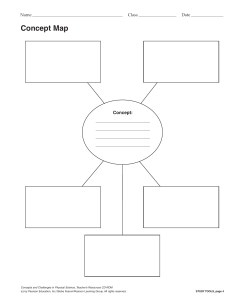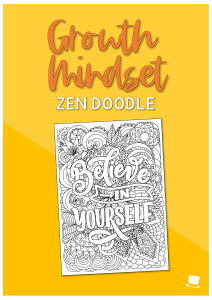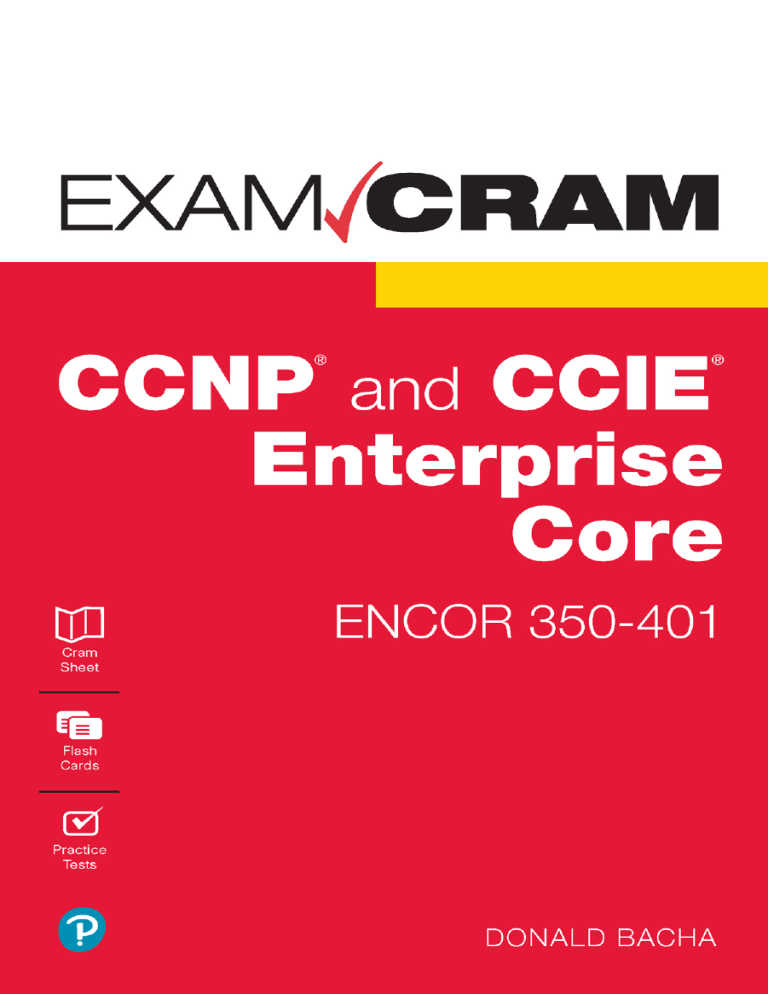
CCNP and CCIE
Enterprise Core
®
®
ENCOR 350-401
Special Offers
ENHANCE YOUR EXAM PREPARATION
Save 70% on Complete Video Course
The CCNP and CCIE Enterprise Core ENCOR 350-401 Complete Video Course,
Complete Video Course, available for both streaming and download, provides
you with hours of expert-level instruction mapped directly to exam objectives.
Put your knowledge to the test with full practice exams powered by the Pearson
Test Prep practice test software, module quizzes, and more.
Save 80% on Premium Edition eBook and
Practice Test
The CCNP and CCIE Enterprise Core ENCOR 350-401 Exam Cram Premium
Edition eBook and Practice Test provides three eBook files (PDF, EPUB, and
MOBI/Kindle) to read on your preferred device and an enhanced edition of the
Pearson Test Prep practice test software. You will also receive two additional
practice exams with links for every question mapped to the PDF eBook.
Pearson Test Prep online system requirements:
Browsers: Browsers: Chrome version 73 and above, Safari version 12 and above, Microsoft
Edge 44 and above.
Devices: Desktop and laptop computers, tablets running Android v8.0 and above or iPadOS
v13 and above, smartphones running Android v8.0 and above or iOS v13 and above with a
minimum screen size of 4.7". Internet access required.
Pearson Test Prep offline system requirements:
Windows 10, Windows 8.1; Microsoft .NET Framework 4.5 Client; Pentium-class 1 GHz processor
(or equivalent); 512 MB RAM; 650 MB disk space plus 50 MB for each downloaded practice exam;
access to the Internet to register and download exam databases
See card insert in the back of the book
for your Pearson Test Prep activation code and special offers.
>>
CCNP and CCIE
Enterprise Core
ENCOR 350-401
Exam Cram
Donald Bacha
A01_Bacha_FM_pi-pxxxviii.indd 1
05/02/22 9:55 AM
CCNP and CCIE Enterprise Core ENCOR 350-401 Exam Cram
Copyright © 2022 by Pearson Education, Inc.
All rights reserved. This publication is protected by copyright, and permission must be obtained from the publisher prior to any prohibited reproduction, storage in a retrieval system, or transmission in any form or by any
means, electronic, mechanical, photocopying, recording, or likewise. For
information regarding permissions, request forms, and the appropriate
contacts within the Pearson Education Global Rights & Permissions
Department, please visit www.pearson.com/permissions.
No patent liability is assumed with respect to the use of the information contained herein. Although every precaution has been taken in the preparation
of this book, the publisher and author assume no responsibility for errors or
omissions. Nor is any liability assumed for damages resulting from the use of
the information contained herein.
ISBN-13: 978-0-13-689193-2
ISBN-10: 0-13-689193-4
Library of Congress Control Number: 2021924388
ScoutAutomatedPrintCode
Trademarks
All terms mentioned in this book that are known to be trademarks or service
marks have been appropriately capitalized. Pearson IT Certification cannot
attest to the accuracy of this information. Use of a term in this book should
not be regarded as affecting the validity of any trademark or service mark.
Warning and Disclaimer
Every effort has been made to make this book as complete and as accurate
as possible, but no warranty or fitness is implied. The information provided
is on an “as is” basis. The author and the publisher shall have neither liability
nor responsibility to any person or entity with respect to any loss or damages arising from the information contained in this book.
Special Sales
For information about buying this title in bulk quantities, or for special sales
opportunities (which may include electronic versions; custom cover designs;
and content particular to your business, training goals, marketing focus,
or branding interests), please contact our corporate sales department at
corpsales@pearsoned.com or (800) 382-3419.
For government sales inquiries, please contact
governmentsales@pearsoned.com.
For questions about sales outside the U.S., please contact
intlcs@pearson.com.
A01_Bacha_FM_pi-pxxxviii.indd 2
Editor-in-Chief
Mark Taub
Director,
ITP Product
Management
Brett Bartow
Executive
Acquisitions
Editor
James Manly
Development
Editor
Ellie Bru
Managing Editor
Sandra Schroeder
Project Editor
Mandie Frank
Copy Editor
Kitty Wilson
Indexer
Erika Millen
Proofreader
Gill Editorial
Services
Technical Editor
Raymond Lacoste
Publishing
Coordinator
Cindy Teeters
Designer
Chuti Prasertsith
Compositor
codeMantra
05/02/22 9:55 AM
Pearson’s Commitment to Diversity, Equity,
and Inclusion
Pearson is dedicated to creating bias-free content that reflects the diversity of
all learners. We embrace the many dimensions of diversity, including but not
limited to race, ethnicity, gender, socioeconomic status, ability, age, sexual orientation, and religious or political beliefs.
Education is a powerful force for equity and change in our world. It has the
potential to deliver opportunities that improve lives and enable economic
mobility. As we work with authors to create content for every product and service, we acknowledge our responsibility to demonstrate inclusivity and incorporate diverse scholarship so that everyone can achieve their potential through
learning. As the world’s leading learning company, we have a duty to help drive
change and live up to our purpose to help more people create a better life for
themselves and to create a better world.
Our ambition is to purposefully contribute to a world where
▶▶ Everyone has an equitable and lifelong opportunity to succeed through
learning
▶▶ Our educational products and services are inclusive and represent the rich
diversity of learners
▶▶ Our educational content accurately reflects the histories and experiences
of the learners we serve
▶▶ Our educational content prompts deeper discussions with learners and
motivates them to expand their own learning (and worldview)
While we work hard to present unbiased content, we want to hear from you
about any concerns or needs with this Pearson product so that we can
investigate and address them.
Please contact us with concerns about any potential bias at
https://www.pearson.com/report-bias.html.
A01_Bacha_FM_pi-pxxxviii.indd 3
05/02/22 9:55 AM
Figure Credit
Figure 5-1; Figure 5-2
Courtesy of Cisco Systems, Inc.
Figure 5-3; Figure 5-4
Figure 5-5
Figure 5-6Screenshot of Monitor Section for a Cisco
WLC © Cisco Systems, Inc
Figure 5-7
Courtesy of Cisco Systems, Inc.
Figure 9-1; Figure 9-2; Courtesy of Cisco Systems, Inc.
Figure 9-3; Figure 9-4;
Figure 9-5; Figure 9-6;
Figure 9-7; Figure 9-8;
Figure 9-9; Figure 9-10;
Figure 9-11; Figure 9-12;
Figure 9-13
Figure 15-2; Figure 15-3;
Courtesy of Cisco Systems, Inc.
Figure 15-4
Figure 20-6
Courtesy of Cisco Systems, Inc.
Figure 22-3Screenshot of The Cisco vManage Main
Dashboard © Cisco Systems, Inc
Figure 23-1Screenshot of Cisco DNA Center © Cisco
Systems, Inc
Figure 24-2Screenshot of Cisco WLC QoS profiles
© Cisco Systems, Inc
Figure 26-2; Figure 26-3
© 2022 VMware, Inc
Figure 26-5a; Figure 26-5b
Courtesy of Cisco Systems, Inc.
Figure 26-5c
Figure 31-2; Figure 31-3;
Courtesy of Cisco Systems, Inc.
Figure 31-4
A01_Bacha_FM_pi-pxxxviii.indd 4
05/02/22 9:55 AM
Contents at a Glance
Introduction
xxiii
Part I: Infrastructure
CHAPTER 1
Understanding Layer 2
1
CHAPTER 2
Understanding Layer 3: IGPs
59
CHAPTER 3
Understanding Layer 3: BGP
103
CHAPTER 4
IP Services
123
CHAPTER 5
Enterprise Wireless
167
Part II: Security
CHAPTER 6
Device Access Control
193
CHAPTER 7
Infrastructure Security
219
CHAPTER 8
Securing REST APIs
239
CHAPTER 9
Wireless Security
247
CHAPTER 10
Network Security Design
265
CHAPTER 11
Network Access Control
287
Part III: Automation
CHAPTER 12
Anatomy of Python
299
CHAPTER 13
Building JSON Files
315
CHAPTER 14
YANG Data Modeling
325
CHAPTER 15
DNA Center and vManage APIs
333
CHAPTER 16
Interpreting REST API Codes
345
CHAPTER 17
EEM Applets
351
CHAPTER 18
Configuration Management and Orchestration
363
Part IV: Architecture
CHAPTER 19
Enterprise Network Design Principles
379
CHAPTER 20
Wireless LAN Deployments
409
CHAPTER 21
On-Premises vs. Cloud Infrastructure
433
CHAPTER 22
SD-WAN
451
A01_Bacha_FM_pi-pxxxviii.indd 5
05/02/22 9:55 AM
vi
CCNP and CCIE Enterprise Core ENCOR 350-401 Exam Cram
CHAPTER 23
SD-Access
467
CHAPTER 24
QoS
487
CHAPTER 25
Switching
505
Part V: Virtualization
CHAPTER 26
Basic Virtualization
525
CHAPTER 27
VRF Instances, GRE, and IPsec
545
CHAPTER 28
Extending the Network Virtually
573
Part VI: Network Assurance
CHAPTER 29
Troubleshooting
587
CHAPTER 30
Monitoring
613
CHAPTER 31
IP SLA and DNA Center
641
CHAPTER 32
NETCONF and RESTCONF
661
Glossary
Index
A01_Bacha_FM_pi-pxxxviii.indd 6
673
695
05/02/22 9:55 AM
Table of Contents
Introduction. . . . . . . . . . . . . . . . . . . . . . . . . . . . . . . . . . . . . . . . . . . . . xxiii
Part I: Infrastructure
CHAPTER 1
Understanding Layer 2.. . . . . . . . . . . . . . . . . . . . . . . . . . . . . . . . . . . . . . . 1
VLANs Overview. . . . . . . . . . . . . . . . . . . . . . . . . . . . . . . . . . .
VLAN Assignment. . . . . . . . . . . . . . . . . . . . . . . . . . . . . .
802.1Q Trunking. . . . . . . . . . . . . . . . . . . . . . . . . . . . . . .
Dynamic Trunking Protocol (DTP). . . . . . . . . . . . . . . . . .
VLAN Trunking Protocol (VTP). . . . . . . . . . . . . . . . . . . .
Inter-VLAN Routing. . . . . . . . . . . . . . . . . . . . . . . . . . . .
Spanning Tree Protocol Overview. . . . . . . . . . . . . . . . . . . . . . .
Root Bridge, Root Port, and Designated Port Elections. . . .
Rapid Spanning Tree Protocol (RSTP). . . . . . . . . . . . . . . .
Spanning Tree Protocol Tuning and Protection Mechanisms.
Switch Priorities Overview. . . . . . . . . . . . . . . . . . . . . . . .
Multiple Spanning Tree Protocol (MST). . . . . . . . . . . . . . .
EtherChannels. . . . . . . . . . . . . . . . . . . . . . . . . . . . . . . . . . . . .
Review Questions. . . . . . . . . . . . . . . . . . . . . . . . . . . . . . . . . . .
Answers to Review Questions. . . . . . . . . . . . . . . . . . . . . .
Further Reading. . . . . . . . . . . . . . . . . . . . . . . . . . . . . . . . . . . .
What’s Next?. . . . . . . . . . . . . . . . . . . . . . . . . . . . . . . . . . . . . .
..... 3
..... 4
..... 7
..... 9
. . . . 11
. . . . 16
. . . . 19
. . . . 20
. . . . 25
. . . . 28
. . . . 28
. . . . 40
. . . . 47
. . . . 57
. . . . 58
. . . . 58
. . . . 58
CHAPTER 2
Understanding Layer 3: IGPs. . . . . . . . . . . . . . . . . . . . . . . . . . . . . . . . . . 59
IP Routing Essentials. . . . . . . . . . . . . . . . . . . . . . . . .
Routing Algorithms. . . . . . . . . . . . . . . . . . . . . .
Path Selection. . . . . . . . . . . . . . . . . . . . . . . . . .
Static Routing. . . . . . . . . . . . . . . . . . . . . . . . . .
Enhanced Interior Gateway Routing Protocol (EIGRP).
Neighbor Table. . . . . . . . . . . . . . . . . . . . . . . . .
Topology Table. . . . . . . . . . . . . . . . . . . . . . . . .
Routing Tables.. . . . . . . . . . . . . . . . . . . . . . . . .
EIGRP Authentication. . . . . . . . . . . . . . . . . . . .
EIGRP Named Mode. . . . . . . . . . . . . . . . . . . . .
Route Summarization. . . . . . . . . . . . . . . . . . . . .
A01_Bacha_FM_pi-pxxxviii.indd 7
...........
...........
...........
...........
...........
...........
...........
...........
...........
...........
...........
60
61
62
65
68
70
72
75
76
76
78
05/02/22 9:55 AM
viii
CCNP and CCIE Enterprise Core ENCOR 350-401 Exam Cram
Open Shortest Path First (OSPF). . . . . .
OSPF Cost. . . . . . . . . . . . . . . . .
OSPF Authentication. . . . . . . . . .
OSPF Areas.. . . . . . . . . . . . . . . .
Neighbors and Adjacencies. . . . . .
OSPF Packet Types. . . . . . . . . . .
Basic OSPF Configuration. . . . . .
Router ID (RID). . . . . . . . . . . . .
Passive Interfaces. . . . . . . . . . . . .
Default Route Advertisements. . . .
OSPF Optimizations. . . . . . . . . .
Link-State Advertisements (LSAs).
OSPF Path Selection. . . . . . . . . .
Route Summarization. . . . . . . . . .
OSPFv3. . . . . . . . . . . . . . . . . . .
Review Questions. . . . . . . . . . . . . . . . .
Answers to Review Questions. . . .
Further Reading. . . . . . . . . . . . . . . . . .
What’s Next?. . . . . . . . . . . . . . . . . . . .
......................
......................
......................
......................
......................
......................
......................
......................
......................
......................
......................
......................
......................
......................
......................
......................
......................
......................
......................
80
81
82
83
85
87
87
91
91
91
92
92
93
95
95
100
101
101
101
CHAPTER 3
Understanding Layer 3: BGP. . . . . . . . . . . . . . . . . . . . . . . . . . . . . . . . . . 103
BGP Fundamentals.. . . . . . . . . . . . .
BGP Configuration and Verification. .
Review Questions. . . . . . . . . . . . . . .
Answers to Review Questions. .
Further Reading. . . . . . . . . . . . . . . .
What’s Next?. . . . . . . . . . . . . . . . . .
........................
........................
........................
........................
........................
........................
104
112
120
120
121
121
CHAPTER 4
IP Services. . . . . . . . . . . . . . . . . . . . . . . . . . . . . . . . . . . . . . . . . . . . . . . 123
Network Time Protocol (NTP). . . . . . . . . . . . . . .
Network Address Translation (NAT). . . . . . . . . . . .
Static NAT. . . . . . . . . . . . . . . . . . . . . . . . .
Dynamic NAT. . . . . . . . . . . . . . . . . . . . . . .
Port Address Translation (PAT). . . . . . . . . . .
First-Hop Redundancy Protocols (FHRPs). . . . . . .
Virtual Router Redundancy Protocol (VRRP).
Gateway Load Balancing Protocol (GLBP). . .
Object Tracking with FHRPs.. . . . . . . . . . . .
A01_Bacha_FM_pi-pxxxviii.indd 8
..............
..............
..............
..............
..............
..............
..............
..............
..............
124
134
136
137
138
143
147
150
154
05/02/22 9:55 AM
ix
Contents
Multicast. . . . . . . . . . . . . . . . . . . . . . . . . . . . . . . .
Multicast Fundamentals. . . . . . . . . . . . . . . . .
Multicast Group Addressing. . . . . . . . . . . . . .
Internet Group Management Protocol (IGMP).
Protocol Independent Multicast (PIM). . . . . . .
Review Questions. . . . . . . . . . . . . . . . . . . . . . . . . .
Answers to Review Questions. . . . . . . . . . . . .
Further Reading. . . . . . . . . . . . . . . . . . . . . . . . . . .
What’s Next?. . . . . . . . . . . . . . . . . . . . . . . . . . . . .
.............
.............
.............
.............
.............
.............
.............
.............
.............
156
156
157
157
161
165
165
166
166
CHAPTER 5
Enterprise Wireless. . . . . . . . . . . . . . . . . . . . . . . . . . . . . . . . . . . . . . . . . 167
Wireless Basics.. . . . . . . . . . . . . . . . . . . . . . . . . . . . . .
Radio Frequency (RF).. . . . . . . . . . . . . . . . . . . . .
Free Space Path Loss. . . . . . . . . . . . . . . . . . . . . .
Received Signal Strength Indicator (RSSI).. . . . . . .
Signal-to-Noise Ratio (SNR). . . . . . . . . . . . . . . . .
IEEE Wireless Standards. . . . . . . . . . . . . . . . . . .
Multiple Radios. . . . . . . . . . . . . . . . . . . . . . . . . .
WLC and AP Operation and Pairing. . . . . . . . . . . . . . .
AP and WLC Interaction. . . . . . . . . . . . . . . . . . .
Wireless Roaming. . . . . . . . . . . . . . . . . . . . . . . . . . . .
Troubleshooting WLAN Configuration and Client
Connectivity Issues.. . . . . . . . . . . . . . . . . . . . . .
Review Questions. . . . . . . . . . . . . . . . . . . . . . . . . . . . .
Answers to Review Questions. . . . . . . . . . . . . . . .
Further Reading. . . . . . . . . . . . . . . . . . . . . . . . . . . . . .
What’s Next?. . . . . . . . . . . . . . . . . . . . . . . . . . . . . . . .
..........
..........
..........
..........
..........
..........
..........
..........
..........
..........
168
168
171
171
171
172
173
176
178
185
..........
..........
..........
..........
..........
188
191
192
192
192
Part II: Security
CHAPTER 6
Device Access Control.. . . . . . . . . . . . . . . . . . . . . . . . . . . . . . . . . . . . . . 193
Cisco IOS CLI Session Overview. . . . . . . . . . . . . . . . . . . . . . .
Protection of Access to Cisco IOS EXEC Modes. . . . . . . .
Secured Access with SSH. . . . . . . . . . . . . . . . . . . . . . . .
Privilege Levels and Role-Based Access Control (RBAC).. .
Authentication, Authorization, and Accounting (AAA) Overview. .
TACACS+ Overview.. . . . . . . . . . . . . . . . . . . . . . . . . . .
RADIUS Overview.. . . . . . . . . . . . . . . . . . . . . . . . . . . .
AAA Configuration for Network Devices. . . . . . . . . . . . .
A01_Bacha_FM_pi-pxxxviii.indd 9
.....
.....
.....
.....
.....
.....
.....
.....
194
197
203
206
210
211
211
212
05/02/22 9:55 AM
x
CCNP and CCIE Enterprise Core ENCOR 350-401 Exam Cram
Review Questions. . . . . . . . . . . . . .
Answers to Review Questions.
Further Reading. . . . . . . . . . . . . . .
What’s Next?. . . . . . . . . . . . . . . . .
.........................
.........................
.........................
.........................
217
217
218
218
CHAPTER 7
Infrastructure Security. . . . . . . . . . . . . . . . . . . . . . . . . . . . . . . . . . . . . . . 219
Access Control Lists (ACLs) Overview. . . . . . . . . . . .
Types of ACLs. . . . . . . . . . . . . . . . . . . . . . . . .
Port ACLs (PACLs) and VLAN ACLs (VACLs). .
Control Plane Policing (CoPP). . . . . . . . . . . . . . . . .
Review Questions. . . . . . . . . . . . . . . . . . . . . . . . . . .
Answers to Review Questions. . . . . . . . . . . . . .
Further Reading. . . . . . . . . . . . . . . . . . . . . . . . . . . .
What’s Next?. . . . . . . . . . . . . . . . . . . . . . . . . . . . . .
............
............
............
............
............
............
............
............
220
224
229
233
236
236
237
237
CHAPTER 8
Securing REST APIs. . . . . . . . . . . . . . . . . . . . . . . . . . . . . . . . . . . . . . . . 239
REST API Security.. . . . . . . . . . . .
Review Questions. . . . . . . . . . . . . .
Answers to Review Questions.
Further Reading. . . . . . . . . . . . . . .
What’s Next?. . . . . . . . . . . . . . . . .
.........................
.........................
.........................
.........................
.........................
240
245
245
245
245
CHAPTER 9
Wireless Security.. . . . . . . . . . . . . . . . . . . . . . . . . . . . . . . . . . . . . . . . . . 247
Wireless Authentication Overview. . . . . . . . . . . . . . . . . . . . .
Open Authentication. . . . . . . . . . . . . . . . . . . . . . . . . .
Pre-Shared Key (PSK) Authentication.. . . . . . . . . . . . . .
Extensible Authentication Protocol (EAP) Authentication.
WebAuth. . . . . . . . . . . . . . . . . . . . . . . . . . . . . . . . . .
Review Questions. . . . . . . . . . . . . . . . . . . . . . . . . . . . . . . . .
Answers to Review Questions. . . . . . . . . . . . . . . . . . . .
Further Reading. . . . . . . . . . . . . . . . . . . . . . . . . . . . . . . . . .
What’s Next?. . . . . . . . . . . . . . . . . . . . . . . . . . . . . . . . . . . .
......
......
......
......
......
......
......
......
......
248
249
251
254
257
262
262
262
263
CHAPTER 10
Network Security Design. . . . . . . . . . . . . . . . . . . . . . . . . . . . . . . . . . . . . 265
Threat Defense. . . . . . . . . . . . . . . . . . . . . . . . . . . . . . . . . . . . . . . . 266
Network Security Components. . . . . . . . . . . . . . . . . . . . . . . . . 270
A01_Bacha_FM_pi-pxxxviii.indd 10
05/02/22 9:55 AM
xi
Contents
TrustSec, MACsec. . . . . . . . . . . . .
TrustSec. . . . . . . . . . . . . . . .
MACsec. . . . . . . . . . . . . . . .
Review Questions. . . . . . . . . . . . . .
Answers to Review Questions.
Further Reading. . . . . . . . . . . . . . .
What’s Next?. . . . . . . . . . . . . . . . .
.........................
.........................
.........................
.........................
.........................
.........................
.........................
279
279
281
284
284
285
285
CHAPTER 11
Network Access Control. . . . . . . . . . . . . . . . . . . . . . . . . . . . . . . . . . . . . 287
Cisco Identity Services Engine (ISE). . .
Network Access Control (NAC). .
Review Questions. . . . . . . . . . . . . . . .
Answers to Review Questions. . .
Further Reading. . . . . . . . . . . . . . . . .
What’s Next?. . . . . . . . . . . . . . . . . . .
.......................
.......................
.......................
.......................
.......................
.......................
288
290
296
296
296
297
Part III: Automation
CHAPTER 12
Anatomy of Python. . . . . . . . . . . . . . . . . . . . . . . . . . . . . . . . . . . . . . . . . 299
Interpreting Python Components and Scripts..
Python Overview. . . . . . . . . . . . . . . . .
Python Releases. . . . . . . . . . . . . . . . . .
Setting Up Guest Shell. . . . . . . . . . . . .
Using Python. . . . . . . . . . . . . . . . . . .
Python Requirements. . . . . . . . . . . . . .
Parsing Python Output to JSON. . . . . .
Exception Handling. . . . . . . . . . . . . . .
Review Questions. . . . . . . . . . . . . . . . . . . . .
Answers to Review Questions. . . . . . . .
Further Reading. . . . . . . . . . . . . . . . . . . . . .
What’s Next?. . . . . . . . . . . . . . . . . . . . . . . .
..................
..................
..................
..................
..................
..................
..................
..................
..................
..................
..................
..................
300
300
301
301
302
309
310
311
313
313
314
314
CHAPTER 13
Building JSON Files. . . . . . . . . . . . . . . . . . . . . . . . . . . . . . . . . . . . . . . . . 315
Data Formats (XML and JSON).. . . . . . . .
Extensible Markup Language (XML).
JavaScript Object Notation (JSON). .
XML and JSON Comparison. . . . . .
A01_Bacha_FM_pi-pxxxviii.indd 11
....................
....................
....................
....................
316
317
319
321
05/02/22 9:55 AM
xii
CCNP and CCIE Enterprise Core ENCOR 350-401 Exam Cram
Review Questions. . . . . . . . . . . . . .
Answers to Review Questions.
Further Reading. . . . . . . . . . . . . . .
What’s Next?. . . . . . . . . . . . . . . . .
.........................
.........................
.........................
.........................
323
323
324
324
CHAPTER 14
YANG Data Modeling. . . . . . . . . . . . . . . . . . . . . . . . . . . . . . . . . . . . . . . . 325
YANG Data Modeling. . . . . . . . . .
Different YANG Models. . . . .
Review Questions. . . . . . . . . . . . . .
Answers to Review Questions.
Further Reading. . . . . . . . . . . . . . .
What’s Next?. . . . . . . . . . . . . . . . .
.........................
.........................
.........................
.........................
.........................
.........................
326
327
332
332
332
332
CHAPTER 15
DNA Center and vManage APIs. . . . . . . . . . . . . . . . . . . . . . . . . . . . . . . . 333
APIs for Cisco DNA Center and vManage..
DNA Center API Integrations. . . . . .
vManage API Integrations. . . . . . . . .
Review Questions. . . . . . . . . . . . . . . . . . .
Answers to Review Questions. . . . . .
Further Reading. . . . . . . . . . . . . . . . . . . .
What’s Next?. . . . . . . . . . . . . . . . . . . . . .
....................
....................
....................
....................
....................
....................
....................
334
334
338
344
344
344
344
CHAPTER 16
Interpreting REST API Codes. . . . . . . . . . . . . . . . . . . . . . . . . . . . . . . . . . 345
Interpreting REST API Response Codes. .
HTTP Status Codes.. . . . . . . . . . .
Review Questions. . . . . . . . . . . . . . . . . .
Answers to Review Questions. . . . .
Further Reading. . . . . . . . . . . . . . . . . . .
What’s Next?. . . . . . . . . . . . . . . . . . . . .
.....................
.....................
.....................
.....................
.....................
.....................
346
347
349
349
349
349
CHAPTER 17
EEM Applets. . . . . . . . . . . . . . . . . . . . . . . . . . . . . . . . . . . . . . . . . . . . . . 351
Embedded Event Manager (EEM). .
EEM Architecture. . . . . . . . .
EEM Policies.. . . . . . . . . . . .
Review Questions. . . . . . . . . . . . . .
Answers to Review Questions.
A01_Bacha_FM_pi-pxxxviii.indd 12
.........................
.........................
.........................
.........................
.........................
352
354
355
362
362
05/02/22 9:55 AM
xiii
Contents
Further Reading. . . . . . . . . . . . . . . . . . . . . . . . . . . . . . . . . . . . . . . . 362
What’s Next?. . . . . . . . . . . . . . . . . . . . . . . . . . . . . . . . . . . . . . . . . . 362
CHAPTER 18
Configuration Management and Orchestration. . . . . . . . . . . . . . . . . . . . . 363
Agent-Based Orchestration Tools. . . . . . . . . . . . . . .
Puppet. . . . . . . . . . . . . . . . . . . . . . . . . . . . .
Chef. . . . . . . . . . . . . . . . . . . . . . . . . . . . . . .
SaltStack. . . . . . . . . . . . . . . . . . . . . . . . . . . .
Agentless Orchestration Tools. . . . . . . . . . . . . . . . .
Ansible. . . . . . . . . . . . . . . . . . . . . . . . . . . . .
Bolt. . . . . . . . . . . . . . . . . . . . . . . . . . . . . . .
Configuration Management and Orchestration
Tools Comparison. . . . . . . . . . . . . . . . . . . .
Review Questions. . . . . . . . . . . . . . . . . . . . . . . . . .
Answers to Review Questions. . . . . . . . . . . . .
Further Reading. . . . . . . . . . . . . . . . . . . . . . . . . . .
What’s Next?. . . . . . . . . . . . . . . . . . . . . . . . . . . . .
.............
.............
.............
.............
.............
.............
.............
365
365
367
369
372
372
375
.............
.............
.............
.............
.............
376
378
378
378
378
Part IV: Architecture
CHAPTER 19
Enterprise Network Design Principles.. . . . . . . . . . . . . . . . . . . . . . . . . . . 379
Hierarchical LAN Design Model. . . . . . . . . . . . . .
Access Layer. . . . . . . . . . . . . . . . . . . . . . . .
Distribution Layer. . . . . . . . . . . . . . . . . . . .
Core Layer. . . . . . . . . . . . . . . . . . . . . . . . .
Enterprise Network Architecture Options. . . .
First-Hop Redundancy Protocols (FHRPs). . . . . . .
Host Standby Router Protocol (HSRP). . . . . .
Virtual Router Redundancy Protocol (VRRP).
Gateway Load Balancing Protocol (GLBP). . .
Hardware Redundancy Mechanisms. . . . . . . . . . . .
Stateful Switchover (SSO). . . . . . . . . . . . . . .
Nonstop Forwarding (NSF).. . . . . . . . . . . . .
Review Questions. . . . . . . . . . . . . . . . . . . . . . . . .
Answers to Review Questions. . . . . . . . . . . .
Further Reading. . . . . . . . . . . . . . . . . . . . . . . . . .
What’s Next?. . . . . . . . . . . . . . . . . . . . . . . . . . . .
A01_Bacha_FM_pi-pxxxviii.indd 13
..............
..............
..............
..............
..............
..............
..............
..............
..............
..............
..............
..............
..............
..............
..............
..............
380
381
382
382
383
392
392
396
397
400
400
405
407
408
408
408
05/02/22 9:55 AM
xiv
CCNP and CCIE Enterprise Core ENCOR 350-401 Exam Cram
CHAPTER 20
Wireless LAN Deployments. . . . . . . . . . . . . . . . . . . . . . . . . . . . . . . . . . . 409
Wireless Deployment Models. . . . . . . . . . . . . .
Autonomous Wireless Deployments. . . . . .
Centralized Wireless Deployments. . . . . . .
Cisco FlexConnect Wireless Deployments..
Cloud-Based Wireless Deployments. . . . . .
Embedded Wireless Deployments. . . . . . .
Wireless Location Services. . . . . . . . . . . . . . . .
Review Questions. . . . . . . . . . . . . . . . . . . . . . .
Answers to Review Questions. . . . . . . . . .
Further Reading. . . . . . . . . . . . . . . . . . . . . . . .
What’s Next?. . . . . . . . . . . . . . . . . . . . . . . . . .
................
................
................
................
................
................
................
................
................
................
................
410
411
412
415
418
422
427
430
431
431
431
CHAPTER 21
On-Premises vs. Cloud Infrastructure. . . . . . . . . . . . . . . . . . . . . . . . . . . . 433
Cloud Infrastructure Basics. . . . . . . . .
Cloud Services Models. . . . . . . . . . . .
Infrastructure as a Service (IaaS)..
Platform as a Service (PaaS).. . . .
Software as a Service (SaaS). . . . .
Anything as a Service (XaaS). . . .
Cloud Deployment Models. . . . . . . . .
On-Premises or Cloud Infrastructure. .
Review Questions. . . . . . . . . . . . . . . .
Answers to Review Questions. . .
Further Reading. . . . . . . . . . . . . . . . .
What’s Next?. . . . . . . . . . . . . . . . . . .
.......................
.......................
.......................
.......................
.......................
.......................
.......................
.......................
.......................
.......................
.......................
.......................
434
438
438
440
441
442
444
447
449
449
450
450
CHAPTER 22
SD-WAN. . . . . . . . . . . . . . . . . . . . . . . . . . . . . . . . . . . . . . . . . . . . . . . . . 451
SD-WAN Overview. . . . . . . . . . . . . . . . . . .
The Need for SD-WAN. . . . . . . . . . . .
Secure Automated WAN. . . . . . . . . . . .
Application Performance Optimization. .
Secure Direct Internet Access (DIA). . . .
Multicloud. . . . . . . . . . . . . . . . . . . . .
SD-WAN Architecture Components.. . . . . . .
vSmart Controllers. . . . . . . . . . . . . . . .
WAN Edge Routers. . . . . . . . . . . . . . .
A01_Bacha_FM_pi-pxxxviii.indd 14
..................
..................
..................
..................
..................
..................
..................
..................
..................
452
453
454
455
456
456
459
459
460
05/02/22 9:55 AM
xv
Contents
vBond Orchestrators.. . . . . . .
vManage. . . . . . . . . . . . . . . .
SD-WAN Considerations. . . .
Review Questions. . . . . . . . . . . . . .
Answers to Review Questions.
Further Reading. . . . . . . . . . . . . . .
What’s Next?. . . . . . . . . . . . . . . . .
.........................
.........................
.........................
.........................
.........................
.........................
.........................
461
461
463
465
465
466
466
CHAPTER 23
SD-Access. . . . . . . . . . . . . . . . . . . . . . . . . . . . . . . . . . . . . . . . . . . . . . . 467
SD-Access Overview. . . . . . . . . . . . . . . . . . . . .
SD-Access Architecture. . . . . . . . . . . . . . . . . . .
SD-Access Operational Planes. . . . . . . . . . . . . .
SD-Access Fabric Roles and Components. . . . . .
Control Plane Nodes. . . . . . . . . . . . . . . .
Edge Nodes.. . . . . . . . . . . . . . . . . . . . . .
Intermediate Nodes. . . . . . . . . . . . . . . . .
Border Nodes. . . . . . . . . . . . . . . . . . . . .
Fabric Wireless LAN Controllers (WLCs).
Fabric-Mode Access Points. . . . . . . . . . . .
SD-Access Embedded Wireless. . . . . . . . .
Fabric in a Box.. . . . . . . . . . . . . . . . . . . .
Shared Services. . . . . . . . . . . . . . . . . . . .
Review Questions. . . . . . . . . . . . . . . . . . . . . . .
Answers to Review Questions. . . . . . . . . .
Further Reading. . . . . . . . . . . . . . . . . . . . . . . .
What’s Next?. . . . . . . . . . . . . . . . . . . . . . . . . .
................
................
................
................
................
................
................
................
................
................
................
................
................
................
................
................
................
468
471
474
477
478
479
480
480
481
481
481
482
482
484
484
484
485
CHAPTER 24
QoS. . . . . . . . . . . . . . . . . . . . . . . . . . . . . . . . . . . . . . . . . . . . . . . . . . . . 487
The Need for QoS. . . . . . . . . . . . . . . . . . . .
Packet Loss. . . . . . . . . . . . . . . . . . . . .
Delay. . . . . . . . . . . . . . . . . . . . . . . . .
Jitter.. . . . . . . . . . . . . . . . . . . . . . . . .
Lack of Bandwidth. . . . . . . . . . . . . . . .
QoS Models and Components. . . . . . . . . . . .
Classification and Marking. . . . . . . . . .
DSCPs and Per-Hop Behaviors (PHBs).
Policing and Shaping. . . . . . . . . . . . . .
A01_Bacha_FM_pi-pxxxviii.indd 15
..................
..................
..................
..................
..................
..................
..................
..................
..................
488
489
490
491
491
493
495
497
497
05/02/22 9:55 AM
xvi
CCNP and CCIE Enterprise Core ENCOR 350-401 Exam Cram
Congestion Management and Congestion Avoidance..
Congestion Management (Queuing). . . . . . . . .
Congestion Avoidance.. . . . . . . . . . . . . . . . . .
Wireless QoS. . . . . . . . . . . . . . . . . . . . . . . .
Review Questions. . . . . . . . . . . . . . . . . . . . . . . . . .
Answers to Review Questions. . . . . . . . . . . . .
Further Reading. . . . . . . . . . . . . . . . . . . . . . . . . . .
What’s Next?. . . . . . . . . . . . . . . . . . . . . . . . . . . . .
.............
.............
.............
.............
.............
.............
.............
.............
499
499
500
500
503
503
503
504
CHAPTER 25
Switching. . . . . . . . . . . . . . . . . . . . . . . . . . . . . . . . . . . . . . . . . . . . . . . . 505
Traffic Forwarding Basics. . . . . . . . . . .
Forwarding Architectures. . . . . . . . . . .
Process Switching.. . . . . . . . . . . .
Fast Switching. . . . . . . . . . . . . . .
Cisco Express Forwarding (CEF). .
Tables Used in Switching. . . . . . .
Review Questions. . . . . . . . . . . . . . . . .
Answers to Review Questions. . . .
Further Reading. . . . . . . . . . . . . . . . . .
What’s Next?. . . . . . . . . . . . . . . . . . . .
......................
......................
......................
......................
......................
......................
......................
......................
......................
......................
506
511
511
512
512
515
522
522
523
523
Part V: Virtualization
CHAPTER 26
Basic Virtualization. . . . . . . . . . . . . . . . . . . . . . . . . . . . . . . . . . . . . . . . . 525
Virtualization Overview.. . . . . . . . . . . . . . . . . . . . . . . . . . . . .
Hypervisors. . . . . . . . . . . . . . . . . . . . . . . . . . . . . . . . . .
Virtual Machines (VMs). . . . . . . . . . . . . . . . . . . . . . . . . . . . .
Virtual Switching. . . . . . . . . . . . . . . . . . . . . . . . . . . . . . . . . .
Network Virtualization. . . . . . . . . . . . . . . . . . . . . . . . . .
Cisco Enterprise Network Function Virtualization (NFV). .
Cisco Enterprise NFV Architecture. . . . . . . . . . . . . . . . .
VNFs Supported in Cisco Enterprise NFV. . . . . . . . . . . .
Cisco NFV Hardware Options.. . . . . . . . . . . . . . . . . . . .
Review Questions. . . . . . . . . . . . . . . . . . . . . . . . . . . . . . . . . .
Answers to Review Questions. . . . . . . . . . . . . . . . . . . . .
Further Reading. . . . . . . . . . . . . . . . . . . . . . . . . . . . . . . . . . .
What’s Next?. . . . . . . . . . . . . . . . . . . . . . . . . . . . . . . . . . . . .
A01_Bacha_FM_pi-pxxxviii.indd 16
.....
.....
.....
.....
.....
.....
.....
.....
.....
.....
.....
.....
.....
526
527
532
535
537
537
538
539
539
542
543
543
543
05/02/22 9:55 AM
xvii
Contents
CHAPTER 27
VRF Instances, GRE, and IPsec. . . . . . . . . . . . . . . . . . . . . . . . . . . . . . . . 545
Virtual Routing and Forwarding (VRF). . . . . . . . .
VRF-Lite. . . . . . . . . . . . . . . . . . . . . . . . .
Generic Routing Encapsulation (GRE). . . . . . . . .
IPsec VPNs. . . . . . . . . . . . . . . . . . . . . . . . . . . .
Site-to-Site VPNs. . . . . . . . . . . . . . . . . . .
Dynamic Multipoint VPN (DMVPN).. . . . .
Cisco IOS Virtual Tunnel Interfaces (VTIs). .
Cisco IOS FlexVPN. . . . . . . . . . . . . . . . . .
IP Security (IPsec). . . . . . . . . . . . . . . . . . .
GRE Tunneling over IPsec. . . . . . . . . . . . .
Review Questions. . . . . . . . . . . . . . . . . . . . . . . .
Answers to Review Questions. . . . . . . . . . .
Further Reading. . . . . . . . . . . . . . . . . . . . . . . . .
What’s Next?. . . . . . . . . . . . . . . . . . . . . . . . . . .
...............
...............
...............
...............
...............
...............
...............
...............
...............
...............
...............
...............
...............
...............
546
547
552
558
558
559
560
561
562
567
570
570
571
571
CHAPTER 28
Extending the Network Virtually. . . . . . . . . . . . . . . . . . . . . . . . . . . . . . . . 573
Locator ID/Separation Protocol (LISP)..
LISP Architecture. . . . . . . . . . . .
Virtual Extensible LAN (VXLAN). . . . .
Review Questions. . . . . . . . . . . . . . . . .
Answers to Review Questions. . . .
Further Reading. . . . . . . . . . . . . . . . . .
What’s Next?. . . . . . . . . . . . . . . . . . . .
......................
......................
......................
......................
......................
......................
......................
574
577
580
585
585
586
586
Part VI: Network Assurance
CHAPTER 29
Troubleshooting.. . . . . . . . . . . . . . . . . . . . . . . . . . . . . . . . . . . . . . . . . . . 587
Troubleshooting Overview.. . . . . . . . . . . . . . . .
Using debug to Analyze Traffic. . . . . . . . .
Troubleshooting with traceroute. . . . . . . .
Troubleshooting with ping. . . . . . . . . . . .
Simple Network Management Protocol (SNMP).
Review Questions. . . . . . . . . . . . . . . . . . . . . . .
Answers to Review Questions. . . . . . . . . .
Further Reading. . . . . . . . . . . . . . . . . . . . . . . .
What’s Next?. . . . . . . . . . . . . . . . . . . . . . . . . .
A01_Bacha_FM_pi-pxxxviii.indd 17
................
................
................
................
................
................
................
................
................
588
589
593
597
604
610
610
611
611
05/02/22 9:55 AM
xviii
CCNP and CCIE Enterprise Core ENCOR 350-401 Exam Cram
CHAPTER 30
Monitoring. . . . . . . . . . . . . . . . . . . . . . . . . . . . . . . . . . . . . . . . . . . . . . . 613
Syslog. . . . . . . . . . . . . . . . . . . . . . . . . . . . . . . . . . . .
NetFlow and Flexible NetFlow. . . . . . . . . . . . . . . . . .
Switch Port Analyzer (SPAN), Remote SPAN (RSPAN),
and Encapsulated Remote SPAN (ERSPAN). . . . . . . .
Remote SPAN (RSPAN). . . . . . . . . . . . . . . . . . .
Encapsulated Remote SPAN (ERSPAN). . . . . . . .
Review Questions. . . . . . . . . . . . . . . . . . . . . . . . . . . .
Answers to Review Questions. . . . . . . . . . . . . . .
Further Reading. . . . . . . . . . . . . . . . . . . . . . . . . . . . .
What’s Next?. . . . . . . . . . . . . . . . . . . . . . . . . . . . . . .
. . . . . . . . . . . 614
. . . . . . . . . . . 620
...........
...........
...........
...........
...........
...........
...........
632
634
635
639
640
640
640
CHAPTER 31
IP SLA and DNA Center. . . . . . . . . . . . . . . . . . . . . . . . . . . . . . . . . . . . . . 641
IP SLA Overview. . . . . . . . . . . . . .
Cisco DNA Center Assurance. . . . .
Review Questions. . . . . . . . . . . . . .
Answers to Review Questions.
Further Reading. . . . . . . . . . . . . . .
What’s Next?. . . . . . . . . . . . . . . . .
.........................
.........................
.........................
.........................
.........................
.........................
642
652
660
660
660
660
CHAPTER 32
NETCONF and RESTCONF. . . . . . . . . . . . . . . . . . . . . . . . . . . . . . . . . . . . 661
NETCONF. . . . . . . . . . . . . . . . .
RESTCONF. . . . . . . . . . . . . . . . .
Review Questions. . . . . . . . . . . . . .
Answers to Review Questions.
Further Reading. . . . . . . . . . . . . . .
What’s Next?. . . . . . . . . . . . . . . . .
.........................
.........................
.........................
.........................
.........................
.........................
662
668
671
671
671
671
Glossary. . . . . . . . . . . . . . . . . . . . . . . . . . . . . . . . . . . . . . . . . . . . . . . . . 673
Index. . . . . . . . . . . . . . . . . . . . . . . . . . . . . . . . . . . . . . . . . . . . . . . . . . . 695
A01_Bacha_FM_pi-pxxxviii.indd 18
05/02/22 9:55 AM
About the Author
Donald Bacha is a systems engineer with a health research organization.
He’s the technical lead responsible for the design and implementation of
networking, compute, virtualization, storage, and disaster recovery systems.
Over the past 18 years, Donald has supported cloud services provider, enterprise, and data center environments by contributing to complex routing and
switching, data center, storage, and virtualization projects in both greenfield
and brownfield deployments. His certifications include CCNP Enterprise,
CCNP Data Center, and VCAP-DCV. He holds a master’s of business
administration. Donald can be found at www.allthingsvirtual.net and on
Twitter at @donald_bacha.
A01_Bacha_FM_pi-pxxxviii.indd 19
05/02/22 9:55 AM
Dedication
First, I dedicate this book to our Lord and Savior Jesus Christ (I can do all things
through Christ which strengthens me.—Philippians 4:13). He has blessed me with the
opportunity to learn, write, and share my knowledge. To my father and mother,
thank you for always supporting and encouraging me.
Acknowledgments
A debt of gratitude goes out to executive acquisitions editor James Manly for
giving me the opportunity to author this book and for his guidance. A special
thank you to my development editor, Ellie Bru, who did well working to get
this title out and for making it as strong as it can be. Many thanks go out to
Mandie Frank and Kitty Wilson for ensuring that this book looks good and
reads easily. I would like to thank the entire Pearson team and those who
contributed in one way or another to this project.
A01_Bacha_FM_pi-pxxxviii.indd 20
05/02/22 9:55 AM
About the Technical Reviewer
Raymond Lacoste has dedicated his career to developing the skills of those
interested in IT. In 2001, he began to mentor hundreds of IT professionals pursuing their Cisco certification dreams. This role led to teaching Cisco
courses full time. Raymond is currently master instructor for Cisco Enterprise
Routing and Switching, AWS, and ITIL at StormWind Studios. Raymond
treats all technologies as an escape room, working to uncover every mystery
in the protocols he works with. Along this journey, Raymond has passed more
than 110 exams, and his office wall includes certificates from Microsoft, Cisco,
ISC2, ITIL, AWS, and CompTIA. If you were visualizing Raymond’s office,
you’d probably expect the usual network equipment, certifications, and awards.
Those certainly take up space, but they aren’t his pride and joy. Most impressive, at least to Raymond, is his gemstone and mineral collection; once he
starts talking about it, he just can’t stop. Who doesn’t get excited by a wondrous barite specimen in a pyrite matrix? Raymond presently resides with his
wife and two children in eastern Canada, where they experience many adventures together.
A01_Bacha_FM_pi-pxxxviii.indd 21
05/02/22 9:55 AM
We Want to Hear from You!
As the reader of this book, you are our most important critic and commentator. We value your opinion and want to know what we’re doing right, what we
could do better, what areas you’d like to see us publish in, and any other words
of wisdom you're willing to pass our way.
We welcome your comments. You can email or write to let us know what you
did or didn’t like about this book—as well as what we can do to make our books
better.
Please note that we cannot help you with technical problems related to the topic of
this book.
When you write, please be sure to include this book’s title and author as well
as your name and email address. We will carefully review your comments and
share them with the author and editors who worked on the book.
Email: community@informit.com
Reader Services
Register your copy of CCNP and CCIE Enterprise Core ENCOR 350-401 Exam
Cram at www.pearsonitcertification.com for convenient access to downloads,
updates, and corrections as they become available. To start the registration
process, go to www.pearsonitcertification.com/register and log in or create
an account*. Enter the product ISBN 9780136891932 and click Submit.
When the process is complete, you will find any available bonus content under
Registered Products.
*Be sure to check the box that you would like to hear from us to receive exclusive discounts on future editions of this product.
A01_Bacha_FM_pi-pxxxviii.indd 22
05/02/22 9:55 AM
Introduction
Welcome to CCNP and CCIE Enterprise Core ENCOR 350-401 Exam Cram.
This book is a late-stage preparation tool that covers the CCNP/CCIE
ENCOR 350-401 certification exam. It provides the information you need
to quickly and efficiently go over all the topics covered on the CCNP/CCIE
ENCOR 350-401 exam. This Exam Cram provides concise and exam-focused
coverage of all of the CCNP/CCIE ENCOR 350-401 exam domains and
objectives. It allows you to assess your preparedness and helps you to practice
through questions and examples of the exam topics. The information you find
in this Exam Cram will aid you in your success as you build knowledge, gain
experience, and review for the CCNP/CCIE ENCOR 350-401 exam.
About CCNP ENCOR 350-401
Exam Cram
This Exam Cram follows a predefined structure that makes the book easy to
study as it provides the material in a concise manner. It also allows for the
testing of knowledge as you go through each chapter, covering the various
ENCOR domains and objectives. This book includes the following helpful
elements:
▶▶ Cram Sheet: This foldout tear card that appears inside the front cover
of the book presents important information that you should go over just
before taking the exam. It is the most important “cram” element of the
book and, as such, is presented as concisely as possible.
▶▶ Chapter Topics: Each chapter begins with a list of the exam objectives
that are covered in the chapter as well as a list of the main topics in the
chapters. The chapter's topics are then covered in a concise manner, with
brief examples and figures where needed.
▶▶ CramSavers: Each chapter contains a short-answer quiz that allows you
to assess how knowledgeable you are about the topics covered in the
chapter. It helps you figure out if you should skip the entire chapter or
skim the material and skip ahead to the Exam Alerts and CramQuizzes
for particular sections.
▶▶ Exam Alerts: These notes provide exam-specific information that is
important for you to know before you take the exam. Pay attention
to Exam Alerts because the material they cover is likely to appear on
the exam.
A01_Bacha_FM_pi-pxxxviii.indd 23
05/02/22 9:55 AM
xxiv
CCNP and CCIE Enterprise Core ENCOR 350-401 Exam Cram
▶▶ Cram Quizzes: Each section of a chapter ends with a handful of
multiple-choice questions that test your knowledge of the topics covered
in that section. You will find the answers and explanations following each
quiz.
▶▶ Review Questions: End-of-chapter review questions help you solidify
what you have learned related to the topics for a particular chapter.
Chances are you have picked up this book in the early stage of your studies.
The Exam Cram series was designed for late-stage study. So, unless you are very
familiar with the technologies covered in the CCNP/CCIE ENCOR 350-401
exam and have considerable experience configuring and troubleshooting Cisco
networks, it is highly recommended that you not use this book as your sole
study resource. This Exam Cram is recommended for use after core knowledge
has been built.
Both Cisco Press and Pearson IT Certification offer a number of CCNP/CCIE
study materials to help you learn the core networking technologies covered
on the CCNP/CCIE ENCOR 350-401 exam. The following highly recommended resources will help you gain core knowledge of the topics covered on
the CCNP/CCIE ENCOR 350-401 exam:
▶▶ CCNP and CCIE Enterprise Core 350-401 Official Cert Guide by Jason
Gooley, Ramiro Garza Rios, Bradley Edgeworth, and David Hucaby
(ISBN 978-1-58714-523-0): This official cert guide provides in-depth
coverage of the domains and objectives of the CCNP/CCIE ENCOR
350-401 exam.
▶▶ CCNP and CCIE Enterprise Core & CCNP Advanced Routing
Portable Command Guide by Patrick Gargano and Scott Empson
(ISBN: 978-0-13-576816-7): This book includes lots of configuration
and verification examples to aid you in understanding the IOS commands
you will encounter on the ENCOR and ENARSI exams.
▶▶ CCNP Enterprise Advanced Routing ENARSI 300-410 Official
Cert Guide by Raymond Lacoste and Brad Edgeworth
(ISBN 978-1587145254): I recommend that you read the routingrelated chapters of this book (the first set of chapters, which covers
EIGRP, OSPF, and BGP) to supplement your Layer 3 core knowledge.
A01_Bacha_FM_pi-pxxxviii.indd 24
05/02/22 9:55 AM
xxv
Introduction
The coauthor, Raymond Lacoste, is also the technical reviewer of this
Exam Cram.
▶▶ Cisco Modeling Labs (CML) Personal: CML Personal (formerly Cisco
VIRL) is a powerful network virtualization and orchestration platform
you can use to study for Cisco certifications. CML Personal uses real
Cisco IOS images and gives you the ability to simulate networks reliably.
Both IOSv and IOSvL2 images are included. The majority of the topics that are coved in the CCNP/CCIE ENCOR 350-401 exam can be
practiced using CML Personal. CML Personal allows up to 20 concurrent simulated nodes, and CML Personal Plus supports up to 40 concurrent simulated nodes. The majority of the examples in this Exam Cram
were created using CML Personal. For more information on CML Personal, see https://developer.cisco.com/docs/modeling-labs. Cisco CML
Personal can be purchased from the Cisco Learning Network Store at
https://learningnetworkstore.cisco.com/cisco-modeling-labs-personal/
cisco-cml-personal.
About the ENCOR 350-401 Exam
The material in this Exam Cram closely follows the official exam domains
and objectives to ensure your success on the CCNP/CCIE ENCOR 350-401
exam. To earn the CCNP Enterprise certification, there is no formal prerequisite, although Cisco recommends that you have a good understanding of
the exam topics before taking the exams. In addition, Cisco recommends that
CCNP candidates have three to five years of experience implementing enterprise networking solutions.
To earn the CCNP Enterprise certification, you have to pass two exams: one
required exam that covers core enterprise technologies and one enterprise concentration exam of your choice, based on your technical area of focus. Passing
any of these concentration exams also allows you to earn an individual Specialist certification that helps recognize your accomplishments along the way to
earning your CCNP Enterprise certification. These are the requirements for
earning the CCNP Enterprise certification:
▶▶ Required exam: 350-401: Implementing and Operating Cisco Enterprise
Network Core Technologies (ENCOR)
▶▶ One concentration exam:
A01_Bacha_FM_pi-pxxxviii.indd 25
05/02/22 9:55 AM
xxvi
CCNP and CCIE Enterprise Core ENCOR 350-401 Exam Cram
▶▶ 300-410: Implementing Cisco Enterprise Advanced Routing and
Services (ENARSI)
▶▶ 300-415: Implementing Cisco SD-WAN Solutions (ENSDWI)
▶▶ 300-420: Designing Cisco Enterprise Networks (ENSLD)
▶▶ 300-425: Designing Cisco Enterprise Wireless Networks (ENWLSD)
▶▶ 300-430: Implementing Cisco Enterprise Wireless Networks
(ENWLSI)
▶▶ 300-435: Implementing Automation for Cisco Enterprise Solutions
(ENAUI)
This book focuses on the required 350-401 (ENCOR) exam. It is a 120-minute
exam that tests your knowledge of enterprise infrastructure, including dualstack architecture, virtualization, infrastructure, network assurance, security,
and automation. The CCNP/CCIE ENCOR 350-401 exam is also the qualifying exam for the CCIE Enterprise Infrastructure and CCIE Enterprise Wireless certifications. Once you pass the CCNP/CCIE ENCOR 350-401 exam,
you are automatically qualified to schedule and take the CCIE lab exam in
those tracks.
Cisco ENCOR 350-401 Exam Topics
Table I-1 lists general exam topics (that is, objectives) and specific topics under each general topic (that is, subobjectives) for the CCNP/CCIE
ENCOR 350-401 exam. This table also lists the chapter in which each
exam topic is covered.
This Exam Cram covers every domain and objective of the CCNP/CCIE
ENCOR 350-401 exam. It follows the official exam objectives closely to
ensure your success on the CCNP/CCIE ENCOR 350-401 exam. As such,
all of the contents, including CramSaver, Cram Quizzes, and Review
Questions, map to specific objectives of the CCNP/CCIE ENCOR
350-401 exam. The latest CCNP/CCIE ENCOR 350-401 exam objectives
can be found on the Cisco Learning Network at https://learningnetwork.
cisco.com/s/encor-exam-topics.
A01_Bacha_FM_pi-pxxxviii.indd 26
05/02/22 9:55 AM
xxvii
Introduction
TABLE I-1
ENCOR 350-401 Exam Topics
Chapter
ENCOR Exam Objectives
1.0 Architecture
1.1 Explain the different design principles used in an enterprise network
19: Enterprise Network
Design Principles
1.1.a Enterprise network design such as Tier 2, Tier 3, and
Fabric Capacity planning
19: Enterprise Network
Design Principles
1.1.b High availability techniques such as redundancy,
FHRP, and SSO
1.2 Analyze design principles of a WLAN deployment
20: Wireless LAN
Deployments
1.2.1 Wireless deployment models (centralized, distributed,
controller-less, controller based, cloud, remote branch)
20: Wireless LAN
Deployments
1.2.b Location services in a WLAN design
21: On-Premises vs.
Cloud Infrastructure
1.3 Differentiate between on-premises and cloud infrastructure deployments
1.4 Explain the working principles of the Cisco SD-WAN
solution
22: SD-WAN
1.4.a SD-WAN control and data planes elements
22: SD-WAN
1.4.b Traditional WAN and SD-WAN solutions
1.5 Explain the working principles of the Cisco SD-Access
solution
23: SD-Access
1.5.a SD-Access control and data planes elements
23: SD-Access
1.5.b Traditional campus interoperating with SD-Access
1.6 Describe concepts of wired and wireless QoS
24: QoS
1.6.a QoS components
24: QoS
1.6.b QoS policy
1.7 Differentiate hardware and software switching
mechanisms
25: Switching
1.7.a Process and CEF
25: Switching
1.7.b MAC address table and TCAM
25: Switching
1.7.c FIB vs. RIB
2.0 Virtualization
2.1 Describe device virtualization technologies
26: Basic Virtualization
2.1.a Hypervisor type 1 and 2
26: Basic Virtualization
2.1.b Virtual machine
26: Basic Virtualization
2.1.c Virtual switching
A01_Bacha_FM_pi-pxxxviii.indd 27
05/02/22 9:55 AM
xxviii
CCNP and CCIE Enterprise Core ENCOR 350-401 Exam Cram
Chapter
ENCOR Exam Objectives
2.2 Configure and verify data path virtualization
technologies
27: VRF Instances, GRE,
and IPsec
2.2.a VRF
27: VRF Instances, GRE,
and IPsec
2.2.b GRE and IPsec tunneling
2.3 Describe network virtualization concepts
28: Extending the
Network Virtually
2.3.a LISP
28: Extending the
Network Virtually
2.3.b VXLAN
3.0 Infrastructure
3.1 Layer 2
1: Understanding Layer 2 3.1.a Troubleshoot static and dynamic 802.1q trunking
protocols
1: Understanding Layer 2 3.1.b Troubleshoot static and dynamic EtherChannels
1: Understanding Layer 2 3.1.c Configure and verify common Spanning Tree
Protocols (RSTP and MST)
3.2 Layer 3
2: Understanding Layer
3: IGPs
3.2.a Compare routing concepts of EIGRP and OSPF
(advanced distance vector vs. link state, load balancing,
path selection, path operations, metrics)
2: Understanding Layer
3: IGPs
3.2.b Configure and verify simple OSPF environments,
including multiple normal areas, summarization, and filtering (neighbor adjacency, point-to-point and broadcast network types, and passive interface)
3: Understanding Layer
3: BGP
3.2.c Configure and verify eBGP between directly connected neighbors (best path selection algorithm and neighbor relationships)
3.3 Wireless
5: Enterprise Wireless
3.3.a Describe Layer 1 concepts, such as RF power, RSSI,
SNR, interference noise, band and channels, wireless client
devices capabilities
5: Enterprise Wireless
3.3.b Describe AP modes and antenna types
5: Enterprise Wireless
3.3.c Describe access point discovery and join process
(discovery algorithms, WLC selection process)
5: Enterprise Wireless
3.3.d Describe the main principles and use cases for Layer
2 and Layer 3 roaming
A01_Bacha_FM_pi-pxxxviii.indd 28
05/02/22 9:55 AM
xxix
Introduction
Chapter
ENCOR Exam Objectives
5: Enterprise Wireless
3.3.e Troubleshoot WLAN configuration and wireless client
connectivity issues
3.4 IP Services
4: IP Services
3.4.a Describe Network Time Protocol (NTP)
4: IP Services
3.4.b Configure and verify NAT/PAT
4: IP Services
2.4.c Configure first hop redundancy protocols, such as
HSRP and VRRP
4: IP Services
3.4.d Describe multicast protocols, such as PIM and IGMP
v2/v3
4.0 Network Assurance
29: Troubleshooting
4.1 Diagnose network problems using tools such as
debugs, conditional debugs, trace route, ping, SNMP, and
syslog
30: Monitoring
4.2 Configure and verify device monitoring using syslog for
remote logging
30: Monitoring
4.3 Configure and verify NetFlow and Flexible NetFlow
30: Monitoring
4.4 Configure and verify SPAN/RSPAN/ERSPAN
31: IP SLA and DNA
Center
4.5 Configure and verify IPSLA
31: IP SLA and DNA
Center
4.6 Describe Cisco DNA Center workflows to apply network
configuration, monitoring, and management
32: NETCONF and
RESTCONF
4.7 Configure and verify NETCONF and RESTCONF
5.0 Security
5.1 Configure and verify device access control
6: Device Access Control 5.1.a Lines and password protection
6: Device Access Control 5.1.b Authentication and authorization using AAA
5.2 Configure and verify infrastructure security features
7: Infrastructure Security
5.2.a ACLs
7: Infrastructure Security
5.2.b CoPP
8: Securing REST APIs
5.3 Describe REST API security
5.4 Configure and verify wireless security features
9: Wireless Security
5.4.a EAP
9: Wireless Security
5.4.b WebAuth
9: Wireless Security
5.4.c PSK
5.5 Describe the components of network security design
A01_Bacha_FM_pi-pxxxviii.indd 29
05/02/22 9:55 AM
xxx
CCNP and CCIE Enterprise Core ENCOR 350-401 Exam Cram
Chapter
ENCOR Exam Objectives
10: Network Security
Design
5.5.a Threat defense
10: Network Security
Design
5.5.b Endpoint security
10: Network Security
Design
5.5.c Next-generation firewall
10: Network Security
Design
5.5.d TrustSec, MACsec
11: Network Access
Control
5.5.e Network access control with 802.1X, MAB, and
WebAuth
6.0 Automation
12: Anatomy of Python
6.1 Interpret basic Python components and scripts
13: Building JSON Files
6.2 Construct valid JSON encoded file
14: YANG Data Modeling 6.3 Describe the high-level principles and benefits of a data
modeling language, such as YANG
15: DNA Center and
vManage APIs
6.4 Describe APIs for Cisco DNA Center and vManage
16: Interpreting REST
API Codes
6.5 Interpret REST API response codes and results in
payload using Cisco DNA Center and RESTCONF
17: EEM Applets
6.6 Construct EEM applet to automate configuration,
troubleshoot, or data collection
18: Configuration
Management and
Orchestration
6.7 Compare agent vs. agentless orchestration tools, such
as Chef, Puppet, Ansible, and SaltStack
Booking and Taking the ENCOR
350-401 Exam
Because this Exam Cram is a late-stage study material, by the time you are
reading it, you have probably already registered to take the CCNP/CCIE
ENCOR 350-401 exam. If not, my recommendation is that you go ahead and
register and use that registration as motivation to prepare for the exam. If you
find yourself not feeling fully prepared, or if some other circumstance comes
up before the exam, you can cancel your registration. Pearson Vue allows you
to cancel your registration up until 24 hours before you are scheduled to take
the exam without a penalty.
At this writing, Pearson Vue allows you to take the exam at one of its testing sites
or from home using the OnVUE online proctoring system, where a live proctor
monitors you through the webcam of your computer. If you are using the online
A01_Bacha_FM_pi-pxxxviii.indd 30
05/02/22 9:55 AM
xxxi
Introduction
proctoring system, you should run the system test and exam simulation before
registering. You can register online at https://home.pearsonvue.com/cisco, over the
phone, or as a Pearson Vue walk-in, where available. In the United States and Canada, you can schedule your exam up to six weeks in advance, and you must wait five
calendar days from the end of your first attempt before retaking the same exam.
Hopefully, with the help of this Exam Cram and the other recommended resources,
you will not have to worry about that!
To register for the exam, you need the following information:
▶▶ Legal name (from a government-issued ID)
▶▶ Cisco certification ID (for example, CSCO00000001) or test ID number
▶▶ Valid email address
▶▶ Method of payment
At this writing, the cost of the CCNP/CCIE ENCOR 350-401 exam is
US$400.
What to Expect from the Exam
If you haven’t taken a certification test, the process can be a little unnerving. Even if you’ve taken numerous tests, it is not much better. Mastering the
inner mental game often can be as much of a battle as knowing the material.
Knowing what to expect before heading in can make the process a little more
comfortable.
Certification tests are administered on a computer system at a VUE authorized
testing center. The format of the exams is straightforward: Each question has
several possible answers to choose from. The questions in this book provide a
good example of the types of questions you can expect on the exam. If you are
comfortable with them, the test should hold few surprises.
As you take the CCNP/CCIE ENCOR 350-401 exam, be sure to review each
answer before moving on to the next question. After you answer a question, you
cannot go back at a later time to make changes.
You can expect to see several types of questions on the ENCOR exam:
▶▶ Multiple-choice, single answer: This type of question requires you to
choose only one answer for a question. Once you select the radio button
for your answer, click Next to move on to another question.
▶▶ Multiple-choice, multiple answers: This type of question shows you
how many answers you need to select. To select the answers, you click the
A01_Bacha_FM_pi-pxxxviii.indd 31
05/02/22 9:55 AM
xxxii
CCNP and CCIE Enterprise Core ENCOR 350-401 Exam Cram
small squares next to the answers of your choice to insert checkmarks.
Once you choose the correct number of questions, you can click Next to
move on to the next question.
▶▶ Drag and drop: This type of question requires you to select an option
on the left and drag and drop it to its appropriate drop zone on the right.
Sometimes only some of the options on the left are used.
▶▶ Fill-in-the-blank: This type of question requires you to insert your
answer in a text box. Sometimes you may have to fill in multiple text
boxes.
▶▶ Testlet: This type of question is scenario based. It involves reading a sce-
nario and then answering the question(s) related to the scenario. Testlet
questions are typically some variation of multiple-choice questions.
Cisco has published two exam tutorial videos that provide a walk-through
demonstration on the various exam question types and how they function.
You can find these short videos at https://learningnetwork.cisco.com/s/
certification-exam-tutorials.
A Few Exam-Day Details
It is recommended that you arrive at the examination room at least 15 minutes
early, although a few minutes earlier certainly would not hurt. This will give
you time to prepare and will give the test administrator time to answer any
questions you might have before the test begins. Many people suggest that you
review the most critical information about the test you’re taking just before
the test. (Exam Cram books provide a reference—the Cram Sheet, located
inside the front of this book—that lists the essential information from the
book in distilled form.) Arriving a few minutes early will give you some time to
compose yourself and mentally review this critical information.
You will be asked to provide two forms of ID, one of which must be a photo
ID. Both of the forms of ID you choose should have signatures. You also might
need to sign in when you arrive and sign out when you leave.
Be warned: The rules are clear about what you can and cannot take into the
examination room. Books, laptops, note sheets, and so on are not allowed in the
examination room. The test administrator will hold these items, to be returned
after you complete the exam. You might receive either a wipe board or a pen
and a single piece of paper for making notes during the exam. The test administrator will ensure that no paper is removed from the examination room.
A01_Bacha_FM_pi-pxxxviii.indd 32
05/02/22 9:55 AM
xxxiii
Introduction
After the Test
Whether you want it or not, as soon as you finish your test, your score displays
on the computer screen. In addition to the results appearing on the computer
screen, a hard copy of the report prints for you. Like the onscreen report, the hard
copy displays the results of your exam and provides a summary of how you did on
each section and on each technology. If you were unsuccessful, this summary can
help you determine the areas you need to brush up on. After you have taken the
CCNP/CCIE ENCOR 350-401 exam, please note the following:
▶▶ Every written proctored exam passed equals a Specialist certification.
▶▶ Within 24 hours of passing your certifying exam, you will receive an
email advising you on the next steps. You must complete the steps to trigger the fulfillment process.
▶▶ The Cisco Certification Tracking System records exam and certification
status. Be sure to keep your contact information up to date if you want to
receive notifications.
▶▶ After you’re certified, you will be authorized to use the Cisco Certifica-
tion logo that identifies your status, provided that you read and acknowledge the Cisco Certifications Logo Agreement. You can download logos
through the Certifications Tracking System.
▶▶ Visit the Certification and Fulfillment Benefits page to learn more about
the certification fulfillment process and the benefits you'll receive.
Last-Minute Exam Tips
Studying for a certification exam is no different than studying for any other
exam, but a few hints and tips can give you the edge on exam day:
▶▶ Read all the material: Read each question carefully and entirely before
answering.
▶▶ Watch for the Exam Alerts: The CCNP/CCIE ENCOR 350-401
exam objectives include a wide range of technologies. Exam Alerts found
throughout each chapter of this book are designed to highlight examrelated hot spots. Skim the book for Exam Alerts when preparing for
the exam.
▶▶ Use the questions to assess your knowledge: Don’t just read the
chapter content; use the CramSaver questions to find out what you know
and what you don’t. If you struggle to answer any of these questions, read
the entire chapter, including Exam Alerts, and complete the Cram Quiz
A01_Bacha_FM_pi-pxxxviii.indd 33
05/02/22 9:55 AM
xxxiv
CCNP and CCIE Enterprise Core ENCOR 350-401 Exam Cram
at the end of each section and the Review Questions at the end of the
chapter.
▶▶ Review the exam objectives: Develop your own questions and examples
for each topic listed. If you can develop and answer several questions for
each topic, you should not find it difficult to pass the exam.
Good luck with your CCNP/CCIE ENCOR 350-401 exam studies, and thank
you for selecting the CCNP and CCIE Enterprise Core ENCOR 350-401 Exam
Cram.
Companion Website
Register this book to get access to the Pearson Test Prep practice test software
and other study materials plus additional bonus content. Check this site regularly for new and updated postings written by the author that provide further
insight into the more troublesome topics on the exams. Be sure to check the
box that you would like to hear from us to receive updates and exclusive discounts on future editions of this product or related products.
To access this companion website, follow these steps:
1. Go to www.pearsonITcertification.com/register and log in or create a
new account.
2. Enter the ISBN 9780136891932.
3. Answer the challenge question as proof of purchase.
4. Click the Access Bonus Content link in the Registered Products section
of your account page, to be taken to the page where your downloadable
content is available.
Please note that many of our companion content files, especially image and
video files, can be very large.
If you are unable to locate the files for this title by following these steps, please
visit www.pearsonITcertification.com/contact and select the Site Problems/
Comments option. Our customer service representatives will assist you.
Pearson Test Prep Practice Test Software
This book comes complete with the Pearson Test Prep practice test software,
containing two full exams. These practice tests are available to you either
online or in an offline Windows application. To access the practice exams that
A01_Bacha_FM_pi-pxxxviii.indd 34
05/02/22 9:55 AM
xxxv
Introduction
were developed with this book, please see the instructions in the card inserted in
the sleeve in the back of the book. This card includes a unique access code that
enables you to activate your exams in the Pearson Test Prep practice test software.
Note
The cardboard sleeve in the back of this book includes a piece of paper. The paper
lists the activation code for the practice exams associated with this book. Do not
lose the activation code. On the opposite side of the paper from the activation
code is a unique, one-time-use coupon code for the purchase of the Premium
Edition eBook and Practice Test.
Accessing the Pearson Test Prep Software
Online
The online version of this software can be used on any device with a browser
and connectivity to the Internet, including desktop machines, tablets, and
smartphones. To start using your practice exams online, simply follow these
steps:
1. Go to http://www.PearsonTestPrep.com.
2. Select Pearson IT Certification as your product group.
3. Enter your email and password for your account. If you don’t have an
account on PearsonITCertification.com or CiscoPress.com, you need to
establish one by going to PearsonITCertification.com/join.
4. In the My Products tab, click the Activate New Product button.
5. Enter the access code printed on the insert card in the back of your book to
activate your product. The product is then listed in your My Products page.
6. Click the Exams button to launch the exam settings screen and start the exam.
Accessing the Pearson Test Prep Software
Offline
If you wish to study offline, you can download and install the Windows version
of the Pearson Test Prep software. You can find a download link for this software on the book’s companion website, or you can just enter this link in your
browser:
http://www.pearsonitcertification.com/content/downloads/pcpt/engine.zip
A01_Bacha_FM_pi-pxxxviii.indd 35
05/02/22 9:55 AM
xxxvi
CCNP and CCIE Enterprise Core ENCOR 350-401 Exam Cram
To access the book’s companion website and the software, simply follow these
steps:
1. Register your book by going to PearsonITCertification.com/register and
entering the ISBN 9780136891932.
2. Respond to the challenge questions.
3. Go to your account page and select the Registered Products tab.
4. Click on the Access Bonus Content link under the product listing.
5. Click the Install Pearson Test Prep Desktop Version link in the
Practice Exams section of the page to download the software.
6. When the software finishes downloading, unzip all the files onto your
computer.
7. Double-click the application file to start the installation, and follow the
onscreen instructions to complete the registration.
8. When the installation is complete, launch the application and click the
Activate Exam button on the My Products tab.
9. Click the Activate a Product button in the Activate Product Wizard.
10. Enter the unique access code from the card in the sleeve in the back of
your book and click the Activate button.
11. Click Next and then click the Finish button to download the exam data
to your application.
12. You can now start using the practice exams by selecting the product and
clicking the Open Exam button to open the exam.
Note that the offline and online versions sync together, so saved exams and
grade results recorded on one version will be available to you in the other
version as well.
Customizing Your Exams
When you are in the exam settings screen, you can choose to take exams in
one of three modes:
▶▶ Study mode
▶▶ Practice Exam mode
▶▶ Flash Card mode
A01_Bacha_FM_pi-pxxxviii.indd 36
05/02/22 9:55 AM
xxxvii
Introduction
Study mode allows you to fully customize an exam and review answers as you
are taking the exam. This is typically the mode you use first to assess your
knowledge and identify information gaps. Practice Exam mode locks certain
customization options in order to present a realistic exam experience. Use this
mode when you are preparing to test your exam readiness. Flash Card mode
strips out the answers and presents you with only the question stem. This mode
is great for late-stage preparation, when you really want to challenge yourself
to provide answers without the benefit of seeing multiple-choice options. This
mode does not provide the detailed score reports that the other two modes
provide, so it is not the best mode for helping you identify knowledge gaps.
In addition to these three modes, you will be able to select the source of your
questions. You can choose to take exams that cover all of the chapters, or you
can narrow your selection to just a single chapter or the chapters that make up
specific parts in the book. All chapters are selected by default. If you want to
narrow your focus to individual chapters, simply deselect all the chapters and
then select only those on which you wish to focus in the Objectives area.
You can also select the exam banks on which to focus. Each exam bank comes
complete with a full exam of questions that cover topics in every chapter. The
two exams printed in the book are available to you, as are two additional exams of
unique questions. You can have the test engine serve up exams from all four banks
or just from one individual bank by selecting the desired banks in the exam bank
area.
You can make several other customizations to your exam from the exam settings screen, such as the time of the exam, the number of questions, whether
to randomize questions and answers, whether to show the number of correct answers for multiple answer questions, or whether to serve up only specific
types of questions. You can also create custom test banks by selecting only
questions that you have marked or questions on which you have added notes.
Updating Your Exams
If you are using the online version of the Pearson Test Prep software, you
should always have access to the latest version of the software as well as the
exam data. If you are using the Windows desktop version, every time you
launch the software, it will check to see if there are any updates to your exam
data and automatically download any changes made since the last time you
used the software. This requires you to be connected to the Internet at the
time you launch the software.
A01_Bacha_FM_pi-pxxxviii.indd 37
05/02/22 9:55 AM
xxxviii
CCNP and CCIE Enterprise Core ENCOR 350-401 Exam Cram
Sometimes, due to a number of factors, the exam data might not fully download
when you activate your exam. If you find that figures or exhibits are missing,
you might need to manually update your exams.
To update a particular exam you have already activated and downloaded, simply
select the Tools tab and click the Update Products button. Again, this is only
an issue with the desktop Windows application.
If you want to check for updates to the Windows desktop version of the Pearson Test Prep exam engine software, simply select the Tools tab and click the
Update Application button. Doing so allows you to ensure that you are running the latest version of the software engine.
Assessing Exam Readiness
Exam candidates never really know whether they are adequately prepared for
the exam until they have completed about 30% of the questions. At that point,
if you are not prepared, it is too late. The best way to determine your readiness is to work through the CramSaver quiz at the beginning of each chapter
and review the topics presented in each chapter. It is best to work your way
through the entire book unless you can complete each subject without having
to do any research or look up any answers.
Premium Edition eBook and
Practice Tests
This book includes an exclusive offer for 70% off the Premium Edition eBook
and Practice Tests edition of this title. Please see the coupon code included
with the cardboard sleeve for information on how to purchase the Premium
Edition.
A01_Bacha_FM_pi-pxxxviii.indd 38
05/02/22 9:55 AM
CHAPTER 1
Understanding Layer 2
This chapter covers the following official ENCOR
350-401 exam objectives:
▶▶ 3.1 Layer 2
▶▶ 3.1.a Troubleshoot static and dynamic 802.1q trunking protocols
▶▶ 3.1.b Troubleshoot static and dynamic EtherChannels
▶▶ 3.1.c Configure and verify common Spanning Tree Protocols
(RSTP and MST)
This chapter is divided into three sections. It covers a host of Layer 2 technologies and is one of the longest chapters in this book.
The first section covers the features that are necessary for switch-to-switch
connectivity. It starts with an overview of the configuration and troubleshooting
of VLANs and 802.1Q trunking technologies. It looks at how VLAN Trunking
Protocol (VTP) and Dynamic Trunking Protocol (DTP) assist in the provision
of VLANs and the carrying of VLANs across switches, respectively. Next, this
section looks at inter-VLAN routing using a router and a Layer 3 switch.
The second section of this chapter covers the Layer 2 loop avoidance
mechanism Spanning Tree Protocol. It looks at the configuration and verification of Cisco Per VLAN Spanning Tree (PVST/PVST+), Rapid Spanning Tree
Protocol (RSTP), Multiple Spanning Tree Protocol (MST), and the various
Spanning Tree Protocol tuning and protection mechanisms.
The final section of this chapter covers configuration and troubleshooting of
Layer 2 and Layer 3 EtherChannels.
9780136891932_print.indb 1
04/02/22 11:04 AM
2
Chapter 1: Understanding Layer 2
This chapter covers the following technology topics:
▶▶ VLANs Overview
▶▶ 802.1Q Trunking
▶▶ VLAN Trunking Protocol (VTP)
▶▶ Dynamic Trunking Protocol (DTP)
▶▶ Inter-VLAN Routing
▶▶ Spanning Tree Protocol Overview
▶▶ Rapid Spanning Tree Protocol (RSTP)
▶▶ Spanning Tree Protocol (STP) Tuning and Protection Mechanisms
▶▶ Multiple Spanning Tree Protocol (MST)
▶▶ EtherChannels
CramSaver
If you can correctly answer these CramSaver questions, save time by skimming
the Exam Alerts in this section and then completing the CramQuiz at the end of
each section and the Review Questions at the end of the chapter. If you are in
doubt at all, read everything in this chapter!
1. What is the range of extended VLANs?
2. What VTP version is used by default on Cisco Catalyst switches?
3. Which spanning-tree protocol allows for interoperability between Cisco and
other vendors switches?
4. Which spanning-tree protection mechanism works by preventing BPDUs
from being sent out?
5. What command is used to actively negotiate the forming of an LACP
EtherChannel?
6. Which EtherChannel aggregation protocol is Cisco proprietary and thus
only works between Cisco devices?
Answers
1. 1006 through 4094
2. VTP Version 1
3. Multiple Spanning Tree (MST)
4. BPDU Filter
5. channel-group number mode active
6. PAgP
9780136891932_print.indb 2
04/02/22 11:04 AM
3
VLANs Overview
VLANs Overview
This section of the chapter looks at the configuration and troubleshooting of
VLANs and 802.1Q trunking technologies. It looks at how VLAN Trunking
Protocol (VTP) and Dynamic Trunking Protocol (DTP) assist in the provision
of VLANs and carrying of VLANs across switches, respectively. This section
also looks at inter-VLAN routing using a router and a Layer 3 switch.
A virtual local area network (VLAN) is a group of end stations in a switched
network that is logically segmented by function or application, without regard
to the physical locations of the users. VLANs have the same attributes as physical LANs, but you can group end stations even if they are not physically located
on the same LAN segment.
Any switch port can belong to a VLAN, and unicast, broadcast, and multicast
packets are forwarded and flooded only to end stations in that VLAN. Each
VLAN is considered a logical network, and packets destined for stations that do
not belong to the VLAN must be forwarded through a router or a Layer 3
switch. VLANs are usually associated with IP subnetworks. For example, all
the end stations in a particular IP subnet belong to the same VLAN. To allow
VLAN-to-VLAN communication, the traffic needs to go to a router (routeron-a-stick) or must be routed between switch virtual interfaces (SVIs) of a
Layer 3 switch.
By default, a newly created VLAN is operational and in the no shutdown
condition. In addition, you can configure VLANs to be in the active state,
where they pass traffic, or the suspended state, in which they do not pass traffic.
By default, VLANs are in the active state and pass traffic.
VLANs are numbered from 1 to 4094. VLANs in the normal range are
identified with a number from 1 to 1001. VLANs 1002 through 1005 are
reserved; these VLANs are automatically created and cannot be removed.
VLANs between 1006 and 4094 are part of the extended VLAN range. All
ports that you configure as switch ports belong to the default VLAN. The
default VLAN (VLAN 1) uses only default values, and you cannot create,
delete, or suspend activity in the default VLAN.
You create a VLAN by assigning a number to it; you can delete VLANs and
move them from the active operational state to the suspended operational state.
If you attempt to create a VLAN with an existing VLAN ID, the device goes
into the VLAN sub-mode but does not create the same VLAN again.
9780136891932_print.indb 3
04/02/22 11:04 AM
4
Chapter 1: Understanding Layer 2
VLAN Assignment
A newly created VLAN remains unused until Layer 2 ports are assigned to that
specific VLAN. All the ports are assigned to VLAN 1 by default. Depending
on the range of the VLAN, you can configure the following parameters for
VLANs (except the default VLAN):
▶▶ VLAN name
▶▶ VLAN state
▶▶ Shutdown or no shutdown
When you delete a specified VLAN, the ports associated with that VLAN
become inactive, and no traffic flows. When you delete a VLAN from a trunk
port (as discussed next), only that VLAN is shut down, and traffic continues to
flow for all the other VLANs through the trunk port.
However, when you delete a VLAN, the system retains all the VLAN-to-port
mapping for that VLAN, and when you re-enable or re-create that specified
VLAN, the system automatically reinstates all the original ports to that VLAN.
However, the static MAC addresses and aging time for that VLAN are not
restored when the VLAN is re-enabled.
Next, let us review the assignment and verification of access ports to a
particular VLAN. Assigning a switch port to an access VLAN allows for the
forwarding of frames from a port in a particular VLAN to another port in the
same VLAN.
You create a VLAN by using the command vlan vlan-id, which gets you into
the VLAN configuration mode.
Example 1.1 shows how to create two VLANs (10 and 20). You can optionally
enter a name for a VLAN by using the command vlan name. In this case,
VLAN 10 and VLAN 20 are named Finance and Sales, respectively. You can
verify the creation of VLANs by using the command show vlan brief.
EXAMPLE 1.1
Creating and Verifying VLANs
SW1#
SW1# configure terminal
Enter configuration commands, one per line.
SW1(config)# vlan 10
SW1(config-vlan)# name Finance
SW1(config-vlan)# vlan 20
SW1(config-vlan)# name Sales
SW1(config-vlan)# end
9780136891932_print.indb 4
End with CNTL/Z.
04/02/22 11:04 AM
5
VLANs Overview
SW1#
SW1# show vlan brief
VLAN
---1
10
20
1002
1003
1004
1005
SW1#
Name
---------------------------default
Finance
Sales
fddi-default
token-ring-default
fddinet-default
trnet-default
Status
Ports
--------- ---------------------active
Gi0/0, Gi0/1, Gi0/2, Gi0/3
active
active
act/unsup
act/unsup
act/unsup
act/unsup
After you create a VLAN, you can associate a switch port with that VLAN.
At that point, you can also specify that the switch port mode is an access port.
An access port is associated with one VLAN. When you specify that a port is
configured in access mode, you are telling the switch that it should carry one
VLAN. By default, this is VLAN 1. A VLAN can also be created at the point
where a switch port is being assigned to a VLAN. If a VLAN is not yet defined
on a Cisco Catalyst switch, once you assign a switch port to a VLAN, that
VLAN will automatically be created, and the switch port will be placed inside it.
Example 1.2 shows the use of the command switchport mode access to assign
a switch port as an access port. The command switchport access vlan vlan-id
places the switch port into a specific VLAN (VLANs 10 and 20, respectively, in
this case).
EXAMPLE 1.2
Assigning Ports to a VLAN
SW1#
SW1# configure terminal
Enter configuration commands, one per line. End with CNTL/Z.
SW1(config)# interface GigabitEthernet 0/1
SW1(config-if)# switchport mode access
SW1(config-if)# switchport access vlan 10
SW1(config-if)# interface GigabitEthernet 0/2
SW1(config-if)# switchport mode access
SW1(config-if)# switchport access vlan 20
SW1(config-if)# end
SW1#
The command show vlan brief shows a single line of output for each VLAN,
with the name of the VLAN, its status, and the ports that are assigned to the
VLANs.
9780136891932_print.indb 5
04/02/22 11:04 AM
6
Chapter 1: Understanding Layer 2
Example 1.3 shows the output of the show vlan brief command. It shows the
default VLAN, VLAN 1, as well as VLANs 10 and 20, which are defined in
Example 1.2. It also shows the status of those VLANs as active and the access
ports that are assigned to those VLANs.
EXAMPLE 1.3
Verifying a VLAN by Using the show vlan brief Command
SW1# show vlan brief
VLAN
---1
10
20
1002
1003
1004
1005
SW1#
Name
-------------------------------default
Finance
Sales
fddi-default
token-ring-default
fddinet-default
trnet-default
Status
--------active
active
active
act/unsup
act/unsup
act/unsup
act/unsup
Ports
--------------------Gi0/0, Gi0/3
Gi0/1
Gi0/2
You can verify the access port configuration of a switch port by using the
command show interface interface switchport. The output shows the administrative and operational modes as well as the VLAN that the port is currently
assigned to.
Example 1.4 shows that a switch port was administratively configured as
an access port and is currently operational as an access port. This port is
operational in VLAN 10 (Finance).
EXAMPLE 1.4
Verifying Interface Mode by Using the switchport
Command
SW1#
SW1# show interface GigabitEthernet 0/1 switchport
Name: Gi0/1
Switchport: Enabled
Administrative Mode: static access
Operational Mode: static access
Administrative Trunking Encapsulation: negotiate
Operational Trunking Encapsulation: native
Negotiation of Trunking: Off
Access Mode VLAN: 10 (Finance)
<... output omitted ...>
9780136891932_print.indb 6
04/02/22 11:04 AM
7
VLANs Overview
802.1Q Trunking
A switch port normally carries traffic for a particular VLAN. A trunk link is a
special type of connection that carries traffic for multiple VLANs. Unlike an
access port, which carries the traffic for only one VLAN, a trunk link typically
interconnects switches and carries traffic for multiple VLANs simultaneously.
An IEEE 802.1Q trunk is a point-to-point link between two devices that is
capable of carrying the traffic for multiple VLANs. All the users who are part of
a given VLAN carried over a trunk are in the same broadcast domain.
An 802.1Q trunk provides VLAN identification by adding a 4-byte tag to the
Ethernet frame as it leaves the trunk port. Because the frame has been changed,
a new frame check sequence (FCS) must be computed and added to the frame.
Once the Ethernet frame reaches the receiving switch, the 802.1Q encapsulation header tells the receiving switch what VLAN that frame belongs to. By
default, on Cisco Catalyst switches, all configured VLANs are carried over a
trunk link unless you specifically remove them.
Because Ethernet is shared and more than two devices could be connected to
this medium, all devices must still communicate even if they do not understand
802.1Q tagging. For this reason, 802.1Q also defines a native VLAN. There
is one VLAN that is untagged (VLAN 1 by default). All the other VLANs are
tagged with a VLAN identifier (VID). Both ends of the trunk link must agree
on the native VLAN. Native VLAN mismatch on either side of the 802.1Q
trunk link could potentially cause a Layer 2 loop. Cisco Catalyst switches use
Cisco Discovery Protocol (CDP) to warn about native VLAN mismatches.
You can statically configure a switch port as a trunk by using the interface-level
command switchport mode trunk. You can also specify the native VLAN that
will be used by using the command switchport trunk native vlan vlan-id. This
command needs to match at both ends of the trunk link to prevent a native
VLAN mismatch. You can also specify the VLANs allowed on the trunk by
using the following keywords:
▶▶ vlan: Specifies an explicit list of VLANs, separated by commas or dashes.
▶▶ all: Specifies all active VLANs (1 through 4094).
▶▶ add: Indicates a list of VLANs to add to an already configured allowed
list.
▶▶ except: Indicates that all VLANs (1 through 4094) will be added except
for this specified list of VLANs.
▶▶ remove: Specifies a list of VLANs that will be removed from an already
configured list.
9780136891932_print.indb 7
04/02/22 11:04 AM
8
Chapter 1: Understanding Layer 2
On some Catalyst switch models, you might need to manually configure the
encapsulation protocol before enabling trunking on the port. You do this by
using the command switchport trunk encapsulation dot1q.
Example 1.5 shows the configuration of an interface in trunk mode. It also
demonstrates the configuration of VLAN 100 as the native VLAN on the
trunk. Finally, the example demonstrates that VLANs 10 and 20 are being
explicitly allowed on the trunk.
EXAMPLE 1.5
802.1Q Trunk Configuration
SW1#
SW1# configure terminal
Enter configuration commands, one per line. End with CNTL/Z.
SW1(config)# interface GigabitEthernet 0/3
SW1(config-if)# switchport mode trunk
SW1(config-if)# switchport trunk native vlan 100
SW1(config-if)# switchport trunk allowed vlan 10,20
SW1(config-if)# end
SW1#
For verification, the command show interface trunk lists all the interfaces on
the switch that are configured and operating in trunk mode in Example 1.6.
The output also shows the encapsulation type (802.1Q), the native VLAN
(100), and the VLANs allowed on the trunk (VLANs 10 and 20).
In addition, Example 1.6 shows the output of the show interface interface
switchport command. The output shows the administrative and operational
modes of the port as trunk. The output also shows the administrative and operational encapsulation type as being 802.1Q.
EXAMPLE 1.6
802.1Q Trunk Verification
SW1# show interface trunk
Port
Gi0/3
Mode
on
Port
Gi0/3
Vlans allowed on trunk
10,20
Port
Gi0/3
Vlans allowed and active in management domain
10,20
Port
Gi0/3
Vlans in spanning tree forwarding state and not pruned
10,20
9780136891932_print.indb 8
Encapsulation
802.1q
Status
trunking
Native vlan
100
04/02/22 11:04 AM
9
VLANs Overview
SW1#
SW1# show interface GigabitEthernet 0/3 switchport
Name: Gi0/3
Switchport: Enabled
Administrative Mode: trunk
Operational Mode: trunk
Administrative Trunking Encapsulation: dot1q
Operational Trunking Encapsulation: dot1q
<... output omitted ...>
Dynamic Trunking Protocol (DTP)
DTP is a Cisco-proprietary protocol that is used to dynamically negotiate the
formation of a trunk. DTP is enabled by default, but it can be disabled. DTP
manages trunk negotiation only if the port on the neighbor switch is configured in a trunk mode that supports DTP.
ExamAlert
Before you take the ENCOR exam, make sure you are familiar with the following
modes for the formation of trunk links.
The most common way of setting up trunk links between two devices to pass
VLANs is to statically set the switch ports as trunks. However, interfaces on
Cisco Catalyst switches support different trunking modes, with the help of
DTP for formation of trunk links. These can be configured as follows:
▶▶ dynamic auto: The interface is able to convert the link to a trunk link.
However, this interface can become a trunk link if the other end is set
to trunk or desirable mode. In this mode, the interface acts as an access
port but listens for DTP packets. It responds to DTP packets and, upon
successful negotiation, becomes a trunk link. The command switchport
mode dynamic auto is used to place an interface in this mode.
▶▶ dynamic desirable: The interface actively tries to convert the link to a
trunk link. The interface becomes a trunk interface if the other end is
set to trunk, desirable, or auto mode. In these modes, the interface acts
as an access port but listens for and advertises DTP packets to the other
end of the link to establish a trunk link. The command switchport mode
dynamic desirable is used to configure the interface in this mode.
9780136891932_print.indb 9
04/02/22 11:04 AM
10
Chapter 1: Understanding Layer 2
▶▶ trunk: The interface is placed in permanent trunk mode and negotiates
to convert the neighboring link into a trunk link. The command switchport mode trunk is used to place a switch port in this mode.
As shown in Table 1.1, a combination of DTP modes can produce either an
access port or a trunk port. Table 1.1 illustrates the DTP configuration results
on both ends of a link connected to Cisco Catalyst switches.
TABLE 1.1
DTP Configuration Results
Dynamic Auto
Dynamic Desirable
Trunk
Access
Dynamic
Auto
Access
Trunk
Trunk
Access
Dynamic
Desirable
Trunk
Trunk
Trunk
Access
Trunk
Trunk
Trunk
Trunk
Limited
Connectivity
Access
Access
Access
Limited
Connectivity
Access
You can use the switchport nonegotiate command to prevent an interface
from generating DTP frames. This command can only be used when the
interface switch port mode is trunk. To establish a trunk link, the interface at
the other end needs to be manually configured as a trunk.
Example 1.7 shows the configuration of a trunk link between SW1 and SW3.
This example shows how to configure both switches to actively negotiate
the formation of a trunk by using the switchport mode dynamic desirable
command.
EXAMPLE 1.7
Configuring an 802.1Q Trunk by Using DTP
SW1#
SW1# configure terminal
Enter configuration commands, one per line. End with CNTL/Z.
SW1(config)# interface GigabitEthernet 0/0
SW1(config-if)# switchport mode dynamic desirable
SW1(config-if)# end
SW3#
SW3# configure terminal
Enter configuration commands, one per line.
SW3(config)# interface GigabitEthernet 0/0
9780136891932_print.indb 10
End with CNTL/Z.
04/02/22 11:04 AM
11
VLANs Overview
SW3(config-if)# switchport mode dynamic desirable
SW3(config-if)# end
SW3#
The output of the show interface trunk command in Example 1.8 shows that
the trunk was formed using the dynamic desirable mode, and the port status
is trunking. The show interface interface switchport command shows that
the port administrative mode is dynamic desirable but the operational mode is
trunk.
EXAMPLE 1.8
Verifying an 802.1Q Trunk for DTP
SW1#
SW1# show interface trunk
Port
Gi0/0
Gi0/3
Mode
desirable
on
Encapsulation
802.1q
802.1q
Status
trunking
trunking
Port
Gi0/0
Gi0/3
Vlans allowed on trunk
1-4094
10,20
Port
Gi0/0
Gi0/3
Vlans allowed and active in management domain
1,10,20,200
10,20
Native vlan
1
100
Port
Vlans in spanning tree forwarding state and not pruned
Gi0/0
none
Gi0/3
10,20
SW1#
SW1# show interface GigabitEthernet 0/0 switchport
Name: Gi0/0
Switchport: Enabled
Administrative Mode: dynamic desirable
Operational Mode: trunk
Administrative Trunking Encapsulation: dot1q
Operational Trunking Encapsulation: dot1q
Negotiation of Trunking: On
<... output omitted ...>
VLAN Trunking Protocol (VTP)
VTP is a Cisco-proprietary protocol that reduces the burden of provisioning
VLANs on switches. It is a Layer 2 messaging protocol that maintains VLAN
9780136891932_print.indb 11
04/02/22 11:04 AM
12
Chapter 1: Understanding Layer 2
configuration consistency by managing the addition, deletion, and renaming of
VLANs in the Layer 2 portion of the network. With modern enterprise campus
architectures, you often route between the core and distribution layers—and
even down to the access layer. As a result, the use of Layer 2 or VTP to propagate VLAN changes is limited to the areas in the network where you trunk
traffic. VTP minimizes misconfigurations and configuration inconsistencies
that can cause problems, such as duplicate VLAN names, incorrect VLAN-type
specifications, and security violations.
Before you can create VLANs, you need to decide whether to use VTP in
the network environment. When you use VTP, you can make configuration
changes centrally on one or more switches and have those changes automatically communicated to the other switches within the portion of the network
where you have trunk links. Without VTP, you cannot send information
about VLANs to other switches; the VLANs would need to be manually created. Manual creation of VLANs on every switch in an environment may not
be an issue if you are dealing with a small number of VLANs. However, it may
become an administrative burden when dealing with a large number of VLANs
and switches.
VTP is designed to work in an environment where updates are made on a single switch and are sent through VTP messages to other switches in the domain.
It does not work well in a situation where multiple updates to the VLAN database occur simultaneously on switches in the same domain; this situation would
result in an inconsistency in the VLAN database. VTP uses configuration
revision numbers, which increment as you make changes in the VTP database.
There is a risk of deleting an entire VLAN database if you introduce a switch
with a higher configuration revision number into your production environment. This is one of the major disadvantages of using VTP.
Before looking at a configuration example of VTP, let’s take a brief look at
some of the terminology used in a VTP configuration:
▶▶ VTP domain: A VTP domain (also called a VLAN management domain)
consists of one device or several interconnected devices under the same
administrative responsibility sharing the same VTP domain name.
A device can be in only one VTP domain, and the domain name is casesensitive. You make global VLAN configuration changes for the domain.
ExamAlert
For the ENCOR exam, make sure you are familiar with the following VTP modes and
how they behave in Layer 2 networks.
9780136891932_print.indb 12
04/02/22 11:04 AM
13
VLANs Overview
▶▶ VTP mode: A switch participating in VTP can be in one of four modes:
▶▶ Server: In VTP server mode, the device can create, modify, and delete
VLANs and specify other configuration parameters (such as the VTP
version) for the entire VTP domain. VTP servers advertise their
VLAN configurations to other devices in the same VTP domain. This
is the default mode. In VTP server mode, configurations are saved in
the vlan.dat file in flash.
▶▶ Client: In VTP client mode, a switch functions like a VTP server and
transmits and receives VTP updates on its trunks, but you cannot create, change, or delete VLANs on a VTP client. VLANs are configured
on another device in the domain that is in VTP server mode. In VTP
Versions 1 and 2 in VTP client mode, VLAN configurations are saved
in vlan.dat in flash. In VTP Version 3, VLAN configurations are saved
in NVRAM in client mode.
▶▶ Transparent: In VTP transparent mode, a switch does not participate
in VTP. A VTP transparent device does not advertise its VLAN configuration and does not synchronize its VLAN configuration based
on received advertisements. However, in VTP transparent mode,
devices do forward VTP advertisements that they receive from
other devices through their trunk interfaces. In transparent mode, you
can create, modify, and delete VLANs on a device. When a device is in
VTP transparent mode, the VTP and VLAN configurations are saved
in NVRAM. In this mode, the VTP mode and domain name are saved
in the device running configuration.
▶▶ Off: A switch in VTP off mode functions in the same manner as a
VTP transparent device, except that it does not forward any received
VTP advertisements from servers or clients on trunks.
▶▶ VTP advertisements: Each device in a VTP domain sends periodic
global configuration advertisements from each trunk port to the reserved
multicast address 01-00-0C-CC-CC-CC. Neighboring devices receive
these advertisements and update their VTP and VLAN configurations
as necessary. The following global domain information is distributed via
VTP advertisements:
▶▶ VTP domain name
▶▶ VTP configuration revision number
▶▶ Update identity and update timestamp
▶▶ MD5 digest VLAN configuration, including maximum transmission
unit (MTU) size for each VLAN
▶▶ Frame format
9780136891932_print.indb 13
04/02/22 11:04 AM
14
Chapter 1: Understanding Layer 2
▶▶ The following VLAN information for each configured VLAN is distrib-
uted via VTP advertisements:
▶▶ VLAN IDs
▶▶ VLAN name
▶▶ VLAN type
▶▶ VLAN state
▶▶ Additional VLAN configuration information specific to the VLAN
type
▶▶ VTP Version 3 advertisements also include the primary server ID, an
instance number, and a start index.
▶▶ VTP versions: You can implement three different versions of VTP
on Cisco Catalyst switches. The same version needs to be configured
on all the switches in the same domain. VTP Version 1 is the default on
Cisco Catalyst switches. VTP Versions 1 and 2 support propagation of
normal-range VLANs (VLANs 1 through 1005). VTP Version 3 supports
propagation of the full range of VLANs from 1 through 4094. Extended
range VLANs (VLANs 1006 through 4094) are supported only in VTP
Version 3. You cannot convert from VTP Version 3 to VTP Version 2 if
extended VLANs are already configured in the domain.
VTP supports multiple VTP servers in a domain, and these servers process
VTP updates from other VTP servers just as a client does. However, with VTP
Version 3, one VTP server must be set as the primary. A VTP primary server
updates the database information and sends updates that are honored by all
devices in the system. A VTP secondary server can only back up the updated
VTP configurations received from the primary server to its NVRAM. VTP
Version 3 can also be used to propagate Multiple Spanning Tree (MST) protocol database information. (MST is covered later in this chapter.)
Example 1.9 shows a basic VTP configuration. The VTP domain is defined as
ExamCram using the command vtp domain domain-name, the VTP mode is set
to server using the command vtp mode mode, and the VTP password is configured as Cisco123 with the command vtp password password. In VTP Version 3,
you configure the VTP server as primary by using the vtp primary command.
EXAMPLE 1.9
VTP Configuration
SW1#
SW1# configure terminal
Enter configuration commands, one per line.
9780136891932_print.indb 14
End with CNTL/Z.
04/02/22 11:04 AM
15
VLANs Overview
SW1(config)# vtp domain ExamCram
Changing VTP domain name from NULL to ExamCram
SW1(config)# vtp mode server
Device mode already VTP Server for VLANS.
SW1(config)# vtp password Cisco123
Setting device VTP password to Cisco123
SW1(config)# end
SW1#
SW1# vtp primary
This system is becoming primary server for feature vlan
No conflicting VTP3 devices found.
Do you want to continue? [confirm]
SW1#
Once you have the trunk link configured to the other switches in the environment and have the same VTP configuration, you should see the VLANs being
propagated.
Example 1.10 shows the verification of the VTP status. The command show
vtp status shows the current VTP version, the defined VTP domain mode, the
VTP operating mode, the number of existing VLANs, the configuration revision number, and the primary ID.
EXAMPLE 1.10
Verifying VTP
SW3#
SW3# show vtp status
VTP Version capable
VTP version running
VTP Domain Name
VTP Pruning Mode
VTP Traps Generation
Device ID
:
:
:
:
:
:
Feature VLAN:
-------------VTP Operating Mode
Number of existing VLANs
Number of existing extended VLANs
Maximum VLANs supported locally
Configuration Revision
Primary ID
Primary Description
MD5 digest
1 to 3
3
ExamCram
Disabled
Disabled
5254.000b.8000
:
:
:
:
:
:
:
:
Server
9
0
4096
2
5254.001a.8000
SW1
0x84 0x47 0x3E 0x7A 0x46 0xAB 0x31
0x22
0x65 0x06 0x36 0x19 0x26 0xF3 0xBA
0x35
<... output omitted ...>
9780136891932_print.indb 15
04/02/22 11:04 AM
16
Chapter 1: Understanding Layer 2
Inter-VLAN Routing
Recall that in a switched network, VLANs separate devices into different
broadcast domains and Layer 3 subnets. Devices within a VLAN can communicate with one another without the need for routing. However, devices in
separate VLANs need a routing device to communicate with devices in other
VLANs.
For routing, Layer 2-only switches require a Layer 3 device. Traditionally, this
is a router’s function. A router needs to have a logical or physical connection to
each VLAN to forward packets between them. The process of moving packets
from one VLAN to another is known as inter-VLAN routing.
Inter-VLAN routing can be performed by a router that is external to the
Layer 2 switching environment. This router would have a connection to each
of the VLANs. However, such a design is not scalable. Another option is to get
an external router connected to a switch by using a trunk link that carries all of
the VLANs; this configuration is referred to as a router on a stick. The router’s
physical interface is divided into multiple logical, addressable interfaces with
one per VLAN. Each VLAN is associated with a subinterface via the encapsulation dot1q vlan-id command. The last and most commonly used option is to
use a Layer 3, or multilayer, switch.
A Layer 3 switch incorporates the routing capability within the switch. When
a switch receives a packet and determines that the packet belongs to another
VLAN, it sends the packet to the appropriate port on the other VLAN. A
VLAN interface or SVI is a Layer 3 interface created to provide communication between the VLANs as well as other subnets in the network. To route traffic between VLANs, you must create and configure a VLAN interface for each
VLAN. Each VLAN requires only one VLAN interface.
Example 1.11 shows the basic configuration of SVIs and their verification. You
create an SVI when you enter the interface configuration mode for a VLAN by
using the interface vlan vlan-id command. Example 1.11 shows how to create
two SVIs and assign an IP address for each of them. For verification, this example shows the output of the show ip interface brief command and excludes the
unassigned interface to show the created SVIs and their status.
EXAMPLE 1.11
Configuring and Verifying SVIs
SW1#
SW1# configure terminal
Enter configuration commands, one per line. End with CNTL/Z.
SW1(config)# interface vlan 10
SW1(config-if)# ip address 10.10.10.1 255.255.255.0
9780136891932_print.indb 16
04/02/22 11:04 AM
CramQuiz
VLANs Overview
SW1(config-if)# no shutdown
SW1(config)# interface vlan 20
SW1(config-if)# ip address 10.10.20.1 255.255.255.0
SW1(config-if)# no shutdown
SW1(config-if)# end
SW1#
SW1# show ip interface brief | exclude
Interface
IP-Address
Vlan10
10.10.10.1
Vlan20
10.10.20.1
unassigned
OK? Method Status
YES manual up
YES manual up
Protocol
up
up
SW1#
CramQuiz
Answer these questions. The answers follow the last question. If you cannot answer
these questions correctly, consider reading this section again until you can.
1. Which command is used to assign a port to VLAN 10?
PP
PP
PP
PP
A. switchport mode access
B. switchport access vlan 10
C. switchport mode access
D. switchport access 10 vlan
2. What type of port carries frames for multiple VLANs by tagging and untagging the
frames?
PP
PP
PP
PP
A. EtherChannel port
B. Access port
C. SVI
D. Trunk port
3. Which command is used to prevent an interface from generating Dynamic
Trunking Protocol (DTP) frames?
PP
PP
PP
PP
9780136891932_print.indb 17
A. switchport dtp disable
B. switchport negotiate
C. switchport nonegotiate
D. no switchport negotiate
04/02/22 11:04 AM
CramQuiz
VLANs Overview
4. Which of the following commands on a switch port allows the port to actively try
to convert to a trunk link?
PP
PP
PP
PP
A. switchport mode dynamic desirable
B. switchport mode dynamic auto
C. switchport mode access
D. switchport nonegotiate
Answers
1. B is correct. In this case, the switchport access vlan 10 command would be
used to assign the switch port to VLAN 10.
2. D is correct. An IEEE 802.1Q trunk port is a point-to-point link between two
devices that is capable of carrying the traffic for multiple VLANs.
3. C is correct. The switchport nonegotiate command prevents trunk ports from
generating DTP frames to dynamically form trunk links.
4. A is correct. With the switchport mode dynamic desirable command, the
interface actively tries to convert the link to a trunk link. The interface becomes a
trunk interface if the other end is set to trunk, desirable, or auto mode.
9780136891932_print.indb 18
04/02/22 11:04 AM
19
Spanning Tree Protocol Overview
Spanning Tree Protocol Overview
This section explores the configuration and verification of Cisco Rapid Per
VLAN Spanning Tree (RPVST+), Multiple Spanning Tree Protocol (MST),
and the various Spanning Tree Protocol tuning and protection mechanisms.
Spanning Tree Protocol prevents loops from being formed in a network
when switches are interconnected via multiple paths. Spanning Tree Protocol
implements the IEEE 802.1D algorithm by exchanging bridge protocol data
unit (BPDU) messages with other switches to detect loops and then removes
the loops by shutting down selected switch interfaces. This algorithm guarantees that there is one and only one active path between two network devices. By
default, a single instance of Spanning Tree Protocol runs on each configured
VLAN—assuming that you do not manually disable Spanning Tree Protocol.
Spanning Tree Protocol can be enabled and disabled on a per-VLAN basis.
In general, switches send and receive spanning-tree frames at regular intervals.
The switches do not forward these frames but use the frames to construct loopfree paths. Multiple active paths between end stations cause loops in a network.
If a loop exists in a network, end stations might receive duplicate messages, and
switches might learn end station MAC addresses on multiple Layer 2 interfaces.
Learning the MAC address for a device on multiple interfaces results in an
unstable network.
The following factors contribute to a spanning-tree network topology being
stable and active:
▶▶ The unique bridge ID associated with each VLAN on each bridge
▶▶ The spanning-tree path cost to the spanning-tree root
▶▶ The port identifier (port priority and MAC address) associated with each
Layer 2 interface
Switches use BPDUs to exchange Spanning Tree Protocol information,
specifically for root switch election and for loop identification. By default,
BPDUs are sent every 2 seconds, and they are of three types:
▶▶ Configuration BPDUs: Used to identify the root bridge, root ports,
designated ports, and blocking ports.
▶▶ Topology Change Notification (TCN) BPDUs: Used to forward
topology changes on the root port toward the root bridge. A topology
change can result from a link failure, a switch failure, or a port transitioning to the forwarding state.
9780136891932_print.indb 19
04/02/22 11:04 AM
20
Chapter 1: Understanding Layer 2
▶▶ Topology Change Acknowledgement (TCA) BPDUs: Used by an
upstream switch to acknowledge a TCN BPDU.
To summarize, a switch continually receives configuration BPDUs from the
root switch on its root port in normal switch operation. When there is a change
in the topology, the switch sends a TCN BPDU on its root port.
Spanning Tree Protocol defines a tree with a root switch and a loop-free path
from the root to all switches in the Layer 2 network. Spanning Tree Protocol
forces redundant data paths into a standby (blocked) state. If a network segment in the spanning tree fails and a redundant path exists, the spanning-tree
algorithm recalculates the spanning-tree topology and activates the standby
path. When two ports on a switch are part of a loop, the spanning-tree port
priority and port path cost setting determine which port is put in the forwarding state and which port is put in the blocking state. The spanning-tree port
priority value represents the location of an interface in the network topology
and how well located it is to pass traffic. The spanning-tree port path cost value
represents the media speed.
Note
The terms bridge and switch are used interchangeably for the rest of this chapter.
Next, we will look at the root bridge election, root port election, and designated port
election in more detail.
Root Bridge, Root Port, and Designated
Port Elections
For each VLAN, the switch with the highest bridge ID (that is, the lowest
numerical ID value) is elected as the root bridge. This is true for Cisco’s
PVST+ and RPVST+ (which is Cisco’s enhanced implementation of the
standards-based RSTP). If all switches are configured with the default priority
(32768), the switch with the lowest MAC address for each VLAN becomes the
root bridge. There can be only one root bridge per VLAN in a network. The
bridge priority value occupies the most significant bits of the bridge ID. When
the bridge priority value is changed, you change the probability that the switch
will be elected as the root bridge. Configuring a lower value increases the probability; configuring a higher value decreases the probability.
The Spanning Tree Protocol root bridge is the logical center of each spanningtree topology in a network. All paths that are not needed to reach the root
9780136891932_print.indb 20
04/02/22 11:04 AM
21
Spanning Tree Protocol Overview
bridge from anywhere in the network are placed in Spanning Tree Protocol
blocking mode.
BPDUs contain information about the transmitting bridge and its ports,
including bridge and MAC addresses, bridge priority, port priority, and path
cost. Spanning Tree Protocol uses this information to elect the root bridge for
the Spanning Tree Protocol instance, elect the root port leading to the root
bridge, and determine the designated port for each segment.
In Example 1.12, notice that the show spanning-tree command explicitly
shows that this is the root bridge for VLAN 1. The SW1 MAC address in this
case is also the same as the root bridge, which indicates that this is indeed the
root bridge for VLAN 1. Also, notice that all of the ports for VLAN 1 on this
switch are in designated state, which is always the case for the root bridge.
EXAMPLE 1.12
Verifying Root Bridge ID and Port State
SW1#
SW1# show spanning-tree
VLAN0001
Spanning tree enabled protocol ieee
Root ID
Priority
24577
Address
5254.001a.37c2
This bridge is the root
Hello Time
2 sec Max Age 20 sec
Bridge ID
Priority
Address
Hello Time
Aging Time
Interface
------------------Gi0/0
Gi0/1
Gi0/2
Role
---Desg
Desg
Desg
Forward Delay 15 sec
24577 (priority 24576 sys-id-ext 1)
5254.001a.37c2
2 sec Max Age 20 sec Forward Delay 15 sec
15 sec
Sts
--FWD
FWD
FWD
Cost
--------4
4
4
Prio.Nbr
-------128.1
128.2
128.3
Type
---------------------P2p
P2p
P2p
The root port provides the best path (lowest cost) when a switch forwards
packets to the root bridge. After the root bridge election, each non-root bridge
must figure out where it is in relationship to the root bridge. As it relates to
root port election, the path cost value is used. The path cost is the cumulative
cost of all links toward the root bridge. The root port, in this case, is the port
with the lowest cumulative cost. However, if two ports have the same cost, the
sender’s bridge ID (BID) is used to break the tie first, and if they are the same,
then the sender’s port ID is used to break the tie.
9780136891932_print.indb 21
04/02/22 11:04 AM
22
Chapter 1: Understanding Layer 2
Spanning Tree Protocol cost is based on the bandwidth of the link. This value
can be manually changed, although manually changing this value is not common. The higher the bandwidth of a link, the lower the cost. Cisco Catalyst
switches support two methods, which can be changed by using the spanningtree pathcost method method command:
▶▶ Short method: In the short method, 16-bit (short) default port costs are
assigned to each port using a formula that is based on the port bandwidth.
You can manually assign port costs between 1 and 65535.
▶▶ Long method: In the long method, 32-bit (long) default port cost
values are assigned to each port using a formula that is based on the
port bandwidth. You can also manually assign port costs between 1 and
200,000,000. The formula for obtaining default 32-bit port costs is to
divide the bandwidth of the port by 200,000,000.
Table 1.2 shows the default port cost values using the short method.
TABLE 1.2
Default Port Cost Values Using the Short Method
Port Speed
Default Cost Value
Default Range
10 Mbps
100
1 to 65,535
100 Mbps
19
1 to 65,535
1 Gbps
4
1 to 65,535
Table 1.3 shows the default port cost values using the long method.
TABLE 1.3
Default Port Cost Values Using the Long Method
Port Speed
Recommended Value
Available Range
1 Mbps
20,000,000
1 to 200,000,000
10 Mbps
2,000,000
1 to 200,000,000
100 Mbps
200,000
1 to 200,000,000
1 Gbps
20000
1 to 200,000,000
10 Gbps
2000
1 to 200,000,000
Example 1.13 shows how to change the path cost method by using the
spanning-tree pathcost method long command. This change is verified by
using the show spanning-tree vlan 1 and show spanning-tree summary
commands. Note that the interface’s cost is now 20000 to account for 1 Gbps
interfaces and also the output which indicates that the long path cost method is
now being used.
9780136891932_print.indb 22
04/02/22 11:04 AM
23
Spanning Tree Protocol Overview
EXAMPLE 1.13
Changing and Verifying the Spanning Tree Protocol Path
Cost Method
SW3#
SW3# configure terminal
Enter configuration commands, one per line. End with CNTL/Z.
SW3(config)# spanning-tree pathcost method long
SW3(config)# end
SW3#
SW3# show spanning-tree vlan 1
VLAN0001
Spanning tree enabled protocol ieee
Root ID
Priority
24577
Address
5254.000b.9f89
This bridge is the root
Hello Time
2 sec Max Age 20 sec
Bridge ID
Priority
Address
Hello Time
Aging Time
Interface
------------------Gi0/0
Gi0/1
Gi0/2
Gi0/3
Role
---Desg
Desg
Desg
Desg
Forward Delay 15 sec
24577 (priority 24576 sys-id-ext 1)
5254.000b.9f89
2 sec Max Age 20 sec Forward Delay 15 sec
300 sec
Sts
--FWD
FWD
FWD
FWD
Cost
--------20000
20000
20000
20000
Prio.Nbr
-------128.1
128.2
128.3
128.4
Type
---------------------P2p
P2p
P2p
P2p
SW3#
SW3# show spanning-tree summary
<... output omitted ...>
Configured Pathcost method used is long
<... output omitted ...>
SW3#
There is one designated port per segment. The designated port is selected on
the bridge with the lowest-cost path to the root bridge and is responsible for
forwarding traffic on that segment. If there are multiple paths with equal cost
to the root bridge, Spanning Tree Protocol uses the following criteria to determine the designated and non-designated ports on the segment:
▶▶ Lowest path cost to the root bridge
▶▶ Lowest sender bridge ID
▶▶ Lowest sender port ID
9780136891932_print.indb 23
04/02/22 11:04 AM
24
Chapter 1: Understanding Layer 2
All ports that are not root or designated ports are non-designated ports. A nondesignated port goes into blocking state to prevent loops in the Spanning Tree
Protocol topology.
To participate in Spanning Tree Protocol, a switch port goes through different
states. A switch port starts by being in the disabled state; after it is enabled, it
moves through several states before it reaches the forwarding state, provided
that the port is not a designated port or a root port. If the port is not in any of
these states, it is moved into the blocking state.
The following list briefly explains the various states a Layer 2 port could be in
when participating in 802.1D Spanning Tree Protocol:
▶▶ Disabled: The Layer 2 interface does not participate in Spanning Tree
Protocol and is not forwarding frames because the port is administratively
shut down.
▶▶ Blocking: The Layer 2 interface does not participate in frame forward-
ing. In this state, the port does not send or receive data but receives
BPDUs from other switches. The switch does not modify the MAC
address table in this state.
▶▶ Listening: This is the first transitional state after the blocking state,
when Spanning Tree Protocol determines that the Layer 2 interface must
participate in frame forwarding. A port in the listening state cannot send
or receive frames, but it is allowed to send and receive BPDUs.
▶▶ Learning: The Layer 2 interface prepares to participate in frame for-
warding. After the listening state expires (15 seconds by default), the
port transitions to learning state. In this state, the port sends and receives
BPDUs and can learn and add new MAC addresses to the MAC address
table. In this state, the port is not yet sending data frames.
▶▶ Forwarding: The Layer 2 interface forwards frames. After the learning
state expires (15 seconds by default), the port moves into the forwarding state. In the forwarding state, the port sends and receives frames and
sends and receives BPDUs.
You can tune three timers when configuring Spanning Tree Protocol. These
can be tuned globally for all VLANs or by specifying the timers for a particular
VLAN. The timers deal with the following times:
▶▶ Hello time: The hello time is the time that a BPDU is advertised out a
port. It can be a value within the range 1 to 10 seconds, with the default
9780136891932_print.indb 24
04/02/22 11:04 AM
25
Spanning Tree Protocol Overview
hello time being 2 seconds. It can be configured with the spanning-tree
vlan vlan-id hello-time hello-time command.
▶▶ Forward delay time: The forward delay time is the time that a port stays
in the listening and learning state. It can be a value within the range 15
to 30 seconds, with the default forward delay time being 15 seconds. It
can be configured with the spanning-tree vlan vlan-id forward-time
forward-time command.
▶▶ Max age time: The max age time is the maximum length of time that
passes before a bridge saves its configuration BPDU information. It can
be a value within the range 6 to 40 seconds, with the default max age time
being 20 seconds. It can be configured with the spanning-tree vlan vlanid max-age max-age command.
The timers are set at the root bridge level. Although the timers can be modified
on other switches that are not the root bridge, such settings have no effect as
the advertised timers from the root bridge are used.
Rapid Spanning Tree Protocol (RSTP)
Rapid Spanning Tree Protocol (RSTP; 802.1w) includes enhancements to the
IEEE 802.1D Spanning Tree Protocol standard. The 802.1D Spanning Tree
Protocol standard was designed at a time when the recovery of connectivity
after an outage within a minute or so was considered adequate performance.
With the advent of Layer 3 switching in LAN environments, bridging now
competes with routed solutions where protocols such as OSPF and EIGRP can
provide an alternate path in less time.
Cisco enhanced the original IEEE 802.1D Spanning Tree Protocol specification with features such as Uplink Fast, Backbone Fast, and Port Fast to speed
up the convergence time in a switched network. The drawback of these mechanisms is that they are proprietary and need additional configuration to be
implemented in a switched network.
RPVST+ is Cisco’s enhancement of the standards-based RSTP (802.1w), which
uses Cisco’s PVST+ and provides a separate instance of RSTP for each VLAN.
Example 1.14 shows the configuration and verification of RPVST+. In this
example, the spanning-tree mode is changed using the spanning-tree mode
rapid-pvst command. Verification is done using the show spanning-tree
command.
9780136891932_print.indb 25
04/02/22 11:04 AM
26
Chapter 1: Understanding Layer 2
EXAMPLE 1.14
Configuring and Verifying RPVST+
SW3#
SW3# configure terminal
Enter configuration commands, one per line.
SW3(config)# spanning-tree mode rapid-pvst
SW3(config)# end
SW3#
SW3# show spanning-tree
End with CNTL/Z.
VLAN0001
Spanning tree enabled protocol rstp
<... output omitted ...>
With RSTP, the 802.1D terminology and parameters remain primarily the
same. In most cases, RSTP performs better than proprietary extensions of
Cisco without any additional configuration. 802.1w can also revert to 802.1D
in order to interoperate with legacy switches on a per-port basis. There are
only three port states left in RSTP that correspond to the three possible operational states. However, the 802.1D disabled, blocking, and listening states are
merged into a unique 802.1w discarding state.
Table 1.4 shows the different port states in Spanning Tree Protocol (802.1D)
and RSTP (RSTP 802.1w).
Port States in Spanning Tree Protocol (802.1D) and RSTP
(RSTP 802.1w)
TABLE 1.4
Spanning Tree
Protocol 802.1D
Port State
RSTP 802.1w Port
State
Is Port Included in
Active Topology?
Is Port Learning
MAC Addresses?
Disabled
Discarding
No
No
Blocking
Discarding
No
No
Listening
Discarding
Yes
No
Learning
Learning
Yes
Yes
Forwarding
Forwarding
Yes
Yes
There are a number of port roles in RSTP. The spanning-tree algorithm determines a port’s role based on BPDUs. The following port roles are possible:
▶▶ Root port: The root port is the port that receives the best BPDU. It is
the port that is the closest to the root switch in terms of path cost. The
spanning-tree algorithm elects a single root switch in the whole network
9780136891932_print.indb 26
04/02/22 11:04 AM
27
Spanning Tree Protocol Overview
for each VLAN. The root switch is the only switch in the network that
does not have a root port.
▶▶ Designated port: The designated port is the port that can send the best
BPDU on the segment to which it is connected. On a given segment,
there can be only one path toward the root switch. All switches connected
to a given segment listen to the BPDUs of each segment and agree on
the switch that sends the best BPDU as the designated switch for the segment. The corresponding port on the switch is the designated port for
that segment.
▶▶ Alternate port: The alternate port is a switch port that provides an alter-
nate path toward the root switch through a different switch. The alternate
port makes a transition to a designated port if the current designated path
fails.
▶▶ Backup port: The backup port is the port that provides link redundancy
toward the root switch. It acts as a backup for the path and is provided by
a designated port toward the leaves of the spanning tree. A backup port
exists only if there are multiple links toward the root switch.
▶▶ Disabled port: A disabled port has no role in the operation of spanning
tree.
RSTP provides rapid convergence for edge ports, new root ports, and ports
connected through point-to-point links as follows:
▶▶ Edge ports: When you configure a port as an edge port on an RSTP
switch, the edge port immediately transitions to the forwarding state.
This immediate transition was previously the Cisco-proprietary feature
PortFast. Only the port that connects to a single end station should be
configured as an edge port. Edge ports do not generate topology changes
when the link changes.
▶▶ Root ports: If RSTP selects a new root port, it blocks the old root port
and immediately transitions the new root port to the forwarding state.
▶▶ Point-to-point links: If you connect a port to another port through
a point-to-point link and the local port becomes a designated port, it
negotiates a rapid transition with the other port by using the proposalagreement handshake to ensure a loop-free topology.
After looking at the various Spanning Tree Protocol tuning and protection
mechanisms in the following section, we cover another type of Spanning Tree
9780136891932_print.indb 27
04/02/22 11:04 AM
28
Chapter 1: Understanding Layer 2
Protocol deployment, Multiple Spanning Tree Protocol (MST). You will use
some of these tuning and protection mechanisms next, to tune and protect
Spanning Tree Protocol, including MST.
Spanning Tree Protocol Tuning and
Protection Mechanisms
To create a stable Spanning Tree Protocol topology, you need to put in place
mechanisms to guarantee the root bridge placement in the network. It is also
important to have a potential backup root bridge for the Layer 2 topology. The
guaranteed placement of the root bridge is critical to prevent another switch
from unintentionally taking over the root bridge role.
This section looks at techniques for guaranteeing the root bridge and secondary root bridge placement in a network by modifying the system priority. This
section also looks at other Spanning Tree Protocol protection mechanisms,
including Root Guard, PortFast, BPDU Guard, BPDU Filter, Loop Guard,
Bridge Assurance, and Unidirectional Link Detection (UDLD). First, let’s consider switch priorities.
Switch Priorities Overview
Ideally, a root bridge is placed at the Layer 2/Layer 3 boundary. The placement
of the root bridge is an important decision because you want to minimize the
number of hops to the furthest switch in the topology. Also, the root switch
needs to have enough capabilities to handle cross-switch traffic. Generally, the
root switch is at the distribution layer or at the core/distribution layer in a collapsed core design, and you can specify another switch as the secondary root
bridge. In most cases, this is done on a per-VLAN basis. To guarantee consistent placement of the root bridge, you can follow these steps:
1. Lower the system priority of the root bridge for each VLAN to the
lowest possible value.
2. Lower the system priority of the secondary root bridge for each VLAN to
a value slightly higher than the value of the root bridge.
3. Optionally, increase the system priority on all other switches for all
VLANs (to guarantee that these switches do not inadvertently become
the root bridge at some point in the future).
9780136891932_print.indb 28
04/02/22 11:04 AM
29
Spanning Tree Protocol Overview
ExamAlert
For the ENCOR exam, it is important to know the following methods of adjusting the
root bridge priority.
You have two options for setting the root bridge’s priority and ensuring its
consistent placement. The priority can be set using either of the following
commands:
▶▶ spanning-tree vlan vlan-id priority priority: The priority value can be
between 0 and 61440, in increments of 4096.
▶▶ spanning-tree vlan vlan-id root {primary | secondary}: This command
executes a script to set the root bridge priority. The primary keyword
sets the priority to 24576, and the secondary keyword sets the priority to
28672. However, setting the root bridge priority using this command is
true only if the current root bridge is using the default value.
Spanning Tree Protocol uses the extended system ID, the switch priority, and
the allocated spanning-tree MAC address to make the bridge ID unique for
each VLAN. If you configure the priority as 24576 for VLAN 20, the resulting
priority will be 24596 (that is, 24576 plus the VLAN ID 20).
Example 1.15 shows how to make SW3 the root bridge for VLAN 1 with the
root primary keyword.
For verification, you use the show spanning-tree vlan 1 command. In this
output, note that the root ID priority and the bridge IP priority are the same,
which means this is the root bridge. The root primary keyword sets the priority to 24577 (that is, 24576 plus 1, where the 1 represents the VLAN ID).
Another indicator that this is the root bridge is that all the ports connected to
other switches are acting in the designated (Desg) role.
EXAMPLE 1.15
Configuring and Verifying Spanning Tree Protocol Root
Bridge Priority
SW3#
SW3# configure terminal
Enter configuration commands, one per line. End with CNTL/Z.
SW3(config)# spanning-tree vlan 1 root primary
SW3(config)# end
SW3#
9780136891932_print.indb 29
04/02/22 11:04 AM
30
Chapter 1: Understanding Layer 2
SW3# show spanning-tree vlan 1
VLAN0001
Spanning tree enabled protocol ieee
Root ID
Priority
24577
Address
5254.000b.9f89
This bridge is the root
Hello Time
2 sec Max Age 20 sec
Bridge ID
Priority
Address
Hello Time
Aging Time
Interface
------------------Gi0/0
Gi0/1
Gi0/2
Gi0/3
Role
---Desg
Desg
Desg
Forward Delay 15 sec
24577 (priority 24576 sys-id-ext 1)
5254.000b.9f89
2 sec Max Age 20 sec Forward Delay 15 sec
15 sec
Sts
--FWD
FWD
FWD
Cost
--------4
4
4
Prio.Nbr
-------128.1
128.2
128.3
Type
---------------------P2p
P2p
P2p
Example 1.15 shows how to influence the root bridge placement by using the
root primary command. You can also manually specify the priority for a particular VLAN, as shown in Example 1.16. Changing the bridge priority to the
value 4096 for VLAN 1 would yield an effective priority of 4097 (4096 for the
bridge priority plus 1 for the VLAN ID).
EXAMPLE 1.16
Configuring and Verifying Root Bridge Priority
SW3#
SW3# configure terminal
Enter configuration commands, one per line. End with CNTL/Z.
SW3(config)# spanning-tree vlan 1 priority 4096
SW3(config)# end
SW3#
SW3# show spanning-tree vlan 1
VLAN0001
Spanning tree enabled protocol rstp
Root ID
Priority
4097
Address
5254.000b.9f89
This bridge is the root
Hello Time
2 sec Max Age 20 sec
9780136891932_print.indb 30
Forward Delay 15 sec
04/02/22 11:04 AM
31
Spanning Tree Protocol Overview
Bridge ID
Priority
Address
Hello Time
Aging Time
<... output
4097
(priority 4096 sys-id-ext 1)
5254.000b.9f89
2 sec Max Age 20 sec Forward Delay 15 sec
300 sec
omitted ...>
The optional diameter command modifies the Spanning Tree Protocol timers
for optimum convergence. The diameter should be configured to reference the
maximum number of Layer 2 hops between the root bridge and a switch. The
timers do not need to be modified on the non-root switches since the timers
are carried in the configuration BPDUs from the root bridge.
Let’s now examine the various protection mechanisms that can be configured
with Spanning Tree Protocol. Network packets do not decrement the TTL
portion of the header as packets are forwarded in a Layer 2 topology. Due to
this, a forwarding loop can easily occur when there are multiple active paths
between two devices. A forwarding loop with broadcast or multicast traffic can
have an even more significant impact as it is forwarded out every switch port,
continuing the forwarding loop.
With a forwarding loop, a situation can quickly arise in which there are high
CPU utilizations and low free memory space. Because packets are received on
different interfaces, the switch needs to move MAC addresses from one interface to the next. Eventually, the user’s network applications may slow down, and
the switch may crash due to the exhaustion of CPU and memory resources.
To mitigate some of these issues, Cisco added a number of extensions to
Spanning Tree Protocol that enhance loop prevention, protect against user
misconfiguration, and provide better control over the protocol parameters. The
available extensions are Root Guard, PortFast, BPDU Guard, BPDU Filter,
Loop Guard, Bridge Assurance, and Unidirectional Link Detection (UDLD).
All of these extensions can be used with RPVST+ and MST.
Root Guard
Root Guard limits the switch ports out of which the root bridge may be negotiated. If a Root Guard–enabled port receives BPDUs that are superior to the
BPDUs being sent by the current root bridge, that port will be moved to a
root-inconsistent state, which is effectively equal to a Spanning Tree Protocol
listening state. Basically, Root Guard prevents downstream switches (which
may be rogue or misconfigured) from becoming the root bridge in a topology.
9780136891932_print.indb 31
04/02/22 11:04 AM
32
Chapter 1: Understanding Layer 2
If a superior BPDU is received on a Root Guard–configured port, the Root
Guard function places the port in the root-inconsistent state. This prevents the
configured designated port with Root Guard from becoming a root port.
Root Guard is configured on a per-interface basis with the spanning-tree
guard root command, as shown in Example 1.17. It should be configured
only on designated ports toward other switches that should never become root
bridges.
EXAMPLE 1.17
Root Guard Configuration
SW3#
SW3# configure terminal
Enter configuration commands, one per line. End with CNTL/Z.
SW3(config)# interface GigabitEthernet 0/0
SW3(config-if)# spanning-tree guard root
SW3(config-if)#
*May 9 17:24:13.486: %SPANTREE-2-ROOTGUARD_CONFIG_CHANGE: Root guard
enabled on port GigabitEthernet0/0.
SW3(config-if)# end
SW3#
PortFast
Configuring an access port with PortFast causes the port to bypass the listening
and learning states and enter the forwarding state immediately. PortFast is
typically deployed on Layer 2 access ports that are connected to a single workstation or server. This design allows those devices to connect to the network
immediately, without waiting for Spanning Tree Protocol convergence. Interfaces connected to a single workstation or server are not expected to receive
BPDUs, and it should be safe to transition these ports to the forwarding state
immediately.
Say that you have many end devices, and PortFast is not enabled on access
ports. In this case, if end devices are constantly being powered up and powered
down, or connected and disconnected, that action will initiate a lot of topology
changes in the network. Edge ports do not generate topology changes when
the link state changes. PortFast configuration is used to minimize the time that
access ports must wait for Spanning Tree Protocol convergence to occur; therefore, it should be used only on access ports. If you enable PortFast on a port
connected to a switch, you may inadvertently create a temporary bridging loop.
9780136891932_print.indb 32
04/02/22 11:04 AM
33
Spanning Tree Protocol Overview
Spanning Tree Protocol PortFast is enabled on access ports with the interface
level command spanning-tree portfast. It can also be enabled globally on all
access ports with the spanning-tree portfast default command. If PortFast
is enabled globally and you need to disable it on a specific port, you can use
the spanning-tree portfast disable command to disable it on that particular
interface.
PortFast can also be enabled on a trunk link that goes to a single host. For
example, it is common to enable PortFast on a trunk link that goes to a server
running a hypervisor. In this case, you want to bring up the trunk link as soon
as possible to allow virtual machines (VMs) to communicate across different
VLANs. Enabling PortFast on a trunk link that connects to a host, in this case,
is done using the spanning-tree portfast trunk command. It is important
to remember that using this command on interfaces that connect to other
switches or bridges can result in bridging loops.
BPDU Guard
When you configure the PortFast feature, an interface still listens for BPDUs.
If a BPDU is received, the port will be moved into a blocking state. However,
a loop can only be detected in a finite amount of time; that is, some time is
needed to move a port into a blocked state. BPDU Guard protects the integrity
of the interface that is configured with Spanning Tree Protocol PortFast. If
any BPDU is received on an interface configured with PortFast, that interface
is put into an error-disabled state. The port is shut down and must be manually re-enabled or automatically recovered through the error-disabled timeout
function.
You can configure BPDU Guard globally on all Spanning Tree Protocol
PortFast interfaces by using the spanning-tree portfast bpduguard default
command. On a per-interface basis, BPDU Guard can be configured with
the spanning-tree bpduguard {enable | disable} command. To use error
recovery to recover ports that BPDU Guard shut down, you use the command
errdisable recovery cause bpduguard. The error recovery interval can be set
using the errdisable recovery internal time-seconds command.
Example 1.18 shows the configuration and verification of PortFast and BPDU
Guard at both the interface and global configuration levels. For the PortFast
verification, note that the port is configured as a spanning-tree PortFast edge.
For BPDU Guard verification, note that spanning-tree bpduguard enable is
in the output.
9780136891932_print.indb 33
04/02/22 11:04 AM
34
Chapter 1: Understanding Layer 2
EXAMPLE 1.18
Configuring and Verifying PortFast and BPDU Guard
SW1#
SW1# configure terminal
Enter configuration commands, one per line. End with CNTL/Z.
SW1(config)# interface GigabitEthernet 0/3
SW1(config-if)# spanning-tree portfast
%Warning: portfast should only be enabled on ports connected to a
single host. Connecting hubs, concentrators, switches, bridges, etc…
to this interface when portfast is enabled, can cause temporary
bridging loops. Use with CAUTION
SW1(config-if)# spanning-tree bpduguard enable
SW1(config-if)# end
SW3#
SW3# configure terminal
Enter configuration commands, one per line. End with CNTL/Z.
SW3(config)# spanning-tree portfast default
%Warning: this command enables portfast by default on all interfaces.
You should now disable portfast explicitly on switched ports
leading to hubs,switches and bridges as they may create temporary
bridging loops.
SW3(config)# spanning-tree portfast bpduguard default
SW3(config)# end
SW3#
SW1# show running-config interface GigabitEthernet 0/3
Building configuration...
Current configuration : 263 bytes
!
interface GigabitEthernet0/3
<... output omitted ...>
spanning-tree portfast edge
spanning-tree bpduguard enable
end
SW1#
SW1# show spanning-tree interface GigabitEthernet 0/3 portfast
VLAN0001
enabled
SW1#
SW3#
SW3# show spanning-tree summary
<... output omitted ...>
Portfast Default
Portfast Edge BPDU Guard Default
<... output omitted ...>
SW3# 9780136891932_print.indb 34
is edge
is enabled
04/02/22 11:04 AM
35
Spanning Tree Protocol Overview
BPDU Filter
BPDUs are sent on all ports, even if they are PortFast enabled. In most cases,
Spanning Tree Protocol should be enabled in order to prevent loops. However,
there are special cases where you need to prevent BPDUs from being sent
out; in those cases, you use BPDU Filter. One of those cases is on ports that
are configured with PortFast that connects an end station. Typically, you don’t
want to configure BPDU Filter unless it is absolutely necessary.
One common use case for BPDU Filter is in a service provider environment.
BPDU Filter can be configured so that all configuration BPDUs received on
a port will be dropped in an environment where a service provider provides
Layer 2 Ethernet access for customers. Ideally, the service provider should
not share any spanning-tree information with customers because such sharing might jeopardize the stability of the internal spanning-tree topology of the
service provider network. By configuring the Spanning Tree Protocol PortFast
feature and BPDU Filter on each customer access port, the service provider
will not send any configuration BPDUs to customers and will ignore any configuration BPDUs sent from customers.
The BPDU Filter feature can be enabled globally or on a per-interface basis,
but the feature operates differently depending on how it is configured. These
differences are highlighted next:
▶▶ At the global level, you can enable BPDU Filter on PortFast-enabled
interfaces by using the spanning-tree portfast bpdufilter default global
configuration command. This command prevents interfaces that are in
a PortFast operational state from sending or receiving any BPDUs. The
interfaces still send a few BPDUs at link-up before the switch begins to
filter outbound BPDUs. If a BPDU is received on a PortFast-enabled
interface, the interface loses its PortFast operational status, BPDU filtering is disabled, and the interface acts as a normal interface.
▶▶ At the interface level, you can enable BPDU Filter on any interface by
using the spanning-tree bpdufilter enable interface configuration command without also enabling the PortFast feature. Enabling BPDU Filter
at the interface level prevents the interface from sending or receiving any
BPDUs.
9780136891932_print.indb 35
04/02/22 11:04 AM
36
Chapter 1: Understanding Layer 2
As you can see, the main difference in the BPDU Filter implementations is in
how it works with the PortFast feature.
Loop Guard
When one of the ports in a physically redundant topology no longer receives
BPDUs (for example, when sending or receiving fails or when filtering is
erroneously configured), Spanning Tree Protocol conceives that the topology
is loop free. Eventually, the blocking port from the alternate or backup port
becomes designated and moves to a forwarding state. This situation creates a
loop. You can use Loop Guard to prevent alternate or root ports from becoming designated ports due to a failure that leads to a unidirectional link (that is,
one-way traffic on a link or port).
The Loop Guard feature works by performing additional checks. If BPDUs
are not received on a non-designated port and Loop Guard is enabled, that
port is moved into the Spanning Tree Protocol loop-inconsistent blocking state
instead of the listening, learning, and, eventually, forwarding states. Without
the Loop Guard feature, the port assumes the designated port role, and the
port moves to the Spanning Tree Protocol forwarding state and creates a loop.
When BPDU transmission starts again on the interface, the port recovers and
begins to transition through the Spanning Tree Protocol states.
The Loop Guard feature is most effective when it is enabled on an entire
switched network. Loop Guard can be enabled globally using the spanningtree loopguard default command. On a per-interface basis, Loop Guard can
be configured with the spanning-tree guard loop command. Loop Guard
should not be enabled on PortFast-enabled interfaces because implementing
these features together creates a conflict in the root port logic.
Example 1.19 shows an example of the interface level and global configuration
of Loop Guard, as well as verification of the configuration.
EXAMPLE 1.19
Configuring and Verifying Loop Guard
SW1#
SW1# configure terminal
Enter configuration commands, one per line.
SW1(config)# interface GigabitEthernet 0/2
SW1(config-if)# spanning-tree guard loop
SW1(config-if)# end
SW1#
9780136891932_print.indb 36
End with CNTL/Z.
04/02/22 11:04 AM
37
Spanning Tree Protocol Overview
SW3#
SW3# configure terminal
Enter configuration commands, one per line. End with CNTL/Z.
SW3(config)# spanning-tree loopguard default
SW3(config)# end
SW3#
SW3#
SW3# show spanning-tree summary
Switch is in rapid-pvst mode
Root bridge for: VLAN0001, VLAN0010, VLAN0020, VLAN0030, VLAN0200
Extended system ID
is enabled
Portfast Default
is edge
Portfast Edge BPDU Guard Default
is enabled
Portfast Edge BPDU Filter Default
is disabled
Loopguard Default
is enabled
<... output omitted ...>
Bridge Assurance
Bridge Assurance helps prevent looping conditions caused by unidirectional
links or a malfunction in a neighboring switch. Bridge Assurance, which is
applicable only with RPVST+ and MST, modifies the rules for sending
BPDUs. When Bridge Assurance is activated on a port, the port always
sends BPDUs, whether it is a root, designated, alternate, or backup port.
BPDUs essentially work as a hello mechanism between pairs of interconnected switches. A port that is configured with Bridge Assurance is required
to receive BPDUs. If a port does not receive BPDUs, it goes into the blocking
state. Thus, both ends of the link must have Bridge Assurance enabled for it to
function.
You can think of Bridge Assurance as an extension of the idea that Loop Guard
uses. However, whereas Loop Guard is supported on all Cisco switching platforms, Bridge Assurance is not. If network devices support Bridge Assurance,
it should be used instead of Loop Guard. However, Loop Guard and Bridge
Assurance should not be used at the same time. If the unidirectional problem
exists before a link comes up, Loop Guard will not detect such an issue, but
Bridge Assurance will.
Bridge Assurance is enabled by default, and you can only disable it globally.
Also, Bridge Assurance is enabled only on spanning-tree network ports that
are point-to-point links. Bridge Assurance is enabled using the spanning-tree
bridge assurance command.
9780136891932_print.indb 37
04/02/22 11:04 AM
38
Chapter 1: Understanding Layer 2
Once the link type is set to point-to-point on both ends of the link and Bridge
Assurance is set globally, Bridge Assurance starts to send BPDUs out that port,
as shown in Example 1.20.
EXAMPLE 1.20
Bridge Assurance Configuration
SW1#
SW1# configure terminal
Enter configuration commands, one per line. End with CNTL/Z.
SW1(config)# interface GigabitEthernet 0/0
SW1(config-if)# spanning-tree link-type point-to-point
SW1(config-if)# exit
SW1(config)# spanning-tree bridge assurance
SW1(config)# end
SW1#
SW1# show spanning-tree summary
<... output omitted ...>
Bridge Assurance
<... output omitted ...>
is enabled
Unidirectional Link Detection (UDLD)
UDLD is a Layer 2 protocol that works with Layer 1 mechanisms to determine
the physical status of a link. With UDLD enabled, a switch periodically transmits UDLD packets on the interface. If the packets are not echoed back within
a specific time frame, the link is flagged as unidirectional, and the interface is in
the error-disabled state. Devices on both ends of the link must support UDLD
for the protocol to identify and disable unidirectional links successfully. UDLD
does not protect against Spanning Tree Protocol failures caused by software
(where the designated switch is not sending BPDUs). Loop Guard can be used
in those situations instead.
ExamAlert
It would be useful to commit the following UDLD modes to memory for the ENCOR
exam.
UDLD has two modes of operation:
▶▶ Normal (default): In normal mode, UDLD can detect unidirectional
links due to misconnected ports on fiber-optic connections. When a
9780136891932_print.indb 38
04/02/22 11:04 AM
39
Spanning Tree Protocol Overview
unidirectional link is detected, the port is allowed to continue operations.
(UDLD marks the port as having an undetermined state.) A syslog message is also generated.
▶▶ Aggressive: In aggressive mode, UDLD can also detect unidirectional
links due to one-way traffic on fiber-optic and twisted-pair links, as well
as misconnected ports on fiber-optic connections. When a unidirectional
link is detected, the switch tries to reestablish the link. It sends messages,
and if none are returned, it moves the port to an error-disabled state.
UDLD can be enabled globally with the command udld {aggressive | enable
| message time interval}.
Specifying the aggressive option puts UDLD in aggressive mode. The enable
option puts UDLD in normal mode on all fiber-optic ports on the switch. The
command udld {enable | aggressive | disable} can be used on a per-interface
basis, as shown in Example 1.21.
EXAMPLE 1.21
Configuring and Verifying UDLD
SW1#
SW1# configure terminal
Enter configuration commands, one per line. End with CNTL/Z.
SW1(config)# udld aggressive
SW1(config)# end
SW1# show udld neighbor
Port
Device Name
Device ID
Port ID
Neighbor State
----------------------------------------Gi0/0
SW3
1
Gi0/0
Bidirectional
SW1#
SW1# show udld GigabitEthernet 0/0
Interface Gi0/0
--Port enable administrative configuration setting: Enabled /
in aggressive mode
Port enable operational state: Enabled / in aggressive mode
Current bidirectional state: Bidirectional
Current operational state: Advertisement - Single neighbor detected
Message interval: 15000 ms
Time out interval: 5000 ms
Port fast-hello configuration setting: Disabled
Port fast-hello interval: 0 ms
Port fast-hello operational state: Disabled
9780136891932_print.indb 39
04/02/22 11:04 AM
40
Chapter 1: Understanding Layer 2
Neighbor fast-hello configuration setting: Disabled
Neighbor fast-hello interval: Unknown
Entry 1
--Expiration time: 33700 ms
Cache Device index: 1
Current neighbor state: Bidirectional
Device ID: SW3
Port ID: Gi0/0
Neighbor echo 1 device: 92QV1KDJMV2
Neighbor echo 1 port: Gi0/0
TLV Message interval: 15 sec
No TLV fast-hello interval
TLV Time out interval: 5
TLV CDP Device name: SW3
SW1#
Multiple Spanning Tree Protocol (MST)
Multiple Spanning Tree (MST), specified in IEEE 802.1s, enables you to map
multiple VLANs to the same spanning-tree instance. This aids in reducing
the number of spanning-tree instances needed to support a large number of
VLANs. MST also provides for multiple forwarding paths for data traffic and
enables load balancing. It improves a network’s fault tolerance because a failure
in one instance (that is, forwarding path) does not affect other instances (that
is, forwarding paths). MST is commonly deployed in the core and distribution
layers of a Layer 2 switched network.
Since IEEE 802.1s is the only version of Spanning Tree Protocol that is
implemented the same with both Cisco and non-Cisco switches, it is the recommended flavor of Spanning Tree Protocol to run in multi-vendor switch
environments. Because of the per-VLAN nature of PVST+ and RPVST+ compared to the standards-based IEEE 802.1d and 802.1w, MST is recommended
when interconnecting switches from different vendors.
For switches to participate in MST instances, you must consistently configure
the switches with the same MST configuration information. The MST configuration controls the MST region to which each switch belongs. The configuration includes the name of the region, the revision number, and the MST
VLAN-to-instance assignment map. You configure a switch for a region by
using the spanning-tree mst configuration global configuration command,
9780136891932_print.indb 40
04/02/22 11:04 AM
41
Spanning Tree Protocol Overview
after which the switch enters the MST configuration mode. In this mode,
you can map VLANs to an MST instance by using the instance MST
configuration command, specify the region name by using the name MST
configuration command, and set the revision number by using the revision
MST configuration command.
MST establishes and maintains two types of spanning trees:
▶▶ Internal spanning tree (IST): This is the spanning tree that runs in
an MST region. Within each MST region, MST maintains multiple
spanning-tree instances. Instance 0 is a special instance for a region
known as the IST. All other MST instances are numbered from 1 to 4094.
▶▶ Common and internal spanning tree (CIST): This is a collection of
the ISTs in each MST region and the common spanning tree (CST) that
interconnects the MST regions and single spanning trees. The spanning
tree computed in a region appears as a subtree in the CST that encompasses the entire switched domain. The CIST is formed by the spanningtree algorithm running among switches that support the IEEE 802.1w,
IEEE 802.1s, and IEEE 802.1D standards. The CIST inside an MST
region is the same as the CST outside a region.
Example 1.22 shows the configuration and verification of MST. In this
example, the MST region is named ExamCram with revision number 1. There
are two instances. Instance 1 maps to VLANs 10 and 20, and instance 2 maps
to VLANs 30 and 40. You change the mode to MST by using the command
spanning-tree mode mst. You verify the instances and their mappings by
using the command show spanning-tree mst configuration.
EXAMPLE 1.22
Configuring and Verifying MST
SW1#
SW1# configure terminal
Enter configuration commands, one per line. End with CNTL/Z.
SW1(config)# spanning-tree mst configuration
SW1(config-mst)# name ExamCram
SW1(config-mst)# revision 1
SW1(config-mst)# instance 1 vlan 10,20
SW1(config-mst)# instance 2 vlan 30,40
SW1(config-mst)# show pending
Pending MST configuration
Name
[ExamCram]
Revision 1
Instances configured 3
9780136891932_print.indb 41
04/02/22 11:04 AM
42
Chapter 1: Understanding Layer 2
Instance Vlans mapped
-------- -----------------------------------------------------------0
1-9,11-19,21-29,31-39,41-4094
1
10,20
2
30,40
---------------------------------------------------------------------SW1(config-mst)# exit
SW1(config)# spanning-tree mode mst
SW1(config)# end
SW1#
SW1# show spanning-tree mst configuration
Name
[ExamCram]
Revision 1
Instances configured 3
Instance Vlans mapped
-------- -----------------------------------------------------------0
1-9,11-19,21-29,31-39,41-4094
1
10,20
2
30,40
---------------------------------------------------------------------SW1#
SW3#
SW3# configure terminal
Enter configuration commands, one per line. End with CNTL/Z.
SW3(config)# spanning-tree mst configuration
SW3(config-mst)# name ExamCram
SW3(config-mst)# revision 1
SW3(config-mst)# instance 1 vlan 10,20
SW3(config-mst)# instance 2 vlan 30,40
SW3(config-mst)# show pending
Pending MST configuration
Name
[ExamCram]
Revision 1
Instances configured 3
Instance Vlans mapped
-------- -----------------------------------------------------------0
1-9,11-19,21-29,31-39,41-4094
1
10,20
2
30,40
---------------------------------------------------------------------SW3(config-mst)# exit
SW3(config)# spanning-tree mode mst
SW3(config)# end
SW3#
9780136891932_print.indb 42
04/02/22 11:04 AM
43
Spanning Tree Protocol Overview
SW3#
SW3# show spanning-tree mst configuration
Name
[ExamCram]
Revision 1
Instances configured 3
Instance Vlans mapped
-------- -----------------------------------------------------------0
1-9,11-19,21-29,31-39,41-4094
1
10,20
2
30,40
---------------------------------------------------------------------SW3#
You can configure path cost and port priority with MST as follows:
▶▶ spanning-tree mst instance-id port-priority priority: For instance-id, you
can specify a single instance, a range of instances separated by a hyphen,
or a series of instances separated by a comma; the range is 0 to 4094.
For priority, the range is 0 to 240, in increments of 16, and the default is
128. The lower the number, the higher the priority. You can verify your
entries with the show spanning-tree mst instance-id command.
▶▶ spanning-tree mst instance-id cost cost: For cost, the range is 1 to
200,000,000; the default value is derived from the media speed of the
interface. You can verify your entries with the show spanning-tree mst
instance-id command.
You can set switch priority, as shown earlier in Example 1.16. However, in this
case, you set the priority per MST instance and not per individual VLAN.
You use the spanning-tree mst instance-id root primary and spanning-tree
mst instance-id root secondary global configuration commands to modify the
switch priority. Alternatively, if you need to configure a specific priority, you
use the spanning-tree mst instance-id priority priority command. You can
verify your configuration by using the show spanning-tree mst instance-id
command.
Example 1.23 achieves load sharing by making different switches the root
bridge for different MST instances. SW1 is configured to be the root bridge
for instance 1 and the secondary root bridge for instance 2. SW3 is configured
to be the root bridge for instance 2 and the secondary root bridge for instance 1.
The command show spanning-tree mst 1 shows this in the output.
9780136891932_print.indb 43
04/02/22 11:04 AM
44
Chapter 1: Understanding Layer 2
EXAMPLE 1.23
Configuring and Verifying Root Bridge Priority for MST
SW1#
SW1# configure terminal
Enter configuration commands, one per line. End with CNTL/Z.
SW1(config)# spanning-tree mst 1 root primary
SW1(config)# spanning-tree mst 2 root secondary
SW1(config)# end
SW1#
SW3#
SW3# configure terminal
Enter configuration commands, one per line. End with CNTL/Z.
SW3(config)# spanning-tree mst 2 root primary
SW3(config)# spanning-tree mst 1 root secondary
SW3(config)# end
SW3#
SW1#
SW1# show spanning-tree mst 1
##### MST1
Bridge
Root
vlans mapped:
10,20
address 5254.001a.37c2
this switch for MST1
priority
24577 (24576 sysid 1)
Interface
Role Sts Cost
Prio.Nbr Type
---------------- ---- --- --------- -------- ------------------------Gi0/0
Desg FWD 20000
128.1
P2p
SW1# show spanning-tree mst 2
##### MST2
Bridge
Root
vlans mapped:
30,40
address 5254.001a.37c2
address 5254.000b.9f89
port
Gi0/0
priority
priority
cost
28674 (28672 sysid 2)
24578 (24576 sysid 2)
20000
rem hops 19
Interface
Role Sts Cost
Prio.Nbr Type
---------------- ---- --- --------- -------- ------------------------Gi0/0
Root FWD 20000
128.1
P2p
SW1#
SW3#
SW3# show spanning-tree mst 1
##### MST1
Bridge
Root
9780136891932_print.indb 44
vlans mapped:
10,20
address 5254.000b.9f89
address 5254.001a.37c2
port
Gi0/0
priority
priority
cost
28673 (28672 sysid 1)
24577 (24576 sysid 1)
20000
rem hops 19
04/02/22 11:04 AM
CramQuiz
Spanning Tree Protocol Overview
Interface
Role Sts Cost
Prio.Nbr Type
---------------- ---- --- --------- -------- ------------------------Gi0/0
Root FWD 20000
128.1
P2p
SW3# show spanning-tree mst 2
##### MST2
Bridge
Root
vlans mapped:
30,40
address 5254.000b.9f89
this switch for MST2
priority
24578 (24576 sysid 2)
Interface
Role Sts Cost
Prio.Nbr Type
---------------- ---- --- --------- -------- ------------------------Gi0/0
Desg FWD 20000
128.1
P2p
SW3#
You saw earlier in the chapter how to configure the hello time, max age time,
and forward delay time for each VLAN. The timers can be set globally for all
MST instances:
▶▶ spanning-tree mst hello-time seconds: Verification is done with the
show spanning-tree mst command.
▶▶ spanning-tree mst forward-time seconds: Verification is done with the
show spanning-tree mst command.
▶▶ spanning-tree mst max-age seconds: Verification is done with the show
spanning-tree mst command.
CramQuiz
Answer these questions. The answers follow the last question. If you cannot answer
these questions correctly, consider reading this section again until you can.
1. On a non-root switch, which port is the closest to the root switch?
PP
PP
PP
PP
A. Root port
B. Designated port
C. Non-designated port
D. Forwarding port
2. How many bits are long method spanning-tree path cost values?
PP
PP
PP
PP
9780136891932_print.indb 45
A. 8 bits
B. 16 bits
C. 32 bits
D. 64 bits
04/02/22 11:04 AM
CramQuiz
Spanning Tree Protocol Overview
3. Which of the following is one of the benefits of using Multiple Spanning Protocol
(MST)?
PP
PP
PP
PP
A. Increase in the number of spanning-tree instances
B. Reduction in the number of forwarding paths
C. Reduction in the number of spanning-tree instances
D. Reduction in spanning-tree convergence time
4. Which command is used to disable Spanning Tree Protocol PortFast on a particular interface after it is enabled globally?
PP
PP
PP
PP
A. spanning-tree disable portfast
B. spanning-tree portfast disable
C. no spanning-tree portfast
D. no spanning-tree portfast enable
Answers
1. A is correct. The root port is the port that receives the best BPDU in terms of the
path cost. It is the port that is the closest to the root switch in terms of path cost.
2. C is correct. The long spanning-tree path cost method uses 32-bit port cost
values that are assigned to each port using a formula that is based on the port
bandwidth.
3. C is correct. Multiple Spanning Tree Protocol (MST) enables you to map multiple
VLANs to the same spanning-tree instance. This aids in reducing the number of
spanning-tree instances needed to support a large number of VLANs.
4. B is correct. When PortFast is enabled globally, and you need to disable it on a
specific port, you can use the command spanning-tree portfast disable to disable it on that specific port.
9780136891932_print.indb 46
04/02/22 11:04 AM
47
EtherChannels
EtherChannels
This section covers the configuration and troubleshooting of Layer 2 and
Layer 3 EtherChannels.
Port channels, EtherChannels, and port aggregation all refer to the same group
of technologies that enable the bonding of multiple physical links into a virtual link. Whereas port channels and aggregation of ports are general terms,
EtherChannel is a Cisco brand name for its implementation of this technology.
It provides automatic recovery for the loss of a link by redistributing the load
across the remaining links. If a link fails, EtherChannel redirects traffic from
the failed link to the channel’s remaining links, without the network administrator’s intervention.
Each EtherChannel can consist of up to eight compatibly configured ports.
EtherChannel can be used to aggregate access, trunk, and routed ports.
All ports in each EtherChannel must be configured as either Layer 2 or
Layer 3 ports. The EtherChannel Layer 3 ports are made up of routed ports.
Routed ports are physical ports configured to be in Layer 3 mode using the no
switchport interface configuration command.
EtherChannel or port channel can be configured using one of these methods:
using Port Aggregation Protocol (PAgP) or Link Aggregation Control Protocol
(LACP) mode or using the ON mode. Both ends of the link need to be configured with the same method:
▶▶ PAgP or LACP mode: When you configure one end of an EtherChan-
nel in either PAgP or LACP mode, the system negotiates with the other
end of the channel to determine which ports should become active. If
the remote port cannot negotiate an EtherChannel, the local port is put
into an independent state and continues to carry data traffic, as would any
other single link. The port configuration does not change, but the port
fails to participate in the EtherChannel.
▶▶ ON mode: When you configure an EtherChannel in the ON mode, no
negotiations take place. The switch forces all compatible ports to become
active in the EtherChannel. The other end of the channel (on the other
switch) must also be configured in the ON mode; otherwise, packet loss
can occur.
Care should be taken when using the ON mode. This is a manual configuration, and ports on both ends of the EtherChannel must have the same configuration. If the group is misconfigured, packet loss or spanning-tree loops can
occur.
9780136891932_print.indb 47
04/02/22 11:04 AM
48
Chapter 1: Understanding Layer 2
EtherChannels provide a number of benefits:
▶▶ Optimized bandwidth usage
▶▶ Improved network convergence
▶▶ Spanning-tree mitigation
▶▶ Resilience against physical link failures
Let’s now look at the two protocols that are used by EtherChannel to dynamically form port channel bundles: LACP and PAgP.
LACP
Link Aggregation Control Protocol (LACP) is part of the IEEE 802.1AX
specification. Because LACP is an IEEE standard, it can be used to facilitate
port channels in mixed switch environments. LACP checks for configuration
consistency and manages link additions and failures between two switches. It
ensures that when you create a port channel, all the ports have the same type of
configuration speed, duplex setting, and VLAN information.
ExamAlert
You should know the various combinations for forming an LACP EtherChannel for
the ENCOR exam.
LACP has two modes:
▶▶ Passive mode: Passive mode places a port into a passive negotiating state,
in which the port responds to LACP packets that it receives but does not
start LACP packet negotiation. This mode minimizes the transmission of
LACP packets. Passive mode is useful when you do not know whether the
remote system or partner supports LACP.
▶▶ Active mode: Active mode places a port into an active negotiating state
in which the port starts negotiations with other ports by sending LACP
packets.
Both modes allow LACP to negotiate between ports to determine if they can
form a port channel. This result is based on criteria such as the port speed and
the trunking state.
9780136891932_print.indb 48
04/02/22 11:04 AM
49
EtherChannels
Ports can form an EtherChannel when they are in different LACP modes as
long as the modes are compatible at the other end of the link. For example:
▶▶ A port in active mode can form an EtherChannel with another port in
active mode or passive mode.
▶▶ A port in passive mode cannot form an EtherChannel with another port
in passive mode because neither port starts LACP negotiation.
Table 1.5 shows which combinations can and can’t form an LACP
EtherChannel.
TABLE 1.5
Combinations That Can Form an LACP EtherChannel
Passive
Active
On
Passive
Not formed
Formed
Not formed
Active
Formed
Formed
Not formed
On
Not formed
Not formed
Formed
Because LACP is the protocol commonly used for forming EtherChannel
bundles, it is used in the examples in this section.
You use the channel-group interface configuration command to dynamically
create a port channel logical interface. The channel group number identifies
the logical port channel. This number needs to be unique for each EtherChannel you create. Different Catalyst platforms support different numbers of
EtherChannels. For example, the Catalyst 3850 supports a maximum of 128
EtherChannels.
Example 1.24 shows the use of the command channel-group number to bind
the logical interface 1 to the physical interfaces GigabitEthernet 0/0 and 0/1.
The channel-group 1 mode mode command specifics the LACP mode passive
on SW1 and the LACP mode active on SW2. Shortly after configuration of
SW2 physical ports in LACP active mode, you can see that the EtherChannel
changes state to up.
EXAMPLE 1.24
Configuring Layer 2 EtherChannel
SW1#
SW1# configure terminal
Enter configuration commands, one per line. End with CNTL/Z.
SW1(config)# interface range GigabitEthernet 0/0-1
9780136891932_print.indb 49
04/02/22 11:04 AM
50
Chapter 1: Understanding Layer 2
SW1(config-if-range)# channel-group 1 mode passive
Creating a port-channel interface Port-channel 1
SW2#
SW2# configure terminal
Enter configuration commands, one per line. End with CNTL/Z.
SW2(config)# interface range GigabitEthernet 0/0-1
SW2(config-if-range)# channel-group 1 mode active
Creating a port-channel interface Port-channel 1
SW2(config-if-range)#
*May 10 17:03:46.277: %LINK-3-UPDOWN: Interface Port-channel1, changed
state to up
*May 10 17:03:47.277: %LINEPROTO-5-UPDOWN: Line protocol on Interface
Port-channel1, changed state to up
Example 1.25 shows the verification that the port channel has been established.
The command show etherchannel summary shows the status of all configured EtherChannels, along with their dynamic aggregation protocol, if one was
used. Note in this output that port channel 1 is in the SU state (which indicates
Layer 2 and in use), LACP was used for negotiation, and the physical interfaces
are in the P state (that is, bundled in port channel). Also, the command show
interface port-channel 1 indicates that the port channel is showing the
consolidated bandwidth of the two 1 Gbps physical interfaces.
EXAMPLE 1.25
SW2#
SW2# show
Flags: D
I
H
R
U
f
Verifying Layer 2 EtherChannel
etherchannel summary
- down
P - bundled in port-channel
- stand-alone s - suspended
- Hot-standby (LACP only)
- Layer3
S - Layer2
- in use
N - not in use, no aggregation
- failed to allocate aggregator
M - not in use, minimum links not met
m - n
ot in use, port not aggregated due to minimum links not
met
u - unsuitable for bundling
w - waiting to be aggregated
d - default port
A - formed by Auto LAG
9780136891932_print.indb 50
04/02/22 11:04 AM
51
EtherChannels
Number of channel-groups in use: 1
Number of aggregators:
1
Group Port-channel Protocol
Ports
------+-------------+-----------+---------------------------------------------1
Po1(SU)
LACP
Gi0/0(P)
Gi0/1(P)
SW2# show interface port-channel 1
Port-channel1 is up, line protocol is up (connected)
Hardware is EtherChannel, address is 5254.0009.1714 (bia
5254.0009.1714)
MTU 1500 bytes, BW 2000000 Kbit/sec, DLY 10 usec,
<... output omitted ...>
SW2#
Example 1.26 shows how to create a Layer 3 port channel. First, because the
port channel will be a routed port, you need to use the command no switchport on the two physical interfaces that will be part of this port channel. You
then use the command channel-group 2 to bind the logical interface 2 to the
physical interfaces GigabitEthernet 0/2 and 0/3. The channel-group 2 mode
active command specifies that SW2 should initiate the formation of an EtherChannel using LACP.
EXAMPLE 1.26
Configuring Layer 3 EtherChannel
SW1#
SW1# configure terminal
Enter configuration commands, one per line. End with CNTL/Z.
SW1(config)# interface range GigabitEthernet 0/2-3
SW1(config-if-range)# no switchport
SW1(config-if-range)# channel-group 2 mode passive
Creating a port-channel interface Port-channel 2
SW2#
SW2# configure terminal
Enter configuration commands, one per line. End with CNTL/Z.
SW2(config)# interface range GigabitEthernet 0/2-3
SW2(config-if-range)# no switchport
SW2(config-if-range)# channel-group 2 mode active
Creating a port-channel interface Port-channel 2
SW2(config-if-range)#
*May 10 17:34:09.494: %LINK-3-UPDOWN: Interface Port-channel2, changed
state to up
*May 10 17:34:10.496: %LINEPROTO-5-UPDOWN: Line protocol on Interface
Port-channel2, changed state to up
SW2(config-if-range)# end
SW2#
9780136891932_print.indb 51
04/02/22 11:04 AM
52
Chapter 1: Understanding Layer 2
Example 1.27 shows the verification that the port channel has been established.
The show etherchannel summary output shows that port channel 2 is in
RU state (that is, Layer 3 and in use), LACP was used for negotiation, and the
physical interfaces are in the P state (that is, bundled in port channel).
EXAMPLE 1.27
SW2# show
Flags: D
I
H
R
U
f
Verifying Layer 3 EtherChannel
etherchannel summary
- down
P - bundled in port-channel
- stand-alone s - suspended
- Hot-standby (LACP only)
- Layer3
S - Layer2
- in use
N - not in use, no aggregation
- failed to allocate aggregator
M - not in use, minimum links not met
ot in use, port not aggregated due to minimum links not
m - n
met
u - unsuitable for bundling
w - waiting to be aggregated
d - default port
A - formed by Auto LAG
Number of channel-groups in use: 2
Number of aggregators:
2
Group Port-channel Protocol
Ports
------+-------------+-----------+------------------------------------1
Po1(SU)
LACP
Gi0/0(P)
Gi0/1(P)
2
Po2(RU)
LACP
Gi0/2(P)
Gi0/3(P)
SW2#
PAgP
Port Aggregation Protocol (PAgP) is a Cisco-proprietary protocol that can run
only on Cisco switches. PAgP facilitates the automatic creation of EtherChannels by exchanging PAgP packets between Ethernet ports. Much like LACP,
PAgP checks for configuration consistency. PAgP groups ports with the same
speed, duplex mode, native VLAN, VLAN range, and trunking status and type.
9780136891932_print.indb 52
04/02/22 11:04 AM
53
EtherChannels
ExamAlert
The ENCOR exam is likely to cover the various combinations for forming a PAgP
EtherChannel.
PAgP has two modes:
▶▶ Auto mode: In auto mode, a port is placed into a passive negotiating
state, in which the port responds to PAgP packets it receives but does not
start PAgP packet negotiations. This setting minimizes the transmission
of PAgP packets.
▶▶ Desirable mode: In desirable mode, a port is placed into an active
negotiating state, in which the port starts negotiations with other ports by
sending PAgP packets.
Ports can form an EtherChannel when they are in different PAgP modes as
long as the modes are compatible at the other end. For example:
▶▶ A port in desirable mode can form an EtherChannel with another port in
desirable or auto mode.
▶▶ A port in auto mode can form an EtherChannel with another port in
desirable mode.
A port in auto mode cannot form an EtherChannel with another port in
auto mode because neither port starts PAgP negotiations.
Table 1.6 shows the combinations that can and cannot form a PAgP
EtherChannel.
TABLE 1.6
Combinations That Can Form a PAgP EtherChannel
Auto
Desirable
On
Auto
Not formed
Formed
Not formed
Desirable
Formed
Formed
Not formed
On
Not formed
Not formed
Formed
EtherChannel supports several options for the load balancing of traffic across
links in a bundle. However, traffic is not necessarily distributed equally across
the links in a bundle. These are the EtherChannel load balancing methods:
▶▶ dst-ip: Destination IP address
▶▶ dst-mac: Destination MAC address
9780136891932_print.indb 53
04/02/22 11:04 AM
54
Chapter 1: Understanding Layer 2
▶▶ src-dst-ip: Source and destination IP address
▶▶ src-dst-mac: Source and destination MAC address
▶▶ src-ip: Source IP address
▶▶ src-mac: Source MAC address
▶▶ src-port: Source port number
▶▶ dst-port: Destination port number
▶▶ src-dst-port: Source and destination port number
Changing the load balancing method applies to all EtherChannels configured
on a switch, as shown in Example 1.28. You configure the load-balancing and
forwarding method by using the port-channel load-balance global configuration command. You use the show etherchannel load-balance command to
verify how a switch will load balance traffic.
EXAMPLE 1.28
Configuring and Verifying EtherChannel Load Balancing
SW1#
SW1# configure terminal
Enter configuration commands, one per line.
SW1(config)# port-channel load-balance ?
dst-ip
Dst IP Addr
dst-mac
Dst Mac Addr
src-dst-ip
Src XOR Dst IP Addr
src-dst-mac Src XOR Dst Mac Addr
src-ip
Src IP Addr
src-mac
Src Mac Addr
End with CNTL/Z.
SW1(config)# end
SW1#
SW1# show etherchannel load-balance
EtherChannel Load-Balancing Configuration:
src-dst-ip
EtherChannel Load-Balancing Addresses Used Per-Protocol:
Non-IP: Source XOR Destination MAC address
IPv4: Source XOR Destination IP address
IPv6: Source XOR Destination IP address
SW1#
9780136891932_print.indb 54
04/02/22 11:04 AM
CramQuiz
EtherChannels
CramQuiz
Answer these questions. The answers follow the last question. If you cannot answer
these questions correctly, consider reading this section again until you can.
1. Which of the following statements is correct in relationship to implementing a port
channel between two switches with LACP as the negotiation protocol?
PP A. A port in active mode can form a port channel with another port that is
in passive mode.
PP B. A
port in passive mode can form a port channel with another port that
is in passive mode.
PP C. A port in ON mode can form a port channel with another port that is in
active mode.
PP D. A port in ON mode can form a port channel with another port that is in
passive mode.
2. EtherChannel allows for the aggregation of which of the following types of ports?
(Choose all that apply.)
PP
PP
PP
PP
A. Loopback
B. Routed
C. Access
D. Trunk
3. What is the maximum number of links that can be bundled with EtherChannel?
PP
PP
PP
PP
A. 2
B. 4
C. 8
D. 16
4. Which of the following is not a benefit of EtherChannel?
PP
PP
PP
PP
9780136891932_print.indb 55
A. Optimized bandwidth usage
B. Improved network convergence
C. Resilience against physical link failures
D. PAgP protocol support for forming bundles with non-Cisco switches
04/02/22 11:04 AM
CramQuiz
EtherChannels
Answers
1. A is correct. A port in active mode can form an EtherChannel with another port in
active mode or passive mode.
2. B, C, and D are correct. EtherChannel can be used to bundle access, trunk, and
routed ports.
3. C is correct. Each EtherChannel can consist of up to eight compatibly configured
ports.
4. D is correct. Port Aggregation Protocol (PAgP) is a Cisco-proprietary protocol that
can be run only on Cisco switches.
9780136891932_print.indb 56
04/02/22 11:04 AM
57
Review Questions
Review Questions
1. Which version of VLAN Trunking Protocol (VTP) can be used to propagate Multiple
Spanning Tree Protocol (MST) database information?
PP
PP
PP
PP
A. VTP Version 1
B. VTP Version 2
C. VTP Version 3
D. N
one of the above, as VTP cannot be used for propagating MST
information
2. In which DTP mode does the interface try to actively negotiate the formation of a
trunk?
PP
PP
PP
PP
A. Dynamic desirable
B. Dynamic auto
C. Trunk
D. On
3. Which Spanning Tree Protocol feature causes a port to bypass the listening and
learning states and enter the forwarding state immediately?
PP
PP
PP
PP
A. Root Guard
B. PortFast
C. Loop Guard
D. Bridge Assurance
4. A Cisco switch Spanning Tree Protocol priority can be configured in increments
of __?
PP
PP
PP
PP
A. 10
B. 1024
C. 2048
D. 4096
5. True or false: Port Aggregation Protocol (PAgP) is a link aggregation protocol that
is Cisco proprietary.
PP A. True
PP B. False
6. True or false: Layer 3 EtherChannels requires the no switchport interface configuration command to be run on all physical interfaces that will be part of the EtherChannel bundle.
PP A. True
PP B. False
9780136891932_print.indb 57
04/02/22 11:04 AM
58
Chapter 1: Understanding Layer 2
Answers to Review Questions
1. C is correct. VTP Version 3 can be used to propagate MST database information.
2. A is correct. In dynamic auto mode, the interface actively tries to convert the link
to a trunk link. It becomes a trunk interface if the other end is set to trunk, desirable, or auto mode.
3. B is correct. A port with PortFast enabled bypasses the listening and learning
states and enters forwarding state immediately.
4. D is correct. Switch priority can be configured with a value between 0 to 61440, in
increments of 4096.
5. A is correct. Port Aggregation Protocol (PAgP) is the Cisco-proprietary dynamic
link aggregation protocol.
6. A is correct. Because a Layer 3 EtherChannel is a routed port, you need to use
the command no switchport on all of the physical interfaces that will be part of
the EtherChannel bundle.
Further Reading
▶▶ CCNP and CCIE Enterprise Core ENCOR 350-401 Official Cert Guide
▶▶ CCNP and CCIE Enterprise Core & CCNP Advanced Routing Portable
­Command Guide
What’s Next?
If you want more practice on this chapter’s exam objectives before you move
on, remember that you can access all of the CramQuiz questions on the book’s
web page. The next chapter covers Layer 3 interior gateway protocols (IGPs).
9780136891932_print.indb 58
04/02/22 11:04 AM
CHAPTER 2
Understanding
Layer 3: IGPs
This chapter covers the following official ENCOR
350-401 exam objectives:
▶▶ 3.2 Layer 3
▶▶ 3.2.a Compare routing concepts of EIGRP and OSPF (advanced
distance vector vs. linked state, load balancing, path selection, path
operations, metrics)
▶▶ 3.2.b Configure and verify simple OSPF environments, including
multiple normal areas, summarization, and filtering (neighbor
adjacency, point-to-point and broadcast network types, and passive
interface)
This chapter covers IP routing essentials as well as routing concepts associated with the Enhanced Interior Gateway Routing Protocol (EIGRP) and Open
Shortest Path First (OSPF) interior gateway protocols (IGPs). It provides an
overview of routing protocols, routing path selection, static routing, and other
routing concepts. The second section looks at the fundamentals of the EIGRP
routing protocol, its path metric calculation, failure detection and timers, and
route summarization. The final section of this chapter reviews the fundamentals of the OSPF routing protocol along with its configuration and verification,
default route advertisement, and OSPF optimization. This section also examines advanced OPSF concepts, including multiple areas and summarization of
routes. This chapter concludes by looking at the fundamentals of OSPFv3 and
IPv4 support in OSPFv3.
This chapter covers the following technology topics:
▶▶ IP Routing Essentials
▶▶ Enhanced Interior Gateway Routing Protocol (EIGRP)
▶▶ Open Shortest Path First (OSPF)
Humble Bundle Pearson Networking and Security Certification Bundle – © Pearson. Do Not Distribute.
9780136891932_print.indb 59
04/02/22 11:04 AM
60
Chapter 2: Understanding Layer 3: IGPs
CramSaver
If you can correctly answer these CramSaver questions, save time by skimming
the Exam Alerts in this section and then completing the CramQuiz at the end of
each section and the Review Questions at the end of the chapter. If you are in
doubt at all, read everything in this chapter!
1. What is the purpose of a floating static route?
2. What is the default AD (administrative distance) that OSPF uses?
3. What does the EIGRP topology table contain?
4. What is the hello timer interval that EIGRP uses on a slow interface?
5. What is the main purpose of a virtual link in an OSPF implementation?
6. In OSPFv3, the AllDRouters designated router (DR) is represented by what
address?
Answers
1. A floating static route is a static route that a router uses as a backup to a
primary or dynamic route.
2. 110
3. The EIGRP topology table contains all of the prefixes that are advertised in
that particular EIGRP autonomous system.
4. 60 seconds
5. A virtual link in OSPF provides a disconnected area with a logical path to
the backbone (Area 0).
6. FF02::06
IP Routing Essentials
This section provides an overview of IP routing protocols and differences
between distance vector and link-state protocols. It also reviews the path selection logic that routers use to select the best route to install in a routing table.
Finally, this section looks at concepts related to static routing.
The primary function of a router is to move packets from one network to
another. Networks that are not directly connected to a router are learned
through the configuration of static routes or the configuration of dynamic IP
routing protocols. A number of routing protocols are found in most routing
platforms:
▶▶ Routing Information Protocol Version 2 (RIPv2)
▶▶ Enhanced Interior Gateway Routing Protocol (EIGRP)
Humble Bundle Pearson Networking and Security Certification Bundle – © Pearson. Do Not Distribute.
9780136891932_print.indb 60
04/02/22 11:04 AM
61
IP Routing Essentials
▶▶ Open Shortest Path First (OSPF)
▶▶ Intermediate System-to-Intermediate System (IS-IS)
▶▶ Border Gateway Protocol (BGP)
The first four protocols in this list are designed to route within an autonomous
system (AS). An AS is a network of routers and related systems that are managed under a common administrative boundary. These first four routing protocols are considered interior gateway protocols (IGPs), and BGP is considered
an exterior gateway protocol (EGP) that is used for routing between different
autonomous systems. This is known as an exterior BGP (eBGP) session. BGP
can also be used for routing within an autonomous system, and this is known as
an interior BGP (iBGP) session. BGP is reviewed in Chapter 3, “Understanding Layer 3: BGP.”
Routing Algorithms
Routing protocols can be classified as using several types of algorithms:
▶▶ Distance vector algorithms (also known as Bellman–Ford
algorithms): Each router sends all or some portion of its routing table
only to directly connected devices. In essence, distance vector algorithms
send larger routing updates only to directly connected devices, and these
algorithms know only about their directly connect devices. Distance
vector protocols have the advantage of using fewer CPU and memory
resources but do not scale well and therefore are useless in most modern
networks that require scalability. RIP is a distance vector protocol.
▶▶ Advanced distance vector algorithms: The diffusing update algorithm
(DUAL) is an advanced distance vector algorithm. Some of the advantages that an advanced distance vector algorithm provides over distance
vector algorithms include rapid convergence, use of hello mechanisms,
formation of neighborships, and the ability to balance traffic over
equal- and unequal-metric paths. EIGRP is an advanced distance vector
protocol.
▶▶ Link-state algorithms (also known as shortest path first algorithms):
With a link-state algorithm, each router builds a picture of the network
and calculates the shortest path to each known destination. The best
path is then calculated using the shortest path first (SPF) algorithm,
also called Dijkstra’s algorithm, and the best path to every destination is
then installed into the routing table. OSPF and IS-IS are two link-state
routing protocols.
Humble Bundle Pearson Networking and Security Certification Bundle – © Pearson. Do Not Distribute.
9780136891932_print.indb 61
04/02/22 11:04 AM
62
Chapter 2: Understanding Layer 3: IGPs
▶▶ Path vector algorithms: The path vector protocol is similar to distance
vector protocols, but instead of looking at the distance to figure out
the best loop-free path, it looks at various BGP path attributes. These
BGP path attributes include autonomous system path (AS_Path), multiexit discriminator (MED), origin, next hop, local preference, atomic
aggregate, and aggregator. A path vector protocol can provide loop-free
paths by keeping track of each autonomous system that the routing
advertisement traverses.
Path Selection
For path selection, a router identifies the path that a packet should take by
looking at the prefix length that it sees in the forwarding information base
(FIB). The FIB is programmed through the routing table or routing information base (RIB). The routes in the RIB are gathered from the routing protocol
processes. The three main components of path selection are as follows:
▶▶ Prefix length: Prefix length is the number of leading binary bits in the
subnet mask that are in the on position.
▶▶ Administrative distance (AD): Administrative distance is the rating of
the trustworthiness of a routing information source. Table 2.1 shows the
default administrative distance values for routes learned from different
sources.
ExamAlert
For the ENCOR exam, it would be helpful to memorize the different routing sources
and the default administrative distance for each of them.
TABLE 2.1
Default Administrative Distance Values
Route Source
Default Administrative Distance
Connected interface
0
Static route
1
EIGRP summary route
5
BGP
20
Internal EIGRP
90
OSPF
110
Humble Bundle Pearson Networking and Security Certification Bundle – © Pearson. Do Not Distribute.
9780136891932_print.indb 62
04/02/22 11:04 AM
63
IP Routing Essentials
Route Source
Default Administrative Distance
IS-IS
115
RIP
120
EIGRP external route
170
Internal and local BGP
200
Unknown
255
▶▶ Metrics: A metric is a standard of measurement (for example, path
bandwidth) used by routing algorithms to determine the optimal path to
a destination.
Path selection is an important part of understanding how a router forwards
packets, and we take a closer look at prefix length, AD, and metrics next.
ExamAlert
Path selection is an important topic for the ENCOR exam, and you should have a
complete understanding of it.
Prefix Length
If three routes have different network prefix lengths (network masks), the three
routes are considered unique and are entered into the routing table. For example, say that a router has the following three routes with various prefix lengths
to reach a destination:
▶▶ 10.0.5.0/24
▶▶ 10.0.5.0/26
▶▶ 10.0.5.0/28
The packet forwarding logic determines which one of the three to use. The
longest prefix match always wins and is the route that is installed in the routing
table. In this case, that will be 10.0.5.0/28. If the packet needs to be forwarded,
the route is chosen based on the prefix length. For example, if the packet needs
to be forwarded to 10.0.5.14, the router matches on three routes as the packet
fits into all three IP address ranges. The packet will be forwarded to the next
hop on the outgoing interface that is associated with the longest matched prefix (10.0.5.0/28). On the other hand, if the packet needs to be forwarded to
Humble Bundle Pearson Networking and Security Certification Bundle – © Pearson. Do Not Distribute.
9780136891932_print.indb 63
04/02/22 11:04 AM
64
Chapter 2: Understanding Layer 3: IGPs
10.0.5.42, the router matches on both the 10.0.5.0/24 and the 10.0.5.0/26 prefixes. The packet will be forwarded to the next hop on the outgoing interface
that is associated with the longest matched prefix (10.0.5.0/26 in this case).
Administrative Distance
An AD is an integer from 0 to 255, and the higher the value, the lower the trust
rating. An administrative distance of 255 means the routing information source
cannot be trusted and should be ignored. The logic related to how a router
accepts or reject routes in the RIB is as follows:
▶▶ If the route does not exist in the RIB, it is accepted.
▶▶ If the route exists in the RIB, the AD is compared. If the AD of the route
in the RIB is lower than the AD of the second route, then the route is
rejected.
▶▶ If the route exists in the RIB, the AD is compared. If the AD of the route
in the RIB is higher than the AD of the second route, then the route is
accepted, and the current source protocol is notified of the removal of the
existing entry in the RIB.
Changing the AD on a routing protocol is highly discouraged as it can have
severe consequences, such as routing loops and other odd behaviors in the
network.
Metrics
Metrics vary from one routing protocol to another. IGPs typically prefer internally learned routes over external routes; in addition, IGPs select the path with
the lowest metric. If the routing protocol identifies multiple paths as the best
path (that is, with the same metrics), the router installs the maximum number
of paths allowed per destination. This is considered equal-cost multipathing,
and it provides load sharing across all links.
EIGRP can be configured to support unequal-cost load balancing, where it
installs multiple routes with different path metrics. This is not enabled by
default. Unequal-cost load balancing allows for traffic to be transmitted out of
a router’s interface in a ratio relative to the path metric of the interface.
ExamAlert
Understanding the process on a router is critical for both the ENCOR exam and
real-world deployments.
Humble Bundle Pearson Networking and Security Certification Bundle – © Pearson. Do Not Distribute.
9780136891932_print.indb 64
04/02/22 11:04 AM
65
IP Routing Essentials
Static Routing
A network administrator manually establishes static routing to provide precise
control over routing, and static routing does not change unless the network
administrator alters it. Static routes are simple to create and work well in environments where network traffic is relatively predictable and where the network
design is fairly simple. Static routing may create an administrative burden as
the number of routers and network segments grows. Because static routing systems cannot react to network changes, they generally are considered unsuitable
for large, constantly changing networks. You typically use a dynamic routing
protocol that adjusts to changing network circumstances by analyzing incoming
routing update messages as you scale the network.
Because routers do not communicate states when using static routes, there is no
network intelligence. For example, as a link goes down, other routers would not
be made aware of the change or that the network path is no longer accessible.
However, there are some cases where static routes may be useful:
▶▶ When a router has limited CPU and memory resources and cannot use a
dynamic routing protocol
▶▶ When you need to supersede the routes learned and chosen from a
dynamic routing protocol
Static routes can be classified into the following types:
▶▶ Directly attached static routes: Static routes can reference the out-
bound interface of a router. A static route that uses only the outbound
next-hop interface is a directly attached static route. The requirement
for this to work is that the outbound interface needs to be in an up state
before the route can be installed into the RIB. You can configure directly
attached static routes by using the command ip route network subnet-mask
next-hop-interface-id.
▶▶ Recursive static routes: A recursive static route is a route whose next
hop and the destination network are covered by another learned route in
the RIB. The recursive static route feature allows you to install recursive
static routes in the RIB. It requires the route’s next-hop address to be
reachable via some other existing route in the routing table so that the
static route can be installed in the RIB. A recursive static route specifies
the IP address of the next-hop address. You configure recursive static
routes by using the command ip route network subnet-mask next-hop-ip.
▶▶ Fully specified static routes: A fully specified static route is a route that
specifies both an interface and a next-hop IP address. You can use a fully
Humble Bundle Pearson Networking and Security Certification Bundle – © Pearson. Do Not Distribute.
9780136891932_print.indb 65
04/02/22 11:04 AM
CramQuiz
IP Routing Essentials
specified static route when the output interface is a multi-access interface,
and you need to identify the next-hop address. The next-hop address
must be directly attached to the specified output interface. You configure fully specified static routes by using the command ip route network
subnet-mask interface-id next-hop-ip.
▶▶ Floating static routes: A floating static route is a static route that the
router uses as a backup to a primary or dynamic route. You must configure a floating static route with a higher administrative distance than the
primary or dynamic route that it is backing up. This causes the router
to prefer a primary or dynamic route to a floating static route. You can
then use a floating static route as a replacement if the primary or dynamic
route is lost. If no administrative distance is configured, the default AD
(that is, 1) is used. To configure a floating static route, you create a static
route and specify a higher AD at the end, as in these examples:
▶▶ ip route network subnet-mask next-hop-interface-id 205
▶▶ ip route network subnet-mask next-hop-ip 210
CramQuiz
Answer these questions. The answers follow the last question. If you cannot answer
these questions correctly, consider reading this section again until you can.
1. Which type of static route requires that the next hop and the destination network
be covered by another learned route in the RIB?
PP
PP
PP
PP
A. Fully specified static route
B. Directly attached static route
C. Floating static route
D. Recursive static route
2. Which of the following routing protocols use a link-state algorithm to calculate the
best path? (Choose two.)
PP
PP
PP
PP
PP
A. RIP
B. EIGRP
C. OSPF
D. IS-IS
E. BGP
Humble Bundle Pearson Networking and Security Certification Bundle – © Pearson. Do Not Distribute.
9780136891932_print.indb 66
04/02/22 11:04 AM
IP Routing Essentials
CramQuiz
Answers
1. D is correct. A recursive static route is a route whose next hop and the destination
network are covered by another learned route in the RIB.
2. C and D are correct. OSPF and IS-IS use a link-state algorithm to calculate the
best path.
Humble Bundle Pearson Networking and Security Certification Bundle – © Pearson. Do Not Distribute.
9780136891932_print.indb 67
04/02/22 11:04 AM
68
Chapter 2: Understanding Layer 3: IGPs
Enhanced Interior Gateway Routing
Protocol (EIGRP)
This section reviews the first of three dynamic routing protocols. EIGRP is an
enhanced distance vector routing protocol that relies on the diffusing update
algorithm (DUAL) to calculate the shortest path to a network. EIGRP was initially a Cisco-proprietary protocol but was released to the Internet Engineering
Task Force (IETF) through RFC 7868, ratified in May 2016.
EIGRP is ideal for large enterprise networks and is known for its ease of
deployment and fast convergence capabilities. EIGRP maintains the advantages
of traditional distance vector protocols while avoiding their disadvantages.
ExamAlert
It would be helpful to remember the advantages of EIGRP for the ENCOR exam.
Some of the advantages of using EIGRP are as follows:
▶▶ Eases the transition to IPv6 because it provides multi-address family
support for both IPv4 and IPv6 networks.
▶▶ Provides superior scaling for an IGP for large Dynamic Multipoint
Virtual Private Network (DMVPN) deployments.
▶▶ Provides extremely quick convergence times for changes in the network
topology.
▶▶ Propagates only routing table changes, not the entire routing table, when
a change occurs.
▶▶ Facilitates more efficient use of links through equal-cost multipathing
(ECMP) and unequal-cost load sharing.
The following terms are associated with EIGRP:
▶▶ Successor route: The successor route is the route with the lowest-metric
path to reach the destination network.
▶▶ Successor: A successor is the first next-hop router for the successor
route.
Humble Bundle Pearson Networking and Security Certification Bundle – © Pearson. Do Not Distribute.
9780136891932_print.indb 68
04/02/22 11:04 AM
69
Enhanced Interior Gateway Routing Protocol (EIGRP)
▶▶ Feasible distance (FD): FD is the metric value for the lowest-metric
path to reach a destination network. It is calculated using this formula:
K5
Metric = (K1 BW + K2 BW + K3 Delay)
256 – Load
K4 + Reliability
▶▶ Reported distance (RD): RD is the distance reported by a router to
reach a particular network prefix. The RD value is the feasible distance
for the advertising router.
▶▶ Feasibility condition: The feasibility condition states that for a route to
be considered a backup route, the RD received for that route must be less
than the FD that is calculated locally. This logic guarantees a loop-free
path.
▶▶ Feasible successor: A feasible successor is not the current best route
but a backup route that can be used if the successor route is lost. In other
words, it is a route that satisfies the feasibility condition and is kept as a
backup route. The feasibility condition guarantees that the backup route
is loop free.
Let us now look at a simple example of enabling EIGRP on an interface and
verifying the configuration.
Example 2.1 shows the process of enabling EIGRP between two routers. The
process is started using the router eigrp process-number command. Process
number 1 is used in this case. The network command is used to enable
EIGRP on an interface in the 172.16.0.0/24 network, using the wildcard mask
0.0.0.255.
EXAMPLE 2.1
Configuring EIGRP
R1#
R1# configure terminal
Enter configuration commands, one per line. End with CNTL/Z.
R1(config)# router eigrp 1
R1(config-router)# network 172.16.0.0 0.0.0.255
R1(config-router)# end
R1#
R2#
R2# configure terminal
Enter configuration commands, one per line.
R2(config)# router eigrp 1
End with CNTL/Z.
Humble Bundle Pearson Networking and Security Certification Bundle – © Pearson. Do Not Distribute.
9780136891932_print.indb 69
04/02/22 11:04 AM
70
Chapter 2: Understanding Layer 3: IGPs
R2(config-router)# network 172.16.0.0 0.0.0.255
R2(config-router)# end
R2#
Example 2.2 shows the verification that EIGRP has been enabled on the
interface. The command show ip eigrp interfaces is used to verify this
configuration.
EXAMPLE 2.2
Verifying EIGRP
R1#
R1# show ip eigrp interfaces
EIGRP-IPv4 Interfaces for AS(1)
Xmit Queue
Interface
Gi0/0
Peers
1
Mean
Pacing Time
Multicast
Pending
Un/Reliable Un/Reliable SRTT
Un/Reliable
Flow Timer
Routes
0/0
PeerQ
0/0
8
0/0
50
0
R1#
Let us now take a look at the various tables that are used by EIGRP: the neighbor table, the topology table, and the routing table.
Neighbor Table
EIGRP does not rely on the periodic advertisement of all network prefixes,
which is done with other routing protocols, such as RIP and OSPF. Neighbor
relationship is achieved with low overhead by routers when they periodically
send small hello packets. As long as hello packets are received, the Cisco software can determine whether a neighbor is alive and functioning. After the
status of the neighbor is determined, neighboring devices can exchange routing
information. Reliable Transport Protocol (RTP) is responsible for the guaranteed, ordered delivery of EIGRP packets to all neighbors. Some EIGRP packets (such as updates) must be sent reliably; this means that the packets require
acknowledgment from the destination. Confirming that packets are received
makes the transport method reliable. Update, query, and reply packets are
deemed reliable, but hello and ACK packets do not require acknowledgment,
and they could be unreliable.
The main reason EIGRP sends hello packets is to ensure that its neighbors
are healthy and available. EIGRP hello packets are sent at intervals that are
determined by the hello timer. The default hello timer is normally 5 seconds,
but it is 60 seconds for slower interfaces. EIGRP also uses hold time, which is
Humble Bundle Pearson Networking and Security Certification Bundle – © Pearson. Do Not Distribute.
9780136891932_print.indb 70
04/02/22 11:04 AM
71
Enhanced Interior Gateway Routing Protocol (EIGRP)
the amount of time EIGRP deems the router as still reachable and functioning. The default hold time is three times the hello time interval. So, the default
is 15 seconds, and it is 180 seconds on slower links. If the hold time reaches 0,
the EIGRP process declares the neighbor unreachable and notifies DUAL of a
topology change.
EIGRP uses five packet types, shown in Table 2.2, to communicate with other
routers. It uses IP protocol number 88, uses multicast packets where possible,
and uses unicast when necessary. Communication happens using the multicast
group address 224.0.0.10.
EIGRP Packet Types
TABLE 2.2
Packet Type
Packet Name
Function
1
Hello
Used for discovering EIGRP neighbors and for
detecting when a neighbor is lost
2
Request
Used to get specific information from a neighbor
3
Update
Used to transmit routing and reachability information
with EIGRP neighbors
4
Query
Used to search for other paths during convergence
5
Reply
Sent in response to a query packet
Before routes can be processed and added to the RIB, EIGRP requires a neighbor relationship to be formed. Once a router hears an EIGRP hello packet, the
router attempts to become a neighbor with the other router. These parameters
must match for EIGRP neighborship to be established:
▶▶ Metric formula K values
▶▶ Primary subnet matches
▶▶ Autonomous system number (ASN) matches
▶▶ Authentication parameters
Example 2.3 shows the verification of the EIGRP neighbor table using the
show ip eigrp neighbors command. The output shows the EIGRP neighbor
table of R1. As you can see, there is one neighbor (172.16.0.2) here, and it happens to be R2 on interface Gi0/0.
Humble Bundle Pearson Networking and Security Certification Bundle – © Pearson. Do Not Distribute.
9780136891932_print.indb 71
04/02/22 11:04 AM
72
Chapter 2: Understanding Layer 3: IGPs
EXAMPLE 2.3
Verifying the EIGRP Neighbor Table with show ip eigrp
neighbors
R1#
R1# show ip eigrp neighbors
EIGRP-IPv4 Neighbors for AS(1)
H
Address
Interface
0
172.16.0.2
R1#
Gi0/0
Hold Uptime
SRTT
(sec)
(ms)
12 00:15:43
4
RTO
Q Seq
Cnt Num
100 0 4
Now that we have reviewed how EIGRP stores its neighbor information in a
neighbor table, let us look at the EIGRP topology table.
Topology Table
EIGRP contains a topology table that is an important component to DUAL
and stores information to identify loop-free backup routes. It contains all of the
prefixes that are advertised in a particular EIGRP autonomous system.
When an EIGRP router discovers a new neighbor, it sends updates about the
routes that it knows and receives routes from that new neighbor. These are
the updates that make up the topology table, which basically contains all of the
destinations advertised by the neighboring routers; in other words, each router
stores the routing table of its neighbors in the topology table.
The entries in the topology tables contain the following information:
▶▶ Network prefix
▶▶ EIGRP neighbors that advertise the prefix
▶▶ Metrics for each neighbor (including RD and hop count)
▶▶ Values used to calculate the metric (load, reliability, minimum bandwidth,
and so on)
You can use the command show ip eigrp topology [all-links] to display the
topology table. By default, the topology table only displays the successor and
feasible successor routes, and the all-links keyword displays the paths that did
not meet the feasible condition.
The output in Example 2.4 shows three routes and their successors. They are
all in the passive (P) state. A route is considered passive when the router is not
currently performing any recomputation on the route. When a route is active, it
is undergoing recomputation or looking for a new successor.
Humble Bundle Pearson Networking and Security Certification Bundle – © Pearson. Do Not Distribute.
9780136891932_print.indb 72
04/02/22 11:04 AM
73
Enhanced Interior Gateway Routing Protocol (EIGRP)
Example 2.4 shows the output of the show ip eigrp topology [all-links]
command.
EXAMPLE 2.4
The show ip eigrp topology [all-links] Command
R1# show ip eigrp topology all-links
EIGRP-IPv4 Topology Table for AS(1)/ID(10.0.0.1)
Codes: P - Passive, A - Active, U - Update, Q - Query, R - Reply,
r - reply Status, s - sia Status
P 192.168.0.0/16, 1 successors, FD is 130816, serno 3
via 172.16.0.2 (130816/128256), GigabitEthernet0/0
P 172.16.0.0/24, 1 successors, FD is 2816, serno 1
via Connected, GigabitEthernet0/0
P 10.0.0.0/24, 1 successors, FD is 128256, serno 2
via Connected, Loopback0
via 172.16.0.2 (130816/128256), GigabitEthernet0/0
EIGRP does not use a single attribute in the metric for its routes, as other
routing protocols (like RIP and OSPF) do. EIGRP uses a combination of five
elements that relate to the physical characteristics of an interface to determine
the metric: bandwidth, load, delay, reliability, and MTU.
ExamAlert
Knowing the EIGRP K values, components, and functions is critical for the ENCOR
exam.
Table 2.3 shows the EIGRP metric components.
TABLE 2.3
EIGRP Metric Components
K Value
Component
Description
K1
Bandwidth
The minimum bandwidth of the route, in Kbps. It can be
0 or any positive integer. The bandwidth for the metric
formula is scaled and inverted by using this formula:
Scaled Bandwidth = 107/Minimum Bandwidth, in Kbps.
K2
Load
The effective load of the route, expressed as a number
from 0 to 255, where 255 is 100% loading.
K3
Delay
The route delay, in tens of microseconds: Scaled delay =
Delay/10.
Humble Bundle Pearson Networking and Security Certification Bundle – © Pearson. Do Not Distribute.
9780136891932_print.indb 73
04/02/22 11:04 AM
74
Chapter 2: Understanding Layer 3: IGPs
K Value
Component
Description
K4
Reliability
The likelihood of successful packet transmission,
expressed as a number between 0 and 255, where 255
means 100% reliability and 0 means no reliability.
K5
MTU
The minimum maximum transmission unit (MTU) size of
the route, in bytes. It can be 0 or any positive integer.
EIGRP Wide Metrics is used to facilitate interfaces with bandwidths above
1 Gbps and up to 4.2 Tbps. To allow EIGRP to perform path selection, the
EIGRP composite cost metric formula was modified. The paths are selected
based on the computed time, and the time that information takes to travel
through links is measured in picoseconds. The formula is as follows:
Metric = [(K1 × Minimum Throughput + {K2 × Minimum
Throughput} / 256 – Load) + (K3 × Total Latency) +
(K6 × Extended Attributes)] * [K5/(K4 + Reliability)]
EIGRP Wide Metrics introduced K6 as an additional K value. K6 allows for
extended attributes. There are currently two extended attributes: jitter and
energy. With the calculation of larger bandwidths, EIGRP can no longer fit the
computed metric into the 4-byte unsigned long value needed by the RIB. You
set the RIB scaling factor for EIGRP by using the metric rib-scale command.
When you configure the metric rib-scale command, all EIGRP routes in the
RIB are cleared and replaced with the new metric values.
Example 2.5 shows the verification of the EIGRP metric weight settings using
the show ip protocol command.
EXAMPLE 2.5
Verifying an EIGRP Protocol
R1#
R1# show ip protocol
*** IP Routing is NSF aware ***
Routing Protocol is "application"
Sending updates every 0 seconds
Invalid after 0 seconds, hold down 0, flushed after 0
Outgoing update filter list for all interfaces is not set
Incoming update filter list for all interfaces is not set
Maximum path: 32
Routing for Networks:
Routing Information Sources:
Humble Bundle Pearson Networking and Security Certification Bundle – © Pearson. Do Not Distribute.
9780136891932_print.indb 74
04/02/22 11:04 AM
75
Enhanced Interior Gateway Routing Protocol (EIGRP)
Gateway
Distance
Distance: (default is 4)
Last Update
Routing Protocol is "eigrp 1"
Outgoing update filter list for all interfaces is not set
Incoming update filter list for all interfaces is not set
Default networks flagged in outgoing updates
Default networks accepted from incoming updates
EIGRP-IPv4 Protocol for AS(1)
Metric weight K1=1, K2=0, K3=1, K4=0, K5=0
Soft SIA disabled
NSF-aware route hold timer is 240
<... output omitted ...>
Now that we have examined the topology table and metrics, let’s now look at
what routes make it into the routing table.
Routing Tables
A routing table holds the best route to each destination, and it is used to
forward packets. From the topology table, the successor route is offered to
the routing table. Normal routing principles apply to the routing table. For
example, if a router running EIGRP learns of multiple routes to the same
destination from different sources, it uses the administrative distance to
determine which route to keep.
As you saw earlier in the chapter, EIGRP uses DUAL to achieve rapid
convergence. If the primary route inside a routing table fails, then the best
backup route is immediately added to the routing table. If that route is not
appropriate or if the backup route is not found in the routing table, EIGRP
queries its neighbor to discover an alternate route.
Example 2.6 shows the contents of the routing table on R1. The D indicates
that it is an EIGRP route that is learned via the neighbor 172.16.0.2. It is using
the default EIGRP AD of 90, and the metric is 130816.
EXAMPLE 2.6
A Routing Table Showing an EIGRP Route
R1# show ip route eigrp
Codes: L - local, C - connected, S - static, R - RIP, M - mobile,
B - BGP
D - EIGRP, EX - EIGRP external, O - OSPF, IA - OSPF inter area
N1 - OSPF NSSA external type 1, N2 - OSPF NSSA external type 2
Humble Bundle Pearson Networking and Security Certification Bundle – © Pearson. Do Not Distribute.
9780136891932_print.indb 75
04/02/22 11:04 AM
76
Chapter 2: Understanding Layer 3: IGPs
E1 - OSPF external type 1, E2 - OSPF external type 2
i - IS-IS, su - IS-IS summary, L1 - IS-IS level-1,
L2 - IS-IS level-2
ia - IS-IS inter area, * - candidate default, U - per-user
static route
o - ODR, P - periodic downloaded static route, H - NHRP,
l - LISP
a - application route
+ - replicated route, % - next hop override, p - overrides from
PfR
Gateway of last resort is not set
D
192.168.0.0/16 [90/130816] via 172.16.0.2, 00:08:30,
GigabitEthernet0/0
R1#
Next, let us look at authentication between EIGRP neighbors.
EIGRP Authentication
EIGRP can authenticate the packets sent between neighbors to ensure that a
router accepts packets only from routers with the same pre-shared key. EIGRP
provides MD5 authentication for routing updates. The MD5 keyed digest in
each EIGRP packet prevents the introduction of unauthorized routing messages from unapproved sources. You can configure multiple keys with specific
lifetimes. After you define the keychain with the key ID, key string, and lifetime
parameters, you can set up authentication under a particular interface by using
the following commands:
ip authentication mode eigrp autonomous-system md5
ip authentication key-chain eigrp autonomous-system key-chain
EIGRP Named Mode
When you use the router eigrp command with the virtual-instance-name argument, you create an EIGRP configuration called the EIGRP named configuration or EIGRP named mode. An EIGRP named configuration does not create an
EIGRP routing instance by itself. It is a base configuration that is required to
define address-family configurations that are used for routing.
The way EIGRP has been configured so far in this chapter is considered classic mode. This is how EIGRP was configured for years. In classic mode, the
EIGRP configurations are scattered across the router and interface modes.
Humble Bundle Pearson Networking and Security Certification Bundle – © Pearson. Do Not Distribute.
9780136891932_print.indb 76
04/02/22 11:04 AM
77
Enhanced Interior Gateway Routing Protocol (EIGRP)
Named mode allows for configurations to be entered in a hierarchical fashion
under the router mode. Named mode allows for multiple address families and
AS number combinations. It allows you to have similar configurations for IPv4
and IPv6.
Different routers configured for EIGRP in the traditional manner and configured using named mode are compatible; in other words, an EIGRP-speaking
router configured in classic mode can form a neighborship with an EIGRPspeaking router configured in named mode.
Example 2.7 shows EIGRP named mode configuration.
EXAMPLE 2.7
Configuring EIGRP Named Mode
R1# config terminal
Enter configuration commands, one per line. End with CNTL/Z.
R1(config)# router eigrp examcram
R1(config-router)# address-family ipv4 autonomous-system 100
R1(config-router-af)# network 172.16.1.0
R1(config-router-af)# metric weights 0 1 0 1 0 0 0
R1(config-router-af)# exit
Example 2.8 shows EIGRP named mode verification. As you can see, the
EIGRP Wide Metrics feature only works in the EIGRP named mode configuration. (Note the presence of the K6 value.)
EXAMPLE 2.8
Verifying EIGRP Named Mode
R1# show ip protocol
*** IP Routing is NSF aware ***
Routing Protocol is "application"
Sending updates every 0 seconds
Invalid after 0 seconds, hold down 0, flushed after 0
Outgoing update filter list for all interfaces is not set
Incoming update filter list for all interfaces is not set
Maximum path: 32
Routing for Networks:
Routing Information Sources:
Gateway
Distance
Last Update
Distance: (default is 4)
Routing Protocol is "eigrp 100"
Outgoing update filter list for all interfaces is not set
Incoming update filter list for all interfaces is not set
Humble Bundle Pearson Networking and Security Certification Bundle – © Pearson. Do Not Distribute.
9780136891932_print.indb 77
04/02/22 11:04 AM
78
Chapter 2: Understanding Layer 3: IGPs
Default networks flagged in outgoing updates
Default networks accepted from incoming updates
EIGRP-IPv4 VR(examcram) Address-Family Protocol for AS(100)
Metric weight K1=1, K2=0, K3=1, K4=0, K5=0 K6=0
Metric rib-scale 128
Metric version 64bit
Soft SIA disabled
NSF-aware route hold timer is 240
<... output omitted ...>
Route Summarization
You can scale EIGRP autonomous systems by using route summarization.
Generally, as the size of an EIGRP autonomous system increases, the convergence time may increase. Scaling EIGRP requires you to summarize routes
hierarchically.
EIGRP summarization is done on network prefixes at the interface level. Once
summarized, prefixes within the summary aggregate are suppressed, and the
summary aggregate is used instead of the original prefixes. However, the summary aggregate is not advertised until a prefix matches it. Route summarization
also helps during periods of convergence when a route goes active. In this case,
summarization creates a query boundary and shrinks the query domain.
Cisco routers support both auto and manual summarization. With auto summarization, EIGRP summarizes networks at the major network boundaries.
It is therefore recommended that auto summarization be turned off and that
you handle summarization manually. Cisco IOS Version 15 and later have auto
summarization disabled by default. If needed, however, you can turn off auto
summarization under the EIGRP process by using the command no autosummary. Manual route summarization is done in classic mode by using the
ip summary-address eigrp command in interface configuration mode and in
named mode by using the summary-address command.
Humble Bundle Pearson Networking and Security Certification Bundle – © Pearson. Do Not Distribute.
9780136891932_print.indb 78
04/02/22 11:04 AM
Enhanced Interior Gateway Routing
Protocol (EIGRP)
CramQuiz
CramQuiz
Answer these questions. The answers follow the last question. If you cannot answer
these questions correctly, consider reading this section again until you can.
1. What protocol number does EIGRP use to identify packets?
PP
PP
PP
PP
A. 87
B. 88
C. 89
D. 90
2. What is the default hello timer value that EIGRP uses on high-speed interfaces?
PP
PP
PP
PP
A. 3 seconds
B. 5 seconds
C. 10 seconds
D. 15 seconds
Answers
1. B is correct. EIGRP uses protocol number 88 to identify packets.
2. B is correct. On high-speed interfaces, EIGRP uses a hello timer of 5 seconds.
Humble Bundle Pearson Networking and Security Certification Bundle – © Pearson. Do Not Distribute.
9780136891932_print.indb 79
04/02/22 11:04 AM
80
Chapter 2: Understanding Layer 3: IGPs
Open Shortest Path First (OSPF)
This section looks at the fundamentals of OSPF and how communication
happens between OSPF routers. It also explores basic OSPF configuration
and optimizations as well as advanced OSPF topics like path selection, route
summarization, and OSPFv3.
Open Shortest Path First (OSPF) is an industry-standard interior gateway
protocol (IGP) that uses a link-state algorithm. It was developed by the OSPF
Working Group of the Internet Engineering Task Force (IETF). OSPF
was explicitly designed for IP networks. OSPF supports plaintext and MD5
authentication, variable-length subnet masking (VLSM), and classless routing.
Currently, there are two versions of OSPF in use:
▶▶ OSPFv2: This version, which was initially defined in RFC 2328, supports
IPv4.
▶▶ OSPFv3: This version, which was defined in RFC 5340, modifies the
original structure to support IPv6.
OSPF uses the shortest path first algorithm to build and calculate the shortest
path to every known network destination. The shortest path calculation is done
using the Dijkstra shortest path first algorithm. The algorithm works like this:
1. When a router running OSPF initializes or changes routing information,
a router generates a link-state advertisement. The advertisement
represents the collection of all link states on that router.
2. All OSPF routers exchange link states by means of flooding. Each router
that receives a link-state update stores a copy in its link-state database,
and the update is then propagated to other OSPF routers.
3. After each router’s database is updated, the router calculates the shortest
path tree to all network destinations by using the Dijkstra shortest path
first algorithm. The network destinations, their costs, and the next hops
to reach those network destinations form the IP routing table.
4. Although OSPF does not refresh its routing updates periodically, it
refloods link-state advertisements (LSAs) every 30 minutes. When an
update reaches a life span of 60 minutes, it is removed from the link-state
database (LSDB), and the router performs a new shortest path first calculation. In addition, the router floods the LSA to other routers so that they
can remove the LSA as well. This update, called a paranoid update, is used
to refresh the LSDB; the paranoid update time is 30 minutes. Thus, every
Humble Bundle Pearson Networking and Security Certification Bundle – © Pearson. Do Not Distribute.
9780136891932_print.indb 80
04/02/22 11:04 AM
81
Open Shortest Path First (OSPF)
LSA, regardless of changes, gets re-flooded at least once every 30 minutes
by default. Type 1 and type 2 LSAs trigger a Dijkstra shortest path first
algorithm calculation. LSA types are covered later in this section.
When there are no changes in the OSPF network, such as to change the cost of
a link or add or delete a network, OSPF is relatively quiet.
OSPF Cost
The cost, or metric, of an OSPF interface indicates the overhead required to
send packets across a certain interface. The cost is inversely proportional to the
bandwidth of that interface, and the higher the bandwidth of an interface, the
lower the cost. The formula for calculating the cost is as follows:
Cost = 100 Mbps/Bandwidth of the Interface, in Mbps
When OSPF uses the default cost settings, there is no differentiation in the link
cost that is associated with a Fast Ethernet interface and a 10 Gigabit Ethernet
interface. For example, Table 2.4 shows that the Fast Ethernet, Gigabit Ethernet, and 10 Gigabit Ethernet interfaces all use the same OSPF cost of 1.
OSPF Interface Types and Their Default Costs
TABLE 2.4
Interface Type
OSPF Cost
T1
64
Ethernet
10
Fast Ethernet
1
Gigabit Ethernet
1
10 Gigabit Ethernet
1
Changing the reference bandwidth to a higher value allows you to differentiate
the costs between the higher-speed interfaces. Setting this value too high causes
the low-bandwidth interfaces to be indistinguishable.
When you change the reference bandwidth on one OSPF router, you need to
change it on all other OSPF routers so that the shortest path first algorithm
uses the same logic and prevents routing loops. You change the reference
bandwidth in the OSPF process by using the command auto-cost referencebandwidth bandwidth-in-mbps. By doing this, you change the reference bandwidth for all of the OSPF interfaces that are associated with that process. You
can change the cost on an interface manually by using the command ip ospf
cost 1-65535.
Humble Bundle Pearson Networking and Security Certification Bundle – © Pearson. Do Not Distribute.
9780136891932_print.indb 81
04/02/22 11:04 AM
82
Chapter 2: Understanding Layer 3: IGPs
OSPF Authentication
You can authenticate OSPF packets so that a router will only accept and
process OSPF packets that are successfully authenticated. This ensures that
rogue OSPF packets do not jeopardize the integrity of the OSPF domain,
as they will be ignored. By default, an OSPF router uses null authentication,
which basically means OSPF packets are not authenticated. For OSPF, you can
use a simple password or MD5 for authentication:
▶▶ Simple password authentication: A simple password is passed in
plaintext inside the OSPF packet for authentication. A cybercriminal
who captures such a packet knows the password and can compromise
the integrity of the OSPF routing domain. Therefore, you should avoid
simple password authentication in OSPF.
▶▶ MD5 authentication: As with EIGRP MD5 authentication, the
MD5 keyed digest in each OSPF packet prevents the introduction of
unauthorized routing messages from unapproved sources. The MD5
digest is included in each OSPF packet instead of a password. This means
it is almost impossible for a cybercriminal to determine the actual authentication details and compromise the integrity of the routing domain.
Therefore, you should use MD5 in a production environment.
To set up MD5 authentication, you need to define the key ID and key
under the OSPF interface and then enable it. You create the key by using
the command ip ospf message-digest-key key-id md5 key. You then enable
authentication on the interface by using the command ip ospf authentication
message-digest.
You can also enable configuration for all OSPF interfaces in an entire area.
You do this by using the command area area-id authentication messagedigest. You need to define the key ID and key by using the command ip ospf
message-digest-key key-id md5 key under the interface.
You can also use cryptographic authentication, which allows you to configure
a keychain on the OSPF interface to authenticate OSPF packets using HMAC
and SHA algorithms. You can define a new keychain or use a keychain that is
defined already and being used by another protocol.
Example 2.9 shows the process of defining a keychain and lifetime to be used
for OSPF cryptographic authentication.
Humble Bundle Pearson Networking and Security Certification Bundle – © Pearson. Do Not Distribute.
9780136891932_print.indb 82
04/02/22 11:04 AM
83
Open Shortest Path First (OSPF)
EXAMPLE 2.9
Defining a Keychain
R1#
R1# configure terminal
Enter configuration commands, one per line. End with CNTL/Z.
R1(config)# key chain ExamCram1
R1(config-keychain)# key 1
R1(config-keychain-key)# key-string ThisIsASampleKey123
R1(config-keychain-key)# cryptographic-algorithm hmac-sha-256
R1(config-keychain-key)# send-lifetime local 10:00:00 25 October 2021
infinite
R1(config-keychain-key)# end
R1#
Example 2.10 shows how to define authentication on an interface by using
the previously created keychain and the ip ospf authentication key-chain
key-chain command. The key-chain name in this example is ExamCram1.
command.
EXAMPLE 2.10
Defining Cryptographic Authentication Using a Keychain
R1#
R1# configure terminal
Enter configuration commands, one per line. End with CNTL/Z.
R1(config)# interface GigabitEthernet 0/0
R1(config-if)# ip ospf authentication key-chain ExamCram1
R1(config-if)# end
R1#
OSPF Areas
OSPF provides overall scalability for an entire OSPF routing domain by splitting the OSPF routing domain into multiple OSPF areas. An OSPF area serves
as a logical grouping of router interfaces. The membership for an area is set
at the interface level, and the area ID is propagated in OSPF hello packets.
An interface can belong to only one area. All of the routers within a particular area maintain an identical copy of the link-state database (LSDB). As you
introduce more network links and routers within an area, the size of the OSPF
area grows. You may need to include multiple areas in your designs to improve
the overall performance of the OSPF calculations and scale up your routing
domain.
Humble Bundle Pearson Networking and Security Certification Bundle – © Pearson. Do Not Distribute.
9780136891932_print.indb 83
04/02/22 11:04 AM
84
Chapter 2: Understanding Layer 3: IGPs
Using a single OSPF area simplifies a network topology but has several
disadvantages:
▶▶ A full shortest path first calculation needs to run on every router when a
link flaps in an area.
▶▶ Within a single area, the LSDB size increases and can become unmanage-
able for the router due to memory or processing issues.
▶▶ As the LSDB for a single area grows in size, it consumes more memory
and takes longer to handle the shortest path first computation.
▶▶ No summarization of route information can occur due to the strict rules,
principles, and guidelines required by OSPF within a single area to
ensure that all routers within that particular area maintain an identical
copy of the LSDB.
For a multi-area OSPF routing domain, one area must be labeled as Area 0.
Area 0 is also referred to as the backbone, and all additional areas need to be
connected to the backbone. To better visualize this, think of a hub and spoke
topology. In such a topology, the hub is Area 0, and all other areas are the
spokes that are directly connected to Area 0.
OSPF expects all areas to inject routing information into the backbone, and
then the backbone will disseminate the information to other areas. If you
cannot have direct physical connectivity to the backbone, then you need to
configure a virtual link. A virtual link provides a disconnected area with a
logical path to the backbone. However, to ensure maximum performance and
scalability, you should do your best to avoid virtual links and try to directly
connect all spokes to the hub. You should use virtual links only as a last resort
and only temporarily until you find a way to make a direct connection.
Virtual links serve two purposes:
▶▶ Linking an area that does not have a physical connection to the
backbone: For example, say that you have Area 0 connected to Area 113,
but you need to add another area (Area 51), and the only way to do so is
to connect it to Area 113, as you can’t get Area 51 directly connected to
Area 0. Eventually you will find a way to connect Area 51 directly to
Area 0.
▶▶ Patching the backbone in the event that a discontinuity of Area 0
occurs: You would do this, for example, when two companies merge and
need to connect their Area 0s but can’t directly connect them yet. Eventually, you will find a way to directly connect them so they are one large
Area 0 instead of two smaller ones.
Humble Bundle Pearson Networking and Security Certification Bundle – © Pearson. Do Not Distribute.
9780136891932_print.indb 84
04/02/22 11:04 AM
85
Open Shortest Path First (OSPF)
Neighbors and Adjacencies
OSPF routers that share a common segment become neighbors on that segment. Routers establish neighborships on a segment by periodically exchanging
hello packets out interfaces using the IP multicast destination address 224.0.0.5.
ExamAlert
For the ENCOR exam, it is important to know the parameters that routers must
agree on before becoming OSPF neighbors.
To become OSPF neighbors, two routers must agree on the following:
▶▶ Area ID: When two routers are on a common segment, their interfaces
must belong to the same area on that segment.
▶▶ Authentication: Routers trying to become neighbors must exchange the
same password/MD5 hash on a particular segment.
▶▶ Hello and dead intervals: Hello packets are used to form neighborships
and act as keepalives on each segment to maintain neighborships. The
hello interval is the number of seconds that hello packets are sent out
an interface. The dead interval is the number of seconds without hello
packets after which the router declares the OSPF router down. In order
to form a neighborship, the OSPF hello and dead timers must match on
the interfaces that are forming a neighborship with each other.
▶▶ Stub area flag: Two routers need to agree on the stub area flag in the
hello packet before they can become neighbors.
▶▶ Router ID: The router IDs must be unique for neighborships to form.
Ideally, you should statically configure an IP address on a loopback
interface that is always up for the router ID.
▶▶ MTU: The interfaces that are forming a neighborship must have the
same MTU configured. If there is an MTU mismatch, the routers will
get stuck in the Exstart/Exchange state.
After the neighboring process, adjacency is the next step. Adjacent routers
move past the hello phase and proceed to database exchange. In multi-access
environments such as Ethernet, before moving on to the database exchange,
OSPF must elect a DR and a backup DR (BDR) on the segment during the
two-way stage to minimize the amount of information exchange on a segment
during the database exchange. This gives routers on the segment participating
in OSPF a central point of contact for information exchange, which cuts down
Humble Bundle Pearson Networking and Security Certification Bundle – © Pearson. Do Not Distribute.
9780136891932_print.indb 85
04/02/22 11:04 AM
86
Chapter 2: Understanding Layer 3: IGPs
on information exchange as each router does not need to communicate with
every other router. With DR and BDR election, the routers with the highest
OSPF priority become the DR and BDR, respectively. In the event of a tie,
the router with the highest router ID wins. All other routers are considered
DROTHER. On point-to-point interfaces, there is no concept of DR and
BDR.
For inter-router communication, OSPF operates directly over IPv4, using its
own protocol number, 89. It uses multicast where necessary to reduce traffic.
These are the multicast addresses that an OSPF router uses:
▶▶ AllSPFRouters: IPv4 address 224.0.0.5. All routers running OSPF
should be able to receive these packets.
▶▶ AllDRouters: IPv4 address 224.0.0.6. Communication with DRs uses
this address.
ExamAlert
For the ENCOR exam, it is important to know the states that an interface goes
through before forming a fully adjacency.
Let us review the states an interface passes through before forming a full
adjacency:
▶▶ Down: No hellos have been received from any router on the segment,
but hellos are being sent.
▶▶ Attempt: On non-broadcast multi-access links, this state indicates that
no recent hello has been received from the neighbor. This state is only
seen when forming static neighborships on segments that don’t support
multicasting.
▶▶ Init: A hello packet was detected on the interface, but bidirectional
communication has not yet been established. At this point on the interface, you are successfully sending and receiving hellos. This state is only
seen when forming dynamic neighborships on segments that support
multicasting.
▶▶ Two-way: Bidirectional communication with the neighbor has occurred,
and the router saw its own router ID in the neighbor field of the hello
packet coming from the neighbor. At the end of this stage, DR and BDR
elections occur, and routers decide whether to proceed with the database
exchange.
Humble Bundle Pearson Networking and Security Certification Bundle – © Pearson. Do Not Distribute.
9780136891932_print.indb 86
04/02/22 11:04 AM
87
Open Shortest Path First (OSPF)
▶▶ Exstart: Routers establish the initial sequence number that is to be used
for information exchange. Sequence numbers ensure that routers have
the most recent information. This is also the stage where the routers
determine who will be in control of the conversation so that the database
exchange is smooth. The router with the highest router ID is the winner.
▶▶ Exchange: Routers send database descriptor packets describing their
LSDB. If you see any of your routers stuck in the Exstart or Exchange
state, there is likely an MTU mismatch between the two interfaces forming the adjacency. Routers do not by default move beyond this state if
the MTUs are not matching. This ensures that mismatched MTUs don’t
cause fragmentation of OSPF messages and therefore potentially damage
or corrupt OSPF packets.
▶▶ Loading: Routers finalize the information exchange. At this stage, routers
build a link-state request list and a link-state retransmission list.
▶▶ Full: Adjacency is completed at this stage. The neighboring routers are
fully adjacent and have synchronized copies of the LSDB.
OSPF Packet Types
Table 2.5 describes the packet types that the OSPF uses.
TABLE 2.5
OSPF Packet Types
Type
Packet Name
Description
1
Hello
Used for discovering and maintaining neighbors.
Hello is used in the Init, Attempt, and 2-Way states.
2
Database
descriptor (DBD)
Used for summarizing link-state database
contents. DBDs are used as part of the Exstart
and Exchange states.
3
Link-state request
(LSR)
Used to request link-state database updates. LSRs
are used in the Loading state.
4
Link-state update
(LSU)
Used to send link-state database updates. LSUs
are used in the Loading state.
5
Link-state ack
(LSACK)
LSACKs are used to ensure reliable transmission
of LSAs.
Basic OSPF Configuration
You can configure the OSPF process and use network statements to identify
the interfaces that it will use and the areas in which those interfaces should
Humble Bundle Pearson Networking and Security Certification Bundle – © Pearson. Do Not Distribute.
9780136891932_print.indb 87
04/02/22 11:04 AM
88
Chapter 2: Understanding Layer 3: IGPs
participate. You do this by using the command network ip-address wildcard-mask
area area-id. You can also configure OSPF specifically on an interface by using
the command ip ospf process-id area area-id. You can verify that OSPF is running on the correct interface after configuration by using the command show
ip ospf interface [brief | interface-id]. The command show ip ospf neighbor
[detail] allows you to verify the OSPF neighbor table. You verify routes learned
through OSPF by using the command show ip route ospf.
OSPF configuration is straightforward, so this section does not cover it.
However, this section does provide some verification examples.
Example 2.11 shows the output of the show ip ospf interface and show ip
ospf interface brief commands. The show ip ospf interface command shows
information such as the OSPF interface’s address, DR and BRD IDs, timers,
and neighbors that the router is adjacent with. The command show ip ospf
interface brief provides a quick summary of information such as the OSPF
interfaces and the area, IP address, cost, and state of each interface.
EXAMPLE 2.11
Verifying OSPF Interfaces
R2# show ip ospf interface
Loopback1 is up, line protocol is up
Internet Address 2.2.2.2/32, Area 0, Attached via Network Statement
Process ID 1, Router ID 2.2.2.2, Network Type LOOPBACK, Cost: 1
Topology-MTID
Cost
Disabled
Shutdown
Topology Name
0
1
no
Base
Loopback interface is treated as a stub Host
GigabitEthernet0/0 is up, line protocol is up
Internet Address 172.16.1.2/24, Area 0, Attached via Network
Statement
Process ID 1, Router ID 2.2.2.2, Network Type BROADCAST, Cost: 1
Topology-MTID
Cost
Disabled
Shutdown
Topology Name
0
1
no
no
Base
Transmit Delay is 1 sec, State DR, Priority 1
Designated Router (ID) 2.2.2.2, Interface address 172.16.1.2
Backup Designated router (ID) 1.1.1.1, Interface address 172.16.1.1
Timer intervals configured, Hello 10, Dead 40, Wait 40, Retransmit 5
oob-resync timeout 40
Hello due in 00:00:09
Supports Link-local Signaling (LLS)
Cisco NSF helper support enabled
IETF NSF helper support enabled
Index 1/1/1, flood queue length 0
Next 0x0(0)/0x0(0)/0x0(0)
Last flood scan length is 1, maximum is 1
Last flood scan time is 1 msec, maximum is 1 msec
Humble Bundle Pearson Networking and Security Certification Bundle – © Pearson. Do Not Distribute.
9780136891932_print.indb 88
04/02/22 11:04 AM
89
Open Shortest Path First (OSPF)
Neighbor Count is 1, Adjacent neighbor count is 1
Adjacent with neighbor 1.1.1.1 (Backup Designated Router)
Suppress hello for 0 neighbor(s)
GigabitEthernet0/1 is up, line protocol is up
Internet Address 192.168.1.2/24, Area 1, Attached via Network
Statement
Process ID 1, Router ID 2.2.2.2, Network Type BROADCAST, Cost: 1
Topology-MTID
Cost
Disabled
Shutdown
Topology Name
0
1
no
no
Base
Transmit Delay is 1 sec, State BDR, Priority 1
Designated Router (ID) 3.3.3.3, Interface address 192.168.1.3
Backup Designated router (ID) 2.2.2.2, Interface address 192.168.1.2
Timer intervals configured, Hello 10, Dead 40, Wait 40, Retransmit 5
<... output omitted ...>
R2#
R2# show ip ospf interface brief
Interface
PID
Area
IP Address/Mask
Cost State Nbrs F/C
Lo1
1
0
2.2.2.2/32
1
LOOP 0/0
Gi0/0
1
0
172.16.1.2/24
1
DR
1/1
Gi0/1
1
1
192.168.1.2/24
1
BDR
1/1
Example 2.12 shows the output of the show ip ospf neighbor command. This
output shows the neighbors, state, hold time, address, and the interface where
neighborship was established.
EXAMPLE 2.12
Verifying OSPF Neighbors
R2# show ip ospf neighbor
Neighbor ID
1.1.1.1
3.3.3.3
R2#
Pri
1
1
State
FULL/BDR
FULL/DR
Dead Time
00:00:39
00:00:39
Address
172.16.1.1
192.168.1.3
Interface
GigabitEthernet0/0
GigabitEthernet0/1
Example 2.13 shows the routes learned through OSPF. As you can see from the
output, O indicates that these are routes learned via OSPF.
EXAMPLE 2.13
Verifying OSPF Routes
R2# show ip route ospf
Codes: L - local, C - connected, S - static, R - RIP, M - mobile,
B - BGP
D - EIGRP, EX - EIGRP external, O - OSPF, IA - OSPF inter area
N1 - OSPF NSSA external type 1, N2 - OSPF NSSA external type 2
E1 - OSPF external type 1, E2 - OSPF external type 2
i - IS-IS, su - IS-IS summary, L1 - IS-IS level-1, L2 - IS-IS
level-2
Humble Bundle Pearson Networking and Security Certification Bundle – © Pearson. Do Not Distribute.
9780136891932_print.indb 89
04/02/22 11:04 AM
90
Chapter 2: Understanding Layer 3: IGPs
ia - IS-IS inter area, * - candidate default, U - per-user
static route
o - ODR, P - periodic downloaded static route, H - NHRP,
l - LISP
a - application route
+ - replicated route, % - next hop override, p - overrides from
PfR
Gateway of last resort is not set
O
O
R2#
1.0.0.0/32
1.1.1.1
3.0.0.0/32
3.3.3.3
is subnetted, 1 subnets
[110/2] via 172.16.1.1, 00:12:04, GigabitEthernet0/0
is subnetted, 1 subnets
[110/2] via 192.168.1.3, 00:11:11, GigabitEthernet0/1
Example 2.14 shows the output of the show ip protocol command, which
provides information about the routing process and the role that the router is
performing. In this case, this is an ABR.
EXAMPLE 2.14
Verifying Protocols
R2# show ip protocol
*** IP Routing is NSF aware ***
<... output omitted ...>
Routing Protocol is "ospf 1"
Outgoing update filter list for all interfaces is not set
Incoming update filter list for all interfaces is not set
Router ID 2.2.2.2
It is an area border router
Number of areas in this router is 2. 2 normal 0 stub 0 nssa
Maximum path: 4
Routing for Networks:
2.2.2.2 0.0.0.0 area 0
172.16.1.0 0.0.0.255 area 0
192.168.1.0 0.0.0.255 area 1
Routing Information Sources:
Gateway
Distance
Last Update
3.3.3.3
110
00:11:29
1.1.1.1
110
00:12:22
Distance: (default is 110)
R2#
Humble Bundle Pearson Networking and Security Certification Bundle – © Pearson. Do Not Distribute.
9780136891932_print.indb 90
04/02/22 11:04 AM
91
Open Shortest Path First (OSPF)
Router ID (RID)
In OSPF, the router ID (RID) is dynamically allocated and is the highest IP
address of any loopback interface in the up state. If there are no loopback interfaces in the up state, then the highest IP address of any active physical interface
in the up state is used when the OSPF process initializes.
The OSPF topology is built on the RID. Configuration of a static RID helps
with troubleshooting and reduces LSAs when a RID changes in an OSPF environment. An RID is four octets in length and generally is represented by an IP
address on the router for simplicity. (However, this is not a requirement.)
You can statically assign an RID by using the command router-id router-id
under the OSPF process. You can use the command clear ip ospf process to
restart the OSPF process and use a new RID.
Passive Interfaces
A passive interface in OSPF prevents the sending of OSPF hellos and prevents
the processing of any received OSPF packets. Making an interface passive
helps with hardening the routing protocol and reduces the use of resources.
It prevents someone from plugging in an unauthorized OSPF router on an
OSPF-enabled network segment and introducing false routes into the network.
A passive interface adds the network segment to the LSDB, but it prohibits the
formation of adjacencies.
You use the command passive interface-id under the OSPF process to make an
interface passive, and you use the command passive interface default to make
all interfaces passive. You can then use the command no passive interface-id to
allow a particular interface to process OSPF packets.
Default Route Advertisements
You can advertise a default route into an OSPF domain. This is useful when
you are routing from an OSPF domain toward external networks or toward
the Internet. You advertise the default route by using the command defaultinformation originate [always] [metric metric value] metric-type type-value]
in the OSPF process. The always option installs a default route even if one
does not exist in the RIB. You can change the metric with the metric option
and change the metric type with the metric-type option.
Humble Bundle Pearson Networking and Security Certification Bundle – © Pearson. Do Not Distribute.
9780136891932_print.indb 91
04/02/22 11:04 AM
92
Chapter 2: Understanding Layer 3: IGPs
OSPF Optimizations
You can tune OSPF in a number of ways. You can adjust the reference bandwidth to differentiate between slower and faster links (such as between 1 Gbps
and 10 Gbps, as illustrated earlier in this chapter). You can use the auto-cost
reference-bandwidth bandwidth-in-mbps command to change the cost in the
OSPF process for all interfaces. For optimization, you can also set the cost
manually on an interface by using the command ip ospf cost 1-65535.
You can also fine-tune the OSPF hello and dead timers. You adjust the hello
timer by using the command ip ospf hello-interval 1-65535 in interface
configuration mode. You adjust the dead timer by using the command ip ospf
dead-interval 1-65535 in interface configuration mode. You can verify the
timers by using the command show ip ospf interface. The hello and dead
timers must match for all routers in a segment in order for those routers to
become neighbors. It is therefore important that the timers be changed at the
other end.
You can influence the DR placement in a network. You can raise the priority
above the default value (which is 1) to make an interface more favorable than
other interfaces that have the default value. You change the priority by using
the interface configuration command ip ospf priority 0-255.
Link-State Advertisements (LSAs)
As OSPF routers become adjacent, the LSDB is synchronized between routers
by exchanging LSAs within LSUs. As directly connected links are added to or
removed from a router’s database, LSAs must be flooded out all active OSPF
interfaces. OSPF uses six LSA types for IPv4 routing, and LSA types 1, 2, and
3 are used for building the shortest path first tree for intra-area and interarea
routes. Specifically, LSA type 1 and type 2 are used to build the shortest path
first tree for an intra-area router, LSA type 3 and type 4 are used for interarea
routes, and LSA type 5 and type 7 are used for external routes.
ExamAlert
It is important that you commit to memory the different LSA types and their uses
before taking the exam.
Humble Bundle Pearson Networking and Security Certification Bundle – © Pearson. Do Not Distribute.
9780136891932_print.indb 92
04/02/22 11:04 AM
93
Open Shortest Path First (OSPF)
Let us review the LSA types:
▶▶ Type 1 (router LSA): Advertises the LSAs that are originated within an
area. It is generated by all routers in an area and only flooded in that same
area.
▶▶ Type 2 (network LSA): Advertises the multi-access network segment
that is attached to a DR within an area. It is generated by the DR of a
multi-access segment and only flooded in that same area.
▶▶ Type 3 (summary LSA): Advertises the network prefixes that have origi-
nated from a different area. It is generated by ABRs and only flooded in
the directly connected area.
▶▶ Type 4 (ASBR summary): Advertises the ID of the ABR that needs to
be used to reach an ASBR if the ASBR is not in the area where the type
5 LSA is being seen. This LSA is generated by the ABR and flooded into
the directly connected area the ASBR is not in to help the routers in the
area get to the ASBR advertising the type 5 LSA.
▶▶ Type 5 (AS external LSA): Advertises LSAs for routes that were redis-
tributed and therefore external to the OSPF routing domain. ASBRs
generate these LSAs, and they are flooded, unmodified, throughout the
entire OSPF routing domain to all routers in all areas (hence the needs
for type 4 LSAs).
▶▶ Type 7 (NSSA external LSA): Advertises redistributed routes in not-
so-stubby areas (NSSAs) and is therefore external to the OSPF routing
domain. ASBRs generate these LSAs, and they are only flooded into the
NSSA the ASBR is part of. Any ABR connected to the NSSA will convert
the type 7 LSA into a type 5 LSA as it is being sent into Area 0. Type 7
LSAs exist only in the NSSA and nowhere else.
OSPF Path Selection
OSPF uses the shortest path first algorithm to create a loop-free topology of
shortest paths. All the routers use the same logic to do the shortest path calculation. Path selection prioritizes paths based on the following logic:
▶▶ Intra-area: The routes advertised through a type 1 LSA are always pre-
ferred over type 3 and type 5 LSAs. When multiple intra-area routes
exist, the path with the lowest total path metric is installed in the RIB.
If there is a tie, both routes are installed in the RIB. These routes are
flagged as O in the routing table.
Humble Bundle Pearson Networking and Security Certification Bundle – © Pearson. Do Not Distribute.
9780136891932_print.indb 93
04/02/22 11:04 AM
94
Chapter 2: Understanding Layer 3: IGPs
▶▶ Interarea: The next priority in selecting routes is the path with the low-
est total path metric to a network destination. If there is a tie, both routes
are installed in the RIB. All of the interarea paths for a route must go
through Area 0. Interarea summary routes are generated by type 3 LSA
on ABRs. These routes have priority over intra-area routes. If there are
no type 1 LSAs, then type 3 is chosen. These routes are flagged as O IA
in the routing table.
▶▶ External type 1: External type 1 LSAs use the redistribution metric in
addition to the lowest path metric to get to the ASBR that advertises the
route. Type 1 path metrics are lower for routes closer to the originating
ASBR. A type 1 cost includes an additional external cost with the internal
cost that is used to reach that route. A type 1 route is always preferred
over a type 2 route for the same destination. If there are no type 3 LSAs,
E1 and N1 routes are not installed in the RIB simultaneously, and N1
is given preference for a typical NSSA, which prevents E1 from being
installed on the ABR.
▶▶ External type 2: External type 2 routes do not increment in metric,
regardless of the path metric to the ASBR. An ABR does not install E2
and N2 routes in the RIB at the same time. Preference is given to N2
routes for a typical NSSA, preventing E2 routes from being installed on
the ABR.
External type 1 and type 2 routes are flagged as O E1 and O E2 in the routing
table. NSSA external type 1 and NSSA external type 2 are flagged as O N1 and
O N2 in the routing table.
Multiple routes to the same destination are preferred in the following order:
1. Intra-area, O
2. Interarea, O IA
3. External E1, O E1
4. External E2, O E2
Whenever OSPF identifies multiple paths to a network destination, the routes
are installed in the routing table using equal-cost multipathing (ECMP). The
default maximum number of paths is four, and the command maximum-paths
maximum-paths is used under the OSPF process to change this default setting.
Humble Bundle Pearson Networking and Security Certification Bundle – © Pearson. Do Not Distribute.
9780136891932_print.indb 94
04/02/22 11:04 AM
95
Open Shortest Path First (OSPF)
Route Summarization
An OSPF routing domain can be split up into multiple areas to reduce the size
of each LSDB. Although the routers and networks remain the same within the
routing domain, the detailed type 1 and type 2 LSAs are exchanged for simpler
type 3 LSAs between areas. Therefore, all routers in OSPF have an identical
copy of the LSDB, and an OSPF area needs to be able to cater to routers with
both low and high CPU resources. Route summarization speeds up shortest
path first calculation. Because all routers within an area must have identical
copies of the LSDB, summarization can only happen between areas on ABRs
or as routes are being redistributed into OSPF on an ASBR. Interarea summarization (that is, LSA type 3 summarization) is done using the command area
area-id range network subnet-mask [advertise | not-advertise] [cost metric]
under the OSPF process.
External summarization (that is, LSA type 5 summarization) reduces the number of external LSAs in an OSPF routing domain. With OSPF redistribution,
the external routes are advertised in the OSPF routing domain as type 5 or
type 7 LSAs (for the NSSA). To configure external summarization, you use the
command summary-address network subnet-mask under the OSPF process.
OSPFv3
OSPFv3, which is the latest version of the OSPF protocol, was designed for
OSPF support. However, its implementation supports both the IPv4 and
IPv6 address families. The protocol mechanisms covered so far in this chapter remain the same for OSPFv3. This section reviews OSPFv3 support for
routing.
OSPFv3 is designed as a routing protocol for IPv4 and IPv6. The interface
information includes the IPv6 prefix of the interface, the network mask, the
type of network it is connected to, the devices connected to that network, and
so on.
ExamAlert
Remembering the high-level differences between OSPFv2 and OSPFv3 would be of
value for the ENCOR exam.
Humble Bundle Pearson Networking and Security Certification Bundle – © Pearson. Do Not Distribute.
9780136891932_print.indb 95
04/02/22 11:04 AM
96
Chapter 2: Understanding Layer 3: IGPs
Before getting into our review of how OSPFv3 works, let us briefly look at
some of the high-level differences between OSPFv2 and OSPFv3:
▶▶ OSPFv3 expands on OSPFv2 to provide support for IPv6 routing prefixes
and the larger size of IPv6 addresses.
▶▶ The OSPFv3 routing process does not need to be explicitly created. Once
you enable OSPFv3 on an interface, it causes a routing process and its
associated configuration to be created.
▶▶ OSPFv3 specifies that each interface must be enabled using commands in
interface configuration mode. This feature is different from OSPFv2, in
which interfaces are indirectly enabled using the network command.
▶▶ With IPv6, you can configure many address prefixes on an interface. In
OSPFv3, all address prefixes on an interface are included by default. You
cannot select only some address prefixes to be imported into OSPFv3.
Either all address prefixes on an interface are imported or no address prefix on an interface is imported.
▶▶ Unlike with OSPFv2, multiple instances of OSPFv3 can run on a link.
The following LSAs are used in OSPFv3:
▶▶ Type 1 (router LSAs): These LSAs describe the link state and cost of
a router’s links to an area. An LSA indicates whether a router is an ABR
or ASBR. In OSPFv3, these LSAs have no address information and are
network protocol independent. Also, in OSPFv3, the router interface
information may be spread across multiple router LSAs. Receivers must
concatenate all router’s LSAs that were originated from a given router
when running a shortest path first calculation.
▶▶ Type 2 (network LSAs): These LSAs describe the link-state and cost
information for all routers attached to the network. Only the designated router tracks this information and can generate a network LSA. In
OSPFv3, network LSAs have no address information and are network
protocol independent.
▶▶ Type 3 (interarea prefix LSAs for ABRs): These LSAs advertise inter-
nal networks to routers in other areas (that is, interarea routes). ABRs
generate summary LSAs. In OSPFv3, addresses for these LSAs are
expressed using the prefix, prefix length instead of address, and mask. The
default route is expressed as a prefix with a length of 0.
Humble Bundle Pearson Networking and Security Certification Bundle – © Pearson. Do Not Distribute.
9780136891932_print.indb 96
04/02/22 11:04 AM
97
Open Shortest Path First (OSPF)
▶▶ Type 4 (interarea router LSAs for ASBRs): These LSAs advertise the
location of an ASBR. Routers that are trying to reach external networks
use these advertisements to figure out the best path to the next hop.
▶▶ Type 5 (autonomous system external LSAs): These LSAs redistribute
routes from another autonomous system (usually from a different routing
protocol) into OSPFv3.
▶▶ Type 8 (link LSAs): These LSAs have local-link flooding scope and are
never flooded beyond the link with which they are associated. Link LSAs
provide the link-local address of the router to all other routers that are
attached to the link and inform other routers attached to the link of a list
of prefixes to associate with the link. This allows a router to associate a
collection of option bits with the network LSA that will be originated for
the link.
▶▶ Type 9 (intra-area prefix LSAs): A router can originate multiple intra-
area prefix LSAs for each router or transit network, each with a unique
link-state ID. The link-state ID for each intra-area prefix LSA describes
its association to either the router LSA or the network LSA and contains
prefixes for stub and transit networks.
OSPFv3 packets use protocol ID 89, and routers communicate with each other
using the local interface’s IPv6 link-local address as the source. The OSPFv3
LSDB creates a shortest path tree topology based on links instead of networks.
Based on the packet type, the destination address is either a unicast link-local
address or a multicast link-local scoped address:
▶▶ FF02::05: OSPFv3 AllSPFRouters
▶▶ FF02::06: OSPFv3 AllDRouters designated router (DR) router
ExamAlert
For the ENCOR exam, you should know the high-level steps for OSPFv3 and IPv6
address-family configuration and verification.
The high-level steps for configuring and verifying OSPFv3 are as follows:
1. Enable IPv6 unicast routing by using the command ipv6
unicast-routing.
2. Configure the OSPFv3 process by using the command router ospfv3
[process-id].
Humble Bundle Pearson Networking and Security Certification Bundle – © Pearson. Do Not Distribute.
9780136891932_print.indb 97
04/02/22 11:04 AM
CramQuiz
Open Shortest Path First (OSPF)
3. Define the router ID by using the command router-id router-id.
4. Enable OSPFv3 on an interface and assign the interface to an area by
using the command ospfv3 process-id ipv6 area area-id.
5. Verify neighborship by using the command show ospfv3 ipv6 neighbor;
verify the OSPFv3-enabled interface status by using the command show
ospfv3 interface [interface-id]; and show the OSPFv3 IPv6 routing table
by using the command show ipv6 route ospf.
The high-level steps for configuring and verifying an IPv6 address family in
OSPFv3 are as follows:
1. Enable IPv6 unicast routing by using the command ipv6
unicast-routing.
2. Configure the OSPFv3 process by using the command router ospfv3
[process-id].
3. Define the router ID by using the command router-id router-id.
4. Initialize the address family by using the command address-family
[ipv6 | ipv4] unicast.
5. Enable OSPFv3 by using the command area area-id range ipv6-prefix/
prefix-length.
6. Verify neighborship by using the command show ospfv3 ipv6 neighbor;
verify the OSPFv3-enabled interface status by using the command show
ospfv3 interface [interface-id]; and show the OSPFv3 IPv6 routing table
by using the command show ipv6 route ospf.
CramQuiz
Answer these questions. The answers follow the last question. If you cannot answer
these questions correctly, consider reading this section again until you can.
1. How many packet types does OSPF use for communication?
PP
PP
PP
PP
A. Two
B. Three
C. Four
D. Five
Humble Bundle Pearson Networking and Security Certification Bundle – © Pearson. Do Not Distribute.
9780136891932_print.indb 98
04/02/22 11:04 AM
Open Shortest Path First (OSPF)
CramQuiz
2. With OSPF, which factor is used for calculating the cost of an interface?
PP
PP
PP
PP
A. Bandwidth
B. Delay
C. Load
D. Reliability
Answers
1. D is correct. OSPF uses five packet types for communication: hello, DBD, LSR,
LSU, and ACK.
2. A is correct. By default, bandwidth is used to calculate the cost in OSPF.
Humble Bundle Pearson Networking and Security Certification Bundle – © Pearson. Do Not Distribute.
9780136891932_print.indb 99
04/02/22 11:04 AM
100
Chapter 2: Understanding Layer 3: IGPs
Review Questions
1. Which of the following is a pure distance vector routing protocol?
PP
PP
PP
PP
A. RIP
B. EIGRP
C. OSPF
D. BGP
2. What is the default hello timer that EIGRP uses on slower interfaces?
PP
PP
PP
PP
A. 10 seconds
B. 15 seconds
C. 60 seconds
D. 180 seconds
3. In OSPF, what is the AllSPFRouters multicast destination?
PP
PP
PP
PP
A. 224.0.0.5
B. 224.0.0.6
C. 224.0.0.8
D. 224.0.0.10
4. What is the multicast destination address that OSPFv3 uses to communicate with
the AllDRouters designated routers?
PP
PP
PP
PP
A. 224.0.0.5
B. 224.0.0.6
C. FF02::05
D. FF02::06
5. True or false: Unlike OSPFv2, OSPFv3 supports running multiple instances of
OSPFv3 for each link.
PP A. True
PP B. False
Humble Bundle Pearson Networking and Security Certification Bundle – © Pearson. Do Not Distribute.
9780136891932_print.indb 100
04/02/22 11:04 AM
101
What’s Next?
Answers to Review Questions
1. A is correct. RIP is a pure distance vector routing protocol. With distance vector,
or Bellman–Ford, algorithms, each router sends all or some portion of its routing
table only to its directly connected devices.
2. C is correct. On slower interfaces, EIGRP uses a hello timer of 60 seconds.
3. A is correct. The AllSPFRouters multicast destination is 224.0.0.5.
4. D is correct. The AllDRouters multicast destination in OSPFv3 is FF02::06.
5. A is correct. OSPFv3 supports the running of multiple instances of OSPFv3 on a
single link.
Further Reading
▶▶ CCNP and CCIE Enterprise Core ENCOR 350-401 Official Cert Guide
▶▶ CCNP Enterprise Advanced Routing ENARSI 300-410 Official Cert Guide
What’s Next?
If you want more practice on this chapter’s exam objectives before you move
on, remember that you can access all of the CramQuiz questions on the book’s
web page. The next chapter covers Border Gateway Protocol (BGP).
Humble Bundle Pearson Networking and Security Certification Bundle – © Pearson. Do Not Distribute.
9780136891932_print.indb 101
04/02/22 11:04 AM
This page intentionally left blank
Humble Bundle Pearson Networking and Security Certification Bundle – © Pearson. Do Not Distribute.
9780136891932_print.indb 102
04/02/22 11:04 AM
CHAPTER 3
Understanding
Layer 3: BGP
This chapter covers the following official ENCOR
350-401 exam objective:
▶▶ 3.2 Layer 3
▶▶ 3.2c Configure and verify eBGP between directly connected
neighbors (best path selection algorithm and neighbor relationships)
Border Gateway Protocol (BGP) is a routing protocol defined in RFC 4271 for
exchanging routes between autonomous systems (AS). It is the routing protocol preferred for large-scale routing and is the underlying routing protocol
of the Internet. This chapter starts by covering the fundamentals of BGP. It
examines the various tables that BGP uses in its operation, the various BGP
message types, and neighbor states. It also examines BGP path selection
and the various well-known and optional attributes. Finally, this chapter wraps
up by reviewing the concept of interdomain routing through configuration
and verification of a single-homed external Border Gateway Protocol (eBGP)
connection.
This chapter covers the following technology topics:
▶▶ BGP Fundamentals
▶▶ BGP Configuration and Verification
Humble Bundle Pearson Networking and Security Certification Bundle – © Pearson. Do Not Distribute.
9780136891932_print.indb 103
04/02/22 11:04 AM
104
Chapter 3: Understanding Layer 3: BGP
CramSaver
If you can correctly answer these CramSaver questions, save time by skimming
the Exam Alerts in this section and then completing the CramQuiz at the end of
each section and the Review Questions at the end of the chapter. If you are in
doubt at all, read everything in this chapter!
1. What BGP message is responsible for advertising, updating, and withdrawing previously advertised routes?
2. In which BGP state are BGP sessions started and do BGP neighbors begin
exchanging routes with Update messages?
Answers
1. Update
2. Established
BGP Fundamentals
BGP is an Internet Engineering Task Force (IETF) standard and one of the
most scalable routing protocols. BGP is used as the routing protocol of the
Internet and in large-scale data centers and service provider private networks.
It is considered an interdomain routing protocol that is capable of providing
large-scale loop-free routing between routing domains.
Originally, the purpose of BGP was to carry Internet reachability information,
but it has now been expanded to carry routes for other protocols. RFC 2858
introduced multiprotocol extensions to facilitate BGP carrying routing information for IP multicast routes and multiple Layer 3 protocol address families,
including IP Version 4 (IPv4), IP Version 6 (IPv6), Virtual Private Networks
Version 4 (VPNv4), Connectionless Network Services (CLNS), and Layer 2
VPNs (L2VPNs). The Cisco implementation of BGP Version 4 includes
support for 4-byte autonomous system numbers (ASNs) and multiprotocol
extensions.
BGP is designed to run over a reliable transport protocol, and it uses TCP
(port 179) as its transport protocol. As a routing protocol, BGP is primarily used to connect a local network to an external network to gain access to
the Internet or connect to other organizations. BGP is also used with Multiprotocol Label Switching (MPLS) Layer 3 VPNs (L3VPNs) to interconnect
customer sites so that they can communicate privately over a shared medium.
When used for connecting to an external organization, external BGP (eBGP)
Humble Bundle Pearson Networking and Security Certification Bundle – © Pearson. Do Not Distribute.
9780136891932_print.indb 104
04/02/22 11:04 AM
105
BGP Fundamentals
peering sessions are created. While BGP is referred to as an exterior gateway
protocol (EGP), sometimes it is required to connect routers inside a network
so they can pass BGP network layer reachability information (NLRI) with each
other. Therefore, BGP peering in an organization exchanges routing information through internal BGP (iBGP) peering sessions.
BGP sees an AS as a group of routers under an organization’s control, and it
uses one or more IGPs to route within the AS. Using an IGP within an AS
is not necessary; you could use BGP as the only routing protocol. However,
using BGP as you would an IGP is not recommended as the protocol was
not designed to route within an AS. BGP does not support dynamic neighbor
discovery, and it has a complex path selection process and long convergence
delays. A large organization that requires connectivity to the Internet must
obtain an ASN. An ASN is a 4-byte (32-bit) value; 4,294,967,295 unique ASNs
are possible. This extended version expands from the original 2-byte (16-bit)
value that provided 65,535 ASNs.
ExamAlert
For the ENCOR exam, make sure you completely understand the various tables that
are used by BGP.
There are two blocks of private ASNs that organizations can use as long as they
are not exchanged publicly on the Internet. These are as follows:
▶▶ 64,512–65,535 within the 16-bit ASN range
▶▶ 4,200,000,000–4,294,967,294 within the 32-bit range
BGP uses three tables to store information:
▶▶ BGP neighbor table: BGP needs to be explicitly configured with each
neighbor before it can establish adjacency. The BGP neighbor table
keeps track of each of the configured neighbors and the state of their
relationships. Keepalive messages are sent periodically to check the state
of a relationship.
▶▶ BGP table: BGP neighbors exchange routes after they establish adja-
cency. The routes for each network collected from neighbors are placed
in the BGP forwarding database. From here, using the BGP route selection process, they are then offered to the IP routing table.
▶▶ IP routing table: Routers compare the BGP-offered routes and choose
the best route to be installed in the routing table based on where it was
Humble Bundle Pearson Networking and Security Certification Bundle – © Pearson. Do Not Distribute.
9780136891932_print.indb 105
04/02/22 11:04 AM
106
Chapter 3: Understanding Layer 3: BGP
learned—that is, whether the routes were learned from an external AS
(where the AD equals 20) or learned from within the AS (where the AD
equals 200).
BGP uses the following message types for communication:
▶▶ Open: Open messages are responsible for setting up and establishing
BGP adjacencies. BGP routers negotiate the capability of a session before
establishing a peering session. Open message includes messages related to
hold time, BGP version number, ASN, the originating routers, BGP identifier, and other optional parameters.
▶▶ Update: Update messages are responsible for advertising, updating,
and withdrawing previously advertised routes. Update messages include
the NLRI, which includes the prefix and BGP path attributes. Update
messages can function as keepalives to help reduce unnecessary traffic.
▶▶ Notification: Notification messages are used to indicate error conditions
to BGP neighbors. Such a message is sent when an error is detected with
a BGP session, such as hold time expiration, change in neighbor capabilities, or a BGP session reset request. A notification message causes a BGP
session to close.
▶▶ Keepalive: Keepalive messages are used to ensure that the BGP
neighbors are still alive. Keepalives are sent at one-third the hold time
agreed between two routers. Cisco routers use a default hold time of
180 seconds, so the keepalive interval is 60 seconds. If the hold time is set
to 0, no keepalive is sent between the BGP neighbors.
BGP goes through a number of state changes when its routing process establishes a peering session with a peer. The first three states are related to creating
a TCP session, and if the TCP session does not get created, the router tries
again and loops through these three states until it is successful. Once the TCP
session is up and running, an open message can be used to form the BGP peering over the TCP connection. Once the Established state is reached, the other
messages can be used. These are the states:
▶▶ Idle: This is the initial state that the BGP routing process enters when
the routing process is enabled or the device is reset. In this state, the
router waits on a start event from the peering router, such as a peering
confirmation from the remote peer. Once a TCP connection request is
received from the remote peer, the device initiates another start event to
wait for a timer before starting a TCP connection with the remote peer.
Humble Bundle Pearson Networking and Security Certification Bundle – © Pearson. Do Not Distribute.
9780136891932_print.indb 106
04/02/22 11:04 AM
107
BGP Fundamentals
▶▶ Connect: This is the state in which the BGP routing process detects that
a peer is trying to establish a TCP session with the local BGP speaker.
▶▶ Active: This is the state where the BGP process tries to establish a TCP
session with a peer using the ConnectRetry timer. While the BGP routing process is in this state, start events are ignored. If the BGP routing
process is reconfigured or an error occurs, the routing process releases
system resources and returns to the Idle start.
▶▶ OpenSent: After an open message is sent from the originating router,
that router waits for an open message from the other router. Basically,
once the TCP connection is established, the BGP routing process sends
an open message to the remote peer before transitioning to the OpenSent
state. If the connection fails, the routing process transitions to the Active
state.
▶▶ OpenConfirm: In this state, BGP waits for a keepalive or notification
message. Once the router receives a neighbor keepalive message, the state
is then moved to Established. If the hold timer expires or a stop event
occurs, the state moves to Idle.
▶▶ Established: This is the state where the BGP session is established, and
BGP neighbors begin exchanging routes with update messages. Once
update and keepalive messages are received, the hold timer is reset. If the
hold timer expires, the router receives an error notification, and the BGP
process moves the neighbor back to the Idle state.
BGP uses a path vector routing algorithm to exchange network reachability
information with other BGP-speaking devices. The network reachability information is exchanged in routing updates. It includes the network number, pathspecific attributes, and list of autonomous system numbers that a route must
transit to reach a destination network. The list of AS numbers is contained in
the AS_PATH attribute.
BGP prevents routing loops by rejecting any routing update that contains the
local autonomous system number because such an update indicates that the
route has already passed through that autonomous system, and therefore a loop
would be created. The BGP path vector routing algorithm is a combination of
a distance vector routing algorithm and AS path loop detection.
By default, BGP selects a single path as the best path to a destination host or
network. The best path selection algorithm analyzes the path attributes to
determine which route is installed as the best path in the BGP table. Each path
carries well-known mandatory, well-known discretionary, and optional transitive attributes that are used in BGP best-path analysis. Well-known attributes
Humble Bundle Pearson Networking and Security Certification Bundle – © Pearson. Do Not Distribute.
9780136891932_print.indb 107
04/02/22 11:04 AM
108
Chapter 3: Understanding Layer 3: BGP
must be recognized by all BGP implementations, but optional attributes do
not need to be recognized by all BGP implementations. Let us look at these
further:
▶▶ Well-known mandatory: Attributes must be included with every prefix
advertisement. The well-known mandatory attributes include:
▶▶ Origin: This attribute is set when a router is first originating routes in
BGP.
▶▶ AS_PATH: This attribute is the sequence of AS numbers through
which the network is accessible.
▶▶ Next_Hop: This attribute is the IP address of the next-hop router
(that is, the router to which the receiving router forwards IP packets
to reach a destination). The next-hop attribute is modified as the route
passes through the network.
▶▶ Well-known discretionary: Attributes may or may not be included with
the advertised prefix. The well-known discretionary attributes include the
following:
▶▶ Local preference: This attribute is used for achieving a consistent
routing policy for traffic that exits an AS.
▶▶ Atomic aggregate: This attribute is attached when a route is created
as a result of aggregation. This attribute indicates that information
that was present in the original routing update may have been lost due
to route summarization.
▶▶ Optional transitive: Attributes do not have to be recognized by all
implementations and can be set so that they are transitive and stay with
route advertisements from AS to AS. The optional transitive attributes
include:
▶▶ Aggregator: This attribute is used to identify the AS and the router
within that AS that created a route summarization.
▶▶ Community: This attribute is a numeric value that can be attached
to routes as they pass a point in the network. For example, for route
selection purposes, BGP routers can examine the community value at
different points.
▶▶ Optional nontransitive: Attributes cannot be shared from AS to AS.
An optional nontransitive attribute is multi-exit discriminator (MED),
which is used to influence the inbound traffic into an AS from an AS with
multiple entry points.
Humble Bundle Pearson Networking and Security Certification Bundle – © Pearson. Do Not Distribute.
9780136891932_print.indb 108
04/02/22 11:04 AM
109
BGP Fundamentals
BGP assigns the first valid path as the current best path. It then compares the
best path with the next best path in the list until it reaches the end of the list of
valid paths.
ExamAlert
For the ENCOR exam, you can use the following mnemonic to remember BGP bestpath selection: “We Love Oranges As Oranges Mean Pure Refreshment” for Weight,
LOCAL_PREF, Originated Locally, AS_PATH, ORIGIN Type, MED, Paths, and RID.
The following rules are used, in this order, for determining the best path:
1. Prefer the path with the highest WEIGHT (local to a router).
2. Prefer the path with the highest LOCAL_PREF (global within AS).
3. Prefer the path that was locally originated via a network or aggregate
BGP subcommand or through redistribution from an IGP.
4. Prefer the path with the shortest AS path (that is, the smallest number of
autonomous systems in the AS_PATH attribute).
5. Prefer the path with the lowest Origin type.
6. Prefer the path with the lowest MED. (MEDs are compared only if the
first AS in the AS sequence is the same for multiple paths.)
7. Prefer eBGP over iBGP paths.
8. Prefer the path with the lowest IGP metric to the BGP next hop.
9. If both paths are external, prefer the path that was received first (that is,
the oldest route).
10. Prefer the route that comes from the BGP router with the lowest router
ID (RID).
11. Prefer the path from the lowest neighbor address (which is the IP address
used in the BGP neighbor configuration).
To facilitate BGP load balancing over multiple paths, you use the maximumpaths number-of-paths command. BGP can perform load balancing across a
maximum of six paths.
Example 3.1 looks at best path selection in BGP when there are two exit paths
out of an AS. The show ip bgp network command displays the entries in the
BGP table for a particular network. This example shows the show ip bgp
Humble Bundle Pearson Networking and Security Certification Bundle – © Pearson. Do Not Distribute.
9780136891932_print.indb 109
04/02/22 11:04 AM
110
Chapter 3: Understanding Layer 3: BGP
10.0.20.0/24 command used to go over the process of best-path selection for
the network 10.0.20.0/24.
EXAMPLE 3.1
BGP Table to Demonstrate Best Path Selection
R1# show ip bgp 10.0.20.0/24
BGP routing table entry for 10.0.20.0/24, version 4
Paths: (2 available, best # 2, table default, RIB-failure(17))
Advertised to update-groups:
1
Refresh Epoch 1
65001
192.168.2.1 from 192.168.2.1 (10.0.20.2)
Origin IGP, metric 0, localpref 100, valid, external
rx pathid: 0, tx pathid: 0
Refresh Epoch 1
65001
192.168.1.1 from 192.168.1.1 (10.0.20.1)
Origin IGP, metric 0, localpref 100, valid, external, best
rx pathid: 0, tx pathid: 0x0
BGP selects the better of these two paths by considering the various attributes
covered next. In the output shown here, BGP compares the available paths and
selects path 2 as the best path, based on its lower router ID.
Here is a comparison of path 1 and path 2 from Example 3.1:
▶▶ Both paths have reachable next hops.
▶▶ Both paths have a WEIGHT of 0.
▶▶ Both paths have a LOCAL_PREF of 100.
▶▶ Both paths are learned.
▶▶ Both paths have AS_PATH length 1.
▶▶ Both paths are of origin IGP.
▶▶ The paths have different neighbor AS values, so you ignore MED.
▶▶ Both paths are internal.
Based on this information, we can determine that path 2 is better than path 1
because it has a lower router ID.
Humble Bundle Pearson Networking and Security Certification Bundle – © Pearson. Do Not Distribute.
9780136891932_print.indb 110
04/02/22 11:04 AM
BGP Fundamentals
CramQuiz
Keep in mind that BGP was not intended to be a fast routing protocol. It
was created to provide more administrative control over route path selection.
BGP path selection involves manipulating BGP attributes. For example, you
can set the default local preference by using the command bgp default localpreference. Or you can set the default MED for redistributed routes by using
the command default-metric under the BGP process. You can manipulate
BGP attributes by using route maps. Route maps allow you to change attributes
for certain neighbors or routes only. Once you change an attribute, you must
tell BGP to apply the changes. You do so by clearing the BGP session using
the command clear ip bgp * or by using the command clear ip bgp * soft
in | out. The first method, which is a hard reset, tears down the BGP session,
removes BGP routes from the peer, and is the most disruptive method. The
other method, a soft reset, invalidates the BGP cache and requests a full advertisement from its BGP peer.
CramQuiz
Answer these questions. The answers follow the last question. If you cannot answer
these questions correctly, consider reading this section again until you can.
1. Which of the following BGP message types is used for indicating an error condition to a BGP neighbor?
PP
PP
PP
PP
A. Open
B. Update
C. Notification
D. Keepalive
2. Which well-known attribute is attached when a route is created as a result of
aggregation?
PP
PP
PP
PP
A. Aggregate
B. Atomic aggregate
C. Community
D. Local preference
Answers
1. C is correct. A notification message is used for indicating an error condition to a
BGP neighbor. It is sent when an error with a BGP session is detected.
2. B is correct. Atomic aggregate is an attribute that is attached when a route is created as a result of aggregation. It indicates that information that was present in
the original routing update may have been lost due to route summarization.
Humble Bundle Pearson Networking and Security Certification Bundle – © Pearson. Do Not Distribute.
9780136891932_print.indb 111
04/02/22 11:04 AM
112
Chapter 3: Understanding Layer 3: BGP
BGP Configuration and Verification
This section reviews BGP peers’ initial communication and messages before
getting into BGP configuration and verification. Two routers that form a TCP
connection in order to exchange BGP routing information are considered
peers, or neighbors. BGP peers initially exchange full BGP tables. After this
initial exchange, peers send incremental updates as the routing table changes.
BGP keeps a version number for the BGP table, and this version number is the
same for all the BGP peers. The version number changes when BGP updates
the table with routing information changes. The sending of keepalive packets
ensures that the connections between BGP peers are alive. Notification packets
go out in response to errors or special conditions.
The configuration example in this section shows a simple eBGP scenario with
a service provider (SP) and a customer with two routers. You will establish different eBGP sessions between the SP and customer environment, and you will
simulate the advertisement of networks into the environment by advertising a
loopback interface on each router. The following basic steps are involved in this
simple BGP configuration:
ExamAlert
For the ENCOR exam, make sure you have an understanding of the configuration
and verification of BGP.
1. Configure the BGP routing process and enter the router configuration
mode using the command router bgp autonomous-system-number. You can
specify an integer from 0 and 65534 to identify the configured device to
the other BGP speakers. You can only specify a single BGP AS number
on a router.
2. Add the IP address of the neighbor in the specified AS to the BGP neigh-
bor table of the local device, using the command neighbor ip-address
remote-as autonomous-system-number. By default, eBGP peering session
must span a maximum of only one hop. BGP does not run over an individual interface. When you manually configure neighbors, BGP runs over
TCP sessions.
Humble Bundle Pearson Networking and Security Certification Bundle – © Pearson. Do Not Distribute.
9780136891932_print.indb 112
04/02/22 11:04 AM
113
BGP Configuration and Verification
3. Specify the network to advertise with the network statement. The mean-
ing of the network statement in BGP is different than in other routing
protocols. In other routing protocols, it indicates on which network interface the protocol will run. In BGP, it indicates to the local router which
network prefix in the routing table (that is, connected, static, learned via a
different protocol) should be injected into BGP.
4. Optionally set the router ID by using the command bgp router-id.
Configuring the router ID resets all active BGP peering sessions.
5. Verify the entries in the BGP table by using the command show ip bgp
[network] [network-mask].
6. Use the command show ip bgp neighbors to show information about
the TCP and BGP connections to BGP neighbors.
7. Display the status of all BGP connections by using the command show ip
bgp summary.
Figure 3.1 shows the reference topology used for this example.
.1
Lo0
.1
10.0.30.0/24
.10
R1
/24
68.1.0
192.1
Lo0
.1
10.0.10.0/24
AS65001
SP1
.10
192
.168
AS65000
.2.0
/24
Lo0
.1
10.0.20.0/24
.1
R2
AS65002
FIGURE 3.1
BGP Configuration Topology
Example 3.2 shows the configuration of eBGP on a service provider router
(SP1) and customer routers (R1 and R2).
Humble Bundle Pearson Networking and Security Certification Bundle – © Pearson. Do Not Distribute.
9780136891932_print.indb 113
04/02/22 11:04 AM
114
Chapter 3: Understanding Layer 3: BGP
EXAMPLE 3.2
Configuring eBGP on SP1, R1, and R2
SP1#
SP1# configure terminal
Enter configuration commands, one per line. End with CNTL/Z.
SP1(config)# interface loopback0
SP1(config-if)# ip address 10.0.30.1 255.255.255.0
SP1(config-if)# exit
SP1(config)# router bgp 65000
SP1(config-router)# neighbor 192.168.1.1 remote-as 65001
SP1(config-router)# neighbor 192.168.2.1 remote-as 65002
SP1(config-router)# network 10.0.30.0 mask 255.255.255.0
SP1(config-router)# end
SP1#
R1#
R1# configure terminal
Enter configuration commands, one per line. End with CNTL/Z.
R1(config)# interface loopback0
R1(config-if)# ip address 10.0.10.1 255.255.255.0
R1(config-if)# exit
R1(config)# router bgp 65001
R1(config-router)# neighbor 192.168.1.10 remote-as 65000
R1(config-router)# network 10.0.10.0 mask 255.255.255.0
R1(config-router)# end
R1#
R2#
R2# configure terminal
Enter configuration commands, one per line. End with CNTL/Z.
R2(config)# interface loopback0
R2(config-if)# ip address 10.0.20.1 255.255.255.0
R2(config-if)# exit
R2(config)# router bgp 65002
R2(config-router)# neighbor 192.168.2.10 remote-as 65000
R2(config-router)# network 10.0.20.0 mask 255.255.255.0
R2(config-router)# end
R2#
In Example 3.2, the BGP process starts with the command router bgp
autonomous-system-number. SP1 belongs to AS 65000, R1 belongs to AS 65001,
and R2 belongs to AS 65002. Then the command neighbor neighbor ip-address
remote-as remote-autonomous-system-number is used to configure neighbor relationships. To advertise the network on the loopback interface, this example uses
the network statement.
Humble Bundle Pearson Networking and Security Certification Bundle – © Pearson. Do Not Distribute.
9780136891932_print.indb 114
04/02/22 11:04 AM
115
BGP Configuration and Verification
To verify the state of the BGP sessions, you use the command show ip bgp
summary, as shown in Example 3.3.
Verifying the State of BGP Sessions by Using the
Command show ip bgp summary
EXAMPLE 3.3
SP1#
SP1# show ip bgp summary
BGP router identifier 10.0.30.1, local AS number 65000
BGP table version is 4, main routing table version 4
3 network entries using 432 bytes of memory
3 path entries using 252 bytes of memory
3/3 BGP path/bestpath attribute entries using 480 bytes of memory
2 BGP AS-PATH entries using 48 bytes of memory
0 BGP route-map cache entries using 0 bytes of memory
0 BGP filter-list cache entries using 0 bytes of memory
BGP using 1212 total bytes of memory
BGP activity 3/0 prefixes, 3/0 paths, scan interval 60 secs
Neighbor
V
192.168.1.1
4
65001
AS MsgRcvd MsgSent
7
11
TblVer
4
InQ OutQ Up/Down
0
0 00:02:29
State/PfxRcd
1
192.168.2.1
4
65002
7
9
4
0
0 00:02:33
1
SP1#
The command show ip bgp summary shows one line of text for each configured neighbor and its status. It shows the following:
▶▶ The IP address of the neighbor.
▶▶ The BGP version number that the router uses when communicating with
the neighbor.
▶▶ The AS number of the remote neighbor.
▶▶ The number of messages and updates received from the neighbor since
the session was established.
▶▶ The number of messages and updates sent from the neighbor since the
session was established.
▶▶ The version number of the local BGP table.
▶▶ The number of messages waiting to be processed in the incoming queue.
▶▶ The number of messages in the outgoing queue that are to be
transmitted.
Humble Bundle Pearson Networking and Security Certification Bundle – © Pearson. Do Not Distribute.
9780136891932_print.indb 115
04/02/22 11:04 AM
116
Chapter 3: Understanding Layer 3: BGP
▶▶ How long the neighbor has been in the current state and the state. (Lack
of a state name indicates Established.)
▶▶ The number of received prefixes from the neighbor in the Established
state.
If the state toggles between Idle and Active, then one of the most likely
problems is an AS number misconfiguration.
The command show ip bgp neighbors neighbor shows the details of each
configured neighbor. If you do not specify a neighbor, then all neighbors are
provided in the output. In Example 3.4, external link indicates that the peering
relationship is made via eBGP, and the peer is in a different AS. Notice that the
BGP state is also Established. Notice also that this example supports IPv4 unicast. (Multiprotocol BGP (MP-BGP) configuration and verification are beyond
the scope of the ENCOR exam.) Finally, the example shows a breakdown of
the BGP message types sent and received.
EXAMPLE 3.4
Using the Command show ip bgp neighbors for Verification
SP1# show ip bgp neighbors 192.168.1.1
BGP neighbor is 192.168.1.1, remote AS 65001, external link
BGP version 4, remote router ID 10.0.10.1
BGP state = Established, up for 00:03:29
Last read 00:00:45, last write 00:00:27, hold time is 180, keepalive
interval is 60 seconds
Neighbor sessions:
1 active, is not multisession capable (disabled)
Neighbor capabilities:
Route refresh: advertised and received(new)
Four-octets ASN Capability: advertised and received
Address family IPv4 Unicast: advertised and received
Enhanced Refresh Capability: advertised and received
Multisession Capability:
Stateful switchover support enabled: NO for session 1
Message statistics:
InQ depth is 0
OutQ depth is 0
Opens:
Notifications:
Updates:
Keepalives:
Route Refresh:
Total:
Sent
1
0
4
5
0
12
Rcvd
1
0
2
5
0
8
Humble Bundle Pearson Networking and Security Certification Bundle – © Pearson. Do Not Distribute.
9780136891932_print.indb 116
04/02/22 11:04 AM
117
BGP Configuration and Verification
Do log neighbor state changes (via global configuration)
Default minimum time between advertisement runs is 30 seconds
<...output omitted...>
SP1# show ip bgp neighbors 192.168.2.1
BGP neighbor is 192.168.2.1, remote AS 65002, external link
BGP version 4, remote router ID 10.0.20.1
BGP state = Established, up for 00:03:55
Last read 00:00:25, last write 00:00:45, hold time is 180, keepalive
interval is 60 seconds
Neighbor sessions:
1 active, is not multisession capable (disabled)
Neighbor capabilities:
Route refresh: advertised and received(new)
Four-octets ASN Capability: advertised and received
Address family IPv4 Unicast: advertised and received
Enhanced Refresh Capability: advertised and received
Multisession Capability:
Stateful switchover support enabled: NO for session 1
Message statistics:
InQ depth is 0
OutQ depth is 0
Sent
Rcvd
Opens:
1
1
Notifications:
0
0
Updates:
4
2
Keepalives:
5
6
Route Refresh:
0
0
Total:
10
9
Do log neighbor state changes (via global configuration)
Default minimum time between advertisement runs is 30 seconds
<...output omitted...>
Example 3.5 shows the output of the command show ip bgp, which displays
the router’s BGP table and allows you to verify that the router (SP1 in this
case) received the routes that are indeed being advertised with the peer routers (R1 and R2 in this case). Network 10.0.30.0/24 is originated locally via the
network command; notice that the next hop is 0.0.0.0. Network 10.0.10.0/24
was announced from 192.168.1.1 (neighbor R1). Network 10.0.20.0/24 was
announced from 192.168.2.1 (neighbor R2).
Humble Bundle Pearson Networking and Security Certification Bundle – © Pearson. Do Not Distribute.
9780136891932_print.indb 117
04/02/22 11:04 AM
118
Chapter 3: Understanding Layer 3: BGP
EXAMPLE 3.5
Using the Command show ip bgp for Verification
SP1# show ip bgp
BGP table version is 4, local router ID is 10.0.30.1
Status codes: s suppressed, d damped, h history, * valid, > best,
i - internal,
r RIB-failure, S Stale, m multipath, b backup-path,
f RT-Filter,
x best-external, a additional-path, c RIB-compressed,
t secondary path,
Origin codes: i - IGP, e - EGP, ? - incomplete
RPKI validation codes: V valid, I invalid, N Not found
*>
*>
*>
Network
10.0.10.0/24
10.0.20.0/24
10.0.30.0/24
Next Hop
192.168.1.1
192.168.2.1
0.0.0.0
Metric LocPrf Weight Path
0
0 65001 i
0
0 65002 i
0
32768 i
Finally, Example 3.6 shows how to verify the BGP routes in the routing table
that are coming in from the customer. As you can see in this example, the command show ip route bgp shows the BGP route in the routing table. The two
routes in this case were learned via eBGP and so are marked with an AD of 20.
The BGP MED metric value in this example is 0.
EXAMPLE 3.6
Verifying BGP Routes
SP1# show ip route bgp
Codes: L - local, C - connected, S - static, R - RIP, M - mobile,
B - BGP
D - EIGRP, EX - EIGRP external, O - OSPF, IA - OSPF inter area
N1 - OSPF NSSA external type 1, N2 - OSPF NSSA external type 2
E1 - OSPF external type 1, E2 - OSPF external type 2
i - IS-IS, su - IS-IS summary, L1 - IS-IS level-1, L2 - IS-IS
level-2
ia - IS-IS inter area, * - candidate default, U - per-user
static route
o - ODR, P - periodic downloaded static route, H - NHRP,
l - LISP
a - application route
+ - replicated route, % - next hop override, p - overrides from
PfR
Gateway of last resort is not set
B
B
SP1#
10.0.0.0/8 is variably subnetted, 4 subnets, 2 masks
10.0.10.0/24 [20/0] via 192.168.1.1, 02:15:13
10.0.20.0/24 [20/0] via 192.168.2.1, 02:15:17
Humble Bundle Pearson Networking and Security Certification Bundle – © Pearson. Do Not Distribute.
9780136891932_print.indb 118
04/02/22 11:04 AM
BGP Configuration and Verification
CramQuiz
CramQuiz
Answer these questions. The answers follow the last question. If you cannot answer
these questions correctly, consider reading this section again until you can.
1. True or false: The network statement in BGP indicates to the local router which
routes should be injected into the BGP table.
PP A. True
PP B. False
2. Which BGP verification command shows information about the TCP and BGP
connection to BGP neighbors?
PP
PP
PP
PP
A. show ip bgp summary
B. show ip route bgp
C. show ip bgp
D. show ip bgp neighbors
Answers
1. A is correct. The network statement in BGP indicates to the local router which
routes should be injected into the BGP table. This is different from the use of
the network statement with other routing protocols, where it indicates on which
network interface the protocol will run.
2. D is correct. The show ip bgp neighbors command shows information about the
TCP and BGP connections of the BGP neighbors to the local router.
Humble Bundle Pearson Networking and Security Certification Bundle – © Pearson. Do Not Distribute.
9780136891932_print.indb 119
04/02/22 11:04 AM
120
Chapter 3: Understanding Layer 3: BGP
Review Questions
1. In which BGP state does the BGP process try to establish a TCP session with a
peer by using the ConnectRetry timer?
PP
PP
PP
PP
A. Idle
B. Connect
C. Active
D. Established
2. True or false: The version number of a BGP table changes when BGP updates the
table with routing information changes.
PP A. True
PP B. False
3. Which of the following techniques is the third selection criterion when making the
BGP best path determination?
PP
PP
PP
PP
A. Weight
B. Origin (originated)
C. AS path
D. MED
4. True or false: AS_PATH is a well-known discretionary attribute.
PP A. True
PP B. False
Answers to Review Questions
1. C is correct. In the Active state, the BGP process tries to establish a TCP session
with a peer by using the ConnectRetry timer. This happens if the passive TCP
session is not established during the first attempt.
2. A is correct. BGP keeps a version number of the BGP table, and this version
number changes when BGP updates the table with routing information changes.
3. B is correct. The third BGP best-path selection prefers the path that was
locally originated via the network or aggregate BGP subcommand or through
redistribution from an IGP.
4. B is correct. AS_PATH is a sequence of AS numbers through which a network is
accessible. It is a well-known mandatory attribute.
Humble Bundle Pearson Networking and Security Certification Bundle – © Pearson. Do Not Distribute.
9780136891932_print.indb 120
04/02/22 11:04 AM
121
What’s Next?
Further Reading
▶▶ CCNP and CCIE Enterprise Core ENCOR 350-401 Official Cert Guide
▶▶ CCNP Enterprise Advanced Routing ENARSI 300-410 Official Cert Guide
What’s Next?
If you want more practice on this chapter’s exam objectives before you move
on, remember that you can access all of the CramQuiz questions on the book’s
web page. The next chapter covers IP services.
Humble Bundle Pearson Networking and Security Certification Bundle – © Pearson. Do Not Distribute.
9780136891932_print.indb 121
04/02/22 11:04 AM
This page intentionally left blank
Humble Bundle Pearson Networking and Security Certification Bundle – © Pearson. Do Not Distribute.
9780136891932_print.indb 102
04/02/22 11:04 AM
CHAPTER 4
IP Services
This chapter covers the following official ENCOR
350-401 exam objectives:
▶▶ 3.4 IP Services
▶▶ 3.4.a Describe Network Time Protocol (NTP)
▶▶ 3.4.b Configure and verify NAT/PAT
▶▶ 3.4.c Configure first-hop redundancy protocols, such as HSRP and
VRRP
▶▶ 3.4.d Describe multicast protocols, such as PIM and IGMP v2/v3
This chapter looks at several technologies related to IP services. It starts by
looking at the need for proper time synchronization in the network environment and the configuration and verification of Network Time Protocol (NTP).
The second section looks at how to use Network Address Translation (NAT)
to translate IP addresses from one domain to another. The third section looks
at the configuration of first-hop redundancy protocols (FHRPs) to provide a
redundant gateway for hosts. It examines the configuration and verification
of Hot Standby Router Protocol (HSRP), Virtual Router Redundancy Protocol (VRRP), and Gateway Load Balancing Protocol (GLBP). The final section
discusses the need for multicast and the protocols needed for its operation,
including Protocol Independent Multicast (PIM) and Internet Group Management Protocol (IGMP) Versions 2 and 3.
This chapter covers the following technology topics:
▶▶ Network Time Protocol (NTP)
▶▶ Network Address Translation (NAT)
▶▶ First-Hop Redundancy Protocols (FHRPs)
▶▶ Multicast
Humble Bundle Pearson Networking and Security Certification Bundle – © Pearson. Do Not Distribute.
9780136891932_print.indb 123
04/02/22 11:04 AM
124
Chapter 4: IP Services
CramSaver
If you can correctly answer these CramSaver questions, save time by skimming
the Exam Alerts in this section and then completing the CramQuiz at the end of
each section and the Review Questions at the end of the chapter. If you are in
doubt at all, read everything in this chapter!
1. Why would you set up a peer relationship between two NTP servers?
2. What is the default timeout value for IP NAT translations, and what is the
command for changing the timeout value?
3. Which VRRP role is analogous to the HSRP active role?
4. What is one advantage that Auto-RP provides with multicast?
Answers
1. NTP servers that are peers sync their clocks. Peers provide redundancy in
the event that one of the NTP servers fails.
2. The default timeout value for IP NAT translations is 24 hours. This value can
be changed with the ip nat translation timeout seconds command.
3. The VRRP master role is analogous to the HSRP active role.
4. One of the advantages of Auto-RP is that it provides load splitting when
using different RPs and makes it possible to have different RPs serve different group ranges or serve each other as backups.
Network Time Protocol (NTP)
It is important to ensure that the time is accurate on a system because processes
and applications may depend on the time to tune their processes for proper
network functionality. Some network devices use a software clock that resets
when power is reset, whereas others use a hardware clock that does not reset
when power is reset. You must have accurate time on network devices for several reasons:
▶▶ Verifying the validity of certificates based on expiration date and time
▶▶ Facilitating encryption key exchanges
▶▶ Managing passwords that need to be changed at a specific time
▶▶ Correlating security-based events across network devices and services
such as router and network access control systems
Humble Bundle Pearson Networking and Security Certification Bundle – © Pearson. Do Not Distribute.
9780136891932_print.indb 124
04/02/22 11:04 AM
125
Network Time Protocol (NTP)
▶▶ Troubleshooting network devices by identifying time-specific events in
system logs
ExamAlert
For the ENCOR exam, you need to understand the importance of NTP, the NTP communication port, and NTP stratum levels.
NTP helps you maintain accurate time by synchronizing time among a set
of distributed time servers and clients. It uses UDP, operating on port 123,
as its transport protocol. Generally, an NTP server receives its time from an
authoritative time source, such as a radio clock or an atomic clock. NTP uses a
stratum to determine how many NTP hops away a network device is from the
authoritative time source. For example, a stratum 1 NTP server has an authoritative time source (such as an atomic clock) directly attached, a stratum 2 server
receives its time from a stratum 1 server, and so on.
NTP allows you to set up peer relationships between two networking devices.
A peer can provide time on its own or can connect to an NTP server. An NTP
service is most accurate when you point the local device and the remote peer to
different NTP servers. With this setup, the local device will maintain the right
time even if the NTP server fails because it will be able to use the time from
the peer.
Figure 4.1 shows a network with two NTP stratum 2 servers and two switches.
Switch 1 and switch 2 are NTP peers. Switch 1 uses the stratum 2 server 1,
and switch 2 uses the stratum 2 server 2. If the stratum 2 server 1 fails, switch 1
maintains the correct time through its peer association with switch 2.
Before getting into the configuration steps, let us briefly look at some guidelines for configuring NTP:
▶▶ Prior to setting up a peer association, you should ensure that the clock
is reliable (a client of a reliable NTP server). You use the ntp server
ip-address [prefer] [source interface-id] command to do this.
▶▶ When setting up a peer association, you can configure some devices to
point to one server and some devices to point to another server. This
reduces the NTP processing load on one particular NTP server.
▶▶ In a configuration with one server, all clients should point to the NTP
server and should not peer with each other.
Humble Bundle Pearson Networking and Security Certification Bundle – © Pearson. Do Not Distribute.
9780136891932_print.indb 125
04/02/22 11:04 AM
126
Chapter 4: IP Services
From lower stratum
Server 1
From lower stratum
Server 2
Peer association
Stratum 2
Server 1
Server
Assocation
Stratum 2
Server 2
Server
Assocation
Peer association
Switch 1
FIGURE 4.1
Switch 2
NTP Peer and Server Associations
Let us now look at the NTP configuration and verification steps:
1. Configure a client to use an NTP server by using the ntp server
ip-address [prefer] [source interface-id] command.
2. When the device is acting as an NTP server, use the ntp master stratum-
number command to set the stratum for a device statically. This command
is only needed if the Cisco device is the official authoritative time source
and is using its own clock as the trusted timepiece. Otherwise, it is not
needed.
3. Verify the status of the NTP service by using the show ntp status
command.
4. Verify the configuration by using the show ntp associations command.
5. For the NTP peer configuration, use the ntp peer ip-address command
on both devices.
Figure 4.2 shows the NTP configuration used for the following example.
Humble Bundle Pearson Networking and Security Certification Bundle – © Pearson. Do Not Distribute.
9780136891932_print.indb 126
04/02/22 11:04 AM
127
Network Time Protocol (NTP)
R1
Stratum 1
NTP Master
10.10.10.1
Stratum 2
Stratum 2
10.10.10.2
R2
FIGURE 4.2
10.10.10.3
R3
NTP Server Configuration
Example 4.1 shows how to configure three routers for NTP. R1 will be the
NTP master and will use its own clock as the official timepiece, and R2 and R3
will be configured as NTP peers and will receive their time from R1.
In Example 4.1, there are two stratums: stratum 1 (R1) and stratum 2 (R2 and
R3). You can assume for this example that R1 is directly attached to an authoritative time source. R2 and R3 are configured to query R1. If you had many
more clients, you could have more stratums—up to stratum 15. To statically set
a stratum as an NTP server, you use the command ntp master stratum-number.
You use the command ntp server ip-address [prefer] [source interface-id] to
configure the client. Setting the source interface is optional; if you set it, you
specify the source IP address for queries for that server. You can set up multiple NTP servers for redundancy and use the prefer keyword to indicate the
NTP server to use for time synchronization. You verify the status and stratum
by using the show ntp status command. The output of this command shows
information like the frequency and precision of the clock, NTP uptime, reference time, and polling interval and time since the last update.
EXAMPLE 4.1
Configuring and Verifying NTP
R1#
R1# configure terminal
Enter configuration commands, one per line.
R1(config)# ntp master ?
<1-15> Stratum number
<cr>
<cr>
End with CNTL/Z.
Humble Bundle Pearson Networking and Security Certification Bundle – © Pearson. Do Not Distribute.
9780136891932_print.indb 127
04/02/22 11:04 AM
128
Chapter 4: IP Services
R1(config)# ntp master 1
R1(config)# end
R1#
R2#
R2# configure terminal
Enter configuration commands, one per line. End with CNTL/Z.
R2(config)# ntp server 10.10.10.1 ?
burst
Send a burst when peer is reachable (Default)
iburst
Send a burst when peer is unreachable (Default)
key
Configure peer authentication key
maxpoll Maximum poll interval
minpoll Minimum poll interval
prefer
Prefer this peer when possible
source
Interface for source address
version Configure NTP version
<cr>
<cr>
R2(config)# ntp server 10.10.10.1
R2(config)# end
R2#
R3#
R3# configure terminal
Enter configuration commands, one per line.
R3(config)# ntp server 10.10.10.1 prefer
R3(config)# end
R3#
End with CNTL/Z.
R1# show ntp status
Clock is synchronized, stratum 1, reference is .LOCL.
nominal freq is 1000.0003 Hz, actual freq is 1000.0003 Hz, precision
is 2**16
ntp uptime is 128600 (1/100 of seconds), resolution is 1000
reference time is E4A4ECD4.C53226BD (12:23:00.770 UTC Fri Jul 23 2021)
clock offset is 0.0000 msec, root delay is 0.00 msec
root dispersion is 7937.55 msec, peer dispersion is 7937.50 msec
loopfilter state is 'CTRL' (Normal Controlled Loop), drift is
0.000000000 s/s
system poll interval is 16, last update was 3 sec ago.
R1#
R1#
R1# show ntp associations
address
ref clock
st when poll reach delay offset disp
*~127.127.1.1 .LOCL.
0
4
16
377 0.000
0.000
0.246
* sys.peer, # selected, + candidate, - outlyer, x falseticker, ~
configured
Humble Bundle Pearson Networking and Security Certification Bundle – © Pearson. Do Not Distribute.
9780136891932_print.indb 128
04/02/22 11:04 AM
129
Network Time Protocol (NTP)
R1#
R2# !Similarly to R1, this shows us the status of the clock, the
stratum level, delays and other information
R2# show ntp status
Clock is synchronized, stratum 2, reference is 10.10.10.1
nominal freq is 1000.0003 Hz, actual freq is 1000.2067 Hz, precision
is 2**15
ntp uptime is 276100 (1/100 of seconds), resolution is 1000
reference time is E4A4FBC2.ABE8A834 (03:26:42.671 UTC Fri Jul 23 2021)
clock offset is 1.9363 msec, root delay is 2.82 msec
root dispersion is 29.19 msec, peer dispersion is 4.24 msec
loopfilter state is 'CTRL' (Normal Controlled Loop), drift is
-0.000206454 s/s
system poll interval is 128, last update was 425 sec ago.
R2#
R2# !This shows a streamlined version of the NTP server status and
delay. The address 10.10.10.1 shows the NTP association of R2.
R2# show ntp associations
address
ref clock st
when
poll reach delay offset
disp
*~10.10.10.1
.LOCL.
1
46
128
377 1.022
1.936 4.248
* sys.peer, # selected, + candidate, - outlyer, x falseticker, ~
configured
R2#
R3# !As seen on R1 and R2, this shows us the status of the clock, the
stratum level, delays and other information
R3# show ntp status
Clock is synchronized, stratum 2, reference is 10.10.10.1
nominal freq is 1000.0003 Hz, actual freq is 1000.4177 Hz, precision
is 2**16
ntp uptime is 99200 (1/100 of seconds), resolution is 1000
reference time is E4A4F263.455DBDD7 (07:46:43.270 UTC Fri Jul 23 2021)
clock offset is 8.6126 msec, root delay is 3.48 msec
root dispersion is 7938.59 msec, peer dispersion is 437.56 msec
loopfilter state is 'CTRL' (Normal Controlled Loop), drift is
-0.000417468 s/s
system poll interval is 64, last update was 8 sec ago.
R3#
R3#! The address 10.10.10.1 shows the NTP association of R3 similarly
like we saw on R2
R3# show ntp associations
address
ref clock
st
when
poll reach delay offset
disp
*~10.10.10.1 .LOCL.
1
58
128
377 1.106 762.748 4.998
* sys.peer, # selected, + candidate, - outlyer, x falseticker,
~ configured
R3#
Figure 4.3 shows the NTP peer configuration and verification for the next
example.
Humble Bundle Pearson Networking and Security Certification Bundle – © Pearson. Do Not Distribute.
9780136891932_print.indb 129
04/02/22 11:04 AM
130
Chapter 4: IP Services
R1
Stratum 1
NTP Master
10.10.10.1
Peer association
Stratum 2
10.10.10.2
R2
FIGURE 4.3
Stratum 2
10.10.10.3
R3
NTP Peer Configuration
Example 4.2 shows the configuration of an NTP peer relationship. In this
example, R2 and R3 are peers with each other, and they query each other and
move their time toward each other.
EXAMPLE 4.2
Configuring NTP Peers
R2#
R2# configure terminal
Enter configuration commands, one per line.
R2(config)# ntp peer 10.10.12.3
R2(config)# end
R2#
R3#
R3# configure terminal
Enter configuration commands, one per line.
R3(config)# ntp peer 10.10.12.2
R3(config)# end
R3#
End with CNTL/Z.
End with CNTL/Z.
ExamAlert
For the ENCOR exam, you should understand the need for NTP in a network and the
two ways you can protect your NTP infrastructure: by using NTP authentication and
by implementing NTP access lists.
Humble Bundle Pearson Networking and Security Certification Bundle – © Pearson. Do Not Distribute.
9780136891932_print.indb 130
04/02/22 11:04 AM
131
Network Time Protocol (NTP)
NTP can be an easy target in a network, and you need to take a couple measures to secure your NTP infrastructure. The first involves setting up NTP
authentication so the client can authenticate the server. It is important to note
that the client authenticates the server; the server does not authenticate the client. Cisco devices support MD5 authentication for NTP.
The steps for configuring NTP authentication are as follows:
1. Define the NTP authentication key by using the ntp authentication-key
key-id md5 key-string command.
2. Enable authentication by using the ntp authenticate command.
3. Tell the device which key is valid for NTP authentication by using the
ntp trusted-key key-id command.
4. Specify the NTP server that requires authentication by using the ntp
server server-ip-address key key-id command. Note that the server is
authenticated by the client.
5. Verify that the clock is still synchronized by using the show ntp status
command.
Example 4.3 demonstrates NTP authentication. The NTP authentication key
is defined as key 1 with the key string ExamCram123. This example points to
NTP server 100.1.1.1 using key 1.
EXAMPLE 4.3
Authenticating NTP
R2#
R2# configure terminal
Enter configuration commands, one per line. End with CNTL/Z.
R2(config)# ntp authentication-key 1 md5 ExamCram123
R2(config)# ntp authenticate
R2(config)# ntp trusted-key 1
R2(config)# ntp server 100.1.1.1 key 1
R2(config)# end
R2#
The second way of securing NTP infrastructure involves using an access list
on devices that synchronize their time with an external server. Because NTP
does not authenticate clients, the devices continue to respond to authenticated
requests, and it is therefore important to use an access list to limit NTP access.
A server uses access control lists (ACLs) to control who the server will give
time to, based on the SRC IP address of the NTP messages from the client.
Humble Bundle Pearson Networking and Security Certification Bundle – © Pearson. Do Not Distribute.
9780136891932_print.indb 131
04/02/22 11:04 AM
132
Chapter 4: IP Services
If the SRC IP address matches the ACL on the server, the server responds with
the time. If it does not match, the server drops the message.
There are four restrictions that can be used with the ntp access-group global
configuration command:
▶▶ peer: This restriction allows time synchronization requests and control
queries. The device is allowed to synchronize itself to the servers specified
in the access list.
▶▶ serve: This restriction allows time synchronization requests and control
queries. The device is not allowed to synchronize itself to servers specified in the access list.
▶▶ serve-only: With this restriction, only synchronization requests are
allowed.
▶▶ query-only: With this restriction, only control queries are allowed.
It is important to set a specific interface to serve as the source interface for
NTP. The source of NTP packets is the same as the interface that the packet
was sent out on. When implementing NTP authentication and an NTP access
list, it is wise to set the source interface. Ideally, you should set a loopback
interface as the NTP source as it will never be down, whereas a physical
interface may go down.
Example 4.4 shows how to set Lookback 0 as the NTP source interface for
predictability. It specifies that the device must allow peer requests and specifies
server 100.1.1.1 in access list 10, from which it accepts responses.
EXAMPLE 4.4
Creating an NTP Access List
R2#
R2# configure terminal
Enter configuration commands, one per line.
R2(config)# ntp source Loopback 0
R2(config)# ntp server 100.1.1.1
R2(config)# access-list 10 permit 100.1.1.1
R2(config)# ntp access-group peer 10
R2(config)# end
R2#
End with CNTL/Z.
Humble Bundle Pearson Networking and Security Certification Bundle – © Pearson. Do Not Distribute.
9780136891932_print.indb 132
04/02/22 11:04 AM
Network Time Protocol (NTP)
CramQuiz
CramQuiz
Answer these questions. The answers follow the last question. If you cannot answer
these questions correctly, consider reading this section again until you can.
1. True or false: Accurate time on a network device is important in troubleshooting
scenarios for the analysis of system logs.
PP A. True
PP B. False
2. Which of the following does NTP use to determine the number of hops to the
authoritative time source?
PP
PP
PP
PP
A. Hop count
B. Administrative distance
C. Layer
D. Stratum
3. Which of the following commands is used to enable a Cisco device as an
authoritative NTP server?
PP
PP
PP
PP
A. ntp server
B. ntp master
C. ntp peer
D. ntp association
4. True or false: When setting up NTP authentication, the NTP client authenticates
the NTP server to prevent unauthorized NTP communication.
PP A. True
PP B. False
Answers
1. A is correct. Accurate time assists in troubleshooting issues with network devices
by identifying time-specific events in system logs.
2. D is correct. NTP uses a stratum to determine how many NTP hops away a
network device is from the authoritative time source.
3. B is correct. To configure a Cisco device as an authoritative NTP server, you use
the ntp master stratum-number command.
4. A is correct. The NTP client authenticates the NTP server to prevent authorized
hosts from communicating with the NTP service on the device.
Humble Bundle Pearson Networking and Security Certification Bundle – © Pearson. Do Not Distribute.
9780136891932_print.indb 133
04/02/22 11:04 AM
134
Chapter 4: IP Services
Network Address Translation (NAT)
This section looks at the configuration of Network Address Translation (NAT)
for IP address conservation and enhanced security. It describes the benefits
of configuring NAT in a network environment as well as the various types of
NAT.
NAT enables private IP networks that use nonregistered IP addresses to
connect to the Internet. NAT operates on devices, such as routers and firewalls, that typically connect networks. Before packets are forwarded to another
network, NAT translates the private (that is, non-globally unique) addresses in
the internal network into a globally routable address space. NAT can provide
better security by effectively hiding the internal network behind a single globally routable address. It does this by advertising to the outside world only that
one address for the entire network. NAT also provides a graceful renumbering
strategy for organizations that are changing service providers or renumbering
into classless interdomain routing (CIDR) blocks. Finally, for simple load
sharing of traffic, you can map a single global IP address with many local IP
addresses by using TCP load distribution.
ExamAlert
For the ENCOR exam, you need to know the three types of NAT (static, dynamic,
and overloading) as well as the terms associated with NAT configuration and
verification.
At a high level, NAT can be classified into three types:
▶▶ Static NAT: Static NAT facilitates one-to-one mapping between local
and global addresses. That is, one public address is required for every
private address.
▶▶ Dynamic NAT: Dynamic NAT facilitates one-to-one mapping between
local and global addresses from a pool of registered IP addresses. One
public address is required for every private address.
▶▶ Overloading (PAT): Overloading makes it possible to map multiple
unregistered IP addresses to a single registered IP address (many to one)
by using different ports. It is also known as Port Address Translation
(PAT). PAT is the best solution for connecting enterprise network users
to the Internet.
Humble Bundle Pearson Networking and Security Certification Bundle – © Pearson. Do Not Distribute.
9780136891932_print.indb 134
04/02/22 11:04 AM
135
Network Address Translation (NAT)
To better understand NAT configuration and verification, you need to have a
good understanding of the following terms:
▶▶ Inside local address: An IP address that is assigned to a host on the
inside network. For the ENCOR exam, the inside local address is a
private IP address, as specified in RFC 1918.
▶▶ Inside global address: A legitimate IP address representing one or more
inside local IP addresses to the outside world. For the ENCOR exam,
the inside global address is a public IP address on the Internet that has
been assigned to the company that is performing NAT.
▶▶ Outside local address: The IP address of an outside host as it appears
to the inside network. For the ENCOR exam, the outside local address is
the same IP address as the outside global address.
▶▶ Outside global address: The IP address assigned to a host on the
outside network by the owner of the host. For the ENCOR exam,
the outside global address is a public IP address on the Internet of the
device your hosts (users) are trying to reach.
Figure 4.4 shows the reference topology that is used in this section. It shows
the inside and outside networks along with the router (R1) where you will make
NAT configurations.
Inside
Interface
Outside
Interface
R1
Internet
Inside Network
Outside Network
Inside Local
Addresses
FIGURE 4.4
Outside Global
Addresses
NAT Configuration Topology
The following sections provide examples of the different NAT configuration
options.
Humble Bundle Pearson Networking and Security Certification Bundle – © Pearson. Do Not Distribute.
9780136891932_print.indb 135
04/02/22 11:04 AM
136
Chapter 4: IP Services
Static NAT
As mentioned earlier in this chapter, static NAT involves translating a global
IP address to a local IP address, based on a static mapping between the global
IP address and the local IP address. There are two types of static NAT: inside
static NAT and outside static NAT.
With inside static NAT, you map an inside local (private RFC 1918) address to
a single inside global (public) address. In this case, the private address is hidden
from the outside world. These are the configuration steps:
1. Configure the outside interface by using the ip nat outside command.
2. Configure the inside interface by using the ip nat inside command.
3. Configure the inside static NAT by using the ip nat inside source static
inside-local-ip inside-global-ip command.
4. Verify the configuration by using the show ip nat translations
command.
Figure 4.5 shows the topology for a static NAT configuration.
Inside
Interface
Outside
Interface
10.10.10.1
R1
Gi0/0
Gi0/1
Inside Network
Inside Network
198.51.100.2
Inside Local
Addresses
FIGURE 4.5
Internet
Outside Global
Addresses
Static NAT Topology
Example 4.5 shows the configuration of static NAT. It translates one private
IP address to a single public IP address. In this case, the private IP address
10.10.10.1 is mapped to public IP address 198.51.100.2. Private NAT is not
very common as it requires one public IP address for each private IP address.
Example 4.5 defines the inside and outside interfaces and then uses the ip
nat inside static command to map the private IP address 10.10.10.1 to
198.51.100.2. The example shows how to verify the NAT mapping in the NAT
translation table by using the command show ip nat translations.
Humble Bundle Pearson Networking and Security Certification Bundle – © Pearson. Do Not Distribute.
9780136891932_print.indb 136
04/02/22 11:04 AM
137
Network Address Translation (NAT)
EXAMPLE 4.5
Configuring Static NAT
R1#
R1# configure terminal
Enter configuration commands, one per line. End with CNTL/Z.
R1(config)# interface GigabitEthernet0/0
R1(config-if)# ip nat inside
R1(config-if)# interface GigabitEthernet0/1
R1(config-if)# ip nat outside
R1(config-if)# exit
R1(config)# ip nat inside source static 10.10.10.1 192.51.100.2
R1(config)# end
R1#
R1# show ip nat translations
Pro Inside global
Inside local
Outside local
Outside global
--- 192.51.100.2
10.10.10.1
----R1#
With outside static NAT, you map an outside global (public) address to an
outside local (private) address. In this case, the real external IP addresses are
hidden from the inside hosts.
Dynamic NAT
One of the major drawbacks of using static NAT is the number of global IP
addresses needed to match the number of local IP addresses; static NAT is
therefore not scalable in larger environments. In addition, static NAT is tedious
and resource intensive on a device that has a lot of configuration entries.
Dynamic NAT provides address translation on an as-needed basis. The global
IP address is from a pool, and the dynamic translation stays in the translation
table as long as traffic flows from the local address to the global address. The
translation is removed once translation stops and the timeout period expires.
With dynamic NAT, you still need one public IP address for every private IP
address. Dynamic NAT can operate as either inside NAT or outside NAT.
These are the configuration steps for dynamic NAT:
1. Configure the outside interface by using the ip nat outside command.
2. Configure the inside interface by using the ip nat inside command.
3. Specify the object to be translated by using a standard or extended ACL
referenced by either number or name. A standard ACL states the source
IP addresses that could be translated, and an extended ACL allows for
conditional translation based on protocol, port, or source or destination
IP addresses. The ACL is used to define the inside local addresses.
Humble Bundle Pearson Networking and Security Certification Bundle – © Pearson. Do Not Distribute.
9780136891932_print.indb 137
04/02/22 11:04 AM
138
Chapter 4: IP Services
4. Define the global pool of IP addresses (that is, inside global addresses)
by using the ip nat pool nat-pool-name starting-ip ending-ip prefixlength prefix-length command.
5. Configure the inside hosts’ address translation to the NAT pool by using
the command ip nat inside source list acl pool nat-pool-name.
6. Verify the configuration by using the show ip nat translations
command.
7. If you would like to change the timeout for NAT translations from the
default of 24 hours, use the ip nat translation timeout seconds command.
8. Clear the NAT translation table by using the command clear ip nat
translation {ip-address | *}. This could interrupt traffic flow on active
connections as a new global IP address may be assigned from the pool.
Port Address Translation (PAT)
You can conserve IP addresses in the inside global address pool by allowing a
device to use one global address for many local addresses. This type of NAT
configuration is referred to as overloading. When overloading is configured,
the device maintains information from higher-level protocols, such as TCP
or UDP port numbers. This action translates the global address back to the
correct local address. When multiple local addresses map to one global address
in a translation, the TCP or UDP port numbers of each inside host distinguish
between local addresses.
PAT addresses the limitations of dynamic NAT by working well with a large
number of global IP addresses and ensuring that the number of global IP
addresses is sufficient for the local IP addresses that you are translating.
You configure PAT as follows:
1. Configure the outside interface by using the ip nat outside command.
2. Configure the inside interface by using the ip nat inside command.
3. Specify the traffic to be translated by using a standard or extended ACL
referenced by number or name. This ACL is used to define the inside
local addresses.
4. Configure PAT by using the ip nat inside source list acl {interface
interface-id | pool nat-pool-name} overload command. Specifying an
interface involves using the primary IP address assigned to that interface.
Specifying a NAT pool requires creating the NAT pool that uses those IP
addresses as global addresses.
Humble Bundle Pearson Networking and Security Certification Bundle – © Pearson. Do Not Distribute.
9780136891932_print.indb 138
04/02/22 11:04 AM
139
Network Address Translation (NAT)
5. Verify the configuration by using the show ip nat translations
command.
Example 4.6 shows the configuration of PAT. It overloads a single IP address
that is on GigabitEthernet0/1. The public IP address that is on this interface,
198.51.100.2, is used.
EXAMPLE 4.6
Configuring PAT
R1#
R1# configure terminal
Enter configuration commands, one per line. End with CNTL/Z.
R1(config)# ip access-list standard PAT-ACL
R1(config-std-nacl)# permit 10.10.10.0 0.0.0.255
R1(config-std-nacl)# exit
R1(config)# interface GigabitEthernet 0/0
R1(config-if)# ip nat inside
R1(config-if)# interface GigabitEthernet 0/1
R1(config-if)# ip nat outside
R1(config-if)# exit
R1(config)# ip nat inside source list PAT-ACL interface GigabitEthernet 0/1 overload
R1(config)# end
R1#
R1#
R1# show run int GigabitEthernet 0/0
Building configuration...
Current configuration : 177 bytes
!
interface GigabitEthernet0/0
ip address 10.10.10.1 255.255.255.0
ip nat inside
***Output Omitted***
end
R1# show run int GigabitEthernet 0/1
Building configuration...
Current configuration : 175 bytes
!
interface GigabitEthernet0/1
ip address 198.51.100.2 255.255.255.0
ip nat outside
***Output Omitted***
end
R1#
Humble Bundle Pearson Networking and Security Certification Bundle – © Pearson. Do Not Distribute.
9780136891932_print.indb 139
04/02/22 11:04 AM
140
Chapter 4: IP Services
When using PAT with a single public IP address, you are limited to 64,512
TCP source ports and 64,512 UDP ports. TCP and UDP each support 65,536
ports per IP address (public IP address for our purposes), but the first 1,024
well-known (privileged) ports are not used. As a result, overloading on a NAT
pool (a pool of public IP address) is common in enterprise deployments as each
public IP address can support 64,512 translations.
Example 4.7 shows the configuration of PAT with a pool of public IP addresses.
This example is very similar to Example 4.6. The main difference is that it
defines the global pool of IP addresses using the command ip nat pool
nat-pool-name starting-ip ending-ip prefix-length prefix-length. In addition,
when you configure NAT overload, you overload on the public pool and not
the ­outside interface. This example defines the inside local addresses in an
ACL called INSIDE-ADDRESSES, and the public pool is called PUBLICADDRESSES-POOL. Notice in the show ip nat translation output in this
example that the port for the inside global entries is unique. Only public IP
address 198.51.100.5 is being used with different ports. As these ports are
exhausted, different traffic flow will use another public IP address from the
PUBLIC-ADDRESSES-POOL pool.
EXAMPLE 4.7
Configuring PAT with a Dynamic Pool
R1#
R1# configure terminal
Enter configuration commands, one per line. End with CNTL/Z.
R1(config)# ip access-list standard INSIDE-ADDRESSES
R1(config-std-nacl)# permit 10.10.10.0 0.0.0.255
R1(config-std-nacl)# exit
R1(config)# interface GigabitEthernet 0/0
R1(config-if)# ip nat inside
R1(config-if)# interface GigabitEthernet 0/1
R1(config-if)# ip nat outside
R1(config-if)# exit
R1(config)# ip nat pool PUBLIC-ADDRESSES-POOL 198.51.100.20
198.51.100.29 prefix-length 24
R1(config)# ip nat inside source list INSIDE-ADDRESSES pool PUBLICADDRESSES-POOL overload
R1(config)# end
Humble Bundle Pearson Networking and Security Certification Bundle – © Pearson. Do Not Distribute.
9780136891932_print.indb 140
04/02/22 11:04 AM
141
Network Address Translation (NAT)
R1#
R1# show ip nat translation
Pro Inside global
Inside local
icmp 198.51.100.21:22 10.10.10.1:22
tcp 198.51.100.21:51697 10.10.10.1:51697
icmp 198.51.100.21:6
10.10.10.2:6
tcp 198.51.100.21:23678 10.10.10.2:23678
Outside local
10.10.20.1:22
10.10.20.1:23
10.10.20.1:6
10.10.20.1:23
utside global
O
10.10.20.1:22
10.10.20.1:23
10.10.20.1:6
10.10.20.1:23
A NAT virtual interface (NVI), which removes the condition to configure an
interface as either a NAT inside or a NAT outside interface, was introduced in
IOS 12.3(14)T. An interface can be configured to use or not use NAT. You can
think of traditional NAT as domain-based NAT, where, as you specify an inside
or outside interface, you are also specifying an inside domain and an outside
domain. When you specify a domain, translation rules are applied before or
after route decisions are applied—depending on whether you are translating
from inside to outside or outside to inside. However, with an NVI, translation
rules are applied to a domain only after a route decision for an NVI is applied.
An NVI provides simplification in the sense that when a NAT pool is shared
for translating packets from multiple networks connected to a NAT device,
an NVI is created, and a static route is configured that forwards all packets
addressed to the NAT pool to the NVI. Standard interfaces connected to the
various networks are configured to determine if the traffic, originating from
and received on the interfaces, needs to be NAT translated.
At a high level, an NVI basically provides two benefits:
▶▶ A NAT table is maintained per interface, which provides better
performance and scalability.
▶▶ The need for domain-specific NAT configuration is eliminated.
To configure an NVI, you use the interface configuration command ip nat
enable on the inside and outside interfaces where NAT needs to be performed.
You basically eliminate the need to configure the inside and outside keywords
on interfaces. All the other commands are similar to those used in configuring
traditional NAT.
Humble Bundle Pearson Networking and Security Certification Bundle – © Pearson. Do Not Distribute.
9780136891932_print.indb 141
04/02/22 11:04 AM
CramQuiz
Network Address Translation (NAT)
CramQuiz
Answer these questions. The answers follow the last question. If you cannot answer
these questions correctly, consider reading this section again until you can.
1. True or false: Rather than create a new IP host address on an inside local client,
you can use NAT to assist in renumbering a network.
PP A. True
PP B. False
2. Which of the following terms refers to the public IP address assigned to a host on
the outside network by the owner of the host?
PP
PP
PP
PP
A. Inside local address
B. Inside global address
C. Outside local address
D. Outside global address
3. Which type of NAT allows for one-to-one mapping of unregistered IP addresses to
registered IP addresses from a pool of registered IP addresses?
PP
PP
PP
PP
A. Inside static NAT
B. Outside static NAT
C. Dynamic NAT
D. PAT
Answers
1. A is correct. NAT also provides a graceful renumbering strategy for organizations
that are changing service providers or numbering into classless interdomain
routing (CIDR) blocks.
2. D is correct. An outside global address is a public IP address assigned to a host
on the outside network by the owner of the host.
3. C is correct. Dynamic NAT is used for mapping unregistered IP addresses to
registered IP addresses from a pool of registered IP addresses.
Humble Bundle Pearson Networking and Security Certification Bundle – © Pearson. Do Not Distribute.
9780136891932_print.indb 142
04/02/22 11:04 AM
143
First-Hop Redundancy Protocols (FHRPs)
First-Hop Redundancy Protocols
(FHRPs)
In this section, we take a look at using FHRPs such as Hot Standby Router
Protocol (HSRP), Virtual Router Redundancy Protocol (VRRP), and Gateway
Load Balancing Protocol (GLBP) to provide a redundant gateway for hosts.
It covers the configuration and verification of these protocols but does not go
into much detail on the basics of these technologies and the problems that they
solve. The basics and designs of these FHRPs are covered in Chapter 19,
“Enterprise Network Design Principles.” If you need a refresher on these
protocols before getting into the configuration, it may be worthwhile to skip
ahead and read that chapter before coming back to look at the configuration
and verification of HSRP, VRRP, and GLBP here.
Hot Standby Router Protocol (HSRP) is one of the most commonly used gateway redundancy protocols. It is a Cisco-proprietary protocol that can be used
in a group of routers or multilayer switches for selecting an active device and
a standby device. In a group of device interfaces, the active device is used for
routing packets, and the standby device takes over when the active device fails
or when preset conditions are met.
ExamAlert
For the ENCOR exam, you need to have a clear understanding of how HSRP is
configured, the optional configuration options, and the advantages it provides to end
hosts.
Once you enable HSRP on routers or multilayer switch interfaces by specifying the virtual IP address for a group, the virtual IP address and an associated
virtual MAC address are available for end hosts to use. End hosts point to the
virtual IP address, which serves as the default gateway, and the host then learns
the virtual MAC address via Address Resolution Protocol (ARP).
A number of mandatory and optional steps are involved in an HSRP configuration. Only step 2 in the following list, where you define the HSRP group with
the standby command, is mandatory. The other steps enhance the configuration or make an HSRP deployment more resilient. Let us look at these steps:
1. Configure the HSRP version by using the standby version {1 | 2}
command.
2. Define the HSRP group by using the standby [group-number] ip [virtual
ip address] command.
Humble Bundle Pearson Networking and Security Certification Bundle – © Pearson. Do Not Distribute.
9780136891932_print.indb 143
04/02/22 11:04 AM
144
Chapter 4: IP Services
3. Set the HSRP priority by using the standby [group-number] priority
[priority] command.
4. To enable object tracking to decrement the priority when the state of
an object is false, use the command standby [group-id] track [object-id]
decrement decrement-value. The decrement value needs to be high
enough so that when the router is removed from the group, the value is
lower than that of the other HSRP router in the group.
5. Configure preemption by using the standby [group-number] preempt
[delay [minimum seconds] [reload seconds] [sync seconds]] command.
6. Configure HSRP timers by using the standby [group-number] timers
{seconds | msec milliseconds} command.
7. Conduct HSRP authentication by using the command standby [group-
number] authentication [text string | md5 {key-chain key-chain | keystring key-string}}.
8. Verify the configuration by using the show standby [interface-id] brief
command.
The active router in the group is responsible for the virtual address. The other
router in the group is in the standby state and monitors the active router. Additional routers are in the HSRP listen state. If the active router fails, the standby
router assumes the active state. If the standby routers fail to become the active
router, then another router is elected as the standby router.
HSRP devices are always in one of the following states:
▶▶ Active: The device is performing packet transfer functions.
▶▶ Init or disabled: The device is not yet ready or able to participate in
HSRP.
▶▶ Learn: The device has not determined the virtual IP address and has not
yet seen an authenticated hello message from the active device.
▶▶ Listen: The device is receiving hello messages.
▶▶ Speak: The device is sending and receiving hello messages.
▶▶ Standby: The device is prepared to accept the packet transfer function if
the active device fails.
Humble Bundle Pearson Networking and Security Certification Bundle – © Pearson. Do Not Distribute.
9780136891932_print.indb 144
04/02/22 11:04 AM
145
First-Hop Redundancy Protocols (FHRPs)
In the following configuration example, you will encounter the following
configuration options:
▶▶ HSRP priority: This option determines which devices are the active
devices in the group. The priority is determined first by the configured
value and then by the IP address. In the event of a tie, the primary IP
addresses are compared, and the device with the higher IP address has the
priority. In each case, the higher value is of greater priority.
▶▶ HSRP preemption: This option enables the HSRP router with the
highest priority to immediately become the active router once it is available. When preemption is enabled, the switch with the highest priority
becomes the new active device. Preemption can be enabled with the
standby preempt command.
Figure 4.6 shows the reference topology for the following HSRP configuration
example.
Core
HSRP Group 30
Active/Forwarding
Router
VLAN 30
10.10.30.2
VLAN 30 Virtual IP
10.10.30.254
Standby Router
VLAN 30
10.10.30.1
SW2
SW1
Gateway
10.10.30.254
FIGURE 4.6
HSRP Configuration Topology
Humble Bundle Pearson Networking and Security Certification Bundle – © Pearson. Do Not Distribute.
9780136891932_print.indb 145
04/02/22 11:04 AM
146
Chapter 4: IP Services
Example 4.8 shows the basic configuration and verification of HSRP between
two Layer 3 switches for VLAN 30. It configures HSRP group 30 with the
virtual IP address 10.10.30.254, which serves as the gateway for the host. This
example also configures preemption to allow a more preferred router to take
the active router status from an inferior active router if needed. Preemption is
an optional configuration. For verification, the show standby output shows the
virtual IP address and the active router. (The virtual IP address and the active
router both have the default priority 100, so the highest IP address—in this
case, 10.10.30.2—wins.) You can see the preemption status and the active
virtual MAC address. The show standby brief output shows a summary view
of the active and standby routers, the priority, and the virtual IP address.
ExamAlert
For the ENCOR exam, you should know how the active virtual MAC address is
determined. For example, for HSRPv1, the virtual MAC address is 0000:0c07:acXX
(with XX representing the HSRP group, in hexadecimal). In this case, the 1e in the
MAC address 0000:0c07:ac1e represents 30 (for HSRP group number 30). If you
were using HSRPv2, the virtual MAC address would be 0000:0c9f:fXXX (with XXX
representing the HSRP group, in hexadecimal).
EXAMPLE 4.8
Configuring and Verifying HSRP
SW1#
SW1# configure terminal
Enter configuration commands, one per line. End with CNTL/Z.
SW1(config)# interface vlan 30
SW1(config-if)# ip address 10.10.30.1 255.255.255.0
SW1(config-if)# standby 30 ip 10.10.30.254
SW1(config-if)# standby 30 preempt
SW1(config-if)# end
SW1#
SW2#
SW2# configure terminal
Enter configuration commands, one per line. End with CNTL/Z.
SW2(config)# interface vlan 30
SW2(config-if)# ip address 10.10.30.2 255.255.255.0
SW2(config-if)# standby 30 ip 10.10.30.254
SW2(config-if)# standby 30 preempt
SW2(config-if)# end
SW2#
Humble Bundle Pearson Networking and Security Certification Bundle – © Pearson. Do Not Distribute.
9780136891932_print.indb 146
04/02/22 11:04 AM
147
First-Hop Redundancy Protocols (FHRPs)
SW2#
SW2# show standby
Vlan30 - Group 30
State is Active
2 state changes, last state change 00:02:55
Virtual IP address is 10.10.30.254
Active virtual MAC address is 0000.0c07.ac1e (MAC In Use)
Local virtual MAC address is 0000.0c07.ac1e (v1 default)
Hello time 3 sec, hold time 10 sec
Next hello sent in 0.368 secs
Preemption enabled
Active router is local
Standby router is 10.10.30.1, priority 100 (expires in 10.592 sec)
Priority 100 (default 100)
Group name is "hsrp-Vl30-30" (default)
SW2#
SW2# show standby brief
P indicates configured to preempt.
|
Interface
Grp Pri P State
Active
Standby
Vl30
30
100 P Active local
10.10.30.1
SW2#
Virtual IP
10.10.30.254
Virtual Router Redundancy Protocol
(VRRP)
VRRP is a standards-based FHRP that serves as an alternative to the Ciscoproprietary HSRP. It is similar to HSRP in terms of operation and configuration. The VRRP master role is analogous to the HSRP active role, and the
VRRP backup role is analogous to the HSRP standby role. A VRRP group has
one master device and one or more backup devices. The device with the highest
priority becomes the master, and the priority can range from 0 to 255.
Unlike HSRP, VRRP allows you to use an IP address of one of the physical
VRRP group members as the virtual IP address. The device with that physical
address is the VRRP master whenever it is available. The default advertisement
interval is 1 second, with a 3-second hold time; in comparison, HSRP has a
default 3-second hello time and 10-second hold time.
A number of mandatory and optional steps are involved in a VRRP configuration. In the following steps, only step 1, where you define the VRRP group
Humble Bundle Pearson Networking and Security Certification Bundle – © Pearson. Do Not Distribute.
9780136891932_print.indb 147
04/02/22 11:04 AM
148
Chapter 4: IP Services
with the vrrp command, is mandatory. The other steps enhance the configuration or make a VRRP deployment more resilient. These are the steps:
1. Define the VRRP group by using the vrrp [group-id] ip [virtual ip address]
command.
2. Define the VRRP priority by using the command vrrp [group-id] priority
priority].
3. To enable object tracking to decrement the priority when the state of an
object is false, use the command vrrp [group-id] track [object-id] decrement [decrement-value]. This decrement value needs to be high enough so
that when it is removed from priority, the value is lower than that of the
other VRRP router in the group.
4. Authenticate VRRP by using the command vrrp [instance-id] authentica-
tion {text string | md5 {key-chain key-chain | key-string key-string}}.
5. Finally, verify the configuration by using the show vrrp [brief] command.
Figure 4.7 shows the reference VRRP topology for the following VRRP configuration example.
Core
VRRP Group 40
VLAN 40 Virtual IP
10.10.40.254
Master Router
Backup Router
VLAN 40
10.10.40.2
VLAN 40
10.10.40.1
SW2
SW1
Gateway
10.10.40.254
FIGURE 4.7
VRRP Configuration Topology
Humble Bundle Pearson Networking and Security Certification Bundle – © Pearson. Do Not Distribute.
9780136891932_print.indb 148
04/02/22 11:04 AM
149
First-Hop Redundancy Protocols (FHRPs)
Example 4.9 shows the basic configuration and verification of VRRP between
two Layer 3 switches for VLAN 40. It shows the configuration of VRRP group
40 with virtual IP address 10.10.40.254. This serves as the gateway for the host.
VRRP enables preemption by default to allow a more preferred router to take
the master router status from an inferior master router, if needed. For verification, the show vrrp output shows the virtual IP address and the master router.
(The virtual IP address and the master router both have the default priority
100, so the highest IP address—in this case, 10.10.40.2—wins.) Priority can be
between 1 and 254. The show vrrp brief output shows a summary view of the
master and virtual routers, the priority, and the virtual IP address.
ExamAlert
For the ENCOR exam, you need to know how the VRRP virtual MAC address is
determined. For example, say that the virtual MAC address is 0000:5e00:01XX (with
XX representing the VRRP group, in hexadecimal). In this case, the 28 in the MAC
address 0000:5e00:0128 represents 40 (for VRRP group number 40).
EXAMPLE 4.9
Configuring and Verifying VRRP
SW1#
SW1# configure terminal
Enter configuration commands, one per line. End with CNTL/Z.
SW1(config)# interface vlan40
SW1(config-if)# ip address 10.10.40.1 255.255.255.0
SW1(config-if)# vrrp 40 ip 10.10.40.254
SW1(config-if)# end
SW1#
SW2#
SW2# configure terminal
Enter configuration commands, one per line. End with CNTL/Z.
SW2(config)# interface vlan 40
SW2(config-if)# ip address 10.10.40.2 255.255.255.0
SW2(config-if)# vrrp 40 ip 10.10.40.254
SW2(config-if)# end
SW2#
SW2# show vrrp
Vlan40 - Group 40
State is Master
Virtual IP address is 10.10.40.254
Virtual MAC address is 0000.5e00.0128
Advertisement interval is 1.000 sec
Preemption enabled
Humble Bundle Pearson Networking and Security Certification Bundle – © Pearson. Do Not Distribute.
9780136891932_print.indb 149
04/02/22 11:04 AM
150
Chapter 4: IP Services
Priority is 100
Master Router is 10.10.40.2 (local), priority is 100
Master Advertisement interval is 1.000 sec
Master Down interval is 3.609 sec
SW2# sho vrrp brief
Interface
Grp Pri Time
Vl40
40 100 3609
SW2#
Own Pre State
Y Master
Master addr
10.10.40.2
Group addr
10.10.40.254
Gateway Load Balancing Protocol (GLBP)
ExamAlert
For the ENCOR exam, make sure you have a complete understanding of GLBP,
including how it is similar to HSRP and VRRP and how it differs in operation.
GLBP is a Cisco-proprietary protocol. Like HSRP and VRRP, it provides
redundant default gateways; however, it allows you to use all the default gateways at the same time instead of just using one, which is the limit for HSRP
and VRRP. With GLBP, you can maximize the use of your links and gateways
by load balancing traffic across different links and gateways within the same
subnet/virtual local area network (VLAN). This is accomplished by using one
virtual IP address and many MAC addresses. The gateways share the virtual IP
address, but each gateway uses a different MAC address. So, an end user who
uses ARP with the MAC address of the gateway is provided with one of the
many virtual MAC addresses so that traffic can be forwarded to that specific
gateway. The default is to return the MAC addresses in a round-robin fashion,
but you can change it to other options if you wish (although they are beyond
the scope of the ENCOR exam and this chapter).
A number of mandatory and optional steps are involved in a GLBP configuration. Only step 1, where you define the GLBP instance with the glbp command, is mandatory. The other steps enhance the configuration or make a
GLBP deployment more resilient. These are the steps:
1. Define the GLBP instance by using the command glbp [group-id] ip
[virtual ip address].
2. Configure GLBP preemption to allow for a more preferred router to take
the active virtual gateway status from an inferior active GLBP router. To
do so, use the command glbp [instance-id] preempt.
Humble Bundle Pearson Networking and Security Certification Bundle – © Pearson. Do Not Distribute.
9780136891932_print.indb 150
04/02/22 11:04 AM
151
First-Hop Redundancy Protocols (FHRPs)
3. Define the GLBP priority by using the command glbp [group-id]
priority [priority].
4. Define the GLBP timers by using the command glbp [group-id] timers
{hello-seconds | msec hello-milliseconds} {hold-seconds | msec holdmilliseconds}.
5. Authenticate GLBP by using the command glbp [group-id] authentica-
tion {text string | md5 {key-chain key-chain | key-string key-string}}.
6. If desired, change the load-balancing method by using the command
glbp [group-id] load-balancing {host-dependent | round-robin |
weighted}.
7. Verify the configuration by using the show glbp [brief] command.
Figure 4.8 shows the reference GLBP topology for the following GLBP
configuration example.
Core
GLBP Group 50
Active State
AVG + AVF
VLAN 50 Virtual IP
10.10.50.254
Listen State
AVF
VLAN 50
10.10.50.1
VLAN 50
10.10.50.2
SW1
SW2
Gateway
10.10.50.254
FIGURE 4.8
GLBP Configuration Topology
Example 4.10 shows the basic configuration and verification of GLBP between
two Layer 3 switches for VLAN 50. It configures GLBP group 50 with the
Humble Bundle Pearson Networking and Security Certification Bundle – © Pearson. Do Not Distribute.
9780136891932_print.indb 151
04/02/22 11:05 AM
152
Chapter 4: IP Services
virtual IP address 10.10.50.254. This serves as the gateway for the host. The
switches in Group 50 elect SW2 as the active virtual gateway (AVG). There
is one AVG per group, and the other switches are active virtual forwarders
(AVFs). The AVG assigns a virtual MAC address to any other switch in group
50. All switches in a group are AVF, including, in this case, SW1, which is also
the AVG. ARP requests from the host will be responded to by the AVG with the
virtual MAC address of one of the AVFs. Therefore, all switches in the group
will be used.
Preemption with GLBP is disabled by default. For verification, the output of
the show glbp command shows the virtual IP address and the AVG router
(with the default priority of 100). If the AVG fails, the AVF takes over; if there
are multiple AVFs with the same priority, the one with the highest IP address
wins and becomes the new AVG. Priority can be between 1 and 255. The
output of the show glbp brief command shows a summary of the active and
standby routers, the priority, and the virtual IP address.
ExamAlert
For the ENCOR exam, you need to know how the GLBP virtual MAC address is
determined. For example, say that the virtual MAC address is 0007:b400:XXYY
(where XX represents the GLBP group number, in hexadecimal, and YY represents
the AVF number). In this case, the 32 in the MAC address 0007:b400:3201
represents 50 (for GLBP group 50), and it is the same for the MAC address
0007:b400:3202. Only the 01 and 02 differentiate these MAC addresses; they
represent the two AVFs.
EXAMPLE 4.10
Configuring and Verifying GLBP
SW1#
SW1# configure terminal
Enter configuration commands, one per line. End with CNTL/Z.
SW1(config)# interface vlan 50
SW1(config-if)# ip address 10.10.50.1 255.255.255.0
SW1(config-if)# glbp 50 ip 10.10.50.254
SW1(config-if)# glbp 50 preempt
SW1(config-if)# end
SW1#
SW2#
SW2# configure terminal
Enter configuration commands, one per line. End with CNTL/Z.
SW2(config)# interface vlan 50
SW2(config-if)# ip address 10.10.50.2 255.255.255.0
Humble Bundle Pearson Networking and Security Certification Bundle – © Pearson. Do Not Distribute.
9780136891932_print.indb 152
04/02/22 11:05 AM
153
First-Hop Redundancy Protocols (FHRPs)
SW2(config-if)# glbp 50 ip 10.10.50.254
SW2(config-if)# glbp 50 preempt
SW2(config-if)# end
SW2#
SW1# show glbp
Vlan50 - Group 50
State is Active
1 state change, last state change 00:14:14
Virtual IP address is 10.10.50.254
Hello time 3 sec, hold time 10 sec
Next hello sent in 0.704 secs
Redirect time 600 sec, forwarder timeout 14400 sec
Preemption enabled, min delay 0 sec
Active is local
Standby is 10.10.50.2, priority 100 (expires in 9.280 sec)
Priority 100 (default)
Weighting 100 (default 100), thresholds: lower 1, upper 100
Load balancing: round-robin
Group members:
5254.0005.8032 (10.10.50.1) local
5254.0013.8032 (10.10.50.2)
There are 2 forwarders (1 active)
Forwarder 1
State is Active
1 state change, last state change 00:14:03
MAC address is 0007.b400.3201 (default)
Owner ID is 5254.0005.8032
Redirection enabled
Preemption enabled, min delay 30 sec
Active is local, weighting 100
Forwarder 2
State is Listen
MAC address is 0007.b400.3202 (learnt)
Owner ID is 5254.0013.8032
Redirection enabled, 599.296 sec remaining (maximum 600 sec)
Time to live: 14399.296 sec (maximum 14400 sec)
Preemption enabled, min delay 30 sec
Active is 10.10.50.2 (primary), weighting 100 (expires in
11.072 sec)
SW1#
SW1#
SW1# show glbp brief
Interface Grp Fwd Pri State Address
Active router
Standby
router
Vl50
50
100 Active 10.10.50.254
local
10.10.50.2
Vl50
50
1
Active 0007.b400.3201 local
Vl50
50
2
Listen 0007.b400.3202 10.10.50.2
SW1#
Humble Bundle Pearson Networking and Security Certification Bundle – © Pearson. Do Not Distribute.
9780136891932_print.indb 153
04/02/22 11:05 AM
154
Chapter 4: IP Services
Object Tracking with FHRPs
An FHRP can be used with object tracking. Object tracking provides the flexibility to link an FHRP with other router components, such as static routes.
For example, HSRP can be used with object tracking to take a particular action
when an object state changes in the network. Object tracking can be taken
a step further by tracking the output of an IP service level agreement (SLA)
object and providing the instruction to an FHRP for action. IP SLAs are
­covered in Chapter 31, “IP SLA and DNA Center.”
The object tracking feature allows you to create a tracked object that various
clients can use to influence the client behavior when a tracked object changes.
It enables you to track specific objects on a device—such as an interface line
protocol state, IP routing, and route reachability—and then take action when
the tracked object’s state changes. The object tracking feature essentially allows
you to increase the network’s availability and shorten recovery time if an object
state goes down.
Several clients can register their interest with the tracking process, can track
the same object, and can take different actions when the object state changes.
Clients include the following:
▶▶ Embedded Event Manager (EEM)
▶▶ HSRP
▶▶ VRRP
▶▶ GLBP
The following steps are involved in the configuration and verification of the
tracking of routes in the routing table and the tracking on an interface line
protocol state:
1. Track routes in the routing table, using the command track object-
number ip route route/prefix-length reachability.
2. Track an interface line protocol’s state by using the
command track object-number interface interface-id line-protocol.
3. Verify the status of object tracking by using the command show
track [object-number].
Humble Bundle Pearson Networking and Security Certification Bundle – © Pearson. Do Not Distribute.
9780136891932_print.indb 154
04/02/22 11:05 AM
First-Hop Redundancy Protocols (FHRPs)
CramQuiz
CramQuiz
Answer these questions. The answers follow the last question. If you cannot answer
these questions correctly, consider reading this section again until you can.
1. Which of the following first-hop redundancy protocols is considered standards
based?
PP
PP
PP
PP
A. HSRP
B. VRRP
C. GLBP
D. None of the above
2. With HSRP, the active default gateway that serves client requests is provided from
which of the following?
PP
PP
PP
PP
A. The active member’s IP address
B. The standby members IP address
C. The virtual IP address
D. The master IP address
3. Which of the following first-hop redundancy protocols provides load-balancing
capabilities from its group members?
PP
PP
PP
PP
A. HSRP
B. VRRP
C. GLBP
D. None of the above
Answers
1. B is correct. VRRP is a standards-based FHRP that serves as an alternative to
Cisco’s proprietary HSRP.
2. C is correct. In HSRP, clients point to the virtual IP address, which serves as their
default gateway.
3. C is correct. GLBP provides load-balancing capabilities, where each member of
the group forwards traffic to the appropriate gateway.
Humble Bundle Pearson Networking and Security Certification Bundle – © Pearson. Do Not Distribute.
9780136891932_print.indb 155
04/02/22 11:05 AM
156
Chapter 4: IP Services
Multicast
Multicast communication is an efficient way of using network resources when
moving network-intensive workloads such as video and audio. IP multicast is a
bandwidth-conserving technology that can deliver a single stream of information to thousands of receivers simultaneously. Examples of applications that
take advantage of multicast include video conferencing, distance learning, and
distribution of software and news.
Multicast Fundamentals
Traditional IP communication between hosts on a network is one of three
types:
▶▶ Unicast (one-to-one communication): A host sends packets to another
single host anywhere.
▶▶ Broadcast (one-to-all communication): A host sends packets to all
hosts in the same broadcast domain.
▶▶ Multicast (one-to-many communication): A host sends packets to a
subset of all hosts in the multicast domain.
IP multicast routing allows a host (source) to move packets to a group of hosts
(receivers) within an IP network by using an IP multicast group address. The
host that is sending traffic inserts the multicast group address in the IP destination field of the packet. The routers and multilayer switches between the source
and receiver forward the incoming IP multicast packet out all interfaces that
lead to members of the multicast group. Any host, regardless of whether it is a
member of a group, can send to a group. However, only members of a specific
group can receive the message.
Multicast uses two protocols to implement IP multicast routing:
▶▶ Protocol Independent Multicast (PIM): PIM is used between routers
to build a multicast tree and track which multicast packets to forward to
each other and to their locally connected LANs.
▶▶ Internet Group Management Protocol (IGMP): IGMP is used
between hosts on a LAN and routers on that LAN to track which
multicast groups hosts belong to.
Humble Bundle Pearson Networking and Security Certification Bundle – © Pearson. Do Not Distribute.
9780136891932_print.indb 156
04/02/22 11:05 AM
157
Multicast
Multicast Group Addressing
A multicast group is identified by its multicast group address. Multicast packets
are delivered to that multicast group address. A host must join the group that
the address identifies to receive the data sent to a multicast address. The hosts
that belong to a multicast group are referred to as group members. The data is
sent to the multicast address and received by all the hosts that are part of that
group. These hosts indicate that they wish to receive traffic sent to that group.
The Internet Assigned Numbers Authority (IANA) has assigned IP multicast
addresses to the IPv4 Class D address space. Multicast host group addresses can
be in the range 224.0.0.0 to 239.255.255.255. A multicast address is chosen and
assigned at the source (sender) for the receivers in a multicast group.
Table 4.1 shows a summary of the multicast address ranges.
TABLE 4.1
Multicast Address Ranges and Uses
Type of Addresses
Range
Description
Reserved link-local
addresses
224.0.0.0–224.0.0.255
Reserved for network protocols
on the local network segment
Globally scoped
addresses
224.0.1.0–238.255.255.255
Reserved for sending multicast
data between organizations
and across the Internet
Source-specific
multicast (SSM)
addresses
232.0.0.0–232.255.255.255
Reserved for use with the
SSM datagram delivery model,
where data is forwarded only
to receivers that have explicitly
joined the multicast group
GLOP addresses
233.0.0.0–233.255.255.255
Reserved for statically defined
addresses by organizations
that already have an assigned
autonomous system (AS)
domain number
Limited-scope
addresses
239.0.0.0–239.255.255.255
Reserved as administrative
or limited-scope addresses
for use in private multicast
domains
Internet Group Management Protocol
(IGMP)
IGMP is a protocol used to dynamically register individual hosts in a multicast group on a particular LAN. When you enable PIM on an interface, you
are also enabling IGMP. IGMP provides a means of automatically controlling
Humble Bundle Pearson Networking and Security Certification Bundle – © Pearson. Do Not Distribute.
9780136891932_print.indb 157
04/02/22 11:05 AM
158
Chapter 4: IP Services
and limiting the flow of multicast traffic throughout a network with the use of
special multicast queriers and hosts:
▶▶ Querier: A querier is a network device that sends query messages to
discover which network devices are members of a particular multicast
group.
▶▶ Host: A host is a receiver, including a router, that sends report messages
(in response to query messages) to inform the querier of host membership.
Hosts use IGMP messages to join and leave multicast groups.
Hosts identify multicast group memberships by sending IGMP messages to
their local multicast device. Under IGMP, devices listen to IGMP messages and
periodically send out queries to discover which groups are active or inactive on
a particular network.
ExamAlert
When preparing for the ENCOR exam, make sure you understand the features and
differences between the three IGMP versions.
There are three versions of IGMP: IGMP version 1 (IGMPv1), IGMP version
2 (IGMPv2), and IGMP version 3 (IGMPv3). These versions are interoperable
on Cisco Catalyst switches. Let us briefly look at the features of and differences
between these versions:
▶▶ IGMPv1: IGMPv1, which is defined in RFC 1112, primarily uses a
query/response model that enables the multicast router and multilayer
switch to find which multicast groups are active (that is, have one or
multiple hosts interested in a multicast group) on the local subnet.
▶▶ IGMPv2: IGMPv2, which is defined in RFC 2236, extends IGMP func-
tionality by providing features such as the IGMP leave process to reduce
leave latency, group-specific queries, and an explicit maximum query
response time. IGMPv2 also adds the capability for routers to elect the
IGMP querier without depending on the multicast protocol to perform
this task.
▶▶ IGMPv3: IGMPv3, which is defined in RFC 3376, supports basic
IGMPv3 snooping support (BISS), which includes support for the snooping features on IGMPv1 and IGMPv2 switches and IGMPv3 membership report messages. BISS restricts the flooding of multicast traffic when
a network includes IGMPv3 hosts. It also supports SSM.
Humble Bundle Pearson Networking and Security Certification Bundle – © Pearson. Do Not Distribute.
9780136891932_print.indb 158
04/02/22 11:05 AM
159
Multicast
When a receiver wants to receive a multicast stream from a multicast source,
it sends an unsolicited membership report, referred to as an IGMP join, to
the local router for the group address that it intends to join (for example,
239.1.1.1). The local router then forwards this request up to the source, using
a PIM join message. When the multicast stream starts coming in to the local
router, it is forwarded downstream to the subnet where the receiver that made
the request resides. Figure 4.9 illustrates this IGMP join process.
Multicast Source 1
239.1.1.1
10.10.20.2
Multicast Stream
10.10.20.2, 239.1.1.1
10.10.20.2, 239.1.1.1
R1
R2
R3
SW1
I want to receive
group 239.1.1.1;
Request sent
Receiver A
10.10.10.1
FIGURE 4.9
The IGMP Join Process
Let’s look at the steps that IGMPv3 uses for both the join and the leave operations.
Humble Bundle Pearson Networking and Security Certification Bundle – © Pearson. Do Not Distribute.
9780136891932_print.indb 159
04/02/22 11:05 AM
160
Chapter 4: IP Services
The following steps occur as part of the IGMPv3 join process:
1. When a host wants to join a group, it sends an IGMPv3 membership
report to 224.0.0.22 with an empty EXCLUDE list.
2. When a host wants to join a specific channel, it sends an IGMPv3
membership report to 224.0.0.22 with the address of the particular source
included in the INCLUDE list.
3. When a host wants to join a group, excluding particular sources, it sends
an IGMPv3 membership report to 224.0.0.22, excluding those sources in
the EXCLUDE list.
IGMPv3 enhances the leave process used by IGMPv2 by introducing the
capability for a host to stop receiving traffic from a particular group, source,
or channel in IGMP by including or excluding sources, groups, or channels in
IGMPv3 membership reports.
For completeness, let us briefly look at the leave process of IGMPv2 that
IGMPv3 builds on. IGMPv2 uses a leave-group message to indicate that
it wishes to stop receiving multicast traffic for a specific group. When an
IGMPv2 host leaves a multicast group, it sends a leave-group message to the
all-devices multicast group if it was the last host to respond to a query with a
membership report for that group.
To wrap up this part of our multicast discussion, let us look at Multicast Listener Discovery (MLD), which IPv6 hosts use. MLD is an IPv6 protocol that
a host uses to request multicast data for a particular multicast group. Using the
information obtained through MLD, the software maintains a list of multicast
groups or channel memberships on a per-interface basis. The devices that
receive MLD packets send the multicast data they receive for requested groups
out the network segment of the known receivers.
MLDv1 is derived from IGMPv2, and MLDv2 is derived from IGMPv3.
IGMP uses IP protocol 2 message types, while MLD uses IP protocol
58 message types, which are a subset of the ICMPv6 messages.
IGMP Snooping
By default, Layer 2 switches treat multicast traffic the same as broadcast traffic:
This traffic floods it out all ports except the port it came in on.
IGMP snooping, as defined in RFC 4541, examines the Layer 2 IP multicast
traffic within a VLAN to discover the ports where interested receivers reside.
Using the port information gathered, IGMP snooping can reduce bandwidth
consumption in a multi-access LAN environment to avoid flooding the entire
Humble Bundle Pearson Networking and Security Certification Bundle – © Pearson. Do Not Distribute.
9780136891932_print.indb 160
04/02/22 11:05 AM
161
Multicast
VLAN. IGMP snooping tracks which ports are attached to multicast-capable
routers to help the routers forward IGMP membership reports. IGMP
snooping operates on IGMPv1, IGMPv2, and IGMPv3 control plane packets;
Layer 3 control plane packets are intercepted and influence the Layer 2
forwarding behavior.
At a high level, IGMP snooping uses a switch to examine, or “snoop,” Layer
3 information (IGMP join/leave messages) in the IGMP packets that are sent
between hosts and a router. When a switch hears an IGMP host report from a
host in a specific multicast group, the switch adds the host’s port number to the
multicast table entry. Similarly, when the switch hears an IGMP leave group
message from a host, it removes the multicast table entry for that particular
host.
Protocol Independent Multicast (PIM)
To wrap up this chapter, let us look at PIM. Routers capable of moving
multicast traffic create distribution trees that control the path that IP multicast
traffic takes through the network in delivering traffic to all receivers. The two
basic types of multicast distribution trees are source trees and shared trees:
▶▶ Source trees: A source tree is the simplest form of a multicast distribu-
tion tree, with its root at the source and branches forming a spanning tree
through the network to the receivers. Since this tree uses the shortest
path through the network, it is also referred to as the shortest path tree
(SPT). The notation (S, G), pronounced “S comma G,” enumerates an
SPT, where S is the IP address of the source and G is the multicast group
address. An example would be (192.168.1.100, 224.1.1.1). Using the SPT
notation, a separate SPT exists for each sender to each group.
▶▶ Shared trees: Unlike source trees that have their root at the source,
shared trees use a single common root placed at some chosen point in the
network. This shared root is known as a rendezvous point (RP). Source
traffic is sent toward the RP on a source tree. The traffic is then forwarded down the shared tree from the RP to reach all of the receivers.
PIM uses unicast routing information to create a distribution tree along the
reverse path from the receivers toward the multicast source. The multicast
routers in the path then forward packets along the distribution tree from the
source to the receivers. Reverse-path forwarding (RPF) is a concept in multicast forwarding that enables routers to forward multicast traffic down the
distribution tree correctly. RPF makes use of the existing unicast routing table
to determine the upstream and downstream neighbors. A router forwards a
Humble Bundle Pearson Networking and Security Certification Bundle – © Pearson. Do Not Distribute.
9780136891932_print.indb 161
04/02/22 11:05 AM
162
Chapter 4: IP Services
multicast packet only if it is received on the upstream interface. This RPF
check helps guarantee that the distribution tree will be loop free.
When a multicast packet arrives at a router, the router performs an RPF check
on the packet. If the RPF check succeeds, the packet is forwarded. Otherwise, it
is dropped.
PIM is routing protocol independent and can leverage whichever unicast
routing protocols are used to populate the unicast routing table (for example,
EIGRP, OSPF, BGP) and static routes. Although PIM is called a multicast
routing protocol, it uses the unicast routing table to perform the RPF check
function instead of building up a completely independent multicast routing
table. PIM does not send and receive routing updates between routers, as routing protocols do. PIM forwarding modes include the following:
▶▶ PIM Dense Mode (PIM-DM): PIM-DM uses a push model to initially
flood multicast traffic throughout the network. The push model is an
aggressive method for delivering data to the receivers. This method is
efficient in specific deployments in which there are active receivers on
every subnet in the network. Routers that have no downstream neighbors
prune back the unwanted traffic. PIM-DM supports only source trees—
that is, (S, G) entries—and cannot be used to build a shared distribution
tree.
▶▶ PIM Sparse Mode (PIM-SM): PIM-SM uses a pull model to deliver
multicast traffic. PIM-SM distributes information about active sources
by forwarding data packets on the shared tree. Only network segments
with active receivers that have explicitly requested the data receive the
traffic. Because PIM-SM uses shared trees initially, it requires the use of
an RP.
▶▶ PIM Sparse-Dense Mode: In this mode, the router handles both dense
groups and sparse groups at the same time.
▶▶ Bidirectional PIM (Bidir-PIM): Bidir-PIM is an enhancement of the
PIM protocol that is designed for efficient many-to-many communications within a PIM domain. Multicast groups in bidirectional mode can
scale to an arbitrary number of sources with only a minimal amount of
additional overhead.
▶▶ Source-Specific Multicast (SSM): SSM is an extension of the PIM
protocol that provides an efficient data delivery mechanism in oneto-many communications. SSM enables a receiving client, once it has
learned about a particular multicast source through a directory service, to
receive content directly from the source rather than receiving it using a
shared RP.
Humble Bundle Pearson Networking and Security Certification Bundle – © Pearson. Do Not Distribute.
9780136891932_print.indb 162
04/02/22 11:05 AM
163
Multicast
ExamAlert
For the ENCOR exam, make sure you understand the purpose of an RP and when it
is used.
Let us look a little more closely at RPs. A rendezvous point is a role that a
network device performs when operating in PIM-SM. It is required only in
networks running PIM-SM. An RP acts as the meeting place for sources and
receivers of multicast data. In a PIM-SM network, sources must send their traffic to the RP. The traffic is then forwarded to receivers down a shared distribution tree. By default, the RP is needed only to start new sessions with sources
and receivers. Thus, the RP experiences little overhead from traffic flow or
processing.
In PIM-SM, it is mandatory to choose one or more routers to act as the RP.
Related to group-to-RP mapping, an RP can be configured statically in the
multicast domain or dynamically by configuring Auto-RP or PIM Bootstrap
Router:
▶▶ Static RP: With static RP, you statically configure an RP for a multi-
cast group range on every router in the multicast domain. It is simple to
configure and can be ideal in small network environments. However, it
can introduce administrative overhead in larger environments. If an RP
fails, there is no failover method to take over the function of the failed
RP. Another downside of statically configuring RP is that if several RPs
are active for different groups, information about which RP is handling
which group must be known to all routers—and this involves additional
configuration.
▶▶ Auto-RP: This is a Cisco-proprietary method that automates the distri-
bution of group-to-RP mappings in a PIM network. Auto-RP provides
advantages like load splitting when using different RPs and makes it
possible to have different RPs serve different group ranges or serve each
other as backups. Auto-RP operates by using two main components:
▶▶ Candidate RPs: These RPs advertise their willingness to become RPs
by sending RP announcement messages at 60-second intervals to
the well-known multicast group address 224.0.1.39 (CISCO-RPANNOUNCE).
▶▶ RP mapping agents: These agents receive the RP announcement
messages from the RPs and arbitrate conflicts. RP mapping agents
join group 224.0.1.39 to receive RP announcements and advertise the
mappings to 224.0.1.40 (CISCO-RP-DISCOVERY) every 60 seconds
Humble Bundle Pearson Networking and Security Certification Bundle – © Pearson. Do Not Distribute.
9780136891932_print.indb 163
04/02/22 11:05 AM
CramQuiz
Multicast
by default (or when changes occur). The RP mapping agents then send
the consistent group-to-IP address mappings to all other devices.
▶▶ PIM Bootstrap Router (BSR): BSR is a nonproprietary method defined
in RFC 5059 that is used to discover and announce RP-set information
for each group prefix to all the routers in a PIM domain. After the election of the BSR, candidate RPs use unicast to announce to the BSR their
willingness to be the RP. The BSR advertises the entire group-to-RP
mapping to the router’s link-local address 224.0.0.13. Unlike with the RP
mapping agent in Auto-RP, every router in the BSR network is responsible for selecting the RP.
CramQuiz
Answer these questions. The answers follow the last question. If you cannot answer
these questions correctly, consider reading this section again until you can.
1. Multicast uses which of the following protocols to implement IP multicast routing?
(Choose two.)
PP
PP
PP
PP
A. PIM
B. OSPF
C. MP-BGP
D. IGMP
2. Which PIM forwarding mode was designed for efficient many-to-many
communications?
PP
PP
PP
PP
A. PIM-DM
B. PIM-SM
C. Bidir-PIM
D. SSM
Answers
1. A and D are correct. PIM and IGMP are critical to implementing IP multicast
routing.
2. C is correct. Bidir-PIM is an enhancement of the PIM protocol that is designed for
efficient many-to-many communications within a PIM domain.
Humble Bundle Pearson Networking and Security Certification Bundle – © Pearson. Do Not Distribute.
9780136891932_print.indb 164
04/02/22 11:05 AM
165
Review Questions
Review Questions
1. Which of the following protocols and ports does NTP use?
PP
PP
PP
PP
A. UDP 123
B. TCP 123
C. UDP 119
D. TCP 119
2. Which of the following commands is used to view the NAT translation table of a
router?
PP
PP
PP
PP
A. show nat translations
B. show ip nat translations
C. show nat
D. show ip translations
3. True or false: In VRRP, the device with the lowest priority becomes the master.
PP A. True
PP B. False
4. Which of the following group-to-RP mapping technologies is Cisco proprietary?
PP
PP
PP
PP
A. Static RP
B. SSM
C. BSR
D. Auto-RP
Answers to Review Questions
1. A is correct. NTP uses UDP as its transport protocol, operating on
port 123.
2. B is correct. Verification of the NAT translation table is done using the show ip nat
translations command.
3. B is correct. With VRRP, the device with the highest priority becomes the master,
and the priority can range from 0 to 255.
4. D is correct. Auto-RP is a Cisco-proprietary method that automates the distribution of group-to-RP mappings in a PIM network.
Humble Bundle Pearson Networking and Security Certification Bundle – © Pearson. Do Not Distribute.
9780136891932_print.indb 165
04/02/22 11:05 AM
166
Chapter 4: IP Services
Further Reading
▶▶ CCNP and CCIE Enterprise Core ENCOR 350-401 Official Cert Guide
▶▶ CCNP and CCIE Enterprise Core & CCNP Advanced Routing Portable
­Command Guide
What’s Next?
If you want more practice on this chapter’s exam objectives before you move
on, remember that you can access all of the CramQuiz questions on the book’s
web page. The next chapter covers enterprise wireless.
Humble Bundle Pearson Networking and Security Certification Bundle – © Pearson. Do Not Distribute.
9780136891932_print.indb 166
04/02/22 11:05 AM
CHAPTER 5
Enterprise Wireless
This chapter covers the following official ENCOR
350-401 exam objectives:
▶▶ 3.3 Wireless
▶▶ 3.3.a Describe Layer 1 concepts, such as RF power, RSSI, SNR,
interference noise, band and channels, and wireless client devices
capabilities
▶▶ 3.3.b Describe AP modes and antenna types
▶▶ 3.3.c Describe access point discovery and join process (discovery
algorithms, WLC selection process)
▶▶ 3.3.d Describe the main principles and use cases for Layer 2 and
Layer 3 roaming
▶▶ 3.3.e Troubleshoot WLAN configuration and wireless client
connectivity issues
This chapter is divided into three sections. It starts by covering the basic
theory behind wireless Layer 1 concepts and how data is sent over the air.
Then, it looks at radio frequency (RF) power, received signal strength indicator (RSSI), signal-to-noise ratio (SNR), interference noise, band and channels,
and wireless client devices capabilities. The second section looks at enterprise
wireless infrastructure and how to build topologies with multiple access points
(APs). This section looks at the various AP modes and antenna types used in
enterprise wireless deployments. It also talks about how lightweight APs discover and join a wireless LAN controller (WLC). The final section of this chapter covers the principles that facilitate the roaming of wireless clients between
APs. It examines both Layer 2 and Layer 3 roaming. This section also covers
troubleshooting of WLAN configuration and wireless client connectivity issues.
This chapter covers the following technology topics:
▶▶ Wireless Basics
▶▶ WLC and AP Operation and Pairing
▶▶ Wireless Roaming
▶▶ Troubleshooting WLAN Configuration and Client Connectivity
Issues
Humble Bundle Pearson Networking and Security Certification Bundle – © Pearson. Do Not Distribute.
9780136891932_print.indb 167
04/02/22 11:05 AM
168
Chapter 5: Enterprise Wireless
CramSaver
If you can correctly answer these CramSaver questions, save time by skimming
the Exam Alerts in this section and then completing the CramQuiz at the end of
each section and the Review Questions at the end of the chapter. If you are in
doubt at all, read everything in this chapter!
1. What do wireless client receivers use to measure the received signal power
level?
2. In which mode does an AP passively monitor the WLAN environment over
a specifically configured channel?
3. Which AP mode facilitates simplified management and is ideal for environments where a large number of APs are required in a WLAN deployment?
4. Which type of antenna is designed to provide a 360-degree radiation
pattern?
5. When multiple wireless clients are encountering connectivity issues in the
same area, where would be a good starting point for troubleshooting?
Answers
1. Received signal strength indicator (RSSI)
2. Sniffer
3. Lightweight mode
4. Omnidirectional antenna
5. On the access point
Wireless Basics
This section starts by looking at the basics of how data is moved wirelessly
between devices on a network at Layer 1, using radio frequency (RF) waves.
Throughout this chapter, the terms wireless LAN controller (WLC) and controller
are used interchangeably.
Radio Frequency (RF)
A wireless LAN transmits a wireless signal over radio frequency (RF) waves
to move data from one wireless device to another. A radio wave is an electromagnetic field (EMF) radiated away from a transmitter. The electric and magnetic field transmitted away from the transmitter propagates out as traveling
waves, and a receiver receives this energy. The signal sent from the transmitter
Humble Bundle Pearson Networking and Security Certification Bundle – © Pearson. Do Not Distribute.
9780136891932_print.indb 168
04/02/22 11:05 AM
169
Wireless Basics
continues alternating—or changing by being cycled up and down—and this
keeps the electric and magnetic fields cycling and moving outward.
You can measure the waves that are transmitted from a transmitter by looking
at the property of the waves or how often the signal makes one up and down
cycle in 1 second. This measurement is done in hertz (Hz), which is a frequency
unit that is 1 cycle per second. Radio frequency can range between 3 kHz and
300 GHz. Technologies such as low-frequency radios, microwaves, televisions,
and radar all operate within this range. The frequency range 2.4 to 5 GHz is
used for WLAN communications.
A range of frequencies can be used for the same purpose, and such a range is
often referred to as a band of frequency. For example, AM radio stations use the
range 530 kHz to 1710 kHz, which is appropriately referred to as the AM band.
Wireless LAN communication uses two main frequency ranges, 2.400–2.4835
GHz and 5.150–5.825 GHz, which are referred to as the 2.4 GHz band and the
5 GHz band, respectively. The 5 GHz band, which is more commonly used of
these two bands, takes advantage of four distinct bands for communication:
▶▶ 5.150–5.250 GHz
▶▶ 5.250–5.350 GHz
▶▶ 5.470–5.725 GHz
▶▶ 5.725–5.825 GHz
Further, to keep wireless communication orderly, bands are divided into various distinct channels that are numbered and assigned to specific frequencies.
Channels are spaced at regular intervals, and this channel spacing is known as
the channel separation or channel width. RF can inadvertently occupy neighboring
frequencies because the RF signal is not narrow, and it spills above and below
a center frequency. The frequency range that is needed to transmit a signal is
known as the signal bandwidth. In WLAN communication, the signal bandwidth
is defined as part of a wireless standard. (The various standards are covered
later in this chapter.)
The signal bandwidth should preferably be less than the channel width. This
allows for different signals to be transmitted on every possible channel, with no
possibility of two signals overlapping and interfering with each other. At times,
signals must be placed on more distant channels to prevent overlap, but this
placement limits the number of channels that can be used in the band.
The strength of the RF waveform is measured as amplitude, which is basically
the height from the top peak to the bottom peak of the waveform. This signal
strength is a measure of power, in watts (W). A WLAN transmitter typically
Humble Bundle Pearson Networking and Security Certification Bundle – © Pearson. Do Not Distribute.
9780136891932_print.indb 169
04/02/22 11:05 AM
170
Chapter 5: Enterprise Wireless
has a signal strength between 0.1 W (100 mW) and 0.001 W (1 mW). To measure the amount of change in power at any discrete point, we use terminology
like decibel (dB), decibel isotropic (dBi), and decibel milliwatts (dBm).
The term dB is usually used for attenuation and amplification of the power
level. It is a logarithmic ratio of the signal to another standardized value. For
example, in dBm, the value is being compared to 1 milliwatt, and in dBw, the
value is being compared to 1 watt.
On the other hand, the term dBi is used to describe the power gain rating of a
wireless antenna. For example, if an antenna has a gain of 2.2 dBi, it means the
maximum energy density of the antenna is 2.2 dB greater than that of an isotropic antenna. All Federal Communications Commission (FCC) calculations
use dBi as the measurement.
The term dBm uses the same calculations as dB but references a value of
1 milliwatt. For example, if the power level at a radio jumps from 1 mW to
100 mW, the power level jumps from 0 dBm to 20 dBm. dBm can also be used
to describe receiver sensitivity. Receiver sensitivity is measured in negative dBm
(–dBm) because the signal decreases in value from its point of transmission to
the receiver. The sensitivity value indicates the lowest power the receiver can
receive before it considers the signal unintelligible.
Even though the transmitted power based on the radio setting is rated in either
dBm or watts, the maximum energy density from an antenna is measured as
effective isotropic radiated power (EIRP). EIRP is the summation of the dB
values of the various components. It is calculated by adding the transmitted
power (in dBm) to antenna gain (in dBi) and subtracting cable loss (in dB).
As it relates to RF waves moving data, RF is called a carrier signal because it is
used to carry meaningful information. In the case of AM and FM radios, it is
used to transport audio signals. In terms of TV, the carrier signal transports
both audio and video. And for the purposes of this chapter, a wireless LAN
carrier signal carries data. The carrier signal needs to be altered in a way that
indicates the information to be transported. This is known as modulation. The
receiver demodulates, or interprets, the information based on the changes in
the carrier signal.
ExamAlert
It is important to understand and be able to differentiate between free space path
loss, received signal strength indicator, and signal-to-noise-ratio for the ENCOR
exam.
Humble Bundle Pearson Networking and Security Certification Bundle – © Pearson. Do Not Distribute.
9780136891932_print.indb 170
04/02/22 11:05 AM
171
Wireless Basics
Free Space Path Loss
As an RF signal is transmitted from a transmitter to a receiver and travels
through free space, its amplitude decreases. Antenna gain, cable loss, data rate,
link distance, transmitter power, receiver sensitivity, and other variables play
roles in determining how far the RF signal moves from the transmitter. Even
if there is no obstacle in the path between the transmitter and the receiver, the
signal degrades as it travels through free space. This is known as the free space
path loss. It is an exponential function, meaning that the signal falls off quickly
near the transmitter but more slowly as it is transmitted further away. In other
words, as the client/receiver moves away from the transmitter, the signal
gets weaker.
Received Signal Strength Indicator (RSSI)
Two factors determine how much signal a receiver gets. The first is received
signal strength indicator (RSSI). The receiver typically measures the received
signal power level by using the RSSI scale. Doing this calculation is not an easy
task because the receiver has no way of determining how much power was
initially transmitted.
RSSI can be measured on a scale of 0 to 255, as defined by the 802.11 standards. However, different vendors can define their own scale within 0–255.
For the RSSI grade value, there is an equivalent dBm value, and it varies with
vendors. The main difference really is that RSSI is a relative index, and dBm is
an absolute number representing the power level, in milliwatts.
Signal-to-Noise Ratio (SNR)
Wireless devices need to distinguish between legitimate signals that they
should be listening to and background signals on the spectrum. This concept is
known as the signal-to-noise ratio (SNR). SNR is the difference between a wireless signal that is received and the noise floor—that is, background transmissions
emitted from devices that are too far away to be intelligible or from devices
that are inadvertently creating interference on the same frequency. SNR is
measured as positive value between 0 dB and 120 dB. The closer the value is to
120 dB, the better. For example, if a client device receives a signal of –70 dBm
and the floor noise is –90 dBm, then effective SNR is 20 dB. SNR is calculated
as follows:
Signal Strength – Noise Floor = SNR
Humble Bundle Pearson Networking and Security Certification Bundle – © Pearson. Do Not Distribute.
9780136891932_print.indb 171
04/02/22 11:05 AM
172
Chapter 5: Enterprise Wireless
For example:
–70 dBm – –90 dBm = 20 dB
A higher SNR value is better because the further a received signal is from the
noise floor, the better the signal quality. Signals close to the noise floor can be
susceptible to data corruption, requiring retransmission between the transmitter and the receiver. Such retransmission degrades the wireless throughput and
latency.
IEEE Wireless Standards
IEEE 802.11 is the working group within the Institute of Electrical and Electronics Engineers (IEEE) that is responsible for wireless LAN standards at the
physical and link layers. Over the years, multiple implementations of the 802.11
standards have been developed. Let us take a brief look at them:
▶▶ 802.11: This is the original standard, which is now obsolete. There were
two variations of 802.11, both of which operated at a speed of up to 2
Mbps on an RF of 2.4 GHz.
▶▶ 802.11a: This standard operates with a speed of up to 54 Mbps on an RF
of 5 GHz. However, realistically, due to error correction code, the actual
throughput was much lower. 802.11a is incompatible with the 802.11b
and 802.11g wireless standards. 802.11a signals cannot penetrate as far as
802.11b signals because they are easily absorbed by walls and other solid
objects in the signal path due to the smaller wavelength. 802.11a also
suffers significantly from interference.
▶▶ 802.11b: This standard operates with a speed of up to 11 Mbps on an
RF of 2.4 GHz. It provides a more extended range than 802.11a and can
better penetrate solid objects. Devices using 802.11b at 2.4 GHz, including baby monitors, microwaves, and cordless phones, can interfere with
802.11b wireless signals.
▶▶ 802.11g: This standard operates with a speed of up to 54 Mbps on an RF
of 2.4 GHz. 802.11g is backward compatible with 802.11b, though with
reduced throughput. As with 802.11b, devices operating in the 802.11b
2.4 GHz band can also interfere with wireless LAN communication.
▶▶ 802.11n (Wi-Fi 4): This standard operates with a speed of 54 to 600 Mbps
in both 2.4 and 5 GHz bands (typically referred to by vendors as dual band).
Humble Bundle Pearson Networking and Security Certification Bundle – © Pearson. Do Not Distribute.
9780136891932_print.indb 172
04/02/22 11:05 AM
173
Wireless Basics
802.11n is backward compatible with 802.11a/b/g devices, though with
limited data rates. The 802.11n standard added support for multi-input,
multi-out (MIMO) technology.
▶▶ 802.11ac (Wi-Fi 5): This standard operates with a speed of 450 Mbps
to 1300 Mbps (1.3 Gbps) using MIMO technology in the 5 GHz band.
802.11ac is backward compatible with 802.11a/n. Compared to 802.11n,
802.11ac includes wider channels (80 or 160 MHz as opposed to 40
MHz) and more spatial streams (eight versus four).
▶▶ 802.11ax (Wi-Fi 6): This standard operates with a theoretical speed of
up to 9.6 Gbps using MIMO technology in the 2.4 and 5 GHz bands.
Wi-Fi 6E allows for the expansion of 802.11ax into the 6 GHz band.
802.11ax is typically deployed in dense environments (network with
various or many WLAN clients).
Multiple Radios
To support higher speeds, some 802.11 standards require that APs and clients
have multiple antennas supporting MIMO technology. MIMO works by using
multiple antennas at both the transmitter and the receiver ends to improve the
performance of the wireless communication. The use of multiple radio components creating multiple radio chains gives the 802.11n, 802.11ac, and 802.11ax
better performances. For example, a 2×3 MIMO system would consist of three
radio chains with two transmitters and three receivers. Prior to 802.11n, wireless devices used a single transmitter and a single receiver. Such a system is
known as a single-in, single-out (SISO) system. MIMO encompasses three technologies that help to scale performance:
▶▶ Spatial multiplexing: For increased throughput, data communication
over a wireless LAN can be multiplexed across two or more radio chains.
These chains all operate on the same channel but are separated by spatial diversity. This is referred to as spatial multiplexing. The number of
spatial streams supported is usually designated with a colon, followed by
the number of unique spatial streams. For example, 3×3:2 would indicate
three transmitters, three receivers, and two unique spatial streams.
▶▶ Transmit beamforming: With a single radio chain, when a transmit-
ter sends an RF signal, any of the receivers have the same opportunity
to receive and interpret the signal; that is, the transmitter does nothing
to prefer one receiver over another. With MIMO, the same signals from
Humble Bundle Pearson Networking and Security Certification Bundle – © Pearson. Do Not Distribute.
9780136891932_print.indb 173
04/02/22 11:05 AM
CramQuiz
Wireless Basics
the transmitter, using multiple antennas, travel to the client location
more efficiently. With transmit beamforming, you can improve signal
quality and SNR by altering the phase of the signal as it is being fed into
the transmitting antenna so that the RF signal can arrive in phase at a
receiver.
▶▶ Maximum-ratio combining: As you saw earlier in this chapter, with
MIMO, the same signal can be transmitted over multiple antennas. A
receiver can use multiple antennas and radio chains to receive multiple
copies of the signal. One copy of the signal might be better than the others, or it might be better for a period and then become worse than the
others. Maximum-ratio combining can combine the multiple copies of
the signal to present the best one at a particular time. The end result of
maximum-ratio is a reconstructed signal with an improved SNR.
CramQuiz
Answer these questions. The answers follow the last question. If you cannot answer
these questions correctly, consider reading this section again until you can.
1. What unit does the FCC use to refer to the power gain rating of a wireless
antenna?
PP
PP
PP
PP
A. mW
B. dBw
C. dBi
D. dBm
2. Although vendors can use a different range, what is the range used to measure
RSSI as defined in the 802.11 standards?
PP
PP
PP
PP
A. 0 to 255
B. 0 to 100
C. 0 to 90
D. 0 to 70
3. If a client device receives a –70 dBm signal, and the floor noise is –90 dBm, what
is the effective SNR?
PP
PP
PP
PP
A. 180 dB
B. –20 dB
C. 20 dB
D. 40 dB
Humble Bundle Pearson Networking and Security Certification Bundle – © Pearson. Do Not Distribute.
9780136891932_print.indb 174
04/02/22 11:05 AM
Wireless Basics
CramQuiz
Answers
1. C is correct. The unit dBi is used to describe the power gain rating of a wireless
antenna. All FCC calculations use dBi as the measurement.
2. A is correct. RSSI can be measured on a scale of 0 to 255, as defined by the
802.11 standards. However, different vendors can define their own scales
within 0–255.
3. C is correct. The effective SNR in this case is 20 dB.
Humble Bundle Pearson Networking and Security Certification Bundle – © Pearson. Do Not Distribute.
9780136891932_print.indb 175
04/02/22 11:05 AM
176
Chapter 5: Enterprise Wireless
WLC and AP Operation and Pairing
This section looks at the various AP modes as well as the different AP types.
It also covers how lightweight APs discover and join a wireless LAN controller. Cisco APs operate in one of two modes: autonomous mode or lightweight
mode. Chapter 20, “Wireless LAN Deployments Deployments,” covers these
AP modes to a small extent, along with the various WLAN deployment models
for them.
ExamAlert
For the ENCOR exam, you should understand the two operational modes of an AP.
Let us take a closer look at these AP modes:
▶▶ Autonomous mode: An AP that is operating in autonomous mode is
self-contained, containing both wired and wireless hardware to bridge
the wireless client’s SSID to the wired VLAN infrastructure at the access
layer. On a standalone AP, one or more SSIDs can be provisioned, each
mapping to the respective VLANs on the wired infrastructure. For
­multiple SSIDs and, therefore, multiple VLANs, the ports need to be
trunked all the way from the distribution layer, where routing between
VLANs occurs, down to the access layer switches that connect the APs,
and then finally all the way down to the APs. All of the autonomous APs
must be managed individually using Telnet, SSH, or a web interface
unless you are using a platform like Cisco Prime Infrastructure or Cisco
DNA Center. As you can imagine, scaling the wireless infrastructure
using autonomous APs can be difficult as the infrastructure grows.
▶▶ Lightweight mode: An AP that is operating in lightweight mode uses
Lightweight Access Point Protocol (LWAPP) or Control and Provision
of Wireless Access Points (CAPWAP) to allow the WLC to communicate with an AP. Lightweight APs are ideal for environments where a
large number of APs are required in a WLAN deployment. As you scale
the number of APs, it is simpler to manage devices in lightweight mode
because each AP is configured automatically and managed by the WLC.
Further details related to the configuration of lightweight APs in a
centralized deployment model are provided in Chapter 20.
Humble Bundle Pearson Networking and Security Certification Bundle – © Pearson. Do Not Distribute.
9780136891932_print.indb 176
04/02/22 11:05 AM
177
WLC and AP Operation and Pairing
ExamAlert
Knowing the different modes that you can use in deploying APs would be helpful for
the ENCOR exam.
You can deploy Cisco APs in various modes:
▶▶ Local: Local mode is the default mode for lightweight APs. In this mode,
the AP maintains a tunnel back to the WLC, and client traffic is centrally
switched on the WLC. If the AP loses its connection to the WLC, the AP
stops forwarding traffic until it joins another WLC. When the AP is not
transmitting data, it can be scanning other channels for noise level,
measuring interference, or discovering rogue devices.
▶▶ Monitor: An AP in monitor mode does not transmit any data. Instead,
the AP receiver acts as a dedicated sensor. It scans for rogue APs, checks
for IDS events, and determines the client’s position through locationbased services.
▶▶ FlexConnect: An AP in FlexConnect mode is basically a local AP deployed
at a remote site establishing a CAPWAP tunnel back to a headquarter’s
WLC. If the WAN between the remote site and the headquarters (AP and
WLC) is down, the AP can switch traffic between a VLAN and SSID.
▶▶ Bridge: An AP in bridge mode becomes a dedicated bridge between two
networks. Two APs in bridge mode can be used to link multiple locations. Multiple APs can be connected to form an indoor or outdoor mesh
network.
▶▶ Flex+Bridge: For an AP in this mode, FlexConnect is enabled on a
mesh AP.
▶▶ SE-Connect: An AP in SE-Connect mode allows connection to an AP
using Cisco Spectrum Expert to gather information about the RF spectrum surrounding an AP. This mode is used strictly for troubleshooting.
▶▶ Sniffer: An AP in sniffer mode is used for troubleshooting purposes. In
passive mode, an AP passively monitors the WLAN environment over a
specifically configured channel. The data is then tunneled to an endpoint
running a protocol analysis tool, such as Wireshark, to analyze packets.
▶▶ Rogue detector: An AP in rogue detector mode does not support wire-
less clients. Instead, the AP scans for MAC addresses, which it hears on
the wired and wireless networks. Rogue devices would be devices found
on both networks.
Humble Bundle Pearson Networking and Security Certification Bundle – © Pearson. Do Not Distribute.
9780136891932_print.indb 177
04/02/22 11:05 AM
178
Chapter 5: Enterprise Wireless
AP and WLC Interaction
Next, let’s look at the process that an AP goes through to join a WLC. There
are three broad ways an AP can discover a WLC:
▶▶ By using prior knowledge of the WLC
▶▶ By having DHCP and DNS preprovisioned information about the WLC
▶▶ By broadcasting on the local subnet to find the WLC
Generally, an AP sends a unicast CAPWAP discovery request to the WLC
interface over UDP port 5246 or broadcasts on the local segment. If a WLC
exists, it responds with a CAPWAP discovery response to the AP. Let’s look
more closely at these discovery steps:
1. The AP boots up and receives an IP address from a DHCP server if such
an address was not statically assigned previously.
2. The AP sends discovery requests to WLCs to learn their management
addresses via:
▶▶ DHCP option 43 (suitable for when the AP and the WLC are on
separate subnets)
▶▶ A DNS entry for cisco-capwap-controller
▶▶ Management IP addresses of WLCs that the AP remembers
▶▶ A Layer 3 broadcast on the subnet (where the AP automatically
looks on the local subnet for controllers with a 255.255.255.255 local
broadcast)
▶▶ Statically configured information
▶▶ Controllers present in the mobility group of the WLC that the AP
last joined
3. The AP sends a discovery request to every WLC on the list and waits for
the WLC’s discovery reply, which contains the system name, the
AP-manager IP addresses, the number of APs already attached to each
AP-manager interface, and overall excess capacity for the controller.
4. If the AP receives a discovery reply from the WLC, the AP looks at the
WLC list and sends a join request to a WLC using the following order:
▶▶ Primary controller system name
▶▶ Secondary controller system name
Humble Bundle Pearson Networking and Security Certification Bundle – © Pearson. Do Not Distribute.
9780136891932_print.indb 178
04/02/22 11:05 AM
179
WLC and AP Operation and Pairing
▶▶ Tertiary controller system name
▶▶ Master controller (if the AP has not been previously configured with
any primary, secondary, or tertiary controller names)
▶▶ Load balancing across WLCs using the excess capacity value in the
discovery response (if none of the above are seen)
5. If the AP does not receive a join response from its choice, the AP tries the
next WLC in the list unless the WLC is a configured controller (primary/
secondary/tertiary). (Join requests must have a valid certificate to get a
join response from a WLC.)
6. When it receives the join reply, the AP checks to make sure it has the
same image as the WLC. If it doesn’t, the AP downloads the image from
the controller and reboots to load the new image that it downloaded, and
it starts the process over again from step 1.
7. If the AP has the same software image, it asks for the configuration from
the WLC and moves into the registered state on the WLC.
8. After the AP downloads the configuration, it might reload again to apply
the new configuration.
From the list of WLC discovery methods, the easiest method for deployment
is to have the APs on the same subnet as the management interface of the
WLC and let the AP broadcast on the segment find the WLC. The next easiest
method of deployment is to use a DNS entry with DHCP. You can have multiple entries with the same DNS name. This allows the AP to discover multiple
WLCs. Finally, if you cannot use either of these methods, you can statically
configure the information necessary to join a WLC via the console port and
the APs CLI.
An AP can discover multiple WLCs and not just the one that it chooses to
join. When an AP joins a WLC, it uses keepalive messages at regular intervals
to track the status of the WLC. If the WLC that it joins fails, the AP selects
the next least-loaded WLC and joins it. However, as simple as it sounds, this
process may not be ideal when a WLC has a larger number of APs and their
associated clients connected to it. While APs are being joined to another WLC,
the wireless clients are left stranded with no connectivity. Deploying multiple
WLCs in a high-availability configuration using stateful switchover (SSO)
helps to alleviate the issue of an AP having to join a new WLC in the event of a
WLC failure.
Humble Bundle Pearson Networking and Security Certification Bundle – © Pearson. Do Not Distribute.
9780136891932_print.indb 179
04/02/22 11:05 AM
180
Chapter 5: Enterprise Wireless
SSO groups the WLCs in a high-availability pair where one of the WLCs takes
on the active role, and the other takes on the standby role. The active controller keeps track of the CAPWAP tunnels, AP states, client states, confirmation,
and image files and syncs them with the standby controller. Should the active
controller fail, the standby controller already has the current state information
for the APs and clients, making the failover process transparent.
To wrap up this section, let’s look at the various antenna types that you can
leverage for enterprise wireless deployments. The following terms will give you
a better understanding of antenna types:
ExamAlert
For the ENCOR exam, you need to have a good understanding of antenna types and
placement to maximize radio coverage.
▶▶ Gain: The gain of an antenna is a measure of its power, or how effectively
the antenna can focus RF power in a certain direction.
▶▶ Direction: The direction is the shape of the transmission pattern.
▶▶ Polarization: Polarization is the electrical field wave’s orientation with
respect to the horizon.
Before getting further into the discussion of antennas, let us briefly look at
plane patterns. This will help you solidify your understanding of both
omnidirectional and directional antennas.
All antennas transmit power in a distinct three-dimensional shape radiating out
of the antenna. These patterns can be conceptualized using graph patterns that
are known as radiation patterns. A graph shows the shape of a radiation pattern
by measuring antenna gain at one or multiple frequencies. This is done by
taking cross-sections from different angles (that is, based on patterns).
There are basically two types of plane patterns:
▶▶ Azimuth: This is a bird’s-eye view of the pattern of the antenna that
shows gain reaching out on the horizon.
▶▶ Elevation: Elevation is a cross-section of an antenna radiation pattern at
eye level with the AP, from an angle on the horizon.
Humble Bundle Pearson Networking and Security Certification Bundle – © Pearson. Do Not Distribute.
9780136891932_print.indb 180
04/02/22 11:05 AM
181
WLC and AP Operation and Pairing
Now that we have examined radiation patterns, let us take a look at antenna
types.
ExamAlert
For the ENCOR exam, you need to understand the two antenna types and their
differences.
Cisco offers two antenna types, each offering different coverage capabilities.
As the gain of an antenna increases, there is a trade-off in its coverage area.
Usually, high-gain antennas provide a longer coverage area but in a certain
direction. Let us now look at the two types of antennas:
▶▶ Omnidirectional antennas: Omnidirectional antennas are designed to
provide a 360-degree radiation pattern. They are typically used when
coverage from an antenna in all directions is required. An omnidirectional
antenna is usually shaped like a thin cylinder. It propagates the signal in
all directions away from the cylinder—but not along the cylinder length.
A common type of omnidirectional antenna is the dipole. Dipoles have
two separate wires that radiate signals away when alternating current is
applied across them. They usually have a gain of +2 to +5 dBi. Figure 5.1
shows Cisco Aironet dipole antennas.
FIGURE 5.1
Cisco Aironet Dipole Antennas
Many of Cisco’s APs integrate the antennas within the device case so that
they are not visible. Figure 5.2 shows a Cisco Catalyst 9120AX AP, which
has two integrated omnidirectional antennas hidden inside.
Humble Bundle Pearson Networking and Security Certification Bundle – © Pearson. Do Not Distribute.
9780136891932_print.indb 181
04/02/22 11:05 AM
182
Chapter 5: Enterprise Wireless
FIGURE 5.2
Cisco Catalyst AP with Integrated Omnidirectional Antennas
Figure 5.3 shows the azimuth and elevation patterns of a Cisco
C9105AXI AP omnidirectional antenna.
FIGURE 5.3
Azimuth and Elevation Patterns of a Cisco C9105AXI AP Omnidirectional
Antenna
▶▶ Directional antennas: A directional antenna directs the energy it
receives from the transceiver. By redirecting this energy, the antenna
can focus more energy in one direction and less energy in another. With
directional antennas, as the gain of the energy increases, the angle of
radiation usually decreases, providing a greater coverage distance but
a reduced coverage angle. These antennas are typically used indoors in
elongated areas such as aisles or hallways. They are also ideal for outdoor
applications away from buildings or for covering long distances between
buildings.
Humble Bundle Pearson Networking and Security Certification Bundle – © Pearson. Do Not Distribute.
9780136891932_print.indb 182
04/02/22 11:05 AM
183
WLC and AP Operation and Pairing
A common type of directional antenna is a patch antenna, which produces
a broad egg-shaped RF signal pattern that extends out from the flat patch
surface. (Figure 5.4 shows a Cisco Aironet directional patch antenna.)
Another common type of directional antenna is a Yagi antenna, which
produces a more focused egged-shaped pattern that extends along the
length of the antenna. Another common form of directional antenna is the
parabolic dish antenna. As RF waves arrive from the line of sight, these
waves reflect onto the center element on the antenna that faces the dish.
FIGURE 5.4
Cisco Aironet Directional Patch Antenna
Figure 5.5 shows the azimuth and elevation patterns of a Cisco
C9124AXD AP directional antenna.
FIGURE 5.5
Azimuth and Elevation Patterns of a Cisco C9124AXD AP Directional
Antenna
Humble Bundle Pearson Networking and Security Certification Bundle – © Pearson. Do Not Distribute.
9780136891932_print.indb 183
04/02/22 11:05 AM
CramQuiz
WLC and AP Operation and Pairing
CramQuiz
Answer these questions. The answers follow the last question. If you cannot answer
these questions correctly, consider reading this section again until you can.
1. What is the default mode of operation for a lightweight AP?
PP
PP
PP
PP
A. Local
B. Monitor
C. Bridge
D. SE-Connect
2. What is the easiest way for a lightweight AP to discover a WLC?
PP
PP
PP
PP
A. Deploying a DNS entry with DHCP
B. Statically configuring an AP
C. Deploying through a mobility group
D. Placing an AP on the same subnet as the WLC management interface
3. True or false: An omnidirectional antenna is suitable when coverage from an
antenna in all directions is required.
PP A. True
PP B. False
Answers
1. A is correct. Local mode is the default mode for lightweight APs. In local mode,
the AP maintains a tunnel back to the WLC, and client traffic is centrally switched
on the WLC.
2. D is correct. The easiest method for deployment is to have the APs on the same
subnet as the management interface of the WLC and let the AP broadcast on the
segment to find the WLC.
3. A is correct. Omnidirectional antennas are designed to provide a 360-degrees
radiation pattern and are typically used when coverage from an antenna in all
directions is required.
Humble Bundle Pearson Networking and Security Certification Bundle – © Pearson. Do Not Distribute.
9780136891932_print.indb 184
04/02/22 11:05 AM
185
Wireless Roaming
Wireless Roaming
This section looks at how wireless clients can roam from one AP/WLC pair
to another. A wireless client may decide to roam from one AP to another for
a number of reasons. One common reason for roaming is degradation of the
wireless client’s connection to the current AP. With roaming, there is some
impact on the wireless client’s connection as it roams between APs. This
impact is due to the wireless client’s scanning other channels for other APs,
reassociating, and authenticating to the new AP.
Before getting into the various roaming scenarios, let us briefly look at some
other common reasons that would cause wireless clients to roam:
▶▶ Low RSSI: When the wireless signal drops below a certain threshold, a
wireless client may decide to roam. The roam trigger does not require
active client traffic to initiate roaming.
▶▶ Low SNR: When the difference between the received signal strength
and the noise floor drops below a threshold, a client device may decide to
roam. The roam trigger does not require active client traffic in order to
initiate a roaming.
▶▶ Maximum data retry count exceeded: An excessive number of retries
can cause a wireless client to roam.
▶▶ Proprietary load-balancing schemes: Some wireless deployments have
schemes that allow clients to roam to more evenly balance wireless client
traffic across multiple APs. The roaming may be triggered in the WLAN
infrastructure and then communicated to wireless clients using vendorspecific protocols.
Next, we will look at various roaming scenarios:
▶▶ Roaming between autonomous APs: A wireless client typically con-
tinuously scans the quality of a wireless connection, whether it is moving around or not. As the signal degrades for a wireless client, the client
selects another AP, where it has a better signal, and reassociates with it.
With APs operating in autonomous mode, each AP maintains its own
table of associated clients.
Say that a wireless client is connected to AP 1, and the signal is degraded.
The client has a stronger signal from AP 2, so it decides to roam and reassociate with AP 2. Both AP 1 and AP 2 maintain their lists of associated
wireless clients. After the roaming operation, both APs update their wireless client lists. If there are any leftover frames destined for the wireless
Humble Bundle Pearson Networking and Security Certification Bundle – © Pearson. Do Not Distribute.
9780136891932_print.indb 185
04/02/22 11:05 AM
186
Chapter 5: Enterprise Wireless
client after the roaming operation, they are forwarded over the wired
network to AP 2 because this is where the MAC address for that wireless
client that roamed now resides.
▶▶ Intra-controller roaming: The roaming process when using a WLC
is similar to wireless clients roaming between autonomous APs because
wireless clients have to reassociate to a new AP as they move around.
However, with intra-controller roaming, because of the split-MAC
architecture, the WLC handles the roaming process. The split-MAC
architecture is discussed in Chapter 20.
Because in a WLC environment the APs have established CAPWAP
tunnels back to the WLC, the WLC maintains a database containing
information on how to reach each wireless client. When a wireless client
moves from one AP to another, the controller updates the client association from AP 1 to AP 2. Because both APs are bound to the same WLC,
this is termed intra-controller roaming.
When both APs are bound to the same controller, the roaming process is
efficient. The process is efficient in the sense that it takes approximately
10 seconds, which is the time the WLC takes to switch the client entry
from one AP to another. The wireless client does the roaming based on
its own signal analysis, and it has no idea that the APs are connected with
CAPWAP tunnels to a WLC.
Along with the authentication communication between a WLC and a
RADIUS server, cryptographic keys need to be generated and exchanged
between a client and an AP or a WLC. Key exchanges during a roaming operation take a significant amount of time. Cisco WLCs have three
techniques to help shorten some of the time and effort during roaming:
▶▶ Cisco Centralized Key Management (CCKM): CCKM is a fast and
secure roaming method created by Cisco. It uses a rekeying method to
allow a client to roam from one AP to another without going through
the controller. It reduces the time required for the client to authenticate with a new AP and derive a new session key during reassociation.
▶▶ Key caching: With key caching, each wireless client maintains a list
of keys used with previous associations with an AP and then presents
them as it roams between them. The APs also maintain a database of
keys issued to the client.
▶▶ 802.11r: This is the IEEE standard for fast roaming. It uses a process
called Fast Transition (FT), where the initial handshake with the new
AP is done before the wireless client roams to the target AP. The client
Humble Bundle Pearson Networking and Security Certification Bundle – © Pearson. Do Not Distribute.
9780136891932_print.indb 186
04/02/22 11:05 AM
187
Wireless Roaming
and the AP are basically doing a Pairwise Transient Key (PTK) calculation in advance. This PTK is applied to the client and AP after the
client does the reassociation exchange with the new AP.
Note
The following three roaming scenarios cover WLAN roaming with multiple WLCs.
When you have multiple WLCs, you can have the APs paired to them in a distributed fashion. Wireless clients can eventually roam from AP to AP from one WLC to
another, depending on how the roaming target APs are paired to the WLCs. These
three roaming scenarios continue from the previous two and deal with how you can
use inter-controller roaming and mobility groups to coordinate roaming.
▶▶ Layer 2 roaming between controllers: Layer 2 roaming occurs when
the WLAN interfaces of the WLCs are on the same IP subnet. When
the wireless client associated with an AP joins a new controller, the new
WLC exchanges mobility messages with the original WLC, and the client database entry is moved to the new WLC. If necessary, new security
context and associations are established, and the client database entry is
updated for the new AP. This process remains transparent from the wireless user’s perspective as the two controllers coordinate the client’s move
between APs and controllers.
▶▶ Layer 3 roaming between controllers: Layer 3 roaming occurs when
the WLAN interfaces of the WLCs are on different IP subnets. Layer 3
roaming is similar to Layer 2 roaming in the sense that the WLCs
exchange mobility messages as the wireless client roams. However,
instead of moving the wireless client database entry to the new WLC, the
original WLC marks the wireless client with an “anchor” entry in its own
client database. The database entry is copied to the new WLC client database and marked with a “foreign” entry in the new WLC. This process
remains transparent from the wireless user’s perspective, and the client
maintains its original IP address.
▶▶ Mobility groups: A mobility group is a set of WLCs identified by the
same mobility group name, and it defines the realm of seamless roaming for wireless clients. When you create a mobility group, you allow
­multiple WLCs in a network to dynamically share information and
­forward data traffic when inter-controller or inter-subnet roaming occurs.
Controllers in the same mobility group can share the context and state of
wireless ­client devices and their list of APs so that they do not consider
Humble Bundle Pearson Networking and Security Certification Bundle – © Pearson. Do Not Distribute.
9780136891932_print.indb 187
04/02/22 11:05 AM
188
Chapter 5: Enterprise Wireless
one another’s APs as rogue devices. Using the learned information,
the network can support inter-controller WLAN roaming and WLC
redundancy.
Finally, you can use auto-anchor mobility (also called guest tunneling) to
improve load balancing and enhance security for roaming wireless clients.
When you use the auto-anchor mobility feature, you can specify a WLC
or group of WLCs as the anchor points for wireless clients. Without this
feature, a client that joins a WLAN is anchored to the first WLC. If the
client then roams to a different subnet, the target WLC sets up a session
for the client with the anchor WLC.
Troubleshooting WLAN Configuration and
Client Connectivity Issues
This final section of this chapter covers troubleshooting of wireless client connectivity issues for a single client and then for multiple clients from the WLC.
It also covers troubleshooting of connectivity issues between a WLC and AP
that may affect the connectivity of wireless clients.
The first step in troubleshooting wireless connectivity is to determine if the
problem is isolated to a particular user, SSID, AP, or WLC. For example, suppose a single user is complaining about a connectivity issue. In that case, it may
be more feasible to troubleshoot that user’s interaction with a particular AP
than to troubleshoot at the controller level. You might consider the following:
▶▶ The wireless client needs to be within the RF range of an AP that it can
associate with.
▶▶ The AP that the wireless client is trying to connect to must not be
misconfigured or malfunctioning.
▶▶ The wireless client must be able to successfully authenticate on the
wireless network.
▶▶ The wireless client needs to be able to receive an IP address from a
configured DHCP server.
If you look at these areas and still cannot resolve the issue, or if multiple clients
are affected, you may need to start looking at other pieces of the wireless infrastructure, including WLCs, APs, and back-end authentication servers.
In the case of multiple wireless clients having issues in the same area, a good
starting point would be to check on the AP. There may be a broken radio on
Humble Bundle Pearson Networking and Security Certification Bundle – © Pearson. Do Not Distribute.
9780136891932_print.indb 188
04/02/22 11:05 AM
189
Wireless Roaming
the AP that is preventing wireless clients from receiving a signal. This type of
issue might require a physical check on the AP.
In addition to isolating the problem to a defective AP radio, you might need to
look further up the stack. If an AP is completely non-operational, you might
need to check the access layer switch that it is connected to, its switch port,
and the PoE setting for that port, using the information gathered from Cisco
Discovery Protocol (CDP). If the AP is receiving power but is non-operational
or if you have multiple APs with issues, you might need to look even further up
the stack. You might, for example, need to check that the AP has proper connectivity back to the WLC because the APs need to be properly joined to a
WLC before clients can access the network.
From the WLC, you can also use an AP’s built-in spectrum analyzer to monitor
the wireless channels and identify sources of interference.
From the WLC, you can check the noise level on a channel and view an index of
air quality on a channel under the Clean Air section. You can use the Clean Air
section on a WLC to gather detailed information on interfering devices that may
have been detected. You can also see air quality reports with AP, channels, and
interferers information. A channel should have a high air quality value (measured
from 0 to 100, with 100 being the best). The index of the air quality measures
how nearby and interfering devices affect the quality of performance of a channel.
Figure 5.6 shows the Monitor section for a Cisco WLC.
FIGURE 5.6
Monitor Section for a Cisco WLC
Humble Bundle Pearson Networking and Security Certification Bundle – © Pearson. Do Not Distribute.
9780136891932_print.indb 189
04/02/22 11:05 AM
CramQuiz
Wireless Roaming
CramQuiz
Answer these questions. The answers follow the last question. If you cannot answer
these questions correctly, consider reading this section again until you can.
1. The decision to roam from one AP to another is initiated by which one of the
following?
PP
PP
PP
PP
A. Wireless client
B. WLC
C. Current AP
D. Target AP
2. In terms of the time that it takes for a wireless client to roam, which of the
following roaming methods is most efficient?
PP
PP
PP
PP
A. Layer 2 roaming
B. Layer 3 roaming
C. Intra-controller roaming
D. Mobility groups
3. When troubleshooting a wireless connectivity issue in a particular wireless
coverage area, where should you start troubleshooting when multiple users are
affected?
PP
PP
PP
PP
A. Wireless client
B. AP
C. Access switch
D. WLC
Answers
1. A is correct. A wireless client would typically continuously scan the quality of the
wireless connection, whether it is moving around or not, for better signal quality. If
another AP provides a better RF signal, the wireless client reassociates to it.
2. C is correct. Because both APs are bound to the same controller in intra-controller
roaming, the roaming process is more efficient.
3. B is correct. When multiple wireless clients are having issues in the same area, a
good starting point would be to check on the AP.
Humble Bundle Pearson Networking and Security Certification Bundle – © Pearson. Do Not Distribute.
9780136891932_print.indb 190
04/02/22 11:05 AM
191
Review Questions
Review Questions
1. What is the first step that a lightweight AP goes through after it boots up?
PP
PP
PP
PP
A. Configures itself with an IP address
B. Sets up a CAPWAP tunnel
C. Discovers a WLC
D. Downloads a configuration
2. True or false: When a pair of WLCs are set up in a high-availability SSO group, an
AP needs to be joined to both controllers in the pair.
PP A. True
PP B. False
3. When troubleshooting a wireless connectivity issue on a single wireless client,
where should you start troubleshooting?
PP
PP
PP
PP
A. Wireless client
B. AP
C. Access switch
D. WLC
4. Examine the following image.
Humble Bundle Pearson Networking and Security Certification Bundle – © Pearson. Do Not Distribute.
M05_Bacha_C05_p167-192.indd 191
04/02/22 12:47 PM
192
Chapter 5: Enterprise Wireless
What type of antenna would generate the signal pattern shown?
PP
PP
PP
PP
A. Omnidirectional
B. Directional
C. Dipole
D. Grid
Answers to Review Questions
1. A is correct. The AP boots up and receives an IP address from a DHCP server if
an IP address was not statically assigned previously.
2. B is correct. Deploying multiple WLCs in a high-availability configuration using
stateful switchover (SSO) helps to alleviate the issue of an AP having to join a new
WLC in the event of a WLC failure. The AP is joined to the active controller, and
the configuration is synced to the standby controller.
3. A is correct. When a single wireless client is encountering connectivity issues, it
may be most feasible to troubleshoot that wireless client interaction with a particular AP.
4. B is correct. The image shows the elevation pattern of a directional antenna.
Further Reading
▶▶ CCNP and CCIE Enterprise Core ENCOR 350-401 Official Cert Guide
What’s Next?
If you want more practice on this chapter’s exam objectives before you move
on, remember that you can access all of the CramQuiz questions on the book’s
web page. The next chapter covers network device access control.
Humble Bundle Pearson Networking and Security Certification Bundle – © Pearson. Do Not Distribute.
M05_Bacha_C05_p167-192.indd 192
04/02/22 12:47 PM
CHAPTER 6
Device Access Control
This chapter covers the following official ENCOR
350-401 exam objectives:
▶▶ 5.1 Configure and verify devices access control
▶▶ 5.1.a Lines and password protection
▶▶ 5.1.b Authentication and authorization using AAA
This chapter is divided into two sections. The first section looks at the configuration and verification of network device access control with usernames
and passwords. It also covers the configuration and verification of role-based
access control (RBAC) using privilege levels. The second section covers
authentication, authorization, and accounting (AAA). It looks at the configuration and verification of network device access control on Cisco IOS devices
using TACACS+ and RADIUS.
This chapter covers the following technology topics:
▶▶ Cisco IOS CLI Session Overview
▶▶ Protection of Access to Cisco IOS EXEC Modes
▶▶ Secured Access with SSH
▶▶ Privilege Levels and Role-Based Access Control (RBAC)
▶▶ Authentication, Authorization, and Accounting (AAA) Overview
▶▶ TACACS+ Overview
▶▶ RADIUS Overview
▶▶ AAA Configuration for Network Devices
Humble Bundle Pearson Networking and Security Certification Bundle – © Pearson. Do Not Distribute.
9780136891932_print.indb 193
04/02/22 11:05 AM
194
Chapter 6: Device Access Control
CramSaver
If you can correctly answer these CramSaver questions, save time by skimming
the Exam Alerts in this section and then completing the CramQuiz at the end of
each section and the Review Questions at the end of the chapter. If you are in
doubt at all, read everything in this chapter!
1. What are the first steps in securing user EXEC access to allow for secure
network device access?
2. Which command option on remote CLI sessions is used to limit the session
to use only a secure connection method?
3. What protocol does TACACS+ use for communication between a
TACACS+ client (network device) and a TACACS+ server?
4. What are two of the high-level benefits of using a remote AAA server over
local AAA services on each network device individually?
Answers
1. Configure passwords for local and remote CLI sessions.
2. transport input ssh
3. TCP port 49
4. Scalability and standardized authentication methods using RADIUS and
TACACS+
Cisco IOS CLI Session Overview
Cisco IOS software provides several features that you can use to implement
basic security for network devices’ command-line sessions. These features
include:
▶▶ Using different levels of authorization for CLI sessions to control access
to commands that can modify the status of the networking device and for
commands that are used to monitor the device
▶▶ Assigning passwords to CLI sessions
▶▶ Requiring users to log in to a networking device with a username
▶▶ Changing the privilege levels of commands to create new authorization
levels for CLI sessions
Humble Bundle Pearson Networking and Security Certification Bundle – © Pearson. Do Not Distribute.
9780136891932_print.indb 194
04/02/22 11:05 AM
195
Cisco IOS CLI Session Overview
You can establish IOS CLI sessions on Cisco IOS devices in two ways:
▶▶ Local CLI sessions: Local CLI sessions require direct access to the
console port of the networking device. Local CLI sessions start in user
EXEC mode. All of the tasks needed to configure and manage a networking device can be done using a local CLI session. The most common
method for establishing a local CLI session is to connect a laptop to the
console port of the networking device and then launch a terminal emulation application, like Putty, on the computer. The type of cable and connectors required and the settings for the terminal emulation application
depend on the type of networking device that you are configuring. Some
devices have an auxiliary (aux) port for remote administration through a
dial-up modem. In most cases, this should be disabled with the no exec
command under line aux 0.
▶▶ Terminal lines and remote CLI sessions: A remote CLI session is cre-
ated between a host and a networking device by using a remote terminal
access application, such as Telnet or SSH. Most of the tasks required to
configure and manage a networking device can be done using a remote
CLI session. The exceptions are tasks that interact directly with the
console port (such as recovering from a corrupted operating system by
uploading a new OS image over the console port) and interacting with
the networking device when it is in ROMMON mode. SSH is a more
secure alternative to Telnet. SSH provides encryption for the session traffic between the local management device and the networking device you
are managing. Encrypting the session traffic with SSH prevents anyone
who may have intercepted the traffic from decoding it.
With Cisco IOS networking devices, the word “lines” is used to refer to the
software components that manage local and remote CLI sessions. You use
the line console 0 global configuration command to enter line configuration
mode to configure options such as a password for the console port. Remote
CLI sessions use lines that are referred to as vty lines. You use the line vty
line-number [ending-line-number] global configuration command to enter line
configuration mode to configure options such as a password for remote CLI
sessions. Once you are in the line configuration mode, you can set the protocol
you will be connecting over (for example, SSH).
Example 6.1 shows the console, auxiliary, and vty lines in the running configuration that are available on R1.
Humble Bundle Pearson Networking and Security Certification Bundle – © Pearson. Do Not Distribute.
9780136891932_print.indb 195
04/02/22 11:05 AM
196
Chapter 6: Device Access Control
EXAMPLE 6.1
R1#
R1# show
line con
line aux
line vty
R1#
Console, Auxiliary, and vty Lines in the Running Configuration
running-config | section line
0
0
0 4
Before we look at how to protect access to Cisco IOS EXEC modes, let’s take a
look at the five different types of passwords available in Cisco IOS:
▶▶ Type 0 passwords: Type 0 passwords are not encrypted and are stored
in plaintext in the device configuration. The enable password command
uses type 0 passwords. Type 0 passwords should not be used in a production environment.
▶▶ Type 5 passwords: Type 5 passwords use an MD5 hashing algorithm.
These passwords are easily reversible with tools available on the Internet.
The enable secret and username username secret commands use type 5
passwords.
▶▶ Type 7 passwords: Type 7 passwords uses the Vigenère cipher encryp-
tion algorithm, which is known to be weak. These passwords are easily
reversible (in under 1 second) with tools available on the Internet. Type
7 password encryption is enabled with the service password encryption
command.
▶▶ Type 8 passwords: Type 8 passwords use a Password-Based Key
Derivation Function 2 (PBKDF2) with a SHA-256 hashed secret. Type 8
password security is considered good.
▶▶ Type 9 passwords: Type 9 passwords use the SCRYPT hashing algo-
rithm. Type 9 passwords are considered the best passwords and should be
used when supported.
Type 4 passwords were deprecated in IOS 15.3(3). The type 4 password hash
was weaker than the type 5 (MD5) hash. Therefore, type 4 passwords should
never be used. IOS 15.3(3) introduced support for type 8 and type 9 passwords,
and these password types should always be used when supported.
Humble Bundle Pearson Networking and Security Certification Bundle – © Pearson. Do Not Distribute.
9780136891932_print.indb 196
04/02/22 11:05 AM
197
Cisco IOS CLI Session Overview
Protection of Access to Cisco IOS
EXEC Modes
This section looks at the steps you can take to secure both user and privileged
EXEC modes.
The first step in creating secure network device access is to protect the user
EXEC mode by configuring passwords for local and remote CLI sessions. You
start by entering line configuration mode by selecting the line number for the
console port (for example, line console 0). Once you are in that mode, you use
the password command to assign a password to line console 0. You use the
login command at line console 0 to enable password checking at login.
Next, let’s look at configuring a password for remote CLI sessions. After a password is configured for remote CLI sessions, the IOS device prompts for a password the next time you establish a remote CLI session with that device. Cisco
IOS networking devices require that a password be configured for remote CLI
sessions. If you attempt to start a remote CLI session with a device that does
not have a password configured for remote CLI sessions, you get a message
indicating that a password is required and that the password is not set. The
remote CLI session will be terminated by the remote host.
To configure a password for remote CLI sessions, you start by entering the line
configuration mode and selecting the vty line (for example, line vty 0 4). When
you are in that mode, you use the password command as you do for the console line. You use the login command at the vty line to enable password checking at login.
Example 6.2 shows how to assign a password to the console, auxiliary, and vty
lines and verify it in the running configuration.
EXAMPLE 6.2
Configuring and Verifying Line Passwords
R1#
R1# configure terminal
Enter configuration commands, one per line.
R1(config)# line con 0
R1(config-line)# password Cisco123
R1(config-line)# login
R1(config-line)# line aux 0
R1(config-line)# password Cisco123
R1(config-line)# login
R1(config-line)# line vty 0 4
End with CNTL/Z.
Humble Bundle Pearson Networking and Security Certification Bundle – © Pearson. Do Not Distribute.
9780136891932_print.indb 197
04/02/22 11:05 AM
198
Chapter 6: Device Access Control
R1(config-line)# password Cisco123
R1(config-line)# login
R1(config-line)# end
R1#
R1# show running-config | section line
line con 0
password Cisco123
login
line aux 0
password Cisco123
login
line vty 0 4
password Cisco123
login
R1#
The previous section covers protection of access to both local and remote CLI
sessions in user EXEC mode using line passwords. Now let’s look at how to
protect access to privileged EXEC mode. To add an additional layer of security,
particularly for passwords that cross a network or that are stored with the configuration on a TFTP server, you can use the enable secret global configuration command.
Cisco recommends the use of the enable secret command over the enable
password command because it uses an improved encryption algorithm. When
you configure the enable secret command, it takes precedence over the enable
password command. The two commands cannot be in effect simultaneously.
Let’s look at the use of the enable password command to configure a password for privileged EXEC mode. The password you enter with the enable
password command is stored as plaintext in the device’s running configuration. You can encrypt the password for the enable password command in the
configuration file of the networking device by using the service passwordencryption command. However, the type 7 encryption level used by the
­service password-encryption command can be decrypted using tools available
on the Internet, so it is not recommended for production deployments. The
recommendation is to use the enable secret command because it provides
strong encryption by hashing the password using type 5 passwords by default.
However, on modern platforms, you can use type 8 or 9 passwords as well. You
configure a password in privileged EXEC mode by using the command enable
secret [level level] unencrypted-password | encryption-type encrypted-password. You
can use the show privilege command to display the current level of privilege.
Example 6.3 shows the configuration and verification of protection of
privileged EXEC mode using the enable password command. Note in the
Humble Bundle Pearson Networking and Security Certification Bundle – © Pearson. Do Not Distribute.
9780136891932_print.indb 198
04/02/22 11:05 AM
199
Cisco IOS CLI Session Overview
verification that the password is stored in the running configuration in plaintext. This is because the default password, of type 0, was used. You can also set a
type 7 password or set the EXEC level here. The command service passwordencryption would make the password unreadable in the running configuration.
EXAMPLE 6.3
Protecting Privileged EXEC with enable password
R1#
R1# configure terminal
Enter configuration commands, one per line. End with CNTL/Z.
R1(config)# enable password ?
0
Specifies an UNENCRYPTED password will follow
7
Specifies a HIDDEN password will follow
LINE
The UNENCRYPTED (cleartext) 'enable' password
level Set exec level password
R1(config)# enable password ExamCram123
WARNING: Command has been added to the configuration using a type 0
password. However, type 0 passwords will soon be deprecated. Migrate
to a supported password type
R1(config)#
*Oct 28 23:00:00.922: %AAAA-4-CLI_DEPRECATED: WARNING: Command has
been added to the configuration using a type 0 password. However, type
0 passwords will soon be deprecated. Migrate to a supported password
type
R1(config)# do show run | include password
enable password ExamCram123
R1(config)#
R1(config)# service password-encryption
R1(config)# do show run | include password
enable password 7 106B11180834000A01557878
R1(config)# end
R1#
Example 6.4 shows the configuration and verification of protection of privileged EXEC mode using the enable secret command. This provides stronger
encryption and is the recommended method to use. This example uses type 9
encryption. When using type 9, you need to type in the encrypted password or
use the algorithm-type command to hash a plaintext enable secret. Note that
the verification output shows the encrypted type 9 password.
EXAMPLE 6.4
Protecting Privileged EXEC with enable secret
R1#
R1# configure terminal
Enter configuration commands, one per line.
End with CNTL/Z.
Humble Bundle Pearson Networking and Security Certification Bundle – © Pearson. Do Not Distribute.
9780136891932_print.indb 199
04/02/22 11:05 AM
200
Chapter 6: Device Access Control
R1(config)# enable ?
algorithm-type Algorithm to use for hashing the plaintext 'enable'
secret
password
Assign the privileged level password (MAX of 25
characters)
secret
Assign the privileged level secret (MAX of 25
characters)
R1(config)# enable algorithm-type scrypt secret ?
LINE
The UNENCRYPTED (cleartext) 'enable' secret
level Set exec level password
R1(config)# enable algorithm-type scrypt secret ExamCram123
R1(config)# do sho run | include secret
enable secret 9 $9$QlfhhreZrBM56f$VX4YG.yR/jHO/3gLFfTPqAw.
cdraNRDSKJoEOtCrC3Q
R1(config)# end
R1#
After you have protected access to user EXEC mode and privileged EXEC
mode by configuring passwords for them, you can further increase the level
of security on the device by creating usernames. You configure usernames to
limit access to CLI sessions to a networking device to specific users. This is
especially important if you are configuring a device to allow first-line technical
support user access. These users typically would not need to run all commands
available in privileged EXEC mode. For example, suppose you want technical support staff to be able to view the configuration on a device that will help
them to troubleshoot network problems without being able to modify the configuration. In this case, you can create a username, configure it with privilege
level 15, and configure it to run the show running-config command automatically. When a user logs in with the username, the running configuration will be
displayed automatically.
There are three ways you can configure a username on a Cisco IOS device:
▶▶ Using the command username username password password configures a
plaintext password (type 0).
▶▶ Using the command username username secret password provides type 5
encryption.
▶▶ Using the command username username algorithm-type [md5 |
sha256 | scrypt] secret password provides type 5, type 8, or type 9
encryption, respectively.
Humble Bundle Pearson Networking and Security Certification Bundle – © Pearson. Do Not Distribute.
9780136891932_print.indb 200
04/02/22 11:05 AM
201
Cisco IOS CLI Session Overview
The last option provides the highest level of security since it allows for the
highest level of password encryption (type 8 or type 9). If the final option is not
supported on a network device, then the second option should be used since it
provides MD5 encryption. The first option should be avoided because it configures a plaintext password.
When you enable password authentication on a line by using the password
command, you need to enable password checking. You do so by using the login
command. This is what allows password use on the line. Once you have an
alternate connection to the device, you can test the login. It is a good idea to
have an alternate connection to a device if there is a problem logging in again
using the line you made the changes on. The login local command allows for
username/password pairs stored locally on the router to be used for the lines.
By using the command login local, you can disable any password configured
on lines.
To enable username and password authentication on a line, you need to do the
following configuration:
▶▶ Create the user with the username command in global configuration
mode, using one of the three options listed earlier in this section.
▶▶ Use the login local command in line configuration mode.
For remote CLI sessions, you can further protect the lines by using the transport input command. This command controls what protocols are allowed to
access the vty lines. This can be configured with the command transport input
{all | none |telnet | ssh}. The all option allows both Telnet and SSH access;
none blocks Telnet and SSH; telnet allows only Telnet; and ssh allows only
SSH access. Using telnet ssh allows both Telnet and SSH access. For the most
secure access, the vty lines should be limited to SSH.
Example 6.5 shows the configuration and verification of usernames. The user
user1 is configured with a type 0 password, admin1 is configured with a type 9
password, tier1admin is configured with a type 9 password (scrypt in this case),
and tier2admin is configured with a type 8 password (sha256 in this case).
The login local command is configured under the vty lines to tell it to use the
router local user account database for authentication.
In this example, take note of the configured user accounts and the password
types. user1 with the type 0 password is shown in running configuration in
plaintext. Privilege level 15 gives access to all commands, such as the reload
command, and allows a user to make configuration changes on the device.
Humble Bundle Pearson Networking and Security Certification Bundle – © Pearson. Do Not Distribute.
9780136891932_print.indb 201
04/02/22 11:05 AM
202
Chapter 6: Device Access Control
EXAMPLE 6.5
Configuring Usernames and Passwords
R1#
R1# configure terminal
Enter configuration commands, one per line. End with CNTL/Z.
R1(config)# username user1 password weakpassword
WARNING: Command has been added to the configuration using a type 0
password. However, type 0 passwords will soon be deprecated. Migrate
to a supported password type
R1(config)# username admin1 privilege 15 secret admin1secret
R1(config)# username tier1admin algorithm-type scrypt secret
tier1adminsecret
R1(config)# username tier2admin algorithm-type sha256 secret
tier2adminsecret
R1(config)# line vty 0 4
R1(config-line)# login local
R1(config-line)# end
R1#
R1# show running-config | include username
username user1 password 0 weakpassword
username admin1 privilege 15 secret 9 $9$iVS2wE3FxvTvDv$6k.
NoCSCi2af4T8HpWeO1lBaTUnJzelT8S6xEETp7AI
username tier1admin secret 9 $9$bIFEJkC8eW9Xyf$vXBZD.8ZSiHTcjpNVfuMWwX
vveegKfHCfNXgLZUYA9w
username tier2admin secret 8 $8$PLF4/9DTLkfoTf$820AEmeaZA2mNh1oNJjAYk6
bYKSlLhUn9pULnifodyo
R1#
Example 6.6 shows how to establish a Telnet session from R2 to R1 by using
username-based authentication with the tier1admin username and type 9 password created earlier. You can see here that you can successfully connect and
authenticate by using the tier1admin account.
EXAMPLE 6.6
Verifying Username-Based Authentication for vty Lines
R2#
R2# telnet 100.1.1.1
Trying 100.1.1.1 ... Open
User Access Verification
Username: tier1admin
Password:
! Password entered is not displayed by the router
R1>
R1#
Humble Bundle Pearson Networking and Security Certification Bundle – © Pearson. Do Not Distribute.
9780136891932_print.indb 202
04/02/22 11:05 AM
203
Cisco IOS CLI Session Overview
R1# show line
Tty Typ
Tx/Rx A Modem
*
0 CTY
1 AUX 9600/9600 * 578 VTY
579 VTY
580 VTY
581 VTY
582 VTY
Line(s)
2-577
! the *
vty (0)
! vty 0
Roty AccO AccI
-
Uses
0
0
2
0
0
0
0
Noise Overruns Int
0
0/0
0
0/0
0
0/0
0
0/0
0
0/0
0
0/0
0
0/0
-
not in async mode -or- with no hardware support:
in the output of the showline command indicates that the first
is in use
is mapped to vty 578 automatically
R1#
ExamAlert
For the ENCOR exam, it is important to know the differences between the two SSH
versions as well as the high-level steps for SSH configuration on Cisco devices.
Secured Access with SSH
SSH is a far more secure option than Telnet. Although Telnet is the most popular protocol used to access Cisco IOS devices, it is an insecure protocol. Its
session packets are carried in plaintext, making it easy for someone to sniff and
capture session information as it traverses the network. SSH provides encryption for session traffic between a device and a terminal access application.
This prevents others from being able to intercept and decode the traffic.
SSH is available in two versions:
▶▶ SSH Version 1 (SSHv1): SSHv1 should be avoided because there are
some flaws in its implementation, including its weak CRC-32 integrity
check.
▶▶ SSH Version 2 (SSHv2): SSHv2 should be used when it is supported.
The SSHv2 enhancement for RSA supports RSA-based public key
authentication for a client and a network device. SSHv2 is not compatible
with SSHv1.
Humble Bundle Pearson Networking and Security Certification Bundle – © Pearson. Do Not Distribute.
9780136891932_print.indb 203
04/02/22 11:05 AM
204
Chapter 6: Device Access Control
Let us now take a look at the steps that are needed to set up a Cisco IOS device
to run SSH:
1. Configure a hostname for the device, using the hostname hostname
command.
2. Configure a domain name for the device, using the ip domain-name
domain-name command.
3. Generate an RSA crypto key. Generating a key pair on the IOS device
automatically enables SSH. When you generate an RSA key, you are
prompted to enter a modulus length. A longer modulus length takes longer to generate, but it is more secure. You generate an RSA key with the
crypto key generate rsa command.
Those three steps are mandatory. After you have taken those steps, you may
need to set SSH to Version 2 because it is at SSHv1 by default on some platforms. You do this with the ip ssh version 2 command. The other settings you
can configure for the SSH service running on a device are the SSH timeout
value and the authentication retries number. You do so with the command ip
ssh timeout seconds authentication-retries number. Next, you set the transport
input at the vty lines by using the transport input ssh command. Finally, also
at the vty lines, you use the login local command to cause the local username
and password on the router to be used for authentication.
For verification, you can use the show ip ssh command to view the version and
configuration information for the SSH server. We can also use the show ssh
command to show the status of the SSH server.
Example 6.7 demonstrates how to configure SSH, secure the vty lines to allow
only SSH access, and verify connectivity from R2 to R1.
EXAMPLE 6.7
Configuring and Verifying vty Access with SSH
R1#
R1# configure terminal
Enter configuration commands, one per line. End with CNTL/Z.
R1(config)# username admin2 secret Cisco123
R1(config)# ip domain-name cisco.com
R1(config)# crypto key generate rsa
The name for the keys will be: R1.cisco.com
Choose the size of the key modulus in the range of 360 to 4096 for
your General Purpose Keys. Choosing a key modulus greater than 512 may
take a few minutes.
Humble Bundle Pearson Networking and Security Certification Bundle – © Pearson. Do Not Distribute.
9780136891932_print.indb 204
04/02/22 11:05 AM
205
Cisco IOS CLI Session Overview
How many bits in the modulus [512]: 2048
% Generating 2048 bit RSA keys, keys will be non-exportable...
[OK] (elapsed time was 2 seconds)
R1(config)# ip ssh version 2
R1(config)# line vty 0 4
R1(config-line)# login local
R1(config-line)# transport input ssh
R1(config-line)# end
R1#
R2# ssh
-c
-l
-m
-o
-p
-v
-vrf
WORD
?
Select encryption algorithm
Log in using this user name
Select HMAC algorithm
Specify options
Connect to this port
Specify SSH Protocol Version
Specify vrf name
IP address or hostname of a remote system
R2# ssh -l admin2 -v 2 100.1.1.1
Password:
! Password entered is not displayed by the router
R1>
Finally, you can set a timeout for EXEC sessions that are left idle, which
may pose a security risk. Under the line confirmation mode, you can use the
exec-timeout minutes seconds command to set the timeout. The default setting is 10 minutes. Using exec-timeout 0 0 and no exec-timeout disables the
EXEC timeout. You should not use these commands this way in a production
environment.
The absolute-timeout minutes command in the line configuration mode sets
the interval for closing the EXEC session after a specified time has elapsed.
This session is closed even if it is being used at the time of termination. You
can use the logout-warning seconds command with the absolute-timeout
­command to notify users of an impending logout. By default, the user is given
20 seconds’ notice before the session is terminated.
Example 6.8 shows how to configure EXEC and absolute timeouts and logout
warning. For line con 0, a timeout value of 4 minutes is configured. For the
vty lines, a value of 3 minutes and 30 seconds is configured. For the vty lines,
Humble Bundle Pearson Networking and Security Certification Bundle – © Pearson. Do Not Distribute.
9780136891932_print.indb 205
04/02/22 11:05 AM
206
Chapter 6: Device Access Control
an absolute timeout of 10 minutes is configured, with a 120-second logout
warning.
EXAMPLE 6.8
Configuring EXEC and Absolute Timeouts
R1#
R1# configure terminal
Enter configuration commands, one per line. End with CNTL/Z.
R1(config)# line con 0
R1(config-line)# exec-timeout 4 0
R1(config-line)# line vty 0 4
R1(config-line)# exec-timeout 3 30
!next we configure absolute timeout and logout warning
R1(config-line)# absolute-timeout 10
!logout warning is configured in seconds
R1(config-line)# logout-warning 120
R1(config-line)# end
R1#
Privilege Levels and Role-Based Access
Control (RBAC)
Now that we have examined the various ways of securing user and privileged
EXEC modes, let’s take a look at the use of privilege levels and RBAC. By
default, Cisco IOS devices have three privilege levels:
▶▶ Privilege level 0: Privilege level 0 allows for the use of five commands:
enable, disable, help, logout, and exit.
▶▶ Privilege level 1: Privilege level 1 is the user EXEC mode that you saw
configured earlier in this chapter, in the section “Protection of Access to
Cisco IOS EXEC Modes.” In this mode, it is not possible to make configuration changes.
▶▶ Privilege level 15: Privilege level 15 is the privileged EXEC mode you
saw configured earlier in this chapter, in Example 6.5. (It is also configured in the next example.) In this mode, all of the IOS CLI commands
are available.
The commands that you can run in user EXEC mode at privilege level 1 are a
subset of the commands that you can run in privileged EXEC mode at privilege
15. You can configure additional privilege levels from 2 through 14 to provide
customized access control. For example, you might want to allow a group of
Humble Bundle Pearson Networking and Security Certification Bundle – © Pearson. Do Not Distribute.
9780136891932_print.indb 206
04/02/22 11:05 AM
207
Cisco IOS CLI Session Overview
technical support staff to configure only a specific set of interface-level commands on interfaces while preventing device-wide configuration privileges. You
could configure this in global configuration mode by using the command privilege mode level level [command string]. After you create that technical support
user and assign this privilege, the user will be allowed to enter the interface and
execute the commands specified in the command string. You can verify the configuration with the show privilege command.
Example 6.9 shows how to set up privileges to allow a network operation staff
member to do basic manipulation of an interface. This example shows how to
create the user user1noc with a type 9 password and privilege level 5 configured. In this particular case, a user with the user1noc username will be allowed
to shut, unshut, and assign an IP address on the interface because these are the
only commands this configuration allows in privilege level 5 in interface configuration mode. A user who tries to type a command that is not allowed (such
as the description command) gets the message “Invalid input detected.”
EXAMPLE 6.9
Configuring and Verifying a Username and a Privilege Level
R1#
R1# configure terminal
Enter configuration commands, one per line. End with CNTL/Z.
R1(config)# username user1noc privilege 5 algorithm-type scrypt secret
Cisco123
R1(config)# privilege exec level 5 configure terminal
R1(config)# privilege configure level 5 interface
R1(config)# privilege interface level 5 shutdown
R1(config)# privilege interface level 5 no shutdown
R1(config)# privilege interface level 5 ip address
R1(config)# end
R1#
R2# telnet 100.1.1.1
Trying 100.1.1.1 ... Open
User Access Verification
Username: user1noc
Password:
R1# show privilege
Current privilege level is 5
R1#
R1# configure terminal
Enter configuration commands, one per line.
End with CNTL/Z.
Humble Bundle Pearson Networking and Security Certification Bundle – © Pearson. Do Not Distribute.
9780136891932_print.indb 207
04/02/22 11:05 AM
CramQuiz
Cisco IOS CLI Session Overview
R1(config)# interface GigabitEthernet 0/0
!The options to configure on the interface are limited
R1(config-if)# ?
Interface configuration commands:
default
Set a command to its defaults
exit
Exit from interface configuration mode
help
Description of the interactive help system
ip
Interface Internet Protocol config commands
no
Negate a command or set its defaults
shutdown Shutdown the selected interface
R1(config-if)# description test
^
% Invalid input detected at '^' marker.
R1(config-if)# end
R1#
CramQuiz
Answer these questions. The answers follow the last question. If you cannot answer
these questions correctly, consider reading this section again until you can.
1. Which of these commands can you use to force the vty lines to only allow remote
connections via a protocol that supports encryption?
mm
mm
mm
mm
A. transport input telnet
B. transport input ssh
C. crypto key generate rsa
D. ip ssh version 2
2. What type of encryption does the service password encryption command
provide?
mm
mm
mm
mm
A. Type 0
B. Type 5
C. Type 7
D. Type 9
3. True or false: SSH Version 1 implementation is compatible with SSH Version 2
implementation.
mm A. True
mm B. False
Humble Bundle Pearson Networking and Security Certification Bundle – © Pearson. Do Not Distribute.
9780136891932_print.indb 208
04/02/22 11:05 AM
Cisco IOS CLI Session Overview
CramQuiz
Answers
1. B is correct. You can restrict the terminal line for SSH only by using the transport
input ssh command in line configuration mode.
2. C is correct. Type 7 password encryption is enabled with the service password
encryption command.
3. B is correct. SSHv2 is not compatible with SSHv1.
Humble Bundle Pearson Networking and Security Certification Bundle – © Pearson. Do Not Distribute.
9780136891932_print.indb 209
04/02/22 11:05 AM
210
Chapter 6: Device Access Control
Authentication, Authorization, and
Accounting (AAA) Overview
Using line and local authentication as well as privilege levels works fine for
controlling access on a small number of devices. However, this solution does
not scale well as the number of devices grows. It becomes cumbersome and
introduces the risk of inconsistent access control configurations across devices.
To help simplify configuration and maintain consistency as the number of
Cisco IOS devices grows, you can use an authentication, authorization, and
accounting (AAA) solution.
There are many AAA protocol implementations, but this chapter focuses on the
two most popular of them: RADIUS and TACACS+.
With AAA, network devices use a centralized RADIUS or TACACS+ server to
authenticate users, authorize the commands users can run on a device, and provide accounting information. As a fallback mechanism, it is recommended that
you still use local authentication in case the AAA server becomes unavailable at
some point.
Let’s briefly examine the AAA framework and how each part of it provides
security functions:
▶▶ Authentication: Authentication provides identity verification before
access to a network device is granted. It is the process of verifying the
identity of the person or device accessing a network device, and it is based
on the username and password combination provided by the entity trying
to gain access.
▶▶ Authorization: Authorization provides access control. It is the process of
assembling a set of attributes that describes what the user is authorized
to perform. RADIUS and TACACS+ authorize users for specific rights
by associating attribute/value (AV) pairs, which define the rights and the
appropriate users.
▶▶ Accounting: Accounting provides a method for collecting information,
logging the information locally on a network device, and sending the
information to an AAA server for billing, auditing, and reporting. The
accounting feature tracks and maintains a log of every management session used for access. You can use this information to generate reports for
troubleshooting and auditing purposes.
Some of the high-level benefits of using a remote AAA server over local AAA
services on each network device individually are highlighted next:
Humble Bundle Pearson Networking and Security Certification Bundle – © Pearson. Do Not Distribute.
9780136891932_print.indb 210
04/02/22 11:05 AM
211
Authentication, Authorization, and Accounting (AAA) Overview
▶▶ Increased flexibility and control of access configuration
▶▶ Scalability
▶▶ Standardized authentication methods using RADIUS and TACACS+
▶▶ Ease of setup, since RADIUS and TACACS+ may have already been
deployed across the enterprise
▶▶ More efficiency, since you can create user attributes once centrally and
use them across multiple devices
Next, let’s touch on the high points of TACACS+ and RADIUS before looking
at their configuration.
TACACS+ Overview
TACACS+ implementation provides for separate and modular authentication,
authorization, and accounting facilities. It allows for a single access control
server (referred to as the TACACS+ daemon) to provide authentication, authorization, and accounting to the network access server (NAS) independently.
Typically, a client of a TACACS+ server is referred to as a NAS. A NAS may be
a router, a switch, or an access point.
The TACACS+ protocol uses TCP port 49 for communication between
the TACACS+ client (network device) and the TACACS+ server. A network
administrator typically uses a workstation using Telnet, SSH, or the console to
connect to a Cisco IOS device that needs to be managed. In this process, the
TACACS+ client communicates with the TACACS+ server using the TACACS+
protocol. The TACACS+ protocol ensures confidentiality because all protocol
exchanges between a TACACS+ client and a TACACS+ server are encrypted.
RADIUS Overview
The Cisco implementation of RADIUS provides for a RADIUS client that
runs on a Cisco IOS device to send an authentication request to a central
RADIUS server that contains all user authentication and network service access
information. RADIUS can be used with other AAA security protocols, such as
local username lookup and TACACS+.
There are two implementations of RADIUS: Cisco’s implementation and the
industry-standard implementation. Cisco’s implementation uses UDP port
Humble Bundle Pearson Networking and Security Certification Bundle – © Pearson. Do Not Distribute.
9780136891932_print.indb 211
04/02/22 11:05 AM
212
Chapter 6: Device Access Control
1645 for authentication and authorization and UDP port 1646 for accounting.
The industry-standard implementation uses UDP port 1812 for authentication
and authorization and UDP port 1813 for accounting. The industry-standard
implementation of the RADIUS protocol provides the distinction of working in a multi-vendor environment. Network devices from different vendors
can connect to the same RADIUS server for AAA services. RADIUS can also
be more convenient for AAA than TACACS+ since some organizations may
already have it deployed.
As it relates to the privilege levels examined earlier in the chapter, TACACS+
and RADIUS can also be implemented when using AAA. For example,
TACACS+ provides two ways to control the authorization of the network
device commands on a per-user or per-group basis. One way is to assign privilege levels to commands and have the router verify with the TACACS+ server
whether the user is authorized at the specified privilege level. Another way is to
explicitly specify in the TACACS+ server, on a per-user or per-group basis, the
allowed commands.
Cisco’s TACACS+ and RADIUS implementations used to occur through the
implementation of Cisco Secure Access Control Server (ACS), where RADIUS
was used for network access control and TACACS+ was used for network
devices access control. However, Cisco Identity Services Engine (ISE) is now
the preferred implementation for AAA servers to support both TACACS+ and
RADIUS protocols.
AAA Configuration for Network Devices
In this section, you will see how both TACACS+ and RADIUS are configured
from a Cisco IOS device. This section does not cover the configuration of a
TACACS+ or RADIUS server because that is beyond the scope of this chapter.
There are two parts to configuring TACACS+ support: a TACACS+ server
(for example, Cisco ISE) and a Cisco IOS device. At a high level, to configure a
Cisco IOS device to support TACACS+, the following steps are involved:
1. Create a local user that will serve as the fallback if the TACACS+ server
is not available or if you accidentally lock yourself out after enabling the
AAA command. As highlighted previously, this is done with the command
username username privilege 15 algorithm-type {md5 | sha256 |
scrypt} secret password.
2. Enable the AAA function with the aaa new-model global configuration
command.
Humble Bundle Pearson Networking and Security Certification Bundle – © Pearson. Do Not Distribute.
9780136891932_print.indb 212
04/02/22 11:05 AM
213
Authentication, Authorization, and Accounting (AAA) Overview
3. Add a TACACS+ server.
4. Define the method lists for TACACS+ authentication by using the
aaa authentication global configuration command.
5. Use the line and interface commands to apply the defined method lists
to various interfaces.
6. If needed, use the aaa authorization global command to configure
authorization for the device. Unlike with authentication, which can be
configured per line or per interface, authorization is configured globally
for an entire device.
7. If needed, use the aaa accounting command to enable accounting for
TACACS+ connections.
Example 6.10 shows how to configure an IOS device with TACACS+ for device
access control based on these steps. This example demonstrates basic authentication, authorization, and accounting configuration. Once the command
aaa-new model is configured, there is no line authentication anymore on the
vty lines as the default login method becomes AAA. The console port defaults
to no authentication. If you were to disable this with the no aaa new-model
command afterward, the login method would switch back to line authentication. However, you would not see login local under vty line; you would see just
login (meaning just the line password will be checked, and not the local user
database that is configured locally on the router).
EXAMPLE 6.10
Configuring TACACS+
R1#
R1# configure terminal
Enter configuration commands, one per line. End with CNTL/Z.
!Authentication setup
!First we create a fallback user account
R1(config)# username fallback privilege 15 algorithm-type scrypt
secret Cisco123
R1(config)# aaa new-model
R1(config)# tacacs server TACACSSERVER1
R1(config-server-tacacs)# address ipv4 100.1.1.2
R1(config-server-tacacs)# key Cisco123
R1(config-server-tacacs)# exit
R1(config)# aaa group server tacacs+ TACACSGROUP1
R1(config-sg-tacacs+)# server name TACACSSERVER1
R1(config)# aaa authentication login default group TACACSGROUP1 local
!the default method list automatically applies to all lines, except
the ones that have a named method list explicitly define or in other
words, it gets applied unless a more specific named method list is
defined.
Humble Bundle Pearson Networking and Security Certification Bundle – © Pearson. Do Not Distribute.
9780136891932_print.indb 213
04/02/22 11:05 AM
214
Chapter 6: Device Access Control
!we can also specify on the vty lines the login authentication METHODLIST1 command then tacacs+ TACACSGROUP1 will be used as the primary
authentication method and the local user database is set as the backup
R1(config)# line vty 0 4
R1(config-line)# login authentication methodlist1
!Authorization setup
!Next, for authorization we create a method list TACACSAUTH1
!if-authentication option allows a user who is authenticated to be
placed in EXEC mode
R1(config)# aaa authorization exec TACACSAUTH1 group TACACSGROUP1
local if-authenticated
R1(config)# aaa authorization commands 15 TACACSAUTH1 group TACACSGROUP1 local
!The config-commands command indicates that the server must return
permission to use any router configuration command
R1(config)# aaa authorization config-commands
R1(config)# aaa authorization console
!The TACACSAUTH1 method list is applied to the vty lines for both EXEC
and level 15 command access
R1(config)# line vty 0 4
R1(config-line)# authorization exec TACACSAUTH1
R1(config-line)# authorization commands 15 TACACSAUTH1
R1(config-line)# exit
R1(config)#
!Accounting setup
!Next, for accounting we create a method list TACACSACC1
!User EXEC sessions will be recorded as they start and stop, along
with user information
R1(config)# aaa accounting exec TACACSACC1 start-stop group
TACACSGROUP1
!commands that are entered while a user is in privilege level 15
(enable mode) will be recorded
R1(config)# aaa accounting commands 15 TACACSACC1 start-stop group
TACSRVGROUP1
!The TACACSACC1 method list is applied to the vty lines for EXEC and
level 15 commands
R1(config)# line vty 0 4
R1(config-line)# accounting exec TACACSACC1
R1(config-line)# accounting commands 15 TACACSACC1
R1(config-line)# end
R1#
The AAA server also needs to be configured with the AAA client information
(that is, the hostname, IP address, and key), the login credentials for the users,
and the commands the users are authorized to execute on the device.
At a high level, to configure a Cisco IOS device to support RADIUS, the following steps are involved:
Humble Bundle Pearson Networking and Security Certification Bundle – © Pearson. Do Not Distribute.
9780136891932_print.indb 214
04/02/22 11:05 AM
215
Authentication, Authorization, and Accounting (AAA) Overview
1. Enable AAA with the aaa new-model global configuration command.
2. Define the RADIUS server and specify the IP address and key.
3. Add the RADIUS server to a server group.
4. Define method lists for RADIUS authentication by using the
aaa authentication login method-list global configuration command.
5. Create a named method list and add a RADIUS server group as the
­ rimary and local database as backup by using the aaa authentication
p
login command.
6. Use the line and interface commands to enable the defined method lists
to be used. For example, Example 6.11 specifies the login authentication
method-list command on the vty lines, and then the RADIUS server group
will be used as the primary authentication method, and the local user
database is set as the backup.
Example 6.11 shows the configuration of an IOS device with RADIUS for
device access control based on these steps (which are nearly identical to the
steps for TACACS+ configuration). This example demonstrates basic authentication configuration.
EXAMPLE 6.11
Configuring RADIUS
R1#
R1# configure terminal
Enter configuration commands, one per line. End with CNTL/Z.
R1(config)# aaa new-model
R1(config)# radius server RADIUSSERVER1
R1(config-radius-server)# address ipv4 100.1.1.2
R1(config-radius-server)# key Cisco123
R1(config-radius-server)# exit
R1(config)# aaa group server radius RADIUSGROUP1
R1(config-sg-radius)# server name RADIUSSERVER1
R1(config-sg-radius)# exit
R1(config)# aaa authentication login METHODLIST2 group RADIUSGROUP1
local
!the default method list automatically applies to all lines, except
the ones that have a named method list explicitly define or in other
words, it gets applied unless a more specific named method list is
defined.
!we can also specify on the vty lines the login authentication METHODLIST2 command then RADIUSGROUP1 will be used as the primary authentication method and the local user database is set as the backup
Humble Bundle Pearson Networking and Security Certification Bundle – © Pearson. Do Not Distribute.
9780136891932_print.indb 215
04/02/22 11:05 AM
CramQuiz
Authentication, Authorization, and
Accounting (AAA) Overview
R1(config-line)# line vty 0 4
R1(config-line)# login authentication METHODLIST2
R1(config-line)# end
R1#
CramQuiz
Answer these questions. The answers follow the last question. If you cannot answer
these questions correctly, consider reading this section again until you can.
1. Which of the following is not one of the benefits of AAA?
mm
mm
mm
mm
A. Increased flexibility and control of access configuration
B. Scalability
C. Standardized authentication methods using RADIUS and TACACS+
D. Complete removal of the need for local user creation on IOS devices
2. In the industry-standard implementation of the RADIUS protocol, which port is
used for accounting?
mm
mm
mm
mm
A. UDP port 1645
B. UDP port 1646
C. UDP port 1812
D. UDP port 1813
3. Which command is entered to enable AAA on a Cisco IOS device?
mm
mm
mm
mm
A. aaa authentication
B. aaa authorization
C. aaa new-model
D. aaa accounting
Answers
1. D is correct. As a fallback mechanism, it is recommended that you use local
authentication in case the AAA server becomes unavailable at some point.
2. D is correct. The industry-standard implementation of RADIUS uses UDP port
1813 for accounting.
3. C is correct. When configuring both TACACS+ and RADIUS, you enable AAA
functionality by using the aaa new-model global configuration command.
Humble Bundle Pearson Networking and Security Certification Bundle – © Pearson. Do Not Distribute.
9780136891932_print.indb 216
04/02/22 11:05 AM
217
Review Questions
Review Questions
1. In implementing the TACACS+ protocol, which port is used for communication
between a network device and a TACACS+ server?
mm
mm
mm
mm
A. UDP port 1645
B. TCP port 49
C. TCP port 389
D. UDP port 1813
2. In TACACS+ implementation, which of the following can serve as network access
servers?
mm
mm
mm
mm
A. Routers
B. Switches
C. Access points
D. All of the above
3. Which of the following commands is used for configuring a vty line to use the
method list name list1?
mm
mm
mm
mm
A. aaa authentication
B. aaa authorization
C. login authentication list1
D. aaa new-model
4. To add a TACACS+ server in IOS 15.x, what command follows tacacs server
name if the IP address is 10.10.10.10?
mm
mm
mm
mm
A. aaa tacacs 10.10.10.10
B. server 10.10.10.10
C. address ipv4 10.10.10.10
D. aaa server 10.10.10.10
Answers to Review Questions
1. B is correct. The TACACS+ protocol uses TCP port 49 for communication
between a TACACS+ client (network device) and a TACACS+ server.
2. D is correct. The clients of a TACACS+ server is referred to as a network access
server (NAS). A NAS may be a router, a switch, or an access point.
3. C is correct. A method list enables logic authentication. To apply a custom list to a
line, you use login authentication custom-list name in line configuration mode.
Humble Bundle Pearson Networking and Security Certification Bundle – © Pearson. Do Not Distribute.
9780136891932_print.indb 217
04/02/22 11:05 AM
218
Chapter 6: Device Access Control
4. C is correct. To add a TACACS+ server in IOS 15.x, you need to specify the
TACACS+ server name, specify the server IP address with the address ipv4 ip
address command (address ipv4 10.10.10.10 in this case), and then specify the
key string.
Further Reading
▶▶ CCNP and CCIE Enterprise Core ENCOR 350-401 Official Cert Guide
What’s Next?
If you want more practice on this chapter’s exam objectives before you move
on, remember that you can access all of the CramQuiz questions on the book’s
web page. The next chapter covers infrastructure security.
Humble Bundle Pearson Networking and Security Certification Bundle – © Pearson. Do Not Distribute.
9780136891932_print.indb 218
04/02/22 11:05 AM
CHAPTER 7
Infrastructure Security
This chapter covers the following official ENCOR
350-401 exam objectives:
▶▶ 5.2 Configure and verify infrastructure security features
▶▶ 5.2.a ACLs
▶▶ 5.2.b CoPP
This chapter covers the configuration and verification of router security features. In particular, it looks at how you can use access control lists (ACLs) and
control plane policing (CoPP). ACLs are versatile and can be used for managing various situations that involve controlling traffic on a router or switch. Apart
from forwarding and blocking traffic on device interfaces or VLANs, ACLs can
manage traffic to the logical construct of a router, the control plane. CoPP
increases the security on a router by protecting the route processor (RP) from
unnecessary or denial-of-service (DoS) traffic by prioritizing important control
plane traffic.
This chapter covers the following technology topics:
▶▶ Access Control Lists (ACLs) Overview
▶▶ Types of ACLs
▶▶ Port ACLs (PACLs) and VLAN ACLs (VACLs)
▶▶ Control Plane Policing (CoPP)
Humble Bundle Pearson Networking and Security Certification Bundle – © Pearson. Do Not Distribute.
9780136891932_print.indb 219
04/02/22 11:05 AM
220
Chapter 7: Infrastructure Security
CramSaver
If you can correctly answer these CramSaver questions, save time by skimming
the Exam Alerts in this section and then completing the CramQuiz at the end of
each section and the Review Questions at the end of the chapter. If you are in
doubt at all, read everything in this chapter!
1. What is one of the reasons you would use named access lists over
numbered access lists?
2. What command is used to apply port access control lists (PACLs) to
interfaces?
3. What are the main reasons you would implement the Cisco IOS control
plane policing (CoPP) feature?
4. Which command is used to verify service policy implementation on the
control plane for CoPP?
Answers
1. Named access lists allow you to reorder statements in or add statements
to an access list.
2. ip access-group access-list in
3. The Cisco IOS CoPP feature increases security on a router or switch by
protecting the RP from unnecessary or denial-of-service (DoS) traffic and
prioritizes important control plane and management traffic.
4. show policy-map control-plane
Access Control Lists (ACLs) Overview
Access control lists (ACLs) can be used to perform packet filtering to control
which packets move through a network device. An ACL is a sequential list of
access control entries (ACEs) that permit or deny traffic on conditional matching statements. Processing starts at the top and proceeds downward until a
matching pattern is identified (that is, from the lowest sequence to the highest sequence). Once a match is found, a permit or deny action is taken, and
processing stops. At the end of each ACL is an implicit deny statement, which
denies all traffic that did not match entries earlier in the ACL.
The following are some of the high-level benefits of using ACLs:
▶▶ Blocking unwanted traffic: Access lists can block incoming or outgoing
traffic on an interface, thereby controlling access to a network based on
Humble Bundle Pearson Networking and Security Certification Bundle – © Pearson. Do Not Distribute.
9780136891932_print.indb 220
04/02/22 11:05 AM
221
Access Control Lists (ACLs) Overview
source and destination addresses, upper layer protocols, port numbers,
differentiated services code point (DSCP), and so on.
▶▶ Controlling access to vty lines: Access lists on an inbound vty line can
control who can access the vty line of a device. Access lists on an outbound vty line can control which destinations the lines from a device can
reach.
▶▶ Identifying or classify traffic for QoS: Access lists provide congestion
avoidance by setting IP precedence for weighted random early detection (WRED) and committed access rate (CAR). An access list can also
provide congestion management for class-based weighted fair queueing
(CBWFQ), priority queueing, and custom queueing.
▶▶ Limiting debug command output: Access lists can limit debugging
output based on IP address or a protocol.
▶▶ Providing bandwidth control: Access lists can be used on a slow link to
prevent excess traffic on a network.
▶▶ Providing NAT control: Access lists can control which addresses are
translated using Network Address Translation (NAT).
▶▶ Reducing the chance of DoS attack: You can use access lists to limit the
type of traffic permitted to the control plane of a device when configuring
CoPP.
▶▶ Restricting the content of routing updates: Access lists can control
routing updates sent, received, or redistributed in networks.
Here are some rules that apply to the implementation of access lists:
▶▶ Only one access list per interface, per protocol, and per direction is
allowed.
▶▶ An access list must contain at least one permit statement, or all packets
are denied due to the implicit deny entry.
▶▶ The order in which access list conditions or match criteria are configured
is important. When deciding whether to forward or block a packet, Cisco
devices check the packet against each criteria statement in the order in
which these entries are created. After a match is found, no more entries
are checked.
▶▶ If an access list is referenced by a name but does not exist, all packets pass.
An interface or a command with an empty access list applied to it permits
Humble Bundle Pearson Networking and Security Certification Bundle – © Pearson. Do Not Distribute.
9780136891932_print.indb 221
04/02/22 11:05 AM
222
Chapter 7: Infrastructure Security
all traffic into the network. (ACL types are covered in the following
section.)
▶▶ Standard access lists and extended access lists cannot have the same name.
(ACLs types are covered in the following section.)
▶▶ Inbound access lists process packets before the packets are routed to an
outbound interface. Inbound access lists that have filtering criteria that
deny packet access to a network are not subject to the overhead of routing
lookups. Packets that are permitted access to a network based on the configured filtering criteria are processed for routing. When you configure
a permit statement for inbound access lists, packets are processed after
they are received, and when you configure a deny statement, packets are
discarded.
▶▶ Outbound access lists process packets before they leave the device.
Incoming packets are routed to the outbound interface and then processed by the outbound access list. When you configure a permit statement for outbound access lists, packets are sent to the output buffer, and
when you configure a deny statement, packets are discarded.
▶▶ An access list can control traffic arriving at a device or leaving a device
but not traffic originating at a device.
Before looking at the types of ACLs, let’s briefly look at how to use wildcard
masking for addresses in an access list. You use wildcard masking to indicate
whether to check or ignore corresponding IP address bits when comparing the
address bits in an access list entry to a packet being submitted to the access list.
It is crucial to be careful when setting the wildcard mask, as you can specify one
or more IP addresses for permit or deny checks.
With wildcard masking for IP address bits, you use the numbers 1 and 0 to
specify how the router treats the corresponding IP address bits. A wildcard
mask is sometimes referred to as an inverted mask because 1 and 0 mean the
opposite of what they mean in a subnet mask:
▶▶ A wildcard mask bit 0 means check the corresponding bit value; these bit
values must match.
▶▶ A wildcard mask bit 1 means ignore that corresponding bit value; these
bit values need not match.
With a standard access list, if you do not supply a wildcard mask with a source
or destination address in an access list statement, the router assumes an implicit
wildcard mask of 0.0.0.0, meaning all values must match.
Humble Bundle Pearson Networking and Security Certification Bundle – © Pearson. Do Not Distribute.
9780136891932_print.indb 222
04/02/22 11:05 AM
223
Access Control Lists (ACLs) Overview
Unlike subnet masks, which require contiguous bits indicating network and
subnet to be 1s, wildcard masks allow for non-contiguous bits in the mask.
ExamAlert
You should at least know the different ways to match with a wildcard mask for the
ENCOR exam. You need to know how wildcard masks work and that they are powerful enough to match on odd and even IP addresses within a subnet.
Wildcard masks are quite powerful compared to subnet masks. You can use a
wildcard mask to match on all odd or even numbers in a subnet. Say that you
have a subnet where you want to permit IP addresses that have odd numbers
in the fourth octet. Rather than writing an ACL with a lot of entries, you can
use one statement. For example, say that you have a subnet 192.168.0.0/24 and
only want IP addresses 192.168.0.1, 192.168.0.3, 192.168.0.5, and so on to be
allowed. If you are to write these out in binary, all of the addresses with the odd
number in the fourth octet have the last bit as 1. To permit all IP addresses with
the fourth octet as odd, this last bit should remain as is. Thus, you can use a
wildcard mask that cares only about the last bit and about nothing in the fourth
octet. The statement can be written as access-list 20 permit 192.168.0.1
0.0.0.254.
You can use a similar technique if you are trying to match on all even numbers in a subnet. For example, if you are trying to match on 192.168.0.0,
192.168.0.2, 192.168.0.4, and so on, you can write these out in binary and
see that the even number in the fourth octet has the last bit as 0. Similarly, to
match on the odd number, you can use a wildcard mask that cares about the last
bit and does not care about any bit in the fourth octet. The statement can be
written as access-list 20 deny 192.168.0.0 0.0.0.254.
Table 7.1 shows examples of IP addresses and subnet masks from an access list,
along with the corresponding addresses that are considered matches.
TABLE 7.1
Address, Wildcard Mask, and Match Results
Address
Wildcard Mask
Match Result
0.0.0.0
255.255.255.255
All addresses match the access list
conditions
172.16.0.0/16
0.0.255.255
Network 172.16.0.0
172.16.1.2/16
0.0.0.0
Only host 172.16.1.2 matches
172.16.2.0
0.0.0.7
Only subnet 172.16.2.0/29 matches
172.16.2.15
0.0.0.3
Only subnet 172.16.2.15/30
matches
Humble Bundle Pearson Networking and Security Certification Bundle – © Pearson. Do Not Distribute.
9780136891932_print.indb 223
04/02/22 11:05 AM
224
Chapter 7: Infrastructure Security
ExamAlert
For the ENCOR exam, it would be helpful to know the different types of ACLs, their
number ranges, and the features they provide.
Types of ACLs
Various kinds of ACLs can be used for packet filtering. This section gives you a
closer look at numbered standard ACLs, numbered extended ACLs, and named
ACLs. Broadly, all access lists are either standard or extended. If you intend to
filter on a source address, a standard access list will suffice. For filtering on anything other than source, you need to use an extended access list. Named access
lists can be either standard or extended access lists. You will also learn about
port ACLs (PACLs) and VLAN ACLs (VACLs) in the following section.
Generally, numbered access lists are specified as either standard or extended,
based on the number in the access-list command. Let’s now look at standard,
extended, and named access lists in more depth.
Standard ACLs
Standard ACLs are numbered 1 to 99 or 1300 to 1999; the range of standard
IP access lists was initially only 1 to 99 but was expanded later. Standard IP
access lists check only source addresses of packets (with two exceptions). Since
standard access lists check source addresses, they are very efficient at blocking
traffic closer to a destination. These are the exceptions when the address in a
standard access list is not a source address:
▶▶ On outbound vty access lists, when someone is trying to use Telnet, the
address in the access list entry is used as a destination address rather than
as a source address.
▶▶ When filtering routes, you are filtering the network being advertised to
you rather than a source address. For example, when filtering routes in
route distribution between OSPF and another routing protocol, you can
match the network to be filtered based on a standard ACL or a prefix list.
These are the steps to create and apply a numbered standard access list to an
interface:
1. Define the ACL by using the command access-list access-list-number {deny |
permit} {source [source-wildcard] | any} [log]. A standard access list needs
Humble Bundle Pearson Networking and Security Certification Bundle – © Pearson. Do Not Distribute.
9780136891932_print.indb 224
04/02/22 11:05 AM
225
Access Control Lists (ACLs) Overview
to be numbered from 1 to 99 or from 1300 to 1999. You can optionally
use the keyword any as a substitute for source/source-wildcard to specify the
source and source wildcard of 0.0.0.0 255.255.255.255.
2. Repeat step 1 until you have specified the sources on which you want to
base the access list. Remember that all sources not specifically permitted
are denied by an implicit deny statement at the end of the access list.
3. If needed, display the contents of all current IP access lists with the
show ip access-list command.
4. Apply the access list to an interface by using the command ip access-
group access-list number {in | out}.
Extended ACLs
Extended ACLs are numbered 100 to 199 or 2000 to 2699. Like the standard
access list range, the extended access list range was eventually expanded from
its original range of 100 to 199. Extended access lists are suitable for blocking
traffic anywhere. Extended access lists check source and destination addresses
and other IP packet data, such as protocols, TCP or UDP port numbers,
type of service (ToS), precedence, TCP flags, and IP options. Extended access
lists can also provide capabilities that standard access lists cannot, such as the
following:
▶▶ Filtering IP options
▶▶ Filtering TCP flags
▶▶ Filtering noninitial fragments of packets
▶▶ Providing time-based entries
These are the steps to create and apply a numbered extended access list to an
interface:
1. Define the ACL by using the command access-list access-list-number
{deny | permit} protocol {source [source-wildcard] | any} {destination
[destination-wildcard] | any} [precedence precedence] [tos tos] [established]
[log | log-input] [time-range time-range-name] [fragments]. An
extended access list needs to be numbered from 100 to 199 or from 2000
to 2699. The log-input keyword is used to include the input interface,
source MAC address, or virtual circuit in the logging output.
Humble Bundle Pearson Networking and Security Certification Bundle – © Pearson. Do Not Distribute.
9780136891932_print.indb 225
04/02/22 11:05 AM
226
Chapter 7: Infrastructure Security
2. If desired, add a remark by using the command access-list access-list-
number remark remark. The remark command adds a user-friendly
comment about an access list entry.
3. Repeat steps 1 and 2 until you have specified the fields and values on
which you want to base the access list.
4. Apply your numbered extended access list to an interface by using the
command ip access-group access-list number {in | out}.
Example 7.1 demonstrates how a numbered extended access list is created and
applied to an interface. This access list blocks Telnet and ICMP traffic and
allows all other traffic. This example includes an optional remark that describes
the entry.
EXAMPLE 7.1
Creating and Applying a Numbered Extended Access List
R1#
R1# configure terminal
Enter configuration commands, one per line. End with CNTL/Z.
R1(config)# access-list 100 deny tcp any any eq 23
R1(config)# access-list 100 deny icmp any any
R1(config)# access-list 100 permit ip any any
R1(config)# access-list 100 remark block_telnet_icmp
R1(config)# interface GigabitEthernet 0/0
R1(config-if)# ip access-group 100 in
R1(config-if)# end
R1#
Named ACLs
Named ACLs can be specified as either standard or extended, with the standard and extended keywords in the ip access-list command. Every access list
must be identified by either a name or a number. Named access lists are more
convenient than numbered access lists because you can specify a meaningful name that is easier to remember and associate with a task. You can reorder
statements or add statements to a named access list. Named access lists support
the following features that are not supported by numbered access lists:
▶▶ IP options filtering
▶▶ Noncontiguous ports
▶▶ TCP flag filtering
▶▶ Deletion of entries with the no permit or no deny command
Humble Bundle Pearson Networking and Security Certification Bundle – © Pearson. Do Not Distribute.
9780136891932_print.indb 226
04/02/22 11:05 AM
227
Access Control Lists (ACLs) Overview
These are the steps you follow to create and apply a named extended access list
to an interface:
1. Define the ACL name with the command ip access-list extended name.
This defines an extended IP access list using a name and enters extended
named access list configuration mode.
2. In the access list line configuration mode, define the ACL by using
the command {permit | deny} protocol source [source-wildcard] destination [destination-wildcard] [option option-name] [precedence precedence]
[tos tos] [established] [log | log-input] [time-range time-range-name]
[fragments].
3. Repeat steps 1 and 2 until you have specified the fields and values on
which you want to base the access list.
4. Apply the access list to an interface by using the command ip access-
group access-list name {in | out}.
Example 7.2 shows how named standard and extended access lists are created
and applied to an interface.
EXAMPLE 7.2
Creating and Applying Named Standard and Extended
Access Lists
R1#
R1# configure terminal
Enter configuration commands, one per line. End with CNTL/Z.
R1(config)# ip access-list standard NAMED_STANDARD_ACL_EXAMPLE
R1(config-std-nacl)# deny 10.10.20.0 0.0.0.255
R1(config-std-nacl)# deny host host 172.16.0.1
R1(config-std-nacl)# deny host 172.16.0.1
R1(config-std-nacl)# permit any
R1(config-std-nacl)# exit
R1(config)# interface GigabitEthernet 0/1
R1(config-if)# ip access-group NAMED_STANDARD_ACL_EXAMPLE in
R1(config-if)# end
R1#
R1#
R1# configure terminal
Enter configuration commands, one per line. End with CNTL/Z.
R1(config)# ip access-list extended NAMED_EXTENDED_ACL_EXAMPLE
R1(config-ext-nacl)# deny tcp any any eq 23
R1(config-ext-nacl)# deny icmp any any
R1(config-ext-nacl)# permit ip any any
R1(config-ext-nacl)# exit
Humble Bundle Pearson Networking and Security Certification Bundle – © Pearson. Do Not Distribute.
9780136891932_print.indb 227
04/02/22 11:05 AM
228
Chapter 7: Infrastructure Security
R1(config)# interface GigabitEthernet 0/2
R1(config-if)# ip access-group NAMED_EXTENDED_ACL_EXAMPLE in
R1(config-if)# end
R1#
R1# show access-lists
Standard IP access list STANDARD_ACL_EXAMPLE
20 deny
172.16.0.1
10 deny
10.10.20.0, wildcard bits 0.0.0.255
30 permit any
Extended IP access list 100
10 permit tcp any any eq 22
20 deny tcp any any eq telnet
30 deny icmp any any
40 permit ip any any
Extended IP access list NAMED_EXTENDED_ACL_EXAMPLE
10 deny tcp any any eq telnet
20 deny icmp any any
30 permit ip any any
R1#
Cisco IOS software can provide logging messages about packets permitted or
denied by a single standard or extended IP access list entry. The way this works
is any packet that matches the entry causes an informational logging message
about the packet to be sent to the console. The level of messages logged to the
console is controlled by the logging console global configuration command
(covered in Chapter 6, “Device Access Control”).
The first packet that triggers the access list entry causes an immediate logging
message, and subsequent packets are collected over 5-minute intervals and
displayed or logged. The logging message includes the following:
▶▶ Access list number
▶▶ Whether the packet was permitted or denied
▶▶ Source IP address of the packet
▶▶ Number of packets from that source permitted or denied in the prior
5-minute interval
You can use the ip access-list log-update command to set the number of
packets that, when matched on an access list (and permitted or denied), cause
the system to generate a log message. You can adjust this if you want to receive
log messages more frequently than at 5-minute intervals.
Humble Bundle Pearson Networking and Security Certification Bundle – © Pearson. Do Not Distribute.
9780136891932_print.indb 228
04/02/22 11:05 AM
229
Access Control Lists (ACLs) Overview
Port ACLs (PACLs) and VLAN ACLs
(VACLs)
Cisco Catalyst switches allow you to apply access lists to Layer 2 ports and to
VLANs. The access lists applied to Layer 2 ports are called port access control
lists (PACLs), and the access lists applied to VLANs are known as VLAN access
control lists (VACLs).
PACLs
A PACL provides the ability to perform access control on specific Layer 2
ports. A Layer 2 port can be a Catalyst switch physical port or trunk port that
belongs to a VLAN. PACLs are applied only on ingress traffic. The PACL feature is supported only in hardware; that is, PACLs are not applied to any packets routed in software. You apply an IPv4 PACL to an interface by using the ip
access-group access-list in command.
The IOS CLI syntax for creating a PACL is identical to the syntax for creating
a Cisco IOS ACL. An instance of an ACL that is mapped to a Layer 2 port is
called a PACL. An instance of an ACL mapped to a Layer 3 interface is called
a Cisco IOS ACL. The same ACL can be mapped to both a Layer 2 port and a
Layer 3 interface. However, the PACL feature supports MAC ACLs and IPv4
ACLs. The PACL feature does not support ACLs for IPv6, Address Resolution
Protocol (ARP), or Multiprotocol Label Switching (MPLS) traffic.
Example 7.3 shows an extended access list being applied to a switch port. In
this case, the extended ACL PACL_EXAMPLE is being used to deny Telnet
and ICMP traffic into GigabitEthernet 0/1 on SW1.
EXAMPLE 7.3
Extended Access List Applied on Switch Port (PACL)
SW1#
SW1# configure terminal
Enter configuration commands, one per line. End with CNTL/Z.
SW1(config)# ip access-list extended PACL_EXAMPLE
SW1(config-ext-nacl)# deny tcp any any eq 23
SW1(config-ext-nacl)# deny icmp any any
SW1(config-ext-nacl)# permit ip any any
SW1(config-ext-nacl)# exit
SW1(config)# interface GigabitEthernet 0/1
SW1(config-if)# ip access-group PACL_EXAMPLE in
SW1(config-if)# end
SW1#
Humble Bundle Pearson Networking and Security Certification Bundle – © Pearson. Do Not Distribute.
9780136891932_print.indb 229
04/02/22 11:05 AM
230
Chapter 7: Infrastructure Security
VACLs
VACLs can provide access control for all packets bridged within a VLAN or
routed into or out of a VLAN. Unlike regular Cisco IOS ACLs that are applied
on routed packets only, VACLs apply to all packets and can be applied to any
VLAN. VACLs are processed in the ACL TCAM hardware, and VACLs ignore
any Cisco IOS ACL fields that are not supported in hardware. You can configure VACLs for IP and MAC-layer traffic.
As you saw earlier, PACLs are implemented like regular Cisco IOS ACLs.
However, the implementation of a VACL is slightly different. The following
steps highlight how to filter traffic that is bridged within a VLAN or traffic that
is routed into or out of a VLAN:
1. Define the VLAN access map by using the command vlan access-map
name sequence. A VLAN access map consists of one or more VLAN access
map sequences, where each VLAN access map sequence consists of one
match and one action statement.
2. Configure the match statement by using the command match {ip
address {acl-number | acl-name} | mac address acl-name}. The match
statement supports standard, extended, or named IPv4 ACLs as well as
named MAC address ACLs for the matching criteria.
3. Configure the action statement by using the command action forward |
drop [log]. The action statement specifies the action that is taken when a
match occurs (for example, forward traffic, drop traffic). You can use the
log keyword to log dropped traffic.
4. Apply the VACL by using the command vlan filter vlan-access-map-name
vlan-list. The option vlan-list can be a single VLAN, a range of VLANs
(such as 2-10), or a comma-separated list of multiple VLANs (such
as 2,4-6,8).
Example 7.4 demonstrates how to create and apply a VACL.
EXAMPLE 7.4
Creating and Applying a VACL
SW1#
SW1# configure terminal
Enter configuration commands, one per line. End with CNTL/Z.
SW1(config)# ip access-list extended TELNET
SW1(config-ext-nacl)# permit tcp any any eq 23
SW1(config-ext-nacl)# exit
Humble Bundle Pearson Networking and Security Certification Bundle – © Pearson. Do Not Distribute.
9780136891932_print.indb 230
04/02/22 11:05 AM
231
Access Control Lists (ACLs) Overview
SW1(config)# ip access-list extended ICMP
SW1(config-ext-nacl)# permit icmp any any
SW1(config-ext-nacl)# exit
SW1(config)# ip access-list extended IP_TRAFFIC
SW1(config-ext-nacl)# permit ip any any
SW1(config-ext-nacl)# exit
SW1(config)# vlan access-map VACL_50 5
SW1(config-access-map)# match ip address TELNET
SW1(config-access-map)# action drop log
SW1(config-access-map)# exit
SW1(config)# vlan access-map VACL_50 10
SW1(config-access-map)# match ip address ICMP
SW1(config-access-map)# action drop log
SW1(config-access-map)# exit
SW1(config)# vlan access-map VACL_50 15
SW1(config-access-map)# match ip address IP_TRAFFIC
SW1(config-access-map)# action forward
SW1(config-access-map)# exit
SW1(config)# vlan filter VACL_50 vlan-list 50
SW1(config)# exit
SW1#
SW1# show vlan filter
VLAN Map VACL_50 is filtering VLANs:
50
SW1#
Now let’s now look at the order of operations when it comes to PACLs,
VACLs, and Cisco IOS ACLs. With an incoming packet on a physical port, a
PACL is applied first. If the PACL permits the packet, the VACL on the ingress
VLAN is then applied. If the packet is Layer 3 forwarded and is allowed by the
VACL, it is filtered by the Cisco IOS ACL on the same VLAN. The same process happens in reverse in the egress direction.
Humble Bundle Pearson Networking and Security Certification Bundle – © Pearson. Do Not Distribute.
9780136891932_print.indb 231
04/02/22 11:05 AM
CramQuiz
Access Control Lists (ACLs) Overview
CramQuiz
Answer these questions. The answers follow the last question. If you cannot answer
these questions correctly, consider reading this section again until you can.
1. How many access lists per protocol and per direction are allowed on an interface?
mm
mm
mm
mm
A. One
B. Two
C. Four
D. Unlimited
2. What command do you use to apply a VACL?
mm
mm
mm
mm
A. ip access-group access-list name {in | out}
B. ip access-class access-list name {in | out}
C. ip access-list access-list name {in | out}
D. vlan filter vlan-access-map-name vlan-list
3. Which of the following can a PACL be applied to? (Choose two.)
mm
mm
mm
mm
A. Layer 2 port
B. Layer 3 port
C. Trunk
D. VLAN
Answers
1. A is correct. Only one access list per interface, per protocol, and per direction is
allowed.
2. D is correct. The command vlan filter vlan-access-map-name vlan-list is used to
apply a VLAN ACL to a single VLAN, a range of VLANs, or a comma-separated list
of multiple VLANs.
3. A and C are correct. A PACL can be applied to the Layer 2 port of a Catalyst
switch, including a physical port or trunk port that belongs to a VLAN.
Humble Bundle Pearson Networking and Security Certification Bundle – © Pearson. Do Not Distribute.
9780136891932_print.indb 232
04/02/22 11:05 AM
233
Control Plane Policing (CoPP)
Control Plane Policing (CoPP)
The traffic that is managed by a device’s route processor (RP) is divided into
three broad functional planes: the data plane, the management plane, and the
control plane.
Before we get into protecting the control plane with control plane policing
(CoPP), let’s do a brief refresher on the control plane.
Network device-generated or device-received packets that are used for the
creation and operation of a network are referred to as control plane packets. The
vast majority of packets are handled in the data plane of a router. However, the
RP must handle certain packets, such as those related to routing updates and
network management. From the perspective of a network device, control plane
packets always are handled by the CPU in the network device RP. And because
the RP is critical to network operations, service disruptions to it or to the control and management planes can cause network outages.
The following are classified as control plane traffic:
▶▶ Routing protocol traffic
▶▶ Packets destined to the local IP address of the router
▶▶ Simple Network Management Protocol (SNMP) packets
▶▶ Interactive access protocol traffic, such as Secure Shell (SSH) and Telnet,
traffic
▶▶ Traffic related to protocols such as Internet Control Message Protocol
(ICMP) or IP options that might also require handling by the device
CPU
▶▶ Layer 2 protocol packets such as bridge protocol data unit (BPDU) and
Cisco Discovery Protocol (CDP) packets
CoPP is a Cisco IOS-wide feature that is designed to allow users to manage the
flow of traffic handled by the RP of a network device. It is designed to prevent
unnecessary traffic from overwhelming the RP that, if left unabated, could
affect device performance by exhausting resources on the device. RP resource
exhaustion, in this case, refers to all resources associated with the punt path and
RPs, such as Cisco IOS process memory and buffers and ingress packet queues.
More than just the control plane packets can be punted and affect the RP and
system resources. Management plane traffic, as well as certain data plane exceptions, IP packets, and some service plane packets may also require the use of RP
Humble Bundle Pearson Networking and Security Certification Bundle – © Pearson. Do Not Distribute.
9780136891932_print.indb 233
04/02/22 11:05 AM
234
Chapter 7: Infrastructure Security
resources. Even so, it is common practice to identify the resources associated
with the punt path and RP as the control plane.
In summary, the Cisco IOS CoPP feature increases security on a router or
switch by protecting the RP from unnecessary or denial-of-service (DoS) traffic
and prioritizes important control plane and management traffic.
The following steps are involved in implementing CoPP:
1. After identifying the network traffic, create ACLs for matching in a class
map. (ACLs are covered earlier in this chapter.)
2. Create class maps to use the created ACLs to match known protocols.
The class-map command is used to define a traffic class, which contains
three major elements: a name, one or a series of match commands (to
specify various criteria for classifying packets), and an instruction on how
to evaluate the match command(s). Packets are checked to see whether
they match the criteria specified in the match commands. If a packet
matches the specified criteria, that packet is considered a member of the
class and is treated according to the QoS specifications set in the service
policy. Packets that fail to meet any of the matching criteria are classified
as members of the default class.
3. After classifying the traffic, create policy maps to enforce policy actions
for the identified traffic. The policy-map command is used to associate a
traffic class, defined by the class-map command, with one or more QoS
policies. The result of this association is a service policy, which contains
three elements: a name, a traffic class (specified with the class command),
and the QoS policies. The purpose of a service policy is to associate a
traffic class with one or more QoS policies. Classes included in policy
maps are processed from the top down. When a packet is found to match
a class, no further processing is performed. That is, a packet can only
belong to a single class, and it is the first one to which a match occurs.
When a packet does not match any of the defined classes, it is automatically placed in the class class-default. The default class is always applied,
whether it is explicitly configured or not.
4. Use the service-policy command to attach the service policy, as speci-
fied with the policy-map command, to an interface. In the case of CoPP,
this is the control plane interface. Because the elements of the service
policy can be applied to packets entering—or, in some versions of CoPP,
­leaving—the interface, you are required to specify whether the service
policy characteristics should be applied to incoming or outgoing packets.
Humble Bundle Pearson Networking and Security Certification Bundle – © Pearson. Do Not Distribute.
9780136891932_print.indb 234
04/02/22 11:05 AM
Control Plane Policing (CoPP)
CramQuiz
In particular, you apply the CoPP policy map to the control plane by
using the service-policy {input | output} policy-name command.
5. For verification, use the show policy-map control-plane input
command.
CramQuiz
Answer these questions. The answers follow the last question. If you cannot answer
these questions correctly, consider reading this section again until you can.
1. What is the name of the CoPP construct that ties together predefined ACLs?
mm
mm
mm
mm
A. ACL
B. Class map
C. Policy map
D. Service map
2. What command is used to apply a service policy to the control plane to
implement CoPP?
mm
mm
mm
mm
A. class-map
B. policy-map
C. service-policy
D. ip access-group
3. True or false: The CoPP feature increases security on a router or switch by
protecting the RP from unnecessary or denial-of-service (DoS) traffic.
mm A. True
mm A. False
Answers
1. B is correct. Class maps use created ACLs to match known protocols, addresses,
IP precedence, DSCP values, CoS, and so on.
2. C is correct. The service-policy {input | output} policy-name command is used
to attach a service policy to the control plane.
3. A is correct. CoPP protects the RP from unnecessary or denial-of-service (DoS)
traffic and gives priority to the important control plane and management traffic.
Humble Bundle Pearson Networking and Security Certification Bundle – © Pearson. Do Not Distribute.
9780136891932_print.indb 235
04/02/22 11:05 AM
236
Chapter 7: Infrastructure Security
Review Questions
1. Which types of ACLs are applied in the Layer 2 switch environment?
(Choose two.)
mm
mm
mm
mm
A. Standard ACLs
B. Extended ACLs
C. PACLs
D. VACLs
2. What happens when a matching ACE is found in an ACL?
mm A. Action is taken, and processing is stopped on the remaining ACE.
mm B. Processing continues to the next ACE.
mm C.
Regardless of matching statements, processing needs to go through
all ACEs.
mm D. Processing continues through other ACEs when there is a permit
statement.
3. A VACL VLAN list can reference all except which of the following?
mm
mm
mm
mm
A. A single VLAN
B. A range of VLANs
C. A comma-separated list of multiple VLANs
D. Layer 2 ports
4. True or false: CoPP is applied device-wide on a Cisco IOS device.
mm A. True
mm B. False
Answers to Review Questions
1. C and D are correct. Access lists that are applied to Layer 2 ports are called port
access control lists (PACLs), and access lists that are applied to VLANs are known
as VLAN access control lists (VACLs).
2. A is correct. Once a matching ACE is found, a permit or deny action is taken, and
processing stops.
3. D is correct. A VACL VLAN list can be a single VLAN, a range of VLANs, or a
comma-separated list of multiple VLANs. It cannot reference Layer 2 ports.
4. A is correct. CoPP is a Cisco IOS-wide feature designed to be applied to the
control plane to manage the flow of traffic handled by the RP of a device.
Humble Bundle Pearson Networking and Security Certification Bundle – © Pearson. Do Not Distribute.
9780136891932_print.indb 236
04/02/22 11:05 AM
237
What’s Next?
Further Reading
▶▶ CCNP and CCIE Enterprise Core ENCOR 350-401 Official Cert Guide
▶▶ CCNP and CCIE Enterprise Core & CCNP Advanced Routing Portable
­Command Guide
What’s Next?
If you want more practice on this chapter’s exam objectives before you move
on, remember that you can access all of the CramQuiz questions on the book’s
web page. The next chapter covers the securing of REST APIs.
Humble Bundle Pearson Networking and Security Certification Bundle – © Pearson. Do Not Distribute.
9780136891932_print.indb 237
04/02/22 11:05 AM
This page intentionally left blank
Humble Bundle Pearson Networking and Security Certification Bundle – © Pearson. Do Not Distribute.
9780136891932_print.indb 102
04/02/22 11:04 AM
CHAPTER 8
Securing REST APIs
This chapter covers the following official ENCOR
350-401 exam objective:
▶▶ 5.3 Describe REST API Security
This chapter covers the Security section of the ENCOR 350-401 exam related
to REST API security. This chapter looks at the basics of application programming interfaces (APIs) and representational state transfer (REST) APIs. Then it
looks at how to secure the REST API communication channel from prying eyes
and how to verify that data is from a trusted source.
This chapter covers the following technology topic:
▶▶ Securing REST APIs
Humble Bundle Pearson Networking and Security Certification Bundle – © Pearson. Do Not Distribute.
9780136891932_print.indb 239
04/02/22 11:05 AM
240
Chapter 8: Securing REST APIs
CramSaver
If you can correctly answer these CramSaver questions, save time by skimming
the Exam Alerts in this section and then completing the CramQuiz at the end of
each section and the Review Questions at the end of the chapter. If you are in
doubt at all, read everything in this chapter!
1. Which API is responsible for communication from the SDN controllers to all
the services that run over a network?
2. What type of identity certificate does ISE provide to the Cisco DNA Center
to secure the communication?
Answers
1. Northbound API
2. X509 v3
REST API Security
Before getting into the security for REST APIs, let’s review application programming interfaces (APIs) and representational state transfer (REST) APIs.
An API is programming code that generally allows two software programs
to communicate. You can use APIs for configuring and monitoring network
components. In a software-defined networking (SDN) architecture, there are
three stacked layers. Let’s look at them briefly, as understanding them will help
you get a better grasp when we examine the northbound and southbound APIs
shortly.
The three stacked layers of the SDN architecture are:
▶▶ Data or forwarding plane: The data or forwarding plane contains all
the network components (both physical and virtual) involved in moving
customer traffic. It simply executes the controller’s rules and does not
contain the intelligence of the SDN architecture.
▶▶ Control plane: The control plane is the core layer of the SDN platform.
It includes the controllers, and its main job is to facilitate the creation and
destruction of network paths.
▶▶ Application plane: The application plane enables SDN applications to
communicate network requirements to the controller. Its responsibilities
include management and reporting functions (including monitoring and
security).
Humble Bundle Pearson Networking and Security Certification Bundle – © Pearson. Do Not Distribute.
9780136891932_print.indb 240
04/02/22 11:05 AM
241
REST API Security
ExamAlert
Make sure you understand the two common APIs, Northbound and Southbound, for
the ENCOR exam.
There are two common APIs between these layers:
▶▶ Northbound API: The northbound API is implemented by the controller
of the SDN architecture and is responsible for communication from the
SDN controllers to all the services that run over the network. An example
of northbound API communication is using the Cisco DNA Center
graphical user interface (GUI) to manage the network controller.
A network engineer would log in to the controller to manage the
network. The information that is passed between the controller and the
web browser in this example leverages the northbound REST-based API.
▶▶ Southbound API: The southbound API is responsible for communica-
tion between the SDN controller and the network devices. If a network
engineer needs to make a configuration change through the GUI on the
controller’s management interface, that would be an example of using
the southbound API. The network change being pushed to the routers,
switches, and wireless access points uses the southbound API. The following are a few examples of a few southbound APIs:
▶▶ OpenFlow: OpenFlow, which was developed by the Open Network-
ing Foundation (ONF), was one of the early southbound interfaces.
With OpenFlow, the configuration of the network devices is done
using NETCONF.
▶▶ OpFlex: OpFlex is an open standard that allows policies to be
applied across physical and virtual network devices in a multi-vendor
environment. With OpFlex, policies are defined within a logical,
centralized repository in the controller. The OpFlex protocol is used
to communicate and enforce those policies with distributed elements
in the network devices.
▶▶ NETCONF: NETCONF uses a simple remote-procedure call (RPC)
mechanism to facilitate communication between a client (for example,
a centralized management platform script or application) and a server
(for example, a network device). NETCONF is IETF standardized,
and its messages are encoded using Extensible Markup Language
(XML).
Humble Bundle Pearson Networking and Security Certification Bundle – © Pearson. Do Not Distribute.
9780136891932_print.indb 241
04/02/22 11:05 AM
242
Chapter 8: Securing REST APIs
▶▶ RESTCONF: RESTCONF uses structured data (XML or JSON)
and YANG to provide REST-like APIs, enabling you to programmatically access different network devices.
A REST API is a web-based API that expects some data as input (typically
XML). Usually, the client sends data via an HTTP POST, HTTP GET, or
even HTTP DELETE verb to a well-known URL. The data is in the format
of plain XML, JSON, or text, with no particular envelope or wrappers. The
processing happens on the server side. The server then sends back the data,
typically in XML, JSON, or plaintext format.
ExamAlert
Before you take the ENCOR exam, ensure that you have a complete understanding of how to make REST API communication secured, especially using HTTPS to
ensure that communication is encrypted using SSL/TLS.
When using automation, including APIs, you must consider the security of
the communications between the controller and applications or network
devices. There are two parts to making REST API communications secure:
▶▶ Securing the communication channel from prying eyes by using HTTPS
▶▶ Verifying that the data is from a trusted source
Most current APIs have the ability to protect data in motion. For example,
let us examine the security of Cisco DNA Center using a REST API to push
a configuration to the Cisco Identity Services Engine (ISE). In this setup,
Cisco ISE acts as an HTTPS server, and the communication from Cisco DNA
Center and Cisco ISE will be encrypted using Secure Sockets Layer (SSL) or
Transport Layer Security (TLS). Using HTTPS ensures that communication is
encrypted using SSL/TLS. It protects the API credentials and transmitted data.
Security best practices suggest that the communication between the software
and the controller should be encrypted to ensure that someone with bad
intentions who captures the data flow cannot easily view the data.
HTTPS also provides additional security so that Cisco ISE, acting as the
server, provides an X509 v3 identity certificate to secure the communication.
In this case, Cisco DNA Center must verify the identity certificate by
validating the signature attached to the certificate before a secure channel is
established for communication. This can be achieved by installing the trusted
root certificate of the root CA that signed the certificate or by installing the
Humble Bundle Pearson Networking and Security Certification Bundle – © Pearson. Do Not Distribute.
9780136891932_print.indb 242
04/02/22 11:05 AM
REST API Security
CramQuiz
identify certificate itself if you are using a self-signed certificate. This secure
communication ensures that Cisco DNA Center is pushing configuration to
the trusted device.
In this case, it is also important to have Cisco ISE verify the identity of DNA
Center before it applies the configuration that it receives. The REST API
HTTPS requests are authenticated using HTTP basic authentication. Authentication is performed for every request using the basic authentication header
added to every API request. In this example, for this to work, the administrative
user must be created in Cisco ISE with permissions that enable access to the
REST API interface.
Other built-in methods are used for securing a REST API. For example, DNA
Center uses basic authentication to pass a username and password to the DNA
Center Token API for users’ authentication. This API allows for authentication
to the DNA Center controller for additional API calls.
Similarly, you can use Postman (an API platform for building and using APIs)
to pass credentials to the DNA Center controller via the Token API. When you
successfully authenticate to the DNA Center controller, you receive a token
that contains a string, and future API calls need a new token. You can think of
it as a hash generated from the login credentials supplied. Using this method is
secure as the token received is valid only for the current authenticated session
to the controller. If another user accesses the controller, another unique token
will be generated for that user session, based on the credentials supplied.
CramQuiz
Answer these questions. The answers follow the last question. If you cannot answer
these questions correctly, consider reading this section again until you can.
1. True or false: An API generally allows two software programs to communicate with
each other.
PP A. True
PP B. False
2. Which API is responsible for the communication between SDN controllers and
network devices?
PP
PP
PP
PP
A. Northbound
B. Southbound
C. XML
D. JSON
Humble Bundle Pearson Networking and Security Certification Bundle – © Pearson. Do Not Distribute.
9780136891932_print.indb 243
04/02/22 11:05 AM
CramQuiz
REST API Security
Answers
1. A is correct. An API is programming code that generally allows for two software
programs to communicate with each other.
2. B is correct. The southbound API is responsible for communication between a
controller of the SDN controllers and network devices.
Humble Bundle Pearson Networking and Security Certification Bundle – © Pearson. Do Not Distribute.
9780136891932_print.indb 244
04/02/22 11:05 AM
245
What’s Next?
Review Questions
1. True or false: At a minimum, you should ensure that communication between a
controller and software is encrypted with TLS.
PP A. True
PP B. False
2. True or false: When multiple users access a DNA Center controller, the same
token is used.
PP A. True
PP B. False
Answers to Review Questions
1. A is correct. Security best practices suggest that you protect the communication
between the software and the controller by using HTTPS to ensure that communication is encrypted using SSL/TLS. This protects the API credentials and the
transmitted data.
2. B is correct. When multiple users access a DNA Center controller, multiple unique
tokens are generated for the different user sessions, based on the credentials
supplied.
Further Reading
▶▶ CCNP and CCIE Enterprise Core ENCOR 350-401 Official Cert Guide
▶▶ Network Programmability and Automation Fundamentals
What’s Next?
If you want more practice on this chapter’s exam objective before you move on,
remember that you can access all of the CramQuiz questions on the book’s web
page. The next chapter covers wireless security.
Humble Bundle Pearson Networking and Security Certification Bundle – © Pearson. Do Not Distribute.
9780136891932_print.indb 245
04/02/22 11:05 AM
This page intentionally left blank
Humble Bundle Pearson Networking and Security Certification Bundle – © Pearson. Do Not Distribute.
9780136891932_print.indb 102
04/02/22 11:04 AM
CHAPTER 9
Wireless Security
This chapter covers the following official ENCOR
350-401 exam objectives:
▶▶ 5.4 Configure and verify wireless security features
▶▶ 5.4.a EAP
▶▶ 5.4.b WebAuth
▶▶ 5.4.c PSK
This chapter covers the configuration and verification of several wireless
authentication methods commonly used in the enterprise wireless network
environment. First, this chapter looks at Open Authentication, which authenticates wireless users without credentials. Next, it looks at authenticating
wireless users with static pre-shared keys. With this option, clients can use
a fixed text string that is common across wireless clients and access points
(APs) to access a wireless network. Next, this chapter examines how to
authenticate wireless clients using Extensible Authentication Protocol (EAP)
connected to an external authentication server or using a local user database.
Finally, the chapter wraps up by looking at authenticating wireless users by
using WebAuth. These users are prompted for credentials or prompted to
acknowledge a warning or an alert statement on a web page.
This chapter covers the following technology topics:
▶▶ Wireless Authentication Overview
▶▶ Open Authentication
▶▶ Pre-Shared Key (PSK) Authentication
▶▶ Extensible Authentication Protocol (EAP) Authentication
▶▶ WebAuth
Humble Bundle Pearson Networking and Security Certification Bundle – © Pearson. Do Not Distribute.
9780136891932_print.indb 247
04/02/22 11:05 AM
248
Chapter 9: Wireless Security
CramSaver
If you can correctly answer these CramSaver questions, save time by skimming
the Exam Alerts in this section and then completing the CramQuiz at the end of
each section and the Review Questions at the end of the chapter. If you are in
doubt at all, read everything in this chapter!
1. Why should you avoid using Open Authentication by itself in an enterprise
wireless deployment?
2. What are the two authentication modes available to you when using a
version of WPA?
3. Where is the supplicant located when using 802.1X to authenticate wireless
clients?
4. With WebAuth, which type of Layer 3 security authenticates wireless users
against a local database?
Answers
1. With Open Authentication, no authentication is performed by the wireless
client before associating with an AP. This is a major security risk. However,
Open Authentication can be used in collaboration with WebAuth so that,
after the wireless client is associated automatically with the AP, the wireless
user can be prompted on a web page to acknowledge an acceptable use
policy before continuing.
2. Pre-Shared Key (Personal mode) and 802.1X (Enterprise mode)
3. On the wireless access client
4. Local web authentication with an internal database
Wireless Authentication Overview
Before a wireless device can communicate over a network, it must first be
associated with an access point (AP). This process starts by initially discovering
the wireless LAN (WLAN) and connecting to it. During this initial process,
the transmitted frames can reach any devices that are within range. It is crucial that the WLANs be secure so that only users who are authenticated and
authorized are granted access to network resources. Once you properly secure
a WLAN as well, you should be able to prevent malicious users from accessing
network resources over the wireless network.
This same association process is also used for guest WLAN access. It is
common in modern enterprise networks to have a guest service set identifier (SSID) deployed for visitors-only connectivity. This way, visitors can only
Humble Bundle Pearson Networking and Security Certification Bundle – © Pearson. Do Not Distribute.
9780136891932_print.indb 248
04/02/22 11:05 AM
249
Wireless Authentication Overview
access nonconfidential, or public, resources. All other clients that are unknown
or not welcomed should not be permitted to be associated with an AP at all.
This chapter explores the wireless client’s authentication process, which
happens before client devices are allowed to access resources on a WLAN.
Four wireless authentication methods are covered in the following sections.
The first three, Open Authentication, PSK, and EAP, provide Layer 2 security;
the fourth, WebAuth, is considered Layer 3 security and is triggered by a client
opening a web session (either HTTP or HTTPS).
Open Authentication
ExamAlert
For the ENCOR exam, you need to have a complete understanding of why you
should not use Open Authentication. You should also understand why you may want
to use it in some cases and how to secure it (for example, by using VLAN segmentation and firewall rules) when you do.
With Open Authentication, no authentication is performed by the wireless
client before associating with an AP. This allows for any device to be connected
to that particular wireless network. Open Authentication and WEP were the
only options available for authentication in the original 802.11 standards.
Generally, network administrators should avoid using Open Authentication
because it does not verify a wireless device that is trying to associate with an
AP. The only requirement is that the wireless client must use an 802.11 request
before getting associated with the AP; no credentials are required. Open
Authentication can be used in collaboration with WebAuth so that, after the
wireless client is associated automatically with the AP, the wireless user can be
prompted on a web page to acknowledge an acceptable use policy before
continuing. However, the main takeaway about using Open Authentication is
that the wireless client is associated automatically with the AP.
Typically, you should avoid using Open Authentication for obvious security
reasons. However, it does provide simplicity, allowing you to have a client on
the network without any complex configuration. For example, you might use
Open Authentication when you are trying to get a guest onto a wireless
network where ease of connectivity is paramount and access control is not
required. Ideally, if you are going to use open authentication, you should
configure VLAN segmentation and firewall rules in the back-end network
to prevent unauthorized users with malicious intent from gaining access to
corporate network resources.
Humble Bundle Pearson Networking and Security Certification Bundle – © Pearson. Do Not Distribute.
9780136891932_print.indb 249
04/02/22 11:05 AM
250
Chapter 9: Wireless Security
There is not a whole lot that needs to be done in terms of configuration to set
up a wireless network for Open Authentication. On a WLC, you need to create
a WLAN and map it to a VLAN. Then you need to set up the SSID string, set
the controller interface, and enable the network.
Figure 9.1 shows a WLAN name Open_WLAN, with SSID Open_WLAN
and status set to Enabled and connected to a custom interface called Open on a
Cisco WLC.
FIGURE 9.1
Open Authentication Configuration
Figure 9.2 shows the security configuration for WLAN Open_WLAN. In
this case, the WLAN named Open_WLAN was predefined and mapped to a
VLAN in the interface in Figure 9.1. You use the Security tab to set the wireless security and user authentication parameters. From the Layer 2 Security
dropdown, you select None for Open Authentication.
FIGURE 9.2
Open Authentication Security Configuration
You can verify this configuration by looking at the General tab and ensure that
the security policy is shown as None, which indicates that you are using Open
Authentication (see Figure 9.3).
Humble Bundle Pearson Networking and Security Certification Bundle – © Pearson. Do Not Distribute.
9780136891932_print.indb 250
04/02/22 11:05 AM
251
Wireless Authentication Overview
FIGURE 9.3
Open Authentication Security Verification
Pre-Shared Key (PSK) Authentication
A pre-shared key (PSK) method of authentication allows anyone who has a key
to access the network. Along with Wired Equivalent Privacy (WEP), which
has been deprecated, you can use one of three Wi-Fi Protected Access (WPA)
versions to secure data as it is being sent across a wireless network. In addition
to authentication, each WPA version also specifies encryption and data integrity methods to protect data.
Depending on the scale and complexity of the wireless deployment, you can use
two authentication modes when using WPA: pre-shared key or 802.1X. These
are also known as Personal and Enterprise modes, respectively. A pre-shared
key is a key string shared between a wireless client and an AP with which it
is trying to associate. The key string is not passed over the air. Instead, the
wireless client and the AP go through a four-way handshake process. The preshared key is used to generate encryption key material that is then exchanged
between the wireless client and the AP. Once this process is complete, the two
can securely transfer data over the air.
Before delving into the configuration of pre-shared key authentication, let’s
look briefly at wireless authentication types as well as the wireless encryption
methods available. This recap should help you better understand PSK
authentication.
The following methods are available to secure wireless connections:
▶▶ Wired Equivalent Privacy (WEP): WEP, which has been deprecated,
was part of the original 802.11 standards. It used a 40- to 128-bit key that
was a combination of a key and an initialization vector. WEP is still available to support some legacy devices, but it should be avoided as it can be
easily decoded and has been deemed insecure.
▶▶ Wi-Fi Protected Access (WPA): WPA was created to address some
of the problems with WEP. It included a new type of key called the
Temporal Key Integrity Protocol (TKIP). TKIP develops a new, unique
encryption key for each wireless frame, thus providing a more secure
Humble Bundle Pearson Networking and Security Certification Bundle – © Pearson. Do Not Distribute.
9780136891932_print.indb 251
04/02/22 11:05 AM
252
Chapter 9: Wireless Security
connection. Nevertheless, WPA also should be avoided because TKIP is
susceptible to wireless attacks.
▶▶ WPA2 Personal: WPA2 Personal uses the more secure Advanced
Encryption Standard (AES) and pre-shared key for authentication. It is
backward compatible with TKIP for interoperability.
▶▶ WPA2 Enterprise: WPA2 Enterprise utilizes user-level authentication
along with 802.1X standards with AES encryption.
▶▶ WPA3 Personal: WPA3 Personal uses simultaneous authentication
of equals (SAE) to build on WPA2 PSK to allow users to authenticate
with a passphrase only. SAE provides resistance to offline dictionary
attacks, where an attacker may try to determine the network password by
guessing.
▶▶ WPA3 Enterprise: WPA3 Enterprise provides protection for a network
transmitting sensitive data by offering 192-bit cryptographic strength.
This is considered the most secure wireless authentication method.
Let us now take a look at the wireless encryption methods that are available
today:
▶▶ Temporal Key Integrity Protocol (TKIP): TKIP is an encryption
method used by WPA. It makes use of WEP but encrypts the Layer 2
payload and uses a message-integrity check to ensure that a packet has
not been altered.
▶▶ Advanced Encryption Standard (AES): AES is an encryption method
used by WPA2. AES uses counter mode with the Cipher Block Chaining Message Authentication Code Protocol (CCMP) encryption protocol, with a stronger algorithm for message integrity and confidentiality.
CCMP allows the destination host to determine whether encrypted and
non-encrypted bits have been altered in transmission.
▶▶ Galois/Counter Mode (GCM): GCM uses the same cryptographic
engine as AES but embeds it in a more efficient framework, making it
more secure than CCMP. GCM is used in WPA3.
You set WPA2 and WPA3 Personal configuration in the Layer 2 tab under
the Security tab of the WLC. If you do not already have a WLAN, you need
to create one, edit it, go to Security > Layer 2, and select the Layer 2 Security
mode and enter the pre-shared key. Figure 9.4 shows the configuration of PSK
Humble Bundle Pearson Networking and Security Certification Bundle – © Pearson. Do Not Distribute.
9780136891932_print.indb 252
04/02/22 11:05 AM
253
Wireless Authentication Overview
authentication on a WLAN named Employees. The version of WPA has been
set for WPA2+WPA3 and Personal mode.
FIGURE 9.4
WPA3 Personal Security Configuration
Figure 9.5 shows the PSK setup in the Authentication Key Management
section.
FIGURE 9.5
Authentication Key Management for PSK
Figure 9.6 shows the screen where you verify that the Employee WLAN has
been set to PSK and WPA3 Personal.
FIGURE 9.6
WPA3 Personal Verification
Humble Bundle Pearson Networking and Security Certification Bundle – © Pearson. Do Not Distribute.
9780136891932_print.indb 253
04/02/22 11:05 AM
254
Chapter 9: Wireless Security
Extensible Authentication Protocol (EAP)
Authentication
ExamAlert
For the ENCOR exam, you need to have a complete understanding of EAP and the
components that are needed in an 802.1X setup, as well as their function.
Extensible Authentication Protocol (EAP) works with 802.1X to provide a flexible and scalable authentication framework for wireless users. EAP is extensible
in the sense that it does not involve only one authentication method. Instead, it
outlines a set of functions and authentication methods for authenticating wireless users.
EAP integrates with 802.1X by limiting access to a wireless network until the
client can be authenticated. Wireless clients may be able to associate with an
AP but unable to move data over the air until the client is authenticated. With
802.1X, the client uses Open Authentication to associate with an AP; then,
the authentication happens on an authentication server (usually an external
RADIUS server). 802.1X is covered further in Chapter 11, “Network Access
Control.”
The following components are needed in an 802.1X setup to securely authenticate wireless users:
▶▶ Client (supplicant): The supplicant is the client device that is requesting
access to the network.
▶▶ Authenticator: The authenticator is the network device that is provid-
ing access to the network. An AP forwards the supplicant’s message to the
WLC, which is the authenticator.
▶▶ Authentication server: The authentication server is the device that
accepts the user or client credentials and denies or permits access to the
network based on policies and a user database. In most cases, this is a
RADIUS server.
To implement EAP with 802.1X, you should use the highest WPA Enterprise
mode that is supported between the WLC, AP, and wireless clients. The WLC
can use either the local user database on the WLC or an external RADIUS
server located on the network. Let’s now take a look at the setup of this on a
WLC. This section does not look at the configuration of the actual RADIUS
server but only at how to define the RADIUS server(s) on the WLC.
Humble Bundle Pearson Networking and Security Certification Bundle – © Pearson. Do Not Distribute.
9780136891932_print.indb 254
04/02/22 11:05 AM
255
Wireless Authentication Overview
To begin the configuration, you need to define one or more RADIUS servers
on the WLC by navigating to Security > AAA > RADIUS > Authentication.
You also need to configure other options, such as the RADIUS server priority,
port, shared secret to communicate with the RADIUS server, and server status.
You also need to check the Enable box next to Network Users to authenticate
wireless users. You can add multiple RADIUS servers, and the WLC will use
them in sequential order.
Figure 9.7 shows the configuration to define a RADIUS server on a WLC for
WPA3 Enterprise authentication.
FIGURE 9.7
RADIUS Server Configuration for WPA3 Enterprise Authentication
Next, you need to create a WLAN and edit it on the Security tab by selecting
a WPA type from the Layer 2 Security dropdown. Ideally, if the WLC, AP,
and wireless clients support it, you should select WPA2+WPA3. To force the
use of a WPA Enterprise mode, you have to select Enterprise from the Security
Type dropdown list. Then you select the WPA policy and encryption to use.
Figure 9.8 shows the configuration for WPA3 Enterprise.
FIGURE 9.8
WPA3 Enterprise Security Configuration
Humble Bundle Pearson Networking and Security Certification Bundle – © Pearson. Do Not Distribute.
9780136891932_print.indb 255
04/02/22 11:05 AM
256
Chapter 9: Wireless Security
Finally, under Authentication Key Management, you check the checkbox next
to 802.1X (see Figure 9.9) to force the use of 802.1X.
FIGURE 9.9
Authentication Key Management for 802.1X
Let’s now look at setting up EAP authentication with the WLC local user
database. This is known as Local EAP. There are several reasons you might use
Local EAP. For instance, maybe you have a small number of wireless users, or
your environment is not large enough to justify RADIUS servers.
To configure Local EAP, you first need to enable it on the WLC. This is done
by navigating to Security > Local EAP > Profiles and creating a new profile.
Once this is complete, you should see the profile and the authentication
method that it supports. Next, you create a WLAN and specify the use of Local
EAP.
Before you can use Local EAP, you need to remove the RADIUS servers configured on the WLC. If both RADIUS and Local EAP are configured, the
WLC will attempt to use RADIUS first, and if that fails, it will fall back to
using Local EAP. To start using EAP, you need to check the Enable checkbox
for Local EAP Authentication and select the EAP profile. You can navigate to
this configuration page by going to WLAN > Security > AAA Servers > Local
EAP Authentication.
The final step in setting up Local EAP is to define the users’ accounts on the
WLC. Because Local EAP uses the local interface user database on the WLC
instead of external authentication such as RADIUS, you need to manually
define all the users who require access to the WLAN on the WLC. You create
users by navigating to Security > AAA > Local Net Users. On this page, you
mainly need to create a username and a password and select the WLAN profile.
The process of creating a Local EAP profile and defining the local net users
is straightforward, so we skip over those steps. However, we do take a look at
where to configure the WLAN to use Local EAP. Figure 9.10 shows how to
enable Local EAP for a WLAN by using the authentication server built in to
the WLC. On the WLAN Security tab, you enable EAP and select the EAP
profile that was predefined. In this case, you are using the predefined EAP Profile LocalEAP1, which has EAP enabled.
Humble Bundle Pearson Networking and Security Certification Bundle – © Pearson. Do Not Distribute.
9780136891932_print.indb 256
04/02/22 11:05 AM
257
Wireless Authentication Overview
FIGURE 9.10
Enabling Local EAP on a WLAN
WebAuth
WebAuth presents wireless users with a web interface. A wireless user can enter
credentials, read information about the organization, acknowledge an acceptable use policy, and so on before connecting. Or the web interface may simply
present an acceptable use policy that a user must accept before connecting,
without entering credentials; this is called web passthrough mode.
WebAuth is a Layer 3 security feature that accepts user credentials before
granting access to a wireless network. It works like this:
1. The client sends a DNS query for a web server, and the WLC spoofs the
DNS response and provides its own virtual IP address.
2. The client opens a web (HTTP or HTTPS) connection to that address.
3. The WLC redirects to itself (via Local Web Authentication) or to an
external authentication server (via Central Web Authentication), which
then prompts the wireless users to enter credentials.
We will look more closely at these steps shortly.
Before delving further into the WebAuth process, let’s briefly look at the types
of Layer 3 security available for accessing wireless networks:
▶▶ Web passthrough: Web passthrough is a slight variation of regular web
authentication in which the user is not prompted to enter credentials.
Typically, you would use some form of warning, alert, or acceptable use
policy, but you don’t have this with web passthrough.
▶▶ Local web authentication with internal database: Local web authenti-
cation validates a wireless user’s credentials against the internal local database on the WLC.
Humble Bundle Pearson Networking and Security Certification Bundle – © Pearson. Do Not Distribute.
9780136891932_print.indb 257
04/02/22 11:05 AM
258
Chapter 9: Wireless Security
▶▶ Local web authentication with external database: Local web authen-
tication with an external database basically connects to a RADIUS or
LDAP server.
▶▶ Local Web Authentication with external redirect: Local Web Authen-
tication with external redirect means the login page for web authentication is stored on an external server.
▶▶ Central Web Authentication with Cisco ISE: Central Web Authentica-
tion means the authentication happens on Cisco ISE. A web portal in ISE
provides the login page to the wireless user. After the user is verified in
ISE, the client device is provisioned.
Let’s look at the step-by-step process that occurs when a wireless user tries to
connect to a wireless network configured for web authentication:
1. The wireless user opens a web browser and enters a URL, such as http://
www.pearson.com. The client then sends out a DNS request for this
URL to get the IP address for the destination. The WLC passes the DNS
request to the DNS server, and the DNS server responds with a DNS
reply, which contains the IP address of the destination www.pearson.com.
This is then forwarded to the wireless client.
2. The client tries to open a TCP connection with the destination IP
address. It sends out a TCP SYN packet destined to the IP address
www.pearson.com.
3. The WLC, which has rules configured for the client and hence can act
as a proxy for www.pearson.com, sends back a TCP SYN-ACK packet
to the client with the source as the IP address of www.pearson.com. The
client sends back a TCP ACK packet to complete the three-way TCP
handshake, and the TCP connection is fully established.
4. The client sends an HTTP GET packet destined to www.pearson.
com. The WLC intercepts this packet and sends it for redirection
handling. The HTTP application gateway prepares an HTML body and
sends it back as the reply to the HTTP GET requested by the client.
This HTML makes the client go to the default web page URL of the
WLC’s virtual IP address, such as http://10.10.10.1/login.html.
5. The client closes the TCP connection with the IP address (for example,
www.pearson.com).
Humble Bundle Pearson Networking and Security Certification Bundle – © Pearson. Do Not Distribute.
9780136891932_print.indb 258
04/02/22 11:05 AM
259
Wireless Authentication Overview
6. The client wants to go to http://10.10.10.1/login.html and tries to open a
TCP connection with the virtual IP address of the WLC. It sends a TCP
SYN packet for 10.10.10.1 to the WLC.
7. The WLC responds with a TCP SYN-ACK, and the client sends back a
TCP ACK to the WLC to complete the handshake.
8. The client sends an HTTP GET for /login.html destined to 10.10.10.1
to request the login page.
9. This request is allowed up to the web server of the WLC, and the server
responds with the default login page. The client receives the login page
on the browser window, where the wireless user can enter credentials.
For WebAuth configuration, you need to create a WLAN on a WLC and map
it to a VLAN. Then you need to set up the SSID string, set the controller
interface, and enable the network. On the Security tab and then the Layer 2
tab, you set the security to None. This forces the WLAN to use WebAuth. The
Layer 3 tab is where you set up the different Layer 3 security types highlighted
earlier. Figure 9.11 shows the web authentication configuration on the Guest
WLAN.
FIGURE 9.11
Web Authentication Configuration
Finally, under Security > Web Auth > Web Login Page, you set the web content
that will be displayed to wireless users by setting a headline and the message
that you would like to be presented. This can be an acceptable use policy asking the wireless user to click on the Accept button before using the wireless
network.
Figure 9.12 shows the configuration of the WebAuth login page.
Humble Bundle Pearson Networking and Security Certification Bundle – © Pearson. Do Not Distribute.
9780136891932_print.indb 259
04/02/22 11:05 AM
CramQuiz
FIGURE 9.12
Wireless Authentication Overview
Configuring WebAuth Login Page
Figure 9.13 shows the WebAuth login page that will be presented to users of
the Guest WLAN.
FIGURE 9.13
Web Login Page Preview
CramQuiz
Answer these questions. The answers follow the last question. If you cannot answer
these questions correctly, consider reading this section again until you can.
1. In Open Authentication, what is required before a wireless client can associate
with an AP?
PP
PP
PP
PP
A. PSK
B. RADIUS
C. 802.1x
D. None of the above
Humble Bundle Pearson Networking and Security Certification Bundle – © Pearson. Do Not Distribute.
9780136891932_print.indb 260
04/02/22 11:05 AM
Wireless Authentication Overview
CramQuiz
2. With wireless client authentication, what two devices share the PSK?
PP
PP
PP
PP
A. WLC and AP
B. Wireless client and WLC
C. Wireless client and AP
D. WLC and RADIUS server
3. Which of the following wireless authentication methods is considered the most
secure?
PP
PP
PP
PP
A. WPA2 Personal
B. WPA2 Enterprise
C. WPA3 Personal
D. WPA3 Enterprise
4. True or false: When using WebAuth, passthrough mode does not require wireless
users to enter credentials on a web page.
PP A. True
PP B. False
Answers
1. D is correct. With Open Authentication, the wireless client is automatically associated with the AP, and no further input is required from the wireless client.
2. C is correct. The PSK is shared between the wireless client and the AP that it is
trying to associate with. The key string is not actually passed over the air.
3. D is correct. WPA3 Enterprise is considered the most secure form of wireless
authentication.
4. A is correct. Web passthrough mode is a slight variation of regular web authentication in which the user is not prompted to enter credentials.
Humble Bundle Pearson Networking and Security Certification Bundle – © Pearson. Do Not Distribute.
9780136891932_print.indb 261
04/02/22 11:05 AM
262
Chapter 9: Wireless Security
Review Questions
1. Which wireless authentication method can you use with Open Authentication to
present an acceptable use policy acknowledgment?
PP
PP
PP
PP
A. PSK
B. WebAuth
C. EAP
D. RADIUS
2. Which of the following wireless authentication methods does WPA3 Personal
support?
PP
PP
PP
PP
A. Open Authentication
B. PSK
C. EAP
D. WebAuth
3. Which wireless authentication method is required if you want to integrate wireless
client authentication with 802.1X?
PP
PP
PP
PP
A. Open Authentication
B. PSK
C. EAP
D. WebAuth
Answers to Review Questions
1. B is correct. Open Authentication can be used with WebAuth, where the wireless
user is prompted on a web page to acknowledge an acceptable use policy before
continuing.
2. B is correct. Any of the WPA Personal modes supports authentication with PSK.
3. C is correct. Wireless client authentication with 802.1X uses EAP.
Further Reading
▶▶ CCNP and CCIE Enterprise Core ENCOR 350-401 Official Cert Guide
Humble Bundle Pearson Networking and Security Certification Bundle – © Pearson. Do Not Distribute.
9780136891932_print.indb 262
04/02/22 11:05 AM
263
What’s Next?
What’s Next?
If you want more practice on this chapter’s exam objectives before you move
on, remember that you can access all of the CramQuiz questions on the book’s
web page. The next chapter covers network security design.
Humble Bundle Pearson Networking and Security Certification Bundle – © Pearson. Do Not Distribute.
9780136891932_print.indb 263
04/02/22 11:05 AM
This page intentionally left blank
Humble Bundle Pearson Networking and Security Certification Bundle – © Pearson. Do Not Distribute.
9780136891932_print.indb 102
04/02/22 11:04 AM
CHAPTER 10
Network Security
Design
This chapter covers the following official ENCOR
350-401 exam objectives:
▶▶ 5.5 Describe the components of network security design
▶▶ 5.5.a Threat defense
▶▶ 5.5.b Endpoint security
▶▶ 5.5.c Next-generation firewall
▶▶ 5.5.d TrustSec, MACsec
This chapter covers the first four subsections of ENCOR 350-401 Exam
Objectives 5.5, and Chapter 11, “Network Access Control,” covers the fifth.
This chapter looks at network security design for threat defense and examines
how to use Cisco’s SAFE security framework to help design security solutions
for a network. This chapter also looks at the various components of a network
security design for an enterprise network that helps to protect, detect, and
remediate security threats. Endpoints in a campus environment are vulnerable
to security threats such as malware and ransomware. It is therefore important to have a solid network security design that addresses security threats
to the endpoints. Also, you must have systems in place that enforce network
access control by validating the identities of end users to determine who they
are and what they are allowed to access before being granted access to the
­network. Cisco TrustSec technology, which is covered in this chapter, is one
such ­system. This chapter concludes by looking at how to use Media Access
­Control Security (MACsec) to provide Layer 2 encryption between switches
and between endpoints and switches.
This chapter covers the following technology topics:
▶▶ Threat Defense
▶▶ Network Security Components
▶▶ TrustSec, MACsec
Humble Bundle Pearson Networking and Security Certification Bundle – © Pearson. Do Not Distribute.
9780136891932_print.indb 265
04/02/22 11:05 AM
266
Chapter 10: Network Security Design
CramSaver
If you can correctly answer these CramSaver questions, save time by skimming
the Exam Alerts in this section and then completing the CramQuiz at the end of
each section and the Review Questions at the end of the chapter. If you are in
doubt at all, read everything in this chapter!
1. In which Cisco SAFE security framework PIN are the majority of a
company’s information assets found?
2. What is the name of Cisco’s software-defined segmentation solution that
dynamically organizes endpoints in logical entities called security groups?
Answers
1. Data center
2. TrustSec
Threat Defense
Cybersecurity threats such as malware, ransomware, and phishing are
constantly evolving and becoming more common. There is not a single
solution to protect an organization from all of these threats. To address them
in a broader framework, Cisco created SAFE, a security framework that helps
you design secure solutions for places in the network (PINs). SAFE organizes
security into two broad components:
▶▶ PINs
▶▶ Secure domains
PINs are the various locations commonly found in a network, and they conceptually represent the infrastructure deployed at those locations. Let’s take a look
at these PINs:
▶▶ Branch: Typically, the branch is less secure than the corporate site, with
its campus and data center. It is usually cost-prohibitive to duplicate
the same security controls you have in the campus and data center at
the branch. This is especially true when scaling to a larger number of
branches. Branch locations are therefore prime targets and more susceptible to breaches. It is critical to include the right balance of security
Humble Bundle Pearson Networking and Security Certification Bundle – © Pearson. Do Not Distribute.
9780136891932_print.indb 266
04/02/22 11:05 AM
267
Threat Defense
capabilities while ensuring a cost-effective design. Here are some of the
typical threats mitigated at the branch:
▶▶ Endpoint (POS [point of sale])
▶▶ Wireless infrastructure exploits (rogue APs, man-in-the-middle attacks)
▶▶ Unauthorized/malicious client activity
▶▶ Exploitation of trust
▶▶ Campus: The campus has a large user base and a variety of device types.
Due to the large number of security zones (subnets and VLANs), secure
segmentation is difficult. Due to the traditionally small number of security controls and the need for guest/partner access, the campus is a prime
target for attacks. These are some of the typical threats mitigated in the
campus:
▶▶ Phishing
▶▶ Web-based exploits
▶▶ Unauthorized network access
▶▶ Malware propagation
▶▶ BYOD, which creates a larger attack surface and increases the risk of
data loss
▶▶ Botnet infestation
▶▶ Edge: The edge is considered the highest-risk PIN because it is the pri-
mary point of ingress for public traffic from the Internet and the main
egress point for corporate traffic to the Internet. In today’s Internet-based
economy, it can be considered the most critical resource for a business.
Here are some of the typical threats mitigated at the edge:
▶▶ Web server vulnerabilities
▶▶ Distributed denial-of-service (DDoS) attacks
▶▶ Data loss
▶▶ Man-in-the-middle attacks
▶▶ WAN: The WAN connects all of the network locations to provide a
single point of control and access to network resources. Managing security policies to manage communication can become complex. These are
some of the typical threats mitigated in the WAN:
▶▶ Malware propagation
▶▶ Unauthorized network access
▶▶ WAN sniffing and man-in-the-middle attacks
Humble Bundle Pearson Networking and Security Certification Bundle – © Pearson. Do Not Distribute.
9780136891932_print.indb 267
04/02/22 11:05 AM
268
Chapter 10: Network Security Design
▶▶ Data center: The data center contains the majority of a company’s infor-
mation assets and intellectual assets and therefore is an important target
for potential threats. Data centers typically host thousands of servers, and
that by itself provides a challenge when it comes to properly creating and
managing security rules to control network access. Here are some of the
typical threats mitigated in the data center:
▶▶ Data extraction (data loss)
▶▶ Malware propagation
▶▶ Unauthorized network access (application compromise)
▶▶ Botnet infestation (scrumping), data loss, privilege escalation, and
reconnaissance
▶▶ Cloud: The bulk of the risk from using cloud services relates to the loss
of control, lack of trust, shared access, and shadow IT. Service-level agreements (SLAs) with cloud services providers can help alleviate some of
these risks by allowing businesses to dictate control of security capabilities
in the cloud-provided services. Independent certification risk assessment
audits can increase trust. These are some of the typical threats mitigated
in the cloud:
▶▶ Web server vulnerabilities
▶▶ Loss of access
▶▶ Virus and malware propagation
▶▶ Man-in-the-middle attacks
Figure 10.1 shows the Cisco SAFE security framework.
FIGURE 10.1
Cisco SAFE Security Framework, Showing PINs
Humble Bundle Pearson Networking and Security Certification Bundle – © Pearson. Do Not Distribute.
9780136891932_print.indb 268
04/02/22 11:05 AM
269
Threat Defense
The secure domains represent the operational side of Cisco’s SAFE security
framework. Operational security is divided by function and the people in the
organization who are responsible for each one. Each of the secure domains
has class and security capabilities, as well as operational aspects. These security
concepts are used to evaluate each PIN.
Let’s take a brief look at the secure domains:
▶▶ Secure services: Secure services enable technologies like access control,
VPNs, and encryption. This secure domain also includes protection for
insecure services, such as applications, collaboration, and wireless.
▶▶ Threat defense: Threat defense provides visibility into dangerous cyber
threats. By looking at the data from network telemetry, reputation, and
contextual information, you can assess the nature of potential risks of a
suspicious nature and apply remediation.
▶▶ Segmentation: Segmentation involves establishing boundaries for data
and users. Traditional segmentation methods include use of network
addressing, VLANs, and firewall policies for policy enforcement.
Advanced segmentation uses identity-aware infrastructure to enforce
automated and highly scalable policies.
▶▶ Compliance: Compliance deals with internal and external policies. It
speaks to how multiple controls can be satisfied with a single solution.
Examples of external compliance include HIPAA, PCI DSS, and the
Sarbanes-Oxley Act (SOX).
▶▶ Security intelligence: The security intelligence secure domain provides
global detection and aggregation of emerging malware. It allows you
to enforce policy dynamically, as reputations are augmented by the
context of the threats. This in turn gives you accurate and timely security
protection.
▶▶ Management: The management of devices and systems using centralized
services is important for consistent policy deployment, workflow change
management, and systems patching. The management secure domain
coordinates policies, objects, and alerts.
The SAFE framework is designed to be modular, and you can remove a PIN
that does not exist in your network when crafting a network security design.
Humble Bundle Pearson Networking and Security Certification Bundle – © Pearson. Do Not Distribute.
9780136891932_print.indb 269
04/02/22 11:05 AM
270
Chapter 10: Network Security Design
Before closing this section, let’s briefly look at the attack continuum and various
threat-centric cybersecurity solutions that you can use before, during, and after
an attack:
▶▶ Before an attack: Solutions you can use before an attack include next-
generation firewalls, network access control, and identity services. These
solutions give you the tools needed to discover threats, enforce policies,
and harden existing policies.
▶▶ During an attack: Solutions you can use during an attack include next-
generation intrusion prevention systems (IPSs) and email and web security solutions. These solutions enable you to detect, block, and defend
against attacks that have penetrated your system and are in progress.
▶▶ After an attack: After an attack, you can use solutions such as Cisco
Advanced Malware Protection (AMP) and network behavior analysis to
determine the scope of the attack and prevent damage.
These solutions, among other security components, are discussed in the next
section.
ExamAlert
For the ENCOR exam, you need to completely understand the Cisco SAFE security
framework and how it aligns with various network security components.
Network Security Components
This section highlights the various network security components that you can
deploy in a network to protect it against attacks. It focuses on the Cisco SAFE
security framework, especially the campus PIN. These components are covered
in detail in the following subsections:
▶▶ Cisco Advanced Malware Protection (AMP)
▶▶ Cisco AnyConnect
▶▶ Cisco Umbrella
▶▶ Cisco Secure Network Analytics
▶▶ Content security
▶▶ Cisco Secure Web Appliance
▶▶ Cisco Email Security
Humble Bundle Pearson Networking and Security Certification Bundle – © Pearson. Do Not Distribute.
9780136891932_print.indb 270
04/02/22 11:05 AM
271
Threat Defense
▶▶ Next-generation IPSs (NGIPS)
▶▶ Next-generation firewalls (NGFWs)
Cisco Advanced Malware Protection (AMP)
The goal of malware in a network is to penetrate a system and avoid detection.
Once loaded onto a system, it seeks to self-replicate and insert itself into other
programs and files to infect them as well. These threats can take the form of
software viruses and other malware, such as ransomware, worms, Trojans, spyware, and adware. Cisco AMP is designed to prevent and detect breaches by
advanced malware and aid in removing threats from an infected system. AMP
protection is comprehensive in that it protects an organization across the attack
continuum described earlier in the chapter (before, during, and after an attack).
One of the robust features of AMP is that it provides comprehensive global
threat intelligence. AMP uses Cisco Talos Security Intelligence and Research
Group, as well as Threat Grid intelligence feeds. These resources represent an
extensive collection of real-time threat intelligence with broad visibility, a large
footprint, and the ability to put intelligence into action across multiple security
platforms.
AMP can be deployed at various control points throughout the extended
network. In addition, a specific AMP solution can be deployed to meet particular security needs. Let’s take a look at the AMP components:
▶▶ Cisco AMP for Endpoints: AMP for Endpoints protects endpoints
running Windows, macOS, Linux, and Android. It does this by
using a lightweight connector that has no impact on end users. AMP
for Endpoints can also be launched from Cisco AnyConnect 4.1.
(AnyConnect is covered later in this section.)
▶▶ Cisco AMP for Networks: Cisco AMP for Networks is a network-based
solution integrated into Cisco Firepower NGIPS security appliances.
▶▶ Cisco AMP on ASA firewalls and ASA with Firepower services: It
is possible to deploy AMP capabilities integrated into ASA firewalls or
Cisco NGFWs.
▶▶ Cisco AMP Private Cloud Appliance: It is possible to deploy AMP as
an on-premises solution for organizations with privacy requirements that
prevent them from using a public cloud.
Humble Bundle Pearson Networking and Security Certification Bundle – © Pearson. Do Not Distribute.
9780136891932_print.indb 271
04/02/22 11:05 AM
272
Chapter 10: Network Security Design
▶▶ Cisco AMP on ESA or WSA: AMP capabilities can be used for Cisco
Email Security Appliance (ESA) or Web Security Appliance (WSA) to
provide retrospective and malware analysis.
▶▶ Cisco AMP for Meraki MX: It is possible to deploy AMP as part of
Meraki MX Security Appliance for cloud-based security management
with advanced threat capabilities.
▶▶ Cisco Threat Grid: Threat Grid is integrated with AMP for enhanced
malware analysis. It can also be deployed as a standalone advanced malware analysis and threat intelligence solution, either on an appliance on
premises or in the cloud.
Another critical component of AMP is AMP Private Cloud, which does realtime decision-making and is constantly evolving based on the data it receives.
It has a database of files and their reputations. This is also known as the file
disposition, and it can change in AMP Private Cloud based on Talos or Threat
Grid data.
Cisco AnyConnect
Cisco AnyConnect Secure Mobility Client is modular endpoint software that
provides VPN access through Secure Sockets Layer (SSL) and IPsec IKEv2.
It offers enhanced security through various modules that offer services such as
compliance through the VPN established with ASA. These modules include
VPN posture (host scanning), web security, and off-network roaming protection with Cisco Umbrella (covered next).
The modules on the AnyConnect client can scan for software such as antivirus
and firewall software to ensure that it is installed and updated on the endpoints.
If an endpoint is not in compliance, network access can be restricted until the
endpoint gets into compliance. The AnyConnect VPN clients are supported on
a broad range of endpoints, including macOS, Windows, Linux, iOS, Android,
Windows Phone/Mobile, BlackBerry, and Chrome OS.
Cisco Umbrella
Cisco Umbrella (formerly known as OpenDNS) enforces security at the DNS
and IP layers. It blocks requests to malware, ransomware, phishing, and botnets
before a connection is established—basically before the danger reaches an endpoint. Umbrella Secure Web Gateway logs and inspects all web traffic, providing greater control and protection. Also, its cloud-delivered firewall logs and
blocks traffic, using IP, port, and protocol rules for consistent enforcement.
Humble Bundle Pearson Networking and Security Certification Bundle – © Pearson. Do Not Distribute.
9780136891932_print.indb 272
04/02/22 11:05 AM
273
Threat Defense
Cisco has guaranteed 100% uptime since 2006 with the Umbrella cloud
network. The Umbrella global network consists of 30 data centers around the
globe. Thanks to anycast routing, these various data centers are available using
the same IP address. Requests are transparently sent to the nearest and fastest
data center, and failover occurs automatically.
The setup to use Umbrella in a corporate network is straightforward. You simply need to change the DHCP configuration of all of your internet gateways to
push out the new DNS configurations. By doing so, you effectively forward all
DNS traffic to Umbrella’s global network.
Cisco Secure Network Analytics
Cisco Secure Network Analytics (formerly Stealthwatch) is an agentless solution that uses machine learning and behavioral modeling to detect emerging
threats and respond to them quickly. It uses the telemetry data from a network
to determine who is on the network and what they are doing. Deployment can
be done on premises, in the cloud as a hardware or a virtual appliance, or using
Cisco’s software-as-a-service (SaaS) offering.
Using a combination of behavioral modeling, machine learning, and global
threat intelligence, Cisco Secure Network Analytics can detect threats such as
command-and-control (C and C) attacks, ransomware, DDoS attacks, illicit
cryptomining, unknown malware, and insider threats. It also has the ability to
monitor threats—even on network traffic that is encrypted.
Cisco Secure Network Analytics can be integrated with Cisco Identity Services
Engine (ISE) to enforce policies and contain threats. In addition, it is possible
to extend visibility to the public cloud. With Secure Cloud Analytics (formerly
Stealthwatch Cloud), you can have visibility into the threat detection across all
major public cloud platforms.
Content Security
Content security systems provide granular control and security for specific
network applications. In particular, we will take a look at Cisco Secure Web
Appliance and Cisco Secure Email here:
▶▶ Cisco Secure Web Appliance: This product protects a network by
automatically blocking risky sites and by testing unknown sites before
allowing users to click on them. It uses TLS 1.3 to protect users, and it
can be used with Cisco Umbrella to provide comprehensive on-premises
Humble Bundle Pearson Networking and Security Certification Bundle – © Pearson. Do Not Distribute.
9780136891932_print.indb 273
04/02/22 11:05 AM
274
Chapter 10: Network Security Design
and cloud-based defense against web-based attacks. These are some of the
high-level features of Cisco Secure Web Appliance:
▶▶ Using Talos threat research, it can do in-depth URL filtering and
reputation analysis, Layer 4 traffic monitoring, and malware defense.
▶▶ Granular control is achieved by allowing deeper control than just
allowing or blocking a website. It can allow or forbid specific functionality with sites but can make exceptions for certain users and set times.
It can also do bandwidth restrictions for web usage.
▶▶ Flexible deployment options are either hardware or a virtual appliance.
It can also be deployed in the public cloud with Amazon Web Services
(AWS).
▶▶ It can integrate with SecureX to provide enhanced visibility and
automation across the Cisco Secure product suite.
▶▶ Cisco Email Security: This product provides advanced threat protec-
tion capabilities to detect, block, and remediate threats and prevent data
loss. It can help combat business email compromise (BEC), ransomware,
advanced malware, phishing, spam, and data loss through a multilayered
approach. Let’s look at some of the high-level features of Cisco Email
Security:
▶▶ By using Talos threat research, it can detect and block more threats.
▶▶ It can combat ransomware hidden in attachments that evade initial
detection with Cisco Secure Endpoint and Cisco Secure Malware
Analytics.
▶▶ It can drop emails with risky links automatically or block access to
newly infected sites based on real-time URL analysis to protect against
phishing and BEC.
▶▶ It prevents brand abuse and sophisticated identity-based email attacks
with Cisco Domain Protection (CDP) and Cisco Advanced Phishing
Protection (CAPP) services.
▶▶ It protects sensitive content in outgoing emails with data loss preven-
tion (DLP) and easy-to-use email encryption, all in one solution.
▶▶ Cisco Secure Awareness Training provides user behavior training to
help users work smarter and safer.
▶▶ It provides flexible deployment options with cloud, virtual,
on-premises, and hybrid deployment options.
▶▶ It can be integrated with SecureX to provide enhanced visibility and
automation across the Cisco Secure product suite.
Humble Bundle Pearson Networking and Security Certification Bundle – © Pearson. Do Not Distribute.
9780136891932_print.indb 274
04/02/22 11:05 AM
275
Threat Defense
Next-Generation IPSs (NGIPSs)
Cisco Firepower NGIPS security appliances help you mitigate threats by
providing deep visibility, preeminent security intelligence, and advanced threat
protection for networks. The Firepower NGIPS provides this protection with
the ability to operate in-line via the Fail-to-Wire/Bypass network module.
The Firepower NGIPS continuously discovers information about a network,
including data about operating systems, mobile devices, files, applications, and
users. It uses that information to build network maps and host profiles that
give you the contextual information you need to make better decisions about
intrusion events. That information is also used as input to better enable the
automation of key threat protection features.
The following are some of the key features of a Firepower NGIPS deployment:
▶▶ Talos Security Intelligence and Research Group: This Cisco group
collects and correlates threats in real time. Its efforts result in vulnerabilityfocused IPS rules and embedded IP, URL, and DNS-based security
intelligence for the Firepower NGIPS.
▶▶ Advanced threat protection and rapid remediation: The Firepower
NGIPS can rapidly detect, block, contain, and remediate advanced threats
through tight integration with AMP and sandboxing solutions. It can also
patch vulnerabilities instantaneously, before new software or signatures
become available.
▶▶ Granular application visibility and control: With the Firepower
NGIPS, you can reduce threats to your network through precise control
over more than 4000 commercial applications, with support for custom
applications.
▶▶ Cisco Firepower Management Center: This tool provides a single
point of event collection and policy management for all deployments
of the Cisco Firepower NGIPS, Cisco Firepower Threat Defense for
ISR, and the Cisco Firepower NGFW. It gives you a comprehensive
enterprise-wide view of security posture, provides consistent security at
all points in your network, and reduces management complexity.
▶▶ Integration with other Cisco network security products: The
Firepower NGIPS provides threat effectiveness without complexity.
Firepower NGIPS detections can drive automated remediation actions
(such as quarantines and blocks) to take place in Cisco’s ISE for rapid
threat containment.
Humble Bundle Pearson Networking and Security Certification Bundle – © Pearson. Do Not Distribute.
9780136891932_print.indb 275
04/02/22 11:05 AM
276
Chapter 10: Network Security Design
▶▶ Deployment: Deployment of the Firepower NGIPS can be done using
hardware appliances or via virtualized appliances for the VMware vSphere
environment (NGIPSv for VMware).
ExamAlert
For the ENCOR exam, you need to understand the capabilities of an NGFW and the
management options for Cisco Firepower.
Next-Generation Firewalls (NGFWs)
A Cisco NGFW provides capabilities beyond those that are found on
traditional stateful firewalls. Apart from doing the traditional stateful inspection of incoming and outgoing traffic, an NGFW includes additional security
features, such as application awareness and control, integrated intrusion prevention, and cloud-delivered threat intelligence. An NGFW can also block
threats like advanced malware and application-layer attacks. According to
Gartner (see https://www.gartner.com/en/information-technology/glossary/
next-generation-firewalls-ngfws), an NGFW must meet these capabilities:
▶▶ Standard firewall capabilities, such as stateful inspection
▶▶ Integrated intrusion prevention
▶▶ Application awareness and control to see and block risky apps
▶▶ Threat intelligence sources
▶▶ Upgraded paths to include future information feeds
▶▶ Techniques to address evolving security threats
Cisco’s Firepower NGFW integrates ASA firewall software with Firepower
NGIPS services—and it exceeds Gartner’s NGFW definition. Firepower is a
fully integrated, threat-focused NGFW with a host of management features.
Apart from the traditional management tools for managing Cisco ASA firewalls, the Cisco Firepower NGFW also provides the following management
options:
▶▶ Cisco Defense Orchestrator: Defense Orchestrator is a cloud-based
application that helps you consistently manage policies across Cisco
firewall and public cloud infrastructure. Some of the feature highlights of
Cisco Defense Orchestrator are:
Humble Bundle Pearson Networking and Security Certification Bundle – © Pearson. Do Not Distribute.
9780136891932_print.indb 276
04/02/22 11:05 AM
Threat Defense
CramQuiz
▶▶ Management of security policy consistently across ASA, Cisco
Firepower, Meraki MX, and AWS from a centralized console
▶▶ Simplified upgrades for ASA and FTD software images that require
only a few clicks
▶▶ Ability to track every change and continuously document the changes
in a viewable change log
▶▶ Ability to integrate with other Cisco Security solutions
▶▶ Cisco Security Analytics and Logging: Security Analytics and Logging
enables you to streamline decision-making by aggregating logs from
various Cisco devices and providing an intuitive view of network activity.
▶▶ Secure Firewall Management Center: Secure Firewall Management
Center (formerly Firepower Management Center) is the administrative
center for Cisco security products running different platforms. It is the
centralized event and policy manager for the following:
▶▶ Cisco Secure Firewall with Firewall Threat Defense (FTD)
▶▶ Cisco ASA with Firepower Services
▶▶ NGIPSs
▶▶ Cisco Firepower Threat Defense for ISR
▶▶ Cisco Malware Defense (AMP)
CramQuiz
Answer these questions. The answers follow the last question. If you cannot answer
these questions correctly, consider reading this section again until you can.
1. What is the name of Cisco security framework?
PP
PP
PP
PP
A. Cisco Validated Design
B. SAFE
C. Secure Domain
D. Threat Grid
2. Which PIN is considered the highest risk PIN in Cisco’s SAFE security framework?
PP
PP
PP
PP
A. WAN
B. Data center
C. Edge
D. Branch
Humble Bundle Pearson Networking and Security Certification Bundle – © Pearson. Do Not Distribute.
9780136891932_print.indb 277
04/02/22 11:05 AM
CramQuiz
Threat Defense
3. Which Cisco security solution is agentless and uses machine learning and
behavioral modeling to detect emerging threats?
PP
PP
PP
PP
A. Cisco AMP
B. Cisco Umbrella
C. Cisco Secure Network Analytics
D. Cisco AnyConnect
Answers
1. B is correct. Cisco SAFE is a security framework that Cisco created to help design
secure solutions for places in the network (PINs).
2. C is correct. The edge is considered the highest-risk PIN because it is the primary
point of ingress for public traffic from the Internet and the main egress point for
corporate traffic to the Internet.
3. C is correct. Cisco Secure Network Analytics (formerly Stealthwatch) is an
agentless solution that uses machine learning and behavioral modeling to detect
emerging threats and respond quickly.
Humble Bundle Pearson Networking and Security Certification Bundle – © Pearson. Do Not Distribute.
M10_Bacha_C10_p265-286.indd 278
08/02/22 2:24 PM
279
TrustSec, MACsec
TrustSec, MACsec
This section covers TrustSec and MACsec technology.
ExamAlert
For the ENCOR exam, make sure you understand TrustSec, including SGT, SGACLs,
and its three phases.
TrustSec
TrustSec is a Cisco software-defined segmentation solution that dynamically
organizes endpoints in logical entities, called security groups. These security
groups are assigned based on business decisions using a richer context than an
IP address since they are easier for people to understand and manage.
The TrustSec technology is embedded in a lot of Cisco and third-party
products. Using microsegmentation, TrustSec isolates attacks and quickly
restricts the lateral movement of threats. It also enables a scalable bring-yourown-device (BYOD) environment and reduces the scope of compliance for
industry and government regulations.
A Cisco TrustSec policy group called a Security Group Tag (SGT) is assigned
to an endpoint at the network access entry point. This is typically based on
that endpoint’s user, device, and location attributes. The SGT denotes the endpoint’s access entitlements, and all traffic from the endpoint will carry the SGT
information as a tag in the frame. Switches, routers, and firewalls use the SGT
to make forwarding decisions. Because SGT assignments can denote business
roles and functions, TrustSec controls can be defined in terms of business needs
and not underlying networking constructs, as is the case with VLANs.
Let’s now look at some of the main highlights and benefits of a Cisco TrustSec
deployment in an environment:
▶▶ Policy can be implemented using security groups ACL (SGACLs) and can
be provisioned dynamically or statically on routers, switches, and wireless
LAN infrastructure.
TrustSec integrates with ISE, which acts as the controller for softwaredefined segmentation groups and policies. This provides a layer of policy
abstraction and centralized administration.
Humble Bundle Pearson Networking and Security Certification Bundle – © Pearson. Do Not Distribute.
9780136891932_print.indb 279
04/02/22 11:05 AM
280
Chapter 10: Network Security Design
▶▶ The integration with ISE allows for simplification of cross-domain
security policy. You can share TrustSec group information with other
group-based policy schemes in Cisco’s Application-Centric Infrastructure
(ACI).
TrustSec is defined as having three phases:
1. Classification: When users or devices connect to the network, they are
assigned to security groups. This is the classification phase, and it can
be based on the results of authentication or can occur by associating the
SGT with an IP, VLAN, or port profile. Classification can happen in one
of two ways:
▶▶ Dynamic assignment: The SGT assignment is done dynamically and
can be downloaded as an authentication option from ISE when authenticating with 802.1x, MAB, or WebAuth (covered in Chapter 11).
▶▶ Static Assignment: The SGT assignment is done statically when
dynamic assignment is not possible. The SGT tags can be statically
mapped on SGT-capable network devices.
2. Propagation: Once the traffic is classified, the SGT is propagated
from where the classification took place to where enforcement action is
invoked. There are two methods of SGT propagation:
▶▶ Inline tagging: SGT is embedded into the Ethernet frame. Embed-
ding the SGT into the Ethernet frame requires specific hardware
support.
▶▶ Use of SGT Exchange Protocol (SXP): SXP is used to share the
SGT-to-IP address mapping. This allows for SGT propagation to
continue to the next device in the path. Network devices do not have
to have specific hardware support to use SXP.
3. Enforcement: During the enforcement phase, traffic is controlled based
on the tag information. The enforcement point can be a Cisco router,
switch, or firewall. The enforcement device takes the source SGT and
looks it up against the destination SGT and determines if the traffic
should be allowed or denied.
One of the critical pieces of TrustSec implementation is ISE (which is covered
in Chapter 11). ISE is commonly used as the centralized repository for SGT,
security groups, and SGACLs. For example, tags, such as Employees_SGT
and Dev Servers_SGT, can represent the user group Employees and the server
group Dev Servers. These tags are then used as sources and/or destinations in
an access policy.
Humble Bundle Pearson Networking and Security Certification Bundle – © Pearson. Do Not Distribute.
9780136891932_print.indb 280
04/02/22 11:05 AM
281
TrustSec, MACsec
MACsec
The demand for increased bandwidth continues, driven mainly by cloud services, mobile devices, and a tremendous increase in video traffic. The shift to
cloud and mobile service accelerates the need for faster WAN transport speeds
to handle the traffic related to locating applications and data off premises. With
the increased demand for high-speed links comes the need to protect these
links, and this is where the 802.1AE Media Access Security (MACsec) technology comes into play.
ExamAlert
For the ENCOR exam, make sure you have a complete understanding of MACsec
and how it differs from IPsec.
MACsec is a MAC layer or link-layer encryption technology that enables
point-to-point encryption between two MACsec peers. Unlike IPsec, which
is typically used on a central application-specific integrated circuit (ASIC)
optimized for encryption, MACsec is enabled on a per-port basis, leveraging
onboard ASICs. MACsec is based on standard Ethernet frame format, but a
16-byte MACsec security tag (SecTAG) is included. In addition, a 16-byte
Integrity Check Value (ICV) is included at the end of the frame.
The 16-byte SecTAG field is as follows:
▶▶ MACsec EtherType (octets 1 and 2): The first two octets and the value
are set to 0x88e5 and designate that the next frame is a MACsec frame.
▶▶ TCI/AN (octet 3): The third octet is the Tag Control Information
(TCI)/Association Number field. The TCI designates the MACsec
version number.
▶▶ SL (octet 4): The fourth octet is Short Length, which is set to the length
of the encrypted data.
▶▶ PN (octets 5–8): Octets 5 through 8, the Packet Number octets, are
used for replay protection and the construction of the initialization vector
along with the secure channel identifier (SCI).
▶▶ SCI (octets 9–16): Octets 9 through 16 are the Secure Channel
Identifier octets. Each connectivity association (CA) is a virtual port. Each
virtual port is designated a secure channel identifier that is the combination of the MAC address of the physical interface and a 16-bit port ID.
Humble Bundle Pearson Networking and Security Certification Bundle – © Pearson. Do Not Distribute.
9780136891932_print.indb 281
04/02/22 11:05 AM
CramQuiz
TrustSec, MACsec
A MACsec frame can be encrypted and authenticated to provide both privacy
and integrity. It uses Galois/Counter Mode Advanced Encryption Standard
(AES-GCM) for authenticated encryption. It uses Galois Message Authentication Code (GMAC) if only authentication, and not encryption, is required.
Depending on what links are being encrypted, there are two implementations
of MACsec:
▶▶ Downlink MACsec: This type of MACsec encrypts the link between an
endpoint and a switch. This encryption is handled by the MAC security
key agreement (MKA) keying protocol. This implementation requires a
MACsec-capable Catalyst switch and a MACsec-capable supplicant on
the endpoint (for example, Cisco AnyConnect).
▶▶ Uplink MACsec: This type of MACsec encrypts the link between
switches with the 802.1AE standard. The switch-to-switch encryption
uses the Cisco-proprietary Security Association Protocol (SAP). The
encryption uses AES-GCM-128 encryption, which is used by both downlink and uplink MACsec.
CramQuiz
Answer these questions. The answers follow the last question. If you cannot answer
these questions correctly, consider reading this section again until you can.
1. Which TrustSec phase controls traffic based on the tag information?
PP
PP
PP
PP
A. Classification
B. Propagation
C. Enforcement
D. Assignment
2. Which TrustSec phase assigns users and devices to security groups?
PP
PP
PP
PP
A. Classification
B. Propagation
C. Enforcement
D. Assignment
3. True or false: MACsec is implemented on a per-port basis.
PP A. True
PP B. False
Humble Bundle Pearson Networking and Security Certification Bundle – © Pearson. Do Not Distribute.
9780136891932_print.indb 282
04/02/22 11:05 AM
TrustSec, MACsec
CramQuiz
Answers
1. C is correct. Enforcement controls traffic based on the tag information. The
enforcement point can be a Cisco router, switch, or firewall.
2. A is correct. Classification happens when the users or devices connect to the
network. They are assigned to security groups. Classification is based on authentication results or associating the SGT with an IP address, VLAN, or port profile.
3. A is correct. MACsec is enabled on a per-port basis, leveraging onboard ASICs.
Humble Bundle Pearson Networking and Security Certification Bundle – © Pearson. Do Not Distribute.
9780136891932_print.indb 283
04/02/22 11:05 AM
284
Chapter 10: Network Security Design
Review Questions
1. Which of the SAFE secure domains speaks to global detection and aggregation of
emerging malware?
PP
PP
PP
PP
A. Threat defense
B. Compliance
C. Segmentation
D. Security intelligence
2. Which of the following is a Cisco security solution that blocks requests to
malware, ransomware, phishing, and botnets before they reach an endpoint
at the IP and DNS layer?
PP
PP
PP
PP
A. Cisco AMP
B. Cisco Umbrella
C. Cisco Secure Network Analytics
D. Cisco AnyConnect
3. In which TrustSec classification method is the assignment of SGT done
seamlessly and downloaded from ISE when authenticating with 802.1x, MAB,
or WebAuth?
PP
PP
PP
PP
A. Dynamic assignment
B. Static assignment
C. Inline tagging
D. SXP
4. True or false: Downlink MACsec is implemented by encrypting the links between
switches.
PP A. True
PP B. False
Answers to Review Questions
1. D is correct. The security intelligence secure domain provides for global detection
and aggregation of emerging malware.
2. B is correct. Cisco Umbrella blocks requests to malware, ransomware, phishing,
and botnets before a connection is established—basically before it reaches an
endpoint.
Humble Bundle Pearson Networking and Security Certification Bundle – © Pearson. Do Not Distribute.
9780136891932_print.indb 284
04/02/22 11:05 AM
285
What’s Next?
3. A is correct. With dynamic assignment, the assignment of SGT is done dynamically and can be downloaded as an authentication option from ISE when authenticating with 802.1x, MAB, or WebAuth.
4. B is correct. Downlink MACsec is the encrypting of the link between an endpoint
and the switch.
Further Reading
▶▶ CCNP and CCIE Enterprise Core ENCOR 350-401 Official Cert Guide
What’s Next?
If you want more practice on this chapter’s exam objectives before you move
on, remember that you can access all of the CramQuiz questions on the book’s
web page. The next chapter covers network access control.
Humble Bundle Pearson Networking and Security Certification Bundle – © Pearson. Do Not Distribute.
9780136891932_print.indb 285
04/02/22 11:05 AM
This page intentionally left blank
Humble Bundle Pearson Networking and Security Certification Bundle – © Pearson. Do Not Distribute.
9780136891932_print.indb 102
04/02/22 11:04 AM
CHAPTER 11
Network Access
Control
This chapter covers the following official ENCOR
350-401 exam objectives:
▶▶ 5.5 Describe the components of network security design
▶▶ 5.5.e Network Access Control with 802.1X, MAB, and WebAuth
Chapter 10, “Network Security Design,” cover the first four subsections of
ENCOR 350-401 Exam Objective 5.5, and this chapter covers the fifth and
final subsection of that exam objective. This chapter starts by looking at Cisco
Identity Services Engine (ISE), including the features, benefits, and integrations
that ISE supports. Then this chapter looks at how to use 802.1X, MAB, and
WebAuth to implement network access control in a network environment.
This chapter covers the following technology topics:
▶▶ Cisco Identity Services Engine (ISE)
▶▶ Network Access Control (NAC)
Humble Bundle Pearson Networking and Security Certification Bundle – © Pearson. Do Not Distribute.
9780136891932_print.indb 287
04/02/22 11:05 AM
288
Chapter 11: Network Access Control
Cram Saver
If you can correctly answer these CramSaver questions, save time by skimming
the Exam Alerts in this section and then completing the CramQuiz at the end of
each section and the Review Questions at the end of the chapter. If you are in
doubt at all, read everything in this chapter!
1. Which authentication mechanism is typically used as a fallback for 802.1X
when authenticating devices?
2. Which WebAuth type supports advanced services such as client provisioning, posture assessments, acceptable use policies, self-registration, and
device registration?
Answers
1. MAC Authentication Bypass (MAB)
2. Central Web Authentication
Cisco Identity Services Engine (ISE)
Cisco Identity Services Engine (ISE) is a security policy management platform
that provides secure access to users and devices across wired, wireless, and VPN
connections to a corporate network. It is part of Cisco’s network access control
(NAC) solution and allows you to gain visibility into what is happening on your
network. For example, it allows you to see who is connected to your network
and what applications are installed and running.
These are some of the high-level features and benefits of Cisco ISE:
▶▶ Centralized management: ISE has a single web GUI console to
centrally configure and manage profiler, posture, guest, authentication,
and authorization services.
▶▶ Contextual identity and business policy: ISE provides a rule-based,
attribute-driven policy for flexible business-relevant access control
policies. Attributes include user and endpoint identity and the authentication protocol. ISE can integrate with identity repositories such as LDAP,
RADIUS, and Active Directory.
▶▶ Access control: ISE provides a range of access control options, including
downloadable access control lists (dACLS), VLANs assignment, URL
redirection, and security group ACLs (SGACLs) with Cisco TrustSec.
Humble Bundle Pearson Networking and Security Certification Bundle – © Pearson. Do Not Distribute.
9780136891932_print.indb 288
04/02/22 11:05 AM
289
Cisco Identity Services Engine (ISE)
▶▶ TrustSec: ISE facilitates software-defined segmentation through the use
of a Security Group Tag (SGT) by serving as the policy controller for
Cisco TrustSec.
▶▶ Guest life cycle management: ISE provides a streamlined experience
for implementing and customizing guest network access. For guest
network access, ISE tracks access across the network for surety, compliance, and auditing. For security control, it facilitates the management of
time limits, account expirations, and SMS verifications.
▶▶ Streamlined device onboarding: ISE automates supplicant provision-
ing and certificate provisioning for standard PC and mobile computing
platforms.
▶▶ Built-in AAA support: ISE supports a standard RADIUS protocol for
authentication, authorization, and accounting (AAA). It supports a wide
range of authentication protocols, including PAP, CHAP, EAP-MD5,
PEAP, EAP-Flexible Authentication via Secure Tunneling (FAST),
EAP-Transport Layer Security (TLS), and EAP-Tunneled Transport
Layer Security (TTLS).
▶▶ Device profiling: ISE is populated with predefined device templates
for many different types of endpoints, including IP phones, IP cameras,
smartphones, and tablets.
▶▶ Device-profile feed service: ISE can deliver automatic updates of
Cisco’s validated device profiles for various IP-based devices from
different vendors.
▶▶ Extensive Active Directory support: ISE provides comprehensive
authentication and authorization against multiforest Microsoft Active
Directory domains. It supports Microsoft Active Directory 2003, 2008,
2008 R2, 2012, 2012 R2, 2016, and 2019.
▶▶ Certification: ISE meets the requirements for Federal Information
Processing Standard (FIPS) 140-2, Common Criteria, and Unified
Capabilities Approved Product List.
▶▶ IPv6 support: ISE supports IPv6 for RADIUS- and TACACS+-based
network devices.
▶▶ Platform support and compatibility: ISE is available as both a physical
appliance and a virtual appliance. Both deployments can create an ISE
cluster to scale, provide redundancy, and provide failover requirements
in critical network environments. The virtual appliance is supported on
VMware ESXi 5.x and 6.x, KVM on Red Hat 7.x, and Microsoft Hyper-V
on Microsoft Windows Server 2012 R2 and later.
Humble Bundle Pearson Networking and Security Certification Bundle – © Pearson. Do Not Distribute.
9780136891932_print.indb 289
04/02/22 11:05 AM
290
Chapter 11: Network Access Control
Network Access Control (NAC)
A network access control (NAC) solution typically supports network visibility
and access management through some form of policy enforcement on network
devices and users. NAC solutions generally have the following capabilities:
▶▶ Policy life cycle management: A NAC solution enforces policies for
all operating scenarios without requiring separate products or additional
modules.
▶▶ Profiling and visibility: A NAC solution recognizes and profiles users
and their devices before malicious code can cause harm in a network.
▶▶ Guest networking access: A NAC solution makes it possible to manage
guests through a customizable, self-service portal that includes guest
registration and guest authentication.
▶▶ Security posture check: A NAC solution evaluates security policy
compliance by user type, device type, and operating system.
▶▶ Incidence response: A NAC solution mitigates network threats by
enforcing security policies that block, isolate, and repair noncompliant
machines without requiring administrator attention.
▶▶ Bidirectional integration: A NAC solution integrates with other
security and network solutions through an open/RESTful API.
Cisco ISE is part of Cisco’s NAC solution that enables guests/contractors to
make sure that non-employees have access privileges to the network that are
separate from those of employees. Cisco’s ISE NAC solution also provides
secure bring-your-own-device (BYOD) access to ensure compliance for
employee-owned devices before they access the network.
Next, we look at network access control with 802.1X, MAB, and WebAuth.
Cisco TrustSec and MACsec are covered in Chapter 10.
ExamAlert
For the ENCOR exam, make sure you understand these components of NAC:
802.1X, MAB, and WebAuth.
802.1X
802.1X (pronounced “dot 1 X”) is a client/server-based network access control
mechanism that restricts unauthorized clients (supplicants) from accessing the
Humble Bundle Pearson Networking and Security Certification Bundle – © Pearson. Do Not Distribute.
9780136891932_print.indb 290
04/02/22 11:05 AM
291
Cisco Identity Services Engine (ISE)
network. An authentication server (RADIUS server) validates each supplicant
connected to an authenticator (a network access device such as a switch or
WLAN controller) before making any service offered by the network access
device available.
Let us look more closely at the different device roles in an 802.1X deployment:
▶▶ Client (supplicant): The client requests access to the network and
responds to requests from the network access device. The client runs an
802.1X-compliant client software. Some supplicants include the native
Windows and native macOS supplicants and Cisco AnyConnect.
▶▶ Authenticator: The authenticator controls physical access to the net-
work, based on the status of the authentication of the client. The network
access devices serve as authenticators and are intermediaries between the
authentication server and the client. A network access device requests
identity information from the client, verifies that information with the
authentication server, and then relays the response to the client. The
network access device works by encapsulating and decapsulating the EAP
frame and interacting with the RADIUS server.
▶▶ Authentication server: The authentication server (for example, the
RADIUS server) performs the authentication of the client. It validates the
client’s identity and notifies the network access device that the client is
authorized to access the network.
Let’s now take a look at the port-based authentication process using 802.1X on
a Cisco Catalyst switch:
1. To configure IEEE 802.1X port-based authentication, you must enable
AAA and specify the authentication method list. The AAA process starts
with authentication. If 802.1X port-based authentication is enabled and
the client supports 802.1X-compliant client software, you can move
through the remaining stages.
2. If the client identity is valid and the 802.1X authentication succeeds, the
switch grants the client access to the network.
3. If 802.1X authentication times out while waiting for an EAPOL message
exchange and MAC authentication bypass is enabled, the switch can use
the client MAC address for authorization. If the client MAC address is
valid and the authorization succeeds, the switch grants the client access to
the network.
Humble Bundle Pearson Networking and Security Certification Bundle – © Pearson. Do Not Distribute.
9780136891932_print.indb 291
04/02/22 11:05 AM
292
Chapter 11: Network Access Control
4. If the switch gets an invalid identity from an 802.1X-capable client
and a restricted VLAN is specified, the switch can assign the client to a
restricted VLAN that provides limited services.
5. If the RADIUS authentication server is unavailable (down) and inacces-
sible authentication bypass is enabled, the switch grants the client access
to the network by putting the port in the critical-authentication state in
the RADIUS-configured or user-specified access VLAN.
Let us now look at the steps for port-based authentication initiation and
message exchange:
1. The client or Catalyst switch initiates authentication. When the switch
initiates authentication, the switch sends an EAP-request/identity frame
to the client to request its identity. Upon receipt of the frame, the client
responds with an EAP-response/identity frame.
2. If during bootup the client does not receive an EAP-request/identity
frame from the switch, the client can initiate authentication by sending
an EAPOL-start frame, which prompts the switch to request the client’s
identity.
3. When the client provides its identity, the switch begins its role as the
intermediary, passing EAP frames between the client and the authentication server until authentication succeeds or fails. If the authentication
succeeds, the switch port becomes authorized.
4. If the authentication fails, authentication can be retried, or the port might
be assigned to a VLAN that provides limited services or network access is
denied.
5. If 802.1X authentication times out while waiting for an EAPOL message
exchange and MAC Authentication Bypass is enabled, the switch can
authorize the client when the switch detects an Ethernet packet from the
client.
MAC Authentication Bypass (MAB)
MAC Authentication Bypass (MAB) is a MAC address–based authentication
mechanism that enables port-based access control using the MAC address
of the endpoint. The use of MAB is applicable to the following network
environments:
▶▶ In network environment where a supplicant code is not available for a
given client platform
Humble Bundle Pearson Networking and Security Certification Bundle – © Pearson. Do Not Distribute.
9780136891932_print.indb 292
04/02/22 11:05 AM
293
Cisco Identity Services Engine (ISE)
▶▶ In a network environment where the endpoints are not under administra-
tive control or where 802.1X requests are not supported on the network
ExamAlert
For the ENCOR exam, make sure you know when MAB is used instead of 802.1X.
MAB is typically used as a fallback mechanism to 802.1X and is ideal for situations where you cannot use 802.1X because a supplicant is not supported on
the end device but you still want to secure the switch port for a network printer,
IP camera, or some other network device. Once MAB is enabled on a switch
port, the switch drops all frames except for the initial few to learn the MAC
address. Once the MAC address is learned, the RADIUS server is queried to
check whether it permits the MAC address.
Because a MAC address can be easily spoofed (with an endpoint configured to
use a different address from the burned-in one), it is not a secure authentication
option. Therefore, the MAB authenticated endpoints should be given restricted
access and should only be allowed to communicate with network services that
the endpoint actually needs to communicate with. If the authenticator is a
Catalyst switch, a few authorization options can be applied as part of the authorization results from the RADIUS server:
▶▶ SGT tags
▶▶ dACLs
▶▶ Dynamic VLAN assignment (dVLAN)
Finally, you can configure MAB for two types of scenarios:
▶▶ Standalone: With a standalone configuration, you use MAB alone for
authentication.
▶▶ Fallback: With a fallback configuration, you fall back to using MAB after
802.1X is attempted and the attempt is unsuccessful.
WebAuth
ExamAlert
For the ENCOR exam, make sure you know the use case for WebAuth and when it is
used rather than 802.1X or MAB.
Humble Bundle Pearson Networking and Security Certification Bundle – © Pearson. Do Not Distribute.
9780136891932_print.indb 293
04/02/22 11:05 AM
294
Chapter 11: Network Access Control
WebAuth allows you to control network access and enforce policy based on the
authenticated identity of users. It helps you mitigate unauthorized access and
provides network access for end hosts that do not support 802.1X. An ideal use
of WebAuth is for contractors and consultants or visitors who need access to
the Internet. 802.1X does a great job securing an internal network by requiring
users to present valid credentials before accessing the network. WebAuth fills
the gap when you have users without 802.1X supplicants or where you may not
know the MAC address for performing MAB.
Like MAB, WebAuth can be used as a fallback authentication mechanism for
802.1X. If both MAB and WebAuth are set to be used as a fallback for 802.1X
and 802.1X times out, a switch will first try to use MAB. If authentication
through MAB fails, then the switch will attempt to authenticate through WebAuth. This automatic sequencing of authentication methods allows a network
administrator to apply the same configuration to every switch port without
knowing in advance the kind of device (for example, guest, printer, IP camera,
802.1X capable or not) that will be connecting to the network.
When the switch falls back to WebAuth, WebAuth authenticates the user by
providing a web-based login page on which the user can enter credentials. The
credentials are submitted from the switch or other network access device to the
RADIUS server. After the user is identified, the user’s identity can be used in
mapping identities to policies that grant or deny network access.
There are two types of WebAuth:
▶▶ Local Web Authentication: A switch or another network access device
redirects web traffic to a locally hosted web portal running on the network access device where an end user provides his or her credentials.
Local Web Authentication has some limitations. It supports ACL assignments and does not support VLAN assignments. In addition, there is no
support for the change of authorization (CoA) feature, so access policy
cannot be changed based on posture and profiling states.
▶▶ Central Web Authentication with Cisco ISE: A central device acts as
a web portal (ISE in this case). The major difference compared to the
Local Web Authentication is that Central Web Authentication is shifted
to Layer 2, along with MAC/802.1X authentication. In addition, the
RADIUS server returns special attributes that indicate to the switch that
a web redirection must occur. This solution has the advantage of eliminating any delay that was necessary for WebAuth to kick in.
Humble Bundle Pearson Networking and Security Certification Bundle – © Pearson. Do Not Distribute.
9780136891932_print.indb 294
04/02/22 11:05 AM
Cisco Identity Services Engine (ISE)
CramQuiz
▶▶ Central Web Authentication supports the CoA feature to apply new
policies so that access policies can be changed based on posture
and profiling states. It also supports advanced services such as client
provisioning, posture assessments, acceptable use policies, selfregistration, and device registration.
CramQuiz
Answer these questions. The answers follow the last question. If you cannot answer
these questions correctly, consider reading this section again until you can.
1. True or false: ISE provides support for IPv6 for RADIUS- and TACACS+-based
network devices.
PP A. True
PP B. False
2. Which component of the 802.1X infrastructure serves as the intermediatory device
and handles identity information from clients?
PP
PP
PP
PP
A. Supplicant
B. Authenticator
C. Authentication server
D. TACACS+
3. True or false: MAB can work with 802.1X authentication and can also serve as a
fallback for it.
PP A. True
PP B. False
Answers
1. A is correct. ISE supports IPv6 for both RADIUS and TACACS+.
2. B is correct. The authenticator serves as the intermediary between the authentication server and the client or supplicant.
3. A is correct. MAB is a MAC address–based authentication mechanism that
enables port-based access control using the MAC address of the endpoint. It is
typically used as a fallback mechanism to 802.1X.
Humble Bundle Pearson Networking and Security Certification Bundle – © Pearson. Do Not Distribute.
9780136891932_print.indb 295
04/02/22 11:05 AM
296
Chapter 11: Network Access Control
Review Questions
1. Which component of the 802.1X infrastructure requests access to the network
and responds to requests from the network access device?
PP
PP
PP
PP
A. Supplicant
B. Authenticator
C. Authentication server
D. TACACS+
2. True or false: WebAuth cannot be used as a fallback authentication mechanism if
you are already using MAB as a fallback authentication mechanism for 802.1X.
PP A. True
PP B. False
3. Which authentication mechanism allows for secure network access when you may
not know a client’s MAC address or when a client does not have a supplicant?
PP
PP
PP
PP
A. 802.1X
B. MAB
C. WebAuth
D. RADIUS
Answers to Review Questions
1. A is correct. The supplicant requests access to the network and responds to
requests from the network access device.
2. B is correct. Like MAB, WebAuth can be used as a fallback authentication
mechanism for 802.1X. This is true even if MAB is already being used.
3. C is correct. WebAuth fills the gap when you have users without 802.1X
supplicants or when you may not know the MAC address to perform MAB.
Further Reading
▶▶ CCNP and CCIE Enterprise Core ENCOR 350-401 Official Cert Guide
Humble Bundle Pearson Networking and Security Certification Bundle – © Pearson. Do Not Distribute.
9780136891932_print.indb 296
04/02/22 11:05 AM
297
What’s Next?
What’s Next?
If you want more practice on this chapter’s exam objectives before you move
on, remember that you can access all of the CramQuiz questions on the book’s
web page. The next chapter covers the anatomy of Python.
Humble Bundle Pearson Networking and Security Certification Bundle – © Pearson. Do Not Distribute.
9780136891932_print.indb 297
04/02/22 11:05 AM
This page intentionally left blank
Humble Bundle Pearson Networking and Security Certification Bundle – © Pearson. Do Not Distribute.
9780136891932_print.indb 102
04/02/22 11:04 AM
CHAPTER 12
Anatomy of Python
This chapter covers the following official ENCOR
350-401 exam objective:
▶▶ 6.1 Interpret basic Python components and scripts
Python is one of the most popular, easy-to-learn, and powerful programming
languages. This chapter looks at Python components and scripts and how to
interpret them. It covers the high-level steps involved in using Python and the
steps that are necessary to set up its environment. It also looks at interpreting
Python scripts that are used to simplify network automation.
This chapter covers the following technology topic:
▶▶ Interpreting Python Components and Scripts
Humble Bundle Pearson Networking and Security Certification Bundle – © Pearson. Do Not Distribute.
9780136891932_print.indb 299
04/02/22 11:05 AM
300
Chapter 12: Anatomy of Python
Interpreting Python Components and
Scripts
CramSaver
If you can correctly answer these CramSaver questions, save time by skimming
the Exam Alerts in this section and then completing the CramQuiz at the end of
each section and the Review Questions at the end of the chapter. If you are in
doubt at all, read everything in this chapter!
1. Different Cisco platforms support Python in two modes. What are the
modes?
2. What is the type () command used for?
Answers
1. Interactive and noninteractive (script)
2. The type () command returns the type of object.
Python Overview
Historically, network engineers have manually configured network devices by
using the command-line interface (CLI), which is both laborious and prone to
human error. The demand for network and service availability across the spectrum has changed, and so has network infrastructure. Network engineers must
now mitigate downtime and network outages to meet the demand for higher
network and service availability through event-driven actions. Trying to provide high network and service availability by manually performing tasks is not
feasible, scalable, or cost-effective. For today’s critical network infrastructure
that organizations heavily depend on, automation and programming of network
devices are critical to maintaining high network and service availability.
Python, which was created in 1991, is an easy-to-use, easy-to-learn, and powerful programming language that allows you to automate networks. Python has
efficient high-level data structures, and it takes a simple but powerful approach
to object-oriented programming. Python has elegant syntax and an interpreted
nature, which make it an ideal language for scripting and rapid application
development in many areas on most platforms. Its syntax is similar to that of
the English language, so it is easy for a network engineer with little or no programming background to learn. Python is well suited for use in network troubleshooting, general usage, event-based actions, and other DevOps operations.
Humble Bundle Pearson Networking and Security Certification Bundle – © Pearson. Do Not Distribute.
9780136891932_print.indb 300
04/02/22 11:05 AM
301
Interpreting Python Components and Scripts
Python Releases
Currently, two main releases of Python are used: 2.7 and 3.7. Release 2.7 is
more widely used. Cisco switching platforms like the Catalyst 3850 and 9300
support Release 2.7. Because Release 2.7 is installed on some Cisco platforms
by default, this release is called native, or onboard, Python. IOS XE Amsterdam
17.3.1 and later releases support only Python 3. Different Cisco platforms support Python in interactive and noninteractive (script) modes. You can invoke
Python in the interactive mode in the CLI by running guestshell run python.
(You will learn more about Guest Shell shortly.) You can run a Python script in
noninteractive mode by providing the Python script name as an argument to
the python command.
Table 12.1 shows the high-level differences between Python 2.x and 3.x.
TABLE 12.1
Differences Between Python 2.x and 3.x
Python 2.x
Python 3.x
No longer in active development
Recommended version to use
Designed with better library support
Designed to be easier to learn
Supported on many Cisco platforms
Supported on newer platforms (for example,
Catalyst 9300 running IOS XE Amsterdam
17.3.1 and later releases)
Default on Linux and macOS
Can be used with the Python virtual
environment (virtualenv)
Setting Up Guest Shell
You need to set up the Guest Shell environment before you can use Python
interactive mode. Guest Shell is a virtualized Linux-based environment that is
designed to run custom Linux applications, including Python, for automated
control and management of Cisco devices. This container shell allows you to
install scripts or software packages and run them. Commands that are executed
through Guest Shell are executed with the same privilege that a user has when
logged into the IOS terminal.
Guest Shell is part of the broader IOx application framework. IOx is a Ciscodeveloped end-to-end application framework that provides application hosting
capabilities for different applications types on Cisco platforms; Guest Shell is
one such application.
Humble Bundle Pearson Networking and Security Certification Bundle – © Pearson. Do Not Distribute.
9780136891932_print.indb 301
04/02/22 11:05 AM
302
Chapter 12: Anatomy of Python
Example 12.1 shows the configuration and verification of the IOx service
(which is a prerequisite for enabling and running Guest Shell). You configure
IOx in global configuration mode by using the command iox. You verify the
configuration by using the command show iox-service. (The details of the
inner workings of IOx and its services are beyond the scope of the ENCOR
exam.) You enable Guest Shell using the command guestshell enable and then
verify it by using the command show app-hosting list.
EXAMPLE 12.1
Configuring IOx and Guest Shell
C3850-01#
C3850-01# configure terminal
Enter configuration commands, one per line.
C3850-01(config)# iox
C3850-01(config)# exit
C3850-01# show iox-service
End with CNTL/Z.
IOx Infrastructure Summary:
--------------------------IOx service (CAF)
: Running
IOx service (HA)
: Running
IOx service (IOxman) : Running
Libvirtd
: Running
C3850-01# guestshell enable
Interface will be selected if configured in app-hosting
Please wait for completion
guestshell activated successfully
Current state is: ACTIVATED
guestshell started successfully
Current state is: RUNNING
Guestshell enabled successfully
C3850-01#
C3850-01# show app-hosting list
App id
State
-----------------------------------------------------guestshell
RUNNING
Using Python
Example 12.2 shows how to examine the version of Python running on the
Cisco Catalyst 3850 platform. You can run Python interactively, or you can run
Python scripts through Guest Shell. To verify the Python version in use, you
Humble Bundle Pearson Networking and Security Certification Bundle – © Pearson. Do Not Distribute.
9780136891932_print.indb 302
04/02/22 11:05 AM
303
Interpreting Python Components and Scripts
use the command guestshell run python. From the output in this example,
you can see that Python Version 2.7.11 is running here.
EXAMPLE 12.2
Verifying the Python Version
C3850-01#
C3850-01# guestshell run python
Python 2.7.11 (default, May 23 2019, 07:28:05)
[GCC 5.3.0] on linux2
Type "help", "copyright", "credits" or "license" for more information.
>>>
ExamAlert
For the ENCOR exam, you need to know the high-level tasks that can be performed
using Python scripting capabilities.
Python enables you to perform various tasks, such as the following:
▶▶ Run a script to verify the configuration on switch bootup
▶▶ Back up a configuration
▶▶ Perform proactive congestion management by monitoring and
responding to buffer utilization characteristics
▶▶ Integrate with the Embedded Event Manager (EEM) module
▶▶ Perform a job at a particular time interval
▶▶ Access the CLI to perform various tasks
You can execute Python code in two ways:
▶▶ Using the Python dynamic interpreter
▶▶ Writing Python scripts
Example 12.3 shows how to enter and exit the Python shell. In Example 12.2,
you saw that executing guestshell run python at the switch terminal takes
you into the Python shell. You exit the Python shell by using exit () or Ctrl+D.
This takes you back to privileged EXEC mode. Because Python is built into
the switching platform, no text editor or integrated development environment
(IDE) is needed. This helps give Python its lower barrier to entry compared to
other programming languages.
Humble Bundle Pearson Networking and Security Certification Bundle – © Pearson. Do Not Distribute.
9780136891932_print.indb 303
04/02/22 11:05 AM
304
Chapter 12: Anatomy of Python
EXAMPLE 12.3
Entering and Exiting the Python Shell
C3850-01#
C3850-01# guestshell run python
Python 2.7.11 (default, May 23 2019, 07:28:05)
[GCC 5.3.0] on linux2
Type "help", "copyright", "credits" or "license" for more information.
>>> exit()
C3850-01#
As you saw earlier in this chapter, with the interactive interpreter or Python
shell, you can write and test code without writing a full program or script. Also,
Python is considered a dynamic language, meaning it does not require a variable (that is, a string) to be defined before it can be used. For example, if you
are creating a new variable C9300, the only syntax needed is:
>>> hostname = 'C9300'
Scripts can be written locally or written in a text editor and stored with the .py
extension. A script can be invoked with the command guestshell run python /
flash/script_name.py.
Example 12.4 shows how to run a Python script from flash (that is,
non-interactively). The script name in this case is examcram_script.py.
EXAMPLE 12.4
Running a Python Script
C3850-01# guestshell run python /flash/examcram_script.py
Cisco provides a Python module that enables you to run EXEC and configuration commands. You can display the details of the Cisco Python module by
entering the help() command.
Example 12.5 shows how to view information related to Cisco’s Python
module. You can use the help () command to execute one of the six functions
used to execute CLI commands. This example uses help() for the cli function.
EXAMPLE 12.5
Cisco’s Python Module Information
C3850-01#
C3850-01# guestshell run python
Python 2.7.11 (default, May 23 2019, 07:28:05)
[GCC 5.3.0] on linux2
Type "help", "copyright", "credits" or "license" for more information.
>>>
>>> from cli import cli,clip,configure,configurep, execute, executep
Humble Bundle Pearson Networking and Security Certification Bundle – © Pearson. Do Not Distribute.
9780136891932_print.indb 304
04/02/22 11:05 AM
305
Interpreting Python Components and Scripts
>>> help(cli)
Help on function cli in module cli:
cli(command)
Execute Cisco IOS CLI command(s) and return the result.
A single command or a delimited batch of commands may be run. The
delimiter is a space and a semicolon, " ;". Configuration commands
must be in fully qualified form.
output = cli("show version")
output = cli("show version ; show ip interface brief")
output = cli("configure terminal ; interface gigabitEthernet 0/0 ;
no shutdown")
Args:
command (str): The exec or config CLI command(s) to be run.
Returns:
string: CLI output for show commands and an empty string for
configuration commands.
Raises:
errors.cli_syntax_error: if the command is not valid.
errors.cli_exec_error: if the execution of command is not
successful.
Python uses six functions that can execute CLI commands. These functions
are available from the Python CLI module. To use these functions, you execute
the import cli command. Arguments for these functions are strings of CLI
commands. To execute a CLI command through the Python interpreter, you
enter the CLI command as an argument string of one of these six functions:
▶▶ cli.cli(command): This function takes an IOS command as an argument,
runs the command through the IOS parser, and returns the resulting text.
▶▶ cli.clip(command): This function works exactly the same as the
cli.cli(command) function, except that it prints the resulting text
to stdout rather than return it.
▶▶ cli.execute(command): This function executes a single EXEC command
and returns the output.
▶▶ cli.executep(command): This function executes a single command and
prints the resulting text to stdout rather than return it.
Humble Bundle Pearson Networking and Security Certification Bundle – © Pearson. Do Not Distribute.
9780136891932_print.indb 305
04/02/22 11:05 AM
306
Chapter 12: Anatomy of Python
▶▶ cli.configure(command): This function configures the device with the
configuration available in commands.
▶▶ cli.configurep(command): This function works exactly the same as
the cli.configure(command) function, except that it prints the resulting
text to stdout rather than return it.
Example 12.6 shows the execution of two CLI commands through the Python
interpreter: cli.configure and cli.configurep. Notice that the command
parameters can be multiple lines and in the same format that is displayed with
the show running-config command.
EXAMPLE 12.6
Python Module IOS CLI Commands
>>> cli.configure(["interface GigabitEthernet1/0/1", "no shutdown",
"end"])
[ConfigResult(success=True, command='interface GigabitEthernet1/0/7',
line=1, output='', notes=None), ConfigResult(success=True, command='no
shutdown',
line=2, output='', notes=None), ConfigResult(success=True,
command='end',
line=3, output='', notes=None)]
>>>
>>> cli.configurep(["interface GigabitEthernet1/0/1", "no shutdown",
"end"])
Line 1 SUCCESS: interface GigabitEthernet1/0/1
Line 2 SUCCESS: no shutdown
Line 3 SUCCESS: end
>>>
There are a number of helper utilities and functions in Python:
▶▶ help (): This command interprets the built-in documentation about an
object.
▶▶ dir (): This command returns the attributes and methods of an object
or module. When used with an argument, it shows the entire list of
attributes in the current global scope.
▶▶ type (): This command returns the type of object.
Python uses a number of data types:
▶▶ String: A string is a sequence of character data.
▶▶ Number: A number is an integer that can be used in mathematical
operations in code.
Humble Bundle Pearson Networking and Security Certification Bundle – © Pearson. Do Not Distribute.
9780136891932_print.indb 306
04/02/22 11:05 AM
307
Interpreting Python Components and Scripts
▶▶ List: A list is a container that is used for storing multiple data types at the
same time.
▶▶ Dictionary: A dictionary uses key/value pairs to match keys to values.
▶▶ Boolean: A Boolean is a (AND, OR, NOT) operator that is used in code.
▶▶ File: A file in an object used by Python.
Before we look at strings, let’s look at using the print statement. The print
statement prints a specified message (which can be a string or any other object)
to the screen. You can use the print command or type the variable name in
the interpreter. The object is converted to a string before being written to the
screen.
When you work with strings, you can use a few functions to modify or verify
data within the string. These functions are known as methods.
Example 12.7 demonstrates the use of the replace method to change the :
symbol to a period (.). Then, it uses the startswith method to verify that the
IP address starts with the value 10. It then uses the format method and the {}
symbols to insert the value 100 in the IP address. Finally, the split method is
used to create a list of the values, separated by the . character.
EXAMPLE 12.7
String Methods
>>> hostname = 'switch1'
>>> hostname.upper ()
'SWITCH1'
>>>
>>> macaddr = '52:54:00:1b:33:81'
>>> macaddr.replace(':', '.')
'52.54.00.1b.33.81'
>>>
>>> ipaddr = '10.1.1.1'
>>> ipaddr.startswith('10')
True
>>>
>>> ipaddr = '10.{}.1.1'
>>> ipaddr.format('100')
'10.100.1.1'
>>>
>>> ipaddr = '10.2.4.1'
>>> ipaddr.split('.')
['10', '2', '4', '1']
Humble Bundle Pearson Networking and Security Certification Bundle – © Pearson. Do Not Distribute.
9780136891932_print.indb 307
04/02/22 11:05 AM
308
Chapter 12: Anatomy of Python
As noted earlier, a Boolean is an (AND, OR, NOT) operator that is used in
code. The following Booleans are used in Python:
▶▶ AND: All values must match for the result to be True.
▶▶ OR: Any value must match for the result to be True.
▶▶ NOT: This Boolean takes the inverse.
Table 12.2 shows these Boolean (AND, OR, NOT) operators and their results.
TABLE 12.2
Boolean Operators and Results
AND
Result
True and False
False
True and True
True
False and False
False
OR
Result
True or False
True
True or True
True
False or False
False
NOT
Result
not True
False
not False
True
Example 12.8 demonstrates the results of Boolean AND, OR, and NOT
operators.
EXAMPLE 12.8
Using Boolean AND, OR, NOT Operators
>>> True and False
False
>>>
>>> True or False
True
>>>
>>> not (True or False)
False
>>>
Objects and expressions in Python always evaluate to True or False, even for
variables. This means that a variable such as hostname = switch1 can specify
Humble Bundle Pearson Networking and Security Certification Bundle – © Pearson. Do Not Distribute.
9780136891932_print.indb 308
04/02/22 11:05 AM
309
Interpreting Python Components and Scripts
if hostname in a condition. Once there is a value assigned, and it is not null,
the condition will evaluate to True; otherwise, it will be False. When working
in Python, a conditional statement must end in an indentation, and it must end
with a colon. The block of line indented after the colon (:) is executed whenever the condition is TRUE. The colon (:) is important since it separates the
condition from the statements that are to be executed after the evaluation of
the condition. The three conditional statements are if, elif, and else:
▶▶ if: The if statement specifies a conditional to be evaluated.
▶▶ elif: The elif optional conditional statement can be used numerous times
to check for multiple expressions of True.
▶▶ else: The else conditional is the statement that contains the code to
execute an action.
Example 12.9 demonstrates the use of the if, elif, and else conditional
statements.
EXAMPLE 12.9
Conditional Statements
>>> switch = 'catalyst 9000'
>>>
>>> if 'catalyst' in switch:
...
switch_type = 'catalyst'
... elif 'nexus' in switch:
...
switch_type = 'nexus'
... else:
...
switch_type = 'unknown'
...
>>>
>>> print switch_type
catalyst
>>>
Python Requirements
ExamAlert
For the ENCOR exam, you should remember the key points you need to adhere to
when putting together Python scripts.
Humble Bundle Pearson Networking and Security Certification Bundle – © Pearson. Do Not Distribute.
9780136891932_print.indb 309
04/02/22 11:05 AM
310
Chapter 12: Anatomy of Python
Because Python is an interpreted programming language, a Python file does
not need to be compiled into a form that the machine understands before it is
run. Python can interpret the file. Some key points that you should adhere to
when putting together Python scripts are as follows:
▶▶ A Python filename ends with .py and is executed using the command
python filename.py.
▶▶ The code in a Python file is the same as the code shown in the Python
interactive interpreter.
▶▶ It is a good practice to include a shebang (discussed next) on the first line
of a Python script.
▶▶ It is good practice to define an entry point.
It is generally recommended to use a shebang on the first line of a Python
script. Although this is not mandatory, it helps enforce which Python version
is used by the shell environment when executing a script. A shebang character
sequence is a special character in a script file that is denoted by # !. It is always
used in the first line of any file, and it helps in specifying the type of program
that should be called to run the entire script file. A shebang, when used, is the
only line that can start with a # that is not a comment. (For inline comments
anywhere else in a script, you use # .) For example, if you use the shebang # !/
usr/bin/env python when running a script, it will run the version of Python
configured in the environment.
It is also recommended that you define an entry point for a Python script. With
an entry point, you explicitly define where the code begins to get executed
when you execute a Python file as a standalone script/program. Defining an
entry point is optional. However, if an entry point is not defined, the code gets
executed from the top down when the Python file is run or when it is being
used as a Python module.
Parsing Python Output to JSON
Let’s look at how to parse Cisco IOS/Python output to JavaScript Object
Notation (JSON) from the Python interpreter. JSON is a lightweight data
interchange format that was inspired by JavaScript object literal syntax. The
output of Cisco IOS is unstructured. For scripting purposes, you need to make
sense of the output by making it structured to a format like JSON. One way of
making the unstructured Cisco IOS data structured and more useful is to parse
it to JSON format.
Humble Bundle Pearson Networking and Security Certification Bundle – © Pearson. Do Not Distribute.
9780136891932_print.indb 310
04/02/22 11:05 AM
311
Interpreting Python Components and Scripts
To get started working with JSON data, you can use Python’s built-in module
json to import this module by using the command import json. To make it
easier to work with the data output, you can convert it into a Python dictionary
and use lists. Breaking the JSON data into dictionary and list format makes it
easier to access the item in that data structure.
A few Python methods are used to load JSON data:
▶▶ load(): This method loads data from a JSON file into a Python
dictionary.
▶▶ loads(): This method loads data from a JSON variable into a Python
dictionary.
▶▶ dump(): This method loads data from a Python dictionary to a JSON
file.
▶▶ dumps(): This method loads data from a Python dictionary to a JSON
variable.
Exception Handling
Normally when an error or exception occurs, Python stops executing the
code and generates an error message. If the variable does not exist, the program stops and does not move on to the next line. Python has a list of built-in
exceptions:
▶▶ try/except: A try block lets you test a block of code for errors. The
except block lets you handle an error that occurs in a try block.
▶▶ else: The else keyword is used to define a block of code that should be
executed if there are no errors.
▶▶ finally: A finally block lets you execute code regardless of the rest of the
try and except blocks.
▶▶ raise: The raise keyword is used to raise an exception.
You can also define multiple exceptions if you want to execute a special block of
code for a special kind of error. You can, for example, define the type of error to
raise and the text to print.
Humble Bundle Pearson Networking and Security Certification Bundle – © Pearson. Do Not Distribute.
9780136891932_print.indb 311
04/02/22 11:05 AM
CramQuiz
Interpreting Python Components and Scripts
CramQuiz
Answer these questions. The answers follow the last question. If you cannot answer
these questions correctly, consider reading this section again until you can.
1. True or false: Python is well suited for use in network troubleshooting and for
event-based actions.
PP A. True
PP B. False
2. Which of the following data types uses key/value pairs to match keys to values?
PP
PP
PP
PP
A. String
B. Number
C. List
D. Dictionary
Answers
1. A is correct. Python is used for network troubleshooting, general use,
event-based actions, and other DevOps operations.
2. D is correct. Dictionaries use key/value pairs to match keys to values.
Humble Bundle Pearson Networking and Security Certification Bundle – © Pearson. Do Not Distribute.
9780136891932_print.indb 312
04/02/22 11:05 AM
313
Review Questions
Review Questions
1. True or false: Native, or onboard, Python refers to Python that is installed natively
on a switching platform.
PP A. True
PP B. False
2. Which of the following is not a highlight of Python 3.x?
PP
PP
PP
PP
A. Supported on most newer platforms
B. Easier to learn
C. Can be used with virtualenv
D. Provides better library support
3. Which of the following commands is used for activating Guest Shell to run the
Python interpreter on the Cisco IOS XE platform?
PP
PP
PP
PP
A. iox
B. guestshell run
C. guestshell enable
D. guestshell run python
4. True or false: When handling exceptions in Python, the else keyword defines a
block of code that should be executed if no error is found.
PP A. True
PP B. False
Answers to Review Questions
1. A is correct. Native, or onboard, Python refers to Python that is installed natively
on a switching platform such as the Cisco Catalyst 9300.
2. D is correct. Python 2.x provides better library support than Python 3.x.
3. C is correct. Guest Shell is enabled using the command guestshell enable.
4. A is correct. The else keyword defines a block of code that should be executed if
there are no errors.
Humble Bundle Pearson Networking and Security Certification Bundle – © Pearson. Do Not Distribute.
9780136891932_print.indb 313
04/02/22 11:05 AM
314
Chapter 12: Anatomy of Python
Further Reading
▶▶ CCNP and CCIE Enterprise Core ENCOR 350-401 Official Cert Guide
What’s Next?
If you want more practice on this chapter’s exam objectives before you move
on, remember that you can access all of the CramQuiz questions on the book’s
web page. The next chapter covers building JSON files.
Humble Bundle Pearson Networking and Security Certification Bundle – © Pearson. Do Not Distribute.
9780136891932_print.indb 314
04/02/22 11:05 AM
CHAPTER 13
Building JSON Files
This chapter covers the following official ENCOR
350-401 exam objective:
▶▶ 6.2 Construct valid JSON encoded file
Implementing network automation assists network administrators in managing
complex networks. There are a number of ways to implement network automation. This chapter and the following few chapters look at using network-centric
programming. This chapter looks at two common data formats that are used
with application programming interfaces (APIs): Extensible Markup Language
(XML) and JavaScript Object Notation (JSON).
This chapter covers the following technology topic:
▶▶ Data Formats (XML and JSON)
Humble Bundle Pearson Networking and Security Certification Bundle – © Pearson. Do Not Distribute.
9780136891932_print.indb 315
04/02/22 11:05 AM
316
Chapter 13: Building JSON Files
Data Formats (XML and JSON)
CramSaver
If you can correctly answer these CramSaver questions, save time
by skimming the Exam Alerts in this section and then completing the
CramQuiz at the end of each section and the Review Questions at the end
of the chapter. If you are in doubt at all, read everything in this chapter!
1. What are the three protocols of the model-driven programmability
stack?
2. Which data format is easier for humans to write: XML or JSON?
Answers
1. NETCONF, RESTCONF, and gRPC
2. JSON is easier and faster for humans to write than XML.
With model-driven architectures, the software maintains a complete, explicit
representation of the administrative and operational state of the system (the
model) and performs actions only as side effects of mutations of the model entities. The model-driven programmability stack of Cisco network devices allows
you to automate the configuration and control of the devices. Data models are
written in a standard, industry-defined language and deliver a programmatic
and standards-based method of writing configurations to network devices.
Using a model replaces the process of manually configuring network devices.
When configuring network devices, using a CLI may be human-friendly, but
automating the configuration using data models results in better scalability.
The key to understanding data-encoding formats like XML and JSON is to
have a solid understanding of where they fall within the model-driven
programmability stack. This chapter and several others examine the different
components of the model-driven programmability stack. You need to have
good knowledge of these components in order to pass the ENCOR exam.
ExamAlert
For the ENCOR exam, make sure you understand the components of the modeldriven programmability stack as well as the data-encoding formats.
Humble Bundle Pearson Networking and Security Certification Bundle – © Pearson. Do Not Distribute.
9780136891932_print.indb 316
04/02/22 11:05 AM
317
Data Formats (XML and JSON)
The following essential components make up the model-driven programmability
stack:
▶▶ Data models: Data models are the foundations of APIs. They define the
syntax and semantics and constraints involved in working with APIs.
▶▶ Transport: A model-driven API supports one or more transport methods
(such as SSH, TLS, and HTTP/HTTPS).
▶▶ Encoding: Model-driven APIs support a number of encoding formats,
including XML and JSON, which are the focus of this chapter. They can
also include language-neutral/platform-neutral encoding, such as Google
protocol buffers.
▶▶ Protocols: Model-driven APIs support several options for protocols,
including the three core protocols NETCONF, RESTCONF, and gRPC.
XML and JSON are the two main data-encoding formats used in APIs. Let’s
look at XML before getting into JSON.
Extensible Markup Language (XML)
XML, which is one of the most widely used text-based formats for describing
data, was defined and refined by the World Wide Web Consortium (W3C). It
is a commonly used format for sharing data between programs, computers, and
people or between computers and people both locally and across networks.
The following are some of the main characteristics of XML:
▶▶ XML documents use a “self-describing” (that is, human readable) and
simple syntax.
▶▶ The basic XML building block is an element that is defined by a tag pair
that consists of a beginning tag and an ending tag.
▶▶ Elements can be nested within other elements.
▶▶ The outermost element is considered the root element.
▶▶ Each element can contain attributes.
XML is quite similar to HTML. However, it is not a replacement for HTML.
XML is designed to transport and store data, with a focus on what the data is.
On the other hand, HTML is designed to display data, focusing on how the
data looks. Or, in other words, whereas HTML is used for displaying of information, XML focuses on carrying information. HTML uses predefined tags;
Humble Bundle Pearson Networking and Security Certification Bundle – © Pearson. Do Not Distribute.
9780136891932_print.indb 317
04/02/22 11:05 AM
318
Chapter 13: Building JSON Files
that is, HTML documents can only use tags that the HTML standard defines.
In contrast, XML allows the author to define tags and document structure.
Often, computer systems and databases contain data in incompatible formats.
XML stores data in plaintext format. Storing data in this format allows for a
software- and hardware-independent method of storing data. This also makes it
easier to create data that various applications can share. Getting data exchanged
between incompatible systems can be both time-consuming and challenging.
Using XML to exchange data significantly reduces this complexity because
various incompatible applications can read the data.
As mentioned earlier, the syntax for XML is self-describing and simple. Let us
take a closer look:
▶▶ The first line of an XML file is the XML declaration, which defines the
XML version (for example, 1.0) and the encoding used (for example, ISO8859-1, which is the Latin-1, Western European character set).
▶▶ The next line describes the root element of the document. The root
element is a requirement and serves as the “parent” of all other elements.
▶▶ The next four lines describe four child elements of the root (to, from,
heading, and body).
▶▶ The last line of an XML file defines the end-of-the-root element.
Together, the elements in an XML document form a document tree. The tree
starts at the root and branches to the bottom level of the tree. All elements in
an XML document can have sub-elements (that is, child elements).
Example 13.1 shows a snippet of an XML document.
EXAMPLE 13.1
XML Snippet
<?xml version="1.0" encoding="ISO-8859-1"?>
<switches>
<switch name="switch01">
<hostname>switch01</hostname>
<mgmt-interface>mgmt0</mgmt-interface>
<mgmt-ip>10.10.10.1</mgmt-ip>
<mgmt-mask>255.255.255.0</mgmt-mask>
<mgmt-gw>10.10.10.254</mgmt-gw>
</switch>
</switches>
Humble Bundle Pearson Networking and Security Certification Bundle – © Pearson. Do Not Distribute.
9780136891932_print.indb 318
04/02/22 11:05 AM
319
Data Formats (XML and JSON)
In this example, <switches> is the root element and carries the tag switches.
The root element includes the element <switch>, which has the attribute
name. As you can see, it is simple to build a hierarchy in an XML document
by nesting additional elements inside an element. You can also see that each
element has a beginning tag and an ending tag.
JavaScript Object Notation (JSON)
Although XML is very flexible and can be used to represent complex data,
using XML can at times be complicated. JSON was introduced as an alternative
to XML, and it is the focus of this section.
JSON is a lightweight format that is used for data interchange and was first
defined in RFC 4627 by Douglas Crockford. As you saw earlier in this chapter,
web services historically used XML as the primary data format for transmitting
data. Since its introduction, however, JSON has served as an alternative to
XML and is often the preferred format because it is more lightweight.
The following are some of the main highlights of the JSON format:
▶▶ It describes data in plaintext and is human readable.
▶▶ It is language independent.
▶▶ It allows nested elements to provide hierarchy.
▶▶ The elements can be objects, arrays, or key/value pairs.
ExamAlert
For the ENCOR exam, make sure you fully understand the construction of JSON
files. It is important to understand that objects are key/value pairs separated by
colons and to understand how to use curly braces and arrays.
Like XML, JSON is plaintext and self-describing; in fact, it is even more
human readable than XML. JSON is hierarchical and contains values within
values. However, unlike XML, JSON has no end tags. It is generally shorter
and quicker to read and write and has less overhead than XML. You can quickly
parse JSON by using the built-in JavaScript function eval(). JSON uses arrays
and has no reserved words.
Humble Bundle Pearson Networking and Security Certification Bundle – © Pearson. Do Not Distribute.
9780136891932_print.indb 319
04/02/22 11:05 AM
320
Chapter 13: Building JSON Files
JSON stores information using key/value pairs. A JSON file includes the
following components:
▶▶ Objects, which start with { and end with }
▶▶ Comma-separated objects
▶▶ Double quotes, which enclose names and strings
▶▶ Lists, which start with [ and end with ]
In JSON, an object is framed using the symbol { at the beginning and the
symbol } at the end. All of the key/value pairs are contained within this framing. When a JSON object comprises more entries than a single key/value pair,
the entries are separated by commas. The comma separator is important, and if
it is absent, errors are triggered, and the data isn’t processed.
A key is always framed using quotation marks. However, the value is not always
framed with quotation marks. It depends on the type of the value.
Now that we have looked at the structure of JSON files, let’s look at its data types:
▶▶ String: Text that is enclosed in quotes
▶▶ Number: A positive or negative integer or a floating-point number
▶▶ Object: A key/value pair enclosed in curly braces
▶▶ Array: A collection of one or more objects
▶▶ Boolean: A value of either true or false with no quotes
▶▶ Null: The absence of data for a key/value pair
Example 13.2 shows a snippet of JSON formatting.
EXAMPLE 13.2
JSON Snippet
{
"switches": [
{
"name": "switch01",
"hostname": "switch01",
"mgmt-interface": "mgmt0",
"mgmt-ip": "10.10.10.1",
"mgmt-mask": "255.255.255.0",
"mgmt-gw": "10.10.10.254"
}
]
}
Humble Bundle Pearson Networking and Security Certification Bundle – © Pearson. Do Not Distribute.
9780136891932_print.indb 320
04/02/22 11:05 AM
Data Formats (XML and JSON)
CramQuiz
A JSON document starts and ends with curly braces, meaning it holds objects.
In Example 13.2, the name of the top-level object is switches, and it includes
an array of switches. The array is enclosed in square brackets in the JSON
document. The array consists of multiple JSON objects, one per switch.
The switch JSON object contains multiple key/pair values that define the data.
XML and JSON Comparison
Now that you have seen snippets and characteristics of both XML and JSON,
let us look at the main features and highlights of both:
▶▶ JSON is more straightforward and compact than XML.
▶▶ XML is more verbose than JSON, but JSON is faster for humans to
write.
▶▶ Parsing XML is difficult because of its complexity.
▶▶ JSON is better suited than XML for object-oriented systems.
▶▶ JSON is not as extensible as XML.
▶▶ JSON is better than XML for simple data exchange.
▶▶ JSON has less syntax than XML and no semantics.
▶▶ XML describes structured data that does not include arrays, whereas
JSON includes arrays.
▶▶ The JavaScript eval() method parses JSON and returns the described
object.
CramQuiz
Answer these questions. The answers follow the last question. If you cannot answer
these questions correctly, consider reading this section again until you can.
1. In the model-driven programmability stack, which component is responsible for
defining syntax and semantics?
PP
PP
PP
PP
A. Encoding
B. Transport
C. Data models
D. Protocols
Humble Bundle Pearson Networking and Security Certification Bundle – © Pearson. Do Not Distribute.
9780136891932_print.indb 321
04/02/22 11:05 AM
CramQuiz
Data Formats (XML and JSON)
2. True or false: JSON is simpler and more compact than XML and is better suited
for object-oriented systems.
PP A. True
PP B. False
Answers
1. C is correct. Data models are the foundations of APIs. They define the syntax and
semantics and constraints involved in working with APIs.
2. A is correct. JSON is simpler and more compact than XML, is easier to parse due
to its simplicity, and is more suited for object-oriented systems.
Humble Bundle Pearson Networking and Security Certification Bundle – © Pearson. Do Not Distribute.
9780136891932_print.indb 322
04/02/22 11:05 AM
323
Review Questions
Review Questions
1. The first line of an XML document indicates which of the following?
PP
PP
PP
PP
A. Heading
B. Root element
C. Child element
D. XML declaration
2. True or false: A JSON document contains an end tag.
PP A. True
PP B. False
3. What JSON construct is used to separate key/value pairs?
PP
PP
PP
PP
A. Colon
B. Comma
C. String
D. Array
4. True or false: With JSON, the absence of a comma separator triggers errors.
PP A. True
PP B. False
Answers to Review Questions
1. D is correct. The first line is the XML declaration. It defines the XML version (for
example, 1.0) and the encoding used (for example, ISO-8859-1, which is the
Latin-1, Western European character set).
2. B is correct. JSON is hierarchical and contains values within values. However,
unlike XML, JSON has no end tags.
3. B is correct. A comma is used to separate every key/value pair in JSON.
4. A is correct. The absence of a comma separator in JSON triggers an error in the
application.
Humble Bundle Pearson Networking and Security Certification Bundle – © Pearson. Do Not Distribute.
9780136891932_print.indb 323
04/02/22 11:05 AM
324
Chapter 13: Building JSON Files
Further Reading
▶▶ CCNP and CCIE Enterprise Core ENCOR 350-401 Official Cert Guide
▶▶ Network Programmability and Automation Fundamentals
What’s Next?
If you want more practice on this chapter’s exam objectives before you move
on, remember that you can access all of the CramQuiz questions on the book’s
web page. The next chapter covers YANG data modeling.
Humble Bundle Pearson Networking and Security Certification Bundle – © Pearson. Do Not Distribute.
9780136891932_print.indb 324
04/02/22 11:05 AM
CHAPTER 14
YANG Data Modeling
This chapter covers the following official ENCOR
350-401 exam objective:
▶▶ 6.3 Describe the high-level principles and benefits of a data
modeling language, such as YANG
A data model describes what can be configured on a device, what can be
monitored on the device, and all administrative actions that can be executed.
Data models are powerful in the sense that they allow you to create uniform
ways of describing data, which can be helpful across vendors’ platforms. This
chapter looks at Yet Another Next Generation (YANG) data models. YANG,
which is used as an alternative to Simple Network Management Protocol
(SNMP) management information bases, uses a tree structure to describe data.
This chapter covers the following technology topic:
▶▶ YANG Data Modeling
Humble Bundle Pearson Networking and Security Certification Bundle – © Pearson. Do Not Distribute.
9780136891932_print.indb 325
04/02/22 11:05 AM
326
Chapter 14: YANG Data Modeling
CramSaver
If you can correctly answer these CramSaver questions, save time by skimming
the Exam Alerts in this section and then completing the CramQuiz at the end of
each section and the Review Questions at the end of the chapter. If you are in
doubt at all, read everything in this chapter!
1. What protocols does YANG use for communication?
2. Which YANG node type contains a sequence of leaf nodes?
Answers
1. NETCONF, RESTCONF, and gRPC
2. Leaf-list node
YANG Data Modeling
Several data models and tools are commonly leveraged in a programmatic
approach:
▶▶ YANG modeling language
▶▶ Network Configuration Protocol (NETCONF)
▶▶ Representational State Transfer Configuration Protocol (RESTCONF)
This chapter focuses on YANG, and Chapter 32, “NETCONF and
RESTCONF,” discusses the other two data models.
Traditionally, Cisco network devices were managed using the CLI for
configuration (configuration commands) and operation (show commands).
Network management was typically handled using Simple Network Management Protocol (SNMP). However, these tools present several restrictions. The
Cisco CLI is proprietary and requires human intervention for understanding
and interpreting the text-based specifications. SNMP does not distinguish
between configuration and operational data.
The solution to these shortcomings lies in adapting a programmatic and
standards-based method of writing configurations to any network device,
thus replacing the manual configuration process. For example, network
devices running Cisco IOS XE and NX-OS can be configured using automation based on data models. A data model is developed in a standard-based,
Humble Bundle Pearson Networking and Security Certification Bundle – © Pearson. Do Not Distribute.
9780136891932_print.indb 326
04/02/22 11:05 AM
327
YANG Data Modeling
industry-defined language that can identify the configuration and state information of the network. Let us briefly look at the benefit of using data models
before getting into YANG.
These are some of the benefits of using data models:
▶▶ They provide a common model for configuration and operational state
data, and they can perform NETCONF actions.
▶▶ They use protocols to communicate with a network device to get,
manipulate, and delete configurations in a network.
▶▶ They automate configuration and operation of multiple network devices
across the network.
YANG is a standard-based data modeling language initially defined in RFC
6020. YANG is maintained by the NETMOD working group within the Internet Engineering Task Force (IETF). It is used to create device configuration
requests or for making requests for operational data. YANG models the hierarchical organization of data in a tree structure, in which each node has a name
and a value, or a set of child nodes. YANG provides clear and concise descriptions of nodes and the interaction between nodes. In addition, YANG provides
reusable structures that can be used within and between YANG models.
ExamAlert
For the ENCOR exam, you need to know that there are both standards-based and
vendor-specific YANG models.
Different YANG Models
There are a number of YANG models, including standard-based as well as
vendor-specific models:
▶▶ Industry standard-based (common) models: These models apply to
all vendors and come from various working groups, including the IETF
and the Open Config working group. The purpose of this group is to create vendor- and platform-independent models with core features that are
relevant across different vendors. For example, a request to enable or shut
down an Ethernet interface should be identical for Cisco and non-Cisco
devices.
Humble Bundle Pearson Networking and Security Certification Bundle – © Pearson. Do Not Distribute.
9780136891932_print.indb 327
04/02/22 11:05 AM
328
Chapter 14: YANG Data Modeling
▶▶ Cisco common models: Because a number of features are common
across different Cisco devices, there are Cisco native models as well as
native models for each Cisco OS.
▶▶ Cisco platform-specific models: These models facilitate the configura-
tion or collection of operational data associated with a Cisco platform or
hardware-specific features. These models ensure that features that are
mapped to a particular platform are still model driven, meaning that APIs
can still be used for those features.
A YANG module defines a single data model. However, a module can reference
definitions in other modules and submodules, using the following statements:
▶▶ import: Imports external modules
▶▶ include: Includes one or more submodules
▶▶ augment: Provides augmentations to another module and defines the
placement of new nodes in the data model hierarchy
▶▶ when: Defines conditions under which new nodes are valid
▶▶ prefix: References definitions in an imported module
ExamAlert
For the ENCOR exam, ensure that you understand the communication protocols that
YANG uses.
Communication protocols establish connections between network devices and
clients. These protocols help a client consume the YANG data models, which,
in turn, automate and program network operations. YANG uses these protocols
for communication:
▶▶ Network Configuration Protocol (NETCONF)
▶▶ Representational State Transfer Configuration Protocol (RESTCONF)
▶▶ RPC framework (gRPC) by Google
YANG can be used with NETCONF to provide automated and programmable
network operations. NETCONF is an XML-based protocol that client applications use to request information from and make configuration changes to
Humble Bundle Pearson Networking and Security Certification Bundle – © Pearson. Do Not Distribute.
9780136891932_print.indb 328
04/02/22 11:05 AM
329
YANG Data Modeling
network devices. YANG is primarily used to model the configuration and state
data that is used by NETCONF operations. In other words, YANG can use
NETCONF as the medium to move configuration and operational data from
a network device to an application. (Both NETCONF and RESTCONF are
covered in Chapter 32.)
gRPC is an open-source remote procedure call (RPC) framework based on
Protocol Buffers, an open-source binary serialization protocol. gRPC offers a
flexible, efficient, and automated mechanism for serializing structured data, like
XML, but it is smaller and simpler to use than XML.
YANG data models can be represented in a hierarchical, tree-based structure
with nodes. This representation makes the models easy to understand. Each
feature has a defined YANG model, which is synthesized from schemas. A
model in a tree format includes the following:
▶▶ Top-level nodes and their subtrees
▶▶ Subtrees that augment nodes in other YANG models
▶▶ Custom RPCs
In YANG, each node has a name and is one of four types that either defines a
value or contains a set of child nodes:
▶▶ leaf node: A leaf node contains a single value of a specific type.
▶▶ leaf-list node: A leaf-list node contains a sequence of leaf nodes.
▶▶ list node: A list node contains a sequence of leaf-list entries, each of
which is uniquely identified by one or more key leafs.
▶▶ container node: A container node contains a group of related nodes that
have only child nodes, which can be any of the four node types.
The following example looks at the structure of a Cisco Discovery Protocol
(CDP) data model on an IOS XE device. There are a number of YANG modules. In this case, we will look at a CDP module structure in tree format, and
then we will look at how it is expressed in YANG. Cisco CDP configuration
has an inherent augmented model (interface configuration).
Example 14.1 shows the data model for a CDP interface manager in tree
structure. The augmentation indicates that CDP can be configured both at the
global configuration level and at the interface configuration level.
Humble Bundle Pearson Networking and Security Certification Bundle – © Pearson. Do Not Distribute.
9780136891932_print.indb 329
04/02/22 11:05 AM
CramQuiz
EXAMPLE 14.1
YANG Data Modeling
CDP Interface Manager in Tree Structure
module: Cisco-IOS-XE-cdp
+--rw cdp
+--rw timer?
uint32
+--rw advertise-v1-only?
empty
+--rw enable?
boolean
+--rw hold-time?
uint32
+--rw log-adjacency?
empty
augment /a1:interface-configurations/a1:interface-configuration:
+--rw cdp
+--rw enable?
empty
Example 14.2 shows the augmentation expressed in the CDP YANG model. It
shows how a CDP tree structure is expressed in the tree/subtrees format for the
interface-level CDP configuration.
EXAMPLE 14.2
CDP YANG Model
augment "/a1:interface-configurations/a1:interface-configuration" {
container cdp {
description "Interface specific CDP configuration";
leaf enable {
type empty;
description "Enable or disable CDP on an interface";
}
}
description
"This augment extends the configuration data of
'Cisco-IOS-XE-cdp'";
}
CramQuiz
Answer these questions. The answers follow the last question. If you cannot answer
these questions correctly, consider reading this section again until you can.
1. Which of the following is not a common data model that is used in a network
programmatic approach?
PP
PP
PP
PP
A. YANG
B. SNMP
C. NETCONF
D. RESTCONF
Humble Bundle Pearson Networking and Security Certification Bundle – © Pearson. Do Not Distribute.
9780136891932_print.indb 330
04/02/22 11:05 AM
YANG Data Modeling
CramQuiz
2. Which YANG model was designed to create vendor and platform-independent
models?
PP
PP
PP
PP
A. Common
B. Cisco common
C. Cisco platform-specific
D. IEEE
Answers
1. B is correct. SNMP is not a common data model in a network programmatic
approach as it does not distinguish between configuration and operational data.
2. A is correct. Industry standard-based (common) models apply to all vendors
and come from various working groups, including the IETF and the Open Config
working groups. The purpose of this group is to create vendor- and platformindependent models with core features that are relevant across different vendors.
Humble Bundle Pearson Networking and Security Certification Bundle – © Pearson. Do Not Distribute.
9780136891932_print.indb 331
04/02/22 11:05 AM
332
Chapter 14: YANG Data Modeling
Review Questions
1. Which YANG node type contains a sequence of leaf-list entries?
PP
PP
PP
PP
A. Leaf node
B. Leaf-list node
C. List node
D. Container node
2. True or false: YANG can use NETCONF as the medium to move configuration and
operational data.
PP A. True
PP B. False
Answers to Review Questions
1. C is correct. A list node contains a sequence of leaf-list entries, each of which is
uniquely identified by one or more key leafs.
2. A is correct. YANG can use NETCONF as the medium to move configuration and
operational data from a network device to an application.
Further Reading
▶▶ CCNP and CCIE Enterprise Core ENCOR 350-401 Official Cert Guide
▶▶ Network Programmability and Automation Fundamentals
What’s Next?
If you want more practice on this chapter’s exam objectives before you move
on, remember that you can access all of the CramQuiz questions on the book’s
web page. The next chapter covers DNA Center and vManage APIs.
Humble Bundle Pearson Networking and Security Certification Bundle – © Pearson. Do Not Distribute.
9780136891932_print.indb 332
04/02/22 11:05 AM
CHAPTER 15
DNA Center and
vManage APIs
This chapter covers the following official ENCOR
350-401 exam objective:
▶▶ 6.4 Describe APIs for the Cisco DNA Center and vManage
This chapter examines how the Cisco DNA Center and Cisco vManage make
use of REST APIs for communication. Chapter 16, “Interpreting REST API
Codes,” follows up by discussing REST API codes.
This chapter covers the following technology topic:
▶▶ APIs for Cisco DNA Center and vManage
Humble Bundle Pearson Networking and Security Certification Bundle – © Pearson. Do Not Distribute.
9780136891932_print.indb 333
04/02/22 11:05 AM
334
Chapter 15: DNA Center and vManage APIs
Cram Saver
If you can correctly answer these CramSaver questions, save time by skimming
the Exam Alerts in this section and then completing the CramQuiz at the end of
each section and the Review Questions at the end of the chapter. If you are in
doubt at all, read everything in this chapter!
1. What facilitates the building of bidirectional interfaces to allow the
exchange of contextual information between Cisco DNA Center and
external third-party systems?
2. Which site management API manages software images and the update
repository for network devices?
Answers
1. REST-based integration adapter APIs
2. Software Image Management (SWIM)
APIs for Cisco DNA Center and
vManage
DNA Center is covered exclusively in Chapter 23, “SD-Access” and vManage
in Chapter 22, “SD-WAN.” This chapter provides a brief overview of Cisco
DNA Center and Cisco vManage.
DNA Center API Integrations
Cisco DNA Center is at the heart of Cisco’s intent-based network architecture. It supports intent-based networking by expressing the business intent for
network use cases. Cisco DNA Center features allow for the creation of valueadded applications to leverage the full capabilities of DNA Center.
The main goal of the Cisco DNA Center platform is to streamline end-to-end
IT processes across the value chain. Cisco DNA Center achieves this through
integration with various ecosystem domains, such as IT Service Management
(ITSM), IP Address Management (IPAM), and reporting.
Figure 15.1 shows the Cisco SD-WAN architecture, which provides support
for third-party integration.
Humble Bundle Pearson Networking and Security Certification Bundle – © Pearson. Do Not Distribute.
9780136891932_print.indb 334
04/02/22 11:05 AM
335
APIs for Cisco DNA Center and vManage
FIGURE 15.1
Cisco SD-WAN Architecture
By using REST-based integration adapter APIs, you can build bidirectional
interfaces to allow the exchange of contextual information between Cisco DNA
Center and external third-party systems. The APIs provide the capability to
publish the network data, events, and notifications to the external systems. The
APIs also provide the ability to consume information in Cisco DNA Center
from the connected systems.
You can use the Cisco DNA Center Intent API, integration flows, events and
notification services, and the optional Cisco DNA Center multivendor SDK to
improve the overall network experience. This may involve optimizing end-toend IT processes, reducing total cost of ownership (TCO), and creating valueadded networks.
ExamAlert
Before taking the ENCOR exam, make sure you understand the HTTP operations
that the RESTful DNA Center API allows you to use. Also make sure you understand,
at a high level, how the Know Your Network request paths are organized.
The RESTful DNA Center API allows you to use HTTP objects (GET, PUT,
POST, and DELETE) and JSON syntax to discover and control networks. You
Humble Bundle Pearson Networking and Security Certification Bundle – © Pearson. Do Not Distribute.
9780136891932_print.indb 335
04/02/22 11:05 AM
336
Chapter 15: DNA Center and vManage APIs
can use the Know Your Network REST request paths to retrieve details about
clients, sites, topology, and devices.
The Developer Toolkit > APIs page organizes Know Your Network request
paths into the following subdomains:
▶▶ Sites: A site is a hierarchal collection of other sites and buildings. You can
create and manage sites, assign devices to sites, or obtain site information,
site count, and site membership.
▶▶ Topology: The topology retrieves network health information, site,
physical network, Layer 2, Layer 3, and VLAN information.
▶▶ Devices: You can create, manage, and retrieve detailed information about
devices based on a wide range of attributes, such as timestamp, MAC
address, UUID, name or device name, functional capabilities, interfaces,
device configurations, certificate validation status, values of specified
fields, modules, and VLAN data associated with specific interfaces.
▶▶ Clients: You can obtain (GET) detailed client and client health
information.
▶▶ Users: You can obtain (GET) detailed information about a user, given an
identifying network user ID or MAC address.
▶▶ Issues: You can obtain (GET) detailed information and recommended
mitigation for an issue, given an identifying issue ID or MAC address.
Site management enables you to provision networks with zero-touch provisioning. Site management APIs assist with activation and distribution of software
images. The following are examples of the site management APIs:
▶▶ Site Design: These methods are used to create and obtain information
about provisioned Network Functions Virtualization (NFV) devices.
▶▶ Network Settings: These methods can get device credentials, global
pool information, and service provider details.
▶▶ Software Image Management (SWIM): SWIM manages the software
image and update repository for network devices. Software images can be
stored in Cisco DNA Center or imported from a designated URL.
▶▶ Device Onboarding (PnP): These methods support the management
of device onboarding projects, settings, workflows, virtual accounts,
and PnP-managed devices. They allow for the zero-touch deployment
of Cisco enterprise network routers, switches, wireless controllers, and
wireless access points.
Humble Bundle Pearson Networking and Security Certification Bundle – © Pearson. Do Not Distribute.
9780136891932_print.indb 336
04/02/22 11:05 AM
337
APIs for Cisco DNA Center and vManage
▶▶ Configuration Templates: Configuration templates with the Template
Programmer/Editor are centralized CLI-management tools that facilitate
the design and provisioning of workflows in Cisco DNA Center. CLI
templates can be grouped into projects. These methods enable management of CLI templates.
The operational tools support access to CLI keywords, allowing you to
discover network devices, configure network settings, and trace paths through
the network. The following are examples of operational tools:
▶▶ Command Runner: These methods support the retrieval of CLI
keywords and enable the execution of read-only commands on a target
network device.
▶▶ Network Discovery: Discovery is the process of scanning a target
network to add existing network devices to the device inventory.
Discovery is conducted using SNMP or other protocols.
▶▶ Path Trace: These methods provide flow analysis between two endpoints
on a network. You can initiate new path trace analyses and read prior path
traces.
▶▶ File: File services are used to list file namespaces and to download
specific files from DNA Center.
▶▶ Task: Tasks are Cisco DNA Center activities that are initiated for
asynchronous execution via an API request. These are GET methods that
include status information about a single task, indicating completion or
progress.
▶▶ Tags: A tag is a named set of attributes associated with a member. Tag
services provide the means to create, discover, update the membership of,
and remove tags.
Connectivity methods provide the means necessary for configuring and
managing fabric wired and non-fabric wireless networks:
▶▶ Fabric wired: These methods are used to manage fabric wired devices,
including creation, update, and deletion of edge, border, user devices, and
authentication profiles.
▶▶ Non-fabric wireless: These methods are used to manage and
provision non-fabric wireless devices, including enterprise SSIDs,
wireless profiles, RF profiles, and access points.
Humble Bundle Pearson Networking and Security Certification Bundle – © Pearson. Do Not Distribute.
9780136891932_print.indb 337
04/02/22 11:05 AM
338
Chapter 15: DNA Center and vManage APIs
Cisco DNA Center allows you to create application policies that reflect your
organization’s business intent and translate them into network-specific and
device-specific configurations required by the different types, makes, models,
operating systems, roles, and resource constraints of your network devices.
Application policy methods support the creation, update, and management
of applications and application sets.
Cisco DNA Center enables you to receive custom notifications when specific
events are triggered and enables third-party systems to take business actions
in response to certain events. Continuing with DNA Center API, you have the
following integrations to enhance the overall network experience.
▶▶ Multivendor support (southbound): Cisco DNA Center enables you
to manage non-Cisco devices through the use of a software development
kit (SDK) that can create device packages for third-party devices. Device
packages enable Cisco DNA Center to communicate to third-party
devices by mapping Cisco DNA Center features to their southbound protocols. Integration with third-party components provides an integrated
view of the network that is consistent with the DNA Center abstraction.
▶▶ Events and notifications (eastbound): Cisco DNA Center can establish
a notification handler to operate on specific events that are triggered.
This mechanism enables external systems to take actions in response to
certain events. For example, for a network device that is out of compliance, a custom application can execute a software upgrade in reaction to a
notification about its noncompliance.
▶▶ Integration API (westbound): Integration capabilities are part of
westbound interfaces. To scale operation in modern data centers, you
need intelligent end-to-end workflows created with open APIs.
Cisco DNA Center provides mechanisms for integrating Cisco DNA Assurance
workflows with third-party IT service management (ITSM) solutions.
vManage API Integrations
Let us now look at how Cisco Software-Defined WAN (SD-WAN) uses APIs
for communication and to implement policy changes within its fabric.
The Cisco SD-WAN solution using vManage for management offers an SDWAN fabric with centralized management and security built in, creating a
secure overlay WAN architecture across campus, branch, and data center and
multi-cloud applications. The SD-WAN software solution runs on a range of
SD-WAN routers across hardware, virtual, and cloud form factors.
Humble Bundle Pearson Networking and Security Certification Bundle – © Pearson. Do Not Distribute.
9780136891932_print.indb 338
04/02/22 11:05 AM
339
APIs for Cisco DNA Center and vManage
The Cisco SD-WAN vManage API is a REST API interface used for
controlling, configuring, and monitoring the Cisco devices in an overlay
network. The API plays a crucial role for clients to consume the features
provided by vManage.
These are some of the common use cases for the vManage API:
▶▶ Monitoring device status
▶▶ Configuring a device, such as attaching a template to a device
▶▶ Querying and aggregating device statistics
The vManage API can be categorized in the following categories:
▶▶ Administrative and management APIs: These APIs handle user, group,
tenant management, software maintenance, backup and restore, and
container management.
▶▶ Alarm and event APIs: These APIs handle alarm and event notification
configuration as well as alarm, event, and audit log queries.
▶▶ Configuration APIs: These APIs handle template, device templates,
device policies, device certificates, device actions, action status, device
inventory, and so on.
▶▶ Device real-time monitoring APIs: These APIs handle real-time
monitoring of devices, links, applications, systems, and so on.
▶▶ Device state statistics bulk APIs: These APIs handle device states,
aggregated statistics, and bulk queries.
▶▶ Troubleshooting and utility APIs: These APIs handle troubleshooting
of devices and systems.
Before taking a closer look at the REST response, let us review some of the
steps you take to connect to the vManage REST API:
1. To issue a REST API call, place the call in the URL field: https://
vmanage-ip-address:port/api-call-url.
2. If you need to make an API call to retrieve a list of all the network
devices in the network, use the following: https://vmanage-ip-address:port/
dataservice/device. This call returns a JSON object, and it may be large as it
contains device information for all devices in the network.
3. Filter the results to get information for only a single device. For this,
you need to add query string parameters. For example, to limit the GET
response to a single device, you specify a particular system IP address
Humble Bundle Pearson Networking and Security Certification Bundle – © Pearson. Do Not Distribute.
9780136891932_print.indb 339
04/02/22 11:05 AM
340
Chapter 15: DNA Center and vManage APIs
as follows: https://vmanage-ip-address:port/dataservice/device?systemip=192.168.1.254. In this case, the JSON object returns the output for
only that device.
4. At any point, access the API documentation by navigating to https://
vmanage-ip-address:port/apidocs.
You can use the Postman development tool to make REST API calls to Cisco
DNA Center or Cisco vManage infrastructure to authenticate and get a list of
devices, device status, and interface statistics for all devices in the fabric. The
following high-level steps are involved:
1. Set up authentication by using the Postman environment, where you can
have a list of variables that can be used to switch between environments
easily. (You simply need to change the vManage server IP address, username, password, and port.) The variables that you define for the environment can be reused throughout the API calls defined in the environment.
The authentication call is a POST call. The API call is sent to the
j_security_check resource. If authentication is successful, you should
receive a 200 (OK) status message to indicate that authentication was
successful.
2. Download post collectors—which are groups of API calls that define
endpoints or resources available for a specific API—and add them to
Postman. The collector and environment variables file can be downloaded from GitHub at https://github.com/CiscoDevNet/Postman-forAlwaysOn-Cisco-SD-WAN. This public repository contains the Postman
collection and environment files to interact with Cisco DevNet Always
On Sandbox for SD-WAN 19.2 fabric (which is the most up-to-date
version at this writing).
3. Once you are successfully authenticated, use a GET API from your
collection. Some of the APIs you can experiment with to get some handson experiences are as follows:
▶▶ POST Authentication
▶▶ GET Fabric Devices
▶▶ GET Devices Status
▶▶ GET Device Counters
▶▶ GET Interface Statistics
A common REST principle is that APIs should be self-descriptive and selfdocumenting. The resource collections and resources in the Cisco SD-WAN
REST API are self-documenting, describing the data you need to make a call
and the response from each call.
Humble Bundle Pearson Networking and Security Certification Bundle – © Pearson. Do Not Distribute.
9780136891932_print.indb 340
04/02/22 11:05 AM
341
APIs for Cisco DNA Center and vManage
The vManage REST API library and documentation are bundled with and
installed on the vManage web application software. To access the API documentation from a web browser, use the URL https://ip-address:port/apidocs.
Let us now look at the steps that are necessary to perform REST API operations on a vManage web server. Data transfer from a vManage web server using
a utility such as Python goes through this process:
1. Establish a session to the vManage web server.
2. Issue the desired API call.
When you need to use a program or script to transfer data from a vManage
web server or perform operations on the server, you first need to establish an
HTTPS session to the vManage server. This involves sending a call to log in to
the server with the following parameters:
▶▶ The URL where request is sent: https://{vmanage-ip-address}/
j_security_check makes the login operation and security check on the
vManage web server at the specified IP address.
▶▶ Request method: This specifies a Post request.
▶▶ API call input: The input is where you specify the application.
▶▶ API call payload: The payload contains the username and password in
the format j_username=username&j_password=password.
Figure 15.2 shows the environment variables JSON file that contains all
the details to authenticate to the Cisco DevNet SD-WAN Always On
environment.
FIGURE 15.2
Cisco DevNet SD-WAN Always On Environment JSON Details
Humble Bundle Pearson Networking and Security Certification Bundle – © Pearson. Do Not Distribute.
9780136891932_print.indb 341
04/02/22 11:05 AM
342
Chapter 15: DNA Center and vManage APIs
Figure 15.3 shows the output of the GET Fabric Devices API Call from
vManage.
FIGURE 15.3
GET Fabric Devices API Call
Figure 15.4 shows the output of the GET Devices Status API Call from
vManage.
FIGURE 15.4
GET Devices Status API Call
Humble Bundle Pearson Networking and Security Certification Bundle – © Pearson. Do Not Distribute.
9780136891932_print.indb 342
04/02/22 11:05 AM
APIs for Cisco DNA Center and vManage
CramQuiz
CramQuiz
Answer these questions. The answers follow the last question. If you cannot answer
these questions correctly, consider reading this section again until you can.
1. True or false: Cisco DNA Center allows for the integration of various third-party
ecosystem domains.
PP A. True
PP B. False
2. Which of the following is not a subdomain in the Know Your Network request
path?
PP
PP
PP
PP
A. Devices
B. Clients
C. Sites
D. Environment
Answers
1. A is correct. Cisco DNA Center allows integration with various ecosystem
domains, such as IT Service Management (ITSM), IP Address Management
(IPAM), and reporting.
2. D is correct. Environment is not one of the subdomains in the Know Your Network
request path.
Humble Bundle Pearson Networking and Security Certification Bundle – © Pearson. Do Not Distribute.
9780136891932_print.indb 343
04/02/22 11:05 AM
344
Chapter 15: DNA Center and vManage APIs
Review Questions
1. True or false: Configuring a device, such as attaching a template to a device, is a
common use case for Cisco vManage APIs.
PP A. True
PP B. False
2. True or false: The RESTful DNA Center API allows you to use HTTP operations like
GET, PUT, POST, and DELETE to discover and control networks.
PP A. True
PP B. False
Answers to Review Questions
1. A is correct. Configuring a device, such as attaching a template to a device, monitoring device status, and querying and aggregating device statistics, are common
use cases for Cisco vManage APIs.
2. A is correct. The RESTful DNA Center API allows you to use HTTP verbs (GET,
PUT, POST, and DELETE) and JSON syntax to discover and control networks.
Further Reading
▶▶ CCNP and CCIE Enterprise Core ENCOR 350-401 Official Cert Guide
▶▶ Network Programmability and Automation Fundamentals
What’s Next?
If you want more practice on this chapter’s exam objectives before you move
on, remember that you can access all of the CramQuiz questions on the book’s
web page. The next chapter covers interpreting REST API codes.
Humble Bundle Pearson Networking and Security Certification Bundle – © Pearson. Do Not Distribute.
9780136891932_print.indb 344
04/02/22 11:05 AM
CHAPTER 16
Interpreting REST API
Codes
This chapter covers the following official ENCOR
350-401 exam objective:
▶▶ 6.5 Interpret REST API response codes and results in payload using
Cisco DNA Center and RESTCONF
This chapter covers the interpretation of REST API response codes. It looks at
what happens when you log into a vManage web server to make requests to
pull data from the vManage REST API. This is one of the shorter chapters in
our automation review.
This chapter covers the following technology topic:
▶▶ Interpreting REST API Response Codes
Humble Bundle Pearson Networking and Security Certification Bundle – © Pearson. Do Not Distribute.
9780136891932_print.indb 345
04/02/22 11:05 AM
346
Chapter 16: Interpreting REST API Codes
CramSaver
If you can correctly answer these CramSaver questions, save time by skimming
the Exam Alerts in this section and then completing the CramQuiz at the end of
each section and the Review Questions at the end of the chapter. If you are in
doubt at all, read everything in this chapter!
1. What HTTP operation is used to send a username and password to Cisco
DNA Center or Cisco vManage?
2. Which DNA Center HTTP code indicates that a resource was not found?
Answers
1. POST
2. Status code 404
Interpreting REST API Response
Codes
As you saw in Chapter 15, “DNA Center and vManage APIs,” vManage exposes
the REST APIs. Because the DNA Center and vManage GUI is API driven,
any action you trigger on the DNA Center or vManage GUI has an associated
RESTful API call. The Cisco DNA Center REST API gives you a programmatic interface for controlling, configuring, and monitoring the Cisco
SD-Access network devices that are part of an overlay network.
The Cisco DNA Center Intent API uses the GET, POST, PUT, and DELETE
HTTP actions:
▶▶ GET: This action is used to retrieve data from the path that the URL
specifies.
▶▶ POST: This action is used to write new data at the path that the URL
specifies. It is used only to create new data on the server.
▶▶ PUT: This action is used to replace existing data at the URL path. This is
not used to create new data but only to update existing data.
▶▶ DELETE: This action is used to remove existing data at the URL path.
Humble Bundle Pearson Networking and Security Certification Bundle – © Pearson. Do Not Distribute.
9780136891932_print.indb 346
04/02/22 11:05 AM
347
Interpreting REST API Response Codes
ExamAlert
Before taking the ENCOR exam, make sure you understand the HTTP status codes
in Cisco DNA Center and what they mean.
HTTP Status Codes
When a web service processes an HTTP or REST request, it returns a
standard HTTP status code to let you know whether the request succeeded.
If an HTTP or REST request is successful, the web service returns a
2xx response code. These are two of the common 2xx response codes:
▶▶ 200 (OK): The request was successful, and the response includes the
result of the action that you requested. For example, if you create a
user account, the status value 200 means that the account was created
successfully.
▶▶ 202 (Accepted): The server successfully accepted your request, but it
needs to perform more actions to complete the request. For example, if
Cisco DNA Center needs to interact with network switches to fulfill a
request, it returns a 202 status code.
Status codes can also indicate that a request did not complete successfully. If an
error was caused by a client request, the server returns a 4xx status code. For
example, status code 404 (Not Found) means that the resource was not found.
If an error was caused by a server error, the server returns a 5xx status code. For
example, the status code 503 (Service Unavailable) indicates that the server was
unavailable to fulfill the request at the time the request was made.
Table 16.1 shows all of the Cisco DNA Center and vManage HTTP status
codes used for troubleshooting.
Humble Bundle Pearson Networking and Security Certification Bundle – © Pearson. Do Not Distribute.
9780136891932_print.indb 347
04/02/22 11:05 AM
CramQuiz
Interpreting REST API Response Codes
Cisco vManage HTTP Status Codes
TABLE 16.1
Status Code
Status Message
Meaning
200
OK
Success
201
Created
New resource was created
400
Bad request
Request was invalid
401
Unauthorized
Authentication was missing or incorrect
403
Forbidden
Request was understood but not allowed
404
Not Found
Resource was not found
429
Too Many Requests
Requests exceed rate limit
500
Internal Server Error
Problem with the server
503
Service Unavailable
Server is unable to complete request
CramQuiz
Answer these questions. The answers follow the last question. If you cannot answer
these questions correctly, consider reading this section again until you can.
1. True or false? An error caused by a server typically prompts a 5xx message.
PP A. True
PP B. False
2. What HTTP status code indicates successful authentication to the Cisco vManage
API or DNA Center?
PP
PP
PP
PP
A. 200
B. 201
C. 400
D. 401
Answers
1. A is correct. If an error was caused by a server error, the server returns a
5xx status code.
2. A is correct. If authentication is successful, you should receive a status 200 (OK)
message to indicate that redundant.
Humble Bundle Pearson Networking and Security Certification Bundle – © Pearson. Do Not Distribute.
9780136891932_print.indb 348
04/02/22 11:05 AM
349
What’s Next?
Review Questions
1. True or false: HTTP status code 202 indicates that the server successfully
accepted your request but needs more information.
PP A. True
PP B. False
2. True or false: HTTP status code 201 indicates that the server was unavailable to
fulfill the request.
PP A. True
PP B. False
Answers to Review Questions
1. A is correct. HTTP status code 202 means the server successfully accepted your
request, but it needs to perform more actions to complete the request.
2. B is correct. HTTP status code 201 means that the resource was successfully
created. HTTP statue code 503 indicates that the server is unable to complete the
request.
Further Reading
▶▶ CCNP and CCIE Enterprise Core ENCOR 350-401 Official Cert Guide
▶▶ Network Programmability and Automation Fundamentals
What’s Next?
If you want more practice on this chapter’s exam objectives before you move
on, remember that you can access all of the CramQuiz questions on the book’s
web page. The next chapter covers EEM applets.
Humble Bundle Pearson Networking and Security Certification Bundle – © Pearson. Do Not Distribute.
M16_Bacha_C16_p345-350.indd 349
04/02/22 12:48 PM
This page intentionally left blank
Humble Bundle Pearson Networking and Security Certification Bundle – © Pearson. Do Not Distribute.
9780136891932_print.indb 102
04/02/22 11:04 AM
CHAPTER 17
EEM Applets
This chapter covers the following official ENCOR
350-401 exam objective:
▶▶ 6.6 Construct EEM applet to automate configuration, troubleshooting,
or data collection
This chapter covers the operation of the Cisco Embedded Event Manager
(EEM) built-in IOS tool as well as some common use cases for EEM. EEM is a
unique subsystem in Cisco IOS software. It is powerful and flexible, allowing
you to build software applets to automate tasks and customize the operation
of the IOS software operating on devices. This chapter provides a brief overview of EEM and how to create EEM policies to illustrate common use cases: a
policy that creates an applet to automatically enable a router interface if it goes
down and a policy that creates a Tool Command Language (Tcl) script to ping
multiple destinations.
This chapter covers the following technology topic:
▶▶ Embedded Event Manager (EEM)
Humble Bundle Pearson Networking and Security Certification Bundle – © Pearson. Do Not Distribute.
9780136891932_print.indb 351
04/02/22 11:05 AM
352
Chapter 17: EEM Applets
CramSaver
If you can correctly answer these CramSaver questions, save time by skimming
the Exam Alerts in this section and then completing the CramQuiz at the end of
each section and the Review Questions at the end of the chapter. If you are in
doubt at all, read everything in this chapter!
1. What is the name of the EEM architecture component that is used to
determine when an EEM event occurs?
2. Which EEM command is used to see the actions taking place on the CLI
when the applet is running?
Answers
1. Event detectors
2. debug event manager action cli
Embedded Event Manager (EEM)
Embedded Event Manager (EEM) is a unique subsystem that is embedded
within the Cisco IOS software. EEM is a powerful tool that automates tasks
that you would otherwise typically have to execute manually from the
command-line interface (CLI). EEM enables you to harness the intelligence
within the Cisco IOS software to respond to real-time events, automate tasks,
create customized commands, and take local automated action based on conditions detected by the Cisco IOS software. With EEM, you can create and
run programs or scripts directly on a router or switch. The scripts created
are referred to as EEM policies and can be programmed using either of the
following:
▶▶ A CLI-based interface
▶▶ A scripting language called Tool Command Language (Tcl)
Although TCL is not specifically listed in the ENCOR exam objectives, using
an EEM applet to call a TCL script is a powerful aspect of EEM. The focus
on TCL in this chapter is limited to creating a basic TCL script and using an
EEM applet to call a TCL script that is stored in flash memory.
EEM provides several features and benefits. It includes more than 20 event
detectors that offer an extensive set of conditions that can be monitored and
defined as event triggers. EEM is mostly product independent and available
Humble Bundle Pearson Networking and Security Certification Bundle – © Pearson. Do Not Distribute.
9780136891932_print.indb 352
04/02/22 11:05 AM
353
Embedded Event Manager (EEM)
across a wide range of Cisco routing and switching platform products. Cisco
also introduces new event detectors and capabilities with each new version of
EEM.
There are several use cases for EEM. For example, you might want to use it to
react to an abnormal condition, such as forcing transit traffic over a more stable
and error-free path upon detecting a high error rate on an interface. EEM can
watch for the increased error rate and trigger a policy into action that could
notify the network administrator and immediately take action to reroute traffic.
Another use case for EEM might be to collect detailed data upon detection of
a specific failure condition. EEM can gather information needed to determine
the root cause of a problem, and in doing so, it can reduce the mean time to
repair and increase availability. EEM can also detect a specific syslog message
and trigger a script to collect detailed data using a series of show commands.
After automatically collecting the data, EEM can then save it to flash
memory, send it to an external management system, or email it to a network
administrator.
Another use case for EEM applets is to match CLI patterns to events. When
certain commands are entered into the router using the CLI, an EEM event
can be triggered within the applet. Then the configured actions can take place
as a result of the CLI pattern being matched.
EEM puts a lot of control in a network administrator’s hands as it provides
control over what events to detect and what actions to take. It gives you
flexibility in terms of when to use it, and you can configure it to only take
actions that you configure it to take.
EEM scripts have two primary purposes:
▶▶ Assist in troubleshooting an issue: EEM scripts can assist in
troubleshooting problems that occur intermittently. EEM allows
you to automate the collection process with show command output
and debug commands and enables you to capture data that would
otherwise be hard to gather.
▶▶ Assist with a temporary workaround: EEM scripts can assist in cases
where you need a temporary workaround while determining the root
cause of an issue. For example, if you have a problem that is intermittent
but that is fixed by an interface reset, you can use EEM scripts to trigger a
reset as soon as the problem occurs so you can manually intervene to find
the root cause of the problem.
To use EEM scripts, you must identify a trigger event that you can then use to
trigger the script.
Humble Bundle Pearson Networking and Security Certification Bundle – © Pearson. Do Not Distribute.
9780136891932_print.indb 353
04/02/22 11:05 AM
354
Chapter 17: EEM Applets
EEM Architecture
The architecture of EEM consists of a series of event detectors, an EEM server,
and interfaces to allow action routines (called policies) to be invoked. There are
also internal application programming interfaces (APIs) for other Cisco IOS
software subsystems to take advantage of the EEM subsystem.
ExamAlert
For the ENCOR exam, make sure you know the components that makes up the EEM
architecture.
Let us briefly look at the main components that make up an EEM architecture:
▶▶ EEM server: The EEM server bridges the Cisco IOS subsystems used in
the event detectors and the policies. Its primary purposes are to receive
notifications from event detectors when an event of interest occurs, store
the information about an event, publish events, register internal script
directories, register Tcl scripts and applets, and process the actions taken
by user-defined scripts.
▶▶ Event detectors: The event detectors in EEM are used to determine
when an EEM event occurs. Event detectors are separate systems that
provide an interface between the agent being monitored, like Simple
Network Management Protocol (SNMP), and the EEM policies where
an action can be implemented. The following are some examples of EEM
event detectors:
▶▶ CLI event detector: The CLI event detector screens CLI commands
for a regular expression match. When there is a match, an event is
published.
▶▶ Counter event detector: The counter event detector publishes an
event when a named counter crosses a specified threshold.
▶▶ Enhanced object tracking (EOT) event detector: The EOT
event detector publishes an event when the status of a tracked object
changes. Each tracked object is identified by a unique number specified on the tracking CLI, and client processes use this number to track
a specific object.
▶▶ IP service-level agreement (SLA) event detector: The IP SLA event
detector publishes an event when an IP SLA action is triggered.
▶▶ Routing event detector: The routing event detector publishes an
event when a route entry changes in the routing information base (RIB).
Humble Bundle Pearson Networking and Security Certification Bundle – © Pearson. Do Not Distribute.
9780136891932_print.indb 354
04/02/22 11:05 AM
355
Embedded Event Manager (EEM)
▶▶ SNMP event detector: The SNMP event detector allows a standard
SNMP management information base (MIB) object to be monitored
and an event to be generated when the object matches specified values
or crosses stipulated thresholds.
▶▶ Syslog event detector: The syslog event detector allows you to
screen syslog messages for regular expression pattern matches.
▶▶ None event detector: The none event detector publishes an event
when the Cisco IOS event manager run CLI command manually
executes an EEM policy.
EEM Policies
As mentioned earlier in this chapter, EEM policies can be programmed in two
ways:
▶▶ Applet policies: These policies can be created using an easy-to-use CLI.
▶▶ Tcl policies: These policies, which are defined using the Tcl program-
ming language, can provide more flexible and extensive capabilities than
applet policies.
ExamAlert
Before taking the ENCOR exam, you need to understand the high-level steps for
setting up EEM as well at the more common actions that can be configured when an
EEM applet is triggered.
At a high level, defining policies in an EEM works as follows:
1. You define one or more policies.
2. The event detector software watches for the conditions that match those
defined by the policy.
3. When a condition occurs, the event is passed to the event manager server.
4. The server invokes any policy that has registered for that particular event.
5. The actions that are defined within the policy are carried out.
There are several building blocks that make up an EEM applet, including
events and action. EEM applets use a logic similar to the if-then statements
used in many programming languages (for example, if an event happens, then an
action is taken).
Humble Bundle Pearson Networking and Security Certification Bundle – © Pearson. Do Not Distribute.
9780136891932_print.indb 355
04/02/22 11:05 AM
356
Chapter 17: EEM Applets
As shown in Example 17.1, a number of actions can be tied to an EEM applet.
EXAMPLE 17.1
EEM Applet Actions
R1(config-applet)# action test1 ?
add
Add
append
Append to a variable
break
Break out of a conditional loop
cli
Execute a CLI command
cns-event
Send a CNS event
comment
add comment
context
Save or retrieve context information
continue
Continue to next loop iteration
counter
Modify a counter value
decrement
Decrement a variable
divide
Divide
else
else conditional
elseif
elseif conditional
end
end conditional block
exit
Exit from applet run
file
file operations
force-switchover
Force a software switchover
foreach
foreach loop
gets
get line of input from active tty
handle-error
On error action
help
Read/Set parser help buffer
if
if conditional
increment
Increment a variable
info
Obtain system specific information
mail
Send an e-mail
multiply
Multiply
policy
Run a pre-registered policy
publish-event
Publish an application specific event
puts
print data to active tty
regexp
regular expression match
reload
Reload system
set
Set a variable
snmp-object-value Specify value for the SNMP get request
snmp-trap
Send an SNMP trap
string
string commands
subtract
Subtract
syslog
Log a syslog message
track
Read/Set a tracking object
wait
Wait for a specified amount of time
while
while loop
Humble Bundle Pearson Networking and Security Certification Bundle – © Pearson. Do Not Distribute.
9780136891932_print.indb 356
04/02/22 11:05 AM
357
Embedded Event Manager (EEM)
These are some of the most commonly used EEM applet actions:
▶▶ action cli: This action executes a Cisco IOS CLI command when an
EEM applet is triggered.
▶▶ action counter: This action sets or modifies a named counter when an
EEM applet is triggered.
▶▶ action decrement: This action decrements the value of a variable when
an EEM applet is triggered.
▶▶ action snmp-trap: This action generates an SNMP trap when an EEM
applet is triggered.
▶▶ action mail: This action sends a short email when an EEM applet is
triggered.
▶▶ action reload: This action reloads a Cisco IOS device when an EEM
applet is triggered.
▶▶ action syslog: This action writes a message to syslog when an EEM
applet is triggered.
▶▶ action put: This action enables the printing of data directly to the local
tty when an EEM applet is triggered.
ExamAlert
Before taking the ENCOR exam, be sure you understand the following recommendations for setting up an EEM applet.
Consider these pointers that assist in setting up an EEM applet:
▶▶ Include the enable and configure terminal commands at the beginning
of the actions in an applet because the applet assumes that the user is in
EXEC mode, not privileged EXEC or config mode.
▶▶ Use decimal labels similar to 1.0, 2.0, and so on when building applets.
This makes it easier to insert new actions between other actions in the
future as the need arises. For example, you could later insert 1.5 between
1.0 and 2.0 actions.
▶▶ Use the command debug event manager action cli to see the actions
taking place when an applet is running.
▶▶ Use the command debug event manager all to show all the output for
the configured actions while an applet is being executed.
Humble Bundle Pearson Networking and Security Certification Bundle – © Pearson. Do Not Distribute.
9780136891932_print.indb 357
04/02/22 11:05 AM
358
Chapter 17: EEM Applets
Example 17.2 shows how to set up a simple syslog event detector. This example
assumes that the device being used is an edge router, and GigabitEthernet 0/1
is Internet facing. When the interface GigabitEthernet 0/1 is shut down, the
created applet can run to enable the interface. The applet is also set up to send
an alert by email. The alert action at 3.5 is to send email with the body “R1
interface GigabitEthernet 0/1 is down.”
EXAMPLE 17.2
Creating an EEM Applet
R1#
R1# configure terminal
Enter configuration commands, one per line. End with CNTL/Z.
R1(config)# event manager applet R1_interface_shutdown
R1(config-applet)# event syslog pattern "Interface
GigabitEthernetEthernet0/1, changed state to administratively down"
R1(config-applet)# action 1.0 cli command "enable"
R1(config-applet)# action 1.5 cli command "configure terminal"
R1(config-applet)# action 2.0 cli command "interface
GigabitEthernetEthernet0/1"
R1(config-applet)# action 2.5 cli command "no shutdown"
R1(config-applet)# action 3.0 cli command "end"
R1(config-applet)# action 3.5 mail server "10.10.10.1" to
"examcram@pearson.com" from "eem_example@pearson.com." subject
"interface_shutdown." body "R1 interface GigabitEthernet0/1 is down"
R1(config-applet)# end
R1#
This example shows the use of an EEM applet to call a Tcl script. Whereas
Example 17.1 shows how to execute an action after a specific event occurs, this
example shows how to manually execute an EEM applet, which then executes
a Tcl script stored in the device’s flash memory. When you call an EEM script,
you manually trigger an applet, and there are no automatic events that the
applet is monitoring. It only runs when you manually trigger it. In this case, the
EEM script is configured with the command event none as it is not monitoring any events. To manually run the applet, you use the command event manager run applet-name. To view the Tcl script stored in flash memory, you use
the command more file-location:filename (for example, more flash:pingtest.tcl).
For basic Tcl scripts, you can type line-by-line in the Tcl shell. To get to the Tcl
interpreter, you can enter tclsh in privileged mode, as shown here, and then
paste in the contents of the script:
R1#
R1# tclsh
R1(tcl)#
Humble Bundle Pearson Networking and Security Certification Bundle – © Pearson. Do Not Distribute.
9780136891932_print.indb 358
04/02/22 11:05 AM
359
Embedded Event Manager (EEM)
Example 17.3 shows the contents of a sample Tcl ping script that can be stored
in flash memory.
EXAMPLE 17.3
Contents of a Sample Tcl Script
foreach address {
10.10.10.1
10.10.10.2
10.10.10.3
} { ping $address
}
Example 17.4 shows the running of a Tcl script.
EXAMPLE 17.4
Running a Tcl Script
R1#
R1# tclsh
R1(tcl)# foreach address {
+>(tcl)# 10.10.10.1
+>(tcl)# 10.10.10.2
+>(tcl)# 10.10.10.3
+>(tcl)# } { ping $address
+>(tcl)# }
You can also save this script in the device’s flash memory. From there you can
create an EEM applet to call the script. When the applet is executed, the router
pings the IP addresses defined in the Tcl script. In Example 17.5, the event
none command is used, which means the applet is not automatically monitoring an event; rather, the applet runs only when it is triggered manually.
EXAMPLE 17.5
Creating an EEM Applet to Call Tcl Script
event manager applet ExamCramPing
event none
action 1.0 cli command "enable"
action 1.1 cli command "tclsh flash:/examcram_ping_script.tcl"
R1# event manager run ExamCramPing
Example 17.6 demonstrates the use of the action syslog. In this case, a syslog
message is posted, indicating that the no shutdown command ran to bring
GigabitEthernet 0/1 back up after the interface was shut down.
Humble Bundle Pearson Networking and Security Certification Bundle – © Pearson. Do Not Distribute.
9780136891932_print.indb 359
04/02/22 11:05 AM
CramQuiz
EXAMPLE 17.6
Embedded Event Manager (EEM)
Using the Syslog Action in an EEM Applet
R1#
R1# configure terminal
Enter configuration commands, one per line. End with CNTL/Z.
R1(config)# event manager applet R1_interface_shutdown
R1(config-applet)# event syslog pattern "Interface
GigabitEthernetEthernet0/1, changed state to
administratively down"
R1(config-applet)# action 1.0 cli command "enable"
R1(config-applet)# action 1.5 cli command "configure terminal"
R1(config-applet)# action 2.0 cli command "interface
GigabitEthernetEthernet0/1"
R1(config-applet)# action 2.5 cli command "no shutdown"
R1(config-applet)# action 3.0 cli command "end"
R1(config-applet)# action 3.5 syslog msg "Due to Interface
GigabitEthernetEthernet0/1 shutdown, no shutdown command ran"
R1(config-applet)# end
R1#
CramQuiz
Answer these questions. The answers follow the last question. If you cannot answer
these questions correctly, consider reading this section again until you can.
1. Which EEM architecture component bridges the Cisco IOS subsystems used in
the event detectors and policies?
PP
PP
PP
PP
A. EEM server
B. EEM detector
C. EEM applet
D. Tcl script
2. Which event detector publishes an event when the Cisco IOS event
manager run CLI command manually executes an EEM policy?
PP
PP
PP
PP
A. CLI event detector
B. Syslog event detector
C. Tcl script
D. None event detector
Humble Bundle Pearson Networking and Security Certification Bundle – © Pearson. Do Not Distribute.
9780136891932_print.indb 360
04/02/22 11:05 AM
Embedded Event Manager (EEM)
CramQuiz
Answers
1. A is correct. The EEM server bridges the Cisco IOS subsystems used in the event
detectors and policies.
2. D is correct. The none event detector publishes an event when the Cisco
IOS event manager run CLI command manually executes an EEM policy.
Humble Bundle Pearson Networking and Security Certification Bundle – © Pearson. Do Not Distribute.
9780136891932_print.indb 361
04/02/22 11:05 AM
362
Chapter 17: EEM Applets
Review Questions
1. True or false: An EEM applet can assist in cases where you need a temporary
workaround while you determine the root cause of an issue.
PP A. True
PP B. False
2. What command do you use to manually run an EEM applet?
PP
PP
PP
PP
A. event manager run applet-name
B. event none applet-name
C. more file-location:filename
D. event manager action cli
Answers to Review Questions
1. A is correct. EEM scripts can assist in cases where you need a temporary
workaround while you determine the root cause of an issue. For example, if you
have a problem that is intermittent but that is fixed by an interface reset, you can
use EEM scripts to trigger a reset as soon as the problem occurs so you can then
manually intervene to find the root cause of the problem.
2. A is correct. To manually run an applet, you use the command event manager
run applet-name.
Further Reading
▶▶ CCNP and CCIE Enterprise Core ENCOR 350-401 Official Cert Guide
▶▶ CCNP and CCIE Enterprise Core & CCNP Advanced Routing Portable
­Command Guide
What’s Next?
If you want more practice on this chapter’s exam objectives before you move
on, remember that you can access all of the CramQuiz questions on the
book’s web page. The next chapter covers configuration management and
orchestration.
Humble Bundle Pearson Networking and Security Certification Bundle – © Pearson. Do Not Distribute.
9780136891932_print.indb 362
04/02/22 11:05 AM
CHAPTER 18
Configuration
Management and
Orchestration
This chapter covers the following official ENCOR
350-401 exam objective:
▶▶ 6.7 Compare agent vs. agentless orchestration tools, such as Chef,
Puppet, Ansible, and SaltStack
Traditionally, network changes were made manually on individual Cisco network devices. For example, to add a handful of new VLANs or make firewall
changes across the campus and data center, someone needed to log on to
each device and make the changes manually. Today, we have configuration
management tools that achieve the same results faster and more reliably.
When you have a defined manual workflow to perform a set of tasks, it is beneficial to use configuration management tools to automate the tasks. Opensource tools such as Puppet, Chef, SaltStack, and Ansible can dramatically
reduce the number of manual interactions with the network.
An automation framework—such as Puppet, Chef, SaltStack, or Ansible—
incorporates idempotency, meaning ensuring that if no change is needed, the
system ends in that same state. Basically, it makes no change if the system
is already in that state. These configuration management tools can significantly help you automate applications, infrastructure, and networks to a high
degree without doing any manual programming. In addition to reducing the
time it takes to perform specific tasks, they offer greater predictability. You can
reduce the risks related to manual misconfiguration by implementing proven
and tested automation methods.
A number of common network-related tasks may benefit from the speed and
consistency of configuration and orchestration tools. For example, you can use
configuration management and orchestration tools to change device names/
IP addresses, access control list (ACL) entries, usernames/passwords, SNMP
settings, Syslog settings, and routing protocol configurations.
This chapter covers the operation and use of common configuration management and orchestration tools, such as Puppet, Chef, SaltStack, and Ansible.
It examines these tools from a high-level perspective and provides some
examples of the many options available with these tools. It is divided into two
sections. The first section covers the operation and use of the agent-based
Humble Bundle Pearson Networking and Security Certification Bundle – © Pearson. Do Not Distribute.
9780136891932_print.indb 363
04/02/22 11:05 AM
364
Chapter 18: Configuration Management and Orchestration
orchestration tools Puppet, Chef, and SaltStack. The second section looks at the operation and use of the agentless orchestration tools Ansible and Puppet Bolt. While you can
use tools like Python to do manual programming on some Cisco platforms, the tools we
look at in this chapter are the more commonly used network configuration management
and orchestration tools. For the ENCOR 350-401 exam, you should at least understand
how to use these tools to do basic manipulation of the configuration of Cisco network
devices.
This chapter covers the following technology topics:
▶▶ Agent-Based Orchestration Tools
▶▶ Agentless Orchestration Tools
Humble Bundle Pearson Networking and Security Certification Bundle – © Pearson. Do Not Distribute.
9780136891932_print.indb 364
04/02/22 11:05 AM
365
Agent-Based Orchestration Tools
CramSaver
If you can correctly answer these CramSaver questions, save time by skimming
the Exam Alerts in this section and then completing the CramQuiz at the end of
each section and the Review Questions at the end of the chapter. If you are in
doubt at all, read everything in this chapter!
1. Which agent-based configuration management tool is based on Ruby and
is similar in operation to Puppet?
2. Which agentless configuration management tool uses Playbooks?
Answers
1. Chef
2. Ansible
Agent-Based Orchestration Tools
This section covers several agent-based orchestration tools, including their
main features and use cases. Agent-based means a software agent is installed on
all the devices that need to be managed by the tool. It is not possible to always
load an agent on all Cisco network platforms. Thus, agent-based tools have a
higher barrier to entry than agentless tools when it comes to getting started
with automation. This section provides a number of examples and command
snippets that can help you decide which tools are best suited for your
environment and needs.
Puppet
Puppet, which was created in 2005, is one of the oldest agent-based orchestration tools. Cisco supports Puppet on a number of platforms, including Catalyst
and Nexus switches and Unified Computing System (UCS). Puppet, which is
written in Ruby, models the desired system states, enforces those states, and
reports variances so you can track what it is doing. To model system states,
Puppet uses a declarative resource-based language; this means a user describes
the desired final state (for example, “this VLAN must be present” or “this route
must be present”) rather than describing a series of steps to execute.
You can use the declarative, readable Puppet domain-specific language (DSL)
to define the desired end states of an environment. Puppet then converges the
Humble Bundle Pearson Networking and Security Certification Bundle – © Pearson. Do Not Distribute.
9780136891932_print.indb 365
04/02/22 11:05 AM
366
Chapter 18: Configuration Management and Orchestration
infrastructure to the desired state. If you have a predefined configuration that
every new switch should receive, the Puppet intent-based automation solution
can quickly automate those repetitive configuration management tasks.
ExamAlert
For the ENCOR exam, make sure you understand the components and concepts of
Puppet.
Puppet provides an intent-definition construct called a manifest. When you
deploy a manifest on a Cisco network device, it translates into network
configuration settings and commands for collecting information from the
device.
Puppet includes the following components:
▶▶ Puppet agent: A Puppet agent runs on a managed device (node). The
Puppet agent connects to the Puppet master periodically.
▶▶ Puppet master: The Puppet master typically runs on another dedicated
server and serves multiple devices. The Puppet master compiles and sends
a configuration manifest to the Puppet agent. The agent then reconciles
the manifest with the node’s current state and updates the state based on
the differences.
▶▶ Puppet database: The Puppet database stores changes or automation
tasks. It can be the same server as the Puppet master server or a different
system.
Puppet has modules that are used for the configuration of almost anything
that can be configured manually on a device. Puppet includes the following
concepts:
▶▶ Manifest: This is the code that configures the clients or nodes running
the Puppet agent. Manifests are pushed to devices using SSL and require
certificates to be installed to ensure the security of the communications
between the puppet master and the puppet agents. Manifest files have the
extension .pp.
▶▶ Module: This is a collection of manifests, templates, and files that are
used to configure the options of a specific feature. Modules can be reused.
The module used in this chapter is called cisco_ios.
Humble Bundle Pearson Networking and Security Certification Bundle – © Pearson. Do Not Distribute.
9780136891932_print.indb 366
04/02/22 11:05 AM
367
Agent-Based Orchestration Tools
▶▶ Resource: This is the part of the Puppet code that describes a particular
aspect of a system.
▶▶ Class: This is a collection of resources that you can reuse multiple times.
▶▶ Catalog: This is a compiled configuration for each individual node.
Automation of various network configuration and management tasks from a
Puppet server enables you to dramatically reduce configuration time while
eliminating manual tasks that are repetitive and error-prone. For example, the
provisioning of network constructs like VLANs, ports, network routes, QoS
parameters, and access control can be easily automated with Puppet. Further,
Puppet can make many ongoing management operations dramatically easier,
including configuration management, compliance auditing, and monitoring.
Example 18.1 shows a simple manifest file that configures the message-of-theday (MOTD) banner on a Cisco Catalyst switch.
EXAMPLE 18.1
MOTD Manifest File
banner { 'default':
motd => 'Unauthorised Access to this Device is Strictly Prohibited.
Violators will be prosecuted',
}
Chef
Chef is another agent-based configuration management tool. Chef is built
around a couple simple concepts: achieving a desired state and a centralized
modeling of IT infrastructure. Chef enables you to quickly manage almost any
infrastructure. Chef is based on Ruby, uses a declarative intent-based model,
is agent-based, and refers to its automation instructions as recipes. A recipe
defines a reusable set of configuration or management tasks. A group of recipes
is referred to as a cookbook. Chef allows a recipe to be deployed on numerous
network devices. When deployed on a Cisco network device, a recipe translates
into a network configuration or a set of commands for gathering statistics and
analytics information.
ExamAlert
For the ENCOR exam, make sure you understand the components and concepts of
Chef.
Humble Bundle Pearson Networking and Security Certification Bundle – © Pearson. Do Not Distribute.
9780136891932_print.indb 367
04/02/22 11:05 AM
368
Chapter 18: Configuration Management and Orchestration
Chef automation involves the following important components and concepts:
▶▶ Chef server: The Chef server functions as a hub for configuration data.
It stores the following:
▶▶ Cookbook: A group of recipes
▶▶ Recipes: Policies that are applied to nodes
▶▶ Metadata: Descriptions of each registered node that is being managed
by a Chef client
▶▶ Node: A node is a network device that is being configured to be
maintained by a Chef client.
▶▶ Chef client: A Chef client runs locally on the nodes that are registered
with the Chef server. It carries out all configuration tasks specified by the
run list and brings the client into the desired state.
▶▶ Chef resources: A Chef resource is a group of managed objects/
attributes and one or more corresponding implementations. It defines
the desired state for a configuration item and declares the steps needed to
bring that item to the desired state. The core layers of a resource are as
follows:
▶▶ Resource type: A definition of a managed object
▶▶ Resource provider: The layer that is responsible for the implementa-
tion of management tasks on objects
▶▶ Cookbook: In Chef, a cookbook defines a scenario and contains
everything that is required to support that scenario. It is used for device
configuration and policy distribution, and it includes the following:
▶▶ Recipes that specify the resources to use and the order in which they
are to be applied
▶▶ Attribute values
▶▶ File distributions
▶▶ Templates
▶▶ Extensions to Chef, such as libraries, definitions, and custom resources
▶▶ Recipe: In Chef, a recipe is a collection of resources defined using
patterns (that is, resource names, attribute/value pairs, and actions).
A recipe is subject to the following:
▶▶ Must be stored in a cookbook
▶▶ May use the results of a search query and read the contents of a data
bag
Humble Bundle Pearson Networking and Security Certification Bundle – © Pearson. Do Not Distribute.
9780136891932_print.indb 368
04/02/22 11:05 AM
369
Agent-Based Orchestration Tools
▶▶ May have a dependency on one or more recipes
▶▶ Must be added to a run list before it can be used by the Chef client
▶▶ Is always executed in the same order as listed in a run list
▶▶ Permits the Chef client to run a recipe only when asked
Example 18.2 shows a simple cookbook and the configuration of two interfaces.
The first interface is configured as a Layer 3 interface (due to the switchport
mode ‘disabled’ option). The second interface is configured as an access
port in VLAN 10 with the switchport mode ‘access’ and access vlan 10
commands.
EXAMPLE 18.2
Chef Cookbook with Interface Configurations
cisco_interface 'GigabitEthernet0/1' do
action :create
ipv4_address '10.10.10.1'
ipv4_netmask_length 24
ipv4_proxy_arp true
ipv4_redirects true
shutdown true
switchport_mode 'disabled'
end
cisco_interface 'GigabitEthernet0/2' do
action :create
access_vlan 10
shutdown false
switchport_mode 'access'
switchport_vtp true
end
SaltStack
SaltStack—commonly called just Salt—is an open-source Python-based automation software. It was originally developed by Thomas S. Hatch and released
in 2011. Salt uses a modular design and uses Python modules to handle aspects
of the available Salt systems. Salt is a publisher/subscriber model, which means
the Salt master publishes jobs that need to be executed, and Salt minions subscribe to those jobs. If a job applies to a minion, the minion executes it and
reports back data to the Salt master.
Through its highly modular and extensible design, Salt can be easily molded
for a number of networking use cases. The functions within Salt support both
Humble Bundle Pearson Networking and Security Certification Bundle – © Pearson. Do Not Distribute.
9780136891932_print.indb 369
04/02/22 11:05 AM
370
Chapter 18: Configuration Management and Orchestration
remote execution and configuration management. There are many types of Salt
modules that manage specific actions. These modules can be added to systems
that support dynamic modules. These modules, which help manage portability,
make up the core API of system-level functions that Salt systems use.
Depending on the Cisco platform, Salt can run on a switch or off a switch or
router platform. For example, in the Nexus platform, the Cisco NX-OS Guest
Shell hosts SaltStack minions and provides automated orchestration of one or
more switches through a unified interface. In this chapter, we are concerned
with the off-switch option. With this option, the Salt primary runs the Salt
software on a network device and communicates through SSH (the SSH proxy
minion). The Cisco network device then interprets the commands, performs
required configuration tasks, and reports success or failure to the appropriate
proxy minion. The proxy minion, in turn, transmits this data back to the Salt
primary. This off-switch implementation of Salt is called Salt SSH, and it can
technically be considered agentless.
ExamAlert
For the ENCOR exam, make sure you understand the main components of Salt as
well as their functions.
These are the main components of Salt:
▶▶ Salt minion: A Salt minion executes the instructions sent by the Salt
master, reports on job success, and provides data related to the underlying
host.
▶▶ Proxy minion: A proxy minion runs intermediate software between the
Salt master and the Salt minion.
▶▶ Salt master: A Salt master is a master daemon for sending configurations
and commands to the Salt minions. It is a machine that manages the Salt
automation infrastructure and dictates policies. Salt minions, in turn,
receive the configuration and commands from the master daemon.
▶▶ Beacon: Beacons are monitoring tools that can listen for a number of
system processes on Salt minions. They can then trigger reactors to
implement a change or troubleshoot an issue. Beacons are used for an
array of purposes, including automated reporting, error log delivery, and
resource monitoring.
▶▶ Reactor: Reactors expand Salt with automated responses using prewrit-
ten remediation states. When used with reactors, beacons can create
Humble Bundle Pearson Networking and Security Certification Bundle – © Pearson. Do Not Distribute.
9780136891932_print.indb 370
04/02/22 11:05 AM
Agent-Based Orchestration Tools
CramQuiz
automated prewritten responses to infrastructure and application issues.
Reactors can be used in a number of scenarios, including scaling infrastructure, notifying network administrators, restarting failed services, and
performing automatic rollbacks.
▶▶ Target: A target is a group of minions that span one or many masters that
a job’s Salt command applies to. The Salt master indicates which minions
should execute a particular job by defining a target.
▶▶ Grain: When you target a specific minion by its ID or target minions by
their shared traits or characteristics, these are referred to as grains.
CramQuiz
Answer these questions. The answers follow the last question. If you cannot answer
these questions correctly, consider reading this section again until you can.
1. Which of the following is not a component of Puppet?
PP
PP
PP
PP
A. Puppet master
B. Puppet agent
C. Puppet target
D. Puppet database
2. Which Chef component defines a scenario and contains everything that is
required to support that scenario?
PP
PP
PP
PP
A. Recipe
B. Cookbook
C. Server
D. Client
Answers
1. C is correct. The Puppet master, agent, and database are the three high-level
components that make up the Puppet automation toolkit. A target is not a
component.
2. B is correct. A Chef cookbook defines a scenario and contains everything that is
required to support that scenario. A cookbook is used for device configuration
and policy distribution.
Humble Bundle Pearson Networking and Security Certification Bundle – © Pearson. Do Not Distribute.
9780136891932_print.indb 371
04/02/22 11:05 AM
372
Chapter 18: Configuration Management and Orchestration
Agentless Orchestration Tools
This section covers two agentless orchestration tools that you can use for
configuration management of network devices: Ansible and Bolt.
Ansible
Ansible is an agentless software platform written in Python that was created
as an alternative to Puppet and Chef. Ansible is used for deployment and
configuration management of networking and compute infrastructure. It uses
playbooks, which are basically scripts that run against devices in the environment that is being managed. A playbook features a state-driven resource model
that describes the desired state of managed systems and services. You can use
Ansible to automate the configuration of compute and switching resources in
an agentless manner.
Ansible is a straightforward and powerful tool for intent-based network
automation. Because it is agentless, Ansible lowers the barriers to entry to
getting started with automation. Ansible can integrate and automate using any
API. For example, integrations can use NETCONF, REST APIs, SSH, and
SNMP, if needed.
Ansible has the following features, which are typical of orchestration software
that uses an agentless architecture:
▶▶ A push-based model
▶▶ Scripts that run on the management server, connect to the managed
device, and execute tasks
▶▶ No timer, as control lies with the management server
Ansible can be installed using the package manager on most popular Linux
distributions, like Red Hat, CentOS, Fedora, Debian, and Ubuntu. Installation
can be done via the Python package manager (pip) as well. To begin automating Cisco IOS XE devices, no additional effort is required as all Cisco IOS XE
modules are included in Ansible Core. Once a username and a password are
configured/provided, you can start managing devices using Ansible. You just
have to ensure that the username provided with a playbook has the appropriate
role privilege to allow device configuration changes. You also need SSH access
to the Cisco IOS and IOS XE network devices so that a secure connection can
be established.
Humble Bundle Pearson Networking and Security Certification Bundle – © Pearson. Do Not Distribute.
9780136891932_print.indb 372
04/02/22 11:05 AM
373
Agentless Orchestration Tools
ExamAlert
Before taking the ENCOR exam, make sure you know the steps that Ansible uses to
connect to a network device to orchestrate configuration.
To get started with Ansible, you need just playbooks, a server configuration file,
and an inventory file. Because Ansible is agentless, you do not need to install
a software agent on the remote hosts to automate those devices; you just need
SSH access. Ansible relies on SSH access to a device for executing commands.
It also does not require the use of a dedicated server; you just need to install
Ansible on a control station. You can have many machines with Ansible
installed, and you can use them simultaneously to automate any given
environment.
When you run a playbook, Ansible connects to devices according to the
playbook and carries out the instructions from that file. It is important to
understand the following Ansible concepts:
▶▶ Play: A play is a set of tasks for hosts or groups of hosts.
▶▶ Task: A task is an action that references a module to run with input
arguments and actions.
▶▶ Playbook: A playbook specifies a list of tasks that runs in sequence across
one or more managed network devices. Each task can also run multiple
times, with a variable taking a different value. Playbooks use the Yet
Another Markup Language (YAML) format, which is a simpler markup
language than XML, and each includes one or more plays.
▶▶ Inventory: In Ansible, an inventory is the representation of information
about a managed network device. It describes to which groups a host
belongs and the properties those groups and hosts have. You can hierarchically organize groups.
▶▶ Template: A template enables you to generate configuration files
from values that are set in various inventory properties. You can store
one template in the source control, and it can apply to many different
environments.
▶▶ Role: Roles give you a way to encapsulate common tasks and properties
for reuse. Once you start writing the same tasks in multiple playbooks,
you can turn them into roles for easy reusability.
Humble Bundle Pearson Networking and Security Certification Bundle – © Pearson. Do Not Distribute.
9780136891932_print.indb 373
04/02/22 11:05 AM
374
Chapter 18: Configuration Management and Orchestration
▶▶ Module: A module is code that is used to perform an action on a man-
aged device. A module can be written in a number of languages, such as
Python.
Example 18.3 shows an Ansible host file with two groups and two Catalyst
switches each to be managed within these groups.
EXAMPLE 18.3
An Ansible Host File
$ cat /etc/ansible/hosts
[ios-xe:vars]
ansible_network_os=ios
ansible_connection=network_cli
[catalyst3k]
catalyst3k1
catalyst3k2
[catalyst9k]
catalyst9k1
catalyst9k2
[ios-xe:children]
catalyst3k
catalyst9k
Example 18.4 shows a configuration to remove the MOTD banner and add a
Login Banner.
Configuring Ansible to remove the MOTD Banner and Add
a Login Banner from a File
EXAMPLE 18.4
- name: Configure login banner
cisco.ios.ios_banner:
banner: login
text: |
This is ExamCram Login Banner
state: present
- name: Remove motd banner
cisco.ios.ios_banner:
banner: motd
state: absent
Humble Bundle Pearson Networking and Security Certification Bundle – © Pearson. Do Not Distribute.
9780136891932_print.indb 374
04/02/22 11:05 AM
375
Agentless Orchestration Tools
- name: Configure banner from file
cisco.ios.ios_banner:
banner: motd
text: "{{ lookup('file', './config_partial/raw_banner.cfg') }}"
state: present
- name: Configure the login banner using delimiter
cisco.ios.ios_banner:
banner: login
multiline_delimiter: x
text: this is my login banner
state: present
Bolt
Bolt, which is part of Puppet, is an open-source orchestration tool that can help
you automate your Cisco infrastructure. Bolt is agentless, so you can simply
have it installed on a local workstation and connect directly to network devices
over SSH or WinRM.
Bolt allows you to get up and running quickly by automating network devices.
You can execute tasks against devices to perform ad hoc operations. For
example, the cisco_ios module comes with tasks already defined to save the
running configuration to the startup configuration or to execute a CLI command against network devices. Once you connect to an IOS XE device, you can
run a task, apply a manifest, and run a plan against the device.
Bolt plans are sets of tasks that are combined with other logic. They give you
the flexibility to do complex task operations, such as running multiple tasks
with one command or running certain tasks based on the results of another
task.
Example 18.5 shows how to use Bolt to quickly do some network diagnosis
using ping. Network troubleshooting with Bolt is an ideal example of where
you can use Bolt plans. A plan allows you to chain together multiple commands
as part of a standard troubleshooting script.
EXAMPLE 18.5
Troubleshooting with Bolt
> bolt task run cisco_ios::cli_command --nodes cisco_ios command="ping
8.8.8.8" raw=true
Started on 1.1.1.1...
Finished on 1.1.1.1:
ping 8.8.8.8
Humble Bundle Pearson Networking and Security Certification Bundle – © Pearson. Do Not Distribute.
9780136891932_print.indb 375
04/02/22 11:05 AM
CramQuiz
Agentless Orchestration Tools
Type escape sequence to abort.
Sending 5, 100-byte ICMP Echos to 8.8.8.8, timeout is 2 seconds:
.....
Success rate is 0 percent (0/5)
ios-switch#
{
}
Successful on 1 node: 1.1.1.1
Configuration Management and
Orchestration Tools Comparison
To wrap up this chapter, Table 18.1 shows a comparison of the automation
tools covered in this chapter.
Comparison of Configuration Management and Automation
TABLE 18.1
Tools
Puppet
Chef
SaltStack
Ansible
Architecture
Puppet master and
puppet agents
Chef server
and clients
Salt master
and minions
Control station
and remote
hosts
Language
Ruby
Ruby
Python
Python
Automation
instructions
Manifests
Recipes
(Cookbooks)
Modules
Playbooks
Agent-based/
agentless
Agent-based (but
has an agentless
version called Bolt)
Agent-based
Agent (but has
an agentless
version called
Salt SSH)
Agentless
CramQuiz
Answer these questions. The answers follow the last question. If you cannot answer
these questions correctly, consider reading this section again until you can.
1. Which of the following agentless tools has a low barrier to entry for getting started
with automation and uses a push model?
PP
PP
PP
PP
A. Puppet
B. Ansible
C. Chef
D. SaltStack
Humble Bundle Pearson Networking and Security Certification Bundle – © Pearson. Do Not Distribute.
9780136891932_print.indb 376
04/02/22 11:05 AM
Agentless Orchestration Tools
CramQuiz
2. True or false: A playbook uses YAML format, a simpler markup language than
XML, and includes one or more plays.
PP A. True
PP B. False
Answers
1. B is correct. Ansible is agentless, has a lower barrier to entry, and uses a push
model.
2. A is correct. A Playbook uses the Yet Another Markup Language (YAML) format,
which is a simple markup language, and includes one or more plays.
Humble Bundle Pearson Networking and Security Certification Bundle – © Pearson. Do Not Distribute.
9780136891932_print.indb 377
04/02/22 11:05 AM
378
Chapter 18: Configuration Management and Orchestration
Review Questions
1. Which of the following automation tools are considered agentless? (Choose two.)
PP
PP
PP
PP
PP
A. SaltStack
B. Ansible
C. Puppet Bolt
D. Chef
E. Puppet
2. Which of these configuration management tools are built on Ruby? (Choose two.)
PP
PP
PP
PP
PP
A. Puppet
B. Chef
C. SaltStack
D. Ansible
E. Salt SSH
Answers to Review Questions
1. B and C are correct. Ansible and Puppet Bolt do not need an agent installed on
the managed network device and thus are considered agentless. Salt SSH (which
is not an option in this question) is also considered agentless.
2. A and B are correct. Puppet and Chef are built on Ruby.
Further Reading
▶▶ CCNP and CCIE Enterprise Core ENCOR 350-401 Official Cert Guide
What’s Next?
If you want more practice on this chapter’s exam objectives before you move
on, remember that you can access all of the CramQuiz questions on the book’s
web page. The next chapter covers enterprise network design principles.
Humble Bundle Pearson Networking and Security Certification Bundle – © Pearson. Do Not Distribute.
9780136891932_print.indb 378
04/02/22 11:05 AM
CHAPTER 19
Enterprise Network
Design Principles
This chapter covers the following official ENCOR
350-401 exam objectives:
▶▶ 1.1 Explain the different design principles used in an enterprise
network
▶▶ 1.1.a Enterprise network design such as Tier 2, Tier 3, and Fabric
Capacity planning
▶▶ 1.1.b High availability techniques such as redundancy, FHRP, and
SSO
This chapter looks at how the hierarchical network design model helps achieve
high-performance, highly available, and scalable network designs. This chapter
focuses on the different options for deploying an enterprise network architecture based on the hierarchical network design model. These options include
the two-tier and three-tier models, and you will learn how they are used as
part of an enterprise campus architecture for scaling from small LAN environments to large campus deployments. This chapter also examines how first-hop
redundancy protocols (FHRPs), such as Hot Standby Router Protocol (HSRP),
Virtual Router Redundancy Protocol (VRRP), and Gateway Load Balancing
Protocol (GLBP), help you provide a redundant gateway for hosts. Finally, this
chapter examines direct hardware redundancy mechanisms such as Stateful
Switchover (SSO) and Nonstop Forwarding (NSF).
This chapter covers the following technology topics:
▶▶ Hierarchical LAN Design Model
▶▶ First Hop Redundancy Protocols (FHRPs)
▶▶ Hardware Redundancy Mechanisms
Humble Bundle Pearson Networking and Security Certification Bundle – © Pearson. Do Not Distribute.
M19_Bacha_C19_p379-408.indd 379
04/02/22 1:23 PM
380
Chapter 19: Enterprise Network Design Principles
CramSaver
If you can correctly answer these CramSaver questions, save time by skimming
the Exam Alerts in this section and then completing the CramQuiz at the end of
each section and the Review Questions at the end of the chapter. If you are in
doubt at all, read everything in this chapter!
1. Which layer of the hierarchical LAN design model defines the summarization boundary for the network control plane protocols and serves as the
policy boundary?
2. What is the primary motivation for deploying a two-tier (collapsed-core)
design?
3. With HSRP, in the case of a tie, what is used to determine the priority?
4. Which hardware redundancy mechanism supports redundancy in a switch
by allowing a redundant supervisor engine to take over if the primary
supervisor engine fails?
Answers
1. Distribution layer
2. The primary motivation for deploying a two-tier (collapsed-core) design
is the cost reduction available along with most of the three-tier design
benefits.
3. In the case of a tie, the primary IP addresses are compared, and the device
with the higher IP address has priority.
4. Stateful Switchover (SSO)
Hierarchical LAN Design Model
In a traditional flat network infrastructure deployment, all endpoints—including
servers, workstations, and printers—connect using Layer 2 switches. All devices
in a flat network share the same subnet and thus share the available bandwidth
and are in the same broadcast domain. A broadcast packet sent from one device
uses CPU time on every device in that broadcast domain. This setup is not efficient, and as the number of devices increases, network performance is severely
affected. This limitation gave rise to the need for a hierarchical design model.
Humble Bundle Pearson Networking and Security Certification Bundle – © Pearson. Do Not Distribute.
M19_Bacha_C19_p379-408.indd 380
04/02/22 1:23 PM
381
Hierarchical LAN Design Model
The hierarchical LAN design model divides a campus network into subsystems
or building blocks. By assembling these building blocks or modules into a clear
order, you can achieve a higher degree of stability, flexibility, and manageability
for the individual pieces of the campus and the campus as a whole. A hierarchical design employs four fundamental design principles: hierarchy, modularity,
resiliency, and flexibility. The modularity of the design can be easily replicated
to other parts of the network, thus simplifying the network and providing an
easy way to scale the network. This aids in providing a consistent deployment
method to other parts on the network.
The hierarchical LAN design model’s fundamental principles are designed so
that each element in the hierarchy has a specific set of functions and services
that it offers and a specific role in the design. The campus LAN environment
was traditionally defined as a three-tier hierarchical model that consistsed of
the core, distribution, and access layers. However, in small campus environments, the network may have only two tiers, with the core and distribution
elements combined into one physical switch (distribution and core functions
implemented in a single device).
Each layer in the hierarchical model focuses on specific functions and allows
specific features and services to be deployed at a particular layer. This modular approach allows for flexibility in the network design and facilitates more
straightforward implementation and troubleshooting. The access layer provides
switches for the endpoint to connect to the network. The distribution layer acts
as an aggregation point for the access layer and implements policies regarding security, traffic loading, and routing. The core layer provides connectivity
between the distribution layer switches in larger networks. The hierarchical
LAN design modular blocks are highlighted in more depth in the following
sections.
Access Layer
The access layer, also referred to as the network edge, is the first tier or edge
of a campus network and is one of the most feature-rich parts of the network.
It is where end devices (workstations, printers, cameras, and the like) attach to
the wired portion of the network. It is also the layer where devices that extend
out the network are connected (for example, IP phones and wireless access
points [APs]).
Humble Bundle Pearson Networking and Security Certification Bundle – © Pearson. Do Not Distribute.
M19_Bacha_C19_p379-408.indd 381
04/02/22 1:23 PM
382
Chapter 19: Enterprise Network Design Principles
The access layer provides the demarcation between the network infrastructure
and the devices that connect and leverage that infrastructure. Thus, it provides
security, quality of service (QoS), and a policy trust boundary. In the network
security architecture, it is the first layer of defense and the first point of negotiation between end devices and the network infrastructure. The access layer
therefore plays a crucial role in ensuring that a network is protected from malicious attacks.
The access layer can be segmented using technologies such as virtual LANs
(VLANs) to allow different devices to go into different logical networks for
performance, management, and security reasons. The access layer switches do
not have interconnections to other access layer switches in the hierarchical
LAN design model. Communication between endpoints on different access
layer switches happens a level up, at the distribution layer.
Distribution Layer
The distribution layer acts as a service and control boundary between the
access layer and the core layer. It provides the boundary between the Layer 2
domain of the access layer and the Layer 3 domain of the core.
The distribution layer is the aggregation point for all access layer switches and
is an integral part of the access-distribution block, providing connectivity and
policy services for traffic flow within the access-distribution block. The distribution layer also provides the aggregation, policy control, and isolation demarcation point between the campus distribution building block and the rest of the
network.
The distribution layer also defines the summarization boundary for the network control plane protocols (OSPF, EIGRP, Spanning Tree, and so on). It
serves as the policy boundary between the devices and data flows with the
access-distribution block and the rest of the network. In providing all of these
functions, the distribution layer participates in both the access-distribution
block and the core layer. The configuration choices for features in the distribution layers are often determined by the requirements of the access layer or the
core layer.
Core Layer
The core layer is the backbone that glues together all the campus architecture elements. The core layer also serves as the aggregator of all the other
campus blocks and ties together the campus with the rest of the network. It is
Humble Bundle Pearson Networking and Security Certification Bundle – © Pearson. Do Not Distribute.
M19_Bacha_C19_p379-408.indd 382
04/02/22 1:23 PM
383
Hierarchical LAN Design Model
responsible for providing scalability, high availability, and fast convergence to
the network. Its main objective is to switch packets with minimal processing as
quickly as possible.
The core layer also provides high-speed interconnectivity for end-user
endpoints in the access layer and other network blocks. These network blocks
may include the data center, the private cloud, the WAN, the Internet edge, or
other areas within the network.
Enterprise Network Architecture Options
When deploying a campus network, there are many enterprise network architecture design options available. The design that is used depends on the size of
the campus and the resiliency, reliability, availability, performance, scalability,
and security requirements. Because the campus network is modular, a mixture
of design options can be used, depending on the business and technical requirements. In the following sections, we look at the designs most commonly used in
the campus environment.
Three-Tier Design
The three-tier design permits traffic aggregation and filtering at three successive routing and switching levels: the dedicated core, distribution, and access
layers. (In contrast, the core layer is collapsed into the distribution layer in the
collapsed-core design.) The three-tier design is often used to scale larger networks and is typically recommended when two or more pairs of distribution
switches are required (especially in designs with multiple buildings where each
building serves as a distribution layer). The three-tier design with a dedicated
core layer allows a campus network to accommodate a higher growth rate
without compromising the distribution block’s design, the data center, or other
parts of the network.
Without a core layer, all of the distribution layer switches need to be fully
meshed. This design makes scaling the environment difficult due to the
increased cabling requirement since each new building distribution switch
needs full-meshed connectivity to all the distribution switches. Also, the routing complexity of having a full-meshed design increases as new neighbors are
added.
Figure 19.1 shows the three-tier hierarchical model.
Humble Bundle Pearson Networking and Security Certification Bundle – © Pearson. Do Not Distribute.
M19_Bacha_C19_p379-408.indd 383
04/02/22 1:23 PM
384
Chapter 19: Enterprise Network Design Principles
Core
Distribution
Access
FIGURE 19.1
Three-Tier Hierarchical Model
Two-Tier Design (Collapsed Core)
In a smaller campus, the network may have a two-tier switch design, where the
core and distribution elements are combined into one physical switch infrastructure. The primary motivation for a two-tier design is to reduce network
cost while maintaining most of the three-tier design benefits. The collapsedcore design must be able to provide the following services:
▶▶ High-speed physical and logical paths
▶▶ Layer 2 aggregation and demarcation point
▶▶ Routing and network access policies
▶▶ Intelligent network services (for example, QoS, network virtualization)
If a two-tier design is implemented, the collapsed-core switches must have
enough capabilities and redundancy built in because they will be connecting
multiple network blocks. The collapsed-core layer will be providing connectivity to the WAN edge block, the Internet edge block, the data center, and so
on. On top of this, the collapsed-core layer switch still needs to provide LAN
aggregation to the end-user access layer.
Figure 19.2 shows the two-tier hierarchical model (collapsed core).
Humble Bundle Pearson Networking and Security Certification Bundle – © Pearson. Do Not Distribute.
M19_Bacha_C19_p379-408.indd 384
04/02/22 1:23 PM
385
Hierarchical LAN Design Model
Internet
WAN
Collapsed Core
Access
FIGURE 19.2
Two-Tier Hierarchical Model (Collapsed Core)
Layer 2 Access Design
In a Layer 2 access design, all access switches are configured to run in Layer 2
forwarding mode, and the distribution switches are configured to run both
Layer 2 and Layer 3 forwarding. VLAN-based trunks are used to extend the
subnets from the distribution switches to the access layer. A default gateway
or FHRP, such as VRRP, HSRP, or GLBP, provides redundant gateways to the
access layer’s end-user devices.
The Layer 2–only network design is the traditional LAN design and is normally cheaper than the other design options. However, one of the key disadvantages of a Layer 2 design is that the network is underutilized due to the way
Layer 2 protocols are designed to build loop-free network topologies. With the
access layer connecting directly to the distribution layer, Spanning Tree Protocol blocks low-priority ports, basically cutting the available bandwidth in half.
EtherChannel helps you mitigate this inefficiency by aggregating the physical
Humble Bundle Pearson Networking and Security Certification Bundle – © Pearson. Do Not Distribute.
M19_Bacha_C19_p379-408.indd 385
04/02/22 1:23 PM
386
Chapter 19: Enterprise Network Design Principles
ports into logical port channels. However, a newer design option, involving
routing all the way down to the access layer, provides increased uplink utilization and faster convergence.
Figure 19.3 shows a Layer 2 access design.
Layer 3
Distribution/Core
STP
Layer 2
Layer 2 Trunks
Layer 2 Access
VLAN 100
FIGURE 19.3
VLAN 200
Layer 2 Access Design
Layer 3 Access Layer (Routed Access) Design
The routed access layer design moves the boundary between Layer 2 and Layer
3 from the distribution layer to the access layer. Routing in the access layer
simplifies configuration, optimizes distribution performance, and offers common end-to-end troubleshooting tools (such as ping and traceroute). Routing
at the access layer removes the need for Layer 2 trunk links, which are replaced
with point-to-point Layer 3 interfaces in the distribution layer.
At the network edge, Layer 3 access switches provide an IP gateway and
become the Layer 2 demarcation point for locally connected endpoints that can
be logically segmented by VLANs. The following benefits can be achieved by
implementing a routed access design:
▶▶ It eliminates the need for Spanning Tree Protocol in the distribution
layer. As a best practice, Spanning Tree Protocol enhancements, such as
BPDU Guard and Port Fast, should still be implemented to harden and
enhance the access layer.
Humble Bundle Pearson Networking and Security Certification Bundle – © Pearson. Do Not Distribute.
M19_Bacha_C19_p379-408.indd 386
04/02/22 1:23 PM
387
Hierarchical LAN Design Model
▶▶ It shrinks the Layer 2 domain, thereby minimizing the number of
endpoints affected by a denial-of-service (DoS)/distributed denial-ofservice (DDoS) attack.
▶▶ It improves Layer 3 uplink bandwidth efficiency by suppressing Layer 2
broadcast at the access edge port.
▶▶ It eliminates the need for an FHRP, such as HSRP or GLBP.
▶▶ It enables easier troubleshooting, using standard end-to-end trouble-
shooting tools like ping and traceroute.
▶▶ It uses fast-converging routing protocols, such as OSPF and EIGRP.
▶▶ It increases uplink utilization between the distribution and access layers,
thus increasing the bandwidth available to the end-user endpoints connected to the access layer switches.
▶▶ It improves performance by reducing resource utilization in the collapsed
core/distribution layer. This enhancement is due to the fact that the collapsed core/distribution switch does not need to consume a lot of CPU
cycles while processing a large number of MAC and ARP discoveries for
end stations. Routed access reduces the load of Layer 2 processing and
storage in the distribution layer by moving the load to Layer 3 access
switches.
Figure 19.4 shows a Layer 3 access design.
Distribution/Core
Layer 3
Routing
Layer 2
Layer 3 Routed Links
Layer 3 Access
VLAN 100
FIGURE 19.4
VLAN 200
Layer 3 (Routed Access) Design
Humble Bundle Pearson Networking and Security Certification Bundle – © Pearson. Do Not Distribute.
M19_Bacha_C19_p379-408.indd 387
04/02/22 1:23 PM
388
Chapter 19: Enterprise Network Design Principles
Simplified Campus Design (Using VSS and
StackWise)
The simplified campus design uses switch clustering technologies, such as
Virtual Switching System (VSS) and stacking technologies, such as Cisco
StackWise. The design utilizes these technologies to combine multiple physical
switches to make them act as a single logical switch. VSS and StackWise can be
applied at any of the campus building blocks to simplify them even further.
With the introduction of VSS and StackWise virtual switch concepts, a distribution switch pair can now be configured to run as a single logical switch. By
converting the redundant physical distribution switches into a single logical
switch, a significant change is made in the topology of the network. Rather
than an access switch connecting with two uplinks to the distribution switches
and needing a control protocol to determine which of the uplinks to use, the
access switch connection can be simplified. The access switch can use a single
Multichassis EtherChannel (MEC) upstream link to connect to a single distribution switch.
Figure 19.5 shows the VSS physical and logical topology.
Core
Physical Network
FIGURE 19.5
Core
Logical Network
VSS Physical and Logical Topology
Humble Bundle Pearson Networking and Security Certification Bundle – © Pearson. Do Not Distribute.
M19_Bacha_C19_p379-408.indd 388
04/02/22 1:23 PM
389
Hierarchical LAN Design Model
Implementing a simplified access design offers several advantages:
▶▶ It eliminates the need for an FHRP, such as HSRP or GLBP, because the
IP gateway is on a single logical switch.
▶▶ There is a reduced dependency on Spanning Tree Protocol because
EtherChannel automatically redistributes traffic to the remaining links in
a bundle after a link failure. There is no need to wait on Spanning Tree
Protocol to converge; in addition, Spanning Tree Protocol is already
blocking 50% of all uplinks.
▶▶ Switch provisioning and maintenance are simplified because there are
fewer physical switches to manage as they are combined into a logical
design.
▶▶ Troubleshooting is simplified because the topology from the distribution
layer to the access layer is a hub-and-spoke topology, which reduces the
complexity of the design.
Figure 19.6 illustrates a traditional Spanning Tree Protocol topology and a VSS
topology.
Core
Core
VLAN 100
VLAN 100
VLAN 100
Layer 2 Looped Topology
STP Blocks 50% of All Links
FIGURE 19.6
VLAN 100
VLAN 100
VLAN 100
Multi-Chassis EtherChannel
All Links Are Active
STP and VSS Topologies
Humble Bundle Pearson Networking and Security Certification Bundle – © Pearson. Do Not Distribute.
M19_Bacha_C19_p379-408.indd 389
04/02/22 1:23 PM
CramQuiz
Hierarchical LAN Design Model
Software-Defined Access (SD-Access)
Cisco’s Software-Defined Access (SD-Access) is the industry’s first intent-based
networking solution for enterprises. The solution provides policy-based automation from the edge to the cloud, with secure segmentation enabled through
a single network fabric. By automating policy enforcement, SD-Access reduces
the time it takes to adapt the network,improves issue resolution, and reduces
the impact of security breaches.
SD-Access is part of the Cisco Digital Network Architecture (DNA) solution,
which has caused an exponential and fundamental shift in how networks are
designed, built, and managed. DNA allows enterprises to reduce operating
expenditures (opex) and risks while creating infrastructures with consistent
policies and services across and over wired, wireless, and hybrid networks.
SD-Access is managed using Cisco DNA Center, which is the controller for
Cisco DNA-based networks. It provides a centralized software dashboard for
managing enterprise networks. DNA Center uses intuitive workflows to simplify the provisioning of user access policies and provides advanced assurance
capabilities. SD-Access is covered in more detail in Chapter 23, “SD-Access.”
CramQuiz
Answer these questions. The answers follow the last question. If you cannot answer
these questions correctly, consider reading this section again until you can.
1. Which layer of the hierarchical LAN design model is the backbone that glues
together all the campus architecture elements?
mm
mm
mm
mm
A. Core layer
B. Distribution layer
C. Access layer
D. Network edge
2. End-user devices should be connected to which layer of the hierarchical LAN
design model?
mm
mm
mm
mm
A. Core layer
B. Distribution layer
C. Access layer
D. Network edge
Humble Bundle Pearson Networking and Security Certification Bundle – © Pearson. Do Not Distribute.
M19_Bacha_C19_p379-408.indd 390
04/02/22 1:23 PM
Hierarchical LAN Design Model
CramQuiz
3. Which layer of the hierarchical design model should provide the highest switching
speed?
mm
mm
mm
mm
A. Core layer
B. Distribution layer
C. Access layer
D. Network edge
4. Virtual Switching System (VSS) and Cisco StackWise are part of which of the
following enterprise network architecture designs?
mm
mm
mm
mm
A. Three-tier design
B. Simplified campus design
C. Software-Defined Access (SD-Access)
D. Two-tier design
Answers
1. A is correct. The core layer is the backbone that glues together all of the campus
architecture elements in the hierarchical LAN design model.
2. C is correct. The access layer is where end devices (workstations, printers, cameras, and so on) attach to the wired portion of the network.
3. A is correct. The core layer provides high-speed interconnectivity for end-user
endpoints in the access layer and other network blocks.
4. B is correct. The simplified campus design uses switch clustering technologies,
such as Virtual Switching System (VSS) and stacking technologies such as Cisco
StackWise, to combine multiple physical switches to make them act as a single
logical switch.
Humble Bundle Pearson Networking and Security Certification Bundle – © Pearson. Do Not Distribute.
M19_Bacha_C19_p379-408.indd 391
04/02/22 1:23 PM
392
Chapter 19: Enterprise Network Design Principles
First-Hop Redundancy Protocols
(FHRPs)
In a traditional network design, to create a resilient IP gateway for the LAN
segment, an FHRP must be used. An FHRP provides hosts in a segment with
a consistent MAC and IP address for a default gateway that does not change
when a failure occurs. Hot Standby Router Protocol (HSRP) and Virtual
Router Redundancy Protocol (VRRP) are the most commonly used gateway
redundancy protocols.
Host Standby Router Protocol (HSRP)
HSRP is a Cisco-proprietary protocol that allows for the transparent failover of
the first-hop device (default gateway). It is used in a group of routers or a multilayer switch interface/VLAN interface for selecting an active device interface/
VLAN interface and a standby device interface/VLAN interface. In a group of
device interfaces/VLAN interfaces, the active device is used for routing packets,
and the standby device in the group takes over when the active device fails or
when preset conditions are met.
HSRP allows a pair of routers or multilayer switches to work together in an
HSRP group to provide a virtual IP address and an associated virtual MAC
address. From the end-host perspective, the virtual IP address serves as the
default gateway, and the end host learns the virtual MAC address via ARP. One
of the routers in the group is the active router and is responsible for the virtual
address. The other router in the group is in the standby state and monitors the
active router. If the active router fails, the standby router assumes the active
state. This is because the virtual addresses are always functional, regardless of
which physical router is responsible for them. The physical interface/VLAN
interface address cannot be used as an interface that the end hosts point to for
their default gateway in HSRP. It needs to be a virtual IP address.
HSRP has two versions: HSRPv1 and HSRPv2. All devices in an HSRP
group must have the same version number because HSRPv1 and HSRPv2 do
not interoperate. (The hello messages are different.) Some of the differences
between the HSRP versions are highlighted in Table 19.1.
TABLE 19.1
HSRPv1 and HSRPv2 Comparison
HSRPv1
HSRPv2
Supports groups 0–255
Supports groups 0–4095
Supports IPv4 only
Supports IPv4/IPv6
Humble Bundle Pearson Networking and Security Certification Bundle – © Pearson. Do Not Distribute.
M19_Bacha_C19_p379-408.indd 392
04/02/22 1:23 PM
393
First-Hop Redundancy Protocols (FHRPs)
HSRPv1
HSRPv2
Multicast address is 224.0.0.2
Multicast address is 224.0.0.102
Virtual MAC address is
0000:0c07:acXX (with XX representing the HSRP group, in hexadecimal)
Virtual MAC address is 0000:0c9f:fXXX
(with XXX representing the HSRP group, in
hexadecimal)
This is the default version
Routers in a group need to be configured
to run Version 2 with the standby version 2
command.
Devices configured in an HSRP group use three multicast messages:
▶▶ Coup: Coup messages are sent when a standby device wants to assume
the active role.
▶▶ Hello: Hello messages are used to convey to other HSRP devices the
device’s HSRP priority and state information.
▶▶ Resign: Resign messages are sent by a device that is active when it is
about to shut down or when a device that has a high priority sends a hello
or coup message.
ExamAlert
For the ENCOR exam, make sure you know the different states of HSRP.
Devices configured for HSRP are always in one of the following states:
▶▶ Active: The device is responsible for forwarding (routing) packets that
are being sent to it and responding to all ARP requests for the virtual IP
address.
▶▶ Init or disabled: The device is not yet ready or able to participate in
HSRP, possibly because the interface is not yet up. Locally configured
groups with an interface that is down or groups without a specific interface IP address appear in the Init state.
▶▶ Learn: The device has not determined the virtual IP address and has not
yet seen an authenticated hello message from the active device. In this
state, the device still waits to hear from the active device.
▶▶ Listen: The device is receiving hello messages.
▶▶ Speak: The device is sending and receiving hello messages.
▶▶ Standby: The device is prepared to become the active device if the active
device fails.
Humble Bundle Pearson Networking and Security Certification Bundle – © Pearson. Do Not Distribute.
M19_Bacha_C19_p379-408.indd 393
04/02/22 1:23 PM
394
Chapter 19: Enterprise Network Design Principles
HSRP priority determines which device will be the active device and which
device will be the standby device in the group. The device with the highest
priority will be the active device, and the device with the second highest priority will be the standby device. If the priority is tied, the tie will be broken
by the interface IP address. The device with the higher interface IP address
will become the active device. The default priority is 100. HSRP preemption
enables the HSRP router with the highest priority to immediately become the
active router once it is available. When preemption is enabled, the switch with
the highest priority will become the new active device. Preemption is disabled
by default. Preemption can be enabled with the standby preempt command.
HSRP can be used to track objects or interfaces and decrement priority if the
object or interface fails. Object tracking separates the tracking mechanism from
HSRP and creates a separate tracking process that can be used by any other
process as well as HSRP. The priority of a device can change dynamically when
it is configured for object tracking and that object goes down. Some examples
of objects that can be tracked are the line protocol state of an interface and
the reachability of an IP route. If any of the objects that are being tracked
goes down, the HSRP priority is reduced. The amount of decrease can be
configured, but the default is 10. The purpose of object tracking is to increase
availability and shorten the recovery time in the event that an object state goes
down.
HSRP load sharing can be set up by configuring both paths to the core network with HSRP using Multigroup HSRP (MHSRP). For example, if you have
two HSRP-enabled multilayer switches (MLSs) that participate in two separate
VLANs, using 802.1q trunks, you use only one uplink toward the core of the
network. This is especially true if you left the default HSRP priority values,
hence causing the single MLS to become the active gateway for both VLANs.
To use both paths toward the core of the network, you can configure HSRP
with MHSRP. For example, you can configure Group 10 for VLAN 10 and
Group 20 for VLAN 20. For Group 10, one switch can be configured with a
higher priority to become the active gateway, and the second switch can be
configured to be the standby gateway. For Group 20, the second switch can be
configured with a higher priority to become the active gateway, and the first
switch becomes the standby gateway, achieving load sharing. The final configuration for a load-balanced HSRP setup like this would include configuring the
spanning-tree root for the VLAN to be on the same switch as the active HSRP
gateway for that VLAN.
HSRP authentication prevents rogue devices from joining the HSRP group.
A rogue device may assume the active HSRP role and prevent hosts from
communicating with the rest of the network, basically causing a DoS attack.
Humble Bundle Pearson Networking and Security Certification Bundle – © Pearson. Do Not Distribute.
M19_Bacha_C19_p379-408.indd 394
04/02/22 1:23 PM
395
First-Hop Redundancy Protocols (FHRPs)
A rogue router may even forward all traffic and capture traffic from the hosts,
basically achieving a man-in-the-middle attack. HSRP provides two types of
authentication to mitigate these issues:
▶▶ Plaintext authentication: With plaintext authentication, a message
matching the key configured on an HSRP peer is accepted. The maximum length of the key string is eight characters. The issue with plaintext
messages is that they can be easily intercepted, so MD5-type authentication should be used, if available.
▶▶ MD5 authentication: With MD5 authentication, a hash is computed
on a portion of each HSRP message and sent along with the HSRP
message. When a peer receives a message and a hash, it performs hashing
on the received message. If the received hash and the newly computed
hash match, the message is accepted. MD5 should always be used, when
available, because it is difficult to reverse the hash value itself, and the
hash keys are never exchanged, even though the hash itself can be seen.
An HSRP hello message contains the priority of the router, the hello time, and
hold time parameter values:
▶▶ Hello time: The hello time value indicates the interval between the hello
messages that the router sends.
▶▶ Hold time: The hold-time value indicates how long the current hello
time is considered valid.
The standby time includes an msec parameter to allow for subsecond failover
within a group. The hello time and hold time are specified in seconds unless
the msec keyword is used. By default, the hello time is 3 seconds (which means
failover time could occur as much as 10 seconds before devices start to communicate with the new default gateway); the hello time can be an integer from
1 to 255. By default, the hold time is 10 seconds and can be an integer between
1 and 255. Lowering the hello time value results in increased traffic for hello
messages, so it should be done cautiously.
The hello and hold timers need to match on both devices in a group and ideally should be set as low as possible to achieve fast convergence. Within milliseconds of the active router failing, the standby router can detect the failure,
expire the hold time, and take over the active role. However, modification of
the timer values must consider other parameters related to network convergence, such as dynamic routing protocol convergence time. Because the routing
protocol may not have any awareness of HSRP configuration, suboptimal and
black hole routing can occur if HSRP converges before the routing protocol.
Humble Bundle Pearson Networking and Security Certification Bundle – © Pearson. Do Not Distribute.
M19_Bacha_C19_p379-408.indd 395
04/02/22 1:23 PM
396
Chapter 19: Enterprise Network Design Principles
Virtual Router Redundancy Protocol (VRRP)
VRRP is a standard-based FHRP that serves as a standard-based alternative to
the Cisco-proprietary HSRP. It is similar to HSRP in terms of its operation and
configuration. The VRRP master role is analogous to the HSRP active role,
and the VRRP backup role is analogous to the HSRP standby role.
A VRRP group has one master device and one or more backup devices. The
device with the highest priority becomes the master, and the priority can range
from 0 to 255. However, priority 0 has a special meaning: It indicates that the
current master has stopped participating in VRRP. Setting the priority value to
0 helps trigger backup devices to quickly transition to the master role without
waiting on the current master to time out.
Unlike HSRP, VRRP allows you to use an IP address of one of the physical
VRRP group members as the virtual IP address. The master is the only device
that sends advertisements (similar to HSRP hellos). The advertisements are
sent to the multicast address 224.0.0.18 with protocol number 112. The default
advertisement interval is 1 second, with a 3-second hold time; in comparison,
HSRP has a default 3-second hello time and 10-second hold time.
Table 19.2 highlights the key differences between VRRP and HSRP.
TABLE 19.2
VRRP and HSRP Comparison
VRRP
HSRP
Industry-standard based
Cisco proprietary
1 master and several backups
1 active, 1 standby, and several candidates
Virtual IP address can be the same
as the physical IP address
Virtual IP address is different from the physical
IP address
Uses 224.0.0.18
Uses 224.0.0.2 and 224.0.0.102
Can track only objects
Can track interfaces and objects
Default timer is 1-second hello time
and 3-second hold time
Default timer is 3-second hello time and
10-second hold time
Authentication is no longer supported Authentication supported
in RFC but still supported in Cisco
IOS
VRRP uses address 0000.5e00.01xx,
where xx represents the group
number.
HSRPv1 uses virtual MAC address 0000.0c07.
acxx, where xx is the group number, and
HSRPv2 uses 0000.0c9ffxxx, where xxx is the
group number.
In a campus environment, both HSRP and VRRP by default allow access
switches to forward data out one of the uplinks to the distribution layer and
require additional configuration for each distribution layer switch to allow
Humble Bundle Pearson Networking and Security Certification Bundle – © Pearson. Do Not Distribute.
M19_Bacha_C19_p379-408.indd 396
04/02/22 1:23 PM
397
First-Hop Redundancy Protocols (FHRPs)
VLAN distributions across uplinks. Different HSRP or VRRP groups can be
set up to provide redundancy; you can set up multiple groups and have different VLANs’ traffic use different uplinks.
Gateway Load Balancing Protocol (GLBP)
The third FHRP, Gateway Load Balancing Protocol (GLBP), provides greater
uplink utilization for traffic exiting the access layer toward the distribution layer.
This is achieved by balancing the load from the hosts across multiple uplinks.
GLBP is a Cisco-proprietary protocol, similar to HSRP, that protects data traffic from a failed device or circuit. However, GLBP provides true load balancing
within a subnet/VLAN between a grouping of redundant devices. Similar to
HSRP and VRRP, GLBP provides automatic device backup for IP hosts configured with a single default gateway on a LAN segment. With GLBP, multiple
first-hop devices on the LAN combine to offer a single virtual first-hop IP
device while sharing the IP packet forwarding load. Other devices on the LAN
segment act as redundant GLBP devices that become active if any existing
­forwarding devices fail.
Although HSRP and VRRP function similarly to GLBP, with HSRP and
VRRP, one member is elected as the active device to forward packets for the
group's virtual IP address. The other devices in the group are redundant until
the active device fails. In this case, the standby device has unused bandwidth
that the protocol is not using. GLBP provides an advantage in that it allows for
load balancing over multiple devices (gateways) using a single virtual IP address
and multiple virtual MAC addresses. This translates to the forwarding load
being shared among devices in the GLBP group rather than being handled by a
single device while the others remain idle.
All hosts are configured with the same virtual IP address, and all the devices
in the virtual device group participate in forwarding packets. Communication
among GLBP members happens through hello messages sent every 3 seconds
to multicast address 224.0.0.102, with UDP port 3222.
Table 19.3 highlights the key differences and similarities between GLBP and HSRP.
TABLE 19.3
GLBP and HSRP Comparison
GLBP
HSRP
Cisco proprietary
Cisco proprietary
Active virtual gateway (AVG): 1 active, 1
standby, and several candidates.
1 active, 1 standby, and several
candidates
Active virtual forwarder (AVF): Multiple
active and several candidates
Humble Bundle Pearson Networking and Security Certification Bundle – © Pearson. Do Not Distribute.
M19_Bacha_C19_p379-408.indd 397
04/02/22 1:23 PM
CramQuiz
First-Hop Redundancy Protocols (FHRPs)
GLBP
HSRP
Virtual IP address is different from IP
addresses on interfaces
Virtual IP address is different from real
addresses
Can track only objects
Can track interfaces or objects
Uses 224.0.0.102 with UDP port 3222
Uses 224.0.0.2 and 224.0.0.102 with UDP
port 1985
Authentication supported
Authentication supported
Default timers are 3-second hello time and Default timers are 3-second hello time and
10-second hold time
10-second hold time
GLBP uses 0007.b400xxyy, where xx
is the group number and yy is the AVF
number.
HSRPv1 uses virtual MAC address
0000.0c07.acxx, where xx is the group
number, and HSRPv2 uses 0000.0c9ffxxx,
where xxx is the group number.
Members within the GLBP group elect one gateway to be the active virtual
gateway (AVG) for the group. Other members in the group provide backup
for the AVG if the AVG becomes unavailable. The AVG assigns a virtual MAC
address to each member of the GLBP group. Each gateway in the group
assumes responsibility for forwarding packets sent to the virtual MAC address
assigned to it by the AVG.
GLBP uses three different packet types. The hello packet is used for advertising protocol information. These packets are multicast and are sent when any
virtual gateway or virtual forwarder is in the Speak, Standby, or Active state.
The request and reply packets are used for virtual MAC assignment. They
are both unicast messages to and from the AVG. These gateways are known
as active virtual forwarders (AVFs). Finally, the AVG is also responsible for
answering ARP requests for the virtual IP address. Load balancing is achieved
by the AVG replying to the ARP requests with different virtual MAC addresses.
CramQuiz
Answer these questions. The answers follow the last question. If you cannot answer
these questions correctly, consider reading this section again until you can.
1. What types of authentication does HSRP support? (Choose two.)
mm
mm
mm
mm
A. Plaintext
B. SHA 256
C. MD5
D. SHA1
Humble Bundle Pearson Networking and Security Certification Bundle – © Pearson. Do Not Distribute.
M19_Bacha_C19_p379-408.indd 398
04/02/22 1:23 PM
First-Hop Redundancy Protocols (FHRPs)
CramQuiz
2. What are the possible states for a router or an MLS in an HSRP implementation?
(Choose two.)
mm
mm
mm
mm
A. Master
B. Backup
C. Active
D. Standby
3. Which of the following FHRPs is a Cisco-proprietary implementation that allows
multiple active forwarders to load balance traffic?
mm
mm
mm
mm
A. VRRP
B. GLBP
C. HSRP
D. MSTP
4. What multicast address does VRRP send its advertisement to?
mm
mm
mm
mm
A. 224.0.0.2
B. 224.0.0.102
C. 224.0.0.8
D. 224.0.0.18
Answers
1. A and C are correct. HSRP supports plaintext and MD5 for authentication;
MD5 authentication should always be used, when possible, since it hashes the
password.
2. C and D are correct. Active and Standby are the two states for devices in an
HSRP group.
3. B is correct. GLBP is a Cisco-proprietary protocol that protects data traffic from
a failed device or circuit and allows load balancing between a group of redundant
devices.
4. D is correct. VRRP sends advertisements to the multicast address 224.0.0.18 with
protocol number 112.
Humble Bundle Pearson Networking and Security Certification Bundle – © Pearson. Do Not Distribute.
M19_Bacha_C19_p379-408.indd 399
04/02/22 1:23 PM
400
Chapter 19: Enterprise Network Design Principles
Hardware Redundancy Mechanisms
Cisco uses two mechanisms that help reduce the impact of specific network
outages: Cisco Stateful Switchover (SSO) and Nonstop Forwarding (NSF),
which build on the earlier Route Processor Redundancy (RPR) and Route
Processor Redundancy Plus (RPR+). With redundant intra-chassis hardware
(that is, redundant route processors) and the separation of the control and data
plane, SSO and NSF make continuous packet forwarding with zero packet loss
possible. When a hardware or software problem causes a route processor failure, links and interfaces remain up during switchover.
Chapter 27, “VRF Instances, GRE, and IPsec,” covers control plane and data
plane operations in depth. Here we provide just enough information on these
topics to help you better understand hardware redundancy mechanisms that is
covered in this section:
▶▶ Control plane: The control plane is where the Cisco switch or router
learns about its environment, using various protocols to communicate
with neighboring devices. The control plane is responsible for maintaining sessions and exchanging protocol information with other network
devices. It includes dynamic routing protocols, ICMP, ARP, BFD, LACP,
and so on.
▶▶ Data plane: The data plane is the forwarding plane and is responsible
for the switching of packets through a network device. There could be
features that affect forwarding in the data plane, such as QoS and ACLs.
Typically, such traffic is processed by the device’s hardware ASICs.
NSF relies on true separation of the data plane from the control plane during
a supervisor switchover. The data plane continues to forward packets based on
pre-switchover Cisco Express Forwarding (CEF) information. On the other
hand, the control plane implements graceful restart routing protocol extensions
to signal a supervisor restart to NSF-aware neighbors, reforms its neighbor adjacencies, and rebuilds the routing protocol database following a switchover. None
of this would be possible without control plane and data plane separation.
Stateful Switchover (SSO)
SSO supports redundancy in a switch by allowing a redundant supervisor
engine to take over if the primary supervisor engine fails. SSO is frequently
used with NSF to minimize the amount of time the network is unavailable to
users following a switchover. (The switch continues to forward IP packets.)
Humble Bundle Pearson Networking and Security Certification Bundle – © Pearson. Do Not Distribute.
M19_Bacha_C19_p379-408.indd 400
04/02/22 1:23 PM
401
Hardware Redundancy Mechanisms
SSO provides several useful benefits. Because the SSO feature maintains stateful information, user session information is maintained during a switchover.
Line cards continue to forward network traffic with no loss to user sessions,
thus improving network availability. In terms of enhancements over RPR, SSO
provides faster switchover by fully initializing and configuring the standby
route processor (RP); by synchronizing state information, routing protocol
convergence time can be reduced. Finally, network stability can be improved
due to the reduction in the number of route flaps created when routers in the
network fail and thus take down their routing tables.
SSO establishes one of the RPs as the active processor, and the other is designated as the standby processor. SSO fully initializes the standby processor, and
critical state information is synchronized between these two. During a switchover, the line cards do not reset; this provides a faster switchover between the
processors. Several events can trigger a switchover:
▶▶ A hardware failure on the active supervisor engine
▶▶ A manual switchover or shutdown
▶▶ A clock synchronization failure between the supervisor engines
The critical point that should be noted is that Layer 2 traffic is not interrupted
during a switchover. An SSO switchover preserves the forwarding information base (FIB) and adjacency entries and can forward Layer 3 traffic after a
switchover.
You configure SSO by using the redundancy command and then, in redundancy mode, using the sso option.
Example 19.1 shows an SSO configuration on a Cisco Catalyst 4500X.
EXAMPLE 19.1
Configuring SSO
SW1
SW1(config)# redundancy
SW1(config-red)# mode ?
rpr Route Processor Redundancy
sso Stateful Switchover
SW1(config-red)# mode sso
SW1(config-red)# end
SW1#
You use the show redundancy command to verify that SSO is configured
on the device, as shown in Example 19.2. Notice that the output shows the
Humble Bundle Pearson Networking and Security Certification Bundle – © Pearson. Do Not Distribute.
M19_Bacha_C19_p379-408.indd 401
04/02/22 1:23 PM
402
Chapter 19: Enterprise Network Design Principles
configured and operating redundancy mode, current state, and uptime, among
other information.
EXAMPLE 19.2
Verifying SSO
SW1#show redundancy
Redundant System Information :
-----------------------------Available system uptime
Switchovers system experienced
Standby failures
Last switchover reason
=
=
=
=
50 weeks, 4 days, 13 hours, 9 minutes
0
0
none
Hardware Mode
Configured Redundancy Mode
Operating Redundancy Mode
Maintenance Mode
Communications
=
=
=
=
=
Duplex
Stateful Switchover
Stateful Switchover
Disabled
Up
Current Processor Information :
-----------------------------Active Location = slot 1/1
Current Software state = ACTIVE
Uptime in current state = 50 weeks, 4 days, 20 hours,
31 minutes
Image Version = Cisco IOS Software, IOS-XE Software,
Catalyst 4500 L3 Switch Software (cat4500e-UNIVERSALK9-M), Version
03.09.02.E RELEASE SOFTWARE (fc4)
Technical Support: http://www.cisco.com/techsupport
Copyright (c) 1986-2017 by Cisco Systems, Inc.
Compiled Mon 01-May-17 02:17 by prod
Configuration register = 0x2101
Peer Processor Information :
-----------------------------Standby Location = slot 2/1
Current Software state = STANDBY HOT
Uptime in current state = 50 weeks, 4 days, 20 hours,
29 minutes
Image Version = Cisco IOS Software, IOS-XE Software,
Catalyst 4500 L3 Switch Software (cat4500e-UNIVERSALK9-M), Version
03.09.02.E RELEASE SOFTWARE (fc4)
Technical Support: http://www.cisco.com/techsupport
Copyright (c) 1986-2017 by Cisco Systems, Inc.
Compiled Mon 01-May-17 02:17 by pr
Configuration register = 0x2101
SW1#
Humble Bundle Pearson Networking and Security Certification Bundle – © Pearson. Do Not Distribute.
M19_Bacha_C19_p379-408.indd 402
04/02/22 1:23 PM
403
Hardware Redundancy Mechanisms
You can use the show redundancy clients command to display a list of features that have been registered as SSO features (see Example 19.3).
EXAMPLE 19.3
Using the show redundancy clients Command
SW1#
SW1#show redundancy clients
Group ID =
1
clientID = 20002
clientSeq =
4
clientID = 20001
clientSeq =
29
clientID = 20011
clientSeq =
30
clientID = 20010
clientSeq =
31
clientID = 20007
clientSeq =
34
clientID = 24701
clientSeq =
45
clientID =
29
clientSeq =
60
clientID =
139
clientSeq =
61
clientID = 3300
clientSeq =
65
clientID =
25
clientSeq =
71
clientID =
77
clientSeq =
87
clientID =
305
clientSeq =
110
clientID =
304
clientSeq =
111
clientID =
22
clientSeq =
112
clientID =
88
clientSeq =
113
clientID =
75
clientSeq =
129
clientID =
501
clientSeq =
136
clientID =
71
clientSeq =
138
clientID =
24
clientSeq =
139
clientID = 2900
clientSeq =
140
clientID =
146
clientSeq =
141
clientID =
301
clientSeq =
145
clientID =
306
clientSeq =
149
clientID =
402
clientSeq =
160
clientID =
520
clientSeq =
161
clientID =
210
clientSeq =
162
clientID =
5
clientSeq =
163
clientID =
527
clientSeq =
170
clientID =
502
clientSeq =
183
clientID =
200
clientSeq =
209
clientID =
207
clientSeq =
211
clientID =
208
clientSeq =
214
clientID =
20
clientSeq =
226
clientID =
100
clientSeq =
229
clientID =
101
clientSeq =
230
clientID =
55
clientSeq =
237
clientID =
34
clientSeq =
242
clientID =
69
clientSeq =
248
clientID =
35
clientSeq =
252
clientID =
250
clientSeq =
276
EICORE HA Client
License Core HA Client
License Agent HA Client
SNMP SA HA Client
Installer HA Client
VMAN HA Client
Redundancy Mode RF
IfIndex
Persistent Variable
CHKPT RF
Event Manager
Multicast ISSU
Consolidation RF
IP multicast RF Client
Network RF Client
HSRP
Tableid HA
LAN-Switch VTP VLAN
XDR RRP RF Client
CEF RRP RF Client
FFM RF
BFD RF Client
MRIB RP RF Client
MFIB RRP RF Client
TPM RF client
RFS RF
Auth Mgr
Config Sync RF client
Switch Stats Sync
LAN-Switch Port Manager
ETHERNET OAM RF
ECFM RF
LLDP
IPROUTING NSF RF client
DHCPC
DHCPD
GALIOS_CONFIG_SYNC
SNMP RF Client
AAA
History RF Client
EEM Server RF CLIENT
Humble Bundle Pearson Networking and Security Certification Bundle – © Pearson. Do Not Distribute.
M19_Bacha_C19_p379-408.indd 403
04/02/22 1:23 PM
404
Chapter 19: Enterprise Network Design Principles
clientID =
252
clientSeq =
278
clientID =
54
clientSeq =
280
clientID =
57
clientSeq =
282
clientID =
50
clientSeq =
289
clientID = 2001
clientSeq =
290
clientID = 2002
clientSeq =
291
clientID = 2007
clientSeq =
292
clientID = 2008
clientSeq =
294
clientID = 2005
clientSeq =
297
clientID = 2004
clientSeq =
298
clientID = 1112
clientSeq =
304
clientID =
503
clientSeq =
306
clientID =
507
clientSeq =
338
clientID =
212
clientSeq =
340
clientID =
105
clientSeq =
341
clientID = 1510
clientSeq =
348
clientID =
151
clientSeq =
355
clientID =
94
clientSeq =
356
clientID =
211
clientSeq =
357
clientID =
505
clientSeq =
360
clientID =
516
clientSeq =
361
clientID =
506
clientSeq =
362
clientID =
508
clientSeq =
363
clientID =
509
clientSeq =
364
clientID =
515
clientSeq =
365
clientID =
130
clientSeq =
371
clientID =
131
clientSeq =
372
clientID =
400
clientSeq =
374
clientID = 4005
clientSeq =
387
clientID =
93
clientSeq =
391
clientID =
510
clientSeq =
394
clientID = 2006
clientSeq =
400
clientID = 2011
clientSeq =
401
clientID =
141
clientSeq =
402
clientID = 1000
clientSeq =
412
clientID = 1001
clientSeq =
413
clientID = 4022
clientSeq =
431
clientID = 4020
clientSeq =
432
clientID = 4021
clientSeq =
433
clientID = 4031
clientSeq =
434
clientID = 4060
clientSeq =
436
clientID = 4058
clientSeq =
438
clientID =
521
clientSeq =
473
clientID =
253
clientSeq =
476
clientID =
254
clientSeq =
477
clientID =
255
clientSeq =
478
EEM POLICY-DIR RF CLIENT
SNMP HA RF Client
ARP
FH_RF_Event_
Detector_stub
CAT4K CHASSIS
Link State
Epm Switch
K5Man
Rkios
GaliosModule
Smart Install RF
Spanning-Tree Protocol
Switch Backup
Interface client
REP Protocol
DHCP Snooping
Call-Home RF
IP Tunnel RF
Config Verify RF client
Logging Redirect
Inline Power rf client
EnergyWise rf client
Igmp Snooping
Port Security
Switch IP Device
Tracking
SISF table
CRYPTO RSA
PKI RF Client
IP Admission RF Client
ISSU Test Client
Network RF 2 Client
LAN-Switch PAgP/LACP
EbmHostMan
EbmSpanMan
DATA DESCRIPTOR
RF CLIENT
CTS HA
Keystore
IOS Config SHELL
IOS Config ARCHIVE
IOS Config ROLLBACK
ANCP
ONEP
PASSWD RF Client
MLD Snooping
DSENSOR
MSP
Flow Metadata
Humble Bundle Pearson Networking and Security Certification Bundle – © Pearson. Do Not Distribute.
M19_Bacha_C19_p379-408.indd 404
04/02/22 1:23 PM
405
Hardware Redundancy Mechanisms
clientID
clientID
clientID
clientID
clientID
clientID
clientID
clientID
= 2012
=
526
=
528
=
529
= 24115
= 11000
= 2010
= 2013
clientSeq
clientSeq
clientSeq
clientSeq
clientSeq
clientSeq
clientSeq
clientSeq
=
=
=
=
=
=
=
=
479
480
492
493
495
498
499
503
DNS-AS Client
AutoQoS
MVR
VSL Sync
mDNS
EPC
WCCPMan
K5L3LispMan
Nonstop Forwarding (NSF)
NSF can be used with SSO to minimize the amount of time a network is
unavailable for users following a switchover. Enabling NSF high availability
capabilities along with SSO informs the routers to continue maintaining the
CEF entries for a short period and to continue forwarding packets during an
RP failure until the control plane recovers.
NSF focuses on quickly rebuilding the routing information base (RIB) table
after a supervisor switchover. The RIB is used for generating the FIB table
for CEF, and then the FIB is downloaded to switch modules that can perform
CEF. During a switchover, rather than waiting for Layer 3 routing protocols
to reconverge, a router can use NSF to get assistance from other NSF-aware
neighbors. The neighbors can then quickly provide routing information to the
standby supervisor, allowing routing tables to be assembled quickly.
NSF must be built into the routing protocol on both the router that will need
the assistance and the router that will provide the assistance. NSF is supported
by CEF for forwarding and by BGP, EIGRP, IPv6, IS-IS, and OSPF for routing.
Some of the key prerequisites for NSF are as follows:
▶▶ The network devices to be configured for NSF must first be configured
for SSO.
▶▶ For BGP NSF, all neighboring devices must be NSF aware and config-
ured for graceful restart.
▶▶ For EIGRP NSF, all devices must be NSF capable or NSF aware; the
NSF devices must be completely converged with the network before it
can assist an NSF-capable device in an NSF restart operation.
▶▶ For IS-IS NSF, all neighboring devices must be NSF aware.
▶▶ For OSPF NSF, all networking devices on the same network segment
must be NSF aware.
▶▶ For IPv6 NSF, IPv6 must be enabled on the network device.
Humble Bundle Pearson Networking and Security Certification Bundle – © Pearson. Do Not Distribute.
M19_Bacha_C19_p379-408.indd 405
04/02/22 1:23 PM
CramQuiz
Hardware Redundancy Mechanisms
CramQuiz
Answer these questions. The answers follow the last question. If you cannot answer
these questions correctly, consider reading this section again until you can.
1. In which plane of operation does the learning of routing information for packet forwarding occur?
A. Management plane
mm
mm
mm
mm
B. Control plane
C. Service plane
D. Data plane
2. Which of the following features provides the fastest failover or supervisor or route
processor redundancy?
mm
mm
mm
mm
A. RPR
B. RPR+
C. NSF
D. SSO
3. Which of the following features reduces the amount of time needed to rebuild the
routing information after a switch supervisor module failure?
mm
mm
mm
mm
A. NSF
B. SSO
C. RPR
D. RPR+
Answer
1. B is correct. A multilayer switch (MLS) or router learns from dynamic routing protocols how to make forwarding decisions in the control plane.
2. D is correct. SSO provides faster switchover by fully initializing and configuring
the standby RP; by synchronizing state information, routing protocol convergence
time can be reduced.
3. A is correct. NSF focuses on quickly rebuilding the RIB table after a supervisor
switchover.
Humble Bundle Pearson Networking and Security Certification Bundle – © Pearson. Do Not Distribute.
M19_Bacha_C19_p379-408.indd 406
04/02/22 1:23 PM
407
Review Questions
Review Questions
1. Which of the following enterprise network architecture designs is also known as
collapsed core?
mm
mm
mm
mm
A. Simplified campus design
B. Three-tier design
C. Layer 2 access layer
D. Two-tier design
2. Which of the following enterprise network architecture designs is typically used
to scale larger networks and is typically recommended when two or more pairs of
distribution switches are required?
mm
mm
mm
mm
A. Simplified campus design
B. Three-tier design
C. Layer 2 access layer
D. Two-tier design
3. Which of the following is the default hello time for HSRP?
mm
mm
mm
mm
A. 1 second
B. 3 seconds
C. 10 seconds
D. 9 seconds
4. Which of the following is the default hold time for VRRP?
mm
mm
mm
mm
A. 1 second
B. 10 seconds
C. 3 seconds
D. 30 seconds
5. Which plane of operation is the forwarding plane that is responsible for the
switching of packets through a network device?
mm
mm
mm
mm
A. Management plane
B. Control plane
C. Service plane
D. Data plane
Humble Bundle Pearson Networking and Security Certification Bundle – © Pearson. Do Not Distribute.
M19_Bacha_C19_p379-408.indd 407
04/02/22 1:23 PM
408
Chapter 19: Enterprise Network Design Principles
Answers to Review Questions
1. D is correct. The two-tier enterprise network architecture design is also known as
the collapsed core.
2. B is correct. The three-tier enterprise network architecture design is typically used
to scale larger networks and is typically recommended when two or more pairs of
distribution switches are required.
3. B is correct. By default, the hello time for HSRP is 3 seconds.
4. C is correct. By default, the hold time for VRRP is 3 seconds (that is, 3 times the
1-second hello time).
5. D is correct. The data plane is the forwarding plane that is responsible for the
switching of packets through a network device.
Further Reading
▶▶ CCNP and CCIE Enterprise Core ENCOR 350-401 Official Cert Guide
What’s Next?
If you want more practice on this chapter’s exam objectives before you move
on, remember that you can access all of the CramQuiz questions on the book’s
web page. The next chapter covers WLAN deployments.
Humble Bundle Pearson Networking and Security Certification Bundle – © Pearson. Do Not Distribute.
M19_Bacha_C19_p379-408.indd 408
04/02/22 1:23 PM
CHAPTER 20
Wireless LAN
Deployments
This chapter covers the following official ENCOR
350-401 exam objectives:
▶▶ 1.2 Analyze design principles of a WLAN deployment
▶▶ 1.2.a Wireless deployment models (centralized, distributed,
controller-less, controller based, cloud, remote branch)
▶▶ 1.2.b Location services in a WLAN design
This chapter takes a look at the various wireless LAN (WLAN) deployment
models. Network engineers have numerous choices when designing a WLAN
using wireless LAN controllers (WLCs) with different capabilities and form
factors. They need to decide whether to use an on-premises or cloud-based
management controller or even a controller-less deployment. This chapter
examines WLAN deploying models, including autonomous, centralized, Cisco
FlexConnect, Software-Defined Access (SD-Access), and cloud-based models.
This chapter also looks at how Cisco Connected Mobile Experiences (CMX)
provides location services to track client movement and provide analytic data.
This chapter covers the following technology topics:
▶▶ Wireless Deployment Models
▶▶ Autonomous
▶▶ Centralized
▶▶ Cisco FlexConnect
▶▶ Cloud-based
▶▶ Embedded
▶▶ Wireless Location Services
Humble Bundle Pearson Networking and Security Certification Bundle – © Pearson. Do Not Distribute.
9780136891932_print.indb 409
04/02/22 11:05 AM
410
Chapter 20: Wireless LAN Deployments
Cram Saver
If you can correctly answer these CramSaver questions, save time by skimming
the Exam Alerts in this section and then completing the CramQuiz at the end of
each section and the Review Questions at the end of the chapter. If you are in
doubt at all, read everything in this chapter!
1. Which wireless deployment model has an access point operating in
lightweight mode?
2. Which wireless deployment model has the WLC integrated into the access
layer switch?
Answers
1. Centralized mode
2. Embedded mode
Wireless Deployment Models
ExamAlert
Before taking the ENCOR exam, make sure you completely understand the various
wireless deployment models.
This section covers several wireless deployment models:
▶▶ Autonomous: This type of deployment is used in smaller offices and
hotspots. The access points (APs) are managed individually rather than
through a controller. The autonomous deployment model provides a
cost-effective and straightforward way to deploy wireless solutions.
▶▶ Centralized: With this type of deployment, the APs operate in light-
weight mode rather than in autonomous mode. In lightweight mode, the
AP loses its self-sufficiency and instead is joined to a WLC to become
fully functional.
▶▶ Cisco FlexConnect: This type of deployment allows you to deploy wire-
less solutions to branch and remote sites without deploying controllers in
each office. It is generally used in sites with a small number of APs where
a WLC deployment cannot be justified or is not desired.
Humble Bundle Pearson Networking and Security Certification Bundle – © Pearson. Do Not Distribute.
9780136891932_print.indb 410
04/02/22 11:05 AM
411
Wireless Deployment Models
▶▶ Software-Defined Access (SD-Access): This type of deployment inte-
grates wireless access into the SD-Access architecture to realize all the
advantages of fabric and Cisco Digital Network Architecture (DNA)
Center automation. In SD-Access wireless, the control plane is centralized, and the data plane is distributed using Virtual Extensible LAN
(VXLAN) directly from fabric-enabled APs. Chapter 23, “SD-Access,”
covers SD-Access wireless, along with the other components of an SDAccess infrastructure, in more detail.
▶▶ Cloud-based: This type of virtual wireless controller is offered by Cisco
as part of Cisco Meraki or Cisco Catalyst 9800 wireless solutions. This
type of deployment offers centralized management and can scale from
small to large networks.
▶▶ Embedded: In this deployment model, the WLC is co-located with the
access layer switch. It is an embedded wireless topology in the sense that
the WLC is embedded into the switch hardware. It can be desirable when
the WLC function is embedded within the switch platform because you
have fewer devices to manage and can potentially reduce operating costs.
There is also a variation of the embedded model in which the WLC
feature is embedded into Cisco Catalyst APs.
The following sections examine these wireless deployment models in more
detail.
Autonomous Wireless Deployments
Cisco APs can be configured to operate in either autonomous mode or lightweight mode. In autonomous mode, also known as standalone mode, the APs
are self-contained, with each offering one or more fully functional basic service sets (BSSs). The APs are basically an extension of the switched network,
connecting service set identifiers (SSIDs) to VLANs at the access layer. Each
AP operates independently of the others and has no idea about other standalone APs. For this reason and because autonomous APs cannot scale to large
environments, autonomous APs should not be deployed in business-critical
environments.
However, deploying APs in autonomous mode has advantages. It is a simple
and cost-effective way of extending the wired network in a single location or
a small environment. If Wi-Fi coverage is needed in a few rooms or at a small
office, a few APs can be deployed at the access layer in autonomous mode.
Humble Bundle Pearson Networking and Security Certification Bundle – © Pearson. Do Not Distribute.
9780136891932_print.indb 411
04/02/22 11:05 AM
412
Chapter 20: Wireless LAN Deployments
For management, each AP is configured with a management IP address that
is be managed through Telnet, SSH, or a web interface. The Cisco IOS CLI
can also be managed through the console port of the AP. Each AP deployed at
a location needs to be managed individually. Typically, you deploy a dedicated
management VLAN where the AP management IP will sit. Both the management and data VLANs need to be added to the trunk link to reach the AP.
Centralized Wireless Deployments
As already discussed in this chapter, an AP can be configured to operate in
autonomous mode or lightweight mode. In lightweight mode, the AP loses its
self-sufficient ability to provide a BSS for wireless users. Instead, an AP joins a
WLC to become fully functional in what is known as a split-MAC architecture,
where the AP handles the real-time 802.11 processes, and the WLC performs
management functions. The join process between the AP and WLC is done
over a logical pair of Control and Provisioning of Wireless Access Points
(CAPWAP) tunnels that extend through the wired network infrastructure.
Control and data traffic are carried over these tunnels.
The Internet Engineering Task Force (IETF) CAPWAP standard is the underlying protocol used in the Cisco centralized WLAN architecture, which is
the functional architecture of the Cisco Unified Wireless Network solution.
CAPWAP enables the configuration and management of APs and WLANs in
addition to encapsulation and forwarding of WLAN client traffic between an
AP and a WLC.
CAPWAP is based on Lightweight Access Point Protocol (LWAPP) and
adds additional security with Datagram Transport Layer Security (DTLS).
CAPWAP uses User Datagram Protocol (UDP) and can operate over either
Internet Protocol Version 4 (IPv4) or Internet Protocol Version 6 (IPv6).
IPv6 mandates a complete payload checksum for UDP, which impacts the performance of the AP and the WLC. To maximize performance for IPv6 deployments, the AP and WLC implement UDP Lite, which performs a checksum on
only the header rather than on the full payload.
The key features of CAPWAP include split-MAC architecture, encryption,
Layer 2 tunnels, and WLC discovery and selection. The split-MAC architecture is worth highlighting here.
The split-MAC concept is where the CAPWAP AP manages part of the 802.11
protocol operation, and the WLC manages the remaining aspects. With splitMAC architecture, simple, timing-dependent operations are generally managed
Humble Bundle Pearson Networking and Security Certification Bundle – © Pearson. Do Not Distribute.
9780136891932_print.indb 412
04/02/22 11:05 AM
413
Wireless Deployment Models
locally on the CAPWAP AP, and more complex, less time-dependent
operations are managed on the WLC.
The CAPWAP AP handles the following:
▶▶ The frame exchange handshake between a client and an AP
▶▶ Transmission of beacon frames
▶▶ Buffering and transmission of frames for clients in power-save mode
▶▶ Responses to probe request frames from clients; the probe requests are
also sent to the WLC for processing
▶▶ The forwarding notification of probe requests received by the WLC
▶▶ Provision of real-time signal quality information to the switch with every
received frame
▶▶ Monitoring of each of the radio channels for noise, interference, and
other WLANs
▶▶ Monitoring for the presence of other APs
▶▶ Encryption and decryption of 802.11 frames
A WLC provides the following MAC layer functions:
▶▶ 802.11 authentication
▶▶ 802.11 association and re-association
▶▶ 802.11 frame translation and bridging
▶▶ 802.1X/EAP/RADIUS processing
▶▶ Termination of 802.11 traffic on a wired interface, except in the case of
FlexConnect APs
A CAPWAP tunnel supports two categories of traffic:
▶▶ CAPWAP control messages: These messages are used to convey con-
trol, configuration, and management information between the WLC and
APs.
▶▶ Wireless client data encapsulation: Encapsulation is used to transport
Layer 2 wireless client traffic in IP EtherType encapsulated packets from
the AP to the WLC.
Humble Bundle Pearson Networking and Security Certification Bundle – © Pearson. Do Not Distribute.
9780136891932_print.indb 413
04/02/22 11:05 AM
414
Chapter 20: Wireless LAN Deployments
When the encapsulated client traffic reaches the WLC, it is mapped to a
corresponding interface (VLAN) or interface group (VLAN pool) at the WLC.
This interface mapping is defined as part of the WLAN configuration settings
on the WLC. The interface mapping is usually static; however, a WLAN client
may also be dynamically mapped to a specific VLAN, depending on the local
policies defined on the WLC or on RADIUS return attributes forwarded from
an upstream AAA server upon successful authentication.
Encryption is provided for CAPWAP control and data packets exchanged
between an AP and a WLC by using DTLS. DTLS is an IETF protocol based
on TLS. All Cisco access points and controllers are shipped with a manufacturer installed certificate (MIC), which an AP and WLC use by default for
mutual authentication and encryption key generation.
DTLS is enabled by default to secure the CAPWAP control channel but is
disabled by default for the data channel. All CAPWAP management and control traffic exchanged between an AP and a WLC is encrypted and secured
by default to provide control plane privacy and prevent man-in-the-middle
attacks. CAPWAP data encryption is optional and is enabled for each AP. When
enabled, all WLAN client traffic is encrypted at the AP before being forwarded
to the WLC and vice versa. Enabling DTLS data encryption impacts the performance of both the APs and the WLCs. DTLS data encryption should only
be enabled on APs deployed over an unsecured network.
Unlike LWAPP, which operates in either a Layer 2 or a Layer 3 mode,
­CAPWAP only operates in Layer 3 and requires IP addresses to be present on
both the AP and the WLC. CAPWAP uses UDP for IPv4 deployments and
UDP or UDP Lite (the default) for IPv6 implementations to facilitate communication between an AP and a WLC over an intermediate network. CAPWAP
can perform fragmentation and reassembly of tunnel packets, allowing WLAN
client traffic to make use of a full 1500-byte MTU without having to adjust for
any tunnel overhead.
A lightweight AP discovers a WLC by using a CAPWAP discovery mechanism
and then sends the controller a CAPWAP join request. When an AP joins a
WLC, the WLC manages the AP configuration, firmware, control transactions,
and data transactions. A CAPWAP AP must discover and join a WLC before
becoming an active part of the Cisco Unified Wireless Network.
Figure 20.1 shows a centralized deployment with guest wireless. Here,
CAPWAP control messages and wireless client data moved from the Catalyst
9100 AP over to the Catalyst 9800 WLC. Guest wireless traffic also moves over
the CAPWAP tunnel.
Humble Bundle Pearson Networking and Security Certification Bundle – © Pearson. Do Not Distribute.
9780136891932_print.indb 414
04/02/22 11:05 AM
415
Wireless Deployment Models
Internet
Catalyst 9800
Series WLC
Internet Edge/DMZ
Guest (anchor)
WLC
CAPWAP Guest
Anchor Tunnel
Catalyst 9800
Series WLC
Core
Enterprise WLC Pair
Distribution
CAPWAP Tunnel
Catalyst 9100
Series APs
Guest Wireless
LAN/SSID
FIGURE 20.1
Centralized Deployment with Guest Wireless
Cisco FlexConnect Wireless Deployments
The Cisco FlexConnect wireless solution is designed for branch office and
remote office deployments. It allows for the configuration and control of APs
in a branch or remote office from the corporate office through a WAN link
without requiring controller deployment in each office. The FlexConnect APs
can switch client data traffic locally and perform client authentication locally.
When they are connected to the controller, they can also send traffic back to
the controller.
A FlexConnect deployment allows enterprises to:
▶▶ Centralize control and manage the traffic of APs from the main site
▶▶ Distribute the client data traffic at each branch site
Humble Bundle Pearson Networking and Security Certification Bundle – © Pearson. Do Not Distribute.
9780136891932_print.indb 415
04/02/22 11:05 AM
416
Chapter 20: Wireless LAN Deployments
Both the centralized and the distributed models have advantages. These are the
advantages of centralizing APs control traffic:
▶▶ Single pane of monitoring and troubleshooting
▶▶ Ease of management
▶▶ Secured and seamless mobile access to data center resources
▶▶ Reduction in branch footprint
▶▶ Increase in operational savings
These are the advantages of distributing client data traffic:
▶▶ No operational downtime (survivability) against complete WAN link
failures or controller unavailability
▶▶ Mobility resiliency within the branch during WAN link failures
▶▶ Increase in branch scalability (up to 100 APs and 250,000 square feet per
branch and 5000 square feet per AP)
There are two modes of operation for FlexConnect APs:
▶▶ Connected mode: The WLC is reachable. In this mode, the FlexCon-
nect AP has CAPWAP connectivity with its WLC.
▶▶ Standalone mode: The WLC is unreachable. The FlexConnect AP has
lost or failed to establish CAPWAP connectivity with its WLC (for example, when there is a WAN link outage between a branch and its main site).
Figure 20.2 shows a Cisco FlexConnect deployment with guest wireless in connected mode. When there is connectivity between the AP and the WLC, traffic
flows through the CAPWAP tunnel (in connected mode). In the absence of
connectivity between the AP and WLC, the FlexConnect APs can switch client
data traffic locally and perform client authentication locally.
Figure 20.3 shows a Cisco FlexConnect deployment with guest wireless in
standalone mode. When a FlexConnect access point cannot access the WLC,
the access point enters standalone mode and authenticates clients by itself.
When a client associates to a FlexConnect access point, the access point sends
all authentication messages to the controller and either switches the client data
packets locally (locally switched) or sends them to the controller (centrally
switched), depending on the WLAN configuration.
Humble Bundle Pearson Networking and Security Certification Bundle – © Pearson. Do Not Distribute.
9780136891932_print.indb 416
04/02/22 11:05 AM
9780136891932_print.indb 417
FIGURE 20.2
Internet
Core
Internet Edge/DMZ
CAPWAP Tunnel
WAN
Guest Wireless
LAN/SSID
Catalyst 9100 Series APs
in FlexConnect Mode
WAN Aggregation
Cisco FlexConnect Deployment with Guest Wireless in Connected Mode
Enterprise WLC Pair
Catalyst 9800
Series WLC
CAPWAP Guest
Anchor Tunnel
Guest (anchor)
WLC
Catalyst 9800
Series WLC
Branch
Wireless Deployment Models
417
Humble Bundle Pearson Networking and Security Certification Bundle – © Pearson. Do Not Distribute.
04/02/22 11:05 AM
418
Chapter 20: Wireless LAN Deployments
Branch
CAPWAP Tunnel for
control traffic only
WAN/
Internet
Trunk links carrying multiple VLANs
Catalyst 9100 Series APs
in FlexConnect Mode
Guest Wireless
LAN/SSID
FIGURE 20.3
Security policy allows guest
VLAN traffic direct access to
the Internet
Data traffic locally switched
to different VLANs for
employee and Guest WLANs/
SSIDs
Cisco FlexConnect Deployment with Guest Wireless in Standalone Mode
With FlexConnect, when an AP boots up, it looks for a controller. If it finds
one, it joins the controller, downloads the latest software image and configuration from the controller, and initializes the radio. It saves the downloaded configuration in nonvolatile memory for use in standalone mode. Once the access
point is rebooted after the latest controller software is downloaded, it must be
converted to FlexConnect mode. This can be done using the GUI or the CLI.
When a FlexConnect access point can reach the controller (referred to as
the connected mode), the controller assists in client authentication. When a
FlexConnect access point cannot access the controller, the access point enters
standalone mode and authenticates clients by itself. When a client associates to
a FlexConnect access point, the access point sends all authentication
messages to the controller and either switches the client data packets locally
(locally switched) or sends them to the controller (centrally switched),
depending on the WLAN configuration.
Cloud-Based Wireless Deployments
WLCs no longer need to be a physical on-premises appliances. The same controller functionality can easily be deployed as software in the public cloud. The
Cisco Meraki portfolio gives you the flexibility to use a web-based management
platform hosted off-premises to manage APs. You can also use the Cisco Catalyst 9800 Series WLC, which is built for intent-based networking. The controller functionality can be hosted in either a private cloud or a public cloud.
Humble Bundle Pearson Networking and Security Certification Bundle – © Pearson. Do Not Distribute.
9780136891932_print.indb 418
04/02/22 11:05 AM
419
Wireless Deployment Models
Cisco’s Meraki cloud management platform provides visibility to network users,
their devices, and their applications. With a rich set of analytics, administrators
can quickly create access controls and application usage policies, optimizing
both the end-user experience and network security. In addition to the visibility
that the platform gives, it allows for multisite management, which eliminates
most of the costs and complexities associated with an on-premises WLC.
The Meraki platform also provides for zero-touch provisioning, which shortens
deployment and configuration time to minutes. There is no need to manually
stage APs or perform manual configuration and provisioning. Meraki APs uses
Auto RF to self-configure and optimize RF settings for maximum performance,
even in dense and challenging environments.
Another plus of the cloud-based Meraki platform is its ability to seamlessly
provide over-the-Web upgrades for APs and Meraki switches that support
those APs. New feature updates are added automatically to the Meraki platform
to provide improved visibility, analytics, security, and troubleshooting tools to
enhance administrator efficiency.
The data (configuration, statistics monitoring, and so on) that flows from APs
to the Meraki cloud flows over a secure link. User data does not flow through
the Meraki cloud. Instead, it flows directly to its destination on the LAN or
across the WAN. Meraki uses an event-driven remote procedure call (RPC)
engine for Meraki devices to communicate to the Meraki dashboard and for
Meraki servers to send and receive data. The Meraki APs act as servers/receivers, and the Meraki cloud initiates calls to the devices for data collection and
configuration deployment. Because the cloud infrastructure is the initiator,
configurations can be executed in the cloud before the devices are actually
online or even physically deployed.
In the event of cloud connectivity loss (for example, caused by a local ISP or
connection failure), the APs continue to run with their last known configuration until cloud connectivity is restored. However, if an AP goes offline due
to a break in connectivity, it attempts to communicate with the controller in
the cloud until it regains connectivity. Once the AP comes online, it automatically receives the most recent configuration settings from the Meraki cloud.
If changes are made to the device configuration while the device is online, the
device automatically receives and updates these changes. These changes are
generally available on the device in a matter of seconds. If the administrator
makes no configuration changes, the device continues to periodically check for
updates to its configuration on its own.
Humble Bundle Pearson Networking and Security Certification Bundle – © Pearson. Do Not Distribute.
9780136891932_print.indb 419
04/02/22 11:05 AM
420
Chapter 20: Wireless LAN Deployments
For devices to communicate with the cloud, Meraki leverages a proprietary
lightweight encrypted tunnel using AES-256 encryption while management
data is in transit. Within the tunnel itself, Meraki leverages HTTPS and Protocol Buffers for a secure and efficient solution that is limited to 1 Kbps per
device when the device is not being actively managed.
The other option you have for cloud-based controller deployment is the Cisco
Catalyst 9800-CL wireless controller. The Catalyst 9800-CL was built from
the ground up for intent-based networks and Cisco DNA. It is based on Cisco
IOS XE and integrates with Cisco Aironet APs.
The Catalyst 9800-CL can be deployed both in private and public cloud
­environments. Some of the key highlights of its operation in private cloud
operations are as follows:
▶▶ It supports VMware ESXi, KVM, Hyper-V hypervisors, and Cisco
NFVIS (on ENCS).
▶▶ It supports centralized, Cisco FlexConnect, mesh, and fabric (SD-Access)
deployment modes.
▶▶ It supports multiple scales and throughput profiles with a single deploy-
ment package:
▶▶ Small (low/high throughput): Designed for distributed branches and
small campuses supporting up to 1000 APs and 10,000 clients
▶▶ Medium (low/high throughput): Designed for medium-sized
campuses supporting up to 3000 APs and 32,000 clients
▶▶ Large (low/high throughput): Designed for large enterprises and
service providers supporting up to 6000 APs and 64,000 clients
▶▶ It contains one deployment package for all the scale templates. You
choose the deployment size and the throughput profile when instantiating the virtual machine (VM).
▶▶ It attains, with a high (enhanced) throughput profile, up to 5 Gbps on
ESXi and KVM with the right set of network cards and resources (such as
an SR-IOV-enabled NIC); the high-throughput profile is not available in
a Hyper-V environment.
▶▶ It provides an intuitive bootstrap wizard for VM instantiation to boot the
wireless controller with recommended parameters.
▶▶ It works ideally for branch deployments. The Catalyst 9800-CL can be
deployed as a virtual machine on the Cisco 5000 Series Enterprise Network Compute System (ENCS) running Cisco NFVIS at branch sites.
Humble Bundle Pearson Networking and Security Certification Bundle – © Pearson. Do Not Distribute.
9780136891932_print.indb 420
04/02/22 11:05 AM
421
Wireless Deployment Models
Figure 20.4 shows the Cisco Catalyst 9800-CL for a private cloud.
Small
1,000 AP
10,000 Clients
Low
Medium
3,000 AP
32,000 Clients
Low
High*
High*
Large
6,000 AP
64,000 Clients
Low
Small
1,000 AP
10,000 Clients
High*
Hypervisors: ESXi, KVM, Hyper-V
Hardware of Choice
Network Functions Virtualization
Infrastructure Software (NFVIS)
Cisco 5000 Series ENCS
* High throughput only available with ESXi and KVM (Not available with Hyper-V)
FIGURE 20.4
Cisco Catalyst 9800-CL for a Private Cloud
At this writing, the Catalyst 9800-CL can be deployed in two public cloud platforms: Amazon Web Services (AWS) and Google Cloud Platform (GCP).
Some of the critical highlights of Catalyst 9800-CL in public cloud operations
are as follows:
▶▶ The Cisco Catalyst 9800-CL is available as an infrastructure-as-a-service
(IaaS) solution on AWS and GCP Marketplaces.
▶▶ It is supported only with managed VPN deployment mode:
▶▶ The 9800-CL should be instantiated within a virtual private cloud
(VPC).
▶▶ A VPN tunnel must be established from the customer site to AWS or
GCP to enable communication between the Cisco AP and 9800-CL
wireless controller.
▶▶ It supports up to 6000 access points and 64,000 clients.
▶▶ The wireless controller instance can be deployed in AWS using cloud-
formation templates provided by Cisco or manually using the EC2
console.
▶▶ The wireless controller can be deployed in GCP using the guided
workflow in the marketplace.
Figure 20.5 shows the Cisco Catalyst 9800-CL for a public cloud.
Humble Bundle Pearson Networking and Security Certification Bundle – © Pearson. Do Not Distribute.
9780136891932_print.indb 421
04/02/22 11:05 AM
422
Chapter 20: Wireless LAN Deployments
Region
VPC
VPN Connection
Flex APs
Router
VPN-GW
C9800-CL
6000 APs
64,000 Clients
FIGURE 20.5
Customer
Router/FW
Corporate Network
AWS/GCP
Cisco Catalyst 9800-CL for a Public Cloud
Whereas the Catalyst 9800-CL is designed for private and public environments, the Catalyst 9800 wireless platform can be deployed as the following:
▶▶ Physical WLC appliances for small to large campus deployments
(centralized deployment model)
▶▶ Embedded wireless controller for switches
▶▶ Embedded wireless controller for APs
The centralized deployment model was covered earlier in this chapter, and the
embedded options are covered next.
Embedded Wireless Deployments
For small to medium-sized branch wireless network deployments, it may be
feasible to deploy the Cisco Embedded Wireless Controller (EWC) on Cisco
Catalyst 9300, 9400, and 9500 switch platforms. (A non-SD-Access deployment
option is covered later in this section.) Cisco EWC combines these Catalyst
9000 Series switches with the Catalyst 9800 Series wireless controllers in a
single box.
In some branch sites, you might have heavily invested in Cisco Catalyst platforms already, and integrating wireless can help to maximize the value of
such a platform. Wireless capabilities can be easily enabled without the need
for an additional standalone controller. Once EWC is deployed, small to
Humble Bundle Pearson Networking and Security Certification Bundle – © Pearson. Do Not Distribute.
9780136891932_print.indb 422
04/02/22 11:05 AM
423
Wireless Deployment Models
medium-sized environments can simply connect to the switch’s WebUI to
deploy corporate and guest WLANs.
To use EWC on a switch, the following requirements need to be met:
▶▶ Catalyst 9000 switch family: The switch platform needs to be Catalyst
9300, 9300L, 9500, or 9500H Series.
▶▶ IOS XE: The wireless subpackage must be installed.
▶▶ Management IP address: This is required to access the WebUI.
▶▶ APs: These need to be Catalyst 9100 or Aironet 1800, 2800, 3800, 4800,
1540, or 1560 Series.
▶▶ The switches and APs: Both require Cisco DNA Advantage licenses.
EWC can be deployed in several ways:
▶▶ With a single switch
▶▶ With High Availability Stateful Switchover (SSO)
▶▶ With N+1 redundancy
Another embedded option is Cisco Embedded Wireless Controller on Catalyst
Access Points (EWC-AP). EWC-AP is a next-generation Wi-Fi solution that
combines the Cisco Catalyst 9800 wireless controller with the latest Wi-Fi 6
Cisco Catalyst 9100 APs.
There is also a third embedded option, Cisco Mobility Express, which is
covered shortly.
Figure 20.6 shows the various supported Cisco Catalyst 9100 Series APs for
different deployments.
FIGURE 20.6
Cisco Catalyst 9100 Series APs for Different Deployments
Built for intent-based networking and Cisco DNA, the EWC-AP helps simplify complexity and reduce operational costs by leveraging intelligence and
automation. Pairing the EWC-AP with Cisco DNA allows you to transform
a network. Cisco DNA allows you to understand a network with real-time
Humble Bundle Pearson Networking and Security Certification Bundle – © Pearson. Do Not Distribute.
9780136891932_print.indb 423
04/02/22 11:05 AM
CramQuiz
Wireless Deployment Models
analytics, quickly detect and contain security threats, and easily provide networkwide consistency through automation and virtualization.
EWC-AP can be managed through its web-based dashboard or through a
mobile app (which can be used for deployment, provisioning, and monitoring).
Also, you can use open-standards-based programmability with NETCONF
and YANG. EWC-AP can be used for larger environments in a distributed
office deployment where there is a need to manage multiple EWC networks
from a centralized manager. This enables you to use Cisco DNA Center for
automation and assurance. For this use case, a Cisco DNA subscription license
and smart licensing are required.
With Cisco Mobility Express, you can deploy a high-performance 802.11ac
Wave 2 (Wi-Fi 5) network. Cisco Mobility Express puts the wireless controller functionality into Cisco Aironet APs. It is a virtual WLC integrated on
802.11ac Wave 2 APs (Cisco Aironet 4800, 3800, 2800, 1850, 1830, 1815, 1560,
and 1540 Series). Mobility Express is for small and medium-sized businesses, as
well as distributed enterprises serving up to 100 access points and 2000 clients.
Multiple sites can be deployed with Mobility Express and managed using Cisco
DNA Center.
There is also support for redundancy with Cisco Mobility Express. If an access
point running the wireless LAN controller function goes down for any reason,
another Mobility Express access point is elected to run the wireless LAN controller function. To achieve redundancy, you need to deploy at least two Mobility Express APs in a network.
The AP acting as the WLC is referred to as the primary AP, and the other APs
in the Cisco Mobility Express network, which are managed by the primary AP,
are referred to as subordinate APs. In addition to acting as a WLC, the primary
AP operates as an AP to serve clients along with the subordinate APs.
CramQuiz
Answer these questions. The answers follow the last question. If you cannot answer
these questions correctly, consider reading this section again until you can.
1. Which of the following are advantages of the autonomous wireless deployment
model? (Choose two.)
mm
mm
mm
mm
A. It is simple to deploy.
B. It can scale to large environments.
C. It is cost-effective.
D. It can be deployed with a WLC.
Humble Bundle Pearson Networking and Security Certification Bundle – © Pearson. Do Not Distribute.
9780136891932_print.indb 424
04/02/22 11:05 AM
Wireless Deployment Models
CramQuiz
2. With the split-MAC architecture, association and re-association are handled by
which device?
mm
mm
mm
mm
A. Lightweight AP
B. Autonomous AP
C. WLC
D. Access layer switch
3. With a Cisco Mobility Express solution, what type of AP is required to have the
wireless controller function embedded in it?
mm
mm
mm
mm
A. 802.11ac Wave 1 series APs
B. 802.11ac Wave 2 series APs
C. Cisco Catalyst 9100s series APs
D. Any Cisco AP
4. Which type of wireless deployment model is most suitable for small offices and
hotspots?
mm
mm
mm
mm
A. Autonomous
B. Centralized
C. FlexConnect
D. SD-Access
5. Virtual wireless controllers offered by Cisco Meraki and Cisco Catalyst 9800
Series wireless solutions are part of which wireless deployment model?
mm
mm
mm
mm
A. Embedded
B. Cloud-based
C. FlexConnect
D. SD-Access
6. Which wireless deployment model allows for the deployment of wireless solutions
to branch and remote sites without requiring deployment of a wireless controller
at the branch or remote site?
mm
mm
mm
mm
A. Embedded
B. Cloud-based
C. FlexConnect
D. SD-Access
Humble Bundle Pearson Networking and Security Certification Bundle – © Pearson. Do Not Distribute.
9780136891932_print.indb 425
04/02/22 11:05 AM
CramQuiz
Wireless Deployment Models
Answers
1. A and C are correct. Deploying APs in autonomous mode is a simple and
cost-effective way of extending a wired network in a single location or a small
environment.
2. C is correct. In a split-MAC architecture, the WLC handles association and
re-association.
3. B is correct. Cisco Mobility Express puts the wireless controller functionality into
Cisco Aironet APs and requires 802.11ac Wave 2 (Wi-Fi 5) APs.
4. A is correct. The autonomous wireless deployment model is suitable for smaller
offices and hotspots.
5. B is correct. Cisco offers virtual wireless controllers as part of Cisco Meraki or
Cisco Catalyst 9800 wireless solutions; they are part of Cisco’s cloud-based
offerings.
6. C is correct. Cisco FlexConnect wireless deployment allows you to deploy wireless solutions to branch and remote sites without deploying controllers in each
office.
Humble Bundle Pearson Networking and Security Certification Bundle – © Pearson. Do Not Distribute.
9780136891932_print.indb 426
04/02/22 11:05 AM
427
Wireless Location Services
Wireless Location Services
Research and development in Wi-Fi location prediction techniques have given
rise to indoor RF location-tracking systems. Using location-based services
helps you perform network analytics and facilitates the collection of meaningful data about the wireless part of a network. At the heart of generating better insights into wireless customer behavior is the Cisco Mobile Experience
(CMX) solution.
CMX is a software solution that uses location and other intelligence from Cisco
wireless infrastructure to generate analytics and deliver relevant services to customers on their mobile devices. With CMX, organizations can easily onboard
users to a wireless network directly, serve personalized content to users on their
mobile devices, enhance the in-venue experience, and generate better insights
into customer behavior and venue space utilization.
In a nutshell, CMX helps create personalized mobile experiences for end users
and provides operational efficiency with location-based services. It helps customers determine the locations of devices in their network and can be used for
various location-based services.
CMX transforms a network into a customer experience engine. CMX enables organizations to detect, connect, and engage with end users while inside their venue:
▶▶ Detect: The wireless signal from the customer’s mobile device and its
characteristics are detected as the customer approaches the location.
▶▶ Connect: After the customer receives notification of available Wi-Fi
access and services, the customer can securely connect.
▶▶ Engage: When customers have access, you can engage them with per-
sonalized content. Through two-way communication, you can build realtime, value-added relationships with customers.
The capabilities of CMX are delivered via three components:
▶▶ Location
▶▶ CMX Connect
▶▶ CMX Analytics
CMX uses existing wireless infrastructure to calculate the location of the Wi-Fi
devices and interferers (for example, microwave ovens) in the network. It offers
location capabilities from proximity-based (presence) to highly accurate coordinates on a map (hyperlocation).
Humble Bundle Pearson Networking and Security Certification Bundle – © Pearson. Do Not Distribute.
9780136891932_print.indb 427
04/02/22 11:05 AM
CramQuiz
Wireless Location Services
CMX Connect delivers targeted, context-specific experiences to on-site visitors. It provides an easy way to create customizable captive portals and capture
visitor information through multiple onboarding options. Through the data
collected, CMX Connect allows organizations to engage with visitors on the
captive portal or through external media, such as mobile applications, digital
signage, or offline marketing.
CMX Analytics generates insights into the Wi-Fi devices of visitors in the
venue based on their location and movement patterns. There are two flavors of
analytics:
▶▶ Presence analytics: CMX Analytics uses proximity information from
Wi-Fi devices to generate real-time and historical insights into visitor
and passerby behaviors. Proximity is determined by the signal strength
and time duration of Wi-Fi devices detected by the nearest access points.
Presence Analytics captures metrics such as device counts, dwell times,
and repeat visitors’ breakdowns.
▶▶ Location analytics: CMX Analytics uses x,y coordinates calculated by
the CMX Location engine to provide real-time and historical location
data at a more granular level and to subsequently generate better insights.
CramQuiz
Answer these questions. The answers follow the last question. If you cannot answer
these questions correctly, consider reading this section again until you can.
1. What CMX features allow organizations to interact with end users? (Choose three.)
mm
mm
mm
mm
mm
A. Detect
B. Presence
C. Engage
D. Connect
E. Location
2. What are the flavors of analytics provided by CMX? (Choose two.)
mm
mm
mm
mm
mm
A. Detect
B. Presence
C. Engage
D. Location
E. Connect
Humble Bundle Pearson Networking and Security Certification Bundle – © Pearson. Do Not Distribute.
9780136891932_print.indb 428
04/02/22 11:05 AM
Wireless Location Services
CramQuiz
3. Which type of analytics captures metrics such as device counts, dwell times, and
repeat visitors’ breakdowns?
mm
mm
mm
mm
mm
A. Detect
B. Presence
C. Engage
D. Location
E. Connect
Answers
1. A, C, and D are correct. CMX enables organizations to detect, engage, and connect with end users while inside their venue.
2. B and D are correct. CMX Analytics generates insights into the Wi-Fi devices of
visitors in a venue based on their location and movement patterns. These are
grouped as Presence Analytics and Location Analytics.
3. B is correct. Presence Analytics captures metrics such as device counts, dwell
times, and repeat visitors’ breakdowns.
Humble Bundle Pearson Networking and Security Certification Bundle – © Pearson. Do Not Distribute.
9780136891932_print.indb 429
04/02/22 11:05 AM
430
Chapter 20: Wireless LAN Deployments
Review Questions
1. Deployment of autonomous APs is typically done in which one of the following
situations?
mm
mm
mm
mm
A. Deployment at the main site
B. Deployment for small offices or rooms
C. Deployment for large branch sites
D. Cloud-based deployment
2. In a split-MAC architecture, the AP handles all except which of the following
operations?
mm A. Frame exchange handshake between a client and an AP
mm B. M
onitoring of each of the radio channels for noise, interference, and
other WLANs
mm C. Encryption and decryption of 802.11 frames
mm D. 802.1X/EAP/RADIUS processing
3. The Catalyst 9800-CL can be deployed in all except which of the following private
cloud environments?
mm
mm
mm
mm
A. Cisco NFVIS
B. ESXi
C. VMware Fusion
D. KVM
4. For a non-SD-Access Cisco Embedded Wireless Controller (EWC) deployment, all
except which of the following requirements must be met?
mm A. The switch platform needs to be Catalyst 9300, 9300L, 9500, or 9500H
Series.
mm B. The wireless sub-package is installed on IOS XE.
mm C. The switches and APs require Cisco DNA Advantage licenses.
mm D. DNA Center must be deployed in the environment.
5. Which Cisco embedded wireless solution embeds the Cisco Catalyst 9800 wireless controller function into the latest Wi-Fi 6 Cisco Catalyst 9100 APs without the
need for a dedicated WLC?
mm A. EWC-AP
mm B. Cisco Mobility Express
mm C. EWC
mm D. Catalyst 9800-CL
Humble Bundle Pearson Networking and Security Certification Bundle – © Pearson. Do Not Distribute.
9780136891932_print.indb 430
04/02/22 11:05 AM
431
What’s Next?
Answers to Review Questions
1. B is correct. Autonomous APs are typically deployed in smaller offices and
hotspots.
2. D is correct. The WLC does 802.1X/EAP/RADIUS processing.
3. C is correct. VMware ESXi, KVM, Hyper-V hypervisors, and Cisco NFVIS (on
ENCS) are all supported private cloud platforms for deploying Cisco Catalyst
9800-CL wireless controllers.
4. D is correct. For a non-SD-Access Cisco Embedded Wireless Controller (EWC)
deployment, DNA Center is not a requirement.
5. A is correct. Cisco Embedded Wireless Controller on Catalyst Access Points
(EWC-AP) combines the Cisco Catalyst 9800 wireless controller function into the
latest Wi-Fi 6 Cisco Catalyst 9100 APs. There is no need for a dedicated WLC.
Further Reading
▶▶ CCNP and CCIE Enterprise Core ENCOR 350-401 Official Cert Guide
What’s Next?
If you want more practice on this chapter’s exam objectives before you move
on, remember that you can access all of the CramQuiz questions on the book’s
web page. The next chapter covers on-premises vs. cloud infrastructure.
Humble Bundle Pearson Networking and Security Certification Bundle – © Pearson. Do Not Distribute.
M20_Bacha_C20_p409-432.indd 431
04/02/22 12:55 PM
This page intentionally left blank
Humble Bundle Pearson Networking and Security Certification Bundle – © Pearson. Do Not Distribute.
9780136891932_print.indb 102
04/02/22 11:04 AM
CHAPTER 21
On-Premises vs. Cloud
Infrastructure
This chapter covers the following official ENCOR
350-401 exam objective:
▶▶ 1.3 Differentiate between on-premises and cloud infrastructure
deployments
Over the past decade, cloud computing has been one of the most exciting
and game-changing technologies in the tech marketplace, and its use has
expanded greatly. Cloud computing is an approach to a data center infrastructure that allows several services to be available to several users in an
environment. The cloud infrastructure is generally part of a delivery model that
determines how the cloud infrastructure will be used, who operates the cloud,
and where the data is located. This chapter looks at the four most common
cloud delivery or deployment models: public cloud, private cloud, hybrid cloud,
and community cloud. This chapter also covers the common cloud services
models: infrastructure as a service (IaaS), platform as a service (PaaS), and
software as a service (SaaS).
This chapter covers the following technology topics:
▶▶ Cloud Infrastructure Basics
▶▶ Cloud Services Models
▶▶ Cloud Deployment Models
▶▶ On-Premises or Cloud Infrastructure
Humble Bundle Pearson Networking and Security Certification Bundle – © Pearson. Do Not Distribute.
9780136891932_print.indb 433
04/02/22 11:05 AM
434
Chapter 21: On-Premises vs. Cloud Infrastructure
CramSaver
If you can correctly answer these CramSaver questions, save time by skimming
the Exam Alerts in this section and then completing the CramQuiz at the end of
each section and the Review Questions at the end of the chapter. If you are in
doubt at all, read everything in this chapter!
1. In the delivery of cloud services, what is the meaning of resource pooling?
2. Which cloud services model allows a cloud services consumer to use
arbitrary software, including operating systems and applications?
3. Which cloud deployment or delivery model is a composition of two or more
distinct cloud infrastructures?
4. What is one primary consideration for keeping workload on-premises?
Answers
1. With resource pooling, a service provider’s computing resources are
pooled together in a multitenancy model to serve multiple consumers.
2. Infrastructure as a service (IaaS)
3. Hybrid cloud
4. Keeping workload on-premises provides a sense of being more secure
because applications and data are on an organization’s own server, in its
own storage, and behind its own firewalls.
Cloud Infrastructure Basics
The U.S. National Institute of Standards and Technology (NIST) describes
cloud computing as follows:
Cloud computing is a model for enabling ubiquitous, convenient, ondemand network access to a shared pool of configurable computing
resources (e.g., networks, servers, storage, applications, and services) that
can be rapidly provisioned and released with minimal management effort
or service provider interaction. This cloud model comprises five essential
characteristics, three service models, and four deployment models.
For services to be considered cloud services, they must meet certain essential
characteristics. NIST defines these essential characteristics as follows:
▶▶ On-demand self-service: The cloud services consumer can unilater-
ally provision the cloud capabilities automatically through automation
Humble Bundle Pearson Networking and Security Certification Bundle – © Pearson. Do Not Distribute.
9780136891932_print.indb 434
04/02/22 11:05 AM
435
Cloud Infrastructure Basics
and orchestration tools provided by the cloud services provider. The idea
here is that the requests for the use of computing, network, and ­storage
resources are self-served and do not require human interaction from
the cloud services provider side. It is essential that cloud users be able to
­perform self-service so that they can quickly provision service instances as
the demand arises.
▶▶ Broad network access: The cloud capabilities are accessed through a
standard mechanism that uses thin or thick client platforms. Cloud
services consumers can access the cloud using mobile devices, laptops, or
workstations.
▶▶ Resource pooling: The service provider’s computing resources are
pooled together in a multitenancy model to serve multiple consumers.
Based on the consumers’ demands, the virtual resources can be dynamically assigned and reassigned. Generally, consumers cannot control the
exact resource locations where their workloads run. However, they can
control the resource’s location at a high level (for example, the country,
state, data center, or availability zone).
▶▶ Rapid elasticity: Cloud resources can be automatically and rapidly
expanded and contracted to meet the demand for the resources. From
the consumer perspective, it appears as if the cloud services provider has
an unlimited quantity of resources. It is essential for the cloud services
provider to have resources elastically sized to meet the cloud consumer’s
changing demands. It should be noted here that some cloud services providers may still need a formal request to allow expansion beyond certain
fixed quotas that they may have set by default to prevent unintentionally
high usage by consumers.
▶▶ Measured service: Transparency is provided for both the cloud services
provider and the cloud services consumer, so there needs to be some sort
of metering capability. The metering capability monitors, controls, and
reports on the storage, compute, and network bandwidth usage for a particular user. Metering is usually done on a per-user basis. A cloud services
provider can offer low competitive pricing due to economies of scale. The
consumer can access cloud services with little to no capital investment in
infrastructure setup.
Figure 21.1 shows the essential characteristics of a cloud infrastructure.
Humble Bundle Pearson Networking and Security Certification Bundle – © Pearson. Do Not Distribute.
9780136891932_print.indb 435
04/02/22 11:05 AM
436
Chapter 21: On-Premises vs. Cloud Infrastructure
On-Demand
Self-Service
Rapid Elasticity
FIGURE 21.1
Broad Network
Access
Cloud
Measured Service
Resource Pooling
Characteristics of a Cloud Infrastructure
The infrastructure that facilitates these key characteristics of cloud services
depends on a couple key enablers. These enablers allow cloud services providers to provision cloud services to large- and small-scale consumers. Although
these enablers are not part of the definitions of cloud computing from NIST,
they are a critical part of the cloud services provider infrastructure that allows
for cloud services provisioning.
These are the key enablers:
▶▶ Virtualization: Virtualization of computing and network resources allows
for the pooling and allocation of resources on demand. Virtualization also
allows for metering capabilities that facilitate billing for resource usage.
(Virtualization is covered in Chapter 26, “Basic Virtualization.”)
▶▶ Automation: Automation facilitates the elastic use of cloud resources and
allows for workload mobility on the underlying resources.
Humble Bundle Pearson Networking and Security Certification Bundle – © Pearson. Do Not Distribute.
9780136891932_print.indb 436
04/02/22 11:05 AM
Cloud Infrastructure Basics
CramQuiz
CramQuiz
Answer these questions. The answers follow the last question. If you cannot answer
these questions correctly, consider reading this section again until you can.
1. Which of the following is not a characteristics of cloud services, as identified by
NIST?
PP
PP
PP
PP
A. Measured service
B. Rapid elasticity
C. Customer-provided licenses
D. On-demand self-service
2. True or false: The metering service of most cloud services providers provides
monitoring and reporting on the storage, compute, and network bandwidth usage
for a particular user.
PP A. True
PP B. False
Answers
1. C is correct. Customer-provided licenses is not a characteristics of cloud
computing; customers generally provide licenses when running on-premises
infrastructure.
2. A is correct. The metering capability monitors, controls, and reports on the
storage, compute, and network bandwidth usage for a particular user.
Humble Bundle Pearson Networking and Security Certification Bundle – © Pearson. Do Not Distribute.
9780136891932_print.indb 437
04/02/22 11:05 AM
438
Chapter 21: On-Premises vs. Cloud Infrastructure
Cloud Services Models
When discussing the various cloud services offered by cloud services providers
in the market, it can help to group the service capabilities.
ExamAlert
Before taking the ENCOR exam, have a complete understanding of the various cloud
services models.
NIST groups cloud services into service models. Each of the NIST service
models provides a level of abstraction that reduces the effort needed to deploy
cloud services on the cloud services provider infrastructure. NIST identifies
three cloud services models: infrastructure as a service (IaaS), platform as a
service (PaaS), and software as a service (SaaS).
Infrastructure as a Service (IaaS)
With IaaS, a cloud services provider offers cloud services consumers the ability
to provision compute, storage, and network resources. The cloud services
consumers retain control and management of the operating systems, storage,
and applications they deploy and are responsible for updating and securing
their deployed systems. The underlying infrastructure environment remains
under the control of the cloud services provider. The cloud services provider is
responsible for hardware maintenance and virtualization platform maintenance,
underlying networking, underlying storage, underlying infrastructure security,
and potential backups of the cloud services consumer infrastructure.
IaaS provides cloud services users with the highest level of flexibility and
control of the cloud services. The IaaS cloud services model is similar to what
on-premises IT teams and developers are familiar with. They may be given
resources to deploy operating systems and applications on hardware and are
responsible for managing, securing, and updating them.
Rather than purchasing the physical hardware, storage, networking, software,
and data center space with cooling, a cloud services consumer buys all of those
in the cloud, for a recurring or fixed operating expense. Compared to onpremises infrastructure, with IaaS, the cost associated with maintaining physical
infrastructure components (computing, storage, and network) is eliminated.
It cuts out the customer’s need to procure, ship, rack, configure, and test
equipment.
Humble Bundle Pearson Networking and Security Certification Bundle – © Pearson. Do Not Distribute.
9780136891932_print.indb 438
04/02/22 11:05 AM
439
Cloud Services Models
With IaaS, the infrastructure is available on demand through the power of
virtualization. The cloud services provider can provision resources on demand
by using a web-based console or calling an application programming interface
(API). Once the infrastructure is up and running, cloud services consumers are
billed much as they are for utilities. Usage of the virtualized infrastructure is
metered. Cloud services consumers accumulate systems costs when their infrastructure instances are powered on, and they stop accumulating costs when the
instances are powered off.
IaaS provides an effective platform that is scalable, agile, and flexible. It speeds
up time to market and frees the end user or business from managing data
centers and infrastructure to focus more on building and managing systems
applications.
Some popular IaaS offerings are Amazon Web Services (AWS) EC2, Google
Cloud Platform (GCP), Microsoft Azure, and DigitalOcean.
Figure 21.2 shows the IaaS infrastructure with the cloud services provider and
cloud services consumer layers of responsibility.
IaaS
Data
Runtime
Middleware
Managed by Cloud Services
Consumer
Application
Virtualization
Server
Underlying Storage
Underlying Network
FIGURE 21.2
Managed by Cloud Services
Provider
Operating System
IaaS Layers of Responsibility
Humble Bundle Pearson Networking and Security Certification Bundle – © Pearson. Do Not Distribute.
9780136891932_print.indb 439
04/02/22 11:05 AM
440
Chapter 21: On-Premises vs. Cloud Infrastructure
Platform as a Service (PaaS)
With PaaS, the cloud services consumer can build on top of the cloud services
provider infrastructure by using programming languages, libraries, services, and
tools. The underlying infrastructure, including compute, network, and storage,
remains under the cloud services provider’s control. The cloud services consumer has control over the deployed application and may have some control
over the application-hosting environment.
PaaS abstracts application-level functions and offers them as a service to the
cloud services consumers. This way, developers can focus on the business needs
rather than managing the underlying hosting infrastructure. The cloud services
provider provides a suite of protocols to the cloud services consumer (in this
case, the developer) to support development processes. However, the developer
is limited or constrained by the cloud services provider’s tools and software stack.
Some examples of PaaS are AWS Elastic Beanstalk, Google App Engine, and
OpenShift.
Figure 21.3 shows the PaaS infrastructure with the cloud services provider and
cloud services consumer layers of responsibility.
Application
Data
Managed by
Cloud Services
Consumer
IaaS
Runtime
Operating System
Virtualization
Server
Managed by Cloud Services
Provider
Middleware
Underlying Storage
Underlying Network
FIGURE 21.3
PaaS Layers of Responsibility
Humble Bundle Pearson Networking and Security Certification Bundle – © Pearson. Do Not Distribute.
9780136891932_print.indb 440
04/02/22 11:05 AM
441
Cloud Services Models
Software as a Service (SaaS)
With SaaS, the cloud services provider makes available its applications for use by
the cloud services consumer. The cloud services consumer does not control the
underlying cloud infrastructure, including compute, network, and storage. The
cloud services consumer can, however, manage and control limited user-specific
application control settings. The SaaS applications are accessible through a client
interface, which could be web based (for example, web-based email) or an application interface on a thin client or workstation (for example, an email application).
The SaaS model provides a complete application that is ready to use and is sometimes referred to as on-demand software or hosted software. It is a simplified model
where it is common for the cloud services consumer to use a software subscription model. From the cloud services user’s perspective, there is no complicated
installation and software update, thus reducing the need for technical support.
Users simply connect and start using a remote application hosted remotely on
the cloud services provider infrastructure. Some common examples of the SaaS
model are Dropbox, Google Workspace, GoToMeeting, and Cisco WebEx.
Figure 21.4 shows the SaaS infrastructure layers of responsibility.
SaaS
Application
Runtime
Middleware
Operating System
Virtualization
Server
Managed by Cloud Services Provider
Data
Underlying Storage
Underlying Network
FIGURE 21.4
SaaS Layers of Responsibility
Humble Bundle Pearson Networking and Security Certification Bundle – © Pearson. Do Not Distribute.
9780136891932_print.indb 441
04/02/22 11:05 AM
CramQuiz
Cloud Services Models
Anything as a Service (XaaS)
In addition to the three common cloud services models just discussed, there is
a broader category referred to as anything as a service (XaaS). XaaS is a collective term that refers to the delivery of anything as a service. It refers to the vast
number of products and technologies that can be delivered to users as a service
over the Internet rather than being provided locally or on-premises. IaaS, PaaS,
and SaaS all fall under the broader XaaS category. However, several other products and technologies that are delivered as services are gaining traction in the
IT industry. A couple of these other common cloud services models are backup
as a service (BaaS) and disaster recovery as a service (DRaaS).
BaaS is a method of offsite data storage where files, folders, disks, or entire
computers (including virtual machines) are regularly backed up to cloud services provider infrastructure. The cloud services providers provide a cloudbased data repository, and the cloud services client connects to the repository
over the Internet or over a dedicated network. BaaS offers several advantages,
including having a copy of data offsite in the event that a natural disaster
strikes, and provides the added benefit of offloading backup maintenance and
management to the cloud services provider. Many cloud services providers offer
BaaS, and software such as VEEAM Cloud Connect facilitates cloud-based
repositories.
DRaaS replicates and hosts servers (mostly virtual) on cloud services provider
infrastructure to provide failover capabilities in the event of a business
disruption due to power failure or natural disaster. DRaaS offers small or
large companies disaster recovery (DR) capabilities in an offsite environment.
Although it is common for companies to replicate on-premises servers to a
cloud environment, it is also possible with DRaaS to replicate in a multi-cloud
environment—that is, replicating servers from cloud to cloud. Many cloud
services providers provide DRaaS, and software such as VEEAM Cloud
Connect and Zerto facilitates a replication environment for the workload to be
replicated.
CramQuiz
Answer these questions. The answers follow the last question. If you cannot answer
these questions correctly, consider reading this section again until you can.
1. What are the basic cloud services models identified by NIST? (Choose three.)
PP
PP
PP
PP
A. SaaS
B. BaaS
C. IaaS
D. PaaS
Humble Bundle Pearson Networking and Security Certification Bundle – © Pearson. Do Not Distribute.
9780136891932_print.indb 442
04/02/22 11:05 AM
Cloud Services Models
CramQuiz
2. Which cloud services model allows for the delivery of computing infrastructure
where the cloud services consumers can define the operating systems and
application?
PP
PP
PP
PP
A. SaaS
B. BaaS
C. IaaS
D. PaaS
3. Which cloud services model allows the cloud services consumer to deploy
applications on top of a predefined stack defined by the cloud services provider?
PP
PP
PP
PP
A. SaaS
B. BaaS
C. IaaS
D. PaaS
Answers
1. A, C, and D are correct. Software as a service, infrastructure as a service, and
platform as a service are the three main cloud services models defined by NIST.
2. C is correct. Infrastructure as a service gives the cloud services consumers the
ability to provision compute, storage, and network resources, as well as their own
operating systems and applications.
3. D is correct. Platform as a service allows cloud services consumers to build on
top of the cloud services provider infrastructure by using programming languages,
libraries, services, and tools.
Humble Bundle Pearson Networking and Security Certification Bundle – © Pearson. Do Not Distribute.
9780136891932_print.indb 443
04/02/22 11:05 AM
444
Chapter 21: On-Premises vs. Cloud Infrastructure
Cloud Deployment Models
The cloud delivery or deployment models determine how cloud services
consumers use cloud solutions, where the infrastructure is hosted, and who
operates the infrastructure. Cloud computing supports four cloud delivery or
deployment models:
▶▶ Private cloud: In a private cloud, the cloud infrastructure is offered for
use exclusively by a single organization. The private cloud model allows
a single organization to experience cloud computing benefits without
sharing underlying resources with other tenants. A private cloud gives
a sense of better control and security over an infrastructure. It can be
owned, managed, and operated by an organization or a third party over
the Internet or over a dedicated link. There are two types of private cloud
deployment models:
▶▶ Internal private cloud: In an internal private cloud, the infrastructure
is on-premises; an internal private cloud is managed by the organization internally.
▶▶ Hosted private cloud: In a hosted private cloud, a third-party cloud
services provider hosts the private cloud infrastructure. The hosted
private cloud is an off-premises approach, meaning it is not physically
hosted on the premises of the organization that is using the cloud
resources.
▶▶ Public cloud: This cloud infrastructure is provisioned for use by multiple
customers. It may be owned, managed, and operated by a business, academic, or government organization. A cloud services provider’s cloud
services often run in a remote data center, and the cloud services consumers access it over the Internet or using a dedicated link. The compute,
network, or storage resources that make up a public cloud infrastructure
are shared among different customers. Still, the customer data remains
isolated from other customers; they share the same physical underlying
infrastructure but remain isolated due to the multitenant nature of public
clouds. Because cloud services providers use a shared infrastructure for
tenants, they can realize cost savings, which can be passed on to consumers. Public cloud infrastructure includes IaaS, PaaS, and SaaS.
▶▶ Hybrid cloud: A hybrid cloud infrastructure combines two or more types
of cloud environments. The cloud could be a combination of private,
public, and community cloud environments and may also include an
on-premises legacy infrastructure. These different cloud infrastructures
are unique but are tightly interconnected, almost functioning as one
single infrastructure. An organization can use its private cloud for some
Humble Bundle Pearson Networking and Security Certification Bundle – © Pearson. Do Not Distribute.
9780136891932_print.indb 444
04/02/22 11:05 AM
CramQuiz
Cloud Deployment Models
workloads and a public cloud for other workloads; it may use the public
cloud as a backup for the private cloud or use a public cloud to handle
periods of high demands in their private cloud.
▶▶ Community cloud: A community cloud infrastructure is set up for use
by a specific community of users from organizations with shared concerns
or common interests, including mission, security requirements, policy,
and compliance considerations. A community cloud infrastructure may
be hosted on-premises or in a third-party data center. It may be owned,
managed, and operated by one or more of the participating organizations
in the community or by a third party. A community cloud can provide the
privacy and security benefits of a private cloud while providing the
pay-as-you-go billing model and cost savings of the public cloud.
Figure 21.5 highlights the main features of the various cloud deployment or
delivery models.
Cloud Deployment or Delivery Models
Cloud is dedicated to one
organization and there is no public
access (usually it is on-premise or
hosted in third-party data centers
Private
Public
Hybrid
Community
Composition of two or more clouds
(usually private and public); often
public cloud supplements a private
cloud
FIGURE 21.5
Cloud is offered by third-party for
general public use and shared by
several organizations; in most cases
there is a fee for the service
Cloud is shared by several
organizations and built by
organizations with shared concerns
Cloud Deployment or Delivery Models
CramQuiz
Answer these questions. The answers follow the last question. If you cannot answer
these questions correctly, consider reading this section again until you can.
1. Which of the following are primary cloud deployment models? (Choose three.)
PP
PP
PP
PP
A. Hybrid cloud
B. Private cloud
C. Public cloud
D. Isolated cloud
Humble Bundle Pearson Networking and Security Certification Bundle – © Pearson. Do Not Distribute.
9780136891932_print.indb 445
04/02/22 11:05 AM
CramQuiz
Cloud Deployment Models
2. Which cloud deployment model provides the best control and security over an
infrastructure?
PP
PP
PP
PP
A. Hybrid cloud
B. Private cloud
C. Community cloud
D. Public cloud
3. Which of the following is a feature of a community cloud?
PP
PP
PP
PP
A. It is provisioned for use exclusively by a single organization.
B. It combines two or more cloud infrastructures.
C. It is open for general public usage.
D. It is provisioned for use by a specific community of consumers.
Answers
1. A, B, and C are correct. Hybrid cloud, private cloud, and public cloud are all
primary cloud deployment or cloud delivery models.
2. B is correct. A private cloud gives a sense of better control and security over an
infrastructure.
3. D is correct. A community cloud is a cloud infrastructure set up for use by a
specific community of users from organizations with shared concerns or common
interests.
Humble Bundle Pearson Networking and Security Certification Bundle – © Pearson. Do Not Distribute.
9780136891932_print.indb 446
04/02/22 11:05 AM
447
On-Premises or Cloud Infrastructure
On-Premises or Cloud Infrastructure
ExamAlert
Before taking the ENCOR exam, make sure you understand the considerations
involved in choosing an on-premises or cloud deployment.
Several factors need to be considered to determine if a cloud infrastructure
would be a better fit for an organization than an on-premises infrastructure.
The following lists highlight some of the primary considerations for deploying
each model.
On-premises considerations:
▶▶ Provides a sense of being more secure because applications and data are
on an organization’s own server, in its own storage, and behind its own
firewalls.
▶▶ The organization may be operating in a highly regulated environment
with requirements for applications and data to be hosted on-premises.
▶▶ The organization may incur higher costs because an on-premises infra-
structure requires hardware, software licenses, and dedicated IT staff to
manage and troubleshoot the infrastructure.
▶▶ Complete customization of the infrastructure is possible because the
organization is totally in control of all the pieces of its on-premises
infrastructure.
Cloud considerations:
▶▶ Cloud services consumers can use a pay-as-you-go billing model,
eliminating capital expenses for infrastructure setup.
▶▶ Cloud infrastructure can quickly scale up and down to a nearly unlimited
capacity, depending on the consumer usage growth.
▶▶ Cloud infrastructure provides near-instant provisioning, reducing instal-
lation and configuration time and bringing applications to cloud services
consumers’ applications.
Humble Bundle Pearson Networking and Security Certification Bundle – © Pearson. Do Not Distribute.
9780136891932_print.indb 447
04/02/22 11:05 AM
CramQuiz
On-Premises or Cloud Infrastructure
CramQuiz
Answer these questions. The answers follow the last question. If you cannot answer
these questions correctly, consider reading this section again until you can.
1. True or false: Higher costs may be incurred when deploying infrastructure
completely on-premises.
PP A. True
PP B. False
2. True or false: Cloud-based deployments provide a pay-as-you-go billing model.
PP A. True
PP B. False
Answers
1. A is correct. An organization may incur higher costs when deploying infrastructure completely on-premises as on-premises infrastructure requires hardware,
software licenses, and dedicated IT staff to manage and troubleshoot the
infrastructure.
2. A is correct. Cloud services consumers can use a pay-as-you-go billing model,
which eliminates capital expenses for infrastructure setup.
Humble Bundle Pearson Networking and Security Certification Bundle – © Pearson. Do Not Distribute.
9780136891932_print.indb 448
04/02/22 11:05 AM
449
Review Questions
Review Questions
1. Which cloud services model gives a cloud services consumer the ability to use
applications hosted on the cloud services provider’s infrastructure?
PP
PP
PP
PP
A. SaaS
B. BaaS
C. IaaS
D. PaaS
2. What characteristics does NIST associate with cloud services? (Choose three.)
PP
PP
PP
PP
A. On-demand self-service
B. Broad network access
C. Resource reservation
D. Resource pooling
3. Which type of private cloud can be hosted off-premises?
PP
PP
PP
PP
A. Community cloud
B. Hybrid cloud
C. Hosted private cloud
D. Internal private cloud
4. Which of the following is a consideration for keeping an infrastructure
on-premises?
PP
PP
PP
PP
A. A sense of nearly unlimited capacity
B. Support for a pay-as-you-go model
C. Faster time to market
D. Operating in a highly regulated environment
Answers to Review Questions
1. A is correct. With software as a service, the cloud services provider makes
available its application for use by the cloud services consumer.
2. A, B, and D are correct. On-demand self-service, broad network access, and
resource pooling are all essential characteristics that NIST associates with cloud
services.
3. C is correct. With a hosted private cloud, a third-party cloud services provider
hosts the private cloud infrastructure.
4. D is correct. When organizations operate in a highly regulated environment, they
may have requirements for applications and data to be hosted on-premises.
Humble Bundle Pearson Networking and Security Certification Bundle – © Pearson. Do Not Distribute.
9780136891932_print.indb 449
04/02/22 11:05 AM
450
Chapter 21: On-Premises vs. Cloud Infrastructure
Further Reading
▶▶ CCNP and CCIE Enterprise Core ENCOR 350-401 Official Cert Guide
▶▶ NIST Special Publication (SP) 800-145, The NIST Definition of
Cloud Computing: https://nvlpubs.nist.gov/nistpubs/Legacy/SP/
nistspecialpublication800-145.pdf
What’s Next?
If you want more practice on this chapter’s exam objectives before you move
on, remember that you can access all of the CramQuiz questions on the book’s
web page. The next chapter covers SD-WAN.
Humble Bundle Pearson Networking and Security Certification Bundle – © Pearson. Do Not Distribute.
9780136891932_print.indb 450
04/02/22 11:05 AM
CHAPTER 22
SD-WAN
This chapter covers the following official ENCOR
350-401 exam objectives:
▶▶ 1.4 Explain the working principles of the Cisco SD-WAN solution
▶▶ 1.4.a SD-WAN control and data planes elements
▶▶ 1.4.b Traditional WAN and SD-WAN solutions
Cisco Software-Defined Wide Area Network (SD-WAN) is one of two technologies that are part of Cisco’s software-defined networking (SDN) solution used
in enterprise networks. The other, SD-Access, is covered in Chapter 23,
“SD-Access.” SDN is a centralized approach to managing networks that
abstracts the underlying network infrastructure from its applications. Cisco
SD-WAN is a WAN architecture overlay that enables digital and cloud transformation for enterprises that integrate routing, security, centralized policy, and
orchestration into large-scale networks.
This chapter provides an overview of Cisco SD-WAN and describes its architecture and components. The first section looks at the need for SD-WAN and
the benefits SD-WAN provides over traditional WANs. The next section looks
at the architecture and components of an SD-WAN solution. It covers the various planes of operation, including the control plane, data plane, orchestration
plane, and management plane. This chapter also looks at the various SD-WAN
components that operate at these planes.
This chapter covers the following technology topics:
▶▶ SD-WAN Overview
▶▶ SD-WAN Architecture and Components
Humble Bundle Pearson Networking and Security Certification Bundle – © Pearson. Do Not Distribute.
9780136891932_print.indb 451
04/02/22 11:05 AM
452
Chapter 22: SD-WAN
CramSaver
If you can correctly answer these CramSaver questions, save time by skimming
the Exam Alerts in this section and then completing the CramQuiz at the end of
each section and the Review Questions at the end of the chapter. If you are in
doubt at all, read everything in this chapter!
1. What is the name of the Cisco SD-WAN feature that automates connectivity to workloads in the public cloud when accessed from a data center or
branch?
2. What two SD-WAN router options are part of the SD-WAN solution?
Answers
1. Cisco Cloud OnRamp for IaaS
2. vEdge and cEdge
SD-WAN Overview
As the enterprise landscape continuously evolves, the need and demand for
mobile and Internet of Things (IoT) device traffic, software as a service (SaaS)
applications, and cloud adoption grow. In addition, the security needs of
organizations are increasing, and applications are requiring prioritization and
optimization.
With the rise of cloud deployment models like infrastructure as a service (IaaS),
traffic patterns are changing. The use of cloud applications and services like
Microsoft Office 365, Amazon Web Services (AWS), and Microsoft Azure
changes traffic patterns. The majority of enterprise traffic now flows to
public clouds and the Internet. These changes are creating new requirements
for security, application performance, cloud connectivity, WAN management,
and operations that traditional WAN solutions, like MPLS, were not designed
to address.
The Cisco SD-WAN solution addresses these challenges. Using the abstraction that SDN provides, SD-WAN separates the data plane and control plane
to centralize the intelligence of the network. It allows for network automation,
operations simplification, centralized provisioning, monitoring, and troubleshooting. SD-WAN can support multitenancy and is cloud delivered, highly
automatable, scalable, and application aware. Cisco’s approach to SDN with
SD-WAN is based on technology from its acquisition of Viptela.
Figure 22.1 shows the flexibility of Cisco SD-WAN delivery.
Humble Bundle Pearson Networking and Security Certification Bundle – © Pearson. Do Not Distribute.
9780136891932_print.indb 452
04/02/22 11:05 AM
453
SD-WAN Overview
PaaS
SaaS
IaaS
Branch/Campus
Data Center
Users
SD-WAN
FIGURE 22.1
Cisco SD-WAN Delivery
ExamAlert
For the ENCOR exam, make sure you understand the need for SD-WAN and the
advantages it provides over legacy WAN deployments.
The Need for SD-WAN
Legacy WAN architectures face challenges due to the evolving landscape. A
typical legacy WAN architecture may have multiple MPLS transports, or an
MPLS transport paired with an Internet link, or LTE used in an active/backup
fashion. Often, Internet or SaaS traffic is backhauled to a central data center/
headquarters for Internet access. Issues with these architectures include insufficient bandwidth and high bandwidth costs, application downtime, poor SaaS
performance, complex operations, complex workflows for cloud connectivity,
long deployment times and policy changes, limited application visibility, and
difficulty securing the network.
Cisco SD-WAN represents a shift from the legacy hardware-based WAN
design to a more secure, software-driven virtual IP fabric overlay that runs
over standard network transport services. The Cisco SD-WAN solution creates an overlay network that builds secure, unified connectivity over any
transport network (the underlay). The underlay network, which is the physical
infrastructure for the WAN, can be the public Internet, MPLS, Metro Ethernet, LTE/4G/5G, or some other service. The underlay network facilitates the
creation of overlay networks and is responsible for delivering packets across
networks.
Humble Bundle Pearson Networking and Security Certification Bundle – © Pearson. Do Not Distribute.
9780136891932_print.indb 453
04/02/22 11:05 AM
454
Chapter 22: SD-WAN
The following are some common use cases for the deployment of Cisco
SD-WAN over traditional WANs:
▶▶ Secure automated WAN: SD-WAN provides secure connectivity
between remote offices, data centers, and public/private clouds over a
transport-independent network.
▶▶ Application performance optimization: SD-WAN improves the
application experience for users at remote offices.
▶▶ Secure Direct Internet Access (DIA): SD-WAN locally offloads
Internet traffic at the remote office.
▶▶ Multicloud: SD-WAN connects remote offices with cloud (SaaS and
IaaS) applications over an optimal path and through regional co-location/
exchange points where security services can be applied.
The following sections look more closely at these use cases.
Secure Automated WAN
SD-WAN provides secure connectivity between remote offices, data centers,
and public/private clouds. It allows you to streamline the automation of a WAN
with these features:
▶▶ Automated zero-touch provisioning: It is possible to automate edge
router provisioning. An edge router discovers its controller automatically
and, once authenticated, automatically downloads the configuration
before establishing IPsec tunnels with the rest of the network.
▶▶ Bandwidth augmentation: SD-WAN makes it possible to increase
WAN bandwidth by leveraging all available WAN transports and
routing capabilities to distribute traffic across available paths in an active/
active fashion. Traffic can be offloaded from more expensive circuits
(such as MPLS transports) to broadband circuits, which can achieve the
same availability.
▶▶ VPN segmentation: Traffic isolation is critical in the SD-WAN security
strategy. As traffic enters a router, it is assigned to a VPN. This allows
for both user traffic isolation and routing table isolation. Traffic isolation
ensures that a user in one VPN cannot transmit data to another VPN
unless such transmission is explicitly configured.
Humble Bundle Pearson Networking and Security Certification Bundle – © Pearson. Do Not Distribute.
9780136891932_print.indb 454
04/02/22 11:05 AM
455
SD-WAN Overview
▶▶ Centralized management: The vManage interface offers centralized
configuration, accounting, performance, and security management in a
single pane of glass. It provides operational simplicity and streamlines
deployment through the use of ubiquitous policies and templates. It
therefore reduces change control and deployment times.
Application Performance Optimization
The following SD-WAN capabilities help address application performance
optimization to improve the application experience for users:
▶▶ Application-aware routing: SD-WAN enables you to customize service
level agreement (SLA) policies for traffic and measure real-time performance with Bidirectional Forwarding Detection (BFD) probes. During
periods of performance degradation, traffic can be directed to other paths
that support the SLA for that application if SLAs on the original path are
exceeded.
▶▶ Quality of service (QoS): SD-WAN allows for the classification,
scheduling, queueing, shaping, and policing of traffic on the WAN router
interfaces. Its QoS features are designed to minimize the delay, jitter, and
packet loss of critical application flows.
▶▶ Forward error correction (FEC) and packet duplication: SD-WAN
allows for packet loss mitigation. With FEC, the transmitting WAN edge
inserts a parity packet for every four data packets, and the receiving WAN
edge can reconstruct a lost packet based on the parity value. With packet
duplication, the transmitting WAN edge replicates all packets for selected
critical applications over two tunnels at a time, and the receiving WAN
edge reconstructs critical application flows and discards the duplicate
packets.
▶▶ TCP optimization and session persistence: SD-WAN addresses
high latency and poor throughput for long-haul or high-latency satellite
links. With TCP optimization, a WAN edge router acts as a TCP proxy
between a client and a server. With session persistence, instead of a new
connection for every single TCP request and response pair, a single TCP
connection is used to send and receive multiple requests and responses.
Humble Bundle Pearson Networking and Security Certification Bundle – © Pearson. Do Not Distribute.
9780136891932_print.indb 455
04/02/22 11:05 AM
456
Chapter 22: SD-WAN
Secure Direct Internet Access (DIA)
Backhauling traffic to a central site causes increased bandwidth utilization for
security and network devices and links at the central site. This also increases
latency, which impacts application performance. DIA helps solve these issues by
allowing Internet-bound traffic from a VPN to exit the remote site locally.
However, DIA can pose some security challenges as remote site traffic needs
security against Internet threats. With Cisco SD-WAN, you can address this
issue by leveraging the embedded security features on IOS XE SD-WAN
devices or using Secure Internet Gateway (SIG) or Cisco Umbrella. IOS XE
SD-WAN provides a number of security features, including an applicationaware firewall, intrusion detection systems (IDSs)/intrusion prevention systems
(IPSs), DNS/web layer security, URL filtering, SSL proxies, and Advanced
Malware Protection (AMP).
Multicloud
Cisco Multicloud connects IaaS or SaaS cloud applications to remote sites over
optimal paths and through regional co-location/exchange points where security
services can be applied centrally. Cisco SD-WAN Multicloud supports the
following use cases:
▶▶ Infrastructure as a service (IaaS): IaaS delivers network, compute, and
storage resources to remote users as a service over the Internet. These
services are often available in a public cloud (such as AWS or Azure). Traditionally, for a branch to reach IaaS resources, there would not be any
direct access to these public clouds; rather, access would be through a data
center or co-location site. If there is a dependency on MPLS to reach
IaaS resources, oftentimes there is not consistent segmentation and there
are not QoS policies for traffic from the branch to the public cloud. Cisco
Cloud OnRamp can help alleviate some of these issues.
Cisco Cloud OnRamp for IaaS is a feature that automates connectivity
to workloads in the public cloud when accessed from a data center or
branch. WAN edge router instances are automatically deployed in the
public cloud and become part of the SD-WAN network overlay. OnRamp
establishes data plane connectivity back to the data center or branch routers, eliminating the need for traffic from SD-WAN sites to traverse the
data center. This improves the performance of applications hosted in the
cloud as well as their availability. High availability and path redundancy
are achieved because a pair of virtual routers is deployed in AWS VPC or
Azure VNet.
Humble Bundle Pearson Networking and Security Certification Bundle – © Pearson. Do Not Distribute.
9780136891932_print.indb 456
04/02/22 11:05 AM
457
SD-WAN Overview
▶▶ Software as a service (SaaS): SaaS is a cloud deployment model in
which a cloud provider hosts an application and provides access to the
application to end users over the Internet. When accessing SaaS applications (for example, Office 365, Box) through a centralized data center,
access to the applications may be susceptible to increased latency, and
users may have an unpredictable experience. Cisco SD-WAN gives you
in-depth visibility into SaaS applications when using DIA for access from
a remote site.
Using Cloud OnRamp for SaaS, you can enhance the end-user experience
by choosing the network path for a particular SaaS application. In the
case of a change in the network due to impairment, loss, or delay, the
SaaS traffic can dynamically and intelligently move over to the next
optimal path.
▶▶ Regional Multicloud access: When regulatory compliance or a
company’s security policy does not allow DIA at a remote site, you
may find that using Cloud OnRamp for Colocation is feasible. Cloud
OnRamp for Colocation allows for a hybrid approach, with colocation
centers at strategic points in the network to consolidate network and
security stacks and minimize latency.
Colocation centers are public data centers where organizations can rent
equipment space and connect to a variety of network and cloud service
providers. Colocation centers are purposely selected for close proximity to end users and for high-speed access to public and private cloud
resources. They are more cost-effective than a dedicated private data
center.
Figure 22.2 shows Cisco SD-WAN Multicloud options.
Secure Multicloud SD-WAN
Cisco’s Flexible Architecture for Intent-Based Networking
New
New
New
Any Service
On premise | Cloud | Multi-tenant
Automation | Network Insights | Machine Learning | Al
Open | Programmable | Salable
Management
and Analytics
Any Deployment
Multicloud
Optimization
Multi-Layer
Security
SaaS
Optimization
M365, Webex
Voice
Analytics
New
New
Any Transport
Satellite
Internet
MPLS
New
Any Location
5G/LTE
New
New
Branch
Colocation
SDCI*
Cloud
Remote Work
* Software Defined Cloud Interconnect
FIGURE 22.2
Cisco SD-WAN Multicloud Options
Humble Bundle Pearson Networking and Security Certification Bundle – © Pearson. Do Not Distribute.
9780136891932_print.indb 457
04/02/22 11:05 AM
CramQuiz
SD-WAN Overview
CramQuiz
Answer these questions. The answers follow the last question. If you cannot answer
these questions correctly, consider reading this section again until you can.
1. Which SD-WAN feature enables you to choose what network path a particular
cloud-based application traffic goes over?
PP
PP
PP
PP
A. Cisco Cloud OnRamp for IaaS
B. Cisco Cloud OnRamp for SaaS
C. Cisco Cloud OnRamp for Colocation
D. Cisco Cloud OnRamp for PaaS
2. Which of the following components is the single pane of glass for the SD-WAN
solution?
PP
PP
PP
PP
A. Cisco ISE
B. Cisco DNA Center
C. vSmart
D. vManage
Answers
1. B is correct. Using Cisco Cloud OnRamp for SaaS, you can choose the network
path a particular SaaS application uses for traffic.
2. D is correct. vManage offers centralized configuration, accounting, performance,
and security management in a single pane of glass.
Humble Bundle Pearson Networking and Security Certification Bundle – © Pearson. Do Not Distribute.
9780136891932_print.indb 458
04/02/22 11:05 AM
459
SD-WAN Architecture Components
SD-WAN Architecture Components
This section looks at the architecture components of a Cisco SD-WAN solution. The Cisco SD-WAN solution is based on the same routing principles that
have been in use for years. However, Cisco SD-WAN separates the data plane
from the control plane and virtualizes much of the routing that would otherwise require dedicated hardware. The separation between the control and data
planes enables the Cisco SD-WAN solution to run over any transport circuits.
The control plane manages the rules for routing traffic through the overlay
network, while the data plane moves data packets across the network devices.
ExamAlert
For the ENCOR exam, make sure you understand the SD-WAN planes of operation
and the components within them.
These planes of operation are involved in an SD-WAN solution:
▶▶ Control plane: The control plane builds and maintains the network
topology and makes forwarding decisions about where traffic flows.
▶▶ Data plane: The data plane is responsible for forwarding packets based
on decisions made from the control plane.
▶▶ Orchestration plane: The orchestration plane assists in the automatic
onboarding of the SD-WAN routers into the SD-WAN overlay fabric.
▶▶ Management plane: The management plane is responsible for central
configuration and monitoring of an SD-WAN deployment.
The main components of a SD-WAN solution include the vSmart ­controller
(control plane), the WAN edge router (data plane), the vBond orchestrator
(orchestration plane), and the network management system (management
plane). The following sections look at these components in more detail.
vSmart Controllers
A vSmart controller is a software-based component that is responsible for
the centralized control plane of an SD-WAN network. It maintains a secure
connection to each WAN edge router and distributes routes and policy information via Overlay Management Protocol (OMP), thereby acting as a route
reflector. It also orchestrates secure data plane connectivity between the WAN
edge routers by reflecting crypto key information originating from WAN edge
routers, allowing for a scalable, IKE-less architecture.
Humble Bundle Pearson Networking and Security Certification Bundle – © Pearson. Do Not Distribute.
9780136891932_print.indb 459
04/02/22 11:05 AM
460
Chapter 22: SD-WAN
You can think of the vSmart controllers as the brains of an SD-WAN solution.
They have pre-installed credentials that allow them to authenticate the
SD-WAN routers as they come online. Using these credentials guarantees that
only authenticated devices are allowed access to the SD-WAN fabric. With
successful authentication, each vSmart controller establishes a permanent
DTLS tunnel to each SD-WAN router in the SD-WAN fabric. These tunnels
are then used to establish OMP neighborships with each SD-WAN router.
(We take a closer look at OMP toward the end of this chapter.)
A vSmart controller processes the OMP routes learned from the SD-WAN
routers to decide on the network topology and calculate the best routes to
various network destinations. It then advertises the reachability information
learned from these routes to all SD-WAN routers in the fabric. A vSmart
controller behaves similarly to a BGP route reflector. It receives routes from
WAN edge routers and then processes and applies any policy to them. Finally,
it advertises the routes to other WAN edge routers in the overlay network.
WAN Edge Routers
WAN edge routers are available as either hardware appliances or software-based
routers. They can sit at a physical site or in the cloud, and they provide secure
data plane connectivity among the sites over one or more WAN transports.
When deployed as a virtual appliance, a WAN edge router can be hosted in a
private cloud environment such as VMware ESXi or KVM or in a public cloud
such as AWS or Azure. A WAN edge router is responsible for traffic forwarding,
security, encryption, QoS, and routing protocols such as BGP and OSPF.
Two different SD-WAN router options are available for Cisco SD-WAN:
▶▶ vEdge: This is the original Viptela platform running Viptela software.
▶▶ cEdge: This is the Viptela software integrated with Cisco IOS XE.
Supported platforms are CSR, ISR, ASR1K, and ENCS platforms, as well
as the cloud-based CSRv and ISRv.
The IOS XE image for the SD-WAN platform is slightly different from the
standard IOS XE image. Only a selected set of IOS XE features that makes sense
for an SD-WAN environment are available with the SD-WAN IOS XE image.
WAN edge routers use OSPF and BGP routing protocols to learn reachability
information. WAN edge routers have a mature feature set of routing implementations that accommodates simple, moderate, and complex routed environments. For redundancy, you can have the WAN edge routers implement the
first-hop redundancy protocol (FHRP) Virtual Router Redundancy Protocol
(VRRP), which can operate on a per-VLAN basis.
Humble Bundle Pearson Networking and Security Certification Bundle – © Pearson. Do Not Distribute.
9780136891932_print.indb 460
04/02/22 11:05 AM
461
SD-WAN Architecture Components
WAN edge routers are responsible for encrypting and decrypting application
traffic between the sites. WAN edge routers establish a control plane relationship with the vSmart controller to exchange the information required to establish the fabric. WAN edge routers also export performance statistics, alerts, and
events to the vManage system for management purposes.
vBond Orchestrators
A vBond orchestrator is a software-based component that performs the initial
authentication of WAN edge devices and orchestrates vSmart, vManage, and
WAN edge connectivity. It also enables communication between devices that
sit behind Network Address Translation (NAT).
The orchestration plane handles the following tasks:
▶▶ Joining the WAN edge to the overlay: For the WAN edge router to
join the overlay network, it needs to establish a secure connection to the
vManage to receive a configuration file. It also needs to establish a secure
connection with the vSmart controller to participate in the overlay network. The discovery of vManage and vSmart happens automatically and
is accomplished by first establishing a secure connection to the vBond
orchestrator.
▶▶ Onboarding the WAN edge router: You can manually configure or
automate the process of getting WAN edge routers up and running.
When using the manual method, you establish a console connection to
run a few lines of configuration commands. In automated provisioning
mode, such as with zero-touch provision or plug-and-play, you can plug a
WAN edge router into the network and power it on, and it is provisioned
automatically. With IOS XE SD-WAN routers only, you have the option
of using the bootstrap method, where there is a configuration loaded via
bootflash or a USB key to get the device onto the SD-WAN network.
Onboarding virtual cloud routers involves configuring a one-time password to get temporarily authenticated before device certificates can be
permanently obtained through vManage.
vManage
vManage is the centralized network management system for SD-WAN. It
is software based and provides a single-pane-of-glass view through the GUI
interface. Using the GUI interface, you can easily monitor, configure, and
maintain all Cisco SD-WAN devices and their connected links in the underlay
and overlay networks.
Humble Bundle Pearson Networking and Security Certification Bundle – © Pearson. Do Not Distribute.
9780136891932_print.indb 461
04/02/22 11:05 AM
462
Chapter 22: SD-WAN
Some key features of Cisco vManage include centralized provisioning,
centralized policies, device configuration templates, and the ability to monitor
an entire SD-WAN solution. You can also use vManage to perform centralized
software upgrades on all fabric elements, including WAN edge, vBond, vSmart,
and vManage. You can also export performance statistics to an external system
or to the Cisco vAnalytics tool for further examination. vAnalytics is an
optional analytics and assurance service that provides visibility into application
and infrastructure across the WAN, forecasting, and what-if analysis.
Cisco SD-WAN software provides the REST API programmatic interface
for controlling, configuring, and monitoring Cisco SD-WAN devices. The
vManage network management system (NMS) web server uses HTTP or
HTTPS as the communications protocol. The API plays a critical role for
clients to consume the features that are provided by vManage. These are some
of the common use cases for the vManage API:
▶▶ Monitoring device status
▶▶ Configuring a device
▶▶ Querying and aggregating device statistics
Figure 22.3 shows the Cisco vManage main dashboard.
FIGURE 22.3
The Cisco vManage Main Dashboard
Humble Bundle Pearson Networking and Security Certification Bundle – © Pearson. Do Not Distribute.
9780136891932_print.indb 462
04/02/22 11:05 AM
463
SD-WAN Architecture Components
SD-WAN Considerations
To wrap up this chapter, let us take a look at some elements that you need to
consider for a SD-WAN deployment:
▶▶ IP addresses: There are two main types of IP addresses:
▶▶ Private IP address: On WAN edge routers, a private IP address is an
IP address assigned to the interface of the SD-WAN device. This is
the pre-NAT address, and despite the name, it can be a public address
(that is, publicly routable) or a private address.
▶▶ Public IP address: This is the post-NAT address detected by the
vBond orchestrator. This address can be either a public address (that
is, publicly routable) or a private address.
▶▶ NAT transversal: An SD-WAN router may be unknowingly sitting
behind a NAT device. It is important to know what IP address/port to
connect to from outside the network in order to establish connections
in the SD-WAN network. vBond acts as a Session Traversal Utilities for
NAT (STUN) server, allowing other controllers and SD-WAN routers to
discover their own mapped/translated IP addresses and port numbers.
▶▶ Transport locators (TLOCs): A TLOC is an attachment point where a
WAN edge router connects to the WAN transport network. It is uniquely
identified and represented by a three-tuple, consisting of the system IP
address, link color, and encapsulation (Generic Routing Encapsulation or
IPsec).
▶▶ Overlay Management Protocol (OMP): The OMP routing protocol
has a similar structure to BGP and manages the SD-WAN overlay
network. Its protocol runs between vSmart controllers and between
vSmart controllers and WAN edge routers, where control plane
information—such as route prefixes, next-hop routes, crypto keys,
and policy information—is exchanged over a secure DTLS or TLS
connection.
▶▶ Virtual private networks (VPNs): In the SD-WAN overlay, VPNs
provide segmentation similar to virtual routing and forwarding (VRF)
instances. VPNs are isolated from one other, and each has its own forwarding table. An interface or subinterface is explicitly configured under
a single VPN and cannot be part of more than one VPN. Labels are used
in OMP route attributes and packet encapsulation, which identifies which
VPN a packet belongs to.
Humble Bundle Pearson Networking and Security Certification Bundle – © Pearson. Do Not Distribute.
9780136891932_print.indb 463
04/02/22 11:05 AM
CramQuiz
SD-WAN Architecture Components
For the vBond orchestrator, only two VPNs are functional and should be used:
▶▶ VPN 0: This is the transport VPN. It contains the interfaces that connect
to the WAN transports.
▶▶ VPN 512: This is the management VPN. It carries the out-of-band
management traffic to and from the Cisco SD-WAN devices.
CramQuiz
Answer these questions. The answers follow the last question. If you cannot answer
these questions correctly, consider reading this section again until you can.
1. In an SD-WAN solution, which plane of operation is responsible for the automatic
onboarding of SD-WAN routers?
PP
PP
PP
PP
A. Control plane
B. Data plane
C. Orchestration plane
D. Management plane
2. True or false: WAN edge routers can only be deployed as physical appliances.
PP A. True
PP B. False
Answers
1. C is correct. The orchestration plane assists in the automatic onboarding of the
SD-WAN routers into the SD-WAN overlay fabric.
2. B is correct. A WAN edge router is available as either a hardware appliance or a
software-based router. It can be hosted in a private cloud environment such as
VMware ESXi or KVM, or in a public cloud, such as AWS or Azure.
Humble Bundle Pearson Networking and Security Certification Bundle – © Pearson. Do Not Distribute.
9780136891932_print.indb 464
04/02/22 11:05 AM
465
Review Questions
Review Questions
1. Which SD-WAN feature automatically deploys WAN edge router instances in the
public cloud to become part of the SD-WAN network overlay?
PP
PP
PP
PP
A. Cisco Cloud OnRamp for IaaS
B. Cisco Cloud OnRamp for SaaS
C. Cisco Cloud OnRamp for Colocation
D. Cisco Cloud OnRamp for PaaS
2. In an SD-WAN solution, which plane of operation is responsible for central
configuration and monitoring of the SD-WAN deployment?
PP
PP
PP
PP
A. Control plane
B. Data plane
C. Orchestration plane
D. Management plane
3. Which SD-WAN component acts similarly to a BGP route reflector?
PP
PP
PP
PP
A. vSmart controller
B. WAN edge router
C. vBond orchestrator
D. vManage
Answers to Review Questions
1. A is correct. Cisco Cloud OnRamp for IaaS allows for the automatic deployment
of WAN edge router instances in the public cloud that become part of the
SD-WAN network overlay.
2. D is correct. The management plane is responsible for central configuration and
monitoring of an SD-WAN deployment.
3. A is correct. A vSmart controller behaves similarly to a BGP route reflector. It
receives routes from WAN edge routers, processes and applies any policy to
them, and then advertises the routes to other WAN edge routers in the overlay
network.
Humble Bundle Pearson Networking and Security Certification Bundle – © Pearson. Do Not Distribute.
9780136891932_print.indb 465
04/02/22 11:05 AM
466
Chapter 22: SD-WAN
Further Reading
▶▶ CCNP and CCIE Enterprise Core ENCOR 350-401 Official Cert Guide
▶▶ Cisco Software-Defined Wide Area Networks: Designing, Deploying and
­Securing Your Next Generation WAN with Cisco SD-WAN
▶▶ CCNP Enterprise Design ENSLD 300-420 Official Cert Guide: Designing
Cisco Enterprise Networks
What’s Next?
If you want more practice on this chapter’s exam objectives before you move
on, remember that you can access all of the CramQuiz questions on the book’s
web page. The next chapter covers SD-Access.
Humble Bundle Pearson Networking and Security Certification Bundle – © Pearson. Do Not Distribute.
9780136891932_print.indb 466
04/02/22 11:05 AM
CHAPTER 23
SD-Access
This chapter covers the following official ENCOR
350-401 exam objectives:
▶▶ 1.5 Explain the working principles of the Cisco SD-Access solution
▶▶ 1.5.a SD-Access control and data planes elements
▶▶ 1.5.b Traditional campus interoperating with SD-Access
This chapter covers the benefits of SD-Access over traditional campus networks. It looks at the layers of an SD-Access architecture and covers the
different planes of operation for an SD-Access fabric. This chapter examines
the Locator/ID Separation Protocol (LISP) control plane, the Virtual Extensible
LAN (VXLAN) data plane, the Cisco TrustSec policy plane, and Cisco DNA
Center management plane. Although LISP and VXLAN are covered exclusively
in Chapter 28, “Extending the Network Virtually,” this chapter covers their
use in terms of SD-Access. Likewise, TrustSec is covered in more depth in
­Chapter 10, “Network Security Design.” It may be worthwhile to review the
related sections of those chapters before reading through this one. Finally,
this chapter looks at the fabric roles and components of the SD-Access
architecture.
This chapter covers the following technology topics:
▶▶ SD-Access Overview
▶▶ SD-Access Architecture
▶▶ SD-Access Fabric Roles and Components
Humble Bundle Pearson Networking and Security Certification Bundle – © Pearson. Do Not Distribute.
9780136891932_print.indb 467
04/02/22 11:05 AM
468
Chapter 23: SD-Access
CramSaver
If you can correctly answer these CramSaver questions, save time by skimming
the Exam Alerts in this section and then completing the CramQuiz at the end of
each section and the Review Questions at the end of the chapter. If you are in
doubt at all, read everything in this chapter!
1. What collective grouping of devices is responsible for transporting packets
between network devices for the SD-Access fabric overlay?
2. What SD-Access architecture component is part of the Layer 3 network
used for interconnections between border nodes and edge nodes?
Answers
1. Underlay
2. Intermediate node
SD-Access Overview
Cisco Software-Defined Access (SD-Access) is one of two technologies that
are part of Cisco’s software-defined networking (SDN) solution used in the
enterprise. The other, SD-WAN, is covered in Chapter 22, “SD-WAN.” SDAccess is the evolution of the typical enterprise campus design to a modern
design that truly represents the changing needs of the network and the intent
of the organization. The SD-Access solution runs on Cisco Digital Network
Architecture (DNA) Center hardware to automate both wired and wireless
networks.
The fabric technology, a crucial part of SD-Access, provides campus networks
with programmable overlay networks and simplified network virtualization.
This facilitates the creation of one or more logical or overlay networks that
meet the design intent on a physical or underlay network. The fabric technology
also allows for tighter security, providing software-defined segmentation and
enforcement of policies based on user identity and group membership.
In SD-Access, software-defined segmentation integrates Cisco TrustSec technology, allowing for microsegmentation for groups within a virtual network
using security group tags (SGTs). Using Cisco DNA Center with a single
dashboard, you can automate network creation with integrated security and
segmentation to reduce risks, operational complexity, and expenses. Cisco Identity Services Engine (ISE) integrates with SD-Access, enabling the dynamic
­mapping of users to scalable groups and simplifying end-to-end policy enforcement. Finally, by using the DNA Center, you can gather intelligence related to
Humble Bundle Pearson Networking and Security Certification Bundle – © Pearson. Do Not Distribute.
9780136891932_print.indb 468
04/02/22 11:05 AM
SD-Access Overview
CramQuiz
network performance, network insights, and telemetry through the assurance
and analytics capabilities.
ExamAlert
For the ENCOR exam, make sure you understand why there was a need for
SD-Access.
Over the years, with digitization, many applications evolved from simply
supporting business processes to becoming, in some cases, primary revenue
sources and competitive differentiators. It is now necessary to scale the capacity
of a network to meet the demands and growth of applications. High administrative overhead is involved in scaling traditional networks. In addition, it is
now necessary to manage various levels of access of users and their devices to
a variety of applications. Wired and wireless networks now need to be able to
scale to support the changing demands of end users. The traditional campus
network cannot scale so quickly, is prone to errors in configuration, and does
not provide the flexibility to meet these new demands.
SD-Access represents a significant change in how to design, provision, operate,
and troubleshoot the enterprise campus network environment. It reduces
dependency on manual CLI configurations that can lead to risk and network
downtime due to misconfiguration. Also, traditional network management is
hardware-centric, is tedious, and does not scale well in this era of digitization.
The SD-Access architecture offers open and standards-based APIs for
management, as well as a single pane of glass (DNA Center) for managing the
enterprise campus network environment.
CramQuiz
Answer these questions. The answers follow the last question. If you cannot answer
these questions correctly, consider reading this section again until you can.
1. SD-Access can be considered an evolution of which of the following network
environments?
PP
PP
PP
PP
A. Data center
B. Enterprise campus
C. WAN
D. Private cloud
Humble Bundle Pearson Networking and Security Certification Bundle – © Pearson. Do Not Distribute.
9780136891932_print.indb 469
04/02/22 11:05 AM
CramQuiz
SD-Access Overview
2. Which component integrates with the SD-Access environment to enable the
dynamic mapping of users to scalable groups for end-to-end policy enforcement?
PP
PP
PP
PP
A. Cisco ISE
B. Cisco DNA Center
C. Cisco TrustSec
D. NMS
Answers
1. B is correct. SD-Access is the evolution from the typical enterprise campus
design to a modern design that truly represents the changing needs of the
network and the intent of the organization.
2. A is correct. Cisco ISE integrates with SD-Access, enables the dynamic mapping
of users to scalable groups, and simplifies end-to-end policy enforcement.
Humble Bundle Pearson Networking and Security Certification Bundle – © Pearson. Do Not Distribute.
9780136891932_print.indb 470
04/02/22 11:05 AM
471
SD-Access Architecture
SD-Access Architecture
At a high level, the SD-Access architecture consists of both hardware and
software components. The SD-Access fabric architecture comprises four
different layers. Throughout this chapter, we touch on these layers and their
subcomponents:
▶▶ Physical layer: SD-Access needs to run on physical hardware. All of the
Cisco hardware that participates in SD-Access needs to support all of
the hardware application-specific integrated circuit (ASIC) and fieldprogrammable gate array (FPGA) requirements. The SD-Access fabric
includes these physical layer devices:
▶▶ Cisco switches: Switches provide wired access to the fabric. Multiple
types of Cisco Catalyst switches are supported, such as Catalyst 9500
and 3850.
▶▶ Cisco routers: Routers provide WAN and branch access to the fabric.
Multiple types of Cisco routing platforms are supported, such as ASR
1000, ISR 4400, and CSRv.
▶▶ Cisco wireless: Cisco WLCs and APs provide wireless access to the
fabric. Multiple WLC and AP platforms are supported, such as C9800
WLC and C9100 APs.
▶▶ Cisco controller appliances: Cisco DNA Center and Cisco ISE are
the two controller appliances required for an SD-Access deployment.
▶▶ Network layer: The network layer is made up of the underlay network
and the overlay network. These layers work together in moving packets
between network devices that participate in SD-Access:
▶▶ Underlay: This underlying physical layer is responsible for transport-
ing packets between network devices for the SD-Access fabric overlay.
The underlay network can be manually configured or can be automatically configured using the Cisco DNA Center LAN Automation
feature.
▶▶ Overlay: This virtual (tunneled) network virtually interconnects all of
the network devices, forming a fabric of interconnected nodes of the
SD-Access infrastructure. Overlays can be Layer 2 overlays or Layer 3
overlays:
▶▶ Layer 2 overlays: A Layer 2 overlay is used for carrying a single
subnet over the Layer 3 underlay network. It emulates a LAN
segment that can transport IP and non-IP frames.
Humble Bundle Pearson Networking and Security Certification Bundle – © Pearson. Do Not Distribute.
9780136891932_print.indb 471
04/02/22 11:05 AM
472
Chapter 23: SD-Access
▶▶ Layer 3 overlays: A Layer 3 overlay provides network abstraction
and allows for multiple IP networks as part of each virtual network.
Overlapping IP address space is permitted with Layer 3 overlays,
provided that network virtualization is preserved outside the fabric
through the use of technologies such as VRF-Lite.
▶▶ Controller layer: The controller layer is provided by the Cisco DNA
Center and Cisco ISE and consists of a number of components:
▶▶ Cisco Network Control Platform (NCP): NCP provides all the
underlay and fabric automation and orchestration services for the
physical and network layers. NCP configures and manages network
devices using NETCONF/YANG, Simple Network Management
Protocol (SNMP), SSH/Telnet, and so on.
▶▶ Cisco Network Data Platform (NDP): NDP is the data collection
and analytics subsystem of DNA Center. It analyzes and correlates
various network events through multiple sources, such as NetFlow and
Switched Port Analyzer (SPAN). The information received is used for
providing contextual information to NCP and ISE.
▶▶ Cisco Identity Services Engine (ISE): ISE provides network
access control (NAC) and identity services for dynamic endpoint-togroup mapping and policy definition in various ways, such as using
802.1x, MAC Authentication Bypass (MAB), and Web Authentication
(WebAuth).
▶▶ Management layer: The management layer is the Cisco DNA Center
user interface, where the information from other layers is presented in a
centralized management dashboard. The management layer presents a
network administrator with a simple set of GUI tools and workflows to
manage the entire DNA network. DNA Center hides all the complexities
and dependencies of the other layers. Thanks to DNA Center, a complete understanding of all of the other layers’ technologies (such as LISP,
VXLAN, TrustSec, NCP, NDP, and ISE) is not required to deploy the
SD-Access fabric. DNA Center also frees you from needing to know how
to configure each network device and its features manually.
Humble Bundle Pearson Networking and Security Certification Bundle – © Pearson. Do Not Distribute.
9780136891932_print.indb 472
04/02/22 11:05 AM
SD-Access Architecture
CramQuiz
CramQuiz
Answer these questions. The answers follow the last question. If you cannot answer
these questions correctly, consider reading this section again until you can.
1. Which component of an SD-Access architecture provides a centralized dashboard
that hides the complexities and dependencies of configuring the other layers?
PP
PP
PP
PP
A. Underlay network
B. Overlay network
C. Cisco DNA Center
D. Cisco ISE
2. Which component of the controller layer in an SD-Access architecture provides
the underlay and fabric automation and orchestration services for the physical
and network layers?
PP
PP
PP
PP
A. NCP
B. NDP
C. Cisco ISE
D. LISP
Answers
1. C is correct. Cisco DNA Center provides a centralized management dashboard
that hides all the complexities and dependencies of the other layers.
2. A is correct. NCP provides all the underlay and fabric automation and orchestration services for the physical and network layers.
Humble Bundle Pearson Networking and Security Certification Bundle – © Pearson. Do Not Distribute.
9780136891932_print.indb 473
04/02/22 11:05 AM
474
Chapter 23: SD-Access
SD-Access Operational Planes
ExamAlert
For the ENCOR exam, make sure you understand the various planes of operation
and components of SD-Access.
The Cisco SD-Access solution comprises four technologies, each of which
performs distinct activities in different planes of operation:
▶▶ Control plane: This plane involves the messaging and communication
protocol between infrastructure devices in the fabric.
▶▶ Data plane: This plane involves the encapsulation method used for the
moving of data packets.
▶▶ Policy plane: This plane involves the security and segmentation of
network devices.
▶▶ Management plane: This plane involves the orchestration, assurance,
visibility, and management of the SD-Access solution.
In SD-Access, the control plane is based on Locator/ID Separation Protocol
(LISP). The data plane is based on Virtual Extensible LAN (VXLAN). The
policy plane is based on Cisco TrustSec, and Cisco DNA Center enables
the management plane. As mentioned earlier in this chapter, some of these
technologies are covered in more detail in other chapters. Here we look at how
an SD-Access solution uses these technologies:
▶▶ LISP: LISP allows the separation of identity and location through a
mapping relationship of two namespaces: an endpoint identifier (EID)
in relation to its routing locator (RLOC). This relationship is known as
an EID-to-RLOC mapping. In an SD-Access architecture, rather than
making a traditional routing-based decision, the fabric devices query the
control plane node to determine the RLOC associated with the destination address (EID-to-RLOC mapping) and then use that RLOC information as the traffic destination. Traffic is sent to the default fabric border
node in the event of a failure to resolve the destination RLOC.
▶▶ VXLAN: VXLAN is a MAC-in-IP encapsulation technique that provides
a way to carry lower-layer data across the Layer 3 infrastructure. VXLAN
preserves the original Ethernet header from the original frame sent from
Humble Bundle Pearson Networking and Security Certification Bundle – © Pearson. Do Not Distribute.
9780136891932_print.indb 474
04/02/22 11:05 AM
475
SD-Access Operational Planes
an endpoint. This facilitates the creation of an overlay at Layer 2 and
Layer 3. SD-Access places additional information in the fabric VXLAN
header, including forwarding attributes used to make policy decisions,
by identifying each overlay network using a VXLAN network identifier
(VNI).
▶▶ TrustSec: Cisco TrustSec technology is used to assign an SGT value to a
packet at its ingress point into a network. Cisco TrustSec tags are assigned
to groups of users or devices. Network policies, such as QoS and ACLs,
are then applied throughout the SD-Access fabric using the SGT tag
instead of using network addresses, such as MAC or IPv4 addresses. This
allows for the creation of network policies such as security, QoS, and network segmentation based only on SGT and not on the network address.
▶▶ DNA Center: Cisco DNA Center enables automation of device deploy-
ments and configurations in a network to provide speed and consistency. Thanks to DNA Center’s automation capabilities, the control
plane, data plane, and policy plane for the fabric devices can be easily,
seamlessly, and consistently deployed.
Figure 23.1 shows a snapshot of Cisco DNA Center.
FIGURE 23.1
Cisco DNA Center
Humble Bundle Pearson Networking and Security Certification Bundle – © Pearson. Do Not Distribute.
9780136891932_print.indb 475
04/02/22 11:05 AM
CramQuiz
SD-Access Operational Planes
CramQuiz
Answer these questions. The answers follow the last question. If you cannot answer
these questions correctly, consider reading this section again until you can.
1. VXLAN functions in which operation plane in an SD-Access architecture?
PP
PP
PP
PP
A. Control plane
B. Data plane
C. Policy plane
D. Management plane
2. The assignment of an SGT value as packets enter a network is associated with
which operational plane of the SD-Access architecture?
PP
PP
PP
PP
A. Control plane
B. Data plane
C. Policy plane
D. Management plane
Answers
1. B is correct. VXLAN is a MAC-in-IP encapsulation technique that provides a way
to carry lower-layer data across the Layer 3 infrastructure and operates at the
data plane.
2. C is correct. At the policy plane, Cisco TrustSec technology assigns an SGT value
to the packet at its ingress point into a network.
Humble Bundle Pearson Networking and Security Certification Bundle – © Pearson. Do Not Distribute.
9780136891932_print.indb 476
04/02/22 11:05 AM
477
SD-Access Fabric Roles and Components
SD-Access Fabric Roles and
Components
ExamAlert
For the ENCOR exam, make sure you understand the various SD-Access fabric roles
and components.
A fabric role is an SD-Access software construct that is running on physical
hardware. A device can run a single role or multiple roles, with each having a
specific responsibility. The SD-Access solution is made up of several components that work together. You need to fully understand the fabric roles for the
design phase and choose the appropriate network devices for each role. The
SD-Access fabric roles and components include the following:
▶▶ Control plane nodes
▶▶ Edge nodes
▶▶ Intermediate nodes
▶▶ Border nodes
▶▶ Fabric wireless LAN controllers (WLCs)
▶▶ Fabric-mode access points
▶▶ SD-Access embedded wireless
▶▶ Fabric in a Box
▶▶ Shared services
Figure 23.2 shows the SD-Access fabric roles.
Humble Bundle Pearson Networking and Security Certification Bundle – © Pearson. Do Not Distribute.
9780136891932_print.indb 477
04/02/22 11:05 AM
478
Chapter 23: SD-Access
Services Block or Data Center Network
Cisco, DNA Center
Identity Services Engine
Wireless LAN Controller(s)
DHCP, DNS, AD, NTP
Fabric Border Node
Fabric Border Node
Control Plane Node
Control Plane Node
Intermediate Nodes (Underlay)
Intermediate Nodes (Underlay)
Fabric Site
Fabric Edge Nodes
FIGURE 23.2
Fabric Edge Nodes
SD-Access Fabric Roles
The following sections examine these fabric roles and components.
Control Plane Nodes
The SD-Access fabric control plane node is based on the use of LISP Map
Server and Map Resolver on the same node. The database of the control plane
node tracks all endpoints in the fabric site and associates the endpoints to fabric
nodes, decoupling the endpoint IP address or MAC address from the location
in the network.
The control plane node enables the following functions:
▶▶ Host tracking database (HTDB): The HTDB is a central repository of
EID-to-RLOC bindings where the RLOC is the IP address of the Loopback 0 interface on a fabric node.
▶▶ EID: The EID is an address used for numbering or identifying an end-
point device in the network. In SD-Access, the supported addresses for
EIDs are the MAC address, IPv4 address, and IPv6 address.
▶▶ Map Server: LISP Map Server receives endpoint registrations indicating
the associated RLOC and uses this information to populate the HTDB.
Humble Bundle Pearson Networking and Security Certification Bundle – © Pearson. Do Not Distribute.
9780136891932_print.indb 478
04/02/22 11:06 AM
479
SD-Access Fabric Roles and Components
▶▶ Map Resolver: LISP Map Resolver (MR) responds to queries from fabric
devices requesting RLOC mapping information from the HTDB in the
form of an EID-to-RLOC binding. This tells the requesting device to
which fabric node an endpoint is connected and hence where to direct
traffic.
A controller plane node must be either a Cisco switch or a router operating
inside or outside the SD-Access fabric.
Edge Nodes
The SD-Access fabric edge nodes are the equivalent of access layer switches
in a traditional campus LAN design. The functionality of a fabric edge node
is centered on the ingress and egress tunnel routers (xTR) in LISP. A Layer 3
routed access design is used for edge node implementation in an SD-Access
deployment. An edge node enables the following functions:
▶▶ Endpoint registration: After the edge node detects an endpoint, that
endpoint is added to a local database known as the EID table. Once the
host is added to this local database, the edge node also issues a LISP map
register message to notify the control plane node of the endpoint
▶▶ Anycast Layer 3 gateway: A common gateway (with IP and MAC
addresses) is used at every edge node; it shares a common EID subnet and
provides optimal forwarding and mobility across different RLOCs. This
is represented as a switched virtual interface (SVI) with a hard-coded
MAC address across all edge nodes on the edge node switches.
▶▶ Mapping of user to the virtual network: Endpoints connected to the
edge nodes are placed into virtual networks by being assigned to VLANs
associated with SVIs that are forwarding for VRF instances. Together,
these make up the Layer 2 and Layer 3 LISP VNIs.
▶▶ AAA authenticator: The mapping of endpoints into VLANs can be done
statically or dynamically by using an authentication server. The edge node
is an essential part of the IEEE 802.1X port-based authentication process.
▶▶ VXLAN encapsulation/decapsulation: A packet or frame received from
an endpoint is encapsulated in fabric VXLAN and forwarded across the
overlay on the way to another edge node or border node. At the receiving
end, it is decapsulated and sent to that endpoint.
The encapsulation and decapsulation of traffic enable the location of an endpoint to change without the endpoint having to change its address.
Humble Bundle Pearson Networking and Security Certification Bundle – © Pearson. Do Not Distribute.
9780136891932_print.indb 479
04/02/22 11:06 AM
480
Chapter 23: SD-Access
An edge node in SD-Access must be either a Cisco switch or router operating
in the fabric overlay.
Intermediate Nodes
Intermediate nodes are part of the Layer 3 network used for interconnections
between border nodes and edge nodes. These interconnections are created in
the global routing table on the devices and are known as the underlay network.
Intermediate nodes do not have a requirement for VXLAN encapsulation/
decapsulation, LISP control plane messaging support, or SGT awareness. An
intermediate node must provide IP reachability and physical connectivity, and
it must support the additional MTU requirement to support the larger-sized IP
packets encapsulated with VXLAN information. The main idea here is that the
intermediate nodes route and transport IP traffic between the devices operating
in fabric roles.
Border Nodes
A fabric border node serves as a gateway between the SD-Access fabric site
and external networks to the fabric. A border node is responsible for network
virtualization and SGT propagation from the fabric to the rest of the network.
Border nodes implement the following functions:
▶▶ Advertisement of EID subnets: BGP is the routing protocol provisioned
to advertise the coarse-aggregate endpoint prefix space outside the fabric.
▶▶ Fabric site exit point: An external border node is the gateway of last
resort for the fabric edge nodes. It is implemented using LISP Proxy
Tunnel Router (PxTR) functionality.
▶▶ Network virtualization extension to the external world: A border
node can extend network virtualization from inside the fabric to outside
the fabric by using VRF-Lite and VRF-aware routing protocols.
▶▶ Policy mapping: A border node maps SGT information from within the
fabric to be appropriately maintained when exiting that fabric.
▶▶ VXLAN encapsulation/decapsulation: Packets and frames received
from outside the fabric and destined for an endpoint inside the fabric are
encapsulated in fabric VXLAN by the border node. Packets and frames
sourced from inside the fabric and destined outside the fabric are decapsulated by the border node. This is similar to the behavior used by an
edge node except that rather than being connected to endpoints, the border node connects a fabric site to a non-fabric network.
Humble Bundle Pearson Networking and Security Certification Bundle – © Pearson. Do Not Distribute.
9780136891932_print.indb 480
04/02/22 11:06 AM
481
SD-Access Fabric Roles and Components
Fabric Wireless LAN Controllers (WLCs)
In SD-Access Wireless, the Control and Provisioning of Wireless Access Points
(CAPWAP) tunnels between the WLCs and APs are used for control traffic
only. Data traffic from the wireless endpoints is tunneled to the first-hop fabric
edge node, where security and policy can be applied at the edge, as they are
for wired traffic. CAPWAP is discussed further in Chapter 20, “Wireless LAN
Deployments.” Cisco DNA Center configures wireless APs to reside within an
overlay virtual network named INFRA_VN, which maps to the global ­routing
table. This configuration eliminates the need for route leaking to establish
­connectivity between the WLCs and the APs.
Fabric-Mode Access Points
The fabric-mode APs are the Cisco Wi-Fi 6 (802.11ax) and 802.11ac Wave 2
APs, and they are associated with the fabric WLCs that have been provisioned
with one or more fabric-enabled SSIDs. They must be directly connected to a
fabric edge node in the fabric site. The fabric APs establish a VXLAN tunnel
to their fabric edge switch, where the wireless client traffic is terminated and
placed on the wired network.
SD-Access Embedded Wireless
Embedded Wireless using the Cisco Catalyst 9800 WLC is available for
Catalyst 9000 Series switches as a software package on switches running
in Install mode. When it is deployed in an SD-Access environment, CAPWAP
tunnels are initiated on the APs and terminate on the Cisco Catalyst 9800
Embedded Wireless controller. The data plane uses VXLAN encapsulation for
the overlay traffic between the APs and the fabric edge node.
The Catalyst 9800 Embedded Wireless controller for Catalyst 9000 Series
switches is supported for SD-Access deployments with three topologies:
▶▶ Cisco Catalyst 9000 Series switches functioning as co-located border and
control plane
▶▶ Cisco Catalyst 9000 Series switches functioning as edge nodes when the
border and control plane nodes are on a routing platform
▶▶ Cisco Catalyst 9000 Series switches functioning as Fabric in a Box
Humble Bundle Pearson Networking and Security Certification Bundle – © Pearson. Do Not Distribute.
9780136891932_print.indb 481
04/02/22 11:06 AM
482
Chapter 23: SD-Access
Fabric in a Box
Fabric in a Box is an SD-Access construct in which the border node, control
plane node, and edge node are running on the same fabric node. This may
be a single switch, a switch with hardware stacking, or a StackWise Virtual
deployment.
Shared Services
Some network services need to be shared across multiple virtual networks.
Proper planning for deployment of the shared services is necessary to ensure
that you correctly preserve network isolations when various virtual networks
are accessing these services. A Fusion router assists in accomplishing this.
Generally, all parts of the SD-Access fabric can be configured and managed
using Cisco DNA Center. A Fusion device is outside the SD-Access fabric
and is configured manually. A Fusion device enables VRF leaking across
SD-Access fabric domains and enables host connectivity to shared services,
such as DHCP, DNS, NTP, and so on.
These are some of the SD-Access shared services:
▶▶ DHCP, DNS, IP Address Management (IPAM), and Active Direc-
tory (AD): When infrastructure services support virtualized networks,
they can be reused. Capabilities such as DHCP scoping selection criteria,
multiple domains, and support for overlapping address space are some of
the features required to extend the services beyond a single network.
▶▶ Internet access: The same set of Internet firewalls can be used for
multiple virtual networks. In cases where unique firewall policies are
needed for each virtual network, you can use a multi-context firewall.
▶▶ IP voice/video collaboration services: When unified communications
devices are connected in multiple virtual networks, the call control signaling to the communications manager and the IP traffic between those
devices needs to traverse multiple virtual networks in the infrastructure.
▶▶ Servers and critical systems: NTP servers, building management
systems, network orchestrators, management appliances, databases, and
other critical applications may be required for access by one or many
virtual networks.
Humble Bundle Pearson Networking and Security Certification Bundle – © Pearson. Do Not Distribute.
9780136891932_print.indb 482
04/02/22 11:06 AM
SD-Access Fabric Roles and Components
CramQuiz
CramQuiz
Answer these questions. The answers follow the last question. If you cannot answer
these questions correctly, consider reading this section again until you can.
1. What component in an SD-Access architecture is represented as a switched
virtual interface (SVI) with a hard-coded MAC address across all edge nodes?
PP
PP
PP
PP
A. Map resolver
B. Anycast Layer 3 gateway
C. EID
D. PxTR
2. True or false: After an edge node detects an endpoint in the endpoint registration
process, that endpoint is added to a local database known as the EID table.
PP A. True
PP B. False
Answers
1. B is correct. An Anycast Layer 3 gateway is represented as an SVI with a
hard-coded MAC address across all edge nodes.
2. A is correct. After an edge node detects an endpoint, that endpoint is added to a
local database known as the EID table.
Humble Bundle Pearson Networking and Security Certification Bundle – © Pearson. Do Not Distribute.
9780136891932_print.indb 483
04/02/22 11:06 AM
484
Chapter 23: SD-Access
Review Questions
1. True or false: Cisco SD-Access architecture offers open and standards-based
APIs for management.
PP A. True
PP B. False
2. Which SD-Access operational plane deals with orchestration, assurance, and
visibility in a Cisco SD-Access deployment?
PP
PP
PP
PP
A. Control plane
B. Data plane
C. Policy plane
D. Management plane
3. Fabric-mode APs connect to which of the following component in an SD-Access
environment?
PP
PP
PP
PP
A. Fabric WLC
B. Edge node
C. Intermediate mode
D. Border node
Answers to Review Questions
1. A is correct. Cisco SD-Access architecture offers open and standards-based APIs
for management of a deployment.
2. D is correct. The management plane deals with orchestration, assurance, and
visibility in a Cisco SD-Access deployment.
3. B is correct. Fabric mode APs must be directly connected to the fabric edge node
switch in the fabric site.
Further Reading
▶▶ CCNP and CCIE Enterprise Core ENCOR 350-401 Official Cert Guide
▶▶ Cisco Software-Defined Access, Cisco Secure Enterprise
▶▶ CCNP Enterprise Design ENSLD 300-420 Official Cert Guide: Designing
Cisco Enterprise Networks
Humble Bundle Pearson Networking and Security Certification Bundle – © Pearson. Do Not Distribute.
9780136891932_print.indb 484
04/02/22 11:06 AM
485
What’s Next?
What’s Next?
If you want more practice on this chapter’s exam objectives before you move
on, remember that you can access all of the CramQuiz questions on the book’s
web page. The next chapter covers QoS.
Humble Bundle Pearson Networking and Security Certification Bundle – © Pearson. Do Not Distribute.
9780136891932_print.indb 485
04/02/22 11:06 AM
This page intentionally left blank
Humble Bundle Pearson Networking and Security Certification Bundle – © Pearson. Do Not Distribute.
9780136891932_print.indb 102
04/02/22 11:04 AM
CHAPTER 24
QoS
This chapter covers the following official ENCOR
350-401 exam objectives:
▶▶ 1.6 Describe concepts of wired and wireless QoS
▶▶ 1.6.a QoS components
▶▶ 1.6.b QoS policy
This chapter looks at quality of service (QoS) as it relates to the measurement
of transmission quality and service availability on a network. The first part of
this chapter looks at the need for QoS. It surveys the causes of poor quality
in network services and how to alleviate them with QoS tools. This chapter
also covers several QoS models, components, and QoS policy. It examines
the three models for implementing QoS in networks: best-effort, integrated
services (IntServ), and differentiated services (DiffServ). This chapter also
­discusses classification to identify and assign IP traffic into different classes,
as well as marking, which involves marking packets with priorities based on
classification. In addition, this chapter looks at policing and shaping and how
to enforce rate limiting by dropping, marking, or delaying excess IP traffic. This
chapter also covers congestion management and avoidance to prioritize and
protect IP traffic. Finally, this chapter looks at the application of QoS policy and
QoS in WLAN environments.
This chapter covers the following technology topics:
▶▶ The Need for QoS
▶▶ QoS Models, Components, and Policy
▶▶ Congestion Management and Avoidance
Humble Bundle Pearson Networking and Security Certification Bundle – © Pearson. Do Not Distribute.
9780136891932_print.indb 487
04/02/22 11:06 AM
488
Chapter 24: QoS
CramSaver
If you can correctly answer these CramSaver questions, save time by skimming
the Exam Alerts in this section and then completing the CramQuiz at the end of
each section and the Review Questions at the end of the chapter. If you are in
doubt at all, read everything in this chapter!
1. What type of delay accounts for the time it takes for a router or switch to
take a packet from an input interface and place it in the output queue of
the output interface?
2. What QoS process is responsible for distinguishing one kind of traffic from
another by examining the fields in the packet and determining which traffic
is to be treated differently?
Answers
1. Processing delay
2. Classification
The Need for QoS
Modern networks play a critical part in the success of a lot of organizations.
Networks transport a number of applications, including voice, video, and other
delay-sensitive data. Thus, a network must provide predictable, measurable, and
sometimes guaranteed services by handling bandwidth, delay, jitter, and loss
parameters. Networks typically operate using best-effort delivery. This means
that all traffic has equal priority and an equal chance of being delivered in a
timely manner to its destination. When congestion occurs on the network, all
traffic has an equal chance of being dropped.
The objective of QoS technologies is to make voice, video, and data convergence
appear transparent to end users. QoS technologies allow different types of traffic
to contend inequitably for network resources. Voice, video, and critical applications may be granted priority or preferential services on network devices so that
the quality of critical applications does not degrade to the point of being useless.
When you implement QoS in a network environment, you can select
specific network traffic and prioritize it according to its relative importance.
You can then use traffic-management techniques to provide preferential
treatment to specific types of traffic at the expense of other traffic types.
Humble Bundle Pearson Networking and Security Certification Bundle – © Pearson. Do Not Distribute.
9780136891932_print.indb 488
04/02/22 11:06 AM
489
The Need for QoS
QoS implementation in a network makes network performance more predictable and bandwidth utilization more effective.
Without QoS, a network device offers best-effort service for each packet,
regardless of the packet contents or size. The network device sends the packets
without any assurance of reliability, delay, or throughput.
The following are specific features provided by QoS:
▶▶ Bandwidth guarantees
▶▶ Buffering capabilities and dropping mechanisms
▶▶ Traffic policing
▶▶ Traffic priorities
▶▶ Network traffic shaping
ExamAlert
For the ENCOR exam, make sure you know how packet loss, delay, jitter, and lack of
bandwidth affects the transmission quality of the network.
To successfully implement QoS in a network, the network infrastructure should
be designed to be highly available. Service availability is an essential foundation
for QoS, and so is transmission quality. The following sections describe the
factors that determine the transmission quality of the network:
▶▶ Packet loss
▶▶ Delay
▶▶ Jitter
▶▶ Lack of bandwidth
Packet Loss
Packet loss is a relative measure of the number of packets that were not
received compared to the total number of packets initially transmitted. Loss
is generally a function of availability. Thus, a network must be designed with
high availability in mind so that loss during periods of non-congestion is essentially zero. On the other hand, during periods of congestion, QoS mechanisms
Humble Bundle Pearson Networking and Security Certification Bundle – © Pearson. Do Not Distribute.
9780136891932_print.indb 489
04/02/22 11:06 AM
490
Chapter 24: QoS
can determine which packets would be appropriately dropped to alleviate
the congestion. Packet loss can be addressed by implementing the following
approaches:
▶▶ Increasing the speed of the link
▶▶ Implementing QoS congestion-avoidance and congestion-management
techniques
▶▶ Implementing traffic policing to drop low-priority packets and allow
high-priority traffic across
▶▶ Implementing traffic shaping to delay packets instead of dropping, as
traffic may burst and exceed the capacity of an interface buffer at times
Delay
Delay is the time it takes a packet to reach its destination after being transmitted from the sender. In the case of voice traffic, it is the amount of time it takes
for sound to travel from the speaker’s mouth to a listener’s ear. Delay can be
divided into fixed and variable types. Jitter, discussed next, is considered variable delay. The following types of delay are fixed:
▶▶ Propagation delay: Propagation delay is the time it takes for a packet to
travel from a source endpoint to a destination endpoint over a fiber-optic
or copper medium.
▶▶ Serialization delay: Serialization delay is the time it takes to put all the
bits of a packet onto a link. It is a fixed value that depends on the speed of
a link. That is, the higher the speed of the link, the lower the delay.
▶▶ Processing delay: Processing delay is the amount of time it takes for a
router or switch to take a packet from an input interface and place the
packet into the output queue of the output interface. A number of factors,
including the following, can influence processing delay:
▶▶ Packet switching mode (process switching, software CEF, or hardware
CEF)
▶▶ Router architecture (centralized or distributed)
▶▶ CPU load
▶▶ CPU speed on software-based platforms
Humble Bundle Pearson Networking and Security Certification Bundle – © Pearson. Do Not Distribute.
9780136891932_print.indb 490
04/02/22 11:06 AM
The Need for QoS
CramQuiz
Jitter
Jitter (or delay variation) is a variable delay and is the difference in the
end-to-end delay between packets. For example, if one packet requires 100 ms
to traverse the network from the source to the destination and the following
packet requires 125 ms to make the same trip, then the delay variation is 25 ms.
Lack of Bandwidth
The bandwidth that is available on a packet data path from a source to a
destination is equal to the lowest-bandwidth link’s capacity in the data path.
Once the lowest-bandwidth link’s capacity is exceeded, congestion occurs, and
packets are dropped. The simple fix would be to increase the link’s bandwidth
capacity, but technological or budgetary constraints may prevent this solution.
Thus, you can use QoS mechanisms such as policing and queuing to prioritize
traffic based on its importance. For example, time-sensitive and businesscritical traffic like voice and video should be given priority forwarding, and the
least important traffic should be given the remaining bandwidth.
CramQuiz
Answer these questions. The answers follow the last question. If you cannot answer
these questions correctly, consider reading this section again until you can.
1. Packet loss can be addressed by using which of the following approaches?
(Choose all that apply.)
PP A. Increasing the speed of the link
PP B. Implementing QoS congestion-avoidance and congestionmanagement techniques
PP C. Implementing traffic policing
PP D. Avoiding use of traffic shaping
2. Which of the following is the accumulation of time it takes to put all the bits of a
packet onto a link?
PP
PP
PP
PP
A. Propagation delay
B. Serialization delay
C. Processing delay
D. Jitter
Humble Bundle Pearson Networking and Security Certification Bundle – © Pearson. Do Not Distribute.
9780136891932_print.indb 491
04/02/22 11:06 AM
CramQuiz
The Need for QoS
Answers
1. A, B, and C are correct. All of these help to avoid packet loss, including the use of
traffic shaping, which is used to delay packets instead of drop them.
2. B is correct. Serialization delay is the time it takes to put all the bits of a packet
onto a link. It is a fixed value that depends on the speed of a link.
Humble Bundle Pearson Networking and Security Certification Bundle – © Pearson. Do Not Distribute.
9780136891932_print.indb 492
04/02/22 11:06 AM
493
QoS Models and Components
QoS Models and Components
A QoS service model describes a set of QoS capabilities. QoS service models
differ in how they enable applications to send data and how the network
attempts to deliver that data. You can use one service model for real-time
applications, such as audio and video conferencing, and use another service
model for file transfer and email applications. Cisco IOS supports three types
of QoS service models: best effort, integrated, and differentiated services.
You should consider several factors before deciding which type of service to
deploy in a network:
▶▶ Know the application or problem that you are trying to solve. Each
model is appropriate for certain applications.
▶▶ Know the kind of capability that you want to allocate to your resources.
▶▶ Understand the cost–benefit analysis. The cost of implementing and
deploying differentiated services, for example, is higher than the cost for
best-effort service.
These are the different QoS models:
▶▶ Best-effort service: QoS is not actually implemented with the best-
effort model. Rather, an application sends data whenever it needs, in
any quantity, and without requesting permission or first informing the
network. With best-effort service, packets are delivered without assurance
of reliability, delay bounds, or throughput. Best-effort service is suitable
for a wide range of applications, such as general file transfers and email.
▶▶ Integrated service (IntServ): In this model, the application requests a
specific kind of service from the network (such as bandwidth reservation)
before it sends data onto the network. The request is made by explicit
signaling, where the application informs the network of its traffic profile
and requests a specific kind of service that can meet its bandwidth
and delay requirements. Once it gets a confirmation, the application
is expected to send data onto the network within its described traffic
profile. The network fulfills its commitment by maintaining a per-flow
state and then performing packet classification, policing, and intelligent
queuing based on that state.
For IntServ, Cisco IOS QoS includes the following features that provide
controlled load service, which is a kind of integrated service:
Humble Bundle Pearson Networking and Security Certification Bundle – © Pearson. Do Not Distribute.
9780136891932_print.indb 493
04/02/22 11:06 AM
494
Chapter 24: QoS
▶▶ Resource Reservation Protocol (RSVP): RSVP can be used by
applications to signal their QoS requirements to the router.
▶▶ Intelligent queuing mechanisms: Mechanisms can be used with
RSVP to provide the following kinds of services:
▶▶ Guaranteed rate service: Applications can reserve bandwidth to
meet their requirements.
▶▶ Controlled load service: Applications can have low delay and high
throughput even during times of network congestion.
▶▶ Differentiated service (DiffServ): With this model, it is possible to
satisfy different QoS requirements. Unlike in the IntServ model, an application that is using DiffServ does not explicitly signal the router before
sending data. For DiffServ, the network tries to deliver a particular kind
of service based on the QoS specified by each packet. The specification
occurs in a number of ways, such as by using the IP precedence bit settings in the IP packets or source and destination addresses. The network
uses the QoS specification to classify, mark, shape, and police traffic and
to perform intelligent queuing.
The DiffServ model is the most commonly used QoS implementation
model. It is used for a number of mission-critical applications and for
providing end-to-end QoS. Cisco IOS QoS includes the following
features that support the DiffServ model:
▶▶ Committed access rate (CAR): The CAR makes it possible to
perform metering and policing of traffic, providing bandwidth
management.
▶▶ Intelligent queuing schemes: Schemes such as weighted random
early detection (WRED) and weighted fair queuing (WFQ) and their
equivalent features can be used alongside CAR to deliver differentiated
services.
Next, let’s look at a number of QoS components that are necessary to
implement any QoS mechanisms.
Humble Bundle Pearson Networking and Security Certification Bundle – © Pearson. Do Not Distribute.
9780136891932_print.indb 494
04/02/22 11:06 AM
495
QoS Models and Components
Classification and Marking
Before applying any QoS mechanisms, you first need to identify and categorize
IP traffic into different classes, based on your requirements. Network devices
use classification to identify IP traffic as being part of a specific class. Once you
have classified IP traffic, you need to use marking to mark individual packets so
the network devices can apply QoS mechanisms to those packets as they move
across the network.
Classification is the process of distinguishing one kind of traffic from another
by examining the fields in the packet and determining which traffic is to be
treated differently. During classification, the device performs a lookup and
assigns a QoS label to the packet. The QoS label identifies all QoS actions
that need to be performed on the packet and pinpoints the queue to which the
packet is sent.
After classification, marking tools can set an attribute of a frame or packet to a
specific value. Such marking (or remarking) establishes a trust boundary that
scheduling tools later depend on in QoS implementation.
Classification and marking tools set the trust boundary by examining any of the
following:
▶▶ Layer 2 parameters: 802.1Q class of service (CoS) bits and Multiproto-
col Label Switching experimental values (MPLS EXP)
▶▶ Layer 3 parameters: IP precedence (IPP), differentiated services code
point (DSCP), IP explicit congestion notification (ECN), and source/
destination IP address
▶▶ Layer 4 parameters: Layer 4 protocol (TCP/UDP) and source/
destination ports
▶▶ Layer 7 parameters: Application signatures via Network Based
Application Recognition (NBAR)
NBAR is a Cisco-proprietary technology that identifies application layer
protocols by matching them against a Packet Description Language Module
(PDLM), which is basically an application signature. The NBAR deep-packet
classification engine examines the data payload of stateless protocols against
PDLMs. The NBAR operation is dependent on Cisco Express Forwarding
(CEF), which performs deep-packet classification only on the first packet
of a flow; the remainder of the packets belonging to the flow are then CEF
switched.
Humble Bundle Pearson Networking and Security Certification Bundle – © Pearson. Do Not Distribute.
9780136891932_print.indb 495
04/02/22 11:06 AM
496
Chapter 24: QoS
ExamAlert
For the ENCOR exam, make sure you understand how marking is done at Layers 2
and 3.
Marking is done at either Layer 2 or Layer 3, using the following fields:
▶▶ 802.1Q/p class of service (CoS): Ethernet frames can be marked at
Layer 2 with their relative importance by setting the 802.1p user priority
bits of the 802.1Q header. Only 3 bits are available for 802.1p marking.
Therefore, only eight classes of service (0 through 7) can be marked on
Layer 2 Ethernet frames.
▶▶ IP type of service (ToS) byte: Layer 2 media often changes as packets
traverse from source to destination, so a more ubiquitous classification
occurs at Layer 3. The second byte in an IPv4 packet is the ToS byte. The
first 3 bits of the ToS byte are the IPP bits. These first 3 bits combined
with the next 3 bits are known collectively as the DSCP bits.
Figure 24.1 shows the QoS classification layers in frames and packets.
Layer 2 802.1 Q and 802.1p Frame
Preamble
Start frame
delimiter
DA
SA
Tag
PT
Data
FCS
3 bits used for CoS (User Priority)
Layer 3 IPv4 Packet
Version
length
ToS
(1 byte)
Len
ID
Offset TTL
Proto
FCS IP-SA IP-DA Data
IP precedence or DSCP
Layer 3 IPv6 Packet
Version
Traffic class
(1 byte)
Flow
label
Payload
length
Next
header
HOP
limit
Source
address
Dest.
address
IP precedence or DSCP
FIGURE 24.1
QoS Classification Layers in Frames and Packets
The IP precedence bits, like the 802.1p CoS bits, allow for only the following
eight marking values (0 through 7):
▶▶ IPP values 6 and 7 are generally reserved for network control traffic, such
as routing.
▶▶ IPP value 5 is recommended for voice.
Humble Bundle Pearson Networking and Security Certification Bundle – © Pearson. Do Not Distribute.
9780136891932_print.indb 496
04/02/22 11:06 AM
497
QoS Models and Components
▶▶ IPP value 4 is shared by videoconferencing and streaming video.
▶▶ IPP value 3 is for voice control.
▶▶ IPP values 1 and 2 can be used for data applications.
▶▶ IPP value 0 is the default marking value.
DSCPs and Per-Hop Behaviors (PHBs)
DSCP values can be expressed in numeric form or by special standards-based
names called PHBs. There are four broad classes of DSCP PHB markings:
▶▶ Best effort (BE or DSCP 0)
▶▶ RFC 2474 class selectors (CS1 through CS7, which are identical to and
backward compatible with IPP values 1 through 7)
▶▶ RFC 2597 assured forwarding PHBs (AFxy)
▶▶ RFC 3268 Expedited Forwarding (EF)
There are four Assured Forwarding (AF) classes, each beginning with “AF”
followed by two numbers (AF1, AF2, AF3, and AF4). The first number corresponds to the DiffServ class of the AF group and can range from 1 through 4.
The second number refers to the level of drop precedence within each AF class
and can range from 1 (lowest drop precedence) to 3 (highest drop precedence).
The AF name (AFxy) is composed of the AF IP precedence value in decimal (x)
and the drop precedence value in decimal (y). For example, AF41 is a combination of IP precedence 4 and drop precedence 1.
IP Explicit congestion notification (IP ECN), as defined in RFC 3168, makes
use of the last 2 bits of the IP ToS byte, which are not used by the 6-bit DSCP
markings.
Policing and Shaping
After packets are classified and have a DSCP-based, CoS-based, or QoS-group
label assigned to them, the policing and marking process can start. If a session
uses more than the allocated bandwidth, traffic is dropped (policing). Therefore, retransmission is necessary. Policers do not delay the traffic; they only
check and take action when necessary.
Policing involves creating a policer that specifies the bandwidth limits for the
IP traffic. Packets that exceed the limits are considered out of profile or
nonconforming. Each policer determines, on a packet-by-packet basis, whether a
Humble Bundle Pearson Networking and Security Certification Bundle – © Pearson. Do Not Distribute.
9780136891932_print.indb 497
04/02/22 11:06 AM
CramQuiz
QoS Models and Components
packet is in or out of profile and specifies the actions on the packet. The actions
that are carried out by the marker include the following:
▶▶ Passing through the packet without modification
▶▶ Dropping the packet
▶▶ Modifying (marking down) the assigned DSCP or CoS value of the
packet and allowing the packet to pass through
Shapers are considered traffic-smoothing tools that work in conjunction with
buffering mechanisms. Shapers buffer or queue the traffic. They do not drop
traffic, so retransmission is not necessary; however, shapers introduce latency.
They smooth out traffic so it does not exceed the configured rate.
Shaping involves imposing a maximum rate of traffic while regulating the traffic rate so that downstream routers and switches are not subject to congestion.
Shaping in the most basic form limits the traffic sent from a physical or logical
interface. Shaping uses a buffer, which ensures that packets that do not have
enough tokens are buffered rather than dropped immediately.
CramQuiz
Answer these questions. The answers follow the last question. If you cannot answer
these questions correctly, consider reading this section again until you can.
1. Which of the following are considered QoS models? (Choose all that apply.)
PP
PP
PP
PP
A. Best-effort
B. NBAR
C. IntServ
D. DiffServ
2. True or false: Traffic shaping does not drop traffic, so retransmission is not
necessary.
PP A. True
PP B. False
Answers
1. A, C, and D are correct. Best-effort, IntServ, and DiffServ are all considered QoS
implementation models.
2. A is correct. Traffic shaping does not drop traffic, so retransmission is not necessary. However, unlike policing, it introduces latency.
Humble Bundle Pearson Networking and Security Certification Bundle – © Pearson. Do Not Distribute.
9780136891932_print.indb 498
04/02/22 11:06 AM
499
Congestion Management and Congestion Avoidance
Congestion Management and
Congestion Avoidance
Now let’s take a look at congestion management, or queuing, and congestion
avoidance.
Congestion Management (Queuing)
When you implement QoS, you can select specific network traffic, prioritize
it according to its relative importance, and use congestion-management and
congestion-avoidance techniques to provide preferential treatment. Network
devices have buffers onboard that allow for scheduling higher-priority packets
to exit sooner than lower-priority ones. This is commonly referred to as queuing. Queuing mechanisms are activated only when a device is experiencing congestion and are deactivated when the congestion no longer exists.
ExamAlert
For the ENCOR exam, be sure you know how to configure CBWFQ and LLQ.
You can configure the following types of queuing in Cisco IOS:
▶▶ Class-based weighted fair queuing (CBWFQ): CBWFQ provides
bandwidth guarantees to given classes of traffic and fairness to discrete
traffic flows within these traffic classes. With CBWFQ, you define traffic classes based on match criteria (including protocols, access control
lists, and input interfaces). Packets fulfilling the match criteria for a class
constitute the traffic for that class. A first-in, first-out (FIFO) queue is
reserved for each class, and traffic belonging to a class is directed to the
queue for that class. You then characterize a class by assigning it bandwidth, weight, and maximum packet limit. The bandwidth assigned to
a class is the guaranteed bandwidth delivered to the class in the case of
congestion.
▶▶ Low-latency queuing (LLQ): LLQ provides strict priority servicing
and is intended for real-time applications, such as voice traffic. LLQ provides strict priority queuing for CBWFQ, reducing jitter in voice traffic.
LLQ enables the use of a single, strict priority queue within CBWFQ
at the class level, allowing you to direct traffic belonging to a class to the
CBWFQ strict-priority queue.
Humble Bundle Pearson Networking and Security Certification Bundle – © Pearson. Do Not Distribute.
9780136891932_print.indb 499
04/02/22 11:06 AM
500
Chapter 24: QoS
Congestion Avoidance
Congestion avoidance mechanisms are complementary to the queuing
algorithms. They work by monitoring network traffic loads to anticipate
congestion by dropping packets. Whereas queuing algorithms manage the front
of a queue, congestion avoidance mechanisms manage the tail of the queue.
The key to implementing the Cisco IOS congestion avoidance mechanism is
WRED, which randomly drops packets as queues fill to capacity.
You can apply QoS features by using Modular QoS CLI (MQC). MQC allows
you to create traffic policies and attaches those policies to interfaces. A traffic
policy contains a traffic class and one or more QoS features. A traffic class is
used to classify traffic, and the QoS features in a traffic policy determine how to
treat the classified traffic. Defining the QoS policy involves these broad steps:
1. Define a traffic class by using the class-map command.
2. Create a traffic policy by using the policy-map command. A policy map
contains a traffic class, and one or more QoS features are applied to that
traffic class. The QoS features in the traffic policy determine how to treat
the classified traffic.
3. Attach the traffic policy (via the policy map created in step 2) to the
interface by using the service-policy command.
The other deployment option is AutoQoS, which Cisco created to simplify
the deployment of QoS features. AutoQoS automatically matches traffic and
assigns matched packets to QoS groups. This allows the output policy map to
put specific QoS groups into specific queues, including into the priority queue.
Using AutoQoS, you can quickly deploy and manage large-scale QoS deployments in your environment.
Wireless QoS
Finally, to wrap up this chapter, let us now observe how a wireless LAN controller (WLC) uses QoS profiles for QoS implementation in wireless environments. Cisco Unified Wireless products support Wi-Fi Multimedia (WMM), a
QoS system based on IEEE 802.11e that the Wi-Fi Alliance has published.
The IEEE 802.11e standard includes QoS features, user priorities, access categories, and user priority (UP)-to-DSCP mappings. The 802.11e standard introduced a 3-bit marking value in Layer 2 wireless frames known as UP. The value
for the UP ranges from 0 to 7. Pairs of UP values are assigned to four access
categories (AC), which equates to four distinct levels of service over a WLAN.
Humble Bundle Pearson Networking and Security Certification Bundle – © Pearson. Do Not Distribute.
9780136891932_print.indb 500
04/02/22 11:06 AM
Congestion Management and Congestion
Avoidance
CramQuiz
A WLAN can be configured with various default QoS profiles, where each of
the QoS profiles is annotated with the typical use. Then clients can be assigned
a QoS profile based on their identity through authentication, authorization,
and accounting (AAA). On a Cisco WLC, the profiles can be configured as
follows:
▶▶ Bronze: Background
▶▶ Gold: Video applications
▶▶ Platinum: Voice applications
▶▶ Silver: Best effort
Figure 24.2 shows the Cisco WLC QoS profiles.
FIGURE 24.2
Cisco WLC QoS Profiles
CramQuiz
Answer these questions. The answers follow the last question. If you cannot answer
these questions correctly, consider reading this section again until you can.
1. True or false: Queuing mechanisms on a device are activated only when there is
congestion and deactivated when congestion no longer exists.
PP A. True
PP B. False
Humble Bundle Pearson Networking and Security Certification Bundle – © Pearson. Do Not Distribute.
9780136891932_print.indb 501
04/02/22 11:06 AM
CramQuiz
Congestion Management and Congestion
Avoidance
2. True or false: QoS features in a traffic policy determine how to treat the classified
traffic.
PP A. True
PP B. False
Answers
1. A is correct. Queuing mechanisms are activated only when a device is experiencing congestion and deactivated when the congestion no longer exists.
2. A is correct. A traffic class is used to classify traffic, and the QoS features in a
traffic policy determine how to treat the classified traffic.
Humble Bundle Pearson Networking and Security Certification Bundle – © Pearson. Do Not Distribute.
9780136891932_print.indb 502
04/02/22 11:06 AM
503
Further Reading
Review Questions
1. Which of the following is a variable delay and is the difference in the end-to-end
delay between packets?
PP
PP
PP
PP
A. Propagation delay
B. Serialization delay
C. Processing delay
D. Jitter
2. Which of the following QoS implementation models is most commonly used?
PP
PP
PP
PP
A. Best-effort
B. Assured forwarding
C. IntServ
D. DiffServ
3. Which of the following queuing methods provides strict priority servicing and is
intended for real-time applications such as voice traffic?
PP
PP
PP
PP
A. CBWFQ
B. LLQ
C. WRED
D. DWRED
Answers to Review Questions
1. D is correct. Jitter (or delay variation) is a variable delay and is the difference in
the end-to-end delay between packets.
2. D is correct. The differentiated service model is the most commonly used QoS
implementation model.
3. B is correct. Low-latency queuing (LLQ) provides strict priority servicing and is
intended for real-time applications such as voice traffic.
Further Reading
▶▶ CCNP and CCIE Enterprise Core ENCOR 350-401 Official Cert Guide
▶▶ End-to-End QoS Network Design: Quality of Service for Rich-Media & Cloud
Networks, Second Edition
Humble Bundle Pearson Networking and Security Certification Bundle – © Pearson. Do Not Distribute.
9780136891932_print.indb 503
04/02/22 11:06 AM
504
Chapter 24: QoS
What’s Next?
If you want more practice on this chapter’s exam objectives before you move
on, remember that you can access all of the CramQuiz questions on the
book’s web page. The next chapter covers hardware and software switching
mechanisms.
Humble Bundle Pearson Networking and Security Certification Bundle – © Pearson. Do Not Distribute.
9780136891932_print.indb 504
04/02/22 11:06 AM
CHAPTER 25
Switching
This chapter covers the following official ENCOR
350-401 exam objectives:
▶▶ 1.7 Differentiate hardware and software switching mechanisms
▶▶ 1.7.a Process and CEF
▶▶ 1.7.b MAC address table and TCAM
▶▶ 1.7.c FIB vs. RIB
This chapter reinforces the concepts related to how switches and routers
forward data at their respective layers. It examines how switches forward
traffic from a Layer 2 perspective and how routers/multilayer switches (MLSs)
forward traffic from a Layer 3 perspective. This chapter starts by reviewing
basic network fundamentals and then covers the forwarding architectures that
switches use, including process switching, fast switching, and Cisco Express
Forwarding (CEF). This chapter also reviews the different memory tables
used in switching, including content-addressable memory (CAM) and ternary
content-addressable memory (TCAM). Finally, this chapter examines the use
of Switch Database Manager (SDM) templates for managing switches’ internal
resources.
This chapter covers the following technology topics:
▶▶ Traffic Forwarding Basics
▶▶ Forwarding Architectures
Humble Bundle Pearson Networking and Security Certification Bundle – © Pearson. Do Not Distribute.
9780136891932_print.indb 505
04/02/22 11:06 AM
506
Chapter 25: Switching
Cram Saver
If you can correctly answer these CramSaver questions, save time by skimming
the Exam Alerts in this section and then completing the CramQuiz at the end of
each section and the Review Questions at the end of the chapter. If you are in
doubt at all, read everything in this chapter!
1. In Layer 2 forwarding, what does a switch do after CAM and TCAM table
lookups?
2. Which switching method uses the general-purpose CPU to handle all
packet switching?
3. What are the two components of Cisco Express Forwarding (CEF)?
4. What command is used for changing the SDM template on a Cisco switch?
Answers
1. Frames are placed in the appropriate egress queue on the outbound switch
ports of the switch.
2. Process switching
3. Forwarding information base (FIB) and adjacency table
4. sdm prefer
Traffic Forwarding Basics
From a Layer 2 perspective, switches try to address the limitation of operating
an Ethernet network using hubs, where hosts are connected to a single
broadcast and collision domain. An Ethernet switch provides isolation from
other connected hosts, offering several improvements over the use of hubs:
▶▶ The collision domain scope is limited; on each switch port, the scope of
the collision domain is limited to the port itself and the device connected
to that port.
▶▶ Each switch port offers dedicated bandwidth, so bandwidth does not need
to be shared.
▶▶ The host can operate in full-duplex mode because there is no longer any
contention on the media.
Humble Bundle Pearson Networking and Security Certification Bundle – © Pearson. Do Not Distribute.
9780136891932_print.indb 506
04/02/22 11:06 AM
507
Traffic Forwarding Basics
▶▶ Errors in frames are no longer propagated because each frame received
on a switch port is checked for errors.
▶▶ It is possible to limit broadcast traffic by segmenting LANs into VLANs
using grouping of switch ports.
When frames arrive on a switch port, they are placed in an ingress queue.
These queues with frames to be forwarded can have different priorities, or
service levels. The switch ports can be configured to have more important
frames processed before less important frames so that time-critical traffic does
not get lost in the midst of incoming traffic.
As ingress queues are serviced and a switch figures out where to forward traffic,
it also needs to figure out which egress switch port it needs to forward traffic
out of and what forwarding policies to use. These decisions are made by
independent portions of the switching hardware:
▶▶ Layer 2 forwarding table: The frame destination MAC address is used
as an index to the content-addressable memory (CAM) table. If the
address is found, the egress switch port and VLAN are read from the
table. If the address is not found, the frame is marked for flooding out of
every switch port in that particular VLAN, except the receiving port.
▶▶ Security access control lists (ACLs): ACLs can be used to identify
frames according to their MAC addresses, IP addresses, protocols, and
Layer 4 port numbers. Ternary content-addressable memory (TCAM)
contains ACLs in a compiled format to allow decisions to be made on
whether to forward a frame in a single lookup. (TCAM operations are
covered later in this chapter.)
▶▶ Quality of service (QoS) ACLs: ACLs can classify incoming frames
according to QoS parameters to control or police the traffic flow rate and
mark QoS parameters in outbound frames. TCAM is also used to make
these decisions in a single table lookup.
After CAM and TCAM table lookups, frames are placed in the appropriate
egress queue on the outbound switch ports of a switch. Like the ingress queue,
the egress queue is serviced according to importance or time criticality. (The
next section looks at traffic forwarding from a Layer 3 or multilayer switching
perspective.)
Figure 25.1 shows a Layer 2 switch and the decision process it uses to forward
each frame.
Humble Bundle Pearson Networking and Security Certification Bundle – © Pearson. Do Not Distribute.
9780136891932_print.indb 507
04/02/22 11:06 AM
508
Chapter 25: Switching
Security ACLs Inbound and
Outbound (TCAM)
RX
Switch
Ports
Ingress Queue
QoS ACLs Classification and
Policing (TCAM)
Egress Queue
TX
Switch
Ports
Layer 2 Forwarding Table (CAM)
CAM Table
MAC
Address
FIGURE 25.1
Egress
Port
VLAN
Operations in a Layer 2 Switch
The path a Layer 3 packet follows through an MLS is similar to that of a
Layer 2 switch. However, some means of making a Layer 3 forwarding decision
must be added.
Each packet is inspected for both Layer 2 and Layer 3 addresses after being
pulled off an ingress queue. However, the decision about where to forward
the packet is based on two tables. As with Layer 2 switching, all the multilayer
switching decisions are made simultaneously in hardware:
▶▶ Layer 2 forwarding table: The destination MAC address is used as an
index to the CAM table. If there are Layer 3 packets to be forwarded, the
destination MAC address is the address of the Layer 3 port on the switch.
In this case, the CAM table results are only used to decide that the frame
should be processed at Layer 3.
▶▶ Layer 3 forwarding table: The forwarding information base (FIB)
is consulted using the destination IP address as an index. The longest
match is found in the table using both the address and the mask, and the
­resulting next-hop Layer 3 address is obtained. The FIB already has the
next-hop entry Layer 2 MAC address and the egress port and VLAN, so
no further processing is needed at this point.
▶▶ Security ACLs: Inbound and outbound access lists are compiled into
TCAM entries to make decisions about whether to forward a packet; this
can be done as a single table lookup.
▶▶ QoS ACLs: Packet classification, policing, and marking can all be per-
formed as a single table lookup in the QoS TCAM.
Humble Bundle Pearson Networking and Security Certification Bundle – © Pearson. Do Not Distribute.
9780136891932_print.indb 508
04/02/22 11:06 AM
509
Traffic Forwarding Basics
As with Layer 2 switching, with Layer 3 switching, the packet is placed in an
egress queue on the appropriate egress switch port. As a router would, the MLS
at this point already has the next-hop destination from the FIB table (from the
preceding list). The Layer 3 address identifies the next hop and finds its Layer 2
address; at this point, only the Layer 2 address would be used to forward
Layer 2 frames.
The next-hop Layer 2 address is used in the frame in place of the original
destination Layer 2 address. The Layer 2 source address in the frame now
becomes the address of the MLS before being sent on to the next hop. At this
stage, the Time-to-Live (TTL) value is decremented by one. Because the content of the Layer 3 packet (that is, the TTL value) has changed, the Layer 3
header checksum must be recalculated. The Layer 2 checksum also needs to be
recalculated because at this point both the Layer 2 and the Layer 3 contents
have changed. In other words, the entire Ethernet frame must be rewritten
before it goes into the egress queue, and this rewriting can be done efficiently
in hardware.
Figure 25.2 shows a multilayer switch and the decision processes it uses to
forward each frame.
Security ACLs
Inbound and
Outbound (TCAM)
Ingress Queue
RX
Switch
Ports
QoS ACLs
Classification and
Policing (TCAM)
Permit, Deny,
or Other
Layer 3 Packet
Rewrite
Egress Queue
TX
Switch
Ports
Layer 3 Forwarding
Table (FIB)
Layer 2 Forwarding
Table (CAM)
CAM Table
MAC
Address
Egress
Port
FIGURE 25.2
FIB Table
VLAN
IP Address
Next-Hop IP
Address
Next-Hop
MAC Address
Egress Port
Operations in a Multilayer Switch
Humble Bundle Pearson Networking and Security Certification Bundle – © Pearson. Do Not Distribute.
9780136891932_print.indb 509
04/02/22 11:06 AM
CramQuiz
Traffic Forwarding Basics
CramQuiz
Answer these questions. The answers follow the last question. If you cannot answer
these questions correctly, consider reading this section again until you can.
1. What table do Cisco switches use to determine which port a frame should be
out?
PP
PP
PP
PP
A. ARP table
B. Routing table
C. MAC address table
D. VLAN table
2. What information does a Layer 2 device use to forward network traffic?
PP
PP
PP
PP
A. Source IP address
B. Destination IP address
C. Source MAC address
D. Destination MAC address
3. Which buffer is a frame placed in after a forwarding decision has been made?
PP
PP
PP
PP
A. Ingress queue
B. Egress queue
C. RIB
D. FIB
Answers
1. C is correct. The MAC address table records source MAC addresses as well as
the port and VLAN on which each address was learned. As a result, this table can
be used to determine the port a frame should be forwarded out.
2. D is correct. A switch uses the destination MAC address in a frame to determine
which port the frame needs to be forwarded out of.
3. B is correct. After CAM and TCAM table lookups, frames are placed in the
appropriate egress queue on the outbound switch ports.
Humble Bundle Pearson Networking and Security Certification Bundle – © Pearson. Do Not Distribute.
9780136891932_print.indb 510
04/02/22 11:06 AM
511
Forwarding Architectures
Forwarding Architectures
Over the years, advances in technologies have facilitated the streamlining of
the process used to forward IP packets. Previously, packet forwarding started
with process switching. However, routers do not need to remove and add the
Layer 2 addresses; they just need to rewrite the addresses. IP packet forwarding
is a faster process for receiving an IP packet on an input interface and deciding
to forward it out of an output interface or drop it. As network devices evolved,
Cisco began using Cisco Express Forwarding (CEF) to optimize a router’s
switching process to facilitate forwarding of large numbers of packets.
The three switching mechanisms that Cisco devices use to make forwarding
decisions are process switching, fast switching, and CEF.
ExamAlert
Before taking the ENCOR exam, make sure you understand the three switching
mechanisms used by Cisco devices when making forwarding decisions.
Process Switching
Process switching, or software switching, is a switching mechanism in which
the device’s general-purpose CPU handles packet switching. Process switching is the fallback for Cisco Expressing Forwarding (CEF) switching when IP
packets need to be punted to the general-purpose CPU when they cannot be
CEF switched.
Process switching is the slowest method of packet switching because it requires
the general-purpose CPU of the devices to be directly involved in processing
packets that come into and go out of a device. This processing by the generalpurpose CPU of the device adds delay to the packet. On modern Cisco devices,
process switching is only used when handling certain types of traffic.
The types of traffic that require software handling and thus processing switching include the following:
▶▶ Packets that have IP options, since these packets are too complex for the
hardware to handle
▶▶ Packets that are sourced or destined to the router itself
▶▶ Packets that require extra information that is not known (for example,
from ARP tables)
Humble Bundle Pearson Networking and Security Certification Bundle – © Pearson. Do Not Distribute.
9780136891932_print.indb 511
04/02/22 11:06 AM
512
Chapter 25: Switching
Fast Switching
After process switching, fast switching was Cisco’s next evolution in packet
switching technology. It works by implementing a high-speed cache to accelerate the speed of packet processing. In fast switching, the first packet is copied to
the system buffer. The device then looks up the Layer 3 address in the routing
table and initializes the fast-switching cache. The frame is then rewritten with
the destination address, and the frame is sent to the outgoing interface that
services that destination. The route processor also runs a cyclical redundancy
check (CRC). When the subsequent frame arrives, the destination is found
in the fast-switching cache. Furthermore, all subsequent packets to that same
­destination are sent by the same switching path.
Cisco Express Forwarding (CEF)
CEF was Cisco’s next evolution of packet switching technology, and it is used
on most Cisco devices by default. CEF switching is implemented as both
software-based CEF and hardware-based CEF. In software-based routers, the
general-purpose CPU manages all operations, including software CEF switching. In more advanced hardware-based platforms, routers do CEF switching
using forwarding engines that are implemented in specialized applicationspecific integrated circuits (ASICs), ternary content addressable memory
(TCAM), and network processing units (NPUs) for hardware CEF switching.
The following are some of the main benefits of CEF:
▶▶ Improved performance: CEF is less CPU intensive than fast switching
route caching. As a result, more CPU resources can be dedicated to
Layer 3 services, such as QoS.
▶▶ Scalability: CEF offers full switching capacity at each line card when
distributed CEF is active.
▶▶ Resilience: In dynamic networks, fast-switched cache entries are
frequently invalidated by routing changes, which can cause fallback to
process switching rather than to fast switching using route caching. Since
forwarding information base (FIB) tables contain all known routes that
exist in the routing table, there is no need for route cache maintenance,
fast switching, and process switching forwarding.
ExamAlert
Before taking the ENCOR exam, make sure you understand the components of CEF,
including the makeup of the FIB and adjacency tables.
Humble Bundle Pearson Networking and Security Certification Bundle – © Pearson. Do Not Distribute.
9780136891932_print.indb 512
04/02/22 11:06 AM
513
Forwarding Architectures
Components of CEF
The data stored in the route cache is stored in several data structures for CEF
switching. The data structures provide optimum lookup for efficient packet
forwarding. The components of CEF forwarding operations are as follows:
▶▶ Forwarding information base (FIB): The FIB, which is used to make
IP destination prefix-based switching decisions, is built from the RIB. It
is similar to a routing table, and routers use it to make destination-based
switching decisions during CEF operation. As changes on the network
occur, the FIB is updated to reflect all routes known at the time. Because
there is a one-to-one correlation between the FIB entries and the routing
table entries, the FIB contains all the known routes. This eliminates the
need for the route cache maintenance that is associated with switching
methods such as fast switching.
▶▶ Adjacency tables: A node is said to be adjacent to another node if it can
be reached with a single hop over the link layer (Layer 2). CEF stores the
forwarding information (outbound interface and MAC header rewrite)
for the adjacent node in a data structure known as the adjacency table.
CEF uses adjacency tables to prepend Layer 2 addressing information to
packets. The adjacency tables maintain Layer 2 next-hop addresses for all
FIB entries and are built from the information found in the ARP cache.
The commands show ip cef and show adjacency can be used to verify the FIB
and adjacency tables, respectively.
The separation of the reachability information (in the CEF table) and the
forwarding information (in the adjacency table) provides the following benefits:
▶▶ The adjacency table can be built separately from the CEF table, basically
allowing both to be built without the packet being process switched.
▶▶ The MAC header rewrite used to forward a packet is not stored in cache
entries; therefore, changes in a MAC header rewrite string do not require
validation of cache entries.
Example 25.1 shows sample output from the show ip cef and show adjacency
commands on a Catalyst 9300 switch using CEF forwarding. The show ip
cef command output shows the prefix, next hop, and interface, and the show
­adjacency output shows the interface and address.
Humble Bundle Pearson Networking and Security Certification Bundle – © Pearson. Do Not Distribute.
9780136891932_print.indb 513
04/02/22 11:06 AM
514
Chapter 25: Switching
EXAMPLE 25.1
Output of the show ip cef and show adjacency
Commands
SW1# show ip cef
Prefix
Next Hop
0.0.0.0/0
192.168.10.12
0.0.0.0/8
drop
0.0.0.0/32
receive
10.10.1.0/24
192.168.10.12
192.168.50.0/24
attached
192.168.50.0/32
receive
192.168.110.0/24
192.168.50.2
192.168.120.0/24
attached
<...output omitted...>
SW1# show adjacency
Protocol Interface
IP
Vlan1
IP
Vlan50
IP
Vlan50
IP
Vlan120
<...output omitted...>
Interface
Vlan10
Vlan10
Vlan50
Vlan50
Vlan50
Vlan120
Address
192.168.1.7(8)
192.168.50.2(10)
192.168.50.10(8)
192.168.120.10(8)
CEF Modes of Operation
CEF switching can occur at two different locations on a switch. Based on the
location where CEF operates, it can be used in either of these modes:
▶▶ Centralized CEF mode: This mode is used when line cards are not
available for CEF forwarding, when there is a need to run features that
are not compatible with distributed CEF, or when you are running a nondistributed platform. When centralized CEF mode is enabled, the CEF
FIB and adjacency tables reside on the route processor (RP), and the RP
performs the express forwarding.
▶▶ Distributed CEF (dCEF) mode: This mode is used on certain platforms
where processing tasks are spread across two or more line cards to achieve
scalability. After the distributed CEF mode of operation is enabled, line
cards maintain identical copies of the FIB and adjacency tables. Distributed CEF increases system performance because line cards perform the
express forwarding between port adapters, eliminating RP involvement in
the switching operation. Distributed CEF also uses an interprocess communication (IPC) mechanism to synchronize FIB tables and adjacency
tables on the RP and line cards.
Humble Bundle Pearson Networking and Security Certification Bundle – © Pearson. Do Not Distribute.
9780136891932_print.indb 514
04/02/22 11:06 AM
515
Forwarding Architectures
The command ip cef is used to enable CEF switching, and no ip cef is used
to disable CEF switching. You can determine whether a switch is operating
in centralized or distributed CEF mode by using the show ip cef summary
command.
Example 25.2 shows how to verify different CEF modes.
EXAMPLE 25.2
Verifying CEF Modes
SW1#
SW1# show ip cef summary
IPv4 CEF is enabled for distributed and running
VRF Default
606 prefixes (605/1 fwd/non-fwd)
Table id 0x0
Database epoch:
3 (606 entries at this epoch)
SW1#
SW2#
SW2# show ip cef summary
IPv4 CEF is enabled and running
VRF Default
8 prefixes (7/1 fwd/non-fwd)
Table id 0x0
Database epoch:
0 (8 entries at this epoch)
SW2#
Tables Used in Switching
Cisco Catalyst switches use two types of tables in the switching process:
­content-addressable memory (CAM) table and the ternary content-addressable
memory (TCAM) table. These tables are kept in high-speed memory so that
many fields within a frame or packet can be compared in parallel.
Content-Addressable Memory (CAM) Table
As frames arrive on a switch port, the CAM table records the source MAC
address learned on the port. The MAC address is recorded along with the port,
VLAN, and a timestamp. If the MAC address learned on a port moves to a different port, the MAC address and timestamp are recorded for the most recent
port. At that point, the previous entry is deleted. If the MAC address is already
present in the CAM table for the correct arrival port, only the timestamp is
updated.
Humble Bundle Pearson Networking and Security Certification Bundle – © Pearson. Do Not Distribute.
9780136891932_print.indb 515
04/02/22 11:06 AM
516
Chapter 25: Switching
Switches generally have large CAM tables to look up addresses. However, if
there is not enough space to hold every possible entry, stale entries (that is,
addresses that have not been heard from for a period of time) are aged out.
By default, idle CAM table entries are kept for 300 seconds before they are
removed. This default setting can be changed to suit the environment.
The CAM table manages duplicate entries using a system of purging. For
example, if a device’s MAC address that was learned by a switch moves to a different port, the CAM table ages out the entry after 300 seconds. To avoid any
duplicate entries, a switch purges an existing entry for a MAC address that has
just been learned on a different switch port. Because MAC addresses are unique
and should not exist on multiple ports, purging is safe. However, if a MAC
address is being learned on multiple ports, this would generate an error because
it indicates that the MAC address is “flapping” between interfaces.
You can display the CAM table by using the show mac address-table
command. To verify the current aging time, you use the command show mac
address-table aging-time. You change the default aging time by using the
command mac address-table aging-time seconds.
Example 25.3 shows how to verify the contents of the CAM table, its aging
time, and the aging time configuration.
EXAMPLE 25.3
Verifying the CAM Table
SW1#
SW1# show mac address-table
Mac Address Table
------------------------------------------Vlan
Mac Address
Type
Ports
------------------------1
5254.000f.d346
DYNAMIC
Gi0/2
10
5254.0018.6cbd
DYNAMIC
Gi0/3
10
5254.001a.37c2
DYNAMIC
Gi0/4
20
5254.001c.827f
DYNAMIC
Gi0/5
20
5254.001d.657b
DYNAMIC
Gi0/6
Total Mac Addresses for this criterion: 5
SW1#
SW1#
SW1# show mac address-table aging-time
Global Aging Time: 300
Vlan
Aging Time
------------SW1#
Humble Bundle Pearson Networking and Security Certification Bundle – © Pearson. Do Not Distribute.
9780136891932_print.indb 516
04/02/22 11:06 AM
517
Forwarding Architectures
SW1#
SW1# configure terminal
Enter configuration commands, one per line.
SW1(config)# mac address-table aging-time ?
<0-0>
Enter 0 to disable aging
<10-1000000> Aging time in seconds
End with CNTL/Z.
SW1(config)# exit
SW1#
Ternary Content-Addressable Memory (TCAM)
As mentioned earlier, switches use specialized hardware to house the MAC
address table, QoS lookup data, and ACLs. To house the MAC address table,
switches use CAM, and for housing ACL and QoS tables, they use TCAM.
Both CAM and TCAM provide high-speed access and allow for line-rate
switching performance. However, CAM only matches on ones and zeros
(binary), and this limitation created the need for TCAM.
TCAM can match on a third state, which is any value. TCAM can provide
three results: 0, 1, or X (do not care), which is a ternary combination. This
offers more flexibility in searching than does the binary CAM. TCAM is useful
in building tables for searching on longest matches, such as routing tables organized by IP prefixes. TCAM is not only an extension of the CAM architecture
but enhanced to store information generally associated with upper-layer protocols, such as ACLs and QoS. For this reason, most switches contain multiple
TCAM tables so that both inbound and outbound ACL and QoS ACLs can be
evaluated at the same time or in parallel with Layer 2 or Layer 3 forwarding
decisions.
There are two components of TCAM operation:
▶▶ Feature Manager (FM): After an ACL is created, the FM software
compiles or merges the access control entries (ACEs) into entries in the
TCAM table; the TCAM can then be consulted at full frame forwarding
speed.
▶▶ Switching Database Manager (SDM): SDM partitions the TCAM on a
switch into different areas for different functions.
SDM templates are used to configure system resources in a switch to optimize
support for specific features, depending on how the switch will be used in the
network environment. The switch SDM templates allocate system hardware
resources for different use cases. For example, the default template can be used
Humble Bundle Pearson Networking and Security Certification Bundle – © Pearson. Do Not Distribute.
9780136891932_print.indb 517
04/02/22 11:06 AM
518
Chapter 25: Switching
to balance resources, and the access template can be used to manage a large
number of ACLs.
To allocate TCAM resources for different usage types, the SDM templates
prioritize system resources to optimize support for certain features. SDM templates can be selected and optimized for the following features:
▶▶ Access: The access template maximizes systems resources for ACLs to
accommodate a large number of ACLs.
▶▶ Default: The default template gives balance to all functions.
▶▶ Routing: The routing template maximizes resources for unicast routing
and is typically required for a router or an aggregator in the center of a
network.
▶▶ VLANs: The VLAN template disables routing and supports the
maximum number of MAC addresses; this template would typically be
selected for Layer 2 switches.
▶▶ Dual IPv4 and IPv6: The dual IPv4 and IPv6 template allows a switch to
be used in dual-stack environments.
▶▶ Advanced: The advanced template maximizes system resources for
features like NetFlow, multicast groups, security ACEs, and QoS ACEs.
You can change the SDM template by using the sdm prefer command.
Example 25.4 shows the options for setting the SDM template.
EXAMPLE 25.4
Changing the SDM Template
SW1#
SW1# configure terminal
Enter configuration commands, one per line.
SW1(config)# sdm prefer ?
advanced Advanced Template
vlan
VLAN Template
SW1(config)# exit
SW1#
End with CNTL/Z.
SW2#
SW2# configure terminal
Enter configuration commands, one per line. End with CNTL/Z.
SW2(config)# sdm prefer ?
access
Access bias
default
Default bias
dual-ipv4-and-ipv6 Support both IPv4 and IPv6
Humble Bundle Pearson Networking and Security Certification Bundle – © Pearson. Do Not Distribute.
9780136891932_print.indb 518
04/02/22 11:06 AM
519
Forwarding Architectures
routing
vlan
SW2(config)# exit
SW2#
Unicast bias
VLAN bias
Example 25.5 illustrates the use of the show sdm prefer command to view the
current SDM templates on two switches: the advanced template and the default
template.
EXAMPLE 25.5
Verifying the SDM Template
SW1# show sdm prefer
Showing SDM Template Info
This is the Advanced template.
Number of VLANs:
Unicast MAC addresses:
Overflow Unicast MAC addresses:
L2 Multicast entries:
Overflow L2 Multicast entries:
L3 Multicast entries:
Overflow L3 Multicast entries:
Directly connected routes:
Indirect routes:
STP Instances:
Security Access Control Entries:
QoS Access Control Entries:
Policy Based Routing ACEs:
Netflow ACEs:
Flow SPAN ACEs:
Tunnels:
LISP Instance Mapping Entries:
Control Plane Entries:
Input Netflow flows:
Output Netflow flows:
SGT/DGT (or) MPLS VPN entries:
SGT/DGT (or) MPLS VPN Overflow entries:
Wired clients:
MACSec SPD Entries:
MPLS L3 VPN VRF:
MPLS Labels:
MPLS L3 VPN Routes VRF Mode:
MPLS L3 VPN Routes Prefix Mode:
MVPN MDT Tunnels:
L2 VPN EOMPLS Attachment Circuit:
MAX VPLS Bridge Domains :
MAX VPLS Peers Per Bridge Domain:
MAX VPLS/VPWS Pseudowires :
4094
32768
512
4096
512
4096
512
16384
7168
4096
3072
2560
1024
768
512
256
256
512
8192
16384
4096
512
2048
256
127
2048
7168
3072
256
256
64
8
256
Humble Bundle Pearson Networking and Security Certification Bundle – © Pearson. Do Not Distribute.
9780136891932_print.indb 519
04/02/22 11:06 AM
CramQuiz
Forwarding Architectures
These numbers are typical for L2 and IPv4 features.
Some features such as IPv6, use up double the entry size;
so only half as many entries can be created.
* values can be modified by sdm cli.
SW1#
SW2#
SW2# show sdm prefer
The current template is "desktop default" template.
The selected template optimizes the resources in
the switch to support this level of features for
8 routed interfaces and 1024 VLANs.
number of unicast mac addresses:
number of IPv4 IGMP groups + multicast routes:
number of IPv4 unicast routes:
number of directly-connected IPv4 hosts:
number of indirect IPv4 routes:
number of IPv6 multicast groups:
number of directly-connected IPv6 addresses:
number of indirect IPv6 unicast routes:
number of IPv4 policy based routing aces:
number of IPv4/MAC qos aces:
number of IPv4/MAC security aces:
number of IPv6 policy based routing aces:
number of IPv6 qos aces:
number of IPv6 security aces:
SW2#
6K
1K
8K
6K
2K
0
0
0
0
0.5K
1K
0
20
25
CramQuiz
Answer these questions. The answers follow the last question. If you cannot answer
these questions correctly, consider reading this section again until you can.
1. In most modern Cisco switches, which switching method is used by default?
PP
PP
PP
PP
A. CEF switching
B. Process switching
C. Fast switching
D. Cut-through switching
2. Which switching method uses the general-purpose CPU to process all packets?
PP
PP
PP
PP
A. CEF switching
B. Process switching
C. Fast switching
D. Cut-through switching
Humble Bundle Pearson Networking and Security Certification Bundle – © Pearson. Do Not Distribute.
9780136891932_print.indb 520
04/02/22 11:06 AM
Forwarding Architectures
CramQuiz
3. Which components form the data structure of CEF? (Choose two.)
PP
PP
PP
PP
A. CAM table
B. Forwarding information base
C. Routing information base
D. Adjacency table
Answers
1. A is correct. CEF is the packet switching technology that is used on most Cisco
devices by default.
2. B is correct. Process switching, or software switching, is a switching mechanism
in which the device’s general-purpose CPU handles packet switching.
3. B and D are correct. The two components that form the data structure of CEF are
the forwarding information base (FIB) and the adjacency table.
Humble Bundle Pearson Networking and Security Certification Bundle – © Pearson. Do Not Distribute.
9780136891932_print.indb 521
04/02/22 11:06 AM
522
Chapter 25: Switching
Review Questions
1. Which CEF mode of operation makes it possible to achieve higher scalability on
the switching platform?
PP
PP
PP
PP
A. Centralized CEF
B. Distributed CEF
C. Process switching
D. Fast switching
2. Which switching method uses information gathered from tables, such as routing
tables and Address Resolution Protocol (ARP) tables, to build hardware-based
tables, such as forwarding information base (FIB) and adjacency tables?
PP
PP
PP
PP
A. CEF switching
B. Process switching
C. Fast switching
D. Cut-through switching
3. What does a switch do if a MAC address cannot be found in the CAM table?
PP
PP
PP
PP
A. Drops the frame
B. Generates an ARP request for that address
C. Floods the frame out all ports (except the receiving port)
D. Floods the frame out all ports (including the receiving port)
Answers to Review Questions
1. B is correct. Distributed CEF is used on certain platforms where processing tasks
are spread across two or more line cards to achieve scalability.
2. A is correct. CEF switching uses data structures known as FIB and adjacency
tables that are built from information gathered from tables such as routing tables
and ARP tables.
3. C is correct. If the address is not found, the frame is marked for flooding out of
every switch port in that particular VLAN, except the receiving port.
Humble Bundle Pearson Networking and Security Certification Bundle – © Pearson. Do Not Distribute.
9780136891932_print.indb 522
04/02/22 11:06 AM
523
What’s Next?
Further Reading
▶▶ CCNP and CCIE Enterprise Core ENCOR 350-401 Official Cert Guide
What’s Next?
If you want more practice on this chapter’s exam objectives before you move
on, remember that you can access all of the CramQuiz questions on the book’s
web page. The next chapter covers basic virtualization.
Humble Bundle Pearson Networking and Security Certification Bundle – © Pearson. Do Not Distribute.
9780136891932_print.indb 523
04/02/22 11:06 AM
This page intentionally left blank
Humble Bundle Pearson Networking and Security Certification Bundle – © Pearson. Do Not Distribute.
9780136891932_print.indb 102
04/02/22 11:04 AM
CHAPTER 26
Basic Virtualization
This chapter covers the following official ENCOR
350-401 exam objectives:
▶▶ 2.1 Describe device virtualization technologies
▶▶ 2.1.a Hypervisor type 1 and 2
▶▶ 2.1.b Virtual machine
▶▶ 2.1.c Virtual switching
One technology that has been a significant game-changer in the IT i­ndustry
in recent years is virtualization. Today, virtualization is found throughout
enterprise campus and data center deployments. This chapter covers server
virtualization, which involves running multiple virtual instances of an operating
system and applications in a layer abstracted from the underlying hardware. It
dives into hypervisors, virtual machines (VMs), virtual switching, and network
virtualization. This chapter is divided into three sections. The first section provides an overview of virtualization. The next section looks at VMs and virtual
switching. The final section covers network virtualization.
This chapter covers the following technology topics:
▶▶ Virtualization Overview
▶▶ Virtual Machines (VMs)
▶▶ Virtual Switching
Humble Bundle Pearson Networking and Security Certification Bundle – © Pearson. Do Not Distribute.
9780136891932_print.indb 525
04/02/22 11:06 AM
526
Chapter 26: Basic Virtualization
CramSaver
If you can correctly answer these CramSaver questions, save time by skimming
the Exam Alerts in this section and then completing the CramQuiz at the end of
each section and the Review Questions at the end of the chapter. If you are in
doubt at all, read everything in this chapter!
1. What does consolidation ratio mean in the context of virtualization?
2. Which type of hypervisor is most commonly used in enterprise production
deployments?
3. From the hypervisor perspective, how is a virtual disk represented?
4. In network virtualization, what is the terminology given to the physical
enterprise network that supports multiple logical overlay networks?
Answers
1. Consolidation ratio is the ratio of virtual servers to physical servers.
2. Type 1, or bare-metal hypervisor
3. A virtual disk is represented as a file on the host-attached storage of a
hypervisor.
4. Underlay network
Virtualization Overview
When engineers hear the term virtualization, they typically associate it with
server virtualization. Cisco has been doing virtualization for years. One common virtualization technology Cisco has been using is virtual LANs (VLANs).
In its most basic form, virtualization with VLANs allows for the creation of
multiple virtual broadcast domains by moving specific switch ports into a
particular VLAN and using a Layer 3 device to route between them.
One of the critical drivers for server virtualization is underuse of server hardware resources. The traditional method was to pair an operating system and a
single application to a physical server for availability reasons; the goal was to
prevent failure of one application running on a server from affecting another
application or a compatibility issue causing unforeseen problems among servers. Although this approach provides good stability, this “one workload to one
box” model is inefficient. An application may use only 5% to 20% of the server
resources, resulting in underutilization and overprovisioning of resources. In
addition, this approach does not scale well because increasing the number of
Humble Bundle Pearson Networking and Security Certification Bundle – © Pearson. Do Not Distribute.
9780136891932_print.indb 526
04/02/22 11:06 AM
527
Virtualization Overview
applications increases the number of physical servers needed, which increases
the total cost of ownership (TCO).
Virtualization increases the overall efficiency of a physical server by maximizing
the use of its resources. Virtualization allows for server consolidation because it
allows you to run multiple virtual machines on one or more physical servers. It
is not uncommon to run 20 to 30 virtual servers on a single physical server. The
ratio of virtual servers to physical servers is known as the consolidation ratio; a
higher consolidation ratio provides a higher return on investment (ROI) on the
virtualization deployment. Running multiple workloads on highly configured
x86 hardware can increase the utilization of the physical server hardware to as
much as 80%.
Virtualization also increases the cost-effectiveness of operating the infrastructure because there are fewer physical servers to manage, less power is required,
and less cabling and rack space are needed. In contrast, in a non-virtualized
environment, the Windows or Linux operating system directly accesses all
physical server resources. If a server has 8 CPU cores and 16 GB of memory,
all will be available to the operating system and applications. Virtualization also
speeds up deployment time for VMs/virtual appliances because it eliminates
the time required to procure a physical server and handle racking, cabling, configuration, and so on. When you go down the path of server virtualization, you
have a cluster or pool of resources ready to deploy to VMs/virtual appliances.
Besides using virtualization for production in private and public cloud deployments, you can use it in a test/development environment. Operating systems
and applications can be cloned from a production virtual environment into
a test environment to test operating system upgrades, patching, or application updates without causing potentially disastrous effects in the production
environment. After an upgrade or update has been tested to satisfaction in a
non-production environment, it can be deployed in the production environment. An engineer can then do the production rollout with confidence and less
uncertainty of the outcome, knowing that the solution was tested in an identical
non-production environment.
In addition to virtualizing servers, you can also virtualize networks. Network
virtualization makes it possible for a single physical network topology to be
used by different virtual networks that have no interaction with one another.
Network virtualization is covered later in this chapter.
Hypervisors
The software that makes server virtualization possible is called a hypervisor. The
hypervisor acts as the abstraction layer between the physical hardware and the
Humble Bundle Pearson Networking and Security Certification Bundle – © Pearson. Do Not Distribute.
9780136891932_print.indb 527
04/02/22 11:06 AM
528
Chapter 26: Basic Virtualization
guest operating system, which runs inside a virtual machine (VM). A VM is
a logical container that typically has an operating system such as Windows
Server or Linux with an application installed inside, similar to the installation
of Windows Server or Linux and an application on physical hardware to serve
client requests. The hypervisor is a thin operating system that sits between the
physical hardware and the virtual machine and is meant to support only virtual
machine operations and not any other applications. Alternatively, a hypervisor
can be an application running inside a host operating system that allows for the
creation of virtual machines. The placement and installation of a hypervisor
within the virtualization infrastructure depends on the type of hypervisor.
There are two types of hypervisors: type 1 hypervisors (also known as baremetal, or native, hypervisors) and type 2 hypervisors (also known as hosted
hypervisors).
A type 1 hypervisor is a lightweight operating system that runs directly on the
server hardware and provides the abstraction layer to create multiple virtual
machines. The hypervisor component that conveys commands from the VM to
the physical hardware that the hypervisor sits on is a virtual machine manager
(VMM).
A type 1 hypervisor provides better scalability and performance than a type 2
hypervisor because it runs directly on top of the hardware and not inside
another Windows or Linux operating system. The workload or VMs running
on the hypervisor or host can scale across multiple physical servers, with
hypervisors installed to provide high availability, clustering, and centralized
manageability functions. A VM workload has full access to the underlying
hardware resources. In addition, a type 1 hypervisor uses a small amount of
memory and CPU overhead for its operations.
Examples of type 1 hypervisors include VMware ESXi, Microsoft Hyper-V,
KVM, and Citrix Hypervisor (formerly Citrix XenServer).
A type 2, or hosted, hypervisor runs inside a Windows or Linux operating
system installed on a physical host machine. It is known as a hosted hypervisor
because the hypervisor is hosted within a host operating system. It relies on
the host operating system to manage calls from VMs for CPU, memory, network, and storage resources. Type 2 hypervisors are usually deployed in smaller
environments, mostly for testing and development purposes.
Humble Bundle Pearson Networking and Security Certification Bundle – © Pearson. Do Not Distribute.
9780136891932_print.indb 528
04/02/22 11:06 AM
529
Virtualization Overview
Examples of type 2 hypervisors are VMware Workstation, VMware Fusion,
Parallels, and Oracle VirtualBox.
ExamAlert
Before taking the ENCOR exam, make sure you understand the differences between
type 1 and type 2 hypervisors and their interaction with the underlying hardware
resources.
Because type 1 hypervisors have direct access to host resources, they are usually more efficient than type 2 hypervisors. A type 1 hypervisor allows each
guest operating system to interact directly with the hardware rather than going
through a host operating system first; it is therefore more efficient. Type 2
hypervisor deployments require that the hypervisor application be installed
onto a host operating system rather than directly on the hardware, as is done in
a type 1 hypervisor deployment. With a type 2 deployment, the guest operating system does not directly access the host hardware due to that additional
layer. Moreover, the host operating system requires a certain amount of CPU
and memory resources to function optimally, and only the remaining amount
is then available for virtual machine operations. When you deploy a traditional operating system with a type 2 hypervisor, this combination uses more
hardware resources as overhead compared to running a thin type 1 hypervisor
like VMware ESXi. Due to the higher overhead involved with type 2 hypervisors and the fact that the more advanced features of a virtualization platform
are available only when running directly on hardware, the type 1 hypervisor is the more common type of hypervisor used in production virtualization
deployments.
Figure 26.1 shows type 1 and type 2 hypervisors and their relationship to
­hardware and VMs. Note that with the type 1 hypervisor deployment, the
hypervisor in running inside the physical server that is hosting the VMs. With
the type 2 hypervisor, the hypervisor is running inside a host operating system,
which is running inside the physical computer. The VMs are hosted within that
hypervisor. Also, the type 2 hypervisor has one additional layer (the host operating system) than the type 1 hypervisor.
Humble Bundle Pearson Networking and Security Certification Bundle – © Pearson. Do Not Distribute.
9780136891932_print.indb 529
04/02/22 11:06 AM
CramQuiz
VM 1
VM 1
Virtualization Overview
VM 1
VM 1
VM 1
VM 1
HYPERVISOR
HYPERVISOR
HARDWARE
HOST OPERATING SYSTEM
TYPE 1 HYPERVISOR
HARDWARE
TYPE 2 HYPERVISOR
FIGURE 26.1
Type 1 and Type 2 Hypervisors
CramQuiz
Answer these questions. The answers follow the last question. If you cannot answer
these questions correctly, consider reading this section again until you can.
1. Which of the following is not an example of a type 1 hypervisor?
PP
PP
PP
PP
A. Citrix Hypervisor
B. VMware ESXi
C. Microsoft Hyper-V
D. VMware Fusion
2. Which of the following is a benefit of having a higher server consolidation ratio?
PP
PP
PP
PP
A. Higher ROI
B. Higher power consumption
C. Allows for mixing of different hypervisor types
D. Allows for the creation of larger VMs
3. Type 2 hypervisors are commonly deployed in what type of environment?
PP
PP
PP
PP
A. Production environment
B. Test/development environments
C. Service provider environments
D. Cloud service provider environments
Humble Bundle Pearson Networking and Security Certification Bundle – © Pearson. Do Not Distribute.
9780136891932_print.indb 530
04/02/22 11:06 AM
Virtualization Overview
CramQuiz
Answers
1. D is correct. VMware Fusion is a type 2 hypervisor that is built for use in a macOS
environment
2. A is correct. A higher server consolidation ratio provides higher returns on capital
expenditures.
3. B is correct. Type 2 hypervisors are typically deployed in non-production, or test/
development, environments.
Humble Bundle Pearson Networking and Security Certification Bundle – © Pearson. Do Not Distribute.
9780136891932_print.indb 531
04/02/22 11:06 AM
532
Chapter 26: Basic Virtualization
Virtual Machines (VMs)
A virtual machine is a logical container that contains all the resources that
an operating system requires for normal operation. Its components include
virtual CPU (vCPU), virtual memory, a virtual graphic adapter, and a virtual
NIC (vNIC), among other resources. An operating system and an application
are installed into the VM. This operating system is termed the guest operating
system, and it runs in a VM on a host.
Virtual machines are considered software representations of the CPU, memory,
storage, and network resources that are used on a physical server. As far as the
guest operating system is concerned, there is no difference between the virtual
components it uses and physical hardware resources. In other words, the
operating system and the application are not aware that they are running on
virtualized resources rather than on physical server resources.
ExamAlert
Before taking the ENCOR exam, make sure you understand the high-level components that make up a virtual machine and how they are represented on the physical
host/server.
The main components of a VM and how they are represented are highlighted
in the following list:
▶▶ vCPUs, map to logical processors on the host CPU. A virtual machine
can have one or more vCPUs assigned to it, depending on the CPU
intensity of the application that is running within the VM.
▶▶ Virtual memory maps to memory on the physical host. However, memory
is one resource that can be overprovisioned, which refers to allocating
more memory to VMs than is installed on the physical host. Overprovisioning memory is acceptable provided that all the VMs do not use 100%
of the memory assigned to them.
▶▶ A virtual disk is represented like any other disk to the guest operating
system, but from the host’s perspective, the virtual disk is represented as a
file on the host-attached storage.
▶▶ A virtual NIC is a simulated virtual component on a host. A vNIC is
attached to a virtual port on a virtual switch that sits within the hypervisor. Each virtual machine’s vNIC has its own IP address and MAC address
for communication purposes; this is similar to how a physical computer
could have multiple NICs, each with a different IP address and a different
Humble Bundle Pearson Networking and Security Certification Bundle – © Pearson. Do Not Distribute.
9780136891932_print.indb 532
04/02/22 11:06 AM
533
Virtual Machines (VMs)
MAC address. The virtual switch has an uplink that maps to the physical
NIC on the host. (This is also known as a VMNIC in a VMware ESXi
environment.) Virtual switching is covered in the next section.
A VM can be considered the virtual equivalent of a physical server, and it
requires the same software and network identifiers as a physical server. A VM
uses traditional identifiers to communicate with other VMs or physical servers.
However, one of the benefits of operating in a virtualized environment is that it
gives you the flexibility to manipulate these values by basically editing the VM
configuration file (for example, the MAC address of the VM). The same principle applies to the provisioning of new virtualized hardware for increasing or
reducing a VM resource’s capacity.
Management of the virtual machine environment is done in two ways. VMware
ESXi is the most common hypervisor (type 1) in enterprise deployments, so it
is covered here. VMware ESXi hosts can be managed directly using VMware
Host Client, which is an HTML5-based client that can connect and manage a
single ESXi host. VMware also supports vCenter Server, which is a centralized
management server for managing multiple ESXi hosts and for the administration of more advanced services in the virtualization environment, such as vMotion (a vSphere feature that allows for live migration of running VMs from one
host to another) and vSphere Distributed Switch (vDS). vCenter environment
management is done either through the Flash-based vSphere Web Client or
the HTML5-based vSphere HTML5 Web Client.
VMware previously had a vSphere C# client that needed to be installed on a
Microsoft Windows system to manage an ESXi host or vCenter Server. You
can still see this client being used in older VMware ESXi and vCenter Server
deployments.
Like virtual machines, containers are isolated environments where applications
run. Although containers have many similarities to virtual machines, they are
not the same. Containers share the operating system and, where appropriate,
bins/libraries.
A container typically contains an application and all the dependencies that the
application needs to run. A container is physically smaller and more efficient
than a VM, and it can be spun up more quickly, because it does not require
deployment of an entire operating system and application. Platforms like Cisco
Catalyst 3850 and 9300 running newer IOS XE software support a native lightweight Docker container that facilitates application-hosting environments like
Guest Shell to run a Python environment. Guest Shell and Python are covered
in Chapter 12, “Anatomy of Python.”
Humble Bundle Pearson Networking and Security Certification Bundle – © Pearson. Do Not Distribute.
9780136891932_print.indb 533
04/02/22 11:06 AM
CramQuiz
Virtual Machines (VMs)
CramQuiz
Answer these questions. The answers follow the last question. If you cannot answer
these questions correctly, consider reading this section again until you can.
1. Which of the following cannot be used to manage any VMware vCenter Server
environment?
PP
PP
PP
PP
A. Flash-based vSphere Web Client
B. vSphere HTML5 Web Client
C. vSphere C# client
D. Microsoft Remote Desktop Protocol (RDP) client
2. What term applies to the operating system that is installed within a virtual
machine?
PP
PP
PP
PP
A. Guest operating system
B. Host operating system
C. Thin operating system
D. Network operating system
3. True or false: Memory can be overprovisioned in a virtualized environment
deployment.
PP A. True
PP B. False
Answers
1. D is correct. The Microsoft RDP client cannot be used to manage a VMware
vCenter Server environment.
2. A is correct. A guest operating system is installed inside a virtual machine.
3. A is correct. Memory can be overprovisioned. You can allocate more memory to
VMs than you have installed on a physical host.
Humble Bundle Pearson Networking and Security Certification Bundle – © Pearson. Do Not Distribute.
9780136891932_print.indb 534
04/02/22 11:06 AM
535
Virtual Switching
Virtual Switching
VMware ESXi is the hypervisor typically found in enterprise virtualization
environments, and this section covers virtual switching terminologies that are
aligned with VMware. In a virtualization environment, rather than connecting
directly to the physical Ethernet port of a virtual host, a VM vNIC connects
to a virtual port on an internal switch called a virtual switch. A virtual switch,
or vSwitch, as it is commonly termed, is a software-only Layer 2 switch that
resides in a virtual host. Multiple vSwitches can exist in a virtual host, but they
cannot share the same physical NIC. In addition, traffic cannot flow directly
from one vSwitch to another. Due to this behavior of a vSwitch, there is no risk
of a spanning tree loop within the virtual host.
A vSwitch connects the VMs running on a host to the outside world through
use of a physical NIC in the virtual host as an uplink. When multiple uplinks
are attached to a virtual host, the host can support teaming and redundancy for
the vSwitch.
Virtual switches also support VLAN tagging. Ports with similar properties and
segmentation requirements can be grouped together on a vSwitch. This grouping of ports is termed a port group in a VMware ESXi environment. When VMs
need to communicate across port groups tagged in different VLANs, the traffic
is treated like any other inter-VLAN traffic at an upstream Layer 3 device.
Figure 26.2 shows a VMware vSphere Standard Switch (vSS). It shows one
virtual machine (vm1) connected to a VMware standard virtual switch (gray
rectangle). The virtual switch has two NICs servicing it: vmnic4 and vmnic5.
The three green indicators mean the VM, the vSwitch, and its NICs all
currently have connectivity.
FIGURE 26.2
vSphere Standard Switch
Humble Bundle Pearson Networking and Security Certification Bundle – © Pearson. Do Not Distribute.
9780136891932_print.indb 535
04/02/22 11:06 AM
536
Chapter 26: Basic Virtualization
So far, the discussion has been around vSphere Standard Switches, which
are individual Layer 2 switches within an ESXi host. With a vCenter server,
VMware supports one or multiple vSphere Distributed Switches (vDSs). A
vDS provides a centralized interface to configure, administer, and monitor VM
switching needs within the virtualization environment.
Figure 26.3 shows a vDS. As in the previous figure, one virtual machine is
­connected to a virtual switch. However, in this case, there is a distributed virtual
switch that can service multiple virtualization hosts and their VMs.
FIGURE 26.3
vSphere Distributed Switch
The following are examples of some common virtual switches:
▶▶ Cisco ACI Virtual Edge: This hypervisor-agnostic switch handles
switching and policy enforcement for an ACI environment.
▶▶ Cisco Nexus 1000VE: This is a next-generation NX-OS CLI-based
virtual switch for VMware vSphere environments. It is enhanced in the
sense that it does not depend on in-kernel virtualization platform APIs,
such as VMware APIs, as its predecessor Nexus 1000V (which is no
longer supported by VMware) did.
▶▶ vSphere Standard Switch (vSS): vSS is used for simple vSphere
deployments.
▶▶ vSphere Distributed Switch (vDS): vDS is used for complex vSphere
environments with requirements for advanced networking and high
availability.
▶▶ Open vSwitch: This multilayer switch is designed to operate in environ-
ments like XenServer, KVM, and Microsoft Hyper-V environments.
Humble Bundle Pearson Networking and Security Certification Bundle – © Pearson. Do Not Distribute.
9780136891932_print.indb 536
04/02/22 11:06 AM
537
Virtual Switching
Network Virtualization
Network virtualization is the formation of one or more logical isolated network
overlays on top of a common physical network infrastructure (referred to as an
underlay network). Each of the overlaid networks must provide the same
services available on a traditional physical enterprise network infrastructure.
Network virtualization provides solutions to several business problems. One
common issue that can be solved with network virtualization is secure visitor
network access (via a guest network). Say that you need to give visitors Internet
access while preventing unauthorized access to the internal enterprise network
resources and services. This secure communication can be achieved by
implementing a dedicated virtual network with a logical communication path
for the entire guest network.
Cisco Enterprise Network Function
Virtualization (NFV)
Cisco Enterprise Network Function Virtualization (Enterprise NFV) addresses
the requirements for deploying virtualized networks and application services,
from orchestration and management to virtualization software. Enterprise
NFV reduces operating and capital expenses and operational complexities for
branch deployments by hosting network functions as software on a standard
x86-based platform.
Network appliances such as firewalls and intrusion prevention systems (IPSs)
are typically part of an enterprise branch architecture. In a high-availability
environment, these devices are deployed in pairs for redundancy, further
sprawling the hardware landscape in a branch site. Enterprise NFV can address
some of these challenges.
These are some of the main features and benefits of Enterprise NFV:
▶▶ Time savings: Virtual network services can be deployed in minutes as
opposed to the weeks or months that physical hardware deployments can
take.
▶▶ More choices: An NFV infrastructure can be deployed on any general-
purpose x86 platform. You can have a mix of virtual and physical devices,
as well as both Cisco and third-party devices and network services.
▶▶ Increased network uptime and deployment speed: Enterprise
NFV deployments are standardized through orchestration, thereby
speeding maintenance and network incident response time. By using
Humble Bundle Pearson Networking and Security Certification Bundle – © Pearson. Do Not Distribute.
9780136891932_print.indb 537
04/02/22 11:06 AM
538
Chapter 26: Basic Virtualization
a software-only approach to service delivery, network services can be
deployed more quickly.
▶▶ Reduction of operating expenses (opex) and capital expenses
(capex): With virtualization, costs are reduced and IT resources are freed
up as a result of the reduction in hardware at the branches and in service
visits for hardware installation and upgrades.
▶▶ Enhanced network operations flexibility: Flexibility increases thanks to
the use of techniques such as virtual machine migration and snapshots.
Cisco Enterprise NFV Architecture
Cisco Enterprise NFV is an architectural approach that seeks to decouple individual network services such as access control lists (ACLs), Network Address
Translation (NAT), quality of service (QoS), intrusion prevention systems
(IPSs), intrusion detection systems (IDSs), Layer 3 routing, wireless LAN
controllers (WLCs), and more from the underlying hardware. Allowing these
network functions to run inside virtual machines on a standard x86 platform
increases deployment flexibility. NFV is typically accompanied by softwaredefined networking (SDN) approaches (that use orchestration and automation)
to facilitate rapid deployment of network functions.
Cisco Enterprise NFV is an end-to-end solution that seeks to address all the
requirements for deploying virtualized network and application services from
management and orchestration to the virtualization package as well as options
for the different hardware platforms.
The main building blocks of Cisco Enterprise NFV are as follows:
▶▶ The orchestration environment: This environment allows for the
automation of the deployment of virtualized network services, consisting
of different virtualized network functions.
▶▶ Virtualized network functions (VNFs): VNFs provide network
functionality. ASAv and ISRv are examples.
▶▶ NFV Infrastructure Software (NFVIS): This platform supports the
deployment and operations of the VNFs and hardware components.
▶▶ x86 compute resources: These resources provide the CPU, memory,
and storage resources required to deploy and operate the various VNFs.
Figure 26.4 shows the building blocks of Cisco Enterprise NFV.
Humble Bundle Pearson Networking and Security Certification Bundle – © Pearson. Do Not Distribute.
9780136891932_print.indb 538
04/02/22 11:06 AM
539
Virtual Switching
Enterprise Service Automation/Network Service Automation
Virtual Router
(ISRv)
Virtual Firewall
(ASAv, NGFWv)
Virtual Wireless
LAN Controller
(vWLC)
Virtual WAN
Optimization
(vWAAS)
3rd Party VNFs
Network Function Virtualization Infrastructure Software (NFVIS)
ISR 4000 Series + Cisco
UCS E-Series
FIGURE 26.4
Cisco UCS C-Series
ENCS
Cisco Enterprise NFV Building Blocks
VNFs Supported in Cisco Enterprise NFV
Cisco Enterprise NFV supports virtualization for both network functions and
applications in an enterprise branch. The following are some examples of VNFs
that are supported in Cisco Enterprise NFV:
▶▶ Cisco Integrated Services Virtual Router (ISRv) for virtual routing
▶▶ Cisco Adaptive Security Virtual Appliance (ASAv), which is a firewall
▶▶ Cisco Firepower Next-Generation Firewall Virtual (NGFWv), which
is an integrated virtual firewall with intrusion detection and intrusion
prevention
▶▶ Cisco virtual Wide Area Application Services (vWAAS) for virtualized
WAN optimization
▶▶ Cisco virtual Wireless LAN Controllers (vWLCs) for virtual WLCs
Cisco NFV Hardware Options
The compute resources to operate a Cisco NFV are available as various
platforms and form factors:
▶▶ Cisco UCS C-Series servers: These two- or four-socket rack servers
can integrate with Cisco UCS fabric interconnects or can be deployed as
standalone units.
▶▶ Cisco ISR 4000 routers and Cisco E-Series servers: When an inte-
grated single-chassis solution is needed at a branch, the ISR 4000 is ideal
because it can be used to virtualize network function using a Cisco UCS
Humble Bundle Pearson Networking and Security Certification Bundle – © Pearson. Do Not Distribute.
9780136891932_print.indb 539
04/02/22 11:06 AM
CramQuiz
Virtual Switching
E-Series server. ISR 4000 routers provide routing, hosting, security, and
switching in a single platform. When equipped with NFVIS running on
UCS E-Series modules, ISR 4000 routers provide optimally deployed
network functions for branch sites.
▶▶ Cisco ENCS: Cisco 5100 and 5400 Enterprise Network Compute
Systems (ENCS) are hybrid platforms that combine the best attributes
of a traditional router and a traditional server and offer the same
functionality with a smaller footprint. The NFVIS is used to facilitate the
deployment and operation of VNFs and hardware components. ENCS
x86 compute resources provide the CPU, memory, and storage resources
required for the deployment and operation of these VNFs. ECNS can
also accelerate some functions in hardware, such as inter-VM traffic flow,
IP Security (IPsec) crypto, and RAID for storage.
Figure 26.5 shows the hardware options for Cisco NFV.
FIGURE 26.5
NFV Hardware Options
CramQuiz
Answer these questions. The answers follow the last question. If you cannot answer
these questions correctly, consider reading this section again until you can.
1. What is the term for the grouping of ports with similar properties within a VMware
ESXi vSphere Standard Switch (vSS)?
PP
PP
PP
PP
A. vSphere Distributed Switch
B. VMkernel
C. Port group
D. Distributed port group
Humble Bundle Pearson Networking and Security Certification Bundle – © Pearson. Do Not Distribute.
9780136891932_print.indb 540
04/02/22 11:06 AM
Virtual Switching
CramQuiz
2. On which of the following virtual switches can the NX-OS CLI be used for
administration?
PP
PP
PP
PP
A. Cisco Nexus 1000V
B. Open vSwitch
C. VMware VDS
D. Cisco Nexus 9000
3. Which Cisco virtual switch is used in a Cisco ACI environment?
PP
PP
PP
PP
A. Cisco ACI Virtual Edge
B. Cisco Nexus 1000VE
C. Open vSwitch
D. VMware VDS
4. A virtual switch in a VMware ESXi host has an uplink that maps to which of the
following?
PP
PP
PP
PP
A. vNIC on the VM
B. Physical NIC or VMNIC
C. Virtual port on the virtual switch
D. None of the above
Answers
1. C is correct. A port group is a grouping of ports with similar properties in a
vSphere Standard Switch within a VMware ESXi host.
2. A is correct. The Cisco Nexus 1000V can be administered using the NX-OS CLI.
3. A is correct. Cisco Cisco ACI Virtual Edge can be deployed within a Cisco ACI
environment.
4. B is correct. An uplink that services a virtual switch in the VMware ESXi environment is a physical NIC installed in that host, which is also known as a VMNIC.
Humble Bundle Pearson Networking and Security Certification Bundle – © Pearson. Do Not Distribute.
9780136891932_print.indb 541
04/02/22 11:06 AM
542
Chapter 26: Basic Virtualization
Review Questions
1. Which of the following is a logical container with virtualized resources that an
operating system gets installed on to support client connections?
PP
PP
PP
PP
A. Host
B. Guest OS
C. VM
D. Hypervisor
2. VMware ESXi is an example of what type of hypervisor?
PP
PP
PP
PP
A. Type 1
B. Type 2
C. Hosted
D. VM
3. Which of the following are benefits of server virtualization? (Choose two.)
PP
PP
PP
PP
PP
A. Hardware resource consolidation
B. Underutilization of CPU
C. Underutilization of memory
D. Reduction of TCO due to a less intense cooling requirement
E. Complete removal of physical networking
4. Which of the following is not a common virtual switch?
PP
PP
PP
PP
PP
A. Cisco Nexus 1000V
B. Cisco Nexus 1000VE
C. Open vSwitch
D. VMware VDS
E. Cisco Nexus 9000
5. True or false: NFV infrastructure can be deployed on any general-purpose x86
platform.
PP A. True
PP B. False
Humble Bundle Pearson Networking and Security Certification Bundle – © Pearson. Do Not Distribute.
9780136891932_print.indb 542
04/02/22 11:06 AM
543
What’s Next?
Answers to Review Questions
1. C is correct. A virtual machine is a logical container with virtualized CPU, memory,
network, and disk resources and an operating system and application that serves
clients.
2. A is correct. VMware ESXi is an example of a type 1 hypervisor. A type 1 hypervisor is a lightweight operating system that runs directly on server hardware and
provides an abstraction layer for running virtual machines.
3. A and D are correct. Server virtualization consolidates multiple servers (virtual in
this case) onto fewer powerful physical host; as a result of decreased physical
server sprawl and reduced cabling, less cooling is needed in the data center,
which reduces TCO.
4. E is correct. Cisco Nexus 9000 switches are scalable and high-density physical
switches for data center deployments.
5. A is correct. NFV infrastructure can be deployed on any general-purpose x86
platform. There can be a mix of virtual and physical devices and Cisco and thirdparty devices and network services.
Further Reading
▶▶ CCNP and CCIE Enterprise Core ENCOR 350-401 Official Cert Guide
What’s Next?
If you want more practice on this chapter’s exam objectives before you move
on, remember that you can access all of the CramQuiz questions on the book’s
web page. The next chapter covers VRF, GRE, and IPsec.
Humble Bundle Pearson Networking and Security Certification Bundle – © Pearson. Do Not Distribute.
9780136891932_print.indb 543
04/02/22 11:06 AM
This page intentionally left blank
Humble Bundle Pearson Networking and Security Certification Bundle – © Pearson. Do Not Distribute.
9780136891932_print.indb 102
04/02/22 11:04 AM
CHAPTER 27
VRF Instances, GRE,
and IPsec
This chapter covers the following official ENCOR
350-401 exam objectives:
▶▶ 2.2 Configure and verify data path virtualization technologies
▶▶ 2.2.a VRF
▶▶ 2.2.b GRE and IPsec tunneling
This chapter covers virtual pathing, which is a path isolation overlay network
technique that is used for creating independent traffic paths to isolate traffic
belonging to separate groups over a common enterprise physical network
infrastructure. Several methods can be used to deploy path isolation in a
campus network, including VRF-Lite and GRE tunnels. This chapter covers
these methods along with IP Security (IPsec) VPNs.
This chapter covers the following technology topics:
▶▶ Virtual Routing and Forwarding (VRF)
▶▶ Generic Routing Encapsulation (GRE)
▶▶ IPsec VPNs
Humble Bundle Pearson Networking and Security Certification Bundle – © Pearson. Do Not Distribute.
9780136891932_print.indb 545
04/02/22 11:06 AM
546
Chapter 27: VRF Instances, GRE, and IPsec
CramSaver
If you can correctly answer these CramSaver questions, save time by skimming
the Exam Alerts in this section and then completing the CramQuiz at the end of
each section and the Review Questions at the end of the chapter. If you are in
doubt at all, read everything in this chapter!
1. Which planes of operation can be virtualized?
2. What feature may need to be adjusted on a link to account for the
additional overhead created by GRE?
3. What aspect of security ensures that data has not been altered or modified
during transmission?
Answers
1. Control plane and data plane
2. Maximum transmission unit (MTU)
3. Data integrity
Virtual Routing and Forwarding (VRF)
Virtual routing and forwarding (VRF) involves creating multiple virtual networks within a single network entity. VRF instances are typically defined on a
network device that serves as a boundary between the client-side VLAN and
the Layer 3 network. Each VRF instance consists of an IP routing table, a forwarding table, and the interface or interfaces assigned to the instance. You can
think of or compare a VRF instance to a virtual router residing within a Layer
3 switch or router. And as with any other Layer 3 devices, you can use routing
protocols such as OSPF, EIGRP, and BGP for advertising the learned routes to
populate the routing tables of these virtual networks.
You can compare the VRF instances on a router to virtual local area networks
(VLANs) on a switch. However, instead of depending on Layer 2 technologies
such as spanning tree, VRF instances allow for interaction and segmentation
with Layer 3 dynamic routing protocols. The use of routing protocols over
Layer 2 technologies has some advantages, such as improved network convergence times, dynamic traffic load sharing, and troubleshooting.
Figure 27.1 shows a comparison of a router without a VRF configuration and
one with a VRF instance configured for management traffic.
Humble Bundle Pearson Networking and Security Certification Bundle – © Pearson. Do Not Distribute.
9780136891932_print.indb 546
04/02/22 11:06 AM
547
Virtual Routing and Forwarding (VRF)
Gig0/1
Gig0/2
Global Routing Table
Without VRF Configuration
Gig0/3
Gig0/4
Gig0/1
VRF MGMT
Gig0/2
Global Routing Table
With VRF Configuration
FIGURE 27.1
Comparison of a Router with a VRF Instance and One Without VRF
ExamAlert
Before taking the ENCOR exam, make sure you understand the use cases for VRF,
the advantages they provide, and how they can be configured and verified.
VRF-Lite
VRF-Lite uses a combination of VRF instances and 802.1Q trunking for hopby-hop path isolation or Generic Routing Encapsulation (GRE)/Multipoint
GRE (mGRE) for multi-hop path isolation. You typically find 802.1Q in an
enterprise campus environment where the IP routing is under the control of
Humble Bundle Pearson Networking and Security Certification Bundle – © Pearson. Do Not Distribute.
9780136891932_print.indb 547
04/02/22 11:06 AM
548
Chapter 27: VRF Instances, GRE, and IPsec
the organization deploying it, typically used with an IGP for routing. In a VRFLite end-to-end deployment, each Layer 3 device defines several VRF instances
and leverages unique 802.1Q tags to send traffic belonging to separate VRF
instances to the neighbor devices.
MPLS can also be used to extend VRF instances across an IP infrastructure.
MPLS is typically used in large-scale environments where there are many
virtual networks per device that need traffic engineering and optimal path
selection using fast rerouting capabilities and the ability to provide full-mesh
connectivity.
The use of VRF-Lite technology has the following advantages:
▶▶ True routing and forwarding separation: This means that dedicated
control and data planes are used to handle traffic from different groups
with various requirements. This segmentation provides an extra level of
security because there is no communication between devices on different
VRF instances unless explicitly allowed.
▶▶ Simplified management and troubleshooting: Management and
troubleshooting of traffic are simplified because separate forwarding
tables are used to switch traffic that belongs to a specific VRF instance;
you are guaranteed that configuring overlay networks will not cause
issues such as routing loops in the underlying global routing table.
▶▶ Support for alternate default routes: Due to the separate control
and data planes, you can define separate default routes for each virtual
network (that is, VRF instance).
In a network device, two planes of operation can be virtualized:
▶▶ Control plane: The control plane is a collection of processes that run at
the process level and provide control function, including those related to
making forwarding decisions and maintaining a network topology that
is free of loops and unintended blackholes. All traffic that is directly or
indirectly destined for a router is handled by the control plane. There is
a requirement to virtualize the control plane because the virtual device
must have a unique depiction of the virtual networks it handles.
▶▶ Data plane: The data plane, also known as the forwarding plane, is
where the data actually flows. When a router receives a packet to route
or a switch receives a frame to be switched, this occurs in the data plane.
Information learned in the control plane facilitates data plane operation.
Each virtual network has a unique forwarding table that needs to be
virtualized.
Humble Bundle Pearson Networking and Security Certification Bundle – © Pearson. Do Not Distribute.
9780136891932_print.indb 548
04/02/22 11:06 AM
549
Virtual Routing and Forwarding (VRF)
The control plane and the data plane can be virtualized at different levels and
map directly to different layers of the OSI model. For example, a VLAN-aware
device can be virtualized at Layer 2 and yet have a single routing table; this
means it is not virtualized at Layer 3. The various levels of virtualization may
be useful depending on the technical requirements of a deployment. In some
cases, Layer 2 virtualization may be enough, and in other instances, virtualization at different layers may be necessary. For example, to provide virtual firewall services, virtualization at Layers 2, 3, and 4 may be necessary; to define
application services on each virtual firewall, Layer 7 virtualization may be
required.
Let’s look at an example of VRF-Lite configuration and verification. Example
27.1 shows how IP addresses are assigned in the global routing table as compared to within VRF instances. A VRF instance named MGMT is created, and
two IP addresses are assigned to it and overlap with the ones configured in the
global routing table. Because the MGMT VRF instance uses its own routing
table, there is not a conflict between addresses. For verification, you can compare the global routing table with the MGMT VRF instance to see how the IP
address and routes are shown. Notice the overlapping IP address ranges.
Configuring IP Addresses in the Global Routing Table and
Within a VRF Instance
EXAMPLE 27.1
R1#
R1# configure terminal
Enter configuration commands, one per line. End with
R1(config)# interface GigabitEthernet0/0
R1(config-if)# ip address 10.10.10.1 255.255.255.0
R1(config-if)# interface GigabitEthernet0/1
R1(config-if)# ip address 10.10.20.1 255.255.255.0
R1(config-if)# vrf definition MGMT
R1(config-vrf)# address-family ipv4
R1(config-vrf-af)# interface GigabitEthernet0/2
R1(config-if)# vrf forwarding MGMT
R1(config-if)# ip address 10.10.10.1 255.255.255.0
R1(config-if)# interface GigabitEthernet0/3
R1(config-if)# vrf forwarding MGMT
R1(config-if)# ip address 10.10.20.1 255.255.255.0
R1(config-if)# end
R1#
R1# show ip route
Codes: L - local, C - connected, S - static, R - RIP,
B - BGP
D - EIGRP, EX - EIGRP external, O - OSPF, IA N1 - OSPF NSSA external type 1, N2 - OSPF NSSA
CNTL/Z.
M - mobile,
OSPF inter area
external type 2
Humble Bundle Pearson Networking and Security Certification Bundle – © Pearson. Do Not Distribute.
9780136891932_print.indb 549
04/02/22 11:06 AM
550
Chapter 27: VRF Instances, GRE, and IPsec
E1 - OSPF external type 1, E2 - OSPF external type 2
i - IS-IS, su - IS-IS summary, L1 - IS-IS level-1, L2 - IS-IS
level-2
ia - IS-IS inter area, * - candidate default, U - per-user
static route
o - ODR, P - periodic downloaded static route, H - NHRP, l
- LISP
a - application route
+ - replicated route, % - next hop override, p - overrides from
PfR
Gateway of last resort is not set
10.0.0.0/8 is variably subnetted, 4 subnets, 2 masks
C
10.10.10.0/24 is directly connected, GigabitEthernet0/0
L
10.10.10.1/32 is directly connected, GigabitEthernet0/0
C
10.10.20.0/24 is directly connected, GigabitEthernet0/1
L
10.10.20.1/32 is directly connected, GigabitEthernet0/1
R1#
R1# show ip route vrf MGMT
Routing Table: MGMT
Codes: L - local, C - connected, S - static, R - RIP, M - mobile, B
- BGP
D - EIGRP, EX - EIGRP external, O - OSPF, IA - OSPF inter area
N1 - OSPF NSSA external type 1, N2 - OSPF NSSA external type 2
E1 - OSPF external type 1, E2 - OSPF external type 2
i - IS-IS, su - IS-IS summary, L1 - IS-IS level-1, L2 - IS-IS
level-2
ia - IS-IS inter area, * - candidate default, U - per-user
static route
o - ODR, P - periodic downloaded static route, H - NHRP, l
- LISP
a - application route
+ - replicated route, % - next hop override, p - overrides from
PfR
Gateway of last resort is not set
C
L
C