105040-105040-105040-105040-105040-105040-105040-49d7c50f-b2be-4184-abed-0c2446283fcf
advertisement
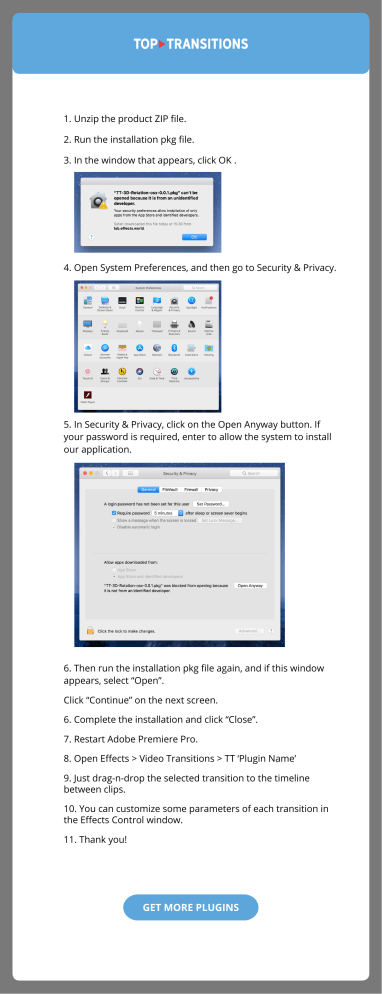
1. Unzip the product ZIP file. 2. Run the installation pkg file. 3. In the window that appears, click OK . 4. Open System Preferences, and then go to Security & Privacy. 5. In Security & Privacy, click on the Open Anyway button. If your password is required, enter to allow the system to install our application. 6. Then run the installation pkg file again, and if this window appears, select “Open”. Click “Continue” on the next screen. 6. Complete the installation and click “Close”. 7. Restart Adobe Premiere Pro. 8. Open Effects > Video Transitions > TT ‘Plugin Name’ 9. Just drag-n-drop the selected transition to the timeline between clips. 10. You can customize some parameters of each transition in the Effects Control window. 11. Thank you! GET MORE PLUGINS
