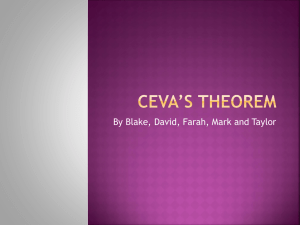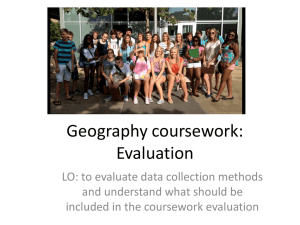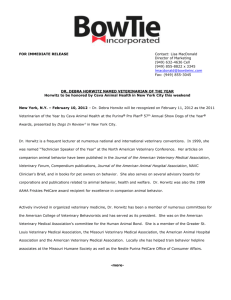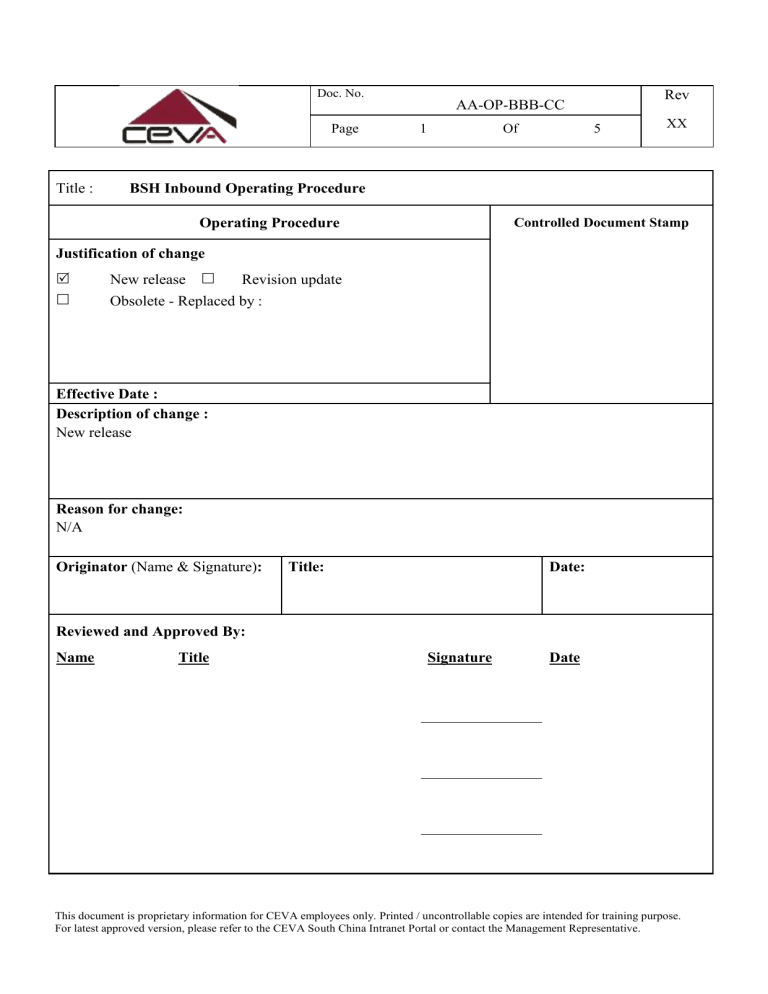
Doc. No. Rev AA-OP-BBB-CC Page Title : 1 Of 5 XX BSH Inbound Operating Procedure Operating Procedure Controlled Document Stamp Justification of change New release Revision update Obsolete - Replaced by : Effective Date : Description of change : New release Reason for change: N/A Originator (Name & Signature): Title: Date: Reviewed and Approved By: Name Title Signature Date This document is proprietary information for CEVA employees only. Printed / uncontrollable copies are intended for training purpose. For latest approved version, please refer to the CEVA South China Intranet Portal or contact the Management Representative. Doc. No. Rev AA-OP-BBB-CC Page Revision History Rev Description 00 New release 2 Of Page XX 5 1 Originator of 1 Effective Date This document is proprietary information for CEVA employees only. Printed / uncontrollable copies are intended for training purpose. For latest approved version, please refer to the CEVA South China Intranet Portal or contact the Management Representative. Doc. No. Rev AA-OP-BBB-CC Page 3 Of 5 XX BSH Inbound Operating Procedure 1. Purpose 1.1. The purpose of this procedure is to define the process flow for BSH’s inbound process. 2. Scope 2.1. The scope of this procedure includes the normal inbound process handling and documentation handling. 3. Reference 3.1. SAP system operation introduction 4. Definition 4.1. BSH – Customer 4.2. FLD – Factory Logistics Department 4.3. WMS – Warehouse Management System 4.4. QI – Quality Inspection 4.5. SAP – Customer System 4.6. PN – Part Number 4.7. WH – Warehouse 4.8. FIFO – First In First Out 5. Responsibility 5.1. The operations manager, warehouse supervisor and operators are responsible to adhere to this procedure. 6. Procedures 6.1. BSH FLD planning department sends purchase order information for the next day through SAP system every day. 6.2. CEVA system specialist downloads the purchase orders for the next day from SAP system before 23:00 and import into CEVA WMI system; make receiving plan for the next day. 6.3. Suppliers get unloading register at CEVA warehouse and wait in order for cargo receiving, system operator check receiving plan and print out the receiving note. This document is proprietary information for CEVA employees only. Printed / uncontrollable copies are intended for training purpose. For latest approved version, please refer to the CEVA South China Intranet Portal or contact the Management Representative. Doc. No. Rev AA-OP-BBB-CC Page 4 Of 5 XX If the quantity is more than the receiving plan, CEVA should contact BSH to confirm whether add order or not. If BSH do not add order, CEVA will reject the goods exceeded. If BSH add order, CEVA start to receive goods according to the updated receiving plan. 6.4. CEVA system specialist print receiving note, unloading personnel start to unload pallets to receiving buffer area. 6.5.1 Receiving note --○,1 6.5. Receiving group check the status of goods, stockman check product mark card, delivery note, package and quantity. If quantity (5%) check required, stockman open and check each box. If package damaged, take photo and send email to BSH, reject damaged goods. 6.6. CEVA system specialist checks free location, choose appropriate location for storage. If there is not enough space for the current location, fill the new location application form, get permission from supervisor. 6.7.1 New location application form --○,2 6.7. Stockman move goods to corresponding location by trolley, and hand over the transfer sheet to the inventory group. 6.8.1 Transfer sheet. 6.8. Stockman check the delivery note and receiving note list, if QI requirement showed on the delivery note, send the goods to TQI area, BSH TQI specialist will test and inspect the quality of goods, and mark with “wait for TQI”. Run the return process once the QI result is not qualified, while BSH TQI specialist will give stockman the 8D report as proof of goods return. BSH is responsible to communicate with suppliers about the goods return process. If the quality is qualified, stockman gets the quality permission chop and moves the goods to normal location. 6.9.1 Return sheet --○,3 6.9.2 8D report --○,4 6.9. Stockman fills the receiving note, hand over the receiving note with driver’s signature and delivery note to CEVA system operator. 6.10.1 Receiving note --○,5 6.10.2 Delivery note --○,6 6.10. CEVA System operator updates receiving information everyday to shared folder, so that WH1 SAP system operator can key in the receiving information to SAP system. This document is proprietary information for CEVA employees only. Printed / uncontrollable copies are intended for training purpose. For latest approved version, please refer to the CEVA South China Intranet Portal or contact the Management Representative. Doc. No. Rev AA-OP-BBB-CC Page 5 Of 5 XX 6.11. Inventory team in WH1 get the location list of newly received goods and check pallet label with material on location. If the location is not right, Inform related clerk move to right location. Inventory team in WH2 check pallet ID and inform related clerk move pallets to right location. 6.12. Inventory team checks the situation of location utilization, ask for location suggestion from CEVA system operator, and consolidate pallets to develop the utilization of location, taking FIFO into consideration when consolidate pallets. 6.13. Inventory team run rolling stocktaking every day, when discrepancy happens, inventory team should check the whole stock of this PN; adjust the system statistics according to the real situation. If there is discrepancy for the whole stock of this PN: - Inventory team informs the stocktaking result to CEVA operation manager by email, and asks for approval from CEVA operation manager; - CEVA operation manager inform BSH logistics department for stock freezing by email: Lili.zhang@bshg.com - CEVA SAP system specialist freezes the stock of this PN after received formal email from inventory team. 6.14. Inventory team in WH2 put pallet ID card onto each pallet, Inventory team in WH1 and WH2 check every pallet: - Pallet ID card/label - Package outface 6.15.1 ID card --○,7 7. Records 7.1. All the documents will be filed for a period of 7 years prior to disposal. 8. Appendices 8.1. Order discrepancy report 8.2. Inbound Report 8.3. Inbound Process Flow External warehouse inbound process.vsd This document is proprietary information for CEVA employees only. Printed / uncontrollable copies are intended for training purpose. For latest approved version, please refer to the CEVA South China Intranet Portal or contact the Management Representative.