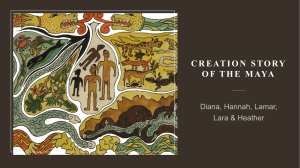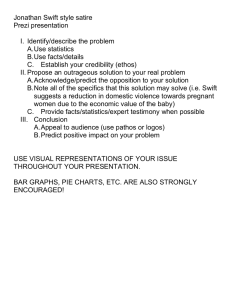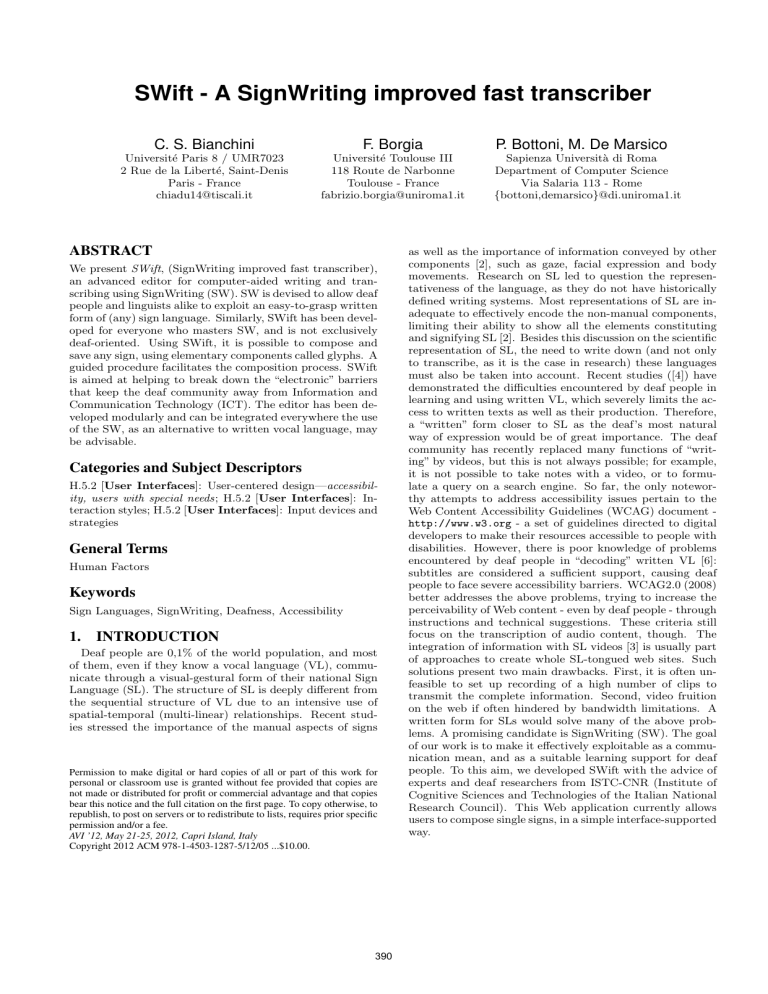
SWift - A SignWriting improved fast transcriber
C. S. Bianchini
F. Borgia
Université Paris 8 / UMR7023
2 Rue de la Liberté, Saint-Denis
Paris - France
chiadu14@tiscali.it
Université Toulouse III
118 Route de Narbonne
Toulouse - France
fabrizio.borgia@uniroma1.it
ABSTRACT
We present SWift, (SignWriting improved fast transcriber),
an advanced editor for computer-aided writing and transcribing using SignWriting (SW). SW is devised to allow deaf
people and linguists alike to exploit an easy-to-grasp written
form of (any) sign language. Similarly, SWift has been developed for everyone who masters SW, and is not exclusively
deaf-oriented. Using SWift, it is possible to compose and
save any sign, using elementary components called glyphs. A
guided procedure facilitates the composition process. SWift
is aimed at helping to break down the “electronic” barriers
that keep the deaf community away from Information and
Communication Technology (ICT). The editor has been developed modularly and can be integrated everywhere the use
of the SW, as an alternative to written vocal language, may
be advisable.
Categories and Subject Descriptors
H.5.2 [User Interfaces]: User-centered design—accessibility, users with special needs; H.5.2 [User Interfaces]: Interaction styles; H.5.2 [User Interfaces]: Input devices and
strategies
General Terms
Human Factors
Keywords
Sign Languages, SignWriting, Deafness, Accessibility
1.
INTRODUCTION
Deaf people are 0,1% of the world population, and most
of them, even if they know a vocal language (VL), communicate through a visual-gestural form of their national Sign
Language (SL). The structure of SL is deeply different from
the sequential structure of VL due to an intensive use of
spatial-temporal (multi-linear) relationships. Recent studies stressed the importance of the manual aspects of signs
Permission to make digital or hard copies of all or part of this work for
personal or classroom use is granted without fee provided that copies are
not made or distributed for profit or commercial advantage and that copies
bear this notice and the full citation on the first page. To copy otherwise, to
republish, to post on servers or to redistribute to lists, requires prior specific
permission and/or a fee.
AVI ’12, May 21-25, 2012, Capri Island, Italy
Copyright 2012 ACM 978-1-4503-1287-5/12/05 ...$10.00.
390
P. Bottoni, M. De Marsico
Sapienza Università di Roma
Department of Computer Science
Via Salaria 113 - Rome
{bottoni,demarsico}@di.uniroma1.it
as well as the importance of information conveyed by other
components [2], such as gaze, facial expression and body
movements. Research on SL led to question the representativeness of the language, as they do not have historically
defined writing systems. Most representations of SL are inadequate to effectively encode the non-manual components,
limiting their ability to show all the elements constituting
and signifying SL [2]. Besides this discussion on the scientific
representation of SL, the need to write down (and not only
to transcribe, as it is the case in research) these languages
must also be taken into account. Recent studies ([4]) have
demonstrated the difficulties encountered by deaf people in
learning and using written VL, which severely limits the access to written texts as well as their production. Therefore,
a “written” form closer to SL as the deaf’s most natural
way of expression would be of great importance. The deaf
community has recently replaced many functions of “writing” by videos, but this is not always possible; for example,
it is not possible to take notes with a video, or to formulate a query on a search engine. So far, the only noteworthy attempts to address accessibility issues pertain to the
Web Content Accessibility Guidelines (WCAG) document http://www.w3.org - a set of guidelines directed to digital
developers to make their resources accessible to people with
disabilities. However, there is poor knowledge of problems
encountered by deaf people in “decoding” written VL [6]:
subtitles are considered a sufficient support, causing deaf
people to face severe accessibility barriers. WCAG2.0 (2008)
better addresses the above problems, trying to increase the
perceivability of Web content - even by deaf people - through
instructions and technical suggestions. These criteria still
focus on the transcription of audio content, though. The
integration of information with SL videos [3] is usually part
of approaches to create whole SL-tongued web sites. Such
solutions present two main drawbacks. First, it is often unfeasible to set up recording of a high number of clips to
transmit the complete information. Second, video fruition
on the web if often hindered by bandwidth limitations. A
written form for SLs would solve many of the above problems. A promising candidate is SignWriting (SW). The goal
of our work is to make it effectively exploitable as a communication mean, and as a suitable learning support for deaf
people. To this aim, we developed SWift with the advice of
experts and deaf researchers from ISTC-CNR (Institute of
Cognitive Sciences and Technologies of the Italian National
Research Council). This Web application currently allows
users to compose single signs, in a simple interface-supported
way.
2.
ABOUT SIGNWRITING
Sign Display
SignWriting (SW)(http://www.signwriting.org) [8] is a
graphical framework, which allows reproduction of isolated
signs as well as of discourse by composing basic elements
(called glyphs) representing both manual and non manual
components of signs. Its strength is the ability to frame a
rich coding system within a bi-dimensional representation,
relying on iconic symbols. The set of glyphs (the International SW Alphabet - ISWA) may be considered as an alphabet that can be used to write any national SL. ISWA is
composed by about 35,000 images (.png), each representing
a single glyph, which is in turn identified by a unique code
describing its features (see Fig. 1).
Facial Expression
Glyph Menu
Toolbox
Figure 2: Home screen of SM (highlighted areas).
Shoulders Position
Hand Configuration
Contact
Movement
Figure 1: SW for LIS sign “various”: labels are topbottom and contact glyph is between hands.
Despite the apparent complexity of the notation, SW is
very easy to learn for a deaf user, since it closely visually
resembles the concrete signs.Moreover a SW transcription
of text in any VL may also help with learning the VL itself. Bianchini [1] re-classified ISWA to improve consistency
and effectiveness. She divided ISWA in categories, families
and sub-families, which contain prototypical glyphs that are
“declined” according to rules. Categories divide ISWA according to anatomical areas and kinds of elements to code.
They are further divided into Families which are in turn
divided into Subfamilies. Each glyph complies with the
rules for its family and subfamily, with no possible exception. Categories, families and subfamilies are almost always
derived from a different division of Sutton’s groups and categories. Not all details of this new classification have been
used for SWift, to avoid an excessive number of choices for
the user and to keep the interface easy to understand and
use.
3.
ANALISYS OF SIGN MAKER (SM)
SWift was designed to allow digital content editing using SW. Of course, we first investigated related research
projects. Valerie Sutton’s own team developed SignMaker
(SM) (see Fig. 2), a web application allowing writing and
saving signs. The Sign Display is a whiteboard which
shows the sign the user is composing. The Glyph Menu
allows choosing a glyph, after searching it through a tree
of submenus. The Toolbox contains buttons to perform
tasks such as editing a single selected glyph, or resetting
the Sign Display. Glyphs are dragged one at a time on the
whiteboard from the Glyph Menu. They remain draggable,
and become selectable one at a time, to be handled using
Toolbox functions. The choice of freely draggable glyphs
(versus glyphs in fixed positions) is consistent with SW lack
of constraints, along the line of natural interaction, allowing
users to perform actions as they would do without a computer. However, it is possible to select only one glyph at
a time, so that simultaneous multiple editing is impossible.
Moreover, the functions for managing the Sign Display are
391
located in the Toolbox, hidden among other functions and
far from their target. The Glyph Menu allows browsing the
ISWA through a tree: the user navigates from the “root” to
a “leaf” menu, by choosing the desired types and subtypes
of glyph. Each “leaf” contains a collection of glyphs (in the
order of tens) from which the user can pick the desired one
(Fig. 3). During a SM session, the user spends most of
Root
Node(s)
Leaves
Figure 3: Tree-like structure of SM Glyph Menu.
the time navigating the Glyph Menu, due to its structure
and to the kind of interaction it provides (linear navigation
along levels). The most critical problem is the spatial layout
of the navigation menu. Glyph types are presented next to
each other, without a clear distinction, and no graphic cue
guides a user with a medium-poor knowledge of SW in his
search path. The Toolbox provides a number of functions
for handling any interactive component of SM interface. We
observed SM major issues in this area, relating to the arrangement of the buttons and their content. Navigation
buttons in the Glyph Menu are placed aside and mingle with
those for glyph handling (the majority), and with those for
handling the Sign Display itself. The new user barely orientates in this monolithic block, where the single buttons
are stripped away from the target areas to which their functions apply. In addition to these issues, it is to consider
that a consolidate guideline in human-computer interaction
theory is to create self-explanatory icons, without the need
for text. In our case this rule cannot be overlooked, having
to do with users who may have difficulties in understanding
text. Moreover, the text on the buttons is in English, and
there is no way of choosing another language. In general,
the expressiveness of the icons is acceptable, but all of them
can be fully understood only by the small group of signing
people with good knowledge of SW.
4.
ANALISYS OF SWIFT
Fig. 4 shows the home screen of SWift. Such interface
appears more friendly than that of SM: it minimizes the use
Sign Display
Glyph Menu
Toolbox
Hint Panel
Figure 4: Home screen of SWift (highlighted areas).
of text labels and presents a collection of colorful and familiar icons. The goal is to make users feel comfortable and
to avoid immediately confusing them with too much information, allowing immediate use of the program to a person
accustomed with SW. Hence, the application was designed
according to the core principles of User-Centered [5] and
Contextual [9] design. In fact, the Team of ISTC-CNR includes deaf researchers, who are a true sample of the main
target users. Most choices derive from precise needs expressed by them. The redesign of the graphic interface has
been supported by a complete rethinking of the application
logic, so that we can actually consider SWift as a brand-new
tool. The interface addresses some basic requirements:
Intuitiveness: each function is presented in an intuitive
and familiar way, since the user should not “learn” but rather
“guess” how to use the interface.
Minimization of information: each screen presents essential information, avoiding confusion.
Evocative icons: the icons are familiar and large, without
text; a user not understanding their meaning can however
start an animation via mouse-over.
Minimization of text labels: deaf people may have difficulties in correctly interpreting the meaning of text labels
so we tried to keep text elements at a minimum [6].
User-driven interface testing: each major change of the
interface has been discussed with the team of ISTC-CNR,
and double-checked with the team itself, until the presentation of SWift was considered fully satisfying.
SWift will be analyzed like SM: the interface areas of interest will be considered separately.
The Sign Display has the same role as in SM. A first difference is that its handling is provided by two buttons on
its immediate left. They allow to clear the Sign Display or
to save the sign that has been composed in several formats:
text, image, and SWift database. The latter includes the list
of used glyphs, and allows statistical computation of compatibility, possibly providing hints to the user. More computations may allow researchers to further explore patterns
in sign composition. Glyph searching through the Glyph
Menu is based on a new intuitive system. We will discuss its details in the following. The Toolbox below the
Sign Display provides several functions (rotation, duplication, erasing) to edit the glyph(s) that are currently selected
in the Sign Display. Thanks to the multi-select feature provided by the Sign Display, more glyphs can be edited at
once. The Hint Panel is one of the main innovations of
SWift. Its task is to show the user a series of glyphs that
392
are compatible with those in the Sign Display, based on the
frequency of co-occurrences in the sign database. Statistics are updated immediately after any sign saved in SWift
format. For sake of space the Hint Panel is usually minimized, and is implemented as an expandable footer. When
minimized, a textual label shows the number of compatible
glyphs found. When maximized on user demand, it expands
in a panel providing the ability to directly drag in the Sign
Display glyphs proposed by the system, which exclusively
belong to the anatomical area the user is currently searching.
Most design and optimization were focused on the Glyph
Menu. Making the interaction with this menu more efficient
reduces the search time of each glyph, which in turn determines composition time of each sign. The stylized human
figure, named “Puppet” and the buttons beneath, present in
a natural way the first important choice. The areas corresponding to any relevant anatomical element (head, shoulders, hands, arms) will highlight on mouse-over, suggesting the user the possibility to click and choose that area.
By choosing one anatomic area of the Puppet, or one of
the buttons which represent items such as punctuation and
contacts, the user can access the dedicated search menu.
As an example, clicking on the hands of the Puppet, the
user will access the search menu for the hands, enabling the
choice of configurations or motions related to this area. After the user clicks, the Puppet and the buttons beneath are
reduced and shifted to the left, to form a navigation menu
together with the button to return to the Glyph Menu home
screen. To support user’s orientation, a red square appears
around a selected area, while the Puppet and the buttons
remain clickable (Fig. 5). Hence, users can navigate from
one area to another without returning to the home screen,
which remains however reachable via an ad hoc button. In
the central part of the menu, a label and an icon explain the
user what kind of glyphs are available through the group of
boxes beneath. Each such blue rectangle, a “Choose Box”,
provides possible (incompatible) choices for a certain glyph
feature. The user can look for the desired glyph according
to any number of combined criteria. No predefined order
constrains the sequence of choices, so that no line of reasoning is privileged. For example, a user might choose the
glyph rotation first, while another could choose the number of fingers. Glyphs corresponding to the current selected
criteria are placed into a scrollable panel and are immediately draggable into the Sign Display. Once an additional
choice is made (or undone), the system selects the correct
set of glyphs according to the updated feature values, and
then the panel is updated accordingly. As an example, Fig.
5 shows the panel after choosing hand configurations with
only one finger. In some cases the user can find the desired
glyph by making only one choice: usually, about 3 features
must be defined to find the searched glyph. In the worst
case (i.e. selection of a checkbox in each Box) the user will
have to choose between about 30 glyphs, still a number processable by a human in an acceptable time.
5.
USABILITY EVALUATION
We decided to test SWift adapting the Think Aloud Protocol. Of course, deaf users cannot “think aloud”. They
can rather express their thoughts through their SL, and often demonstrate a higher variability in their expressions.
Roberts and Fels [7] suggest a spatial setting where one
set of Choose Boxes, many DPs preferred to make a single
choice, and then browse the whole resulting set (about 400
elements). We are working on better signaling the possibility
of choosing multiple options. At the end of the test session,
most DPs expressed appreciation for the test modalities, in
particular for the final questionnaire. Its overall results were
very satisfactory, and underlined precise trends for specific
aspects of the application, so confirming the reliability of
the obtained responses. A purely quantitative comparison
of average insertion time for 15 glyphs using SM (01:15:10)
and SWift (00:57:30) confirms an overall positive result.
6.
Figure 5: Glyph Menu - Choice made for hands.
camera records a rear view of the participant, the computer
screen, and the interpreter while another camera records
the front view of the participant, and the investigator. The
problem with two cameras is to analyze and synchronize
data from two recordings, with deriving difficulties to maintain a synoptic view of everything that happens at any given
time. We therefore adopted a single camera, introducing the
use of a projector. In this adaptation, the computer screen
is projected on the wall, and the camera records anything
worth of attention. Its oblique position with respect to the
wall of the room minimizes the occlusion due to the monitor.
The test was structured in three phases.
During the welcome time, the deaf participant (DP) is
greeted and briefed by a screen containing a signed video
and its transcription. The sign-aloud test is the most important phase; DP is asked to perform a list of tasks to test
SWift functions and usability, and to record anything that
comes to her/his mind. The design of this phase deserved
special attention. Users need reminders for which task is
being performed, what needs to be done, etc. The task list
should be available in both VL and SL. We chose to involve
a hearing interpreter (HI), since the possibility of interaction
between DP and HI increases correct understanding of the
tasks. In particular, HI always provided a task translation
in SL at the beginning of each task. The tasks included both
basic actions, such as inserting a random glyph, or looking
for a particular one, and complex ones, such as composing
a given sign. In the third phase, DPs were asked to answer
to a usability questionnaire both in SL and in VL. The final usability questionnaire was designed by adapting the
QUIS questionnaire to the needs of deaf users. In particular,
each (simplified) written question was accompanied by the
corresponding SL clip.
As for the first evaluation, ten deaf users were involved.
Let us notice that it is generally difficult to perform a usability evaluation with a high number of users, when the target
users’ features are so specific (in our case, deaf and able to
use SignWriting). Nevertheless, we are planning a wider experiment using the web. This requires further design efforts,
in order to effectively exploit the remote test modality.
The low number of errors with interface buttons made by
DPs confirmed the quality of most of our choices. Some
doubts regard the wastebasket icon, since it was seldom
used. As for the navigation, the lack of any glyph in the
home screen was misleading for most DPs, who expected to
find them. In our opinion, this may be due to their former
confidence with the SM interface. When facing a specific
393
CONCLUSIONS
We have presented SWift, an advanced editor for SW.
SWift allows users familiar with a Sign Language to compose and save a sign using elementary components (glyphs),
through a friendly kind of interaction. The editor has been
developed in a modular way, so it can be integrated everywhere the use of SW may be advisable, as an alternative
to written VL. This might be help break down the “electronic” barriers that keep most deaf community away from
ICT. The performed usability study achieved good results,
and suggested further improvements for both the interface
and interaction.
7.
ACKNOWLEDGMENTS
This work was supported by Italian MIUR under the FIRB
project “VISEL - E-learning, deafness, written language: a
bridge of letters and signs towards knowledge society”. We
thank the deaf and hearing researchers at IST-CNR of Rome
for their support and suggestions during the design and evaluation of SWift. In memory of Elena Antinoro Pizzuto.
8.
REFERENCES
[1] C. S. Bianchini. Emergence d’un système d’écriture
pour les Langues des Signes et réflexions
métalinguistiques conséquentes. PhD thesis, Université
de Paris 8 - Università degli Studi di Perugia, 2012.
[2] C. Cuxac and E. Antinoro Pizzuto. Emergence, norme
et variation dans les langues des signes. Langage et
société, (131):37–53, 2010.
[3] I. Fajardo, M. Vigo, and L. Salmeron. Technology for
supporting web information search and learning in sign
language. Interacting with Computers, 21(4):243–256,
2009.
[4] B. Garcia and M. Perini. Normes en jeu et jeu des
normes dans les deux langues en présence chez les
sourds locuteurs de la langue des signes française
(LSF). Langage et société, (131):75–94, 2010.
[5] D. A. Norman and S. W. Draper. User Centered
System Design. L. Erlbaum, 1986.
[6] C. A. Perfetti and R. Sandak. Reading optimally builds
on spoken language. J. of Deaf Studies and Deaf
Education, 5:32–50, 2000.
[7] V. L. Roberts and D. I. Fels. Methods for inclusion. Int.
J. of Human-Computer Studies, 64(6):489–501, 2006.
[8] V. Sutton. Lessons in Sign Writing. Deaf Action
Commitee for Sign Writing, La Jolla, CA, USA, 1995.
[9] D. Wixon, K. Holtzblatt, and S. Knox. Contextual
design: an emergent view of system design. In
Proc.CHI’90, pages 329–336. ACM, 1990.