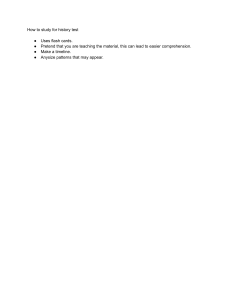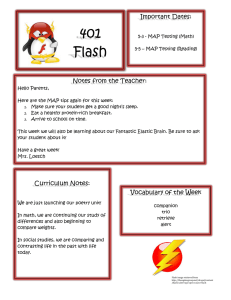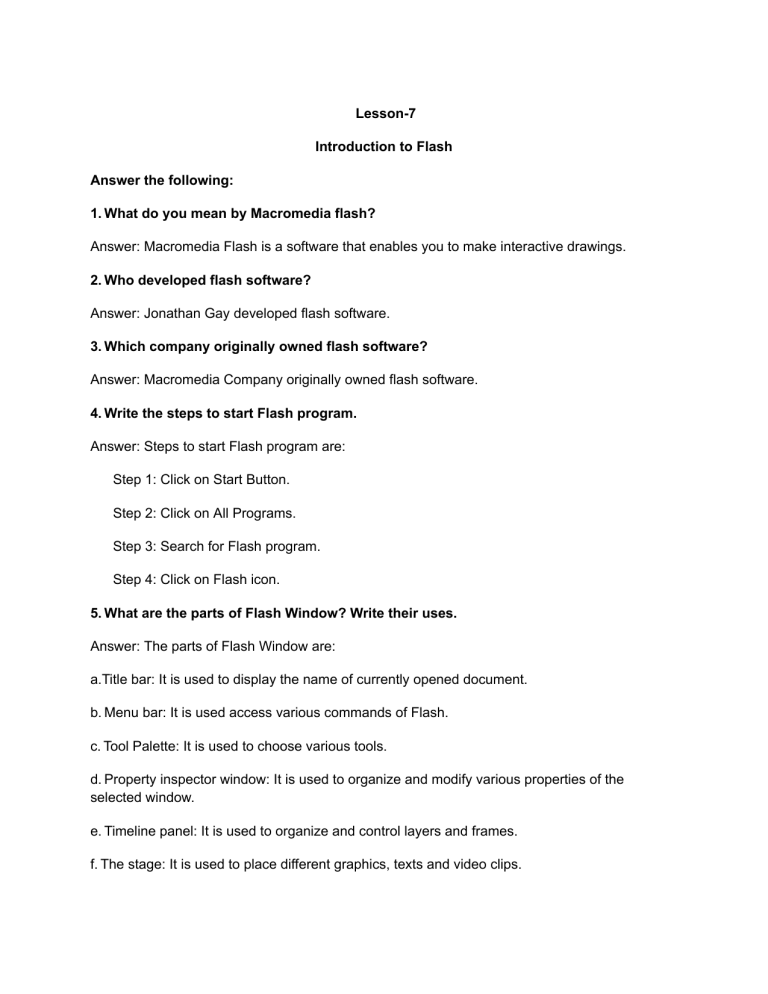
Lesson-7 Introduction to Flash Answer the following: 1. What do you mean by Macromedia flash? Answer: Macromedia Flash is a software that enables you to make interactive drawings. 2. Who developed flash software? Answer: Jonathan Gay developed flash software. 3. Which company originally owned flash software? Answer: Macromedia Company originally owned flash software. 4. Write the steps to start Flash program. Answer: Steps to start Flash program are: Step 1: Click on Start Button. Step 2: Click on All Programs. Step 3: Search for Flash program. Step 4: Click on Flash icon. 5. What are the parts of Flash Window? Write their uses. Answer: The parts of Flash Window are: a.Title bar: It is used to display the name of currently opened document. b. Menu bar: It is used access various commands of Flash. c. Tool Palette: It is used to choose various tools. d. Property inspector window: It is used to organize and modify various properties of the selected window. e. Timeline panel: It is used to organize and control layers and frames. f. The stage: It is used to place different graphics, texts and video clips. g. Work Area: It is used to place objects and use them whenever needed. h. Layer’s Panel: It is used to manage the multiple layers. 6. What is the extension of flash document? Answer: The extension of flash document is “.Fla”. 7. What are the common tools of Flash? Write along with their uses. Answer: The common tools of Flash are: a. Line tool: This tool is used to draw straight lines. b. Rectangle tool: This tool is used to draw rounded rectangle. c. Pencil tool: This tool is used to draw freehand drawing. d. Pen tool: This tool is used to draw paths as straight lines or smooth flowing curves. e. Poly Star tool: This tool is used to draw polygon and star.