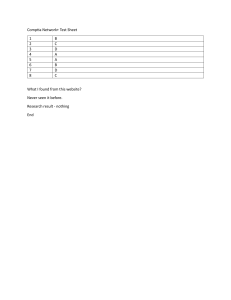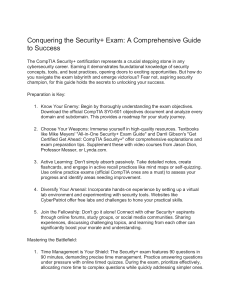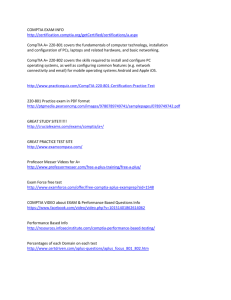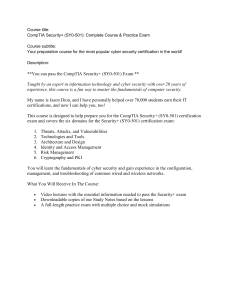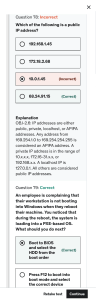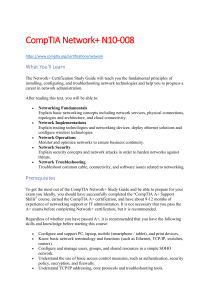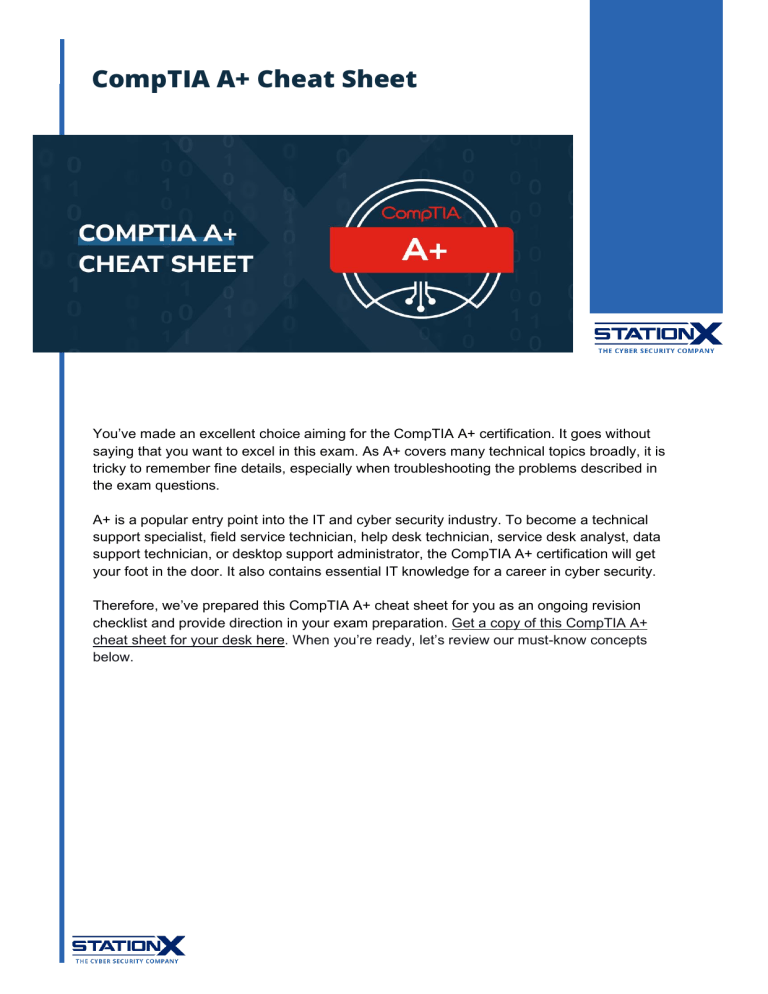
CompTIA A+ Cheat Sheet You’ve made an excellent choice aiming for the CompTIA A+ certification. It goes without saying that you want to excel in this exam. As A+ covers many technical topics broadly, it is tricky to remember fine details, especially when troubleshooting the problems described in the exam questions. \ A+ is a popular entry point into the IT and cyber security industry. To become a technical support specialist, field service technician, help desk technician, service desk analyst, data support technician, or desktop support administrator, the CompTIA A+ certification will get your foot in the door. It also contains essential IT knowledge for a career in cyber security. Therefore, we’ve prepared this CompTIA A+ cheat sheet for you as an ongoing revision checklist and provide direction in your exam preparation. Get a copy of this CompTIA A+ cheat sheet for your desk here. When you’re ready, let’s review our must-know concepts below. About CompTIA A+ Certifications CompTIA A+ comprises two examinations: Core 1, which focuses on hardware, and Core 2, which is about software. The latest CompTIA A+ exam codes are 220-1101 for Core 1 and 220-1102 for Core 2, and you must pass both to obtain the CompTIA A+ certification. Each of the Core examinations has at most 90 questions, usually 82–83, and you must complete each exam in 90 minutes. That means you only have 180 minutes to finish the A+ exams. On a scale of 100–900, the passing scores for Core 1 and Core 2 are 675 and 700, respectively. Here is a chart on CompTIA A+ exam objectives (domains): \ CompTIA A+ Exam Domains Core 1 220-1101 Cheat Sheet This section covers important concepts for Core 1. \ Technical Troubleshooting—Best Practice Methodology Hardware and Mobile Devices Revisit these hardware-related concepts often. Concept Motherboard Elaboration ● For connecting all components. ● Form factors: ATX, microATX, and ITX. ● Central processing unit (CPU) Types of expansion buses: PCI Express (PCIe) and PCI. ● Intel chipsets link to CPU via DMI or QPI. ● AMD CPU-to-chipset connection is HyperTransport. Handles most calculations. Each core contains L1/L2 cache. The entire CPU shares L3 cache. Intel CPUs use these sockets: ● LGA775 ● 1150 ● 1155 ● 1156 ● 1366 ● 2011 Random Access Memory (RAM) \ Serial Advanced Technology Attachment (SATA) AMD CPUs use these sockets: ● AM3 ● AM3+ ● FM1 ● FM2 ● FM2 ● RAM DIMMs include DDR (184 pins), DDR2 (240 pins), DDR3 (240 pins) and DDR4 (288 pins). ● RAM SODIMMs include DDR (200 pin), DDR2 (200 pin), DDR3 (204 pin), and DDR4 (260 pin). ● Dual-channel: 2× width of 128-bit bus. ● Triple-channel: 3× width of 192-bit bus. ● Quad-channel: 4× width of 256-bit bus. ● Latency measured as CL or CAS. Consists of a 15-pin power connection and a 7-pin data connector. Revisions: ● Rev 1 (1.5 Gb/s), ● Rev 2 (3 Gb/s), ● Rev 3 (6 Gb/s), ● Rev 3.2 (SATA Express) (16 Gb/s), ● Rev 3.2 (SATA Express) (16 Gb/s). Hard disk drive (HDD) mSATA = mini-SATA. Speeds: 5,400 RPM, 7,200 RPM, 10,000 RPM, 15,000 RPM Solid-state drive (SSD) Form factors: 3.5”, 2.5” Communication interfaces: ● Non-Volatile Memory Express ● ● Solid-state media Redundant Array of Independent/Inexpensive Disks (RAID) Small Computer Systems Interface (SCSI) IPS TN Optical media \ Compact Disc (CD) Digital video/versatile disc (DVD) (NVMe) SATA Peripheral Component Interconnect Express (PCIe): x1, x2, x8, x16 Form factors: M.2, mSATA Examples: ● SSDs ● USB flash drives ● CompactFlash ● Secure Digital (SD) cards ● RAID 0 = striping; not fault-tolerant. ● RAID 1 = mirroring. RAID 1 + two disk controllers = disk duplexing. ● RAID 5 = striping with parity. ● RAID 10 = mirrored sets in a striped set. Modern SCSI standards: ● Serial Attached SCSI (SAS) ● Internet SCSI In-plane switching. Possesses wider viewing angle. Twisted nematic Optical disc drives use changeable media to store and retrieve data. Versions: ● read-only memory (ROM) ● write-once ® ● rewritable/write-many (RW) Capacity: 650–700 MB Special formats: ● DL: dual-layered ● DS: double-sided Capacity: 4.37 – 17 GB Blu-ray disc (BD) Laptop Recording technologies: DVD+R, DVD-R, DVD+RW, and DVD-RW. For games and HD movies. Capacity: 25–128 GB (Mini-disc capacity: 7.8 or 15.6 GB) Portable miniaturized versions of desktop computers. Uses M.2, Mini PCIe, and Mini PCI (internal) and ExpressCard /34 and /54 (external). Replaceable components: ● Keyboards ● Touchpads ● SODIMM RAM ● Screens ● Inverters Heat sink ● Batteries ● Optical disc drives ● Smart card readers ● Hard drives (SSD, HDD, or hybrid). When installing a heat sink, use thermal paste or pads for filling in gaps and increasing thermal conductivity between CPU and heat sink. Liquid-based cooling systems have higher thermal transfer capabilities than air cooling. Sound card Video card To minimize overheating, a “dual-rail” power supply unit (PSU) separates and controls the current in each wire. Links as x1 PCIe (or PCI cards) and will typically have PC 99 color-coded 1/8” minijacks for I/O and speakers and optical I/Os known as S/PDIF. You link them to motherboards through x16 PCIe or PCI expansion slots. Video connector types and cables: ● DVI ● VGA ● HDMI ● Mini-HDMI ● DisplayPort ● Mini DisplayPort ● S-Video ● Component Video/RGB ● Composite \ Typical color depths: ● 16-bit ● 24-bit ● 32-bit Image processing of laser printing Printer configuration settings Typical resolutions (aspect ratio) ● 1280×720 (720p, 16:9) ● 1920×1080 (1080p, 16:9) ● 1366×786 (16:9) ● 1680×1050 (WSXGA+, 8:5) ● 1920×1200 (WUXGA, 8:5) ● 640×480 (VGA, 4:3) 1. Processing 2. Charging 3. Exposing 4. Developing 5. Transferring 6. Fusing 7. Cleaning ● Duplexing: printing on both sides. ● BIOS/UEFI ● ● ● ● ● BIOS/UEFI configurations ● ● ● ● ● ● ● ● ● ● ● ● Collation: printing many jobs in a row. Orientation: portrait/landscape. Quality: 600 or 1200 DPI. Locates, tests, and initializes components and boots to the hard drive, optical disc, USB flash drive, or network by PXE. CMOS stores time/date and passwords. A CR2032 lithium battery powers the CMOS. Time/date Boot device order Passwords Power management WOL Monitoring Clock and bus speeds Virtualization support (Intel VT or AMD-V) Enable/disable devices Diagnostics Security Intrusion detection Networking \ A+ covers network topologies and the devices connecting them. Concept LAN WAN MAN PAN SAN WLAN Network Address Translation (NAT) Port forwarding Switch Router Firewall IDS IPS UTM Explanation Local area network Wide area network Metropolitan area network Personal area network Storage area network Wireless local area network Modifying IP address as it crosses a router Forwards outside network port to internal IP address and port Connect computers in LAN Connects ≥2 LANs to the Internet Safeguards computers and networks against unauthorized access Intrusion detection system Intrusion prevention system Unified threat management Network cables: Familiarize yourself with the examples. Type Twisted pair Examples/Elaboration RJ45, RJ11 Fiber optic Coaxial Plenum-rated SC, ST, LC F-connector, BNC Fire-resistant cable designed for airways, conduits, and regions where sprinklers cannot reach. Cabling standards: Category 3 5 5e 6/6a 7 Rated for 10 Mb/s 100 Mb/s 100 Mb/s and gigabit networks gigabit and 10 Gb/s networks gigabit and 10 Gb/s networks Wiring patterns: Standard T568A T568B \ Explanation 1. White/green 2. Green 3. White/orange 4. Blue 5. White/blue 6. Orange 7. White/brown 8. Brown Swap “green” and “orange” in T568A. Connection methods: Concept Thunderbolt Universal Serial Bus (USB) Elaboration ● Version 1 is 10 Gb/s and uses DisplayPort; ● Version 2 is 20 Gb/s and also uses DisplayPort; ● Version 3 is 40 Gb/s and uses USBC. Can support up to 127 devices. ● ● ● ● USB 1.1 (full speed) runs at 12 Mb/s by a max cable length of 3m. USB 2.0 (high-speed) runs at 480 Mb/s by a max cable length of 5m. USB 3.0 (SuperSpeed) runs at 5 Gb/s. USB 3.1 (SuperSpeed+) runs at 10 Gb/s. Version 3.x ports are blue. Desktop/laptop computers use USB-A/B connectors. Tablets/smartphones use mini- and microconnectors. Bluetooth Bluetooth transmission range lengths Bluetooth maximum data transfer rate USB-C: one-third size of USB-A plug; compatible with USB 3.1. Short-range technology for simplifying communication and connectivity among network devices ● Class I: 100m ● Class II: 10m (most popular) ● Class III: 1m (unpopular) ● Version 1: 721 Kb/s ● Version 2: 2.1 Mb/s ● Version 3: 24 Mb/s Internet Protocol (IP) addressing: Concept IPv4 address Elaboration 32-bit number, consisting of four decimals from 0 to 255 separated by period (.), e.g., 192.168.1.1 IPv4 loopback APIPA/link-local Classless Inter-Domain Routing (CIDR) \ IPv6 address IPv6 loopback Network speed Manual entry or Dynamic Host Configuration Protocol (DHCP) determines your IPv4 address. 127.0.0.1 169.254.x.x CIDR IPv4 addresses have a prefix; e.g., “/24” in “10.150.23.58/24” denotes a 255.255.255.0 subnet mask. 128-bit hexadecimal number, e.g., 2001:7120:0000:8001: 0000:0000:0000:1F10 ::1 (unicast) ● 1000 Mb/s (gigabit Ethernet) ● 10 Gb/s (10 Gb Ethernet) IPv4 address classes: Class A B C Range (1st decimal) 1–126 128–191 192–223 Subnet mask 255.0.0.0 255.255.0.0 255.255.255.0 Private 10.x.x.x 172.16.0.0–172.31.255.255 192.168.x.x Wireless Ethernet: Version Data transmission rate 802.11a 802.11b 802.11g 802.11n 54 Mb/s 11 Mb/s 54 Mb/s 300/600 Mb/s Frequency modulation (GHz) 5 2.4 2.4 2.4, 5 802.11ac 802.11ax ≥1.7 Gb/s ≤9.6 Gb/s 5 2.4, 5, 6 Ports and Protocols: Port 21 22 23 25, 587 53 80 110 137–139 143 443 445 548 3389 Network protocol File Transfer Protocol (FTP) Secure Shell (SSH) Telnet Simple Mail Transfer Protocol (SMTP) Domain Naming System (DNS) Hypertext Transfer Protocol (HTTP) Post Office Protocol (POP3) NetBIOS Internet Message Access Protocol (IMAP) HTTP Secure (HTTPS) Server Message Block (SMB) Apple Filing Protocol (AFP) Remote Desktop Protocol (RDP) Remember to check out our Common Ports Cheat Sheet. \ \ Well-Known Ports: Unencrypted vs Encrypted Virtualization and Cloud Computing Despite its small weighting, we’d like to cover basic concepts in this domain. Abbreviation IaaS PaaS SaaS VDI Explanation Infrastructure as a service Platform as a service Software as a service Virtual desktop infrastructure Virtual machines (VMs) come in these two types: Hypervisor Type 1 Type 2 Elaboration Bare or native metal App-like VM on the operating system Core 2 220-1102 Cheat Sheet This section covers key ideas for Core 2. Operating Systems The following table focuses on the Windows operating system. You can also get our command-line cheat sheets for Linux and Unix (applies to Mac). Concept Microsoft Management Console (MMC) snap-in Master boot record (MBR) GPT (GUID Partition Table) Logical drive Active partition \ Volume Samba EOL CDFS NFS NTFS FAT32 ext3, ext4 APFS exFAT Elaboration Examples: Computer Management, Performance Monitor Hard drive has up to four partitions but only one extended partition. Hard drive has 128 partitions and may exceed MBR’s 2 TB limit. Stored in multiple locations. Requires UEFI-compliant motherboard. Segment of an extended partition Computer boots from here, usually contains operating system Any section of a drive with a letter File- and printer-sharing service End-of-life Compact disc file system Network file system New Technology File System File Allocation Table 32 Third and fourth extended file systems Apple File System Extensible File Allocation Table Common system tools in Windows: Tool Command Prompt Control Panel Registry Task Manager Device Manager Remote Desktop software User State Migration Tool (USMT) System Restore Purpose Command-line program. For elevated privileges: Click START (bottom left corner) > type “cmd” > select “Run as administrator”. View/change settings Store settings Monitor and start/end processes Monitor and (dis)connect devices View/control a remote computer Move user data Revert to earlier system configuration (“restore point”) Windows upgrade minimum prerequisites: Windows 10 (32-bit) 10 (64-bit) 11 CPU (GHz) 1 1 1; 2 cores RAM (GB) 1 2 4 Free disk space (GB) 16 20 64 Security Know the advantages and vulnerabilities of these protocols. Wireless encryption protocol WPA TKIP AES RADIUS TACACS+ Explanation Wi-Fi Protected Access Temporal Key Integrity Protocol Advanced Encryption Standard Remote Authentication Dial-In User Service Terminal Access Controller Access-Control System Social Engineering: Technique Phishing Vishing Shoulder surfing \ Whaling Tailgating Impersonation Dumpster diving Evil twin Explanation Attack by email; single target Attack by telephone or voicemail Look over someone’s shoulder, often with a recording device Phishing that targets high-ranking people, such as C-suite executives Unauthorized entity follows authorized party into secured premises Attacks using stolen credentials or personal information Recover information from trash Setting up a fake Wi-Fi access point, hoping people choose it over the genuine one. Threats: Name Denial of service (DoS) Distributed denial of service (DDoS) Zero-day attack Spoofing On-path attack Brute-force attack Dictionary attack Explanation Overwhelming a target using a single machine DoS using multiple machines Vulnerability unbeknownst to developers Gain unauthorized access by pretending to be authorized Setting up Wi-Fi networks to trap unsuspecting users Trying character combinations Using lists of probable passwords Insider threat Structured Query Language (SQL) injection Cross-site scripting (XSS) Potential for an insider to use their authorized access or understanding of an organization to harm that organization Manipulating SQL to modify remote database (such as by using sqlmap) Injecting malicious scripts into normal websites Malware: Name Virus Worm Trojan Horse Spyware Rootkit Ransomware \ Explanation Runs on a computer without the user’s knowledge. Examples: Boot Sector, Macro, Program, Polymorphic, Stealth, and Multipartite. Replicates itself across a network Performs useful functions superficially but runs malicious programs covertly Spies on a computer and records its activities. Examples: keylogger and browser-hijacking adware Gains administrator-level access to the system core undetected Holds a computer hostage until the user pays \ Best Practice Procedures for Malware Removal \ Proper Communication Techniques and Professionalism for Technicians Location of A+ in the StationX Cyber Security Certification Roadmap \ Conclusion We hope this CompTIA A+ cheat sheet helps you in your studies as a brief recap of key points. Don’t forget to look into our latest CompTIA A+ courses and practice tests for comprehensive exam preparation. Above all, we wish you success in the exam and beyond. he terminal and start Tmux again.