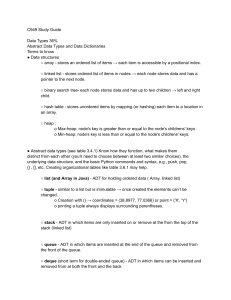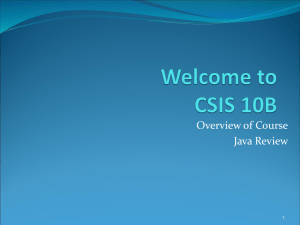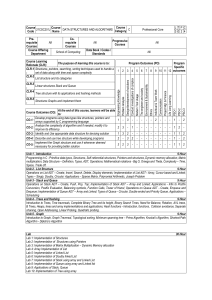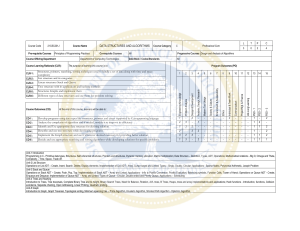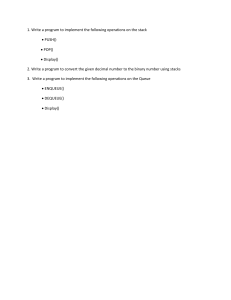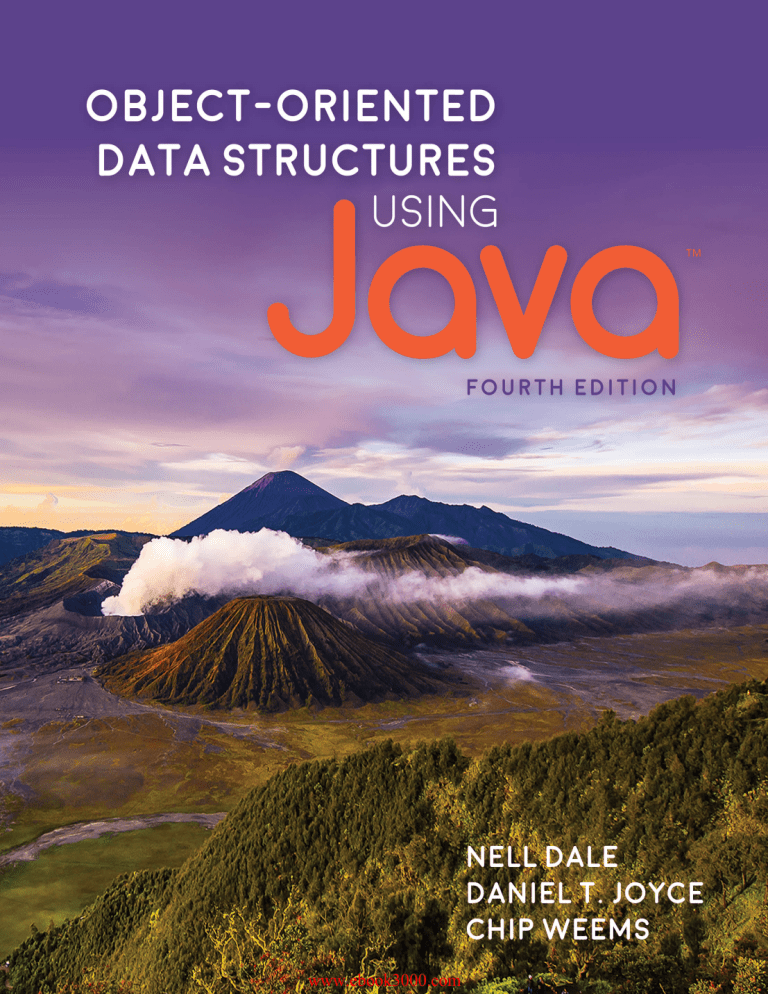
www.ebook3000.com
Object-Oriented
Data Structures
using
Java
™
Fourth Edition
Nell Dale
University of Texas, Austin
Daniel T. Joyce
Villanova University
Chip Weems
University of Massachusetts,
Amherst
World Headquarters
Jones & Bartlett Learning
5 Wall Street
Burlington, MA 01803
978-443-5000
info@jblearning.com
www.jblearning.com
Jones & Bartlett Learning books and products are available through most bookstores and online booksellers. To contact Jones & Bartlett
Learning directly, call 800-832-0034, fax 978-443-8000, or visit our website, www.jblearning.com.
Substantial discounts on bulk quantities of Jones & Bartlett Learning publications are available to corporations, professional associations, and other qualified organizations. For details and specific discount information, contact the special sales department at Jones &
Bartlett Learning via the above contact information or send an email to specialsales@jblearning.com.
Copyright © 2018 by Jones & Bartlett Learning, LLC, an Ascend Learning Company
All rights reserved. No part of the material protected by this copyright may be reproduced or utilized in any form, electronic or mechanical, including photocopying, recording, or by any information storage and retrieval system, without written permission from the copyright
owner.
The content, statements, views, and opinions herein are the sole expression of the respective authors and not that of Jones & Bartlett Learning, LLC. Reference herein to any specific commercial product, process, or service by trade name, trademark, manufacturer, or otherwise
does not constitute or imply its endorsement or recommendation by Jones & Bartlett Learning, LLC and such reference shall not be used for
advertising or product endorsement purposes. All trademarks displayed are the trademarks of the parties noted herein. Object-Oriented Data
Structures Using Java, Fourth Edition is an independent publication and has not been authorized, sponsored, or otherwise approved by the
owners of the trademarks or service marks referenced in this product.
09820-4
Production Credits
VP, Executive Publisher: David D. Cella
Acquisitions Editor: Laura Pagluica
Editorial Assistant: Taylor Ferracane
Director of Vendor Management: Amy Rose
Marketing Manager: Amy Langlais
VP, Manufacturing and Inventory Control: Therese Connell
Composition and Project Management: S4Carlisle Publishing Services
Cover Design: Kristin E. Parker
Text Design: Scott Moden
Rights & Media Specialist: Merideth Tumasz
Media Development Editor: Shannon Sheehan
Cover Image: © Ake13bk/Shutterstock
Printing and Binding: Edwards Brothers Malloy
Cover Printing: Edwards Brothers Malloy
Library of Congress Cataloging-in-Publication Data
Names: Dale, Nell (Nell B.), author. | Joyce, Daniel T., author. | Weems,
Chip., author.
Title: Object-oriented data structures using Java / Nell Dale, Daniel T.
Joyce, Chip Weems.
Description: Fourth edition. | Burlington, MA : Jones & Bartlett Learning,
[2017]
Identifiers: LCCN 2016025145 | ISBN 9781284089097 (casebound)
Subjects: LCSH: Object-oriented programming (Computer science) | Data
structures (Computer science) | Java (Computer program language)
Classification: LCC QA76.64 .D35 2017 | DDC 005.13/3--dc23 LC record available at
https://lccn.loc.gov/2016025145
6048
Printed in the United States of America
20 19 18 17 16 10 9 8 7 6 5 4 3 2 1
www.ebook3000.com
To Alfred G. Dale
ND
To Kathy, Tom, and Julie, thanks for the love and support
DJ
To Lisa, Charlie, and Abby, thank you . . .
CW
© Ake13bk/Shutterstock
Preface
Welcome to the fourth edition of Object-Oriented Data Structures Using Java™. This book presents the algorithmic, programming, and structuring techniques of a traditional data structures
course in an object-oriented context. You’ll find the familiar topics of linked lists, recursion,
stacks, queues, collections, indexed lists, trees, maps, priority queues, graphs, sorting, searching,
and complexity analysis, all covered from an object-oriented point of view using Java. We stress
software engineering principles throughout, including modularization, information hiding, data
abstraction, stepwise refinement, the use of visual aids, the analysis of algorithms, and software
verification methods.
To the Student
You know that an algorithm is a sequence of unambiguous instructions for solving a problem.
You can take a problem of moderate complexity, design a small set of classes/objects that work
together to solve the problem, code the method algorithms needed to make the objects work, and
demonstrate the correctness of your solution.
Algorithms describe actions. These actions manipulate data. For most interesting problems
that are solved using computers, the structure of the data is just as important as the structure
of the algorithms used to manipulate the data. Using this text you will discover that the way
you structure data affects how efficiently you can use the data; you will see how the nature of
the problem you are attempting to solve dictates your structuring decisions; and you will learn
about the data structures that computer scientists have developed over the years to help solve
problems.
Object-Oriented Programming with Java
Our primary goal is to present both the traditional and modern data structure topics with an
emphasis on problem solving and software design. Using the Java programming language as a
vehicle for problem solutions, however, presents an opportunity for students to expand their
www.ebook3000.com
Preface
familiarity with a modern programming language and the object-oriented paradigm. As our data
structure coverage unfolds, we introduce and use the appropriate Java constructs that support our
primary goal. Starting early and continuing throughout the text, we introduce and expand on the
use of many Java features such as classes, objects, generics, polymorphism, packages, interfaces,
library classes, inheritance, exceptions, and threads. We also use Universal Modeling Language
(UML) class diagrams throughout to help model and visualize our objects, classes, interfaces,
applications, and their interrelationships.
Features
Data Abstraction In this text we view our data structures from three different perspectives:
their specification, their application, and their implementation. The specification describes the
logical or abstract level—what the logical relationships among the data elements are and what
operations can be performed on the structure. The application level, sometimes called the client
level, is concerned with how the data structure is used to solve a problem—why the operations
do what they do. The implementation level involves the coding details—how the structures
and operations are implemented. In other words we treat our data structures as abstract data
types (ADTs).
Efficiency Analysis In Chapter 1 we introduce order of growth efficiency analysis using a unique
approach involving the interaction of two students playing a game. Time and space analysis is
consistently applied throughout the text, allowing us to compare and contrast data structure
implementations and the applications that use them.
Recursion Treatment Recursion is introduced early (Chapter 3) and used throughout the remainder of the text. We present a design and analysis approach to recursion based on answering
three simple questions. Answering the questions, which are based on formal inductive reasoning,
leads the programmer to a solid recursive design and program.
Interesting Applications Eight primary data structures (stacks, queues, collections, indexed
lists, trees, maps, priority queues, and graphs) are treated in separate chapters that include their
definition, several implementations, and one or more interesting applications based on their use.
Applications involve, for example, balanced expressions, postfix expressions, image generation
(new!), fractals (new!), queue simulation, card decks and games (new!), text analysis (new!), tree
and graph traversals, and big integers.
Robust Exercises We average more than 40 exercises per chapter. The exercises are organized by
chapter sections to make them easier for you to manage. They vary in level of difficulty, including
short and long programming problems (marked with “programming-required” icons—one icon
to indicate short exercises and two icons for projects), the analysis of algorithms, and problems
to test students’ understanding of abstract concepts. In this edition we have streamlined the
previous exercises, allowing us to add even more options for you to choose from. In particular
we have added several larger programming exercises to many of the chapters.
Input/Output Options It is difficult to know what background the students using a data structures text will have in Java I/O. To allow all the students using our text to concentrate on the
v
vi
Preface
primary topic of data structures, we use the simplest I/O approach we can, namely a command
line interface. However, to support those teachers and students who prefer to work with graphical user interfaces (GUIs), we provide GUIs for many of our applications. Our modular approach
to program design supports this approach—our applications separate the user interface code,
problem solution code, and ADT implementation code into separate classes.
Concurrency Coverage We are pleased to be one of the only data structures texts to address the
topics of concurrency and synchronization, which are growing in importance as computer systems
move to using more cores and threads to obtain additional performance with each new generation.
We introduce this topic in Section 4.9, “Concurrency, Interference, and Synchronization,” where
we start with the basics of Java threads, continue through examples of thread interference and
synchronization, and culminate in a discussion of efficiency concerns.
New to the Fourth Edition
This edition represents a major revision of the text’s material, although the philosophy and style
that our loyal adopters have grown to appreciate remain unchanged. We removed material we
felt was redundant or of lesser/outdated importance to the core topic of data structures, added
new key material, and reworked much of the material that we kept. Although the length of the
textbook was reduced by about 10%, the coverage of data structures has been expanded. We
believe this new edition is a great improvement over previous editions and hope you do, too.
Major changes include:
• Simplified Architecture: We continue to use the Java interface construct to
define the abstract view of our ADTs, but we have reduced the number of levels
of inheritance, simplifying the architecture and making it easier to understand
and use.
• New Chapters: Chapter 5, “The Collection ADT,” and Chapter 8, “The Map ADT,” are
brand new. The Collection ADT material introduces the idea of a data structure as
a repository and concentrates on storage and retrieval of data based on key attributes. The Map ADT has become increasingly important with the rise in popularity
of scripting languages with built-in associative arrays.
• New Section: Section 1.6, “Comparing Algorithms: Order of Growth Analysis,” was
completely rewritten and features an introduction to efficiency analysis driven by
a game played between two students, plus analysis of sequential search, binary
search, and sequential sort algorithms.
• New Sections: In response to reader’s suggestions, Chapter 3, “Recursion,” features
two new sections: Section 3.3, “Recursive Processing of Arrays,” is devoted to recursive processing of arrays and Section 3.4, “Recursive Processing of Linked Lists,” is
devoted to recursive processing of linked lists. These new sections provide practical
examples of the use of recursion, before the reader moves on to the less practical
but nevertheless popular Towers of Hanoi example covered in Section 3.5, “Towers.”
• New Section: Fractals! A fun section related to recursively generating fractal-based
images now wraps up the examples of Chapter 3, “Recursion.”
www.ebook3000.com
Preface
• New Sections: We added “Variations” sections to the Stack, Queue, Collection, List,
Tree, and Map chapters. In the primary exposition of each of these ADTs we record
design decisions and specify the operations to be supported by the ADT. We also
develop or at least discuss various implementation approaches, in most cases highlighting one array-based approach and one reference/linked-list-based approach.
The “Variations” section discusses alternate approaches to defining/implementing
the ADT and in most cases reviews the ADT counterparts available in the standard
Java Library. Some of these sections also introduce related ADTs, for example, in the
“Variations” section of the Collection chapter we define and discuss both the Set
and Bag ADTs.
• Glossary: The text’s glossary has always been available online. With this edition we
make it available as Appendix E. Throughout the text we highlight important terms
that might be unfamiliar to the student in green, the first time they are featured, to
indicate that their definition can be found in the glossary.
Prerequisite Assumptions
In this book, we assume that readers are familiar with the following Java constructs:
•
•
•
•
Built-in simple data types and the array type
Control structures while, do, for, if, and switch
Creating and instantiating objects
Basic user-defined classes:
■ variables and methods
■ constructors, method parameters, and the return statement
■ visibility modifiers
• Commonly used Java Library Classes: Integer, Math, Random, Scanner, String,
and System
Chapter Content
Chapter 1 is all about Getting Organized. An overview of object orientation stresses mechanisms for organizing objects and classes. The Java exception handling mechanisms, used to
organize response to unusual situations, are introduced. Data structures are previewed and the
two fundamental language constructs that are used to implement those structures, the array
and the reference (link/pointer), are discussed. The chapter concludes with a look at efficiency
analysis—how we evaluate and compare algorithms.
Chapter 2 presents The Stack ADT. The concept of abstract data type (ADT) is introduced.
The stack is viewed from three different levels: the abstract, application, and implementation
levels. The Java interface mechanism is used to support this three-tiered view. We also investigate
using generics to support generally usable ADTs. The Stack ADT is implemented using both arrays
and references. To support the reference-based approach we introduce the linked list structure.
Sample applications include determining if a set of grouping symbols is well formed and the
evaluation of postfix expressions.
vii
viii
Preface
Chapter 3 discusses Recursion, showing how recursion can be used to solve programming
problems. A simple three-question technique is introduced for verifying the correctness of recursive methods. Sample applications include array processing, linked list processing, the classic
Towers of Hanoi, and fractal generation. A detailed discussion of how recursion works shows how
recursion can be replaced with iteration and stacks.
Chapter 4 presents The Queue ADT. It is also first considered from its abstract perspective,
followed by a formal specification, and then implemented using both array-based and referencebased approaches. Example applications include an interactive test driver, a palindrome checker,
and simulating a system of real-world queues. Finally, we look at Java’s concurrency and synchronization mechanisms, explaining issues of interference and efficiency.
Chapter 5 defines The Collection ADT. A fundamental ADT, the Collection, supports storing
information and then retrieving it later based on its content. Approaches for comparing objects
for equality and order are reviewed. Collection implementations using an array, a sorted array,
and a linked list are developed. A text processing application permits comparison of the implementation approaches for efficiency. The “Variations” section introduces two more well-known
ADTs: the Bag and the Set.
Chapter 6 follows up with a more specific Collection ADT, The List ADT. In fact, the following
two chapters also develop Collection ADTs. Iteration is introduced here and the use of anonymous
inner classes to provide iterators is presented. As with the Collection ADT we develop array, sorted
array, and linked-list–based implementations. The “Variations” section includes an example of
how to “implement” a linked list within an array. Applications include a card deck model plus
some card games, and a Big Integer class. This latter application demonstrates how we sometimes
design specialized ADTs for specific problems.
Chapter 7 develops The Binary Search Tree ADT. It requires most of the chapter just to
design and create our reference-based implementation of this relatively complex structure. The
chapter also discusses trees in general (including breadth-first and depth-first searching) and the
problem of balancing a binary search tree. A wide variety of special-purpose and self-balancing
trees are introduced in the “Variations” section.
Chapter 8 presents The Map ADT, also known as a symbol table, dictionary, or associative
array. Two implementations are developed, one that uses an ArrayList and the other that uses a
hash table. A large part of the chapter is devoted to this latter implementation and the important
concept of hashing, which provides a very efficient implementation of a Map. The “Variations”
section discusses a map-based hybrid data structure plus Java’s support for hashing.
Chapter 9 introduces The Priority Queue ADT, which is closely related to the Queue but with
a different accessing protocol. This short chapter does present a sorted array-based implementation, but most of the chapter focuses on a clever, interesting, and very efficient implementation
called a Heap.
Chapter 10 covers The Graph ADT, including implementation approaches and several
important graph-related algorithms (depth-first search, breadth-first search, path existence,
shortest paths, and connected components). The graph algorithms make use of stacks, queues,
and priority queues, thus both reinforcing earlier material and demonstrating the general usability of these structures.
www.ebook3000.com
Preface
Chapter 11 presents/reviews a number of Sorting and Searching Algorithms. The sorting
algorithms that are illustrated, implemented, and compared include straight selection sort, two
versions of bubble sort, insertion sort, quick sort, heap sort, and merge sort. The sorting algorithms are compared using efficiency analysis. The discussion of algorithm analysis continues in
the context of searching. Previously presented searching algorithms are reviewed and new ones
are described.
Organization
Chapter Goals Sets of knowledge and skill goals are presented at the beginning of each chapter
to help the students assess what they have learned.
Sample Programs Numerous sample programs and program segments illustrate the abstract
concepts throughout the text.
Feature Sections Throughout the text these short sections highlight topics that are not directly
part of the flow of material but nevertheless are related and important.
Boxed Notes These small boxes of information scattered throughout the text highlight, supplement, and reinforce the text material, perhaps from a slightly different point of view.
Chapter Summaries Each chapter concludes with a summary section that reviews the most important topics of the chapter and ties together related topics. Some chapter summaries include a
UML diagram of the major interfaces and classes developed within the chapter.
Appendices The appendices summarize the Java reserved word set, operator precedence, primitive
data types, the ASCII subset of Unicode, and provide a glossary of important terms used in the text.
Website http://go.jblearning.com/oods4e
This website provides access to the text’s source code files for each chapter. Additionally, registered instructors are able to access selected answers to the text’s exercises, a test item file, and
presentation slides. Please contact the authors if you have material related to the text that you
would like to share with others.
ix
x
Preface
Acknowledgments
We would like to thank the following people who took the time to review this text: Mark
Llewellyn at the University of Central Florida, Chenglie Hu at Carroll College, Val Tannen
at the University of Pennsylvania, Chris Dovolis at the University of Minnesota, Mike Coe at
Plano Senior High School, Mikel Petty at University of Alabama in Huntsville, Gene Sheppard
at Georgia Perimeter College, Noni Bohonak at the University of South Carolina–Lancaster,
Jose Cordova at the University of Louisiana–Monroe, Judy Gurka at the Metropolitan State
College of Denver, Mikhail Brikman at Salem State University, Amitava Karmaker at University
of Wisconsin–Stout, Guifeng Shao at Tennessee State University, Urska Cvek at Louisiana State
University at Shreveport, Philip C. Doughty Jr. at Northern Virginia Community College, Jeff
Kimball at Southwest Baptist University, Jeremy T. Lanman at Nova Southeastern University,
Rao Li at University of South Carolina Aiken, Larry Thomas at University of Toledo, and Karen
Works at Westfield State University. A special thanks to Christine Shannon at Centre College, to
Phil LaMastra at Fairfield University, to Allan Gottlieb of New York University, and to J. William
Cupp at Indiana Wesleyan University for specific comments leading to improvements in the
text. A personal thanks to Kristen Obermyer, Tara Srihara, Sean Wilson, Christopher Lezny, and
Naga Lakshmi, all of Villanova University, plus Kathy, Tom, and Julie Joyce for all of their help,
support, and proofreading expertise.
A virtual bouquet of roses to the editorial and production teams who contributed so much,
especially Laura Pagluica, Taylor Ferracane, Amy Rose, and Palaniappan Meyyappan.
ND
DJ
CW
www.ebook3000.com
© Ake13bk/Shutterstock
Contents
1
Getting Organized 1
1.1
1.2
1.3
1.4
1.5
1.6
Classes, Objects, and Applications 2
Classes 2
The Unified Method 7
Objects 8
Applications 10
Organizing Classes 12
Inheritance 12
Packages 19
Exceptional Situations 22
Handling Exceptional Situations 22
Exceptions and Classes: An Example 23
Data Structures 27
Implementation-Dependent Structures 28
Implementation-Independent Structures 29
What Is a Data Structure? 31
Basic Structuring Mechanisms 32
Memory 32
References 34
Arrays 38
Comparing Algorithms: Order of Growth Analysis
Measuring an Algorithm’s Time Efficiency 44
Complexity Cases 45
Size of Input 46
Comparing Algorithms 47
Order of Growth 49
43
xii
Contents
Selection Sort 50
Common Orders of Growth
Summary 54
Exercises 55
2
The Stack ADT
2.1
2.2
2.3
2.4
2.5
2.6
2.7
2.8
2.9
53
67
Abstraction 68
Information Hiding 68
Data Abstraction 69
Data Levels 70
Preconditions and Postconditions 71
Java Interfaces 72
Interface-Based Polymorphism 76
The Stack 78
Operations on Stacks 79
Using Stacks 79
Collection Elements 81
Generally Usable Collections 81
The Stack Interface 84
Exceptional Situations 85
The Interface 88
Example Use 89
Array-Based Stack Implementations 90
The ArrayBoundedStack Class 91
Definitions of Stack Operations 93
The ArrayListStack Class 99
Application: Balanced Expressions 101
The Balanced Class 102
The Application 107
The Software Architecture 111
Introduction to Linked Lists 111
Arrays Versus Linked Lists 111
The LLNode Class 113
Operations on Linked Lists 115
A Link-Based Stack 121
The LinkedStack Class 122
The push Operation 124
The pop Operation 127
The Other Stack Operations 129
Comparing Stack Implementations 131
Application: Postfix Expression Evaluator
Discussion 132
Evaluating Postfix Expressions 133
132
www.ebook3000.com
Contents
Postfix Expression Evaluation Algorithm 134
Error Processing 136
The PostFixEvaluator Class 137
The PFixCLI Class 139
2.10 Stack Variations 142
Revisiting Our Stack ADT 142
The Java Stack Class and the Collections Framework
Summary 145
Exercises 147
3
Recursion
3.1
3.2
3.3
3.4
3.5
3.6
3.7
3.8
143
161
Recursive Definitions, Algorithms, and Programs
Recursive Definitions 162
Recursive Algorithms 163
Recursive Programs 166
Iterative Solution for Factorial 167
The Three Questions 167
Verifying Recursive Algorithms 168
Determining Input Constraints 169
Writing Recursive Methods 169
Debugging Recursive Methods 170
Recursive Processing of Arrays 170
Binary Search 170
Recursive Processing of Linked Lists 174
Recursive Nature of Linked Lists 175
Traversing a Linked List 175
Transforming a Linked List 178
Towers 182
The Algorithm 182
The Method 184
The Program 186
Fractals 186
A T-Square Fractal 187
Variations 190
Removing Recursion 191
How Recursion Works 191
Tail Call Elimination 195
Direct Use of a Stack 196
When to Use a Recursive Solution 197
Recursion Overhead 198
Inefficient Algorithms 198
Clarity 200
162
xiii
xiv
Contents
Summary 202
Exercises 202
4
The Queue ADT 217
4.1
4.2
4.3
4.4
4.5
4.6
4.7
4.8
4.9
The Queue 218
Operations on Queues 219
Using Queues 219
The Queue Interface 220
Example Use 222
Array-Based Queue Implementations 223
The ArrayBoundedQueue Class 223
The ArrayUnboundedQueue Class 230
An Interactive Test Driver 234
The General Approach 234
A Test Driver for the ArrayBoundedQueue Class 235
Using the Test Driver 235
Link-Based Queue Implementations 237
The Enqueue Operation 238
The Dequeue Operation 239
A Circular Linked Queue Design 241
Comparing Queue Implementations 242
Application: Palindromes 244
The Palindrome Class 244
The Applications 246
Queue Variations 248
Exceptional Situations 248
The GlassQueue 248
The Double-Ended Queue 251
Doubly Linked Lists 252
The Java Library Collection Framework Queue/Deque 255
Application: Average Waiting Time 257
Problem Discussion and Example 258
The Customer Class 259
The Simulation 262
Testing Considerations 268
Concurrency, Interference, and Synchronization 268
The Counter Class 270
Java Threads 271
Interference 274
Synchronization 275
A Synchronized Queue 277
Concurrency and the Java Library Collection Classes 282
www.ebook3000.com
Contents
Summary 283
Exercises 284
5
The Collection ADT 297
5.1
The Collection Interface 298
Assumptions for Our Collections 299
The Interface 299
5.2 Array-Based Collection Implementation 301
5.3 Application: Vocabulary Density 305
5.4 Comparing Objects Revisited 308
The equals Method 308
The Comparable Interface 314
5.5 Sorted Array-Based Collection Implementation 315
Comparable Elements 316
The Implementation 317
Implementing ADTs “by Copy” or “by Reference” 319
Sample Application 323
5.6 Link-Based Collection Implementation 325
The Internal Representation 325
The Operations 326
Comparing Collection Implementations 329
5.7 Collection Variations 330
The Java Collections Framework 330
The Bag ADT 331
The Set ADT 333
Summary 336
Exercises 337
6
The List ADT
6.1
6.2
6.3
345
The List Interface 346
Iteration 346
Assumptions for Our Lists 348
The Interface 348
List Implementations 350
Array-Based Implementation 350
Link-Based Implementation 355
Applications: Card Deck and Games 361
The Card Class 361
The CardDeck Class 363
Application: Arranging a Card Hand 366
Application: Higher or Lower? 369
Application: How Rare Is a Pair? 370
xv
xvi
Contents
Sorted Array-Based List Implementation 373
The Insertion Sort 374
Unsupported Operations 375
Comparator Interface 376
Constructors 377
An Example 378
6.5 List Variations 380
Java Library Lists 380
Linked List Variations 381
A Linked List as an Array of Nodes 381
6.6 Application: Large Integers 386
Large Integers 386
The Internal Representation 387
The LargeIntList class 388
The LargeInt Class 393
Addition and Subtraction 395
The LargeIntCLI Program 404
Summary 408
Exercises 410
6.4
7
The Binary Search Tree ADT
7.1
7.2
7.3
7.4
7.5
7.6
7.7
7.8
421
Trees 423
Tree Traversals 426
Binary Search Trees 429
Binary Trees 429
Binary Search Trees 431
Binary Tree Traversals 433
The Binary Search Tree Interface 435
The Interface 436
The Implementation Level: Basics 439
Iterative Versus Recursive Method Implementations 443
Recursive Approach to the size Method 444
Iterative Approach to the size Method 446
Recursion or Iteration? 448
The Implementation Level: Remaining Observers 448
The contains and get Operations 449
The Traversals 452
The Implementation Level: Transformers 455
The add Operation 455
The remove Operation 460
Binary Search Tree Performance 466
Text Analysis Experiment Revisited 466
Insertion Order and Tree Shape 468
www.ebook3000.com
Contents
Balancing a Binary Search Tree 469
Application: Word Frequency Counter
The WordFreq Class 472
The Application 473
7.10 Tree Variations 479
Application-Specific Variations 479
Balanced Search Trees 482
Summary 485
Exercises 487
7.9
8
The Map ADT 499
8.1
8.2
The Map Interface 501
Map Implementations 506
Unsorted Array 506
Sorted Array 507
Unsorted Linked List 507
Sorted Linked List 508
Binary Search Tree 508
An ArrayList-Based Implementation 508
8.3 Application: String-to-String Map 512
8.4 Hashing 516
Collisions 518
8.5 Hash Functions 524
Array Size 524
The Hash Function 525
Java’s Support for Hashing 529
Complexity 530
8.6 A Hash-Based Map 530
The Implementation 531
Using the HMap class 538
8.7 Map Variations 539
A Hybrid Structure 540
Java Support for Maps 542
Summary 542
Exercises 543
9
The Priority Queue ADT 551
9.1
9.2
The Priority Queue Interface 552
Using Priority Queues 552
The Interface 553
Priority Queue Implementations 554
Unsorted Array 554
471
xvii
xviii
Contents
Sorted Array 554
Sorted Linked List 556
Binary Search Tree 556
9.3 The Heap 556
9.4 The Heap Implementation 562
A Nonlinked Representation of Binary Trees 562
Implementing a Heap 564
The enqueue Method 567
The dequeue Method 569
A Sample Use 574
Heaps Versus Other Representations of Priority Queues 575
Summary 576
Exercises 576
10
The Graph ADT 583
10.1 Introduction to Graphs 584
10.2 The Graph Interface 588
10.3 Implementations of Graphs 591
Array-Based Implementation 591
Linked Implementation 596
10.4 Application: Graph Traversals 597
Depth-First Searching 598
Breadth-First Searching 602
10.5 Application: The Single-Source Shortest-Paths Problem
Summary 611
Exercises 612
11
Sorting and Searching Algorithms 621
11.1 Sorting 622
A Test Harness 623
11.2 Simple Sorts 625
Selection Sort 625
Bubble Sort 631
Insertion Sort 635
11.3 O(N log2N) Sorts 638
Merge Sort 639
Quick Sort 646
Heap Sort 652
11.4 More Sorting Considerations
Testing 658
Efficiency 658
Objects and References 660
658
www.ebook3000.com
605
Contents
Comparing Objects 661
Stability 661
11.5 Searching 662
Sequential Searching 663
High-Probability Ordering 663
Sorted Collections 664
Hashing 665
Summary 666
Exercises 667
Appendix A: Java Reserved Words 673
Appendix B: Operator Precedence 674
Appendix C: Primitive Data Types 675
Appendix D: ASCII Subset of Unicode 676
Glossary 677
Index 683
xix
www.ebook3000.com
1
© Ake13bk/Shutterstock
CHAPTER
Getting Organized
Knowledge Goals
You should be able to
describe some benefits of object-oriented programming
describe the genesis of the Unified Method
explain the relationships among classes, objects, and applications
explain how method calls are bound to method implementations with respect to inheritance
describe, at an abstract level, the following structures: array, linked list, stack, queue, list, tree, map, and graph
identify which structures are implementation dependent and which are implementation independent
describe the difference between direct addressing and indirect addressing
explain the subtle ramifications of using references/pointers
explain the use of O notation to describe the amount of work done by an algorithm
describe the sequential search, binary search, and selection sort algorithms
Skill Goals
You should be able to
interpret a basic UML class diagram
design and implement a Java class
create a Java application that uses the Java class
use packages to organize Java compilation units
create a Java exception class
throw Java exceptions from within a class and catch them within an application that uses the class
predict the output of short segments of Java code that exhibit aliasing
declare, initialize, and use one- and two-dimensional arrays in Java, including both arrays of a primitive type and arrays of objects
given an algorithm, identify an appropriate size representation and determine its order of growth
given a section of code determine its order of growth
2
Chapter 1 Getting Organized
efore embarking on any new project, it is a good idea to prepare carefully—to “get
organized.” In this irst chapter that is exactly what we do. A careful study of the topics
of this chapter will prepare us for the material on data structures and algorithms, using
the object-oriented approach, covered in the remainder of the book.
B
1.1
Classes, Objects, and Applications
Software design is an interesting, challenging, and rewarding task. As a beginning student
of computer science, you wrote programs that solved relatively simple problems. Much
of your effort went into learning the syntax of a programming language such as Java: the
language’s reserved words, its data types, its constructs for selection and looping, and its
input/output mechanisms.
As your programs and the problems they solve become more complex it is important
to follow a software design approach that modularizes your solutions—breaks them into
coherent manageable subunits. Software design was originally driven by an emphasis on
actions. Programs were modularized by breaking them into subprograms or procedures/
functions. A subprogram performs some calculations and returns information to the calling program, but it does not “remember” anything. In the late 1960s, researchers argued
that this approach was too limiting and did not allow us to successfully represent the
constructs needed to build complex systems.
Two Norwegians, Kristen Nygaard and Ole-Johan Dahl, created Simula 67 in 1967.
It was the irst language to support object-oriented programming. Object-oriented languages promote the object as the prime modularization mechanism. Objects represent
both information and behavior and can “remember” internal information from one use to
the next. This crucial difference allows them to be used in many versatile ways. In 2001,
Nygaard and Dahl received the Turing Award, sometimes referred to as the “Nobel Prize
of Computing,” for their work.
The capability of objects to represent both information (the objects have attributes)
and behavior (the objects have responsibilities) allows them to be used to represent “realworld” entities as varied as bank accounts, genomes, and hobbits. The self-contained nature of objects makes them easy to implement, modify, and test for correctness.
Object orientation is centered on classes and objects. Objects are the basic run-time
entities used by applications. An object is an instantiation of a class; alternatively, a class
deines the structure of its objects. In this section we review these object-oriented programming constructs that we use to organize our programs.
Classes
A class deines the structure of an object or a set of objects. A class deinition includes
variables (data) and methods (actions) that determine the behavior of an object. The following Java code deines a Date class that can be used to create and manipulate Date
objects—for example, within a school course-scheduling application. The Date class can
be used to create Date objects and to learn about the year, month, or day of any particular
www.ebook3000.com
1.1 Classes, Objects, and Applications
Date object.1 The class also provides
methods that return the Lilian Day Number of the date (the code details have been
omitted—see the feature section on Lilian
Day Numbers for more information) and
return a string representation of the date.
Authors’ Convention
Java-reserved words (when used as such), user-defined
identifiers, class and file names, and so on, appear in
this font throughout the entire text.
//---------------------------------------------------------------------// Date.java
by Dale/Joyce/Weems
Chapter 1
//
// Defines date objects with year, month, and day attributes.
//---------------------------------------------------------------------package ch01.dates;
public class Date
{
protected int year, month, day;
public static final int MINYEAR = 1583;
// Constructor
public Date(int newMonth, int newDay, int newYear)
{
month = newMonth; day = newDay; year = newYear;
}
// Observers
public int getYear() { return year; }
public int getMonth() { return month; }
public int getDay(){ return day; }
public int lilian()
{
// Returns the Lilian Day Number of this date.
// Algorithm goes here. Code is included with the program files.
// See Lilian Day Numbers feature section for details.
}
@Override2
public String toString()
1
The Java library includes a Date class, java.util.Date. However, the familiar properties of dates make them a natural
example to use in explaining object-oriented concepts. Here we ignore the existence of the library class, as if we must design
our own Date class.
2
The purpose of @Override is discussed in Section 1.2 “Organizing Classes.”
3
4
Chapter 1 Getting Organized
// Returns this date as a String.
{
return(month + "/" + day + "/" + year);
}
}
The Date class demonstrates two kinds of variables: instance variables and class variables. The instance variables of this class are year, month, and day declared as
protected int year, month, day;
Their values vary for each “instance” of an object of the class. Instance variables provide
the internal representation of an object’s attributes.
The variable MINYEAR is declared as
public static final int MINYEAR = 1583;
MINYEAR is deined as being static, and thus it is a class variable. It is associated directly with the Date class, instead of with objects of the class. A single copy of a class variable is maintained for all objects of the class.
Remember that the final modiier states that a variable is in its inal form and cannot be modiied; thus MINYEAR is a constant. By convention, we use only capital letters
when naming constants. It is standard procedure to declare constants as class variables.
Because the value of the variable cannot change, there is no need to force every object of a
class to carry around its own version of the value. In addition to holding shared constants,
class variables can be used to maintain information that is common to an entire class. For
example, a BankAccount class may have a class variable that holds the number of current
accounts.
In the Date class example, the MINYEAR constant represents the irst full year that the widely
Authors’ Convention
used Gregorian calendar was in effect. The idea
We highlight important terms that might be unfamiliar to
here is that programmers should not use the
the student in green, the first time they are featured, to
indicate that their definition can be found in the glossary
class to represent dates that predate that year.
in Appendix E.
We look at ways to enforce this rule in Section 1.3
“Exceptional Situations,” where we discuss handling exceptional situations.
The methods of the class are Date, getYear, getMonth, getDay, lilian, and
toString. Note that the Date method has the same name as the class. Recall that this
means it is a special type of method, called a class constructor. Constructors are used to
create new instances of a class—that is, to instantiate objects of a class. The other methods are classiied as observer methods, because they “observe” and return information
based on the instance variable values. Other names for observer methods are “accessor”
methods and “getters,” as in accessing or getting information. Methods that simply return
the value of an instance variable, such as getYear() in our Date class, are very common
and always follow the same code pattern consisting of a single return statement. For this
reason we will format such methods as a single line of code. In addition to constructors
www.ebook3000.com
1.1 Classes, Objects, and Applications
Table 1.1 Java Access Control Modifiers
Access Is Allowed
public
protected
package
private
Within
the Class
Within
the Package
Within
Subclasses
X
X
X
X
X
X
X
X
X
Everywhere
X
and observers, there is another general category of method, called a transformer. As you
probably recall, transformers change the object in some way; for example, a method that
changes the year of a Date object would be classiied as a transformer.
You have undoubtedly noticed the use of the access modiiers protected and public
within the Date class. Let us review the purpose and use of access modiiers. This discussion assumes you recall the basic ideas behind inheritance and packages. Inheritance
supports the extension of one class, called the superclass, by another class, called the subclass. The subclass “inherits” properties (data and actions) from the superclass. We say that
the subclass is derived from the superclass. Packages let us group related classes together
into a single unit. Inheritance and packages are both discussed more extensively in the next
section.
Java allows a wide spectrum of access control, as summarized in Table 1.1. The public
access modiier used with the methods of Date makes them “publicly” available; any code
that can “see” an object of the class can use its public methods. We say that these methods
are “exported” from the class. Additionally, any class that is derived from the Date class using inheritance inherits its public methods and variables.
Public access sits at one end of the access spectrum, allowing open access. At the other
end of the spectrum is private access. When you declare a class’s variables and methods as
private, they can be used only inside the class itself and are not inherited by subclasses.
You should routinely use private (or protected) access within your classes to hide their
data. You do not want the data values to be changed by code that is outside the class. For
example, if the month instance variable in our Date class was declared to be public,
then the application code could directly set the value of a Date object’s month to strange
numbers such as −12 or 27.
An exception to this guideline of hiding data within a class is shown in the Date example. Notice that the MINYEAR constant is publicly accessible. It can be accessed directly
by the application code. For example, an application could include the statement
if (myYear < Date.MINYEAR) ...
Because MINYEAR is a inal constant, its value cannot be changed by the application. Thus,
even though it is publicly accessible, no other code can change its value. It is not necessary
5
6
Chapter 1 Getting Organized
to hide it. The application code above also shows how to access a public class variable
from outside the class. Because MINYEAR is a class variable, it is accessed through the
class name, Date, rather than through an object of the class.
Private access affords the strongest protection. Access is allowed only within the
class. However, if you plan to extend your classes using inheritance, you may want to use
protected access instead.
The protected access modiier used in
Coding Convention
Date provides visibility similar to private access,
only slightly less rigid. It “protects” its data from
We use protected access extensively for instance
variables within our classes in this text.
outside access, but allows the data to be accessed
from within its own package or from any class
derived from its class. Therefore, the methods within the Date class can access year,
month, and day, and if, as we will show in Section 1.2 “Organizing Classes,” the Date class
is extended, the methods in the extended class can also access those variables.
The remaining type of access is called package access. A variable or method of a class
defaults to package access if none of the other three modiiers are used. Package access
means that the variable or method is accessible to any other class in the same package.
Lilian Day Numbers
Various approaches to numbering days have been proposed. Most choose a particular day in history
as day 1, and then number the actual sequence of days from that day forward with the numbers 2,
3, and so on. The Lilian Day Number (LDN) system uses October 15, 1582, as day 1, or LDN 1.
Our current calendar is called the Gregorian calendar. It was established in 1582 by Pope Gregory XIII. At that time 10 days were dropped from the month of October, to make up for small errors
that had accumulated throughout the years. Thus, the day following October 4, 1582, in the Gregorian calendar is October 15, 1582, also known as LDN 1 in the Lilian day numbering scheme. The
scheme is named after Aloysius Lilius, an advisor to Pope Gregory and one of the principal instigators
of the calendar reform.
Originally, Catholic European countries adopted the Gregorian calendar. Many Protestant nations, such as England and its colonies, did not adopt the Gregorian calendar until 1752, at which
1582
OCTOBER
1582
MON
TUE
WED
THU
FRI
SAT
1
2
3
4
15
16
17
18
19
20
21
22
23
24
25
26
27
28
29
30
SUN
31
www.ebook3000.com
1.1 Classes, Objects, and Applications
time they also “lost” 11 days. Today, most countries use the Gregorian calendar, at least for official
international business. When comparing historical dates, one must be careful about which calendars
are being used.
In our Date class implementation, MINYEAR is 1583, representing the first full year during
which the Gregorian calendar was in operation. We assume that programmers will not use the
Date class to represent dates before that time, although this rule is not enforced by the class. This
assumption simplifies calculation of day numbers, as we do not have to worry about the phantom
10 days of October 1582.
To calculate LDNs, one must understand how the Gregorian calendar works. Years are usually
365 days long. However, every year evenly divisible by 4 is a leap year, 366 days long. This aligns the
calendar closer to astronomical reality. To fine-tune the adjustment, if a year is evenly divisible by
100, it is not a leap year but, if it is also evenly divisible by 400, it is a leap year. Thus 2000 was a
leap year, but 1900 was not.
Given a date, the lilian method of the Date class counts the number of days between that
date and the hypothetical date 1/1/0—that is, January 1 of the year 0. This count is made under the
assumption that the Gregorian reforms were in place during that entire time period. In other words,
it uses the rules described in the previous paragraph. Let us call this number the Relative Day Number
(RDN). To transform a given RDN to its corresponding LDN, we just need to subtract the RDN of
October 14, 1582, from it. For example, to calculate the LDN of July 4, 1776, the method first calculates its RDN (648,856) and then subtracts from it the RDN of October 14, 1582 (578,100), giving
the result of 70,756.
Code for the lilian method is included with the program code files.
The Unified Method
The object-oriented approach to programming is based on implementing models of reality. But how do you go about this? Where do you start? How do you proceed? The best plan
is to follow an organized approach called a methodology.
In the late 1980s, many people proposed object-oriented methodologies. By the mid1990s, three proposals stood out: the Object Modeling Technique, the Objectory Process,
and the Booch Method. Between 1994 and 1997, the primary authors of these proposals
got together and consolidated their ideas. The resulting methodology was dubbed the
Uniied Method. It is now, by far, the most popular organized approach to creating objectoriented systems.
The Uniied Method features three key elements:
1. It is use-case driven. A use-case is a description of a sequence of actions performed
by a user within the system to accomplish some task. The term “user” here should be
interpreted in a broad sense and could represent another system.
2. It is architecture-centric. The word “architecture” refers to the overall structure of the
target system, the way in which its components interact.
7
8
Chapter 1 Getting Organized
Date
#year:int
#month:int
#day:int
+MINYEAR:int = 1583
+Date(newMonth:int,newDay:int,newYear:int)
+getYear():int
+getMonth():int
+getDay():int
+lilian():int
+toString():String
Figure 1.1
UML class diagram for the Date class
3. It is iterative and incremental. The Uniied Method involves a series of development
cycles, with each one building upon the foundation established by its predecessors.
One of the main beneits of the Uniied Method is improved communication among the
people involved in the project. The Uniied Method includes a set of diagrams for this
purpose, called the Uniied Modeling Language (UML).3 UML diagrams have become a
de facto industry standard for modeling software. They are used to specify, visualize, construct, and document the components of a software system. We use UML class diagrams
throughout this text to model our classes and their interrelationships.
A diagram representing the Date class is shown in Figure 1.1. The diagram follows
the standard UML class notation approach. The name of the class appears in the top section of the diagram, the variables (attributes) appear in the next section, and the methods (operations) appear in the inal section. The diagram includes information about the
nature of the variables and method parameters; for example, we can see at a glance that
year, month, and day are all of type int. Note that the variable MINYEAR is underlined;
this indicates that it is a class variable rather than an instance variable. The diagram also
indicates the visibility or protection associated with each part of the class (+ = public, #
= protected).
Objects
Objects are created from classes at run time. They can contain and manipulate data. Multiple objects can be created from the same class deinition. Once a class such as Date has
been deined, a program can create and use objects of that class. The effect is similar to
expanding the language’s set of standard types to include a Date type. To create an object
in Java we use the new operator, along with the class constructor, as follows:
Date myDate = new Date(6, 24, 1951);
Date yourDate = new Date(10, 11, 1953);
Date ourDate = new Date(6, 15, 1985);
3
The official definition of the UML is maintained by the Object Management Group. Detailed information can be found at
http://www.uml.org/.
www.ebook3000.com
1.1 Classes, Objects, and Applications
Date
myDate
#year:int
#month:int
#day:int
+MINYEAR:int = 1583
year: 1951
month: 6
day: 24
+Date(newMonth:int,newDay:int,newYear:int)
+getYear():int
+getMonth():int
+getDay():int
+lilian():int
+toString():String
yourDate
Figure 1.2
ourDate
year: 1985
month: 6
day: 15
year: 1953
month: 10
day: 11
Class diagram showing Date objects
We say that the variables myDate, yourDate, and ourDate reference “objects of the class
Date” or simply “objects of type Date.” We could also refer to them as “Date objects.”
Figure 1.2 extends our previous diagram (shown in Figure 1.1) to show the relationship between the instantiated Date objects and the Date class. As you can see, the objects
are associated with the class, as represented by arrows from the objects to the class in the
diagram. Notice that the myDate, yourDate, and ourDate variables are not objects, but
actually hold references to the objects. The references are shown by the arrows from the
variable boxes to the objects. In reality, references are memory addresses. The memory
address of the instantiated object is stored in the memory location assigned to the variable. If no object has been instantiated for a particular variable, then its memory location
holds a null reference.
Methods are invoked through the object upon which they are to act. For example, to
assign the return value of the getYear method of the ourDate object to the integer variable theYear, a programmer would code
theYear = ourDate.getYear();
Recall that the toString method is invoked in a special way. Just as Java automatically
changes an integer value, such as that returned by getDay, to a string in the statement
System.out.println("The big day is " + ourDate.getDay());
it automatically changes an object, such as ourDate, to a string in the statement
System.out.println("The party will be on " + ourDate);
The output from these statements would be
The big day is 15
The party will be on 6/15/1985
9
10
Chapter 1 Getting Organized
To determine how to change the object to a string, the Java compiler looks for a toString
method for that object, such as the toString method we deined for Date objects in our
Date class.
Applications
You should view an object-oriented program as a set of objects working together, by sending one another messages, to solve a problem. But where does it all begin? How are the
objects created in the irst place?
A Java program typically begins running when the user executes the Java Virtual
Machine and passes it the program. How you begin executing the Java Virtual Machine
depends on your environment. You may simply use the command “java” if you are working
in a command line environment. Or, you may click a “run” icon if you are working within
an integrated development environment. In any case, you indicate the name of a class that
contains a main method. The Java Virtual Machine loads that class and starts executing
that method. The class that contains the main method is called a Java application.
Suppose we want to write a program named DaysBetween that provides information about the number of days between two dates. The idea is for the program to prompt
the user for two dates, calculate the number of days between them, and report this information back to the user.
In object-oriented programming a key step is identifying classes that can be used to
help solve a problem. Our Date class is a perfect it for the days-between problem. It allows
us to create and access Date objects. Plus, its lilian method returns a value that can
help us determine the number of days between
two dates. We simply subtract the two Lilian Day
Design Convention
Numbers. The design of our application code is
Our application code usually consists of a class with a
straightforward—prompt for and read in the two
single method—main. Modularization is provided by
dates, check that valid years are provided, and
using externally defined classes and objects.
then display the difference between the Lilian
Day Numbers.
The application code is shown below. Some items to note:
• The application imports the util package from the Java Class Library. The util
package contains Java’s Scanner class, which the application uses for input.
• The DaysBetween class contains just a single method, the main method. It is possible to deine other methods within the class and to invoke them from the main
method. Such functional modularization can be used if the main method becomes
long and complicated. However, because we are emphasizing an object-oriented
approach, our application code rarely subdivides a solution in that manner. Classes
and objects are our primary modularization mechanisms, not application methods.
• Although the program checks to ensure the entered years of the dates are “modern,” it
does not do any other input correctness checking. In general, throughout the text, we
assume the users of our applications are “friendly,” that is, they enter input correctly.
www.ebook3000.com
1.1 Classes, Objects, and Applications
//---------------------------------------------------------------------// DaysBetween.java
by Dale/Joyce/Weems
Chapter 1
//
// Asks the user to enter two "modern" dates and then reports
// the number of days between the two dates.
//---------------------------------------------------------------------package ch01.apps;
import java.util.Scanner; import ch01.dates.*;
public class DaysBetween
{
public static void main(String[] args)
{
Scanner scan = new Scanner(System.in);
int day, month, year;
System.out.println("Enter two 'modern' dates: month day year");
System.out.println("For example, January 21, 1939, would be: 1 21 1939");
System.out.println();
System.out.println("Modern dates are not before " + Date.MINYEAR + ".");
System.out.println();
System.out.println("Enter the first date:");
month = scan.nextInt(); day = scan.nextInt(); year = scan.nextInt();
Date d1 = new Date(month, day, year);
System.out.println("Enter the second date:");
month = scan.nextInt(); day = scan.nextInt(); year = scan.nextInt();
Date d2 = new Date(month, day, year);
if ((d1.getYear() <= Date.MINYEAR) || (d2.getYear() <= Date.MINYEAR))
System.out.println("You entered a 'pre-modern' date.");
else
{
System.out.println("The number of days between");
System.out.print(d1 + " and " + d2 + " is ");
System.out.println(Math.abs(d1.lilian() - d2.lilian()));
}
}
}
11
12
Chapter 1 Getting Organized
Here is the result of a sample run of the application. User input is shown in this color .
Enter two ‘modern’ dates: month day year
For example, January 21, 1939, would be: 1 21 1939
Modern dates are not before 1583.
Enter the first date:
1 1 1900
Enter the second date:
1 1 2000
The number of days between
1/1/1900 and 1/1/2000 is 36524
1.2
Organizing Classes
During object-oriented development, dozens—even hundreds—of classes can be generated or reused to help build a system. The task of keeping track of all of these classes
would be impossible without some type of organizational structure. In this section we review two of the most important ways of organizing Java classes: inheritance and packages.
As you will see, both of these approaches are used “simultaneously” for most projects.
Inheritance
Inheritance is much more than just an organizational mechanism. It is, in fact, a powerful
reuse mechanism. Inheritance allows programmers to create a new class that is a specialization of an existing class. The new class is a subclass of the existing class that in turn is
the superclass of the new class.
A subclass “inherits” features from its superclass. It adds new features, as needed,
related to its specialization. It can also redeine inherited features as necessary by overriding them. “Super” and “sub” refer to the relative positions of the classes in a hierarchy.
A subclass is below its superclass and a superclass is above its subclasses.
Suppose we already have a Date class as deined previously, and we are creating a
new application to manipulate Date objects. Suppose also that the new application is
often required to “increment” a Date object—that is, to change a Date object so that it
represents the next day. For example, if the Date object represents 7/31/2001, it would
represent 8/1/2001 after being incremented. The algorithm for incrementing the date is
not trivial, especially when you consider leap year rules. But in addition to developing the
algorithm, another question that must be addressed is where to put the code that implements the algorithm. There are several options:
• Implement the algorithm within the application. The application code would
need to obtain the month, day, and year from the Date object using the observer
www.ebook3000.com
1.2 Organizing Classes
13
methods; calculate the new month, day, and year; instantiate a new Date object to
hold the updated month, day, and year; and if required, assign all the variables that
previously referenced the original Date to the new object. This might be a complex
task so this is probably not the best approach. Besides, if future applications also
need this functionality, their programmers would have to reimplement the solution
for themselves. This approach does not promote reusability and possibly requires
complex tracking of object aliases.
• Add a new method, called increment, to the Date class. This method would
update the value of the current object. Such an approach allows future programs
to use the new functionality. However, in some cases, a programmer may want a
Date class with protection against any changes to its objects. Such objects are said
to be immutable. Adding increment to the Date class undermines this protection.
• Add a new method, called nextDay, to the Date class. Rather than updating the
value of the “current” object, nextDay would return a new Date object that represents the day after the Date object upon which it is invoked. An application could
then reassign a Date variable to its next day, perhaps like this:
d1 = d1.nextDay();
This approach resolves the drawbacks of the previous approach in that the Date
objects remain immutable, although if one wants all variables that referenced the
original object to also relect the updated information it is lacking. Aliases of the
d1 object will not be updated.
• Use inheritance. Create a new class, called IncDate, that inherits all the features
of the current Date class, but that also provides the increment method. This approach allows Date objects to remain immutable but at the same time provides a
mutable Date-like class that can be used by the new application.
We now look at how to implement the inal
Important
option, that is, to use inheritance to solve
Inheritance is a powerful reuse mechanism that allows
our problem. The inheritance relationship
us to define a new class as an extension of a current class.
is often called an is-a relationship. An obThe new class is a specialization of the current class. New
features can be added and inherited features can be
ject of the class IncDate is also a Date
redefined.
object, because it can do anything that a
Date object can do—and more. This idea
can be clariied by remembering that inheritance typically means specialization. IncDate
is-a special case of Date, but not the other way around. Here is the code for IncDate:
package ch01.dates;
public class IncDate extends Date
{
public IncDate(int newMonth, int newDay, int newYear)
14
Chapter 1 Getting Organized
{
super(newMonth, newDay, newYear);
}
public void increment()
// Increments this IncDate to represent the next day.
// For example, if this = 6/30/2005, then this becomes 7/1/2005.
{
// Increment algorithm goes here.
}
}
Inheritance is indicated by the keyword extends, that shows that IncDate inherits from
Note that sometimes in our code listings we emphasize
Date. It is not possible in Java to inherit conthe sections of code most pertinent to the current discusstructors, so IncDate must supply its own. In
sion by underlining them.
this case, the IncDate constructor simply takes
the month, day, and year arguments and passes
them to the constructor of its superclass (that is, to the Date class constructor) using the
super reserved word.
The other part of the IncDate class is the new increment method, which is classiied as a transformer because it changes the internal state of the object. The increment
method changes the object’s day and possibly the month and year values. The method
is invoked through the object that it is to transform. For example, if aDate is an object of
type IncDate then the statement
Authors’ Convention
aDate.increment();
transforms the aDate object.
Although we have left out the details of the increment method because they are not
crucial to our current discussion, note that it would require access to the year, month,
and day instance variables of its superclass. Therefore, using protected rather than
private access for those variables within the Date class, as we did, is crucial for our
approach to be viable.
A program with access to each of the date classes can now declare and use both Date
and IncDate objects. Consider the following program segment:
Date myDate = new Date(6, 24, 1951);
IncDate aDate = new IncDate(1, 11, 2001);
System.out.println("myDate day is:
System.out.println("aDate day is:
" + myDate.getDay());
" + aDate.getDay());
aDate.increment();
System.out.println("the day after is: " + aDate.getDay());
www.ebook3000.com
1.2 Organizing Classes
This program segment instantiates and initializes myDate and aDate, outputs the
values of their days, increments aDate, and inally outputs the new day value of aDate.
You might ask, “How does the system resolve the use of the getDay method by an
IncDate object when getDay is deined in the Date class?” Understanding how inheritance is supported by Java provides the answer to this question. The extended class
diagram in Figure 1.3, that shows the inheritance relationships and captures the state
of the system after the aDate object has been incremented, helps us investigate the situation. As is standard with UML class diagrams, inheritance is indicated by a solid arrow
with an open arrow head (a triangle). Note that the arrow points from the subclass to
the superclass.
The compiler has available to it all the declaration information captured in the extended class diagram. Consider the getDay method call in the statement
System.out.println("the day after is: " + aDate.getDay());
To resolve this method call, the compiler follows the reference from the aDate variable
to the IncDate class. It does not ind a deinition for a getDay method in the IncDate
Object
+Object():Object
#clone():Object
+equals(in arg:Object):boolean
+toString():String
+etc....()
myDate
myDate:Date
year:int = 1951
month:int = 6
day:int = 24
aDate
Date
#year:int
#month:int
#day:int
+MINYEAR:int = 1583
+Date(newMonth:int,newDay:int,newYear:int)
+getYear():int
+getMonth():int
+getDay():int
+lilian():int
+toString():String
IncDate
aDate:IncDate
year:int = 2001
month:int = 1
day:int = 12
+IncDate(in newMonth:int, in newDay:int, in newYear:int)
+increment():void
Figure 1.3 Extended class diagram showing inheritance
15
16
Chapter 1 Getting Organized
class, so it follows the inheritance link to the superclass Date. There it inds, and uses, the
getDay method. In this case, the getDay method returns an int value that represents
the day value of the aDate object. During execution, the system changes the int value to
a String, concatenates it to the string “the day after is: ”, and prints it to System.out.
The Inheritance Tree
Java supports single inheritance only. This means that a class can extend only one other
class. Therefore, in Java, the inheritance relationships deine an inheritance tree.
Class
Class
Class
Class
Class
Figure 1.3 shows one branch of the overall system inheritance tree. Note that because of
the way method calls are resolved, by searching up the inheritance tree, only objects of
the class IncDate can use the increment method—if you try to use the increment
method on an object of the class Date, such as the myDate object, no deinition is available in either the Date class or any of the classes
Important
above Date in the inheritance tree. The compiler
Association of method names with method code is
would report a syntax error in this situation.
accomplished by moving up the inheritance tree. If a
Notice the Object class in Figure 1.3. Where
matching method is not found in the named class, then
its superclass is searched. And if not found there, then
did it come from? In Java, any class that does not
the superclass above that and so on.
explicitly extend another class implicitly extends
the predeined Object class. Because Date does
not explicitly extend any other class, it inherits
Java Note
directly from Object. The Date class is a direct
In Java, the Object class is the root of the inheritance
tree—all classes inherit from Object. Therefore, for
subclass of Object.
example, all objects support equals and toString,
All Java classes can be traced up to the Object
although unless their class overrides the Object class
class.
We say that the Object class is the root of
definitions of those methods, they may not support those
the
inheritance
tree. The Object class deines
operations well.
several basic methods: comparison for equality
(equals), conversion to a string (toString), and
so on. Therefore, for example, any object in any Java program supports the method toString
because it is inherited from the Object class. Let us consider the toString example more
carefully.
As discussed previously, just as Java automatically changes an integer value to a string
in the statement
System.out.println("aDate day is:
" + aDate.getDay());
www.ebook3000.com
1.2 Organizing Classes
so it automatically changes an object to a string in the statement
System.out.println("tomorrow: " + aDate);
To accomplish this, the Java compiler looks for a toString method for that object. In this
case, the toString method is not found in the IncDate class, but it is found in its superclass, the Date class. However, if it was not deined in the Date class, the compiler would
continue looking up the inheritance hierarchy and would ind the toString method in
the Object class. Given that all classes trace their roots back to Object, the compiler is
always guaranteed to ind a toString method eventually.
But wait a minute. What does it mean to “change an object to a string”? Well, that depends on the deinition of the toString method that is associated with the object. The
toString method of the Object class returns a string representing some of the internal
system implementation details about the object. This information is somewhat cryptic
and generally not useful to us. This situation is an example of where it is useful to redeine an inherited method by overriding it. We generally override the default toString
method when creating our own classes so as to return a more relevant string, as we did
with the Date class. This is why we use the @Override notation with the toString
method as shown on page 3. By annotating our toString method as overriding an ancestor’s toString method, we allow the compiler to double-check our syntax. If it cannot
ind an associated ancestor method with the same signature, it will generate an error.
Additionally, some development environments will use the information to inform how
they display the code.
Table 1.2 shows the output from the following program segment:
Date myDate = new Date(6, 24, 1951);
IncDate currDate = new IncDate(1, 11, 2001);
System.out.println("mydate: " + myDate);
System.out.println("today:
" + currDate);
currDate.increment();
System.out.println("tomorrow: " + currDate);
The results on the left show an example of the output generated if the toString method
of the Object class is used by default; the results on the right show the outcome if the
toString method of our Date class is used.
Table 1.2 Output from Program Segment
Object Class toString Used
Date Class toString Used
mydate:
today:
tomorrow:
mydate:
today:
tomorrow:
Date@256a7c
IncDate@720eeb
IncDate@720eeb
6/24/1951
1/11/2001
1/12/2001
17
18
Chapter 1 Getting Organized
Inheritance-Based Polymorphism
This is a good place to introduce an important object-oriented concept. The word
polymorphism has Greek roots and literally means “many forms.” Object-oriented languages that support polymorphism allow an object variable to reference objects of different classes at different times during the execution of a program—the variable can have
“many types” and is called a polymorphic variable or polymorphic reference.
There are two ways to create polymorphic references with Java. Here we look at
inheritance-based polymorphism. In Section 2.1, “Abstraction,” we will look at interfacebased polymorphism.
Typically in our programs we can tell exactly what method will be executed when a
method is invoked through an object variable. For example, in the following code section
the third and fourth lines respectively invoke the toString method of the String class
and the toString method of the Date class.
String s = new String("Hello");
Date d = new Date(1,1,2015);
System.out.println(s.toString());
System.out.println(d.toString());
It is easy to see that this code will print “Hello” followed by “1/1/2015”.
Remember that both String and Date inherit from the Object class. In terms of
inheritance we say that a String “is-an” Object and that a Date also “is-an” Object.
Due to the polymorphism built into the Java language this means that we can declare a
variable to be of type Object, and then instantiate it as a String or as a Date. In fact,
since the Object class is at the root of the Java inheritance tree, an Object reference can
refer to an object of any class.
In the following code section assume that cutoff was assigned a random value between 1 and 100, perhaps through the Random class’s nextInt method. Can you predict
what method is invoked by the obj.toString() method invocation? Can you predict
what will be printed? Do not forget that both the String class and the Date class override the toString method of the Object class.
Object obj;
if (cutoff <= 50)
obj = new String("Hello");
else
obj = new Date(1,1,2015);
System.out.println(obj.toString());
We cannot infer from the code whether the obj variable references a String or a Date.
We can only infer that it references one or the other. The binding of the obj variable to
a class occurs dynamically, at run time. As is implied by the arrows connecting objects
to classes in Figure 1.3, each object carries information indicating the class to which it
belongs. This can also be noticed in the output of the Object class’s toString method,
www.ebook3000.com
1.2 Organizing Classes
19
displayed on the left side of Table 1.2.
Important Concept
Run-time (also called dynamic) binding
Inheritance, overriding of methods, and dynamic binding
and polymorphism go hand in hand. We
all interact to support polymorphic references. Because
objects carry with them information about their class, that
can only predict that half of the time the
information can vary dynamically, as long as it satisfies the
toString method of the String class
is-a relationship established by the inheritance tree.
is invoked and the other half of the time
the toString method of the Date class
is invoked.
You might ask how the compiler can parse a method invocation to ensure syntactical
correctness when run-time binding is used. The key is that the Object class itself deines
a toString method. The compiler is able to verify that the obj.toString() invocation
correctly matches a deined method in the Object class, and after all, obj was declared
to be of type Object. The Java Virtual Machine, however, when executing the method invocation, follows the dynamically created reference from obj to either the String class
deinition or the Date class deinition and uses the toString method deined there.
Although the preceding example does demonstrate polymorphism, it does not really
do justice to the power of inheritance-based polymorphism or demonstrate how it should
be used. The example was selected due to its simplicity and conciseness. We will see another example of how polymorphism can be used in the next chapter, and although we will
not make extensive use of it throughout the text, it is an important object-oriented concept,
useful for creating easily maintained, versatile, adaptable systems of classes. Its true power
becomes apparent when constructing large enterprise-level systems and their interfaces. If
you continue to study object orientation, you will ind it a powerful and crucial tool.
Packages
Java lets us group related classes together into a unit called a package. Packages provide
several advantages:
• They let us organize our iles.
• They can be compiled separately and imported into our programs.
• They make it easier for programs to use common class iles.
• They help us avoid naming conlicts (two classes can have the same name if they
are in different packages).
Package Syntax
The syntax for a package is extremely simple. All one has to do is to specify the package
name at the start of the ile containing the class. The irst noncomment, nonblank line of
the ile must contain the keyword package followed by an identiier and a semicolon. By
convention, Java programmers start a package identiier with a lowercase letter to distinguish package names from class names:
package someName;
20
Chapter 1 Getting Organized
Following the package name specification in the file, the programmer can write import
declarations, so as to make the contents of other packages available to the classes inside
the package being defined, and then one or more declarations of classes. Java calls this
file a compilation unit. The classes defined in the file are members of the package. The
imported classes are not members of the package.
The name of the file containing the compilation unit must match the name of the public class within the unit. Therefore, although a programmer can declare multiple classes
in a compilation unit, only one of them can be declared public. All nonpublic classes in the
file are hidden from the world outside the package. If a compilation unit can hold at most
one public class, how do we create packages with multiple public classes? We have to use
multiple compilation units, as described next.
Packages with Multiple Compilation Units
Each Java compilation unit is stored in its own file. The Java system identifies the file using
a combination of the package name and the name of the public class in the compilation
unit. Java restricts us to having a single public class per file so that it can use file names
to locate public classes. Thus a package with multiple public classes is implemented as
multiple compilation units, each in a separate file.
Using multiple compilation units has the further advantage of providing us with
greater flexibility in developing the classes of a package. Team programming projects
would be more cumbersome if Java made multiple programmers share a single package
file.
We split a package among multiple files simply by placing its members into separate
compilation units with the same package name. For example, we can create one file containing the following code (the . . . between the braces represents the code for each class):
package gamma;
public class One{ ... }
class Two{ ... }
A second file could contain this code:
package gamma;
class Three{ ... }
public class Four{ ... }
The result: The package gamma contains four classes. Two of the classes, One and Four,
are public, so they are available to be imported by application code. The two file names
must match the two public class names; that is, the files must be named One.java and
Four.java, respectively.
How does the Java compiler manage to find these pieces and put them together? The
answer is that it requires that all compilation unit files for a package be kept in a single
directory or folder that matches the name of the package. For our preceding example, a
programmer would store the source code in files called One.java and Four.java, both
in a directory called gamma.
www.ebook3000.com
1.2 Organizing Classes
The Import Statement
To access the contents of a package from within a program, you must import it into your
program. You can use either of the following forms of import statements:
import packagename.*;
import packagename.Classname;
An import declaration begins with the keyword import, the name of a package, and a dot
(period). Following the dot you can write either the name of a class in the package or an asterisk (*). The declaration ends with a semicolon. If you want to access exactly one class in a
particular package, then you can simply use its name in the import declaration. If you want
to use more than one of the classes in a package, the asterisk is a shorthand notation to the
compiler that says, “Import whatever classes from this package that this program uses.”
Packages and Subdirectories
Many computer platforms use a hierarJava Note
chical ile system. The Java package rules
The Java package construct is designed to work seamare deined to work seamlessly with such
lessly with the commonly used hierarchical file system.
systems. Java package names may also be
hierarchical; they may contain “periods”
separating different parts of the name—for example, ch01.dates. In such a case, the
package iles must be placed underneath a set of subdirectories that match the separate
parts of the package name. Continuing the same example, the package iles should be
placed in a directory named dates that is a subdirectory of a directory named ch01. You
can then import the entire package into your program with the following statement:
import ch01.dates.*;
As long as the directory that contains the ch01 directory is on the ClassPath of your
system, the compiler will be able to ind the package you requested. The compiler automatically looks in all directories listed in ClassPath. Most programming environments
provide a command to specify the directories to be included in the ClassPath. You will
need to consult the documentation for your particular system to see how to do this. In our
example, the compiler will search all ClassPath directories for a subdirectory named
ch01 that contains a subdirectory named dates; upon inding such a subdirectory, it will
import all of the members of the ch01.dates package that it inds there.
The Program Files
The iles created to support this text are organized into packages. They are organized
exactly as we have described and are available at the book’s website, go.jblearning.com/
oods4ecatalog/9781449613549/. All of the iles are found in a directory named bookFiles. It contains a separate subdirectory for each chapter of the book: ch01, ch02, etc.
You will ind the corresponding subdirectories underneath the chapter subdirectories.
21
22
Chapter 1 Getting Organized
For example, the ch01 subdirectory does, indeed, contain a subdirectory named dates,
that in turn contains iles that de ine Java classes related to dates. Each of the class iles
begins with the statement
package ch01.dates;
Thus they are all in the ch01.dates package. If you write a program that needs to use
these iles, you can simply import the package into your program and make sure the
parent directory of the ch01 directory (that is, the bookFiles directory), is included
in your computer’s ClassPath.
We suggest that you copy the entire bookFiles directory to your computer’s hard
drive, ensuring easy access to all of the book’s iles and maintaining the crucial subdirectory structure required by the packages. Also, make sure you extend your computer’s
ClassPath to include your new bookFiles directory.
1.3
Exceptional Situations
In this section we take a look at various methods of handling exceptional situations that
might arise when running a program.
Handling Exceptional Situations
Many different types of exceptional situations can occur when a program is running.
Exceptional situations alter the low of control of the program, sometimes resulting in a
crash. Some examples follow:
• A user enters an input value of the wrong type.
• While reading information from a ile, the end of the ile is reached.
• A user presses a control key combination.
• A program attempts to invoke a method on a null object.
• An out-of-bounds value is passed to a method, for example, passing 25 as the
month value to the Date constructor.
Java (along with some other languages) provides built-in mechanisms to manage exceptional situations. In Java an exceptional situation is referred to simply as an exception.
The Java exception mechanism has three major parts:
• Deining the exception.
Usually as a subclass of Java’s Exception class
• Generating (raising) the exception. By recognizing the exceptional situation and
then using Java’s throw statement to “announce” that the exception has occurred.
• Handling the exception. Using Java’s try-catch statement to discover that an exception has been thrown and then take the appropriate action.
www.ebook3000.com
1.3 Exceptional Situations
Java also includes numerous predeined
built-in exceptions that are raised automatically under certain situations.
From this point on we use the Java term
“exception” instead of the more general
phrase “exceptional situation.” Here are some
general guidelines for using exceptions:
23
Java Note
In Java, exceptions are objects. They can be defined,
instantiated, raised, thrown, caught, and handled. They
allow us to control the flow of execution of a program
to handle exceptional situations.
• An exception may be handled anywhere in the software hierarchy—from the
place in the program module where it is irst detected through the top level of the
program.
• Unhandled built-in exceptions carry the penalty of program termination.
• Where in an application an exception is handled is a design decision; however,
exceptions should be handled at a level that knows what the exception means.
• An exception need not be fatal.
• For nonfatal exceptions, the thread of execution should continue from the lowest
level that can recover from the exception.
Exceptions and Classes: An Example
When creating our own classes we identify exceptions that require special processing. If
the special processing is application dependent, we use the Java exception mechanism to
throw the problem out of the class and force the application programmers to handle it.
Conversely, if the exception handling can be hidden within the class, then there is no need
to burden the application programmers with the task.
For an example of an exception created to support a programmer-deined class, we return to our Date class example. As currently deined, an application could invoke the Date
constructor with an invalid month—for example, 25/15/2000. We can avoid the creation
of such dates by checking the legality of the month argument passed to the constructor. But
what should our constructor do if it discovers an illegal argument? Here are some options:
• Write a warning message to the output stream. This is not a good option because
within the Date class we do not really know which output stream, if any, is used by
the application.
• Instantiate the new Date object to some default date, perhaps 0/0/0. The problem
with this approach is that the application program may just continue processing as if
nothing is wrong and produce erroneous results. In general, it is better for a program
to “bomb” than to produce erroneous results that may be used to make bad decisions.
• Throw an exception. This way, normal processing is interrupted and the constructor
does not have to return a new object; instead, the application program is forced to
acknowledge the problem (catch the exception) and either handle it or throw it to
the next level.
24
Chapter 1 Getting Organized
Once we have decided to handle the situation with an exception, we must decide
whether to use one of the Java library’s predefined exceptions or to create one of our
own. A study of the library in this case reveals a candidate exception called DataFormat­
Exception, to be used to signal data format errors. We could use that exception but
­decide it does not really fit; it is not the format of the data that is the problem in this case,
it is the value of the data.
We decide to create our own exception, DateOutOfBounds. It could be called
­MonthOutOfBounds, but we decide that we want to use the exception to indicate other
potential problems with dates, not just problems with the month value. Our exception
class is placed in a file named DateOutOfBounds.java.
Our DateOutOfBounds exception extends the library’s Exception class. It is customary when creating your own exceptions to define two constructors, mirroring the two
constructors of the Exception class. In fact, the easiest thing to do is define the constructors so that they just call the corresponding constructors of the superclass:
package ch01.dates;
public class DateOutOfBoundsException extends Exception
{
public DateOutOfBoundsException()
{
super();
}
public DateOutOfBoundsException(String message)
{
super(message);
}
}
The first constructor creates an exception without an associated message. The second
constructor creates an exception with a message equal to the string argument passed to
the constructor.
Let us create a new class SafeDate. We could simply upgrade our previous Date
class but do not want to invalidate our previous examples. So we will use the new class,
SafeDate, to demonstrate the use of exceptions. Where, within our SafeDate class,
should we throw the exception? All places within our class where a date value is created
or changed should be examined to see if the resultant value could be an illegal date. If so,
we should create an object of our exception class with an appropriate message and throw
the exception.
Here is a SafeDate constructor that checks for legal months and years:
public SafeDate(int newMonth, int newDay, int newYear)
throws DateOutOfBoundsException
{
if ((newMonth <= 0) || (newMonth > 12))
throw new DateOutOfBoundsException("Month " + newMonth + " illegal.");
www.ebook3000.com
1.3 Exceptional Situations
else
month = newMonth;
day = newDay;
if (newYear < MINYEAR)
throw new DateOutOfBoundsException("Year " + newYear + " too early.");
else
year = newYear;
}
Notice that the message deined for each throw statement pertains to the problem discovered at that point in the code. This should help the application program that is handling the exception, or at least provide pertinent information to the user of the program if
the exception is propagated all the way to the user level.
Finally, we see how an application program might use the SafeDate class. Consider
a program called UseSafeDate that prompts the user for a month, day, and year and creates a SafeDate object based on the user’s responses. In the following code we hide the
details of how the prompt and response are handled by replacing those statements with
comments. This way we can emphasize the code related to our current discussion:
//---------------------------------------------------------------------// UseSafeDate.java
by Dale/Joyce/Weems
Chapter 1
//
// Example of re-throwing exceptions thrown by SafeDate class
//---------------------------------------------------------------------package ch01.apps;
public class UseSafeDate
{
public static void main(String[] args) throws DateOutOfBoundsException
{
SafeDate theDate;
//
//
//
//
Program prompts user for
M is set equal to user's
D is set equal to user's
Y is set equal to user's
a date.
month.
day.
year.
theDate = new SafeDate(M, D, Y);
// Program continues ...
}
}
25
26
Chapter 1 Getting Organized
When this program runs, if the user responds with an illegal value—for example, a year
of 1051—the DateOutOfBoundsException is thrown by the SafeDate constructor;
because it is not caught and handled within the program, it is thrown to the interpreter
as indicated by the emphasized throws clause. The interpreter stops the program and
displays a message like this:
Exception in thread "main" DateOutOfBoundsException: Year 1051 too early.
at SafeDate.<init>(SafeDate.java:18)
at UseSafeDate.main(UseSafeDate.java:57)
The interpreter’s message includes the name and message string of the exception as well
as a trace of calls leading up to the exception.
Alternatively, the UseSafeDate class could catch and handle the exception itself,
rather than throw it to the interpreter. The application could ask for a new date when the
exception occurs. Here is how UseSafeDate can be written to do this:
//---------------------------------------------------------------------// UseSafeDate.java
by Dale/Joyce/Weems
Chapter 1
//
// Example of catching exceptions thrown by SafeDate class
//---------------------------------------------------------------------package ch01.apps;
import java.util.Scanner; import ch01.dates.*;
public class UseSafeDate
{
public static void main(String[] args)
{
int month, day, year;
SafeDate theDate;
boolean DateOK = false;
Scanner scan = new Scanner(System.in);
while (!DateOK)
{
System.out.println("Enter a date (month day and year):");
month = scan.nextInt(); day = scan.nextInt(); year = scan.nextInt();
try
{
theDate = new SafeDate(month, day, year);
DateOK = true;
System.out.println(theDate + " is a safe date.");
}
www.ebook3000.com
1.4
Data Structures
27
catch(DateOutOfBoundsException DateOBExcept)
{
System.out.println(DateOBExcept.getMessage() + "\n");
}
}
// Program continues . . .
}
}
If the new statement executes without any trouble, meaning the SafeDate constructor did
not throw an exception, then the DateOK variable is set to true, the date is output, and
the while loop terminates. However, if the DateOutOfBounds exception is thrown by the
Date constructor, the latter two statements in the try clause are skipped and the exception
is caught by the catch statement. This, in turn, prints the message from the exception and
the while loop is executed, again prompting the user for a date. The program repeatedly
prompts for date information until it is given a legal date. Notice that the main method no
longer throws DateOutOfBoundsException, as it handles the exception itself.
One last important note about exceptions. The java.lang.Run-TimeException
class is treated uniquely by the Java environment. Exceptions of this class are thrown when a
standard run-time program error occurs. Examples of run-time errors include null-pointerexception and array-index-out-of-bounds. Because run-time exceptions can happen in virtually any method or segment of code, we
Java Note
are not required to explicitly handle these
Java “Run-Time Exceptions” do not need to be handled
exceptions. Otherwise, our programs would
explicitly. If we elect not to handle them and they are
become unreadable because of so many try,
raised, they will eventually be thrown out to the Java
catch, and throw statements. These errors
Interpreter and our program will “bomb.”
are classiied as unchecked exceptions.
1.4
Data Structures
You are already familiar with various ways of organizing data. When you look up a course
description in a catalog or a word in a dictionary, you are using an ordered list of words.
When you take a number at a delicatessen or barbershop, you become part of a line/
queue of people awaiting service. When you study the pairings in a sports tournament
and try to predict which team or player will advance through all the rounds and become
champion, you create a treelike list of predicted results.
Just as we use many approaches to organize data to deal with everyday problems,
programmers use a wide variety of approaches to organize data when solving problems
using computers. When programming, the way you view and structure the data that your
programs manipulate greatly inluences your success. A language’s set of primitive types
(Java’s are byte, char, short, int, long, float, double, and boolean) can be very
useful if we need a counter, a sum, or an index in a program. Generally, however, we must
also deal with large amounts of data that have complex interrelationships.
28
Chapter 1 Getting Organized
Computer scientists have devised many organizational structures to represent data
relationships. These structures act as a unifying theme for this text. In this section we introduce the topic in an informal way, by briely describing some of the classic approaches.
Implementation-Dependent Structures
The internal representation of the irst two structures is an inherent part of their deinition. These structures act as building blocks for many of the other structures.
Array
[0]
x
[1]
x
[2]
x
[3]
x
[4]
x
[5]
x
You have studied and used arrays in your previous work. An array’s components are accessed by using their positions in the structure. Arrays are one of the most important
organizational structures. They are available as a basic language construct in most highlevel programming languages. Additionally, they are one of the basic building blocks for
implementing other structures. We look at arrays more closely in Section 1.5, “Basic Structuring Mechanisms.”
Linked List
LL
x
x
x
x
A linked list is a collection of separate elements, with each element linked to the one that
follows it in the list. We can think of a linked list as a chain of elements. The linked list is
a versatile, powerful, basic implementation structure and, like the array, it is one of the
primary building blocks for the more complicated structures. Teaching you how to work
with links and linked lists is one of the important goals of this text. We look at Java’s link
www.ebook3000.com
1.4
Data Structures
mechanism, the reference, in Section 1.5, “Basic Structuring Mechanisms.” Additionally,
throughout the rest of the text we study how to use links and linked lists to implement
other structures.
Implementation-Independent Structures
Unlike the array and the linked list, the organizational structures presented in this subsection are not tied to a particular implementation approach. They are more abstract.
The structures presented here display different kinds of relationships among their
constituent elements. For stacks and queues, the organization is based on when the elements were placed into the structure; for sorted lists, maps, and priority queues it is related to the values of the elements; and for trees and graphs, it relects some feature of the
problem domain that is captured in the relative positions of the elements.
These structures (and others) are treated separately later in the text, when we describe them in more detail, investigate ways of using them, and look at several possible
implementations.
Stack
In
Out
x
x
x
x
x
The deining feature of a stack is that whenever you access or remove an element, you
work with the element that was most recently inserted. Stacks are “last in, irst out” (LIFO)
structures. To see how they work, think about a stack of dishes or trays. Note that the concept of a stack is completely deined by the relationship between its accessing operations,
the operations for inserting something into it or removing something from it. No matter
what the internal representation is, as long as the LIFO relationship holds, it is a stack.
Queue
Out
In
x
x
x
x
Queues are, in one sense, the opposite of stacks. They are “irst in, irst out” (FIFO) structures. The deining feature of a queue is that whenever you access or remove an element
29
30
Chapter 1 Getting Organized
from a queue, you work with the element that was in the queue for the longest time. Think
about an orderly line of people waiting to board a bus or a group of people, holding onto
their service numbers, at a delicatessen. In both cases, the people will be served in the order in which they arrived. In fact, this is a good example of how the abstract organizational
construct, the queue, can have more than one implementation approach—an orderly line
or service numbers.
Sorted List
George, John, Paul, Ringo
The elements of a sorted list display a linear relationship. Each element (except the irst)
has a predecessor, and each element (except the last) has a successor. In a sorted list, the
relationship also relects an ordering of the elements, from “smallest” to “largest,” or vice
versa.
You might be thinking that an array whose elements are sorted is a sorted list—and
you would be correct! As we said earlier, arrays are one of the basic building blocks for
constructing other structures. But that is not the only way to implement a sorted list. We
will cover several other approaches.
Map
Keys
Info
K1
K2
K3
K4
Maps, also known as dictionaries, tables, or associative arrays, are used to store “key”“info” ordered pairs. Maps provide quick access to desired information when you provide
an appropriate key. Consider, for example, when you enter a bank and provide a teller
with your account number—within a few seconds (hopefully) the teller has access to
your account information. Your account number is the “key”—it “maps” onto your account information. Although there are many ways to implement a map structure, they
all must follow the same simple rules: keys are unique and a key maps onto a single
information node.
www.ebook3000.com
1.4
Data Structures
Tree
Trees and graphs are nonlinear. Each element of a tree is capable of having many successor elements, called its children. A child element can have only one parent. Thus, a tree is
a branching structure. Every tree has a special beginning element called the root. The root
is the only element that does not have a parent.
Trees are useful for representing hierarchical relationships among data elements. For
example, they can be used to classify the members of the animal kingdom or to organize
a set of tasks into subtasks. Trees can even be used to relect the is-a relationship among
Java classes, as deined by the Java inheritance mechanism.
Graph
A graph is made up of a set of elements, usually called nodes or vertices, and a set of edges
that connect the vertices. Unlike with trees, there are no restrictions on the connections
between the elements. Typically, the connections, or edges, describe relationships among
the vertices. In some cases, values, also called weights, are associated with the edges to
represent some feature of the relationship. For example, the vertices may represent cities
and the edges may represent pairs of cities that are connected by airplane routes. Values
of the edges could represent the distances or travel times between cities.
What Is a Data Structure?
We divided our examples of structures into implementation-dependent and implementation-independent categories. Originally, in the infancy of computing, such a distinction
was not made. Most of the emphasis on the study of structures at that time dealt with
their implementation. The term “data structure” was associated with the details of coding
lists, stacks, trees, and so on. As our approaches to problem solving have evolved, we have
recognized the importance of separating our study of such structures into both abstract
and implementation levels.
As is true for many terms in the discipline of computing, you can ind varied uses of the
term “data structure” throughout the literature. One approach is to say that a data structure
is the implementation of organized data. With this approach, of the structures described
31
32
Chapter 1 Getting Organized
in this section, only the implementation-dependent structures, the array and the linked
list, are considered data structures. Another approach is to consider any view of organizing data as a data structure. With this second approach, the implementation-independent
structures, such as the stack and the graph, are also considered data structures.
No matter how you label them, all of the structures described here are important
tools for solving problems with programs. In this text we will explore all of these data
structures, plus many additional structures, from several perspectives. When you are presented with a problem and are devising a computational solution, it is important to decide
how you will store, access, and manipulate the information associated with the problem
at an early stage of the solution design process. Knowledge of data structures allows you
to successfully make and carry out this decision.
1.5
Basic Structuring Mechanisms
All of the structures described in Section 1.4 “Data Structures” can be implemented using
some combination of two basic mechanisms, the reference and the array. Most generalpurpose high-level languages provide these two mechanisms. In this section we review Java’s
versions of them. In Chapter 2 we will begin to use references and arrays to build structures.
Memory
All programs and data are held in memory. Although memory is buried under layers of
system software that hides it from us and manages it for us, at its most basic level memory
consists of a contiguous sequence of addressable words:
address
word
0
1
2
3
•••
A variable in our program corresponds to a memory location. The compiler handles
the translation so that every time the code references the same variable, the system uses
the same memory location.
When doing low-level programming, assembly level or lower, there are typically many
different addressing “modes” that can be used. However, the two most basic approaches
are direct addressing and indirect addressing.
www.ebook3000.com
1.5
Basic Structuring Mechanisms
With direct addressing the memory location associated with the variable holds the
value of the variable. This corresponds to how primitive variables are used in Java. For
example, if the char variable ch holds the value ’A’ and is associated with memory location 572, it can be pictured as:
address
word
Java code:
•••
char ch = ‘A’;
571
ch:
572
‘A’
Abstract view:
573
ch: ‘A’
•••
On the left, we show how things are implemented in memory—to clarify the igure we include the variable name ch beside its associated memory location. On the right, we show
the Java code that declares and instantiates the variable, as well as how we model the variable and its contents in our abstract view of memory.
With indirect addressing the memory location associated with the variable holds
the address of the location that holds the value of the variable. This corresponds to how
reference variables are used in Java. For example, if the String object str holds the
value “cat” and is associated with memory location 823, with the actual object stored
beginning at memory location 320, it can be pictured as:
address word
•••
Java code:
String str = “cat”;
319
320
3
321
‘c’ ‘a’ ‘t’
322
•••
Abstract view:
str
“cat”
323
•••
822
str: 823
320
•••
The variable str corresponds to location 823, which holds the address of the location
where the information about the String object begins—that location, location 320, is
where the system stores information about the string including the string length, the characters, and more—for example, a link to the String class. Note that the String variable,
like all reference variables, is held in a single word (at address 823) whereas the string
itself requires several words. In our abstract view we represent the former location with
33
34
Chapter 1 Getting Organized
the variable name “str” and the latter location with the arrow. Throughout the text we will
use arrows to represent references—in actuality they represent memory locations.
References
To help present the concepts of this section, we assume access to a Circle class. The
Circle class deines circular objects of different diameters. It provides a constructor that
accepts an integer value that represents the diameter of the circle. The Circle class provides a convenient example, allowing us to graphically represent objects in our igures—
we simply use actual circles of various diameters to represent the Circle objects.
Variables of an object class hold references to objects—they use indirect addressing.
Consider the effects of the following Java statements:
Circle circleA;
Circle circleB = new Circle(8);
The irst statement reserves memory space for a variable of class Circle. The second
statement does the same thing, but also creates an object of class Circle and places a
reference to that object in the circleB variable.
circleA
null
circleB
The reference is indicated by an arrow, but the reference is actually a memory address, as
discussed in the previous subsection. References are sometimes referred to as links, addresses, or pointers. The memory address of the Circle object is stored in the memory location assigned to the circleB variable. Note how we are representing the Circle object
with an actual circle. In reality, it would consist of a section of memory allocated to the object.
Because no object has been instantiated or assigned to the circleA variable, its
memory location holds a null reference. Java uses the reserved word null to indicate
an “absence of reference.” If a reference variable is declared without being assigned an
instantiated object, it is automatically initialized to whatever the system uses to represent
the value null. You can also explicitly assign null to a variable:
circleB = null;
In addition, you can use null in a comparison:
if (circleA == null)
System.out.println("The Circle does not exist");
Reference Types Versus Primitive Types
It is important to understand the differences in how primitive and nonprimitive types
are handled in Java. Primitive types, such as the int type, are handled “by value.”
www.ebook3000.com
1.5
Basic Structuring Mechanisms
35
Nonprimitive types, such as arrays and
Java Note
classes, are handled “by reference.” Whereas
In Java, variables of a primitive type such as int or
the variable of a primitive type holds the
char are stored using direct addressing. We say they are
stored “by value.” Variables of a reference type, such as
value of the variable, the variable of a
type Circle, are stored using indirect addressing. We
nonprimitive type holds a reference to the
say they are stored “by reference.”
value of the variable. That is, the variable
holds the address where the system can ind
the value associated with the variable.
The difference in how “by value” and “by reference” variables are handled is seen
dramatically in the result of a simple assignment statement. Figure 1.4 shows the result
of the assignment of one int variable to another int variable, and the result of the assignment of one Circle variable to another Circle variable.
Aliases
When we assign a variable of a primitive type to another variable of the same type, the
latter becomes a copy of the former. After the integer assignment statement in Figure 1.4
both intA and intB contain the value 10.
Although the same occurs for reference variables, that is, a value is copied, when we
assign a variable of a reference type to another variable of the same type, the effect is quite
different. Because the value being copied is a reference in this case, the result is that both
variables now point to the same object. Thus we have two “names” for the same object. In
this case, we have an alias of the object. Good programmers avoid aliases when possible
because they make programs dificult to understand. An object’s state can change, even
though it appears that the program did not access the object, when the object is accessed
through the alias. For example, consider the IncDate class that was deined in Section 1.3
“Exceptional Situations.” If date1 and date2 are aliases for the same IncDate object, then
the code
Initial state
Operation
intA
15
intA = intB
intB
10
c1
Final state
intA
10
intB
10
c1
c1 = c2
c2
Figure 1.4 Results of assignment statements
c2
36
Chapter 1 Getting Organized
Initial state
date1
date2
year 2005
month 1
day 1
State after date2. increment ( )
date1
date2
Figure 1.5
year 2005
month 1
day 2
Aliases can be confusing
System.out.println(date1);
date2.increment();
System.out.println(date1);
would print out two different dates, even though at irst glance it would appear that
it should print out the same date twice (see Figure 1.5). This behavior can be very
confusing for a maintenance programmer and lead to hours of frustrating testing and
debugging.
Garbage
It would be fair to ask in the situation depicted in the lower half of Figure 1.4, “What
happens to the space being used by the larger circle?” After the assignment statement
the program has lost its reference to the large circle, so it can no longer be accessed.
This kind of memory space, that has been allocated to a program but can no longer be
accessed by a program, is called garbage. Garbage can be created in several other ways
in a Java program. For example, the following code would create 100 objects of class
Circle, but only one of them can be accessed through the c1 variable after the loop
inishes executing:
Circle c1;
for (n = 1; n <= 100; n++)
{
Circle c1 = new Circle(n);
// Code to initialize and use c1 goes here.
}
The other 99 objects cannot be reached by the program. They are garbage.
When an object is unreachable, the Java run-time system marks it as garbage. The system regularly performs an operation known as garbage collection, in which it identiies
unreachable objects and deallocates their storage space, returning the space to the free
pool for the creation of new objects.
www.ebook3000.com
1.5
Basic Structuring Mechanisms
This approach—creating and destroying objects at different points in the application by allocating and deallocating space in the free pool—is called dynamic memory
management. Without it, the computer would be much more likely to run out of storage
space for data.
Comparing Objects
The fact that nonprimitive types are handled by reference affects the results returned by
the == comparison operator. Two variables of a nonprimitive type are considered identical, in terms of the == operator, only if they are aliases for each other. This makes sense
when you consider that the system compares the contents of the two variables; that is, it
compares the two references that those variables contain. So even if two variables of type
Circle reference circles with the same diameter, they are not considered equal in terms
of the comparison operator. Figure 1.6 shows the results of using the comparison operator in various situations.
Parameters
When methods are invoked, they are often passed information (arguments) through parameters. Some programming languages allow the programmer to control whether arguments are passed by value (a copy of the argument’s value is used) or by reference (a copy
of the argument’s address is used). Java does not allow such control. Whenever a variable
is passed as an argument, the value stored in that variable is copied into the method’s corresponding parameter variable. In other words, all Java arguments are passed by value.
c1
intA
10
intB
10
"intA == intB" evaluates to true
"c1 == c2" evaluates to false
c2
c1
"c1 == c2" evaluates to true
c2
Figure 1.6
Comparing primitive and nonprimitive variables
37
38
Chapter 1 Getting Organized
Therefore, if the argument is of a primitive type, the actual value (int, double, etc.) is
passed to the method. However, if the argument is a reference type, an object, or an array,
then the value passed to the method is the value of the reference—it is the address of the
object or the array.
As a consequence, passing an object variable
Java Note
as an argument causes the receiving method to
All java arguments are “passed by value.” If the argument
create an alias of the object. If the method uses
is of a primitive type, it represents the value of the primithe alias to make changes to the object, then
tive. If the argument is of a reference type, then it reprewhen the method inishes, an access via the origsents the address of the object.
inal variable inds the object in its modiied state.
Arrays
The second basic structuring construct is the array. An array allows the programmer to
access a sequence of locations using an indexed approach. We assume you are already familiar with the basic use of arrays from your previous work. In this subsection we review
some of the subtle aspects of using arrays in Java.
Arrays in Java are a nonprimitive type and, therefore, are handled by reference, just
like objects. Thus they need to be treated carefully, just like objects, in terms of aliases,
comparison, and their use as arguments. And like objects, in addition to being declared,
arrays must be instantiated. At instantiation you specify how large the array will be:
numbers = new int[10];
As with objects, you can both declare and instantiate arrays with a single command:
int[] numbers = new int[10];
Let us discuss a few questions you may have about arrays in Java:
• What are the initial values in an array instantiated by using new? If the array components are primitive types, they are set to their default value. If the array components are reference types, such as arrays or classes, the components are set to
null.
• Can you provide initial values for an array? Yes. An alternative way to create an
array is with an initializer list. For example, the following line of code declares, instantiates, and initializes the array numbers:
int numbers[] = {5, 32, -23, 57, 1, 0, 27, 13, 32, 32};
• What happens if we try to execute the statement
numbers[n] = value;
when n is less than 0 or when n is greater than 9? A memory location outside the
array would be indicated, which causes an out-of-bounds exception. Some languages—C++, for instance—do not check for this error, but Java does. If your
program attempts to use an index that is not within the bounds of the array, an
ArrayIndexOutOfBoundsException is thrown.
www.ebook3000.com
1.5
Basic Structuring Mechanisms
In addition to component selection, one other “operation” is available for our arrays.
In Java, each array that is instantiated has a public instance variable of type int, called
length, associated with it that contains the number of components in the array. You access this variable using the same syntax you use to invoke object methods—you use the
name of the object followed by a period, followed by the name of the instance variable.
For the numbers example, the expression “numbers.length” would have the value 10.
Arrays of Objects
Although arrays with primitive-type components are very common, many applications
require a collection of objects. In such a case we can simply deine an array whose components are objects.
Here we deine an array of Circle objects. Declaring and creating the array of objects
is exactly like declaring and creating an array where the components are primitive types:
Circle[] allCircles = new Circle[10];
This means allCircles is an array that can hold 10 references to Circle objects. What
are the diameters of the circles? We do not know yet. The array of circles has been instantiated, but the Circle objects themselves have not. Another way of saying this is
that allCircles is an array of references to Circle objects, that are set to null when
the array is instantiated. The objects must be instantiated separately. The following code
segment initializes the irst and second circles. We will assume that a Circle object
myCircle has already been instantiated and initialized to have a diameter of 8.
Circle[] allCircles = new Circle[10];
allCircles[0] = myCircle;
allCircles[1] = new Circle(4);
Figure 1.7 provides a visual representation of the array.
allCircles
myCircle
allCircles[0]
allCircles[1]
allCircles[2]
null
•
•
•
•
•
•
allCircles[9]
null
Figure 1.7 The allCircles array
39
40
Chapter 1 Getting Organized
Generating Images
The BufferedImage class in the Java Library allows us to create and manipulate images
using a two-dimensional model. It supports most of the popular image types. In this feature we see how to generate JPEG images using this class. Consider the following program:
//*********************************************************************
//
// ImageGen01.java
By Dale/Joyce/Weems
Chapter 1
//
// Demonstrates image generation
//
//*********************************************************************
package ch01.apps;
import
import
import
import
java.awt.image.*;
java.awt.Color;
java.io.*;
javax.imageio.*;
public class ImageGen01
{
public static void main (String[] args) throws IOException
{
String fileOut = args[0];
// destination file
// create BufferedImage of SIZE and TYPE
final int SIDE = 1024;
final int TYPE = BufferedImage.TYPE_INT_RGB;
BufferedImage image = new BufferedImage(SIDE, SIDE, TYPE);
final int LIMIT = 255; // limit of RGB values
int c;
// specific value for R G and B
Color color;
for (int i = 0; i < SIDE; i++)
for (int j = 0; j < SIDE; j++)
{
c = (i + j) % LIMIT;
color = new Color(c, c, c); // creates ‘gray’ values
image.setRGB(i, j, color.getRGB()); // saves pixel
}
File outputfile = new File(fileOut);
ImageIO.write(image, “jpg”, outputfile);
}
}
www.ebook3000.com
1.5
Basic Structuring Mechanisms
The ImageGen01 application is in the ch01.apps package. It uses a run-time argument
as the name of its output ile. It is best to use a standard JPEG ile extension within this
name, for example test.jpg. The program instantiates a BufferedImage object image of size 1024 × 1024 and of type RGB. Images of this type consist of pixels (picture
elements) that use a red-green-blue model. The values for red, green, and blue can range
from 0 to 255. Individual pixels can be set using the setRGB method, for example
color = new Color(200, 20, 125);
image.setRGB(10, 20, color.getRGB);
sets the pixel in the 10th row and 20th column to a pinkish purplish color. In the above
snippet of code we irst create a Color object with a red value of 200, a green value of
20, and a blue value of 125. The method getRGB invoked on that Color object returns a
single int value that represents the corresponding color. It is that value that is used by the
setRGB method to set the value of the pixel.
To create “black and white” images for our textbook we use the fact that within the RGB
color model, colors with identical red, green, and blue values are “gray”. For example (0,
0, 0) represents black, (255, 255, 255) represents white and (127, 127, 127) represents a
medium gray. The double for-loop in the ImageGen01 program walks through the entire
image, from top left to bottom right. The loop body generates an int value c based on the
expression (i + j) % LIMIT. The corresponding Color object, which is set to an RGB
value of (c, c, c) will cycle through grey values from black to white. The resulting
image is shown in Figure 1.8(a) below. By varying the expression used for the value of c,
alternate images can be generated. It is not dif icult to generate interesting images using
this approach. For example Figure 1.8 (b) shows the image resulting from the expression
(i * j) % LIMIT.
(a) Using (i + j) % LIMIT
Figure 1.8
Generated images
(b) Using (i * j) % LIMIT
41
42
Chapter 1 Getting Organized
Two-Dimensional Arrays
A one-dimensional array is used to represent elements in a list or a sequence of values. A
two-dimensional array is used to represent elements in a table with rows and columns.
Two dimensional arrays are useful when we need to store multiple pieces of information
about multiple elements. They can also be used to represent images (see the Feature:
Generating Images).
Figure 1.9 shows a two-dimensional array with 100 rows and 9 columns. The rows
are accessed by an integer ranging from 0 through 99; the columns are accessed by an integer ranging from 0 through 8. Each component is accessed by a row—column pair—for
example, [0][5].
A two-dimensional array variable is declared in exactly the same way as a one-dimensional array variable, except that there are two pairs of brackets. A two-dimensional array
object is instantiated in exactly the same way, except that sizes must be speciied for two
dimensions.
alpha
[0] [1] [2] [3] [4] [5] [6] [7] [8]
[0]
alpha[0][5]
[1]
[2]
[3]
•
•
•
•
•
•
•
•
•
[98]
alpha[98][2]
[99]
Figure 1.9
Java implementation of the alpha array
www.ebook3000.com
1.6 Comparing Algorithms: Order of Growth Analysis
The following code fragment would create the array shown in Figure 1.8, where the
data in the table are of type double.
double[][] alpha;
alpha = new double[100][9];
The irst dimension speciies the number of rows, and the second dimension speciies the
number of columns.
To access an individual component of the alpha array, two expressions (one for each
dimension) are used to specify its position. We place each expression in its own pair of
brackets next to the name of the array:
alpha[0][5] = 36.4;
Row
number
Column
number
Note that alpha.length would give the number of rows in the array. To obtain the number of columns in a row of an array, we access the length ield for the speciic row. For
example, the statement
rowLength = alpha[30].length;
stores the length of row 30 of the array alpha, which is 9, into the int variable rowLength.
It is not dificult to imagine many ways that a two-dimensional array can be used—
rows could represent students and columns could be test grades, rows could represent
employees and columns the hours they work each day, and so on.
Remember that in Java each row of a two-dimensional array is itself a one-dimensional
array. Many programming languages directly support two-dimensional arrays; Java
doesn’t. In Java, a two-dimensional array is an array of references to array objects. If higher
dimension arrays are required we simply extend the number of levels of arrays used, so
for example, a three-dimensional array can be created as an two-dimensional array whose
elements are arrays.
1.6
Comparing Algorithms: Order
of Growth Analysis
Alice: “I’m thinking of a number between 1 and 1,000.”
Bob: “Is it 1?”
Alice: “No . . . it’s higher.”
Bob: “Is it 2?”
Alice: “No . . . it’s higher.”
Bob: “Is it 3?”
Alice: rolls her eyes . . .
43
44
Chapter 1 Getting Organized
Eventually, Bob will guess the secret number by incrementing his guess by 1 each time.
Despite Alice’s obvious frustration with him, he is following a valid algorithm known as
sequential search.
The analysis of algorithms is an important area of theoretical computer science. In
this section we introduce you to this topic to an extent that will allow you to determine
which of two algorithms requires fewer resources to accomplish a particular task. The
eficiency of algorithms and the code that implements them can be studied in terms
of both time (how fast it runs) and space (the amount of memory required). When
appropriate throughout this text we point out space considerations, but usually we
concentrate on the time aspect—how fast the algorithm is, as opposed to how much
space it uses.
Before continuing with a discussion of the time efficiency of algorithms we
should point out that quite often time efficiency and space efficiency are interrelated,
and trade-offs between time and space efficiency can be made. Consider, for example,
the problem of sorting a deck of cards numbered 1–300. Suppose you are sitting on
a bus with these cards and have to sort them while holding them in your hands. You
will spend a lot of time shuffling through the cards, and you will most likely need
to look at each card many times. Alternately, imagine trying to sort the same set of
cards if you are standing in front of a table large enough to hold all 300 of them. In
this situation you can look at each card just once and place it in its correct spot on the
table. The extra space afforded by the table allows for a more time-efficient sorting
algorithm.
Measuring an Algorithm’s Time Efficiency
How do programmers compare the time eficiency of two algorithms? The irst approach
that comes to mind is simply to code the algorithms and then compare the execution times
after running the two programs. The one with the shorter execution time is clearly the
better algorithm. Or is it? Using this technique, we really can determine only that program
A is more eficient than program B on a particular computer at a particular time using a
particular set of input data. Execution times are speciic to a particular computer, because
different computers run at different speeds. Sometimes they are dependent on what
else the computer is doing in the background. For example, if the Java run-time engine
is performing garbage collection, it can affect the execution time of the program. Coding
style and input conditions can also effect the time of a running program. We need a better
approach.
A standard technique, and the one we use in this text, is to isolate a particular operation fundamental to the algorithm and count the number of times that this operation is
performed. When selecting which operation to count, we want to be sure to select an operation that is executed at least as many times as any other operation during the course
of the algorithm.
www.ebook3000.com
1.6 Comparing Algorithms: Order of Growth Analysis
Consider, for example, Bob’s use of the sequential search algorithm to guess Amy’s
secret number for the Hi-Lo game.
Hi-Lo Sequential Search
Set guess to 0
do
Increment guess by 1
Announce guess
while (guess is not correct)
It is clear that “Announce guess” is a fundamental operation for the Hi-Lo Sequential
Search algorithm. It is found inside the loop so it executes over and over again, and it is
directly related to the goal of discovering the hidden number.
So, how many times is “Announce guess” executed? How many guesses does Bob
make?
Complexity Cases
If Bob is lucky, Alice is thinking of a low number and he will not need to make many
guesses. On the other hand, if he is unlucky he will be guessing for a long time, for example, if Alice is thinking of the number 998.
Clearly, the number of “guesses” required by the Hi-Lo Sequential Search algorithm
depends upon the input conditions. This is not unusual. To handle this situation, analysts
deine three complexity cases:
• Best case complexity tells us the complexity when we are very lucky. It represents
the fewest number of steps that an algorithm can take. For Alice’s guessing game,
the best case occurs when she is thinking of the number 1 and Bob only needs to
make one guess. In general, best case complexity is not very useful as a complexity
measure. We would not want to choose an algorithm due to its best case complexity
and then hope we get lucky in terms of the input conditions.
• Average case complexity represents the average number of steps required, considering all possible inputs. In the guessing game case this is not dificult to determine: if all of the numbers between 1 and 1,000 are equally likely to occur, then on
average it will require (1 + 1,000) /2 = 500.5 guesses to guess a number. Average
case complexity analysis can be useful but it is often dificult to deine for a speciic
algorithm.
• Worst case complexity represents the highest number of steps that an algorithm would require. If Alice is thinking of the number 1,000 then Bob will
need to make 1,000 guesses. With his approach he would never need to make
45
46
Chapter 1 Getting Organized
more than 1,000 guesses. For our purposes we will usually use worst case
analysis. It is typically easier to define and calculate than the average case
and it gives us useful information. If we know that we can afford the amount
of work required in the worst case then we can confidently use the algorithm
under review.
We conclude that in the worst case the Hi-Lo Sequential Search algorithm requires
1,000 guesses. But wait—what if the game is changed slightly?
Size of Input
Bob: “Is it 366?”
Alice, patiently: “No . . . it’s higher.”
Bob: “Is it 367?”
Alice: “Yes!”
Bob: “Ha—that was easy.”
Alice: “Want to play again?”
Bob: “Sure.”
Alice: “OK. I’m thinking of a number between 1 and 1,000,000.”
Bob: blinks
If we perform worst case analysis of the Hi-Lo Sequential Search algorithm for this
new version of the game, we arrive at a different answer—1,000,000 steps. Clearly,
the number of steps required by the algorithm depends on the range of possible numbers. Rather than saying the algorithm requires 1,000 steps under this condition and
1,000,000 steps under that condition we can describe the complexity of the algorithm
as a function of the input size. If the game is to guess a number between 1 and N, the
size of the input is N, and for the sequential search algorithm, the worst case number
of guesses required is also N.
Most algorithms require more work to solve larger problems. For example, clearly it
is more dificult to sort a list of 500 numbers than it is to sort a list of 10 numbers. Therefore, it makes sense to speak of an algorithm’s eficiency in terms of the input size, and
to use that size as a parameter when describing the eficiency of the algorithm. For the
problems we address in this text it is usually obvious how to identify the required size
parameter although for some interesting complex algorithms this is not the case. Most of
the problems in this book involve data structures—stacks, queues, lists, maps, trees, and
graphs. Each structure is composed of elements. We develop algorithms to add an element
to the structure and to modify or delete an element from the structure. We can describe
the work done by these operations in terms of N, where N is the number of elements in
the structure.
www.ebook3000.com
1.6 Comparing Algorithms: Order of Growth Analysis
Comparing Algorithms
Carlos: “What’s up?”
Bob: “Alice wants me to guess a number between 1 and 1,000,000. No way.”
Carlos: “Hmmm. I’ll try. Is it 500,000?”
Alice: “No, it’s lower.”
Carlos: “Is it 250,000?”
Alice: “No, it’s higher.”
Carlos: “Is it 375,000?”
...
As you can see, Carlos is using a different algorithm than Bob. It is called binary search
and leverages the fact that Carlos can eliminate half the remaining numbers each time by
cleverly choosing a number in the middle of the range. Carlos will need, in the worst case,
only 20 guesses to guess a number between 1 and 1,000,000!
Hi-Lo Binary Search(N)4
Set range to 1 . . . N
do
Set guess to middle of range
Announce guess
if (guess was too high)
Set range to first half of range
if (guess was too low)
Set range to second half of range
while (guess is not correct)
What is the worst case complexity of the Hi-Lo Binary Search algorithm? Let us again
count how many times, in the worst case, the statement “Announce guess” is executed.
Each time an incorrect guess is made, the remaining range of possible numbers is cut in
half. So, another way of asking this is “How many times can you reduce N by half, before
you get down to 1?” The answer is log2N.5 After log2N guesses all of the numbers except
4
5
Code that implements this algorithm is found in the SelSortAndBinSearch.java file of the ch01.apps package.
Recall that log2N is the power that you raise 2 to, in order to get N. For example, log28 = 3 because 23 = 8. But another way
of looking at this is to consider that log2N is the number of times you can cut N in half before reaching 1. We can cut 8 in half
3 times: 8 → 4 → 2 → 1.
47
48
Chapter 1 Getting Organized
Clever Algorithms
one would have been eliminated so with one last
guess you will be correct. Therefore, in the worst
Devising clever algorithms that efficiently solve problems
case Hi-Lo Binary Search requires log2N + 1
is an exciting part of computer science. Proving such
algorithms are correct, analyzing space/time trade-offs,
guesses as compared to the N guesses of Hi-Lo
devising heuristics for special cases, and determining
Sequential Search. Of course, log2N is not always
optimal bounds are all key steps in the evolution of our
an integer—we can “round down” in the case of a
understanding of computation. Such work also has imnonintegral result. For an input size of 1,000,000,
portant practical benefits as evidenced by advancements
in areas such as genome sequencing, modeling, signal
this equates to 20 guesses for binary search as
processing, encryption, data compression, and network
opposed to 1,000,000 guesses for sequential
analysis.
search.
Obviously, the binary search approach is
faster than the sequential search approach. Or is
it? Each time a guess is made using the binary search approach, the algorithm must do
more calculations than when using sequential search. Determining the middle of the remaining range is more time consuming than just adding 1 to the previous guess. Just by
looking at the descriptions of the two algorithms we can see that the sequential search is
simpler than the binary search. So which is better?
Let us try, in this one case, to count the operations more carefully. For sequential
search the initial guess is set to 0, and then each time a guess is made the value must be
both incremented and announced. In the worst case this will require two steps (increment,
announce) for each guess plus the one initial step resulting in a total of 2N + 1 steps. For
binary search the algorithm must set the low value and high value of the range, and then
each time a guess is made it must add together the low value and high value, divide, round,
announce the guess, and adjust the range. It must also make the inal guess. In the worst
case, this will require ive steps for each guess (add, divide, round, announce, and adjust)
plus the two initial steps and one inal step, resulting in a total of 5 log2N + 3 steps. The
accompanying table compares the counts of our two algorithms for various values of N.
Size
Sequential Search
Binary Search
N
2N + 1 steps
5 log2N + 3 steps
2
5
8
4
9
13
8
17
18
16
33
23
32
65
28
1,024
2,049
53
1,000,000
2,000,001
98
1,000,000,000
2,000,000,001
148
www.ebook3000.com
1.6 Comparing Algorithms: Order of Growth Analysis
A study of the table shows that if the size of the problem is 8 or less, fewer steps are required by sequential search than by binary search. And for problem sizes like 16 and 32,
the difference in number of steps needed by the two algorithms is not much. On the other
hand, as the size of the problem grows, the difference in the number of steps required
becomes dramatic, in favor of binary search.
Our example is typical. For many problems we can devise simple “brute force”
algorithms that are easy to understand and that perform adequately when the size of the
problem is small but as the problem size increases they become prohibitively expensive. If
you play the Hi-Lo guessing game where the range of possible numbers is small, go ahead
and use Bob’s brute force approach—but as that range increases you will be much better
off emulating the cleverer Carlos.
In general, we are interested in inding solutions to large problems. If you want to sort
a list of three names into alphabetical order, you most likely would not need to consider
an automated solution right? But what if it was a list of a million names? The study of algorithms focuses on large problem sizes.
Order of Growth
We must point out that the counting steps exercise of the previous subsection, although
enlightening, is also somewhat futile. It is dificult to count accurately the number of steps
required by an algorithm. At what level should you count? The pseudo-code description,
the high-level language encoding, the machine language translation? And how to handle
the issue that all steps are not created equal, for example, “increment a number” and
“divide two numbers” will require different amounts of time.
Besides, the detailed counts do not really give us extra information in terms of comparing algorithms. Consider the following table, identical to the previous one, except it
does not use any of the detailed step counting information. Here we simply use an estimate of how many times the fundamental operation occurs, N steps for sequential search
and log2N (rounded to closest integer) steps for binary search.
Size
Sequential Search
Binary Search
N
N steps
log2N steps
2
2
1
4
4
2
8
8
3
16
16
4
32
32
5
1,024
1,024
10
1,000,000
1,000,000
20
1,000,000,000
1,000,000,000
30
49
50
Chapter 1 Getting Organized
From this table we can still conclude that as the size of the problem increases, the binary
search vastly outperforms the sequential search. That is the focus of our analysis—
determining which algorithm is better for large problems.
Computer scientists take advantage of the fact that what really matters when comparing algorithms is the highest order of the polynomial that represents the number of
steps needed. We simply report that order to describe the eficiency. Perhaps the number
of steps needed for the sequential search is f(N) = 2N + 1, but we say that it is “Order
of Growth N” or even O(N) read as “Oh of N” or “Order N.”6 Perhaps the number of steps
needed for binary search is f(N) = 5 log2N + 3, but we say it is O(log2N). Here are some
more examples:
2N5 + N2 +37 is O(N5)
2N2log2N + 3N2 is O(N2log2N)
1 + N2 + N3 + N4 is O(N4)
By focusing only on the critical information provided by the order of growth, our analysis
is simpliied. We are able to simply look at an algorithm like Hi-Lo Sequential Search, recognize that in the worst case the loop will account for every number in the range, and state
conidently that the eficiency of the algorithm is O(N). Similarly, with the Hi-Lo Binary
Search algorithm, we recognize that half the range is removed from consideration each
time through the loop and that therefore the algorithm is O(log2N). There is no need to
count operations in detail.
Selection Sort
Let us analyze one more example using the techniques we developed in this section. Putting an unsorted list of data elements into order—sorting—is a very common and useful
operation. Entire books have been written about sorting algorithms. Here we look at a
relatively simple brute-force algorithm that is somewhat similar to the approach many
people use to sort a hand of randomly dealt cards in games such as bridge or poker.
Given an unsorted list of elements, the algorithm scans through the list and inds the
smallest element. It then selects that element and swaps it with the irst element. Next it
scans the list again to ind the second smallest element, again selecting it and swapping
it with the second element. As the algorithm repeatedly selects the next smallest element
and swaps it into its “correct” position, the sorted section of the list grows larger and the
unsorted section of the list grows smaller, until eventually the entire list is sorted. For reasons which should be obvious, this algorithm is called the Selection Sort.
Before we can analyze the Selection Sort algorithm we need to identify the size of the
input. It is easy to see that the larger the list, the more work is required to sort it. So the
number of elements in the list is the natural choice for the size of the input for the sorting problem. We will use N to indicate this size. Here is a more formal description of the
6
Many people read the notation as “Big Oh of N”. There is a specific mathematical definition of the concept of “Big Oh” that is
related to the order of growth and is used in the analysis of algorithms; however, the way we pursue analysis in this text is more
properly called “order of growth” and we will use that term.
www.ebook3000.com
1.6 Comparing Algorithms: Order of Growth Analysis
algorithm, where our goal is to sort an array values of size N (the indices of the array go
from 0 to N − 1):
Selection Sort(values[0 . . . N − 1])
for current going from 0 to N − 2
Set minIndex to index of smallest unsorted element
Swap the elements at indices current and minIndex
Figure 1.10 shows the steps taken by the algorithm to sort a ive-element array. Each
section of the igure represents one iteration of the for loop. The irst part of a section represents the “ind the smallest unsorted element” step. To do that it repeatedly examines
the unsorted elements asking if each one is the smallest seen so far. The second part of a
values
(a) [0]
[1]
[2]
[3]
[4]
126
43
26
1
113
values
1
2
3
4
<126?
<43?
<26?
<1?
YES
YES
YES
NO
[0]
[1]
[2]
[3]
[4]
YES
NO
NO
[0]
[1]
[2]
[3]
[4]
1
43
26
126
113
1
2
3
<43?
<26?
<26?
NO
NO
[0]
[1]
[2]
[3]
[4]
1
26
43
126
113
1
2
<43?
<43?
YES
[0]
[1]
[2]
[3]
[4]
Figure 1.10
1
26
43
126
113
1
26
43
126
113
1
<126
1
26
43
126
113
Example of a Selection Sort (sorted elements are shaded)
1
43
26
126
113
values
[0]
[1]
[2]
[3]
[4]
1
26
43
126
113
values
[0]
[1]
[2]
[3]
[4]
values
values
(d) [0]
[1]
[2]
[3]
[4]
1
43
26
126
113
values
values
(c) [0]
[1]
[2]
[3]
[4]
[0]
[1]
[2]
[3]
[4]
values
values
(b) [0]
[1]
[2]
[3]
[4]
126
43
26
1
113
values
1
26
43
126
113
values
[0]
[1]
[2]
[3]
[4]
1
26
43
113
126
51
52
Chapter 1 Getting Organized
section shows the two-array elements to be swapped and the inal part shows the result
of the swap.
During the progression, we can view the array as being divided into a sorted part and
an unsorted part. Each time it performs the body of the for loop, the sorted part grows by
one element and the unsorted part shrinks by one element. Except at the very last step
the sorted part grows by two elements—do you see why? When all the array elements
except the last one are in their correct locations, the last one is in its correct location also,
by default. This is why our for loop can stop at index N – 2, instead of at the end of the array, index N – 1.
We must be careful in identifying the “operation fundamental to the algorithm” to use
in our analysis. Can we use “Swap the elements”? Although it appears to be a fundamental
operation and is executed once for each iteration of the for loop, it is not the operation
that is executed the most. Consider that in the act of inding the smallest element in the
remaining part of the array each time through the loop we must “look at” all the remaining elements. If we add more detail to our algorithm, we see that we actually have a loop
inside a loop:
Selection Sort(values[0 . . . N – 1])7
for current going from 0 to N – 2
Set minIndex to current
for check going from (current + 1) to (N
N – 1)
if (values[check] < values[minIndex)
Set minIndex to check
Swap the elements at indices current and minIndex
Clearly, the innermost operation, the comparison of the two-array elements, is the fundamental operation that occurs most frequently. This is also evident from a study of
Figure 1.10, where we can count 10 comparisons that occur in contrast to only four swaps.
We describe the number of comparisons as a function of the number of elements in the
array, that is, N.
The comparison operation is in the inner loop. We know that this loop is executed
N – 1 times because the outer loop goes from 0 to N – 2. Within the inner loop, the number
of comparisons varies, depending on the value of current. The irst time the inner loop is
executed, current is 0 so the algorithm checks locations 1 to N – 1, so there are N – 1 comparisons; the next time the current is 1 so there are N – 2 comparisons, and so on, until in
the last call, there is only one comparison. The total number of comparisons is
(N – 1) + (N – 2) + (N – 3) + . . . + 2 + 1
Applying a well-known summation formula tells us this sum is equal to N(N – 1)/2.
To accomplish our goal of sorting an array of N elements, the selection sort requires
7
Code that implements this algorithm is found in the SelSortAndBinSearch.java file of the ch01.apps package.
www.ebook3000.com
1.6 Comparing Algorithms: Order of Growth Analysis
N(N – 1)/2 comparisons. The particular arrangement of values in the array does not affect
the amount of work done at all. Even if the array is in sorted order before using Selection
Sort, the algorithm still makes N(N – 1)/2 comparisons. Best case, average case, and worst
case all require N(N – 1)/2 comparisons.
How do we describe this algorithm in terms of order of growth? If we expand
N(N – 1)/2 as ½N2 – ½N, it is easy to see. In order of growth notation we only consider
the term “½N2, ” because it increases fastest relative to N. Further, we ignore the constant coeficient, ½, making this algorithm O(N2). This means that, for large values of N,
the computation time is approximately proportional to N2.
Computer scientists who study and analyze many algorithms reach the point where
they can often quickly determine the order of growth of an algorithm. For example, they
could look at the Selection Sort algorithm described above and they would immediately
know it is O(N2) because they have seen that pattern—a loop inside a loop with conditions
interrelated in the same way—many times before. The exercises for this section hopefully
will help you reach that level of expertise!
Common Orders of Growth
In this subsection we discuss some common orders of growth, listed from most eficient
to least eficient.
O(1) is called “bounded time.” The amount of work is bounded by a constant and is not
dependent on the size of the problem. Initializing a sum to 0 is O(1). Although bounded
time is often called constant time, the amount of work is not necessarily constant. It is,
however, bounded by a constant.
O(log2N) is called “logarithmic time.” The amount of work depends on the logarithm,
in base 2, of the size of the problem. Algorithms that successively cut the amount of data
to be processed in half at each step, like the binary search algorithm, typically fall into this
category. Note that in the world of computing we often just say “log N” when we mean
log2N. The base 2 is assumed.
O(N) is called “linear time.” The amount of work is some constant times the size of the
problem. Algorithms that work through all the data one time to arrive at a conclusion, like
the sequential search algorithm, typically fall into this category.
O(N log2N) is called (for lack of a better term) “N log N time”. Algorithms of this type
typically involve applying a logarithmic algorithm N times. The better sorting algorithms,
such as Quicksort presented in Chapter 11, have N log N complexity.
O(N2) is called “quadratic time.” Algorithms of this type typically involve applying a
linear algorithm N times. Most simple sorting algorithms, such as the Selection Sort algorithm, are O(N2) algorithms.
This pattern of increasingly time complex algorithms continues with O(N2 log2N),
3
O(N ), O(N3 log2N), and so on.
O(2N) is called “exponential time.” These algorithms are extremely costly and require
more time for large problems than any of the polynomial time algorithms previously
listed. An example of a problem for which the best known solution is exponential is the
53
Chapter 1 Getting Organized
54
Table 1.3 Comparison of Rates of Growth
N
log2N
1
2
4
8
16
32
64
128
0
1
2
3
4
5
6
7
256
8
N2
N3
1
2
8
24
64
160
384
896
1
4
16
64
256
1,024
4,096
16,384
1
8
64
512
4,096
32,768
262,144
2,097,152
2,048
65,536
16,777,216
N log2N
2N
2
4
16
256
65,536
4,294,967,296
approximately 20 billion billion
It would take a fast computer a
trillion billion years to execute this
many instructions
Do not ask!
traveling salesman problem—given a set of cities and a set of roads that connect some
of them, plus the lengths of the roads, ind a route that visits every city exactly once and
minimizes total travel distance.
Table 1.3 presents the values of various common orders of growth functions for several different values of N. As you can see in the table, the differences in the function values
become quite dramatic as the size of N increases.
Summary
© Photodisc
This chapter is all about organization.
Object orientation allows developers to organize their solutions around models of reality, accruing beneits of understandability, reusability, and maintainability. The primary
construct for creating systems using this approach is the class. Classes are used to create
objects that work together to provide solutions to problems. Java’s inheritance mechanism and package construct help us organize our classes.
Java’s exception handling mechanisms provide a powerful way to organize our system’s responses to special situations. We can choose to handle exceptional situations
where they are irst encountered or to throw the responsibility out to another level. A
good understanding of this mechanism is a crucial ingredient for creating safe, reliable
systems.
Programs operate on data, so how the data are organized is of prime importance. Data
structures deal with this organization. Several classic organizational structures have been
identiied through the years to help programmers create correct and eficient solutions
to problems. The Java language provides basic structuring mechanisms for creating these
www.ebook3000.com
Exercises
55
structures—namely, the array and the reference mechanisms. Order of growth notation
is an approach for classifying the eficiency of the algorithms that we will employ when
implementing and using our data structures.
Programmers are problem solvers. Object orientation allows seamless integration of
problem analysis and design, resulting in problem solutions that are maintainable and
reusable. Data structures provide ways of organizing the data of the problem domain so
that solutions are correct and eficient. Staying organized is the key to solving dificult
problems!
Exercises
1.1 Classes, Objects, and Applications
1. Research Question: The Turing Award has been awarded annually since 1966 to a
person or persons for making contributions of lasting and major technical importance to the computer ield. Locate information about this award on the Web. Study
the list of award winners and their contributions. Identify those winners whose
contribution dealt directly with programming. Then identify those winners whose
contributions dealt directly with object orientation.
2. Research Question: List and briely describe the UML’s 14 main diagramming types.
3. What is the difference between an object and a class? Give some examples.
4. Describe each of the four levels of visibility provided by Java’s access modiiers.
5. According to the DaysBetween application, how many days are between 1/1/1900
and 1/1/2000? How many leap years are there between those dates? What about
between 1/1/2000 and 1/1/2100? Explain the difference in these answers.
6. Use the DaysBetween application to answer the following:
a.
How old are you, in days?
b. How many days has it been since the United States adopted the Declaration of
Independence, on July 4, 1776?
c.
How many days between the day that Jean-François Pilâtre de Rozier and
François Laurent became the irst human pilots, traveling 10 kilometers in a hot
air balloon on November 21, 1783, near Paris and the day Neil Armstrong took
one small step onto the moon, at the Sea of Tranquility, on July 20, 1969?
7. Think about how you might test the DaysBetween application. What type of input
should give a result of 0? Of 1? Of 7? Of 365? Of 366? Try out the test cases that you
identiied.
8. Modify the Date class so that it includes a compareTo method with signature
int compareTo(Date anotherDate)
© PhilipYb/Shutterstock
This method should return the value 0 if this date (the date of the object upon which
the method is invoked) is equal to the argument date; a value less than 0 if this date
is a date earlier than the argument date; and a value greater than 0 if this date is a
Chapter 1 Getting Organized
56
date later than the argument date. Create a test driver that shows that your method
performs correctly.
9. A common use of an object is to “keep track” of something. The object is fed data
through its transformer methods and returns information through its observer
methods. Deine a reasonable set of instance variables, class variables, and methods
for each of the following classes. Indicate the access level for each construct. Note
that each of these class descriptions are somewhat “fuzzy” and allow multiple varied
“correct” answers.
a.
A time counter—this will keep track of total time; it will be fed discrete time
amounts (in either minutes and seconds or just in seconds); it should provide
information about the total time in several “formats,” number of discrete time
units, and average time per unit. Think of this class as a tool that could be used
to keep track of the total time of a collection of music, given the time for each
song.
b. Basketball statistics tracker—this will keep track of the score and shooting statistics for a basketball team (not for each player but for the team as a unit); it
should be fed data each time a shot is taken; it should provide information about
shooting percentages and total score when requested.
c.
Tic-Tac-Toe game tracker—this will keep track of a tic-tac-toe game; it should be
fed moves and return an indication of whether or not a move was legal; it should
provide information about the status of the game (is it over? who won?) when
requested.
10. For one or more of the classes described in the previous exercise
a.
Implement the class.
b. Design and implement an application that uses the class.
c.
Use your application to help verify the correctness of your class implementation.
11. You will create a class that models a standard pair of dice.
a.
Create a class called PairOfDice. Objects of this class represent a single pair
of six-sided dice. The only attributes of such an object are the face values of the
dice. Provide a constructor. Provide a roll method that simulates rolling the
dice. Provide a value method that returns the sum of the face values of the dice.
Provide a toString method that returns a nicely formatted string representing
the pair of dice, for example “5 : 3 = 8”. Finally, create a “test driver” that demonstrates that your PairOfDice class performs correctly.
© Photodisc
b. The game of Craps is played in casinos all over the world. The basic bet made
by the “shooter” in this game is the pass-line bet. To start a pass-line round, the
shooter makes a “come-out” roll. A come-out roll of 2, 3, or 12 is called “craps”
or “crapping out,” and the shooter loses. A come-out roll of 7 or 11 is a “natural,”
and the shooter wins. The other possible numbers are the point numbers: 4, 5,
6, 8, 9, and 10. If the shooter rolls one of these numbers on the come-out roll,
www.ebook3000.com
Exercises
57
this establishes the “point”—to win, the point number must be rolled again before a seven. So in the case where a “point” is established the shooter rolls over
and over until either the point is rolled (a win) or a seven is rolled (a loss). Using
your PairOfDice class simulate 100,000 pass-line bets and output how many
result in a win, and how many result in a loss. Hint: Your result should tell you to
be wary of casinos.
12. You will create a class that keeps track of the total cost, average cost, and number of
items in a shopping bag.
a.
Create a class called ShoppingBag. Objects of this class represent a single
shopping bag. Attributes of such an object include the number of items in
the bag and the total retail cost of those items. Provide a constructor that
accepts a tax rate as a double argument. Provide a transformer method called
place that models placing a number of identically priced items into the bag—
it accepts an int argument indicating the number of items and a double
argument that indicates the cost of each of the items. For example, myBag.
place(5, 10.5) represents placing ive items that cost $10.50 each into
myBag. Provide getter methods for both the number of items in the bag and
their total retail cost. Provide a totalCost method that returns the total cost
with tax included. Provide a toString method that returns a nicely formatted
string that summarizes the current status of the shopping bag. Finally, provide
a program, a “test driver,” that demonstrates that your ShoppingBag class
performs correctly.
b. Create an application that repeatedly prompts the user for a number of items
to put in the bag, followed by a prompt for the cost of those items. Use a 0 for
the number of items to indicate that there are no more items. The program then
displays a summary of the status of the shopping bag. Assume the tax rate is 6%.
A short sample run might look something like this:
Enter count (use 0 to
Enter cost: 10.50
Enter count (use 0 to
Enter cost: 2.07
Enter count (use 0 to
The bag contains seven
The total cost of the
stop): 5
stop): 2
stop): 0
items. The retail cost of the items is $56.64.
items, including tax, is $60.04.
13. You will create a class that represents a polynomial; for example, it could represent
5x3 + 2x – 3 or x2 – 1.
a.
© PhilipYb/Shutterstock
Create a class called Polynomial. Objects of this class represent a single polynomial. Attributes of such an object include its degree and the coefficients
of each of its terms. Provide a constructor that accepts the degree of the polynomial as an int argument. Provide a transformer method called setCoefficient that accepts as int arguments the degree of the term it is setting and the
Chapter 1 Getting Organized
58
coeficient to which it should be set. For example, the polynomial 5x3 + 2x – 3
could be created by the sequence of statements:
Polynomial myPoly = new Polynomial(3);
myPoly.setCoefficient(3,5);
myPoly.setCoefficient(1,2);
myPoly.setCoefficient(0,–3);
Provide an evaluate method that accepts a double argument and returns the
value of the polynomial, as a double, as evaluated at the argument value. For
example, given the previous code the following sequence of code would print
–3.0, 4.0, and –1.375.
System.out.println(myPoly.evaluate(0.0));
System.out.println(myPoly.evaluate(1.0));
System.out.println(myPoly.evaluate(0.5));
Finally, provide a program, a “test driver,” that demonstrates that your
Polynomial class performs correctly.
b. Create an application that accepts the degree of a polynomial and the coeficients of the polynomial, from highest degree to lowest, as a command line argument and then creates the corresponding Polynomial object. For example, the
polynomial 5x3 + 2x – 3 would be represented by the command line argument
“3 5 0 2 – 3.” The program should then repeatedly prompt the user for a double
value at which to evaluate the polynomial and report the result of the evaluation. A sample run, assuming the previously stated command line argument,
might look something like this:
Enter a value> 0.0
The result is –3.0
Continue?> Yes
Enter a value> 1.0
The result is 4.0
Continue?> Yes
Enter a value> 0.5
The result is –1.375
Continue?> No
c.
Create an application that accepts the degree of a polynomial and the coeficients of the polynomial as a command line argument as in part b. The program
should then prompt the user for two double values that will represent the end
points of an interval on which the polynomial is deined. Your program should
then calculate and output the approximation of the deinite integral of the polynomial on the indicated interval, using 1,000 bounding rectangles.
© Photodisc
www.ebook3000.com
Exercises
59
1.2 Organizing Classes
14. Describe the concept of inheritance, and explain how the inheritance tree is traversed to bind method calls with method implementations in an object-oriented
system.
15. Research: Find the Java library description of the ArrayList class and answer the
following questions:
a.
What class does it directly inherit from?
b. How many direct subclasses does it have?
c.
How many methods does it implement?
d. How many methods does it inherit?
e.
If we invoke the toString method on an object of class ArrayList, which
class’s toString method will be used?
16. Given the deinition of the Date and IncDate classes in this chapter, and the following declarations
int temp;
Date date1 = new Date(10,2,1989);
IncDate date2 = new IncDate(12,25,2001);
indicate which of the following statements are illegal, and which are legal. Explain
your answers.
a.
temp = date1.getDay();
b. temp = date2.getYear();
c.
date1.increment();
d. date2.increment();
17. Design a set of at least three classes related by inheritance from the world of
a.
Banking—for example, account, checking account, savings account
b. Gaming—for example, creature, hero, villain, pet
c.
Travel—for example, vehicle, plane, boat
d. Whatever—use your imagination
18. Devise a program that demonstrates polymorphism, using the example provided on
page 18.
19. Explain how packages are used to organize Java iles.
20. Research: Copy the program iles to your system and answer the following questions:
a.
How many classes are in the support package?
b. How many classes are in the ch01.apps package?
The CSInfo class is in the ch05.apps package:
i. What four packages does it import from?
ii. How do the import statements differ?
© PhilipYb/Shutterstock
c.
Chapter 1 Getting Organized
60
d. The Dates class is in the ch01.dates class:
i. What happens if you change its package statement from package ch01.
dates to package ch01.date and compile it? Explain.
ii. What happens if you remove its package statement and compile it? Explain.
iii. What happens if you remove its package statement and compile the DaysBetween application that is in the ch01.apps package? Explain.
21. Suppose ile 1 contains
package media.records;
public class Labels{ . . . }
class Check { . . . }
a.
and ile 2 contains
package media.records;
public class Length{ . . . }
class Review { . . . }
Are the Check class and the Review class in the same package?
b. What is the name of ile 1?
c.
What is the name of ile 2?
d. What is the name of the directory that contains the two iles?
e.
What is that directory a subdirectory of?
1.3 Exceptional Situations
22. Explain the difference between a programmer-deined exception that extends the
Java Exception class and one that extends the Java RunTimeException class.
23. Create a program that asks users to enter an integer and then thanks them. If they
do not enter an integer your program should ask again, until they do. Running your
program might result in this sort of console trace:
Please enter an integer.
OK
That is not an integer. Please enter an integer.
Twenty-seven
That is not an integer. Please enter an integer.
64
Thank you.
24. Create a BankAccount class that models a typical bank account where you deposit
and withdraw money. To keep things simple, assume this bank account deals only
with integral amounts.
a.
You should provide a constructor, a toString method, a getTotal method
that returns an int, and both deposit and withdraw methods that take int
arguments and return void. Also create an application UseBankAccount that
demonstrates that the BankAccount class works correctly.
© Photodisc
b. Create a BankAccountException class. Change your deposit method
so that it throws an appropriate exception if an attempt is made to deposit a
www.ebook3000.com
Exercises
61
negative amount. Do the same with the withdraw method, but also have it
throw an exception if an attempt is made to withdraw more money than is available. In each case include appropriate exception messages. Create three short
applications that demonstrate each of the three exceptional situations—it is OK
if the applications bombs, as long as it demonstrates that the appropriate exception has been thrown.
c.
Create a new application, Banker, that creates a BankAccount object and then
interacts with users, allowing them to deposit or withdraw funds, or to request
an account total. This application should not bomb in any of the exceptional
situations—it should catch the exception, pass the message to the user, and
continue processing.
25. There are three parts to this exercise:
a.
Create a “standard” exception class called ThirteenException.
b. Write a program that repeatedly prompts the user to enter a string. After each
string is entered, the program outputs the length of the string, unless the length
of the string is 13, in which case the ThirteenException is thrown with the
message “Use thirteen letter words and stainless steel to protect yourself!” Your
main method should simply throw the ThirteenException exception out to
the run-time environment. A sample run of the program might be:
Input a string > Villanova University
That string has length 20.
Input a string > Triscadecaphobia
That string has length 16.
Input a string > misprogrammed
At this point the program bombs and the system provides some information,
including the “Use thirteen letter words and stainless steel to protect yourself!”
message.
c.
Create another program similar to the one you created for part b, except this
time, within your code, include a try-catch clause so that you catch the exception
when it is thrown. If it is thrown, then catch it, print its message, and end the
program “normally.”
1.4 Data Structures
26. Research Question: On the Web ind two distinct deinitions of the term “data structure.” Compare and contrast them.
Kaede arrives at the train station with just a few minutes to spare. This weekend is shaping up to be a disaster. She studies the electronic map on the wall
© PhilipYb/Shutterstock
27. Identify things in the following story that remind you of the various data structures
described in the section. Be imaginative. How many can you ind? What are they?
[Note: We can ind nine!]
Chapter 1 Getting Organized
62
for a few seconds in confusion. She then realizes she just needs to select her
destination from the alphabetized list of buttons on the right. When she presses
Gloucester a path on the map lights up—so, she should take the Blue train
to Birmingham where she can connect to the Red train that will take her to
Gloucester. The wait in line to buy her ticket does not take long time. She hurries to the platform and approaches the fourth car of the train. Double-checking
that her ticket says “car 4,” she boards the train and inds a seat. Whew, just in
time, as a few seconds later the train pulls out the station. About an hour into
the journey Kaede decides it is time for lunch. She walks through cars 5, 6, and
7, to arrive at car 8, the dining car. She grabs the top tray (it is still warm from
the tray dryer) and heads for the candy machine, thinking to herself, “May as
well igure out what to have for dessert irst, as usual. Hmmm, that’s an interesting Pez dispenser in slot F4.” She presses the button contentedly, and thinks
“Looks like this is going to be a nice weekend after all. Thank goodness for data
structures.”
28. Describe three uses of a tree structure as a way of organizing information.
29. Some aspect of each of the following can be modeled with a graph structure.
Describe, in each case, what the nodes would represent and what the edges would
represent.
a.
Trips available using a speciic airline
b. Countries and their borders
c.
A collection of research articles about data structures
d. Actors (research the “six degrees of Kevin Bacon”)
e.
The computers at a university
f.
A labyrinth
g.
The Web
1.5 Basic Structuring Mechanisms
30. Draw images similar to those shown in the Memory subsection of Section 1.5 “Basic
Structuring Mechanisms” that represent the contents of memory resulting from the
following code segments. Assume that i is associated with memory location 123,
j with 124, the str1 variable with 135 and its associated object with 100, and the
str2 variable with 136.
a.
int i = 10;
int j = 20;
String str1 = "cat";
© Photodisc
b. int i = 10;
int j = i;
String str1 = "cat";
String str2 = str1;
www.ebook3000.com
Exercises
63
31. What is an alias? Show an example of how it is created by a Java program. Explain
the dangers of aliases.
32. Assume that date1 and date2 are objects of class IncDate as deined in
Section 1.2 “Organizing Classes.” What would be the output of the following code?
date1 = new IncDate(5, 5, 2000);
date2 = date1;
System.out.println(date1);
System.out.println(date2);
date1.increment();
System.out.println(date1);
System.out.println(date2);
33. What is garbage? Show an example of how it is created by a Java program.
34. Assume that date1 and date2 are objects of class IncDate as deined in Section
1.2 “Organizing Classes.” What would be the output of the following code?
date1 = new IncDate(5, 5, 2000);
date2 = new IncDate(5, 5, 2000);
if (date1 = = date2)
System.out.println("equal");
else
System.out.println("not equal");
date1 = date2;
if (date1 = = date2)
System.out.println("equal");
else
System.out.println("not equal");
date1.increment();
if (date1 = = date2)
System.out.println("equal");
else
System.out.println("not equal");
35. Write a program that declares a 10-element array of int, uses a loop to initialize
each element to the value of its index squared, and then uses another loop to print
the contents of the array, one integer per line.
36. Write a program that declares a 10-element array of Date, uses a loop to initialize
the elements to December 1 through 10 of 2005, and then uses another loop to print
the contents of the array, one date per line.
© PhilipYb/Shutterstock
37. Create an application that instantiates a 20 × 20 two-dimensional array of integers,
populates it with random integers drawn from the range of 1 to 100, and then outputs the index of the row with the highest sum among all the rows and the index of
the column with the highest sum among all the columns.
Chapter 1 Getting Organized
64
38. Compile and run the ImageGen01 application. Experiment with alternate formulas
for the value of c. Add two more int variables so that you can separately set the
RGB values of color and experiment some more. Share your most interesting results with your classmates.
1.6 Comparing Algorithms: Order of Growth Analysis
39. We examined two approaches to guessing the secret number for the Hi-Lo Guessing
Game: Hi-Lo Sequential Search and Hi-Lo Binary Search. What is the best and worst
case number of guesses required by each of these approaches if the highest possible
number is (a) 10, (b) 1,000, (c) 1,000,000, and (d) 1,000,000,000.
40. For each of the following problems briely describe an algorithm that solves the
problem, identify a good “operation fundamental to the algorithm” that could be
used to calculate the algorithm’s eficiency, succinctly describe the size of the problem, and state the number of times the fundamental operation occurs as a function
of the problem size in the best case and worst case. For example, if the problem was
“guess the secret number in the Hi-Lo Guessing Game” your answer might be “start
at 1 as my irst guess and keep adding one to my guess until I guess the number;
announce my guess; the highest possible number—call it N; best case 1 time, worst
case N times”.
a.
Finding The Art of Computer Programming on a shelf of unsorted books.
b. Sorting an array of integers.
c.
Finding the cheapest pair of shoes in a shoe catalog.
d. Figuring out how much money is in a piggy bank.
e.
Computing N! for a given N.
f.
Computing the sum of the numbers 1 to N, for a given N.
g.
Multiplying two N × N matrices.
41. Compare each of the following pairs of functions f(x) and g(x) by graphing them on
the set of nonnegative numbers (yes, just like in algebra class). Note that in each case
the higher ordered function g eventually becomes larger than the lower ordered
function f. Identify the x value where this occurs.
a.
f(x) = 3 log2 x
g(x) = x
b. f(x) = 5 log2 x + 3
g(x) = x3
d. f(x) = 8 x2
g(x) = 2x
c.
f(x) = 4 x
g(x) = 2x + 1
2
42. Describe the order of growth of each of the following functions using O notation.
a.
N2 + 3N
b. 3N2 + N
© Photodisc
c.
N5 + 100N3 + 245
www.ebook3000.com
Exercises
65
d. 3Nlog2N + N2
e.
1 + N + N 2 + N 3 + N4
f.
(N * (N − 1)) / 2
43. Describe the order of growth of each of the following code sections, using
O notation:
a. count = 0;
for (i = 1; i <= N; i++)
count++;
b. count = 0;
for (i = 1; i <= N; i++)
for (j = 1; j <= N; j++)
count++;
c. value = N;
count = 0;
while (value > 1)
{
value = value / 2;
count++;
}
d. count = 0;
value = N;
value = N * (N – 1);
count = count + value;
e. count = 0;
for (i = 1; i <= N; i++)
count++;
for (i = N; i >= 0; i--)
count++;
f. count = 0;
for (i = 1; i <=N; i++)
for (j = 1; j <= 5; j++)
count++;
44. The method Sum listed below returns the sum of the integers between 1 and n. What
is its order of growth? Create a new method that performs the same function that is
a lower order of growth.
© PhilipYb/Shutterstock
public int Sum (int n)
// Precondition: n is > 0
{
int total = 0;
for (int i = 1; i <= n; i++)
total = total + i;
return total;
}
Chapter 1 Getting Organized
66
45. Assume that numbers is a large array of integers, currently holding N values in locations 0 through N – 1. Describe the order of growth (worst case) of each of the following operations, using O notation:
a.
Set location N of numbers to 17.
b. Shift all values in the numbers array to the “right” one location to make room at
location 0 for a new number without disrupting the order of the current values;
insert the number 17 into location 0.
c.
Randomly choose a location L from 0 to N – 1; Shift all the values in the numbers array, from location L to location N – 1, to the right one location to make
room at location L for a new number; insert the number 17 into location L.
46. Show the sequence of changes the array values undergoes while it is sorted using
selection sort.
values
27
15
83
12
104
28
57
30
47. For this exercise you must implement the selection sort algorithm.
a.
Create a program named SelectionSort that instantiates an array of int of
size 100 and initializes it with random numbers between 1 and 1000. The program should display the integers from the array in ive columns. Next it sorts
the array using selection sort. Finally, it prints the contents of the array again,
in columns of 5.
b. Augment your program from part a so that it also counts the number of comparisons and the number of swaps executed during the selection sort. It should
report these numbers after printing the sorted array. Based on the analysis of
selection sort in this section what are the expected values for the number of
comparisons and the number of swaps? How do the values reported by your
program compare to the “theoretical” values?
c.
Augment your program from part b so that it works irst with an array of size
10, then 100, then 1000, then 10,000, and inally 100,000 (remove the code that
prints out the array values of course). For each array size your program should
display the number of comparisons and swaps. Have the program display these
numbers in a nice tabular format.
© Photodisc
www.ebook3000.com
2
© Ake13bk/Shutterstock
CHAPTER
The Stack ADT
Knowledge Goals
You should be able to
explain the following terms and their relationships: abstraction, information hiding, data abstraction, data encapsulation, and abstract
data type (ADT)
describe the benefits of using an abstract data type
define, for the Java programming language, the meanings of abstract method and interface
describe the benefits of using a Java interface to specify an ADT
list three options for making a collection ADT generally usable
explain three ways to “handle” exceptional situations when defining an ADT
describe the Stack ADT from three perspectives: abstract level, application level, and implementation level
classify a given stack operation as a constructor, observer, or transformer
describe an algorithm for determining whether grouping symbols (such as parentheses) within a string are balanced, using a stack
describe an algorithm for evaluating postfix expressions, using a stack
Skill Goals
You should be able to
use the Java interface construct to formally specify an ADT
specify the preconditions and postconditions (effects) of a public method
use the Java generics mechanism when designing and/or implementing and/or using an ADT
define and use a self-referential class to build a linked list
draw figures representing a sequence of operations on a linked list
implement the Stack ADT using an array
implement the Stack ADT using the Java library’s ArrayList class
implement the Stack ADT using a linked list
draw diagrams showing the effect of stack operations for a particular implementation of a stack
determine the order of growth efficiency of stack implementation operations
throw Java exceptions from within an ADT and catch them within an application that uses the ADT
evaluate a postfix expression “by hand”
use the Stack ADT as a component of an application
68
Chapter 2 The Stack ADT
his chapter introduces the stack, an important data structure. A stack is a “last in, irst
out” structure. We begin the chapter with a discussion of using abstraction in program
design. We review the related concepts of abstraction and information hiding and show
how these techniques encourage us to view our data at three different “levels”: the application, abstract, and implementation levels. This approach is used with the stack structure.
At the abstract level our stack is formally de ined using a Java interface. We discuss
many applications of stacks and look, in particular, at how stacks are used to determine
whether a set of grouping symbols is well formed and to support the evaluation of mathematical expressions. Stacks are then implemented using two basic approaches: arrays and
links (references). To support the link-based approach, we introduce the linked list structure. Finally, we also present an implementation using the Java library’s ArrayList class.
T
2.1
Abstraction
The universe is illed with complex systems. We learn about such systems through models.
A model may be mathematical, like equations describing the motion of satellites around
the Earth. A physical object such as a model airplane used in wind-tunnel tests is another
form of model. Typically, only the relevant characteristics of the system being studied are
modeled; irrelevant details are ignored. For example, in- light movies are not included in
the model airplanes used to study aerodynamics. When irrelevant details are omitted we
have an abstract view of the system.
An abstraction is a model of a system that
includes only the details essential to the perspecImportant
tive of the viewer of the system. What does abAbstraction is a key tool in the construction of large
straction have to do with software development?
complex systems. We partition our systems into separate
Writing software is dif icult because both the
modules, each with their own responsibilities. The details
systems we model and the processes we use to
of each module are hidden inside the module—a module
develop the software are complex. Abstractions
presents only a controlled interface to its functionality to
the outside.
are the fundamental way that we manage complexity. In every chapter of this text we make use
of abstractions to simplify our work.
Information Hiding
Many software design methods are based on decomposing a problem’s solution into modules. A “module” is a cohesive system subunit that performs a share of the work. In Java,
the primary module mechanism is the class. Decomposing a system using classes and objects generated from classes helps us handle complexity.
Classes/objects are abstraction tools. The complexity of their internal representation
can be hidden from the rest of the system. As a consequence, the details involved in implementing a class are isolated from the details of the rest of the system. Why is hiding the
details desirable? Shouldn’t the programmer know everything? No! Hiding the implementation details of each module within the module helps manage the complexity of a system
www.ebook3000.com
2.1 Abstraction
69
because a programmer can safely concentrate on different parts of a system at different
times. Information hiding is the practice of hiding details within a module with the goal
of simplifying the view of the module for the rest of the system.
Of course, a program’s classes/objects are interrelated; that is, they work together to
solve the problem. They provide services to one another through carefully de ined interfaces. The interface in Java is usually provided by the public and/or protected methods of
a class. Programmers of one class do not need to know the internal details of the classes
with which it interacts, but they do need to know the interfaces. Consider a driving analogy: you can start a car without knowing how many cylinders are in the engine. You just
have to understand the interface; that is, you only need to know how to turn the key.
Data Abstraction
Any data, such as a value of type int, processed by a computer is just a collection of bits
that can be turned on or off. The computer manipulates data in this form. People, however,
tend to think of data in terms of more abstract units such as numbers and lists, and thus
we want our programs to refer to data in a way that makes sense to us. To hide the irrelevant details of the computer’s view of data from our own, we create another view. Data
abstraction is the separation of a data type’s logical properties from its implementation.
Here we take a closer look at the very concrete—and very abstract—integer you
have been using since you wrote your earliest programs. Just what is an integer? Integers
are physically represented in different ways on different computers. However, knowing
exactly how integers are represented on
your computer is not a prerequisite for usDid You Know?
ing integers in a high-level language. With
You have been using data abstraction since you started
a high-level language you use an abstracprogramming. For example, if you ever used an int
tion of an integer. This is one of the reavariable in a Java program then you made use of data absons it is called a “high”-level language.
straction. You take advantage of the logical properties of
The Java language encapsulates intean int without worrying about the details of its internal
representation.
gers for us. Data encapsulation is a programming language feature that enforces
information hiding, allowing the internal
representation of data and the details of the operations on the data to be encapsulated together within a single construct. The programmer using the data does not see the internal
representation but deals with the data only in terms of its logical picture—its abstraction.
But if the data are encapsulated, how can the programmer get to them? Simple. The
language provides operations that allow the programmer to create, access, and change
the data. As an example, look at the operations Java provides for the encapsulated data
type int. First, you can create variables of type int using declarations in your program.
int a, b, c;
Then you can assign values to these integer variables by using the assignment operator and perform arithmetic operations on them by using the +, -, *, /, and % operators.
70
Chapter 2 The Stack ADT
a = 3; b = 5;
c = a + b;
The point of this discussion is that you have already been dealing with a logical data
abstraction of integers. The advantages of doing so are clear: You can think of the data
and the operations in a logical sense and can consider their use without having to worry
about implementation details. The lower levels are still there—they are just hidden
from you. The only information you really need to know about the int type is its range
[−2,147,483,648 to 2,147,483,647] and the effects of the supported operations, for example, +, −, ×, /, and %. You do not need to understand two’s complement binary number representation nor how to arrange a circuit of logic gates in order to code the integer
addition statement, even though such technologies are used to implement the operation.
We refer to the set of all possible values (the domain) of an encapsulated data “object,”
plus the speci ications of the operations that are provided to create and manipulate the
data, as an abstract data type. An abstract data type (ADT) is a data type whose properties
(domain and operations) are speci ied independently of any particular implementation.
In effect, all of Java’s built-in types, such as int, are ADTs. A Java programmer can
declare variables of those types without understanding the actual representation. The
programmer can initialize, modify, and access the information held by the variables via
the provided operations.
In addition to the built-in ADTs, Java programmers can use the Java class mechanism
to create their own ADTs. For example, the Date class de ined in Chapter 1 can be viewed
as an ADT. Yes, it is true that the programmers who created it needed to know about its
actual representation; for example, they needed to know that a Date is composed of three
int instance variables, and they needed to know the names of the instance variables. The
application programmers who use the Date class, however, do not need this information.
They simply need to know how to create a Date object and how to invoke its exported
methods so as to use the object.
Data Levels
In this text we de ine, create, and use ADTs. We deal with ADTs from three different perspectives, or levels:
1. Application (or user or client or external) level As the application programmer, we
use the ADT to solve a problem. When working on the application we only need to
know what program statements to use to create instances of the ADT and invoke its
operations. That is, our application is a client of the ADT. There can be many different
clients that use the same ADT. We should note that a client of an ADT does not have to
be an application—any code that uses the ADT is considered to be its client—it could
even be code used in the implementation of another ADT.
2. Abstract (or logical) level This level provides an abstract view of the data values
(the domain) and the set of operations to manipulate them. Here we deal with the
www.ebook3000.com
2.1 Abstraction
71
what questions: What is the ADT? What does it model? What are its responsibilities?
What is its interface? At this level, the ADT designer, sometimes in consultation with
intended client programmers, provides a speci ication of the properties of the ADT.
This speci ication is used by the application/client programmer to decide when and
how to use the ADT. And it is used by the implementation programmer who needs to
create code that ful ills the speci ication.
3. Implementation (or concrete or internal) level The implementation programmer
designs and develops a speci ic representation of the structure to hold the data as
well as the implementation (coding) of the operations. Here we deal with the how
questions: How do we represent and manipulate the data? How do we ful ill the responsibilities of the ADT? There can be many different answers to these questions,
resulting in multiple implementation approaches.
When you write a program, you often
Important
deal with data at each of these three levels.
Understanding the differences between and relationships
In this section, which features abstraction,
among the three ways of viewing data described here
the focus is the abstract level. In one sense,
is crucially important. Sometimes you will work at the
application level and use an ADT; at other times you will
the ADT approach centers on the abstract
implement the ADT used by applications. In all cases the
level. The abstract level provides a model
abstract view will act as your guide.
of the implementation level for use at the
application level. Its description acts as a
contract created by the designer of the ADT, relied upon by the application programmers
who use the ADT, and ful illed by the programmers who implement the ADT.
For the most part the abstract level provides independence between the application
and implementation levels. Keep in mind, however, that there is one way that the implementation details can affect the applications that use the ADT—in terms of ef iciency. The
decisions we make about the way data are structured affect how ef iciently we can implement the various operations on that data. The ef iciency of operations can be important
to the users of the data.
Preconditions and Postconditions
Suppose we want to design an ADT to provide a service. Access to the ADT is provided
through its exported methods. To ensure that an ADT is usable at the application level,
we must clarify how to use these methods. To be able to invoke a method, an application
programmer must know its exact interface: its name, the types of its expected arguments,
and its return type. But this information is not enough: The programmer also needs to
know any assumptions that must be true for the method to work correctly and the effects
of invoking the method.
Preconditions of a method are the conditions that must be true when invoking a
method for the method to work correctly. For example, the increment method of the
IncDate class, described in Chapter 1, could have preconditions related to legal date
72
Chapter 2 The Stack ADT
values and the start of the Gregorian calendar. Such preconditions should be listed at the
beginning of the method declaration as a comment:
public void increment()
// Preconditions:
Values of day, month, and year represent a valid date.
//
The value of year is not less than MINYEAR.
Establishing the preconditions for a method creates a contract between the programmer who implements the method and the programmers who use the method. The contract
says that the method meets its speci ications if the preconditions are satis ied. It is up to
the programmers who use the method to ensure that the preconditions are true whenever
the method is invoked. This approach is sometimes called “programming by contract.”
We must also specify which conditions are true when the method is inished. Postconditions (effects) of a method are the results expected at the exit of the method, assuming that the preconditions were met. Postconditions do not tell us how these results
are accomplished; they merely tell us what the results should be. We use the convention
of stating the main effects—that is, the postconditions—within the opening comment of a
method, immediately after any preconditions that are listed. For example,
public void increment()
// Preconditions:
Values of day, month, and year represent a valid date.
//
The value of year is not less than MINYEAR.
//
// Increments this IncDate to represent the next day.
Java Interfaces
Java provides a construct, the interface, that can be used to formally specify the abstract level of our ADTs.
The word “interface” means a common boundary shared by two interacting systems.
We use the term in many ways in computer science. For example, the user interface of
a program is the part of the program that interacts with the user, and the interface of a
method is its name, the set of parameters it requires, and the return value it provides.
In Java, the word “interface” has a very speci ic meaning. In fact, interface is a
Java keyword. It represents a speci ic type of program unit. A Java interface looks very
similar to a Java class. It can include variable declarations and methods. However, all variables declared in an interface must be constants and all the methods must be abstract.1
An abstract method includes only a description of its parameters; no method bodies or
implementations are allowed. In other words, only the interface of the method is included.
Unlike a class, a Java interface cannot be instantiated. What purpose can a Java interface serve if it can only hold abstract methods and cannot be instantiated? It provides
1
As of March 2014 and the release of Java SE 8, Java interfaces may also include default and static methods. We do not use
either of these within the interfaces defined in this text.
www.ebook3000.com
2.1 Abstraction
73
a template for classes to it. To make an interface useful, a separate class must “implement” it. That is, a class must be created that supplies the bodies for the method headings
speci ied by the interface. In essence, Java interfaces are used to describe requirements
for classes.
Here is an example of an interface with one constant (PI) and two abstract methods
(perimeter and area):
package ch02.figures;
public interface FigureInterface
{
final double PI = 3.14;
double perimeter();
// Returns perimeter of this figure.
double area();
// Returns area of this figure.
}
Although Java provides the keyword abstract that we can use when declaring an
abstract method, we should not use it when de ining the methods in an interface. Its use
is redundant, because all nonstatic methods of an interface must be abstract. Similarly,
we can omit the keyword public from the method signatures. It is best not to use these
unnecessary modi iers when de ining an interface, as future versions of Java may not support their use.
Interfaces are compiled just like classes and applications. Each of our interfaces is
kept in a separate ile. The name of the ile must match the name of the interface. For
example, the interface shown above must reside in a ile called FigureInterface.
java. The compiler checks the interface code for errors; if there are none, it generates
a Java byte code ile for the interface. In our example, that ile would be called FigureInterface.class.
To use this interface a programmer
Java Note
could, for example, create a Circle class
Java interfaces cannot be instantiated. They can only be
that implements the interface. When a
implemented by classes or extended by other interfaces.
class implements an interface, it receives
access to all of the constants de ined in the
interface and it must provide an implementation—that is, a body—for all of the abstract
methods declared in the interface. Thus, the Circle class, and any other class that implements the FigureInterface interface, would be required to repeat the declarations
of the methods perimeter and area, and provide code for their bodies as shown here:
74
Chapter 2 The Stack ADT
package ch02.figures;
public class Circle implements FigureInterface
{
protected double radius;
public Circle(double radius)
{
this.radius = radius;
}
public double perimeter()
{
return(2 * PI * radius);
}
public double area()
{
return(PI * radius * radius);
}
}
Note that many different classes can all implement the same interface. For example, the
following Rectangle class also implements FigureInterface.
package ch02.figures;
public class Rectangle implements FigureInterface
{
protected double length, width;
public Rectangle(double length, double width)
{
this.length = length;
this.width = width;
}
public double perimeter()
{
return(2 * (length + width));
}
public double area()
{
return(length * width);
}
}
www.ebook3000.com
2.1 Abstraction
<interface>
FigureInterface
+PI: float
+ perimeter( ): double
+ area( ): double
Circle
Rectangle
#radius: double
#length: double
#width: double
+ Circle(radius: double)
+ perimeter( ): double
+ area( ): double
+ Rectangle(length, width: double)
+ perimeter( ): double
+ area( ): double
Key:
implements
Figure 2.1
UML for Figure ADT
You can imagine many other classes such as Square and Parallelogram, all of
which implement the FigureInterface interface. A programmer who knows that these
classes implement the interface can be guaranteed that each provides implementations
for the perimeter and area methods.
The Uni ied Modeling Language (UML) class diagram in Figure 2.1 shows the relationship between the FigureInterface interface and the Circle and Rectangle classes.
The dotted arrow with the open arrowhead indicates a class implementing an interface.
Classes that implement an interface are not constrained only to implement the abstract methods of the interface as in this example; they can also add data ields and methods of their own.
Interfaces are a versatile and powerful programming construct. Among other things,
they can be used to specify the abstract view of an ADT. Within the interface we de ine abstract methods that correspond to the exported methods of the ADT implementation. We
use comments to describe the preconditions and postconditions of each abstract method.
An implementation programmer, who intends to create a class that implements the
Authors’ Convention
ADT, knows that he or she must ful ill the
Throughout the text we will use interfaces to define
contract spelled out by the interface. An
the logical view of the data structures (ADTs) under
consideration.
application programmer, who wants to use
the ADT, can use any class that implements
the interface.
Using the Java interface construct in this way for our ADT speci ications produces
several bene its:
1. We can formally check the syntax of our speci ication. When the interface is compiled,
the compiler uncovers any syntactical errors in the method interface de initions.
75
76
Chapter 2 The Stack ADT
2. We can formally verify that the syntactical part of the interface “contract” is satis ied
by the implementation. When the implementation is compiled, the compiler ensures
that the method names, parameters, and return types match those de ined in the
interface.
3. We can provide a consistent interface to applications from among alternative implementations of the ADT. Some implementations may optimize the use of memory
space; others may emphasize speed. An implementation may also provide extra functionality beyond that de ined in the interface. Yet all of the implementations will have
the speci ied interface in common.
Note that it is possible to declare a variable to be of an interface type. Given access to
FigureInterface, Circle, and Rectangle, the following code is completely “legal.”
FigureInterface myFigure;
myFigure = new Circle(5);
myFigure = new Rectangle(2,4);
As long as a class implements the FigureInterface interface, we can instantiate an
object of the class and assign it to myFigure. This is an example of polymorphism.
Interface-Based Polymorphism
In Section 1.2, “Organizing Classes,” we introduced the concept of polymorphism.
You may want to review that material before continuing. In that section we discussed
inheritance-based polymorphism. Here we discuss the other approach to polymorphism
supported by Java, interface-based polymorphism.
Recall from the discussion in Chapter 1 that the word “polymorphism” has Greek roots
and literally means “many forms” or “many shapes.” It is therefore lucky that we have our
FigureInterface interface to use in this discussion. We will actually be de ining object
references that can refer to “many shapes”!
Polymorphic object variables are able to reference objects of different classes at different times during the execution of a program. They cannot reference just any class, but
they can reference a set of related classes. In inheritance-based polymorphism, the relationship among the classes is de ined by the inheritance tree. The related classes are
descendants of a common class. With interface-based polymorphism the relationship is
even simpler. The related classes implement the same interface.
Consider the following application. Can you predict what it will output?
//-----------------------------------------------------------------// RandomFigs.java
by Dale/Joyce/Weems
Chapter 2
//
// Demonstrates polymorphism.
//-----------------------------------------------------------------package ch02.apps;
www.ebook3000.com
2.1 Abstraction
import ch02.figures.*;
import java.util.Random;
import java.text.DecimalFormat;
public class RandomFigs
{
public static void main(String[] args)
{
DecimalFormat df = new DecimalFormat("#.###");
Random rand = new Random();
final int COUNT = 5;
double totalArea = 0;
FigureInterface[] figures = new FigureInterface[COUNT];
// generate figures
for (int i = 0; i < COUNT; i++)
{
switch (rand.nextInt(2))
{
case 0:
figures[i] = new Circle(1.0);
System.out.print("circle area
break;
case 1:
3.14\n");
figures[i] = new Rectangle(1.0, 2.0);
System.out.print("rectangle area 2.00\n");
break;
}
}
// sum areas
for (int i = 0; i < COUNT; i++)
totalArea = totalArea + figures[i].area();
System.out.println("\nTotal: " + df.format(totalArea));
}
}
As you can see, we declare an array figures of FigureInterface objects. An object of any class that implements FigureInterface can be stored in this array. The irst
for loop inserts ive igure objects into the array; however, because of the random nature
of this code, we cannot tell which types of igures are inserted simply by reading the code.
The binding of the array slots to the objects is performed dynamically at run time. So we
can see what happens when running the program, the irst loop also prints out a string
77
78
Chapter 2 The Stack ADT
description of each object inserted into the array. The second for loop walks through the
array and adds up the areas of the inserted objects. Within that loop the decision of which
area method, that of the Circle class or that of the Rectangle class, to execute must
be made at run time. Each of the array slots is a polymorphic reference. Here are three
sample program runs:
circle area
rectangle area
rectangle area
rectangle area
rectangle area
Total: 11.14
3.14
2.00
2.00
2.00
2.00
rectangle area
rectangle area
circle area
circle area
rectangle area
Total: 12.28
2.00
2.00
3.14
3.14
2.00
rectangle area
rectangle area
circle area
circle area
circle area
Total: 13.42
2.00
2.00
3.14
3.14
3.14
It is not dif icult to imagine many uses for interface-based polymorphism. For example, an array of FigureInterface objects could form the basis of a Geometry tutorial or
an array of CreatureInterface objects could be used in an adventure game. It is not
necessary to use arrays to bene it from this type of polymorphism. Later in this chapter we
de ine a StackInterface; we will create multiple classes that implement this interface.
We could create a program that declares a variable of type StackInterface and then
dynamically chooses which of the implementations to use when instantiating the variable,
perhaps based on some user responses to queries or the state of the system. With such an
approach our program would be dynamically adaptable to the current situation.
2.2
The Stack
Consider the items pictured in Figure 2.2. Although the objects are all different, each illustrates a common concept—the stack. At the abstract level, a stack is an ordered group
of homogeneous elements. The removal of existing elements and the addition of new ones
can take place only at the top of the stack. For instance, if your favorite blue shirt is underneath a faded, old, red one in a stack of shirts, you irst take the red shirt from the top
of the stack. Then you remove the blue shirt, which is now at the top of the stack. The red
shirt may then be put back on the top of the stack. Or it could be thrown away!
A stack of
cafeteria trays
A stack of
shoe boxes
A stack
of pennies
Figure 2.2
Real-life stacks
www.ebook3000.com
A stack of
neatly folded shirts
2.2
The Stack
A stack may be considered “ordered” because elements occur in sequence according
to how long they have been in the stack. The elements that have been in the stack the longest are at the bottom; the most recent are at the top. At any time, given any two elements
in a stack, one is higher than the other. (For instance, the red shirt was higher in the stack
than the blue shirt.)
Because elements are added and removed only from the top of the stack, the last element to be added is the irst to be removed. There is a handy mnemonic to help you
remember this rule of stack behavior: A stack is a LIFO (last in, irst out) structure. To
summarize, a stack is an access-controlled structure in which elements are added or removed from only one end, a LIFO structure.
Operations on Stacks
The logical picture of the structure is only half the de inition of an abstract data type. The
other half is a set of operations that allows the user to access and manipulate the elements
stored in the structure. What operations do we need to use a stack?
When we begin using a stack, it should be empty. Thus we assume that our stack has
at least one class constructor that sets it to the empty state.
The operation that adds an element to the top of a stack is usually called push, and the
operation that removes the top element from the stack is referred to as pop. Classically,
the pop operation has both removed the top element of the stack and returned the top element to the client that invoked pop. More recently, programmers have been de ining two
separate operations to perform these actions because operations that combine observations and transformation can result in confusing programs.
We follow modern convention and de ine a pop operation that removes the top element from a stack and a top operation that returns the top element of a stack.2 Our push
and pop operations are strictly transformers, and our top operation is strictly an observer.
Figure 2.3 shows how a stack, envisioned as a stack of building blocks, is modi ied by
several push and pop operations.
Using Stacks
Suppose you are relaxing at the kitchen table reading the newspaper and the phone rings.
You make a mental note of where you stop reading as you stand to answer the phone.
While chatting on the phone with your friend, the doorbell chimes. You say “just a minute,
hold that thought” and put the phone down as you answer the door. As you are about to
sign for the package that is being delivered, your dog Molly runs out the open door. What
do you do? Obviously you retrieve Molly, then sign for the package, then inish the phone
call, and inally return to reading your paper. Whether you realize it or not, you have been
storing your postponed obligations on a mental stack! Each time you are interrupted you
2
Another common approach is to define a pop operation in the classical way—that is, it removes and returns the top element—
and to define another operation, often called peek, that simply returns the top element.
79
80
Chapter 2 The Stack ADT
originally
stack is empty
push block2
2
top = block2
push block3
3
top = block3
2
push block5
5
top = block5
3
2
pop
3
top = block3
2
push block4
4
top = block4
3
2
Figure 2.3
The effects of push and pop operations
push the current obligation onto this stack and then, when you are free, you pop it from
the stack and resume handling it.
Stacks are very useful ADTs, especially in the ield of computing system software.
They are most often used in situations, like the example above, in which we must deal
with postponed obligations. For example, programming language systems typically use
a stack to keep track of operation calls. The main program calls operation A, that in turn
calls operation B, that in turn calls operation C. When C inishes, control returns to B,
the postponed obligation; when B inishes, control returns to A, the previous postponed
obligation; and so on. The call and return sequence is essentially a LIFO sequence of postponed obligations.
You may have encountered a case where a Java exception has produced an error
message that mentions “a system stack trace.” This trace shows the nested sequence of
method calls that ultimately led to the exception being thrown. These calls were saved on
the “system stack.”
Compilers use stacks to analyze language statements. A program often consists of
nested components, for example, a for loop containing an if-then statement that contains a
while loop. As a compiler is working through such nested constructs, it “saves” information
about what it is currently working on in a stack; when it inishes its work on the innermost
construct, it can “retrieve” its previous status (the postponed obligation) from the stack
and pick up where it left off.
www.ebook3000.com
2.3
Collection Elements
81
Similarly, an operating system will
Use of Stacks
save information about the current executStacks are often used to store postponed obligations.
ing process on a stack so that it can work
When possible or necessary the previously postponed obligation is removed from the stack in which it was stored
on a higher-priority interrupting process.
and processing continues on it. Many variations on this
If that process is interrupted by an even
theme occur within computing systems software, includhigher-priority process, its information
ing call-return stacks and process stacks.
can also be pushed on the process stack.
When the operating system inishes its
work on the highest-priority process, it retrieves the information about the most recently
stacked process and continues working on it, much like the scenario described above
where you were interrupted while reading the paper.
Stacks are also useful in situations where decisions are made on a tentative basis, for
example, when traversing a maze. Given the choice between passages A or B you choose
passage A, but store the option of trying passage B on a stack, so that you can return to it
if A does not work out. While wandering down passage A you are given a choice between
passages C or D and choose C, storing D on the stack. When C turns out to be a dead end,
you pop the most recent alternate passage off the stack, in this case passage D, and continue from there. With a complex maze many such decisions could be stored on the stack,
allowing us to simulate investigating various paths through the maze by retracing our
steps. This stack-based algorithm for exploring a maze is called a depth-irst search and is
often used to explore tree and graph data structures.
2.3
Collection Elements
A stack is an example of an access-controlled collection ADT. A collection is an object that
holds other objects. Typically we are interested in inserting, removing, and obtaining the
elements of a collection.
A stack collects together elements for future use, while maintaining a LIFO access ordering among the elements. Before continuing our coverage of stacks, we will examine the
question of which types of elements can be stored in a collection. We will look at several
variations that are possible when structuring collections of elements and describe the
approaches used throughout this text. It is important to understand the various options,
along with their strengths and weaknesses, so that you can make informed decisions
about which approach to use based on your particular situation.
Generally Usable Collections
A straightforward approach to implementing several stacks to hold different types of objects
would be to create a unique stack class for each type of object. If we want to have a stack
of something—say, strings or integers or programmer-de ined bank account objects—we
would have to design and code an ADT for each targeted type. (See Figure 2.4a)
Although this approach would provide us with the needed stacks, it requires a lot of
redundant coding, and it would be dif icult to track and maintain so many different stack
classes.
82
Chapter 2 The Stack ADT
(a)
StringStack Collection
String
(b)
String String
IntegerStack Collection
BankAccountStack Collection
Integer Integer Integer
Bank
Bank
Bank
Account Account Account
ObjectStack Collection
Object
String
Number
BankAccount
String
String
Integer
(c)
String
<interface>
Drawable
+ draw( ): void
Bank
Account
Drawable Collection
Monster
Hero
Treasure
(d) Stack<String> Collection
Figure 2.4
Integer Integer Integer
ObjectStack Collection
Integer
String
String
ObjectStack Collection
String String
Monster
Hero Monster Treasure
Stack<Integer> Collection
Stack<BankAccount> Collection
Integer Integer Integer
Bank
Bank
Bank
Account Account Account
Options for collection elements
Collections of Class Object
One approach to creating generally usable collections is to have the collection ADT hold
variables of class Object. Because all Java classes ultimately inherit from Object, such
an ADT is able to hold a variable of any class. (See Figure 2.4b) This approach works well,
especially when the elements of the collection do not have any special properties, for example, if the elements do not have to be sorted.
Although this approach is simple, it is not without problems. One drawback: whenever an element is removed from the collection, it can be referenced only as an Object. If
you intend to use it as something else, you must cast it into the type that you intend to use.
For example, suppose you place a string into a collection and then retrieve it. To use the
retrieved object as a String object you must cast it, as emphasized here:
www.ebook3000.com
2.3
collection.push("E. E. Cummings");
String poet = (String) collection.top();
System.out.println(poet.toLowerCase());
Collection Elements
// push string on a stack
// cast top to String
// use the string
Without the cast you will get a compile error because Java is a strongly typed language
and will not allow you to assign a variable of type Object to a variable of type String.
The cast operation tells the compiler that you, the programmer, are guaranteeing that
the Object is, indeed, a String.
The Object approach works by converting every element into class Object as it is
stored in the collection. Users of the collection must remember what kinds of objects have
been stored in the collection, and then explicitly cast those objects back into their original
classes when they are removed from the collection.
As shown by the third ObjectStack collection in Figure 2.4(b), this approach allows a program to mix the types of elements in a single collection. That collection holds
an Integer, a String, and a BankAccount. In general, such mixing is not considered to
be a good idea, and it should be used only in rare cases under careful control. Its use can
easily lead to a program that retrieves one type of object—say, an Integer—and tries to
cast it as another type of object—say, a String, which is an error.
Collections of a Class That Implements a Particular Interface
Sometimes we may want to ensure that all of the objects in a collection support a particular operation or set of operations. As an example, suppose the objects represent elements
of a video game. Many different types of elements exist, such as monsters, heroes, and
treasure. When an element is removed from the collection it is drawn on the screen, using
a draw operation. In this case, we would like to ensure that only objects that support the
draw operation can be placed in the collection.
Recall from Section 2.1, “Abstraction,” that a Java interface can include only abstract
methods, that is, methods without bodies. Once an interface is de ined we can create
classes that implement the interface by supplying the missing method bodies. For our
video game example we could create an interface with an abstract draw method. A good
name for the interface might be Drawable, as classes that implement this interface provide objects that can be drawn. The various types of video game elements that can be
drawn on the screen should all be de ined as implementing the Drawable interface.
Now we can ensure that the elements in our example collection are all “legal” by designing it as a collection of Drawable objects—in other words, objects that implement the
Drawable interface. In this way we ensure that only objects that support a draw operation are allowed in the collection. (See Figure 2.4c) This approach was discussed in more
detail in the “Interface-Based Polymorphism” subsection of Section 2.1, “Abstraction,”.
Generic Collections
Beginning with version 5.0, the Java language supports generics. Generics allow us to deine a set of operations that manipulate objects of a particular class, without specifying
83
84
Chapter 2 The Stack ADT
Authors’ Convention
the class of the objects being manipulated until a
later time. Generics represented one of the most
Throughout the text we will use generics when defining,
signi icant changes to the language in version 5.0
implementing, and using our ADTs. They provide a flexible
yet safe approach to modularization.
of Java.
In a nutshell, generics are parameterized
types. You are already familiar with the concept
of a parameter. For example, in our Circle class the constructor has a double parameter
named radius. When invoking that method we must pass it a double argument, such
as “10.2”:
Circle myCircle = new Circle(10.2);
Generics allow us to pass type names such as Integer, String, or BankAccount
as arguments. Notice the subtle difference: with generics we actually pass a type, for example, String, instead of a value of a particular type, for example, “Elvis.”
With this capability, we can de ine a collection class, such as Stack, as containing
elements of a type T, where T is a placeholder for the name of a type. The name of the
placeholder (convention tells us to use T) is indicated within braces; that is, <T>, in the
header of the class.
public class Stack<T>
{
protected T[] elements ;
protected int topIndex = -1;
...
// array that holds objects of class T
// index of the top element in the stack
In a subsequent application we can supply the actual type, such as String, Integer,
or BankAccount, when the collection is instantiated (See Figure 2.4d).
Stack<String> answers;
Stack<Integer> numbers;
Stack<BankAccount> investments;
Pass BankAccount as the argument, get a BankAccount stack; pass String, get a
String stack; and so on.
Generics provide the lexibility to design generally usable collections yet retain the
bene it of Java’s strong type checking. They are an excellent solution, and we will use this
approach throughout most of the remainder of this text.
2.4
Defining an ADT
We use the Java interface construct to define our ADTs.
When specifying an ADT you must indicate what types
of elements it will hold, what operations it supports, and
how exceptional situations are handled.
The Stack Interface
In this section we use the Java interface construct
to create a formal speci ication of our Stack ADT;
that is, we formally specify the abstract view of
our stacks. To specify any collection ADT we must
determine which types of elements it will hold,
www.ebook3000.com
2.4
The Stack Interface
which operations it will export, and how exceptional situations will be handled. Some of
these decisions have already been documented.
Recall from Section 2.2, “The Stack,” that a stack is a LIFO structure, with three primary
operations:
• push
Adds an element to the top of the stack.
• pop
Removes the top element from the stack.
• top
Returns the top element of a stack.
In addition to these operations a constructor is needed that creates an empty stack.
As noted in Section 2.3, “Collection Elements,” our Stack ADT will be a generic stack.
The type of information that a stack stores will be speci ied by the client code at the time
the stack is instantiated. Following the common Java coding convention, we use <T> to
represent the class of objects stored in our stack.
Now we look at exceptional situations. As you will see, this exploration can lead to the
identi ication of additional operations.
Exceptional Situations
Are there any exceptional situations that require handling? The constructor simply initializes a new empty stack. This action, in itself, cannot cause an error—assuming that it is
coded correctly.
The remaining operations all present potential problem situations. The descriptions
of the pop and top operations both refer to manipulating the “top element of the stack.”
But what if the stack is empty? Then there is no top element to manipulate. Suppose an
application instantiates a stack and immediately invoked the top or pop operation? What
should happen? There are three potential ways to address this “error” situation:
• handle the error within the method itself
• throw an exception
• ignore it
How might the problem be handled within the methods themselves? Given that the
pop method is strictly a transformer, it could simply do nothing when it is invoked on an
empty stack. In effect, it could perform a vacuous transformation. For top, which must
return an Object reference, the response might be to return null. For some applications
this might be a reasonable approach, but in most cases it would merely complicate the application code. We will use a different approach.
What if we state a precondition that a stack must not be empty before calling top
or pop? Then we do not have to worry about handling the situation within the ADT. Of
course, we cannot expect every application that uses our stack to keep track of whether it
is empty; that should be the responsibility of the Stack ADT itself. To address this requirement we de ine an observer called isEmpty that returns a boolean value of true if the
stack is empty. Then the application can prevent misuse of the pop and top operations.
85
86
Chapter 2 The Stack ADT
if (!myStack.isEmpty())
myObject = myStack.top();
This approach appears promising but can place an unwanted burden on the application. If an application must perform a guarding test before every stack operation, its code
might become inef icient and dif icult to read. Therefore, it is also a good idea to provide
an exception related to accessing an empty stack. Consider the situation where a large
number of stack calls take place within a section of code. If we de ine an exception—
for example, StackUnderflowException—to be thrown by both pop and top if they
are called when the stack is empty, then such a
section of code could be surrounded by a single
Our Approach
try-catch statement, rather than use multiple calls
For our stacks we throw exceptions when inappropriate
to the isEmpty operation.
operations are invoked, such as a pop from an empty
We decide to use this last approach. That is,
stack. But we also provide the tools for an application to
avoid making such errors.
we de ine a StackUnderflowException, to
be thrown by both pop and top if they are called
when the stack is empty. To provide lexibility to
the application programmer, we also include the isEmpty operation in our ADT. Now
the application programmer can decide either to prevent popping or accessing an empty
stack by using the isEmpty operation as a guard or, as shown next, to “try” the operations
on the stack and “catch and handle” the raised exception, if the stack is empty.
try
{
myObject = myStack.top();
myStack.pop();
myOtherObject = myStack.top();
myStack.pop();
}
catch (StackUnderflowException underflow)
{
System.out.println("There was a problem in the ABC routine.");
System.out.println("Please inform System Control.");
System.out.println("Exception: " + underflow.getMessage());
System.exit(1);
}
We de ine StackUnderflowException to extend the Java RuntimeException,
as it represents a situation that a programmer can avoid by using the stack properly. The
RuntimeException class is typically used in such situations. Recall that such exceptions
are unchecked; in other words, they do not have to be explicitly caught by a program.
Here is the code for our StackUnderflowException class:
package ch02.stacks;
public class StackUnderflowException extends RuntimeException
{
www.ebook3000.com
2.4
The Stack Interface
public StackUnderflowException()
{
super();
}
public StackUnderflowException(String message)
{
super(message);
}
}
Because StackUnderflowException is an unchecked exception, if it is raised and
not caught it is eventually thrown to the run-time environment, which displays an error
message and halts. An example of such a message follows:
Exception in thread “main” ch02.stacks.StackUnderflowException: Top
attempted on an empty stack.
at ch02.stacks.ArrayStack.top(ArrayStack.java:78)
at MyTestStack.main(MyTestStack.java:25)
On the other hand, if the programmer explicitly catches the exception, as we showed in the
try-catch example, the error message can be tailored more closely to the specific problem:
There was a problem in the ABC routine.
Please inform System Control.
Exception: top attempted on an empty stack.
A consideration of the push operation reveals another potential problem: What if we
try to push something onto a stack and there is no room for it? In an abstract sense, a stack
is never conceptually “full.” Sometimes, however, it is useful to specify an upper bound
on the size of a stack. We might know that memory is in short supply or problem-related
constraints may dictate a limit on the number of push operations that can occur without
corresponding pop operations.
We can address this problem in a way analogous to the stack underflow problem.
First, we provide an additional boolean observer operation called isFull, that returns
true if the stack is full. The application programmer can use this operation to prevent
misuse of the push operation. Second, we define StackOverflowException, that is
thrown by the push operation if it is called when the stack is full. Here is the code for the
StackOverflowException class:
package ch02.stacks;
public class StackOverflowException extends RuntimeException
{
public StackOverflowException()
{
super();
}
public StackOverflowException(String message)
87
88
Chapter 2 The Stack ADT
{
super(message);
}
}
As with the under low situation, the application programmer can decide either to prevent pushing information onto a full stack through use of the isFull operation or to “try”
the operation on a stack and “catch and handle” any raised exception. The StackOverflowException is also an unchecked exception.
The Interface
We are now ready to formally specify our Stack ADT. As planned, we use the Java interface construct. Within the interface we include method signatures for the three basic
stack operations push, pop, and top, plus the two observers isEmpty and isFull, as
discussed above.
//--------------------------------------------------------------------------// StackInterface.java
by Dale/Joyce/Weems
Chapter 2
//
// Interface for a class that implements a stack of T.
// A stack is a last in, first out structure.
//--------------------------------------------------------------------------package ch02.stacks;
public interface StackInterface<T>
{
void push(T element) throws StackOverflowException3;
// Throws StackOverflowException if this stack is full,
// otherwise places element at the top of this stack.
void pop() throws StackUnderflowException;
// Throws StackUnderflowException if this stack is empty,
// otherwise removes top element from this stack.
T top() throws StackUnderflowException;
// Throws StackUnderflowException if this stack is empty,
// otherwise returns top element of this stack.
boolean isFull();
// Returns true if this stack is full, otherwise returns false.
3
Because our stack exceptions are unchecked exceptions, including them in the interface actually has no effect on anything
from a syntactic or run-time error-checking point of view. They are not checked. However, we still list them as being thrown
because we are also trying to communicate our requirements to the implementation programmer.
www.ebook3000.com
2.4
The Stack Interface
89
boolean isEmpty();
// Returns true if this stack is empty, otherwise returns false.
}
In Section 2.3, “Collection Elements,” we presented our intention to create generic collection ADTs. This means that in addition to implementing our ADTs as generic classes—that
is, classes that accept a parameter type upon instantiation—we also will de ine generic interfaces for those classes. Note the use of <T> in the header of StackInterface. As with
generic classes, <T> used in this way indicates that T is a placeholder for a type provided
by the client code. T represents the class of objects held by the speci ied stack. Since the
top method returns one of those objects,
in the interface it is listed as returning T.
Java Note
This same approach is used for ADT interLike classes, Java interfaces can be defined generifaces throughout the remainder of the text.
cally. When used within an application to declare a
Note that we document the effects of
variable, a type argument is supplied and replaces the
generic type for that particular variable. For example:
the operations, the postconditions, as comStackInterface<String> s;
ments. For this ADT there are no preconditions because we have elected to throw
declares s to be a stack of strings.
exceptions for all error situations.
Example Use
The simple ReverseStrings example below shows how to use a stack to store strings
provided by a user and then to output the strings in the opposite order from which they
were entered. The code uses the array-based implementation of a stack developed in
Section 2.5, “Array-Based Stack Implementations,”. The parts of the code directly related
to the creation and use of the stack are emphasized. We declare the stack to be of type
StackInterface<String> and then instantiate it as an ArrayBoundedStack<String>.
Within the for loop, three strings provided by the user are pushed onto the stack. The while
loop repeatedly removes and prints the top string from the stack until the stack is empty. If we
try to push any type of object other than a String onto the stack, we will receive a compiletime error message saying that the push method cannot be applied to that type of object.
//--------------------------------------------------------------------------// ReverseStrings.java
by Dale/Joyce/Weems
Chapter 2
//
// Sample use of stack. Outputs strings in reverse order of entry.
//--------------------------------------------------------------------------package ch02.apps;
import ch02.stacks.*;
import java.util.Scanner;
public class ReverseStrings
{
90
Chapter 2 The Stack ADT
public static void main(String[] args)
{
Scanner scan = new Scanner(System.in);
StackInterface<String> stringStack;
stringStack = new ArrayBoundedStack<String>(3);
String line;
for (int i = 1; i <= 3; i++)
{
System.out.print("Enter a line of text > ");
line = scan.nextLine();
stringStack.push(line);
}
System.out.println("\nReverse is:\n");
while (!stringStack.isEmpty())
{
line = stringStack.top();
stringStack.pop();
System.out.println(line);
}
}
}
Here is the output from a sample run:
Enter a line of text > the beginning of a story
Enter a line of text > is often different than
Enter a line of text > the end of a story
Reverse is:
the end of a story
is often different than
the beginning of a story
2.5
Array-Based Stack Implementations
This section presents an array-based implementation of the Stack ADT. Additionally,
we look at an alternative implementation that uses the Java library’s ArrayList
class. Note that Figure 2.16 in the Summary on page 146 shows the relationships among
www.ebook3000.com
2.5
Array-Based Stack Implementations
the primary classes and interfaces created to support our Stack ADT, including those developed in this section.
The ArrayBoundedStack Class
Here we develop a Java class that implements the StackInterface. We call this class
ArrayBoundedStack, because it uses an array as the implementation structure and the
resultant stack has a limited size. An array is a reasonable structure to hold the elements
of a stack. We can put elements into sequential slots in the array, placing the irst element
pushed onto the stack into the irst array position, the second element pushed into the
second array position, and so on. The loating “high-water” mark is the top element in the
stack. Given that stacks grow and shrink from only one end, we do not have to worry about
inserting an element into the middle of the elements already stored in the array.
What instance variables does our implementation need? It needs the stack elements
themselves and a variable indicating the top of the stack. We declare a protected array called elements to hold the stack elements and a protected integer variable called
topIndex to indicate the index of the array that holds the top element. The topIndex
is initialized to −1, as nothing is stored on the stack when it is irst created (to depict how
stacks grow and shrink from one end we draw our arrays vertically):
•
•
•
[2]
null
[1]
null
[0]
null
topIndex: —1
As elements are pushed and popped, we increment and decrement the value of
topIndex. For example, starting with an empty stack and pushing “A,” “B,” and “C” results in:
•
•
•
topIndex: 2
[2]
"C"
[1]
"B"
[0]
"A"
We provide two constructors for use by clients of the ArrayBoundedStack class:
One allows the client to specify the maximum expected size of the stack, and the other
91
92
Chapter 2 The Stack ADT
assumes a default maximum size of 100 elements. To facilitate the latter constructor, we
de ine a constant DEFCAP (default capacity) set to 100.
The beginning of the ArrayBoundedStack.java ile is shown here:
//--------------------------------------------------------------------------// ArrayBoundedStack.java
by Dale/Joyce/Weems
Chapter 2
//
// Implements StackInterface using an array to hold stack elements.
//
// Two constructors are provided: one that creates an array of a default size
// and one that allows the calling program to specify the size.
//--------------------------------------------------------------------------package ch02.stacks;
public class ArrayBoundedStack<T> implements StackInterface<T>
{
protected final int DEFCAP = 100;
// default capacity
protected T[] elements;
// holds stack elements
protected int topIndex = -1;
// index of top element in stack
public ArrayBoundedStack()
{
elements = (T[]) new Object[DEFCAP];4
}
public ArrayBoundedStack(int maxSize)
{
elements = (T[]) new Object[maxSize];4
}
Note that this class uses a generic parameter <T> as listed in the class header. The
elements variable is declared to be of type T[], that is, an array of class T. This class
implements a stack of T’s—the class of T is not yet determined. It will be speci ied by the
client class that uses the bounded stack. Because the Java translator will not generate
references to a generic type, our code must specify Object along with the new statement
within our constructors. Thus, although we declare our array to be an array of class T, we
must instantiate it to be an array of class Object. Then, to ensure that the desired type
checking takes place, we cast array elements into class T, as shown here:
elements = (T[]) new Object[DEFCAP];
Even though this approach is somewhat awkward and typically generates a compiler
warning, it is how we must create generic collections using arrays in Java. We could
4
An unchecked cast warning may be generated because the compiler cannot ensure that the array contains objects of class
T—the warning can safely be ignored.
www.ebook3000.com
2.5
use the Java library’s generic-compliant
ArrayList to rectify the problem, but we
prefer to use the more basic array structure for pedagogic reasons. The compiler
warning can safely be ignored.
Array-Based Stack Implementations
Java Note
To use generics with an array-based ADT we must
declare our array to be of type Object and cast it as
type T. Some compilers will generate a warning in this
situation—the warning can be safely ignored.
Definitions of Stack Operations
For the array-based approach, the implementations of isFull and its counterpart, isEmpty, are both very simple. The stack is empty if the top index is equal to –1, and the
stack is full if the top index is equal to one less than the size of the array.
public boolean isEmpty()
// Returns true if this stack is empty, otherwise returns false.
{
return (topIndex == -1);
}
public boolean isFull()
// Returns true if this stack is full, otherwise returns false.
{
return (topIndex == (elements.length - 1));
}
Now let us write the method to push an element of type T onto the top of the stack.
If the stack is already full when push is invoked, there is nowhere to put the element.
Recall that this condition is called stack over low. Our formal speci ications state that the
push method should throw the StackOverflowException in this case. We include a
pertinent error message when the exception is thrown. If the stack is not full, push must
increment topIndex and store the new element into elements[topIndex]. The implementation of the method is straightforward:
public void push(T element)
// Throws StackOverflowException if this stack is full,
// otherwise places element at the top of this stack.
{
if (isFull())
throw new StackOverflowException("Push attempted on a full stack.");
else
{
topIndex++;
elements[topIndex] = element;
}
}
93
94
Chapter 2 The Stack ADT
•
•
•
topIndex: 0
•
•
•
[1]
"B"
[1]
[0]
"A"
[0]
"Lazy" Approach
topIndex: 0
null
"A"
"Proper" Approach
Figure 2.5 Lazy versus proper pop approaches for an array-based stack after push("A"),
push("B"), and pop()
The pop method is essentially the reverse of push: Instead of putting an element onto
the top of the stack, we remove the top element from the stack by decrementing topIndex. It is good practice to also “null out” the array location associated with the current
top. Setting the array value to null removes the physical reference. Figure 2.5 shows the
difference between the “lazy” approach to coding pop and the “proper” approach.
If the stack is empty when pop is invoked, there is no top element to remove and
we have stack under low. As with the push method, the speci ications say to throw an
exception.
public void pop()
// Throws StackUnderflowException if this stack is empty,
// otherwise removes top element from this stack.
{
if (isEmpty())
throw new StackUnderflowException("Pop attempted on empty stack.");
else
{
elements[topIndex] = null;
topIndex--;
}
}
Finally, the top operation simply returns the top element of the stack, the element indexed by topIndex. Consistent with our generic approach, the top method shows type T
as its return type. As with the pop operation, if the top operation is invoked on an empty
stack, a stack under low results.
public T top()
// Throws StackUnderflowException if this stack is empty,
// otherwise returns top element of this stack.
{
T topOfStack = null;
if (isEmpty())
throw new StackUnderflowException("Top attempted on empty stack.");
else
www.ebook3000.com
2.5
Array-Based Stack Implementations
topOfStack = elements[topIndex];
return topOfStack;
}
That does it. We have just completed the creation of our irst data structure ADT. Of course,
we still need to test it; in fact, as the authors developed the code shown above they ran
several tests along the way. We discuss testing of ADTs more thoroughly in the nearby
feature section “Testing ADTs.”
Before continuing, we again want to emphasize the distinctions among the application, abstract, and implementation views of a stack. Suppose an application executes the
following code (assume A and B represent strings):
StackInterface<String> myStack;
myStack = new ArrayBoundedStack<String>(3);
myStack.push(A);
myStack.push(B);
Figure 2.6 shows, left to right, the application, implementation, and abstract views
that result from executing the above code. Note that the application has a reference
Implementation View
Application View
Abstract View
StackInterface<String> myStack;
myStack:
(Nonexistent)
null
myStack = new ArrayBoundedStack<String> (3);
myStack:
topIndex: –1
(Empty)
[0] [1] [2]
elements
x
x
x
myStack.push(A);
myStack:
topIndex: 0
[0] [1] [2]
elements
x
x
top
A
top
B
A
A
myStack.push(B);
myStack:
topIndex: 1
[0] [1] [2]
elements
x
A
Figure 2.6
B
Results of stack operations using ArrayBoundedStack
95
96
Chapter 2 The Stack ADT
variable myStack that points to an object of class ArrayBoundedStack. Within this ArrayBoundedStack object is hidden the reference variable elements that points to the
array holding the strings and the int variable topIndex that indicates the array index
where the top of the stack is stored.
From the point of view of the application
Alternate Views
programmer the stack object is a black box—the
The programmer who creates the array-based stack
details are hidden. In the igure we get a peek inimplementation views a stack as an array and an index
side that black box. As the Stack ADT implemenindicating the location of the top of the stack in the
tation programmers, we create the black box. It is
array. Programmers who write applications that use the
important for you to see the difference between
array-based stack class view the stack abstractly, as a
LIFO list, upon which they can invoke operations such as
the variable myStack, which is an application
push and pop.
variable and the variables element and topIndex, which are hidden inside the stack object.
One inal note: the stack we implemented is bounded because it uses an array as its
hidden data holder. We can also use arrays to implement unbounded stacks. One approach
is to instantiate increasingly larger arrays, as needed during processing, copying the current array into the larger, newly instantiated array. We investigate this approach when
implementing the Queue ADT in Chapter 4.
Testing ADTs
In this text we study, discuss, visualize, specify, design, code, and use data structures. We
encapsulate our data structures as ADTs, which means we separate the code that speciies
a data structure, for example, the StackInterface interface, and the code that implements it, for example, the ArrayBoundedStack class, and the code that uses it, for example, the ReverseStrings application. It is crucial for our code at all levels to work
correctly. In addition to carefully specifying, designing, and creating our code it is important for us to test it—to demonstrate that it functions as expected.
Integrated Testing
Software testing is often conceived as a process that occurs after coding is completed.
In reality, both for students and for professionals, it is important to test during the development stage. Within the main body of this text we usually present our ADTs as a
collection of clearly conceived and completed classes. However, we do not describe the
entire process that was followed in developing and testing this code. There is not enough
space in this text to cover all of that! It is not unusual for people to use this approach
when describing something: an automobile company advertises the sleek inal product
of its engineering without describing all the intermediate failed designs required to create the beautiful machine; an artist displays a sculpture without showing all the lawed
www.ebook3000.com
2.5
Array-Based Stack Implementations
models used during the creative process; a mathematician lays out a brilliant proof of a
theorem without revealing all the false starts and backtracking needed to arrive at the
polished logic.
When creating an ADT such as our stack, we create in parallel a test driver or set of
test drivers. We do this from the very beginning of the coding process. For example, our
irst pass at creating the ArrayBoundedStack was to create a "shell" of the class as
shown here:
package ch02.stacks;
public class ArrayBoundedStack<T> implements StackInterface<T>
{
public ArrayBoundedStack()
{
}
public void push(T element)
{
}
public void pop()
{
}
public T top()
{
return null;
}
public boolean isEmpty()
{
return true;
}
public boolean isFull()
{
return false; }
}
We next create an application, our test driver that “uses” the class:
package ch02.apps;
import ch02.stacks.*;
public class StackDriver
{
public static void main(String[] args)
{
StackInterface<String> test;
test = new ArrayBoundedStack<String>();
}
}
97
98
Chapter 2 The Stack ADT
You might protest, "But that application does not do anything!" Nevertheless, if these
two iles correctly compile it shows us that we have the iles in the correct folders on our
system, the packages are being used properly, and that the stack class includes the method
names, parameter types, and return types as required by the interface. It might not do
anything, but it accomplishes a lot!
Now we can add functionality a little at a time, expanding our implementation (ArrayBoundedStack) and test driver (StackDriver) concurrently as we go. Add the code
for isEmpty. Add a test case for isEmpty and run it. Does it return true? Add the code for
push and a test case that invokes push and then isEmpty. Does it return false? Repeatedly
designing, coding, and testing a small increment to your code is possibly the best way to
develop software.
Note that it might be helpful to export a special “helper” method within the implementation class to be used strictly during testing, that returns a string representing both
the structure and contents of the hidden data. This method can be used during testing to
ensure that the code is acting as expected. In many cases a typical toString method can
sufice. For example, to test that your push code works as expected, it is useful to see the
contents of the hidden elements array and the topIndex variable. In the exercises you are
asked to create such a method for the various
Important: Evolve Your Code!
stack implementations.
Learn to evolve your code. You start with an overall deAs we add functionality to our implemensign in mind, of course, but as you code move ahead in
tation and test our methods, we should pay
small increments. Design, code, and test—design, code,
special attention to boundary conditions. It is
and test—design, code, and test. This approach allows
common for programmers to handle general
you to focus on one feature at a time, and when you do
make errors, and you will, it limits the scope of the error
cases correctly, yet either not consider, or inmaking it easier to identify and fix.
correctly design for, special cases. For example, when testing the push method for a stack,
although we do need to test pushing an element onto a partially populated stack, many
other situations should also be tested. For example,
•
•
•
•
•
Pushing onto a new stack
Pushing onto a newly empty stack
Pushing onto a stack containing a single element
Pushing onto a full stack
Pushing onto an almost full stack (isFull returns false beforehand and true
afterwards)
• Pushing onto a stack that was full but now contains one free slot
Professional Testing
In a production environment where hundreds or even thousands of test cases need to be
performed on a daily basis, automated test drivers are created to run in batch mode. For
example, a software engineer constructing a test case that addresses pushing an element
www.ebook3000.com
2.5
Array-Based Stack Implementations
onto a partially populated stack might create the following program. (Assume this is test
case number 34.)
import ch02.stacks.*;
public class Test034
{
public static void main(String[] args)
{
StackInterface<String> test = new ArrayBoundedStack<String>( );
test.push("trouble in the fields");
test.push("love at the five and dime");
test.push("once in a very blue moon");
String s = test.top();
if (s.equals("once in a very blue moon"))
System.out.println("Test 34 passed");
else
System.out.println("Test 34 failed");
}
}
This program can run without user intervention and will report whether the test case
has been passed. By developing an entire suite of such programs, software engineers can
automate the testing process. A prime beneit of such an approach is that the same set of
test programs can be used over and over again throughout the development and maintenance stages of the software process. Frameworks exist that simplify the creation, management, and use of batch test suites. For example, you can ind information about JUnit, a
popular Java-based testing framework, at www.junit.org.
The ArrayListStack Class
There are often many ways to implement an ADT. This subsection presents an alternate
implementation for the Stack ADT based on the ArrayList class. The ArrayList is a
useful ADT provided by the Java Class Library.
The de ining quality of objects of the ArrayList class are that they can grow and
shrink in response to the program’s needs. As a consequence, when using the ArrayList approach we do not have to worry about our stacks being bounded. Our constructor
no longer needs to declare a stack size. The isFull operation can simply return false,
because the stack is never full. We do not have to handle stack over lows.
One could argue that if a program runs completely out of memory, then the stack
could be considered full and should throw StackOverflowException. However, in
that case the run-time environment throws an “out of memory” exception anyway; we
do not have to worry about the situation going unnoticed. Furthermore, running out of
99
100
Chapter 2 The Stack ADT
system memory is a serious problem (and ideally a rare event) and cannot be handled in
the same way as a Stack ADT over low.
The fact that an ArrayList automatically grows as needed makes it a good choice
for implementing an unbounded Stack. Additionally, it provides a size method that can
be used to keep track of the top of our stack. The index of the top of the stack is always the
size minus one.
Study the following code. Compare this implementation to the previous implementation. They are similar, yet different. One is based directly on arrays, whereas the other uses
arrays indirectly through the ArrayList class. Note that with the approach shown below
the internal representation of our Stack ADT is another ADT—the ArrayList (that in
turn is built on top of an array). Just as it is possible to have many levels of procedural
abstraction in programs, it is possible to have many levels of data abstraction.
One nice bene it of using the ArrayList approach is we no longer receive the annoying unchecked cast warning from the compiler. This is because an ArrayList object,
unlike the basic array, is a irst-class object in Java and fully supports the use of generics.
Despite the obvious bene its of using ArrayList, we will continue to use arrays as one of
our basic ADT implementation structures throughout most of the rest of this text. Learning to use the standard array is important for future professional software developers.
//--------------------------------------------------------------------------// ArrayListStack.java
by Dale/Joyce/Weems
Chapter 2
//
// Implements an unbounded stack using an ArrayList.
//--------------------------------------------------------------------------package ch02.stacks;
import java.util.*;
public class ArrayListStack<T> implements StackInterface<T>
{
protected ArrayList<T> elements; // ArrayList that holds stack elements
public ArrayListStack()
{
elements = new ArrayList<T>();
}
public void push(T element)
// Places element at the top of this stack.
{
elements.add(element);
}
public void pop()
// Throws StackUnderflowException if this stack is empty,
// otherwise removes top element from this stack.
www.ebook3000.com
2.6
Application: Balanced Expressions
{
if (isEmpty())
throw new StackUnderflowException("Pop attempted on empty stack.");
else
elements.remove(elements.size() - 1);
}
public T top()
// Throws StackUnderflowException if this stack is empty,
// otherwise returns top element of this stack.
{
T topOfStack = null;
if (isEmpty())
throw new StackUnderflowException("Top attempted on empty stack.");
else
topOfStack = elements.get(elements.size() - 1);
return topOfStack;
}
public boolean isEmpty()
// Returns true if this stack is empty, otherwise returns false.
{
return (elements.size() == 0);
}
public boolean isFull()
// Returns false – an ArrayListStack is never full.
{
return false;
}
}
2.6
Application: Balanced Expressions
Stacks are great for “remembering” things that have to be taken care of at a later time;
in other words, handling postponed obligations. In this sample application we tackle a
problem that perplexes many beginning programmers: matching parentheses, brackets,
and braces in writing code. Matching grouping symbols is an important problem in the
world of computing. For example, it is related to the legality of arithmetic equations, the
syntactical correctness of computer programs, and the validity of XHTML tags used to
de ine Web pages. This problem is a classic situation for using a stack, because we must
“remember” an open symbol (e.g., (, [, or {) until it is “taken care of” later by matching a
corresponding close symbol (e.g., ), ], or }, respectively). When the grouping symbols in
101
102
Chapter 2 The Stack ADT
Figure 2.7
Well-Formed Expressions
Ill-Formed Expressions
( xx ( xx ( ) ) xx )
[](){}
( [ ] { xxx } xxx ( ) xxx )
([{[(([{x}])x)]}x])
xxxxxxxxxxxxxxxxxxxxxxxxx
( xx ( xx ( ) ) xxx ) xxx)
][
( xx [ xxx ) xx ]
([{[(([{x}])x)]}x})
xxxxxxxxxxxxxxxxxxxxxx {
Well-formed and ill-formed expressions
an expression are properly matched, computer scientists say that the expression is well
formed and that the grouping symbols are balanced.
Given a set of grouping symbols, our problem is to determine whether the open and
close versions of each symbol are matched correctly. Let us focus on the normal pairs:
(), [], and {}. In theory we could de ine any pair of symbols (e.g., <> or /\) as grouping symbols. Any number of other characters may appear in the input expression before,
between, or after a grouping pair, and an expression may contain nested groupings. Each
close symbol must match the last unmatched open symbol, and each open symbol must
have a matching close symbol. Thus, expressions can be ill formed for two reasons: There
is a mismatched close symbol (e.g., {]) or there is a missing close symbol (e.g., {{[]}).
Figure 2.7 shows examples of both well-formed and ill-formed expressions.
The Balanced Class
To help solve our problem we create a class called Balanced, with a single exported
method test that takes an expression as a string argument and checks whether the
grouping symbols in the expression are balanced. As there are two ways that an expression can fail the balance test, there are three possible results. We use an integer to indicate
the result of the test:
0 means the symbols are balanced, such as (([xx])xx)
1 means the expression has a mismatched close symbol, such as (([xx}xx))
2 means the expression is missing a close symbol, such as (([xxx])xx
We include a single constructor for the Balanced class. To make the class more generally
usable, we require the application to specify
A precondition is a contract. Within the Balanced class
we do not need to check that the preconditions are
the open and close symbols. We thus de ine two
met—we assume they are.
string parameters for the constructor, openSet
and closeSet, through which the application
can pass the symbols. The symbols in the two sets match up by position. For our speci ic
problem the two arguments could be “([{“ and “)]}.”
It is important that each symbol in the combined open and close sets is unique and
that the sets be the same size. We use programming by contract and state these criteria in
a precondition of the constructor.
Reminder: Programming by Contract
www.ebook3000.com
2.6
Application: Balanced Expressions
public Balanced(String openSet, String closeSet)
// Preconditions: No character is contained more than once in the
//
combined openSet and closeSet strings.
//
The size of openSet == the size of closeSet.
{
this.openSet = openSet;
this.closeSet = closeSet;
}
Now we turn our attention to the test method. It is passed a String argument
through its expression parameter and must determine, based on the characters in
openSet and closeSet, whether the symbols in expression are balanced. The method
processes the characters in expression one at a time. For each character, it performs
one of three tasks:
• If the character is an open symbol, it is pushed on the stack.
• If the character is a close symbol, it is checked against the last open symbol, obtained from the top of the stack. If they match, processing continues with the next
character. If the close symbol does not match the top of the stack or if the stack is
empty, then the expression is ill formed.
• If the character is not a special symbol, it is skipped.
The stack is the appropriate data structure in which to save the open symbols because
we always need to examine the most recent one. When all of the characters have been
processed, the stack should be empty; otherwise, the expression is missing a close symbol.
Now we are ready to write the main algorithm for test. We assume an instance of our
Stack ADT as de ined by StackInterface. We also declare a boolean variable stillBalanced, initialized to true, to record whether the expression, as processed so far, is
balanced.
Test for Well-Formed Expression Algorithm (String expression)
Create a new stack of size equal to the length of expression
Set stillBalanced to true
Get the first character from expression
while (the expression is still balanced AND there are still more characters to process)
Process the current character
Get the next character from expression
if (!stillBalanced)
return 1
else if (stack is not empty)
return 2
else
return 0
103
104
Chapter 2 The Stack ADT
The part of this algorithm that requires expansion before moving on to the coding
stage is the “Process the current character” command. We previously described how to
handle each type of character. Here are those steps in algorithmic form.
if (the character is an open symbol)
Push the open symbol character onto the stack
else if (the character is a close symbol)
if (the stack is empty)
Set stillBalanced to false
else
Set open symbol character to the value at the top of the stack
Pop the stack
if the close symbol character does not “match” the open symbol character
Set stillBalanced to false
else
Skip the character
The code for the Balanced class is listed next. Because the focus of this chapter is
stacks, we have emphasized the code related to the stack in the code listing. There are
several interesting things to note about the test method of the class:
1. Within the test method we declare our stack to be of type StackInterface, but
instantiate it as class ArrayBoundedStack. It is good practice for a client program
to declare an ADT at as abstract a level as possible. This approach makes it easier to
change the choice of implementation later.
2. The length of the expression limits the number of symbols that need to be pushed
onto the stack. Therefore, we instantiate the stack with a size argument equal to the
length of expression.
3. We use a shortcut for determining whether a close symbol matches an open symbol.
According to our rules, the symbols match if they share the same relative position in
their respective sets. This means that on encountering an open special symbol, rather
than save the actual character on the stack, we can push its position in the openSet
string onto the stack. Later in the processing, when encountering a close symbol, we
can just compare its position with the position value on the stack. Thus, rather than
push a character value onto the stack, we push an integer value.
4. We instantiate our stacks to hold elements of type Integer. But, as just mentioned,
in the test method we push elements of the primitive type int onto our stack, thus
taking advantage of Java’s Autoboxing feature. If a programmer uses a value of a primitive type as an Object, it is automatically converted (boxed) into an object of its corresponding wrapper class. So when the test method says
stack.push(openIndex);
www.ebook3000.com
2.6
Application: Balanced Expressions
the integer value of openIndex is automatically converted to an Integer object before being stored on the stack. A corresponding feature called Unboxing reverses the
effect of the Autoboxing. When the top of the stack is accessed with the statement
openIndex = stack.top();
the Integer object at the top of the stack is automatically converted to an integer
value.
5. In processing a closing symbol, we access the stack to see if its top holds the corresponding opening symbol. If the stack is empty, it indicates an unbalanced expression.
There are two ways to check whether the stack is empty: use the isEmpty method or
try to access the stack and catch a StackUnderflowException. We choose the latter approach. It seems to it the spirit of the algorithm because we expect to ind the
open symbol and inding the stack empty is the “exceptional” case.
6. In contrast, we use isEmpty to check for an empty stack at the end of processing
the expression. Here, we do not want to extract an element from the stack—we just
need to know whether it is empty.
Here is the code for the entire class:
//--------------------------------------------------------------------------// Balanced.java
by Dale/Joyce/Weems
Chapter 2
//
// Checks for balanced expressions using standard rules.
//
// Matching pairs of open and close symbols are provided to the
// constructor through two string arguments.
//--------------------------------------------------------------------------package ch02.balanced;
import ch02.stacks.*;
public class Balanced
{
protected String openSet;
protected String closeSet;
public Balanced(String openSet, String closeSet)
// Preconditions: No character is contained more than once in the
//
combined openSet and closeSet strings.
//
The size of openSet = the size of closeSet.
{
this.openSet = openSet;
this.closeSet = closeSet;
}
105
106
Chapter 2 The Stack ADT
public int test(String expression)
// Returns 0 if expression is balanced.
// Returns 1 if expression has unbalanced symbols.
// Returns 2 if expression came to end prematurely.
{
char currChar;
// current character being studied
int currCharIndex;
// index of current character
int lastCharIndex;
// index of last character in expression
int openIndex;
int closeIndex;
// index of current character in openSet
// index of current character in closeSet
boolean stillBalanced = true; // true while expression balanced
StackInterface<Integer> stack;
// holds unmatched open symbols
stack = new ArrayBoundedStack<Integer>(expression.length());
currCharIndex = 0;
lastCharIndex = expression.length() - 1;
while (stillBalanced && (currCharIndex <= lastCharIndex))
// while expression still balanced and not at end of expression
{
currChar = expression.charAt(currCharIndex);
openIndex = openSet.indexOf(currChar);
if(openIndex != -1)
// if current character in openSet
{
// Push the index onto the stack.
stack.push(openIndex);
}
else
{
closeIndex = closeSet.indexOf(currChar);
if(closeIndex != -1) // if current character in closeSet
{
try
// try to pop an index off the stack
{
openIndex = stack.top();
stack.pop();
if (openIndex != closeIndex) // if not a match
stillBalanced = false;
// then not balanced
}
www.ebook3000.com
2.6
Application: Balanced Expressions
107
catch(StackUnderflowException e) // if stack was empty
{
stillBalanced = false;
// then not balanced
}
}
}
currCharIndex++;
// set up processing of next character
}
if (!stillBalanced)
return 1;
// unbalanced symbols
else
if (!stack.isEmpty())
return 2;
// premature end of expression
else
return 0;
// expression is balanced
}
}
The Application
Now that we have the Balanced class, it is not dif icult to inish our application.
Our approach to program design in this text is to separate the user interface code
from the rest of the program. We design classes, such as Balanced, that use our ADTs
to solve some type of problem. We then design an application class that interacts with
the user, taking advantage of the previously de ined classes. Our extended examples present a command line interface (CLI) application program. However, behind the scenes, we
sometimes also create graphical user interface (GUI) applications and provide the code
for those programs with the program code
iles. The GUI-based application is often
Reminder: Class Evolution
presented brie ly, at the conclusion of the
As the authors designed and coded the Balanced class,
CLI application exposition, for those readwe also tested it. As described before, we evolved the
ers who are interested. Here we describe
class, it did not just spring forth whole from our fingerthe CLI application in some detail. By sepatips. Within the text we do not have the space to describe
the evolution so we often just present our classes as finrating the problem-solving aspect from the
ished products.
user interface aspect of our design we can
easily reuse the problem-solving classes
with different user interfaces.
Because the Balanced class is responsible for determining whether grouping symbols are balanced, all that remains is to implement the user input and output. Rather than
processing just one expression, the user can enter a series of expressions, indicating they
are inished by entering the expression “X.” We call our program BalancedCLI. Note
that when the Balanced class is instantiated, the constructor is passed the strings “({[“
“)]}” so that it corresponds to our speci ic problem.
108
Chapter 2 The Stack ADT
//--------------------------------------------------------------------------// BalancedCLI.java
by Dale/Joyce/Weems
Chapter 2
//
// Checks for balanced grouping symbols.
// Input consists of a sequence of expressions, one per line.
// Special symbol types are (), [], and {}.
//--------------------------------------------------------------------------package ch02.apps;
import java.util.Scanner;
import ch02.balanced.*;
public class BalancedCLI
{
public static void main(String[] args)
{
Scanner scan = new Scanner(System.in);
// Instantiate new Balanced class with grouping symbols.
Balanced bal = new Balanced("([{", ")]}");
int result; // 0 = balanced, 1 = unbalanced, 2 = premature end
String expression = null;
final String STOP = "X";
// expression to be evaluated
// indicates end of input
while (!STOP.equals(expression))
{
// Get next expression to be processed.
System.out.print("Expression (" + STOP + " to stop): ");
expression = scan.nextLine();
if (!STOP.equals(expression))
{
// Obtain and output result of balanced testing.
result = bal.test(expression);
if (result == 1)
System.out.println("Unbalanced \n");
else
if (result == 2)
System.out.println("Premature end of expression \n");
else
www.ebook3000.com
2.6
Application: Balanced Expressions
System.out.println("Balanced \n");
}
}
}
}
Here is the output from a sample run:
Expression (X to stop): (xx[yy]{ttt})
Balanced
Expression (X to stop): ((())
Premature end of expression
Expression (X to stop): (ttttttt]
Unbalanced
Expression (X to stop): (){}{}[({{[{({})}]}})]
Balanced
Expression (X to stop): X
The GUI Approach
As promised, we include here a GUI-based implementation of this application. We start
with an example of the opening screen. The simple GUI consists of an input text ield, a
status label, and two action buttons.
When the application is executed, the above window appears. The cursor is found in
the text ield containing the phrase "expression goes here." The user replaces that string
with his or her own expression and then clicks on the Evaluate button. For example, if the
109
110
Chapter 2 The Stack ADT
user enters "(( xx [ ] ([ bb ])))" and clicks the Evaluate button the window will now look
like this:
As you can see, the result of the evaluation is displayed in the middle "status" panel.
To evaluate another expression, the user simply clicks the Clear button and enters a
new expression. Here is the result of entering "((hh)[}}":
The GUI application is contained in the BalancedGUI class in the ch02.apps packpack
age. We do not list the code for that class here, but you can ind it with the rest of the text code
on the website. A look at that code reveals a straightforward implementation:
• It de ines an internal static class containing the code that reacts to buttons being
clicked. It also declares the input text ield and the output status label statically at
the global level so that they are accessible by both the main method and the button
listener code.
• In the main method, one after another is declared and instantiated the surrounding
frame, the text ield, the status label, and the buttons. They are arranged in a simple
layout, with the various objects added to it in the appropriate order. Finally, everything is "packed" together and displayed.
• The primary processing occurs in the button listener code. The code associated with
the evaluate button instantiates a new Balanced object, uses it to determine the
result of testing the current expression, and sets the result label to display the appropriate response. The code associated with the clear button sets the result label to
"cleared" and the input text ield to blank.
• We use a similar approach to provide GUI-based versions of our sample applications
throughout the text.
www.ebook3000.com
2.7
Introduction to Linked Lists
StackUnderflowException
<interface>
StackInterface
StackOverflowException
ArrayBoundedStack
Balanced
BalancedCLI
BalancedGUI
Key:
implements
uses
Figure 2.8
Program architecture
The Software Architecture
Figure 2.8 is a UML diagram showing the relationships among our interfaces and classes
used in the balanced expression applications. The intent is to show the general architecture, so we do not include details about attributes and operations.
2.7
Introduction to Linked Lists
Recall from Section 1.4, “Data Structures,” that the array and the linked list are the two primary building blocks for the more complex data structures. This section discusses linked
lists in more detail, showing how to create linked lists using Java and introducing operations on linked lists. We use linked lists of strings in our examples.
This is a very important section. Understanding linked structures is crucial for computer scientists.
Arrays Versus Linked Lists
Array
“D”
“F”
[0] [1] [2] [3] [4] [5] [6]
“B”
“C”
“D”
“E”
“F”
“G”
“B”
“C”
“E”
“G”
Linked List
The igure depicts abstract views of an array of strings and a linked list of strings. An important difference between the two approaches is the internal representation of the data
in memory and the way in the individual elements are accessed. With an array, we view
all the elements as being grouped together, sitting in one block of memory. With a linked
111
112
Chapter 2 The Stack ADT
Authors’ Convention
list, each element sits separately in its own block
of memory. We call this small separate block of
Note that sometimes in our figures we indicate an object
memory a “node.”
such as the String “B” as sitting inside an array slot or
a list node, rather than showing an arrow inside the slot/
An array is a built-in structure in Java and
node pointing to the object. We do this to simplify the
most other programming languages. In configures—making it easier for the reader to concentrate
trast, although a few languages provide built-in
on the concept being illustrated. Please remember that
linked lists (e.g., Lisp and Scheme), most do not.
unless they hold primitive values, those slots and nodes
do contain references to the objects and not the objects
Java does support common types of linked lists
themselves.
through its class library. Even though the linked
lists in the library are suf icient for many applications, software engineers need to understand how they work, both to appreciate their
limitations and also to be able to build custom linked structures when the need arises.
As you know, an array allows us to access any element directly via its index. In comparison, the linked list structure seems very limited, as its nodes can only be accessed
in a sequential manner, starting at the beginning of the list and following the links. So
why should we bother to use a linked list in the irst place? There are several potential
reasons:
• The size of an array is ixed. It is provided as an argument to the new command
when the array is instantiated. The size of a linked list varies. The nodes of a linked
list can be allocated on an “as needed” basis. When no longer needed, the nodes can
be returned to the memory manager.
• For some operations a linked list is a more ef icient implementation approach than
an array. For example, to place an element into the front of a collection of elements
with an array you must shift all elements by one place toward the back of the array.
This task requires many steps, especially if the array contains many elements. With
a linked list you simply allocate a new node and link it to the front of the list. This
task requires only three steps: create the new node and update two links. The following igure depicts the steps required to add an element to the front of an array
and an equivalent linked list:
1
Array
“A”
“A”
7
6
“C”
“D”
5
“E”
4
“F”
3
“G”
2
“B”
1
“F”
2
[0] [1] [2] [3] [4] [5] [6]
“B”
“D”
3
“C”
“E”
“G”
Linked List
• For some applications you never have to directly access a node that is deep within
the list without irst accessing the nodes that precede it on the list. In those cases,
the fact that nodes of a linked list must be accessed sequentially does not adversely
affect performance.
www.ebook3000.com
2.7
Introduction to Linked Lists
The basic approaches that support linked list management also allow us to create and use
more complex structures such as the trees and graphs developed in later chapters.
The LLNode Class
To create a linked list we need to know how to do two things: allocate space for a node
dynamically and allow a node to link to, or reference, another node. Java supplies an operation for dynamically allocating space, an operation we have been using for all of our
objects—the new operation. Clearly, that part is easy. But how can we allow a node to
reference another node? Essentially a node in a linked list is an object that holds some
important information, such as a string or other object, plus a link to another node. That
other node is the exact same type of object—it is also a node in the linked list.
When de ining the node class, we must allow the objects created from it to reference
node class objects. This type of class is a self-referential class. The de inition of our
node class includes two instance variables: one that holds the important information
that the linked list is maintaining and one that is a reference to an object of its same
class. To allow our linked lists to be generally usable we use generics. The generic placeholder <T> is used to represent the information held by a node of the linked list. This
approach allows us to create linked lists of strings, bank accounts, student records, and
virtually anything.
We call our self-referential class LLNode. Objects of this class are the linked list
nodes. Because we use this class to support link-based implementations of several of
our ADTs later in the text, we place it in the support package. Its declarations include
self-referential code, which is emphasized here:
package support;
public class LLNode<T>
{
protected T info;
protected LLNode<T> link;
. . .
// information stored in list
// reference to a node
The LLNode class de ines an instance variable info to hold a reference to the object
of class T represented by the node and an instance variable link to reference another
LLNode object. That next LLNode can hold a reference to an object of class T and a reference to another LLNode object, that in turn holds a reference to an object of class T and
a reference to another LLNode object, and so on. The chain ends when the LLNode holds
the value null in its link, indicating the end of the linked list. As an example, here is
a linked list with three nodes, referenced by the LLNode<String> variable letters.5
Given that we know how the nodes of our linked list are implemented, we now present a
more detailed view in our igures.
5
Throughout this section we use nodes with an info field that references a String. Do not forget, however, that we can create
linked lists using any type of class for the info field.
113
114
Chapter 2 The Stack ADT
letters
info:
"B"
link:
info:
"C"
link:
info:
"D"
link: null
We de ine one constructor for the LLNode class:
public LLNode(T info)
{
this.info = info;
link = null;
}
The constructor accepts an object of class T as an argument and sets the info variable to
that object. For example,
LLNode<String> sNode1 = new LLNode<String>("basketball");
results in the structure
sNode1
info:
"basketball"
link: null
Other constructors are possible, such as one that accepts an LLNode<T> reference as an
argument and sets the link variable. We do not think they would add much to the usability of the class.
Note that our constructor essentially creates a linked list with a single element. How,
then, can you represent an empty linked list? You do so by declaring a variable of class
LLNode but not instantiating it with the new operation:
LLNode<String> theList;
In that case, the value held in the node variable is null:
theList: null
Completing the class are the de initions of the setters and getters. Their code is standard and straightforward. The setLink method is used to link nodes together into a list.
For example, the following code
LLNode<String> sNode1 = new LLNode<String>("basketball");
LLNode<String> sNode2 = new LLNode<String>("baseball”)";
sNode1.setLink(sNode2);
results in the structure
www.ebook3000.com
2.7
sNode1
info:
link:
Introduction to Linked Lists
sNode2
"basketball"
info:
"baseball"
link: null
The complete LLNode class is shown next. It is used in Section 2.8, “A Link-Based
Stack,” to create a link-based implementation of the Stack ADT. Before we see how that is
accomplished, we introduce the standard operations on linked lists.
//-------------------------------------------------------------------------// LLNode.java
by Dale/Joyce/Weems
Chapter 2
//
// Implements<T> nodes for a Linked List.
//-------------------------------------------------------------------------package support;
public class LLNode<T>
{
protected T info;
protected LLNode<T> link;
public LLNode(T info)
{
this.info = info;
link = null;
}
public
public
public
public
void setInfo(T info){ this.info = info;}
T getInfo(){ return info; }
void setLink(LLNode<T> link){this.link = link;}
LLNode<T> getLink(){ return link;}
}
Operations on Linked Lists
Our node class LLNode provides a building block. It is up to us to use this building block
to create and manipulate linked lists.
Three basic operations are performed on linked lists: A linked list can be traversed
to obtain information from it, a node can be added to a linked list, and a node can be removed from a linked list. Look more carefully at each of these categories. To help simplify
our presentation, we assume the existence of this linked list of LLNode<String> objects
referenced by the variable letters:
115
116
Chapter 2 The Stack ADT
letters
info:
link:
"B"
info:
link:
"C"
info:
"D"
link: null
Traversal
Information held in a linked list is retrieved by traversing the list. There are many potential reasons for traversing a list; for the purposes of this discussion let us assume that we
want to display the information contained in the letters linked list one line at a time,
starting at the beginning of the list and inishing at the end of the list.
To traverse the linked list we need some way to keep track of our current position
in the list. With an array we use an index variable. That approach will not work with a
linked list because it is not indexed. Instead we need to use a variable that can reference the current node of interest on the list. Let us call it currNode. The traversal
algorithm is
Set currNode to first node on the list
while (currNode is not pointing off the end of the list)
Display the information at currNode
Change currNode to point to the next node on the list
We re ine this algorithm, transforming it into Java code as we go. Our letters list is a linked
list of LLNode<String> objects. Therefore, currNode must be an LLNode<String>
variable. We initialize currNode to point to the beginning of the list.
LLNode<String> currNode = letters;
while (currNode is not pointing off the end of the list)
Display the information at currNode
Change currNode to point to the next node on the list
Next we turn our attention to the body of the while loop. Displaying the information at
currNode is achieved using the getInfo method. That part is easy:
System.out.println(currNode.getInfo());
But how do we “Change currNode to point to the next node on the list”? Consider the
situation after currNode has been initialized to the beginning of the linked list:
www.ebook3000.com
2.7
Introduction to Linked Lists
117
letters
info:
"B"
link:
info:
link:
"C"
info:
"D"
link: null
currNode:
We want to change currNode to point to the next node, the node where the info
variable points to the string “C.” In the preceding igure notice what points to that node—
the link variable of the node currently referenced by currNode. Therefore, we use
the getLink method of the LLNode class to return that value and set the new value of
currNode:
currNode = currNode.getLink();
Putting this all together we now have the following pseudocode.
LLNode<String> currNode = letters;
while (currNode is not pointing off the end of the list)
{
System.out.println(currNode.getInfo());
currNode = currNode.getLink();
}
The only thing left to do is determine when currNode is pointing off the end of the list.
The value of currNode is repeatedly set to the value in the link variable of the next node.
When we reach the end of the list, the value in this variable is null. So, as long as the value
of currNode is not null, it is “not pointing off the end of the list.” Our inal code segment is
LLNode<String> currNode = letters;
while (currNode != null)
{
System.out.println(currNode.getInfo());
currNode = currNode.getLink();
Important Algorithm
}
Figure 2.9 traces through this code,
graphically depicting what occurs at each
step using our example linked list.
Before leaving this example we should
see how our code handles the case of the
You can use the algorithmic pattern described here for
traversing a linked list repeatedly in your programming.
Create a reference to “walk down” the list. Set it to the
start of the list. While you have not reached the end of
the list, set it to the next node. Visit each node appropriately as you go.
118
Chapter 2 The Stack ADT
Output
Implementation View
letters
info:
"B"
link:
info:
"C"
link:
info:
"D"
link: null
After "LLNode<String> currNode = letters;":
letters
info:
"B"
link:
info:
"C"
link:
info:
"D"
link: null
currNode
After first time through while loop:
letters
info:
"B"
link:
info:
"C"
link:
info:
"D"
B
"D"
B
link: null
currNode
After second time through while loop:
letters
info:
"B"
link:
info:
"C"
link:
info:
C
link: null
currNode
After third time through while loop:
letters
info:
"B"
link:
info:
"C"
link:
link: null
"D"
B
C
D
currNode: null
The while conditon is now false.
Figure 2.9
info:
Trace of traversal code on letters linked list
empty linked list. The empty linked list is an important boundary condition. Whenever
you are dealing with linked lists, you should always double-check that your approach
works for this oft-encountered special case.
Recall that an empty linked list is one in which the value in the variable that represents the list is null:
letters: null
What does our traversal code do in this case? The currNode variable is initially set to the
value held in the letters variable, which is null. Therefore, currNode starts out null,
the while loop condition
(currNode != null)
www.ebook3000.com
2.7
Introduction to Linked Lists
is immediately false, and the while loop body is not entered. Essentially, nothing
happens—exactly what we would like to happen when traversing an empty list! Our
code passes this desk check. We should also remember to check this case with a test
program.
Insertion
Three general cases of insertion into a linked list must be considered: insertion at the
beginning of the list, insertion in the interior of the list, and insertion at the end of the list.
letters
info:
"B"
link:
info:
"C"
link:
Insert at
beginning
info:
"D"
link: null
Insert
in interior
Insert
at end
Let us consider the case in which we want to insert a node into the beginning of the
list. Suppose we have the node newNode to insert into the beginning of the letters
linked list:
letters
newNode
info:
"B"
link:
info:
info:
"C"
link:
info:
"D"
link: null
"A"
link: null
Our irst step is to set the link variable of the newNode node to point to the beginning
of the list:
letters
newNode
info:
"B"
link:
info:
link:
info:
link:
"A"
"C"
info:
link: null
"D"
119
120
Chapter 2 The Stack ADT
To inish the insertion, we set the letters variable to point to the newNode, making it
the new beginning of the list:
letters
newNode
info:
"B"
link:
info:
info:
"C"
link:
info:
"D"
link: null
"A"
link:
The insertion code corresponding to these two steps is
newNode.setLink(letters);
letters = newNode;
Note that the order of these statements is critical. If we reversed the order of the statements, we would end up with this:
letters
newNode
info:
"B"
link:
info:
info:
link:
"C"
info:
"D"
link: null
"A"
link:
You must be very careful when manipulating references. Drawing igures to help you follow what is going on is usually a good idea.
As we did for the traverse operation, we
should ask what happens if our insertion
Design Tip
code is called when the linked list is empty.
When you work with link-based structures, draw lots of
Figure 2.10 depicts this situation graphically.
pictures like the ones shown here. Visualizing the links is
the best possible way to make sure your design is correct,
Does the method correctly link the new node to
that you are listing statements in the correct order, and
the beginning of the empty linked list? In other
that you have not left anything out.
words, does it correctly create a list with a single
node? First, the link of the new node is assigned
the value of letters. What is this value when
the list is empty? It is null, which is exactly what we want to put into the link of the
only node of a linked list. Then letters is reset to point to the new node. The new node
becomes the irst, and only, node on the list. Thus this method works for an empty linked
list as well as a linked list that contains elements. It is always gratifying (and an indication
of good design) when our general case algorithm also handles the special cases correctly.
Implementation of the other two kinds of insertion operations requires similar careful manipulation of references.
www.ebook3000.com
2.8
A Link-Based Stack
letters: null
newNode
info:
"A"
link: null
After "newNode.setLink(letters);"
letters: null
newNode
info:
"A"
link: null
After "letters = newNode;"
letters
newNode
info:
"A"
link: null
Figure 2.10
Results of insertion code on an empty linked list
Remaining Operations
So far this section has developed Java code that performs a traversal of a linked list and
an insertion into the beginning of a linked list. We provided these examples to give you an
idea of how you can work with linked lists at the code level.
Our purpose in introducing linked lists was to enable us to use them later for implementing ADTs. We defer development of the remaining linked list operations, including deletions, until they are needed to support the implementation of a speci ic ADT. For
now, we will simply say that, as with insertion, there are three general cases of deletion of
nodes from a linked list: deletion at the beginning of the list, deletion in the interior of the
list, and deletion at the end of the list.
letters
2.8
info:
"B"
info:
link:
link:
Delete
beginning
node
Delete a
node from
the interior
"C"
info:
"D"
link: null
Delete
ending
node
A Link-Based Stack
In the previous section we introduced linked lists and explained how they provide an
alternative to arrays when implementing collections. It is important for you to learn both
approaches. Recall that a “link” is the same thing as a “reference.” The Stack ADT implementation presented in this section is therefore referred to as a reference- or link-based
implementation.
121
122
Chapter 2 The Stack ADT
Figure 2.16, in the Summary on page 146, shows the relationships among the primary
classes and interfaces created to support our Stack ADT, including those developed in this
section.
The LinkedStack Class
We call our new stack class LinkedStack to differentiate it from our array-based stack
implementations. LinkedStack implements the StackInterface. Determining names
for our classes is important and not always easy. See the nearby boxed feature “Naming
Constructs” for more discussion of this topic.
Only one instance variable is required in the LinkedStack class, one that holds a
reference to the linked list of objects that represents the stack. Needing quick access to
the top of the stack, we maintain a reference to the node representing the top, that is,
the most recent element pushed onto the stack. That node will, in turn, hold a reference
to the node representing the next most recent element. This pattern continues until a
particular node holds a null reference in its link attribute, signifying the bottom of
the stack. We call the original reference variable top, as it will always reference the
top of the stack. It is a reference to an LLNode. When instantiating an object of class
LinkedStack, we create an empty stack by setting top to null. The beginning of the
class de inition is shown here. Note the import statement that allows us to use the
LLNode class.
//--------------------------------------------------------------------------// LinkedStack.java
by Dale/Joyce/Weems
Chapter 2
//
// Implements StackInterface using a linked list to hold the stack elements.
//--------------------------------------------------------------------------package ch02.stacks;
import support.LLNode;
public class LinkedStack<T> implements StackInterface<T>
{
protected LLNode<T> top; // reference to the top of this stack
public LinkedStack()
{
top = null;
}
. . .
Next, we see how we implement our link-based stack operations.
www.ebook3000.com
2.8
A Link-Based Stack
Naming Constructs
Choosing appropriate names for programmer-deined constructs is an important task. In
this special feature, we discuss this task and explain some of the naming conventions used
in this text.
Java is very lenient in terms of its rules for programmer-deined names. We have been
following standard conventions when naming the constructs created for this text. Our class
and interface names all begin with an uppercase letter, such as ArrayBoundedStack and
StackInterface. Our method and variable names all begin with a lowercase letter, such
as insert and elements. If a name contains more than one word, we capitalize the start
of each additional word, such as topIndex. Finally, when naming constants such as MINYEAR, we use all capital letters.
The name assigned to a construct should provide useful information to someone who
is working with that construct. For example, if you declare a variable within a method that
should hold the maximum value of a set of numbers, you should name it based on its use:
Name it maximum or maxValue instead of X. The same is true for class, interface, and
method names.
Because classes tend to represent objects, we typically name them using nouns, for
example, Date and Rectangle. Because methods tend to represent actions, we generally
name them using verbs, for example, insert and contains.
When creating interfaces to specify ADTs, we use the name of the ADT plus the term
“interface” within the name of our interface, for example, StackInterface. Although
this nomenclature is a bit redundant, it is the approach favored by the Java library creators. Note that the name of the interface does not imply any implementation detail.
Classes that implement the StackInterface interface can use arrays, vectors, array
lists, or references—the interface itself does not restrict implementation options and
its name does not imply anything about implementation details. The name does help
us identify the purpose of the construct; thus StackInterface deines the interface
required by the Stack ADT.
We must confess that we were hesitant to use names such as ArrayBoundedStack
and LinkedStack for our classes. Can you guess why? Recall our goal of information hiding: We want to hide the implementation used to support our ADTs. Using terms such as
“Array” and “Linked” in the names of our ADTs reveals clues about the very information
we are trying to hide. However, we inally settled on using implementation-dependent
terms within our class names. There are several reasons for this approach:
1. It is the same approach used by the Java library, for example, the ArrayList class.
2. Although information hiding is important, some information about the implementation is valuable to the client programmer because it affects the space used by objects
of the class and the execution eficiency of the methods of the class. Using “array” and
“linked” in the class names does help convey this information.
123
124
Chapter 2 The Stack ADT
3. We already have a construct associated with our ADTs whose name is independent of
implementation: the interface.
4. In this text we create multiple implementations of many different ADTs; this
multiplicity is fundamental to the study of data structures. Using implementationdependent names makes it easier to distinguish among these different
implementations.
The push Operation
Pushing an element onto the stack means creating a new node and linking it to the current
chain of nodes. Figure 2.11 shows the result of the sequence of operations listed here.
Like Figure 2.6 it shows the application, implementation, and abstract views of the stack.
It graphically demonstrates the dynamic allocation of space for the references to the stack
elements. Assume A, B, and C represent objects of class String.
StackInterface<String> myStack;
myStack = new LinkedStack<String>();
myStack.push(A);
myStack.push(B);
myStack.push(C);
When performing the push operation we must allocate space for each new node dynamically. Here is the general algorithm:
push(element)
Allocate space for the next stack node
And set the node info to element
Set the node link to the previous top of stack
Set the top of stack to the new stack node
Figure 2.12 graphically displays the effect of each step of the algorithm, starting with
a stack that already contains A and B and showing what happens when C is pushed onto
it. This is the same algorithm studied in Section 2.7, “Introduction to Linked Lists,” for
insertion into the beginning of a linked list. We have arranged the node boxes visually to
emphasize the LIFO nature of a stack.
Let us look at the algorithm line by line, creating our code as we go. Follow our progress through both the algorithm and Figure 2.12 during this discussion. We begin by allocating space for a new stack node and setting its info attribute to the element:
LLNode<T> newNode = new LLNode<T>(element);
www.ebook3000.com
2.8
Application View
A Link-Based Stack
Implementation View
Abstract View
StackInterface<String> myStack;
myStack:
null
(Nonexistent)
myStack=new LinkedStack<String>();
myStack:
top: null
(Empty)
myStack.push(A);
myStack:
top:
info:
A
link: null
top
A
top
B
myStack.push(B);
myStack:
top:
info:
A
link: null
info:
B
link:
A
myStack.push(C);
top:
myStack:
info:
link: null
Figure 2.11
A
info:
link:
B
info:
link:
C
top
C
B
A
Results of stack operations using LLNode<String>
Thus, newNode is a reference to an object that contains two attributes: info of class T
and link of the class LLNode. The constructor has set the info attribute to reference
element (the argument C in our example), as required. Next we need to set the value of
the link attribute:
newNode.setLink(top);
Now info references the element pushed onto the stack, and the link attribute of that
element references the previous top of stack.
Finally, we need to reset the top of the stack to reference the new node:
top = newNode;
125
126
Chapter 2 The Stack ADT
Allocate space for the next stack node and set the node info to element
myStack:
newNode:
top:
info:
A
link: null
info:
B
link:
info:
C
link: null
Set the node link to the previous top of stack
myStack:
newNode:
top:
info:
A
link: null
info:
B
link:
info:
C
link:
Set the top of stack to the new stack node
myStack:
newNode:
top:
info:
A
link: null
Figure 2.12
info:
link:
B
info:
C
link:
Results of push(C) operation
Putting it all together, the code for the push method is
public void push(T element)
// Places element at the top of this stack.
{
LLNode<T> newNode = new LLNode<T>(element);
newNode.setLink(top);
top = newNode;
}
Note that the order of these tasks is critical. If we reset the top variable before setting the link of the new node, we would lose access to the stack nodes. This situation is
generally true when dealing with a linked structure: You must be very careful to change
the references in the correct order so that you do not lose access to any of the data. Do not
hesitate to draw pictures such as those shown in our igures to help ensure you code the
correct sequence of steps.
www.ebook3000.com
2.8
A Link-Based Stack
127
Allocate space for the next stack node and set the node info to element
myStack:
top: null
newNode:
info:
A
link: null
Set the node link to the previous top of stack
myStack:
top: null
newNode:
info:
A
link: null
Set the top of stack to the new stack node
myStack:
top:
newNode:
info:
A
link: null
Figure 2.13
Results of push operation on an empty stack
You have seen how the algorithm works
Coding Tip
on a stack that contains elements. What
It is always a good idea to check your code against
happens if the stack is empty? Although
borderline cases, such as an empty stack or a stack
containing a single element. It is often in these situations
we veri ied in Section 2.7, “Introduction to
where we make errors.
Linked Lists,” that our approach works in
this case, we should trace through it again.
Figure 2.13 shows graphically what occurs.
Space is allocated for the new node, and the node’s info attribute is set to reference
element. Now we need to correctly set the various links. The link of the new node is
assigned the value of top. What is this value when the stack is empty? It is null, which
is exactly what we want to put into the link of the last (bottom) node of a linked stack.
Then top is reset to point to the new node, making the new node the top of the stack. The
result is exactly what is desired—the new node is the only node on the linked list, and it is
the current top of the stack.
The pop Operation
The pop operation is equivalent to deleting the irst node of a linked list. It is essentially
the reverse of the push operation.
128
Chapter 2 The Stack ADT
Internal View
Abstract View
Original
myStack:
top:
top
info:
A
link: null
info:
B
link:
After
info:
C
B
C
A
link:
myStack.pop( );
which equals: top = top.getLink();
myStack:
top:
garbage?
info:
link: null
A
info:
link:
B
info:
C
top
B
A
link:
garbage
Figure 2.14
Results of pop operation
To accomplish it simply reset the stack’s top variable to reference the node that
represents the next element. Resetting top to the next stack node effectively removes
the top element from the stack. See Figure 2.14. This requires only a single line of code:
top = top.getLink();
The assignment copies the reference from the link attribute of the top stack node into
the variable top. After this code is executed, top refers to the LLNode object just below
the prior top of the stack. We can no longer reference the previous top object because we
overwrote our only reference to it. As indicated in Figure 2.14, the former top of the stack
becomes garbage; the system garbage collector will eventually reclaim the space. If the
info attribute of this object is the only reference to the data object labeled C in the igure,
it, too, is garbage and its space will be reclaimed.
Are there any special cases to consider? Given that an element is being removed from
the stack, we should be concerned with empty stack situations. What happens if we try to
pop an empty stack? In this case the top variable contains null and the assignment statement “top = top.getLink;” results in a run-time error: NullPointerException.
www.ebook3000.com
2.8
A Link-Based Stack
Therefore, we protect the assignment statement using the Stack ADT’s isEmpty operation. The code for our pop method is shown next.
public void pop()
// Throws StackUnderflowException if this stack is empty,
// otherwise removes top element from this stack.
{
if (isEmpty())
throw new StackUnderflowException("Pop attempted on an empty stack.");
else
top = top.getLink();
}
We use the same StackUnderflowException we used in our array-based approaches.
There is one more special case: popping from a stack with only one element. We need
to make sure that this operation results in an empty stack. Let us see if it does. When our
stack is instantiated, top is set to null. When an element is pushed onto the stack, the
link of the node that represents the element is set to the current top variable; therefore,
when the irst element is pushed onto our stack, the link of its node is set to null. Of
course, the irst element pushed onto the stack is the last element popped off. This means
that the last element popped off the stack has an associated link value of null. Because
the pop method sets top to the value of this link attribute, after the last value is popped,
top again has the value null, just as it did when the stack was irst instantiated. We
conclude that the pop method works for a stack of one element. Figure 2.15 graphically
depicts pushing a single element onto a stack and then popping it off.
The Other Stack Operations
Recall that the top operation simply returns a reference to the top element of the stack. At
irst glance this might seem very straightforward. Simply code
return top;
as top references the element on the top of the stack. However, remember that top references an LLNode object. Whatever program is using the Stack ADT is not concerned about
LLNode objects. The client program is only interested in the object that is referenced by
the info variable of the LLNode object.
Let us try again. To return the info of the top LLNode object we code
return top.getInfo();
That is better, but we still need to do a little more work. What about the special case when
the stack is empty? In that situation we throw an exception instead of returning an object.
The inal code for the top method is shown next.
public T top()
// Throws StackUnderflowException if this stack is empty,
// otherwise returns top element of this stack.
129
130
Chapter 2 The Stack ADT
Empty Stack:
myStack:
After
top: null
myStack.push(A):
myStack:
top:
info:
A
link: null
And then
myStack.pop();
myStack:
top: null
garbage?
info:
A
link: null
garbage
Figure 2.15
Results of push, then pop on an empty stack
{
if (isEmpty())
throw new StackUnderflowException("Top attempted on an empty stack.");
else
return top.getInfo();
}
That was not bad, but the isEmpty method is even easier. If we initialize an empty stack
by setting the top variable to null, then we can detect an empty stack by checking for
the value null.
public boolean isEmpty()
// Returns true if this stack is empty, otherwise returns false.
{
return (top == null);
}
www.ebook3000.com
2.8
A Link-Based Stack
131
Because a linked stack is never full (we can always allocate another node) the isFull
method simply returns false:
public boolean isFull()
// Returns false – a linked stack is never full.
{
return false;
}
The linked implementation of the Stack ADT can be tested using a similar test plan as
was presented for the array-based version.
Comparing Stack Implementations
Here we compare our two classic implementations of the Stack ADT, ArrayBoundedStack
and LinkedStack, in terms of storage requirements and ef iciency of the algorithms. First we
consider the storage requirements. An array that is instantiated to match the maximum stack
size takes the same amount of memory, no matter how many array slots are actually used. The
linked implementation, using dynamically
Efficiency of Stack Operations
allocated storage, requires space only for the
For both our array-based and link-based implementations,
number of elements actually on the stack at
the order of growth efficiency of the five basic stack
run time. Note, however, that the elements
operations (isEmpty, isFull, push, pop, and top)
are larger because we must store the referare all O(1).
ence to the next element as well as the reference to the user’s data.
We now compare the relative execution “ef iciency” of the two implementations. The
implementations of isFull and isEmpty are clearly O(1); they always take a constant
amount of work. What about push, pop, and top? Does the number of elements in the
stack affect the amount of work required by these operations? No, it does not. In all three
implementations, we directly access the top of the stack, so these operations also take a
constant amount of work. They, too, have O(1) complexity.
Only the class constructor differs from one implementation to the other in terms
of the order of growth ef iciency. In the array-based implementation, when the array is
instantiated, the system creates and initializes each of the array locations. As it is an array of objects, each array slot is initialized to null. The number of array slots is equal to
the maximum number of possible stack elements. We call this number N and say that the
array-based constructor is O(N). For the linked approach, the constructor simply sets the
top variable to null, so it is only O(1).
Overall, the two stack implementations are roughly equivalent in terms of the amount
of work they do. So, which is better? The answer, as usual, is “it depends.” The linked
implementation does not have space limitations, and in applications where the number of
stack elements can vary greatly, it wastes less space when the stack is small. Why would
we ever want to use the array-based implementation? Because it is short, simple, and
132
Chapter 2 The Stack ADT
ef icient. If pushing occurs frequently, the array-based implementation executes faster
than the link-based implementation because it does not incur the run-time overhead of
repeatedly invoking the new operation. When the maximum size is small and we know the
maximum size with certainty, the array-based implementation is a good choice.
2.9
Application: Postfix Expression Evaluator
Postix notation is a notation for writing arithmetic expressions in which the operators
appear after their operands.6 For example, instead of writing
(2 + 14) × 23
we write
2 14 + 23 ×
With post ix notation, there are no precedence rules to learn, and parentheses are
never needed. Because of this simplicity, some popular handheld calculators of the 1980s
used post ix notation to avoid the complications of the multiple parentheses required in
traditional algebraic notation. Post ix notation is also used by compilers for generating
nonambiguous expressions.
Discussion
In elementary school you learned how to evaluate simple expressions that involve the basic binary operators: addition, subtraction, multiplication, and division. These are called
binary operators because they each operate on two operands. It is easy to see how a child
would solve the following problem:
2+5=?
As expressions become more complicated, the pencil-and-paper solutions require a
little more work. Multiple tasks must be performed to solve the following problem:
(((13 – 1) / 2) × (3 + 5)) = ?
These expressions are written using a format known as inix notation, which is the
same notation used for expressions in Java. The operator in an in ix expression is written
in between its operands. When an expression contains multiple operators such as
3+5×2
we need a set of rules to determine which operation to carry out irst. You learned in your
mathematics classes that multiplication is done before addition. You learned Java’s operator-precedence rules7 in your irst Java programming course. We can use parentheses
6
Postfix notation is also known as reverse Polish notation (RPN), so named after the Polish logician Jan Lukasiewicz (1875–1956)
who developed it.
7
See Appendix B, Java Operator Precedence.
www.ebook3000.com
2.9
Application: Postfix Expression Evaluator
to override the normal ordering rules. Still, it is easy to make a mistake when writing or
interpreting an in ix expression containing multiple operations.
Evaluating Postfix Expressions
Post ix notation is another format for writing arithmetic expressions. In this notation,
the operator is written after (post) the two operands. For example, to indicate addition
of 3 and 5:
5 3 +
The rules for evaluating post ix expressions with multiple operators are much simpler than those for evaluating in ix expressions; simply perform the operations from left
to right. Consider the following post ix expression containing two operators.
62/5+
We evaluate the expression by scanning from left to right. The irst item, 6, is an operand, so we go on. The second item, 2, is also an operand, so again we continue. The third
item is the division operator. We now apply this operator to the two previous operands.
Which of the two saved operands is the divisor? The one seen most recently. We divide 6
by 2 and substitute 3 back into the expression, replacing 6 2 /. Our expression now looks
like this:
35+
We continue our scanning. The next item is an operand, 5, so we go on. The next (and last)
item is the operator +. We apply this operator to the two previous operands, obtaining a
result of 8.
Here are some more examples of post ix expressions containing multiple operators,
equivalent expressions in in ix notation, and the results of evaluating them. See if you get
the same results when you evaluate the post ix expressions.
Postix Expression
Inix Equivalent
Result
4572+–×
4 × (5 – (7 + 2))
–16
34+2×7/
((3 + 4) × 2)/7
2
57+62–×
(5 + 7) × (6 – 2)
48
42351–+×+×
? × (4 + (2 × (3 + (5 – 1))))
not enough operands
42+351–×+
(4 + 2) + (3 × (5 – 1))
18
5379++
(3 + (7 + 9)) ... 5???
too many operands
Our task is to write a program that evaluates post ix expressions entered interactively by
the user. In addition to computing and displaying the value of an expression, our program
must display error messages when appropriate (“not enough operands,” “too many operands,” and “illegal symbol”).
133
134
Chapter 2 The Stack ADT
Postfix Expression Evaluation Algorithm
As so often happens, our by-hand algorithm can serve as a guideline for our computer
algorithm. From the previous discussion it is clear that there are two basic items in a
post ix expression: operands (numbers) and operators. We access items (an operand or
an operator) from left to right, one at a time. When the item is an operator, we apply it to
the preceding two operands.
We must save previously scanned operands in a collection object of some kind. A stack
is the ideal place to store the previous operands, because the top item is always the most
recent operand and the next item on the stack is always the second most recent operand—
just the two operands required when we ind an operator. The following algorithm uses a
stack to evaluate a post ix expression.
Evaluate Expression
while more items exist
Get an item
if item is an operand
stack.push(item)
else
operand2 = stack.top()
stack.pop()
operand1 = stack.top()
stack.pop()
Set result to (apply operation corresponding to item to operand1 and operand2)
stack.push(result)
result = stack.top()
stack.pop()
return result
Each iteration of the while loop processes one operator or one operand from the expression. When an operand is found, there is nothing to do with it (we have not yet found
the operator to apply to it), so it is saved on the stack until later. When an operator is
found, we get the two topmost operands from the stack, perform the operation, and put
the result back on the stack; the result may be an operand for a future operator.
Let us trace this algorithm. Before we enter the loop, the input remaining to be processed and the stack look like this:
5 7 + 6 2 — *
www.ebook3000.com
2.9
Application: Postfix Expression Evaluator
After one iteration of the loop, we have processed the irst operand and pushed it onto
the stack.
5 7 + 6 2 — *
5
After the second iteration of the loop, the stack contains two operands.
5 7 + 6 2 — *
7
5
We encounter the + operator in the third iteration. We remove the two operands from the
stack, perform the operation, and push the result onto the stack.
5 7 + 6 2 — *
12
In the next two iterations of the loop, we push two operands onto the stack.
5 7 + 6 2 — *
2
6
12
When we ind the − operator, we remove the top two operands, subtract, and push the
result onto the stack.
5 7 + 6 2 — *
4
12
135
136
Chapter 2 The Stack ADT
When we ind the * operator, we remove the top two operands, multiply, and push the
result onto the stack.
5 7 + 6 2 — *
48
Now that we have processed all of the items on the input line, we exit the loop. We remove
the result, 48, from the stack, and return it.
5 7 + 6 2 — *
Result
48
This discussion has glossed over a few “minor” details, such as how to recognize an
operator, how to know when we are inished, and when to generate error messages. We
discuss these issues as we continue to evolve the solution to our problem.
Error Processing
Our application will read a series of post ix expressions, some of which might be illegal.
Instead of displaying an integer result when such an expression is entered, the application
should display error messages as follows:
Type of Illegal Expression
Error Message
An expression contains a symbol that is not an
integer or not one of “+,” “-,” “ * ,” and “ / ”
Illegal symbol
An expression requires more than 50 stack items
Too many operands—stack over low
Too many operands—operands left over
There is more than one operand left on the stack
after the expression is processed; for example, the
expression 5 6 7 + has too many operands
There are not enough operands on the stack when Not enough operands—stack under low
it is time to perform an operation; for example, 6
7 + + +; and, for example, 5 + 5
Assumptions
1. The operations in expressions are valid at run time. This means there is no division by
zero. Also, no numbers are generated that are outside of the range of the Java int type.
2. A post ix expression has a maximum of 50 operands.
www.ebook3000.com
2.9
Application: Postfix Expression Evaluator
To facilitate error management we create an exception class called PostFixException
similar to the exceptions created for the Stack ADT.
The PostFixEvaluator Class
The purpose of this class is to provide an evaluate method that accepts a post ix expression as a string and returns the value of the expression. We do not need any objects of the
class, so we implement evaluate as a public static method. This means that it is
invoked through the class itself, rather than through an object of the class.
The evaluate method must take a post ix expression as a string argument and return the value of the expression. The code for the class is listed below. It follows the basic
post ix expression algorithm that was developed earlier, using an ArrayBoundedStack
object to hold operands of class Integer until they are needed. Note that it instantiates a
Scanner object to “read” the string argument and break it into tokens.
Let us consider error message generation. Because the evaluate method returns
an int value, the result of evaluating the post ix expression, it cannot directly return an
error message. Instead we turn to Java’s exception mechanism. Look through the code
for the lines that throw PostFixException exceptions. You should be able to see that
we cover all of the error conditions identi ied previously. As would be expected, the error
messages directly related to the stack processing are all protected by if statements that
check whether the stack is empty (not enough operands) or full (too many operands).
The only other error trapping occurs if the string stored in operator does not match
any of the legal operators, in which case an exception with the message “Illegal symbol” is
thrown. This is a very appropriate use of exceptions.
//---------------------------------------------------------------------// PostFixEvaluator.java
by Dale/Joyce/Weems
Chapter 2
//
// Provides a postfix expression evaluation.
//---------------------------------------------------------------------package ch02.postfix;
import ch02.stacks.*;
import java.util.Scanner;
public class PostFixEvaluator
{
public static int evaluate(String expression)
{
Scanner tokenizer = new Scanner(expression);
StackInterface<Integer> stack = new ArrayBoundedStack<Integer>(50);
int value;
String operator;
137
138
Chapter 2 The Stack ADT
int operand1, operand2;
int result = 0;
Scanner tokenizer = new Scanner(expression);
while (tokenizer.hasNext())
{
if (tokenizer.hasNextInt())
{
// Process operand.
value = tokenizer.nextInt();
if (stack.isFull())
throw new PostFixException(“Too many operands-stack overflow”);
stack.push(value);
}
else
{
// Process operator.
operator = tokenizer.next();
// Check for illegal symbol
if (!(operator.equals(“/”) || operator.equals(“*”) ||
operator.equals(“+”) || operator.equals(“-”)))
throw new PostFixException(“Illegal symbol: “ + operator);
// Obtain second operand from stack.
if (stack.isEmpty())
throw new PostFixException(“Not enough operands-stack underflow”);
operand2 = stack.top();
stack.pop();
// Obtain first operand from stack.
if (stack.isEmpty())
throw new PostFixException(“Not enough operands-stack underflow”);
operand1 = stack.top();
stack.pop();
// Perform operation.
if (operator.equals(“/”))
result = operand1 / operand2;
else
if(operator.equals(“*”))
result = operand1 * operand2;
else
if(operator.equals(“+”))
result = operand1 + operand2;
www.ebook3000.com
2.9
Application: Postfix Expression Evaluator
else
if(operator.equals(“-”))
result = operand1 - operand2;
// Push result of operation onto stack.
stack.push(result);
}
}
// Obtain final result from stack.
if (stack.isEmpty())
throw new PostFixException(“Not enough operands-stack underflow”);
result = stack.top();
stack.pop();
// Stack should now be empty.
if (!stack.isEmpty())
throw new PostFixException(“Too many operands-operands left over”);
// Return the final.
return result;
}
}
The PFixCLI Class
This class is the main driver for our CLI-based application. Using the PostFixEvaluator
and PostFixException classes, it is easy to design our program. We follow the same basic approach used for BalancedCLI earlier in the chapter—namely, repeatedly prompt
the user for an expression, allowing him or her to enter “X” to indicate he or she is inished, and if the user is not inished, evaluate the expression and return the results. Note
that the main program does not directly use a stack; it uses the PostFixEvaluator
class, which in turn uses a stack.
//--------------------------------------------------------------------------// PFixCLI.java
by Dale/Joyce/Weems
Chapter 2
//
// Evaluates postfix expressions entered by the user.
// Uses a command line interface.
//--------------------------------------------------------------------------package ch02.apps;
import java.util.Scanner;
import ch02.postfix.*;
139
140
Chapter 2 The Stack ADT
public class PFixCLI
{
public static void main(String[] args)
{
Scanner scan = new Scanner(System.in);
String expression = null;
// expression to be evaluated
final String STOP = “X”;
// indicates end of input
int result;
// result of evaluation
while (!STOP.equals(expression))
{
// Get next expression to be processed.
System.out.print(“\nPostfix Expression (“ + STOP + “ to stop): “);
expression = scan.nextLine();
if (!STOP.equals(expression))
{
// Obtain and output result of expression evaluation.
try
{
result = PostFixEvaluator.evaluate(expression);
// Output result.
System.out.println(“Result = “ + result);
}
catch (PostFixException error)
{
// Output error message.
System.out.println(“Error in expression - “ + error.getMessage());
}
}
}
}
}
Here is a sample run of our console-based application:
Postfix expression (X to stop): 5 7 + 6 2 - *
Result = 48
Postfix expression (X to stop): 4 2 3 5 1 - + * + *
Error in expression Not enough operands-stack underflow
Postfix expression (X to stop): X
www.ebook3000.com
2.10
Stack Variations
The GUI Approach
The GUI-based implementation of the Post ix Evaluation application looks similar to the
GUI approached used earlier in this chapter for the Balanced application. As was the case
with Balanced, because we have separated the user interface code from the code that
does the “work,” it is easy to create a new application using a different interface approach.
Here are a few screen shots from that application. The code is provided in a ile named
PFixGUI.java found in the ch02.apps package.
The start screen:
Here is the result of a successful evaluation:
Here is what happens if an illegal expression is evaluated:
2.10
Stack Variations
In the primary exposition of our ADTs in this text we record design decisions and specify
the operations to be supported by the ADT. We also develop or at least discuss various
implementation approaches, in most cases highlighting one array-based approach and
one reference/linked list–based approach.
There are alternate approaches to de ining/implementing any data structure. Therefore, for each of the major data structures presented in this text, we include a section that
141
142
Chapter 2 The Stack ADT
investigates variations of the structure. The stack, being a relatively simple data structure,
does not permit a great amount of variation as compared, for example, to the tree structure for which dozens of variations exist. Nevertheless, a look at stack variations is still
instructive.
Revisiting Our Stack ADT
Let us brie ly review the design decisions made when we de ined our Stack ADT and consider alternate approaches:
• Our stacks are generic, that is, the type of element held in our stack is speci ied by
the application when the stack is instantiated. Alternately, we could de ine stacks to
hold elements of class Object or of a class that implements a speci ied interface.
These approaches were discussed in detail in Section 2.3, “Collection Elements,”.
• Classically, stacks provide two operations:
■
void push (T element)—pushes element onto the stack
■
T pop ( )—removes and returns the top element of the stack
For our stacks we rede ined pop and added a third operation top, giving us:
■
void push (T element)—pushes element onto the stack
■
void pop ( )—removes the top element of the stack
■
T top( )—returns the top element of the stack
Obviously, we could have chosen to use the classic approach. In one sense the top
method we de ine is super luous, as we can create the same result by using the classic
pop immediately followed by a push. We chose our approach to emphasize the design
bene its of de ining methods that only do one thing. Thus we avoid the dual action of the
classic pop that both removes and returns an element. However, the classic approach is
also valid, and you will ind it in many texts and code libraries.
• Our stacks throw exceptions in the case of under low or over low. An alternative
approach is to state as a precondition for the stack methods that they will not be
invoked in a situation where an under low or over low will be generated. In that
case the implementation of the operations can just ignore the possibility. Yet another approach is to catch the issue within the method and prevent the over low or
under low from occurring by nullifying the operation. With this latter approach we
might rede ine our three operations to return information about whether or not the
operation completed successfully:
■
boolean push (T element)—pushes the element onto the stack; returns
true if element successfully pushed, false otherwise
www.ebook3000.com
2.10
■
■
Stack Variations
boolean pop ( )—removes the top element of the stack; returns true if element successfully popped, false otherwise
T top( )—if the stack is not empty, returns the top element of the stack; otherwise returns null
Rather than rede ining our operations we could also just add new operations with unique
names such as safePush or offer.
The Java Stack Class and the Collections Framework
The Java library provides classes that implement ADTs that are based on common data
structures: stacks, queues, lists, maps, sets, and more. The library’s Stack8 is similar
to the Stack ADT we develop in this chapter in that it provides a LIFO structure. However, in addition to our push, top, and isEmpty9 operations, it includes two other
operations:
• T pop( )—The classic “pop” operation removes and returns the top element from
the stack.
• int search(Object o)—Returns the position of object o on the stack.
Because the library Stack class extends the library Vector class, it also inherits many
operations de ined for Vector (such as capacity, clear, clone, contains,
isEmpty, toArray, and toString) and its ancestor Object.
Here is how you might implement the reverse strings application (see Section 2.4,
“The Stack Interface,”) using the Stack class from the Java library. The minimal differences between this application and the one using our Stack ADT are emphasized.
//--------------------------------------------------------------------------// ReverseStrings2.java
by Dale/Joyce/Weems
Chapter 2
//
// Sample use of the library Stack.
// Outputs strings in reverse order of entry.
//--------------------------------------------------------------------------package ch02.apps;
import java.util.Stack;
import java.util.Scanner;
8
Since Java 1.6 was released in 2006 the library Stack class has been supplanted by the Deque class. Nevertheless, it is instructive for us to briefly consider the Stack class in this section.
9
In the library isEmpty is called empty, and top is called peek.
143
144
Chapter 2 The Stack ADT
public class ReverseStrings2
{
public static void main(String[] args)
{
Scanner scan = new Scanner(System.in);
Stack<String> stringStack = new Stack<String>();
String line;
for (int i = 1; i <= 3; i++)
{
System.out.print(“Enter a line of text > “);
line = scan.nextLine();
stringStack.push(line);
}
System.out.println(“\nReverse is:\n”);
while (!stringStack.empty())
{
line = stringStack.peek();
stringStack.pop();
System.out.println(line);
}
}
}
The library pop method both removes and returns the top element of the stack.
Therefore, the body of the while loop in ReverseStrings2 could be coded as
line = stringStack.pop();
System.out.println(line);
or even as
System.out.println(stringStack.pop());
Which approach is best? It is really a matter of personal preference. We believe the approach used in ReverseStrings2 is the easiest to read and understand. However, one
could also argue that the one-line approach shown immediately above is clear enough and
properly uses the pop method.
The Collections Framework
As discussed in Section 2.2, “The Stack,” another term for a data structure is “collection.”
The Java developers refer to the set of library classes, such as Stack, that support data
www.ebook3000.com
Summary
145
structures as the Collections Framework. This framework includes both interfaces and
classes. It also includes documentation that explains how the developers intend for us to
use them. As of Java 5.0 all the structures in the Collections Framework support generics.
The Java library’s Collections Framework comprises an extensive set of tools. It does
more than just provide implementations of data structures; it provides a uni ied architecture for working with collections. The Stack class has been part of the Java Library
from the beginning. More recently the library includes a set of Deque classes that can and
should be used in place of the legacy Stack class. We will discuss the Deque classes in the
Variations section of Chapter 4.
In this text we do not cover the Java Collections Framework in great detail. This text is
meant to teach you about the fundamental nature of data structures and to demonstrate
how to de ine, implement, and use them. It is not an exploration of how to use Java’s speci ic library architecture of similar structures. Nevertheless, when we discuss a data structure that has a counterpart in the Java library, we will brie ly describe the similarities and
differences between our approach and the library’s approach, as we did here for stacks.
Before you become a professional Java programmer you should carefully study the
Collections Framework and learn how to use it productively. This text prepares you to do
this not just for Java, but for other languages and libraries as well. If you are interested in
learning more about the Java Collections Framework, you can study the extensive documentation available at Oracle’s website.
Summary
© PhilipYb/Shutterstock
Data can be viewed from multiple perspectives. Java encapsulates the implementations
of its prede ined types and allows us to encapsulate our own class implementations. In
this chapter we speci ied a Stack ADT using the Java interface construct and created several implementations: one based on arrays, one based on the library’s ArrayList class,
and one based on linked lists. The concept of a linked list, new to many readers, was introduced in its own section. The Stack ADT allowed us to create applications that checked
whether the grouping symbols in a string are balanced and evaluated post ix arithmetic
expressions.
When using data abstraction to work with data structures such as a stack, there are
three levels or views from which to consider our structures. The abstract level describes
what the ADT provides to us. This view includes the domain of what the ADT represents
and what it can do, as speci ied by its interface. At the application level, we use the ADT
to solve problems. Finally, the implementation level provides the speci ic details of how
to represent our structure and the code that supports the operations. The abstract level
acts as a contract between the application level “above” it and the implementation level
“below” it.
What do we gain by separating these views of the data? First, we reduce complexity
at the higher levels of the design, making the client program easier to understand. Second, we make the program more readily modi iable: The implementation can be changed
Chapter 2 The Stack ADT
146
ch02.stacks
StackOverflowException
ch02.stacks
<<interface>>
StackInterface<T>
+ StackOverflowException( )
+ StackOverflowException(String message)
+ push(T element): void
+ pop( ): void
+ top( ): T
+ isFull( ): boolean
+ isEmpty( ): boolean
ch02.stacks
StackUnderflowException
+ StackUnderflowException( )
+ StackUnderflowException(String message)
ch02.stacks
ArrayBoundedStack<T>
ch02.stacks
ArrayListStack<T>
java.util
ArrayList<E>
+ ArrayBoundedStack( )
+ ArrayBoundedStack(int maxSize)
...
+ ArrayListStack( )
...
+ ArrayList<E>( )
+ add(E e): boolean
+ remove(int index): E
+ get(int index): E
+ size( ): int
Figure 2.16
ch02.stacks
LinkedStack<T>
support
+ LinkedStack( )
...
+ LLNode(T info)
+ setInfo(T info): void
+ getInfo( ): T
+ setLink(LLNode<T> link): void
+ getLink( ): LLNode<T>
LLNode<T>
Key:
uses
implements
The stack-related interfaces and classes developed in Chapter 2
without affecting the program that uses the data structure. Third, we develop software
that is reusable: The implementation operations can be used by other programs, for completely different applications, as long as the correct interfaces are maintained.
Figure 2.16 is a UML-like diagram showing the stack-related interfaces and classes
developed in this chapter, along with a few other supporting classes, and their relationships. Our diagrams vary somewhat from traditional UML class diagrams:
• We show the name of the package in the upper-left corner of the class/interface
rectangle.
• We omit private and protected information.
© Photodisc
• If a class implements an interface we do not relist the methods de ined within the
interface within the class rectangle. We indicate that some methods have not been
listed but placing “. . .” at the bottom of the method list.
www.ebook3000.com
Exercises
147
• In an effort to present clear, uncluttered diagrams we sometimes omit arrows
indicating “uses,” if the information can be inferred. For example, the ArrayBoundedStack class uses the StackUnderflowException. Since the ArrayBoundedStack class implements StackInterface, and we already show that
StackInterface uses StackUnderflowException, we can safely omit the
arrow connecting ArrayBoundedStack to StackUnderflowException.
• Library classes included in our diagrams are shaded. We only include such classes if
they are directly related to the implementation of the ADT.
Exercises
2.1
Abstraction
1. Describe four ways you use abstraction in your everyday life.
2. Name three different perspectives from which we can view data. Using the example
“a list of student academic records,” describe how we might view the data from each
perspective.
3. Describe one way that the implementation details can affect the applications that
use an ADT, despite the use of data abstraction.
4. What is an abstract method?
5. What happens if a Java interface speci ies a particular method signature, and a class
that implements the interface provides a different signature for that method? For
example, suppose interface SampleInterface is de ined as:
public interface SampleInterface
{
public int sampleMethod();
}
and the class SampleClass is
public class SampleClass implements SampleInterface
{
public boolean sampleMethod()
{
return true;
}
}
6. True or False? Explain your answers.
a.
You can de ine constructors for a Java interface.
c.
Classes extend interfaces.
© PhilipYb/Shutterstock
b. Classes implement interfaces.
Chapter 2 The Stack ADT
148
d. A class that implements an interface can include methods that are not required
by the interface.
e.
A class that implements an interface can leave out methods that are required by
an interface.
f.
You can instantiate objects of an interface.
7. What is wrong with the following method, based on our conventions for handling
error situations?
public void method10(int number)
// Precondition:
number is > 0.
// Throws NotPositiveException if number is not > 0,
// otherwise ...
8. A friend of yours is having trouble instantiating an object of type
FigureInterface. His code includes the statement
FigureInterface myFig = new FigureInterface(27.5);
What do you tell your friend?
9. Create Java classes that implement the FigureInterface interface:
a.
Square—constructor accepts a single argument of type double which
indicates the length of a side of the square
b. RightTriangle—constructor accepts two arguments of type double that
indicate the lengths of the two legs
c.
IsoscelesTriangle—constructor accepts two arguments of type double
that indicate the height and the base
d. Parallelogram—constructor accepts three arguments of type double that
indicate the height, the base, and the angle between the nonbase side and the
base
10. Update the RandomFigs application so that it also uses the new
FigureInterface classes you implemented for the previous question.
11. For this problem you must de ine a simple interface NumTrackerInterface and
two implementations of the interface, Tracker1 and Tracker2.
a.
© Photodisc
De ine a Java interface named NumTrackerInterface. A class that
implements this interface must keep track of both the sum and the count of
numbers that are submitted to it through its add method, and provide getters
for the sum, the count, and the average of those numbers. The add method
should accept an argument of type int, the getSum and getCount methods
should both return values of type int, and the getAverage method should
return a value of type double. Suppose a class named Tracker1 implements
the NumTrackerInterface. A simple sample application that uses Tracker1
is shown here. Its output would be “3 29 9.67.”
www.ebook3000.com
Exercises
149
public class Sample
{
public static void main (String[] args)
{
NumTrackerInterface nt = new Tracker1();
nt.add(5); nt.add(15); nt.add(9);
System.out.print(nt.getCount() + " ");
System.out.print(nt.getSum() + " ");
System.out.println(nt.getAverage());
}
}
b. Create a class called Tracker1 that implements the NumTrackerInterface.
This class should use three instance variables, count, sum, and average, to
hold information. The getters should simply return the information when requested. Create a test driver application that demonstrates that the Tracker1
class works correctly.
c.
Create a class called Tracker2 that implements the NumTrackerInterface.
This class should use two instance variables, count and sum, to hold information.
The average should be calculated only when needed with this approach. Create a
test driver application that demonstrates that the Tracker2 class works correctly.
d. Discuss the difference in the design philosophies exhibited by Tracker1 and
Tracker2.
2.2 The Stack
12. True or False?
a. A stack is a irst in, irst out structure.
b. The item that has been in a stack the longest is at the “bottom” of the stack.
c.
If you push ive items onto an empty stack and then pop the stack ive times, the
stack will be empty again.
d. If you push ive items onto an empty stack and then perform the top operation
ive times, the stack will be empty again.
e.
The push operation should be classi ied as a “transformer.”
f.
The top operation should be classi ied as a “transformer.”
g.
The pop operation should be classi ied as an “observer.”
h. The top operation always returns the most recently pushed item.
If we irst push itemA onto a stack and then push itemB, then the top of the
stack is itemB.
j.
On a stack a push operation followed by a pop operation has no effect on the
status of the stack.
k. On a stack a pop operation followed by a push operation has no effect on the
status of the stack.
© PhilipYb/Shutterstock
i.
Chapter 2 The Stack ADT
150
13. Describe the differences between the classic stack pop operation and the pop
operation as de ined in this text.
14. In the following command sequences numbered blocks are pushed and popped from
a stack. Suppose that every time a block is popped, its numerical value is printed.
Show the sequence of values that are printed in each of the following sequences.
Assume you begin with an empty stack:
a.
push block5; push block7 ; pop; pop; push block2; push block1; pop; push
block8;
b. push block5; push block4; push block3; push block2; pop; push block1; pop;
pop; pop;
c.
push block1; pop; push block1; pop; push block1; pop; push block1; pop;
15. Describe how you might use a stack in each of the following scenarios:
a.
Help a forgetful friend discover where he left his umbrella during a night out “on
the town.”
b. Track an auction where the current highest bidder is allowed to retract her bid.
2.3 Collection Elements
16. In Section 2.3, “Collection Elements,” we looked at four approaches to de ining the types
of elements we can hold in a collection ADT. Brie ly describe each of the four approaches.
17. For this problem you must de ine a simple generic interface PairInterface, and
two implementations of the interface, BasicPair and ArrayPair.
a.
De ine a Java interface named PairInterface. A class that implements this
interface allows creation of an object that holds a “pair” of objects of a speciied type—these are referred to as the “ irst” object and the “second” object
of the pair. We assume that classes implementing PairInterface provide
constructors that accept as arguments the values of the pair of objects. The
PairInterface interface should require both setters and getters for the irst
and second objects. The actual type of the objects in the pair is speci ied when
the PairInterface object is instantiated. Therefore, both the PairInterface interface and the classes that implement it should be generic. Suppose a
class named BasicPair implements the PairInterface interface. A simple
sample application that uses BasicPair is shown here. Its output would be
"apple orange."
© Photodisc
public class Sample
{
public static void main (String[] args)
{
PairInterface myPair<String> =
new BasicPair<String>("apple", "peach");
System.out.print(myPair.getFirst() + " ");
www.ebook3000.com
Exercises
151
myPair.setSecond("orange");
System.out.println(myPair.getSecond());
}
}
b. Create a class called BasicPair that implements the PairInterface
interface. This class should use two instance variables, first and second, to
represent the two objects of the pair. Create a test driver application that demonstrates that the BasicPair class works correctly.
c.
Create a class called ArrayPair that implements the PairInterface interface. This class should use an array10 of size 2 to represent the two objects of
the pair. Create a test driver application that demonstrates that the ArrayPair
class works correctly.
2.4 Formal Specification
18. The StackInterface interface represents a contract between the implementer
of a Stack ADT and the programmer who uses the ADT. List the main points of the
contract.
19. Based on our Stack ADT speci ication, an application programmer has two ways to
check for an empty stack. Describe them and discuss when one approach might be
preferable to the other approach.
20. Show what is written by the following segments of code, given that item1, item2,
and item3 are int variables, and s is an object that its the abstract description of
a stack as given in the section. Assume that you can store and retrieve variables of
type int on s.
a.
item1 = 1; item2 = 0; item3 = 4;
s.push(item2); s.push(item1); s.push(item1 + item3);
item2 = s.top();
s.push (item3*item3); s.push(item2); s.push(3);
item1 = s.top();
s.pop();
System.out.println(item1 + " " + item2 + " " + item3);
while (!s.isEmpty())
{
item1 = s.top(); s.pop();
System.out.println(item1);
}
10
Section 2.5, “Array-Based Stack Implementations,” shows how to use an array with generics.
© PhilipYb/Shutterstock
b. item1 = 4; item3 = 0; item2 = item1 + 1;
s.push(item2); s.push(item2 + 1); s.push(item1);
item2 = s.top(); s.pop();
Chapter 2 The Stack ADT
152
item1 = item2 + 1;
s.push(item1); s.push(item3);
while (!s.isEmpty())
{
item3 = s.top(); s.pop();
System.out.println(item3);
}
System.out.println(item1 + " " + item2 + " " + item3);
21. Your friend Bill says, “The push and pop stack operations are inverses of each other.
Therefore, performing a push followed by a pop is always equivalent to performing
a pop followed by a push. You get the same result!” How would you respond to that?
Do you agree?
22. In each plastic container of Pez candy, the colors are stored in random order. Your little brother Phil likes only the yellow ones, so he painstakingly takes out all the candies one by one, eats the yellow ones, and keeps the others in order, so that he can
return them to the container in exactly the same order as before—minus the yellow
candies, of course. Write the algorithm to simulate this process. (You may use any of
the stack operations de ined in the Stack ADT, but may not assume any knowledge of
how the stack is implemented.)
23. Using the Stack ADT:
a.
Download the text code iles and set them up properly on your laptop/desktop.
Run the ReverseStrings application.
b. Create a similar program that uses a stack. Your new program should ask the
user to input a line of text and then it should print out the line of text in reverse.
To do this your application should use a stack of Character.
24. A Century Stack is a stack with a ixed size of 100. If a Century Stack is full, then the
element that has been on the stack, the longest, is removed to make room for the
new element. Create a CenturyStackInterface ile that captures this speci ication of a Century Stack.
2.5 Array-Based Stack Implementations
25. Show the implementation representation (the values of the instance variables elements and topIndex) at each step of the following code sequence:
StackInterface<String> s = new ArrayBoundedStack<String> (5);
s.push("Elizabeth");
s.push("Anna Jane");
s.pop();
s.push("Joseph");
s.pop();
© Photodisc
www.ebook3000.com
Exercises
153
26. Show the implementation representation (the values of the instance variables
elements and topIndex) at each step of the following code sequence:
StackInterface<String> s = new ArrayBoundedStack<String> (5);
s.push("Adele");
s.push("Heidi");
s.push("Sylvia");
s.pop();s.pop();s.pop();
27. Describe the effects each of the changes would have on the ArrayBoundedStack
class.
a.
Remove the final attribute from the DEFCAP instance variable.
b. Change the value assigned to DEFCAP to 10.
c.
Change the value assigned to DEFCAP to −10.
d. In the irst constructor change the statement to
elements = (T[]) new Object[100];
e.
In isEmpty, change “topIndex == -1” to “topIndex < 0”.
f.
Reverse the order of the two statements in the else clause of the push method.
g.
Reverse the order of the two statements in the else clause of the pop method.
h. In the throw statement of the top method change the argument string from
“Top attempted on an empty stack” to “Pop attempted on an empty stack.”
28. Add the following methods to the ArrayBoundedStack class, and create a test driver
for each to show that they work correctly. In order to practice your array related coding skills, code each of these methods by accessing the internal variables of the ArrayBoundedStack, not by calling the previously de ined public methods of the class.
a.
String toString()—creates and returns a string that correctly represents
the current stack. Such a method could prove useful for testing and debugging
the class and for testing and debugging applications that use the class. Assume
each stacked element already provided its own reasonable toString method.
b. int size()—returns a count of how many items are currently on the stack. Do
not add any instance variables to the ArrayBoundedStack class in order to
implement this method.
c.
void popSome(int count)—removes the top count elements from the
stack; throws StackUnderflowException if there are less than count elements on the stack .
e.
T poptop( )—the “classic” pop operation, if the stack is empty it throws
StackUnderflowException; otherwise it both removes and returns the top
element of the stack.
29. Perform the tasks listed in Exercise 28, but update the ArrayListStack.
© PhilipYb/Shutterstock
d. boolean swapStart()—if there are less than two elements on the stack returns false; otherwise it reverses the order of the top two elements on the
stack and returns true.
Chapter 2 The Stack ADT
154
30. Using the ArrayBoundedStack class, create an application EditString that
prompts the user for a string and then repeatedly prompts the user for changes to
the string, until the user enters an X, indicating the end of changes. Legal change
operations are:
U—make all letters uppercase
L—make all letters lowercase
R—reverse the string
C ch1 ch2—change all occurrences of ch1 to ch2
Z—undo the most recent change
You may assume a “friendly user,” that is, the user will not enter anything illegal. When
the user is inished the resultant string is printed. For example, if the user enters:
All dogs go to heaven
U
R
Z
C O A
C A t
Z
the output from the program will be “ALL DAGS GA TA HEAVEN”
31. During software development when is the appropriate time to begin testing?
32. Create a noninteractive test driver, similar to Test034, that performs robust testing
of the listed method of the ArrayBoundedStack class:
a.
isEmpty
b. top
c.
push
d. pop
33. Perform the tasks listed in Exercise 32, but test the ArrayListStack. Note: If you
completed Exercise 32 then this should be a trivial exercise.
34. Implement a Century Stack (see Exercise 24).
a.
Using an array (can you devise a solution that maintains O(1) ef iciency for the
push operation?).
b. Using an ArrayList.
© Photodisc
www.ebook3000.com
Exercises
155
2.6 Application: Balanced Expressions
35. Suppose each of the following well-formed expressions (using the standard parenthesis, brackets, and braces) is passed to the test method of our Balanced class.
Show the contents of the stack, from bottom to top, at the point in time when the
stack holds the most elements, for each expression. Include ties.
a.
( x x ( xx ( ) ) xx) [ ]
b. ( ) [ ] { } ( ) [ ] { }
c.
(( )) [[[ ]]] {{{{ }}}}
d. ( { [ [ { ( ) } [ { ( ) } ] ] ] } ( ) )
36. Suppose each of the following ill-formed expressions (using the standard parenthesis, brackets, and braces) is passed to the test method of our Balanced class.
Show the contents of the stack, from bottom to top, at the point in time when it is
discovered the expression is ill-formed.
a.
( x x ( xx ( ) xx) [ ]
b. ( ) [ ] { ( ) [ } ] { }
c.
(( )) [[[ ]]] {{{{ }}}} )
d. ( { [ [ { ( ) } [ { ( { ) } ] ] ] } ( ) )
37. Answer the following questions about the Balanced class:
a.
Is there any functional difference between the class being instantiated in the following two ways?
Balanced bal = new Balanced ("abc", "xyz");
Balanced bal = new Balanced ("cab", "zxy");
b. Is there any functional difference between the class being instantiated in the following two ways?
Balanced bal = new Balanced ("abc", "xyz");
Balanced bal = new Balanced ("abc", "zxy");
c.
Is there any functional difference between the class being instantiated in the following two ways?
Balanced bal = new Balanced ("abc", "xyz");
Balanced bal = new Balanced ("xyz", "abc");
d. Which type is pushed onto the stack? A char? An int? An Integer? Explain.
Under which circumstances is the irst operation performed on the stack (not
counting the new operation) the top operation?
f.
What happens if the string expression, that is passed to the test method, is
an empty string?
© PhilipYb/Shutterstock
e.
Chapter 2 The Stack ADT
156
2.7 Introduction to Linked Lists
38. What is a self-referential class?
39. Draw igures representing our abstract view of the structures created by each of the
following code sequences. Assume that each case is preceded by these three lines of
code:
LLNode<String> node1 = new LLNode<String>("alpha");
LLNode<String> node2 = new LLNode<String>("beta");
LLNode<String> node3 = new LLNode<String>("gamma");
node1.setLink(node3);
node2.setLink(node3);
b. node1.setLink(node2);
node3.setLink(node1);
node2.setLink(node3);
a.
c.
node1.setLink(node3); node2.setLink(node1.getLink());
40. We developed Java code for traversing a linked list. Here are several alternate, possibly lawed, approaches for using a traversal to print the contents of the linked list of
strings accessed through letters. Critique each of them:
a.
LLNode<String> currNode = letters;
while (currNode != null)
{
System.out.println(currNode.getInfo());
currNode = currNode.getLink();
}
b. LLNode<String> currNode = letters;
while (currNode != null)
{
currNode = currNode.getLink();
System.out.println(currNode.getInfo());
}
c.
LLNode<String> currNode = letters;
while (currNode != null)
{
System.out.println(currNode.getInfo());
if (currNode.getLink() != null)
currNode = currNode.getLink();
else
currNode = null;
}
© Photodisc
41. Assume numbers points to a linked list of LLNode<Integer>. Write code that
prints the following. Do not forget to consider the case where the list is empty. Recall
that LLNode exports setters and getters for both info and link.
www.ebook3000.com
Exercises
a.
157
The sum of the numbers on the list
b. The count of how many elements are on the list
c.
The count of how many positive numbers are on the list
d. The enumerated contents of the list; for example, if the list contains 5, 7, and −9
the code will print
1. 5
2. 7
3. -9
e.
The reverse enumerated contents of the list (hint: use a stack); for example, if
the list contains 5, 7, and −9 the code will print
1. -9
2. 7
3. 5
42. Using the same style of algorithm presentation as found in this section, describe an
algorithm for
a.
Removing the irst element from a linked list
b. Removing the second item from a linked list
c.
Swapping the irst two elements of a linked list (you can assume the list has at
least two elements)
d. Adding an element with info attribute I as the second element of a linked list
(you can assume the list has at least one element)
2.8 A Link-Based Stack
43. What are the main differences, in terms of memory allocation, between using an
array-based stack and using a link-based stack?
44. Consider the code for the push method of the LinkedStack class. What would be
the effect of the following changes to that code?
a.
Switch the irst and second lines.
b. Switch the second and third lines.
45. Show the implementation representation (draw the linked list starting with
topIndex) at each step of the following code sequence:
© PhilipYb/Shutterstock
StackInterface<String> s = new LinkedStack<String>();
s.push("Elizabeth");
s.push("Anna Jane");
s.pop();
s.push("Joseph");
s.pop();
Chapter 2 The Stack ADT
158
46. Show the implementation representation (draw the linked list starting with
topIndex) at each step of the following code sequence:
StackInterface<String> s = new LinkedStack<String>();
s.push("Adele");
s.push("Heidi");
s.push("Sylvia");
s.pop();s.pop();s.pop();
47. Repeat Exercise 28, but add the methods to the LinkedStack
class.
48. Use the LinkedStack class to support an application that tracks the status of an
online auction. Bidding begins at 1 (dollars, pounds, euros, or whatever) and proceeds in increments of at least 1. If a bid arrives that is less than the current bid, it is
discarded. If a bid arrives that is more than the current bid, but less than the maximum bid by the current high bidder, then the current bid for the current high bidder
is increased to match it and the new bid is discarded. If a bid arrives that is more
than the maximum bid for the current high bidder, then the new bidder becomes the
current high bidder, at a bid of one more than the previous high bidder’s maximum.
When the auction is over (the end of the input is reached), a history of the actual
bids (the ones not discarded), from high bid to low bid, should be displayed. For
example:
New Bid
Result
High Bidder
High Bid
Maximum Bid
7 John
New high bidder
John
1
7
5 Hank
High bid increased
John
5
7
10 Jill
New high bidder
Jill
8
10
8 Thad
No change
Jill
8
10
15 Joey
New high bidder
Joey
11
15
The bid history for this auction would be
Joey
11
Jill
8
John
5
John
1
Input/output details can be determined by you or your instructor. In any case, as input proceeds the current status of the auction should be displayed. The inal output
should include the bid history as described above.
© Photodisc
49. Implement a Century Stack (see Exercise 24) using a linked list.
www.ebook3000.com
Exercises
159
2.9 Application: Postfix Expression Evaluator
50. Evaluate the following post ix expressions.
a.
578*+
b. 5 7 8 + *
c.
57+8*
d. 1 2 + 3 4 + 5 6 * 2 * * +
51. Evaluate the following post ix expressions. Some of them may be ill-formed
expressions—in that case, identify the appropriate error message (e.g., too many
operands, too few operands).
a.
12345+++
b. 1 2 + + 5
c.
12* 56*
d. / 23 * 87
e.
4567 234 / 45372 231 * + 34526 342 / + 0 *
52. Revise and test the post ix expression evaluator program as speci ied here.
a.
Use the ArrayListStack class instead of the ArrayBoundedStack class—
do not worry about stack over low.
b. Catch and handle the divide-by-zero situation that was assumed not to happen.
For example, if the input expression is 5 3 3 - /, the result would be the message
“illegal divide by zero.”
c.
Support a new operation indicated by “^” that returns the larger of its operands.
For example, 5 7 ^ = 7.
d. Keep track of statistics about the numbers pushed onto the stack during the
evaluation of an expression. The program should output the largest and smallest numbers pushed, the total numbers pushed, and the average value of pushed
numbers.
2.10 Stack Variations
53. In the discussion of our Stack ADT, as compared to the classic de inition of a stack,
we stated that our top method is super luous. Assume myStack is a stack of
strings that uses the classic de inition of the pop method. Create a code section that
is functionally equivalent to the following line of code, but that does not use the
top method:
System.out.println(myStack.top());
•
boolean safePush (T element) —pushes element onto the stack;
returns true if element successfully pushed, false otherwise
© PhilipYb/Shutterstock
54. As discussed in this section, instead of having our stack methods throw exceptions
in the case of “erroneous” invocations, we could have the stack methods handle
the situation themselves. We de ine the following three “safe” methods:
Chapter 2 The Stack ADT
160
•
boolean safePop ( ) —removes the top element of the stack; returns true
if element successfully popped, false otherwise
•
T safeTop( ) —if the stack is not empty returns the top element of the stack,
otherwise returns null
a.
Add these operations to the ArrayBoundedStack class. Create a test driver
application to demonstrate that the added code works correctly.
b. Add these operations to the ArrayListStack class. Create a test driver application to demonstrate that the added code works correctly.
c.
Add these operations to the LinkedStack class. Create a test driver application
to demonstrate that the added code works correctly.
Exercises 55 to 58 require “outside” research.
55. Describe the major differences between the Java library’s Vector and ArrayList
classes.
56. Explain how the iterators in the Java Collections Framework are used.
57. What is the de ining feature of the Java library’s Set class?
58. Which classes of the Java library implement the Collection interface?
© Photodisc
www.ebook3000.com
3
© Ake13bk/Shutterstock
CHAPTER
Recursion
Knowledge Goals
You should be able to
define recursion
discuss recursion as a problem-solving technique
describe the three questions used to analyze a recursive approach
do the following, given a recursive-problem description:
determine the base cases
determine the general cases
design the solution using recursion
compare and contrast dynamic and static storage allocation
explain how recursion works internally by showing the contents of the run-time stack
explain why recursion may or may not be a good choice to implement the solution of a problem
Skill Goals
You should be able to
do the following, given a recursive method:
determine under what conditions the method halts
determine the base cases
determine the general cases
verify a recursive method, using the Three-Question Approach
decide whether a recursive solution is appropriate for a problem
implement a recursive solution to a problem, if appropriate
use a recursive approach to process an array
use a recursive approach to process a linked list
solve the Towers of Hanoi problem recursively
generate a fractal image using recursion
create an iterative version of a program that uses tail recursion
replace a recursive solution with a solution based on a stack
determine what the method does
determine whether the method is correct and, if it is not,
correct it
162
Chapter 3 Recursion
his chapter introduces the topic of recursion—a distinct algorithmic problem-solving
approach supported by many computer languages (Java included). What is recursion?
Let us look irst at a visual analogy.
You may have seen a set of brightly painted Russian dolls that it inside one another.
Inside the irst doll is a smaller doll, inside of which is an even smaller doll, inside of
which is yet a smaller doll, and so on. Solving a problem recursively is like taking apart
such a set of Russian dolls. You irst create smaller and smaller versions of the same
problem until a version is reached that can no longer be subdivided (and that is easily solved)—that is, until the smallest doll is reached. Determining the overall solution
often requires combining the smaller solutions, analogous to putting the dolls back together again.
T
Recursion, when applied properly, is an extremely powerful and useful problem solving
tool. And it is fun! We will use it many times in upcoming chapters to support our work.
3.1
Recursive Definitions, Algorithms,
and Programs
Recursive Definitions
You are already familiar with recursive deinitions. Consider the following deinition of
the folder (or catalog, or directory) you use to organize iles on a computer: A folder is an
entity in a ile system that contains a group of iles and other folders. This deinition is recursive because it expresses folder in terms of itself. A recursive deinition is a deinition
in which something is deined in terms of smaller versions of itself.
Mathematicians regularly deine concepts in terms of themselves. For instance,
n! (read “n factorial”) is used to calculate the number of permutations of n elements.
A nonrecursive deinition of n! is
1
if n 5 0
n! 5
n 3 (n 2 1) 3 (n 2 2) 3 … 3 1 if n . 0
www.ebook3000.com
3.1 Recursive Definitions, Algorithms, and Programs
Consider the case of 4!. Because n > 0, we use the second part of the deinition:
4! = 4 × 3 × 2 × 1 = 24
This deinition of n! is not mathematically rigorous. It uses the three dots, rather informally,
to stand for intermediate factors. For example, the deinition of 8! is 8 × 7 × 6 × . . . × 1,
with the . . . in this case standing for 5 × 4 × 3 × 2.
We can express n! more elegantly, without using the three dots, by using recursion:
1
if n 5 0
n! 5
n 3 (n 2 1)! if n . 0
This is a recursive deinition because it expresses the factorial function in terms of
itself. The deinition of 8! is now 8 × 7!.
Recursive Algorithms
Let us walk through the calculation of 4! using our recursive deinition. We use a set of index
cards to help track our work—not only does this demonstrate how to use a recursive deinition, but it also models the actions of a computer system executing a recursive program.
We take out an index card and write on it:
Calculate 4!
4! =
Looking at our recursive deinition we determine that 4 is greater than 0, so we use the
second part of the deinition and continue writing:
Calculate 4!
4! = 4 × (4 – 1 )!
4! = 4 × 3!
4! = 4 ×
Of course, we cannot complete the third line because we do not know the value of 3!.
Before continuing with our original problem (calculating 4!), we have to solve this new
problem (calculating 3!). So we take out another index card, stack it on top of our original
card, and write down our new problem:
Calculate 4!
4! =Calculate
4 × (4 – 3!
1)!
4! =3!4 =× 3!
4! = 4 ×
163
164
Chapter 3 Recursion
Again we look at our recursive deinition. We determine that 3 is greater than 0, so we use
the second part of the deinition and continue writing:
Calculate 4!
4! =Calculate
4 × (4 – 3!
1)!
4! =3!4 =×33!× (3 – 1)!
4! =3!4 =×3 × 2!
3! = 3 ×
As before, we cannot complete the third line because we do not know the value of 2!. We
take out another index card and write down our new problem. Continuing in this way we
eventually have ive cards stacked on our desk:
Calculate 4!
4! =Calculate
4 × (4 – 3!
1)!
4! =3!4 =×Calculate
33!× (3 – 2!
1)!
4! =3!4 =×2!3 =×22!× (2 – 1)!
Calculate 1!
3! =2!3 =×1!2 =×11!× (1 – 1)!
Calculate 0!
2! =1!2 =×0!1 × 0!
1! = 1 ×
At this point, when we turn to our recursive deinition to calculate 0! we ind that we
can use the irst part of the deinition: 0! equals 1. We can complete the top card as shown
here:
Calculate 4!
4! =Calculate
4 × (4 – 3!
1)!
4! =3!4 =×Calculate
33!× (3 – 2!
1)!
4! =3!4 =×2!3 =×22!× (2 – 1)!
Calculate 1!
3! =2!3 =×1!2 =×11!× (1 – 1)!
Calculate 0!
2! =1!2 =×0!1 =×10!
1! = 1 ×
That inishes the problem at the top of our stack of cards. Its result is 1. Remembering
that result, we throw away the top card, write the “1” into the empty slot on the card that
is now on top (the Calculate 1! card), and continue working on that problem. Because we
know how to calculate 1 × 1, we can quickly inish that problem and enter its result.
Calculate 4!
4! =Calculate
4 × (4 – 3!
1)!
4! =3!4 =×Calculate
33!× (3 – 2!
1)!
4! =3!4 =×2!3 =×22!× (2 – 1)!
Calculate 1!
3! =2!3 =×1!2 =×11!× (1 – 1)!
2! =1!2 =×1 × 0!
1! = 1 × 1
1! = 1
From the discarded
Calculate 0! card
www.ebook3000.com
3.1 Recursive Definitions, Algorithms, and Programs
As before, we remember this result, discard the top card, enter the result onto the next
card (the Calculate 2! card), and continue. In quick succession we determine that
2! = 2 × 1 = 2
3! = 3 × 2 = 6
4! = 4 × 6 = 24
ending with the solution to our original problem:
Calculate 4!
4! = 4 × (4 – 1)!
4! = 4 × 3!
4! = 4 × 6
4! = 24
From the discarded
Calculate 3! card
Note that we stopped creating new problem cards when we reached a case for which
we know the answer without resorting to the recursive part of the deinition. In this example, that point occurred when we reached Calculate 0!. We know that value is 1 directly
from the deinition without having to resort to recursion.
When the answer for a case is directly known, without requiring further recursion, it is called a base case. A recursive definition may have more than one base
case. The case for which the solution is expressed in terms of a smaller version (or
versions) of itself is called the recursive or general case. A recursive definition may
also have more than one recursive case. A recursive algorithm is an algorithm that
expresses a solution in terms of smaller versions of itself. A recursive algorithm must
terminate; that is, it must have a base case, and the recursive cases must eventually
lead to a base case.
Here is our recursive algorithm for calculating n! based directly on the recursive deinition. It assumes that n is a nonnegative integer.
Factorial (int n)
// Precondition: n >= 0
if (n == 0)
return (1)
else
return (n * Factorial (n – 1))
165
166
Chapter 3 Recursion
Recursive Programs
In Java, a method can invoke other methods. A method can even invoke itself. When a
method invokes itself, it is making a recursive call. It is only natural to use recursive
method calls to implement recursive-problem solutions.
Here is a Java method that corresponds to our recursive factorial algorithm. It uses a
recursive call (emphasized) to calculate the factorial of its integer argument.
public static int factorial(int n)
// Precondition: n is nonnegative
//
// Returns the value of "n!"
{
if (n == 0)
return 1;
// Base case
else
return (n * factorial(n - 1));
// General case
}
Coding Style
Normally we do not use single-letter identifiers in our
programs. However, several of the examples of this chapter are classically described by both mathematicians and
computer scientists using single-letter names—and we
follow that tradition in our discussions and programs.
The argument in the recursive call, n - 1, is different from the argument in the original call, n.
This is an important and necessary condition;
otherwise, the method would continue calling
itself indeinitely.
Suppose, for example, an application with
access to the above method invokes the following statement:
System.out.println(factorial(4));
Much the same as with our index card example above, when the system is executing
factorial(4) it invokes factorial(3), that in turn invokes factorial(2), that
in turn invokes factorial(1), that in turn invokes factorial(0) the base case.
As you can see, the recursive calls lead to the base case where the chain of calls ends;
otherwise it would recurse forever. At this point the chain of return statements begins, with factorial(0) returning 1, factorial(1) returning 1, factorial(2)
returning 2, factorial(3) returning 6, and factorial(4) returning 24 which the
application prints.
The factorial method is an example of direct recursion. Direct recursion is
recursion in which a method directly calls itself. All of the examples in this chapter involve direct recursion. Indirect recursion is recursion in which a chain of two
or more methods calls return to the method that originated the chain. For example,
method A calls method B, and method B calls method A; the chain of method calls
could be even longer, but if it eventually leads back to method A, then it is indirect
recursion.
www.ebook3000.com
3.2
The Three Questions
167
Iterative Solution for Factorial
Recursion is a powerful programming technique, but we must be careful when using it.
Recursive solutions can be less eficient than iterative solutions to the same problem. In
fact, some of the examples presented in this chapter, including factorial, are better
suited to iterative approaches. This topic is discussed in depth in Section 3.8, “When to Use
a Recursive Solution.”
We used the factorial algorithm to
Important
demonstrate recursion because it is faWe introduce recursion using the factorial problem
miliar and easy to visualize. In practice,
because it is familiar to students and provides a clear example of a recursive definition, algorithm, and program.
we would never want to solve this probHowever, the iterative solution to factorial presented
lem using recursion, as a straightforward,
here is just as easy to understand as the recursive version
more eficient iterative solution exists.
and is more efficient because it does not require the overHere we look at the iterative solution to
head of so many method calls.
the problem:
public static int factorial2(int n)
// Precondition: n is nonnegative
//
// Returns the value of retValue: n!
{
int retValue = 1;
while (n != 0)
{
retValue = retValue * n;
n = n − 1;
}
return(retValue);
}
Iterative solutions tend to employ loops, whereas recursive solutions tend to have selection statements—either an if or a switch statement. A branching structure is usually the
main control structure in a recursive method. A looping structure is the corresponding
control structure in an iterative method. The iterative version of factorial has two local
variables (retValue and n), whereas the recursive version has none. There are usually
fewer local variables in a recursive method than in an iterative method. The iterative solution is more eficient because starting a new iteration of a loop is a faster operation
than calling a method. Both the iterative and the recursive factorial methods are included
within the TestFactorial application in the ch03.apps package.
3.2
The Three Questions
This section presents three questions to ask about any recursive algorithm or program.
Using these questions helps us verify, design, and debug recursive solutions to problems.
168
Chapter 3 Recursion
Verifying Recursive Algorithms
The kind of walk-through presented in Section 3.1, “Recursive Deinitions, Algorithms, and
Programs” (using index cards), is useful for understanding the recursive process, but it is
not suficient for validating the correctness of a recursive algorithm. After all, simulating
the execution of factorial(4) tells us the method works when the argument equals 4,
but it does not tell us whether the method is valid for other arguments.
We use the Three-Question Approach for verifying recursive algorithms. To verify
that a recursive solution works, we must be able to answer yes to all three of these
questions:
1. The Base-Case Question Is there a nonrecursive way out of the algorithm, and does
the algorithm work correctly for this base case?
2. The Smaller-Caller Question Does each recursive call to the algorithm involve a
smaller case of the original problem, leading inescapably to the base case?
3. The General-Case Question Assuming the recursive call(s) to the smaller case(s)
works correctly, does the algorithm work correctly for the general case?
Let us apply these three questions to the factorial algorithm:
Factorial (int n)
// Precondition: n >= 0
if (n == 0)
return (1)
else
return (n * Factorial (n – 1))
1. The Base-Case Question The base case occurs when n is 0. The Factorial algorithm then returns the value of 1, which is the correct value of 0! by deinition. The
answer is yes.
2. The Smaller-Caller Question The parameter is n and the recursive call passes the
argument n − 1. Therefore each subsequent recursive call sends a smaller value, until
the value sent is inally 0, which is the base case. The answer is yes.
3. The General-Case Question Assuming that the recursive call Factorial(n - 1)
gives us the correct value of (n − 1)!, the return statement computes n * (n − 1)!. This
is the deinition of a factorial, so we know that the algorithm works in the general
case—assuming it works in the smaller case. The answer is yes.
Because the answers to all three questions are yes, we can conclude that the algorithm
works. If you are familiar with inductive proofs, you should recognize what we have done.
Having made the assumption that the algorithm works for the smaller case, we have
shown that the algorithm works for the general case. Because we have also shown that
www.ebook3000.com
3.2
The Three Questions
the algorithm works for the base case of 0, we have inductively shown that it works for any
integer argument greater than or equal to 0.
Determining Input Constraints
For the factorial problem we assumed the original value for n is greater than or equal to 0.
Note that without this assumption we cannot answer the smaller-caller question afirmatively. For example, starting with n = −5, the recursive call would pass an argument of −6,
which is farther from the base case, not closer, as required.
These kinds of constraints often exist on the input arguments for a recursive algorithm. We can typically use our three-question analysis to determine these constraints.
Simply check whether there are any starting argument values for which the smaller call
does not produce a new argument that is closer to the base case. Such starting values are
invalid. Constrain your legal input arguments so that these values are not permitted.
Writing Recursive Methods
The questions used for verifying recursive algorithms can also be used as a guide for writing recursive methods. Here is a good approach to designing a recursive method:
1. Get an exact deinition of the problem to be solved.
2. Determine the size of the problem to be solved. On the initial call to the method, the
size of the whole problem is expressed in the value(s) of the argument(s).
3. Identify and solve the base case(s) in which the problem can be expressed nonrecursively. This ensures a yes answer to the base-case question.
4. Identify and solve the general case(s) correctly in terms of a smaller case of the
same problem—a recursive call. This ensures yes answers to the smaller-caller and
general-case questions.
In the case of the factorial problem, the deinition of the problem is summarized in the
deinition of the factorial function. The size of the problem is the number of values to be
multiplied: n. The base case occurs when n is 0, in which case we take the nonrecursive
path. The general case occurs when n > 0, resulting in a recursive call to factorial for a
smaller case: factorial(n - 1). Summarizing this information in table form:
Recursive factorial(int n) method: returns int
Deinition:
Calculates and returns n!
Precondition:
n is nonnegative
Size:
Value of n
Base Case:
If n equals 0, return 1
General Case:
If n > 0, return n * factorial(n – 1)
169
170
Chapter 3 Recursion
Debugging Recursive Methods
Because of their nested calls to themselves, recursive methods can be confusing to debug.
The most serious problem is the possibility that the method recurses forever. A typical symptom of this problem is an error message telling us that the system has run out of space in the
run-time stack, due to the level of recursive calls. (Section 3.7, “Removing Recursion,” looks
at how recursion uses the run-time stack.) Using the Three-Question Approach to verify
recursive methods and determine argument constraints should help us avoid this problem.
Success with the three questions does not guarantee, however, that the program will
not fail due to lack of space. Section 3.8, “When to Use a Recursive Solution,” discusses the
amount of space overhead required to support recursive method calls. Because a call to a
recursive method may generate many levels of method calls to itself, the space consumed
might be more than the system can handle.
One error that programmers often make when they irst start writing recursive methods is to use a looping structure instead of a branching one. Because they tend to think
of the problem in terms of a repetitive action, they inadvertently use a while statement
rather than an if statement. The body of a recursive method should always break down
into base and recursive cases. Hence, we use a branching statement. It is a good idea to
double-check our recursive methods to make sure that we used an if or switch statement
to select the recursive or base case.
3.3
Recursive Processing of Arrays
Many problems related to arrays lend themselves to a recursive solution. After all, a
subsection of an array (a “subarray”) can also be viewed as an array. If we can solve an
array-related problem by combining solutions to a related problem on subarrays, we may
be able to use a recursive approach.
Binary Search
The general problem addressed in this section is inding a target element in a sorted array. Our approach is to examine the midpoint of the array and compare the element found
there to our target element—if we are lucky they are “equal,” but even if not lucky we are
able to eliminate half the array from further consideration depending on whether our
target element is greater than or less than the examined element. We repeatedly examine
the middle element in the remaining part of the
Recognize the Algorithm?
array, eliminating half the remaining elements
You may recognize the algorithm used in this section—it
until we either ind our target or determine that
is the Binary Search algorithm, one of the approaches
it is not in the array.
used in Section 1.6, “Comparing Algorithms: Order of
Growth Analysis,” to play the Hi-Lo guessing game. Our
This approach is an example of the “decrease
analysis in Section 1.6 revealed that this is an efficient
and conquer” algorithm design technique—we
search approach, O(log2N) where N represents the size of
conquer the problem by decreasing the size of
the original search area.
the array subsection to search at each stage of
www.ebook3000.com
3.3
Recursive Processing of Arrays
the solution process. The speciic decrease and conquer algorithm used here is called the
Binary Search algorithm.
Binary Search is a good it for a recursive implementation. At the end of any stage in
which the target is not located we continue by searching a portion of the original array—
and we can use Binary Search to search that subarray.
Assume we have a sorted array of int named values that is accessible from within
the recursive method binarySearch. Our speciic problem is to determine if a given
int named target is in the array. We pass our recursive method the target element and
both the starting and ending indices of the portion of the array we are still searching. The
signature for the method therefore is
boolean binarySearch(int target, int first, int last)
Here we use a speciic example to help us add detail to our algorithm and create our code.
Let us search for the value 20 in an array containing 4, 6, 7, 15, 20, 22, 25, and 27. At
the beginning of our search first is 0 and last is 7; therefore we invoke binarySearch(20, 0, 7) resulting in
target: 20
first=0
[0]
values:
[1]
[2]
[3]
[4]
[5]
[6]
last=7
[7]
6
7
15
20
22
25
27
4
The midpoint is the average of first and last
midpoint = (first + last) / 2;
giving us the following:
target: 20
first=0
[0]
values:
4
[1]
[2]
midpoint=3
[3]
[4]
[5]
[6]
last=7
[7]
6
7
15
20
22
25
27
If values[midpoint] (which is 15) equals target (which is 20) then we are inished
and can return true. Unfortunately it does not. However, since values[midpoint] is
less than target we know we can eliminate the lower half of the array from consideration. We set first to midpoint + 1 and recursively call binarySearch(20, 4, 7).
A new midpoint is calculated resulting in
target: 20
values:
[0]
[1]
[2]
[3]
4
6
7
15
first=4 midpoint=5
[4]
[5]
20
22
[6]
last=7
[7]
25
27
eliminated
This time values[midpoint] is greater than target so we can eliminate the upper half of the remaining portion of the array from consideration. We set last to
171
172
Chapter 3 Recursion
midpoint - 1 and recursively call binarySearch(20, 4, 4), again calculating a
new midpoint, resulting in
[0]
[1]
[2]
[3]
first=4
last=4
midpoint=4
[4]
4
6
7
15
20
target: 20
values:
[5]
[6]
[7]
22
25
27
eliminated
eliminated
Finally, values[midpoint]equals target so we are inished and can return true.
Through this example we have identiied how to handle the cases where the element
at array location midpoint is less than, greater than, and equal to target. But we still
need to determine how to terminate the algorithm if the targeted element is not in the
array.
Consider the above example again, but this time with 18 replacing 20 as the ifth element of values. The same sequence of steps would occur until at the very last step we
have the following:
[0]
[1]
[2]
[3]
first=4
last=4
midpoint=4
[4]
4
6
7
15
18
target: 20
values:
[5]
[6]
[7]
22
25
27
eliminated
eliminated
Continuing from this point we see that values[midpoint] is less than target so we
set first to midpoint + 1 and recursively call binarySearch(20, 5, 4):
target: 20
values:
[0]
[1]
[2]
[3]
4
6
7
15
last=4 first=5
[4]
[5]
18
eliminated
22
[6]
[7]
25
27
eliminated
Note that we have eliminated the entire array from consideration and are invoking binarySearch with a first argument that is larger than the last argument. This is obviously a degenerate situation—attempting to search a space in the array that does not
exist. It is in this situation where the method returns false, indicating that target is
not in the array.
www.ebook3000.com
3.3
Recursive Processing of Arrays
173
Here is a summary table for the algorithm:
Binary Search(target, first, last): returns boolean
Deinition:
returns true if target is in sorted array values between index irst and
index last inclusive, otherwise returns false
Precondition:
irst and last are valid array indices
Size:
last – irst + 1
Note:
midpoint is calculated as (irst + last)/2
Base Cases:
if irst > last return false
if values[midpoint] == target return true
General Cases: if values[midpoint] < target return BinarySearch(target, midpoint+1,
last)
if values[midpoint] > target return BinarySearch(target, irst,
midpoint−1)
Let us verify Binary Search using the Three-Question approach:
1. The Base-Case Question
a.
There are two base cases.
If first > last the algorithm returns false. This is correct because in this
case there are no array elements to search.
b. If values[midpoint] == target the algorithm returns true. This is correct
because target has been found.
The answer is yes.
2. The Smaller-Caller Question In the general case binarySearch is called with
parameters first and last indicating the start and end of a subarray to search,
with first <= last. Because the midpoint is calculated as (first + last)/2
it must be >= first and <= last. Therefore, the size of the ranges (midpoint+1,
last) and (first, midpoint-1)
Preventing Overflow
must be less than the range (first,
If a large array is being searched and the search has been
last). The answer is yes.
narrowed down to the higher end of the array, it is possi3. The General-Case Question
ble that both first and last are large numbers. Adding
Assuming that the recursive
together two large numbers can cause arithmetic overflow. Therefore, it is safer in such cases to use “first +
calls binarySearch(target,
(last – first) / 2” to calculate the midpoint. Nevmidpoint+1, last)
ertheless, for the sake of clarity, we will use “(first +
and binarySearch(target,
last) / 2” within the text code. In most practical situafirst, midpoint-1) give the cortions it is safe and it is easier to read and understand.
rect result, then the return statement
174
Chapter 3 Recursion
gives the correct result because it has already been determined that target could
not be in the other part of the array—whether or not it is in the array completely
depends on whether or not it is in the indicated subarray. The answer is yes.
Because the answers to all three questions are yes, we can conclude that the algorithm
works. Here is the code:
boolean binarySearch(int target, int first, int last)
// Precondition: first and last are legal indices of values
//
// If target is contained in values[first,last] return true
// otherwise return false.
{
int midpoint = (first + last) / 2;
if (first > last)
return false;
else
if (target == values[midpoint])
return true;
else
if (target > values[midpoint])
// target too high
return binarySearch(target, midpoint + 1, last);
else
// target too low
return binarySearch(target, first, midpoint - 1);
}
This code can be found in a ile BinarySearch.java in the package ch03.apps.
The code also includes an iterative version of the algorithm that is not much different than
the recursive version. Note that this algorithm has already been analyzed for eficiency. It
is O(log2N)—see the latter part of Section 1.6, “Comparing Algorithms: Order of Growth
Analysis.”
3.4
Recursive Processing of Linked Lists
Arrays and linked lists (references) are our two basic building blocks for creating data
structures. The previous section discussed some examples of recursive processing with
arrays. This section does the same for linked lists. To simplify our linked list igures in
this section, we sometimes use a capital letter to stand for a node’s information, an arrow to represent the link to the next node (as always), and a slash to represent the null
reference.
list
A
B
C
www.ebook3000.com
D
E
3.4
Recursive Processing of Linked Lists
Recursive Nature of Linked Lists
Recursive approaches often work well for processing linked lists. This is because a linked
list is itself a recursive structure, even more so than the array. Section 2.7, “Introduction to
Linked Lists” introduced the LLNode class, our building block for linked lists. It noted that
LLNode is a self-referential class, indicating that an LLNode object contains a reference to
an LLNode object as emphasized in the following code segment:
public class LLNode<T>
{
protected T info;
protected LLNode<T> link;
. . .
// information stored in list
// reference to a node
Self-referential classes are closely related to recursion. In a certain sense, they are
recursive.
A linked list is either empty or consists of a node containing two parts: information
and a linked list. For example, list1 is empty whereas list2 (the list containing A,
B, and C) contains a reference to an LLNode object that contains information (A) and a
linked list (the list containing B and C):
list 1
list 2
A
B
C
Note that the link value in the “last” node on the list is always null. When we process
linked lists recursively, processing this null value is typically a base case.
Traversing a Linked List
Traversing a linked list in order to visit each element and perform some type of processing
is a common operation. Suppose we wish to print the contents of the list. The recursive
algorithm is straightforward—if the list is empty do nothing; otherwise, print the information in the current node, followed by printing the information in the remainder of the
list (see Figure 3.1).
list
A
B
First print
this element
Printing a list recursively
D
Then print the remaining
section of the list
A
Figure 3.1
C
B C D E
E
175
176
Chapter 3 Recursion
Transforming this algorithm into code is also straightforward:
void recPrintList(LLNode<String> listRef)
// Prints the contents of the listRef linked list to standard output
{
if (listRef != null)
{
System.out.println(listRef.getInfo());
recPrintList(listRef.getLink());
}
}
Within the if statement the content of the irst node on the list pointed to by listRef is
printed, followed by the recursive call to recPrintList that prints the remainder of the
list. Our base case occurs when we reach the end of the list and listRef is null, in which
case the if statement is skipped and processing stops. Here we verify recPrintList
using the Three-Question Approach.
1. The Base-Case Question When listRef is equal to null, we skip the if body and
return. Nothing is printed, which is appropriate for an empty list. The answer is yes.
2. The Smaller-Caller Question The recursive call passes the list referenced by listRef.getLink(), which is one node smaller than the list referenced by listRef.
Eventually it will pass the empty list; that is, it will pass the null reference found in
the last node on the original list. That is the base case. The answer is yes.
3. The General-Case Question We assume that the statement
recPrintList (listRef.getLink());
correctly prints out the rest of the list; printing the irst element followed by correctly
printing the rest of the list gives us the whole list. The answer is yes.
Note that it is also easy to traverse a linked list using an iterative (nonrecursive) approach.
When we irst looked at linked lists in Section 2.7, “Introduction to Linked Lists,” we developed an iterative approach to printing the contents of a linked list. It is instructive to
compare the two approaches side-by-side:
Iterative
Recursive
while (listRef != null)
if (listRef != null)
{
{
System.out.println(listRef.getInfo());
System.out.println(listRef.getInfo());
listRef = listRef.getLink();
recPrintList(listRef.getLink());
}
}
The iterative version moves through the list using a while loop, looping until it encounters
the end of the list. Similarly, the recursive version moves through the list until it reaches the
end but in this case the repetition is achieved through the repetitive recursive calls.
The same coding patterns we see above can be used to solve many other problems
related to traversing a linked list. For example, consider the following two methods that
www.ebook3000.com
3.4
Recursive Processing of Linked Lists
return the number of elements in the linked list passed as an argument and that use the
same patterns established above. The irst method uses the iterative approach and the
second a recursive approach.
int iterListSize(LLNode<String> listRef)
// Returns the size of the listRef linked list
{
int size = 0;
while (listRef != null)
{
size = size + 1;
listRef = listRef.getLink();
}
return size;
}
int recListSize(LLNode<String> listRef)
// Returns the size of the listRef linked list
{
if (listRef == null)
return 0;
else
return 1 + recListSize(listRef.getLink());
}
Note that the iterative version declares a variable (size) to hold the intermediate values
of the computation. This is not necessary for the recursive version because the intermediate values are generated by the recursive return statements.
An interesting variation of the print list problem more clearly demonstrates the usefulness of recursion, because it is more easily solved recursively than iteratively. Suppose
we want to print the list in reverse order—print the information in the last node irst,
then the information in the next-to-last node second, and so on. As when printing in the
forward direction, the recursive algorithm is straightforward (at least it is if you are comfortable with recursion)—if the list is empty do nothing; otherwise, reverse print the information in the second-through-last nodes, followed by printing the information in the
irst node (see Figure 3.2).
list
A
Then, print
this element
B
C
D
First, print out this section of the list, backward
Result: E D C B A
Figure 3.2
E
Printing a list in reverse recursively
177
178
Chapter 3 Recursion
The corresponding code is almost identical to recPrintList—we just need to switch
the order of the two statements within the if statement and, of course, we also change the
name of the method:
void recRevPrintList(LLNode<String> listRef)
// Prints the contents of the listRef linked list to standard output
// in reverse order
{
if (listRef != null)
{
recRevPrintList(listRef.getLink());
System.out.println(listRef.getInfo());
}
}
Attempting to solve this version of the list printing problem is not as easy if you use an
iterative method. One approach is to traverse the list and count the elements, then repeatedly retraverse the list to the next element to be printed, carefully counting one less element each time. That is an O(N2) approach. A more eficient approach is to traverse the
list only once, pushing each element onto a stack. When you reach the end of the list you
repeatedly pop the elements off the stack and print them. Using a stack to “replace” recursion is not uncommon—we will return to that idea in Section 3.7, “Removing Recursion.”
Transforming a Linked List
This subsection considers operations that transform a linked list, for example, adding or
removing elements. Using recursive methods to make these types of changes to a linked
list is more complicated than just traversing the list. We will use lists of strings in our examples in this subsection.
Suppose we wish to create a recursive method recInsertEnd that accepts a String
argument and a list argument (a variable of type LLNode<String>), and inserts the
string at the end of the list. We reason that if the link of the list argument is not null then
we need to insert the string into the sublist pointed to by that link—this is our recursive
call. Our base case is when the link is null, which indicates the end of the list where the
insertion occurs. Based on this reasoning we devise the following code:
void recInsertEnd(String newInfo, LLNode<String> listRef)
// Adds newInfo to the end of the listRef linked list
{
if (listRef.getLink() != null)
recInsertEnd(newInfo, listRef.getLink());
else
listRef.setLink(new LLNode<String>(newInfo));
}
There is a problem, though, with this approach. Do you see it?
www.ebook3000.com
3.4
Recursive Processing of Linked Lists
The code does work in the general case. Suppose we have a linked list of strings named
myList consisting of “Ant” and “Bat.”
myList
“Ant”
“Bat”
We wish to insert “Cat” at the end of this list so we invoke
recInsertEnd("Cat", myList);
As processing within the method begins we have the following arrangement:
myList
“Ant”
“Bat”
listRef
It is not dificult to trace the code and see that because the link in the “Ant” node, the node
referenced by listRef, is not null, the if clause will be executed. Therefore, recInsertEnd is invoked again, this time with a reference to the “Bat” node:
myList
“Ant”
“Bat”
listRef
In this case the else clause of recInsertEnd is executed, because the link of the “Bat”
node is null, and a new node containing “Cat” is created and appended to the list. So,
where is the problem?
As always when designing solutions we need to ask if our approach works for all situations, in particular for special situations, what some call “borderline” conditions. What
special situation can occur when inserting into a linked list? What if the list is empty to
start with?
myList
If we invoke
recInsertEnd("Cat", myList);
under this condition there is trouble—we pass a null reference to the method, so listRef is null and the method immediately attempts to use listRef to invoke getLink:
if (listRef.getLink() != null). . .
It is not possible to invoke a method on a null reference—a null pointer exception is
thrown by the run-time system—to prevent this we need to handle the special case of
insertion into an empty list.
In the case of an empty list we want to set the list reference itself to point to a new
node containing the argument string. In our example we wish to be left with the following:
myList
“Cat”
179
180
Chapter 3 Recursion
Due to Java’s pass-by-value only policy, we cannot directly change myList within the recInsertEnd method. As is shown in the igures above, the parameter listRef is an
alias of the argument myList and as an alias it lets us access whatever myList is referencing (the list), but it does not give us access to myList itself. We cannot change the
reference contained in myList using this approach. We need to ind another way.
The solution to this dilemma is to have the recInsertEnd method return a reference
to the new list. The returned reference can be assigned to the myList variable. Therefore,
instead of invoking
recInsertEnd("Cat", myList);
we invoke
myList = recInsertEnd("Cat", myList);
This is the only way to change the value held in myList. We use this same approach later
in the text to create transformer algorithms for trees.
Other than the fact that we return a list reference, our processing is similar to that
used in the previous (erroneous) solution. Here is the corresponding code:
LLNode<String> recInsertEnd(String newInfo, LLNode<String> listRef)
// Adds newInfo to the end of the listRef linked list
{
if (listRef != null)
listRef.setLink(recInsertEnd(newInfo, listRef.getLink()));
else
listRef = new LLNode<String>(newInfo);
return listRef;
}
Tracing this code on the case of inserting “Cat” at the end of an empty myList we see
that the else clause creates a new node containing “Cat” and returns a reference to it, and
therefore myList correctly references the singleton “Cat” node.
Now we must return to the general case and verify that our new approach works
correctly. Again, we have a linked list of strings named myList consisting of “Ant”
and “Bat.”
myList
“Ant”
“Bat”
We wish to insert “Cat” at the end of this list so we invoke
myList = recInsertEnd("Cat", myList);
myList
recInsertEnd (”Cat”, )
“Ant”
www.ebook3000.com
“Bat”
3.4
Recursive Processing of Linked Lists
The call to recInsertEnd would return a link to the list obtained by inserting “Cat”
at the end of the list “Ant”-“Bat.” It operates on the node containing “Ant.” Because that list
is not empty, this irst instance of recInsertEnd would recursively invoke recInsertEnd, setting the link of the node containing “Ant” to the list obtained by inserting “Cat”
at the end of the list “Bat.”
myList
recInsertEnd (”Cat”, )
“Ant”
recInsertEnd (”Cat”, )
“Bat”
Within this second instance of the method it is still the case the list is not empty, so it
would invoke a third instance, setting the link of the node containing “Bat” to the list obtained by inserting “Cat” at the end of the empty list.
myList
recInsertEnd (”Cat”, )
“Ant”
recInsertEnd (”Cat”, )
“Bat”
recInsertEnd (”Cat”, Null)
The third instance of recInsertEnd is invoked on an empty list, so the if clause is inally
triggered and a node containing “Cat” is created. A reference to this new node is returned to
the second instance, which sets the link of the node containing “Bat” to the new node.
myList
recInsertEnd (”Cat”, )
“Ant”
recInsertEnd (”Cat”, )
“Bat”
“Cat”
The second instance returns a reference to the node containing “Bat” to the irst instance,
which sets the link of the irst node on the list to refer to the “Bat” node (note: it already
did refer to that node so no change is really made here).
myList
recInsertEnd (”Cat”, )
“Ant”
“Bat”
“Cat”
181
182
Chapter 3 Recursion
And inally, the irst instance returns a reference to the node containing “Ant,” and myList is set equal to that value (again, it already did refer to that node so no change is really
made here).
myList
“Ant”
“Bat”
“Cat”
All of the code developed in this section is included in the ile LinkedListRecursive.
java in the cho3.apps package. The application includes the methods plus test code
that exercises each of the methods on lists of size 0, 1, and 5.
3.5
Towers
The Towers of Hanoi is a popular example of the expressiveness of recursion. We are able
to solve a seemingly complex problem with just a few lines of recursive code.
One of your irst toys may have been a plastic contraption with pegs holding colored
rings of different diameters. If so, you probably spent countless hours moving the rings
from one peg to another. If we put some constraints on how they can be moved, we have
an adult puzzle game called the Towers of Hanoi. When the game begins, all the rings are
on the irst peg in order by size, with the smallest on the top. The object of the game is to
move the rings, one at a time, to the third peg. The catch is that a ring cannot be placed on
top of one that is smaller in diameter. The middle peg can be used as an auxiliary peg, but
it must be empty at the beginning and at the end of the game. The rings can only be moved
one at a time. Our task is to create a method that prints out the series of moves required
to solve this puzzle.
The Algorithm
To gain insight into how we might solve the Towers of Hanoi problem, consider a puzzle
that starts with four rings, as shown in Figure 3.3a. Our task is to move the four rings
from the start peg, peg 1, to the end peg, peg 3, with the aid of the auxiliary peg, peg 2.
It turns out that due to the constraints of the problem and the fact that we should not
recreate a previous coniguration (that might leave us in an ininite loop), each move is
fairly obvious. For the irst move we must move the smallest ring, so we move it to peg 2 resulting in the coniguration shown in Figure 3.3b.
The Towers Legend
Next, because there is no reason to move the
The Towers of Hanoi puzzle was invented by Édouard Lusmallest ring again, we move the second smallest
cas in 1883. The legend behind the puzzle is instructive. A
ring from peg 1 to peg 3, resulting in the conigutemple exists in Hanoi where monks work day and night
ration shown in Figure 3.3c. You can follow all 15
to solve a version of the problem. The monks make one
required moves in Figure 3.3. The small arrows
move every second. When they complete their task the
world will disappear! No worries, however, their tower
in the igure point to the most recent target peg.
consists of 64 rings and requires many moves to solve.
Note the intermediate coniguration of
How many moves and how much time? Well for that anthe
puzzle in Figure 3.3h, after seven moves
swer, solve Exercise 22.
have been made, the moves represented by
www.ebook3000.com
3.5
(a)
(i)
(b)
(j)
(c)
(k)
(d)
(l)
(e)
(m)
(f)
(n)
(g)
(o)
(h)
(p)
Towers
Figure 3.3 Towers of Hanoi solution for four rings
Figures 3.3a through 3.3h. At this point we have successfully moved the three smallest
rings from peg 1 to peg 2, using peg 3 as an auxiliary peg as summarized here.
7 moves
This allows us to move the largest ring from peg 1 to peg 3.
1 move
Can you see why at this point we are halfway to our completed solution? What remains is to move the three smallest rings from peg 2 to peg 3, using peg 1 as an auxiliary
peg. This task is achieved by the seven moves represented by Figures 3.3i through 3.3p.
183
184
Chapter 3 Recursion
These seven moves are essentially the same moves made in the irst seven steps, albeit
with different starting, ending, and auxiliary pegs (compare the patterns of the small arrows to verify this statement). Those last seven moves are summarized here.
7 moves
We solve the puzzle for four rings by irst moving three rings from peg 1 to peg 2, then
moving the largest ring from peg 1 to peg 3, and inally by moving three rings (again)
from peg 2 to peg 3. Aha! We solve the puzzle for four rings by solving the puzzle for three
rings—in fact by solving the puzzle for three rings twice.
It is this insight, the recognition of a solution to the problem that uses solutions to
smaller versions of the problem, that leads us to our recursive solution. We can solve the
general problem for n rings the same way. The general recursive algorithm for moving n
rings from the starting peg to the destination peg is as follows.
Move n Rings from Starting Peg to Destination Peg
Move n − 1 rings from starting peg to auxiliary peg
Move the nth ring from starting peg to destination peg
Move n − 1 rings from auxiliary peg to destination peg
The Method
Let us write a recursive method that implements this algorithm. We can see that recursion
works well because the irst and third steps of the algorithm essentially repeat the overall
algorithm, albeit with a smaller number of rings. Notice, however, that the starting peg,
the destination peg, and the auxiliary peg are different for the subproblems; they keep
changing during the recursive execution of the algorithm. To make the method easier to
follow, the pegs are called startPeg, endPeg, and auxPeg. These three pegs, along with
the number of rings on the starting peg, are the parameters of the method. The program
will not actually move any rings but it will print out a message describing the moves.
Our algorithm explicitly deines the recursive or general case, but what about a base
case? How do we know when to stop the recursive process? The key is to note that if there
is only one ring to move we can just move it; there are no smaller disks to worry about.
Therefore, when the number of rings equals 1, we simply print the move. That is the base
case. The method assumes the arguments passed are valid.
public static void doTowers(
int n,
// Number of rings to move
int startPeg,
// Peg containing rings to move
int auxPeg,
// Peg holding rings temporarily
int endPeg)
// Peg receiving rings being moved
www.ebook3000.com
3.5
Towers
{
if (n == 1) // Base case – Move one ring
System.out.println("Move ring " + n + " from peg " + startPeg
+ " to peg " + endPeg);
else
{
// Move n - 1 rings from starting peg to auxiliary peg
doTowers(n - 1, startPeg, endPeg, auxPeg);
// Move nth ring from starting peg to ending peg
System.out.println("Move ring " + n + " from peg " + startPeg
+ " to peg " + endPeg);
// Move n - 1 rings from auxiliary peg to ending peg
doTowers(n - 1, auxPeg, startPeg, endPeg);
}
}
It is hard to believe that such a simple method actually works, but it does. Let us investigate using the Three-Question Approach:
1. The Base-Case Question Is there a nonrecursive way out of the method, and does the
method work correctly for this base case? If the doTowers method is passed an argument equal to 1 for the number of rings (parameter n), it prints the move, correctly
recording the movement of a single ring from startPeg to endPeg, and skips the
body of the else statement. No recursive calls are made. This response is appropriate
because there is only one ring to move and no smaller rings to worry about. The answer to the base-case question is yes.
2. The Smaller-Caller Question Does each recursive call to the method involve a smaller
case of the original problem, leading inescapably to the base case? The answer is yes,
because the method receives a ring count argument n and in its recursive calls passes
the ring count argument n - 1. The subsequent recursive calls also pass a decremented value of the argument, until inally the value sent is 1.
3. The General-Case Question Assuming the recursive calls work correctly, does the
method work in the general case? The answer is yes. Our goal is to move n rings from
the starting peg to the ending peg. The irst recursive call within the method moves
n – 1 rings from the starting peg to the auxiliary peg. Assuming that operation works
correctly, we now have one ring left on the starting peg and the ending peg is empty.
That ring must be the largest, because all of the other rings were on top of it. We can
move that ring directly from the starting peg to the ending peg, as described in the
output statement. The second recursive call now moves the n – 1 rings that are on the
auxiliary peg to the ending peg, placing them on top of the largest ring that was just
moved. As we assume this transfer works correctly, we now have all n rings on the
ending peg.
We have answered all three questions afirmatively.
185
186
Chapter 3 Recursion
The Program
We enclose the doTowers method within a driver class called Towers. It prompts the user
for the number of rings and then uses doTowers to report the solution. Our program ensures that doTowers is called with a positive integral argument. The Towers application
can be found in the ch03.apps package. Here is the output from a run with four rings:
Input the
Towers of
Move ring
Move ring
Move ring
Move ring
Move ring
Move ring
Move ring
Move ring
Move ring
Move ring
Move ring
Move ring
Move ring
Move ring
Move ring
number of rings: 4
Hanoi with 4 rings
1 from peg 1 to peg
2 from peg 1 to peg
1 from peg 2 to peg
3 from peg 1 to peg
1 from peg 3 to peg
2 from peg 3 to peg
1 from peg 1 to peg
4 from peg 1 to peg
1 from peg 2 to peg
2 from peg 2 to peg
1 from peg 3 to peg
3 from peg 2 to peg
1 from peg 1 to peg
2 from peg 1 to peg
1 from peg 2 to peg
2
3
3
2
1
2
2
3
3
1
1
3
2
3
3
Try the program for yourself. But be careful—with two recursive calls within the doTowers method, the amount of output generated by the program grows quickly. In fact, every
time you add one more ring to the starting peg, you more than double the amount of output from the program. A run of Towers on the author’s system, with an input argument
indicating 16 rings, generated a 10-megabyte output ile.
3.6
Fractals
As discussed in the “Generating Images” boxed feature in Chapter 1, digitized images can
be viewed as two dimensional arrays of picture elements called pixels. In this section we
investigate an approach to generating interesting, beautiful images with a simple recursive
Practical Fractals
program.
In addition to being interesting and eye-pleasing, there
There are many different ways that people
are practical uses for fractals. Computer graphics experts
use them to help generate realistic-looking scenery, endeine the term “fractal.” Mathematicians study
gineers use them to build strong antenna, and scientists
continuous but not differentiable functions, sciuse them to model the weather, fluid dynamics, and
entists notice patterns in nature that repeat cercoastline formations, among other things.
tain statistical measurements within themselves,
www.ebook3000.com
3.6
Fractals
and engineers create hierarchical self-similar structures. For our purposes we deine a
fractal as an image that is composed of smaller versions of itself. Using recursion it is easy
to generate interesting and eye-pleasing fractal images.
A T-Square Fractal
In the center of a square black canvas we draw a white square, one-quarter the size of
the canvas (see Figure 3.4a). We then draw four more squares, each centered at a corner
of the original white square, each one-quarter the size of the original white square, that
is, one-eighth the size of the canvas (see Figure 3.4b). For each of these new squares
we do the same, drawing four squares of smaller size at each of their corners (see
Figure 3.4c). And again (see Figure 3.4d). We continue this recursive drawing scheme,
drawing smaller and smaller squares, until we can no longer draw any more squares,
that is until our integer division gives a result of zero (see Figure 3.4e and a larger version in Figure 3.5a). Theoretically, using real number division, we could continue dividing the size of the squares by four forever. This is why people sometimes view fractals
as ininitely recursive.
Our resulting image is a fractal called a T-square because within it we can see shapes
that remind us of the technical drawing instrument of the same name. The approach
used to create the T-square is similar to approaches used to create some better-known
fractals, speciically the Koch snowlake and Sierpinski triangle, both based on recursively drawing equilateral triangles and the Sierpinski carpet, which is also based on
recursively drawing squares but features eight squares drawn along the border of the
original square.
The following program creates a 1,000 × 1,000 pixel jpg ile containing a T-square
fractal image. The name of the ile to hold the generated image is provided as a command line argument. The program irst “paints” the entire image black and then calls the
recursive drawSquare method, passing it the coordinates of the “irst” square and the
length of a side. The drawSquare method computes the corners of the square, “paints”
the square white, and then recursively calls itself, passing as arguments the coordinates
of its four corners and the required smaller side dimension. This calling pattern repeats
over and over until the base case is reached. The base case occurs when the size of the
side of the square to be drawn is 0. The visual result of running the program can be seen
in Figure 3.5a.
(a)
Figure 3.4
(b)
Stages of drawing a T-square
(c)
(d)
(e)
187
188
Chapter 3 Recursion
(a) Output from TSquare
(b) Ouput from TSquareThreshold 10 500
(c) Output from TSquareThreshold 1 80
(d) Output from TSquareGray 10 500
Figure 3.5
Samples of variations on the T-square application
//*********************************************************************
// TSquare.java
By Dale/Joyce/Weems
Chapter 3
//
// Creates a jpg file containing a recursive TSquare.
// Run argument 1: full name of target jpg file
//
//********************************************************************
package ch03.fractals;
import java.awt.image.*;
import java.io.*;
import java.awt.Color;
import javax.imageio.*;
www.ebook3000.com
3.6
public class TSquare
{
static final int SIDE = 1000;
// image is SIDE X SIDE
static BufferedImage image =
new BufferedImage(SIDE, SIDE, BufferedImage.TYPE_INT_RGB);
static final int WHITE = Color.WHITE.getRGB();
static final int BLACK = Color.BLACK.getRGB();
private static void drawSquare(int x, int y, int s)
// center of square is x,y length of side is s
{
if (s <= 0) // base case
return;
else
{
// determine corners
int left = x - s/2;
int right = x + s/2;
int top = y - s/2;
int bottom = y + s/2;
// paint the white square
for (int i = left; i < right; i++)
for (int j = top; j < bottom; j++)
{
image.setRGB(i, j, WHITE);
}
// recursively paint squares at the corners
drawSquare(left, top, s/2);
drawSquare(left, bottom, s/2);
drawSquare(right, top, s/2);
drawSquare(right, bottom, s/2);
}
}
public static void main (String[] args) throws IOException
{
String fileOut = args[0];
// make image black
for (int i = 0; i < SIDE; i++)
for (int j = 0; j < SIDE; j++)
{
image.setRGB(i, j, BLACK);
}
Fractals
189
190
Chapter 3 Recursion
// first square
drawSquare(SIDE/2, SIDE/2, SIDE/2);
// save image
File outputfile = new File(fileOut);
ImageIO.write(image, "jpg", outputfile);
}
}
Variations
By slightly modifying our TSquare.java program we can generate additional interesting images. Figure 3.5 shows some examples generated by the program variations described below. Part (a) of the igure shows the output from the original TSquare program.
Note that all of the applications in this section are found in the ch03.fractals package.
The TSquareThreshold.java application allows the user to supply two additional arguments, both of type int, that indicate when to start and when to stop drawing squares. The irst int argument indicates an inner threshold—if drawSqaure
is invoked with a side value less than or equal to this threshold then it does nothing.
For this program the base case occurs when we reach a square with a side less than or
equal to this inner threshold value, rather than a base case of 0. The second int argument provides an outer threshold. Squares whose sides are greater than or equal to this
threshold are also not drawn—although the recursive calls to drawSquare at their four
corners are still executed. Suppressing the drawing of the larger squares allows more of
the iner low-level details of the fractal image to appear. Simple if statements within the
drawSquare method provide this additional functionality. Figure 3.5(b) shows the output from TSquareThreshold with arguments 10, 500 while part (c) shows the output
with arguments 1, 80.
Considerations of printing costs preclude us from experimenting here with different
colors (although some of the exercises point you in that direction). We can, however, play
with gray levels as we did in the “Generating Images” boxed feature in Chapter 1. As explained in that feature, within the RGB color model, colors with identical red, green, and
blue values are “gray.” For example, (0, 0, 0) represents black, (255, 255, 255) represents
white, and (127, 127, 127) represents a medium gray. The TSquareGray.java program
takes advantage of this balanced approach to “grayness” to use different gray scale levels
when drawing each set of differently sized squares. A while loop in the main method calculates the number of levels needed and sets the variable grayDecrement appropriately—
so that the widest range of gray possible is used within the fractal. A gray scale parameter
is included for the recursive drawSquare method. It is originally passed an argument
indicating white, and each time a new level of squares to be drawn is reached, the value
is decremented before the recursive calls to draw the four smaller squares are executed.
Figure 3.5(d) shows the output from TSquareGray with command line arguments 10,
500. The same arguments were used to generate the completely black and white image in
part (b) of the igure directly above it. Can you see how the two igures are related?
www.ebook3000.com
3.7 Removing Recursion
3.7
Removing Recursion
Some languages do not support recursion. Sometimes, even when a language does support recursion, a recursive solution is not desired because it is too costly in terms of space
or time. This section considers two general techniques that are often used to replace recursion: eliminating tail recursion and direct use of a stack. First it looks at how recursion
is implemented. Understanding how recursion works helps us see how to develop nonrecursive solutions.
The Java Programming Model
Java is generally used as an interpreted language. When you compile a Java program, it is
translated into a language called Java bytecode. When you run a Java program, the bytecode version of your program is interpreted. The interpreter dynamically generates machine code based on the bytecode and then executes the machine code on your computer.
You can also use a Java bytecode compiler to translate your bytecode iles directly into
machine code. In that case, you can run your programs directly on your computer without
having to use an interpreter. In either case, your Java programs must be transformed into
the machine language of your computer at some point in time.
In this section, we discuss the machine language representation of programs. Programmers working with most other high-level languages typically use compilers that translate
programs directly into machine language.
How Recursion Works
The translation of high-level programs into machine language is a complex process. To
facilitate our study of recursion, we make several simplifying assumptions about this process. Furthermore, we use a simple program, called Kids, that is not object-oriented; nor
is it a good example of program design. It does provide a useful example for the current
discussion, however.
Static Storage Allocation
A compiler that translates a high-level language program into machine code for execution
on a computer must perform two functions:
1. Reserve space for the program variables.
2. Translate the high-level executable statements into equivalent machine language
statements.
Typically, a compiler performs these tasks modularly for separate program subunits. Consider the following program.
191
192
Chapter 3 Recursion
package ch03.apps;
public class Kids
{
private static int countKids(int girlCount, int boyCount)
{
int totalKids;
totalKids = girlCount + boyCount;
return(totalKids);
}
public static void main(String[] args)
{
int numGirls;
int numBoys;
int numChildren;
numGirls = 12;
numBoys = 13;
numChildren = countKids(numGirls, numBoys);
System.out.println("Number of children is " + numChildren);
}
}
A compiler could create two separate machine code units for this program: one for the
countKids method and one for the main method. Each unit would include space for its variables plus the sequence of machine language statements that implement its high-level code.
In our simple Kids program, the only invocation of the countKids method is from
the main program. The low of control of the program is
main
countKids
main
The compiler might arrange the machine code that corresponds to the Kids program
in memory something like this:
space for the main
main method code that
jump to the countKids
main method code that
exit
method variables
initializes variables
method
prints information
www.ebook3000.com
3.7 Removing Recursion
space for the countKids method parameters and local variables
the countKids method code
return to the main program
Static allocation like this is the simplest approach possible. But it does not support recursion. Do you see why?
The space for the countKids method is assigned to it at compile time. This strategy
works well when the method will be called once and then always return, before it is called
again. But a recursive method may be called again and again before it returns. Where
do the second and subsequent calls ind space for their parameters and local variables?
Each call requires space to hold its own values. This space cannot be allocated statistically
because the number of calls is unknown at compile time. A language that uses only static
storage allocation cannot support recursion.
Dynamic Storage Allocation
Dynamic storage allocation provides memory space for a method when it is called. Local
variables are thus not associated with actual memory addresses until run time.
Let us look at a simpliied version of how this approach might work in Java. (The
actual implementation depends on the particular system.) When a method is invoked, it
needs space to keep its parameters, its local variables, and the return address (the address
in the calling code to which the computer returns when the method completes its execution). This space is called an activation record or stack frame. Consider our recursive
factorial method:
public static int factorial(int n)
{
if (n == 0)
return 1;
// Base case
else
return (n * factorial(n - 1));
}
// General case
A simpliied version of an activation record for method factorial might have the following “declaration”:
class ActivationRecordType
{
AddressType returnAddr;
int result;
int n;
}
// Return address
// Returned value
// Parameter
193
194
Chapter 3 Recursion
Each call to a method, including recursive calls, causes the Java run-time system to allocate additional memory space for a new activation record. Within the method, references
to the parameters and local variables use the values in the activation record. When the
method ends, the activation record space is released.
What happens to the activation record of one method when a second method is invoked? Consider a program whose main method calls proc1, which then calls proc2.
When the program begins executing, the “main” activation record is generated (the main
method’s activation record exists for the entire execution of the program).
main activation record
At the irst method call, an activation record is generated for proc1.
main activation record
proc1 activation record
When proc2 is called from within proc1, its activation record is generated. Because
proc1 has not inished executing, its activation record is still around. Just like the index
cards we used in Section 3.1, “Recursive Deinitions, Algorithms, and Programs,” the activation record is stored until needed:
main activation record
proc1 activation record
proc2 activation record
When proc2 inishes executing, its activation record is released. But which of the
other two activation records becomes the active one: proc1’s or main’s? You can see that
proc1’s activation record should now be active. The order of activation follows the last in,
irst out (LIFO) rule. We know of a structure that supports LIFO access—the stack—so it
should come as no surprise that the structure that keeps track of activation records at run
time is called the run-time or system stack.
When a method is invoked, its activation record is pushed onto the run-time stack.
Each nested level of method invocation adds another activation record to the stack. As
www.ebook3000.com
3.7 Removing Recursion
each method completes its execution, its activation record is popped from the stack. Recursive method calls, like calls to any other method, cause a new activation record to be
generated.
The number of recursive calls that a method goes through before returning determines how many of its activation records appear on the run-time stack. The number of
these calls is the depth of the recursion.
Now that we have an understanding of how recursion works, we turn to the primary
topic of this section: how to develop nonrecursive solutions to problems based on recursive solutions.
Tail Call Elimination
When the recursive call is the last action executed in a recursive method, an interesting
situation occurs. The recursive call causes an activation record to be put on the run-time
stack; this record will contain the invoked method’s arguments and local variables. When
the recursive call inishes executing, the run-time stack is popped and the previous values
of the variables are restored. Execution continues where it left off before the recursive call
was made. Because the recursive call is the last statement in the method, however, there
is nothing more to execute, and the method terminates without using the restored local
variable values. The local variables did not need to be saved. Only the arguments in the call
and its return value are actually signiicant.
In such a case we do not really need recursion. The sequence of recursive calls can
be replaced by a loop structure. For instance, for the factorial method presented in
Section 3.1, “Recursive Deinitions, Algorithms, and Programs,” the recursive call is the
last statement in the method:
public static int factorial(int n)
{
if (n == 0)
return 1;
// Base case
else
return (n * factorial(n - 1));
}
// General case
Now we investigate how we could move from the recursive version to an iterative version
using a while loop.
For the iterative solution we need to declare a variable to hold the intermediate values
of our computation. We call it retValue, because eventually it holds the inal value to be
returned.
A look at the base case of the recursive solution shows us the initial value to assign to
retValue. We must initialize it to 1, the value that is returned in the base case. This way
the iterative method works correctly in the case when the loop body is not entered.
Now we turn our attention to the body of the while loop. Each time through the loop
should correspond to the computation performed by one recursive call. Therefore, we
195
196
Chapter 3 Recursion
multiply our intermediate value, retValue, by the current value of the n variable. Also,
we decrement the value of n by 1 each time through the loop—this action corresponds to
the smaller-caller aspect of each invocation.
Finally, we need to determine the loop termination conditions. Because the recursive
solution has one base case—if the n argument is 0—we have a single termination condition. We continue processing the loop as long as the base case is not met:
while (n != 0)
Putting everything together we arrive at an iterative version of the method:
private static int factorial(int n)
{
int retValue = 1;
// return value
while (n != 0)
{
retValue = retValue * n;
n = n - 1;
}
return(retValue);
}
Cases in which the recursive call is the last statement executed are called tail recursion.
Tail recursion always can be replaced by iteration following the approach just outlined. In
fact, some optimizing compilers will remove tail recursion automatically when generating
low-level code.
Direct Use of a Stack
When the recursive call is not the last action executed in a recursive method, we cannot
simply substitute a loop for the recursion. For instance, consider the method recRevPrintList, which we developed in Section 3.4, “Recursive Processing of Linked Lists,”
for printing a linked list in reverse order:
void recRevPrintList(LLNode<String> listRef)
// Prints the contents of the listRef linked list to standard output
// in reverse order
{
if (listRef != null)
{
recRevPrintList(listRef.getLink());
System.out.println(listRef.getInfo());
}
}
Here we make the recursive call and then print the value in the current node. In cases
like this one, to remove recursion we can replace the stacking of activation records
www.ebook3000.com
3.8
When to Use a Recursive Solution
that is done by the system with stacking of intermediate values that is done by the
program.
For our reverse printing example, we must traverse the list in a forward direction, saving the information from each node onto a stack, until reaching the end of the list (when
our current reference equals null). Upon reaching the end of the list, we print the information from the last node. Then, using the information we saved on the stack, we back up
(pop) and print again, back up and print, and so on, until we have printed the information
from the irst list element.
Here is the code:
static void iterRevPrintList(LLNode<String> listRef)
// Prints the contents of the listRef linked list to standard output
// in reverse order
{
StackInterface<String> stack = new LinkedStack<String>();
while (listRef != null) // put info onto the stack
{
stack.push(listRef.getInfo());
listRef = listRef.getLink();
}
// Retrieve references in reverse order and print elements
while (!stack.isEmpty())
{
System.out.println(stack.top());
stack.pop();
}
}
Notice that the programmer stack version of the reverse print operation is quite a bit
longer than its recursive counterpart, especially if we add in the code for the stack methods push, pop, top, and isEmpty. This extra length is caused by our need to stack and
unstack the information explicitly. Knowing that recursion uses the system stack, we can
see that the recursive algorithm for reverse printing is also using a stack—an invisible
stack that is automatically supplied by the system. That is the secret to the elegance of
recursive-problem solutions.
The reverse print methods presented in this section are included in the cho3.apps
package in the ile LinkedListReverse.java. The application includes both the recursive and iterative reverse print methods plus test code that exercises each of the methods
on lists of size 0, 1, and 5.
3.8
When to Use a Recursive Solution
We might consider several factors when deciding whether to use a recursive solution to a
problem. The main issues are the eficiency and the clarity of the solution.
197
198
Chapter 3 Recursion
Recursion Overhead
A recursive solution is often more costly in terms of both computer time and space than
a nonrecursive solution. (This is not always the case; it really depends on the problem,
the computer, and the compiler.) A recursive solution usually requires more “overhead”
because of the nested recursive method calls, in terms of both time (each call involves processing to create and dispose of the activation record and to manage the run-time stack)
and space (activation records must be stored). Calling a recursive method may generate
many layers of recursive calls. For instance, the call to an iterative solution to the factorial
problem involves a single method invocation, causing one activation record to be put on
the run-time stack. Invoking the recursive version of factorial requires n + 1 method calls
and pushes n + 1 activation records onto the run-time stack. That is, the depth of recursion is O(n). Besides the obvious run-time overhead of creating and removing activation
records, for some problems the system just may not have enough space in the run-time
stack to run a recursive solution.
Inefficient Algorithms
Another potential problem is that a particular recursive solution might just be inherently
ineficient. Such ineficiency is not a relection of how we choose to implement the algorithm; rather, it is an indictment of the algorithm itself.
Combinations
Consider the problem of determining how many combinations of a certain size can be
made out of a group of items. For instance, if we have a group of 20 students and want to
form a panel (subgroup) consisting of ive student members, how many different panels
are possible?
A recursive mathematical formula can be used for solving this problem. Given that
C is the total number of combinations, group is the total size of the group to pick from,
members is the size of each subgroup, and group > members,
group,
if members 5 1
C(group, members) 5 1,
if members 5 group
C(group 1 , members 1) C(group 1 , members) if group members 1
2
2 1
2
.
.
The reasoning behind this formula is as follows:
• The number of ways you can select a single member of a group (a subgroup of
size 1) is equal to the size of the group (you choose the members of the group one
at a time).
• The number of ways you can create a subgroup the same size as the original group
is 1 (you choose everybody in the group).
www.ebook3000.com
3.8
When to Use a Recursive Solution
• If neither of the aforementioned situations apply then you have a situation where
each member of the original group will be in some subgroups but not in other subgroups; the combination of the subgroups that a member belongs to and the subgroups that member does not belong to represents all of the subgroups; therefore,
identify a member of the original group randomly and add together the number of
subgroups to which that member belongs [C(group − 1, members − 1)] (our identiied member belongs to the subgroup but we still need to choose members – 1
members from the remaining group – 1 possibilities) and the number of subgroups
that member does not belong too [C(group − 1, members)] (we remove the identiied member from consideration).
Because this deinition of C is recursive, it is easy to see how a recursive method can be
used to solve the problem.
public static int combinations(int group, int members)
{
if (members == 1)
return group;
// Base case 1
else if (members == group)
return 1;
// Base case 2
else
return (combinations(group − 1, members − 1) +
combinations(group − 1, members));
}
The recursive calls for this method, given initial arguments (4, 3), are shown in Figure 3.6.
Returning to our original problem, we can now ind out how many panels of ive student members can be made from the original group of 20 students with the statement
System.out.println("Combinations = " + combinations(20, 5));
combinations(4, 3)
combinations(3, 2)
=
Figure 3.6
+
=
combinations(2, 1)
+
combinations(2, 2)
=
2
+
1
=
4
Calculating combinations(4,3)
combinations(3, 3)
1
+
1
199
200
Chapter 3 Recursion
that outputs “Combinations = 15504.” Did you guess that it would be that large of a
number? Recursive deinitions can be used to deine functions that grow quickly!
Although it may appear elegant, this approach to calculating the number of combinations is extremely ineficient. The example of this method illustrated in Figure 3.6,
combinations(4,3), seems straightforward enough. But consider the execution of combinations(6,4), as illustrated in Figure 3.7. The inherent problem with this method is
that the same values are calculated over and over. For example, combinations(4,3) is
calculated in two different places, and combinations(3,2) is calculated in three places,
as are combinations(2,1) and combinations(2,2).
It is unlikely that we could solve a combinatorial problem of any large size using this
method. For large problems the program runs “forever”—or until it exhausts the capacity
of the computer; it is an exponential-time, O(2N), solution to the problem.
Although our recursive method is very easy to understand, it is not a practical solution. In such cases, you should seek an alternative solution. A programming approach
called dynamic programming, where solutions to subproblems that are needed repeatedly
are saved in a data structure instead of being recalculated, can often prove useful. Or, even
better, you might discover an eficient iterative solution. For the combinations problem an
easy (and eficient) iterative solution does exist, as mathematicians can provide us with
another deinition of the function C:
C (group, members) = group!/((members!) × (group members)!)
A carefully constructed iterative program based on this formula is much more eficient
than our recursive solution.
Clarity
The issue of the clarity of a problem solution is also an important factor in determining
whether to use a recursive approach. For many problems, a recursive solution is simpler
and more natural for the programmer to write. The total amount of work required to solve
a problem can be envisioned as an iceberg. By using recursive programming, the application programmer may limit his or her view to the tip of the iceberg. The system takes care
of the great bulk of the work below the surface.
Compare, for example, the recursive and nonrecursive approaches to printing a linked
list in reverse order that were developed earlier in this chapter. In the recursive version,
the system took care of the stacking that we had to do explicitly in the nonrecursive
method. Thus, recursion is a tool that can help reduce the complexity of a program by
hiding some of the implementation details. With the cost of computer time and memory
decreasing and the cost of a programmer’s time rising, it is worthwhile to use recursive
solutions to such problems.
www.ebook3000.com
3
=
+
+
+
1
combinations
(2, 2)
+
+
+
2
+
+
+
+
+
1
+
1
+ 1 +
+
2
+
+
1
1
+
combinations
(2, 2)
+
combinations
(4, 4)
combinations
(3, 3)
combinations
(2, 1)
+
+
combinations
(5, 4)
combinations
(4, 3)
combinations
(3, 2)
combinations
(2, 2)
combinations
(3, 3)
combinations
(2, 1)
combinations
(3, 2)
combinations
(4, 3)
Calculating combinations(6,4)
2
+
+
+
combinations
(5, 3)
combinations
(3, 2)
combinations
(2, 1)
Figure 3.7
= 15
3
+
combinations
(4, 2)
combinations
(3, 1)
=
=
=
=
combinations(6, 4)
1
1
+
+
1
1
3.8
When to Use a Recursive Solution
201
Chapter 3 Recursion
202
Summary
Recursion is a very powerful problem-solving technique. Used appropriately, it can simplify the solution of a problem, often resulting in shorter, more easily understood source
code. As usual in computing, trade-offs become necessary: Recursive methods are often less eficient in terms of both time and space, due to the overhead of many levels of
method calls. The magnitude of this cost depends on the problem, the computer system,
and the compiler.
A recursive solution to a problem must have at least one base case—that is, a case in
which the solution is derived nonrecursively. Without a base case, the method recurses
forever (or at least until the computer runs out of memory). The recursive solution also
has one or more general cases that include recursive calls to the method. These recursive
calls must involve a “smaller caller.” One (or more) of the argument values must change in
each recursive call to redeine the problem to be smaller than it was on the previous call.
Thus, each recursive call leads the solution of the problem toward the base case.
Many data structures, notably trees but even simpler structures such as arrays and
linked lists, can be treated recursively. Recursive deinitions, algorithms, and programs
are a key part of the study of data structures.
Exercises
Basics (Sections 3.1 and 3.2)
Exercises 1 to 3 use the following three mathematical functions (assume N ≥ 0):
• Sum(N) = 1 + 2 + 3 + . . . + N
• BiPower(N) = 2N
• TimesFive(N) = 5N
1. Deine recursively
a.
Sum(N)
b. BiPower(N)
c.
TimesFive(N)
2. Create a recursive program that prompts the user for a nonnegative integer N and
outputs.
a.
Sum(N)
b. BiPower(N)
c. TimesFive(N)
Describe any input constraints in the opening comment of your recursive methods.
© Photodisc
www.ebook3000.com
Exercises
203
3. Use the Three-Question Approach to verify the program(s) you created for Exercise 2.
Exercises 4 to 5 use the following method:
int puzzle(int base, int limit)
{
if (base > limit)
return -1;
else
if (base == limit)
return 1;
else
return base * puzzle(base + 1, limit);
}
4. Identify
a.
The base case(s) of the puzzle method
b. The general case(s) of the puzzle method
c.
Constraints on the arguments passed to the puzzle method
5. Show what would be written by the following calls to the recursive method puzzle.
a.
System.out.println(puzzle (14, 10));
b. System.out.println(puzzle (4, 7));
c.
System.out.println(puzzle (0, 0));
6. Given the following method:
int exer(int num)
{
if (num == 0)
return 0;
else
return num + exer(num + 1);
}
a.
Is there a constraint on the value that can be passed as an argument for this
method to pass the smaller-caller test?
b. Is exer(7) a valid call? If so, what is returned from the method?
c.
Is exer(0) a valid call? If so, what is returned from the method?
d. Is exer(-5) a valid call? If so, what is returned from the method?
7. For each of the following recursive methods, identify the base case, the general case,
and the constraints on the argument values, and explain what the method does.
a.
© PhilipYb/Shutterstock
int power(int base, int exponent)
{
if (exponent == 0)
return 1;
Chapter 3 Recursion
204
else
return (base * power(base, exponent-1));
}
b. int factorial (int n)
{
if (n > 0)
return (n * factorial (n - 1));
else
if (n == 0)
return 1;
}
c.
int recur(int n)
{
if (n < 0)
return -1;
else if (n < 10)
return 1;
else
return (1 + recur(n / 10));
}
d. int recur2(int n)
{
if (n < 0)
return -1;
else if (n < 10)
return n;
else
return ((n % 10) + recur2(n / 10));
}
8. Code the methods described in parts a and b. Hint: Use recursion to iterate across
the lines of asterisks, but use a for loop to generate the asterisks within a line.
a.
Code a recursive method printTriangleUp(int n) that prints asterisks to
System.out consisting of n lines, with one asterisk on the irst line, two on the
second line, and so on. For example, if n is 4 the inal result would be:
*
**
***
****
© Photodisc
www.ebook3000.com
Exercises
205
b. Code a recursive method printTriangleDn(int n) that prints asterisks to
System.out consisting of n lines, with n asterisk on the irst line, n-1 on the
second line, and so on. For example, if n is 4 the inal result would be:
****
***
**
*
9. The greatest common divisor of two positive integers m and n, referred to as gcd(m,
n), is the largest divisor common to m and n. For example, gcd(24, 36) = 12, as the
divisors common to 24 and 36 are 1, 2, 3, 4, 6, and 12. An eficient approach to calculating the gcd, attributed to the famous ancient Greek mathematician Euclid, is based
on the following recursive algorithm:
gcd(m, n)
if m < n, then swap the values of m, n
if n is a divisor of m, return n
else return gcd(n, m % n)
Design, implement, and test a program Euclid that repeatedly prompts the user
for a pair of positive integers and reports the gcd of the entered pair. Your program
should use a recursive method gcd based on the above algorithm.
3.3 Recursive Processing of Arrays
10. The sorted values array contains 16 integers 5, 7, 10, 13, 13, 20, 21, 25, 30, 32, 40,
45, 50, 52, 57, 60.
a.
Indicate the sequence of recursive calls that are made to binarySearch, given
an initial invocation of binarySearch(32,0,15).
b. Indicate the sequence of recursive calls that are made to binarySearch, given
an initial invocation of binarySearch(21,0,15).
c.
Indicate the sequence of recursive calls that are made to binarySearch, given
an initial invocation of binarySearch(42,0,15).
d. Indicate the sequence of recursive calls that are made to binarySearch, given
an initial invocation of binarySearch(70,0,15).
© PhilipYb/Shutterstock
11. You must assign the grades for a programming class. Right now the class is studying
recursion, and students have been given this assignment: Write a recursive method
sumValues that is passed an index into an array values of int (this array is accessible from within the sumValues method) and returns the sum of the values
in the array between the location indicated by index and the end of the array. The
Chapter 3 Recursion
206
argument will be between 0 and values.length inclusive. For example, given this
coniguration:
values:
[0]
[1]
[2]
[3]
[4]
[5]
7
2
5
8
3
9
then sumValues(4) returns 12 and sumValues(0) returns 34 (the sum of all the
values in the array). You have received quite a variety of solutions. Grade the methods
below. If the solution is incorrect, explain what the code actually does in lieu of returning the correct result. You can assume the array is “full.” You can assume a “friendly”
user—the method is invoked with an argument between 0 and values.length.
a.
int sumValues(int index)
{
if (index == values.length)
return 0;
else
return index + sumValues(index + 1);
}
b. int sumValues(int index)
{
int sum = 0;
for (int i = index; i < values.length; i++)
sum = sum + values[i];
return sum;
}
c.
int sumValues(int index)
{
if (index == values.length)
return 0;
else
return (1 + sumValues(index + 1);
}
d. int sumValues(int index)
{
return values[index] + sumValues(index + 1);
}
e.
© Photodisc
int sumValues(int index)
{
if (index > values.length)
return 0;
www.ebook3000.com
Exercises
207
else
return values[index] + sumValues(index + 1);
}
f.
int sumValues(int index)
{
if (index >= values.length)
return 0;
else
return values[index] + sumValues(index + 1);
}
g.
int sumValues(int index)
{
if (index < 0)
return 0;
else
return values[index] + sumValues(index - 1);
}
12. Assume we have an unsorted array of int named values that is accessible from
within the recursive method smallestValue. Our speciic problem is to determine
the smallest element of the array. Our approach is to use the fact that the smallest
element in a subarray is equal to the smaller of the irst element in the subarray and
the smallest element in the remainder of the subarray. The subarrays we examine
will always conclude at the end of the overall array; therefore we only need to
pass our recursive method a single parameter, indicating the start of the subarray
currently being examined. The signature for the method is
int smallestValue(int first)
For example, given the values array from Exercise 11, smallestValue(4) returns
3 and smallestValue(0) returns 2 (the smallest value in the array). Design and
code the recursive method smallestValue plus a test driver.
13. Consider that we can deine the reverse of a string s recursively as:
reverse(s) =
a.
s if s.equals("") (an empty string is its own reverse)
s.charAt(s.length() - 1)
+ reverse(s.substring(0, s.length() – 1))
b. Show the sequence of method calls to reverse that your application makes if
the user inputs “RECURSE.”
© PhilipYb/Shutterstock
Create an application that prompts the user for a string, then outputs the string
in reverse. For example, if the user inputs “abcd efg,” then your application
should output “gfe dcba.” Within your application include a static recursive
method reverse based on the above deinition, that takes a String argument
and returns a String that is the reverse of the argument.
Chapter 3 Recursion
208
3.4 Recursive Processing of Linked Lists
14. This exercise uses the methods recPrintList, recListSize, and recRevPrintList deined in Section 3.4. Assume list is of type LLNode<String>
and points to the start of a linked list containing the following strings, in the order
shown: alpha beta comma delta emma. For each of the following, indicate the sequence of recursive calls that results from the initial call shown. Include
in your answer an indication of the information in the LLNode that is the argument of the call, for example, “recPrintList(pointer to node containing
delta).”
a.
Initial call is recPrintList(list) (in other words
recPrintList(pointer to node containing alpha)).
b. Initial call is recListSize(list) (in other words recListSize(pointer
to node containing alpha)).
c.
Initial call is recRevPrintList(list) (in other words
recRevPrintList(pointer to node containing alpha)).
15. You must assign the grades for a programming class. Right now the class is studying recursion, and students have been given this assignment: Write a recursive
method sumSquares that is passed a reference to a linked list of Integer elements
and returns the sum of the squares of the elements. The list nodes are of class
LLNode<Integer>. The objects in the list are all of class Integer. Example:
list
5
2
3
1
sumsSquares(list) yields (5 × 5) + (2 × 2) + (3 × 3) + (1 × 1) = 39
Assume that the list is not empty. You have received quite a variety of solutions. Grade
the methods below, marking errors where you see them.
a.
int sumSquares(LLNode<Integer> list)
{
return 0;
if (list != null)
return (list.getInfo()* list.getInfo()+
sumSquares(list.getLink()));
}
© Photodisc
b. int sumSquares(LLNode<Integer> list)
{
int sum = 0;
while (list != null)
{
sum = list.getInfo() + sum;
list = list.getLink();
www.ebook3000.com
Exercises
209
}
return sum;
}
c.
int sumSquares(LLNode<Integer> list)
{
if (list == null)
return 0;
else
return list.getInfo() * list.getInfo() +
sumSquares(list.getLink());
}
d. int sumSquares(LLNode<Integer> list)
{
if (list.getLink() == null)
return list.getInfo() * list.getInfo();
else
return list.getInfo() * list.getInfo() +
sumSquares(list.getLink());
}
e.
int sumSquares(LLNode<Integer> list)
{
if (list == null)
return 0;
else
return (sumSquares(list.getLink()) *
sumSquares(list.getLink()));
}
For exercises 16 to 19 assume we have a sorted linked list of Integer. The start of the
linked list is referenced by values which, of course, is of type LLNode<Integer>.
For example purposes, assume values points to a list containing 3, 6, 6, 9, 12, 15, 18,
19, 19, and 20. You can and should assume the list in question is sorted in nondecreasing order. For each of these exercises you should also create a driver application that
demonstrates that your new method operates correctly.
16. Write a recursive method numEvens(LLNode<Integer> list) that returns how many even numbers are contained in list. For our example list
numEvens(values) would return 5 (the even numbers are 6, 6, 12, 18, and 20).
© PhilipYb/Shutterstock
17. Write a recursive method contains(int target, LLNode<Integer> list)
that returns true if list contains target and false otherwise. For our example
list contains(15, values) would return true while contains(10, values)
would return false.
Chapter 3 Recursion
210
18. Write a recursive method remove(int target, LLNode<Integer> list)
that removes all occurrences of target from list and returns a reference to the
new list. For our example list the statement
values = remove(6, values);
would result in values referencing the list containing 3 9 12 15 18 19 19 and
20. If target is not contained in list then the list remains unchanged.
19. Write a recursive method insertOrdered(int target, LLNode<Integer>
list) that adds target to the ordered linked list referenced by list, such that
the linked list remains sorted, and returns a reference to the new list. For our example list the statement
values = insertOrdered(16, values);
would result in values referencing the list containing 3
19 19 and 20.
6
6
9
12 16 18
3.5 Towers
20. What are the constraints on the arguments for parameter n of the doTowers
method? What happens if the constraints are not met?
21. Change the Towers of Hanoi program so that it does the following:
a.
Counts the number of ring moves and prints that out instead of the sequence of
moves. Use a static variable count of type int to hold the number of moves.
b. Repeatedly prompts the user for the number of rings and reports the results,
until the user enters a number less than 0.
22. Using your version of the Towers of Hanoi program from Exercise 21, answer the
following:
a.
Fill in the table with the number of moves required to solve the problem, starting with the given number of rings.
Rings
Moves
1
2
3
4
5
6
7
b. Describe the pattern you see in the number of moves listed in your table.
c.
© Photodisc
Assuming n > 0, deine the number of moves required to move n rings using a
recursive mathematical formula.
www.ebook3000.com
Exercises
211
d. Suppose you have a physical Towers of Hanoi puzzle with 11 rings. If it takes
one second to move a ring from one peg to another, how long would it take you
to “solve” the puzzle?
e.
In Java the data type int uses 32 bits and can represent integers in the range
−2,147,483,648 to 2,147,483,647. By experimenting with your program from
Exercise 12, igure out the largest number of rings that the program can handle
before “blowing up”—that is, before the value in count overlows.
f.
What is the number of moves reported for that number of rings? How close is
that to the maximum int value? Explain.
g.
In the legend described on page xxx the monks are solving a tower that has
64 rings. How many moves are required? At the rate of one move per second, how long will it take for the monks to complete the puzzle (and end the
world!)?
23. Towers of Hanoi Variation: In this new version of the Towers of Hanoi puzzle we add
the additional constraint that every move must use the middle peg. For example,
if the pegs are labeled 1, 2, and 3 left to right and we start with two rings, 1 and 2
(with 1 being the smaller ring) on peg 1, then to move the rings to peg 3 we would
make the following moves: move ring 1 from peg 1 to peg 2, move ring 1 from peg 2
to peg 3, move ring 2 from peg 1 to peg 2, move ring 1 from peg 3 to peg 2, move ring
1 from peg 2 to peg 1, move ring 2 from peg 2 to peg 3, move ring 1 from peg 1 to
peg 2, move ring 1 from peg 2 to peg 3. Done! Note that every move used peg 2, the
middle peg.
a.
Write a program named TowersVariation, similar to the Towers program, which prompts the user for the number of rings and then prints
out the sequence of moves needed to solve the Towers of Hanoi Variation
problem.
b. Revise your program so that it counts the number of ring moves and prints that
out instead of the sequence of moves. Use a static variable count of type int
to hold the number of moves. Your program should now repeatedly prompt
the user for the number of rings and reports the results, until the user enters a
number less than 0.
c.
Create a table that compares the number of ring moves needed when solving the
standard Towers problem as compared to the number required for the variation,
for 1 to 10 rings.
3.6 Fractals
© PhilipYb/Shutterstock
24. Create an application DiminishingSquares that accepts a command line integer argument n and then outputs a “square” of asterisks of size n × n, followed
by another of size (n - 1) × (n – 1), and so on, stopping after it draws a 1 × 1
square. Your application should include a recursive drawSquares(int side)
Chapter 3 Recursion
212
method that is called once by the main method and that handles all of the output.
For example, if the argument to the application is 3, the output would be:
***
***
***
**
**
*
25. Three fractal drawing applications were presented in this section. Here we ask you
to make some modiications to these programs. Some of the modiications require
knowledge about the Java Color class, which you can ind on the Oracle website.
a.
Create TSquare01 by modifying TSquare so that it only draws squares at every other level. Therefore, it draws the largest square at level one, skips drawing
the four smaller squares at level two, and draws the eight even smaller squares
at level three, and so on.
b. Create TSquare02 by modifying TSquare so that it uses two interesting colors
(instead of black and white) for the background and the squares.
c.
Create TSquare03 by modifying TSquare so that it uses a black background,
red for the odd numbered levels of squares, and yellow for the even numbered
levels. Feel free to experiment with different color combinations until you ind
one that you like.
d. Create TSquareGray01 by modifying TSquareGray so that it uses a random
color at each level.
e.
Create TSquareGray02 by modifying TSquareGray so that it uses a random
color for each square.
f.
Create TSquareGray03 by modifying TSquareGray so that it uses a consistent color pattern. Figure out a way to vary the colors used at each level using a
mathematical pattern.
26. The Sierpinski carpet is a well-known plane fractal based on recursive squares.
a.
Using TSquare.java as a guide, create an application called SierpinskiCarpet.java. For this fractal imagine dividing the original square canvas into
nine congruent squares, essentially creating a 3 × 3 grid of smaller squares.
Fill in the central square. Recursively repeat the dividing and illing in on each of
the outer eight squares.
b. Experiment with shades of gray and colors as described in the previous
problem.
© Photodisc
27. Design your own image generation program that uses some type of recursion. Perhaps your class can have an Art Exhibit.
www.ebook3000.com
Exercises
213
3.7 Removing Recursion
28. Explain what is meant by the following terms:
a.
Run-time stack
b. Static storage allocation
c.
Dynamic storage allocation
d. Activation record
e.
Tail recursion
29. Explain the relationship between dynamic storage allocation and recursion.
30. Create an iterative version of the Euclid program from Exercise 9. Call your program Euclid2. Use what you learned in this section about removing tail recursion
to design your iterative approach.
31. Implement a program that repeatedly asks the user to input a positive integer and
outputs the factorial of that input integer. Your program should be based on our recursive solution to the factorial problem, but instead of using recursion you should
use a stack.
3.8 When to Use a Recursive Solution
32. Using the combinations method from Section 3.8:
a.
Create a program that repeatedly prompts the user for two integers, N and M, and
outputs the number of combinations of M items that can be made out of N items.
b. Enhance your program so that it also outputs the number of times the
combinations method is invoked when determining each result.
c.
Experiment with your enhanced program, using different variations of input
values. Write a short report about the results of your experiment.
33. The Fibonacci sequence is the series of integers
0, 1, 1, 2, 3, 5, 8, 13, 21, 34, 55, 89 . . .
See the pattern? Each element in the series is the sum of the preceding two elements.
Here is a recursive formula for calculating the nth number of the sequence:
N ,
if N 5 0 or 1
Fib(N ) 5
Fib(N 2 2) 1 Fib(N 2 1) , if N . 1
a.
Write a recursive method fibonacci that returns the nth Fibonacci number
when passed the argument n.
c.
Write a driver to test your two versions of the method fibonacci.
d. Compare the recursive and iterative versions for eficiency. (Use words, not O( )
notation.)
© PhilipYb/Shutterstock
b. Write a nonrecursive version of the method fibonacci.
Chapter 3 Recursion
214
Additional Problems
34. The following deines a function that calculates an approximation of the square root
of a number, starting with an approximate answer (approx), within the speciied
tolerance (tol).
approx
if approx2 2 number # tol
sqrRoot(number, approx, tol) 5
(approx2 1 number)
, tol) if approx2 2 number . tol
sqrRoot(number,
( 2 ∗ approx)
a.
What limitations must be placed on the values of the arguments if this function
is to work correctly?
b. Write a recursive method sqrRoot that implements the function.
c.
Write a nonrecursive version of the method sqrRoot.
d. Write a driver to test the recursive and iterative versions of the method
sqrRoot.
35. A palindrome is a string that reads the same forward as well as backward. For
example, “otto” and “never odd or even” are palindromes. When determining if a
string is a palindrome, we ignore characters that are not letters.
a.
Give a recursive deinition of a palindrome. (Hint: Consider what you get if you
remove the irst and last letters of a palindrome.)
b. What is the base case of your deinition?
c.
Write a recursive program based on your deinition that repeatedly prompts the
user for a string and then reports whether the string is a palindrome.
d. Write an iterative program that does the same thing.
e.
Compare your two programs in terms of time and space eficiency.
36. Create a program that uses methods provided by the Java class library for exploring
iles and folders. (Hint: The File class is a good place to start.) The path to a speciic
ile folder is provided to your program as a command line argument. Your program
should do each of the following tasks:
a.
“Print” to standard output a list of all of the iles in the argument folder plus
their size, along with a list of any folders in the argument folder. Include for each
listed folder a list of its iles (including sizes) and folders. Do this “recursively”
as long as there are subfolders to be listed. Your output should display the hierarchy of folders and iles in a visually appealing manner.
b. “Print” to standard output the name, path name, and size of the largest ile in the
list generated in part a.
© Photodisc
c.
Create a report about your program that includes a program listing, sample output, and a description of your experience creating the program.
www.ebook3000.com
Exercises
215
37. A Context Free Grammar (CFG) is a quadruple <V, T, P, S> where
V is a inite set of variables (nonterminals)
T is a inite set of terminal symbols
P is a inite set of productions:
A production is a rewriting rule of the form:
V→α
where V is a nonterminal, α is any string of terminals/nonterminals or the
empty string,
S is a special symbol called the start symbol and is a variable
We will assume that variables are surrounded by < >, and that the empty string is
represented by [ ].
A CFG can be used to generate random sentences.
We will use weighted productions where the probability that a production is used is
equal to its weight divided by 100. In our list of productions we assume the sum of the
weights of all productions with the same variable on the left side is 100. For example,
a set of productions could be:
100 <S> = My homework is <rl> late because\n<reason>.
30 <reason> = it is <rl> always late
30 <reason> = my <rl> <hungry thing> ate it
20 <hungry thing> = younger <sibling>
20 <hungry thing> = older <sibling>
50 <sibling> = brother
50 <sibling> = sister
30 <hungry thing> = dog
30 <hungry thing> = printer
10 <reason> = <reason>\nand besides <rl> <reason>
20 <rl> = like
80 <rl> = []
30 <reason> = I forgot my flash drive
Sentences that could be generated based on the above set of productions include,
for example:
My homework is late because
My homework is like late because
it is like always late
I forgot my flash drive
and besides my older sister ate it
a.
List ive other sentences that could be generated from the given grammar.
c.
Create a program SentenceGen that will read a set of productions such as that
shown above, and that will, at the user’s request, generate and display a random
“sentence” from the grammar, until the user indicates he or she wants to quit.
© PhilipYb/Shutterstock
b. Design your own interesting CFG following the format shown above.
www.ebook3000.com
4
© Ake13bk/Shutterstock
CHAPTER
The Queue ADT
Knowledge Goals
You should be able to
describe a queue and its operations at an abstract level
define a queue interface
describe algorithms for implementing queue operations using an array
compare fixed and floating-front approaches to an array-based implementation of a queue
explain how to implement an unbounded queue using arrays
describe algorithms for implementing queue operations using a linked list
use order of growth analysis to describe and compare the efficiency of queue algorithms
define interarrival time, service time, turnaround time, and waiting time for elements on a queue
explain how concurrent threads can interfere with each other resulting in errors, and how such interference can be prevented
Skill Goals
You should be able to
implement the bounded Queue ADT using an array
implement the unbounded Queue ADT using an array
implement the unbounded Queue ADT using a linked list
draw diagrams showing the effects of queue operations for a particular implementation of a queue
use the Queue ADT as a component of an application
calculate turnaround and waiting times for queue elements, given arrival times and service requirements
use our queue simulation system to investigate properties of real-world queues
implement a program that properly uses threads to take advantage of the parallelism inherent within a problem solution
218
Chapter 4 The Queue ADT
n this chapter we consider the queue, the logical counterpart of the stack. Whereas
the stack is a “last in, irst out” (LIFO) structure, a queue is a “irst in, irst out” (FIFO)
structure. Whichever element is in the queue the longest time is the next element to be
removed. Like the stack, the queue has many important uses related to systems programming and also is an appropriate structure for many other applications.
We study the queue as an ADT, looking at it from the abstract, application, and implementation levels. At the abstract level, queues are deined using a Java interface. Several applications of queues are discussed, and in particular we look at how queues are
used to determine whether a string is a palindrome and to investigate properties of realworld queues. Two basic approaches are used to implement queues: arrays and linked
lists. In addition to using an array to implement a bounded queue, we see how to implement an unbounded queue using an array. In a bit of a departure from our normal sequential processing view of things, the inal section of the chapter discusses how queues are
used to hold tasks targeted for parallel execution, and how to use Java to safely exploit
such parallelism if it can be used to improve performance.
I
4.1
The Queue
The stacks studied in Chapter 2 are structures in which elements are always added to and
removed from the same end. But what if we need to represent a collection that operates
in a different manner? Suppose we want to simulate cars passing through the stages of a
car wash. The cars go in one end and come out the other end. A data structure in which
elements enter at one end and are removed from the opposite end is called a queue. The
queue data structure, like the car wash, has the property that the irst element (car) to go
in is the irst element (car) to come out.
Several variations on this basic form of queue exist, so to distinguish it we sometimes
refer to this version as a FIFO queue. Other versions of queues are presented in Section 4.7,
“Queue Variations” and in Chapter 9, “The Priority Queue ADT.” For now we concentrate
on the classic version of a queue—so when we say “queue” we mean a FIFO queue. As with
the stack, we consider the queue as an ADT from three levels: abstract, implementation,
and application.
A queue is an access-controlled group of elements in which new elements are added
at one end (the “rear”) and elements are removed from the other end (the “front”). As
another example of a queue, consider a line of
Queue Uses
students waiting to pay for their books at a uniIn addition to the uses described here, queues often play
versity bookstore (see Figure 4.1). In theory,
a key role in parallel processing systems. Processes called
if not in practice, each new student gets in line
producers, working in parallel, create tasks and place
at the rear. When the cashier is ready for a new
them in a queue. Processes called consumers, working in
customer, the student at the front of the line is
parallel, remove the tasks from the queue and perform
them. The queue acts as a synchronization mechanism.
served.
We introduce some of Java’s parallel processing feaTo add elements to a queue, we access the
tures in Section 4.9 “Concurrency, Interference, and
rear of the queue; to remove elements, we acSynchronization.”
cess the front. The middle elements are logically
www.ebook3000.com
4.1
Front of
Queue
The Queue
Rear of
Queue
next...
PAY HERE
Figure 4.1
A FIFO queue
inaccessible. It is convenient to picture the queue as a linear structure with the front at
the left end and the rear at the right end. However, we must stress that the “ends” of the
queue are abstractions; their “leftness” and “rightness” may or may not correspond to any
characteristics of the queue’s implementation. The essential property of the queue is its
FIFO access.
Operations on Queues
The bookstore example suggests two operations that can be applied to a queue. First,
new elements can be added to the rear of the queue, an operation called enqueue. Second, elements can be removed from the front of the queue, an operation called dequeue.
Figure 4.2 shows how a series of these operations would affect a queue, envisioned as a
series of blocks.
Unlike the stack operations push and pop, the addition and removal operations for
a queue do not have standard names. The enqueue operation is sometimes called enq,
enque, add, or insert; dequeue is also called deq, deque, remove, or serve.
Using Queues
Chapter 2 discussed how operating systems and compilers use stacks. Similarly, queues
are often used for system programming purposes. For example, an operating system often
maintains a queue of processes that are ready to execute or that are waiting for a particular event to occur.
As another example, computer systems must often provide a “holding area” for messages that are being transmitted between two processes, two programs, or even two
219
220
Chapter 4 The Queue ADT
Originally
Figure 4.2
Queue is empty
enqueue block2
2
enqueue block3
2
3
enqueue block5
2
3
dequeue
3
5
enqueue block4
3
5
5
4
front = block2
rear = block2
front = block2
rear = block3
front = block2
rear = block5
front = block3
rear = block5
front = block3
rear = block4
The effects of enqueue and dequeue operations
systems. This holding area is usually called a “buffer” and is often implemented as a queue.
For example, if a large number of mail messages arrive at a mail server at about the same
time, the messages are held in a buffer until the mail server can get around to processing
them. If it processes the messages in the order they arrived—in FIFO order—then the
buffer is a queue.
Many other applications need to store requests before processing. Consider applications that provide services to customers—for example, selling airline or theater tickets.
Such applications typically use a queue to manage the requests.
As shown by the bookstore example, our software queues have counterparts in
real-world queues. We wait in queues to buy pizza, to enter movie theaters, to drive on a
turnpike, and to ride on a roller coaster. Another important application of the queue data
structure is to help us simulate and analyze such real-world queues, as we will see in the
sample application in Section 4.8, “Application: Average Waiting Time.”
4.2
The Queue Interface
This section formally speciies our Queue ADT. Other than the fact that we support the operations enqueue and dequeue rather than push, pop, and top, we use the same basic
approach as we did for our Stack ADT:
• Our queues are generic—the type of object held by a particular queue is indicated
by the client at the time the queue is instantiated.
• The classes deined to support our queues are grouped together in the ch04.
queues package.
www.ebook3000.com
4.2
The Queue Interface
• We provide an observer operation size so that an application can determine
the size of a queue. The size of a queue might be important to an application
because it can give an indication of how long an element will remain in the
queue.
• We provide observer operations isEmpty and isFull so that a client, when
appropriate, can prevent itself from trying to remove an element from an empty
queue or add an element to a full queue.
• We create QueueUnderflowException and QueueOverflowException classes.
• We create a QueueInterface that deines the signatures of the queue methods.
An implementation of a queue should implement this interface.
The code for the two exception classes is essentially the same as that used for the two
stack exception classes in Chapter 2, so we do not show it here. As with stacks, the application programmer can decide to prevent problems by using the isFull and isEmpty
observers before accessing a queue, or the application can “try” the access operations and
“catch and handle” any raised exception.
Here is the QueueInterface. As you can see, it deines the signatures of the ive
queue methods—enqueue, dequeue, isEmpty, isFull, and size.
//--------------------------------------------------------------------------// QueueInterface.java
by Dale/Joyce/Weems
Chapter 4
//
// Interface for a class that implements a queue of T.
// A queue is a "first in, first out" structure.
//--------------------------------------------------------------------------package ch04.queues;
public interface QueueInterface<T>
{
void enqueue(T element) throws QueueOverflowException1;
// Throws QueueOverflowException if this queue is full;
// otherwise, adds element to the rear of this queue.
T dequeue() throws QueueUnderflowException;
// Throws QueueUnderflowException if this queue is empty;
// otherwise, removes front element from this queue and returns it.
boolean isFull();
// Returns true if this queue is full;
// otherwise, returns false.
1
The queue exceptions are unchecked exceptions; therefore, including them in the interface has no effect from a syntactic
or run-time error-checking standpoint. We show them in the interfaces to describe our expectations for the implementation.
221
222
Chapter 4 The Queue ADT
boolean isEmpty();
// Returns true if this queue is empty;
// otherwise, returns false.
int size();
// Returns the number of elements in this queue.
}
Example Use
As we did for stacks we provide a simple example use of a queue to end this section about
the formal speciication of the Queue ADT. The RepeatStrings example shows how
to use a queue to store strings provided by a user and then to output the strings in the
same order in which they were entered. The code uses the array-based implementation of a queue developed in the next section. The parts of the code directly related to
the creation and use of the queue are emphasized. We declare the queue to be of type
QueueInterface<String> and then instanAuthors’ Note
tiate it as an ArrayBoundedQueue<String>.
This example closely resembles the example provided
Within the for loop, three strings provided by the
for the Stack ADT on page 89. It might be helpful for you
user are enqueued. The while loop repeatedly
to compare and contrast the two programs and their
dequeues and prints the front string from the
outputs.
queue until the queue is empty.
//---------------------------------------------------------------------// RepeatStrings.java
by Dale/Joyce/Weems
Chapter 4
//
// Sample use of a queue. Outputs strings in same order of entry.
//---------------------------------------------------------------------package ch04.apps;
import ch04.queues.*;
import java.util.Scanner;
public class RepeatStrings
{
public static void main(String[] args)
{
Scanner scan = new Scanner(System.in);
QueueInterface<String> stringQueue;
stringQueue = new ArrayBoundedQueue<String>(3);
String line;
for (int i = 1; i <= 3; i++)
www.ebook3000.com
4.3
Array-Based Queue Implementations
{
System.out.print("Enter a line of text > ");
line = scan.nextLine();
stringQueue.enqueue(line);
}
System.out.println("\nOrder is:\n");
while (!stringQueue.isEmpty())
{
line = stringQueue.dequeue();
System.out.println(line);
}
}
}
Here is the output from a sample run:
Enter a line of text > the beginning of a story
Enter a line of text > is often different than
Enter a line of text > the end of a story
Order is:
the beginning of a story
is often different than
the end of a story
4.3
Array-Based Queue Implementations
This section presents two array-based implementations of the Queue ADT: one that
implements a bounded queue and one that implements an unbounded queue. We continue to simplify some of our igures by using a capital letter to represent an element’s
information.
Note that Figure 4.16, in the chapter’s summary, shows the relationships among all
the classes and interfaces created to support our Queue ADT.
The ArrayBoundedQueue Class
First we develop a Java class that implements a ixed-size queue. Such a queue is often
called a “bounded buffer” because it has a limited size (it is bounded), and it can be
used to temporarily hold information until it is needed (it is a buffer). We call our class
ArrayBoundedQueue, in recognition of the fact that it uses an array as the internal
implementation. The term Bounded is part of the class name to distinguish this class from
the array-based unbounded queue that is developed later in this section.
223
224
Chapter 4 The Queue ADT
Our irst task is to decide how to store the queue in the array: We need some way of
determining the front and rear elements of the queue. Several possible alternatives are
available.
Fixed-Front Design Approach
In our array-based implementation of the Stack ADT we began by inserting an element
into the irst array position, setting topIndex to 0, and then adjusting the location of
topIndex with subsequent push and pop operations. The bottom of the stack, however,
was always the irst slot in the array. Can we use a similar solution for a queue, keeping the
front of the queue ixed in the irst array slot and letting the rear move as new elements
are added?
Let us see what happens after a few enqueue and dequeue operations if we add the
irst element into the irst array position, the second element into the second position, and
so on. To simplify our igures in this chapter, we show the element sitting inside its corresponding array slot—keep in mind that, in actuality, the array slot holds a reference to
the element. After four calls to enqueue with arguments A, B, C, and D, the queue would
look like this:
A
B
C
D
[0]
[1]
[2]
[3]
front: 0
rear: 3
[4]
Remember that the front of the queue is ixed at the irst slot in the array, whereas
the rear of the queue moves back with each enqueue. Now we dequeue the front element
from the queue:
[0]
B
C
D
[1]
[2]
[3]
[4]
This operation removes the element in the irst array slot and leaves a hole. To keep
the front of the queue ixed at the top of the array, we need to move every element in the
queue forward one slot:
B
C
D
[0]
[1]
[2]
front: 0
rear: 2
[3]
[4]
With this design the enqueue operation is the same as the array-based stack’s push,
simply add the element into the next available array slot. The dequeue operation is more
complicated than the stack’s pop, because the remaining elements of the queue have to
shift up toward the front of the array.
Let us evaluate this design. Its strengths are its simplicity and ease of coding; it is almost as simple as the stack implementation. Although the queue is accessed from both ends
www.ebook3000.com
4.3
Array-Based Queue Implementations
225
rather than one (as in the stack), we just
Implementation Efficiency
have to keep track of the rear, because the
In general we try to design the most efficient implemenfront is ixed. Only the dequeue operation
tation of an ADT in terms of order of growth analysis
is more complicated. What is the weakness
that is possible, but it is not always clear how to measure
efficiency. Sometimes efficiency depends upon how the
of the design? It is the complexity and inimplementation will be used by the applications.
eficiency of the dequeue operation. All of
the elements must move forward one array slot every time we dequeue, which increases the amount of work done.
How serious is this weakness? To make this judgment, we have to know something
about how the queue will be used. If it will hold large numbers of elements, the processing
required to move the elements with each dequeue makes this solution a poor one. Conversely, if the queue generally contains only a few elements, the data movement may not
be too costly. Although this design can be made to work and has acceptable performance
in some situations, in general it is not the most eficient choice. Let us develop a design
that avoids the need to move all the queue elements for each dequeue operation.
Floating-Front Design Approach
The need to move the elements in the array was created by our decision to keep the front
of the queue ixed in the irst array slot and to let only the rear move. What if we allow
both the front and the rear to move? As before, an enqueue operation adds an element at
the rear of the queue and adjusts the location of the rear. But now a dequeue operation
removes the element at the front and simply adjusts the location of the front. No movement of elements is required. However, we now have to keep track of the array indices of
both the front and the rear of the queue.
Figure 4.3 shows how several enqueue and dequeue operations would affect a
queue that uses this approach.
Letting the queue elements loat in the array creates a new problem when the rear indicator gets to the end of the array. In our irst design, this situation told us that the queue
was full. Now, however, the rear of the queue could potentially reach the end of the array
when the queue is not yet full (Figure 4.4a).
Because there may still be space available at the beginning of the array, the obvious
solution is to let the queue elements “wrap around” the end of the array. In other words,
the array can be treated as a circular structure in which the last slot is followed by the irst
slot (Figure 4.4b). To get the next position for the rear indicator, for instance, we can use
an if statement. Assume capacity represents the size of the array:
if (rear == (capacity − 1))
rear = 0;
else
rear = rear + 1;
Another way to reset rear is to use the modulo (%) operator:
rear = (rear + 1) % capacity;
226
Chapter 4 The Queue ADT
(a) queue.enqueue('A')
front: 0
rear: 0
A
[0]
[1]
[2]
[3]
[4]
(b) queue.enqueue('B')
front: 0
rear: 1
A
B
[0]
[1]
[2]
[3]
[4]
(c) queue.enqueue('C')
front: 0
rear: 2
A
B
C
[0]
[1]
[2]
[3]
[4]
(d) element=queue.dequeue();
[0]
front: 1
rear: 2
B
C
[1]
[2]
[3]
[4]
Figure 4.3 The effect of enqueue and dequeue
(a) There is no room at the end of the array
to enqueue L
[0]
[1]
[2]
J
K
[3]
[4]
front: 3
rear: 5?
(b) Using the array as a circular structure,
we can wrap the queue around to the
beginning of the array
L
[0]
[1]
[2]
J
K
[3]
[4]
front: 3
rear: 0
Figure 4.4 Wrapping the queue elements around the array
Comparing Design Approaches
The circular array (loating-front) solution is not as simple as the ixed-front design. What
do we gain by adding this complexity to our design? By using a more eficient dequeue
operation, we achieve better performance. The ixed-front version of dequeue is an
O(N) operation. The loating-front design requires dequeue to perform just a few simple
www.ebook3000.com
4.3
operations. The amount of work never exceeds some ixed constant, no matter how
many elements are in the queue, so the algorithm’s complexity is O(1).
We will use the more eficient loatingfront approach.
The Instance Variables
and Constructors
Array-Based Queue Implementations
Simplicity Versus Efficiency
Usually when we design a more efficient ADT implementation approach it is also a more complex approach—in
terms of the complexity of the code. In some cases the
less complex, less efficient approach may be preferred.
Simpler designs are easier to imagine, code, test, and
maintain, saving human time and cost. Sometimes this
savings outweighs the benefits of more efficient code.
What instance variables does our implementation need? We need the queue elements
themselves; they are held in an array named elements. From our earlier analysis, we know
that we must add two instance variables to the class: front and rear. And we know that
to help wrap around the array it is useful to know its capacity—that is, the maximum number of elements the queue can hold. The capacity is supplied by the array’s length attribute.
We are now conident that we can handle the enqueue and dequeue operations,
but what about the remaining operations? To facilitate the observer operations isEmpty,
isFull, and size, we decide to use one more instance variable, numElements. The
numElements variable holds the current number of elements in the queue. Here is the
beginning of ArrayBoundedQueue:
//--------------------------------------------------------------------------// ArrayBoundedQueue.java
by Dale/Joyce/Weems
Chapter 4
//
// Implements QueueInterface with an array to hold the queue elements.
// Two constructors are provided: one that creates a queue of a default
// capacity and one that allows the calling program to specify the capacity.
//--------------------------------------------------------------------------package ch04.queues;
public class ArrayBoundedQueue<T> implements QueueInterface<T>
{
protected final int DEFCAP = 100; // default capacity
protected T[] elements;
// array that holds queue elements
protected int numElements = 0;
// number of elements in the queue
protected int front = 0;
// index of front of queue
protected int rear;
// index of rear of queue
public ArrayBoundedQueue()
{
elements = (T[]) new Object[DEFCAP]2;
rear = DEFCAP - 1;
}
2
227
An unchecked cast warning is generated because the compiler cannot ensure that the array contains objects of class T—the
warning can safely be ignored.
228
Chapter 4 The Queue ADT
public ArrayBoundedQueue(int maxSize)
{
elements = (T[]) new Object[maxSize]3;
rear = maxSize - 1;
}
As you can see, our class includes the two standard constructors for a bounded structure:
one for which the client program speciies a maximum size and one that defaults to a maximum size of DEFCAP elements (the default capacity is 100). Recall that because the Java
translator will not generate references to a generic type, our code must specify Object
along with the new statement within our constructors. Thus, we declare our arrays to be
arrays of class T but instantiate them to be arrays of class Object. Then, to ensure that
the desired type checking takes place, we cast array elements into class T. Even though
this approach is somewhat awkward and typically generates a compiler warning, it is how
we must create generic collections using arrays in Java.
The rear variable is initialized to the last array index. Due to the wraparound approach used, the irst time something is enqueued this value is set to 0, indicating the array slot that should hold that irst element. The front variable is initialized to 0, as that is
the array index of the irst element that is dequeued. Note that when the queue holds just
one element, front and rear will have the same value.
Definitions of Queue Operations
Given the preceding discussion, the implementations of our queue operations are straightforward. Recall that for the bounded queue the enqueue method should throw an exception if the queue is full. If the queue is not full, the method should simply increment the
rear variable, “wrapping it around” if necessary, place the element into the rear location, and increment the numElements variable.
public void enqueue(T element)
// Throws QueueOverflowException if this queue is full;
// otherwise, adds element to the rear of this queue.
{
if (isFull())
throw new QueueOverflowException("Enqueue attempted on a full queue.");
else
{
rear = (rear + 1) % elements.length;
elements[rear] = element;
numElements = numElements + 1;
}
}
3
An unchecked cast warning is generated because the compiler cannot ensure that the array contains objects of class T—the
warning can safely be ignored.
www.ebook3000.com
4.3
Array-Based Queue Implementations
The dequeue method is essentially the reverse of enqueue. It throws an exception if the
queue is empty. Otherwise, it increments front, also wrapping if necessary, decrements
numElements, and returns the element previously indicated by the front variable. This
methods starts by copying the reference to the object it eventually returns. It does so because during its next step, it removes the reference to the object from the array.
public T dequeue()
// Throws QueueUnderflowException if this queue is empty;
// otherwise, removes front element from this queue and returns it.
{
if (isEmpty())
throw new QueueUnderflowException("Dequeue attempted on empty queue.");
else
{
T toReturn = elements[front];
elements[front] = null;
front = (front + 1) % elements.length;
numElements = numElements - 1;
return toReturn;
}
}
Note that dequeue, like the stack pop operation, sets the value of the array location associated with the removed element to null. This allows the Java garbage collection process
to work with up-to-date information.
The observer methods are very simple, thanks to the fact that we keep track of the
size of the queue in the numElements variable:
public boolean isEmpty()
// Returns true if this queue is empty; otherwise, returns false
{
return (numElements == 0);
}
public boolean isFull()
// Returns true if this queue is full; otherwise, returns false.
{
return (numElements == elements.length);
}
public int size()
// Returns the number of elements in this queue.
{
return numElements;
}
That completes the development of our array-based bounded queue implementation.
229
230
Chapter 4 The Queue ADT
The ArrayUnboundedQueue Class
Next we develop a Java class that uses an array and implements an unbounded queue.
It may seem surprising to implement an unbounded structure using an array, given that
once an array is created its capacity cannot be changed. The trick is to create a new, larger
array, when needed, and copy the structure into the new array.
To create the ArrayUnboundedQueue class we can reuse some of the design and
code from our previous work. There are several options:
• We could extend the ArrayBoundedQueue class, overwriting any methods affected by the change—both the enqueue and the isFull methods. This is a valid
approach. As a general rule, however, we hesitate to extend concrete classes. Doing
so creates a tight coupling between the two classes that can create issues later on, if
the base class is modiied.
• We could “wrap” a bounded queue inside of our unbounded queue implementation.
In other words, instead of directly using an array to hold our unbounded queue, use
a bounded queue to hold it. When needed, instantiate a new larger bounded queue,
copying over the contents of the previous bounded queue using a sequence of
dequeue/enqueue operations. This approach also works although it adds an extra
level of abstraction.
• We could reuse the basic parts of our bounded queue design, redesigning it as necessary to make the queue unbounded. In other words, literally make a copy of the
ArrayBoundedQueue.java ile, rename the ile to ArrayUnboundedQueue,
and then make the required changes to this ile. We opt for this third approach.
Starting with ArrayBoundedQueue, what changes are needed so that the queue never
becomes full? Of course, we change the name of the class to ArrayUnboundedQueue. We
also change the isFull() method so that it always returns false, since an unbounded
queue is never full.
Those are the “easy” changes. Now we address the issue of making the structure unbounded. We must change the enqueue method to increase the capacity of the array if
it has run out of space. Because enlarging the array is conceptually a separate operation
from enqueuing, we implement it as a separate method named enlarge. So the enqueue
method begins with the following statement:
if (numElements == elements.length)
enlarge();
Next we need to implement the enlarge method. By how much should we increase the
size of the array? Again, several options are possible:
• Set a constant increment value or multiplying factor within the class.
• Allow the application to specify an increment value or multiplying factor when the
queue is instantiated.
• Use the original capacity as the increment value.
www.ebook3000.com
4.3
Array-Based Queue Implementations
231
Because enlarge must copy the contents
Solution Reuse I
of the entire array, it is a O(N) operation—
The approach we describe here for creating an
therefore we do not want to invoke it too
array-based unbounded queue can be used for other
array-based unbounded structures. In fact, it is used to
often. This fact implies that we should inimplement some of the similar structures found in the
crement the capacity by a large amount.
Java library such as the ArrayList.
But if we increment by too large an
amount, we waste both time and space.
Let us use the original capacity as the increment value. Our enlarge method
instantiates an array with a size equal to the current capacity plus the original capacity.
Our constructor code stores the value of the original capacity using an instance variable
origCap.
Within enlarge, when copying the contents from the old array into the new array,
we must be careful to step through the elements of the queue, beginning at front, and
properly wrapping around the end of the array on our way to rear. In the new array
the elements are placed at the beginning of the array. After the copy operation, we update instance variables appropriately. Here are the declarations and affected methods
of the ArrayUnboundedQueue class, with the code changes from the bounded version
emphasized.
//--------------------------------------------------------------------------// ArrayUnboundedQueue.java
by Dale/Joyce/Weems
Chapter 4
//
// Implements QueueInterface with an array to hold queue elements.
//
// Two constructors are provided; one that creates a queue of a default
// original capacity and one that allows the calling program to specify the
// original capacity.
//
// If an enqueue is attempted when there is no room available in the array, a
// new array is created, with capacity incremented by the original capacity.
//--------------------------------------------------------------------------package ch04.queues;
public class ArrayUnboundedQueue<T>
{
protected final int DEFCAP = 100;
protected T[] elements;
protected int origCap;
protected int numElements = 0;
protected int front = 0;
protected int rear;
implements QueueInterface<T>
//
//
//
//
//
//
default capacity
array that holds queue elements
original capacity
number of elements in the queue
index of front of queue
index of rear of queue
232
Chapter 4 The Queue ADT
public ArrayUnboundedQueue()
{
elements = (T[]) new Object[DEFCAP]4;
rear = DEFCAP - 1;
origCap = DEFCAP;
}
public ArrayUnboundedQueue(int origCap)
{
elements = (T[]) new Object[origCap]5;
rear = origCap - 1;
this.origCap = origCap;
}
private void enlarge()
// Increments the capacity of the queue by an amount
// equal to the original capacity.
{
// create the larger array
T[] larger = (T[]) new Object[elements.length + origCap];
// copy the contents from the smaller array into the larger array
int currSmaller = front;
for (int currLarger = 0; currLarger < numElements; currLarger++)
{
larger[currLarger] = elements[currSmaller];
currSmaller = (currSmaller + 1) % elements.length;
}
// update instance variables
elements = larger;
front = 0;
rear = numElements - 1;
}
public void enqueue(T element)
// Adds element to the rear of this queue.
{
if (numElements == elements.length)
enlarge();
4, 5
An unchecked cast warning is generated because the compiler cannot ensure that the array contains objects of class T—the
warning can safely be ignored.
www.ebook3000.com
4.3
Array-Based Queue Implementations
233
rear = (rear + 1) % elements.length;
elements[rear] = element;
numElements = numElements + 1;
}
// dequeue, isEmpty and size code not printed - they are unchanged
public boolean isFull()
// Returns false - an unbounded queue is never full.
{
return false;
}
}
In our bounded queue implementation the enqueue method exhibits O(1) complexity.
That is not the case for our unbounded queue, at least not in the worst case. Do you see
why? If the number of enqueue invocations exceeds the number of dequeue invocations,
eventually the elements array becomes full and the enqueue method will invoke the
enlarge method. Because the enlarge method is O(N) we must say that the corresponding call to enqueue also required O(N) steps. Thus in the worst case, enqueue is O(N).
Note that there can be a long sequence of enqueue and dequeue operations executed
before the enlarge method is invoked; in fact, there can be applications that use our
unbounded queue that never cause the array to become full. At the very least there must
be N + 1 calls to the enqueue method before the enlarge method is invoked on an array
of size N. If we distribute the cost of the enlarge method across these N + 1 calls, then
the average cost of the enqueue method is
still O(1). Using this average cost approach
Amortized Cost
we can consider the execution eficiency of
If occasionally a method requires extra processing, we
the enqueue method to be O(1). The analmight consider the cost of the extra processing to be
spread across all the invocations of the method, softenysis employed in this paragraph is called
ing the perceived drawback of the extra processing. Usamortized analysis—amortization is a
ing average case analysis in place of worst case analysis
inancial term related to spreading a paylike this, to spread the cost of unusual extra processing,
ment of a debt across several payments as
is sometimes called amortized analysis.
opposed to paying in one lump sum.
Note that if you are working within an environment where consistent eficiency is
important, for example, with some real-time systems, then average case eficiency might
not be the appropriate measure to consider. In such environments you must be cautious
in your choice of ADT implementation.
Section 2.5, “Array-Based Stack Implementations,” includes a description about implementing an unbounded stack using the Java library ArrayList class. ArrayList can also
be used to implement an unbounded queue—in fact, it is a good choice for the implementation because it provides a structure that grows in size as needed and it supports the use
of generic types without the generation of any compiler warnings. Exercise 14 asks you to
explore this implementation approach.
234
Chapter 4 The Queue ADT
4.4
An Interactive Test Driver
Section 2.5, “Array-Based Stack Implementations,” addressed testing our ADTs. It discussed
the importance of developing a test driver application in parallel with the development of
the ADT implementation class. It also discussed the importance of batch testing tools in a
professional environment. Here we take a slightly different approach. We create an interactive test driver for our ArrayBoundedQueue class. Not only does this application act as an
example use of the ArrayBoundedQueue class, it can also be used by students to experiment and learn about the Queue ADT and the relationships among its exported methods.
The approach outlined in this section can be used to create similar test drivers for any of
the ADT implementation classes presented in the text (or elsewhere in fact). Our interactive test driver will use elements of type String to be stored and retrieved from the ADT.
The General Approach
Every ADT that we implement supports a set of operations. For each ADT we therefore
can create an interactive test driver program that allows us to test the operations in a variety of sequences. How can we write a single test driver that allows us to test numerous
operation sequences? The solution is to create a test driver that repeatedly presents the
user—that is, the tester—with a choice of operations representing the exported methods
of the ADT. In this way the tester can test any sequence of operations he or she chooses.
When the tester chooses an operation that requires one or more arguments, then the test
driver prompts the tester to supply that information also.
Interactive test drivers can all follow the same basic algorithm. Here is a pseudo-code
description:
Interactive Test Driver for ADT Implementation
Prompt for, read, and display test name
Determine which constructor to use, obtain needed parameters, instantiate a new instance of the ADT
while (testing continues)
{
Display a menu of operation choices, one choice for each
method exported by the ADT implementation, plus a “stop testing” choice
Get the user’s choice and obtain any needed parameters
Perform the chosen operation
if an exception is thrown, catch it and report its message
if a value is returned, report it
}
The interactive test driver obtains the operation requests from the user one at a time,
performs the operation by invoking the methods of the class being tested, and reports the
results to an output stream. This approach provides us with maximum lexibility when we
are testing our ADTs.
www.ebook3000.com
4.4
Notice that the irst step prompts for,
reads, and displays the test name. This
step might seem unnecessary for an interactive program given that the name of the
test is reported directly back to the user
who enters it. However, the programmer
performing the test may want to save a
record of the interactive dialogue for later
study or as archival test documentation, so
establishing a name for the interactive dialogue can prove useful.
An Interactive Test Driver
235
Solution Reuse II
The approach we describe here for creating an interactive
test driver for our array-based bounded queue implementation can also be used to test many other classes.
Exercise 18 asks you to do just that, create similar test
programs. It is even conceivable to imagine creating a
program that would generate such test programs automatically, given a particular ADT implementation class as
input. It is observations such as this that lead to the creation of software development tools.
A Test Driver for the ArrayBoundedQueue Class
The application ITDArrayBoundedQueue is included in the ch04.queues package
with the program iles. The leading “ITD” stands for Interactive Test Driver.
Study the test driver program. You should be able to follow the control logic and recognize that it is a reinement of the pseudo-code presented above. You should also understand the purpose of each statement. Although the program is straightforward, a few
points require further explanation. The program starts by using new to instantiate test,
an ArrayBoundedQueue variable. It then proceeds to ask the user to select one of the
two available constructors and, under the control of the irst switch statement, instantiates test again. It does not appear that the irst use of the new command, in the opening
statement of the main method, is necessary. It seems to be redundant. However, some Java
compilers require that statement. Without it they report an error such as “variable test
might not have been initialized” because the later new commands are embedded within a
decision structure (the switch statement) that includes a branch without a new command
(the default branch). These compilers conclude that new may not be executed. Including
the new command in the opening statement resolves the problem.
The test driver does some error checking to ensure that user inputs are valid, but it
does not represent a completely robust program. For instance, it does not verify that the
size provided for the second constructor is a positive number, and it does not prevent the
user from inserting too many elements into an ArrayBoundedQueue. Although both of
these situations are disallowed by the contract of ArrayBoundedQueue, based on the
stated preconditions, they should not be prevented by our test driver program. The user
of the test driver, who is testing the ArrayBoundedQueue, might wish to determine what
happens when preconditions are not met and, therefore, needs the ability to violate the
preconditions during a test run.
Using the Test Driver
Figure 4.5 shows the result of a sample run of the test driver. User input is shown in
blue. The repeated display of the operation menu has been replaced with "..." in
most places. As you can see, in this test the user chooses to use the irst constructor to
236
Chapter 4 The Queue ADT
What is the name of this test?
1
Sample Test
Enter string to enqueue:
Test Line 2
This is test Sample Test
enqueue(“Test Line 2”)
Choose an operation:
Choose a constructor:
1: ArrayBoundedQueue( )
2: ArrayBoundedQueue(int maxSize)
1
...
3
isFull()
Result: false
Choose an operation:
Choose an operation:
1: enqueue(element)
...
2: String dequeue()
2
3: boolean isFull()
dequeue()
4: boolean isEmpty()
Result: Test Line 1 was
returned.
5: int size()
6: stop Testing
4
Choose an operation:
isEmpty()
...
Result: true
2
dequeue()
Choose an operation:
...
Result: Test Line 2 was
returned.
1
Choose an operation:
Enter string to enqueue:
...
Test Line 1
2
enqueue(“Test Line 1”)
dequeue()
Choose an operation:
Underflow Exception: Dequeue
attempted on empty queue.
...
4
Choose an operation:
isEmpty()
...
Result: false
6
End of Interactive Test Driver
Choose an operation:
...
Figure 4.5 Output from interactive test driver
www.ebook3000.com
4.5
Link-Based Queue Implementations
create the queue and then requests the following sequence of operations: isEmpty(),
enqueue(“Test Line 1”), isEmpty(), enqueue(“Test Line 2”), isFull(),
dequeue(), dequeue(), and dequeue(). Our ArrayBoundedQueue class passed the
test! The reader is encouraged to try this test driver yourself.
4.5
Link-Based Queue Implementations
In this section we implement an unbounded queue using a linked list. We call our class
LinkedQueue. As we did for the linked implementation of stacks presented in Chapter 2,
we use the LLNode class from our support package to provide the nodes for the internal
representation.
In the array-based implementation of a queue, we kept track of two indices that indicated the front and rear boundaries of the data in the queue. In a linked representation,
we can use two references, front and rear, to mark the front and the rear of the queue,
respectively. When the queue is empty, both of these references should equal null.
Therefore, the constructor for the queue initializes them both accordingly. The beginning
of our class deinition is as follows:
//--------------------------------------------------------------------------// LinkedQueue.java
by Dale/Joyce/Weems
Chapter 4
//
// Implements QueueInterface using a linked list.
//--------------------------------------------------------------------------package ch04.queues;
import support.LLNode;
public class LinkedQueue<T> implements QueueInterface<T>
{
protected LLNode<T> front;
// reference to the front of this queue
protected LLNode<T> rear;
// reference to the rear of this queue
protected int numElements = 0; // number of elements in this queue
public LinkedQueue()
{
front = null; rear = null;
}
Figure 4.6 graphically depicts our queue representation. We often depict queues by
showing their instance variables (front and rear) in different areas of the igure. Recall
that these variables are actually collected together in a single queue object. Also, recall
that dynamically allocated nodes in linked structures exist “somewhere in the system
memory” although we show the nodes arranged linearly for clarity. We will not include
the numElements variable in our igures in this section.
237
238
Chapter 4 The Queue ADT
front
rear
• • •
Figure 4.6
A linked queue representation
The Enqueue Operation
Design Reminders
When designing link-based solutions be sure to draw
lots of pictures, similar to the figures of this section. Also
remember to consider the boundary cases, in particular,
the case of an empty structure, so as to avoid null-pointer
exceptions.
In our linked implementation of the Stack ADT,
we saw how to add and delete a node at the beginning of a linked list. We add new elements to a
queue by inserting them at the rear of the structure—we have not yet seen that operation. We
need an algorithm to implement the enqueue operation. The steps in the algorithm are
numbered and steps 1, 2, and 3 correspond to the labeled parts of Figure 4.7.
Enqueue(element)
1. Create a node for the new element
2. Add the new node at the rear of the queue
3. Update the reference to the rear of the queue
4. Increment the number of elements
Here we look at these four steps, one at a time:
1. The irst step is familiar. We create a new node for the element by instantiating a
new LLNode object and passing it the element as an argument:
LLNode<T> newNode = new LLNode<T>(element);
2. Next we add our new node at the rear of the queue. We set the link of the current last
node to reference the new node, using the LLNode setLink method:
rear.setLink(newNode);
But what happens if the queue is empty when we enqueue the element? When using
references, you must always be sure to handle the special case of null; you cannot
use it to access an object. If the queue is empty when we add the element, the value
of rear would be null and the use of rear.setLink would raise a run-time exception. In other words, we cannot “set the link of the current last node to reference the
new node” because there is no “current last node.” In this case we must set front to
point to the new node since it is the irst node in the queue:
if (rear == null)
front = newNode;
else
rear.setLink(newNode);
www.ebook3000.com
4.5
front
Link-Based Queue Implementations
rear
3
2
New
1 node
newNode
Figure 4.7 The enqueue operation
3. The next task in the enqueue algorithm, updating the rear reference, simply
involves the assignment:
rear = newNode;
Does this work if it is the irst node in the queue—that is, if we are inserting into an
empty queue? Yes, because we always have rear pointing to the new node following
a call to enqueue, regardless of how many elements are in the queue.
4. Incrementing the number of elements is straightforward:
numElements++;
Putting this all together, we get the following code for the enqueue method:
public void enqueue(T element)
// Adds element to the rear of this queue.
{
LLNode<T> newNode = new LLNode<T>(element);
if (rear == null)
front = newNode;
else
rear.setLink(newNode);
rear = newNode;
numElements++;
}
The Dequeue Operation
The dequeue operation is similar to the stack’s pop operation because it removes an element from the beginning of the linked list. However, recall that pop only removed the top
element from the stack, whereas dequeue both removes and returns the element. Also,
as with the stack’s top operation, we do not want to return the entire LLNode, just the
information the node contains.
In writing the enqueue algorithm, we noticed that inserting into an empty queue is
a special case because we need to make front point to the new node. Similarly, in our
dequeue algorithm we need to allow for the special case of deleting the only node in the
239
240
Chapter 4 The Queue ADT
front
rear
2
info
1
Figure 4.8
element
The dequeue operation
queue, leaving it empty. If front is null after being reset, the queue is empty and we
need to set rear to null. The irst few steps of the algorithm for removing and returning
the front element from a linked queue are illustrated in Figure 4.8.
Dequeue: returns Object
1. Set element to reference the information in the front node
2. Remove the front node from the queue
3. if the queue is empty
Set rear to null
4. Decrement the number of elements
5. return element
Let us look at the implementation line by line.
1. We “remember” the information in the irst node so that we can return it later. We
declare a local T variable element and then assign the information (i.e., the reference
to the information) from the front queue element to it:
T element;
element = front.getInfo();
2. We remove the front node from the queue. This step is easy: just set front to the
link to the next element. This approach works even if the resultant queue is empty,
because the link would be null:
front = front.getLink();
3. If the queue becomes empty, also set the rear of the queue to null, as discussed
earlier:
if (front == null)
rear = null;
4. Decrementing the number of elements is straightforward:
numElements--;
5. Now just return the information saved earlier:
return element;
www.ebook3000.com
4.5
Link-Based Queue Implementations
Finally, we must remember to throw a QueueUnderflowException if the dequeue operation is attempted on an empty queue. Putting it all together, the code is as shown here;
public T dequeue()
// Throws QueueUnderflowException if this queue is empty;
// otherwise, removes front element from this queue and returns it.
{
if (isEmpty())
throw new QueueUnderflowException("Dequeue attempted on empty queue.");
else
{
T element;
element = front.getInfo();
front = front.getLink();
if (front == null)
rear = null;
numElements--;
return element;
}
}
The remaining operations isEmpty, isFull, and size are all very straightforward. The
code for the entire class can be found within the ch04.queues package.
A Circular Linked Queue Design
Our LinkedQueue class contains two instance variables, one to reference each end of the
queue. This design is based on the linear structure of the linked queue. Can we implement
the class using only one instance variable? Given only a reference to the front of the queue,
we could follow the links to get to the rear of the queue, but this approach makes accessing
the rear (to enqueue an element) an O(N) operation. If instead we set the only reference
to the rear of the queue, it is impossible to access the front because the links only go from
front to rear, so this approach also will not work well.
However, we can eficiently access both ends of the queue from a single reference if
the queue is circularly linked. That is, the link of the rear node would reference the front
node of the queue (see Figure 4.9). A LinkedQueue could then have only one instance
rear
Front of
queue
Figure 4.9
A circular linked queue
• • •
Rear of
queue
241
242
Chapter 4 The Queue ADT
variable, referencing the rear of the queue, rather than two. This queue implementation
differs from the abstract picture of a queue as a linear structure with two ends. Instead, it
is a circular structure with no ends. What makes it a queue is its support of FIFO access.
To enqueue an element, we access the “rear” node directly through the reference
rear. To dequeue an element, we must access the “front” node of the queue. We do not
have a reference to this node, but we do have a reference to the node preceding it—rear.
The reference to the “front” node of the queue is in rear.getLink(). For an empty
queue, rear would be null. Designing and coding the Queue ADT operations using a
circular linked implementation is left for you as an exercise.
Comparing Queue Implementations
We have now looked at several different implementations of the Queue ADT. How do they
compare? We consider two different factors: the amount of memory required to store
the structure and the amount of “work” the solution requires, as expressed in order of
growth notation. Let us irst compare the ArrayBoundedQueue and LinkedQueue
implementations.
The internal array in an ArrayBoundedQueue consumes the same amount of
memory, no matter how many slots are actually used; we need to reserve space for the
maximum number of elements. The linked implementation using dynamically allocated
storage space requires space only for the number of elements actually in the queue. Note,
however, that the node elements are twice as large, because we must store the link (the
reference to the next node) as well as the reference to the element.
Figure 4.10 illustrates each queue implementation approach, assuming a current
queue size of 5 and a maximum queue size (for the array-based implementation) of 100.
To simplify, we ignore the instance variables related to capacity and number of elements.
Note that the array-based implementation requires space for two integers and 101 references (one for the array reference variable elements and one for each array slot)
regardless of the size of the queue. The linked implementation requires space for only
12 references (one for front, one for rear, and two for each of the current queue
elements). However, for the linked implementation the required space increases as the
size of the queue increases, based on the following formula:
Number of required references = 2 + ( 2 * size of queue)
A simple analysis reveals that the breakeven point between the two approaches in terms
of space used is when the actual queue size is approximately half the maximum queue size.
For smaller queues the linked representation requires less space than the array-based
representation, and beyond that size, the linked representation requires more space. In
any case, unless the maximum queue size is signiicantly larger than the average queue
size, the difference between the two implementations in terms of space is probably not
important.
We can also compare the relative execution “eficiency” of the two implementations
in terms of order of growth notation. In both implementations, the complexity of the
www.ebook3000.com
4.5
Link-Based Queue Implementations
Queues with
Maximum size 100 (Array-Based)
Current size 5
x = null
Array–Based Implementation
myQueue:
front:
rear:
elements:
2
6
0
1
X
X
2
A
3
4
5
6
7
X
B
C
D
. . . 98 99
... X X
E
Linked Implementation
myQueue:
front:
rear:
info:
A
link:
B
link:
info:
link:
Figure 4.10
info:
C
info:
link:
D
info:
E
link: X
Comparing queue implementations
observer methods (isFull, isEmpty, and size) is clearly O(1). These methods always
take the same amount of work regardless of how many elements are on the queue. As was
the case for stacks, the queue constructor requires O(N) steps for the array representation, but is O(1) for the linked representation.
What about enqueue and dequeue? Does the number of elements in the queue affect
the amount of work done by these operations? No, it does not; in both implementations,
we can directly access the front and the rear of the queue. The amount of work done by
these operations is independent of the queue size, so these operations also have O(1)
complexity. As with the array-based and linked implementations of stacks, both queue
implementations are roughly equivalent in terms of the amount of work they do.
Now we briely consider our ArrayUnboundedQueue approach. The analysis for the
bounded approach applies to the unbounded approach. However, with the unbounded
243
244
Chapter 4 The Queue ADT
approach we could start with an array size that handles an average-size queue; only if the
queue becomes larger is the array expanded. Thus we do not pay as big a penalty in terms
of extra space. The drawback is the extra time, O(N), required to resize the array. For most
applications this operation is not required very often, and as discussed earlier, we can
consider the O(N) cost of this operation to be spread across many enqueue invocations.
4.6
Application: Palindromes
In this section we develop a short application that uses both a queue and a stack related to
palindromes. This is a simple, fun application that serves to remind us that we can often
use more than one ADT when solving problems.
A palindrome is a string that reads the same forward and backward. While we are not
sure of their general usefulness, identifying them provides us with a good example for the
use of both queues and stacks. Besides, palindromes can be entertaining. Consider these
famous palindromes:
• A tribute to Teddy Roosevelt, who orchestrated the creation of the Panama Canal:
“A man, a plan, a canal—Panama!”
• Allegedly muttered by Napoléon Bonaparte upon his exile to the island of Elba (although this is dificult to believe given that Napoléon mostly spoke French!): “Able
was I ere, I saw Elba.”
• Overheard in a busy Chinese restaurant: “Won ton? Not now!”
• Possibly the world’s irst palindrome: “Madam, I’m Adam.”
• Followed immediately by one of the world’s shortest palindromes: “Eve.”
As you can see, the rules for what is a palindrome are somewhat lenient. Typically, we do
not worry about punctuation, spaces, or matching the case of letters.
The Palindrome Class
As with previous applications, we separate the user interface from the part of the program
that does the main processing. First we concentrate on that main processing—identifying
a palindrome.
The class Palindrome exports a single static method test that takes a candidate
string argument and returns a boolean value indicating whether the string is a palindrome. Because the method is static, we do not deine a constructor for the class. Instead,
we invoke the test method using the name of the class.
The test method, when invoked, creates a new stack of characters and a new queue
of characters. It then repeatedly pushes each letter from the input line onto the stack, and
also enqueues the same letter into the queue. It discards any nonletter characters because
they are not considered part of a palindrome. To simplify the comparison later, we push
and enqueue lowercase versions of the characters.
www.ebook3000.com
4.6
Application: Palindromes
When all of the characters of the candidate string have been processed, the program repeatedly pops a letter from the stack and dequeues a letter from the queue. As
long as these letters match each other the entire way through this process (until the
structures are empty), we have a palindrome. Can you see why? Because the queue is a
FIFO structure, the letters are returned from the queue in the same order they appear
in the string. But the letters taken from the stack, a LIFO structure, are returned in the
opposite order. Thus we are comparing the forward view of the string to the backward
view of the string.
Here is the code for the Palindrome class.
//--------------------------------------------------------------------// Palindrome.java
by Dale/Joyce/Weems
Chapter 4
//
// Provides a method to test whether a string is a palindrome.
// Non letters are skipped.
//--------------------------------------------------------------------package ch04.palindromes;
import ch02.stacks.*;
import ch04.queues.*;
public class Palindrome
{
public static boolean test(String candidate)
// Returns true if candidate is a palindrome, false otherwise.
{
char ch;
// current candidate character being processed
int length;
// length of candidate string
char fromStack;
// current character popped from stack
char fromQueue;
// current character dequeued from queue
boolean stillPalindrome;
// true if string might still be a palindrome
StackInterface<Character> stack; // holds non blank string characters
QueueInterface<Character> queue; // also holds non blank string characters
// initialize variables and structures
length = candidate.length();
stack = new ArrayBoundedStack<Character>(length);
queue = new ArrayBoundedQueue<Character>(length);
245
246
Chapter 4 The Queue ADT
// obtain and handle characters
for (int i = 0; i < length; i++)
{
ch = candidate.charAt(i);
if (Character.isLetter(ch))
{
ch = Character.toLowerCase(ch);
stack.push(ch);
queue.enqueue(ch);
}
}
// determine if palindrome
stillPalindrome = true;
while (stillPalindrome && !stack.isEmpty())
{
fromStack = stack.top();
stack.pop();
fromQueue = queue.dequeue();
if (fromStack != fromQueue)
stillPalindrome = false;
}
// return result
return stillPalindrome;
}
}
Note that we use both the bounded stack and the bounded queue implementations. It is
appropriate to use bounded structures because the structures need not be larger than the
length of the candidate string. Also note that we make use of Java’s autoboxing and unboxing features, when adding and removing variables of the primitive type char to and from
the structures. The system automatically wraps the char values in a Character object
before addition, then unwraps the returned Character object back into a char value
after it is removed.
The Applications
The Palindrome class does most of the work for us. All that is left to do now is to implement the user I/O. The PalindromeCLI program found in the ch04.apps package is
similar to the command line interface programs presented in previous chapters. Its basic
low is to prompt the user for a string, use the Palindrome class’s test method to determine whether the string is a palindrome, output the result, and then ask the user to enter
www.ebook3000.com
4.6
Application: Palindromes
another string, until the user enters a special “stop” string, in this case the string “X”. Here
is a sample run of the program:
String (X to stop): racecar
is a palindrome.
String (X to stop): aaaaaaaaabaaaaaaaa
is NOT a palindrome.
String (X to stop): fred
is NOT a palindrome.
String (X to stop): Are we not drawn onward, we few? Drawn onward
to new era!
is a palindrome.
String (X to stop): X
The program PalindromeGUI, also found in ch04.apps, implements a graphical user
interface (GUI)-based interface providing the same functionality as PalindromeCLI.
There are other—probably better—ways of determining whether a string is a palindrome. In fact, in Exercise 35 of Chapter 3 we asked you to consider some other approaches. We included this example application for several reasons: it is interesting but
not too complicated, it is fun, it clearly demonstrates the association between a stack and
a queue, and it reminds us that we can use more than one ADT when solving a problem.
Figure 4.11 is an abbreviated Uniied Modeling Language (UML) diagram showing the
relationships among the stack and queue interfaces and classes used in the palindrome
applications.
<<interface>>
StackInterface<T>
<<interface>>
QueueInterface<T>
ArrayBoundedStack<T>
ArrayBoundedQueue<T>
PalindromeGUI
Palindrome
Key:
uses
implements
Figure 4.11
Palindrome program architecture
PalindromeCLI
247
248
Chapter 4 The Queue ADT
4.7
Queue Variations
As we did with stacks, we look at some variations of the queue. It is important to understand that there are many approaches to deining and implementing data structures. We
irst consider some alternate ways to deine the classic queue operations. Next we look
at additional operations that could be included in a Queue ADT, some that allow us to
“peek” into the queue and others that expand the access rules, essentially creating a more
versatile structure that can be used as both a queue or a stack. Finally, we review the Java
Standard Library queue support.
Before continuing we should mention an important ADT closely related to the queue.
The Priority Queue ADT is often considered along with queues. A priority queue enqueues
elements in any order but when an element is dequeued, it returns the highest priority element. So unlike with the traditional queue, the order in which elements enter the
queue has no relationship to the order in which they are removed. The Priority Queue is
an important ADT; we return to it in Chapter 9.
Exceptional Situations
Our queues throw exceptions in the case of underlow or overlow. Another approach is
to test for the exceptional situation within the method implementation, prevent the over/
underlow from occurring by nullifying the operation, and return a value that indicates
failure. With this latter approach we might redeine enqueue and dequeue as follows:
boolean enqueue(T element) adds element to the rear of this queue; returns
true if element is successfully added, false otherwise
T dequeue()returns null if this queue is empty, otherwise removes front element
from this queue and returns it
In the case of enqueue, the most common reason for failure to complete the operation
would be an attempt to add an element to a full, bounded queue. We also could deine
alternate versions of queues that have rules about what will or will not be accepted for
entry—for example a queue that disallows duplicate elements or a queue that only
accepts elements with certain features (only students who ate their vegetables may queue
up for ice cream). In the case of dequeue the primary reason for failure is that the queue
is empty.
Rather than redeining our operations we could just add new operations exhibiting
the functionality described above, with unique names such as safeEnqueue and safeDequeue to differentiate them from the regular queue operations.
The GlassQueue
An application that uses our Stack ADT, as deined in Chapter 2, has the option of either
obtaining the top element of the stack (the top method) or removing the top element
from the stack (the pop method). This means that an application can “look at” the top
www.ebook3000.com
4.7
Queue Variations
element of the stack without removing it from the stack. An application might use this
feature to determine whether or not to pop a stack under some circumstances, or perhaps
to choose which of several stacks to pop at a particular time.
The ability to look into a data structure without removing an element is often called
“peeking.” As discussed in Chapter 2, including this operation with stacks makes looking
at the top element of the stack easy, but it is a superluous operation. The same result can
be obtained by using the classic pop operation, followed by examining the returned element, followed by a push operation that returns the element to the top of the stack. For
queues, however, this is not the case. One cannot just simply dequeue an element, examine
it, and then enqueue it back to its original position in the queue. Trying to do so would
result in moving the element from the front of the queue to the rear of the queue. For this
reason, adding the ability to peek into a queue can be very useful.
We deine a new type of queue that includes the ability to peek into both the front and
the rear of the queue. We call this queue a Glass Queue, because the queue’s contents are
somewhat transparent, as if the queue was made from glass. Our Glass Queue must support all of the operations of a “regular” queue plus the new operations peekFront and
peekRear. First we deine a GlassQueueInterface class.
Java supports inheritance of interfaces—one interface can extend another interface. In fact, the language supports multiple inheritance of interfaces—a single interface can extend any number of other interfaces. The fact that a Glass Queue requires all of
the operations of our current Queue ADT makes this a perfect place to use inheritance. We
deine our GlassQueueInterface as a new interface that extends QueueInterface
but also requires peekFront and peekRear methods. Here is the code for the new interface (note the emphasized extends clause):
//--------------------------------------------------------------------------// GlassQueueInterface.java
by Dale/Joyce/Weems
Chapter 4
//
// Interface for a class that implements a queue of T and includes operations
// for peeking at the front and rear elements of the queue.
//--------------------------------------------------------------------------package ch04.queues;
public interface GlassQueueInterface<T> extends QueueInterface<T>
{
public T peekFront();
// If the queue is empty, returns null.
// Otherwise, returns the element at the front of this queue.
public T peekRear();
// If the queue is empty, returns null.
// Otherwise, returns the element at the rear of this queue.
}
249
250
Chapter 4 The Queue ADT
Java Note
Suppose interface B extends interface A. Then a class that
implements interface B must provide concrete methods
for all of the abstract methods listed in both interface B
and interface A.
As you can see, the interface is a simple extension of the QueueInterface. Similarly, an
implementation of a LinkedGlassQueue
class, that implements our new GlassQueueInterface, is a straightforward extension of
the LinkedQueue class:
//-------------------------------------------------------------------------// LinkedGlassQueue.java
by Dale/Joyce/Weems
Chapter 4
//
// Extends LinkedQueue with operations to access the front and rear queue
// elements without removing them.
//--------------------------------------------------------------------------package ch04.queues;
public class LinkedGlassQueue<T> extends LinkedQueue<T>
implements GlassQueueInterface<T>
{
public LinkedGlassQueue()
{
super();
}
public T peekFront()
// If the queue is empty, returns null.
// Otherwise returns the element at the front of this queue.
{
if (isEmpty())
return null;
else
return front.getInfo();
}
public T peekRear()
// If the queue is empty, returns null.
// Otherwise returns the element at the rear of this queue.
{
if (isEmpty())
return null;
else
return rear.getInfo();
}
}
We will use the LinkedGlassQueue class to help us solve the problem presented in
Section 4.8, “Application: Average Waiting Time.”
www.ebook3000.com
4.7
Queue Variations
The Double-Ended Queue
Stacks are a linear structure permitting addition and removal of elements from one end,
called the top. Queues are a linear structure permitting addition to one end, called the rear,
and removal from the other end, called the front. Why can we not deine a structure that
allows both addition and removal from both ends? Well—there is no reason why not. In
fact, we can and many people have! Such a structure is classically called a Double-Ended
Queue. “Double-Ended Queue” is sometimes shortened to “Dequeue” but because that
term is identical to one of the standard queue operations, the more common term used for
this ADT is Deque, pronounced “Deck.”
Out
In
x
Out
x
Queue
x
In
x
x
x
x
In and Out
In and Out
x
Stack
x
Deque
x
x
• • •
x
x
When deining a Deque ADT we must differentiate between two addition methods (front
and rear) and two removal methods (front and rear). A few changes and additions to our
QueueInterface class results in the following DequeInterface class:
//--------------------------------------------------------------------------// DequeInterface.java
by Dale/Joyce/Weems
Chapter 4
//
// Interface for a class that implements a deque of T.
// A deque is a linear structure allowing addition/removal at both ends.
//--------------------------------------------------------------------------package ch04.queues;
public interface DequeInterface<T>
{
void enqueueFront(T element) throws QueueOverflowException;
// Throws QueueOverflowException if this queue is full;
// otherwise, adds element to the front of this queue.
void enqueueRear(T element) throws QueueOverflowException;
// Throws QueueOverflowException if this queue is full;
// otherwise, adds element to the rear of this queue.
251
252
Chapter 4 The Queue ADT
T dequeueFront() throws QueueUnderflowException;
// Throws QueueUnderflowException if this queue is empty;
// otherwise, removes front element from this queue and returns it.
T dequeueRear() throws QueueUnderflowException;
// Throws QueueUnderflowException if this queue is empty;
// otherwise, removes rear element from this queue and returns it.
boolean isFull();
// Returns true if this queue is full; otherwise, returns false.
boolean isEmpty();
// Returns true if this queue is empty; otherwise, returns false.
int size();
// Returns the number of elements in this queue.
}
Instead of deining an entirely new interface for the Deque ADT we could deine the
DequeInterface class as an extension of the QueueInterface class, as we did for our
Glass Queue. With that approach we only need to include the two methods enqueueFront and dequeueRear in the interface, as all the other method declarations would
be inherited. In fact, lots of structural variations of interfaces and implementation classes
involving generalizations and/or specializations are possible, considering the relationships among the Stack, Queue, and Deque ADTs. Here we decided to take the simplest
approach—we deined an entirely new interface.
Implementations of array-based and link-based deques are left as exercises.
Doubly Linked Lists
If you attempt to create a Deque using a linked list you will discover that it is dificult
to implement the dequeueRear operation. In order to remove the last node in a linked
list you need access to the previous node, and the only way to gain that access in a
standard linked list is to walk through the entire list. In cases like this, where we need
to access the node that precedes a given node, a doubly linked list is useful. In a doubly
linked list, the nodes are linked in both directions. Each node of a doubly linked list
contains three parts:
info: the element stored in the node
link: the reference to the following node
back: the reference to the preceding node
www.ebook3000.com
4.7
Queue Variations
A deque that uses a linear doubly linked list might look like this:
front
A
rear
B
C
D
The back reference of the irst node and the link reference of the last node contain null.
Nodes for such a list could be provided by the following DLLNode class, which is similar to
our previously deined LLNode class.
//--------------------------------------------------------------------------// DLLNode.java
by Dale/Joyce/Weems
Chapter 4
//
// Implements nodes holding info of class <T> for a doubly linked list.
//--------------------------------------------------------------------------package support;
public class DLLNode<T>
{
private T info;
private DLLNode<T> forward, back;
public DLLNode(T info)
{
this.info = info; forward = null; back = null;
}
public void setInfo(T info){this.info = info;}
public T getInfo(){return info;}
public void setForward(DLLNode<T> forward){this.forward = forward;}
public void setBack(DLLNode<T> back){this.back = back;}
public DLLNode getForward(){return forward;}
public DLLNode getBack(){return back;}
}
Note that yet another alternate approach, called a Circular Doubly Linked List, exists
where the back reference of the irst node points to the last node and the link reference
of the last node points to the irst node—see Exercise 33.
253
254
Chapter 4 The Queue ADT
The dequeueRear Operation
When we make changes (additions/deletions) to a doubly linked list we must be careful
to properly manage all of the references and to handle the special cases. Let us look at
an example. Imagine implementing a Deque ADT with a doubly linked list that uses the
DLLNode class. Let us discuss the dequeueRear method. Consider our sample deque:
front
A
rear
B
C
D
As with the dequeue operation of our “regular” Queue ADT we throw an exception if
the queue is empty, and otherwise remove and return an element from the queue and
decrement the count of the number of elements. If removing the only element from the
queue we also need to update the front reference. Here we concentrate on the pointer
manipulation. In our example, we want to make the node containing C become the rear
node. Therefore we need to set the forward link of the node containing C to null, and set
the rear reference of the queue to point to the node containing C. How do we access the
node containing C? Due to the doubly linked nature of our implementation this is easy—
it is rear.getBack(). After setting the forward link of the C node to null (using the
setLink method) we have the following:
front
A
rear
B
C
D
Now we set the value of the rear reference to indicate the next-to-last node, the node containing C. Assuming no other references are pointing at the node containing D, it becomes
garbage, and that space will eventually be reclaimed by the system.
front
A
rear
B
C
D
garbage?
Putting this all together along with the code for handling the special cases (empty and one
element queues) and returning the element we arrive at the following implementation of
a dequeueRear method:
public T dequeueRear()
// Throws QueueUnderflowException if this deque is empty;
// otherwise, removes rear element from this queue and returns it.
www.ebook3000.com
4.7
Queue Variations
255
{
if (isEmpty())
throw new QueueUnderflowException("dequeue rear attempted on empty
queue.");
else
{
T element;
element = rear.getInfo();
if (rear.getBack() == null)
{
front = null; rear = null;
}
else
{
rear.getBack().setLink(null);
rear = rear.getBack();
}
numElements--;
return element;
}
}
This dequeueRear implementation is
O(1). The same operation for our “standard” linked queue would require O(N)
steps since the next to last node is not
readily available. The increased eficiency
is not without some cost. The nodes of a
doubly linked list require more space than
those of a singly linked list.
Space/Time Trade-offs
Quite often (but not always) in the design of data
structures and related algorithms we must trade space
efficiency for time efficiency, or vice versa. Using a doubly linked list to allow an O(1) implementation of the
dequeueRear operation is an example where a little extra space, per node, allows for a much faster operation.
The Java Library Collection Framework Queue/Deque
A Queue interface was added to the Java Library Collection Framework with Java 5.0 in
2004. As expected, the library’s approach to queues is similar to our approach in that elements are always removed from the “front” of the queue. However, their approach also
exhibits several important differences:
• It does not require elements to be added only at the “rear” of the queue. For example, added elements might be ordered based on a priority value. In other words,
it allows Priority Queue ADT (Chapter 9) implementations.
• It provides two operations for enqueuing: add, that throws an exception if invoked
on a full queue, and offer, that returns a boolean value of false if invoked on a
full queue.
256
Chapter 4 The Queue ADT
• It provides two operations for dequeuing: remove, that throws an exception, and
poll, that returns false, when invoked on an empty queue.
• Inspection operations, for obtaining the front element without removing it, are
included.
As with the library Stack, the library Queue was supplanted by the Deque with the release
of Java 6.0 in 2006. The library Deque interface is similar to the DequeInterface previously discussed—it requires operations allowing for additions, deletions, and inspections
at both ends of the queue. By carefully restricting method use, a class that implements the
interface could be used by an application as a stack (only allow enqueuing and dequeuing
at the front) or as a queue (only allow enqueuing to the rear and dequeuing from the
front) or even as some sort of stack-queue combination. There are four library classes that
implement the Deque interface: ArrayDeque, ConcurrentLinkedDeque, LinkedBlockingDeque, and LinkedList.
Here is how you might implement the repeat strings application (see Section 4.2,
“The Queue Interface”) using the ArrayDeque class from the Java library. The minimal
differences between this application and the one using our Queue ADT are emphasized.
//---------------------------------------------------------------------// RepeatStrings2.java
by Dale/Joyce/Weems
Chapter 4
//
// Sample use of the library ArrayDeque.
// Outputs strings in same order of entry.
//---------------------------------------------------------------------package ch04.apps;
import java.util.ArrayDeque;
import java.util.Scanner;
public class RepeatStrings2
{
public static void main(String[] args)
{
Scanner scan = new Scanner(System.in);
ArrayDeque<String> stringQueue;
stringQueue = new ArrayDeque<String>(3);
String line;
for (int i = 1; i <= 3; i++)
{
System.out.print("Enter a line of text > ");
www.ebook3000.com
4.8
Application: Average Waiting Time
line = scan.nextLine();
stringQueue.addLast(line);
}
System.out.println("\nOrder is:\n");
while (!stringQueue.isEmpty())
{
line = stringQueue.removeFirst();
System.out.println(line);
}
}
}
If you are interested in learning more about the Java Collections Framework, you can
study the extensive documentation available on Oracle’s website.
4.8
Application: Average Waiting Time
Queues are useful data structures within computer systems: for example, there are process queues, print job queues, and service queues. Queues are also commonly seen in the
real world: tollbooth queues, ticket-counter queues, and fast-food queues.
The primary function of such queues is to provide a place for a “customer” to wait
before receiving a “service.” Processes are waiting for a processor, print jobs are waiting
for a printer, and hungry people are waiting for their hamburgers. Sometimes management is interested in how much time customers spend waiting in queues. For example, a
computer system manager wants quick system response time, and a fast-food restaurant
manager wants to keep his or her customers happy. These goals are achieved by minimizing the time spent in the queues.
One way to minimize queue waiting time is to add more servers, and therefore more
queues, to the system.6 Print jobs spend less time in the print queue if there are 10 printers to churn out jobs than they do if there is only one printer. Likewise, a fast-food restaurant with six teller lines can handle more customers, more quickly, than a restaurant with
only two lines. However, additional servers are not free—there is usually some cost associated with them. Management must balance the beneits of adding extra servers against
the costs when deciding how many servers to provide.
In this section we create a program that simulates a system of queues. The goal is to
help management analyze queuing systems. Computer simulations are a powerful and
widely used technique for analysis of complicated real-world problems. Our program simulates a series of customers arriving for service, entering a queue, waiting, being served,
and inally leaving the queue. It tracks the time the customers spend waiting in queues
and outputs the average waiting time.
6
Some systems have several queues feeding into one server. In this section we assume that each queue has its own dedicated
server.
257
258
Chapter 4 The Queue ADT
Problem Discussion and Example
How do we calculate the waiting time of a customer? To simplify things, we assume that
time is measured in integer units, and that our simulation starts at time 0. Suppose a customer arrives at time X and leaves at time Y. Is the waiting time for that customer equal
to Y – X? No, part of that time the customer was being served. The time Y – X is called the
turnaround time; it is the total time the customer spends in the system, including the service time. Waiting time is turnaround time minus service time.
To calculate waiting time we need to know
Simulation
the arrival time, inish time, and service time. The
Simulation programs like the one presented in this secarrival time and service time depend on the indition are used by many disciplines such as astronomy, biolvidual customers—when they show up and how
ogy, climatology, social science, mechanical engineering,
politics, economics, finance, chemistry, and medicine.
much service they need. The inish time depends
Simulations are used to investigate multiple scenarios
on the number of queues, the number of other
inexpensively in order to gain an understanding of the
customers in the queues, and the service needs
interplay among the system variables.
of those other customers.
Each simulation should take customers in the order they arrive and place them into
queues. We assume that a customer always chooses the smallest queue available. In case
of a tie, the customer chooses the smaller-numbered queue. The program has to model
only two situations: a customer arriving for service and a customer leaving after being
served. When a customer leaves, the program must remember the customer’s waiting
time so that it can calculate the overall average waiting time.
As an example, consider a case with the following four customers:
Customer
Arrival Time
Service Time
1
3
10
2
4
3
3
5
10
4
25
7
Suppose we have two queues. The irst customer arrives at time 3 and enters queue 0.
We can see that the expected inish time is 13, because the service time is 10. The second
customer arrives before the irst is inished and enters queue 1. The inish time is 7. This
scenario is represented by the following chart:
Time
1 2 3 4 5 6 7 8 9 10 11 12 13 14 15 16 17 18 19 20 21 22 23 24 25
Q0
Q1
cust1
cust2
www.ebook3000.com
4.8
Application: Average Waiting Time
The third customer arrives at time 5, before either of the preceding customers is inished.
Because both queues have the same number of customers, customer 3 enters the smaller
numbered queue, queue 0, and has an expected inish time of 23. Do you see why? Customer 1 inishes at time 13 so it is not until then that the service for customer 3 begins—
because their service time is 10, their inish time will be 13 + 10 = 23. Note that for this
simulation customers may not “jump” queues—once they enter a queue they stay in it.
Time
1 2 3 4 5 6 7 8 9 10 11 12 13 14 15 16 17 18 19 20 21 22 23 24 25
Q0
cust1
Q1
cust3
cust2
If you continue this simulation by hand, you should get the following results, for an average
waiting time of 8 ÷ 4 = 2.0 time units.
Customer
Arrival Time
Service Time
Finish Time
Wait Time
1
3
10
13
0
2
4
3
7
0
3
5
10
23
8
4
25
7
32
0
The Customer Class
As we just saw, customers have four associated values: arrival time, service time, inish
time, and wait time. We create a Customer class to model these values. Objects of this
class will be enqueued to and dequeued from our queue objects, simulating customers
entering and leaving real-world queues.
What are the responsibilities of objects of the Customer class? The arrival and
service times of the customer can be provided as arguments to the constructor when a
Customer object is instantiated. A Customer must provide observer methods for those
attributes, and it should also provide methods to both set and observe the inish time.
Given that the object eventually knows its arrival, service, and inish times, it can be responsible for calculating and returning its own waiting time.
Because we may want to use customers in other applications later in the text, we
place the Customer class in the support package. The class is very straightforward:
259
260
Chapter 4 The Queue ADT
//---------------------------------------------------------------------// Customer.java
by Dale/Joyce/Weems
Chapter 4
//
// Supports customer objects having arrival, service, and finish time
// attributes. Responsible for computing and returning wait time.
//
// Clients should not request wait time unless finish time has been set.
//---------------------------------------------------------------------package support;
public class Customer
{
protected int arrivalTime;
protected int serviceTime;
protected int finishTime;
public Customer(int arrivalTime, int serviceTime)
{
this.arrivalTime = arrivalTime;
this.serviceTime = serviceTime;
}
public int getArrivalTime(){return arrivalTime;}
public int getServiceTime(){return serviceTime;}
public void setFinishTime(int time){finishTime = time;}
public int getFinishTime(){return finishTime;}
public int getWaitTime()
{
return (finishTime - arrivalTime - serviceTime);
}
}
For our simulation where do the customers come from? To create a sequence of customer
objects we need to know their arrival times and service requirements. These values can
be obtained in several ways. One approach is to read the values from a ile. This strategy is
great for testing because it allows the programmer to completely control the input values.
However, it is awkward if you want to simulate a large number of customers.
Another approach is to generate the values randomly. We take this approach. It is easy
to generate the random service times: The user simply enters the minimum and maximum expected service times, and using Java’s Random class our program generates service times between those two values.
We follow a slightly different algorithm with arrival times. Service time measures
an amount of time, but arrival time speciies when the customer arrives. For example,
www.ebook3000.com
4.8
Application: Average Waiting Time
customer 1 arrives at 10:00 a.m., customer 2 at 10:05, customer 3 at 10:07, and so on.
In our simulation, we simply start the clock at 0 and keep the arrival time as an integer.
We cannot directly create a sequence of increasing times by using the random number
generator. Instead, we randomly generate the times between customer arrivals (the
interarrival times), and keep a running total of those values.
For example, we might generate a sequence of interarrival times of 5, 7, 4, 10, and 7.
Given that our simulation starts at time 0, the arrival times are then 5, 12, 16, 26, and 33.
To constrain the range of interarrival times, we can let the user specify a minimum value
and a maximum value. Note that we are assuming that both the interarrival and service
time values are distributed uniformly between their minimums and maximums. Simulations can, of course, also be based on other distributions.
For each customer our program generates an arrival time and a service time. Through
the simulation it then determines the inish time and, based on those values, calculates
the waiting time. We create a CustomerGenerator class. An object of this class is
passed the minimum and maximum interarrival and service times of the customers upon
instantiation. Its primary responsibility is to generate and return the “next” customer
when requested.
The customer generator class uses the Java library’s Random class. Recall that a call to
rand.nextInt(N) returns a random integer between 0 and N – 1. Note that a Customer
Generator object keeps track of the current time, so it can calculate the next arrival time.
We also place this class in the support package.
//--------------------------------------------------------------------------// CustomerGenerator.java
by Dale/Joyce/Weems
Chapter 4
//
// Generates a sequence of random Customer objects based on the
// constructor arguments for min and max interarrival and service times.
// Assumes a flat distribution of both interarrival and service times.
// Assumes time starts at 0.
//--------------------------------------------------------------------------package support;
import java.util.Random;
public class CustomerGenerator
{
protected int minIAT;
// minimum
protected int maxIAT;
// maximum
protected int minST;
// minimum
protected int maxST;
// maximum
interarrival time
interarrival time
service time
service time
protected int currTime = 0;
// current time
Random rand = new Random();
// to generate random numbers
261
262
Chapter 4 The Queue ADT
public CustomerGenerator (int minIAT, int maxIAT, int minST, int maxST)
// Preconditions: all arguments >= 0
//
minIAT <= maxIAT
//
minST <= maxST
{
this.minIAT = minIAT;
this.maxIAT = maxIAT;
this.minST = minST;
this.maxST = maxST;
}
public void reset()
{
currTime = 0;
}
public Customer nextCustomer()
// Creates and returns the next random customer.
{
int IAT; // next interarrival time
int ST;
// next service time
IAT = minIAT + rand.nextInt(maxIAT - minIAT + 1);
ST = minST + rand.nextInt(maxST - minST + 1);
currTime = currTime + IAT;
// updates current time to the arrival
// time of next customer
Customer next = new Customer(currTime, ST);
return next;
}
}
The Simulation
Our application will generate a sequence of customers and simulate them entering
queues, waiting, and being serviced. It will output the average waiting time of a customer.
What should be the input to our application? What does the user want to vary under their
control?
We allow the user of the application to indicate customer information in the form of
the minimum and maximum interarrival and service times, and the total number of customers. The application also obtains the number of simulated queues from the user. We
index the queues starting at 0; if there are N queues, they are indexed 0 to N − 1. To ease
the input burden, our program will allow the user to enter the sets of minimum and maximum time parameters once, and then run repeated simulations where he or she indicates
the number of queues and customers.
www.ebook3000.com
4.8
Application: Average Waiting Time
263
As with our previous applications, we separate the user interaction from the classes
that perform the “work” of the program. Therefore, we next create a Simulation class.
We place it in a package called ch04.simulation. A Simulation object can be created based on the parameters obtained from the user, perform the simulation, and return
the average waiting time. Because the user must be able to run multiple simulations using
the same customer parameters (the time-related parameters), we decide to pass these parameters to the Simulation object once, at instantiation—that is, through the constructor of the Simulation object. The constructor, in turn, creates a CustomerGenerator
object to use during the subsequent simulation runs. Next, the application can “ask” the
Simulation object to run simulations, always using the same CustomerGenerator
but with differing numbers of queues and customers.
Let us now consider the actual simulation process. As already determined, our program
uses an array of queues to hold the customers. It must be able to take the next-generated
Customer from the CustomerGenerator and add it into the correct queue. But how
can it determine the correct queue? It must pick the smallest queue; therefore, it will use
the queue’s size method to determine which queue to use.
Do we need any special operations for our queues? After the program determines
which queue to use, it must enqueue the customer into that queue. Recall that we can
determine the inish time of a customer as soon as we know which queue the customer
is entering. If the queue is empty, then that customer’s inish time is equal to the arrival
time plus the service time. If the queue is not empty, then the new customer’s inish time
is equal to the inish time of the customer at the rear of the queue plus the new customer’s
own service time. Thus the program can set the inish time of a customer before enqueuing
the customer. Note that if the queue is nonempty, the program must be able to peek at the
customer at the rear of the queue before it can set the inish time for the current customer.
For this reason, we add peeking at the rear of a queue to our list of desired operations.
To perform the simulation the program must also be able to determine when the “next”
customer is ready to leave a queue, and then remove and return that customer. How does it
determine when a customer is ready to leave a queue? Because customers in a queue know
their inish times, the program just needs to compare the inish times of the customers at the
front of each queue and determine which is the earliest. Therefore, the program must be able
to peek at the customer at the front of a queue. That is one more operation to add to our list.
So, in addition to the standard queue
operations we need to be able to peek at
Discrete Event Simulation
both the front and the rear elements in our
The application developed in this section is an example
queues. The GlassQueue class developed
of discrete-event simulation. Within a discrete-event
in Section 4.7, “Queue Variations,” prosimulation a system is modeled as a sequence of separate
events (customers arriving or leaving in our case). The apvides these capabilities.
plication repeatedly determines what event occurs next,
The simulate method of the Simuand models the effect of that event, updating the state of
lation class works through the simulation
the system and possibly generating more events.
until inished. Each time through the while
loop one of two things is simulated: a new customer is added into the queues or a customer
is removed from a queue. To decide which of these two actions to simulate, the method
determines and compares the next arrival time and the next departure time. The constant
264
Chapter 4 The Queue ADT
MAXTIME is used to simplify the code; an arrival/departure time value of MAXTIME indicates that there are no arrivals/departures.
//--------------------------------------------------------------------// Simulation.java
by Dale/Joyce/Weems
Chapter 4
//
// Models a sequence of customers being serviced
// by a number of queues.
//--------------------------------------------------------------------package ch04.simultion;
import support.*;
// Customer, CustomerGenerator
import ch04.queues.*;
// LinkedGlassQueue
public class Simulation
{
final int MAXTIME = Integer.MAX_VALUE;
CustomerGenerator custGen;
float avgWaitTime = 0.0f;
// a customer generator
// average wait time for most recent
// simulation
public Simulation(int minIAT, int maxIAT, int minST, int maxST)
{
custGen = new CustomerGenerator(minIAT, maxIAT, minST, maxST);
}
public float getAvgWaitTime()
{
return avgWaitTime;
}
public void simulate(int numQueues, int numCustomers)
// Preconditions: numQueues > 0
//
numCustomers > 0
//
No time generated during simulation is > MAXTIME
//
// Simulates numCustomers customers entering and leaving
// a queuing system with numQueues queues
{
// the queues
www.ebook3000.com
4.8
Application: Average Waiting Time
LinkedGlassQueue<Customer>[] queues = new LinkedGlassQueue[numQueues]7;
Customer nextCust;
Customer cust;
// next customer from generator
// holds customer for temporary use
int totWaitTime = 0;
int custInCount = 0;
int custOutCount = 0;
// total wait time
// count of customers started so far
// count of customers finished so far
int nextArrTime;
int nextDepTime;
int nextQueue;
// next arrival time
// next departure time
// index of queue for next departure
int shortest;
int shortestSize;
Customer rearCust;
int finishTime;
//
//
//
//
//
index of shortest queue
size of shortest queue
customer at rear of shortest queue
calculated finish time for customer being
enqueued
// instantiate the queues
for (int i = 0; i < numQueues; i++)
queues[i] = new LinkedGlassQueue<Customer>();
// set customer generator and get first customer
custGen.reset();
nextCust = custGen.nextCustomer();
while (custOutCount < numCustomers) // while still more customers
{
// get next arrival time
if (custInCount != numCustomers)
nextArrTime = nextCust.getArrivalTime();
else
nextArrTime = MAXTIME;
// get next departure time and set nextQueue
nextDepTime = MAXTIME;
nextQueue = -1;
for (int i = 0; i < numQueues; i++)
if (queues[i].size() != 0)
{
cust = queues[i].peekFront();
7
An unchecked cast warning is generated because the compiler cannot ensure that the array actually contains objects of class
GlassQueue<Customer>.
265
266
Chapter 4 The Queue ADT
if (cust.getFinishTime() < nextDepTime)
{
nextDepTime = cust.getFinishTime();
nextQueue = i;
}
}
if (nextArrTime < nextDepTime)
// handle customer arriving
{
// determine shortest queue
shortest = 0;
shortestSize = queues[0].size();
for (int i = 1; i < numQueues; i++)
{
if (queues[i].size() < shortestSize)
{
shortest = i;
shortestSize = queues[i].size();
}
}
// determine the finish time
if (shortestSize == 0)
finishTime = nextCust.getArrivalTime() + nextCust.getServiceTime();
else
{
rearCust = queues[shortest].peekRear();
finishTime = rearCust.getFinishTime() + nextCust.getServiceTime();
}
// set finish time and enqueue customer
nextCust.setFinishTime(finishTime);
queues[shortest].enqueue(nextCust);
custInCount = custInCount + 1;
// if needed, get next customer to enqueue
if (custInCount < numCustomers)
nextCust = custGen.nextCustomer();
}
else
// handle customer leaving
www.ebook3000.com
4.8
Application: Average Waiting Time
{
cust = queues[nextQueue].dequeue();
totWaitTime = totWaitTime + cust.getWaitTime();
custOutCount = custOutCount + 1;
}
}
// end while
avgWaitTime = totWaitTime/(float)numCustomers;
}
}
The Application
This application is similar in structure to those presented previously in the text. The primary responsibility of the application is interacting with the user. We make the simplifying assumption that the user is well behaved—in other words, the user provides valid
input data. For example, the minimum service time the user enters is not larger than the
maximum service time.
We provide two versions of the application in the ch04.apps package. SimulationCLI uses the command line interface. Here is an output from a sample run:
Enter
Enter
Enter
Enter
minimum
maximum
minimum
maximum
interarrival time: 0
interarrival time: 10
service time: 5
service time: 20
Enter number of queues: 2
Enter number of customers: 2000
Average waiting time is 1185.632
Evaluate another simulation instance? (Y=Yes): y
Enter number of queues: 3
Enter number of customers: 2000
Average waiting time is 5.7245
Evaluate another simulation instance? (Y=Yes): n
Program completed.
As you can see, our program provides us with a powerful analysis tool. Under the conditions of interarrival times between 0 and 10 and service times between 5 and 20, with
only two queues the waiting time “blows up.” But by simply adding one more queue, the
expected waiting time becomes very reasonable.
A screenshot of a run of our second version of the application, SimulationGUI, is
shown in Figure 4.12. A beneit of the GUI approach is that the user can easily change just
267
268
Chapter 4 The Queue ADT
Figure 4.12
Screenshot of the SimulationGUI program in action
one input value and rerun the simulation to see the effect of that change. A drawback of
the approach is that the previous result is no longer readily visible, as it is with the command line approach.
Testing Considerations
How do we know our program works? Besides being careful with the design and coding,
we must test it. We should test each of the classes separately as we create them. To do so,
we need to create test driver programs that allow us to evaluate the classes under different conditions.
We can test the overall system by carefully selecting the values we enter for input. For
example, if we enter the minimum and maximum interarrival times both as 5, then we
know that a customer should arrive every 5 time units. By controlling the arrival times and
service requirements, along with the number of available queues, we can see whether our
system provides reasonable answers. Finally, we could tweak the CustomerGenerator
code slightly, so that it outputs the arrival and service times of each of the customers it
generates. Using this information, we can hand-check the results of a simulation to conirm that it is correct.
An abbreviated UML diagram showing our classes and interfaces related to the Simulation applications is shown in Figure 4.13.
4.9
Concurrency, Interference,
and Synchronization
The complexities of today require many people to engage in multitasking—performing
more than one task at a time. For example, right now you may be texting on your phone
while watching TV and eating lunch, all at the same time you are doing your data structures homework! Computers also multitask. A computer system can be printing a document, running a virus checker, and interacting with a user all at the same time.
www.ebook3000.com
4.9
Customer
CustomerGenerator
Simulation
SimulationGUI
Concurrency, Interference, and Synchronization
LinkedQueue
<<interface>>
QueueInterface
LinkedGlassQueue
<<interface>>
GlassQueueInterface
269
SimulationCLI
Key:
uses
extends
implements
Figure 4.13
Queue waiting time simulation program architecture
Many computer programs require multitasking capabilities. For example, a game
program might have separate code sequences to react to changes in user input, to detect collisions between the objects in the game, and to update a scoreboard relecting
the game status. For such a game to be playable each of the code sequences must be active simultaneously and they must interact with each other. Programs that perform this
way are called concurrent programs. Concurrent programs consist of several interacting code sequences executing simultaneously, possibly through an interleaving of their
statements by a single processor, possibly through execution on distinct processors.
On a single processor system concurrency is achieved through the interleaving of the instructions of the various code sequences. The computer jumps back and forth among code
sequences, executing a “few” instructions from one sequence, and then a “few” from another sequence, and so on. On systems with dual processors, quad processors, or higher levels of physical support for parallelism, the concurrency can be “real.” The computer’s operating system
hides the presence or absence of physical
concurrency support from the program deConcurrent Programs
signer so that as programmers we need not
Concurrent programs are very common—programs that
be concerned with the details of that support.
control systems, provide games, support work producIn many ways queues are the data
tivity, or allow communication are usually concurrent.
Concurrency can be provided “automatically” by an
structure most directly associated with
operating system or indicated directly by an application
concurrency. Imagine a system where
programmer. Additionally, tools exist that analyze a
some processes, called producers, cresequential program and transform it into one that takes
ate tasks that need attention, while other
advantage of concurrency.
processes, called consumers, are able
to handle the tasks. How do we coordinate between the producers and consumers? The Queue ADT is an obvious choice to act
as a buffer between the producers and the consumers. Producers repeatedly generate
tasks and place them in the queue—consumers repeatedly remove a task from the queue
270
Chapter 4 The Queue ADT
and handle it. The queue itself is a shared data structure and as such access to it must be
carefully coordinated. We must be careful that producers do not improperly interleave
access to the shared queue while scheduling tasks. We must coordinate removal of tasks
from the queue by consumers, to ensure that a speciic task is not consumed multiple
times. Coordinating a shared resource like this is at the heart of the study of concurrent
programming.
A formal study of program concurrency is typically provided in operating system, database, or algorithm courses within a computing curriculum and is beyond the scope of
this book. However, in this section we introduce the topic by:
• Deining terminology related to concurrency.
• Showing how to indicate that parts of a Java program should be executed
concurrently.
• Explaining how concurrent code sequences might interfere with each other.
• Demonstrating how to synchronize the execution of the code sequences so that
such interference does not occur.
The Counter Class
To support our investigation of the topics of this section we use the following simple
Counter class. It provides an integral attribute that is originally zero and that can be
incremented through calls to an increment method. All auxiliary classes created for this
section of the text are placed into the ch04.threads package.
//-----------------------------------------------------------------// Counter.java
by Dale/Joyce/Weems
Chapter 4
//
// Tracks the current value of a counter.
//-----------------------------------------------------------------package ch04.threads;
public class Counter
{
private int count;
public Counter()
{
count = 0;
}
public void increment()
{
www.ebook3000.com
4.9
Concurrency, Interference, and Synchronization
count++;
}
public int getCount(){return count;}
}
The sample program Demo01 instantiates a Counter object c, increments it three times,
and then prints its value. The sample output is as expected, showing a count of 3. All of
the application programs created for this section of the text are placed into the ch04.
concurrency folder.
package ch04.concurrency;
import ch04.threads.*;
public class Demo01
{
public static void main(String[] args)
{
Counter c = new Counter();
c.increment();
c.increment();
c.increment();
System.out.println("Count is: " + c.getCount());
}
}
The output of the program is: Count is: 3
Java Threads
The Java concurrency mechanism we present is the thread. Every Java program that executes has a thread, the “main” thread of the program. The main thread has the ability to
generate additional threads. The various threads of the program run concurrently. The
program terminates when all of its threads terminate.
The java.lang package, which is automatically imported into all programs, provides a Thread class. We create thread objects by irst deining a class that implements
the Java library’s Runnable interface. Such classes must provide a public run method.
As an example, see the following Increase class that accepts a Counter object and an
integer amount through its constructor, and provides a run method that increments the
Counter object the number of times indicated by the value of amount.
package ch04.threads;
public class Increase implements Runnable
{
private Counter c; private int amount;
271
272
Chapter 4 The Queue ADT
public Increase (Counter c, int amount)
{
this.c = c;
this.amount = amount;
}
public void run()
{
for (int i = 1; i <= amount; i++)
c.increment();
}
}
We can now instantiate a Thread object by passing its constructor an Increase object
(or any Runnable object). The instantiated Thread object can be used to execute the
Increase object’s run method in a separate thread from the main program thread. To do
this we call the thread object’s start method. Consider the Demo02 example:
package ch04.concurrency;
import ch04.threads.*;
public class Demo02
{
public static void main(String[] args) throws InterruptedException8
{
Counter c = new Counter();
Runnable r = new Increase(c, 10000);
Thread
t = new Thread(r);
t.start();
System.out.println("Expected: 10000");
System.out.println("Count is: " + c.getCount());
}
}
The Demo02 program instantiates a Counter object c, uses c plus the integer literal
10,000 to instantiate a Runnable object r, and uses r to instantiate a Thread object t.
The thread object runs, in a separate thread, after the call to its start method. The
­program displays the value of the counter object before terminating. What value will it
display? Considering that the Increase object will increment the counter 10,000 times
we expect the output of the program to be the following:
Expected: 10000
Count is: 10000
8
The Thread object can throw the checked run-time InterruptedException exception. Therefore, we must either catch
and handle that exception or throw it out to the execution environment.
www.ebook3000.com
4.9
Concurrency, Interference, and Synchronization
main thread
instantiate counter c
instantiate runnable r
instantiate thread t
start thread t
thread t
increment counter c
increment counter c
display counter c
•
•
•
increment counter c
increment counter c
increment counter c
Figure 4.14
Execution of the Demo02 program
But the increment of the counter and the display of its value occur in different threads, as
shown in Figure 4.14. There is no guarantee that the incrementing of the counter by the
second thread will inish before its value is displayed by the main thread. In fact, it is very
likely that a value other than 10,000 will be output. When run on the author’s computer,
the Demo02 program displays output such as:
Expected: 10000
Count is: 3074
We can indicate that we want one thread to wait for the completion of another thread by
using the join command. The following program produces the “correct” output, reporting a count of 10,000, since it indicates that the main thread should wait for completion
of the t thread before displaying the value of the counter object. The line of code that
accomplishes this is emphasized.
package ch04.concurrency;
import ch04.threads.*;
public class Demo03
{
public static void main(String[] args) throws InterruptedException
273
274
Chapter 4 The Queue ADT
{
Counter c = new Counter();
Runnable r = new Increase(c, 10000);
Thread
t = new Thread(r);
t.start();
t.join();
System.out.println("Expected: 10000");
System.out.println("Count is: " + c.getCount());
}
}
The join command indicates that the main thread should wait until completion of the
thread t before continuing. Therefore, the counter is incremented completely before its
value is output.
Interference
When two or more threads of a program make changes to the same data at the same time
they can interfere with each other and create unintended, undesired results. Consider
the Demo04 program that has a total of three threads: the main thread and two others,
t1 and t2.
package ch04.concurrency;
import ch04.threads.*;
public class Demo04
{
public static void main(String[] args) throws InterruptedException
{
Counter
c = new Counter();
Runnable r1 = new Increase(c, 5000);
Runnable r2 = new Increase(c, 5000);
Thread
t1 = new Thread(r1);
Thread
t2 = new Thread(r2);
t1.start();
t2.start();
t1.join();
t2.join();
System.out.println("Count is: " + c.getCount());
}
}
www.ebook3000.com
4.9
Concurrency, Interference, and Synchronization
As you can see, the Demo04 program runs two separate threads, each of which increments
the shared counter object 5,000 times. The program uses the join method to ensure that
all auxiliary threads are inished before it accesses and displays the inal values of the
counter. Again we ask—what values will this program display? Clearly we would expect
the result to be
Count is: 10000
However, we would be wrong. This example demonstrates the dangers of working with
concurrency. Programmers who use concurrency must be very careful how they wield its
power. Three separate runs of the Demo04 program on the author’s computer produce the
following three outputs:
Count is: 9861
Count is: 9478
Count is: 9203
The reason for these unexpected results is that the two incrementing threads interfere
with each other. Consider that to increment a counter requires three steps in Java byte
code: obtain the current value of the counter, add one to that value, and store the result. If
two threads executing simultaneously interleave the execution of these steps, then the resultant value of the counter will be one less than the expected value. For example, consider
the following sequence of steps, where the counter begins with the value 12 and both
threads increment the counter. Although we would expect the resultant value to be 14,
due to the “interference” the inal value is only 13:
Thread t1
Step 1: obtains value 12
↓
Step 3: increments value to 13
Step 4: stores the value 13
Thread t2
Step 2: obtains value 12
↓
↓
Step 5: increments value to 13
Step 6: stores the value 13
Examining the output from the Demo04 program we conclude that such interference occurs multiple times during the execution of the code. When concurrent threads make
changes to shared variables, such as in the Demo04 program, they must synchronize their
access of the shared information.
Synchronization
In Java we can force synchronization at either the statement level or the method level.
We use method-level synchronization. In the Demo04 example, the method that requires
synchronization is the increment method of the Counter class. To demonstrate the use
of a synchronized method we create a separate counter class SyncCounter. Indicating
275
276
Chapter 4 The Queue ADT
that a method is synchronized simply requires the use of the synchronized keyword as
a modiier in the method declaration line, as emphasized in the following code.
//--------------------------------------------------------------------------// SyncCounter.java
by Dale/Joyce/Weems
Chapter 4
//
// Tracks the current value of a counter.
// Provides synchronized access to the increment method.
//--------------------------------------------------------------------------package ch04.threads;
public class SyncCounter
{
private int count;
public SyncCounter()
{
count = 0;
}
public synchronized void increment()
{
count++;
}
public int getCount(){return count;}
}
Thread access to the increment method of the SyncCounter class will be executed in a
safe fashion. If one thread is in the middle of executing code within the method, no other
thread will be given access to the method. No interleaving of Java byte code statements for
this method will occur. This prevents the interference that led to the unexpected results
in the Demo04 program.
Whenever the Demo05 program below is executed it correctly reports the expected
value for the counter of 10,000. The IncreaseSync class used in the program is identical
to the Increase class except that it accepts a SyncCounter instead of Counter as its
irst parameter.
package ch04.concurrency;
import ch04.threads.*;
public class Demo05
{
public static void main(String[] args) throws InterruptedException
www.ebook3000.com
4.9
Concurrency, Interference, and Synchronization
{
SyncCounter sc = new SyncCounter();
Runnable r1 = new IncreaseSync(sc, 5000);
Runnable r2 = new IncreaseSync(sc, 5000);
Thread t1 = new Thread(r1);
Thread t2 = new Thread(r2);
t1.start(); t2.start();
t1.join(); t2.join();
System.out.println("Count is: " + sc.getCount());
}
}
A Synchronized Queue
Data collections are sometimes at the heart of concurrent programs. The Queue ADT
in particular is often used concurrently, for example, to store tasks generated by “producer” threads of a system that need to be handled later by separate “consumer” threads
of the system, in essence acting as a repository for uninished work. When a collection is
used by multiple threads, access to it must be synchronized. Otherwise some elements
may be mistakenly skipped and others may be erroneously accessed more than once, as
threads interfere with each other while manipulating the data structure that underlies the
collection.
In this subsection we investigate using a queue as described in the previous paragraph. We use a simple example so that we can concentrate on the synchronization
issues. First we look at an unsynchronized version of the program and discuss its potential problems, then we see how to resolve the raised issues. Here is the irst version of
the program:
package ch04.concurrency;
import ch04.threads.*;
import ch04.queues.*;
public class Demo06
{
public static void main(String[] args) throws InterruptedException
{
int LIMIT = 100;
SyncCounter c = new SyncCounter();
QueueInterface<Integer> q;
q = new ArrayBoundedQueue<Integer>(LIMIT);
277
278
Chapter 4 The Queue ADT
for (int i = 1; i <= LIMIT; i++)
q.enqueue(i);
Runnable
Runnable
Thread
Thread
r1
r2
t1
t2
=
=
=
=
new
new
new
new
IncreaseUseArray(c, q);
IncreaseUseArray (c, q);
Thread(r1);
Thread(r2);
t1.start(); t2.start();
t1.join(); t2.join();
System.out.println("Count is: " + c);
}
}
The Demo06 program above creates a queue of integers and inserts the integers from
1 to 100 into the queue. It then generates and runs two threads: t1 and t2. These threads
each contain a copy of an IncreaseUseArray object (see the code that follows). Therefore, each of the threads checks the queue to see whether it is empty, and if not, the thread
removes the next number from the queue and increments the shared counter object that
number of times. So perhaps the t1 thread increments the counter once while the t2
counter is incrementing the counter twice; and then the t2 thread may increment the
counter three times while the t1 counter is incrementing the counter four times, and so
on. Remember that access to the counter is synchronized. After both threads complete,
the value of the counter is output.
package ch04.threads;
import ch04.queues.*;
public class IncreaseUseArray implements Runnable
{
private SyncCounter c;
private QueueInterface<Integer> q;
public IncreaseUseArray (SyncCounter c, QueueInterface<Integer> q)
{
this.c = c; this.q = q;
}
public void run()
{
int hold;
while (!q.isEmpty())
{
hold = q.dequeue();
www.ebook3000.com
4.9
q:
1
2
3
Concurrency, Interference, and Synchronization
4
5
• • •
99
t1
100
t2
dequeue
increment
C
dequeue
increment
synchronized
Figure 4.15 Threads t1 and t2 increment c—expected result is 5050
for (int i = 1; i <= hold; i++)
c.increment();
}
}
}
Let us review. The Demo06 program inserts the numbers from 1 to 100 into the queue q.
As shown in Figure 4.15, the t1 and t2 threads repeatedly remove numbers from that
queue and increment the counter c accordingly. The value of the counter is then output.
What is that value? It should be 5050, which is equal to the sum of the integers between
1 and 100, correct? When executed on the author’s computer the result is 5050. Good. So
the program works as expected. Not so fast—when dealing with concurrent programs it is
possible for interference errors to occur intermittently. Such errors depend on the timing
of thread interleaving, and so although the program may work as expected on one run, on
another run we may get unexpected results.
We ran this program 10 times, and 10 times the result was 5050. But the 11th test
run produced a result of 4980. And the 16th test run produced a null pointer exception.
Although access to the counter is synchronized, access to the queue itself is not. That is the
source of these unexpected results. Interference during access to the dequeue method,
perhaps multiple times, would explain both of these unexpected results. Readers are encouraged to try this experiment for themselves to see what happens on their systems.
To create a reliable version of this program we need to create a synchronized queue
class. Fortunately, this is not dificult. We simply add the synchronized keyword to the
qualiiers of each of the exported methods of our queue implementation as emphasized
in the SyncArrayBoundedQueue class below. Adding the synchronized keyword to
multiple methods guarantees that if one thread is active in any of those methods, then no
other thread will be allowed into the same method or any of the other methods. Using this
class in place of the ArrayBoundedQueue class in the Demo06 program creates a reliable example (see Demo7). We ran this new program 100 times and received the expected
result of 5050 every time.
279
280
Chapter 4 The Queue ADT
//--------------------------------------------------------------------------// SyncArrayBoundedQueue.java
by Dale/Joyce/Weems
Chapter 4
//
// Implements QueueInterface with an array to hold the queue elements.
// Operations are synchronized to allow concurrent access.
//--------------------------------------------------------------------------package ch04.queues;
public class SyncArrayBoundedQueue<T> implements QueueInterface<T>
{
protected final int DEFCAP = 100; // default capacity
protected T[] elements;
// array that holds queue elements
protected int numElements = 0;
// number of elements in the queue
protected int front = 0;
// index of front of queue
protected int rear;
// index of rear of queue
public SyncArrayBoundedQueue()
{
elements = (T[]) new Object[DEFCAP];
rear = DEFCAP - 1;
}
public SyncArrayBoundedQueue(int maxSize)
{
elements = (T[]) new Object[maxSize];
rear = maxSize - 1;
}
public synchronized void enqueue(T element)
// Throws QueueOverflowException if this queue is full;
// otherwise, adds element to the rear of this queue.
{
if (isFull())
throw new QueueOverflowException("Enqueue attempted on full queue.");
else
{
rear = (rear + 1) % elements.length;
elements[rear] = element;
numElements = numElements + 1;
}
}
www.ebook3000.com
4.9
Concurrency, Interference, and Synchronization
public synchronized T dequeue()
// Throws QueueUnderflowException if this queue is empty;
// otherwise, removes front element from this queue and returns it.
{
if (isEmpty())
throw new QueueUnderflowException("Dequeue attempted on empty queue");
else
{
T toReturn = elements[front];
elements[front] = null;
front = (front + 1) % elements.length;
numElements = numElements - 1;
return toReturn;
}
}
public synchronized boolean isEmpty()
// Returns true if this queue is empty; otherwise, returns false.
{
return (numElements == 0);
}
public synchronized boolean isFull()
// Returns true if this queue is full; otherwise, returns false.
{
return (numElements == elements.length);
}
public synchronized int size()
// Returns the number of elements in this queue.
{
return numElements;
}
}
We have avoided the interference problems by making all of the queue access and
increment methods synchronized. As a result, every attempt to access the queue
waits if the other thread is currently accessing it. Once a thread has the increment
value from the queue, it attempts to access the shared counter, but because it too is
synchronized, the thread will wait until the other thread is done incrementing the
counter. As a result, there are very few concurrent operations taking place. While one
thread is incrementing, the other thread can access the queue, and vice versa. If our
goal is to make use of two physical processors in the computer to finish the task twice
as quickly, the actual speed improvement will be disappointing.
281
282
Chapter 4 The Queue ADT
Programmers of concurrent systems often encounter situations such as this. To ensure correctness, they must include so much synchronization that most of the work done
by the threads takes place sequentially rather than concurrently. To get greater concurrency, it may be necessary to rethink the solution to the problem.
For example, if each of our threads had its own private counter, they could each get
values from the synchronized queue and perform their increments concurrently on their
own counters. On completion, each thread would return its counter value, and the main
thread would add the two values to get the inal result. The threads would only wait on
occasions where they interfere in accessing the queue and would no longer need to wait
when accessing a counter. Executing this solution on two processors could yield nearly a
doubling of performance.
We say “could” because there are other factors involved in achieving good performance with concurrent processing. For example, creating each new thread requires the
run-time system to do some work. If the work to be done by each thread is less than the
work required to create the thread, then it actually takes longer to create the threads and
do the work concurrently than to do the work in the usual sequential way. As you can see,
concurrency brings many additional considerations to programming.
In every new generation of computer chip, manufacturers add more cores (processors), with each core capable of running multiple threads simultaneously. Taking advantage of these capabilities requires programs to divide their work among multiple threads.
Concurrent programming is thus an important future trend in computing.
Concurrency and the Java Library Collection Classes
In Section 4.7, “Queue Variations,” a subsection discussed the Java Library Collection Framework Queue and explained that the library includes a Queue interface and a Deque interface. Nine classes in the library implement the Queue interface, and four implement the
Deque interface. As we emphasized in the current section, queues are often used in concurrent programs. Lending credence to this statement is the fact that most of the queue
interface implementations in the Java library support concurrent use in one way or another:
• The ArrayBlockingQueue, LinkedBlockingQueue, DelayQueue,
Synchronous-Queue, and PriorityBlockingQueue all share the feature
that a thread attempting to put an element into a full queue object will block until
such time that the queue object has space available, and that a thread attempting
to retrieve an element from an empty queue object will block until an element is
available.
• The ConcurrentLinkedQueue is thread safe. This means that like the SyncArrayBoundedQueue we developed in this section, operations on objects of the
ConcurrentLinked-Queue are synchronized to allow concurrent access.
Originally most of the collection classes in the Collections Framework were thread
safe, just like the ConcurrentLinkedQueue class. These include the Vector, Stack,
www.ebook3000.com
4.9
Summary
283
Dictionary, and HashTable classes. However, due to the protection processing required there is an execution time cost associated with maintaining thread safeness.
Furthermore, many users of the collection classes do not need nor want to use concurrent threads, so the built-in cost of thread safeness was considered unnecessary overhead.
Therefore, with the release of Java 2, similar nonthread-safe classes were included in the
library for all of the original collection classes. For example, the ArrayList class is a
nonthread-safe alternative for the Vector class and HashSet or HashMap are alternatives to HashTable.
The original set of collection classes, the thread-safe collection classes, are now known
as the “historical” collection classes. Most programmers prefer not to use them; instead,
programmers use the collection classes introduced with Java 2 or later. There are facilities
in the library for transforming these newer classes into thread-safe classes. For example,
you could create a synchronized Set collection using the unsynchronized HashSet class
with the statement
Set s = Collection.synchronizedSet(new HashSet());
Summary
© PhilipYb/Shutterstock
A queue is a “irst in, irst out” (FIFO) structure. We deined a queue at the abstract
level as an ADT, creating a queue interface that requires both enqueue and dequeue
operations plus several observer operations. Two array-based implementations were
developed—one bounded and one unbounded. We also created a link-based implementation and discussed several other implementations that would use links. Figure 4.16
displays a diagram of the major queue-related interfaces and classes developed in this
chapter. The diagram follows the same conventions we listed on page 146 for the Stack
ADT diagram.
Queues are often used to hold information until it needs to be used or jobs until they
can be served. The palindrome identiier application highlighted this nature of queues,
using a queue to hold a sequence of characters until they could be compared to the characters from a stack.
We developed a second application, a tool to analyze queue behavior. Our program
allowed us to control the arrival rate and service needs of queue elements, and discover
the average amount of time an element spent waiting on a queue. By varying the number
of queues, we could determine the suitability of adding new servers to a queuing system.
This application used a variation of our standard queue, a “glass” queue that allowed an
application to look inside the queue abstraction. In addition to the glass queue variation
we discussed several other variations and took a quick look at the support for queues
in the Java library.
Finally, we also discussed the use of queues for managing tasks that can be executed
concurrently and looked at some of Java’s mechanisms for indicating concurrency and for
synchronizing concurrent threads.
Chapter 4 The Queue ADT
284
ch04.queues
<<interface>>
QueueInterface<T>
+ enqueue(T element): void
+ dequeue( ): T
+ isFull( ): boolean
+ isEmpty( ): boolean
+ size( ): int
ch04.queues
<<interface>>
GlassQueueInterface<T>
+ peekFront( ): T
+ peekRear( ): T
ch04.queues
ArrayBoundedQueue<T>
ch04.queues
LinkedQueue<T>
ch04.queues
LinkedGlassQueue<T>
+ ArrayBoundedQueue( )
+ ArrayBoundedQueue(int maxSize)
...
+ LinkedQueue( )
...
+ LinkedGlassQueue( )
...
ch04.queues
ArrayUnboundedQueue<T>
ch04.queues
SyncArrayBoundedQueue<T>
support
+ ArrayUnboundedQueue( )
+ ArrayUnboundedQueue(int origCap)
...
+ SyncArrayBoundedQueue( )
+ SyncArrayBoundedQueue(int maxSize)
...
+ LLNode(T info)
+ setInfo(T info): void
+ getInfo( ): T
+ setLink(LLNode<T> link): void
+ getLink( ): LLNode<T>
Key:
LLNode<T>
uses
extends
implements
Figure 4.16 The queue-related interfaces and classes developed in Chapter 4
Exercises
4.1 The Queue
1. True or False? Explain your answers.
a.
A queue is a “irst in, irst out” structure.
b. The element that has been in a queue the longest is at the “rear” of the queue.
c.
If you enqueue ive elements into an empty queue and then dequeue ive
elements, the queue will be empty again.
d. If you enqueue ive elements into an empty queue and then perform the
isEmpty operation ive times, the queue will be empty again.
© Photodisc
www.ebook3000.com
Exercises
e.
The enqueue operation should be classiied as a “transformer.”
f.
The isEmpty operation should be classiied as a “transformer.”
g.
The dequeue operation should be classiied as an “observer.”
285
h. If we irst enqueue elementA into an empty queue and then enqueue
elementB, the front of the queue is elementA.
2. Indicate whether a queue would be a suitable data structure to use in each of the
following applications.
a.
An ailing company wants to evaluate employee records so that it can lay off
some workers on the basis of service time (the most recently hired employees
are laid off irst).
b. A program is to keep track of patients as they check into a clinic, assigning them
to doctors on a “irst come, irst serve” basis.
c.
A program to solve a maze is to backtrack to an earlier position (the last place
where a choice was made) when a dead-end position is reached.
d. An operating system is to process requests for computer resources by allocating
the resources in the order in which they are requested.
e.
A grocery chain wants to run a simulation to see how average customer wait
time would be affected by changing the number of checkout lines in its stores.
f.
Customers are to take numbers at a bakery and be served in order when their
number comes up.
g.
Gamblers take numbers in the lottery and win if their numbers are picked.
4.2 The Queue Interface
3. Based on our Queue ADT speciication, a programmer has two ways to check for an
empty queue. Describe them and discuss when one approach might be preferable to
the other approach.
4. Show what is written by the following segments of code, given that element1,
element2, and element3 are int variables, and q is an object that its the abstract
description of a queue as given in Section 4.2, “The Queue Interface.” Assume you
can store and retrieve values of type int in q.
a.
© PhilipYb/Shutterstock
element1 = 1;
element2 = 0;
element3 = 4;
q.enqueue(element2);
q.enqueue(element1);
q.enqueue(element1 + element3);
element2 = q.dequeue();
q.enqueue(element3*element3);
q.enqueue(element2);
q.enqueue(3);
Chapter 4 The Queue ADT
286
element1 = q.dequeue();
System.out.println(element1 + " " + element2 + " " + element3);
while (!q.isEmpty())
{
element1 = q.dequeue(); System.out.println(element1);
}
b. element1 = 4; element3 = 0; element2 = element1 + 1;
q.enqueue(element2);
q.enqueue(element2 + 1);
q.enqueue(element1);
element2 = q.dequeue();
element1 = element2 + 1;
q.enqueue(element1);
q.enqueue(element3);
while (!q.isEmpty())
{
element1 = q.dequeue();
System.out.println(element1);
}
System.out.println(element1 + " " + element2 + " " + element3);
5. Your friend Bill says, “The enqueue and dequeue queue operations are inverses
of each other. Therefore, performing an enqueue followed by a dequeue is always
equivalent to performing a dequeue followed by an enqueue. You get the same result!” How would you respond to that? Do you agree?
6. Using the Queue ADT: For this exercise you should use the methods listed in the
QueueInterface interface and standard Java control operations. Assume all of the
queues are able to hold elements of type int and have suficient capacity to fulill
the problem speciications.
a.
Assume startQ contains elements of type int and both evenQ and oddQ are
empty. Devise a section of code that moves all of the integers from startQ to
the other two queues such that when inished, startQ is empty, evenQ contains the even integers, and oddQ contains the odd integers.
b. Assume queueA and queueB contain integers and queueC is empty. Devise a
section of code that will alternately move an integer from queueA to queueC
and then from queueB to queueC until either or both of the source queues are
empty—if anything is left in a source queue then those integers are also copied to queueC. For example, if you start with queueA containing 1 2 3 4 and
queueB containing 5 6 then when the code inishes executing the two source
queues are empty and queueC contains 1 5 2 6 3 4.
© Photodisc
www.ebook3000.com
Exercises
287
4.3 Array-Based Queue Implementations
7. Discuss the relative eficiency of the enqueue and dequeue operations for an
array-based queue implemented with a ixed-front approach as opposed to a
loating-front approach.
8. Draw the internal representation of the queue q for each step of the following code
sequence:
ArrayBoundedQueue<String> q = new ArrayBoundedQueue<String>(5);
q.enqueue("X");
q.enqueue("M");
q.dequeue();
q.enqueue("T");
Your drawings should be similar to the array-based implementation part of
Figure 4.10.
9. Using the Queue ADT: Write a segment of code (application level) to perform each of
the following operations. Assume myQueue is an object of the class ArrayBounded
Queue and is a queue of strings, containing at least three elements. You may call any
of the public methods. You may also use additional ArrayBoundedQueue objects.
a.
Set the string variable secondElement to the second element from the beginning of myQueue, leaving myQueue without its original two front elements.
b. Set the string variable last equal to the rear element in myQueue, leaving
myQueue empty.
c.
Set the string variable last equal to the rear element in myQueue, leaving
myQueue unchanged.
d. Print out the contents of myQueue, leaving myQueue unchanged.
10. Using the Queue ADT: Write a program that repeatedly prompts the user to enter
strings, using the string “x done” to indicate when inished. The user is assumed
to only enter strings of the form “f name” or “m name.” Output the names that had
“m” indicated in the same order they were entered, preceded by the string “males:”
and then do the same for the names that had “f” indicated, preceded by the string
“females: ”. Use two ArrayBoundedQueue objects in your program.
Sample Run
name (x
name (x
name (x
name (x
name (x
name (x
BamBam
done to quit) > m Fred
done to quit) > f Wilma
done to quit) > m Barney
done to quit) > m BamBam
done to quit) > f Betty
done to quit) > x done
females: Wilma Betty
© PhilipYb/Shutterstock
Input a gender and
Input a gender and
Input a gender and
Input a gender and
Input a gender and
Input a gender and
males: Fred Barney
Chapter 4 The Queue ADT
288
11. Describe the effects each of the following changes would have on the ArrayBounded
Queue class:
a.
Remove the final attribute from the DEFCAP instance variable.
b. Change the value assigned to DEFCAP to 10.
c.
Change the value assigned to DEFCAP to −10.
d. In the irst constructor, change the irst statement to
elements = (T[]) newObject[100];
e.
In the irst constructor, change the last statement to
rear = DEFCAP;
f.
In the irst constructor, change the last statement to
rear = -1;
g.
Reverse the order of the irst two statements in the else clause of the enqueue
method.
h. Reverse the order of the last two statements in the else clause of the enqueue
method.
i.
Reverse the order of the irst two statements in the else clause of the dequeue
method.
j.
In isEmpty, change “==” to “=”.
12. Add the following methods to the ArrayBoundedQueue class, and create a test
driver for each to show that they work correctly. In order to practice your array
coding skills, code each of these methods by accessing the internal variables of the
ArrayBoundedQueue, not by calling the previously deined public methods of the
class.
a.
String toString()creates and returns a string that correctly represents the
current queue. Such a method could prove useful for testing and debugging the
class and for testing and debugging applications that use the class. Assume each
queued element already provides its own reasonable toString method.
b. int space()returns an integer indicating how many empty spaces remain in
the queue.
c.
void remove(int count)removes the front count elements from the
queue, and throws QueueUnderflowException if there are less than count
elements in the queue.
d. boolean swapStart()returns false if there are less than two elements
in the queue; otherwise it reverses the order of the front two elements in the
queue and returns true.
© Photodisc
e.
boolean swapEnds()returns false if there are less than two elements
in the queue; otherwise it swaps the irst and last elements of the queue and
returns true.
www.ebook3000.com
Exercises
289
13. Consider our array-based unbounded queue implementation.
a.
What would be the effect of starting with a capacity of 1?
b. What would be the effect of starting with a capacity of 0?
14. Create an ArrayListUnboundedQueue class that implements the QueueInterface, using an ArrayList instead of an array as the internal representation. Also
create a test driver application that demonstrates that the class works correctly.
15. A “deque” is like a queue, but it also allows you to add to the front of the queue and
to remove from the rear of the queue. Create an array-based DeQue class and a test
driver that demonstrates that it works correctly.
4.4 An Interactive Test Driver
16. Devise a test plan that uses the ITDArrayBoundedQueue application to demonstrate that each of the following ArrayBoundedQueue methods works correctly.
Submit a description of your plan, an argument as to why it is a robust plan, and the
output from using the interactive test driver to carry out the test.
a.
boolean isEmpty()
b. int size()
c.
void enqueue(T element)
17. As in Exercise 12a, add a toString method to the ArrayBoundedQueue class.
Next enhance the ITDArrayBoundedQueue class to include a menu option that invokes the new toString method and displays the returned string. Finally, demonstrate that everything works correctly by using the ITDArrayBoundedQueue.
18. Following the approach used to create the ITDArrayBoundedQueue class, devise
similar test drivers for each of the following classes. Demonstrate that your program
works correctly.
a.
The ArrayUnboundedQueue class
b. The ArrayBoundedStack class (see package ch02.stacks)
c.
The LinkedStack class (see package ch02.stacks)
4.5 Link-Based Queue Implementations
19. Draw the internal representation of the queue q for each step of the following code
sequence:
Your drawings should be similar to the linked implementation part of Figure 4.10.
© PhilipYb/Shutterstock
LinkedQueue<String> q;
q = new LinkedQueue<String>();
q.enqueue("X");
q.enqueue("M");
q.dequeue();
q.enqueue("T");
Chapter 4 The Queue ADT
290
20. Describe the effects each of the following changes would have on the LinkedQueue
class:
a.
In the constructor, change “rear = null” to “rear = front.”
b. In the enqueue method, move the statement “rear = newNode” to just before
the if statement.
c.
In the enqueue method, change the boolean expression “rear == null” to
“front == null.”
d. In the dequeue method, switch the second and third statements in the else
clause.
21. Consider Figure 4.6. Suppose we switched the relative positions of the front and
rear references. How would that affect our queue implementation? How would you
implement the dequeue method if this new approach was used?
22. Add the following methods to the LinkedQueue class, and create a test driver for
each to show that they work correctly. In order to practice your linked list coding skills, code each of these methods by accessing the internal variables of the
LinkedQueue, not by calling the previously deined public methods of the class.
a.
String toString() creates and returns a string that correctly represents the
current queue. Such a method could prove useful for testing and debugging the
class and for testing and debugging applications that use the class. Assume each
queued element already provides its own reasonable toString method.
b. void remove(int count) removes the front count elements from the
queue; throws QueueUnderflowException if less than count elements are
in the queue.
c.
boolean swapStart() returns false if less than two elements are in the
queue, otherwise reverses the order of the front two elements in the queue and
returns true.
d. boolean swapEnds() returns false if there are less than two elements in
the queue, otherwise swaps the irst and last elements of the queue and
returns true.
23. With the linked implementation of a queue, what are the ramiications of an application enqueuing the same object twice before dequeuing it?
24. A “deque” is like a queue, but it also allows you to add to the front of the queue and
to remove from the rear of the queue. Create a link-based DeQue class and a test
driver that demonstrates that it works correctly.
25. Implement the Queue ADT using a circular linked list as shown in Figure 4.9.
26. Assume the maximum queue size is 200.
a.
How many references are needed for:
i. Our bounded array-based queue holding 20 elements?
© Photodisc
ii. Our bounded array-based queue holding 100 elements?
www.ebook3000.com
Exercises
291
iii. Our bounded array-based queue holding 200 elements?
iv. Our reference-based queue holding 20 elements?
v. Our reference-based queue holding 100 elements?
vi. Our reference-based queue holding 200 elements?
b. For what size queue do the array-based and reference-based approaches use
approximately the same number of references?
4.6 Application: Palindromes
27. Consider the test method of the Palindrome class. What is the effect of:
a.
Switching the order of the push and enqueue statements in the for loop?
b. Removing the stack.pop() statement?
c.
The candidate argument string being null?
d. The candidate argument string having no letters?
28. How would you change the test method of the Palindrome class so that it considers all characters, not just letters? Identify the statements you would change, and
how you would change them.
29. This question deals with palindromic dates—that is, dates that read the same
forward and backward.
a.
The year 2002 was a palindromic year. When is the next palindromic year?
b. If dates are written MMDDYYYY, then May 2, 2050, is a palindromic date. What
is the earliest palindromic date of the 21st century?
c.
Create a program that identiies all palindromic dates in a given year. First a
user enters a year. Then the program reports the palindromic dates. Finally, the
program asks the user if he or she wishes to try again. Note that you need a class
similar to the Palindrome class, but one that permits testing “digit” characters.
4.7 Queue Variations
30. As discussed in this section, instead of having our queue methods throw exceptions
in the case of “erroneous” invocations, we could have the queue methods handle the
situation themselves. We deine the following two “safe” methods:
•
boolean safeEnqueue (T element) adds element to the rear of the
queue; returns true if element successfully added, false otherwise
•
T safeDequeue ( ) returns null if this queue is empty; otherwise removes
front element from this queue and returns it
a.
b. Add these operations to the LinkedQueue class. Create a test driver
application to demonstrate that the added code works correctly.
© PhilipYb/Shutterstock
Add these operations to the ArrayBoundedQueue class. Create a test
driver application to demonstrate that the added code works correctly.
Chapter 4 The Queue ADT
292
31. Show what is written by the following segment of code, given that element1,
element2, and element3 are int variables, and glassQ is an object that its the
abstract description of a glass queue as given in Section 4.7, “Queue Variations.”
Assume that you can store and retrieve values of type int in glassQ.
element1 = 1; element2 = 0; element3 = 4;
glassQ.enqueue(element2); glassQ.enqueue(element1);
glassQ.enqueue(element3);
System.out.println(glassQ.peekFront());
System.out.println(glassQ.peekRear());
element2 = glassQ.dequeue();
glassQ.enqueue(element3*element3);
element1 = glassQ.peekRear(); glassQ.enqueue(element1);
System.out.println(element1 + " " + element2 + " " + element3);
while (!glassQ.isEmpty())
{
element1 = glassQ.dequeue(); System.out.println(element1);
}
32. Following the approach used to create the ITDArrayBoundedQueue class, devise
a similar test driver for the LinkedGlassQueue class. Demonstrate that your program works correctly.
33. Using the circular doubly linked list below, give the expression corresponding to
each of the following descriptions.
Node
1
Node
2
Node
3
A
Node
4
B
Node
5
C
For example, the expression for the info value of node 1, referenced from reference A,
would be A.getInfo().
a.
The info value of node 1, referenced from reference C
b. The info value of node 2, referenced from reference B
c.
The link value of node 2, referenced from reference A
d. The link value of node 4, referenced from reference C
e.
Node 1, referenced from reference B
f.
The back value of node 4, referenced from reference C
g.
The back value of node 1, referenced from reference A
© Photodisc
www.ebook3000.com
Exercises
293
34. This exercise shares some content with Exercises 15 and 24. Create a class that
implements the DequeInterface and a test driver that demonstrates it works
correctly:
a.
Create an array-based bounded implementation.
b. Create a linked list–based implementation.
c.
Create a doubly linked list–based implementation. Use the DLLNode class for
the nodes.
Questions 35–38 require “outside” research.
35. List the Java library classes that implement the Java library Queue interface.
36. In the Java library, the BlockingQueue interface extends the Queue interface.
Briely describe the main differences between a “blocking” queue and a “normal”
queue.
37. The informal description provided of the Java library Queue suggests that addition
of a null object into a queue be disallowed. Why?
38. Describe the differences among the four Java library classes that implement the
Library Deque interface.
4.8 Application: Average Waiting Time
39. Complete the following table:
Customer
a.
Arrival
Time
Service
Time
1
0
2
8
3
3
8
10
4
9
40
5
20
15
6
32
18
Finish
Time
Wait
Time
10
Assuming one queue, what is the average waiting time?
b. Assuming two queues, what is the average waiting time?
c.
Assuming three queues, what is the average waiting time?
40. In the Average Waiting Time program, which class (Customer, CustomerGenerator,
GlassQueue, Simulation, or SimulationCLI) is responsible for:
a.
Providing the size of a queue?
b. Deciding which queue a customer enters?
Obtaining the number of queues from the user?
d. Calculating the arrival time of a customer?
© PhilipYb/Shutterstock
c.
Chapter 4 The Queue ADT
294
e.
Calculating the inish time of a customer?
f.
Calculating the waiting time for a customer?
g.
Calculating the average waiting time?
41. Use the Average Waiting Time program to determine a reasonable number of queues
to use if there are 1,000 customers and:
a.
The interarrival time is 5 and the service time is 5.
b. The interarrival time is 1 and the service time is 5.
c.
The interarrival time ranges from 0 to 20, and the service time ranges from
20 to 100.
d. The interarrival time ranges from 0 to 2, and the service time ranges from
20 to 100.
42. Revise the Average Waiting Time program to do the following:
a.
Also output the largest number of customers who were on a queue at the same
time.
b. Also output the percentage of the time at least one server was “idle.”
c.
Choose the queue for a customer to enter based on shortest inish time, rather
than shortest size. The user should have the ability to choose which approach to
use for any simulation run.
4.9 Concurrency, Interference, and Synchronization
43. Seats to events such as concerts are often sold online, at ticket kiosks, and at walk-up
ticket booths, simultaneously. Discuss potential interference problems in such situations and options for controlling the interference.
44. What is the output of each of the following code sequences? List all possible results
and explain your answers.
a.
Counter c = new Counter();
c.increment(); c.increment();
System.out.println(c);
b. Counter c = new Counter();
Runnable r = new Increase(c, 3);
Thread t = new Thread(r);
t.start();
System.out.println(c);
c.
Counter c = new Counter();
Runnable r = new Increase(c, 3);
Thread t = new Thread(r);
c.increment(); t.start();
System.out.println(c);
© Photodisc
www.ebook3000.com
Exercises
295
d. Counter c = new Counter();
Runnable r = new Increase(c, 3);
Thread t = new Thread(r);
t.start(); c.increment();
System.out.println(c);
e.
Counter c = new Counter();
Runnable r = new Increase(c, 3);
Thread t = new Thread(r);
t.start(); t.join();
c.increment();
System.out.println(c);
f.
Counter c = new Counter();
Runnable r = new Increase(c, 3);
Thread t = new Thread(r);
t.start(); c.increment();
t.join();
System.out.println(c);
g.
SyncCounter sc = new SyncCounter();
Runnable r = new IncreaseSync(sc, 3);
Thread t = new Thread(r);
t.start(); sc.increment();
t.join();
System.out.println(sc);
45. Create a PrintChar class that implements Runnable. The constructor should accept
a character and an integer as parameters. The run method should print the character
the number of times indicated by the integer. Create an application that instantiates
two PrintChar objects, one passed “A” and 200 and one passed “B” and 200. It then
instantiates and starts two thread objects, one for each of the two PrintChar objects.
Experiment with the resulting system, using different numerical parameters for the
PrintChar objects. Create a report about the results of your experimentation.
46. Create an application that instantiates a 20 × 20 two-dimensional array of integers,
populates it with random integers drawn from the range 1 to 100, and then outputs
the index of the row with the highest sum among all the rows. To support your solution, create a class from which you can instantiate Runnable objects, each of which
will sum one row of the two-dimensional array and then place the sum of that row
into the appropriate slot of a one-dimensional, 20-element array. To summarize,
your application will:
a.
Generate the two-dimensional array of random integers.
© PhilipYb/Shutterstock
b. Start 20 concurrent threads, each of which places the sum of one row of the
two-dimensional array into the corresponding slot of a one-dimensional array.
c. Output the index of the row with the maximum value.
www.ebook3000.com
5
© Ake13bk/Shutterstock
CHAPTER
The Collection ADT
Knowledge Goals
You should be able to
describe a collection and its operations at an abstract level
explain the difference between comparing objects for equality using the == operator and the equals method
explain the concept of a “key” of a class and how it is used with a Collection ADT class
describe the purpose of the Java Comparable interface
explain what it means for the compareTo and equals methods of a class to be compatible
define vocabulary density
describe an algorithm for determining the vocabulary density of a text
describe the difference between implementing an ADT “by copy” or “by reference” and give an example
perform order of growth efficiency analysis for a given implementation of a collection
define the Bag ADT
define the Set ADT
Skill Goals
You should be able to
given a class, define a suitable equals method for it and explain why it is suitable
create a class that implements the Comparable interface
implement the Collection ADT using an array
implement the Collection ADT using a sorted array
implement the find method using binary search
implement the Collection ADT using a linked list
show the internal view of a specific Collection ADT implementation for a given application
predict the output of an application that uses the Collection ADT
use the Collection ADT as a component of an application
implement the basic Set ADT using inheritance from a Collection implementation class
implement the basic Set ADT by wrapping a Collection implementation class
298
Chapter 5 The Collection ADT
his chapter introduces one of the most fundamental ADTs, the Collection ADT. This
ADT provides the ability to store information and then access the stored information.
As you can imagine, storing and retrieving information is often at the heart of computer
processing. There are other ADTs that provide these same operations, perhaps with certain restrictions on the information stored or the order in which it can be accessed. In fact,
you might recall that we have referred to both of our previously deined ADTs, the Stack
and the Queue, as “access-controlled” collections.
Typical Collection ADTs (unlike the Stack and the Queue) allow retrieval of information based on the contents of the information. Therefore, we return to the topic of object comparison in this chapter, considering what it means for two objects to be “equal”
or for one object to be “less than” or “greater than” another object. Being able to compare objects allows us to store them in sorted order, which, in turn, permits relatively
fast retrieval options. This allows us, for example, to analyze more information during
processing—we demonstrate this ability using a text processing application developed
with our Collection ADT.
T
5.1
The Collection Interface
Stacks and queues are useful ADTs allowing us to solve many different types of problems.
Stacks are perfect for situations where we need to process the most recent data irst, such
as matching grouping symbols in arithmetic expressions and queues make good buffers
for storing information that needs to be handled in a irst in irst out sequence. The restrictions on how to insert and remove information when using stacks and queues ensure
that when we use them in these situations we properly access the data.
But what about problems where we need to
Terms with Multiple Meanings
retrieve information regardless of the order in
which it is stored—for example obtaining bank
The set of attributes that uniquely identify an object is
called its key. The term “key” is used in similar fashion
account information based on an ID number or
across computing, in particular in the fields of databases
determining if a speciic item is in stock at a wareand information management. However, like so many
house? In these situations we need a structure
other terms it does have alternate meanings such as the
that allows us to store information and retrieve
keys used with encryption algorithms or even the keys
you press on your keyboard to enter data.
it later based on some key part of the information. Many solutions to this problem exist—lists,
maps, tables, search trees, and databases just to name a few. This chapter presents the
most basic ADT that provides the required functionality—the Collection ADT.
Our Collection ADT allows us to collect together information for later access. The
order in which we add information to a collection has no effect on when we can retrieve it.
Once an object is added to a collection we can retrieve it and/or remove it based on its
contents.
To provide content-based access the Collection ADT uses the equals method. All
classes provide an equals method—if they do not implement the method directly then
they inherit it. We know this because the equals method is implemented in the Object
www.ebook3000.com
5.1
The Collection Interface
class that is the root of the inheritance tree (see Section 1.2, “Organizing Classes”). The
equals method of the Object class only considers two objects to be equal if they are
aliases of each other. Usually we want equality to be related to the contents of the objects,
not their memory address. Therefore, objects stored in our collections should override the
equals method of the Object class. We return to this topic in Section 5.4, “Comparing
Objects Revisited.” For now we will use the String class in our examples—the String
class does provide a content-based equals method.
Assumptions for Our Collections
Many variations of collections are possible. Here we deine a basic collection, a
content-based repository that supports addition, removal, and retrieval of elements.
Our collections allow duplicate elements. Element first is considered to be a duplicate of element second if first.equals(second) returns true. When an operation
involves “inding” such an element, it can “ind” any one of the duplicates. There is no
distinction among duplicate elements in these cases.
As with our stacks and queues, collections do not support null elements. As a general precondition for all of our collection methods, null elements cannot be used as arguments. Rather than stating this precondition for each method, we state it once in the lead
comment of the interface. This is a standard precondition when deining ADTs. It simpliies coding, which removes the need for testing for null pointers every time we use an
argument within a method.
Other than prohibiting null elements, our collection classes have minimal preconditions for operations. For example, it is possible to specify a remove operation that requires a matching object to be present in the collection. We do not do this. Instead, we
deine a remove operation that returns a boolean value indicating whether the operation succeeded. This approach provides greater lexibility to applications. Similarly we
could require that the add operation not be invoked on a full collection, perhaps stating
that in such a situation it throws a “Collection Overlow” exception. Instead we use the
same approach as with remove—add returns a boolean indicating success or failure of
the operation. An attempt to add to a full collection would return false.
The Interface
As we did with stacks and queues, we capture the formal speciications of our Collection
ADT using the Java interface construct. Our collections are generic—the type of object
held by any particular collection is indicated by the client at the time the list is instantiated. It is the client’s responsibility to use a class whose equals method deinition suits
their needs. Here is the code for our CollectionInterface. Study the comments and
method signatures to learn more about the details. As you can see, this interface is part
of the ch05.collections package. The implementation classes are also stored in the
same package.
299
300
Chapter 5 The Collection ADT
//--------------------------------------------------------------------------// CollectionInterface.java
by Dale/Joyce/Weems
Chapter 5
//
// Interface for a class that implements a collection of T.
// A collection allows addition, removal, and access of elements.
// Null elements are not allowed. Duplicate elements are allowed.
//--------------------------------------------------------------------------package ch05.collections;
public interface CollectionInterface<T>
{
boolean add(T element);
// Attempts to add element to this collection.
// Returns true if successful, false otherwise.
T get(T target);
// Returns an element e from this collection such that e.equals(target).
// If no such element exists, returns null.
boolean contains(T target);
// Returns true if this collection contains an element e such that
// e.equals(target); otherwise returns false.
boolean remove (T target);
// Removes an element e from this collection such that e.equals(target)
// and returns true. If no such element exists, returns false.
boolean isFull();
// Returns true if this collection is full; otherwise, returns false.
boolean isEmpty();
// Returns true if this collection is empty; otherwise, returns false.
int size();
// Returns the number of elements in this collection.
}
Figure 5.4, in this chapter’s summary, shows the relationships among the primary classes
and interfaces created to support our Collection ADT.
www.ebook3000.com
5.2
5.2
Array-Based Collection Implementation
Array-Based Collection Implementation
This section develops an array-based implementation of our Collection ADT. We look at another array-based solution in Section 5.5, “Sorted Array-Based Collection Implementation,”
and discuss a link-based solution in Section 5.6, “Link-Based Collection Implementation.”
Our basic approach is simple: If a collection has N elements, we hold the elements
in the irst N locations of the array, locations 0 to N−1. We maintain an instance variable,
numElements, to hold the current number of elements in the collection. This example
shows how we would represent a collection of country abbreviations:
numElements: 4
elements:
[0]
[1]
[2]
[3]
"BRA"
"MEX"
"PER"
"ARG"
[4]
[5]
When an element is added to the collection, we simply place it in the next available slot,
the slot indicated by numElements, and increment numElements by one. The result of
adding Columbia (“COL”) to the above collection is as follows:
numElements: 4 5
elements:
[0]
[1]
[2]
[3]
[4]
"BRA"
"MEX"
"PER"
"ARG"
“COL”
[5]
When an element is removed we could shift all the elements at higher indices one position
lower, to ill the gap left by the removal. Instead we take advantage of the unsorted nature
of the array and simply move the element at the end of the collection into the position
occupied by the element to be removed. Let us remove Mexico from the above collection:
numElements: 4 5 4
elements:
[0]
[1]
[2]
[3]
[4]
"BRA"
"MEX"
"PER"
"ARG"
“COL”
[5]
Remove
The ArrayCollection class implements the CollectionInterface using the basic approach described above. The implementation of the ArrayCollection class is
straightforward, especially if you are familiar with the array-based implementations of
the Stack ADT from Chapter 2 and of the Queue ADT from Chapter 4.
As was the case with our array-based generic stacks and queues, the instantiation
of an array as an array of Object, and subsequent casting of it as an array of T, typically
301
302
Chapter 5 The Collection ADT
Java Note: Protected Methods
generates a compiler warning. Even though this
approach is somewhat awkward and results in a
Protected methods can be called from within the same
compiler warning, it is how we must create generic
class, from within subclasses of the same class, and
from within other classes in the same package. The
collections using arrays in Java. Two constructors
find method is not intended for direct use by clients of
are provided: one that instantiates a collection
ArrayCollection. Making it protected ensures that
based on a default capacity of 100, and another
clients cannot invoke the method.
that allows the client to indicate the capacity.
For our ArrayCollection class we place the
code for array search in a protected helper method,
called find, which is invoked by each method that needs to search for an element. The
find method sets the values of the protected instance variables found and location,
thereby indicating the results of the search. The algorithm used here for searching the array for an element is the Sequential Search algorithm presented in Section 1.6, “Comparing Algorithms: Order of Growth Analysis.” The find method is an example of procedural
abstraction. Its existence removes the need to create similar code across the methods
remove, contains, and get, and greatly simpliies the code for each of those methods.
Here is the code for the ArrayCollection class:
//--------------------------------------------------------------------------// ArrayCollection.java
by Dale/Joyce/Weems
Chapter 5
//
// Implements the CollectionInterface using an array.
//
// Null elements are not allowed. Duplicate elements are allowed.
//
// Two constructors are provided: one that creates a collection of a default
// capacity, and one that allows the calling program to specify the capacity.
//--------------------------------------------------------------------------package ch05.collections;
public class ArrayCollection<T> implements CollectionInterface<T>
{
protected final int DEFCAP = 100; // default capacity
protected T[] elements;
// array to hold collection's elements
protected int numElements = 0;
// number of elements in this collection
// set by find method
protected boolean found;
protected int location;
// true if target found, otherwise false
// indicates location of target if found
public ArrayCollection()
{
elements = (T[]) new Object[DEFCAP];
}
www.ebook3000.com
5.2
Array-Based Collection Implementation
public ArrayCollection(int capacity)
{
elements = (T[]) new Object[capacity];
}
protected void find(T target)
// Searches elements for an occurrence of an element e such that
// e.equals(target). If successful, sets instance variables found to true
// and location to the index of e. If not successful, sets found to false.
{
location = 0; found = false;
while (location < numElements)
{
if (elements[location].equals(target))
{
found = true;
return;
}
else
location++;
}
}
public boolean add(T element)
// Attempts to add element to this collection.
// Returns true if successful, false otherwise.
{
if (isFull())
return false;
else
{
elements[numElements] = element;
numElements++;
return true;
}
}
public boolean remove (T target)
// Removes an element e from this collection such that e.equals(target)
// and returns true; if no such element exists, returns false.
{
find(target);
if (found)
303
304
Chapter 5 The Collection ADT
{
elements[location] = elements[numElements - 1];
elements[numElements - 1] = null;
numElements--;
}
return found;
}
public boolean contains (T target)
// Returns true if this collection contains an element e such that
// e.equals(target); otherwise, returns false.
{
find(target);
return found;
}
public T get(T target)
// Returns an element e from this collection such that e.equals(target);
// if no such element exists, returns null.
{
find(target);
if (found)
return elements[location];
else
return null;
}
public boolean isFull()
// Returns true if this collection is full; otherwise, returns false.
{
return (numElements == elements.length);
}
public boolean isEmpty()
// Returns true if this collection is empty; otherwise, returns false.
{
return (numElements == 0);
}
public int size()
// Returns the number of elements in this collection.
{
return numElements;
}
}
www.ebook3000.com
5.3
5.3
Application: Vocabulary Density
305
Application: Vocabulary Density
The vocabulary density of a text is the total number of words in the text divided by the
number of unique words in the text. In this section we develop an application that computes the vocabulary density of a given text.
Vocabulary Density
The problem is clear—read the text and
count how many words it contains and also
Vocabulary density indicates the variation in the vocabulary and is used by computational linguists as a tool to
the number of unique words it contains. We
help analyze texts. One way of looking at the vocabulary
deine a word to be a sequence of letter
density is that it indicates the average number of words
characters (A through Z) plus the apostrophe
one reads within a text before encountering a "new"
character ( ’ ). The apostrophe is included so
word. In general, if the vocabulary density ratio is small,
the vocabulary is more complex; as the number increases,
as to treat words such as “it’s” and “Molly’s”
the text becomes easier. On the other hand, the longer
as a single word. We ignore the case of leta text is the lower its vocabulary density tends to be, so
ters when determining uniqueness—for exit should only be used to compare texts of similar length
ample, “The” and “the” are considered to be
when looking at complexity.
the same word.
To count the number of unique words
we need to keep track of all the words encountered so far while reading through the text.
Our Collection ADT is the perfect tool to accomplish this. The algorithm is simple—read
through the text word by word, checking each word to see if it is already in the collection
and if not, add it to the collection. When inished, the size of the collection provides us the
number of unique words. As we proceed through the words we also keep track of the total
number of words processed. We use the total number of words and the number of unique
words to calculate the vocabulary density. More formally:
Vocabulary Density Calculation
Initialize variables and objects
while there are more words to process
Get the next word
if the collection does not contain the word
Add the word to the collection
Increment total number of words
Display (total number of words/size of the collection)
Input to our application will reside in a text ile. The name/location of the ile should be
indicated as a command line argument to the program. Here is the application—the parts
of the code directly related to the use of the Collection ADT are emphasized:
//--------------------------------------------------------------------------// VocabularyDensity.java
by Dale/Joyce/Weems
Chapter 5
//
// Displays the number of total words, unique words in the input text file,
// and the resulting vocabulary density.
// Input file indicated by a command line argument.
//---------------------------------------------------------------------------
306
Chapter 5 The Collection ADT
package ch05.apps;
import java.io.*;
import java.util.*;
import ch05.collections.*;
public class VocabularyDensity
{
public static void main(String[] args) throws IOException
{
final int CAPACITY = 1000;
// capacity of collection
String fname = args[0];
// input file of text
String word;
// current word
int numWords = 0;
// total number of words
int uniqWords;
// number of unique words
double density;
// vocabulary density
CollectionInterface<String> words =
new ArrayCollection<String>(CAPACITY);
// Set up file reading
FileReader fin = new FileReader(fname);
Scanner wordsIn = new Scanner(fin);
wordsIn.useDelimiter("[^a-zA-Z']+"); // delimiters are nonletters,'
while (wordsIn.hasNext())
{
word = wordsIn.next();
word = word.toLowerCase();
if (!words.contains(word))
words.add(word);
numWords++;
}
// while more words to process
density = (double)numWords/words.size();
System.out.println("Analyzed file " + fname);
System.out.println("\n\tTotal words: " + numWords);
if (words.size() == CAPACITY)
System.out.println("\tUnique words: at least " + words.size());
else
www.ebook3000.com
5.3
Application: Vocabulary Density
{
System.out.println("\tUnique words: " + words.size());
System.out.printf("\n\tVocabulary density: %.2f", density);
}
}
}
Some observations about the application:
• The code is short and simple—this is because so much of the complexity is handled
by the ArrayCollection class. This is a good example of the power and utility of
abstraction.
• This program demonstrates how to read input from a ile. The FileReader constructor will throw IOException if there are issues inding/opening the indicated
ile. Because that is a checked exception, we must either catch it or rethrow it. We
chose the latter approach as you can see on the line declaring the main method.
The FileReader fin is passed as an argument to a Scanner, allowing us to use
the scanner to read the ile.
• We use Java’s Scanner to break the input ile into words. It allows us to know
when “there are more words to process” and allows us to “get the next word.” The
Scanner class permits us to deine the set of delimiters used to separate the tokens
found in its input source by invoking its useDelimiter method. This method
accepts a regular expression as an argument. In our program we indicate that the
delimiters are “[^a-zA-Z’]+”; this regular expression means any sequence of one or
more characters that are not a letter (“a-zA-Z” indicates all the characters between
‘a’ and ‘z’ plus all the characters between ‘A’ and ‘Z’) or an apostrophe (note the
’ that follows the ‘Z’ in the expression)—the ‘^’ symbol acts to negate that set of
characters, and the + sign indicates “one or more” of the characters in the bracketed
set that proceeds it. Thus, “one or more characters that are not a letter or an apostrophe.” See documentation about the Java Pattern class for more information.
• The toLowerCase method of the String class changes all letters of a word to
lowercase before checking if the word is in the collection, fulilling the speciication
to ignore the case of letters when determining uniqueness.
• The constant CAPACITY is used to instantiate the ArrayCollection variable
words. Therefore, the words collection can hold at most CAPACITY words, in our
case 1,000. If the capacity is reached we display the phrase “at least” because we
cannot determine the exact number of unique words in the ile. In that case we do
not display the density as it would be meaningless.
• Once the capacity is reached the add method no longer adds words to the collection—
instead it simply returns the value false over and over as the program continues
to process the input ile. Exercise 5.12a asks you to modify the program so that in
the case of reaching a full capacity it stops processing and outputs an appropriate
message.
307
308
Chapter 5 The Collection ADT
The reader is encouraged to test this program and to use it to analyze some text iles of
their choice. Here are the results of running the program on three related, important, historical documents—the 1215 British Magna Carta (translated to English from the original
Latin but minus the list of those in attendance), the 1776 U.S. Declaration of Independence
(minus the list of signatures), and the 1930 Indian Purna Swaraj:
Analyzed ile
BritishMagnaCarta.txt
Analyzed ile USAdeclaration.txt
Analyzed ile
IndiaPurnaSwaraj.txt
Total words: 3310
Total words: 1341
Total words: 594
Unique words: 698
Unique words: 540
Unique words: 288
Vocabulary density: 4.74
Vocabulary density: 2.48
Vocabulary density: 2.06
5.4
Comparing Objects Revisited
With stacks and queues, we access only the ends of our structures. We push or pop the top
element of a stack, or we enqueue a value at the tail of a queue and dequeue it from the
head. We do not access elements stored at other places within the structure. With a collection, however, access is permitted to elements anywhere within the structure. Therefore,
to understand collections we need to understand how an element within a structure is
identiied—we need to understand equality of objects.
In the next section we consider an approach to storing the elements of a collection
that improves the eficiency of inding any given element. If we can store the elements in
“increasing order” then we can use the binary search algorithm to locate them. But what
does it mean to store elements “in order”? To understand this we need to understand
object comparison.
This section reviews both the equals method, used to determine equality, and the
compareTo method (along with the Comparable interface), used to determine order.
The equals Method
Section 1.5, “Basic Structuring Mechanisms,” discussed comparing objects using the
comparison operator (==). Recall that when using ==, the comparison is actually made
between the contents of the two reference variables that point to the objects, and not between the contents of the objects themselves. This is demonstrated in Figure 5.1 (which
replicates Figure 1.6).
The comparison operator does not compare the contents of objects. What else can
we do? How do we compare the actual objects? One option is to use the equals method.
Because this method is exported from the Object class that is the root of the Java inheritance tree, it can be used with objects of any Java class. If c1 and c2 are objects of the class
Circle, then we can compare them using:
c1.equals(c2)
www.ebook3000.com
5.4
c1
intA
10
intB
10
Comparing Objects Revisited
"intA == intB" evaluates to true
"c1 == c2" evaluates to false
c2
c1
"c1 == c2" evaluates to true
c2
Figure 5.1 Comparing primitive and nonprimitive variables
The equals method, as deined in the Object class, acts in much the same way as
the comparison operator. It returns true if and only if the two variables reference the same
object. To circumvent this problem we can, within a class, redeine the equals method to
it the purpose of the class.
Suppose we have a Circle class that features a radius attribute of type int. A reasonable deinition for equality of Circle objects is that they are equal if they have the same radii.
To implement this approach, we include the following method in the Circle class:
@Override
public boolean equals(Object obj)
// Returns true if obj is a Circle with same radius as this Circle,
// otherwise returns false.
{
if (obj == this)
return true;
else
if (obj == null || obj.getClass() != this.getClass())
return false;
else
{
Circle c = (Circle) obj;
return (this.radius == c.radius);
}
}
309
310
Chapter 5 The Collection ADT
This design of the equals method relects standard good practice. A few notes about the
design follow:
• The @Override notation indicates to the compiler that we are overriding an ancestor’s method. The compiler double-checks our syntax and ensures that we are in
fact overriding a method.
• The irst if clause checks to see if we are comparing a circle to itself. In that case we
return true.
• The second if clause checks to see if the argument is null. If so we return false.
Due to the short-circuit nature of the Java || operator the second part of the or expression is only evaluated if the irst part is false, protecting us from a null pointer
exception. In the second part of the expression we check to make sure the two objects being compared are of the same type—if not we return false.
• If processing reaches the inal else clause we can safely cast the obj argument as a
Circle and compare the two radii.
Now when a statement such as
c1.equals(c2)
is encountered, the customized equals method of the Circle class is used, rather than
the equals method of the Object class. Even though c1 and c2 may reference different
Circle objects, if those objects have equal radii, the equals method returns true. As
discussed previously in Section 5.1, “The Collection Interface,” we sometimes refer to the
attribute, or combination of attributes, of an object used by the equals method to determine equality as the key of the class. The key of a class, from the point of view of an application, is the set of attributes that are used to determine the identity of an object of the
class, for that application. For example, if an application uses the Circle class equals
method to determine identity, then the radius of a circle is the key.
The FamousPerson class
Let us look at another example, one that we will use in several applications. This example should help clarify what is meant by the key attributes of a class. Consider a class,
FamousPerson, whose objects will represent famous people. The information we wish
to capture about a famous person is their name (irst name and last name), the year they
were born, and some short interesting fact about the person.
The FamousPerson class can be found in the support package. It includes protected variables firstName, lastName, yearOfBirth, and fact to hold its attributes,
all of which are initialized through its constructor. The class also includes getters plus
equals, compareTo, and toString methods. Here we show the equals method that
demonstrates that equality can sometimes depend on a subset of the attributes, in this
case the irst and last name attributes. We say that the combination of firstName and
lastName is the key of the class.
www.ebook3000.com
5.4
Comparing Objects Revisited
@Override
public boolean equals(Object obj)
// Returns true if 'obj' is a FamousPerson with same first and last
// names as this FamousPerson, otherwise returns false.
{
if (obj == this)
return true;
else
if (obj == null || obj.getClass() != this.getClass())
return false;
else
{
FamousPerson fp = (FamousPerson) obj;
return (this.firstName.equals(fp.firstName) &&
this.lastName.equals(fp.lastName));
}
}
Let us create an application that uses our Collection ADT and the FamousPerson class. A
text ile named FamousCS.txt is included in the input folder—it contains information
about famous computer scientists, one scientist per line, in the format: irst name, last
name, year of birth, and fact. We make the simplifying assumptions that the only commas
in the ile are those used to separate the information, and that the scientists’ names do not
contain “white space.”
Our application will read the information from the ile and store it in a collection of
FamousPerson. It will then interact with the user, displaying the information about the
scientists based on the user’s queries. The application is easy to write because the more
complex parts are already implemented by the ArrayCollection and FamousPerson
classes. We call the application CSInfo, representing Computer Scientist Information.
//--------------------------------------------------------------------------// CSInfo.java
by Dale/Joyce/Weems
Chapter 5
//
// Reads information about famous computer scientists from the file
// FamousCS.txt. Allows user to enter names and provides them the information
// from the file that matches the name.
//--------------------------------------------------------------------------package ch05.apps;
import
import
import
import
java.io.*;
java.util.*;
ch05.collections.*;
support.FamousPerson;
311
312
Chapter 5 The Collection ADT
public class CSInfo
{
public static void main(String[] args) throws IOException
{
// instantiate collection
final int CAPACITY = 300;
ArrayCollection<FamousPerson> people
= new ArrayCollection<FamousPerson>(CAPACITY);
// set up file reading
FileReader fin = new FileReader("input/FamousCS.txt");
Scanner info = new Scanner(fin);
info.useDelimiter("[,\\n]"); // delimiters are commas, line feeds
Scanner scan = new Scanner(System.in);
FamousPerson person;
String fname, lname, fact;
int year;
// read the info from the file and put in collection
while (info.hasNext())
{
fname = info.next();
lname = info.next();
year = info.nextInt(); fact = info.next();
person = new FamousPerson(fname, lname, year, fact);
people.add(person);
}
// interact with user, getting names and displaying info
final String STOP = "X";
System.out.println("Enter names of computer scientists.");
System.out.println("Enter: firstname lastname (" + STOP + " to exit)\n");
fname = null; lname = null;
while (!STOP.equals(fname))
{
System.out.print("Name> ");
fname = scan.next();
if (!STOP.equals(fname))
{
lname = scan.next();
person = new FamousPerson(fname, lname, 0, "");
if (people.contains(person))
www.ebook3000.com
5.4
Comparing Objects Revisited
{
person = people.get(person);
System.out.println(person);
}
else
System.out.println("No information available\n");
}
}
}
}
Here is a sample run of the application:
Enter names of computer scientists.
Enter: firstname lastname (X to exit)
Name> Ada Lovelace
Ada Lovelace(Born 1815): Considered by many to be first computer programmer.
Name> Molly Joyce
No information available
Name> Edsger Dijkstra
Edsger Dijkstra(Born 1930): 1972 Turing Award winner.
Name> X
As you study the code of the application, take particular note of the following line:
person = people.get(person);
It might seem strange to be passing person to the collection to get back a FamousPerson
object and assign it to person. This is an example of how the key attributes of an object
let us retrieve information from a collection. Suppose the user enters “Ada Lovelace” in
response to the name prompt. In that case the line
person = new FamousPerson(fname, lname, 0, "");
creates a new Person object with attributes
firstName: "Ada"
fact: ""
lastName: "Lovelace"
yearOfBirth: 0
When the get method is invoked with this object as an argument, the object is compared
to each of the objects held in the collection—based on the way equals is deined for
FamousPerson objects, a match is found for the Person object with attributes
firstName: "Ada" lastName: "Lovelace" yearOfBirth: 1815
fact: "Considered by many to be first computer programmer."
313
314
Chapter 5 The Collection ADT
It is this matched object that is returned, that is a reference to it is returned, and assigned to
the person variable. Now the person variable references the object that is in the collection, the object with the complete information, and it is this information that is used in the
println statement on the following line. As long as we provide a partial object that contains the correct key information, we can retrieve the complete object from the collection.
The Comparable Interface
The equals method allows us to check whether a particular element is in a collection. But
in addition to checking objects for equality, we need another type of comparison. We often
need to be able to tell when one object is less than, equal to, or greater than another object.
The Java library provides an interface, called Comparable, that can be used to ensure that
a class provides this functionality.
The Comparable interface consists of exactly one abstract method:
public int compareTo(T o);
// Returns a negative integer, zero, or a positive integer as this object
// is less than, equal to, or greater than the specified object.
The compareTo method returns an integer value that indicates the relative “size” relationship between the object upon which the method is invoked and the object passed
to the method as an argument. As we see in the next section, this information can be
used to order the objects of a collection within the internal representation structure,
facilitating faster search. By convention the compareTo method of a class should support the standard order of a class—lexicographic order for strings, numeric order for
numbers, low score to high score for bowlers, high score to low score for golfers, and
so on. We call the order established by a class compareTo method the natural order
of the class.
Any class that implements the Comparable interface deines its own compareTo
method, with a signature that matches the abstract method deined in the interface. After
all, the implementer of the class is in the best position to deine how objects of the class
should be compared—to know the natural order.
The Java Comparable interface is able to work with generics. Use of generic types
with the compareTo method helps ensure that comparison takes place only between
compatible objects.
Let us return to our famous person example. Recalling that people are compared on
their irst and last names when determining equality, we use the same two ields when
determining relative order. Following standard procedure we irst compare last names
using the String class equals method—only if the two last names under consideration
are equal do we turn our attention to the irst names. When a key consists of multiple attributes, starting with the most signiicant attribute, irst is the best approach. Here is the
compareTo method implemented within our FamousPerson class (our FamousPerson
class does implement the Comparable interface):
www.ebook3000.com
5.5
Sorted Array-Based Collection Implementation
315
public int compareTo(FamousPerson other)
// Precondition: 'other' is not null
//
// Compares this FamousPerson with 'other' for order. Returns a
// negative integer, zero, or a positive integer as this object
// is less than, equal to, or greater than 'other'.
{
if (!this.lastName.equals(other.lastName))
return this.lastName.compareTo(other.lastName);
else
return this.firstName.compareTo(other.firstName);
}
Our compareTo method uses the compareTo
Operation Consistency
method of the String class. This makes sense
The equals and compareTo methods defined on a
because the attributes upon which we are basclass not only should behave consistently with respect
ing the comparison are strings. Notice that the
to each other but also with respect to their arithmetic
counterparts. For example, if A and B are objects of the
equals method described previously and the
same class then A.equals(B) should return the same
compareTo method described here are convalue as B.equals(A) (see Exercise 16). Similarly,
sistent with each other. In other words, the
unless A and B are “equal”, A.compareTo(B) should
equals method returns true for two people
return the opposite result as B.compareTo(A).
if and only if the compareTo method returns
0 for the two people. It is good programming
practice to ensure consistency between these two methods. Unlike with the equals method
it is common to assume the argument passed to compareTo is not null.
5.5
Sorted Array-Based Collection
Implementation
In Section 5.2, “Array-Based Collection Implementation,” we implemented a collection class
that used an array. The ArrayCollection implementation featured a constant time
add, but all the other basic operations—get, contains, and remove—require O(N)
time. Consider an application that builds a large collection and then repeatedly accesses
the collection to see if it contains various elements—perhaps a spell-checker application.
Although such an application can make use of the fast add operation, it might beneit even
more from a fast contains operation. Is there some way we can structure our stored
data so as to facilitate a faster search?
In Section 1.6, “Comparing Algorithms: Order of Growth Analysis,” and Section 3.3,
“Recursive Processing of Arrays,” we studied the binary search algorithm—an O(log2N)
algorithm for inding an element in a sorted array. If we use an array as the internal representation for a collection implementation, and keep that array in sorted order, then the
316
Chapter 5 The Collection ADT
binary search algorithm can be used to ind elements in the collection. Not only will this
signiicantly speed up the contains operation but since get and remove both require
that we irst ind the element in question, those operations can also beneit. In this section
we take this approach. We call our implementation the SortedArrayCollection.
Our goal with this new Collection ADT implementation is to increase the efficiency of the operations. Efficiency is typically only a concern for a collection when
the collection holds a large number of elements. It makes sense, therefore, to make
this implementation of the Collection ADT unbounded. We do this using the same approach we did with our array-based unbounded queue implementation—we include a
protected enlarge method that can be invoked internally by the public add method
when needed.
Comparable Elements
As elements are added to our collection we intend to keep the protected array sorted according to the natural order of the elements—therefore we intend to use the compareTo
method associated with the elements. In order to do this we must ensure that only classes
that implement the Comparable interface are used with our collection.
Is it possible to force applications to use Comparable classes when providing an
argument for a generic type? Yes it is. We can use what is called a “bounded type.” For
example, we could design a class Duo that holds a pair of elements and that provides a
largest operation to return the larger of the two elements:
public class Duo<T extends Comparable<T>>
{
protected T first;
protected T second;
public Duo(T f, T s)
{
first = f; second = s;
}
public T larger()
{
if (first.compareTo(second) > 0)
return first;
else
return second;
}
}
www.ebook3000.com
5.5
Sorted Array-Based Collection Implementation
Note that in the class declaration instead of indicating the generic parameter as <T> we
used <T extends Comparable <T>>. This indicates that the generic argument must be
of a class that implements the Comparable interface. If we instantiate a Duo object using
a class that does not implement Comparable, a syntax error is generated.
Although it appears we can use the above approach to solve our problem of assuring
that only Comparable classes are used with our SortedArrayCollection classes, it
turns out that is not the case. Because we wish to use an array as our internal representation structure, we cannot use this approach due to type safety issues and differences
between the way arrays and generic types are treated by Java. Attempting to declare an
array of <T extends Comparable<T>> results in a syntax error. So we need to ind a
different approach.
Rather than try to enforce the use of Comparable classes using syntactic means we
will use our “programming by contract” approach. We specify as a precondition of the add
method that its argument is comparable to the previous objects added to the collection.
As the add method is the only way for an element to get into the collection, we are guaranteed that all elements held in our SortedArrayCollection can be compared to each
other. If a client class ignores the contract then it is likely that an exception will be thrown
when they use the class.
The Implementation
The SortedArrayCollection class implements the CollectionInterface using
an array. For this class we are concerned about the order in which we keep elements
stored—the array must be kept sorted. Nevertheless, the implementation of the
SortedArrayCollection class has much in common with the implementation of the
ArrayCollection class developed in Section 5.2 “Array-Based Collection Implementation,” so we do not provide complete code listings here. The code for the new class can be
found in the ch05.collections package. A few notes follow.
• As already mentioned, this implementation is unbounded, using a protected enlarge method as needed to increase the size of the internal representation array
by the original capacity.
• The class includes a protected find method that serves the same function as
the find method of the ArrayCollection class—search the collection for an
occurrence of an element that is equal to the target element, and if successful set
the instance variable found to true and set the instance variable location to
the index where the target was found. For this class, however, the find method
makes use of the binary search algorithm to provide excellent eficiency. The recursive approach to the binary search algorithm described in Section 3.3, “Recursive
Processing of Arrays,” is used.
• During the search process the compareTo operation is used. Therefore, within the
find method we must cast elements as Comparable, so that the Java compiler
317
318
Chapter 5 The Collection ADT
will accept our use of the compareTo method. Some compilers will generate a
warning message regarding an unchecked call to compareTo, because there is
no way for the compiler to verify that the generic type T will actually implement
Comparable. Because we understand the reason for the warning message and
because our precondition prohibits the use of elements that do not implement
Comparable, we can safely ignore the compiler warning. An application that ignores the precondition and adds elements to the SortedArrayCollection that
are not Comparable will cause a type mismatch exception to be thrown—which is
exactly the result we desire because incomparable elements should not be added to
a sorted collection.
• Unlike with the ArrayCollection class we cannot simply add a new element in
the next available location of the array. So that the add method can also make use
of the find method, to determine where the new element should be inserted, the
find method of the SortedArrayCollection class has additional functionality.
In the case of an "unsuccessful" search, the find method sets the instance variable
found to false and sets the instance variable location to the index where the
target should be inserted.
• Once the index where the addition of the new element is identiied, the add method
creates room for the new element by shifting all of the elements from that index
through the end of the collection, one index higher, and then inserts the new element in the free slot that is created:
numElements: 4 5
elements:
[0]
[1]
[2]
[3]
"ARG"
"BRA"
"PAR"
"PER"
[4]
"BOL"
The code for the add method is as follows:
public boolean add(T element)
// Precondition: element is Comparable to previously added objects
//
// Adds element to this collection.
{
if (numElements == elements.length)
enlarge();
find(element); // sets location to index where element belongs
for (int index = numElements; index > location; index--)
elements [index] = elements[index - 1];
www.ebook3000.com
5.5
Sorted Array-Based Collection Implementation
elements [location] = element;
numElements++;
return true;
}
Note that since the SortedArrayCollection is unbounded the add method
always returns true—it should always be able to add the given element
successfully.
• Similarly, the remove method shifts elements one index lower in order to remove
the targeted element without disrupting the already sorted array.
numElements: 5 4
elements:
[0]
[1]
[2]
[3]
[4]
"ARG"
"BOL"
"BRA"
"PAR"
“PER”
Remove
Implementing ADTs “by Copy” or “by Reference”
When designing an ADT, such as for a stack, queue, or collection, we have a choice about
how to handle the elements—“by copy” or “by reference.”
By Copy
With this approach, the ADT manipulates copies of the data used in the client program.
When the ADT is presented with a data element to store, it makes a copy of the element
and stores that copy. Making a valid copy of an object can be a complicated process, especially if the object is composed of other objects. Valid copies of an object are typically
created using the object’s clone method. Classes that provide a clone method must indicate this fact to the run-time system by implementing the Cloneable interface. In the
examples that follow, we assume the object classes provide rigorous clone methods and
implement the Cloneable interface. In that case, code for an unsorted collection add
operation might be
public void add (T element)
// Adds a copy of the element to this collection
{
elements[numElements] = element.clone();
numElements++;
}
319
320
Chapter 5 The Collection ADT
In Java, if the collection elements are objects, then it is really a reference to a copy of the
element that is stored—because all Java objects are manipulated by reference. The key
distinction here is that it is a reference to a copy of the element, and not a reference to the
element itself, that is stored.
Similarly, when an ADT returns an element using the “by copy” approach, it actually
returns a reference to a copy of the element. As an example, consider the code for a collection get operation:
public T get(T target)
// Returns a copy of element e from this collection such that e.equals(target);
// if no such element exists, returns null.
{
find(target);
if (found)
return elements[location].clone();
else
return null;
}
This approach provides strong information hiding. In effect, the ADT is providing a separate repository for a copy of the client’s data.
By Reference
For this approach, an ADT manipulates references to the actual elements passed to it by
the client program. For example, code for an unsorted collection add operation might be
public void add (T element)
// Adds an element to this collection
{
elements[numElements] = element;
numElements++;
}
Because the client program retains a reference to the element, we have exposed the
contents of the collection ADT to the client program. The ADT still hides the way the
data is organized—for example, the use of an array of objects—but it allows direct
access to the individual elements of the collection by the client program through the
client program’s own references. In effect, the ADT provides an organization for the
original client data.
The “by reference” method is the most commonly used approach and the one we use
throughout this text. It has the advantage that it takes less time and space than the “by
copy” method. Copying objects takes time, especially if the objects are large and require
complicated deep-copying methods. Storing extra copies of objects also requires extra
memory. Thus, the “by reference” approach is an attractive strategy.
www.ebook3000.com
5.5
Sorted Array-Based Collection Implementation
When we use the “by reference” approach, we create aliases of our elements, so we
must deal with the potential problems associated with aliases. If our data elements are
immutable, then no problems will occur. If the elements can be changed, however, problems can arise.
If an element is accessed and changed through one alias, it could disrupt the status of
the element when it is accessed through the other alias. This situation is especially dangerous if the client program can change an attribute that the ADT uses to determine the
internal organization of the elements. For example, if the client changes an attribute that
determines an object’s position within a sorted collection, then the object may no longer
be in the proper place. Because the change did not go through a method of the sorted
collection class, the class has no way of knowing that it should correct this situation.
A subsequent get operation on this collection would likely fail.
An Example
The diagrams in Figure 5.2 show the ramiications of both approaches. Suppose we have
objects that hold a person’s name and weight. Further suppose that we have a collection
of these objects sorted by the variable weight. We add three objects into the collection,
and then transform one of the objects with a diet method that changes the weight of
the object. The left side of the igure models the approach of storing references to copies of
the objects—the “by copy” approach. The right side models the approach of storing references to the original objects—the “by reference” approach.
The middle section of the igure, showing the state of things after the objects have
been inserted into the collections, clearly demonstrates the differences in the internal implementations. The “by copy” approach creates copies and the collection elements reference them; these copies take up space that is not required in the “by reference” approach.
It is also clear from the right side of the igure that the “by reference” approach creates
aliases for the objects, as we can see more than one reference to an object. In both approaches, the collection elements are kept sorted by weight.
The situation becomes more interesting when we modify one of the objects. When
the person represented by the S1 object loses some weight, the diet method is invoked
to decrease the weight of the object. In this scenario, both approaches display problems.
In the “by copy” approach, we see that the S1 object has been updated. The copy of the
S1 object maintained in the collection is clearly out of date. It holds the old weight value.
A programmer must remember that such a collection stores only the values of objects as
they existed at the time of the add operation and that changes to those objects are not
relected in the objects stored on the collection. The programmer must design the code to
update the collection, if appropriate.
In the “by reference” approach, the object referred to by the collection contains the
up-to-date weight information, because it is the same object referred to by the S1 variable.
The collection, however, is no longer sorted by the weight attribute. Because the update
to weight took place without any collection activity, the collection objects remain in the
same order as before. The collection structure is now corrupt, and calls to the collection
321
322
Chapter 5 The Collection ADT
”By Copy” Approach
”By Reference” Approach
Initial State
Initial State
S1
Doug, 230
S1
Doug, 230
S2
Jane, 120
S2
Jane, 120
S3
Jenn, 127
S3
Jenn, 127
elements
elements
Processing
elements.add(S1);
elements.add(S2);
elements.add(S3);
Processing
elements.add(S1);
elements.add(S2);
elements.add(S3);
New State
New State
S1
Doug, 230
S1
Doug, 230
S2
Jane, 120
S2
Jane, 120
S3
Jenn, 127
S3
Jenn, 127
elements
elements
Jane
120
Jenn
127
Doug
230
Processing
S1.diet(-105)
Processing
S1.diet(-105)
Final State
Final State
S1
Doug, 125
S1
Doug, 125
S2
Jane, 120
S2
Jane, 120
S3
Jenn, 127
S3
Jenn, 127
elements
elements
Jane
120
Jenn
127
Doug
230
Figure 5.2 Store “by copy” versus store “by reference”
www.ebook3000.com
5.5
Sorted Array-Based Collection Implementation
methods may behave unpredictably. Instead of directly updating the S1 object, the program should have removed the object from the collection, updated the object, and then
reinserted it into the collection.
Summation
Which approach is better? That depends. If processing time and space are issues, and
if we are comfortable counting on the application programs to behave properly, then the
“by reference” approach is probably the best choice. If we are not overly concerned about
time and space usage (maybe our collection objects are not too large), but we are concerned with maintaining careful control over the access to and integrity of our collections,
then the “by copy” approach is probably the best choice. The suitability of either approach
depends on how the collection is used.
Sample Application
To provide evidence that our new collection implementation works correctly we return
to the vocabulary density problem introduced in Section 5.3, “Application: Vocabulary
Density.” The application developed in that section used the ArrayCollection class:
CollectionInterface<String> words =
new ArrayCollection<String>(CAPACITY);
The only thing we need to do, to use our new implementation, is to change the above line
to use the SortedArrayCollection class:
CollectionInterface<String> words =
new SortedArrayCollection<String>(CAPACITY);
To compare the two approaches in terms of time eficiency we used a suite of text iles,
most obtained from the Project Gutenberg website, as input to both versions of the application. We timed the programs using the currentTimeMillis method of the Java Library System class. Although this approach to measuring execution time is not extremely
precise, it is good enough for our purposes here.
See Table 5.1 for the results of our experiment. The text iles are presented in the
table from smallest to largest. The “Linux Word File” is an alphabetical list of words used
by the Linux Operating System’s spell-checker program. It has the lowest density, essentially 1 (due to some words, for example “unix,” being repeated in the ile with different
capitalization schemes, the number of words and number of unique words are not exactly
the same). Other than that special case, the density tends to increase as the size of the ile
increases, as is expected. The “Mashup” ile is a concatenation of 121 iles from the Gutenberg site consisting of all the other iles on the list (except the Linux Word File) plus other
novels, “complete works,” dictionaries, and technical manuals including Spanish, French,
and German language texts in addition to the English.
Before running the program on a particular text ile we made sure that the instantiated collection would be large enough to hold all of the unique words in the ile—this way
323
324
Chapter 5 The Collection ADT
Table 5.1 Results of Vocabulary Density Experiment1
Text
File Size
Results
Shakespeare’s
18th Sonnet
1 KB
Shakespeare’s Hamlet
177 KB
words:
114
unique:
83
density:
1.37
words:
32,247
unique:
4,790
density:
6.73
words:
45,404
unique:
45,371
density:
1.00
words:
216,113
unique:
17,497
density:
12.35
words:
900,271
unique:
26,961
density:
33.39
words: 4,669,130
unique:
206,981
density:
22.56
words: 47,611,399
unique:
695,531
density:
68.45
words: 102,635,256
unique: 1,202,099
density:
85.38
400 KB
Linux Word File
Melville’s Moby-Dick
1,227 KB
The Complete Works
of William Shakespeare
5,542 KB
Webster’s Unabridged
Dictionary
28,278 KB
11th Edition of the
Encyclopaedia
Britannica
291,644 KB
608,274 KB
Mashup
ArrayCollection
Sorted-ArrayCollection
20 msecs
23 msecs
236 msecs
128 msecs
9,100 msecs
182 msecs
2,278 msecs
or
2.3 seconds
9.7 seconds
382 msecs
4.7 minutes
1.2 seconds
9.5 seconds
56.4 minutes
2.5 minutes
10 hours
7.2 minutes
we guaranteed that the bounded ArrayCollection was able to handle the problem and
we did not “penalize” the unbounded SortedArrayCollection for time spent enlarging its internal storage.
The beneits of the sorted array approach are clear from the table. As the size of the
input increases, the fast performance of the binary search used by the SortedArrayCollection as compared to the sequential search used by the ArrayCollection become obvious. This is most evident in the comparison of times for the large Mashup ile,
with the array-based approach requiring over 10 hours and the sorted array approach
taking only 7 minutes, on the author’s desktop computer.
1
Project Gutenberg files contain technical instructions and legal disclaimers. We did not scrub these from the files before
processing. For our purposes—exercising our algorithms—the extraneous data does not affect our results.
www.ebook3000.com
5.6
5.6
Link-Based Collection Implementation
325
Link-Based Collection Implementation
In this section we design a link-based implementation of our Collection ADT. The internal representation structure will be an unsorted linked list. You will discover that most of
the detailed work is already inished as we will be able to reuse code from previous ADT
implementations. Throughout the discussion we compare and contrast the implementation of the operations within the previously deined ArrayCollection class and the
LinkedCollection class currently under consideration. To study the code details not
shown here please see the LinkedCollection class in the ch05.collections package.
The Internal Representation
As we did for our link-based stacks and queues, we again use the LLNode class from the
support package to provide our nodes. The information attribute of a node contains the
collection element; the link attribute contains a reference to the node holding the next collection element. We maintain a variable, head of type LLNode<T> that references the irst
node in the linked list. This linked list acts as the internal representation for the collection.
It is an unsorted linked list. The start of the class is
package ch05.collections;
import support.LLNode;
public class LinkedCollection<T> implements CollectionInterface<T>
{
protected LLNode<T> head;
// head of the linked list
protected int numElements = 0; // number of elements in this collection
// set by
protected
protected
protected
find method
boolean found;
LLNode<T> location;
LLNode<T> previous;
// true if target found, else false
// node containing target, if found
// node preceding location
public LinkedCollection()
{
numElements = 0;
head = null;
}
There is only one constructor provided for
LinkedCollection. There is no need to
deal with capacity as there was with the array-based implementations. The constructor
sets the instance variables numElements
and head, essentially constructing an empty
collection.
Naming Conventions
The first node in a linked list is called the head of the list.
Therefore, for our link-based collection implementation,
we choose to name the reference to the first node on the
list head. For our link-based stack we used the identifier
top, as the start of the linked list always represented the
top of the stack. Likewise, for our link-based queue we
called it front. Because a collection really does not have
a "top" or a "front" we revert to linked-list terminology,
and name it head.
326
Chapter 5 The Collection ADT
The Operations
Why do we need a numElements instance variable? Recall that in the array-based approach,
the numElements variable was used to indicate the irst empty array location. Because we
are now using a linked list, we do not have array locations. Nevertheless, to support the size
operation we still maintain numElements, incrementing it whenever an element is added to
the collection and decrementing it whenever an element is removed. The size method simply returns the value of numElements just as it does in ArrayCollection. The isEmpty
method also remains unchanged from the array-based approach and the isFull method just
trivially returns false because our linked structure is never full.
The add method is passed an argument of class T, and adds it to the collection. Because the internal linked list is unsorted, and order of the elements is not important, we
can just add new elements to the front of the linked list. This is the easiest, most eficient
approach, because head already provides a reference to this location. The code for the
add method is very similar to that of the push method in the LinkedStack class developed in Section 2.8, “A Link-Based Stack.” Note that since our LinkedCollection is
unbounded, the add method always returns the value true—it should always be able to
add the given element successfully.
public boolean add(T element)
// Adds element to this collection.
{
LLNode<T> newNode = new LLNode<T>(element);
newNode.setLink(head);
head = newNode;
numElements++;
return true;
}
As we did for both the unsorted and sorted array-based implementation approaches, we
create a protected helper method for our linked approach and call it find. Recall that this
method sets the values of the instance variables found and location, which can then
be used by the other methods. Given that the find method works correctly, coding both
the contains and get methods become easy—in fact they are exactly the same as their
counterparts in the array-based implementations:
public boolean contains (T target)
{
find(target);
return found;
}
public T get(T target)
{
find(target);
if (found)
return location.getInfo();
else
return null;
}
The protected find method is also used by the remove method—we discuss remove below. For now, let us consider find in more detail. It follows the same algorithm as the find
www.ebook3000.com
5.6
Link-Based Collection Implementation
method of the array-based implementation: Walk through the internal representation of
elements until the target element is found or the end of the representation is reached. The
only difference is the use of linked list statements instead of array-related statements. Here
is the code for both methods, for comparison. In the array-based approach, location is
of type int, indicating the array index of the target element; in the link-based approach,
location is an LLNode, indicating the node containing the target element.
Array-Based
protected void find(T target)
{
location = 0;
found = false;
while (location < numElements)
{
if (elements[location].equals(target))
{
found = true;
return;
}
else
location++;
}
}
Link-Based
protected void find(T target)
{
location = head;
found = false;
while (location != null)
{
if (location.getInfo().equals(target))
{
found = true;
return;
}
else
{
previous = location;
location = location.getLink();
}
}
}
327
328
Chapter 5 The Collection ADT
Remove Lila
head
Kate
Lila
previous
location
Becca
John
Figure 5.3 Removing element at location from a linked collection
Actually, we lied. There is another difference between the two find implementations. Do
you see it? The link-based implementation assigns a value to a variable named previous
that is not mentioned in the array-based implementation. This variable is used by the
LinkedCollection remove method. We will take a closer look now at this method.
To remove the target, we must irst ind it. We do so using the find method, which
sets the location variable to indicate the target element. As shown in Figure 5.3, however, to actually remove the node referenced by location, we must change the reference
in the previous node. That is, we must change the link of the previous node to reference
the node following the one being removed. We “jump over” the removed node. This is
where we use the previous variable.
Not only does find set location, but it also sets previous so that the remove
method has access to the previous node and can implement the “jump over” step. This is
accomplished by remove with the statement:
previous.setLink(location.getLink());
Removing the irst node must be treated as a special case because the main reference to
the linked list (head) must be changed. We handle that special case with an if statement
at the beginning of the code for remove. Is removing the last node a special case that requires additional code? No. The link within the last node is null. Therefore, in the case
of removing the last node the above statement correctly sets the value of the link of the
previous node to null, indicating that it is now the end of the list. Here is remove:
public boolean remove (T target)
// Removes an element e from this collection such that e.equals(target)
// and returns true; if no such element exists, returns false.
{
find(target);
if (found)
{
if (head == location)
head = head.getLink();
// remove first node
else
previous.setLink(location.getLink()); // remove node at location
www.ebook3000.com
5.6
Link-Based Collection Implementation
329
numElements--;
}
return found;
}
Comparing Collection Implementations
We have now looked at several different implementations of the Collection ADT. How do
they compare? Let us briely review each implementation—a summary of this discussion
is found in Table 5.2.
All three implementation approaches, the ArrayCollection, SortedArrayCollection, and LinkedCollection, maintain an instance variable numElements
that holds the current size of the collection. This allows simple O(1) implementations of
the size, isEmpty, and isFull operations.
Our ArrayCollection implementation is a bounded implementation. It is the
Cost of Simplicity
responsibility of the client to indicate the
Maintaining a numElements variable does simplify the
capacity of an ArrayCollection object
implementation of the isEmpty, isFull, and size methat instantiation. If an add operation is inods. However, we must realize that there is a hidden cost
required for this simplicity. An extra statement must be exevoked on a full collection the add operacuted every time an element is added to or removed from a
tion returns false and there is no change
collection, to maintain the correct value in numElements.
to the collection. A client must therefore
So although it is true that the three aforementioned methensure the initial capacity is large enough
ods are all O(1), there is a hidden time cost.
to handle the problem they are addressing. Being an array-based implementation
the constructor is an O(N) operation, where N indicates the capacity—for any particular
collection object we only execute the constructor once. The array in this implementation
Table 5.2 Comparison of Collection Implementations
Storage Structure
Space
Class constructor
size
isEmpty
isFull
contains
get
add
remove
ArrayCollection
Unsorted array
SortedArrayCollection
Sorted array
LinkedCollection
Unsorted linked list
Bounded by
original capacity
O(N)
O(1)
Unbounded—invokes enlarge
method as needed
O(N)
O(1)
Unbounded—grows
and shrinks
O(1)
O(1)
O(N)
O(N)
O(1)
O(N)
O(log2N)
O(log2N)
O(N)
O(N)
O(N)
O(N)
O(1)
O(N)
330
Chapter 5 The Collection ADT
is unsorted—meaning the add operation is trivial and is O(1), whereas to locate a target
element in the array for the contains, get, and remove operations requires a O(N)
sequential search.
The SortedArrayCollection is also an array-based implementation; however, in
this case we decided to make it an unbounded array-based implementation. If an add
operation is invoked when the array is full then additional space is created using the
enlarge method. This approach relieves the client of the responsibility of predetermining the needed capacity. Keeping the internal array sorted requires a more complex add
method with a cost of O(N). However, it also means that the cost of locating a target element is now O(log2N) as we can use the binary search algorithm. This signiicantly lowers
the time cost of both contains and get.
Capacity is not a concern for the LinkedCollection. In this unbounded implementation the amount of space used to hold the collection grows and shrinks along with the
collection. As we pointed out when discussing linked implementations previously, we do
require two reference variables for each element in the collection—one to hold the link
and one to reference the collection element. The constructor for the LinkedCollection
simply initializes the instance variables. Other than the constructor, the eficiency of the
unsorted linked list approach is the same as that of the unsorted array approach. For both
approaches it makes no difference where we add an element so the add method is fast. On
the other hand, searching for a target element requires traversing the collection element
by element.
5.7
Collection Variations
If you relect on our Collection ADT you will realize it offers simple but crucial functionality–
the ability to store and retrieve information. This functionality sits at the heart of information processing. Data structures, ile systems, memory/storage, databases, the Cloud, the
Internet all involve, at their core, storing and retrieving information.
Given the central importance of collections, this section about variations could go on
and on! The lists, search trees, maps, hash tables, and priority queues we study in the
upcoming chapters can all be considered forms of collections. Even the stacks and queues
that we covered previously are collections, albeit collections with speciic rules about addition and removal of elements. We will irst briely review the role of collections within
the Java library. We then take a look at two commonly used collections not covered elsewhere in the text—bags and sets.
The Java Collections Framework
It is not surprising that the Java platform includes a "Collections Framework"—a uniied
architecture of classes and interfaces that provides powerful, lexible tools for storing
and retrieving information. At the center of the framework is the Collection interface,
found in the java.util package of the library. This interface supports 11 subinterfaces
www.ebook3000.com
5.7
Collection Variations
including Deque, List, and Set and has 33 implementing classes including the somewhat
familiar ArrayList, LinkedList, Stack, and PriorityQueue and exotic-sounding
classes such as BeanContextServicesSupport and RoleUnresolvedList.
There are 15 abstract methods deined within the Java Collection interface, including methods that mirror our isEmpty, size, add, remove, and contains methods.
Note, however, that the interface does not deine anything analogous to our get method.
So how is one supposed to retrieve information from a collection? The answer is that the
designers of the Collections Framework do not intend for anyone to directly implement
the Collection interface. Instead it is used as the root of an inheritance tree of interfaces as
previously mentioned, and it is those interfaces that are implemented. Various methods
similar to our get method are deined within those interfaces.
It is instructive to look at some of the additional method deinitions from the
Collection interface:
toArray
Returns an array containing all of the elements of the collection
clear
Removes all elements
equals
Takes an Object argument, returning true if it is equal to the current collection and false otherwise
addAll
Takes a Collection argument and adds its contents to the current collection; returns a boolean indicating success or failure
retainAll Takes a Collection argument and removes any elements from the current
collection that are not in the argument collection; returns a boolean indicating success or failure
removeAll Takes a Collection argument and removes any elements from the current collection that are also in the argument collection
Methods such as equals, addAll, retainAll, and removeAll allow clients to
use collections as more than just separate repositories—collections can be combined
and compared. The Set ADT we deine below is a collection intended to be used in that
fashion.
As mentioned in Chapter 2, in this text we do not cover the Collections Framework in
great detail. This text is meant to teach you about the fundamental nature of data structures and to demonstrate how to deine, implement, and use them. It is not an exploration
of how to use Java’s speciic library architecture of similar structures. If you are interested
in learning more about the Java Collections Framework, you can study the extensive documentation available at Oracle’s website.
The Bag ADT
We want to deine an ADT that its our everyday notion of a bag—a bag of marbles, a bag
of groceries, a bag of money! What assumptions should we make about our bag? What
operations should we include?
331
332
Chapter 5 The Collection ADT
Think about a bag of marbles. Suppose marbles are identiied by their color. It certainly is possible to place more than one red marble into our bag—we decide that our Bag
ADT should allow duplicate elements.
We can put marbles into the bag, look into the bag to see if it contains a particular
marble (“is there a green marble in there?”) and reach in and remove a speciic marble.
These activities correspond to our Collection ADT’s add, contains, and remove operations. We can check to see if the bag is full or is empty and we could look inside and count
how many marbles it contains—our isFull, isEmpty, and size operations. With a bit
of a stretch of imagination we can think about reaching into the bag and pointing to a
marble (which is essentially what our get operation does). In short, all of the operations
we deined for our Collection ADT also make sense for our Bag ADT.
What other operations can we include? We could close our eyes and reach into the
bag and draw out a random marble (“I hope I get the blue one”). We could peek into
the bag and count all marbles of a speciied color (“How many red ones are there?”) or
remove all marbles of a speciied color (“I don’t like the purple ones”). We could turn the
bag upside down and empty it (“Watch out, here they come!”). We will add grab, count,
removeAll, and clear to our Bag operations. Their formal deinitions are included in
our BagInterface listed below. As with our Collection ADT, our Bag ADT requires a
valid equals method to be deined for the objects that it contains.
//--------------------------------------------------------------------------// BagInterface.java
by Dale/Joyce/Weems
Chapter 5
//
// Interface for a class that implements a bag of T.
// A bag is a collection that supports a few extra operations.
//--------------------------------------------------------------------------package ch05.collections;
public interface BagInterface<T> extends CollectionInterface
{
T grab();
// If this bag is not empty, removes and returns a random element of the
// bag; otherwise returns null.
www.ebook3000.com
5.7
Collection Variations
int count(T target);
// Returns a count of all elements e in this collection such that
// e.equals(target).
int removeAll(T target);
// Removes all elements e from this collection such that e.equals(target)
// and returns the number of elements removed.
void clear();
// Empties this bag so that it contains zero elements.
}
As you can see, the BagInterface is located in the ch05.collections package. The interface extends our CollectionInterface. Any class that implements
BagInterface must provide concrete methods for the add, get, contains, remove,
isFull, isEmpty, and size operations of the CollectionInterface in addition
to the grab, count, removeAll, and clear operations that are explicitly listed in the
interface.
The Bag ADT is suited for use by applications that need to be able to count speciic
elements in a collection or remove all of a speciic element from a collection—perhaps
applications that manage inventories or allow distribution of resources. Additionally, the
unique grab operation allows the Bag ADT to be used for applications that require randomness, for example, games or tutorial programs. Implementation of the Bag ADT is left
as an exercise.
The Set ADT
A feature of each of our collection ADTs so far is that they allow duplicate elements. If we
change our approach, that is, if we disallow duplicate elements, we have a collection commonly known as a Set. The Set ADT models the mathematical set that is typically deined
as a collection of distinct objects.
We can implement a Set class by copying and changing the code from one of our collection implementations—the only method we need to change is the add method. The
new add method could be designed to check if the element argument is not already in
the collection, and if not it would add the element and return true. Otherwise, of course,
it returns false.
Instead of copying the code from one of our implementations is there another way we
can reuse it? Yes, in fact, there are two common approaches. We can extend the implementation class or we can wrap an object of the class within the new implementation. Let us
investigate each approach.
The BasicSet1 class below extends the LinkedCollection. Therefore, it inherits
all of the methods of the LinkedCollection. To ensure that duplicate elements are not
entered into the collection we redeine the add method as discussed above. Applications
that instantiate a BasicSet1 object and use it to invoke the add method will use the safe
333
334
Chapter 5 The Collection ADT
add method, that prevents duplicate elements from being added, rather than the overridden method from the LinkedCollection class, which allows duplicates.
//--------------------------------------------------------------------------// BasicSet1.java
by Dale/Joyce/Weems
Chapter 5
//
// Implements the CollectionInterface by extending LinkedCollection.
// Overrides add method so that duplicate elements are not added.
//
// Null elements are not allowed.
// One constructor is provided, one that creates an empty collection.
//--------------------------------------------------------------------------package ch05.collections;
public class BasicSet1<T> extends LinkedCollection<T>
implements CollectionInterface<T>
{
public BasicSet1()
{
super();
}
@Override
public boolean add(T element)
// If element is not already contained in this collection adds element to
// this collection and returns true; otherwise returns false.
{
if (!this.contains(element))
{
super.add(element);
return true;
}
else
return false;
}
}
As you can see, the BasicSet1 class code is short and was easy to create owing to
the effort already expended in the design and creation of the LinkedCollection class.
A drawback of the above approach is that future changes to the LinkedCollection
implementation could invalidate the unique element provision of its BasicSet1 subclass.
For example, suppose the LinkedCollection was enhanced with the following method:
public void addAll(LinkedCollection elements)
// Adds all the contents of the elements collection to this collection.
www.ebook3000.com
5.7
Collection Variations
Because BasicSet1 inherits from LinkedCollection, this new method would
be available to BasicSet1 objects. If the maintenance programmer does not update
BasicSet1 to override addAll, then the integrity of BasicSet1 would be compromised as it is possible that addAll could be used to add duplicate elements.
Let us look at another reuse approach that does not suffer from this drawback. Rather
than extending LinkedCollection we can use a LinkedCollection object inside
our new basic set implementation. This approach is sometimes called “wrapping” because, similar to the Java wrapper classes such as Integer, we hold an object of one type
within an object of another type and delegate calls to it. Here is the code:
//--------------------------------------------------------------------------// BasicSet2.java
by Dale/Joyce/Weems
Chapter 5
//
// Implements the CollectionInterface by wrapping a LinkedCollection.
// Ensures that duplicate elements are not added.
//
// Null elements are not allowed.
// One constructor is provided, one that creates an empty collection.
//--------------------------------------------------------------------------package ch05.collections;
public class BasicSet2<T> implements CollectionInterface<T>
{
LinkedCollection<T> set;
public BasicSet2()
{
set = new LinkedCollection<T>();
}
public boolean add(T element)
// If element is not already contained in this collection adds element to
// this collection and returns true; otherwise returns false.
{
if (!this.contains(element))
{
set.add(element);
return true;
}
else
return false;
}
335
Chapter 5 The Collection ADT
336
public
public
public
public
public
public
int size(){return set.size();}
boolean contains (T target){return set.contains(target);}
boolean remove (T target){return set.remove(target);}
T get(T target){return set.get(target);}
boolean isEmpty(){return set.isEmpty();}
boolean isFull(){return set.isFull();}
}
The only instance variable in the BasicSet2 class is the variable set of type
LinkedCollection. In the case of every method provided, except for the add method,
the method just invokes the corresponding method of LinkedCollection through
the set variable. In the case of add the corresponding LinkedCollection add is also
invoked but only if it is safe to do so. Although BasicSet2 is longer than BasicSet1,
it does not require more work to create since the only method requiring extra code is
the add method—as was also the case for BasicSet1. Furthermore, BasicSet2 does
not suffer from the maintenance issue discussed above for BasicSet1. Our BasicSet2 class is a good example of a hierarchical implementation. It is built on top of the
LinkedCollection class that in turn uses the LLNode class.
It is possible to deine a more complex Set ADT, one that supports the set operations
we learned in mathematics classes such as union and intersection. Exercise 36 asks the
reader to deine and implement such an ADT.
Summary
© Photodisc
We introduced the concept of a collection—an object that collects together other objects
for later retrieval. The Collection ADT acts as the basis for many other structures. Following our standard approach, we deined the ADT using the Java interface construct.
Three separate implementations of the Collection ADT were developed—an unsorted
array, a sorted array, and a linked list. Figure 5.4 shows the relationships among the primary classes and interfaces we created to support this ADT. The diagram follows the same
conventions we listed on page 146 for the Stack ADT diagram.
All collection implementations require checking elements for equality, and the
sorted array implementation requires the ability to determine the relative order of elements. Therefore, we reviewed comparison of objects, considering both the equals and
compareTo methods.
The primary application developed in this chapter to demonstrate the usefulness
of the Collection ADT was a vocabulary density calculator. Using both the unsorted and
sorted array-based implementations of the collection allowed us to demonstrate the difference in eficiency between the two approaches when analyzing large text iles.
In Section 5.7, “Collection Variations,” we reviewed the Java Library Collections Framework and deined two speciic collection variants: the Bag and the Set. Implementations
for a basic Set ADT using two approaches were developed, each dependent on reusing the
LinkedCollection class. One approach demonstrated reuse through inheritance and
the other demonstrated reuse by wrapping.
www.ebook3000.com
Exercises
337
ch05.collections
<<interface>>
Collec tionInter face<T>
+ add( T element): boolea n
+ get( T target): T
+ contains( T target): boolea n
+ remove (T target): boolea n
+ isFull( ): boolea n
+ isEmpty( ): boolea n
+ size( ): in t
Key:
uses
implements
ch05.collections
ArrayCollection<T>
ch05.collections
LinkedCollection<T>
support
+ ArrayCollection( )
+ ArrayCollection(int capacity)
...
+ LinkedCollection( )
...
+ LLNode(T info)
+ setInfo(T info): void
+ getInfo( ): T
+ setLink(LLNode<T> link): void
+ getLink( ): LLNode<T>
ch05.collections
SortedArrayCollection<T>
+ SortedArrayCollection( )
+ SortedArrayCollection(int capacity)
...
LLNode<T>
java.lang
<<inter face>>
Comparable<T>
+ compare To (T o): in t
Figure 5.4 The primary classes and interfaces created to support the Collection ADT
Exercises
5.1 The Collection Interface
1. For each of the methods declared in CollectionInterface, identify what type
of operation it is (observer, transformer, or both).
2. CollectionInterface deines seven abstract methods. Deine at least three
more operations that might be useful for a Collection ADT to provide.
3. Identify which attributes would make a good key for determining equality of objects
for each of the following classes and explain your reasoning:
a.
A Golfer class that supports inding the latest score of your favorite golfer.
b. A Student class for use by a university accounting ofice that includes name,
ID number, and payment attributes.
A Rectangle class with attributes length, width, area, and perimeter.
d. A Book class for an online store that includes book name, author name, edition
number, cost, and number of pages attributes.
© PhilipYb/Shutterstock
c.
Chapter 5 The Collection ADT
338
4. Discuss the ramiication of dropping the “null elements are not allowed” general
precondition of CollectionInterface.
5. Discuss the difference between an operation that pushes an element onto a full
(bounded) stack as deined by our StackInterface (Section 2.4, “The Stack
Interface”) and one that adds an element to a full collection.
5.2 Array-Based Collection Implementation
6. Show the values contained in the instance variables elements and numElements
of the sample collection after the following sequence of operations:
ArrayCollection<String> sample = new ArrayCollection<String>;
sample.add("A"); sample.add("B"); sample.add("C"); sample.add("D");
sample.remove("B");
7. Describe the ramiications of each of the following changes to ArrayCollection:
a.
the irst three lines of the add method are deleted
b. the numElements++ statement is deleted from the add method
c.
in the ind method “protected” is changed to “public”
d. in the ind method “<” is changed to “<=”
e.
the elements[numElements – 1] = null statement is deleted from the
remove method
f.
the “==” in the isEmpty method is changed to “=”
g.
in the get method, “found” is changed to “!found”
8. Add the following methods to the ArrayCollection class, and create a test driver for
each to show that they work correctly. In order to practice your array coding skills, code
each of these methods by accessing the internal variables of the ArrayCollection,
not by calling the previously deined public methods of the class.
a.
String toString() creates and returns a string that correctly represents the
current collection. Such a method could prove useful for testing and debugging
the class and for testing and debugging applications that use the class. Assume
each stored element already provides its own reasonable toString method.
b. int count(T target) returns a count of the number of elements e in the collection such that e.equals(target) is true.
c.
void removeAll(T target) removes all elements e from the collection such
that e.equals(target) is true.
d. ArrayCollection<T> combine(ArrayCollection<T> other) creates
and returns a new ArrayCollection object that is a combination of this
object and the argument object.
© Photodisc
www.ebook3000.com
Exercises
339
9. What would be the result of using the ArrayCollection class to hold objects of a
class that has not overridden the equals method of the Object class?
5.3 Application: Vocabulary Density
10. The Vocabulary Density application allows you to analyze text, reporting on the total
number of words, the number of unique words, and the vocabulary density. Use it
to analyze one or more texts of your choice. Create a report on the results. This is
a wide open exercise—we leave it up to you to igure out something interesting to
analyze.
11. Study the Vocabulary Density application and answer the following questions:
a.
How is the name and location of the input ile provided to the program?
b. What happens if the input text contains more than CAPACITY unique words?
c.
What would be the effect of removing the ’ (apostrophe) from the delimiters
deinition?
d. What is the effect of removing the “word = word.toLowerCase()”
statement?
12. Revise the Vocabulary Density application so that
a.
if the collection becomes full, then the application no longer continues
processing—instead it displays a suitable message and then ends.
b. it includes a constant THRESHOLD of type int and ignores words whose length
is less than the threshold value—thus the word analysis would not include
“short” words.
c.
it permits multiple ilenames to be passed as command line arguments, and will
proceed to separately analyze and report on each of the iles.
d. expand on the previous revision so that in addition to the separate analysis of
the iles it also performs a combined analysis, as if the combined iles all represented a single text.
13. The ile Animals.txt found in the input folder contains a long list of animal
names, one per line. Create an application that reads that ile and creates a collection
of animal names. Use the ArrayCollection class. Your application should then
generate a random character and challenge the user to repeatedly enter an animal
name that begins with that character, reading the names entered by the user until
they either enter a name that does not begin with the required character or is not
in the collection, or they enter a name they used before. Finally, your application
reports how many names they successfully entered.
© PhilipYb/Shutterstock
14. The ile Keywords.txt found in the input folder contains all the Java keywords.
Create an application that accepts the name of a Java program ile as a command
line argument and displays a count of the total number of keywords the program
contains. For example, if you use the VocabularyDensity.java program as your
input, the application should display
Chapter 5 The Collection ADT
340
VocabularyDensity.java contains 24 Java keywords
As part of your solution you should create a collection of keywords using the information in the Keywords.txt ile. Do not worry about the fact that you might be counting keywords contained within comments or strings.
5.4 Comparing Objects Revisited
15. Based on the equals method for Circle objects deined in Section 5.4, “Comparing
Objects Revisited,” what is the output of the following code sequence?
Circle c1 = new Circle(5);
Circle c2 = new Circle(5);
Circle c3 = new Circle(15);
Circle c4 = null;
System.out.println(c1 == c1);
System.out.println(c1 == c2);
System.out.println(c1 == c3);
System.out.println(c1 == c4);
System.out.println(c1.equals(c1));
System.out.println(c1.equals(c2));
System.out.println(c1.equals(c3));
System.out.println(c1.equals(c4));
16. An equals method is supposed to provide an equivalence relation among the objects of a class. This means that if a, b, and c are non-null objects of the class, then
i.
ii.
iii.
a.equals(a) is true.
a.equals(b) has the same value as b.equals(a).
If a.equals(b) is true and b.equals(c) is true, then a.equals(c) is true.
State whether the following deinitions of equals are valid. If they are not,
explain why not.
a.
Two circles are equal if they have the same area.
b.
Two circles are equal if their radii are within 10% of each other.
c.
Two integers are equal if they have the same remainder when divided by a
speciic integer, for example, when divided by 3.
d.
Two integers are equal if the second integer is a multiple of the irst.
© Photodisc
www.ebook3000.com
Exercises
341
17. Suppose we have a Rectangle class that includes length and width attributes,
of type int, both set by the constructor. Deine an equals method for this class so
that two rectangle objects are considered equal if
a.
They have the exact same length and width.
b.
They have the same dimensions—that is, they are congruent.
c.
They have the same shape—that is, they are similar.
d.
They have the same perimeter.
e.
They have the same area.
18. Which of the deinitions of equals listed in Exercise 17 is valid, based on the
criteria listed in Exercise 16?
19. Based on the compareTo method for FamousPerson objects deined in Section 5.4,
“Comparing Objects Revisited,” what is the output of the following code sequence?
Answers may include phrases such as “a negative integer.”
FamousPerson f1 = new FamousPerson("Peter","Parker",1962,"Spiderman");
FamousPerson f2 = new FamousPerson("Bonnie","Parker",1910,"Criminal");
FamousPerson f3 = new FamousPerson("Clark","Kent",1938,"Superman");
FamousPerson f4 = new FamousPerson("Clark","Kent",1938,"Reporter");
System.out.println(f1.compareTo(f1));
System.out.println(f1.compareTo(f2));
System.out.println(f2.compareTo(f1));
System.out.println(f1.compareTo(f3));
System.out.println(f3.compareTo(f4));
System.out.println(f4.compareTo(f3));
20. In Exercise 16 we stated some rules for the behavior of the equals method. What
similar rule or rules should the compareTo method follow?
21. Suppose we have a Rectangle class that includes length and width attributes of
type int, both set by the constructor. Create a compareTo method for this class so
that rectangle objects are ordered based on their
a.
Perimeter.
b. Area.
22. How many “known” classes in the Java library implement the Comparable interface? List ive such classes that you have used before, or at least have studied.
5.5 Sorted Array-Based Collection Implementation
23. Show the values contained in the instance variables elements and numElements
of the sample collection after the following sequence of operations:
© PhilipYb/Shutterstock
SortedArrayCollection<String> sample
= new SortedArrayCollection<String>;
sample.add("A"); sample.add("D"); sample.add("B"); sample.add("C");
sample.remove("B");
Chapter 5 The Collection ADT
342
24. Fill in the following table with the order of growth of the indicated operations for the
given implementation approach—assume the collection holds N elements:
operation
ArrayCollection
SortedArrayCollection
add
get
contains
remove
isEmpty
25. Describe the ramiications of each of the following changes to
SortedArrayCollection:
a.
in the enlarge method "origCap" is changed to "DEFCAP"
b. the irst two statements are deleted from the find method
c.
the if (result > 0) location++ statement is deleted from the recFind
method
26. Add the following methods to the SortedArrayCollection class, and create a
test driver for each to show that they work correctly. Code each of these methods by
accessing the internal variables of the SortedArrayCollection, not by calling
the previously deined methods of the class.
a.
String toString() creates and returns a string that correctly represents the
current collection. Such a method could prove useful for testing and debugging
the class and for testing and debugging applications that use the class. Assume
each stored element already provides its own reasonable toString method.
b. T smallest() returns null if the collection is empty, otherwise returns the
smallest element of the collection.
c.
int greater(T element) returns a count of the number of elements e in the
collection that are greater than element, that is such that e.compareTo
(element) is > 0.
d. SortedArrayCollection<T> combine(SortedArrayCollection<T>
other) creates and returns a new SortedArrayCollection object that is a
combination of this object and the argument object.
27. Describe the functional difference between the following two sections of code:
CollectionInterface<String> c = new ArrayCollection<String>(10);
c.add("Tom"); c.add("Julie"); c.add("Molly");
System.out.println(c.contains("Kathy");
© Photodisc
CollectionInterface<String> c = new SortedArrayCollection<String>(10);
c.add("Tom"); c.add("Julie"); c.add("Molly");
System.out.println(c.contains("Kathy");
www.ebook3000.com
Exercises
343
5.6 Link-Based Collection Implementation
28. Show the values contained in the instance variables head and numElements of the
sample collection after the following sequence of operations:
LinkedCollection<String> sample = new LinkedCollection<String>;
sample.add("A"); sample.add("B"); sample.add("C"); sample.add("D");
sample.remove("B");
29. Describe the ramiications of each of the following changes to LinkedCollection:
a. the statement newNode.setLink(head) is deleted from the add method
b. the statement location = location.getLink() is deleted from the find
method
c. the statement head = head.getLink() within the remove method is
changed to head = location.getLink()
30. Add the following methods to the LinkedCollection class, and create a test
driver for each to show that they work correctly. Code each of these methods by accessing the internal variables of the LinkedCollection, not by calling the previously deined methods of the class.
a. String toString() creates and returns a string that correctly represents the
current collection. Such a method could prove useful for testing and debugging
the class and for testing and debugging applications that use the class. Assume
each stored element already provides its own reasonable toString method.
b. int count(T target) returns a count of the number of elements e in the
collection such that e.equals(target) is true.
c. void removeAll(T target) removes all elements e from the collection
such that e.equals(target) is true.
d. LinkedCollection<T> combine(LinkedCollection<T> other) creates
and returns a new SortedArrayCollection object that is a combination of
this object and the argument object.
31. Create a new collection class named SortedLinkedCollection that implements
a collection using a sorted linked list. Include a toString method as described in
Exercise 30a. Include a test driver application that demonstrates your class works
correctly.
32. Recreate the contents of Table 5.2 (no peeking).
5.7 Collection Variations
© PhilipYb/Shutterstock
33. Create a class that implements the BagInterface, plus a test driver that shows
that your class operates correctly:
a. Using an unsorted array (if you like, you can extend the ArrayCollection class)
b. Using a sorted array (if you like, you can extend the SortedArrayCollection
class)
c. Using a linked list (if you like, you can extend the LinkedCollection class)
Chapter 5 The Collection ADT
344
34. Create an application that creates a Bag of FamousPerson using one of your implementation classes from Exercise 33. Your application should use the information in
the input/FamousCS.txt ile (see Section 5.4, “Comparing Objects Revisited”) to
create the Bag. Next your application will repeat the following ive times:
•
selects a random “famous person” from the bag
•
tells the user the year of birth and the fact about the person
•
asks the user to enter the last name of the famous person and reads their
response
• display all the information about the famous person
Finally, your application tells the user how many they “got right” out of the ive
chances, that is, how many famous people they correctly identiied.
35. Describe the three approaches discussed in the section to reuse the
LinkedCollection class in the creation of a Basic Set ADT implementation.
36. An Advanced Set includes all the operations of a Basic Set plus operations for the
union, intersection, and difference of sets.
a.
Deine an Advanced Set interface.
b. Implement the Advanced Set using an unsorted array; include a test driver
that demonstrates your implementation works correctly.
c.
Implement the Advanced Set using a sorted array; include a test driver that
demonstrates your implementation works correctly.
d. Implement the Advanced Set using a linked list; include a test driver that
demonstrates your implementation works correctly.
© Photodisc
www.ebook3000.com
6
© Ake13bk/Shutterstock
CHAPTER
The List ADT
Knowledge Goals
You should be able to
describe a list and its operations at an abstract level
classify a given list operation as a constructor, observer, or transformer
perform order of growth efficiency analysis for a given implementation of the list
describe the purposes of the Java Iterable and Iterator interfaces
explain how and why an anonymous inner class is created
list and describe the potential exceptions that might be thrown by list implementation methods
describe algorithms for list operations implemented using an array
describe algorithms for list operations using a linked list
if needed, define a new list approach to help solve a specified problem
describe an approach for implementing large integers using linked lists
Skill Goals
You should be able to
create a class that implements the Iterable interface
use a for-each loop with an Iterable object
define and analyze the Insertion Sort
draw diagrams showing the effect of list operations for a particular implementation of a list
predict the output of an application that uses the List abstract data type (ADT)
use the List ADT as a component of an application
use the CardDeck class as a component of an application
implement the List ADT using
an array
a linked list
a sorted array
a linked list as an array of nodes
346
Chapter 6 The List ADT
his chapter focuses on the List ADT: its de inition, its implementation, and its use in
problem solving. Lists are one of the most widely used ADTs in computer science,
which is only natural given how often we use them in daily life. We make to-do lists, shopping lists, checklists, party invitation lists, and so on. We even make lists of lists!
Lists are extremely versatile ADTs. They are collections—they provide storage for information. They are similar to stacks and queues in that there is an order imposed on their
elements, but unlike stacks and queues, they do not impose any limitations on how those
elements are added, accessed, or removed. There are even languages in which the list is a
built-in structure. In Lisp, for example, the list is the main data type provided by the language.
As you work through the chapter you may occasionally want to review Figure 6.9 in
the chapter summary section—a diagram showing the relationships among the major interfaces and classes for our List ADT.
T
6.1
The List Interface
From a programming point of view a list is a collection of elements, with a linear
relationship existing among its elements. A linear relationship means that, at the abstract level, each element on the list except the irst one has a unique predecessor and
each element except the last one has a unique successor. The linear relationship among
list elements also means that each element has a position on the list. We can indicate this
position using an index, just like we do with arrays. So in addition to our lists supporting
the standard collection operations add, get, contains, remove, isFull, isEmpty, and
size, they will support index-related operations.
The elements of a list are indexed sequentially, from zero to one less than the size of the
list, just like an array. For example, if a list has ive elements, they are indexed 0, 1, 2, 3, and
4. No “holes” are allowed in the indexing scheme, so if an element is removed from the “middle” of a list, other elements will have their indices lowered. We de ine methods for adding,
retrieving, changing, and removing an element at an indicated index, as well as a method
for determining the index of an element. Details can be seen in the ListInterface below.
Each method that accepts an index as an argument throws an exception if the index
is invalid. Clients must use valid indices—they can determine the range of valid indices
by using the size method. Indices go from 0 to (size() - 1). To allow addition of an
element to the end of the list, the valid range for add includes size().
We do not de ine our own exception class to use with the indexed list, because the
Java library provides an appropriate exception called IndexOutOfBoundsException.
This class extends RuntimeException, so it is unchecked.
Iteration
Because a list maintains a linear relationship among its elements, we can support iteration through the list. Iteration means that we provide a mechanism to process the entire
list, element by element, from the irst element to the last element. The Java library provides two related interfaces that deal with iteration: Iterable in the java.lang package, and Iterator in java.util.
www.ebook3000.com
6.1 The List Interface
Our lists will be required to implement the library’s Iterable interface. This interface requires a single method, iterator, that creates and returns an Iterator object.
Methods that create and return objects are sometimes called Factory methods.
What is an Iterator object? An Iterator object provides the means to iterate
through the list. Iterator objects provide three operations: hasNext, next, and remove. When an Iterator object is created it is set to the beginning of the list. Repeated
calls on the next method of the object will return elements of the list, one by one. The
hasNext method returns true if the iterator object has not yet reached the end of the
list. Clients are expected to use hasNext to prevent going past the end of the list during
an iteration. The remove method removes the element that was most recently visited.
The Iterator implementation keeps track of whatever information is needed to allow
ef icient removal of that element when requested.
Because our lists implement Iterable, clients can use the iterator method to obtain an Iterator object and then use the Iterator object to iterate through the list. An
example should help clarify. Suppose strings is a List ADT object that contains the four
strings “alpha,” “gamma,” “beta,” and “delta.” The following code would delete “gamma”
from the list and display the other three strings:
Iterator<String> iter = strings.iterator();
String hold;
while (iter.hasNext())
{
hold = iter.next();
if (hold.equals("gamma"))
iter.remove();
else
System.out.println(hold);
}
Note that a client can have several iterations through a list active at the same time, using
different Iterator objects.
What happens if the program inserts or removes an element (by a means other than
using the current iterator’s remove) in the middle of iterating through the structure?
Nothing good, you can be sure! Adding and deleting elements change the size and structure of the list. The results of using an iterator are unspeci ied if the underlying collection
is modi ied in this fashion while the iteration is in progress.
Java provides an enhanced for loop to use with array or Iterable objects. Referred
to as a for-each loop, this version of the for loop allows programmers to indicate that a
block of instructions should be executed “for each” of the objects in the array or Iterable object. The following code would display all of the elements of the strings list:
for (String hold: strings)
System.out.println(hold);
The for-each loop acts as an abstraction—it hides the use of the Iterator and its hasNext and next methods, making it even easier for us to iterate through a list.
347
348
Chapter 6 The List ADT
Assumptions for Our Lists
So far we have determined that our lists will be collections and will support both index
and iteration-related operations. Before formally specifying our List ADT we complete our
informal speci ication with the following list of assumptions:
• Our lists are unbounded. When implementing a list with an array, we use the same
approach as with our array-based unbounded queue and collection implementations. That is, if an element is added to a “full” list, then the capacity of the underlying array is increased.
• We allow duplicate elements on our lists. When an operation involves “ inding”
such an element, it can “ ind” any one of the duplicates. We do not specify any
distinction among duplicate elements in these cases, with the exception of one
indexed list method (indexOf).
• As with our other ADTs, we do not support null elements. As a general precondition for all of our list methods, null elements cannot be used as arguments. Rather
than stating this precondition for each method, we state it once in the general list
interface.
• The indices in use for a list are contiguous, starting at 0. If an indexed list method
is passed an index that is outside the current valid range, it will throw an
exception.
• Two of the index-related operations, add and set, are optional. Both of these
operations allow the client to insert an element into a list at a speci ied index. For
some list implementations, notably a sorted list implementation, this could invalidate the internal representation of the list. By indicating that these operations are
optional we permit a sorted list implementation to throw an exception if one of
these operations is invoked. Our implementations will throw the Java library supplied UnsupportedOperationException in such cases.
The Interface
Unsupported Operations
Some operations fit well with one implementation of an
ADT but do not make sense for another implementation.
For example, we cannot allow an application to set the
value of a specific list element if the elements are being
kept in increasing order—the application could invalidate
the ordering. In these cases we indicate in our interface
that an operation is optional.
Here is the code for our ListInterface. It is part
of the ch06.lists package. Note that it extends
both our CollectionInterface and the Java
library’s Iterable interface—classes that implement ListInterface must also implement
those interfaces and therefore must provide operations add, get, contains, remove, isFull,
isEmpty, size, and iterate, in addition to the index-related operations speci ied explicitly in ListInterface. Study the comments and method signatures of the interface,
listed below, to learn more about the details of our List ADT.
www.ebook3000.com
6.1 The List Interface
//--------------------------------------------------------------------------// ListInterface.java
by Dale/Joyce/Weems
Chapter 6
//
// Lists are unbounded and allow duplicate elements, but do not allow
// null elements. As a general precondition, null elements are not passed as
// arguments to any of the methods.
//
// During an iteration through the list the only change that can safely be
// made to the list is through the remove method of the iterator.
//--------------------------------------------------------------------------package ch06.lists;
import java.util.*;
import ch05.collections.CollectionInterface;
public interface ListInterface<T> extends CollectionInterface<T>, Iterable<T>
{
void add(int index, T element);
// Throws IndexOutOfBoundsException if passed an index argument
// such that index < 0 or index > size().
// Otherwise, adds element to this list at position index; all current
// elements at that position or higher have 1 added to their index.
// Optional. Throws UnsupportedOperationException if not supported.
T set(int index, T newElement);
// Throws IndexOutOfBoundsException if passed an index argument
// such that index < 0 or index >= size().
// Otherwise, replaces element on this list at position index with
// newElement and returns the replaced element.
// Optional. Throws UnsupportedOperationException if not supported.
T get(int index);
// Throws IndexOutOfBoundsException if passed an index argument
// such that index < 0 or index >= size().
// Otherwise, returns the element on this list at position index.
int indexOf(T target);
// If this list contains an element e such that e.equals(target),
// then returns the index of the first such element.
// Otherwise, returns -1.
T remove(int index);
// Throws IndexOutOfBoundsException if passed an index argument
// such that index < 0 or index >= size().
349
350
Chapter 6 The List ADT
// Otherwise, removes element on this list at position index and
// returns the removed element; all current elements at positions
// higher than index have 1 subtracted from their position.
}
6.2
List Implementations
In this section we develop an array-based and a link-based implementation of the List
ADT. Because a list is a collection the implementations share some design and code with
their Collection ADT counterparts. Here we emphasize the new functionality—the indexing and the iteration. The reader may want to review the design and code of the Collection
ADT implementations from Chapter 5 before continuing.
Array-Based Implementation
We use the same approach for our array-based list as we did for our array-based collection. Elements are stored in an internal array and an instance variable numElements
holds the size of the list. A list of ive strings would be represented as:
numElements: 5
elements:
[0]
[1]
[2]
[3]
[4]
"Bat"
"Ant"
"Cat"
"Ear"
“Dog”
[5]
If a new string is added to the above list it is placed in array slot numElements and then
numElements is incremented.
You may recall that when removing an element from an array-based collection we
replaced it with the “last” element in the array and decremented numElements:
numElements: 5 4
elements:
[0]
[1]
[2]
[3]
[4]
"Bat"
"Ant"
"Cat"
"Ear"
“Dog”
[5]
Remove
For a list we cannot use this approach because we must maintain the index order of the remaining elements. Therefore, we use the same approach we did for the sorted array collection:
numElements: 5 4
elements:
[0]
[1]
[2]
[3]
[4]
"Bat"
"Ant"
"Cat"
"Ear"
“Dog”
Remove
www.ebook3000.com
[5]
6.2
List Implementations
Here is the beginning of the ABList (Array-Based List) class:
//--------------------------------------------------------------------------// ABList.java
by Dale/Joyce/Weems
Chapter 6
// Array-Based List
//
// Null elements are not permitted on a list. The list is unbounded.
//
// Two constructors are provided: one that creates a list of a default
// original capacity, and one that allows the calling program to specify the
// original capacity.
//--------------------------------------------------------------------------package ch06.lists;
import java.util.Iterator;
public class ABList<T> implements ListInterface<T>
{
protected final int DEFCAP = 100; // default capacity
protected int origCap;
// original capacity
protected T[] elements;
// array to hold this list’s elements
protected int numElements = 0;
// number of elements in this list
// set by find method
protected boolean found;
protected int location;
// true if target found, otherwise false
// indicates location of target if found
public ABList()
{
elements = (T[]) new Object[DEFCAP];
origCap = DEFCAP;
}
public ABList(int origCap)
{
elements = (T[]) new Object[origCap];
this.origCap = origCap;
}
As you can see this is very similar to the declarations and constructors of previous
array-based implementations of our ADTs. We leave it to the reader to examine the code
for the protected helper methods enlarge and find, and the public methods add, remove, contains, get, size, isFull and isEmpty all of which are similar/identical to
code we have developed previously.
351
352
Chapter 6 The List ADT
Index-Related Operations
Now we turn our attention to the ive required indexed methods. The four methods that
accept an index parameter each follow the same pattern—check the index argument, and
if it is outside the allowable range for that operation throw an exception—otherwise carry
out the operation. Because of the close logical relationship between the internal representation, an array, and the ADT, an indexed list, the implementation of these operations is
very straightforward. Here we examine the code for set:
public T set(int index, T newElement)
// Throws IndexOutOfBoundsException if passed an index argument
// such that index < 0 or index >= size().
// Otherwise, replaces element on this list at position index with
// newElement and returns the replaced element.
{
if ((index < 0) || (index >= size()))
throw new IndexOutOfBoundsException("Illegal index of " + index +
" passed to ABList set method.\n");
T hold = elements[index];
elements[index] = newElement;
return hold;
}
Our list indexing starts at 0, just as does our array indexing. So the index argument can
simply be used to access the array. The other indexed methods are similar, although of
course the add and remove methods require shifting of array elements.
Iteration
Our lists support iteration. They implement the ListInterface that extends the Iterable interface, therefore our list classes must also implement Iterable. The Iterable
interface requires a single public method:
Iterator<T> iterator( );
We must design an iterator method that creates and returns an Iterator object. Iterator objects provide three public methods—hasNext, next, and remove. In order
for our iterator method to create an Iterator object we must de ine a new Iterator class that provides these three methods. Where do we put this new class? There are
three approaches:
• External class. We could create a class that implements Iterator as a class in a
separate ile, for example, the ABListIterator class. The constructor of this class
would accept an ABList object as a parameter. The class should be in the ch06.
lists package so that it has access to the protected instance variables of ABList, which it needs to implement the required operations. For example, if the
www.ebook3000.com
6.2
List Implementations
instance variable used to reference the ABList object within the iterator class is
named theList, the remove method might include a line of code like
theList.elements[theList.numElements - 1] = null;
to properly reduce the size of the list after the removal is completed. Note the direct
use of the ABList instance variables elements and numElements. Although we
have decided to use a different approach, it is instructive for the reader to study the
external class approach—we have included the code for ABListIterator with
the text iles. If we did use this approach then the code for the iterator method
within the ABList class becomes simply:
public Iterator<T> iterator()
// Returns an Iterator over this list.
{
return new ABListIterator<T>(this);
}
Why not use this approach? The greatest drawback is the unusual use of the instance
variables of the ABList class within the separate ABListIterator class. Even
though the two classes are in the same package this approach goes against the information hiding principles we practice throughout the rest of the text. This strong coupling
between two classes that reside in separate iles could create issues during later maintenance of the ABList class. We think it is better if the two classes reside in the same
ile, as is the case with the next two approaches we discuss.
• Inner class. Rather than creating an Iterator class in an external ile we could place
all of the code for it inside the ABList.java ile. With this approach it is obvious to future maintenance programmers that the two classes are directly related. Furthermore,
the inner class can directly access the instance variables of the surrounding class, as it
is a member of the surrounding class. With this approach the fragment of code that corresponds to the remove method fragment shown before is simply
elements[numElements - 1] = null;
and the iterator method becomes
public Iterator<T> iterator()
// Returns an Iterator over this list.
{
return new ABListIterator();
}
• Anonymous inner class. Java permits programmers to write anonymous classes,
classes without names. Instead of de ining a class in one place and then instantiating it somewhere else, as is the usual approach, we can de ine a class exactly at the
place in the code where it is being instantiated. Because it is created at the same
place it is de ined there is no need for a class name. After all, the name is really just
used as a connection between the de inition and instantiation.
353
354
Chapter 6 The List ADT
We use this last approach for our required Iterator class, that is, we de ine it as an
anonymous inner class within the iterator method. The only reason we need an Iterator class is so that the iterator method can return it, thus using an anonymous
inner class just at the point of need makes sense. The code is shown below. Note that the
iterator method essentially consists of the following:
public Iterator<T> iterator()
// Returns an Iterator over this list.
{
return new Iterator<T>()
{
// code that implements an Iterator
};
}
The entire method is listed below—the skeleton view of the method displayed above
hopefully helps you to see that an object of type Iterator is being created dynamically
and returned by the iterator method.
public Iterator<T> iterator()
// Returns an Iterator over this list.
{
return new Iterator<T>()
{
private int previousPos = -1;
public boolean hasNext()
// Returns true if the iteration has more elements; otherwise false
{
return (previousPos < (size() - 1)) ;
}
public T next()
// Returns the next element in the iteration.
// Throws NoSuchElementException - if the iteration has no more elements
{
if (!hasNext())
throw new IndexOutOfBoundsException("Illegal invocation of next " +
" in LBList iterator.\n");
previousPos++;
return elements[previousPos];
}
public void remove()
// Removes from the underlying representation the last element returned
// by this iterator. This method should be called only once per call to
// next(). The behavior of an iterator is unspecified if the underlying
www.ebook3000.com
6.2
List Implementations
// representation is modified while the iteration is in progress in any
// way other than by calling this method.
{
for (int i = previousPos; i <= numElements - 2; i++)
elements [i] = elements[i+1];
elements [numElements - 1] = null;
numElements--;
previousPos--;
}
};
}
The entire implementation of ABList is found in the ch06.lists package.
Link-Based Implementation
As was the case for the array-based approaches, some of the link-based collection implementation design and code can be reused for the link-based list. Here is the beginning of
the class, showing the instance variables and constructor:
//--------------------------------------------------------------------------// LBList.java
by Dale/Joyce/Weems
Chapter 6
// Link-Based List
//
// Null elements are not permitted on a list. The list is unbounded.
//--------------------------------------------------------------------------package ch06.lists;
import java.util.Iterator;
import support.LLNode;
public class LBList<T> implements ListInterface<T>
{
protected LLNode<T> front;
// reference to the front of this list
protected LLNode<T> rear;
// reference to the rear of this list
protected int numElements = 0; // number of elements in this list
// set by find method
protected boolean found;
// true if target found, else false
protected int targetIndex;
// list index of target, if found
protected LLNode<T> location;
// node containing target, if found
protected LLNode<T> previous;
// node preceding location
public LBList()
{
numElements = 0;
front = null;
rear = null;
}
355
356
Chapter 6 The List ADT
All of the instance variables except two have counterparts in the link-based collection implementation of Chapter 5. To support the add method, which adds elements to the end
of the list, we maintain a reference rear to the end of the list. Any transformer method
must be careful to correctly update both the front and rear references, if appropriate.
To support the indexOf method we include a targetIndex variable, which the find
method sets, in addition to setting found, location, and previous.
The code for size, get, isEmpty, and isFull is straightforward and is exactly the
same as that discussed in Chapter 5 for LinkedCollection. The code for find and
remove is also very similar to their linked collection counterparts, although the list find
must set the targetIndex variable and the list remove, being a transformer, must update the rear variable under certain conditions. The add method adds the argument
element to the end of the list—exactly the same as the enqueue method developed in
Chapter 4. The code for all of these methods can be studied by looking at the LBList class
in the ch06.lists package.
Index-Related Operations
Here we consider the ive required indexed methods. Designing these methods was very
easy for the array-based implementation because of the close association between list
indices and the underlying array indices. This is not the case for the link-based implementation. When an index is provided as an argument to a method there is only one way to
access the associated element—we must walk through the list from the start, the front
reference, until we reach the indicated element. For example, here is the code for set:
public T set(int index, T newElement)
// Throws IndexOutOfBoundsException if passed an index argument
// such that index < 0 or index >= size().
// Otherwise, replaces element on this list at position index with
// newElement and returns the replaced element.
{
if ((index < 0) || (index >= size()))
throw new IndexOutOfBoundsException("Illegal index of " + index +
" passed to LBList set method.\n");
LLNode<T> node = front;
for (int i = 0; i < index; i++)
node = node.getLink();
T hold = node.getInfo();
node.setInfo(newElement);
return hold;
}
The necessity of walking through the list from the front means that the indexed operation
implementations are all going to have O(N) ef iciency. If a client is going to use indexing
heavily with its lists it might be best for it to use the array-based lists.
www.ebook3000.com
6.2
List Implementations
The transformer methods that deal with indices, add and remove, are complicated by
special cases. For example, the add method follows the same pattern as set; however, the
method must take care when adding to the front of list, to the rear of list, or to an empty list:
public void add(int index, T element)
// Throws IndexOutOfBoundsException if passed an index argument
// such that index < 0 or index > size().
// Otherwise, adds element to this list at position index; all current
// elements at that index or higher have 1 added to their index.
{
if ((index < 0) || (index > size()))
throw new IndexOutOfBoundsException("Illegal index of " + index +
" passed to LBList add method.\n");
LLNode<T> newNode = new LLNode<T>(element);
if (index == 0) // add to front
{
if (front == null) // adding to empty list
{
front = newNode; rear = newNode;
}
else
{
newNode.setLink(front);
front = newNode;
}
}
else
if (index == size()) // add to rear
{
rear.setLink(newNode);
rear = newNode;
}
else // add in interior part of list
{
LLNode<T> node = front;
for (int i = 0; i < (index – 1); i++)
node = node.getLink();
newNode.setLink(node.getLink());
node.setLink(newNode);
}
numElements++;
}
We leave it to the reader to examine the code for the get, indexOf, and remove methods.
357
358
Chapter 6 The List ADT
Iteration
As we did with the array-based list implementation, we use an anonymous inner class
within the iterator method. The instantiated Iterator object keeps track of three
instance variables to provide the iteration and to support the required remove operation:
currPos references the node that was “just” returned, prevPos references the node before currPos, and nextPos references the node following currPos. For example, if the
list contains the strings “Bat,” “Ant,” “Cat,” “Ear,” and “Dog” and an iteration has just returned “Cat,” then the values of the references would be as shown here:
front
Bat
rear
Ant
Cat
Ear
prevPos
currPos
nextPos
Dog
When the Iterator object is instantiated, nextPos is initialized to front and
currPos and prevPos are both initialized to null, which properly sets up for the start
of the iteration:
front
Bat
rear
Ant
Cat
Ear
Dog
nextPos
currPos: null
prevPos: null
The next method, when invoked, irst checks to see if there is a next element to return (if not it throws an exception), then “saves” the information to return, updates all
three of the references, and returns the information. See the code below. For example, the
irst time next is invoked on our sample list it would return the string “Bat” and update
the references resulting in this new state:
front
rear
Bat
Ant
currPos:
prevPos: null
nextPos
Cat
www.ebook3000.com
Ear
Dog
6.2
List Implementations
Recall that if we invoke remove in the middle of an iteration it is supposed to remove
the element that was just returned, the element referenced by currPos. It does this by
changing the link value of the element before currPos, the element referenced by prevPos. Here is how things would look in our example if the iteration most recently returned
“Cat” and remove was then invoked:
front
Bat
rear
Ant
Cat
Ear
prevPos
currPos: null
nextPos
Dog
Note that remove sets the value of currPos to null, since after removal, the most
recent element returned is no longer in the list. This is necessary so the next method
does not inappropriately use an “out of date” currPos reference. In the above scenario
the node containing “Cat” is potentially garbage and, if so, that memory space will be reclaimed by the Java garbage collector. Here is the iterator code in full. We encourage the
readers to trace this code themselves, drawing pictures like those shown here, to validate
both the code and their understanding.
public Iterator<T> iterator()
// Returns an Iterator over this list.
{
return new Iterator<T>()
{
protected LLNode<T> prevPos = null; // node before node just returned
protected LLNode<T> currPos = null; // node just returned
protected LLNode<T> nextPos = front; // next node to return
public boolean hasNext()
// Returns true if the iteration has more elements; otherwise false
{
return (nextPos != null);
}
public T next()
// Returns the next element in the iteration.
// Throws NoSuchElementException - if the iteration has no more elements
{
if (!hasNext())
throw new IndexOutOfBoundsException("Illegal invocation of next " +
" in LBList iterator.\n");
359
360
Chapter 6 The List ADT
T hold = nextPos.getInfo();
if (currPos != null) prevPos = currPos;
currPos = nextPos;
nextPos = nextPos.getLink();
return hold;
// holds info for return
// in case element was removed
}
public void remove()
// Removes from the underlying representation the last element returned
// by this iterator. This method should be called only once per call to
// next(). The behavior of an iterator is unspecified if the underlying
// representation is modified while the iteration is in progress in any
// way other than by calling this method.
{
if (currPos == null) // there is no last element returned by iterator
return;
else
{
if (prevPos == null) // removing front element
{
front = nextPos;
currPos = null;
if (front == null) // removed only element
rear = null;
}
else
{
prevPos.setLink(nextPos);
currPos = null;
}
numElements--;
}
}
};
}
The entire implementation of LBList is found in the ch06.lists package.
www.ebook3000.com
6.3
6.3
Applications: Card Deck and Games
Applications: Card Deck and Games
Everyone is familiar with card games: poker, blackjack, hearts, bridge, solitaire, and others. In this section we use our List ADT to support a class that represents a deck of cards,
and then use that class in a few sample applications. We create a class that provides a
standard deck of 52 playing cards, with ranks of two through ace and the suits clubs, diamonds, hearts, and spades.
© Bardocz Peter/Shutterstock
The Card Class
Before creating the card deck class, which will use our List ADT, we need cards to put into
the list—we need a Card class. We place both the Card class and the CardDeck class in
the support.cards package. A Card object has two obvious attributes—a rank and
a suit. The Card class provides two public enum classes, Rank and Suit, which are in
turn used for the card attributes. As the enum classes are public they are available for use
by other classes and applications. The Card class also provides an image attribute that
lets us associate an image ile with each card. The image iles are also found in the support.cards package. The card images can be used in graphical programs to provide
361
362
Chapter 6 The List ADT
Java Note—enum
The Java enum type is a special data type that allows
a variable to represent one of a set of predefined constants. The variable must be equal to one of the values
that have been predefined for it. For example, the suit
variable within our card class can only take on the values
Club, Diamond, Heart, and Spade. It is good to use
enum types when you need to represent a fixed set of
constants, especially when you know all possible values
of the set at compile time.
a realistic look to an application. The rest of the
Card class is very straightforward. The card attributes, rank, suit, and image are all set through
the constructor—once instantiated a card cannot change—cards are immutable. Three getter
methods are provided, along with the standard
equals, compareTo, and toString. In many
games cards are compared on rank only—we follow that approach.
//---------------------------------------------------------------------// Card.java
by Dale/Joyce/Weems
Chapter 6
//
// Supports playing card objects having a suit, a rank, and an image.
// Only rank is used when comparing cards. Ace is "high".
//---------------------------------------------------------------------package support.cards;
import javax.swing.ImageIcon;
public class Card implements Comparable<Card>
{
public enum Rank {Two, Three, Four, Five, Six, Seven, Eight, Nine,
Ten, Jack, Queen, King, Ace}
public enum Suit {Club, Diamond, Heart, Spade}
protected final Rank rank;
protected final Suit suit;
protected ImageIcon image;
Card(Rank rank, Suit suit, ImageIcon image)
{
this.rank = rank; this.suit = suit; this.image = image;
}
public Rank getRank() { return rank; }
public Suit getSuit() { return suit; }
public ImageIcon getImage() {return image;}
@Override
public boolean equals(Object obj)
www.ebook3000.com
6.3
Applications: Card Deck and Games
363
// Returns true if ’obj’ is a Card with same rank
// as this Card, otherwise returns false.
{
if (obj == this)
return true;
else
if (obj == null || obj.getClass() != this.getClass())
return false;
else
{
Card c = (Card) obj;
return (this.rank == c.rank);
}
}
public int compareTo(Card other)
// Compares this Card with ’other’ for order. Returns a
// negative integer, zero, or a positive integer as this object
// is less than, equal to, or greater than ’other’.
{
return this.rank.compareTo(other.rank);
}
@Override
public String toString() { return suit + " " + rank; }
}
The CardDeck Class
Because we know the exact number of
cards in a card deck we use our ABList as
the internal representation for the CardDeck class. We can instantiate a list of size
52. Note the use of levels of abstraction
here—CardDeck is built on top of ABList
and ABList is built on top of an array.
The constructor of the CardDeck class
instantiates deck of class ABList<Card>
and then uses a double for loop, iterating through all combinations of Suit and
Rank, to add the desired cards to the deck.
The card image iles can be identi ied by
manipulating the string representation of
Important Concept: Abstraction Hierarchy
Our CardDeck class provides an abstraction of a deck
of cards. It hides the implementation details from an
application, allowing an application to access the deck
through its public methods shuffle, more, and nextCard. Meanwhile, the implementation of CardDeck uses
ABList—an abstraction of a list. The card deck abstraction is built upon the list abstraction (which uses an array,
yet another abstraction level albeit one provided as a
core part of the Java language). Abstraction hierarchies
are an important way to manage complexity. They help
limit the scope of concern when we are working at any
particular level in the hierarchy.
364
Chapter 6 The List ADT
suit and rank; as the cards are thereby added to the deck, they are also associated
with the appropriate image.
A second instance variable, deal, provides a Card iterator—one that simulates dealing the deck of cards. Creating deal is easy—we just call the iterator method of the
deck object. Do not forget, deck is an ABList object and therefore provides an iterator method. Managing the deck and dealing cards is accessed through the public CardDeck methods hasNextCard and nextCard, both of which call the appropriate method
of the deal iterator. In addition to creating the deck of cards the constructor initializes
deal.
As you can see, the CardDeck class allows an application to “shuf le” the deck of
cards. The shuf le algorithm is the same one used by the Java library Collections class.
It works through the deck backward, selecting a random position from the preceding portion of the deck, and swaps the card at that position with the card at the current position.
To select a random position it uses the Java library’s Random class. The call to rand.
nextInt(i) returns a random integer between 0 and i—1. Because the Random class
does such a good job with randomization there is no need to “shuf le” the deck multiple
times—once is enough. After the cards are shuf led a new deal object is created—one
that is all set to deal from the reshuf led deck.
//---------------------------------------------------------------------// CardDeck.java
by Dale/Joyce/Weems
Chapter 6
//
// Models a deck of cards. Includes shuffling and dealing.
//---------------------------------------------------------------------package support.cards;
import java.util.Random;
import ch06.lists.ABList;
import javax.swing.ImageIcon;
public class CardDeck
{
public static final int NUMCARDS = 52;
protected ABList<Card> deck;
protected Iterator<Card> deal;
public CardDeck()
{
deck = new ABList<Card>(NUMCARDS);
ImageIcon image;
for (Card.Suit suit : Card.Suit.values())
www.ebook3000.com
6.3
Applications: Card Deck and Games
for (Card.Rank rank : Card.Rank.values())
{
image = new ImageIcon("support/cards/" + suit + "_" + rank
+ "_RA.gif");
deck.add(new Card(rank, suit, image));
}
deal = deck.iterator();
}
public void shuffle()
// Randomizes the order of the cards in the deck.
// Resets the current deal.
{
Random rand = new Random(); // to generate random numbers
int randLoc;
// random location in card deck
Card temp;
// for swap of cards
for (int i = (NUMCARDS - 1); i > 0; i--)
{
randLoc = rand.nextInt(i); // random integer between 0 and i - 1
temp = deck.get(randLoc);
deck.set(randLoc, deck.get(i));
deck.set(i, temp);
}
deal = deck.iterator();
}
public boolean hasNextCard()
// Returns true if there are still cards left to be dealt;
// otherwise, returns false.
{
return (deal.hasNext());
}
public Card nextCard()
// Precondition: this.hasNextCard() == true
//
// Returns the next card for the current ’deal’.
{
return deal.next();
}
}
365
366
Chapter 6 The List ADT
Application: Arranging a Card Hand
Our irst example use of the CardDeck class, CardHandCLI, is a command line interface
program that uses the class to generate one ive-card hand of playing cards, and allows the
user to arrange the cards in the order they prefer. In addition to using the CardDeck class
we use an ABList of Card to hold and manage the hand. As cards are dealt one by one the
hand, as arranged so far, is displayed using a for each loop (which is only possible because
ABList implements Iterable), and the user can indicate where they want the next card
placed. The indexed-based add method is then used to place the card in the correct slot.
//--------------------------------------------------------------------// CardHandCLI.java
by Dale/Joyce/Weems
Chapter 6
//
// Allows user to organize a hand of playing cards.
// Uses a command line interface.
//---------------------------------------------------------------------package ch06.apps;
import
import
import
import
java.util.Scanner;
java.util.Iterator;
ch06.lists.*;
support.cards.*;
public class CardHandCLI
{
public static void main(String[] args)
{
Scanner scan = new Scanner(System.in);
final int HANDSIZE = 5;
int slot;
Card card;
CardDeck deck = new CardDeck();
// playing card
// deck of playing cards
ListInterface<Card> hand = new ABList<Card>(HANDSIZE); // user’s hand
deck.shuffle();
hand.add(deck.nextCard());
// deals 1st card and places into hand
for (int i = 1; i < HANDSIZE; i++)
{
System.out.println("\nYour hand so far:");
slot = 0;
www.ebook3000.com
6.3
for (Card c: hand)
{
System.out.println(slot + "\n
slot++;
}
System.out.println(slot);
Applications: Card Deck and Games
" + c);
card = deck.nextCard();
System.out.print("Slot between 0 and " + i + " to put "
+ card + " > ");
slot = scan.nextInt();
hand.add(slot, card);
}
System.out.println("\nYour final hand is:");
for (Card c: hand)
System.out.println(" " + c);
}
}
sample run of the program is:
Your hand so far:
0
Six of Clubs
1
Slot between 0 and 1 to put Nine of Diamonds > 1
Your hand so far:
0
Six of Clubs
1
Nine of Diamonds
2
Slot between 0 and 2 to put Five of Diamonds > 0
Your hand so far:
0
Five of Diamonds
1
Six of Clubs
2
Nine of Diamonds
3
Slot between 0 and 3 to put Ace of Clubs > 3
367
368
Chapter 6 The List ADT
Your hand so far:
0
Five of Diamonds
1
Six of Clubs
2
Nine of Diamonds
3
Ace of Clubs
4
Slot between 0 and 4 to put Nine of Clubs > 2
Your final hand is:
Five of Diamonds
Six of Clubs
Nine of Clubs
Nine of Diamonds
Ace of Clubs
Readers who are familiar with the game of poker will recognize this hand as a “Pair of
Nines.” Is that good? We will investigate that question in a subsection below.
Figure 6.1
Sample screenshot of CardHandGUI in action
© Bardocz Peter/Shutterstock
www.ebook3000.com
6.3
Applications: Card Deck and Games
In addition to the CardHandCLI program we also created CardHandGUI. It provides
identical functionality, featuring a graphical user interface. A screenshot of the program
is displayed in Figure 6.1. Another “Pair of Nines”! Interested readers are encouraged to
examine the code, found in the ch06.apps package.
Application: Higher or Lower?
To further demonstrate the use of the CardDeck and Card classes, in particular card
comparison, we develop a very simple interactive card game.
The game “Higher or Lower?” can be de ined in one sentence. You are dealt a card
from a deck of cards and you must predict whether or not the next card dealt will have a
higher or lower rank. That is it—here is the application:
//-------------------------------------------------------------------// HigherLower.java
by Dale/Joyce/Weems
Chapter 6
//
// Plays Higher or Lower? with user through command line interface.
//-------------------------------------------------------------------package ch06.apps;
import support.cards.*;
import java.util.Scanner;
// Card, CardDeck
public class HigherLower
{
public static void main(String[] args)
{
Scanner scan = new Scanner(System.in);
char reply;
Card card1, card2;
CardDeck deck = new CardDeck();
deck.shuffle();
System.out.println("Welcome to \"Higher or Lower\". Good luck!");
// First card
card1 = deck.nextCard();
System.out.println("\nFirst Card: " + card1);
// Get prediction
System.out.print("Higher (H) or Lower (L)? > ");
reply = scan.nextLine().charAt(0);
369
370
Chapter 6 The List ADT
// Second card
card2 = deck.nextCard();
System.out.println("\nSecond Card: " + card2);
// Determine and display results
if ((card2.compareTo(card1) > 0) && (reply == ’H’))
System.out.println("Correct");
else
if ((card2.compareTo(card1) < 0) && (reply == ’L’))
System.out.println("Correct");
else
System.out.println("Incorrect");
}
}
And a sample run:
Welcome to "Higher or Lower". Good luck!
First Card: Nine of Diamonds
Higher (H) or Lower (L)? > L
Second Card: Seven of Spades
Correct
Application: How Rare Is a Pair?
This example shows how to use program simulation to help verify formal analysis, and
vice versa. Five-card stud is a popular poker game. Each player is dealt ive cards from a
standard 52-card playing deck. The player with the best hand wins. As you know playing
cards have two qualities: suit (Club, Diamond, Heart, and Spade) and rank (Two through
Ace). Hands are rated, from best to worst, as follows:
• Royal Flush
All cards of the same suit. Ranks from 10 through Ace.
• Straight Flush
All cards of the same suit. Rank in sequence.
• Four of a Kind
Four cards with the same rank.
• Full House
• Flush
Three cards of one rank, and two cards of a second rank.
All cards of the same suit.
• Straight All cards with ranks in sequence (e.g., 4-5-6-7-8). Note that Ace can be
used low or high.
• Three of a Kind
Three cards with the same rank.
• Two Pair Two sets of cards of the same rank (e.g., 8-8-3-3-9).
• One Pair
Two cards of the same rank.
• High Card If we have none of the above, the highest-ranking card in our hand is
the “high card.”
www.ebook3000.com
6.3
Applications: Card Deck and Games
To help us understand the game of poker, we want to know the probability, when dealt a
random ive-card hand, that we get at least two cards of the same rank. We are not concerned with straights and lushes; we are only concerned with getting cards of the same
rank.
There are two approaches to investigate this question: We can analyze the situation
mathematically or we can write a program that simulates the situation. Let us do both. We
can then compare and verify our results.
First we use the mathematical approach. The analysis is simpli ied by turning the
question around. We igure out the probability (a real number in the range from 0 to 1)
that we do not get two cards of the same rank, and then subtract that probability from 1
(which represents absolute certainty).
We proceed one card at a time. When we are dealt the irst card, what is the probability we do not have two cards of the same rank? With only one card, it is certain that we do
not have a matching pair! We calculate this fact mathematically by using the classic probability formula of number of favorable events ÷ total number of possible events:
52
=1
52
There are 52 total possible cards from which to choose, and picking any of the 52 has the
desired “favorable” result (no matches). The probability we have a pair of matching cards
is thus 1 1 0 (impossible). It is impossible to have a pair of matching cards when we
have only one card. Why do we need this mathematical complexity to say something that
is so obvious? Because it acts as a foundation for our continuing analysis.
Now we are dealt the second card. The irst card has some rank between two and ace.
Of the 51 cards that are still in the deck, 48 of them do not have the same rank as the irst
card. Thus there are 48 chances out of 51 that this second card will not match the irst card.
To calculate the overall probability of two sequential events occurring, we multiply their individual probabilities. Therefore, after two cards the probability that we do not have a pair is
52 48
×
≈ 0.941
52 51
At this point, the probability that we do have a pair is approximately 1 0.941 0.059.
For the third card dealt, there are 50 cards left in the deck. Six of those cards match
one or the other of the two cards previously dealt, because we are assuming we do not
have a pair already. Thus there are 44 chances out of 50 that we do not get a pair with the
third card, giving us the probability
52 48 44
×
×
≈ 0.828
52 51 50
Continuing in this way we get the following probability that we do not have a pair of
matching cards after ive cards are dealt:
52 48 44 40 36
×
×
×
×
≈ 0.507
52 51 50 49 48
371
372
Chapter 6 The List ADT
Therefore, the probability that we get at least two matching cards is approximately
1 0.507 0.493. We should expect to get at least one pair a little less than half the time.
Now we address the same problem using simulation. Not only does this endeavor
help us double-check our theoretical results, but it also helps validate our programming
and the random number generator used to simulate shuf ling the cards.
We create a program that deals 1 million ive-card poker hands and tracks how many
of them have at least one pair of identical cards. We use our CardDeck class to provide the
deck of cards and, as we did in the previous example application, we represent the poker
“hand” with a list of Card objects.
Our approach is to reshuf le the cards for every new hand. As cards are dealt, they are
placed in a hand list. For each new card, we check the list to see whether an equivalent
card is already in hand. Recall that card equality is based on the rank of the cards. Here is
the Pairs application:
//--------------------------------------------------------------------// Pairs.java
by Dale/Joyce/Weems
Chapter 6
//
// Simulates dealing poker hands to calculate the probability of
// getting at least one pair of matching cards.
//---------------------------------------------------------------------import ch06.lists.*;
import support.cards.*;
// Card and CardDeck
public class Pairs
{
public static void main(String[]
{
final int HANDSIZE = 5;
final int NUMHANDS = 1000000;
int numPairs = 0;
boolean isPair;
float probability;
args)
//
//
//
//
//
Card card;
CardDeck deck = new CardDeck();
number of cards per hand
total number of hands
number of hands with pairs
status of current hand
calculated probability
// playing card
// deck of playing cards
ListInterface<Card> hand = new ABList<Card>(HANDSIZE); // the poker hand
for (int i = 0; i < NUMHANDS; i++)
{
deck.shuffle();
hand = new ABList<Card>(HANDSIZE);
isPair = false;
for (int j = 0; j < HANDSIZE; j++)
www.ebook3000.com
6.4
Sorted Array-Based List Implementation
{
card = deck.nextCard();
if (hand.contains(card))
isPair = true;
hand.add(card);
}
if (isPair)
numPairs = numPairs + 1;
}
probability = numPairs/(float)NUMHANDS;
System.out.println();
System.out.print("There were " + numPairs + " hands out of " + NUMHANDS);
System.out.println(" that had at least one pair of matched cards.");
System.out.print("The probability of getting at least one pair,");
System.out.print(" based on this simulation, is ");
System.out.println(probability);
}
}
As we have seen several times before, the use of prede ined classes, such as our ABList
class and our CardDeck class, makes programming much easier. Here is the result of one
run of this program:
There were 492709 hands out of 1000000 that had at least one
pair of matched cards.
The probability of getting at least one pair, based on this
simulation, is 0.492709
This result is very close to our theoretical result. Additional program runs also produced
acceptably close results.
6.4
Sorted Array-Based List Implementation
Many of the lists we use every day are sorted lists. A “To-Do” list is sorted from most
important to least important, a list of students is likely to be in alphabetical order, and a
well-organized grocery list is sorted by store aisle. Considering how common it is for us
to work with sorted lists, it is a good idea to create a version of our List ADT where the
elements are kept in sorted order. We will call our new array-based class SortedABList.
Like ABList and LBList, SortedABList implements ListInterface.
In Section 5.5, “Sorted Array-Based Collection Implementation,” we designed and
coded a collection class whose internal representation was a sorted array. Our goal then
was to increase the ef iciency of the ­ind operation, which gave us a much more ef icient
contains method (O(log2N) versus O(N)) and also improved the ef iciency of several
other operations. Here our goal is to be able to present a sorted list to the client—when
they iterate through the list they know it will be presented to them in sorted order. We use
373
374
Chapter 6 The List ADT
the same basic approach to maintaining sorted order as we did for the sorted collection,
and we do achieve most of the same ef iciency bene its. Much of the design and code of
the SortedArrayCollection from the ch05.collections package can be reused.
The Insertion Sort
Let us say the following four elements have previously been added to our list: “Cat,” “Ant,”
“Ear,” and “Dog.” Because the list is being kept sorted its internal representation would be
numElements: 4
list:
[0]
[1]
[2]
[3]
"Ant"
"Cat"
"Dog"
"Ear"
[4]
[5]
Suppose now a new string “Bat” is added to the list. The add method invokes the
find method that ef iciently determines where the new element should be inserted. In
this case the element belongs at index 1 so the find method sets the value of the instance
variable location to 1 and then the add method proceeds to shift the necessary elements and insert “Bat” into the newly opened slot at index location:
numElements: 4 5
location: 1
list:
[0]
[1]
[2]
[3]
"Ant"
"Cat"
"Dog"
"Ear"
[4]
[5]
"Bat"
Because this same approach is used every time an element is added to the list, the list is
maintained in sorted order.
The approach described above is actually a well-known sorting algorithm called Insertion Sort. Suppose we have a set of N elements that we wish to sort. We can instantiate a
SortedABList object and repeatedly add the elements to it. As each successive element
is added to the list, it is inserted into its proper place with respect to the other, already
sorted elements. After all of the elements have been added we can iterate through the list
to retrieve the elements in sorted order.
What is the order of growth ef iciency for Insertion Sort? When we add an element to
the list we may have to shift previously added elements one slot in order to make room for
the new element. In the worst case when the new
Efficiency of Sorting Algorithms
element is the “smallest” of the elements added so
The Selection Sort algorithm presented in Section 1.6,
far—for example, consider adding “Aardvark” to
“Comparing Algorithms: Order of Growth Analysis,” and
2
the list shown above—we have to shift all of the
the Insertion Sort algorithm described here are both O(N )
current elements. If we are very unlucky and our
algorithms. For small- to medium-sized sets of elements
these sorts are sufficient, but as the number of elements inoriginal set of elements is presented to us in recreases, faster algorithms become necessary. In Section 11.3
verse order, then each time we add an element all
we develop several O(N log2N) sorting algorithms.
of the previous elements need to be shifted.
www.ebook3000.com
6.4
Sorted Array-Based List Implementation
Shifting an element in the array and copying in the newly added element both are
carried out with an assignment statement. So we can consider the assignment statement
a fundamental operation for the Insertion Sort algorithm. We will count how many assignment statements are needed in the worst case scenario, and we will call the use of the
assignment statement a “step.”
When the irst element is added nothing needs to be shifted, but the new element must be
copied into the array. So that requires one step. When the second element is added we would
need one shift and one copy; therefore two steps. By the time we add the Nth element we need
N – 1 shifts and one copy, therefore N steps. The total number of steps required is
1 2 3 . . . (N 1) N
Applying a well-known summation formula tells us this sum is equal to N(N 1)/2. If
we expand N(N 1)/2 as ½N2 ½N, it is easy to see that the order of growth is N2. This
analysis and result is similar to what we did in Section 1.6, “Comparing Algorithms: Order
of Growth Analysis,” for the Selection Sort algorithm. Although an O(N2) sorting algorithm
is not considered to be “fast,” the Insertion Sort is a good sorting approach to use in situations such as our List ADT where the elements to be sorted are passed to the storage
container one at a time.
Unsupported Operations
As we just discussed, a SortedABList object keeps the elements added to it in sorted
order. It does this by carefully inserting added elements into the appropriate location of
the internal array. Note that besides the standard add method, the List ADT includes two
other ways for elements to be placed into a list, the index-based add and set methods.
If we allow clients to add or set elements at a speci ied index of the list, then it is
possible a client would invalidate the carefully created ordering of the array. This in turn
would cause the find method to malfunction. There is a simple solution to this issue. We
state as a general precondition of the class that the index-based add and set operations
are not supported. If invoked we have those methods throw an UnsupportedOperationException, which is an unchecked exception provided by the Java library. Here is
the code for the two unsupported methods:
public void add(int index, T element)
// Throws UnsupportedOperationException.
{
throw new UnsupportedOperationException("Unsupported index-based add . . .
}
public T set(int index, T newElement)
// Throws UnsupportedOperationException.
{
throw new UnsupportedOperationException("Unsupported index-based set . . .
}
375
376
Chapter 6 The List ADT
Comparator Interface
For the SortedArrayCollection of Chapter 5 the elements in the array were maintained in natural order, that is, in the order de ined by the element class’s compareTo
method. In that case we were only interested in increasing the ef iciency of the find operation, so the natural order worked as well as any other ordering. We simply had to require that elements added to the collection implemented the Comparable interface, thus
ensuring that they implemented the compareTo method.
For our List ADT, however, our goal is to present a sorted list to the client. It might be
that a client does not want to use the natural order of the elements. After all, there often
are many ways we can sort lists—a list of students could be sorted by name, by test average, by age, by height, and so on. We want to allow clients of our SortedABList to be
able to specify for themselves how the elements should be sorted.
The Java library provides another interface related to comparing objects, a generic
interface called Comparator. This interface de ines two abstract methods:
public abstract int compare(T o1, T o2);
// Returns a negative integer, zero, or a positive integer to
// indicate that o1 is less than, equal to, or greater than o2
public abstract boolean equals(Object obj);
// Returns true if this Comparator equals obj; otherwise, false
The irst method, compare, is very similar to the familiar compareTo method. It takes
two arguments, however, rather than one. The second method, equals, is speci ied in the
same way as the equals method of the Object class and can be inherited from Object.
Recall that it usually is important for the equals and compareTo methods of a class to
be consistent—likewise it is also important for the equals and compare methods of a
Comparator class to be consistent. We do not address the equals method again in this
discussion as we do not use it within our implementation of the sorted list.
Comparing two objects using compareTo requires invoking the method on one of
the objects. For example, if fp1 and fp2 are both FamousPerson objects they could be
compared as follows:
if (fp1.compareTo(fp2)) . . .
Java Note
With the release of Java 8, in 2014, another option is available for defining comparisons. Lambda expressions provide a functional programming aspect to Java—allowing
programmers easily to define and manipulate functions,
such as comparison, much like in languages such as Lisp
and Scheme. Functional programming involves a problemsolving approach that is quite different from objectoriented programming, and it would take considerable
space to explain and demonstrate properly. To maintain
our focus on data structures and object orientation, we
have elected not to use lambda expressions in this text.
There can be only one compareTo method deined on the FamousPerson class, and therefore
only one way to sort such objects if we rely on the
compareTo method. This is the so-called natural
order, and in the case of the FamousPerson class
the elements would be ordered alphabetically by
last name, irst name.
Using an approach based on the Comparator class
allows for multiple sorting orders. We can de ine
as many methods related to an element class that
www.ebook3000.com
6.4
Sorted Array-Based List Implementation
return a Comparator object as we want. Here is a method, yearOfBirthComparator,
which returns a Comparator object allowing us to sort FamousPerson elements by year
of birth. It is exported from the FamousPerson class and uses the anonymous inner-class
technique introduced in the Iteration subsection of Section 6.2, “List Implementations”:
public static Comparator<FamousPerson> yearOfBirthComparator()
{
return new Comparator<FamousPerson>()
{
public int compare(FamousPerson element1, FamousPerson element2)
{
return (element1.yearOfBirth - element2.yearOfBirth);
}
};
}
Exercise 6.30 asks you to provide several more comparison options for the FamousPerson class.
Constructors
How does a client class of SortedABList specify which Comparator to use for ordering
the elements? Simple, it passes the Comparator as an argument to the constructor of the
class when it instantiates the sorted list. The SortedABList class includes a protected
variable comp of type Comparator<T>:
protected Comparator<T> comp;
Here is the constructor of the class:
public SortedABList(Comparator<T> comp)
{
list = (T[]) new Object[DEFCAP];
this.comp = comp;
}
As you can see the value of the instance variable comp is set through the constructor.
Within the find method of the class, comparison is accomplished using comp:
result = comp.compare(target, elements[location]);
So, for example, if a client wants a list of FamousPerson sorted by their year of birth they
would instantiate a SortedABList object with the appropriate comparator:
SortedABList<FamousPerson> people =
new SortedABList<FamousPerson>(FamousPerson.yearOfBirthComparator());
377
378
Chapter 6 The List ADT
But, what if the client does want to use the natural order of the element class, the order
as de ined by the compareTo method. To allow easy use of the natural order we de ine a
second constructor, one that takes no parameters. This constructor generates a Comparator object based on the compareTo method of the element class, using the anonymous
inner-class approach, and assigns that comparator to comp. So if the parameter-less constructor of SortedABList is invoked, then the natural ordering of the elements is used
for sorting purposes by default. The second constructor is:
public SortedABList()
// Precondition: T implements Comparable
{
list = (T[]) new Object[DEFCAP];
comp = new Comparator<T>()
{
public int compare(T element1, T element2)
{
return ((Comparable)element1).compareTo(element2);
}
};
}
An Example
The following program reads information about famous computer scientists from a ile
named FamousCS.txt and uses it to create and then display a sorted list of the information. It allows the user of the program to indicate how to sort the information, either by
name (the natural order) or by birth year. In the former case the program instantiates the
list using the parameter-less constructor, and in the latter case it passes the constructor
the “sort by year of birth” comparator. The code and sample output follows.
//--------------------------------------------------------------------------// CSPeople.java
by Dale/Joyce/Weems
Chapter 6
//
// Reads information about famous computer scientists from the file
// input/FamousCS.txt. Allows user to indicate if they wish to see the list
// sorted by name or by year of birth.
//--------------------------------------------------------------------------package ch06.apps;
import
import
import
import
java.io.*;
java.util.*;
ch06.lists.*;
support.*;
www.ebook3000.com
6.4
Sorted Array-Based List Implementation
public class CSPeople
{
public static void main(String[] args) throws IOException
{
// Get user’s display preference
Scanner scan = new Scanner(System.in);
int choice;
System.out.println("1: Sorted by name? \n2: Sorted by year of birth?");
System.out.print("\nHow would you like to see the information > ");
choice = scan.nextInt();
// Instantiate sorted list
SortedABList<FamousPerson> people;
if (choice == 1)
people = new SortedABList<FamousPerson>(); // defaults to natural order
else
people = new
SortedABList<FamousPerson>(FamousPerson.yearOfBirthComparator());
// Set up file reading
FileReader fin = new FileReader("input/FamousCS.txt");
Scanner info = new Scanner(fin);
info.useDelimiter("[,\\n]"); // delimiters are commas, line feeds
FamousPerson person;
String fname, lname, fact;
int year;
// Read the info from the file and add it to the list
while (info.hasNext())
{
fname = info.next();
lname = info.next();
year = info.nextInt(); fact = info.next();
person = new FamousPerson(fname, lname, year, fact);
people.add(person);
}
// Display the list, using the advanced for loop
System.out.println();
for (FamousPerson fp: people)
System.out.println(fp);
}
}
379
380
Chapter 6 The List ADT
To save space we only show the irst few lines of output. First we show the result if the
user chooses option 1:
1: Sorted by name?
2: Sorted by year of birth?
How would you like to see the information > 1
John Atanasoff(Born 1903): Invented digital computer in 1930.
Charles Babbage(Born 1791): Concept of machine that could be programmed.
Tim Berners-Lee(Born 1955): "Inventor" of the World Wide Web.
Anita Borg(Born 1949): Founding director of IWT.
. . .
And if they choose option 2:
1: Sorted by name?
2: Sorted by year of birth?
How would you like to see the information > 2
Blaise Pascal(Born 1623): One of inventors of mechanical calculator.
Joseph Jacquard(Born 1752): Developed programmable loom.
Charles Babbage(Born 1791): Concept of machine that could be programmed.
Ada Lovelace(Born 1815): Considered by many to be first computer programmer.
. . .
This concludes our section. The code of the SortedABList class that we “skipped over”
is essentially identical to code developed for previous ADTs. You can ind SortedABList
in the ch06.lists package.
6.5
List Variations
Just as there are many variations of types of, and uses for, lists in everyday life there are
multiple approaches to implementing and using lists as a data structure.
Java Library Lists
In the Variations sections of Chapters 2, 4, and 5 we reviewed the Java Standard Library
support for stacks, queues, and collections. We do not attempt to cover the Java Collections Application Programming Interface (API) in detail as a subject within this text. Our
goal in these Variations sections related to the API is to point the interested reader to
the information and encourage independent study of the topics. Moving forward, we will
just brie ly mention the library constructs related to the ADT under consideration when
appropriate.
The library provides a List interface that inherits from both the Collection
and Iterable interfaces of the library. The library’s list interface is signi icantly more
www.ebook3000.com
6.5
List Variations
complex than ours, de ining 28 abstract methods. It is implemented by the following
classes: AbstractList, AbstractSequentialList, ArrayList, AttributeList,
CopyOnWriteArrayList, LinkedList, RoleList, RoleUnresolvedList, Stack,
and Vector. Of special note are the ArrayList—we used an ArrayList in Section 2.5,
“Array-Based Stack Implementations,” to implement a stack—and the LinkedList, that
“implements a doubly linked list.”
Linked List Variations
Linked lists are sometimes used as an ADT, for example, the LinkedList class of the Java
library, and sometimes used as a means of implementing another structure, for example,
the way we used linked lists so far to implement stacks, queues, collections, and lists.
We have already seen several kinds of linked list structures. We used a singly linked
list with a single access link (Figure 6.2a) to implement a stack in Section 2.8, “A LinkBased Stack,” and a collection in Section 5.6, “Link-Based Collection Implementation.” We
used a single linked list with access links to both the front and rear (Figure 6.2b) to implement a queue in Section 4.5, “Link-Based Queue Implementations,” and a list in Section 6.2,
“List Implementations.” We discussed how to use a circular linked list with a single access
reference (Figure 6.2c) to implement a queue in Section 4.5, “Link-Based Queue Implementations,” and how to implement a deque using a doubly linked list (Figure 6.2d) in
Section 4.7, “Queue Variations.”
When implementing methods for a linked list, we see that special cases often arise for
the irst and last nodes on the list. One way to simplify these methods is to make sure that we
never add or remove elements at the ends of the list. How can we do this? It is often a simple
matter to set up dummy nodes to mark the ends of a list. This is especially true for sorted lists
because we can indicate the dummy nodes by using values outside of the permitted range of
the contents of the list. A header node, containing a value smaller than any possible list element key, can be placed at the beginning of the list. A trailer node, containing a value larger
than any legitimate element key, can be placed at the end of the list (Figure 6.2e).
Sometimes linked lists are themselves linked together in multiple levels to form a
more complex structure. We discuss using multiple levels of linked lists in Chapter 10 to
implement a Graph ADT. Interconnected lists are sometimes used to support complex yet
ef icient algorithms, for example a Skip List is a multilevel list (Figure 6.2f) that supports
both ef icient addition of nodes and ef icient search for nodes.
The material in this text provides you the foundations needed to study, understand,
use, and create all of the above variations of linked lists and more.
A Linked List as an Array of Nodes
We tend to think of linked structures as consisting of self-referential nodes that are dynamically allocated as needed, as illustrated in Figure 6.3a. But this is not a requirement.
A linked list could be implemented in an array; the elements might be stored in the array
in any order and “linked” by their indices (see Figure 6.3b). In this subsection, we discuss
an array-based linked list implementation.
381
382
Chapter 6 The List ADT
(a) Singly linked
head
(b) Front and rear pointers
front
rear
(c) Circular
tail
(d) Doubly linked
front
rear
(e) Headers and trailers
front
AAA
ZZZ
(f) Multilevel
level2
level1
level0
Figure 6.2
Linked list variations
In our previous reference-based implementations of lists, we used Java’s built-in
memory management services when we needed a new node for addition or when we were
inished with a node and wanted to remove it. Obtaining a new node is easy in Java; we
just use the familiar new operation. Releasing a node from use is also easy; just remove
our references to it and depend on the Java run-time system’s garbage collector to reclaim
the space used by the node.
For the array-based linked representation, we must predetermine the maximum list
size and instantiate an array of nodes of that size. We then directly manage the nodes in
the array. We keep a separate list of the available nodes, and we write routines to allocate
nodes to and deallocate nodes from this free list.
www.ebook3000.com
6.5
List Variations
(a) A linked list in dynamic storage
A
first
B
C
D
(b) A linked list in static storage
[0]
list
nodes:
[1]
B
6
[2]
A
1
[3]
[4]
D
–1
[5]
[6]
C
4
first:2
Figure 6.3
Linked lists in dynamic and static storage
Why Use an Array?
We have seen that dynamic allocation of list nodes has many advantages, so why would we
even consider using an array-of-nodes implementation? Recall that dynamic allocation is
just one advantage of choosing a linked implementation; another advantage is the greater
ef iciency of the add and remove algorithms. Most of the algorithms for operations on a
linked structure can be used for either an array-based or a reference-based implementation. The main difference arises from the requirement that we manage our own free space
in an array-based implementation. Sometimes managing the free space ourselves gives us
greater lexibility.
Another reason to use an array of nodes is that some programming languages do
not support dynamic allocation or reference types. You can still use linked structures if
you are programming in one of these languages, using the techniques presented in this
subsection.
Finally, sometimes dynamic allocation of each node, one at a time, is too costly in
terms of time—especially in real-time system software such as operating systems, air
traf ic controllers, and automotive systems. In such situations, an array-based linked approach provides the bene its of linked structures without the same run-time costs.
A desire for static allocation is one of the primary motivations driving the array-based
linked approach, so we drop our assumption that our lists are of unlimited size. Here, our
lists will not grow as needed. Clients should not add elements to a full list.
How Is an Array Used?
Here we return to our discussion of how a linked list can be implemented in an array. We
outline an approach and leave the actual implementation as an exercise. We can associate
a next variable with each array node to indicate the array index of the succeeding node.
The beginning of the list is accessed through a “reference” that contains the array index
of the irst element in the list. Figure 6.4 shows how a sorted list containing the elements
“David,” “Joshua,” “Leah,” “Miriam,” and “Robert” might be stored in an array of nodes.
383
384
Chapter 6 The List ADT
nodes
.info
.next
[0]
David
4
Miriam
6
Joshua
7
[6]
Robert
–1
[7]
Leah
2
[1]
[2]
[3]
[4]
[5]
[8]
[9]
first
Figure 6.4
0
A sorted list stored in an array of nodes
Do you see how the order of the elements in the list is explicitly indicated by the chain of
next indices?
What goes in the next index of the last list element? Its “null” value must be an invalid
address for a real list element. Because the nodes array indices begin at 0, the value 1
is not a valid index into the array; that is, there is no nodes[-1]. Therefore, 1 makes an
ideal value to use as a “null” address. We could use the literal value 1 in our programs:
while (location != -1)
It is better programming style to declare a named constant, however. We suggest using the identi ier NUL and de ining it to be 1:
protected static final int NUL = -1;
When an array-of-nodes implementation is used to represent a linked list, the programmer must write routines to manage the free space available for new list elements. Where
is this free space? Look again at Figure 6.4. All of the array elements that do not contain
values in the list constitute free space. Instead of the built-in allocator new, which allocates memory dynamically, we must write our own method to allocate nodes from the free
space. Let us call this method getNode. We use getNode when we add new elements to
the list.
www.ebook3000.com
6.5
List Variations
When we remove an element from the list, we need to reclaim its space—that is, we
need to return the removed node to the free space so it can be used again later. We cannot
depend on a garbage collector; the node we remove remains in the allocated array so it is
not reclaimed by the run-time engine. We need to write our own method, freeNode, to
put a node back into the pool of free space.
We need a way to track the collection of nodes that are not being used to hold list
elements. We can link this collection of unused array elements together into a second
list, a linked list of free nodes. Figure 6.5 shows the array nodes with both the list of
elements and the list of free space linked through their next values. The first variable is a reference to a list that begins at index 0 (containing the value “David”). Following the links in next, we see that the list continues with the array slots at index 4
(“Joshua”), 7 (“Leah”), 2 (“Miriam”), and 6 (“Robert”), in that order. The free list begins
at free, at index 1. Following the next links, we see that the free list also includes the
array slots at indices 5, 3, 8, and 9. We see two NUL values in the next column because
there are two linked lists contained in the nodes array; thus the array includes two
end-of-list values.
That concludes our outline for an approach to implementing a linked list with an array. Of course, a lot of work remains to be done to actually accomplish the implementation.
See Exercise 37.
nodes
.info
.next
[0]
David
4
[1]
5
[2]
Miriam
[3]
8
[4]
Joshua
[5]
Figure 6.5
6
7
3
[6]
Robert
NUL
[7]
Leah
2
[8]
9
[9]
NUL
first
0
free
1
An array with a linked list of values and free space
385
386
Chapter 6 The List ADT
6.6
Application: Large Integers
In the previous section we reviewed several common variations of linked lists: singly
linked, doubly linked, circular, lists with headers and trailers, lists with front only or front
and rear pointers, and multilevel lists. More variations are possible, of course, especially
considering you can “mix and match” approaches, for example, creating a circular linked
list with a front-only pointer that uses headers and trailers, and so on.
In this section we will create a variant of the linked list that is designed to help us
solve a speci ic problem. In addition to using classic data structures and creating reusable
ADTs it is also important to be able to design, create, and use structures on an as-needed
basis.
Large Integers
The range of integer values that can be supported in Java varies from one primitive integer type to another. Appendix C contains a table showing the default value, the possible range of values, and the number of bits used to implement each integer type. The
largest type, long, can represent values between 9,223,372,036,854,775,808 and
9,223,372,036,854,775,807. Wow! That would seem to suf ice for most applications. Some
programmer, however, is certain to want to represent integers with even larger values. We
create a class LargeInt that allows the programmer to manipulate integers in which the
number of digits is limited only by the amount of memory available.1
Because we are providing an alternative implementation for a mathematical object,
an integer number, the operations are already familiar: addition, subtraction, multiplication, division, assignment, and the relational operators. In this section, we limit our attention to addition and subtraction. We ask you to enhance this ADT with some of the other
operations in the exercises.
In addition to the standard mathematical operations, we need to consider how to create our LargeInt objects prior to attempting to add or subtract them. We cannot use a
constructor with an integer parameter, because the desired integer might be too large to
represent in Java—after all, that is the idea of this ADT. Therefore, we decide to include a
constructor that accepts a string argument that represents an integer and instantiates the
corresponding LargeInt object.
We assume the sign of a large integer is positive and provide a way to make it negative. We call the corresponding method setNegative. Additionally, we must have an observer operation that returns a string representation of the large integer. We follow the
Java convention and call this operation toString.
1
Note that the Java library already provides a similar class, java.math.BigInteger. We are implementing our own
version here because it is a good demonstration of the use of lists and because it is informative to see how to implement
such a class.
www.ebook3000.com
6.6 Application: Large Integers
The Internal Representation
Before we look at the algorithms for these operations, we need to decide on our internal representation. The fact that a large integer can be any size leads us to a dynamic
memory-based representation. Also, given that an integer is a list of digits, it is natural
to investigate the possibility of representing it as a linked list of digits. Figure 6.6 shows
two ways of storing numbers in a singly linked list and an example of addition. Parts (a)
and (c) show one digit per node; part (b) shows several digits per node. We develop our
Large Integer ADT using a single digit per node. (You are asked in the exercises to explore the changes necessary to include more than one digit in each node.) Thus we have
decided to represent our large integers as linked lists of digits. Because a single digit can
be represented by Java’s smallest integer type, the byte, we decide to use linked lists of
byte values.
What operations must be supported by this linked list? The irst thing to consider
is how large integer objects are to be constructed. We have already decided to build our
representation, one digit at a time, from left to right across a particular large integer. That
is how we initialize large integers directly. But large integers can also be created as a result of arithmetic operations. Think about how you perform arithmetic operations such as
addition—you work from the least signi icant digit to the most signi icant digit, obtaining
the result as you proceed. Therefore, we also need to create large integers by inserting digits in order from least signi icant to most signi icant. Thus our linked list should support
insertion of digits at both the beginning and the end of the list.
Given the unique requirements for our Large Integer representation we create a list
class speci ically for this project. We call it LargeIntList.
(a) number = 752,036
number
7
5
2
0
3
5
3
6
5
7
7
(b) number = 752,036
number
752
036
(c) sum = 83,536 + 41
num1
8
3
+
num2
4
+
1
=
=
num3
Figure 6.6
8
3
Representing large integers with linked lists
6
387
388
Chapter 6 The List ADT
info
info
info
info
listFirst
listLast
Figure 6.7
A doubly linked list with two references
The LargeIntList class
At this point we review our requirements. Our lists must hold elements of the primitive-type
byte; we will use the wrapper class Byte. The lists need not support isFull, isEmpty,
add, contains, get, remove, nor any of the indexed operations. In fact, the only list
operations that we have been using that are required by this new list construct are the
size operation and the iterator operations. We also need to process elements from left to
right and from right to left, so we need to support two iterators: forward and reverse.
In addition, we need to add elements at the front of our lists, addFront, and at the back
of our lists, addEnd.
To support the requirement of traversing the list by going either forward or backward
we decide to use a reference-based doubly linked structure for our implementation. To begin our backward traversals, and to support the new addEnd operation, it is clear that we
need easy access to the end of the list. We decide to maintain two list references, one for
the front of the list and one for the back of the list. Figure 6.7 shows the general structure
of the internal representation of our LargeIntList class.
Here is the beginning of the LargeIntList class. We use nodes of the DLLNode
class (introduced in Section 4.7, “Queue Variations”). We use instance variables to track
the irst list element, the last list element, and the number of elements on the list. The
info attribute of the DLLNode class holds a value of type Byte, as discussed earlier.
//--------------------------------------------------------------------------// LargeIntList.java
by Dale/Joyce/Weems
Chapter 6
//
// A specialized list to support Large Integer ADT
//--------------------------------------------------------------------------package ch06.largeInts;
import support.DLLNode;
import java.util.Iterator;
public class LargeIntList
{
protected DLLNode<Byte> listFirst;
protected DLLNode<Byte> listLast;
protected int numElements;
// Ref to the first node on list
// Ref to the last node on the list
// Number of elements in the list
www.ebook3000.com
6.6 Application: Large Integers
public LargeIntList()
// Creates an empty list object
{
numElements = 0;
listFirst = null;
listLast = null;
}
The size method is essentially unchanged from previous implementations—it simply
returns the value of the numElements instance variable.
public int size()
// Returns the number of elements on this list.
{
return numElements;
}
The iterator methods are straightforward. There is no requirement for removing nodes
during an iteration so the returned iterators need not support that operation. This simpliies their design considerably.
public Iterator<Byte> forward()
// Returns an Iterator that iterates from front to rear.
{
return new Iterator<Byte>()
{
private DLLNode<Byte> next = listFirst; // next node to return
public boolean hasNext()
// Returns true if the iteration has more elements; otherwise false.
{
return (next != null);
}
public Byte next()
// Returns the next element in the iteration.
// Throws NoSuchElementException - if no more elements
{
if (!hasNext())
throw new IndexOutOfBoundsException("Illegal invocation of " +
" next in LargeIntList forward iterator.\n");
Byte hold = next.getInfo();
next = next.getForward();
return hold;
}
// holds info for return
389
390
Chapter 6 The List ADT
public void remove()
// Throws UnsupportedOperationException.
{
throw new UnsupportedOperationException("Unsupported remove " +
"attempted on LargeIntList forward iterator.");
}
};
}
public Iterator<Byte> reverse()
// Returns an Iterator that iterates from front to rear.
{
return new Iterator<Byte>()
{
private DLLNode<Byte> next = listLast; // next node to return
public boolean hasNext()
// Returns true if the iteration has more elements; otherwise false.
{
return (next != null);
}
public Byte next()
// Returns the next element in the iteration.
// Throws NoSuchElementException - if no more elements
{
if (!hasNext())
throw new IndexOutOfBoundsException("Illegal invocation of " +
"next in LargeIntList reverse iterator.\n");
Byte hold = next.getInfo();
next = next.getBack();
return hold;
// holds info for return
}
public void remove()
// Throws UnsupportedOperationException.
{
throw new UnsupportedOperationException("Unsupported remove " +
"attempted on LargeIntList forward iterator.");
}
};
}
www.ebook3000.com
6.6 Application: Large Integers
The addition methods are simpli ied because we do not have to handle the general case
of addition in the middle of the list. The addFront method always adds at the beginning
of the list and the addEnd method always adds at the end of the list. Here we look at
addFront (see Figure 6.8a).
(a)
BEFORE
addFront(5)
7
2
8
7
2
listFirst:
listLast:
numElements:3
AFTER
5
8
listFirst:
listLast:
numElements:4
(b)
addFront(5) into an empty list
BEFORE listFirst:null
listLast:null
numElements:0
AFTER
5
listFirst:
listLast:
numElements:1
(c)
BEFORE
addEnd(5)
7
2
8
2
8
listFirst:
listLast:
numElements:3
AFTER
7
listFirst:
listLast:
numElements:4
Figure 6.8
Adding at the beginning and at the end of the new list
5
391
392
Chapter 6 The List ADT
The method begins by creating the new node and initializing its attributes. The new
node is the new front of the list, so we know that its forward link should reference the
current front of the list, and its back link should be null. An if statement guards the case
when the addition occurs into an empty list (see Figure 6.8b). In that case, both the listFirst and listLast instance variables must reference the new node, as it is both the
irst and last element of the list. Otherwise, the back link of the previous irst element is
set to reference the new element, along with the listFirst instance variable.
public void addFront (byte element)
// Adds the value of element to the beginning of this list
{
DLLNode<Byte> newNode = new DLLNode<Byte>(element); // node being added
newNode.setForward(listFirst);
newNode.setBack(null);
if (listFirst == null)
// Adding into an empty list
{
listFirst = newNode; listLast = newNode;
}
else
// Adding into a non-empty list
{
listFirst.setBack(newNode);
listFirst = newNode;
}
numElements++;
}
The code for the addEnd method is similar (see Figure 6.8c):
public void addEnd (byte element)
// Adds the value of element to the end of this list
{
DLLNode<Byte> newNode = new DLLNode<Byte>(element); // node being added
newNode.setForward(null);
newNode.setBack(listLast);
if (listFirst == null)
// Adding into an empty list
{
listFirst = newNode; listLast = newNode;
}
else
// Adding into a non-empty list
{
listLast.setForward(newNode);
listLast = newNode;
}
numElements++;
}
www.ebook3000.com
6.6 Application: Large Integers
The LargeInt Class
We will use LargeIntList objects to hold the linked list of digits that form part of the
internal representation of our Large Integers. Now we can concentrate on the rest of the
de inition of the class. In addition to digits, integers have a sign, which indicates whether
they are positive or negative. We represent the sign of a large integer with a boolean instance variable sign. Furthermore, we de ine two boolean constants, PLUS = true and
MINUS = false, to use with sign.
Here is the beginning of the class LargeInt. It includes the instance variables, two
constructors, and the three methods setNegative (to make a large integer negative),
addDigit (to build a large integer digit by digit), and toString (to provide a string representation of a large integer, complete with commas separating every three digits). We
place it in the package ch06.largeInts along with LargeIntList.
//--------------------------------------------------------------------------// LargeInt.java
by Dale/Joyce/Weems
Chapter 6
//
// Provides a Large Integer ADT. Large integers can consist of any number
// of digits, plus a sign. Supports an add and a subtract operation.
//--------------------------------------------------------------------------package ch06.largeInts;
import java.util.Iterator;
public class LargeInt
{
protected LargeIntList numbers;
// Holds digits
// Constants for sign variable
protected static final boolean PLUS = true;
protected static final boolean MINUS = false;
protected boolean sign;
public LargeInt()
// Instantiates an "empty" large integer.
{
numbers = new LargeIntList();
sign = PLUS;
}
393
394
Chapter 6 The List ADT
public LargeInt(String intString)
// Precondition: intString contains a well-formatted integer
//
// Instantiates a large integer as indicated by intString
{
numbers = new LargeIntList();
sign = PLUS;
int firstDigitPosition;
int lastDigitPosition;
// Position of first digit in intString
// Position of last digit in intString
// Used to translate character to byte
char digitChar;
int digitInt;
byte digitByte;
firstDigitPosition = 0;
if (intString.charAt(0) == ’+’)
firstDigitPosition = 1;
else
if (intString.charAt(0) == ’-’)
{
firstDigitPosition = 1;
sign = MINUS;
}
//
Skip leading plus sign
// Handle leading minus sign
lastDigitPosition = intString.length() - 1;
for (int count = firstDigitPosition; count <= lastDigitPosition; count++)
{
digitChar = intString.charAt(count);
digitInt = Character.digit(digitChar, 10);
digitByte = (byte)digitInt;
numbers.addEnd(digitByte);
}
}
public void setNegative()
{
sign = MINUS;
}
www.ebook3000.com
6.6 Application: Large Integers
395
public String toString()
{
Byte element;
String largeIntString;
if (sign == PLUS)
largeIntString = "+";
else
largeIntString = "-";
int count = numbers.size();
Iterator<Byte> forward = numbers.forward();
while (forward.hasNext())
{
element = forward.next();
largeIntString = largeIntString + element;
if ((((count - 1) % 3) == 0) && (count != 1))
largeIntString = largeIntString + ",";
count--;
}
return(largeIntString);
}
Note the many levels of abstraction used here
Important Concept Revisited: Abstraction Hierarchy
with respect to our data. In a previous chapHere we see another example of an abstraction hierarter we de ined the doubly linked list node
chy. Applications use the LargeInt class, which uses the
class DLLNode. That class was used above
LargeIntList class, which uses the DLLNode class.
When working at any level in this hierarchy as a programas part of the internal representation of the
mer we need to know only how to use the next lower
LargeIntList class, which in turn is being
level – we do not need to know how it is implemented
used here as part of the internal representanor need we worry about the details of lower levels.
tion of the LargeInt class. Once we inish
Abstraction is indeed the key to conquering complexity.
the creation of the LargeInt class we can
use it within applications to manipulate large
integers. The application uses LargeInt which uses LargeIntList which uses DLLNode
which uses two references variables.
Addition and Subtraction
Do you recall when you learned about addition of integers? Remember how special rules
applied depending on what the signs of the operands were and which operand had the
larger absolute value? For example, to perform the addition (312) (200), what steps
would you take? Let us see: The numbers have unlike signs, so we subtract the smaller
396
Chapter 6 The List ADT
absolute value (200) from the larger absolute value (312), giving us 112, and use the sign
of the larger absolute value (), giving the inal result of (112). Try a few more additions:
(200) (100) ?
(300) (134) ?
(34) (62) ?
(34) (62) ?
Did you get the respective correct answers (300, 434, 28, 28)?
Did you notice anything about the actual arithmetic operations that you had to perform to calculate the results of the summations listed above? You performed only two
kinds of operations: adding two positive numbers and subtracting a smaller positive
number from a larger positive number. That is it. In combination with rules about how to
handle signs, these operations allow you to do all of your sums.
Helper Methods
In programming, as in mathematics, we also like to reuse common operations. Therefore,
to support the addition operation, we irst de ine a few helper operations. These base operations should apply to the absolute values of our numbers, which means we can ignore
the sign for now. Which common operations do we need? Based on the preceding discussion, we need to be able to add together two lists of digits, and to subtract a smaller list
from a larger list. That means we also have to be able to identify which of two lists of digits
is larger. Thus we need three operations, which we call addLists, subtractLists, and
greaterList.
Here we begin with greaterList. We pass greaterList two LargeIntList
arguments; it returns true if the irst argument represents a larger number than the
second argument, and false otherwise. When comparing strings, we compare pairs of
characters in corresponding positions from left to right. The irst characters that do not
match determine which number is greater. When comparing positive numbers, we have
to compare the numbers digit by digit only if they are the same length. We irst compare
the lengths; if they are not the same, we return the appropriate result. If the number of
digits is the same, we compare the digits from left to right. In the code, we originally set a
boolean variable greater to false, and we change this setting if we discover that the
irst number is larger than the second number. In the end, we return the boolean value
of greater.
protected static boolean greaterList(LargeIntList first,
LargeIntList second)
// Precondition: first and second have no leading zeros
//
// Returns true if first represents a larger number than second;
// otherwise, returns false
www.ebook3000.com
6.6 Application: Large Integers
{
boolean greater = false;
if (first.size() > second.size())
greater = true;
else
if (first.size() < second.size())
greater = false;
else
{
byte digitFirst;
byte digitSecond;
Iterator<Byte> firstForward = first.forward();
Iterator<Byte> secondForward = second.forward();
// Set up loop
int length = first.size();
boolean keepChecking = true;
int count = 1;
while ((count <= length) && (keepChecking))
{
digitFirst = firstForward.next();
digitSecond = secondForward.next();
if (digitFirst > digitSecond)
{
greater = true;
keepChecking = false;
}
else
if (digitFirst < digitSecond)
{
greater = false;
keepChecking = false;
}
count++;
}
}
return greater;
}
If we exit the while loop without inding a difference, the numbers are equal and we
return the original value of greater, which is false (because first is not greater
than second). Because we blindly look at the lengths of the lists, we must assume
397
398
Chapter 6 The List ADT
that the numbers do not include leading zeros (e.g., the method would report that
005 14). We make the greaterList method protected: Helper methods are not
intended for use by the client programmer; they are intended for use only within the
LargeInt class itself.
We look at addLists next. We pass addLists its two operands as LargeIntList
parameters, and the method returns a new LargeIntList as the result. The processing
for addLists can be simpli ied if we assume that the irst argument is larger than the
second argument. We already have access to a greaterList method, so we make this
assumption.
We begin by adding the two least signi icant digits (the unit’s position). Next, we add
the digits in the 10s position (if present) plus the carry from the sum of the least signi icant digits (if any). This process continues until we inish with the digits of the smaller
operand. For the remaining digits of the larger operand, we may need to propagate a carry,
but we do not have to add digits from the smaller operand. Finally, if a carry value is left
over, we create a new most signi icant location and place it there. We use integer division
and modulus operators to determine the carry value and the value to insert into the result.
The algorithm follows:
addLists (LargeIntList larger, LargeIntList smaller) returns LargeIntList
Set result to new LargeIntList();
Set carry to 0;
larger.resetBackward();
smaller.resetBackward();
for the length of the smaller list
Set digit1 to larger.getPriorElement();
Set digit2 to smaller.getPriorElement();
Set temp to digit1 + digit2 + carry
Set carry to temp/10
result.addFront(temp % 10)
Finish up digits in larger, adding carries if necessary
if (carry != 0))
result.addFront(carry)
return result
Apply the algorithm to the following examples to convince yourself that it works. The code
follows.
322
388
399
999
3
1
988
0
44
108
1
11
44
99
100
0
---
---
---
---
---
---
---
---
366
496
400
1010
47
100
1088
0
www.ebook3000.com
6.6 Application: Large Integers
protected static LargeIntList addLists(LargeIntList larger,
LargeIntList smaller)
// Precondition: larger > smaller
//
// Returns a specialized list that is a byte-by-byte sum of the two
// argument lists
{
byte digit1;
byte digit2;
byte temp;
byte carry = 0;
int largerLength = larger.size();
int smallerLength = smaller.size();
int lengthDiff;
LargeIntList result = new LargeIntList();
Iterator<Byte> largerReverse = larger.reverse();
Iterator<Byte> smallerReverse = smaller.reverse();
// Process both lists while both have digits
for (int count = 1; count <= smallerLength; count++)
{
digit1 = largerReverse.next();
digit2 = smallerReverse.next();
temp = (byte)(digit1 + digit2 + carry);
carry = (byte)(temp / 10);
result.addFront((byte)(temp % 10));
}
// Finish processing of leftover digits
lengthDiff = (largerLength - smallerLength);
for (int count = 1; count <= lengthDiff; count++)
{
digit1 = largerReverse.next();
temp = (byte)(digit1 + carry);
carry = (byte)(temp / 10);
result.addFront((byte)(temp % 10));
}
if (carry != 0)
result.addFront((byte)carry);
return result;
}
399
400
Chapter 6 The List ADT
Now we examine the helper method subtractLists. Remember that we only need to
handle the simplest case: Both integers are positive, and the smaller one is subtracted
from the larger one. As with addLists, we accept two LargeIntList parameters, the
irst being larger than the second, and we return a new LargeIntList.
We begin with the pair of digits in the unit’s position. Let us call the digit in the larger argument digit1 and the digit in the smaller argument digit2. If digit2 is less than digit1,
we subtract and insert the resulting digit at the front of the result. If digit2 is greater than
digit1, we borrow 10 and subtract. Then we access the digits in the 10s position. If we
have borrowed, we subtract 1 from the new larger and proceed as before. Because we have
limited our problem to the case where larger is larger than smaller, both either run out
of digits together or larger still contains digits when smaller has been processed. This
constraint guarantees that borrowing does not extend beyond the most signi icant digit of
larger. See if you can follow the algorithm we just described in the code.
protected static LargeIntList subtractLists(LargeIntList larger,
LargeIntList smaller)
// Precondition: larger >= smaller
//
// Returns a specialized list, the difference of the two argument lists
{
byte digit1;
byte digit2;
byte temp;
boolean borrow = false;
int largerLength = larger.size();
int smallerLength = smaller.size();
int lengthDiff;
LargeIntList result = new LargeIntList();
Iterator<Byte> largerReverse = larger.reverse();
Iterator<Byte> smallerReverse = smaller.reverse();
// Process both lists while both have digits.
for (int count = 1; count <= smallerLength; count++)
{
digit1 = largerReverse.next();
if (borrow)
{
if (digit1 != 0)
{
digit1 = (byte)(digit1 - 1);
borrow = false;
www.ebook3000.com
6.6 Application: Large Integers
}
else
{
digit1 = 9;
borrow = true;
}
}
digit2 = smallerReverse.next();
if (digit2 <= digit1)
result.addFront((byte)(digit1 - digit2));
else
{
borrow = true;
result.addFront((byte)(digit1 + 10 - digit2));
}
}
// Finish processing of leftover digits
lengthDiff = (largerLength - smallerLength);
for (int count = 1; count <= lengthDiff; count++)
{
digit1 = largerReverse.next();
if (borrow)
{
if (digit1 != 0)
{
digit1 = (byte)(digit1 - 1);
borrow = false;
}
else
{
digit1 = 9;
borrow = true;
}
}
result.addFront(digit1);
}
return result;
}
401
402
Chapter 6 The List ADT
Addition
Now that we have inished the helper methods, we can turn our attention to the public
methods provided to clients of the LargeInt class. First, we look at addition. Here are the
rules for addition you learned when studying arithmetic:
Addition Rules
1. If both operands are positive, add the absolute values and make the result positive.
2. If both operands are negative, add the absolute values and make the result negative.
3. If one operand is negative and one operand is positive, subtract the smaller absolute
value from the larger absolute value and give the result the sign of the larger absolute
value.
We use these rules to help us design our add method. We can combine the irst two rules
as follows: “If the operands have the same sign, add the absolute values and make the
sign of the result the same as the sign of the operands.” Our code uses the appropriate
helper method to generate the new list of digits and then sets the sign based on the rules.
Remember that to use our helper methods we pass them the required arguments in the
correct order (larger irst). Here is the code for add:
public static LargeInt add(LargeInt first, LargeInt second)
// Returns a LargeInt that is the sum of the two argument LargeInts
{
LargeInt sum = new LargeInt();
if (first.sign == second.sign)
{
if (greaterList(first.numbers, second.numbers))
sum.numbers = addLists(first.numbers, second.numbers);
else
sum.numbers = addLists(second.numbers, first.numbers);
sum.sign = first.sign;
}
else
// Signs are different
{
if (greaterList(first.numbers, second.numbers))
{
sum.numbers = subtractLists(first.numbers, second.numbers);
sum.sign = first.sign;
}
else
www.ebook3000.com
6.6 Application: Large Integers
{
sum.numbers = subtractLists(second.numbers, first.numbers);
sum.sign = second.sign;
}
}
return sum;
}
The add method accepts two LargeInt objects and returns a new LargeInt object
equal to their sum. Because it is passed both operands as parameters and returns the
result explicitly, it is de ined as a static method that is invoked through the class, rather
than through an object. For example, the code
LargeInt LI1 = new LargeInt();
LargeInt LI2 = new LargeInt();
LargeInt LI3;
LI1.addDigit((byte)9);
LI1.addDigit((byte)9);
LI1.addDigit((byte)9);
LI2.addDigit((byte)9);
LI2.addDigit((byte)8);
LI2.addDigit((byte)7);
LI3 = LargeInt.add(LI1, LI2);
System.out.println("LI3 is " + LI3);
would result in the output of the string “LI3 is 1986.”
Subtraction
Remember how subtraction seemed harder than addition when you were learning arithmetic? Not anymore! We need to use only one subtraction rule: “Change the sign of the
subtrahend, and add.” We do have to be careful about how we “change the sign of the
subtrahend,” because we do not want to change the sign of the actual argument passed to
subtract—that would produce an unwanted side effect of our method. Therefore, we
create a new LargeInt object, make it a copy of the second parameter, invert its sign, and
then invoke add:
public static LargeInt subtract(LargeInt first, LargeInt second)
// Returns a LargeInt that is the difference of the two argument LargeInts
{
LargeInt diff = new LargeInt();
403
404
Chapter 6 The List ADT
// Create an inverse of second
LargeInt negSecond = new LargeInt();
negSecond.sign = !second.sign;
Iterator<Byte> secondForward = second.numbers.forward();
int length = second.numbers.size();
for (int count = 1; count <= length; count++)
negSecond.numbers.addEnd(secondForward.next());
// Add first to inverse of second
diff = add(first, negSecond);
return diff;
}
The LargeIntCLI Program
The LargeIntCLI program, in the ch06.apps package, allows the user to enter two
large integers, performs the addition and subtraction of the two integers, and reports the
results. Study the code below. You should be able to identify the statements that declare,
instantiate and initialize, transform, and observe large integers.
//-------------------------------------------------------------------// LargeIntCLI.java
by Dale/Joyce/Weems
Chapter 6
//
// Allows user to add or subtract large integers.
//--------------------------------------------------------------------import java.util.Scanner;
import ch06.largeInts.LargeInt;
public class LargeIntCLI
{
public static void main(String[] args)
{
Scanner scan = new Scanner(System.in);
LargeInt first;
LargeInt second;
String intString;
String more = null;
// used to stop or continue processing
do
{
// Get large integers.
System.out.println("Enter the first large integer: ");
intString = scan.nextLine();
www.ebook3000.com
6.6 Application: Large Integers
first = new LargeInt(intString);
System.out.println("Enter the second large integer: ");
intString = scan.nextLine();
second = new LargeInt(intString);
System.out.println();
// Perform and report the addition and subtraction.
System.out.print("First number: ");
System.out.println(first);
System.out.print("Second number: ");
System.out.println(second);
System.out.print("Sum:
");
System.out.println(LargeInt.add(first,second));
System.out.print("Difference:
");
System.out.println(LargeInt.subtract(first,second));
// Determine if there is more to process.
System.out.println();
System.out.print("Process another pair of numbers? (Y=Yes): ");
more = scan.nextLine();
System.out.println();
}
while (more.equalsIgnoreCase("y"));
}
}
Here is the result of a sample run of the program:
Enter the first large integer:
15463663748473748374988477777777777777777
Enter the second large integer:
4536748465999347474948722222222222222223
First number: +15,463,663,748,473,748,374,988,477,777,777,777,777,777
Second number: +4,536,748,465,999,347,474,948,722,222,222,222,222,223
Sum:
+20,000,412,214,473,095,849,937,200,000,000,000,000,000
Difference:
+10,926,915,282,474,400,900,039,755,555,555,555,555,554
Process another pair of numbers? (Y=Yes): N
You are encouraged to try the program out for yourself. If you do, you may discover a few
problem situations. These situations form the basis for some end-of-chapter exercises.
405
406
Chapter 6 The List ADT
The GUI Approach: A Large Integer Calculator
The LargeInt class can also be used as the basis for an interactive large integer
calculator. The interested reader can ind the code for this calculator with the text
iles in the ch06.apps package. Here are some screenshots, to give you a feeling for
the application. The user irst sees this screen:
Here is the result of entering two operands, choosing addition, and clicking
Calculate:
www.ebook3000.com
6.6 Application: Large Integers
How about subtraction?
Wait a second; is that answer correct? Of course . . . remember that 1,000 (2,000) 1,000 2,000. We can look at an example using really big integers,
which is the whole point of the Large Integer ADT:
407
Chapter 6 The List ADT
408
Summary
The List ADT is versatile and important. A list is a collection (providing add, remove, contains, and get operations) and supports indexed operations. A list is also iterable—to understand, design, and create list-related classes we studied iteration, and in particular the
Java Iterable and Iterator interfaces. We learned how to use an anonymous inner
class to create and return an Iterator object.
As has been our practice in previous chapters, we de ined our List ADT as a Java interface and implemented it using both arrays and linked lists. Of special interest was the
relatively complex task of supporting the iteration-related remove method for the linked
list implementation—we tracked and used two extra reference variables, pointing into the
linked list, during the iteration just to support this operation.
To demonstrate the utility of the List ADT we used it to create a CardDeck class. We
also provided several examples of the use of CardDeck, some of which used additional
list objects besides the deck itself.
Our sorted array-based list implementation provides the extra bene its to clients of
keeping their data organized in “increasing” order. During the development of this implementation we learned how to indicate that an operation is not supported (throw the UnsupportedOperationException) since a sorted list cannot allow indexed-based add
or set operations. We also learned how to use the Comparator interface so that clients of
the class can indicate alternate ordering conditions in addition to the “natural ordering”
of the elements.
In the variations section we brie ly discussed the Java library list support and reviewed various kinds of linked lists. We even saw how to implement a linked list using an
array—which really helps us understand there is a difference between an abstract concept such as “Linked List” and its internal representation, in this case an array. With this
technique, the links are not references into the free store but rather indices into the array
of nodes. This type of linking is used extensively in systems software.
The application presented at the end of the chapter designed a Large Integer ADT,
for which the number of digits is bounded only by the size of memory. The Large Integer
ADT required a specialized list for its implementation. Thus we created a new class LargeIntegerList. This case study provided a good example of how one ADT can be implemented with the aid of another ADT, emphasizing the importance of viewing systems as a
hierarchy of abstractions.
Figure 6.9 is an abbreviated UML diagram showing the primary list-related classes
and interfaces discussed or developed in this chapter. Note that the Iterable, Comparable, and Comparator interfaces shown in the diagram reside in the Java library.
Everything else is found within the text’s bookfiles folder.
© Photodisc
www.ebook3000.com
Summary
409
ch05.collections
<<interface>>
CollectionInterface<T>
+ add(T element): boolean
+ get(T target): T
+ contains(T target): boolean
+ remove(T target): boolean
+ isFull( ): boolean
+ isEmpty( ): boolean
+ size( ): int
java.lang
<<interface>>
Iterable<T>
+ iterator( ): Iterator<T>
ch06.lists
<<interface>>
ListInterface<T>
Key:
uses
extends
implements
+ add(int index, T element): void
+ set(int index, T newElement): T
+ get(int index): T
+ indexOf(T target): int
+ remove( int index): T
ch06.lists
ABList<T>
ch06.lists
LBList<T>
support
+ ABList( )
+ ABList(int origCap)
...
+ LBList( )
...
+ LLNode(T info)
+ setInfo(T info): void
+ getInfo( ): T
+ setLink(LLNode<T> link): void
+ getLink( ): LLNode<T>
LLNode<T>
java.lang
<<interface>>
Comparable<T>
ch06.lists
SortedABList<T>
+ SortedABList( )
+ SortedABList(Comparator<T> comp)
...
+ compareTo(T o): int
java.util
<<interface>>
Comparator<T>
+ compare(T o1, T o2): int
+ equals(Object obj): boolean
Figure 6.9
List-related classes and interfaces
© PhilipYb/Shutterstock
Chapter 6 The List ADT
410
Exercises
6.1 The List Interface
1. For each of the methods declared in ListInterface identify what type of operation it is (observer, transformer, or both).
2. How would you change ListInterface if we dropped our assumption that
a.
Lists are unbounded?
b. Duplicate elements are not allowed on a list?
3. Suppose indList is a list that contains seven elements. Suppose value holds an
element that is not already on the list. For each of the following method invocations,
indicate whether they would result in the IndexOutOfBoundsException being
thrown. Each part of this question is independent.
a.
indList.add(6, value)
b. indList.add(7, value)
c.
indList.add(8, value)
d. indList.set(6, value)
e.
indList.set(7, value)
f.
indList.remove(value)
g.
indList.get(value)
h. indList.remove(-1)
i.
indList.remove(0)
4. Assume strings is an Iterable list of String objects. Using a while loop, list and
iterator operations, create code with functionality equivalent to
for (String hold: strings)
System.out.println(hold);
5. Based on the de inition of ListInterface and assuming strings is a list of
String objects which has just been instantiated, show the output of:
a.
© Photodisc
System.out.println(strings.isEmpty());
System.out.println(strings.add("alpha"));
strings.add("gamma");
strings.add("delta");
System.out.println(strings.add("alpha"));
System.out.println(strings.remove("alpha"));
System.out.println(strings.isEmpty());
System.out.println(strings.get("delta"));
System.out.println(strings.contains("delta"));
System.out.println(strings.contains("beta"));
System.out.println(strings.contains("alpha"));
System.out.println(strings.size());
www.ebook3000.com
Exercises
411
b.
strings.add(0,"alpha")); strings.add(0,"gamma");
strings.add(1,"delta"); strings.add(1,"beta");
strings.add(1,"alpha"); strings.add(3,"omega");
strings.add(2,"pi");
strings.set(1,"comma");
strings.remove(3);
for (String hold: strings)
System.out.println(hold);
c.
strings.add(0,"alpha")); strings.add(0,"gamma");
strings.add(1,"delta"); strings.add(1,"beta");
strings.add(1,"alpha"); strings.add(3,"omega");
strings.add(2,"pi");
strings.set(1,"comma");
Iterator<String> iter;
String temp;
while (iter.hasNext())
{
temp = iter.next();
if (temp.equals("alpha")) iter.remove();
}
for (String hold: strings)
System.out.println(hold);
6.2 List Implementations
6. Describe/de ine/explain
a.
The relationship between Java’s Iterable and Iterator interfaces
b. An inner class
c.
An anonymous inner class
d. The functionality of an Iterator remove method
7. Show the values contained in the instance variables of the sample list after each
of the following sequences of operations.
a.
ABList<String> sample = new ABList<String>(5);
sample.add("A"); sample.add("C"); sample.add("D");
sample.add("A"); sample.contains("D"); sample.remove("C");
b.
c.
LBList<String> sample = new LBList<String>();
sample.add("A"); sample.add("C"); sample.add("D");
© PhilipYb/Shutterstock
ABList<String> sample = new ABList<String>(5);
sample.add("A"); sample.add(0,"C"); sample.add(0,"D");
sample.contains("E"); sample.remove(2); sample.set(1,"Z");
sample.get("A"); sample.add(1,"Q");
Chapter 6 The List ADT
412
sample.add("A"); sample.contains("D");
sample.remove("C");
d.
LBList<String> sample = new LBList<String>();
sample.add("A"); sample.add(0,"C"); sample.add(0,"D");
sample.contains("E"); sample.remove(2); sample.set(1,"Z");
sample.get("A"); sample.add(1,"Q");
8. Programming tasks:
a.
Add a toString method to the ABList class that returns the contents of the
list as a nicely formatted string. You should then use the toString method, as
appropriate, in the rest of this exercise.
b. Create an application TestBasic that demonstrates that the “basic” list operations (add, remove, contains, get, and size) supported by ABList work as
expected.
c.
Create an application TestIndexed that demonstrates that the index-related
list operations supported by ABList work as expected.
d. Create an application TestIterator that demonstrates that the iteratorrelated list operations supported by ABList work as expected.
9. Repeat the previous exercise except for the LBList class.
10. Describe the rami ications of each of the following changes to ABList:
a.
The inal statement in the enlarge method is deleted.
b. In the irst statement in the indexed add method change ">" to ">=".
c.
In the irst statement in the set method, change ">=" to ">".
d. The statements T hold = elements[index]; and elements[index] =
newElement; are reversed in the set method.
e.
In the indexed remove method the 1 is deleted from the for loop termination
condition.
f.
In the iterator code the previousPos variable is initialized to 0 instead of 1.
g.
In the iterator code, the inal statement is deleted from the remove method.
11. Consider the indexed operation: removeAll(T target, int start, int
end)—removes all elements from the list that are equal to target that are held in
between index start and index end.
a.
The removeAll method is not well speci ied. Carefully de ine your detailed vision for removeAll including preconditions and exceptions that will be thrown.
b. Implement removeAll for the ABList class and create a driver application
that demonstrates it works correctly.
c.
© Photodisc
Implement removeAll for the LBList class and create a driver application
that demonstrates it works correctly.
www.ebook3000.com
Exercises
413
12. Describe the “special cases” speci ically addressed by each of the following methods
and how they are handled—for example, adding an element to an empty list is a
“special case.”
a.
The ABList add method
b. The ABList set method
c.
The LBList indexed add method
d. The LBList indexed remove method
e.
The LBList iterator remove method
13. Fill in the following table with the order of growth of the indicated operations for the
given implementation approach—assume the list holds N elements:
operation
ABList
LBList
add
get
contains
remove
isEmpty
indexed add
indexed set
indexOf
indexed get
iterator next
iterator remove
6.3 Applications: Card Deck and Games
14. Application: This chapter speci ies and implements a List ADT.
a.
Design an algorithm for an application-level method last that accepts a
String list as an argument and returns a String. If the list is empty, the
method returns null. Otherwise, it returns the last element of the list. The signature for the method should be
String last(ListInterface<String> list)
b. Devise a test plan for your algorithm.
Implement and test your algorithm.
© PhilipYb/Shutterstock
c.
Chapter 6 The List ADT
414
15. Application: This chapter speci ies and implements a List ADT.
a.
Design an algorithm for an application-level method compare that accepts two
String lists as arguments and returns an int representing a count of the number of elements from the irst list that are also on the second list. The signature
for the method should be
int compare(ListInterface<String> list1,
ListInterface<String> list2)
b. Devise a test plan for your algorithm.
c.
Implement and test your algorithm.
16. The Card Class developed in this section uses the Java enum type to help model a
standard playing card. Describe two other useful models that could be created with
the help of enum.
17. When you play cards you normally shuf le the deck several times before dealing. Yet
the shuf ling algorithm used in our CardDeck class “walks” through the deck of
cards only once. Explain the difference between these two situations.
18. Describe the effects each of the following changes would have on the CardDeck class:
a.
In place of using the ABList class it uses the LBList class.
b. The NUMCARDS constant is initialized to 100.
c.
Within the constructor the order of the double for loop is reversed—that is the
ranks are the outer loop and the suits are the inner loop.
d. Within the shuffle method the loop termination condition is changed to
i >= 0.
19. Add the following methods to the CardDeck class, and create a test driver for each
to show that they work correctly.
a.
int cardsRemaining() returns a count of the number of undealt cards remaining in the deck.
b. Card peek() returns the next card from the deck without removing it—
precondition is that hasNext returns true.
c.
void reset() resets the deck back to its original order, that is, to the order
exhibited by a new deck.
20. The CardHandCLI application allows the user to “arrange” a hand of ive cards.
However, some poker games use seven cards per hand and in a game such as bridge
there are 13 cards per hand. Change the CardHandCLI application so that the number of cards in the hand is passed to the application as a command line argument.
21. The following enhancements to the HigherLower application are intended to be
completed in the sequence listed:
a.
It accepts upper- or lowercase H and L replies from the user.
© Photodisc
b. It repeatedly deals a hand until there are no more cards left in the deck.
www.ebook3000.com
Exercises
c.
415
The user starts with a “stake” of 100 chips. After seeing the irst card the user
can risk from one to their total number of chips. If the user predicts correctly
their number of chips is increased by the number of chips they risked; if they are
incorrect it is decreased by that amount. The game ends when all the cards are
dealt or when they run out of chips.
d. If the second card is equal to the irst card the user “loses” double their risk.
22. Implement a graphical user interface-based version of the Higher-Lower
application.
23. In-Between is a well-known card game. Many variations exist—we de ine it as follows. One deck of cards is used. A game consists of one or more “hands.” A player
starts with a certain number of chips called the “stake” (say 100) and must risk one
or more chips on each hand, before seeing any cards. As long as the player still has
chips and there are three or more cards left in the deck (enough to play a hand),
the game continues. For each hand the player must risk between one and their total
number of chips. Two cards are dealt “face up.” Then a third card is dealt. If the third
card is “in-between” the irst two cards, based on the ranks of the cards, the player’s
chips are increased by the amount risked. Otherwise they are decreased by that
amount.
a.
Implement the game. The application user is the “player.”
b. If the irst two cards dealt are the same rank, that hand is over and the player is
awarded two chips.
c.
Allow the player at his or her discretion to double the risk after seeing the irst
two cards.
24. Implement a graphical user interface–based version of the In-Between game (see
previous exercise).
25. Similar to Exercise 20, change the Pairs application so that the number of cards in
a hand is passed to the application as a command line argument. Use the new program to investigate the probability of getting at least a pair in a seven-card poker
hand. Calculate the theoretical probability of the same (or have your program do it
for you!), using the approach described in this section, and compare it to the output
of your program. Is it close?
© PhilipYb/Shutterstock
26. In a “hand” of bridge a deck of cards is dealt to four players, each receiving 13 cards.
The players then proceed to bid on who will get to play the hand—player’s bid partially based on how highly he or she evaluates their hand and partially based on
what their opponents and their partner bid. There are many different ways to evaluate a bridge hand, including various point counting systems. A simple point counting
system is as follows: count each ace as 4 points, each king as 3 points, each queen as
2 points, and each jack as 1 point. Then add 1 additional point for each suit in which
you have ive cards, 2 points for a six-card suit, 3 points for a seven-card suit, and so
on. For example, if your hand consists of the ace, queen, ive, four, and three of clubs,
Chapter 6 The List ADT
416
the jack of diamonds, and the ace, king, queen, jack, ten, nine, and two of spades,
your hand’s point value would be 21 points.
a.
Create an application BridgeHand that allows a user to arrange a hand of 13
cards, much like the CardHand application. The program then prompts the user
to enter the point value of the hand, using the counting approach described.
Finally, the program reads in the user’s response and provides appropriate feedback (“Correct” or “Incorrect, the actual point value is . . .”).
b. Create an application HandsCounts that generates 1,000,000 bridge hands and
outputs the smallest, largest, and average point value, using the counting approach described above.
c.
Expand HandsCounts so that when inished it also prints out one hand with
the smallest point value and one hand with the highest point value.
6.4 Sorted Array-Based List Implementation
27. For each of the following lists describe several useful ways they might be sorted:
a.
Books
b. University course descriptions
c.
Professional golfer information
d. Summer camper registration information
28. Create an application (that uses the SortedABList) that reads a list of strings from
a ile and outputs them in alphabetical order.
29. Create an application (that uses the SortedABList) that allows a user to enter a
list of countries that he or she has visited and then displays the list in alphabetical
order, plus a count of how many countries are on the list. If the user mistakenly enters the same country more than once, the program should inform the user of their
error and refrain from inserting the country into the list a second time.
30. Currently the FamousPerson class de ines the natural order of its elements to be
based on the alphabetical order of people names (last name, then irst name). It also
provides a Comparator that de ines order based on increasing year of birth. Augment the class to include more public static methods that return Comparators
as described below. Augment the CSPeople application to demonstrate that the
new Comparators work properly.
a.
Order alphabetically by name ( irst name, then last name)
b. Order by year of birth—decreasing
c.
Order by length of “fact”—increasing
© Photodisc
www.ebook3000.com
Exercises
417
31. Fill in the following table with the order of growth of the indicated operations for the
given implementation approach. Assume the list holds N elements (partial repeat of
Exercise 13):
operation
ABList
LBList
SortedABList
add
get
contains
remove
isEmpty
indexed add
indexed set
indexOf
indexed get
iterator next
iterator remove
32. A bridge hand consists of 13 playing cards. Many bridge players arrange their hands
left to right irst by decreasing suit (spades, hearts, diamonds, clubs) and within
each suit by decreasing rank (ace through 2). Add a method bridgeComparator to
the Card class of the support package that returns a Comparator<Card> object
that can be used to sort cards in this fashion. Demonstrate by creating an application that instantiates a deck of cards, deals four bridge hands, and then displays the
hands side by side, for example the output might start with something such as:
Ace of Spades
Ace of Hearts
Jack of Hearts
Ace of Diamonds
Queen of Hearts
Ace of Clubs
Ten of Clubs
King of Clubs
Queen of Clubs
King of Spades
Nine of Diamonds
Ten of Hearts
. . .
. . .
. . .
. . .
33. These applications should create random ive card poker hands using the CardDeck
class. You may ind that sorting the hand in various ways aids in the determination
of the hand rank.
a.
© PhilipYb/Shutterstock
PokerValue should generate a single ive-card poker hand and output the best
rank associated with the hand—is it a “three of a kind” or a “straight lush,” and
so forth? Hand ranks are listed from best to worst on page 370.
Chapter 6 The List ADT
418
b. PokerOdds should generate 10 million ive-card poker hands and output the
relative percentage of times each of the card ranks listed on page 370 occurs.
Each hand contributes only to the count of its highest possible rank. Do some
research and compare your result to the known probabilities for poker hands.
6.5 List Variations
34. John and Mary are programmers for the local school district. One morning John commented to Mary about the interesting last name the new family in the district had:
“Have you ever heard of a family named ZZuan?” Mary replied “Uh, oh; we have some
work to do. Let’s get going.” Can you explain Mary’s response?
35. Assume you implemented our Sorted List ADT using the Linked List as an Array of
Nodes approach described in this section. Assume the size of the array is N. What
is the order of growth for the ef iciency of initializing the free list? For the methods
getNode and freeNode?
nodes
.info
[0]
6
[1]
Magma
5
[2]
3
[3]
9
[4]
Alpha
7
[5]
Pi
NUL
[6]
NUL
[7]
Beta
8
[8]
Gamma
1
[9]
Figure 6.10
.next
0
list
4
free
2
Linked list as an array of nodes
36. Use the linked lists contained in the array pictured in Figure 6.10 to answer these
questions. Each question is to be considered independently of the other questions.
a.
What is the order in which array positions (indices) appear on the free space list?
b. Draw a igure that represents the array after the addition of “delta” to the list.
© Photodisc
c.
Draw a igure that represents the array after the removal of “gamma” from
the list.
www.ebook3000.com
Exercises
419
37. Implement our List ADT using the Linked List as an Array of Nodes approach described in this section. Also implement a test driver application that demonstrates
that your implementation works correctly.
6.6 Application: Large Integers
38. True or False? Explain your answers. The LargeIntList class
a.
Uses the “by copy” approach with its elements.
b. Implements the ListInterface interface.
c.
Keeps its data elements sorted.
d. Allows duplicate elements.
e.
Uses the LLNode class of the support package.
f.
Throws an exception if an iteration “walks off” the end of the list.
g.
Throws an exception if an element is added when it is “full.”
h. Supports addition of elements at the front of the list, the end of the list, and anywhere in between.
i.
Can hold objects of any Java class.
j.
Has only O(1) operations, including its constructor.
k. Provides more than one Iterator.
39. Discuss the changes that would be necessary within the LargeInt class if more
than one digit is stored per node.
40. The Large Integer Application does not “catch” ill-formatted input. For example, consider the following program run:
Enter the first large integer:
twenty
Enter the second large integer:
two
First number: +-1-1-1,-1-1-1
Second number: +-1-1-1
Sum:
+-1-1-1,-2-2-2
Difference:
+-1-1-1,000
Process another pair of numbers? (Y=Yes): n
Fix the program so that it is more robust, and so that in situations such as that shown
above it writes an appropriate error message to the display.
41. Consider the multiplication of large integers.
Describe an algorithm.
b. Implement a multiply method for the LargeInt class.
c.
Add multiplication to the Large Integer Application.
© PhilipYb/Shutterstock
a.
Chapter 6 The List ADT
420
42. The protected method greaterList of the LargeInt class assumes that its
arguments have no leading zeros. When this assumption is violated, strange results
can occur. Consider the following run of the Large Integer Application that claims
35 3 is 968:
Enter the first large integer:
35
Enter the second large integer:
003
First number: +35
Second number: +003
Sum:
+038
Difference:
-968
Process another pair of numbers? (Y=Yes): n
a.
Why do leading zeros cause a problem?
b. Identify at least two approaches to correcting this problem.
c.
Describe the bene its and drawbacks of each of your identi ied approaches.
d. Choose one of your approaches and implement the solution.
© Photodisc
www.ebook3000.com
7
© Ake13bk/Shutterstock
CHAPTER
The Binary Search Tree ADT
Knowledge Goals
You should be able to
define and use the following tree terminology:
tree
child
ancestor
binary tree
sibling
descendant
binary search tree
leaf
level
root
interior node
height
parent
subtree
given a tree, identify the order the nodes would be visited for breadth-first and depth-first traversals
given a binary tree, identify the order the nodes would be visited for preorder, inorder, and postorder traversals
discuss the order of growth efficiency of a given binary search tree operation implementation
describe an algorithm for balancing a binary search tree
describe these tree variations: decision trees, expression trees, R-trees, tries, B-trees, AVL trees
given a problem description, determine whether a binary search tree is an appropriate structure to help solve the problem
Skill Goals
You should be able to
answer questions related to a given tree, such as which nodes are descendants of a given node
show how a binary search tree would be structured after a series of insertions and removals
implement the following binary search tree algorithms in Java:
find an element
count the number of nodes
add an element
use a binary search tree as a component of a problem solution
remove an element
retrieve an element
traverse a tree in preorder, inorder, and postorder
422
Chapter 7 The Binary Search Tree ADT
hapter 5 introduced the Collection ADT with core operations add, remove, get, and
contains. Chapter 6 presented the List ADT—a list is a collection that also supports
iteration and indexing. In this chapter we present another variation of a collection. The
distinguishing features of a binary search tree are that it maintains its elements in increasing order and it provides, in the general case, eficient implementations of all the core
operations. How can it do this?
The binary search tree can be understood by comparing a sorted linked list to a
sorted array:
C
LL Values
–2125
Arr Values
–2125
–1875
980
• • •
–1875
987
980
• • •
987
• • •
5280
• • •
5280
Consider the steps needed to add the value 985 to each of these structures. For the linked
list we must perform a linear search of the structure in order to ind the point of insertion.
That is an O(N) operation. However, once the insertion point is discovered, we can add the
new value by creating a new node and rearranging a few references, an O(1) operation.
On the other hand, the sorted array supports the binary search algorithm (see Sections
1.6 and 3.3, “Comparing Algorithms: Order of Growth Analysis” and “Recursive Processing
of Arrays”) allowing us to quickly ind the point of insertion, an O(log2N) operation. Even
though we quickly ind the insertion point we still need to shift all the elements “to the
right” of the location one index higher in the array, an O(N) operation. In summation, the
linked list exhibits a slow ind but a fast insertion, whereas the array is the opposite, a fast
ind but a slow insertion.
Can we combine the fast search of the array with the fast insertion of the linked list?
The answer is yes!—with a binary search tree. A binary search tree is a linked structure that allows for quick insertion (or removal) of elements. But instead of one link per
node it uses two links per node as shown below on the right where we display the sorted
list 5, 8, 12, 20, and 27 as a binary search tree, along with equivalent array and linked list
representations.
Linked List
5
Array
5
8
8
12
20
27
BST
12 20 27
20
8
5
27
12
As you will see in this chapter, the availability of two links allows us to embed a binary
search within the linked structure, thus combining fast binary search with fast node
insertion—the best of both worlds. The binary search tree provides us with a data structure that retains the lexibility of a linked list while allowing quicker [O(log2N) in the general case] access to any node in the list.
A binary search tree is a special case of a more general data structure, the tree. Many
variations of the tree structure exist. We begin this chapter with an overview of tree terminology and briely discuss general tree implementation strategies and applications. We
then concentrate on the design and use of a binary search tree.
www.ebook3000.com
7.1 Trees
7.1
Trees
Each node in a singly linked list may point to one other node: the one that follows it. Thus,
a singly linked list is a linear structure; each node in the list (except the last) has a unique
successor. A tree is a nonlinear structure in which each node is capable of having multiple
successor nodes, called children. Each of the children, being nodes in a tree, can also have
multiple child nodes, and these children can in turn have many children, and so on, giving the tree its branching structure. The “beginning” of the tree is a unique starting node
called the root.
Trees are useful for representing lots
Tree Definitions
of varied relationships. Figure 7.1 shows
The many definitions related to trees presented in this
four example trees. The irst represents
subsection are collected in Figure 7.3 at the end of the
the hierarchical inheritance relationship
subsection and can also be found in the glossary.
among a set of Java classes, the second
shows a naturally occurring tree—a tree of
cellular organisms, the third is a game tree used to analyze choices in a turn-taking game,
and the fourth shows how a simply connected maze (no loops) can be represented as a tree.
Trees are recursive structures. We can view any tree node as being the root of its own
tree; such a tree is called a subtree of the original tree. For example, in Figure 7.1a the
node labeled “Abstract List” is the root of a subtree containing all of the Java list-related
classes.
There is one more deining quality of a tree—a tree’s subtrees are disjoint; that is,
they do not share any nodes. Another way of expressing this property is to say that there
is a unique path from the root of a tree to any other node of the tree. In the structure below
these rules are violated. The subtrees of A are not disjoint as they both contain the node D;
there are two paths from the root to the node containing D. Therefore, this structure is
not a tree.
notTree
A
B
C
D
As you can already see, our tree terminology borrows from both genealogy; for example, we speak of “child” nodes, and from botany, for example, we have the “root” node.
Computer scientists tend to switch back and forth between these two terminological models seamlessly. Let us expand our tree vocabulary using the tree of characters in Figure 7.2
as an example.
423
424
Chapter 7 The Binary Search Tree ADT
(a) Java classes
(b) Animal tree kingdom
Eucaryota
Object
Boolean
Abstract
Collection
Byte
Fungi
Animals
Ciliates
Slime molds
Flagellates
etc.
Plants
Microsporidia
Trichomonads
Entamoebae
Abstract
List
Abstract
Set
Abstract
Sequential
List
ArrayList
etc.
etc.
Linked
List
Attribute
List
Role
List
etc!
Bacteria
Proteobacteria
Diplomonads
Green
filamentous
bacteria
Cyanobacteria
Planctomyces
Bacteroides
cytophaga
Thermotoga
Archaea
T. celer
Gram
positives
Methanosarcina
Methanobacterium
Methanococcus
Spirochetes
Thermoproteus
Pyrodicticum
Aquifex
(c) Game tree
(d) Maze tree
0
A
X’s turn (MAX)
–1
–1
Halophiles
–1
+1 –1
0 0
+1
0
D
B
0
C
+1
0
Start
A
+1
B
–
–
C
D
– – –
Figure 7.1 Example trees
The root of the tree is A (from the botany point of view we usually draw our trees upside down!). The children of A are B, F, and X. Since they are A’s children it is only natural
to say that A is their parent. We also say that B, F, and X are siblings. Continuing with the
genealogical trend, we can speak of a node’s descendants (the children of a node, and
their children, and so on recursively) and the ancestors of a node (the parent of the node,
and their parent, and so on recursively). In our example, the descendants of X are H, Q, Z,
www.ebook3000.com
7.1 Trees
root
A
B
C
F
T
X
H
Q
Z
P
Sample tree
Figure 7.2
Ancestor
A parent of a node, or a parent of an ancestor
Children
The successors of a node are its children
Descendant
Height
The maximum level of the tree
Interior node
Leaf
A child of a node, or a child of a descendant
A node that is not a leaf
A node that has no children
Level The level of a node is its distance from the root (the number of connections
between itself and the root)
Parent
Root
A node’s unique predecessor is its parent
The top node of the tree structure; a node with no parent
Siblings Nodes with the same parent
Subtree
A node and all of its descendants form a subtree rooted at the node
Tree A structure with a unique starting node (the root), in which each node is capable
of having multiple child nodes, and in which a unique path exists from the root to every
other node
Figure 7.3 Tree terminology
and P, and the ancestors of P are H, X, and A. Obviously, the root of the tree is the ancestor
of every other node in the tree, but the root node has no ancestors itself.
A node can have many children but only a single parent. In fact, every node (except the
root) must have a single parent. This is a consequence of the “all subtrees of a node are disjoint” rule—you can see that in the “not a tree” example on page 423 that D has two parents.
If a node in the tree has no children, it is called a leaf. In our example tree in Figure 7.2
the nodes C, T, F, P, Q, and Z are leaf nodes. Sometimes we refer to the nonleaf nodes as
interior nodes. The interior nodes in our example are A, B, X, and H.
The level of a node refers to its distance from the root. In Figure 7.2, the level of the
node containing A (the root node) is 0 (zero), the level of the nodes containing B, F, and X
425
426
Chapter 7 The Binary Search Tree ADT
is 1, the level of the nodes containing C, T, H, Q, and Z is 2, and the level of the node containing P is 3. The maximum level in a tree determines its height so our example tree has a
height of 3. The height is equal to the highest number of links between the root and a leaf.
Tree Traversals
To traverse a linear linked list, we set a temporary reference to the beginning of the list
and then follow the list references from one node to the other, until reaching a node whose
reference value is null. Similarly, to traverse a tree, we initialize our temporaryreference
to the root of the tree. But where do we go from there? There are as many choices as there
are children of the node being visited.
Breadth-First Traversal
Let us look at two important related approaches to traversing a general tree structure:
breadth-irst and depth-irst. We think of the breadth of a tree as being from side-to-side
and the depth of a tree as being from top-to-bottom. Accordingly, in a breadth-irst
traversal we irst visit the root of the tree.1 Next we visit, in turn, the children of the root
(typically from leftmost to rightmost), followed by visiting the children of the children of
the root and so on until all of the nodes have been visited. Because we sweep across the
breadth of the tree, level by level, this is also sometimes called a level-order traversal.
Figure 7.4a shows that in a breadth-irst traversal of our sample tree the order the
nodes are visited is A B F X C T H Q Z P. But, how can we implement this traversal? As
part of visiting a node of the tree we must store references to its children so that we can
visit them later in the traversal. In our example, when visiting node A, we need to store
references to nodes B, F, and X. When we next visit node B we need to store references to
(a) Breadth-first traversal: ABFXCTHQZP
(b) Depth-first traversal: ABCTFXHPQZ
root
root
1 A
2
5
C
3
B
T
6
1 A
F
X
7
H
8
Q
2
4
9
Z
3
5
B
C
T
4
F
X
7
H
9
Q
6
10
Z
8
10
P
P
Figure 7.4 Tree Traversals
1
When we say “visit” we mean that the algorithm does whatever it needs to do with the values in the node: print them, sum
certain values, or change them for example.
www.ebook3000.com
7.1 Trees
nodes C and T—but they must be stored “behind” the previously stored F and X nodes so
that nodes are visited in the desired order. What ADT supports this irst in, irst out (FIFO)
approach? The Queue ADT. Here is a breadth-irst traversal algorithm:
Breadth-First Traversal(root)
Instantiate a queue of nodes
if (root is not null)
{
queue.enqueue(root)
while (!queue.isEmpty())
{
node = queue.dequeue()
Visit node;
Enqueue the children of node (from left to right) into queue
}
}
The Breadth-First Traversal algorithm begins by making sure the tree is not empty—if it
is, no processing occurs. It is almost always a good idea to check for the degenerate case
of an empty tree like this at the start of tree processing. Once it is determined that the tree
is not empty, the algorithm enqueues the root node of the tree. We could just visit the root
node at this point, but by enqueuing it, we set up the queue for the processing loop that
follows. That loop repeatedly pulls a node off the queue, visits it, and then enqueues its
children, until it runs out of nodes to process—that is, until the queue is empty.
Table 7.1 shows a trace of the algorithm on the sample tree of Figure 7.2. Trace the
algorithm yourself and verify the contents of the table.
Traversal of our collection structures are needed in case we must visit every node in
the structure to perform some processing. Suppose, for example, we had a tree of bank account information and wanted to sum all the amounts of all the accounts. A breadth-irst
traversal of the tree in order to retrieve all the account information is as good as any other
traversal approach in this situation.
Besides allowing us to visit every node, for certain applications the breadth-irst approach can provide additional beneits. For example, if our tree represents choices in a
game (see Figure 7.1c) a breadth-irst approach could provide a fast way to determine
our next move. It amounts to looking at all possible next moves, and if desired all possible
responses, and so on one level at a time. The point is we can avoid getting stuck traveling deeply down a tree path that represents a never-ending sequence of moves if we use
breadth-irst search. Using trees to represent sequences of alternatives and their ramiications, such as those found in a game, and traversing such trees using the breadth-irst
search to make a good choice among the alternatives, is a common artiicial intelligence
technique.
427
428
Chapter 7 The Binary Search Tree ADT
Table 7.1 Breadth-First Search Algorithm Trace
After Loop Iteration
0
1
2
3
4
5
6
7
8
9
10
Node
A
B
F
X
C
T
H
Q
Z
P
Visited So Far
Queue
A
AB
ABF
ABFX
ABFXC
ABFXCT
ABFXCTH
ABFXCTHQ
ABFXCTHQZ
ABFXCTHQZP
A
BFX
FXCT
XCT
CTHQZ
THQZ
HQZ
QZP
ZP
P
null
Depth-First Traversal
A depth-irst traversal, as might be expected, is the counterpart of the breadth-irst
traversal. Rather than visiting the tree level by level, expanding gradually away from the
root, with a depth-irst traversal we move quickly away from the root, traversing as far as
possible along the leftmost path, until reaching a leaf, and then “backing up” as little as
needed before traversing again down to a leaf. A depth-irst traversal of a maze tree (see
Figure 7.1d) represents going as far as possible down one corridor of the maze before
backing up a little and trying another path—this might be a good approach if we need to
escape the maze as soon as possible and are willing to gamble on being lucky, as opposed
to a breadth-irst approach that is almost guaranteed to take a long time unless we are
already very close to an exit.
Figure 7.4b shows the order in which we visit nodes with a depth-irst traversal of our
sample tree: A B C T F X H P Q Z.
The algorithm is similar to that of the breadth-irst traversal. Again, as part of visiting
a node of the tree, we must store references to its children so that they can be visited later
in the traversal. In our example, when visiting node A, we again need to store references
to nodes B, F, and X. Upon visiting node B we need to store references to nodes C and T—
but they must be stored “ahead of” the previously stored F and X nodes so that nodes are
visited in the desired order. What ADT supports this last in, irst out (LIFO) approach? The
Stack ADT. When pushing the children of a node onto the stack we will do so from “right
to left” so that they are removed from the stack in the desired “left to right” order. Here is
a depth-irst traversal algorithm:
www.ebook3000.com
7.2
Binary Search Trees
Depth-First Traversal(root)
Instantiate a stack of nodes
if (root is not null)
{
stack.push(root)
while (!stack.isEmpty())
{
node = stack.top()
stack.pop()
Visit node;
Push the children of node (from right to left) onto stack
}
}
Tracing the algorithm on our sample tree is left as an exercise.
When we study graphs in Chapter 10 we will again use a queue to support a breadthirst traversal and a stack to support a depth-irst traversal.
7.2
Binary Search Trees
As demonstrated in Figure 7.1, trees are very expressive structures, used to represent
lots of different kinds of relationships. In this chapter, we concentrate on a particular
form of tree: the binary tree. In fact, we concentrate on a particular type of binary tree:
the binary search tree. The binary search tree provides an eficient implementation of a
sorted collection.
Binary Trees
A binary tree is a tree where each node is capable of having at most two children.
Figure 7.5 depicts a binary tree. The root node of this binary tree contains the value A.
Each node in the tree may have zero, one, or two children. The node to the left of a node, if
it exists, is called its left child. For instance, the left child of the root node of our example
tree contains the value B. The node to the right of a node, if it exists, is its right child. The
right child of the root node contains the value C.
In Figure 7.5, each of the root node’s children is itself the root of a smaller binary tree,
or subtree. The root node’s left child, containing B, is the root of its left subtree, whereas
the right child, containing C, is the root of its right subtree. In fact, any node in the tree
can be considered the root node of a binary subtree. The subtree whose root node has the
value B also includes the nodes with values D, G, H, and E.
429
430
Chapter 7 The Binary Search Tree ADT
root
Level 0
A
B
D
G
Figure 7.5
C
E
H
F
I
Level 1
Level 2
J
Level 3
A binary tree
Our general tree terminology also applies to binary trees. The level of a node refers to
its distance from the root. In Figure 7.5, the level of the node containing A (the root node)
is 0 (zero), the level of the nodes containing B and C is 1, the level of the nodes containing
D, E, and F is 2, and the level of the nodes containing G, H, I, and J is 3. The maximum level
in a tree determines its height.
For a binary tree the maximum number of nodes at any level N is 2N. Often, however, levels do not contain the maximum number of nodes. For instance, in Figure 7.5,
level 2 could contain four nodes, but because the node containing C in level 1 has only one
child, level 2 contains only three nodes. Level 3, which could contain eight nodes, has only
four. We could make many differently shaped binary trees out of the 10 nodes in this tree.
A few variations are illustrated in Figure 7.6. It is easy to see that the maximum number
of levels in a binary tree with N nodes is N (counting level 0 as one of the levels). But what
is the minimum number of levels? If we ill the tree by giving every node in each level
two children until running out of nodes, the tree has ∟log2N∟ + 1 levels (Figure 7.6a).2
Demonstrate this fact to yourself by drawing “full” trees with 8 and 16 nodes. What if
there are 7, 12, or 18 nodes?
The height of a tree is the critical factor in determining the eficiency of searching for
elements. Consider the maximum-height tree shown in Figure 7.6c. If we begin searching
at the root node and follow the references from one node to the next, accessing the node
with the value J (the farthest from the root) is an O(N) operation—no better than searching a linear list! Conversely, given the minimum-height tree depicted in Figure 7.6a, to access the node containing J, we have to look at only three other nodes—the ones containing
E, A, and G—before inding J. Thus, if the tree is of minimum height, its structure supports
O(log2N) access to any element.
2
∟log2N∟ says to apply the mathematical floor function (“rounding down”) to the value of log2N.
www.ebook3000.com
7.2
(a) A 4-level tree
(b) A 5-level tree
root
root
A
F
B
C
(c) A 10-level tree
root
E
A
G
H
D
B
I
A
C
B
D
J
F
H
Binary Search Trees
E
J
C
G
D
E
I
F
G
H
I
J
Figure 7.6
Binary trees
The arrangement of the values in the tree pictured in Figure 7.6a, however, does not
lend itself to quick searching. Suppose we want to ind the value G. We begin searching at
the root of the tree. This node contains E, not G, so the search continues. But which of its
children should be inspected next, the right or the left? There is no special order to the
nodes, so both subtrees must be checked. We could use a breadth-irst search, searching
the tree level by level, until coming across the value we are searching for. But that is an
O(N) search operation, which is no more eficient than searching a linear linked list.
Binary Search Trees
To support O(log2N) searching, we add a special property to our binary tree, the binary
search property, based on the relationship among the values of its elements. We put all of
the nodes with values smaller than or equal to the value in the root into its left subtree,
and all of the nodes with values larger than the value in the root into its right subtree.
431
432
Chapter 7 The Binary Search Tree ADT
root
E
(Root node)
C
A
H
D
B
I
F
G
(Left
subtree)
All values in the left subtree
are less than or equal to the
value in the root node.
Figure 7.7
J
(Right
subtree)
All values in the right subtree
are greater than the value in the
root node.
A binary search tree
Figure 7.7 shows the nodes from Figure 7.6a rearranged to satisfy this property. The
root node, which contains E, references two subtrees. The left subtree contains all values
smaller than or equal to E, and the right subtree contains all values larger than E.
When searching for the value G, we look irst in the root node. G is larger than E, so G
must be in the root node’s right subtree. The right child of the root node contains H. Now
what? Do we go to the right or to the left? This subtree is also arranged according to the
binary search property: The nodes with smaller or equal values are to the left and the
nodes with larger values are to the right. The value of this node, H, is greater than G, so we
search to its left. The left child of this node contains the value F, which is smaller than G,
so we reapply the rule and move to the right. The
node to the right contains G—success.
External/Internal Views
A binary tree with the binary search propWe simplify most of our figures in this chapter by restricterty is called a binary search tree. As with any
ing them to our internal viewpoint, showing the reference to the root of the tree and the contents of the tree
binary tree, it gets its branching structure by
nodes. Do not forget that from the point of view of the
allowing each node to have a maximum of two
client, the tree is wrapped in an object. Figure 7.9 shows
child nodes. It gets its easy-to-search structure
both the external view (the client variable example) and
by maintaining the binary search property: The
the internal view.
left child of any node (if one exists) is the root of
a subtree that contains only values smaller than
or equal to the node. The right child of any node (if one exists) is the root of a subtree that
contains only values that are larger than the node.
www.ebook3000.com
7.2
Binary Search Trees
Four comparisons instead of a maximum of ten does not sound like such a big deal,
but as the number of elements in the structure increases, the difference becomes impressive. In the worst case—searching for the last node in a linear linked list—we must look at
every node in the list; on average, we must search half of the list. If the list contains 1,000
nodes, it takes 1,000 comparisons to ind the last node. If the 1,000 nodes were arranged
in a binary search tree of minimum height, it takes no more than 10 comparisons—
∟log21000∟ + 1 = 10—no matter which node we were seeking.
Binary Tree Traversals
We discussed two well-known traversal approaches for the general tree structure, the
breadth-irst and depth-irst traversals. Due to the special structure of binary trees, where
each node has a left subtree and a right subtree, there are additional traversal orders
available for binary trees. Three common ones are deined in this subsection.
Our traversal deinitions depend on the relative order in which we visit a root and its
subtrees. Here are three possibilities:
1. Preorder traversal. Visit the root, visit the left subtree, visit the right subtree
2. Inorder traversal. Visit the left subtree, visit the root, visit the right subtree
3. Postorder traversal. Visit the left subtree, visit the right subtree, visit the root
The name given to each traversal speciies where the root itself is processed in relation to
its subtrees. You might note that these deinitions are recursive—we deine traversing a
tree in terms of traversing subtrees.
We can visualize each of these traversal orders by drawing a “loop” around a binary
tree as shown in Figure 7.8. Before drawing the loop, extend the nodes of the tree that
have fewer than two children with short lines so that every node has two “edges.” Then
draw the loop from the root of the tree, down the left subtree, and back up again, hugging
the shape of the tree as you go. Each node of the tree is “touched” three times by the loop
(the touches are numbered in Figure 7.8): once on the way down before the left subtree
is reached; once after inishing the left subtree but before starting the right subtree; and
once on the way up, after inishing the right subtree. To generate a preorder traversal,
follow the loop and visit each node the irst time it is touched (before visiting the left subtree). To generate an inorder traversal, follow the loop and visit each node the second time
it is touched (in between visiting the two subtrees). To generate a postorder traversal,
follow the loop and visit each node the third time it is touched (after visiting the right
subtree). Use this method on the example tree in Figure 7.9 and see whether you agree
with the listed traversal orders.
You may have noticed that an inorder traversal of a binary search tree visits the
nodes in order from the smallest to the largest. Obviously, this type of traversal would
be useful when we need to access the elements in ascending key order—for example,
to print a sorted list of the elements. There are also useful applications of the other
traversal orders. For example, the preorder traversal (which is identical to depth-irst
433
434
Chapter 7 The Binary Search Tree ADT
A binary tree
D
B
F
A
C
G
The extended tree
1
Preorder: D B A C F G
Inorder: A B C D F G
Postorder: A C B G F D
3
D
2
1
3
B
3
1
2
1
F
2
3
A
3
3
C
1
2
G
1
2
2
Figure 7.8 Visualizing binary tree traversals
example
P
root
F
B
S
H
G
R
Y
T
Z
W
Inorder: B F G H P R S T W Y Z
Preorder: P F B H G S R Y T W Z
Postorder: B G H F R W T Z Y S P
Figure 7.9 Three binary tree traversals
www.ebook3000.com
7.3 The Binary Search Tree Interface
435
order) can be used to duplicate the search tree—traversing a binary search tree in preorder and adding the visited elements to a new binary search tree as you go, will recreate the tree in the same exact shape. Since postorder traversal starts at the leaves
and works backwards toward the root, it can be used to delete the tree, node by node,
without losing access to the rest of the tree while doing so—this is analogous to the
way a tree surgeon brings down a tree branch by branch, starting way out at the leaves
and working backwards toward the ground, and is especially important when using a
language without automatic garbage collection. As another example, preorder and postorder traversals can be used to translate inix arithmetic expressions into their preix
and postix counterparts.
We mentioned that the preorder traversal results in visiting the nodes of the binary
tree in a depth-irst order. What about breadth-irst (also known as level) order? We do
not implement a breadth-irst search for our binary search trees. However, an exercise
asks you to explore and implement that option.
7.3
The Binary Search Tree Interface
In this section, we specify our Binary
Implied Requirements
Search Tree ADT. As for stacks, queues, colUsing the phrase “binary search tree” in regards to an
lections, and lists, we use the Java interface
ADT implies an implementation scheme that provides
construct to formalize the speciication.
at least O(log2N) average case addition, removal, and
Our binary search trees are deined to
search for elements. As discussed in the introduction to
this chapter, a binary search tree provides the benefits of
be similar to the lists of Chapter 6. Like the
a sorted array when it comes to locating an element and
lists, our binary search trees will implethe benefits of a linked list when it comes to adding or
ment this text’s CollectionInterface
removing an element.
and the Java Library’s Iterable interface. We make the same basic assumptions
for our binary search trees as we did for our lists—they are unbounded, allow duplicate
elements, and disallow null elements. In fact, our binary search trees act very much like
sorted lists because the default iteration returns elements in increasing natural order.
They can be used by some applications that require a sorted list.
So, what are the differences between the sorted list and the binary search tree? First,
our binary search tree does not support the indexed operations deined for our lists. Second, we add two required operations (min and max) to the binary search tree interface
that return respectively the smallest element in the tree and the largest element in the
tree. Finally, as we have seen, binary search trees allow for multiple traversal orders so
a getIterator method, that is passed an argument indicating which kind of iterator is
desired—preorder, inorder, or postorder—and returns a corresponding Iterator object, is also required.
436
Chapter 7 The Binary Search Tree ADT
The Interface
Here is the interface. Some discussion follows.
//--------------------------------------------------------------------------// BSTInterface.java
by Dale/Joyce/Weems
Chapter 7
//
// Interface for a class that implements a binary search tree (BST).
//
// The trees are unbounded and allow duplicate elements, but do not allow
// null elements. As a general precondition, null elements are not passed as
// arguments to any of the methods.
//--------------------------------------------------------------------------package ch07.trees;
import ch05.collections.CollectionInterface;
import java.util.Iterator;
public interface BSTInterface<T> extends CollectionInterface<T>, Iterable<T>
{
// Used to specify traversal order.
public enum Traversal {Inorder, Preorder, Postorder};
T min();
// If this BST is empty, returns null;
// otherwise returns the smallest element of the tree.
T max();
// If this BST is empty, returns null;
// otherwise returns the largest element of the tree.
public Iterator<T> getIterator(Traversal orderType);
// Creates and returns an Iterator providing a traversal of a "snapshot"
// of the current tree in the order indicated by the argument.
}
The BSTInterface extends both the CollectionInterface from the
ch05.collections package and the Iterable interface from the Java library. Due to
the former, classes that implement BSTInterface must provide add, get, contains,
remove, isFull, isEmpty, and size methods. Due to the latter, they must provide an
iterator method that returns an Iterator object that allows a client to iterate through
the binary search tree.
The min and max methods are self-explanatory. We include them in the interface because they are useful operations and should be reasonably easy to implement in an eficient manner for a binary search tree.
www.ebook3000.com
7.3 The Binary Search Tree Interface
The BSTInterface makes public an enum class Traversal that enumerates
the three kinds of supported binary search tree traversals. The getIterator method
accepts an argument from the client of type Traversal that indicates which tree traversal is desired. The method should return an appropriate Iterator object. For example, if a client wants to print the contents of a binary search tree named mySearchTree,
which contains strings, using an inorder traversal the code could be:
Iterator<String> iter;
iter = mySearchTree.getIterator(BSTInterface.Traversal.Inorder);
while (iter.hasNext())
System.out.println(iter.next());
In addition to the getIterator method, a class that implements the BSTInterface
must provide a separate iterator method, because BSTInterface extends Iterable.
This method should return an Iterator that provides iteration in the “natural” order of
the tree elements. For most applications this would be an inorder traversal, and we make
that assumption in our implementation. Therefore, for the above example, an alternate
way to print the contents of the tree using an inorder traversal is to use the for-each loop,
available to Iterable classes:
for (String s: mySearchTree)
System.out.println(s);
We intend the iterators created and returned by getIterator and iterator to provide a snapshot of the tree as it exists at the time the iterator is requested. They represent
the state of the tree at that time and subsequent changes to the tree should not affect the
results returned by the iterator’s hasNext and next methods. Because the iterators are
using a snapshot of the tree it does not make sense for them to support the standard iterator remove method. Our iterators will throw an UnsupportedOperationException
if remove is invoked.
To demonstrate the use of iterators with our binary search tree we provide an example application that irst generates the tree shown in Figure 7.9 and then outputs the
contents of the tree using each of the traversal orders. Next, the application demonstrates
how to use the for-each loop, resulting in a repeat of the inorder traversal. Finally, it shows
that adding elements to a tree after obtaining an iterator does not affect the results of the
iteration. This example uses the binary search tree implementation developed in the upcoming chapter sections. Here is the code, and the example output follows:
//-------------------------------------------------------------------------// BSTExample.java
by Dale/Joyce/Weems
Chapter 7
//
// Creates a BST to match Figure 7.9 and demonstrates use of iteration.
//-------------------------------------------------------------------------package ch07.apps;
import ch07.trees.*;
import java.util.Iterator;
437
438
Chapter 7 The Binary Search Tree ADT
public class BSTExample
{
public static void main(String[] args)
{
BinarySearchTree<Character> example = new BinarySearchTree<Character>();
Iterator<Character> iter;
example.add('P'); example.add('F'); example.add('S'); example.add('B');
example.add('H'); example.add('R'); example.add('Y'); example.add('G');
example.add('T'); example.add('Z'); example.add('W');
// Inorder
System.out.print("Inorder:
");
iter = example.getIterator(BSTInterface.Traversal.Inorder);
while (iter.hasNext())
System.out.print(iter.next());
// Preorder
System.out.print("\nPreorder: ");
iter = example.getIterator(BSTInterface.Traversal.Preorder);
while (iter.hasNext())
System.out.print(iter.next());
// Postorder
System.out.print("\nPostorder: ");
iter = example.getIterator(BSTInterface.Traversal.Postorder);
while (iter.hasNext())
System.out.print(iter.next());
// Inorder again
System.out.print("\nInorder:
for (Character ch: example)
System.out.print(ch);
");
// Inorder again
System.out.print("\nInorder:
");
iter = example.getIterator(BSTInterface.Traversal.Inorder);
example.add('A'); example.add('A'); example.add('A');
while (iter.hasNext())
System.out.print(iter.next());
// Inorder again
System.out.print("\nInorder:
");
iter = example.getIterator(BSTInterface.Traversal.Inorder);
www.ebook3000.com
7.4
The Implementation Level: Basics
while (iter.hasNext())
System.out.print(iter.next());
}
}
Note that we recreate the tree in the igure within the application by adding the elements
in “level order.” The implementation details, presented in the next several sections, should
clarify that this approach will indeed create a model of the tree shown in the igure. Here
is the output from the BSTExample application:
Inorder:
Preorder:
Postorder:
Inorder:
Inorder:
Inorder:
7.4
BFGHPRSTWYZ
PFBHGSRYTWZ
BGHFRWTZYSP
BFGHPRSTWYZ
BFGHPRSTWYZ
AAABFGHPRSTWYZ
The Implementation Level: Basics
We represent a tree as a linked structure whose nodes are allocated dynamically. Before
continuing, we need to decide exactly what a node of the tree is. In our earlier discussion of binary trees, we talked about left and right children. These children are the
structural references in the tree; they hold the tree together. We also need a place to store
the client’s data in the node and will continue to call it info. Figure 7.10 shows how to
visualize a node.
Here is the deinition of a BSTNode class that corresponds to the picture in Figure 7.10.
//--------------------------------------------------------------------------// BSTNode.java
by Dale/Joyce/Weems
Chapter 7
//
// Implements nodes holding info of class <T> for a binary search tree.
//--------------------------------------------------------------------------package support;
public class BSTNode<T>
{
private T info;
private BSTNode<T> left;
private BSTNode<T> right;
// The node info
// A link to the left child node
// A link to the right child node
public BSTNode(T info)
{
this.info = info; left = null; right = null;
}
439
440
Chapter 7 The Binary Search Tree ADT
Figure 7.10
left
info
right
Another
tree node
Object
of class T
Another
tree node
Binary tree nodes
public void setInfo(T info){this.info = info;}
public T getInfo(){return info;}
public void setLeft(BSTNode<T> link){left = link;}
public void setRight(BSTNode<T> link){right = link;}
public BSTNode<T> getLeft(){return left;}
public BSTNode<T> getRight(){return right;}
}
The careful reader may notice that the above class is similar to the DLLNode class introduced in the Variations section of Chapter 4. In fact, the two classes are essentially
equivalent, with the left/right references of the BSTNode class corresponding to the
back/forward references of the DLLNode class. Instead of creating a new node class for
our Binary Search Tree ADT we could reuse the DLLNode class. Although reuse is good to
take advantage of when possible, in this case we create an entirely new class. Our intent
when creating the DLLNode class was to support doubly linked lists that are linear structures and not the same as binary search trees. Our intent when creating the BSTNode class
is to support binary search trees. Furthermore, creating a new node class allows us to use
appropriate method names for each structure, for example, getBack and setForward
for a doubly linked list and getLeft and setRight for the binary search tree.
Now that the node class is deined, we turn our attention to the implementation.
We will call our implementation class BinarySearchTree. It implements the BSTInterface and uses BSTNode. The relationships among our binary search tree classes
and interfaces are depicted in Figure 7.24 in this chapter’s “Summary” section.
The instance variable root references the root node of the tree. It is set to null by
the constructor. The beginning of the class deinition follows:
//--------------------------------------------------------------------------// BinarySearchTree.java
by Dale/Joyce/Weems
Chapter 7
//
// Defines all constructs for a reference-based BST.
// Supports three traversal orders Preorder, Postorder, & Inorder ("natural")
//---------------------------------------------------------------------------
www.ebook3000.com
7.4
The Implementation Level: Basics
package ch07.trees;
import java.util.*;
// Iterator, Comparator
import ch04.queues.*;
import ch02.stacks.*;
import support.BSTNode;
public class BinarySearchTree<T> implements BSTInterface<T>
{
protected BSTNode<T> root;
// reference to the root of this BST
protected Comparator<T> comp;
// used for all comparisons
protected boolean found;
// used by remove
public BinarySearchTree()
// Precondition: T implements Comparable
// Creates an empty BST object - uses the natural order of elements.
{
root = null;
comp = new Comparator<T>()
{
public int compare(T element1, T element2)
{
return ((Comparable)element1).compareTo(element2);
}
};
}
public BinarySearchTree(Comparator<T> comp)
// Creates an empty BST object - uses Comparator comp for order
// of elements.
{
root = null;
this.comp = comp;
}
The class is part of the ch07.trees package. The reason for importing queues and stacks
will become apparent as the rest of the class is developed. We call the variable that references the tree structure root, because it is a link to the root of the tree.
As we did with the sorted list implementation in Section 6.4, “Sorted Array-Based List
Implementation,” we allow the client to pass a Comparator to one of the two constructors. In that case the argument Comparator is used when determining relative order
of the tree elements. This provides a versatile binary search tree class that can be used
441
442
Chapter 7 The Binary Search Tree ADT
at different times with different keys for any given object class. For example, name, student number, age, or test score average could be used as the key when storing/retrieving
objects that represent a student. The other constructor has no parameter. Instantiating
a tree with this constructor indicates the client wishes to use the “natural” order of the
elements, that is, the order deined by their compareTo method. A precondition on this
constructor requires that type T implements Comparable, ensuring the existence of the
compareTo method.
Next we look at the observer methods isFull, isEmpty, min, and max:
public boolean isFull()
// Returns false; this link-based BST is never full.
{
return false;
}
public boolean isEmpty()
// Returns true if this BST is empty; otherwise, returns false.
{
return (root == null);
}
public T min()
// If this BST is empty, returns null;
// otherwise returns the smallest element of the tree.
{
if (isEmpty())
return null;
else
{
BSTNode<T> node = root;
while (node.getLeft() != null)
node = node.getLeft();
return node.getInfo();
}
}
public T max()
// If this BST is empty, returns null;
// otherwise returns the largest element of the tree.
{
if (isEmpty())
return null;
else
www.ebook3000.com
7.5
Iterative Versus Recursive Method Implementations
{
BSTNode<T> node = root;
while (node.getRight() != null)
node = node.getRight();
return node.getInfo();
}
}
The isFull method is trivial—as we have seen before, a link-based structure need never
be full. The isEmpty method is almost as easy. One approach is to use the size method:
If it returns 0, isEmpty returns true; otherwise, it returns false. But the size method
will count the nodes on the tree each time it is called. This task takes at least O(N) steps,
where N is the number of nodes (as we see in Section 7.5, “Iterative Versus Recursive Method
Implementations”). Is there a more eficient way to determine whether the list is empty? Yes,
just see whether the root of the tree is currently null. This approach takes only O(1) steps.
Now consider the min method. Examine any of the binary search trees seen so far and
ask yourself, where is the minimum element? It is the leftmost element in the tree. In any
binary search tree, if you start at the root and move downward left as far as possible you
arrive at the minimum element. This is a result of the binary search property—elements
to the left are less than or equal to their ancestors. To ind the smallest element one must
move left down the tree as far as possible. This is equivalent to traversing a linked list (the
linked list that starts at root and continues through the left links) until reaching the
end. The code shows the linked list traversal pattern we have seen many times before—
while not at the end of the list, move to the next node. The code for the max method is
equivalent, although movement is to the right through the tree levels instead of left.
7.5
Iterative Versus Recursive Method
Implementations
Binary search trees provide us with a good opportunity to compare iterative and recursive
approaches to a problem. You may have noticed that trees are inherently recursive: Trees
are composed of subtrees, which are themselves trees. We even use recursive deinitions
when talking about properties of trees—for example, “A node is the ancestor of another
node if it is the parent of the node, or the parent of some other ancestor of that node.” Of
course, the formal deinition of a binary tree node, embodied in the class BSTNode, is
itself recursive. Thus, recursive solutions will likely work well when dealing with trees.
This section addresses that hypothesis.
First, we develop recursive and iterative implementations of the size method.
The size method could be implemented by maintaining a running count of tree nodes
(incrementing it for every add operation and decrementing it for every remove operation).
In fact, that approach was used for our collections and lists. The alternative approach of
traversing the tree and counting the nodes each time the number is needed is also viable,
and we use it here.
443
444
Chapter 7 The Binary Search Tree ADT
After looking at the two implementations of the size method, we discuss the beneits
of recursion versus iteration for this problem.
Recursive Approach to the size Method
As we have done in previous cases when implementing an ADT operation using recursion, we
When we use recursion to access our structures we usumust use a public method to access the size opally need to pass a private/protected variable as an argueration and a private recursive method to do all
ment to the recursive method. As part of our information
hiding approach, the client class does not have access to
the work.
private/protected variables. We therefore create a public
The public method, size, calls the private
method that is invoked by the client, and this method in
recursive
method, recSize, and passes it a referturn invokes the private recursive method passing it the
ence to the root of the tree. We design the recursive
needed argument.
method to return the number of nodes in the subtree referenced by the argument passed to it. Because size passes it the root of the tree, recSize returns the number of nodes in the entire
tree to size, which in turn returns it to the client program. The code for size is very simple:
Public/Private Pattern
public int size()
// Returns the number of elements in this BST.
{
return recSize(root);
}
In the introduction to recursion in Chapter 3 it states that the factorial of N can be computed if the factorial of N – 1 is known. The analogous statement here is that the number of
nodes in a tree can be computed if the number of nodes in its left subtree and the number
of nodes in its right subtree are known. That is, the number of nodes in a nonempty tree is
1 + number of nodes in left subtree + number of nodes in right subtree
This is easy. Given a method recSize and a reference to a tree node, we know how to calculate the number of nodes in the subtree indicated by the node: call recSize recursively
with the reference to the subtree node as the argument. That takes care of the general
case. What about the base case? A leaf node has no children, so the number of nodes in a
subtree consisting of a leaf is 1. How do we determine that a node is a leaf? The references
to its children are null. Let us summarize these observations into an algorithm, where
node is a reference to a tree node.
recSize(node): returns int Version 1
if (node.getLeft() is null) AND (node.getRight() is null)
return 1
else
return 1 + recSize(node.getLeft()) + recSize(node.getRight())
Let us try this algorithm on a couple of examples to be sure that it works (see Figure 7.11).
www.ebook3000.com
7.5
Iterative Versus Recursive Method Implementations
(a)
(b)
root
root
M
A
L
Q
P
Figure 7.11 Two binary search trees
We call recSize with the tree in Figure 7.11a, using a reference to the node with
element M as an argument. We evaluate the boolean expression and because the left and
right children of the root node (M) are not null it evaluates to false. So we execute the
else statement, returning
1 + recSize(reference to A) + recSize(reference to Q)
The result of the call to recSize(reference to A) is 1—when the boolean expression is evaluated using a reference to node A, both its left and right children are null,
activating the return 1 statement. By the same reasoning, recSize(reference
to Q) returns 1 and therefore the original call to recSize(reference to M) returns
1 1 1 3. Perfect.
One test is not enough. Let us try again using the tree in Figure 7.11b. The left subtree
of its root is empty; we need to see if this condition proves to be a problem. It is not true
that both children of the root (L) are null, so the else statement is executed again, this
time returning
1 + recSize(null reference) + recSize(reference to P)
The result of the call to recSize(null reference) is . . . Oops! We do have a problem.
If recSize is invoked with a null argument, a “null reference exception” is thrown when
the method attempts to use the null reference to access an object. The method crashes
when trying to access node.getLeft() with node equals null.
We need to check if the argument is null before doing anything else. As pointed out
earlier, it is almost always a good idea to check for the degenerate case of an empty tree
at the start of tree processing. If the argument is null then there are no elements so 0 is
returned. Here is a new version of our algorithm:
recSize(node): returns int Version 2
if (node is null)
return 0
else
if (node.getLeft() is null) AND (node.getRight() is null)
return 1
else
return 1 + recSize(node.getLeft()) + recSize(node.getRight())
445
446
Chapter 7 The Binary Search Tree ADT
Version 2 works correctly. It breaks the problem down into three cases:
• The argument represents an empty tree—return 0.
• The argument references a leaf—return 1.
• The argument references an interior node—return 1 the number of nodes in its
subtrees.
Version 2 of the algorithm is good. It is clear, eficient, and correct. It is also a little bit redundant. Do you see why? The section of the algorithm that handles the case of a leaf node
is now superluous. If we drop that case (the irst else clause) and let the code fall through
to the third case when processing a leaf node, it will return “1 the number of nodes in
its subtrees,” which is 1 0 0 1. This is correct! The irst else clause is unnecessary.
This leads to a third and inal version of the algorithm:
recSize(node): returns int Version 3
if node is null
return 0
else
return recSize(node.getLeft()) + recSize(node.getRight()) + 1
We have taken the time to work through the versions containing errors and unnecessary
complications because they illustrate two important points about recursion with trees:
(1) Always check for the empty tree irst, and (2) leaf nodes do not need to be treated as
separate cases. Here is the code:
private int recSize(BSTNode<T> node)
// Returns the number of elements in subtree rooted at node.
{
if (node == null)
return 0;
else
return 1 + recSize(node.getLeft()) + recSize(node.getRight());
}
Iterative Approach to the size Method
An iterative method to count the nodes on a linked list is simple to write:
count = 0;
while (list != null)
{
count++;
list = list.getLink();
}
return count;
www.ebook3000.com
7.5
Iterative Versus Recursive Method Implementations
However, taking a similar approach to develop an iterative method to count the nodes in
a binary tree quickly runs into trouble. We start at the root and increment the count. Now
what? Should we count the nodes in the left subtree or the right subtree? Suppose we
decide to count the nodes in the left subtree. We must remember to come back later and
count the nodes in the right subtree. In fact, every time we make a decision on which subtree to count, we must remember to return to that node and count the nodes of its other
subtree. How can we remember all of this?
In the recursive version, we did not have to record explicitly which subtrees still needed
to process. The trail of uninished business was maintained on the system stack for us automatically. For the iterative version, that information must be maintained explicitly, on our
own stack. Whenever processing a subtree is postponed, we push a reference to the root node
of that subtree on a stack of references. Then, when we are inished with our current processing, we remove the reference that is on the top of the stack and continue our processing
with it. This is the depth-irst traversal algorithm discussed in Section 7.1, “Trees,” for general
trees. Visiting a node during the traversal amounts to incrementing a count of the nodes.
Each node in the tree should be processed exactly once. To ensure this we follow these
rules:
1. Process a node immediately after removing it from the stack.
2. Do not process nodes at any other time.
3. Once a node is removed from the stack, do not push it back onto the stack.
To initiate processing the tree root is pushed onto the stack (unless the tree is empty in
which case we just return 0). We could just count the tree root node and push its children onto the stack, but pushing it primes the stack for processing. It is best to attempt to
eliminate special cases if possible, and pushing the tree root node onto the stack allows
us to treat it like any other node. Once the stack is initialized with the root, we repeatedly
remove a node from the stack, add 1 to our count, and push the children of the node onto
the stack. This guarantees that all descendants of the root are eventually pushed onto the
stack—in other words, it guarantees that all nodes are processed.
Finally, we push only references to actual tree nodes; we do not push any null references. This way, when removing a reference from the stack, we can increment the count of
nodes and access the left and right links of the referenced node without worrying about
null reference errors. Here is the code:
public int size()
// Returns the number of elements in this BST.
{
int count = 0;
if (root != null)
{
LinkedStack<BSTNode<T>> nodeStack = new LinkedStack<BSTNode<T>>;
BSTNode<T> currNode;
nodeStack.push(root);
while (!nodeStack.isEmpty())
447
448
Chapter 7 The Binary Search Tree ADT
{
currNode = nodeStack.top();
nodeStack.pop();
count++;
if (currNode.getLeft() != null)
nodeStack.push(currNode.getLeft());
if (currNode.getRight() != null)
nodeStack.push(currNode.getRight());
}
}
return count;
}
Recursion or Iteration?
After examining both the recursive and the iterative versions of counting nodes, can we
determine which is a better choice? Section 3.8, “When to Use a Recursive Solution,” discussed some guidelines for determining when recursion is appropriate. Let us apply these
guidelines to the use of recursion for counting nodes.
Is the depth of recursion relatively shallow?
Yes. The depth of recursion depends on the height of the tree. If the tree is well balanced
(relatively short and bushy, not tall and stringy), the depth of recursion is closer to
O(log2N) than to O(N).
Is the recursive solution shorter or clearer than the nonrecursive version?
Yes. The recursive solution is shorter than the iterative method, especially if we count the
code for implementing the stack against the iterative approach. Is the recursive solution clearer? In our opinion, yes. The recursive version is intuitively obvious. It is very
easy to see that the number of nodes in a binary tree that has a root is 1 plus the number of nodes in its two subtrees. The iterative version is not as clear. Compare the code
for the two approaches and see what you think.
Is the recursive version much less eficient than the nonrecursive version?
No. Both the recursive and the nonrecursive versions of size are O(N) operations. Both
have to count every node.
We give the recursive version of the method an “A”; it is a good use of recursion.
7.6
The Implementation Level: Remaining
Observers
We still need to implement observer operations: contains, get, and the traversal-related
iterator and getIterator, plus transformer operations add and remove. Note
that nonrecursive approaches to most of these operations are also viable and, for some
www.ebook3000.com
7.6 The Implementation Level: Remaining Observers
programmers, may even be easier to understand. These are left as exercises. We choose
to use the recursive approach here because it does work well and many students need
practice with recursion.
The contains and get Operations
At the beginning of this chapter, we discussed how to search for an element in a binary
search tree. First check whether the target element searched for is in the root. If it is not,
compare the target element with the root element and based on the results of the comparison search either the left or the right subtree.
This is a recursive algorithm since the left and right subtrees are also binary search
trees. Our search terminates upon inding the desired element or attempting to search
an empty subtree. Thus for the recursive contains algorithm there are two base cases,
one returning true and one returning false. There are also two recursive cases, one
with the search continuing in the left subtree and the other with it continuing in the right
subtree.
We implement contains using a private recursive method called recContains.
This method is passed the element being searched for and a reference to a subtree
in which to search. It follows the algorithm described above in a straightforward
manner.
public boolean contains (T target)
// Returns true if this BST contains a node with info i such that
// comp.compare(target, i) == 0; otherwise, returns false.
{
return recContains(target, root);
}
private boolean recContains(T target, BSTNode<T> node)
// Returns true if the subtree rooted at node contains info i such that
// comp.compare(target, i) == 0; otherwise, returns false.
{
if (node == null)
return false;
// target is not found
else if (comp.compare(target, node.getInfo()) < 0)
return recContains(target, node.getLeft());
// Search left subtree
else if (comp.compare(target, node.getInfo()) > 0)
return recContains(target, node.getRight()); // Search right subtree
else
return true;
// target is found
}
449
450
Chapter 7 The Binary Search Tree ADT
myTree
root
17
9
20
16
18
25
Figure 7.12 Tracing the contains operation
Here we trace this operation using the tree in Figure 7.12. In our trace we substitute actual arguments for the method parameters. It is assumed we can work with integers and
are using their natural order. We want to search for the element with the key 18 in a tree
myTree, so the call to the public method is
myTree.contains(18);
The contains method, in turn, immediately calls the recursive method:
return recContains(18, root);
Because root is not null and 18 > node.getInfo()—that is, 18 is greater than 17—
the third if clause is executed and the method issues the recursive call:
return recContains(18, node.getRight());
Now node references the node whose key is 20, so because 18 < node.getInfo() the
next recursive call is
return recContains(18, node.getLeft());
Now node references the node with the key 18, so processing falls through to the last else
statement:
return true;
This halts the recursive descent, and the value true is passed back up the line of recursive calls until it is returned to the original contains method and then to the client
program.
www.ebook3000.com
7.6 The Implementation Level: Remaining Observers
Next, we look at an example where the key is not found in the tree. We want to ind the
element with the key 7. The public method call is
myTree.contains(7);
followed immediately by
recContains(7, root)
Because node is not null and 7 < node.getInfo(), the irst recursive call is
recContains(7, node.getLeft())
Now node is pointing to the node that contains 9. The second recursive call is issued
recContains(7, node.getLeft())
Now node is null, and the return value of false makes its way back to the original
caller.
The get method is very similar to the contains operation. For both contains and
get the tree is searched recursively to locate the tree element that matches the target element. However, there is one difference. Instead of returning a boolean value, a reference
to the tree element that matches target is returned. Recall that the actual tree element is
the info of the tree node; thus, a reference to the info object is returned. If the target
is not in the tree null is returned.
public T get(T target)
// Returns info i from node of this BST where comp.compare(target, i) == 0;
// if no such node exists, returns null.
{
return recGet(target, root);
}
private T recGet(T target, BSTNode<T> node)
// Returns info i from the subtree rooted at node such that
// comp.compare(target, i) == 0; if no such info exists, returns null.
{
if (node == null)
return null;
// target is not found
else if (comp.compare(target, node.getInfo()) < 0)
return recGet(target, node.getLeft());
// get from left subtree
else
if (comp.compare(target, node.getInfo()) > 0)
return recGet(target, node.getRight());
// get from right subtree
else
return node.getInfo(); // target is found
}
451
452
Chapter 7 The Binary Search Tree ADT
The Traversals
The BSTExample.java application at the end of Section 7.3, “The Binary Search Tree
Interface,” demonstrated our Binary Search Tree ADTs support for tree traversal. You may
want to review that code and its output before continuing here.
Let us review our traversal deinitions:
• Preorder traversal. Visit the root, visit the left subtree, visit the right subtree.
• Inorder traversal. Visit the left subtree, visit the root, visit the right subtree.
• Postorder traversal. Visit the left subtree, visit the right subtree, visit the root.
Recall that the name given to each traversal speciies where the root itself is processed in
relation to its subtrees.
Our Binary Search Tree ADT supports all three traversal orders through its
getIterator method. As we saw in the BSTExample.java application, the client program passes getIterator an argument indicating which of the three traversal orders
it wants. The getIterator method then creates the appropriate iterator and returns it.
The returned iterator represents a snapshot of the tree at the time getIterator is invoked. The getIterator method accomplishes this by traversing the tree in the desired
order, and as it visits each node it enqueues a reference to the node’s information in a
queue of T. It then creates an iterator using the anonymous inner class approach we used
before for our list iterators. The instantiated iterator has access to the queue of T and uses
that queue to provide its hasNext and next methods.
The generated queue is called infoQueue. It must be declared final in order to
be used by the anonymous inner class—anonymous inner classes work with copies of
the local variables of their surrounding methods and therefore must be assured that
the original variables will not be changed. As a result, the returned iterator cannot support the remove method. Because we are creating a snapshot of the tree for iteration,
the removal of nodes during a traversal is not appropriate anyway. Here is the code for
getIterator:
public Iterator<T> getIterator(BSTInterface.Traversal orderType)
// Creates and returns an Iterator providing a traversal of a "snapshot"
// of the current tree in the order indicated by the argument.
// Supports Preorder, Postorder, and Inorder traversal.
{
final LinkedQueue<T> infoQueue = new LinkedQueue<T>();
if (orderType == BSTInterface.Traversal.Preorder)
preOrder(root, infoQueue);
else
if (orderType == BSTInterface.Traversal.Inorder)
inOrder(root, infoQueue);
www.ebook3000.com
7.6 The Implementation Level: Remaining Observers
else
if (orderType == BSTInterface.Traversal.Postorder)
postOrder(root, infoQueue);
return new Iterator<T>()
{
public boolean hasNext()
// Returns true if iteration has more elements; otherwise returns false.
{
return !infoQueue.isEmpty();
}
public T next()
// Returns the next element in the iteration.
// Throws NoSuchElementException - if the iteration has no more elements
{
if (!hasNext())
throw new IndexOutOfBoundsException("illegal invocation of next "
+ " in BinarySearchTree iterator.\n");
return infoQueue.dequeue();
}
public void remove()
// Throws UnsupportedOperationException.
// Not supported. Removal from snapshot iteration is meaningless.
{
throw new UnsupportedOperationException("Unsupported remove attempted "
+ "on BinarySearchTree iterator.\n");
}
};
}
As you can see, the queue holding the information for the iteration is initialized by
passing it, along with a reference to the root of the tree, to a private method—a separate method for each traversal type. All that is left to do is to deine the three traversal
methods to store the required information from the tree into the queue in the correct
order.
We start with the inorder traversal. We irst need to visit the root’s left subtree, which
contains all the values in the tree that are smaller than or equal to the value in the root
node. Then the root node is visited by enqueuing its information in our infoQueue.
453
454
Chapter 7 The Binary Search Tree ADT
root
visits second
M
D
visits first
A
R
J
Q
T
visits last
Figure 7.13 Visiting all the nodes in order
Finally, we visit the root’s right subtree, which contains all the values in the tree that are
larger than the value in the root node (see Figure 7.13).
Let us describe this problem again, developing our algorithm as we proceed. Our
method is named inOrder and is passed arguments root and infoQueue. The goal
is to visit the elements in the binary search tree
Argument/Parameter Aliases
rooted at root inorder; that is, irst visit the left
Our traversal methods illustrate a subtle point that might
subtree inorder, then visit the root, and inally
be missed on first glance. As discussed on page 37,
visit the right subtree inorder. As we visit a tree
when a reference variable is passed as an argument to
node we want to enqueue its information into
a method, the parameter variable and the argument
infoQueue. Visiting the subtrees inorder is acvariable become aliases of each other. Thus, enqueuing
elements into the local variable q in the private traversal
complished with a recursive call to inOrder,
methods does actually enqueue them into the queue aspassing it the root of the appropriate subtree.
sociated with the argument variable infoQueue.
This works because the subtrees are also binary
search trees. When inOrder inishes visiting the
left subtree, we enqueue the information of the root node and then call method inOrder
to visit the right subtree. What happens if a subtree is empty? In this case the incoming
argument is null and the method is exited—clearly there’s no point to visiting an empty
subtree. That is our base case.
private void inOrder(BSTNode<T> node, LinkedQueue<T> q)
// Enqueues the elements from the subtree rooted at node into q in inOrder.
{
if (node != null)
{
inOrder(node.getLeft(), q);
q.enqueue(node.getInfo());
inOrder(node.getRight(), q);
}
}
www.ebook3000.com
7.7 The Implementation Level: Transformers
The remaining two traversals are approached in exactly the same way, except that the
relative order in which they visit the root and the subtrees is changed. Recursion certainly
allows for an elegant solution to the binary tree traversal problem.
private void preOrder(BSTNode<T> node, LinkedQueue<T> q)
// Enqueues the elements from the subtree rooted at node into q in preOrder.
{
if (node != null)
{
q.enqueue(node.getInfo());
preOrder(node.getLeft(), q);
preOrder(node.getRight(), q);
}
}
private void postOrder(BSTNode<T> node, LinkedQueue<T> q)
// Enqueues the elements from the subtree rooted at node into q in postOrder.
{
if (node != null)
{
postOrder(node.getLeft(), q);
postOrder(node.getRight(), q);
q.enqueue(node.getInfo());
}
}
7.7
The Implementation Level: Transformers
To complete our implementation of the Binary Search Tree ADT we need to create the
transformer methods add and remove. These are the most complex operations. The reader
might beneit from a review of the subsection “Transforming a Linked List” in Section 3.4,
“Recursive Processing of Linked Lists,” because a similar approach is used here as was
introduced in that subsection.
The add Operation
To create and maintain the information stored in a binary search tree, we must have an
operation that inserts new nodes into the tree. A new node is always inserted into its
appropriate position in the tree as a leaf. Figure 7.14 shows a series of insertions into a
binary tree.
For the implementation we use the same pattern that we used for contains and
get. A public method, add, is passed the element for insertion. The add method invokes
the recursive method, recAdd, and passes it the element plus a reference to the root of
the tree. The CollectionInterface requires that our add method return a boolean
455
456
Chapter 7 The Binary Search Tree ADT
(a) root
(b) add 5
(c) add 9
5
root
(d) add 7
root
5
root
5
9
9
7
(e) add 3
(f) add 8
root
root
5
3
(g) add 12
5
3
9
root
3
9
7
5
9
7
7
12
8
(h) add 6
8
(i) add 5
5
root
3
root
7
Figure 7.14
12
8
5
3
9
6
(j) add 20
root
3
9
5
7
6
5
12
8
9
5
7
6
12
8
20
Insertions into a binary search tree
indicating success or failure. Given that our tree is unbounded the add method simply
returns true—it is always successful.
public boolean add (T element)
// Adds element to this BST. The tree retains its BST property.
{
root = recAdd(element, root);
return true;
}
www.ebook3000.com
7.7 The Implementation Level: Transformers
457
The call to recAdd returns a BSTNode. It returns a reference to the new tree—that is, to
the tree that now includes element. The statement
root = recAdd(element, root);
can be interpreted as “Set the reference of the root of this tree to the root of the tree that
is generated when the element is added to this tree.” At irst glance this might seem ineficient or redundant. We always perform insertions as leaves, so why do we have to change
the root of the tree? Look again at the sequence of insertions in Figure 7.14. Do any of the
insertions affect the value of the root of the tree? Yes, the original insertion into the empty
tree changes the value held in the root. In the case of all the other insertions, the statement
in the add method just copies the current value of the root onto itself; however, we still
need the assignment statement to handle the special case of insertion into an empty tree.
When does the assignment statement occur? After all the recursive calls to recAdd have
been processed and have returned.
Before beginning the development of
Nonrecursive Approach
recAdd, we reiterate that every node in
It is also possible to design a nonrecursive approach to
a binary search tree is the root node of a
add an element to a binary search tree. The nonrecursive
binary search tree. In Figure 7.15a we
approach would maintain a trailing pointer as the search
for the insertion location moves down the tree. When the
want to insert a node with the key value
insertion point is discovered the trailing pointer is used to
13 into our tree whose root is the node
access the parent node, which is the node that needs to
containing 7. Because 13 is greater than
be changed because it requires a new child pointer. Some
7, the new node belongs in the root node’s
people find the nonrecursive approach easier to understand. See Exercise 41b.
right subtree. We have deined a smaller
version of our original problem—insert a
node with the key value 13 into the tree
whose root is root.right. Note that to make this example easier to follow, in both
the igure and the discussion here, we use the actual arguments rather than the formal
parameters, so we use “13” rather than “element” and “root.right” rather than
“node.getRight()“—”root.right” is a shorthand way of writing “the right attribute of the BSTNode object referenced by the root variable.”
We have a method to insert elements into a binary search tree: recAdd. The recAdd
method is called recursively:
root.right = recAdd(13, root.right);
Of course, recAdd still returns a reference to a BSTNode; it is the same recAdd method
that was originally called from add, so it must behave in the same way. The above statement says “Set the reference of the right subtree of the tree to the root of the tree that is
generated when 13 is inserted into the right subtree of the tree.” See Figure 7.15b. Once
again, the actual assignment statement does not occur until after the remaining recursive
calls to recAdd have inished processing and have returned.
The latest invocation of the recAdd method begins its execution, looking for the place
to insert 13 in the tree whose root is the node with the key value 15. The method compares 13 to the key of the root node; 13 is less than 15, so the new element belongs in the
tree’s left subtree. Again, we have obtained a smaller version of the problem—insert a
Chapter 7 The Binary Search Tree ADT
458
(a) root = recAdd(13,root);
root:?
7
3
2
(h) Initial call returns reference
root
7
3
15
10
2
20
15
10
20
13
(b) root.right = recAdd(13,root.right);
root:?
7
(g) Previous call returns reference
root:?
7
?
3
2
15
10
3
20
2
15
10
20
13
(c) root.right.left = recAdd(13,root.right.left);
root:?
7
(f) Previous call returns reference
root:?
7
?
3
?
15
3
15
?
2
10
20
2
10
20
13
(d) root.right.left.right = recAdd(13,root.right.left.right)
root:?
7
(e) Base case
root:?
7
?
3
?
15
3
15
?
2
10
?
20
2
10
20
?
null
13
Figure 7.15 The recursive add operation
www.ebook3000.com
7.7 The Implementation Level: Transformers
node with the key value 13 into the tree whose root is root.right.left; that is, the
subtree rooted at 10 (Figure 7.15c). Again recAdd is invoked to perform this task.
Where does it all end? There must be a base case, in which space for the new element
is allocated and 13 copied into it. This case occurs when the subtree being searched is
null—that is, when the subtree we wish to insert into is empty. (Remember, 13 will be
added as a leaf node.) Figure 7.15d illustrates the base case. We create the new node and
return a reference to it to the most recent invocation of recAdd, where the reference is
assigned to the right link of the node containing 10 (see Figure 7.15e). That invocation
of recAdd is then inished; it returns a reference to its subtree to the previous invocation
(see Figure 7.15f), where the reference is assigned to the left link of the node containing
15. This process continues until a reference to the entire tree is returned to the original
add method, which assigns it to root, as shown in Figure 7.15g and h.
While backing out of the recursive calls, the only assignment statement that actually changes a value is the one at the deepest nested level; it changes the right subtree
of the node containing 10 from null to a reference to the new node containing 13. All
of the other assignment statements simply assign a reference to the variable that held
that reference previously. This is a typical recursive approach. We do not know ahead of
time at which level the crucial assignment takes place, so we perform the assignment at
every level.
The recursive method for insertion into a binary search tree is summarized as follows:
Method recAdd(element, node) returns node reference
Deinition:
Inserts element into the binary search tree rooted at node
Size:
The number of elements in the path from node to insertion place
Base case:
If node is null, return a new node that contains element
General cases:
(1) If element <= node.getInfo(), return
recAdd(element, node.getLeft())
(2) If element > node.getInfo(), return
recAdd(element, node.getRight())
Here is the code that implements this recursive algorithm:
private BSTNode<T> recAdd(T element, BSTNode<T> node)
// Adds element to tree rooted at node; tree retains its BST property.
{
if (node == null)
// Addition place found
node = new BSTNode<T>(element);
else if (comp.compare(element, node.getInfo()) <= 0)
node.setLeft(recAdd(element, node.getLeft()));
// Add in left subtree
459
460
Chapter 7 The Binary Search Tree ADT
else
node.setRight(recAdd(element, node.getRight())); // Add in right subtree
return node;
}
The remove Operation
The remove operation is the most complicated of the binary search tree operations and
one of the most complex operations considered in this text. We must ensure that when we
remove an element from the tree, the binary search tree property is maintained.
The setup of the remove operation is the same as that of the add operation. The private recRemove method is invoked by the public remove method with arguments equal
to the target element to be removed and the subtree to remove it from. The recursive
method returns a reference to the revised tree, just as it did for add. Here is the code for
remove:
public boolean remove (T target)
// Removes a node with info i from tree such that comp.compare(target,i) == 0
// and returns true; if no such node exists, returns false.
{
root = recRemove(target, root);
return found;
}
As with our recursive add approach, in most cases the root of the tree is not affected by
the recRemove call, in which case the assignment statement is somewhat superluous, as
it is reassigning the current value of root to itself. If the node being removed happens to
be the root node, however, then this assignment statement is crucial. The remove method
returns the boolean value stored in found, indicating the result of the removal. The
recRemove method sets the value of found to indicate whether the element was found in
the tree. Obviously, if the element is not originally in the tree, then it cannot be removed.
The recRemove method receives a target and a reference to a tree node (essentially a
reference to a subtree), inds and removes a node matching the target’s key from the subtree
if possible, and returns a reference to the newly created subtree. We know how to determine
whether the target is in the subtree; we did it for get. As with that operation, the recursive
calls to recRemove progressively decrease the size of the subtree where the target node
could be, until the node is located or it is determined that the node is not in the tree.
If located, we must remove the node and return a reference to the new subtree—this
is somewhat complicated. This task varies according to the position of the target node in
the tree. Obviously, it is simpler to remove a leaf node than to remove a nonleaf node. In
fact, we can break down the removal operation into three cases, depending on the number
of children linked to the node being removed:
1. Removing a leaf (no children). As shown in Figure 7.16, removing a leaf is simply a
matter of setting the appropriate link of its parent to null.
www.ebook3000.com
7.7 The Implementation Level: Transformers
BEFORE
AFTER
root
root
J
J
B
Q
B
L
Q
R
L
R
removed
Z
Z
Remove the node containing Z
Figure 7.16
Removing a leaf node
BEFORE
AFTER
root
root
removed
J
R
J
B
Q
L
B
R
Q
L
Z
Z
Remove the node containing R
Figure 7.17
Removing a node with one child
2. Removing a node with only one child. The simple solution for removing a leaf does
not sufice for removing a node with a child, because we do not want to lose all of its
descendants in the tree. We want to make the reference from the parent skip over
the removed node and point instead to the child of the node being removed (see
Figure 7.17).
3. Removing a node with two children. This case is the most complicated because we
cannot make the parent of the removed node point to both of the removed node’s
461
462
Chapter 7 The Binary Search Tree ADT
children. The tree must remain a binary tree and the search property must remain
intact. There are several ways to accomplish this removal. The method we use does
not remove the node but rather replaces its info with the info from another node
in the tree so that the search property is retained. Then this other node is removed.
Hmmm. That also sounds like a candidate for recursion. Let us see how this turns out.
Which tree element can be used to replace target so that the search property is retained?
There are two choices: the elements whose keys immediately precede or follow the key
of target—that is, the logical predecessor or successor of target. We elect to replace
the info of the node being removed with the info of its logical predecessor—the node
whose key is closest in value to, but less than or equal to, the key of the node to be removed.
Look back at Figure 7.14j and locate the logical predecessor of the interior nodes 5, 9,
and 7. Do you see the pattern? The logical predecessor of the root node 5 is the leaf node 5,
the largest value in the root’s left subtree. The logical predecessor of 9 is 8, the largest
value in 9’s left subtree. The logical predecessor of 7 is 6, the largest value in 7’s left subtree. The replacement value is always in a node with either zero or one child. After copying
the replacement value, it is easy to remove the node that the replacement value was in by
changing one of its parent’s references (see Figure 7.18).
Examples of all three types of removals are shown in Figure 7.19.
It is clear that the removal task involves changing the reference from the parent node to the node to be removed. That explains why the recRemove method must
BEFORE
AFTER
root
root
J
J
B
B
Q
L
K
L
R
N
M
P
Z
K
P
R
N
Z
M
removed
Q
Remove the node containing Q
Figure 7.18
Removing a node with two children
www.ebook3000.com
7.7 The Implementation Level: Transformers
(a) The initial tree
(b) remove J
L
root
root
D
C
A
L
D
P
H
F
C
A
J
(c) remove C
P
H
F
(d) remove L
L
root
D
A
root
H
P
D
A
H
P
F
F
(e) remove D
(f) remove A
root
H
A
H
root
P
F
P
F
Figure 7.19
Removals from a binary search tree
return a reference to a BSTNode. Here we look at each of the three cases in terms of our
implementation.
If both child references of the node to be removed are null, the node is a leaf and we
just return null. The previous reference to this leaf node is replaced by null in the calling method, effectively removing the leaf node from the tree.
If one child reference is null, we return the other child reference. The previous reference to this node is replaced by a reference to the node’s only child, effectively jumping
over the node and removing it from the tree (similar to the way we removed a node from
a singly linked list).
If neither child reference is null, we replace the info of the node with the info of
the node’s logical predecessor and remove the node containing the predecessor. The node
containing the predecessor came from the left subtree of the current node, so we remove
it from that subtree. We then return the original reference to the node (we have not created a new node with a new reference; we have just changed the node’s info reference).
Let us summarize all of this in algorithmic form as removeNode. Within the algorithm and the code, the reference to the node to be removed is node.
463
464
Chapter 7 The Binary Search Tree ADT
removeNode (node): returns BSTNode
if (node.getLeft() is null) AND (node.getRight() is null)
return null
else if node.getLeft() is null
return node.getRight()
else if node.getRight() is null
return node.getLeft()
else
Find predecessor
node.setInfo(predecessor.getInfo())
node.setLeft(recRemove(predecessor.getInfo(), node.getLeft()))
return node
Now we can write the recursive deinition and code for recRemove.
Method recRemove (target, node) returns BSTNode
Deinition:
Removes node with info target from tree rooted at node
Size:
The number of nodes in the path from node to the node to be removed
Base case 1:
If target is not in the tree (node is null), return false
Base case 2:
If target’s info matches info in node, remove node and return true
General case:
If target < node.getInfo(),
return recRemove(target, node.getLeft());
else return recRemove(target, node.getRight())
private BSTNode<T> recRemove(T target, BSTNode<T> node)
// Removes element with info i from tree rooted at node such that
// comp.compare(target, i) == 0 and returns true;
// if no such node exists, returns false.
{
if (node == null)
found = false;
else if (comp.compare(target, node.getInfo()) < 0)
node.setLeft(recRemove(target, node.getLeft()));
else if (comp.compare(target, node.getInfo()) > 0)
node.setRight(recRemove(target, node.getRight()));
else
www.ebook3000.com
7.7 The Implementation Level: Transformers
{
node = removeNode(node);
found = true;
}
return node;
}
Before we code removeNode, we look at its algorithm again. We can eliminate one of the
tests by noticing that the action taken when the left child reference is null also takes care
of the case in which both child references are null. When the left child reference is null,
the right child reference is returned. If the right child reference is also null, then null is
returned, which is what we want if both nodes are null.
Here we write the code for removeNode using getPredecessor as the name of
an operation that returns the info reference of the predecessor of the node with two
children.
private BSTNode<T> removeNode(BSTNode<T> node)
// Removes the information at node from the tree.
{
T data;
if (node.getLeft() == null)
return node.getRight();
else if (node.getRight() == null)
return node.getLeft();
else
{
data = getPredecessor(node.getLeft());
node.setInfo(data);
node.setLeft(recRemove(data, node.getLeft()));
return node;
}
}
Now we must look at the operation for inding the logical predecessor. The logical predecessor is the maximum value in node’s left subtree. Where is this value? The maximum
value in a binary search tree is in its rightmost node. Therefore, starting from the root of
node’s left subtree, just keep moving right until the right child is null. When this occurs,
return the info reference of that node. There is no reason to look for the predecessor
recursively in this case. A simple iteration moving as far rightward down the tree as possible sufices.
private T getPredecessor(BSTNode<T> subtree)
// Returns the information held in the rightmost node of subtree
{
BSTNode<T> temp = subtree;
465
466
Chapter 7 The Binary Search Tree ADT
while (temp.getRight() != null)
temp = temp.getRight();
return temp.getInfo();
}
That is it. We used four methods to implement the binary search tree’s remove operation!
Note that we use both types of recursion in our solution: direct recursion (recRemove
invokes itself) and indirect recursion (recRemove invokes removeNode, which in turn
may invoke recRemove). Due to the nature of our approach, we are guaranteed to never
go deeper than one level of recursion in this latter case. Whenever removeNode invokes
recRemove, it passes a target element and a reference to a subtree such that the target
matches the largest element in the subtree. Therefore, the element matches the rightmost
element of the subtree, which does not have a right child. This situation is one of the base
cases for the recRemove method, so the recursion stops there.
If duplicate copies of the largest element in the subtree are present, the code will stop
at the irst one it inds—the one closest to the root of the tree. The remaining duplicates
must be in that element’s left subtree, based on the way we deined binary search trees
and the way we implemented the add method. Thus, even in this case, the indirect recursion does not proceed deeper than one level of recursion.
7.8
Binary Search Tree Performance
A binary search tree is an appropriate structure for many of the same applications discussed previously in conjunction with other collection structures, especially those providing sorted lists. The special advantage of using a binary search tree is that it facilitates
searching while conferring the beneits of linking the elements. It provides the best features of both the sorted array-based list and the linked list. Similar to a sorted array-based
list, it can be searched quickly, using a binary search. Similar to a linked list, it allows
insertions and removals without having to move large amounts of data. Thus, a binary
search tree is particularly well suited for applications in which processing time must be
minimized.
As usual, there is a trade-off. The binary search tree, with its extra reference in each
node, takes up more memory space than a singly linked list. In addition, the algorithms
for manipulating the tree are somewhat more complicated. If all of a list’s uses involve sequential rather than random processing of the elements, a tree may not be the
best choice.
Text Analysis Experiment Revisited
Let us return to the text analysis project introduced in Chapter 5, the Vocabulary Density project, and see how our binary search tree compares to the array-based and sorted
array-based list approaches presented previously. Because the text analysis statistics remain unchanged we do not repeat them here—see Table 5.1 for that information. Here we
www.ebook3000.com
7.8
Binary Search Tree Performance
Table 7.2 Results of Vocabulary Density Experiment
Source
File Size
Array
Sorted Array
Binary Search Tree
Shakespeare’s18th Sonnet
Shakespeare’s Hamlet
Linux Word File
1 KB
177 KB
400 KB
20 msecs
236 msecs
9,100 msecs
23 msecs
128 msecs
182 msecs
Melville’s Moby-Dick
1,227 KB
Complete Works of William
Shakespeare
Webster's Unabridged
Dictionary
11th Edition of the
Encyclopaedia Britannica
Mashup
5,542 KB
2,278 msecs or 382 msecs
2.3 seconds
9.7 seconds
1.2 seconds
22 msecs
127 msecs
Stack overflow
error,
33,760 msecs with
revision
334 msecs
28,278 KB
4.7 minutes
9.5 seconds
4.2 seconds
291,644 KB
56.4 minutes
2.5 minutes
41.8 seconds
608,274 KB
10 hours
7.2 minutes
1.7 minutes
0.9 seconds
concentrate solely on the execution time using three structures: an array. a sorted array,
and a binary search tree. Results of the updated experiment are shown in Table 7.2.
As you can see, the binary search tree outperforms the other two approaches in most
cases, especially as the size of the iles increase. In the case of the largest ile, the Mashup
ile, analysis using the binary search tree requires only 24% of the time needed by the
sorted array approach and only 0.3% of the time needed by the unsorted array approach.
This is a good result and shows that when dealing with large amounts of data that need to
be stored and retrieved, the binary search tree approach is a good option.
A study of the table reveals that the performance gains from the binary search tree
are only clearly evident as the size of the ile increases. This is because the extra overhead
associated with this approach, creating nodes, managing multiple references, and the like,
counterbalance the beneits of the approach when applied to smaller data sets.
The table also reveals a serious issue when the binary search tree structure is
used for the Linux Word file. The application bombs—it stops executing (about 70%
of the way through the data on the author’s computer) and reports a “Stack overflow
error.” The error is generated because the height of the underlying tree becomes so
large that the system cannot support the recursive operations add and size. The
author recoded these methods to be nonrecursive so that the experiment could be
concluded. Now the application completes successfully, but the amount of time required, 34 seconds, is much longer than either of the other two approaches. The problem, as you may have surmised, is that the underlying tree is completely skewed.
467
468
Chapter 7 The Binary Search Tree ADT
Insertion Order and Tree Shape
Due to the way binary search trees are constructed, the order in which nodes are inserted
determines the shape of the tree. Figure 7.20 illustrates how the same data, inserted in
different orders, produces very differently shaped trees.
If the values are inserted in order (or in reverse order), the tree is completely skewed
(a long, “narrow” tree shape). This was the case with the Linux Word ile—it is an alphabetically ordered list of words. The resulting tree has a depth of more than 45,000 nodes
and is essentially a linked list of right child connections. No wonder the space allocated by
root
D
B
(a) Input: D B F A C E G
A
F
C
root
E
G
B
A
D
C
G
F
(b) Input: B A D C G F E
root
E
A
B
C
D
E
F
(c) Input: A B C D E F G
Figure 7.20 The insertion order determines the shape of the tree
www.ebook3000.com
G
7.8
Binary Search Tree Performance
the system for the method call-return stack is consumed when a recursive implementation is used.
Insertion of a random mix of the elements produces a shorter, bushy tree. Because
the height of the tree determines the maximum number of comparisons during a search,
the tree’s shape is very important. Obviously, minimizing the height of the tree maximizes
the eficiency of the search. Algorithms have been developed that adjust a tree to make its
shape more desirable; some of these are discussed below; others in Section 7.10, “Tree
Variations.”
Balancing a Binary Search Tree
A beneicial enhancement to our Binary Search Tree ADT operations is a balance operation that balances the tree. When a binary search tree is balanced it provides O(log2N)
search, addition, and removal. The speciication of the operation is
public balance();
// Restructures this BST to be optimally balanced
There are several ways to restructure a binary search tree. Our approach is simple: traverse the tree, saving the information in an array,3 and then traverse the array, saving the
information back into the tree. The structure of the new tree depends on the order in
which we save the information into the array and the order in which we access the array
to insert the information back into the tree.
First traverse the tree inorder and insert the elements into the array. We end up with a
sorted array. Next, to ensure a balanced tree we even out, as much as possible, the number
of descendants in each node’s left and right subtrees. Insert elements “root irst,” which
means irst insert the “middle” element. (If we list the elements from smallest to largest,
the “middle” element is the one in the middle of the list—it has as many elements less
than or equal to it as it has greater than it, or at least as close as possible.) The middle
element becomes the root of the tree. It has about the same number of descendants in its
left subtree as it has in its right subtree. Good. Which element do we insert next? We will
work on the left subtree. Its root should be the “middle” element of all the elements that
are less than or equal to the root. That element is inserted next. Now, when the remaining
elements that are less than or equal to the root are inserted, about half of them will be in
the left subtree of the element, and about half will be in its right subtree. Sounds recursive,
does it not?
Here is an algorithm for balancing a tree based on the approach described above.
The algorithm consists of two parts: one iterative and one recursive. The iterative part,
Balance, creates the array and invokes the recursive part, InsertTree, which then rebuilds
the tree.
3
Because Java arrays do not support generics, we use an ArrayList to store the information.
469
470
Chapter 7 The Binary Search Tree ADT
Balance
Iterator iter = tree.getIterator(Inorder )
int index = 0
while (iter.hasnext())
array[index] = iter.next( )
index++
tree = new BinarySearchTree()
tree.InsertTree(0, index - 1)
InsertTree(low, high)
if (low == high)
// Base case 1
tree.add(array[low])
else if ((low + 1) == high)
// Base case 2
tree.add(array[low])
tree.add(array[high])
else
mid = (low + high) / 2
tree.add(array[mid])
tree.InsertTree(low, mid – 1)
tree.InsertTree(mid + 1, high)
As planned we irst store the nodes of the tree into our array using an inorder traversal
(the default traversal), so they are stored, in order, from smallest to largest. The algorithm
continues by invoking the recursive algorithm InsertTree, passing it the bounds of the
array. The InsertTree algorithm checks the array bounds it is passed. If the low and high
bounds are the same (base case 1), it inserts the corresponding array element into the
tree. If the bounds differ by only one location (base case 2), the algorithm inserts both elements into the tree. Otherwise, it computes the “middle” element of the subarray, inserts
it into the tree, and then makes two recursive calls to itself: one to process the elements
less than the middle element and one to process the elements greater than the middle
element.
Trace the InsertTree algorithm using sorted arrays of both even and odd length to
convince yourself that it works. The code for balance and a helper method insertTree
follows directly from the algorithm; writing it is left for you as an exercise. Figure 7.21
shows the results of using this approach on a sample tree.
It is up to the client program to use the balance method appropriately. It should
not be invoked too often, as it also has an execution cost associated with it. It is possible
to provide a method that returns an indication of how balanced, or imbalanced, a tree
is—which can then be used by a client to determine when to invoke balance. But testing for how balanced a tree is also has a cost. We ask you to investigate these ideas in
Exercises 48 and 49.
www.ebook3000.com
7.9
Application: Word Frequency Counter
471
(a) The original tree
10
7
15
5
12
18
1
(b) The inorder traversal
0
1
array:
1
2
3
4
5
6
5
7
10
12
15
18
(c) The resultant tree if InsertTree (0,6) is used
10
5
1
Figure 7.21
7 12
18
An optimal transformation
Another, and perhaps better, approach to the
issue of imbalance is to implement a more
complex add operation, one that maintains a balanced tree as elements are being
included. Imbalance can also be created by
repeated removal of nodes so a corresponding remove method, that also maintains balance, would also need to be created. Search
trees using this approach are discussed in
Section 7.10, “Tree Variations.”
7.9
15
Application-Specific Knowledge
Some applications deal with random data and can safely
use our binary search tree without worrying about the
tree becoming skewed. Other applications deal with structured, maybe even sorted, data and if they use a binary
search tree they may be best served by making periodic
calls to the balance method despite its cost. Or, if they
can withstand the added time required for each call to
add and remove, they could use one of the self-balancing
trees described in Section 7.10, “Tree Variations.” Knowledge of your application area, possibly supplemented with
experimentation, can help you choose the best approach.
Application: Word Frequency Counter
We have already established that our binary search tree is a good structure to use when
analyzing text iles, at least normal text iles—that is, iles representing novels, technical
manuals, and news stories—we just do not want to use it without some sort of balancing
strategy with iles like the Linux Word ile. In this section we develop a word frequency
472
Chapter 7 The Binary Search Tree ADT
counter that uses our binary search tree. The application is to read a text ile and generate
an alphabetical listing of the unique words that the ile contains, along with a count of how
many times each word occurs.
To allow users to control the amount of useful output from the generator, based on the
particular problem they are studying, the generator must allow users to specify a minimum word size and a minimum frequency count. The generator should skip over words
smaller than the minimum word size; it should not include a word on its output list if
the word occurs fewer times than the minimum frequency count. Finally, the generator
should present a few summary statistics: the total number of words, the number of words
whose length is at least the minimum word size, and the number of unique words of at
least the speciied size whose frequency is at least the minimum frequency count.
The WordFreq Class
To associate a count with each unique word from the ile we create a class called
WordFreq to hold a word frequency pair. A quick analysis tells us that we have to be able
to initialize objects of the class, increment the frequency, and observe both the word and
the frequency values.
The code for the WordFreq class is very straightforward. It is placed in the support
package. A few observations are appropriate:
• The constructor initializes the freq variable to 0. As a consequence, the main program must increment a WordFreq object before placing it on the tree for the irst
time. We could have coded the constructor to set the original frequency to 1, but it
is more natural to begin a frequency count at 0. There may be other applications
that can use WordFreq where this feature would be important.
• In the toString method, we use Java’s DecimalFormat class to force the string
generated from the frequency count to be at least ive characters wide. This helps
line up output information for applications such as our word frequency generator.
//--------------------------------------------------------------------------// WordFreq.java
by Dale/Joyce/Weems
Chapter 7
//
// Defines word-frequency pairs
//--------------------------------------------------------------------------package support;
import java.text.DecimalFormat;
public class WordFreq implements Comparable<WordFreq>
{
private String word;
private int freq;
DecimalFormat fmt = new DecimalFormat("00000");
www.ebook3000.com
7.9
Application: Word Frequency Counter
public WordFreq(String newWord)
{
word = newWord;
freq = 0;
}
public String getWordIs(){return word;}
public int getFreq(){return freq;}
public void inc()
{
freq++;
}
public int compareTo(WordFreq other)
{
return this.word.compareTo(other.word);
}
public String toString()
{
return(fmt.format(freq) + " " + word);
}
}
The Application
Our approach for this application borrows quite a bit from the VocabularyDensity
application developed in Chapter 5 and revisited in the previous section. The application
scans the input ile for words, and after reading a word, it checks to see if a match is already in the tree, and if not it insets the word. What is actually inserted is a WordFreq
object that holds the word and a frequency count of 1.
Unlike the VocabularyDensity application, however, there is processing to attend
to even if the word is already in the tree. In that case the application must increment the
frequency associated with the word. It needs to get the corresponding WordFreq object
from the tree, increment its count, and then add it back into the tree. But wait—if the application gets the object from the tree and then adds it back, there will be two copies of
it in the tree. So it also needs to remove the object from the tree before processing it. If
the word is not already in the tree it needs to insert it with a corresponding count of 1.
The following algorithm summarizes this discussion. Assume that wordFromTree and
wordToTry are WordFreq objects and that the latter contains the next word from the
input ile that is at least the minimum word size in length.
473
474
Chapter 7 The Binary Search Tree ADT
Handle the Next Word 1
boolean match = tree.contains(wordToTry)
if match
wordFromTree = tree.get(wordToTry)
tree.remove(wordFromTree)
wordFromTree.inc()
tree.add(wordfromTree)
else
wordToTry.inc() // to set its frequency to 1
tree.add(wordToTry);
The irst thing we notice is the repeated access to the tree required for each word. Potentially the application may have to check the tree to see whether the word is already there,
get the word from the tree, remove the word from the tree, and save the word back into
the tree. This is not good. Our input iles could have tens of thousands of words, so even
though the binary search tree provides an eficient structuring mechanism, it is not a good
idea to access it so many times for each word. Can we do better?
Recall that our tree stores objects “by reference.” When a WordFreq object is retrieved from the tree, it is actually a reference to the object that is retrieved. If that reference is used to access the object and increment its frequency count, the frequency count
of the object in the tree is incremented. It is not necessary to remove the word from the
tree and then add it back.
In our discussion of the perils of “store by reference” in the feature “Implementing
ADTs ‘by Copy’ or ‘by Reference’ ” found in Section 5.5, “Sorted Array-Based Collection
Implementation,” we stated that it is dangerous for the client to use a reference to reach
into a data structure hidden by an ADT and change a data element. But as we also noted,
this practice is dangerous only if the change affects the parts of the element used to determine the underlying organization of the structure. In this case, the structure is based
on the word information of a WordFreq object; the application is changing the frequency
information. It can reach into the tree and increment the frequency count of one of the
tree’s elements without affecting the tree’s structure. We change the name of our variable
to relect the fact that the object is still in the tree. We can reduce our algorithm to:
Handle the Next Word 2
boolean match = tree.contains(wordToTry)
if match
wordInTree = tree.get(wordToTry)
wordInTree.inc()
else
wordToTry.inc() // to set its frequency to 1
tree.add(wordToTry);
www.ebook3000.com
7.9
Application: Word Frequency Counter
That is a signiicant improvement, but we can still do better. Do you see how? Instead of
using contains to determine if the word is already in the tree we can use get. If get
returns a null, then the word is not in the tree. If get returns a non-null, then the word
is in the tree. Using this approach we reduce the number of accesses of the tree as we no
longer need to execute both contains and get:
Handle the Next Word 3
wordInTree = tree.get(wordToTry)
if (wordInTree != null)
wordInTree.inc()
else
wordToTry.inc() // to set its frequency to 1
tree.add(wordToTry);
Overall, we have reduced the maximum number of times the tree is “searched” to handle
a matched word from 4 to 1. Much better.
Figure 7.22 displays a trace of this algorithm, showing the changes that occur to the
variables when “aardvark” is the next “word to try” and assuming that “aardvark” has already been processed ive times, as well as “fox” (three times) and “zebra” (seven times).
Part (a) of the igure shows the status before processing. Note that wordInTree is null
at this point. Part (b) shows the status after the step
wordInTree = tree.get(wordToTry)
As you can see, wordInTree now holds a reference into the tree. Because the boolean
expression (wordInTree != null) evaluates to true, the next statement executed is
wordInTree.inc()
that increments the frequency of the WordFreq object within the tree (as shown in
part (c) of the igure).
The remainder of the application is straightforward. Based on the user input we do
need to ilter the words under consideration by word size and ilter the output by word
count. These requirements are both handled easily with simple if statements. The application is below.
//--------------------------------------------------------------------------// WordFreqCounter.java
by Dale/Joyce/Weems
Chapter 7
//
// Displays a word frequency list of the words listed in the input file.
// Prompts user for minSize and minFreq.
// Does not process words less than minSize in length.
// Does not output words unless their frequency is at least minFreq.
//--------------------------------------------------------------------------package ch07.apps;
475
476
Chapter 7 The Binary Search Tree ADT
(a) Status: Before processing
wordToTry:
arrdvark
0
wordInTree: null
root:
null
null
fox
3
null
arrdvark
5
tree:
null
zebra
7
(b) Status: After ‘wordInTree = tree.get (wordToTry)’
wordToTry:
arrdvark
0
wordInTree:
root:
null
null
fox
3
null
arrdvark
5
tree:
null
zebra
7
(c) Status: After ‘wordInTree.inc( )’
wordToTry:
arrdvark
0
wordInTree:
root:
null
tree:
null
fox
3
null
arrdvark
6
null
zebra
7
Figure 7.22 Trace of “Handle the Next Word 3” algorithm
import
import
import
import
java.io.*;
java.util.Scanner;
ch07.trees.*;
support.WordFreq;
public class WordFreqCounter
{
public static void main(String[] args) throws IOException
{
String word;
WordFreq wordToTry;
WordFreq wordInTree;
BinarySearchTree<WordFreq> tree = new BinarySearchTree<WordFreq>();
int numWords = 0;
int numValidWords = 0;
www.ebook3000.com
7.9
int
int
int
int
Application: Word Frequency Counter
numValidFreqs = 0;
minSize;
minFreq;
treeSize;
// Set up command line reading
Scanner scan = new Scanner(System.in);
// Set up file reading
String fn;
System.out.print("File name > ");
fn = scan.next();
Scanner wordsIn = new Scanner(new FileReader(fn));
wordsIn.useDelimiter("[^a-zA-Z']"); // delimiters are nonletters,'
// Get word and frequency limits from user
System.out.print("Minimum word size> ");
minSize = scan.nextInt();
System.out.print("Minimum word frequency> ");
minFreq = scan.nextInt();
// Process file
while (wordsIn.hasNext())
// while more words to process
{
word = wordsIn.next();
numWords++;
if (word.length() >= minSize)
{
numValidWords++;
word = word.toLowerCase();
wordToTry = new WordFreq(word);
wordInTree = tree.get(wordToTry);
if (wordInTree != null)
{
// word already in tree, just increment frequency
wordInTree.inc();
}
else
{
// insert new word into tree
wordToTry.inc();
// set frequency to 1
tree.add(wordToTry);
}
}
}
477
478
Chapter 7 The Binary Search Tree ADT
// Display results
System.out.println("The words of length " + minSize + " and above,");
System.out.println("with frequency counts " + minFreq + " and above:");
System.out.println();
System.out.println("Freq Word");
System.out.println("----- -----------------");
for (WordFreq wordFromTree: tree)
{
if (wordFromTree.getFreq() >= minFreq)
{
numValidFreqs++;
System.out.println(wordFromTree);
}
}
System.out.println();
System.out.println(numWords + " words in the input file. ");
System.out.println(numValidWords + " of them are at least " + minSize
+ " characters.");
System.out.println(numValidFreqs + " of these occur at least "
+ minFreq + " times.");
System.out.println("Program completed.");
}
}
Here we show the results of running the program on a text ile containing the complete
works of William Shakespeare. The minimum word size was set to 10 and the minimum
frequency count was set to 100. Ten words meeting those criteria were found. This application is a useful text analysis tool—and it is fun, too. What is a “bolingbroke”?4
File name > input/literature/shakespeare.txt
Minimum word size> 10
Minimum word frequency> 100
The words of length 10 and above,
with frequency counts of 100 and above:
Freq
----00219
00141
4
Word
----------------antipholus
attendants
Henry Bolingbroke aka King Henry IV.
www.ebook3000.com
7.10
00175
00254
00120
00213
00572
00102
00148
00159
Tree Variations
bolingbroke
buckingham
conscience
coriolanus
gloucester
honourable
northumberland
themselves
1726174 words in the input file.
15828 of them are at least 10 characters.
10 of these occur at least 100 times.
Program completed.
7.10
Tree Variations
Our goal in the Variations sections of this text is to instruct the reader about alternate
deinitions and implementation approaches for each of the ADTs studied. We also hope
to arouse the reader’s curiosity about the variety of data structures that exist and show
that the possibilities are “unbounded” when it comes to deining new ways to structure
our data. Nowhere is this more evident than with the Tree ADT, for which more variations may exist than for all the other ADTs considered together. Trees can be binary,
trinary (up to three children per node), n-ary (up to n children per node), alternatingary, balanced, not balanced, partially balanced, self-adjusting, and store information
in their nodes or their edges or both. With trees, even the variations have variations!
Application-Specific Variations
Given the wide variety of trees it is dificult (but not impossible) to deine a general tree
ADT. The Java Library does not include a general tree structure and neither do most textbooks. Often with trees we let the speciic target application dictate the deinition, assumptions, rules, and operations associated with a speciic implementation. Here we
review some of the popular speciic uses for trees.
Decision Trees
What to do today? The answer to this question might depend on the sequence of
answers to a host of other questions: is my schoolwork up-to-date, how is the weather,
what is my bank account balance? When we work through a series of questions and
our answers lead to other questions, yet ultimately to a solution, we are traversing a
decision tree.
479
480
Chapter 7 The Binary Search Tree ADT
Schoolwork
finished?
No
Yes
Study
Weather?
Sunny
Windy
Beach
Rainy
Money?
TV
Poor
Rich
Fly a kite
Movies
Support for creating and using such trees is often included in business management
tools. These trees can consist of separate types of nodes such as boolean question nodes,
multiple choice question nodes, chance nodes, and answer nodes. Static decision trees can
be implemented using nested if-else and switch statements, whereas dynamic ones would
require implementations similar to those we presented in this chapter.
Expression/Parse Trees
×
×
+
3
+
×
121
12
5
+
9
2
3
5
Arithmetic expressions can be ambiguous. For example, the expression 5 3 2 might
evaluate to 16 or 11 depending on the order in which you perform the operations. We
resolve this ambiguity by creating rules for order of evaluation or by using grouping symbols, such as parenthesis. Another way to solve the problem is to store the expression in
a tree. A tree node that holds an operation indicates that the operation is to be performed
on its children. There is no ambiguity. Specially designed tree traversals are used to evaluate the expression.
In addition to storing and helping us evaluate an expression in an unambiguous manner, expression trees can be used to translate expressions from one form to another. Looking at the tree on the right above we “see” the inix expression (5 3) 2. But consider
the result of a postorder traversal: 5 3 2 . You might recognize that as the postix expression that corresponds to the given inix expression. Similarly, we can generate “preix”
expressions using a preorder traversal.
www.ebook3000.com
7.10
Tree Variations
Expressions trees can be binary or n-ary. Arithmetic expression trees are a speciic
form of a more general type of tree, a parse tree. Formal language deinition relies on a
sequence of expressions describing how strings may be combined into legal sentences.
These expressions follow the same rules as arithmetic expressions and can, therefore,
also be stored as trees. So expression trees, or parse trees as they are usually called, can
be used to store a legal sentence of a formal grammar. Since programming languages are
formal languages, a parse tree can be used to store an entire computer program!
R-Trees
R1
R6
R5
R2
R4
R3
R1
R2
R3
R4
R5
R6
R-Trees (Rectangle Trees) and their variants deal with storing hierarchical spatial data
and can be used in search and navigational systems. Desks sit within a classroom, classrooms line a hallway, hallways are on loors, loors are in wings, wings are in buildings,
buildings are on campuses, and so on. R-trees can be used to store the relative locations
of all of these things in a manner that supports eficient retrieval. Inner nodes represent
bounding rectangles which contain, literally, all of their descendants. Leaf nodes represent
speciic objects.
R-Trees are a good example of a tree structure that was created to address a speciic problem, in this case support for geo-data related applications (identify all the lakes
within 40 miles of point X). Given the constraints of a particular problem, computer scientists design eficient structures to support problem solution.
Tries/Prefix Trees
A Trie is an interesting structure because the information it stores is associated with its edges.
Tries are used as collections, with a goal toward making the contains operation as quick
as possible. Trie is pronounced as “tree” as the name derives from the “trie” in “retrieval”.
481
482
Chapter 7 The Binary Search Tree ADT
c
d
C
D
a
a
A
p
A
t
P
o
T
O
b
n
g
t
B
N
G
T
e
E
In particular, tries are useful for storing strings, or any other information that can
be broken into a sequence of atomized parts, such as binary numbers. Let us look at
how a trie stores strings of characters. In the example trie shown here the root represents the empty string. As we traverse from the root to a leaf we build a string, adding
the character associated with each link as we go. When we arrive at a leaf we have built
one of the strings that is contained in the trie. Contained strings can also be associated
with inner nodes. The shaded nodes in our sample tree all indicate strings contained in
the trie.
To determine if a given string is stored in our tree we simply access the string character by character, traversing the trie as we go. If we reach a point where no traversal path
is possible before we reach the end of the string then the answer is “no, the string is not
stored in the trie”. If we reach the end of the string and are left in a “shaded” node within
the trie then the answer is “Yes!”.
Tries are useful for word game applications, spell checkers, and hyphenators. They
are especially appropriate for autocompletion of text, such as the apps that suggest what
word you are typing when you are texting. Do you see why?
Balanced Search Trees
The Binary Search Tree ADT presented in this chapter is an excellent collection structure for holding “random” data, but suffers from one major weakness—it can become
unbalanced. In the extreme case (see Figure 7.20c) an unbalanced binary search tree
acts no differently than a linked list—essentially it is a linked list. Many search tree variations have been invented to address this weakness, each in turn with their own strengths
and weaknesses. Different variations have different deinitions of what it means to be
balanced.
www.ebook3000.com
7.10
Tree Variations
483
B-Trees
27
160
•••
40
•••
300
417
•••
•••
100
•••
375
•••
•••
400
•••
•••
A B-Tree (B for “Balanced”) is a search tree
Specialized Structures
that allows internal nodes to hold multiple
B-Trees are another good example of how computer
values and have multiple children. Within
scientists analyzed a situation and created an appropria node the values and child links are stored
ate data structure to fit the circumstances. If disk reads
are the most expensive operation, create a structure
in order, and a form of the binary search
that minimizes disk reads. To improve performance contree property is maintained in terms of the
centrate your efforts on the most expensive part of the
relationship between the information in
processing.
child nodes and their parents.
Since a B-Tree node can contain a
great deal of information, processing that
information during a search or change to the tree requires more effort than processing
a node of a binary search tree. B-trees were originally designed to support retrieval of
information from disk storage systems and they are often used with large scale database
systems. In these systems the time required to read information is the most costly part of
processing. Since B-Trees store a lot of information in a “lat” tree they are perfect for such
systems. A minimal number of time consuming “read from disk” operations are required
to ind information in the B-Tree and the extra time required for processing a node, once
it has been read, is not important in the overall scheme of things.
B-Tree Variants
As we pointed out in the introduction to this section, with trees even our variants have
variants. A popular variant of the B-Tree is the 2-3-4 tree, where nodes are constrained
to hold 1, 2, or 3 values and therefore have 2, 3, or 4 subtrees (thus the name of the tree).
Insertion of new nodes results in a 2-node becoming a 3-node, or a 3-node becoming a
4-node, or a 4-node becoming two 2-nodes (with one value propagating up the tree and
possibly causing further changes). In any case, searching, insertion, and removal of information is always O(log2N) and the amount of work required to process the information
within any node is constant.
A 2-3-4 tree can be implemented using a binary tree structure called a red-black
tree. In this structure nodes are “colored” either red or black (each node must hold an
extra boolean value that indicates this information). The color of a node indicates
how its value its into the corresponding 2-3-4 tree. For example, a 4-node holding the
484
Chapter 7 The Binary Search Tree ADT
information [B, D, F] is modeled by a “black” node containing [D], with a left child “red”
node containing [B] and a right child “red” node containing [F]. The rules for what constitutes a red-black tree are somewhat complicated but sufice it to say it provides all the
beneits of a 2-3-4 tree plus the added beneit of only requiring a single node type, a binary
tree node, to support its implementation. Although the deining rules are more complex,
implementation is simpler.
Note that the Java Library does not provide a Tree ADT—but it does include two important classes that use tree implementations. The Java TreeMap class supports maps
(see Chapter 8) and the Java TreeSet class supports sets (see Section 5.7, “Collection
Variations”). In both cases the internal representation is a red-black tree.
AVL Trees
AVL trees were deined in a paper in 1962 written by Adeleson-Velsky and Landis. They
deine balance from the local perspective of a single node—in an AVL tree the difference in
height between a node’s two subtrees can be at most 1. Let us call the difference in height
between two subtrees of a node its “balance factor”. Returning again to Figure 7.20, the
tree in part (a) of the igure is an AVL tree since the balance factor of each of its nodes is 0.
The tree in part (b) of the igure is not an AVL tree because, for example, the balance factor of its root node is 3. Obviously the tree in part (c) of the igure is also not an AVL tree.
Having each node in a tree exhibit a balance factor 1 results in a relatively
well-balanced tree. Searching for information in an AVL tree is an O(log2N) operation,
even in the worst case. But what about addition and removal of information? During
addition and removal of nodes extra work is required to ensure the tree remains balanced. Let us consider addition of a node. Figure 7.23a shows an AVL tree containing
ive nodes. The balance factor of its nodes, top to bottom, left to right are 1, 0, 0, 0, 0.
Figure 7.23b shows the result of adding 5 to the tree. The new tree is no longer an AVL
tree, since the balance factor of its nodes, top to bottom, left to right are 2, 1, 0, 1, 0, 0.
Any imbalance created in an AVL tree by an addition will be along the path of nodes
that were visited to determine the addition location, and in this case the imbalance is
exhibited at the root node.
Temporary imbalance in an AVL tree is handled by performing one of four potential rotations. In our example the rotation known as a “right rotation” or more simply
the “R rotation” is performed on the root. The tree is “rotated” with the root moving
down to the right and its left child moving up to become the new root. The result of the
rotation, which is accomplished with three reference assignment statements, is shown
in Figure 7.23c. Depending on the nature of the imbalance other rotations might be required (L, LR, and RL rotations). All needed rotations are accomplished with a few reference assignment statements. Although in some cases multiple rotations are required to
rebalance a tree, the overall cost of additions and removals is never more than O(log2N).
Research shows that AVL trees perform especially well in situations where an original
tree construction includes insertions of sequences of elements “in order”, and is followed
by long sequences of search operations.
www.ebook3000.com
Summary
485
(a) An AVL tree
30
15
10
60
20
Add 5
(b) Not an AVL tree
(c) An AVL tree again
15
30
15
10
10
60
20
Rotation
5
30
20
60
5
Figure 7.23
Adding a node to an AVL tree
Summary
© PhilipYb/Shutterstock
In this chapter we learned about trees and their many uses. The binary search tree may
be used to structure sorted information to reduce the search time for any particular element while at the same time allowing relatively fast addition and removal of information.
For applications in which direct access to the elements in a sorted structure is needed,
the binary search tree is a very useful data structure. If the tree is balanced, access to any
node in the tree is an O(log2N) operation. The binary search tree combines the advantages
of quick random access (like a binary search on a sorted linear list) with the lexibility of
a linked structure.
We also saw that the binary search tree operations could be implemented very elegantly and concisely using recursion. This makes sense, because a binary tree is itself a
“recursive” structure: Any node in the tree is the root of another binary tree. Each time we
moved down a level in the tree, taking either the right or left path from a node, the size of
the (current) tree is reduced, a clear case of the smaller-caller. For comparison we implemented the size operation both recursively and iteratively—the iterative version made
use of our Stack ADT.
The beneits of a binary search tree diminish if the tree is skewed. We discussed a
tree-balancing approach that can be used to keep a binary search tree balanced, and in the
Variations section we introduced the concept of self-balancing trees.
Figure 7.24 is a UML diagram showing the relationships among the classes and
interfaces involved in our Binary Search Tree ADT. It shows that the BSTInterface
extends both this text’s CollectionInterface and the library’s Iterable interface.
Chapter 7 The Binary Search Tree ADT
486
ch05.collections
<<interface>>
CollectionInterface<T>
+ add(T element): boolean
+ get(T target): T
+ contains(T target): boolean
+ remove(T target): boolean
+ isFull( ): boolean
+ isEmpty( ): boolean
+ size( ): int
java.lang
<<interface>>
Iterable<T>
+ iterator( ): Iterator<T>
ch07.trees
<<interface>>
BSTInterface<T>
<<enumeration>>
+Traversal
Preorder
Inorder
Postorder
+ min( ): T
+ max( ): T
+ getIterator(Traversal orderType): Iterator<T>
ch07.trees
BinarySearchTree<T>
+ BinarySearchTree( )
+ BinarySearchTree(Comparator<T> comp)
...
support
BSTNode<T>
+ BSTNode(T info)
+ setInfo(T info): void
+ getInfo( ): T
+ setLink(LLNode<T> link): void
+ getLink( ): LLNode<T>
java.lang
<<interface>>
Comparable<T>
+ compareTo(T o): int
java.util
ch02.stacks
LinkedStack<T>
ch04.queues
LinkedQueue<T>
+ LinkedStack( )
...
+ LinkedQueue( )
...
<<interface>>
Comparator<T>
+ compare(T o1, T o2): int
+ equals(Object obj): boolean
Key:
uses
extends
implements
Figure 7.24
Classes and interfaces related to the Binary Search Tree ADT
© Photodisc
www.ebook3000.com
Exercises
487
Thus in addition to the min, max, and getIterator operations our binary search trees
must implement all of the abstract methods found in those interfaces. Our BinarySearchTree class is the most complex class we have developed so far.
Exercises
7.1 Trees
1. For each of the following application areas state whether or not the tree data structure appears to be a good it for use as a storage structure, and explain your answer:
a.
chess game moves
b. public transportation paths
c.
relationship among computer iles and folders
d. genealogical information
e.
parts of a book (chapters, sections, etc.)
f.
programming language history
g.
mathematical expression
2. Java classes are related in a hierarchical manner deined by inheritance; in fact
we sometimes speak of the “Java Inheritance Tree.” The hierarchy within the
Java.lang package is described here:
https://docs.oracle.com/javase/8/docs/api/java/lang/packagetree.html.
Answer the following questions about that hierarchy viewed as a tree.
a.
What is the root?
b. What is the height of the tree?
c.
Which node has the most children?
d. How many leaves are there?
3. Following the example in Figure 7.1d, draw a tree that represents this maze:
A
B
E
C
D
F
© PhilipYb/Shutterstock
H
G
Chapter 7 The Binary Search Tree ADT
488
4. Answer the questions below about the following tree, using the letters that label the
nodes:
root
W
Q
A
B
H
T
S
M
V
a.
F
P
G
Which node is the root?
b. Which node is the parent of F?
c.
Which node(s) are the children of H?
d. Which node(s) are the ancestors of M?
e.
Which node(s) are the descendants of T?
f.
Which node(s) are the siblings of S? of H?
g.
What is the height of the tree?
h. In what order are the nodes visited by a breadth-irst traversal?
i.
In what order are the nodes visited by a depth-irst traversal?
5. Create a table similar to Table 7.1 that shows a trace of a
a.
Depth-First Traversal for the sample tree in Figure 7.2.
b. Breadth-First Traversal for the sample tree in Exercise 4.
c.
Depth-First Traversal for the sample tree in Exercise 4.
6. Draw a tree (multiple answers might be possible) that
a.
Has four nodes and is height 1.
b. Has four nodes and is height 3.
c.
Has more nodes at level 2 than at level 1.
d. Has ive nodes and three are leaves.
e.
Has six nodes and two are leaves.
f.
Has four interior nodes.
g.
Has a breadth-irst traversal of A B C D E F.
h. Has a depth-irst traversal of A B C D E F.
i.
Has a breadth-irst traversal of A B C D E F and a depth-irst traversal
of A B C E F D.
© Photodisc
7. Brainstorm: Describe two different approaches to implementing a general tree data
structure.
www.ebook3000.com
Exercises
489
7.2 Binary Search Trees
8. True/False. Explain your answer.
a.
Every binary tree is a binary search tree.
b. Every binary search tree is a tree.
c.
Every binary search tree is a binary tree.
d. A node in a binary tree must have two children.
e.
A node in a binary tree can have more than one parent.
f.
Each node of a binary search tree has a parent.
g.
In a binary search tree the info in all of the nodes in the left subtree of a node are
less than the info in all of the nodes in the right subtree of the node.
h. In a binary search tree the info in all of the nodes in the left subtree of a node are
less than the info in the node.
i.
A preorder traversal of a binary search tree processes the nodes in the tree in
the exact reverse order that a postorder traversal processes them.
9. Draw a single binary tree that has both inorder traversal E B A F D G and preorder
traversal A B E D F G.
10. Draw a single binary tree which has inorder traversal T M Z Q A W V and postorder
traversal Z M T A W V Q.
11. Draw three binary search trees of height 2 containing the nodes A, B, C, D, and E.
12. What is the
a.
maximum number of levels that a binary search tree with 100 nodes can have?
b. minimum number of levels that a binary search tree with 100 nodes can have?
c.
maximum total number of nodes in a binary tree that has N levels? (Remember
that the root is level 0.)
d. maximum number of nodes in the Nth level of a binary tree?
e.
number of ancestors of a node in the Nth level of a binary search tree?
f.
number of different binary trees that can be made from three nodes that contain
the key values 1, 2, and 3?
g.
number of different binary search trees that can be made from three nodes that
contain the key values 1, 2, and 3?
13. Answer the following questions about the binary search tree with root referenced by
rootA (see below).
a.
What is the height of the tree?
b. Which nodes are on level 3?
Which levels have the maximum number of nodes that they could contain?
d. What is the maximum height of a binary search tree containing these nodes?
© PhilipYb/Shutterstock
c.
Chapter 7 The Binary Search Tree ADT
490
e.
What is the minimum height of a binary search tree containing these nodes?
f.
What is the order in which nodes are visited by a preorder traversal?
g.
What is the order in which nodes are visited by an inorder traversal?
h. What is the order in which nodes are visited by a postorder traversal?
i.
What is the order in which nodes are visited by a depth-irst traversal?
j.
What is the order in which nodes are visited by a breadth-irst traversal?
14. Repeat the previous question but use binary search tree with root referenced by
rootB.
rootA
Q
K
D
T
M
J
B
R
P
Y
W
N
rootB
56
47
22
11
69
49
59
29
23
62
30
61
64
7.3 The Binary Search Tree Interface
15. List all the methods required by the BSTInterface and classify each as observer,
transformer, or both.
© Photodisc
16. In addition to the operations required by the BSTInterface, deine at least three
more operations that might be useful for a Binary Search Tree ADT to provide.
17. Explain the concept of a “snapshot” of a structure. Explain why it does not make
sense for our binary search tree iterators to support a remove operation.
www.ebook3000.com
Exercises
491
18. For this question assume that binary search tree treeA (with root referenced by
rootA as shown above) has been declared and instantiated as an object of a class
that correctly implements BSTInterface. What is the output of each of the following code sections (these sections are independent; that is, you start over again with
the tree as shown in the igure above for each section):
a.
System.out.println(treeA.isFull());
System.out.println(treeA.isEmpty());
System.out.println(treeA.size());
System.out.println(treeA.min());
System.out.println(treeA.max());
System.out.println(treeA.contains('R'));
System.out.println(treeA.remove('R'));
System.out.println(treeA.remove('R'));
System.out.println(treeA.get('S'));
b.
Iterator<Character> iter;
iter = treeA.getIterator(BSTInterface.Traversal.Preorder);
while (iter.hasNext())
System.out.print(iter.next());
System.out.println();
for (Character ch: treeA)
System.out.print(ch);
System.out.println();
iter = treeA.iterator();
while (iter.hasNext())
System.out.print(iter.next());
c.
Iterator<Character> iter;
iter = treeA.getIterator(BSTInterface.Traversal.Preorder);
treeA.remove('N'); treeA.remove('R');
while (iter.hasNext())
System.out.print(iter.next());
iter = treeA.getIterator(BSTInterface.Traversal.Inorder);
while (iter.hasNext())
System.out.print(iter.next());
19. Using the Binary Search Tree ADT: For this question you should use the methods
listed in the BSTInterface and standard Java control operations.
Assume that binary search tree words has been declared and it holds String
objects. Write a section of code that prompts the user for a sentence, and then
displays the words from the sentence in alphabetical order.
b. Assume that binary search tree numbers has been declared and it holds
Integer objects. Write a section of code that generates 1,000 random numbers
© PhilipYb/Shutterstock
a.
Chapter 7 The Binary Search Tree ADT
492
between 1 and 10,000 and stores them in numbers. It then generates 20 more
numbers and reports for each whether or not it is contained in numbers.
c.
Assume that binary search tree numbers has been declared and it holds
Integer objects. Write a section of code that generates 1,000 random numbers
between 1 and 10,000 and stores them in numbers. It then outputs the average
value of the numbers and how many of the numbers are less than that average.
7.4 The Implementation Level: Basics
20. Compare and contrast the DLLNode and BSTNode classes found in this text’s
support package.
21. Explain the difference between the two constructors of the BinarySearchTree class.
22. Suppose tree is a variable of type BinarySearchTree<String> and represents
a tree containing the strings “alpha,” “beta,” “gamma,” and “zebra,” with “gamma” as
the root and “beta” as one of the leaves. Draw a detailed igure that demonstrates the
contents of the external variable tree, the internal variable root, plus the contents
of the four BSTNode objects.
23. The FamousPerson class is part of this text’s support package and was introduced
in Section 5.4, “Comparing Objects Revisited,” and revisited in Section 6.4, “Sorted
Array-Based List Implementation.” Show how you would instantiate a binary search
tree people to hold FamousPerson objects ordered by
a.
Last name, First name
b. Year of birth
24. Which method of the BinarySearchTree class is more eficient, max or min?
Explain your answer.
25. For each of the following trees, state how many times the body of the while loops of
the min and max methods of the BinarySearchTree class would be executed, if
the methods are invoked on:
a.
an empty tree
b. a tree consisting of a single node
c.
the tree in Figure 7.20a
d. the tree in Figure 7.20b
e.
the tree in Figure 7.20c
26. Suppose numbers is a variable of class BinarySearchTree<Integer> and value
is a variable of type int. Write a Java statement that prints true if value is inbetween the largest and smallest values stored in numbers, and false otherwise.
7.5 Iterative Versus Recursive Method Implementations
© Photodisc
27. Compare and contrast the approach we used for the size method when implementing our List ADT for the LBList class in Chapter 6 (maintain an instance variable
www.ebook3000.com
Exercises
493
representing size) to the approach used for the BinarySearchTree class (calculate the size when asked).
28. Use the Three-Question Method to verify the recursive version of the size method.
29. Design and implement a method min2 for BinarySearchTree, functionally equivalent to the min method, which uses recursion.
30. Design and implement a method leafCount for BinarySearchTree that returns
the number of leaves in the tree and
a.
uses recursion.
b. does not use recursion.
31. Design and implement a method oneChild for BinarySearchTree that returns
the number of nodes in the tree that have exactly one child and
a.
uses recursion.
b. does not use recursion.
32. Design and implement a method height for BinarySearchTree, that returns the
height of the tree and
a.
uses recursion.
b. does not use recursion.
7.6 The Implementation Level: Remaining Observers
33. For each of the following trees state how many times the getLeft, getRight,
and getInfo methods are invoked if the contains method of the BinarySearchTree class is called with an argument of D on:
a.
an empty tree
b. a tree consisting of a single node that contains D
c.
a tree consisting of a single node that contains A
d. a tree consisting of a single node that contains E
e.
the tree in Figure 7.20a
f.
the tree in Figure 7.20b
g.
the tree in Figure 7.20c
34. What would be the effect of changing the irst < comparison to <= in the recContains method of the BinarySearchTree class?
35. Design and implement a method contains2 for BinarySearchTree, functionally
equivalent to the contains method, that does not use recursion.
© PhilipYb/Shutterstock
36. Suppose getIterator is invoked on the tree in Figure 7.12 and passed an argument indicating that an inorder traversal is desired. Show the sequence of ensuing
method calls (you can indicate arguments using an integer that represents the info
in the node) that are made to build the queue. Repeat for a postorder traversal.
Chapter 7 The Binary Search Tree ADT
494
37. Suppose that in place of using a queue within our traversal generation code we used
a stack. Instead of enqueuing and dequeuing we push and top/pop the elements, but
we make no other changes to the code. What would such a change mean for
a.
the preorder traversal
b. the inorder traversal
c.
the postorder traversal
38. Enhance the Binary Search Tree ADT so that it supports a “level-order” traversal of
the nodes, in addition to preorder, inorder, and postorder traversals.
7.7 The Implementation Level: Transformers
39. Show how we visualize the binary search tree with root referenced by rootA
(page 490) after each of the following changes. Also list the sequence of BinarySearchTree method calls, both public and private, that would be made when
executing the change. Use the original tree to answer each part of this question.
a.
Add node C.
b. Add node Z.
c.
Add node Q.
d. Remove node M.
e.
Remove node Q.
f.
Remove node R.
40. Draw the binary search tree that results from starting with an empty tree and
a.
adding 50
72 96 94 26 12 11 9
b. adding 95 17 16 51 25
c.
adding 10
10
2
2
10 25 51 16 17 95
9 11 12 26 94 96 72 50
72 96 94 85 78 80 9
5 3
1
15
18 37 47
d. adding 50
72 96 94 26 12 11 9
2
10, then removing 2 and 94
e.
adding 50
72 96 94 26 12 11 9
2
10, then removing 50 and 26
f.
adding 50
72 96 94 26 12 11 9
2
10, then removing 12 and 72
41. Alternate implementations of the add method:
a.
We implemented the add method by invoking a recAdd method as follows:
root = recAdd(element, root);
© Photodisc
As explained in the text, we used this approach so that in the case of adding
to an empty tree we correctly reset the value in root. An alternate approach
is to irst handle that special case within the add method itself, before invoking recAdd. With this new approach recAdd need not return anything; it just
handles the addition of the element. Design and implement a method add2 for
BinarySearchTree, functionally equivalent to the add method, that uses this
alternate approach.
b. Design and implement a method add3 for BinarySearchTree, functionally
equivalent to the add method, that does not use recursion.
www.ebook3000.com
Exercises
495
7.8 Binary Search Tree Performance
42. Suppose 1,000 integer elements are generated at random and are inserted into a
sorted linked list and a binary search tree (BST). Compare the eficiency of searching
for an element in the two structures.
43. Suppose 1,000 integer elements are inserted in order, from smallest to largest, into a
sorted linked list and a binary search tree. Compare the eficiency of searching for an
element in the two structures.
44. Fill in the following table with the worst case eficiency order for each of the listed
operations, given the listed internal representation. Assume the collection contains
N elements at the time the operation is invoked. Assume an eficient algorithm is
used (as eficient as allowed by the representation). Assume the linked lists have a
pointer to the “front” of the list only.
Unsorted
Array
Unsorted
Linked List
Sorted
Array
Sorted
Linked List
Skewed
BST
Bushy
BST
isEmpty
min
max
contains
add
remove
45. Draw the new tree that would be created by traversing the binary search tree with
root referenced by rootA (page 490) in the following order, and as the nodes are
visited, adding them to the new tree:
a.
Preorder
b. Inorder
c.
Postorder
d. Levelorder
46. Using the Balance algorithm, show the tree that would be created if the following
values represented the inorder traversal of the original tree.
a.
3
6
9
15
17
19
b. 3
6
9
15
17
19
29
37
c.
2
3
3
3
3
3
3
1
37
29
3
24
© PhilipYb/Shutterstock
47. Revise our BSTInterface interface and BinarySearchTree class to include the
balance method. How can you test your revision?
Chapter 7 The Binary Search Tree ADT
496
48. Fullness Experiment:
a.
Design and implement a method height for BinarySearchTree that returns
the height of the tree (you have already done this if you completed Exercise 32).
b. Deine the fullness ratio of a binary tree to be the ratio between its minimum
height and its height (given the number of nodes in the tree). For example, the
tree in Figure 7.5a has a fullness ratio of 1.00 (its minimum height is 3 and its
height is 3) and the tree in Figure 7.6c has a fullness ratio of 0.33 (its minimum
height is 3 and its height is 9). Implement a method fRatio to be added to the
BinarySearchTree class that returns the fullness ratio of the tree.
c.
Create an application that generates 10 “random” trees, each with 1,000 nodes
(random integers between 1 and 3,000). For each tree output its height, optimal
height, and fullness ratio.
d. Submit a report that includes your code for the height method, the fRatio
method, the application code, sample output, and a short discussion. The discussion should include consideration of how the fRatio method might be used by
an application to keep its search trees reasonably well balanced.
49. Fullness Experiment Part 2 (assumes you did the previous exercise):
a.
Create an application that is capable of creating a “random” tree of 1,000 nodes
(integers between 1 and 3,000). Each time one of the integers is generated it
has a k% chance of being 42 and a (1−k)% chance of being a random integer
between 1 and 3,000. For example, if k is 20 then approximately 20% of the
integers in the tree will be 42 and the other 80% will be spread between 1 and
3,000. The application should output the tree’s height, optimal height, and fullness ratio. Test the application on various values of k.
b. Expand your application so that it generates 10 trees for each value of k varying between 10 and 90, in increments by 10. That is a total of 90 trees. For each
value of k output the average tree height and fullness ratio.
c.
Submit a report that includes your code, sample output, and a discussion.
Include descriptions of situations where we might store information that is
“uneven”—where certain values occur more frequently than others.
7.9 Application: Word Frequency Counter
50. List all of the classes used directly by the WordFreqCounter application.
51. Describe the effect that each of the following changes would have on the WordFreqCounter application.
a.
Remove the call to the useDelimiter method of the Scanner class.
b. Remove the call to the toLowerCase method of the String class.
c.
© Photodisc
Change the call to the toLowerCase method to a call to the toUpperCase
method.
d. In the inner if clause of the while loop, change the statement wordInTree.
inc() to wordToTry.inc().
www.ebook3000.com
Exercises
497
52. Create an application that will read a text ile (ile name/location provided through a
command line argument) and display the longest word (or words if there is a tie) in
the ile and how many times they occur.
53. Create an application that will read a text ile (ile name/location provided through
a command line argument) and display the most frequently used word (or words if
there is a tie) in the ile and how many times they occur.
54. Create an application that will read a text ile (ile name/location provided through a
command line argument) and display the word or words in the ile that occur exactly
once.
55. An n-gram is a sequence of n items (numbers, characters, words) from some source.
For example, the phrase “scoo be do be do be” contains the word-based 2-grams
“scoo be” (once), “be do” (twice), and “do be” (twice). N-grams are used by computational linguists, biologists, and data compression experts in a multitude of ways. They
can be especially useful in prediction models, where you have the start of a sequence
of items and want to predict what is next—for example, when you text on your phone
it might predict what word you want next as a shortcut. Write and test code that
a.
Acts like the WordFreqCounter application but instead of asking the user for
the minimum word and frequency size it asks the user for a value of n and an associated minimum n-gram frequency, then tracks the frequency of n-grams from
the input text, for that n.
b. Enhance your application from part (a) so that after reporting the results for the
n-grams it allows the user repeatedly to enter a group of n words and it reports
back the top three most likely words that follow that group, along with the percentage of time within the text that group of words is followed by the reported word.
For example, the interaction from running the application might look like this:
File name > somefile.txt
n-gram length> 3
Minimum n-gram frequency> 40
The 3-grams with frequency counts of 40 and above:
Freq
----00218
00105
00048
3-gram
----------------one of the
is in the
at the end
Enter 3 words (X to stop): one of the
. . .
© PhilipYb/Shutterstock
12.7% one of the most
8.3%
one of the first
3.4%
one of the last
Chapter 7 The Binary Search Tree ADT
498
7.10 Tree Variations
56. Draw a decision tree for deciding where to eat.
57. For the following mathematical expression
(56 24 ) 2 (15 / 3)
a.
draw the expression tree.
b. what is a preorder traversal of the tree?
c.
postorder?
58. Draw the trie containing the following words:
dan
date
danger
dang
dog
data
daniel
dave
59. Bob decides that the eficiency of searching a B-tree is dependent on how many
levels there are in the tree. He decides he will store his 1,000 elements in a B-tree
which contains only one node, a root node with all 1,000 elements. Because the
height of his tree is 0, he believes he will be rewarded with constant search time.
What do you tell Bob?
60. In the subsection AVL Trees, we deined the “balance factor” of a node. What is the
balance factor of
a.
Node A in the tree in Figure 7.6a.
b. Node A in the tree in Figure 7.6b.
c.
Node A in the tree in Figure 7.6c.
d. Node C in the tree in Figure 7.6a.
e.
Node C in the tree in Figure 7.6b.
© Photodisc
www.ebook3000.com
© Ake13bk/Shutterstock
CHAPTER
8
The Map ADT
Knowledge Goals
You should be able to
describe the genesis of the term symbol table
discuss the ramifications of allowing null values within a map
describe a map and its operations at an abstract level
perform order of growth efficiency analysis for a given implementation of a map
given a problem description, determine whether a map is an appropriate structure for solving the problem
describe the MapEntry class
define the following terms related to hashing
hash function
collisions
clustering
buckets
compression function
linear probing
quadratic probing
discuss the ramifications of allowing null keys for a hash table–based implementation of a map
given a description of a hashing approach, discuss potential approaches to the remove operation
describe the role of rehashing in a hashing system
critique a given hash function for a given application domain
give examples of hybrid data structures and their uses
Skill Goals
You should be able to
determine if it represents a legal map, given a pairwise relationship between two sets of values
create a class that implements our Map ADT using:
an array
a linked list
a binary search tree
a hash table
a sorted array
an ArrayList
predict
the
output
of
an
application
that
uses
the
Map
ADT
use the Map ADT as a component of a problem solution
design and implement an appropriate hash function for an application or a class
show the contents of the underlying array, given a description of an array-based hashing approach and a sequence of inserted keys
implement a hash-based map, given a description of the collision resolution policy
500
Chapter 8 The Map ADT
n the early days of computing it became apparent that high-level languages such as Java
were crucial for programmers to be productive. The compilers and interpreters that
translated high-level languages into lower-level languages for machine execution were
possibly the most complex programs that had ever been created at that time. To support
these programs a data structure called a symbol table was devised. A symbol table did just
as its name suggests—it provided a table that could hold symbols. The symbols we speak
of actually were the identiiers used in the high-level programs being translated, and the
tables held more than just the identiier names, of course; they also held important information related to the identiier such as its type, scope, and memory location:
I
Symbol
Type
Scope
Location
value
integer
global
47B43390
cost
loat
local
537DA372
i
integer
loop
38DD2545
When the translation program irst encountered an identiier it would add its information to the table. On subsequent encounters it would get the information related to
the symbol from the table. Thus, a symbol table provided a mapping from symbols to the
information related to the symbol:
cost → loat, local, 537DA372
In the years since the creation of symbol tables, we have come to realize that such a
data structure, one that provides a map from a given value to information related to that
value, can be used for more than just symbol tables. That is why in this chapter we use
the more generic term map to describe this structure. Nevertheless, our Map ADT is essentially a symbol table. It is similar to our Collection ADT and, like all of our collections,
it supports the addition, removal, and discovery of information. The primary difference
between our Collection ADT and our Map ADT is that our Map ADT explicitly separates
the key information from the element—the key and the value mapped to, from the key,
are separate entities.
Following our typical pattern, we irst deine an interface for our Map ADT, and then
look at implementations and applications. One implementation approach in particular
is very important. Hashing traces its origins back to those early symbol tables, where
it was crucial to be able to quickly locate a symbol in the table. As you will see, with a
well-designed hashing approach the cost to ind a key can be O(1). Yes, O(1)—you cannot
do better than that! Today, hashing is still used to implement compiler symbol tables, in
addition to such important uses as memory management, database indexing, and Internet
routing.
www.ebook3000.com
8.1
8.1
The Map Interface
The Map Interface
Our maps will associate a key with a value. When a map structure is presented with a
key—for example, through a get(key) operation—it returns the associated value, if
there is one. A map acts much like a mathematical function. In fact, within the functional
programming paradigm the term “map” means applying a function to all elements of a list,
and returning the new list. Functions in mathematics relate each input value to exactly
one output value. Present the function f(x) = x2 with the value 5, and it returns 52 or 25.
The function f maps 5 onto 25, and nothing else. So it is with our maps. Another way of
putting this is to say that a map structure does not permit duplicate keys (see Figure 8.1a
which is not a map). The values on the other hand, may be duplicate—it is possible to have
two distinct keys map onto the same value (see Figure 8.1(b) which is a map).
When we think of maps, keys, and associated values we typically think of using a key
to retrieve the additional information associated with the key. For example, in Figure 8.2a
the atomic number is used as a key to ind the associated element name. However, it could
be that the key itself is embedded in the information associated with it—much like the key
ields of the elements in our collections. The key could be a string and the value associated
with it could be a WordFreq object holding the same string plus the additional information of a count, as shown in Figure 8.2b. There can even be a situation where we want to
use a map simply to hold keys, for example, to calculate the vocabulary density of a text we
only need to store strings with no associated value. In such a case we can still use a map,
by simply associating a key with itself as shown in Figure 8.2c.
We now deine our MapInterface. Our maps will provide all of the basic operations
associated with collections—the ability to add, remove, get, and determine membership
Keys
“bat”
Values
Keys
“fox”
“duck”
Figure 8.1
“fox”
“rabbit”
(a) Illegal—Not a map
(b) Legal—Is a map
Rules for maps
Values
501
502
Chapter 8 The Map ADT
1
Hydrogen
6
36
the
the, 127
Carbon
Rare
Rare, 1
Krypton
frequent
frequent, 1583
(b) String
WordFreq
(a) Atomic numbers
Only
Only
Only
null
Need
Need
Need
null
Keys
Keys
Keys
null
(c) String
Figure 8.2
Element
names
String
(d) String
null
Legal mapping variations
of elements. However, given that maps separate keys from values, we cannot reuse the
CollectionInterface abstract method deinitions. With maps, all of these basic
operations will refer separately to keys and values.
We have already stated that keys will be unique. Additionally, we disallow null keys. If
a map operation is passed a null key as an argument, it will throw an IllegalArgument
Exception. This unchecked exception is provided by the java.lang package.
Values, on the other hand, need not be unique (see Figure 8.1b) and can be null.
Allowing null values permits us to store the fact that a key exists even though it is not yet
associated with any value; for example, a new employee was hired but has not yet been
assigned an ofice. Null values can also be used in the case where we are only interested in
holding keys (see Figure 8.2d).
The Map interface takes two generic parameters, one indicating the key type and one
indicating the value type. In addition to the basic collection-like operations mentioned
above, it also requires our standard isEmpty, isFull, and size methods, plus an iterator. The code follows.
//--------------------------------------------------------------------------// MapInterface.java
by Dale/Joyce/Weems
Chapter 8
//
// A map provides (K = key, V = value) pairs, mapping the key onto the value.
// Keys are unique. Keys cannot be null.
//
// Methods throw IllegalArgumentException if passed a null key argument.
//
// Values can be null, so a null value returned by put, get, or remove does
// not necessarily mean that an entry did not exist.
//---------------------------------------------------------------------------
www.ebook3000.com
8.1
The Map Interface
package ch08.maps;
import java.util.Iterator;
public interface MapInterface<K, V> extends Iterable<MapEntry<K,V>>
{
V put(K k, V v);
// If an entry in this map with key k already exists then the value
// associated with that entry is replaced by value v and the original
// value is returned; otherwise, adds the (k, v) pair to the map and
// returns null.
V get(K k);
// If an entry in this map with a key k exists then the value associated
// with that entry is returned; otherwise null is returned.
V remove(K k);
// If an entry in this map with key k exists then the entry is removed
// from the map and the value associated with that entry is returned;
// otherwise null is returned.
//
// Optional. Throws UnsupportedOperationException if not supported.
boolean contains(K k);
// Returns true if an entry in this map with key k exists;
// Returns false otherwise.
boolean isEmpty();
// Returns true if this map is empty; otherwise, returns false.
boolean isFull();
// Returns true if this map is full; otherwise, returns false.
int size();
// Returns the number of entries in this map.
}
Depending on the circumstances, the put, get, and remove methods might return null
to indicate that there was no value associated with the provided key argument. The client must be careful how it interprets a returned null value, since it is possible to have
keys associated with null. If the distinction between a null indicating “no entry” and a
null indicating an entry with a null value is important to a client, then it should use the
contains method irst to determine whether the entry exists.
503
504
Chapter 8 The Map ADT
Because a map holds pairs of objects it is possible to consider three iteration approaches—we could provide an iteration that returns the keys, or that returns the values,
or that returns the key-value pairs. We have decided to require the last of these, an iteration that returns key-value pairs, as part of our map requirements. We create a new class
MapEntry to represent the key-value pairs. This class requires the key and value to be
passed as constructor arguments, and provides getter operations for both, plus a setter
operation for the value, plus a toString. It is a relatively simple class and is also part of
the ch08.maps package:
//--------------------------------------------------------------------------// MapEntry.java
by Dale/Joyce/Weems
Chapter 8
//
// Provides key, value pairs for use with a Map.
// Keys are immutable.
//--------------------------------------------------------------------------package ch08.maps;
public class MapEntry<K, V>
{
protected K key;
protected V value;
MapEntry(K k, V v)
{
key = k; value = v;
}
public K getKey() {return key;}
public V getValue(){return value;}
public void setValue(V v){value = v;}
@Override
public String toString()
// Returns a string representing this MapEntry.
{
return "Key : " + key + "\nValue: " + value;
}
}
Looking back at MapInterface you will see that it extends Iterable<MapEntry
<K,V>>. This means that any class that implements the MapInterface must provide an
iterator method that returns an Iterator over MapEntry<K,V> objects.
www.ebook3000.com
8.1
The Map Interface
Let us look at a short sample application, just to clarify the use of a map. This example
uses the implementation developed in the next section. Each output statement includes a
description of the predicted output. This makes it easier to check if our expectations are
met. You should trace through the code to see if you agree with the predictions.
package ch08.apps;
import ch08.maps.*;
public class MapExample
{
public static void main(String[] args)
{
boolean result;
MapInterface<Character, String> example;
example = new ArrayListMap<Character, String>();
System.out.println("Expect 'true':\t" + example.isEmpty());
System.out.println("Expect '0':\t" + example.size());
System.out.println("Expect
example.put('D', "dog");
example.put('A', "ant");
System.out.println("Expect
System.out.println("Expect
System.out.println("Expect
System.out.println("Expect
System.out.println("Expect
System.out.println("Expect
'null':\t" + example.put('C', "cat"));
example.put('P', "pig");
example.put('F', "fox");
'false':\t" + example.isEmpty());
'5:\t" + example.size());
'true':\t" + example.contains('D'));
'false':\t" + example.contains('E'));
'dog':\t" + example.get('D'));
'null':\t" + example.get('E'));
System.out.println("Expect 'cat':\t" + example.put('C', "cow"));
System.out.println("Expect 'cow':\t" + example.get('C'));
System.out.print("Expect 5 animals: ");
for (MapEntry<Character,String> m: example)
System.out.print(m.getValue() + "\t");
System.out.println("\nExpect 'pig':\t" + example.put('P', null));
System.out.println("Expect 'dog':\t" + example.remove('D'));
System.out.print("Expect 3 animals plus a 'null': ");
for (MapEntry<Character,String> m: example)
System.out.print(m.getValue() + "\t");
}
}
505
506
Chapter 8 The Map ADT
The output from the sample program is below. Looks like all of the predictions were
accurate!
Expect
Expect
Expect
Expect
Expect
Expect
Expect
Expect
Expect
Expect
Expect
Expect
Expect
Expect
'true':
'0':
'null':
'false':
'5:
'true':
'false':
'dog':
'null':
'cat':
'cow':
5 animals:
'pig':
'dog':
true
0
null
false
5
true
false
dog
null
cat
cow
dog
pig
dog
pig
Expect 3 animals plus a 'null': ant
8.2
ant
fox
cow
fox
cow
null
Map Implementations
There are many ways to implement our Map ADT. Any of the internal representations we
have used so far for collections can also form the basis for a map implementation. This is
not surprising since a map can be viewed as a collection of MapEntry objects with the
additional requirement that no two objects have the same key.
Let us briely consider some possible approaches.
Unsorted Array
The array holds MapEntry objects. The put operation creates a new MapEntry object
using the arguments provided by the client code. It then performs a brute force search of
all the current keys in the array to prevent key duplication. If a duplicate key is found, then
the associated MapEntry object is replaced by the new object and its value attribute is
returned. For example,
map.put('C', "cow");
after
before
map:
[0]
[1]
[2]
[3]
D
C
A
• • •
dog
cat
ant
• • •
map:
cow
return cat
www.ebook3000.com
[0]
[1]
[2]
[3]
D
C
A
• • •
dog
cow
ant
• • •
8.2
Map Implementations
Otherwise, the new object is simply added at the “end” of the array, that is, in the irst
available array slot. For example:
map.put('B', "bat");
before
after
[0]
[1]
[2]
[3]
D
C
A
• • •
dog
cat
ant
• • •
map:
map:
[0]
[1]
[2]
[3]
D
C
A
B
• • •
dog
cat
ant
bat
• • •
Like put, the get, remove, and contains operations would all require brute force
searches of the current array contents, so they are all O(N).
Sorted Array
A sorted array is the same as an unsorted array except the entries are maintained in
sorted order by key. Depending on the implementation details, clients may be required to
use Comparable keys or provide a Comparator object. With this approach the binary
search algorithm can be used, greatly improving the eficiency of the important get and
contains operations. Although it is not a requirement, in general it is expected that a
map will provide fast implementation of these two operations.
Unsorted Linked List
As with the unsorted array, a brute force search of the linked list is required for most operations. Therefore, there is no time eficiency advantage to using an unsorted linked list
as compared to an unsorted array. The put operation, for example, looks much the same
as the put operation for the unsorted array. The following igure depicts what happens
when a key is reused to put a second value into the map.
after
before
map:
D
dog
C
A
cat
ant
map:
D
C
A
dog
cow
ant
cow
return cat
When a new key is put into a map, the map still must be searched to make sure there are
no duplicates. Then, the new entry is placed in an “easy” location, probably either the
front or the rear of the linked list. There is conceivably some beneit to using the front of
the array for insertion of a new key/value pair, as for many applications, an entry recently
inserted into a map is highly likely to be searched for soon afterward.
In terms of space, a linked list grows and shrinks as needed so it is possible that some
advantage can be found in terms of memory management, as compared to an array. Do
not forget, however, that a linked list uses an extra memory reference, to hold the link, for
each element.
507
508
Chapter 8 The Map ADT
Sorted Linked List
Even though a linked list is kept sorted, it does not permit use of the binary search algorithm as there is no eficient way to inspect the “middle” element. So there is not much
advantage to using a sorted linked list to implement a map, as compared to an unsorted
linked list. It is possible to make use of the sorted nature of the list to discontinue a search
for a given key once a key with a higher value has been encountered. Although helpful, this
approach does not provide a faster order of growth eficiency.
Binary Search Tree
If a map can be implemented as a balanced binary search tree, then all of the primary
operations (put, get, remove, and contains) can exhibit eficiency O(log2N). The tree
may use the key of each entry for comparison purposes and so, as with the sorted array
approach, clients would be required to use Comparable keys or provide a Comparator
object. The time eficiency beneits depend on the tree remaining balanced:
map:
P
pig
C
R
cat
rat
A
D
ant
dog
An ArrayList-Based Implementation
We provide an implementation of a map using an ArrayList of MapEntry objects as the
internal representation. The ArrayList is unsorted so the analysis above in the subsection “Unsorted Array” applies. This implementation, although not a good example of an
eficient approach, does clearly show the relationships among the various operations and
the use of the helper class MapEntry.
//--------------------------------------------------------------------------// ArrayListMap.java
by Dale/Joyce/Weems
Chapter 8
//
// Implements a map using an ArrayList.
//
// A map provides (K = key, V = value) pairs, mapping the key onto the value.
// Keys are unique. Keys cannot be null.
//
// Methods throw IllegalArgumentException if passed a null key argument.
//
www.ebook3000.com
8.2
Map Implementations
// Values can be null, so a null value returned by put, get, or remove does
// not necessarily mean that an entry did not exist.
//--------------------------------------------------------------------------package ch08.maps;
import java.util.*;
// Iterator, ArrayList
public class ArrayListMap<K, V> implements MapInterface<K,V>
{
protected ArrayList<MapEntry<K, V>> map;
public ArrayListMap()
{
map = new ArrayList<MapEntry<K, V>>();
}
public ArrayListMap(int initCapacity)
{
map = new ArrayList<MapEntry<K, V>>(initCapacity);
}
public V put(K k, V v)
// If an entry in this map with key k already exists then the value
// associated with that entry is replaced by value v and the original
// value is returned; otherwise, adds the (k, v) pair to the map and
// returns null.
{
if (k == null)
throw new IllegalArgumentException("Maps do not allow null keys.");
MapEntry<K, V> entry = new MapEntry<K, V>(k, v);
MapEntry<K,V> temp;
Iterator<MapEntry<K,V>> search = map.iterator(); // Arraylist iterator
while (search.hasNext())
{
temp = search.next();
if (temp.getKey().equals(k))
{
search.remove();
map.add(entry);
return temp.getValue(); // k found, exits method
}
}
509
510
Chapter 8 The Map ADT
// No entry is associated with k.
map.add(entry);
return null;
}
public V get(K k)
// If an entry in this map with a key k exists then the value associated
// with that entry is returned; otherwise null is returned.
{
if (k == null)
throw new IllegalArgumentException("Maps do not allow null keys.");
for (MapEntry<K,V> temp: map)
if (temp.getKey().equals(k))
return temp.getValue();
// uses ArrayList iterator
// k found, exits method
// No entry is associated with k.
return null;
}
public V remove(K k)
// If an entry in this map with key k exists then the entry is removed
// from the map and the value associated with that entry is returned;
// otherwise null is returned.
{
if (k == null)
throw new IllegalArgumentException("Maps do not allow null keys.");
MapEntry<K,V> temp;
Iterator<MapEntry<K,V>> search = map.iterator(); // Arraylist iterator
while (search.hasNext())
{
temp = search.next();
if (temp.getKey().equals(k))
{
search.remove();
return temp.getValue();
// k found, exits method
}
}
// No entry is associated with k.
return null;
}
www.ebook3000.com
8.2
Map Implementations
public boolean contains(K k)
// Returns true if an entry in this map with key k exists;
// Returns false otherwise.
{
if (k == null)
throw new IllegalArgumentException("Maps do not allow null keys.");
for (MapEntry<K,V> temp: map)
if (temp.getKey().equals(k))
return true;
// k found, exits method
// No entry is associated with k.
return false;
}
public boolean isEmpty()
// Returns true if this map is empty; otherwise, returns false.
{
return (map.size() == 0);
// uses ArrayList size
}
public boolean isFull()
// Returns true if this map is full; otherwise, returns false.
{
return false; // An ArrayListMap is never full
}
public int size()
// Returns the number of entries in this map.
{
return map.size();
// uses ArrayList size
}
public Iterator<MapEntry<K,V>> iterator()
// Returns the Iterator provided by ArrayList.
{
return map.iterator(); // returns ArrayList iterator
}
}
A few notes about the implementation:
• Two constructors are provided, one for which the client indicates the original capacity and one that uses the default capacity of an ArrayList, 10, for the original
capacity.
511
512
Chapter 8 The Map ADT
• Since an ArrayList is unbounded, our ArrayListMap is unbounded and the
isFull method simply returns false.
• Within the code, in order to determine if an entry with a particular key exists, we
create an iterator on the ArrayList and walk through it, checking the keys of the
map entries. Alternately, if an equals method is deined for our MapEntry class
which returns true if two MapEntry objects have the same key attribute, then it
is possible to use the contains method of the ArrayList class (which in turn
would use the MapEntry equals method). Although this would make the code
for our ArrayListMap class simpler, it does not improve eficiency since in either
case the ArrayList entries must be traversed.
• For the iterator method we simply return the Iterator provided by the
ArrayList class. This same approach could be used by any other implementation
approach that uses a wrapped Iterable object as its internal representation of
the map.
• Because we also make use of the built-in ArrayList iterator method within
our put method implementation, put does not act exactly like the aforementioned
put operation for an unsorted array approach. Can you see the difference? If we
attempt to put an entry that duplicates a previously entered key, rather than replacing its associated value, we remove the entry altogether (which causes the remaining entries to be shifted) and insert a new entry at the end of the list.
8.3
Application: String-to-String Map
Here we develop a short yet versatile application that demonstrates the use of our Map
ADT. Suppose there is a text ile containing pairs of related strings, one pair per line.
Assume that none of the strings contain the character #—we can use # as a delimiter to
separate the strings. Assume that there are no empty strings included and that the irst
string of each pair is unique—the irst string will act as a key.
Our application reads the text ile line by line, putting the information into a map object, using the irst string on a line as the key and the second string as the associated value.
The application then prompts the user to enter a string and if the user replies with one
of the previously read keys, the application displays the associated value. In order to allow
the application to provide appropriate prompts, the irst line of the text ile contains a pair
of strings indicating the meanings of the keys and the values. As an example, suppose the
ile numbers.txt contains
Number between 0 and 100#The Number is:
0#Zero
1#One
2#Two
. . .
99#Ninety-Nine
100#One Hundred
www.ebook3000.com
8.3
Application: String-to-String Map
A run of the application using numbers.txt as input reads the text ile, builds the maps,
and then interacts with the user:
Enter Number between 0 and 100 (XX to exit):
12
The Number is:
Twelve
Enter Number between 0 and 100 (XX to exit):
134
No information available.
Enter Number between 0 and 100 (XX to exit):
56
The Number is:
Fifty-Six
Enter Number between 0 and 100 (XX to exit):
XX
Assuming one understands the Map ADT and its interface the application is straightforward and easy to create. A command line argument indicates the location and name of
the input ile, and a Scanner object, set up with appropriate delimiters, is used to scan
the ile. The application irst scans and saves the information from the irst line to use
when interacting with the user. Next it scans the key/value string pairs until it reaches the
end of the ile, saving the information in the pairs map. Finally, it repeatedly prompts
the user for a string and if a matching key exists in the pairs map, it displays the corresponding value. Otherwise it reports, “No information available.” Here is the code with the
map-related commands emphasized.
//--------------------------------------------------------------------------// StringPairApp.java
by Dale/Joyce/Weems
Chapter 8
//
// Reads # separated pairs of strings from specified input file.
// First pair of strings provides descriptive info.
// Remaining pairs of strings stored in a map as key - value pairs.
// Prompts user for a key and if it exists, displays the associated value.
//--------------------------------------------------------------------------package ch08.apps;
import java.io.*;
import java.util.*;
import ch08.maps.*;
public class StringPairApp
{
public static void main(String[] args) throws IOException
513
514
Chapter 8 The Map ADT
{
// Create map
MapInterface<String, String> pairs = new ArrayListMap<String, String>();
// Set up file reading
String fname = args[0];
// input file of text
FileReader fin = new FileReader(fname);
Scanner info = new Scanner(fin);
info.useDelimiter("[#\\n\\r]"); // delimiters are # signs, line feeds,
// carriage returns
// get information about the key and value
String keyInfo = info.next();
String valueInfo = info.next();
info.nextLine();
// Reads the key/value pairs from the file and puts them into the map
String key, value;
while (info.hasNext())
{
key = info.next();
value = info.next();
info.nextLine();
pairs.put(key, value);
}
// Interact with user, getting keys and displaying value
Scanner scan = new Scanner(System.in);
final String STOP = "XX";
key = null;
while (!STOP.equals(key))
{
System.out.println("\nEnter " + keyInfo + " (" + STOP + " to exit):");
key = scan.next();
if (!STOP.equals(key))
if (pairs.contains(key))
System.out.println(valueInfo + "\t" + pairs.get(key));
else
System.out.println("\tNo information available.");
}
}
}
www.ebook3000.com
8.3
Application: String-to-String Map
Now we look at a few more examples of how one might use this application. The ile glossary.txt, found in the input folder, contains this text’s deinitions as key/value pairs.
Using it as input to the StringPairApp application we get a means to look up deinitions:
Enter Data Structure's Term (XX to exit):
Leaf
Definition
A tree node that has no children
Enter Data Structure's Term (XX to exit):
Ancestor
Definition
A parent of a node, or a parent of an ancestor
Enter Data Structure's Term (XX to exit):
Garbage
Definition
The set of currently unreachable objects
Enter Data Structure's Term (XX to exit):
XX
Nice! OK, one more example. The ile periodic.txt contains a list of atomic element
numbers and names:
Atomic Number#Element Name
1# Hydrogen
2# Helium
3# Lithium
. . .
118# Ununoctium
Our application lets us look up element names based on number:
Enter Atomic Number (XX to exit):
6
Element Name
Carbon
Enter Atomic Number (XX to exit):
36
Element Name
Krypton
Enter Atomic Number (XX to exit):
200
No information available.
Enter Atomic Number (XX to exit):
118
Element Name
Ununoctium
Enter Atomic Number (XX to exit):
XX
515
516
Chapter 8 The Map ADT
8.4
Hashing
As the name implies, the purpose of a Map ADT is to map keys onto their corresponding
values. Although an eficient mapping is not required as part of the speciication of the
ADT, it is implied and expected. In particular, when using an implementation of a Map
ADT, a programmer expects eficient implementations of the observer methods get and
contains. If we consider the approaches discussed in Section 8.2, “Map Implementations,” we see that the unsorted array (including the ArrayList-based implementation
we presented later in the section), unsorted linked list, and sorted linked list all support
O(N) implementations of the observer methods—this is not eficient. Both the sorted array and balanced binary search tree approaches do better, allowing get and contains
implementations that are O(log2N). That is good.
Let us do better!
Consider the irst example of Section 8.3, “Application: String-to-String Map” where,
based on the contents of the numbers.txt ile, the integers between 0 and 100 were
mapped onto their description as words. By the time all of the data is loaded into the
underlying array it looks something like this:
map:
[00]
[01]
[02]
0
1
2
zero
one
two
• • •
[99]
[100]
99
100
ninety-nine one hundred
Consider, for example, a call to map.contains("91"). Our ArrayList-based application searches the irst 92 slots of the array before inding a match and returning true. The
contains method is O(N). Even if we chose a sorted array-based implementation for our
map that can use binary search, the search would require seven comparisons (O(log2N))
before locating the target key. However, in this case, we can see that it would be possible to
simply read the user’s input as an integer and use that integer as the index into the underlying array (the value associated with 91 is in array location 91). That is O(1)—a constant
time search for the entry.
This is promising. Let us further explore this idea of using the key as an index into an
array of entries. Can we somehow get this approach to work in the general case? In theory,
that is not an impossible dream. The approach presented next is called hashing (you will
learn why in the next section) and the underlying data structure—the array that holds the
entries—is called a hash table.
Hashing involves determining array indices directly from the key of the entry being
stored/accessed. Hashing is an important approach involving many inter-related considerations. Here we present the related ideas one at a time, so although you may have
concerns about holes in the approach as we irst start to describe it, we hope that by the
time you reach the end of the discussion you will agree that this is a clever and interesting
solution to eficient storage/retrieval.
www.ebook3000.com
8.4
Hashing
Let us continue by looking at a more pragmatic example, a list of employees of a fairly
small company. First we will consider a company with 100 employees, each of whom has
an ID number in the range 0 to 99. We want to access the employee information by the key
idNum. If we store the entries in a hash table that is indexed from 0 to 99, we can directly
access any employee’s information through the array index, just as discussed for the numbers example above. A one-to-one correspondence exists between the entry keys and the
array indices; in effect, the array index functions as the key of each entry.
In practice, this perfect relationship between the key value and the location of
an entry is not so easy to establish or maintain. Consider a similar small company with
100 employees, but this company uses ive-digit ID numbers to identify employees. If we
use the ive-digit ID number as our key, then the range of key values is from 00000 to
99999. It seems wasteful to set up a hash table of 100,000 locations, of which only 100 are
needed, just to make sure that each employee’s entry is in a perfectly unique and predictable location.
What if we limit the hash table size to the size that we actually need (an array of 100
entries) and use just the last two digits of the key to identify each employee? For instance,
the entry for employee 53374 is stored in employeeList[74], and the entry for employee 81235 is in employeeList[35]. The entries are located in the hash table based
on a function of the key value:
location = (idNum % 100);
The key idNum is divided by 100, and the remainder is used as an index into the hash
table of employee entries, as illustrated in Figure 8.3. This function assumes that the hash
table is indexed from 0 to 99 (MAX_ENTRIES = 100). In the general case, given an integral
key, for example idNum, and the size of the storage array, such as MAX_ENTRIES, we can
associate a hash table location with the key using the statement:
location = (idNum % MAX_ENTRIES);
The function f(idNum) = idNum % MAX_ENTRIES used here is called a compression
function because it “compresses” the wider domain of numbers (0 to idNum), representing the keys, into the smaller range of numbers (0 to MAX_ENTRIES - 1), representing the
indices of the hash table. Of course, keys will not always be integral—for now we assume
they are and we will address the important issue of nonintegral keys in Section 8.5, “Hash
Functions.”
The compression function has two uses. First it is used to determine where in the
hash table to store an entry. Figure 8.4 shows a hash table whose entries—information
for the employees with the key values (unique ID numbers) 12704, 31300, 49001, 52202,
and 65606—were added using the compression function (idNum % 100) to determine
the storage index. To simplify our igures in the remainder of this section, we use the key
value, in this case the idNum, to represent the entire entry stored along with the key. Note
that with this approach the entries are not stored contiguously as has been done with all
previous array-based approaches in the text. For example, because no entries whose keys
produce the hash values 3 or 5 have been added yet in Figure 8.4, the hash table slots [03]
and [05] are logically “empty.”
517
518
Chapter 8 The Map ADT
employeeList
[00]
idNum = 50704
[01]
[02]
[03]
Compression function:
idNum % 100
[04]
•
•
•
•
•
•
[99]
[4]
Figure 8.3
Figure 8.4
Using a compression function to determine the location of the entry in a hash table
[00]
[01]
[02]
[03]
[04]
[05]
[06]
[07]
31300
49001
52202
null
12704
null
65606
null
•
•
•
•
•
•
To simplify our figures in the
remainder of this section, we
use the key value to represent
the entire entry stored along
with the key
Result of adding entries based on a compression function
The second use of the compression function is to determine where to look for an entry.
If the information corresponding to idNum 65606 is requested, the retrieval method uses
65606 % 100 = 06 as the index into the hash table to retrieve the information.
It is not quite that simple, which is OK. We cannot expect to obtain constant time storage and retrieval without some complexity, correct?
Collisions
By now you are probably objecting to this scheme on the grounds that it does not guarantee unique array locations for each key. For example, unique ID numbers 01234 and
91234 both “compress” to the same location: 34. This is called a collision. The problem
of minimizing such collisions is the biggest challenge in designing a good hashing system
and we discuss it in Section 8.5, “Hash Functions.”
www.ebook3000.com
8.4
Hashing
Assuming that some collisions occur, where should the entries be stored that cause
them? We briely describe several popular collision-handling algorithms next. Whatever
scheme is used to ind the place to store an entry will also need to be used when trying to ind
the entry. The choice of collision-handling algorithm also impacts entry removal options.
In our discussion of collision resolution policies, we will assume use of an array info to
hold the information, and the int variable location to indicate an array/hash-table slot.
Linear Probing
A simple scheme for resolving collisions is to store the colliding entry into the next available space. This technique is known as linear probing. In the situation depicted in
Figure 8.5, we want to add the employee entry with the key ID number 77003. The compression function returns 03. But t