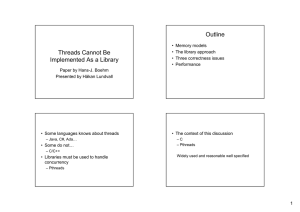Key-Value Store Assignment: Concurrent Server Implementation
advertisement
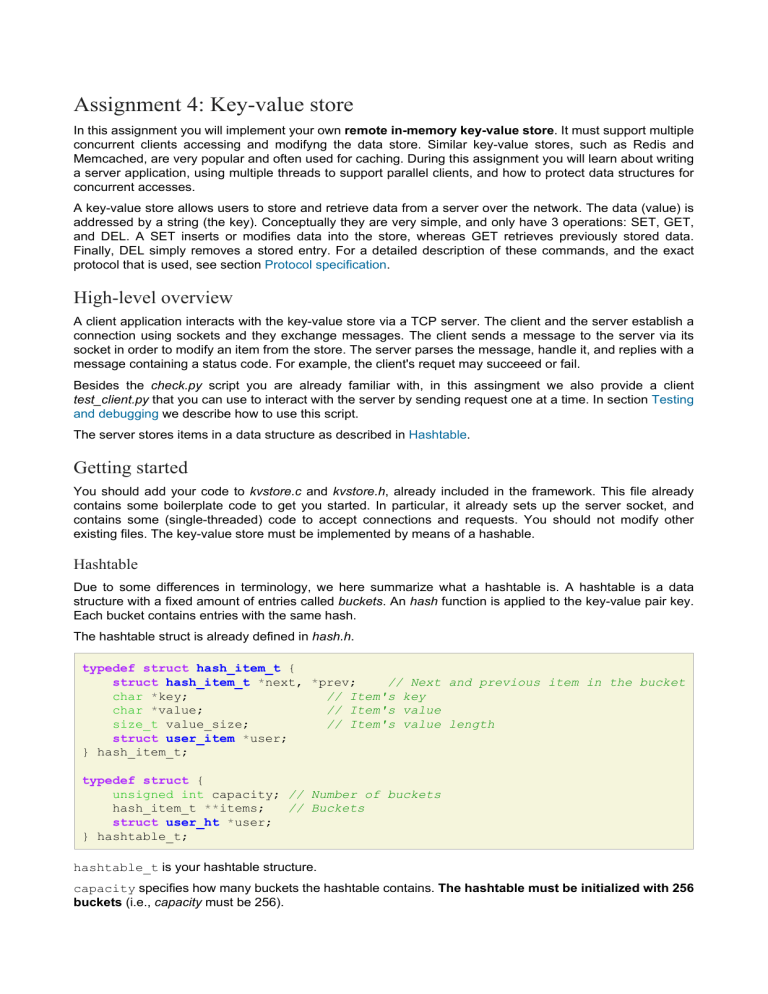
Assignment 4: Key-value store
In this assignment you will implement your own remote in-memory key-value store. It must support multiple
concurrent clients accessing and modifyng the data store. Similar key-value stores, such as Redis and
Memcached, are very popular and often used for caching. During this assignment you will learn about writing
a server application, using multiple threads to support parallel clients, and how to protect data structures for
concurrent accesses.
A key-value store allows users to store and retrieve data from a server over the network. The data (value) is
addressed by a string (the key). Conceptually they are very simple, and only have 3 operations: SET, GET,
and DEL. A SET inserts or modifies data into the store, whereas GET retrieves previously stored data.
Finally, DEL simply removes a stored entry. For a detailed description of these commands, and the exact
protocol that is used, see section Protocol specification.
High-level overview
A client application interacts with the key-value store via a TCP server. The client and the server establish a
connection using sockets and they exchange messages. The client sends a message to the server via its
socket in order to modify an item from the store. The server parses the message, handle it, and replies with a
message containing a status code. For example, the client's requet may succeeed or fail.
Besides the check.py script you are already familiar with, in this assingment we also provide a client
test_client.py that you can use to interact with the server by sending request one at a time. In section Testing
and debugging we describe how to use this script.
The server stores items in a data structure as described in Hashtable.
Getting started
You should add your code to kvstore.c and kvstore.h, already included in the framework. This file already
contains some boilerplate code to get you started. In particular, it already sets up the server socket, and
contains some (single-threaded) code to accept connections and requests. You should not modify other
existing files. The key-value store must be implemented by means of a hashable.
Hashtable
Due to some differences in terminology, we here summarize what a hashtable is. A hashtable is a data
structure with a fixed amount of entries called buckets. An hash function is applied to the key-value pair key.
Each bucket contains entries with the same hash.
The hashtable struct is already defined in hash.h.
typedef struct hash_item_t {
struct hash_item_t *next, *prev;
// Next and previous item in the bucket
char *key;
// Item's key
char *value;
// Item's value
size_t value_size;
// Item's value length
struct user_item *user;
} hash_item_t;
typedef struct {
unsigned int capacity; // Number of buckets
hash_item_t **items;
// Buckets
struct user_ht *user;
} hashtable_t;
hashtable_t is your hashtable structure.
capacity specifies how many buckets the hashtable contains. The hashtable must be initialized with 256
buckets (i.e., capacity must be 256).
items is a dynamic list of pointers. These pointers point to elements of type hash_item_t. At index i of
items (items[i]) you store the ith bucket. The bucket contains several hash_item_t elements, as a
double linked list (see next and prev field).
The the diagram below depict the hashtable structure. To determine the bucket of a specific key, use
hash(key) % capacity (where the hash function is provided in hash.c). New items should be inserted at
the head of the list. Each item contains a null-terminated key. The key has a value string of value_size chars
associated with it.
Your first task it to initialize an empty hashtable. Once you have a functional hashtable, you should extend
these structures to include any additional data required for locking/synchronization code. Indeed, during the
assignment you need to ensure the hashtable can be accessed and modified in a concurrent manner.
Both hashable_t and hash_item_t contains an user field. Both are defined in kvstore.h but their
implementation is empty. You can add other fields to the data structure!
The user field inside hash_item_t can be used to access user defined variables per item (user_item).
The user field inside hashable_t can be used to access user defined variables inside the hashtable of type
struct user_ht.
You can add fields into user_item and user_ht to keep your locks, mutex, synchronization variables etc.
hashtable_t
hash_item_t
items
key
...
+-----+
+-----+-----+ --next-->
hash(caw) --> | 0 | --items[0]--> | bsf | ... |
+-----+
+-----+-----+ <--prev-| 1 |
+-----+
| 2 |
+-----+
+-----+-----+
hash(waf) --> | 3 | --> | waf | ... |
+-----+
+-----+-----+
| 4 |
+-----+
+-----+-----+ --> +-----+-----+
hash(hoi) --> | 5 | --> | hoi | ... |
| sal | ... |
+-----+
+-----+-----+ <-- +-----+-----+
| 6 |
+-----+
| . |
| . |
| . |
|
|
hash_item_t
key
...
+-----+-----+
| caw | ... |
+-----+-----+
-->
...
<--
Next steps
You should then implement a (single-threaded) version of the SET request. You have to use the provided
data structures, as the framework uses these internally to check your results. Once your single-threaded SET
works, you can also implement single-threadedversions of GET and DEL, or move on to implement
concurrency.
To implement concurrency, first start by creating separate threads for each connection. Use the
pthread_create function to create threads.
After your server supports multiple concurrent connections, you should modify your hashtable data structure
to be thread-safe. In particular, you should any required locks (see pthread_mutex) to the provided structs.
Ensure that concurrent operations are allowed on different items (even in the same bucket), but not on the
same item. Make sure to also protect modifications of the hashtable and bucket linked-list.
NOTE For this assignment you only can add all your code to kvstore.c and kvstore.h. You are not allowed
to modify any of the other framework files. You can add your additional sources. Do not forget to add
them in the Makefile under:
# Add additional .c files here if you added any yourself.
ADDITIONAL_SOURCES =
# Add additional .h files here if you added any yourself.
ADDITIONAL_HEADERS =
Protocol specification
Requests
Our key-value store uses a simple text-based protocol. After opening a connection, a user can issue any of
the following commands. Once a command is completed, another command can be issued over the same
connection. All commands and responses are terminated by a newline (\n).
Keys can only consist of printable ascii characters except for whitespace. Values can contain any character
(including \n and \0), and must therefore always be accompanied by a size field.
The general format of every command is as follows:
<command> [<key>] [<payload_len>]\n
[<payload>\n]
Where <command> is one of SET, GET, DEL or RESET. Terms in brackets are optional depending on the
command. When <payload_len> is omitted or 0, <payload> and its accompanying \n are not sent.
SET
SET <key> <payload_len>\n
<payload>\n
Description Inserts a new key with a provided value, or overwrites the value of an existing key-value pair.
Until the server has received the full payload and written it as value, the value must remain locked, and any
other operation on this key should return an error. Return codes: OK If the data was successfully and
completely inserted. KEY_ERROR If the key could not be inserted because it is already locked by an
operation of another user. STORE_ERROR If data could not be stored, e.g., when no memory could be
allocated for it.
Note: the server must consume the whole payload even if an error is detected, to prevent the connection
from desyncing.
GET
GET <key>\n
Description Retrieves the value of a previously inserted key. Until the entire value has been sent
successfully, the key must be locked for write operations (SET and DEL). Concurrent reads (GET) are
allowed.
Return codes: OK Followed by the value of <payload_len> bytes. KEY_ERROR If the key does not exist, or
if the key is locked by another operation.
DEL
DEL <key>\n
Description Removes a key-value pair from the store.
Return codes: OK If the key was successfully deleted. KEY_ERROR If the key does not exist, or if the key is
locked by another operation.
STAT
STAT <stat>\n
Description Retrieve general statistics. Possible values of <stat> are:
• REQ: number of requests served at that time
• THG: server throughput (i.e., number of requests server per seconds)
Return codes: OK Followed by an integer representing the value of the <stat> statistic.
RESET
RESET\n
Description Reset the entire store, so that no key-value pairs remain.
Return codes: OK On successful clearing of all items.
Note: supporting this command is optional, but may be required for using some of the debugging modes
mentioned later in this document.
Responses
For every command the server will respond with a response in the following format:
<status> <code> <payload_len>\n
[<payload>\n]
If <payload_len> is 0, payload (and its accompanying \n) is omitted. Possible responses are:
status
code
0
OK
1
KEY_ERROR
2
PARSING_ERROR
3
STORE_ERROR
Note on PARSING_ERROR: Upon arrival of a SET request, you should read the data from the stream in any
case (i.e., even if the key is already locked by another thread). Another request, which finds the stream into
an invalid state, cannot be parsed and PARSING_ERROR is returned.
Framework
The provided framework aims to abstract away most code related to networking, such as sockets and the
protocol.
This section provides a more detailed description about our framework. Not everything here will be directly
useful to you. However the following description aims to provide you with a deeper knowledge about the
underlying framework workings. For your assignment you are asked to implement the server main function
and functions used to handle client requests.
• common.h defines some basic data structures such as request_t.
struct request {
enum method method;
char *key;
size_t key_len;
size_t msg_len;
int connection_close;
};
This request_t data structure describes an incoming request. The method field can contain one of the
following
operations:
`
enum method {UNK, SET, GET, DEL, PING, DUMP, RST, EXIT, SETOPT}; `
Note that you should only handle SET,GET,DEL and RST requests since the framework handles the
remaining methods for internal operations and they are never visible to your code
The other fields are filled with the key, key length and, if applicable the payload length. You should properly
handle the flag connection_close. You can read and write the flag to specify how to treat the connection at
the end of the request. For example, during the request handling you may decide to set the flag
connection_close. At the end of the request you should check its value and accordingly call
close_connection(int).
• server_utils.h contains interface functions to interact with the framework:
API
Description
allocate_request()
It allocate a struct request and return a pointer to it that can be passed to the
functions below.
recv_request(int,
struct request*)
Check if the socket in ready (see connection_ready) and read the command header
from the socket. It populates the data structure pointed by request
accept_new_conn
ection(int, struct
conn_info*)
Accept a new incoming connection from the listening socket and return connection
info in the conn_info struct
read_payload(int,
struct request*,
size_t, char*)
Read expected_len bytes from the socket and put the data into the buffer passed as
argument
check_payload(int,
struct request*,
size_t)
Check if payload's length is expected_len and read the last byte from the socket
(which should be 'n')
close_connection(i
nt)
Close the connection with the client on the given socket
send_response(int,
int,int,char*)
Send a response to the client.
• hash.h contains the hashtable definition.
Server design
In this assignment we ask for a thread-based server providing key-value store features. Duplicating the
process by means of fork() is forbidden. You must use Pthreads APIs instead. A typical design includes
the main thread (dispatcher or listener) and several other threads dubbed helpers.
In a relatively simple design threads are spawned on demand. For each new incoming connection (accepted
by accept_new_connection()), you should carry out the following operations:
• Spawning of a new thread, the dispatcher.
• You should allocate a new request object (i.e.,`struct request`).
• You should populate the pre-allocted request by calling recv_request.
• In accordace with the method field you should handle the request.
• You may decide to set the request's field connection_close to 1. On return from the request handling
routine you should read connection_close to check if you should close the connection (e.g, an error
occured).
A big downside of this design is that on incoming connections the server adds overhead to create a new
thread. A more efficient design instead creates threads once at startup, and uses a so-called job-queue.
• The server creates a pool of threads when it starts. The main thread is the dispatcher, while the others
are called "helpers"
• The dispatcher listens for incoming connections and it passes connection info (i.e.,struct conn_info) to
the helpers by a shared data structure such as a queue.
• The helpers retrieve connection infos from the queue and they handle incoming requests.
Mutual exclusion and synchronization is required when accessing the shared connection infos Queue in a
Producer/consumer approach. You should handle the case in which the queue is empty:
You should use conditional variables for communication.
A simple approach is as the following:
• Upon a new incoming request the dispatcher inserts a new object into the queue.
• It notifies the workers that the queue is not empty by calling (pthread_cond_signal or
pthread_cond_broadcast).
• The workers wait for the queue to not be empty (i.e., they should block on pthread_cond_wait) and
when they wake up they pop an element from the shared queue.
Testing and debugging
Concurrency issues are notoriously hard to debug. The included tests try to detect any potential issues, and
can be invoked via make check (or make docker-check). Additionally, you can manually test your code
using the included test_client.py.
For debugging deadlocks, it may be useful to add prints around every lock and unlock operation, to try to
determine where a program gets stuck. The framework provides functions to print output, including the
thread-id, which are enabled via server flags: - pr_info prints if the -v (or --verbose) flag is passed to the
server. - pr_debug prints if the -d (or --debug) flag is passed to the server.
The included tests will, by default, restart your server for every individual test. Additionally, any output
produced by the server is not shown. To aid in testing and development, the tests support some additional
flags.
These
flags
should
be
passed
directly
to
check.py
(e.g.,
python3 check.py -d --debug-print-server-out get del).
Any arguments passed after the flags refer to test groups that should be run. By default, check.py runs all
tests. The names of test groups are printed during execution (between parenthesis, in grey).
The -d flag will halt tests after the first error that occurs, and show a backtrace inside the python code. You
may read through the particular test case in check.py to see what the test is expecting, and what could be
going wrong.
The --debug-print-server-out tries to print any output produced by your server, after each test. Note
that the server is not started with either -d or -v flag, so any pr_info or pr_debug prints are not enabled.
The --debug-server-pid is probably the most useful, as it allows you to run the server manually in a
separate terminal while the tests run. The flag expect the PID of the server as argument. Make sure to
implement the RST command when using this feature. To automatically pass the PID of a running server,
use:
$ python3 check.py --debug-server-pid `pgrep kvstore`
For manual testing, you can issue your own commands to a running server using test_client.py. It can be
used to issue a single command, such as:
$ python3 test_client.py set mykey somevalue
You can also issue multiple commands over the same connection in interactive mode:
$ python3 test_client.py --interactive
> set mykey somevalue
OK
> set
Key: otherkey
Value: foobar
OK
> get mykey
OK: somevalue
> get otherkey
OK: foobar
The assignment and grading
This assignment is individual; you are not allowed to work in teams. Submissions should be made to the
submission system before the deadline. Multiple submissions are encouraged to evaluate your submission
on our system. Our system may differ from your local system (e.g., compiler version); points are only given
for features that work on our system.
Your grade will be 1 if you did not submit your work on time, has an invalid format, or has errors during
compilation.
The following tests determine your tentative grade (in no particular order):
• +1.0pt if you made a valid submission that compiles.
• +0.5pt for implementing the SET command. Required with at least 0.3pts
• +0.5pt for implementing the GET command. Required with at least 0.3pts
• +0.5pt for implementing the DEL command. Required with at least 0.3pts
• +0.5pt for implementing basic parallelism (supporting concurrent connections via different threads).
Required
• +1.0pt for supporting concurrent SET commands correctly (prevent concurrent accesses to the same
key but allowing concurrent accesses to different keys).
• +1.0pt for supporting concurrent GET commands (e.g., allowing different GET requests to different
keys, disallowing GET requests on keys that are being modified by SET).
• +2.0pt for implementing a readers-writer lock (i.e., supporting concurrent read accesses through GET to
the same key, but only allowing a single writer via SET/DEL).
• +2.0pt for implementing a thread pool instead of spawning new threads for every connection. You
should use conditional variables.
• +1.0pt for surviving the parallel stress tests for the various commands.
• +1.0pt for supporting the STAT method. You should use atomics to modify statistics.
• -1.0pt if gcc -Wall -Wextra reports warnings when compiling your code.
If you do not implement an item marked with Required you cannot obtain any further points.
The grade will be capped at 10, so you do not need to implement all features to get a top grade.
To get an indication of the grade you might get, you can run the automated tests using the command
make check. You may also use make docker-check.
Note: Your key-value store will be evaluated largely automatically. This means features only get
points if they pass the particular tests, and there will be no half grade for "effort". Most features (and
thus points) are split up into multiple separate tests however.
Note2: The test framework may not properly detect incorrect locking and data races. Indeed,
automatically verifing the correctness of concurrency programs is challenging. Incorrect uses of
locking privitives will be checked by manual inspection.
Run with Docker
You can use make docker-check to run all the tests inside a docker container. To enter the container you can
run
` docker run --privileged -it --rm -v "`pwd`:/code" -w /code vusec/vu-os-kvstore
-check /bin/bash `
Please note that you need to omit the --read-only flag in order to properly run the server.
Pthreads
The man pages for pthreads may not be present on your system. To install these, use the following
command on Ubuntu/Debian:
sudo apt install manpages-posix manpages-posix-dev
Pthreads is the standard C interface for threading, adhering to the POSIX standard. It provides APIs to create
and manage threads in your program. See man pthreads for general info.
Here we list the most common APIs which will be likely useful to you. Please always refer to the man page for
an exhaustive description.
API
Descrption
pthread_create, pthread_exit,
pthread_attr_init
Create a new thread, manage attributes and exit a
thread.
pthread_self
Get id for the running thread
pthread_join
Wait for a specific thread to terminate
Mutual exclusion
API
Descrption
pthread_mutex_init,pthread_mutex_destroy
Initialize and destroy mutex
pthread_mutex_lock, pthread_mutex_trylock,
pthread_mutex_unlock
Locking/Unlocking a mutex with a
blocking/non-blocking behavior.
pthread_rwlock_init, pthread_rwlock_destroy
Init and destroy and read/write mutex
pthread_rwlock_rdlock, pthread_rwlock_tryrdlock,
pthread_rwlock_wrlock, pthread_rwlock_trywrlock
Locking/Unlocking the read/write mutex with a
blocking/non-blocking behavior
Synchronization
Conditional variables are built on top of mutual exclusion and they provide synchronization on shared
resources.
Conditional variables
API
pthread_cond_wait
Description
Block on a conditional variable
pthread_cond_signal,pthread_cond_
broadcast
Unblock on or more threads currently blocked on a conditional
variable