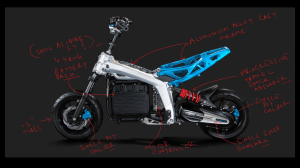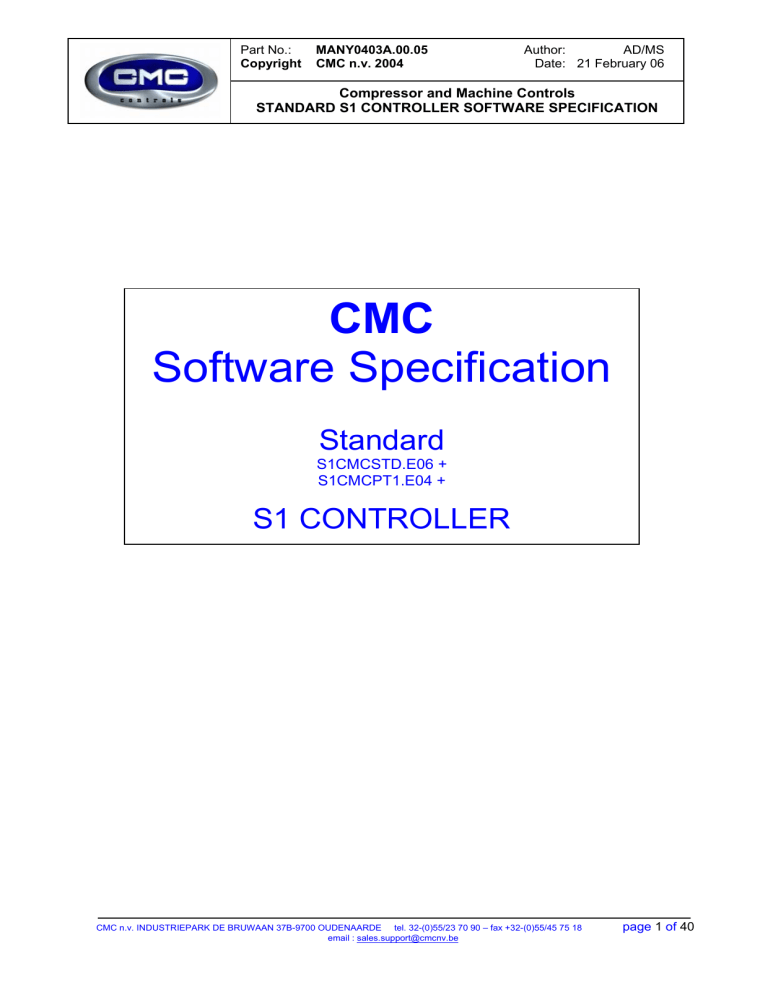
Part No.: Copyright MANY0403A.00.05 CMC n.v. 2004 Author: AD/MS Date: 21 February 06 Compressor and Machine Controls STANDARD S1 CONTROLLER SOFTWARE SPECIFICATION CMC Software Specification Standard S1CMCSTD.E06 + S1CMCPT1.E04 + S1 CONTROLLER CMC n.v. INDUSTRIEPARK DE BRUWAAN 37B-9700 OUDENAARDE tel. 32-(0)55/23 70 90 – fax +32-(0)55/45 75 18 email : sales.support@cmcnv.be page 1 of 40 Part No.: Copyright MANY0403A.00.05 CMC n.v. 2004 Author: AD/MS Date: 21 February 06 Compressor and Machine Controls STANDARD S1 CONTROLLER SOFTWARE SPECIFICATION CONTENT: 1.0 General Description .....................................................................................................................................3 1.1 Controller Model Variants ...........................................................................................................................3 1.2 General Operation ......................................................................................................................................4 2.0 I/O Description..............................................................................................................................................5 2.1 Digital Inputs ...............................................................................................................................................5 2.2 Digital Outputs ............................................................................................................................................6 2.3 Analogue Inputs And Outputs ....................................................................................................................7 3.0 Machine State Diagram ...............................................................................................................................8 4.0 User Interface .............................................................................................................................................11 4.1 Keypad .....................................................................................................................................................11 4.2 Led Indicators ...........................................................................................................................................12 4.3 Display ......................................................................................................................................................13 4.4 Display Structure and Menu Navigation ...................................................................................................15 4.4.1 Menu Structure ......................................................................................................................................17 4.4.2 P00 User Menu.................................................................................................................................18 4.4.3 P01 Operation Menu ........................................................................................................................19 4.4.4 P02 Error Log Menu .........................................................................................................................20 4.4.5 P03 Shutdown Menu ........................................................................................................................20 4.4.6 P04 Alarm Menu ...............................................................................................................................21 4.4.7 P05 Start and Run Inhibit Menu .......................................................................................................21 4.4.8 P06 Diagnostic Menu .......................................................................................................................22 4.4.9 P07 Configuration Menu ...................................................................................................................23 4.4.10 P08 Speed Regulation Menu ...........................................................................................................25 4.4.11 P09 Calibration Menu .......................................................................................................................26 4.4.12 P10 Access Level 2 Configuration Menu .........................................................................................27 4.4.13 Reset To Defaults - CONFIGURATION TABLE ...............................................................................29 4.4.14 Reset To Defaults - PRESSURE TABLE .........................................................................................30 4.4.15 Temperature Sensor Adjustment Limits and Default Values ...........................................................31 4.4.16 Pressure Control Source Priority Logic ............................................................................................32 4.4.17 Remote Digital Load Input Functions: ..............................................................................................34 4.4.18 RS485 Communications Management Control System: ..................................................................34 5.0 Fault Messages ..........................................................................................................................................35 5.1 Immediate Stop Shutdown Errors ............................................................................................................37 5.1.1 Digital input errors .................................................................................................................................37 5.1.2 Analogue input errors ............................................................................................................................37 5.1.3 Special function errors...........................................................................................................................37 5.2 Controlled Stop Shutdown Errors .............................................................................................................37 5.3 Alarms ......................................................................................................................................................38 5.3.1 Digital input alarms ................................................................................................................................38 5.3.2 Analogue input alarms...........................................................................................................................38 5.3.3 Special function alarms .........................................................................................................................38 5.4 Start Inhibits..............................................................................................................................................38 5.5 Run Inhibits...............................................................................................................................................38 5.6 Service Alarms .........................................................................................................................................38 5.6.1 Special function service alarms .............................................................................................................38 6.0 S1 Controller - LED indication ..................................................................................................................39 7.0 Example Configuration..............................................................................................................................40 CMC n.v. INDUSTRIEPARK DE BRUWAAN 37B-9700 OUDENAARDE tel. 32-(0)55/23 70 90 – fax +32-(0)55/45 75 18 email : sales.support@cmcnv.be page 2 of 40 Part No.: Copyright MANY0403A.00.05 CMC n.v. 2004 Author: AD/MS Date: 21 February 06 Compressor and Machine Controls STANDARD S1 CONTROLLER SOFTWARE SPECIFICATION 1.0 General Description 1.1 Controller Model Variants The general default settings and tables shown in this specification are applicable to the standard production S1 controller model S1-20-3#0; functions available for alternative models can be set in configuration menus. # = 3 for KTY temperature sensor (or RTD optional) – S1CMCSTD.E05+ # = 7 for PT1000 temperature sensor – S1CMCPT1.E03+ • Temperature detection and setting limits may differ on models fitted with, and set for, alternative temperature sensor ACM types: For example: S1-10-350 S1-10-360 S1-10-370 KTY or RTD temperature sensor, no internal pressure detection PT100 temperature sensor, no internal pressure detection PT1000 temperature sensor, no internal pressure detection S1-10-353 S1-10-363 S1-10-373 KTY or RTD temperature sensor, with internal pressure detection PT100 temperature sensor, with internal pressure detection PT1000 temperature sensor, with internal pressure detection S1-20-350 S1-20-360 S1-20-370 KTY or RTD temperature sensor, no internal pressure detection PT100 temperature sensor, no internal pressure detection PT1000 temperature sensor, no internal pressure detection S1-20-353 S1-20-363 S1-20-373 KTY or RTD temperature sensor, with internal pressure detection PT100 temperature sensor, with internal pressure detection PT1000 temperature sensor, with internal pressure detection The temperature sensor type must be set in the configuration menu if other than the type applicable to the software variant. All temperature sensor types are available in both software variants and are dependant on the type of ACM hardware fitted. • Internal pressure detection, differential pressure detection and related functions will be unavailable on models that are not fitted with a secondary pressure sensor analogue input ACM. Internal pressure detection must be enabled in the configuration menu for model types fitted with the secondary pressure detection ACM hardware. • Variable speed regulation is only available on S1-20 models. CMC n.v. INDUSTRIEPARK DE BRUWAAN 37B-9700 OUDENAARDE tel. 32-(0)55/23 70 90 – fax +32-(0)55/45 75 18 email : sales.support@cmcnv.be page 3 of 40 Part No.: Copyright MANY0403A.00.05 CMC n.v. 2004 Author: AD/MS Date: 21 February 06 Compressor and Machine Controls STANDARD S1 CONTROLLER SOFTWARE SPECIFICATION 1.2 General Operation In normal operation, the detected delivery pressure controls regulation of the compressor once the compressor has been started by pushing the start button, or by a remote start command if enabled. The controller will perform safety checks and start the compressor if no inhibiting conditions are detected. If a start inhibiting condition exists the compressor will not enter the started condition and a start inhibit message is displayed. If a run inhibiting condition exists the compressor will enter the started condition but a main motor start is inhibited; the compressor will remain in the standby condition and a run inhibit message is displayed. If a load request is present, in accordance with internal pressure settings or by remote command, the main motor is started in a star/delta sequence. When running in delta configuration, after the star/delta time (adjustable) has expired, the load delay time (adjustable) prevents loading for a period to allow motor speed to stabilise. The load delay time can be set to one second if required. When the load delay time has expired the load valve output is energised and the compressor will load. If the unload pressure setting is reached, or a remote unload command is received, the load valve output is de-energised and the compressor will run offload for the standby run on time (adjustable) before the main motor stops and the compressor enters Standby mode. The compressor will load again if pressure falls below the load setting before the standby run on time expires. If in Standby mode, a motor start sequence followed by the load delay time is executed before loading. In the event of a motor stop, initiated by a stop command or when entering standby mode, a blow down timer (adjustable) is started. If a start request is made during the blow down time the compressor will enter standby mode until the blow down time expires. If already in standby mode, and a load request is present, the compressor will remain in standby mode until the blow down time has expired. For units with internal pressure detection enabled, a minimum internal re-start pressure can also be set to prevent a motor start sequence before internal pressure is vented. In the event internal pressure fails to fall below the set minimum re-start pressure within two minutes after the set blow down time has expired, a blow down fault is generated and the compressor will shutdown. After an unload event a re-load timer (adjustable) is initiated that will prevent reloading, this time can be adjusted to a minimum of one second if required. Normal automated operation is ended by pushing the stop button, a remote stop command or in the event of a shutdown fault. When stopped manually, or by a remote command, the load value is de-energised and the main motor allowed to run-on for the stop run on time (adjustable). This time can be adjusted to a minimum of one second if required. Safety checks are made continuously, if there is a condition detected that presents a hazardous or damaging situation an immediate stop is performed and the reason displayed as a shutdown error message. If a warning condition is detected an Alarm message is displayed and normal operation continues. motor running pressure delivery pressure UNLOAD UNLOAD STOP unload pressure load pressure START AND LOAD LOAD LOAD STANDBY Run-On Time STOP Run-On Time motor run motor stop time CMC n.v. INDUSTRIEPARK DE BRUWAAN 37B-9700 OUDENAARDE tel. 32-(0)55/23 70 90 – fax +32-(0)55/45 75 18 email : sales.support@cmcnv.be page 4 of 40 Part No.: Copyright MANY0403A.00.05 CMC n.v. 2004 Author: AD/MS Date: 21 February 06 Compressor and Machine Controls STANDARD S1 CONTROLLER SOFTWARE SPECIFICATION 2.0 I/O Description 2.1 Digital Inputs Connector X04: Connector type: 9 pole mini Combicon with 3.81mm (0.15”) pitch Pin name function id active state 1 2 3 4 5 6 7 8 9 C+ C1 C2 C3 C4 C5 C6 C7 C8 Digital inputs common Emergency stop Oil filter high DP Air filter high DP Air/Oil separator DP Remote start/stop Remote load enable Remote load PTC motor overload digital input 1 digital input 2 digital input 3 digital input 4 digital input 5 digital input 6 digital input 7 digital input 8 fault if open fault if open fault if closed fault if open stop if open/start on closure remote if closed load if closed, offload if open fault if open Remote Stop: When the remote start/stop function is enabled (P07), the compressor will execute a controlled stop, as if the control panel stop button had been pressed, when the remote start/stop input is open circuit. Remote Start: When the remote start/stop function is enabled (P07), the compressor will execute a normal start sequence when the remote start/stop input changes state from open to closed circuit. If closed, the remote start/stop input must be opened and closed again to initiate a remote start sequence. Local controller start is inhibited. Remote load enable: When the digital remote load enable input is activated, local or communications pressure regulation is ignored and the unit will respond to the digital remote load input. The unit will automatically respond to the pressure regulation method set in the configuration menu settings (local or communications) when the digital remote load enable is deactivated. Remote load: When the digital remote load enable is activated, the unit will load when the digital remote load input is activated and unload when the digital remote load input is deactivated. All pressure safety settings remain active when using remote load functions. Note: If local detected delivery pressure exceeds the set Alarm level the load solenoid output is de-energised. The load solenoid output will remain de-energised for 10secs after the pressure falls below the Alarm level. CMC n.v. INDUSTRIEPARK DE BRUWAAN 37B-9700 OUDENAARDE tel. 32-(0)55/23 70 90 – fax +32-(0)55/45 75 18 email : sales.support@cmcnv.be page 5 of 40 Part No.: Copyright MANY0403A.00.05 CMC n.v. 2004 Author: AD/MS Date: 21 February 06 Compressor and Machine Controls STANDARD S1 CONTROLLER SOFTWARE SPECIFICATION 2.2 Digital Outputs Connector X03: relays Connector type: 6 pole Combicon with 5mm pitch Pin 1 name C-R123 2 3 4 5 6 NO-R1 NO-R2 NO-R3 C-R4 R4 function common for star, delta and main contactor main contactor star contactor delta contactor common for load solenoid load solenoid id active state digital output 1 digital output 2 digital output 3 energised energised energised digital output 4 load when energised Connector X02: additional relays (S1-20 variant only) Connector type: 4 pole Combicon with 5mm pitch Pin 1 2 3 4 name C-R5 NO-R5 C-R6 NO-R6 function common relay 5 normal open contact relay 5 common relay 6 normal open contact relay 6 id active state digital output 5 digital output 6 The function of auxiliary relays 5 and 6 can be set in the configuration menu. CMC n.v. INDUSTRIEPARK DE BRUWAAN 37B-9700 OUDENAARDE tel. 32-(0)55/23 70 90 – fax +32-(0)55/45 75 18 email : sales.support@cmcnv.be page 6 of 40 Part No.: Copyright MANY0403A.00.05 CMC n.v. 2004 Author: AD/MS Date: 21 February 06 Compressor and Machine Controls STANDARD S1 CONTROLLER SOFTWARE SPECIFICATION 2.3 Analogue Inputs And Outputs Note: All analogue device inputs have open circuit, short circuit and out-of-range fault detection functions Connector X05: analogue inputs Connector type: 6 pole mini Combicon with 3.81mm (0.15”) pitch Pin name function 1 2 3 4 C-ANA1 ANA1 C-ANA2 ANA2 delivery pressure +V common delivery pressure input temperature 0Vcommon temperature input (menu setting + ACM type) 5 6 C-ANA3 ANA3 internal pressure +V common internal pressure (option) id type range analogue input 1 4-20 mA adjustable analogue input 2 KTY or PT100, PT1000 or RTD -10°C 132°C or -50°C 250°C or -40°C 150°C analogue input 3 4-20 mA adjustable Analogue Input 1: fixed 4-20mA type Analogue inputs 2 and 3: the S1 uses plug-in analogue conditioning modules (ACM’s) that allow different sensor and signal types to be accommodated; for a particular sensor type the correct ACM hardware must be fitted. Connector X06: analogue output (S1-20 variant only) Connector type: 2 pole mini Combicon with 5.08mm pitch Pin name function 1 2 AGND ANA-OUT1 0V analogue ground 4-20mA analogue output id analogue output 1 type 4-20mA range adjustable Analogue Output 1: Standard 4-20mA signal, function selectable Variable Speed Control Active 4-20mA signal for percentage motor speed; 0% = stopped, 100% = maximum set motor speed CMC n.v. INDUSTRIEPARK DE BRUWAAN 37B-9700 OUDENAARDE tel. 32-(0)55/23 70 90 – fax +32-(0)55/45 75 18 email : sales.support@cmcnv.be page 7 of 40 Part No.: Copyright MANY0403A.00.05 CMC n.v. 2004 Author: AD/MS Date: 21 February 06 Compressor and Machine Controls STANDARD S1 CONTROLLER SOFTWARE SPECIFICATION 3.0 Machine State Diagram Controller operational logic is shown in the machine state diagram as state blocks with an associating status block number. The state block determines the functionality of the controller at any given time. The controller can only be in one state at any given time. The controller will move from state to state in accordance with the defined exit and entry conditions of each state block and the defined connections between state blocks. Definitions: Fault: A detected abnormal condition that must be indicated to operator personnel and that may require controller automated safety action, dependant on fault type and definition. Start Inhibit Fault (S): A start inhibit fault is a condition that may present a danger or cause damage to the compressor if started whilst the condition is present. Start inhibit faults are only triggered if a compressor start from the ready to start condition is attempted. Start inhibit faults are not triggered during an automated motor start sequence from the standby condition. Start inhibit faults are self-resetting. A start inhibit fault code is displayed when triggered but is not recorded in the fault log. Run Inhibit Fault (R): A run inhibit fault is a condition that may present a danger or cause damage to the compressor if the main motor is started whilst the condition is present. Run inhibit faults are only triggered if a motor start sequence is initiated. Run inhibit faults are self-resetting and do not prevent the compressor from entering a started condition. A Run inhibit will hold the compressor in a standby state and will allow a motor start sequence when the condition is no longer present. A Run inhibit fault code is displayed when triggered but is not recorded in the fault log. Alarm Fault (A): An alarm fault is a warning condition that does not present an immediate danger or potential damage to the compressor. An alarm state will not shutdown the compressor or affect normal operation. An alarm fault code is displayed that must be manually reset to clear once the condition has been resolved or no longer exists. Shutdown Fault (E): A shutdown fault is a condition that may present danger or potential damage to the compressor if the condition persists. A shutdown fault will cause the controller to stop the compressor. A shutdown fault code is displayed that must be manually reset to clear once the condition has been resolved or no longer exists. Two types of shutdown fault are definable a) non-emergency shutdown, an immediate controlled stop is executed, b) emergency shutdown, an instantaneous stop is executed. Unload Pressure: The unload pressure is the delivery pressure level (adjustable) at which the controller will de-energise the load solenoid output and the compressor will offload. Load Pressure: The load pressure is the delivery pressure level (adjustable) at which the compressor will energise the load solenoid output and the compressor will load. If in the standby state, an automated main motor start sequence is triggered prior to load. CMC n.v. INDUSTRIEPARK DE BRUWAAN 37B-9700 OUDENAARDE tel. 32-(0)55/23 70 90 – fax +32-(0)55/45 75 18 email : sales.support@cmcnv.be page 8 of 40 Part No.: Copyright MANY0403A.00.05 CMC n.v. 2004 Author: AD/MS Date: 21 February 06 Compressor and Machine Controls STANDARD S1 CONTROLLER SOFTWARE SPECIFICATION Main Motor Start Sequence: The controller will energise the Star contactor output followed by the Main contactor output 200ms later. After the Star/Delta timer (adjustable) expires the controller will execute an automated Star to Delta contactor output changeover with a 50ms star to delta transition time. If a Stop command is received during the start sequence the controller will continue to execute the start sequence before stopping. This action is intended to limit the break current of motor starter contactors. Load Delay Timer: The star to delta output transition is immediately followed by a load delay time (adjustable) that will inhibit the load solenoid output from energising until the load delay time expires. Intended to allow the main motor speed to stabilize and other pre-load functions to occur. Reload Delay Timer: The reload delay time (adjustable) is a period of time immediately following a load to unload event during which the load solenoid output is inhibited from energising. Blow Down Timer: The blow down time (adjustable) immediately follows a main motor stop event. During the blow down time a start request is recognised but is not initiated until the timer expires. If the optional internal pressure detection feature is enabled the restart inhibit is also dependant on internal pressure falling below the ‘start inhibit pressure level’ (adjustable). Failure of internal pressure to fall below the set pressure level for a period of two minutes after the set blow down timer expires will result in a blow down trip fault. The remaining time in seconds is show on the Information Item display. Standby Run-On-Time: When off load the standby run-on-timer will start. If the compressor remains in an off load condition and the timer expires the main motor will stop and the compressor will enter the Standby state. The compressor will automatically re-start and load as required. This function is intended to improve efficiency during low demand periods and to limit the number, and interval between, motor start events. The remaining time in seconds is show on the Information Item display. Stop Run-On-Time: When stopped (stop button, remote stop input or remote stop command) the compressor will unload and the main motor continue to run for the stop run-on-time before stopping. This function is intended to allow for internal pressure venting and to limit lubrication oil aeration prior to the main motor stopping. The remaining time in seconds is show on the Information Item display. Started State: The unit has been started (start button, remote start input or remote start command) and is in an active condition ready to respond to changes in delivery pressure. Running State: The unit is in the Started state AND the main motor is running. Loaded State: The unit is in the Started state AND Running state AND the load solenoid output is energised. CMC n.v. INDUSTRIEPARK DE BRUWAAN 37B-9700 OUDENAARDE tel. 32-(0)55/23 70 90 – fax +32-(0)55/45 75 18 email : sales.support@cmcnv.be page 9 of 40 Part No.: Copyright MANY0403A.00.05 CMC n.v. 2004 Author: AD/MS Date: 21 February 06 Compressor and Machine Controls STANDARD S1 CONTROLLER SOFTWARE SPECIFICATION Machine State Diagram: Power-up initialisation 2 The shutdown error state (1) immediately becomes active when any shutdown error occurs, regardless of the active status of the compressor at that moment in time. 1 shutdown error init complete shutdown error 3 start inhibit check NO shutdown error no start inhibit conditions present start inhibit conditions present 4 READY TO START Start request OR Autorestart AND state was started stop request run inhibit AND blowdown 5 blowdown time expired (AND no run inhibit conditions) stop request standby 6 load request motor start sequence stop request AND Star/delta sequence ended stop request 7 star/delta sequence ended load delay (acceleration time) 8 load delay expired LOADED 9 load stop request unload pressure reached OR unload request stop run on time Reload delay time 12 stop run on time expired 10 stop request stop request reload time expired load request 11 standby run on time standby run on time expired start request CMC n.v. INDUSTRIEPARK DE BRUWAAN 37B-9700 OUDENAARDE tel. 32-(0)55/23 70 90 – fax +32-(0)55/45 75 18 email : sales.support@cmcnv.be RUNNING STARTED page 10 of 40 Part No.: Copyright MANY0403A.00.05 CMC n.v. 2004 Author: AD/MS Date: 21 February 06 Compressor and Machine Controls STANDARD S1 CONTROLLER SOFTWARE SPECIFICATION 4.0 User Interface Display Indicators Controls : Custom backlit LCD : 2 x LED : 7 x Tactile push buttons 4.1 Keypad START: STOP: RESET: ENTER: MINUS/DOWN: PLUS/UP: ESCAPE (C): Enter STARTED condition Exit STARTED condition Reset and clear fault conditions Confirm selection or value adjustments Scroll down through menu, menu item options or decrement value Scroll up through menu, menu item options or increment value Step back one menu navigation level Start and Stop have one defined function and are not used for any other purpose. Reset will initiate a display jump to the fault code item if a fault condition remains active or initiate a display jump to the information item if no active faults exist in normal display mode. If pressed and held for longer than two seconds in menu mode will exit menu mode to the normal operational display mode, page 00. Enter will lock a selected value display preventing return, after a short delay, to the default Td value display. When locked the ‘key’ symbol will flash. To unlock press Escape. Escape will initiate a display jump to the information item in normal display mode, page 00. Plus, Minus, Enter and Escape are used to navigate menu mode and adjust menu parameters. CMC n.v. INDUSTRIEPARK DE BRUWAAN 37B-9700 OUDENAARDE tel. 32-(0)55/23 70 90 – fax +32-(0)55/45 75 18 email : sales.support@cmcnv.be page 11 of 40 Part No.: Copyright MANY0403A.00.05 CMC n.v. 2004 Author: AD/MS Date: 21 February 06 Compressor and Machine Controls STANDARD S1 CONTROLLER SOFTWARE SPECIFICATION 4.2 Led Indicators STATUS: FAULT: Green, adjacent to Start and Stop buttons Red, adjacent to Stop and Reset buttons Indicator States: ON: FF: SF: IF: OFF: Illuminated continuously. Fast Flash: on/off four times per second. Slow Flash: on/off once per second. Intermittent Flash: on/off every four seconds. Extinguished continuously. Machine State Number Machine State Status Fault 1 2 3 OFF OFF OFF 4 5 Shutdown Error Startup Init Start Inhibit Check Start inhibit condition Ready to Start Blowdown FF OFF ** OFF ** SF OFF ** OFF ** 6 7 Standby Start Motor in Star/Delta 8 Load Delay 9 10 Load Reload Delay 11 12 Standby Run on Time Stop Run on Time OFF if (load_request) FF else IF IF if (load_request) FF else IF if (load_request) FF else IF ON if (load_request) FF else IF IF SF OFF ** OFF ** OFF ** OFF ** OFF ** OFF ** OFF ** ** SF for Alarm condition CMC n.v. INDUSTRIEPARK DE BRUWAAN 37B-9700 OUDENAARDE tel. 32-(0)55/23 70 90 – fax +32-(0)55/45 75 18 email : sales.support@cmcnv.be page 12 of 40 Part No.: Copyright MANY0403A.00.05 CMC n.v. 2004 Author: AD/MS Date: 21 February 06 Compressor and Machine Controls STANDARD S1 CONTROLLER SOFTWARE SPECIFICATION 4.3 Display °F °C bar psi kPa p The display is divided in to 4 areas. Top, Left: Display Field:4 character numeric display, with unit symbols, used to continuously show delivery pressure in normal operating mode or menu page number in menu mode Top, Right: Fault Symbol Field:Symbolic displays used to indicate common general fault conditions Middle: Symbolic displays used to reinforce meaning of selected item, fault condition. Symbolic status information in normal operational mode ‘Information Screen’ item Bottom: Item and Value Field:Item identification: 2 character alphanumeric, 14 segment Item Value: 4 character numeric, 7 segment Item Unit: 3 character alphanumeric, 14 segment 14 Segment Display Character Set: 7 Segment Display Character Set: m j CMC n.v. INDUSTRIEPARK DE BRUWAAN 37B-9700 OUDENAARDE tel. 32-(0)55/23 70 90 – fax +32-(0)55/45 75 18 email : sales.support@cmcnv.be page 13 of 40 Part No.: Copyright MANY0403A.00.05 CMC n.v. 2004 Author: AD/MS Date: 21 February 06 Compressor and Machine Controls STANDARD S1 CONTROLLER SOFTWARE SPECIFICATION Display Character Examples, Units: bar kPa cfm cfm psi hour m³/min m³ cubic metres kW KiloWatt minute ft³ cubic feet time hours/minutes kV KiloVolt seconds spm bearing monitoring date day/month/year rpm mA milliAmp dBn spm unit greater than less than ºC mV milliVolt + positive up down % percent ºF negative star delta Operational Display Symbols: Motor Running Loaded Amount of time, timer p Filter, differential pressure Pressure set point indication (upper and lower set point indicators displayed independently) Condensate drain active (optional function) Power failure autorestart enabled (optional function) Remote load or remote pressure regulation active Remote start/stop Normal Operational: Menu Mode: selected item locked as temporary default display page item locked (adjustment inhibited) Fault Display Symbols: General fault Lubrication, oil, oil level Emergency stop Dewpoint Excess pressure Motor Power failure Service due, maintenance Above set temperature limit p Filter differential, filter service CMC n.v. INDUSTRIEPARK DE BRUWAAN 37B-9700 OUDENAARDE tel. 32-(0)55/23 70 90 – fax +32-(0)55/45 75 18 email : sales.support@cmcnv.be page 14 of 40 Part No.: Copyright MANY0403A.00.05 CMC n.v. 2004 Author: AD/MS Date: 21 February 06 Compressor and Machine Controls STANDARD S1 CONTROLLER SOFTWARE SPECIFICATION 4.4 Display Structure and Menu Navigation Display Item Structure: All value, parameter or option selection displays are grouped into menu lists. Items are assigned to a list according to type and classification. Items that can be used to select options or modify functions are assigned to ‘menu mode’ lists. Items that an operator may require to view during routine operation, detected pressure or temperature values for example, are assigned to the normal operational mode list. Lists are identified by page number, the normal operational display list is page 0. All parameters and options are assigned to menu mode pages 1 or higher. All Page 0 items are view only and cannot be adjusted. Normal Operational Mode (Page 0): At controller initialisation, all display elements and LED indicators are switched on for three seconds, the display will then show the software version code for a further 3 seconds before initialisation is complete and the normal operating display (Page 0) is shown. In page 0 ‘normal operational display mode’ the Display Field will show the final delivery pressure continuously and the Item and Value Fields will initially show the Information Item display for 35 seconds before reverting to the default temperature display item. All available Item and Value field option displays (temperatures, pressures, hours counters) can be selected using the Up or Down buttons at any time. The Item display will revert to the default item after 35 seconds if no further selection is made. Pressing the Enter button will lock any selected Item display and inhibit return to the default display. When an Item display is locked the lock key symbol will slow flash. To unlock an Item display press Up or Down to view an alternative Item display or press Reset or Escape. In page 0 Escape will select the Status Information Item display and Reset will select any active fault code display or the Status Information Item display if no faults are active. Unless a selected Item display is locked, the display will automatically jump to the Status Information Item display at key status change events. The timeout period before returning to the default Item display is modified in some instances to enable the full range of a set countdown timer to be shown. No Item values, options or parameters can be adjusted in page 0. If a fault condition occurs the fault code becomes the first list item and the display will automatically jump to display the fault code. More than one active fault code item can exist at any one time. Access Code: Access to page list displays higher than page 0 are restricted by access code. To access menu mode pages press UP and DOWN together, an access code entry display is shown and the first code character will flash. Use PLUS or MINUS to adjust the value of the first code character then press ENTER. The next code character will flash; use UP or DOWN to adjust then press ENTER. Repeat for all four code characters. If the code number is less than 1000 then the first code character will be 0(zero). To return to a previous code character press ESCAPE. When all four code characters have been set to an authorized code number press ENTER. Access to certain menu mode pages is dependent on authority level determined by the access code used. An invalid code will return the display to normal operational mode; page 0. The following pages and access levels are used: ACCESS LEVEL = USER (code = 9) P00, P01, P02 ACCESS LEVEL = SERVICE 1 (code = 100) P00, P01, P02, P03 P04, P05, P06, P07 P08, P09 ACCESS LEVEL = SERVICE 2 (code =121) P00, P01, P02, P03 P04, P05, P06, P07 P08, P09, P10 CMC n.v. INDUSTRIEPARK DE BRUWAAN 37B-9700 OUDENAARDE tel. 32-(0)55/23 70 90 – fax +32-(0)55/45 75 18 email : sales.support@cmcnv.be page 15 of 40 Part No.: Copyright MANY0403A.00.05 CMC n.v. 2004 Author: AD/MS Date: 21 February 06 Compressor and Machine Controls STANDARD S1 CONTROLLER SOFTWARE SPECIFICATION Access Code Timeouts: When in menu mode, if no key activity is detected for a period of time the display will automatically reset to the normal operational display; Page 0. The timeout period is dependant on the access code used: User: 1 minute Service 1: 10 minutes Service 2: 1 hour Menu Mode Navigation: In menu mode the Display Field will flash and show the Page number. To select a page press UP or DOWN. For each page the Item and Value field will display the first Item of the page list. To view a page list press ENTER, the Page number will stop flashing and the Item display will flash. Press UP or DOWN to view the selected page list items. To select an Item value for modification press ENTER, the Item display will stop flashing and the Value display will flash. The value or option can now be modified by pressing UP(Plus) or DOWN(Minus). To enter a modified value or option in memory press ENTER; alternatively the modification can be abandoned, and the original setting maintained, by pressing ESCAPE. Page 0 Page 1 Page 2 Item 1 Item 2 Item 3 Item 4 Item 5 Item 6 Value Value Value Value Value Value Page 3 Page 4 Page 5 Item 1 Item 2 Item 3 Item 4 Item 5 Value Value Value Value Value Press ESCAPE at any time in menu mode to step backwards one stage in the navigation process. Pressing ESCAPE when the page number is flashing will exit menu mode and return the display to normal operational mode; page 0. Page 1 Page 0 Page 2 Item 1 Item 2 Item 3 Item 4 Item 5 Item 6 Value Value Value Value Value Value Page 3 Page 4 Page 5 Item 1 Item 2 Item 3 Item 4 Item 5 Value Value Value Value Value Press and hold RESET for two seconds at any time to immediately exit menu mode and return to the normal operational mode display. Any value or option adjustment that has not been confirmed and entered into memory will be abandoned and the original setting maintained. A flashing Key symbol displayed with any Item indicates the Item is locked and cannot be modified. This will occur if the Item is view only (non adjustable) or in instances where the item cannot be adjusted while the compressor is in the operational STARTED state. CMC n.v. INDUSTRIEPARK DE BRUWAAN 37B-9700 OUDENAARDE tel. 32-(0)55/23 70 90 – fax +32-(0)55/45 75 18 email : sales.support@cmcnv.be page 16 of 40 Part No.: Copyright MANY0403A.00.05 CMC n.v. 2004 Author: AD/MS Date: 21 February 06 Compressor and Machine Controls STANDARD S1 CONTROLLER SOFTWARE SPECIFICATION 4.4.1 Menu Structure C> Td Pd PI P H1 H2 H3 Sr SP P00: User compressor status delivery air temperature delivery pressure internal pressure ** differential pressure ** total running hours loaded hours service hours speed rpm ++ speed percentage ++ P06: Diagnostic ** only shown if internal pressure function enabled ++ only shown if speed regulation mode enabled User level P02: Error Log Pu PL do dt Rt St Bt P> T> unload pressure load pressure drain open time drain interval time standby run on time stop run on time blowdown time press. units bar/psi/kPa temp. units oC/oF 01 to 15 logged error # 1 logged error # 15 Td Pd PI P PR air temp. high level delivery press. high level internal press. high level diff press. high level internal pressure min limit P07: Configuration P08: Speed Regulation Access level 1 P03: Shutdown P04: Alarm P05: Start/Run Inhibits digital input 1 digital input 2 digital input 3 digital input 4 digital input 5 digital input 6 digital input 7 digital input 8 relay output 1 relay output 2 relay output 3 relay output 4 relay output 5 * relay output 6 * analogue input 1 analogue input 2 analogue input 3 analogue output 1 * * S1-20 only Access Code P01: Operation D1 D2 D3 D4 D5 D6 D7 D8 R1 R2 R3 R4 R5 R6 A1 A2 A3 Ao SD Td Pd PI P service due timer delivery temp. high level delivery press. high level internal press. high level diff press. high level Td PI delivery air temp. low level internal press. start level only available with S1-20 variant menu items locked on S1-10 P09: Calibration Lt Rt LS SS Ad R5 R6 P IS At ud Sh Ao FH FL Ft star/delta time load delay time reload delay time load req. source setting start req. source setting network address relay 5 function relay 6 function diff pressure fault delay information item display auto restart delay time unloaded drain time starts per hour analogue output function Fan motor output OFF Fan motor output ON Fan minimum run time SC SH SL So Su S> A> Pf If C> rr Speed Control Enable Maximum Speed Minimum Speed Optimum Speed Unloaded Speed speed rpm mA output value P Factor I Factor Control range percent ramp rate limit do dr Io Ir delivery delivery internal internal Rt RE dr Ir Er H1 H2 Td PI reset to factory defaults range adjust enable delivery P.senor range internal P.senor range error log reset running hours edit loaded hours edit temp sensor type int. press.sensor enable press. offset press. range press. offset press. range Access level 2 P10: Configuration Access level 2 CMC n.v. INDUSTRIEPARK DE BRUWAAN 37B-9700 OUDENAARDE tel. 32-(0)55/23 70 90 – fax +32-(0)55/45 75 18 email : sales.support@cmcnv.be page 17 of 40 Part No.: Copyright MANY0403A.00.05 CMC n.v. 2004 Author: AD/MS Date: 21 February 06 Compressor and Machine Controls STANDARD S1 CONTROLLER SOFTWARE SPECIFICATION 4.4.2 P00 User Menu The User menu shows normal operational values and information displays. This is the default display menu; no access code is required. item# description units step min max default 1 information screen --- no_edit --- --- --- display C> 2 delivery air temperature °C/°F no_edit --- --- --- Td 550C 3 delivery pressure internal pressure differential pressure bar/psi no_edit --- --- --- Pd 4.5 bar bar/psi no_edit --- --- --- PI bar/psi no_edit --- --- --- P 0.4 bar 6 running hours h no_edit 0 99999 --- H1 1430 7 loaded hours h no_edit 0 99999 --- H2 1275 8 service hours h no_edit -9999 9999 --- H3 0570 9 ## motor speed rpm no_edit 0 7200 --- Sr 3000 rpm 10 ## percent speed % no_edit 0.0 100.0 --- SP 100.0 % 4 ** 5 ** 1.3 bar ** only shown if internal pressure sensor function activated ## only shown if variable speed regulation mode is activated (S1-20 only) Status Information Item: The page 0 ‘Status Information Item’ provides a basic overview of status using symbols: Main motor running Compressor on load Delivery pressure relative to pressure set points, not displayed when remote pressure control active. Pressure equal to, or below, load pressure set point Pressure equal to, or above, unload pressure set point Pressure between load and unload pressure set points Condensate drain valve output is energised (if function enabled) Countdown timer function is occurring (Run-On-Time, Stop Run-On-Time, Blowdown Time). During a countdown time function the remaining time in seconds is displayed. Unless a timer function is active and the timer count is being displayed, the ‘units’ display field will show the selected Information item, see P07 ‘In’ menu item. CMC n.v. INDUSTRIEPARK DE BRUWAAN 37B-9700 OUDENAARDE tel. 32-(0)55/23 70 90 – fax +32-(0)55/45 75 18 email : sales.support@cmcnv.be page 18 of 40 Part No.: Copyright MANY0403A.00.05 CMC n.v. 2004 Author: AD/MS Date: 21 February 06 Compressor and Machine Controls STANDARD S1 CONTROLLER SOFTWARE SPECIFICATION Hours Display Items: Hours are displayed using the ‘value and units’ display fields together. This feature enables a maximum of 9999999 hours to be displayed. (Loaded Hours ‘H2’ = 123456 h) Note: hour values less than 1000 are shown with leading zeros (10 hours = 0010) 4.4.3 P01 Operation Menu Contains general operation parameters that may be modified by the User from time to time. item# description units step min max default 1 unload pressure bar/psi 0.1 PL+0.2 14.0 7.0 display Pu 7.0 bar 2 load pressure bar/psi 0.1 5.0 Pu-0.2 6.5 PL 6.5 bar 3 drain open time drain interval time standby run on time stop run on time blowdown time s 1 1 30 5 do 5s s 1 30 3600 60 dt 60 s s 1 1 3600 300 Rt 300 s s 1 1 60 30 St 30 s s 1 1 600 10 Bt 10 s pressure --- 1 0 2 0 P> 0 0=bar / 1=psi / 2=kPA --- 1 0 1 0 T> 0 0=0C 1=0F 4 5 6 7 8 units 9 temperature units Minimum differential between load and unload set points is 0.2bar Pressure Settings: Trip cannot be adjusted above maximum sensor range Alarm can not be adjusted above (Shutdown – 0.2bar) or below (‘Pu’ Unload + 0.2bar) Unload can not be adjusted above (Alarm – 0.2bar) or below (‘PL’ Load + 0.2bar) Load cannot be adjusted above (‘Pu’ Unload – 0.2bar) or below 5.0bar Pressure and Temperature Units: Selects the units for displayed values. Internally the controller operates using mBar (0.001bar) and mCelsius (0.001°C). The values displayed are calculated from the internal operating values. CMC n.v. INDUSTRIEPARK DE BRUWAAN 37B-9700 OUDENAARDE tel. 32-(0)55/23 70 90 – fax +32-(0)55/45 75 18 email : sales.support@cmcnv.be page 19 of 40 Part No.: Copyright MANY0403A.00.05 CMC n.v. 2004 Author: AD/MS Date: 21 February 06 Compressor and Machine Controls STANDARD S1 CONTROLLER SOFTWARE SPECIFICATION 4.4.4 P02 Error Log Menu Contains the last 15 fault states in chronological order. The most recent fault (alarm, start inhibit or shutdown) is stored as item 1. Each item consists of two values: the fault code number and the running hours when the fault occurred. The display will automatically alternate between these two values. All items are view only. item# description units step min max default 1 logged error #1 --- no_edit --- --- --- 2 to 15 logged error #2 to error #15 --- no_edit --- --- --- display 01 . . . Er: 0010 E <> 12345 * 02 to 15 * example: last detected error = Emergency Stop shutdown (fault code 0010E) at 12345 running hours 4.4.5 P03 Shutdown Menu Settings that determine the level or condition at which a shutdown fault is generated. item# description 1 delivery air temperature high level 2 delivery pressure units °C/°F step min max default 1 80 130 ** 120 display Td 120 0C bar/psi 0.1 7.0 16.0 8.0 Pd 8.0 bar bar/psi 0.1 7.1 16.0 9.0 PI 9.0 bar bar/psi 0.1 Alarm+0.2 5.0 1.0 P 1.0 bar Bar/psi 0.1 0.0 1.0 0.0 PR 0.0 bar high level 3 internal pressure high level 4 differential pressure high level 5 Internal pressure minimum level ** Delivery temperature maximum limit may be higher with alternative temperature sensor types. Differential Pressure High Level: Will activate if the condition remains above the set level for longer than the differential pressure fault delay time (see menu 07) AND the delivery temperature is above 50 0C. Internal Pressure Minimum Level: Internal pressure is checked after the initial motor start sequence + set load delay time, and at each load request thereafter. If detected pressure is below the set limit a shutdown error is generated. This feature is intended to provide protection against incorrect motor rotation or catastrophic internal pipe/coupling failure. CMC n.v. INDUSTRIEPARK DE BRUWAAN 37B-9700 OUDENAARDE tel. 32-(0)55/23 70 90 – fax +32-(0)55/45 75 18 email : sales.support@cmcnv.be page 20 of 40 Part No.: Copyright MANY0403A.00.05 CMC n.v. 2004 Author: AD/MS Date: 21 February 06 Compressor and Machine Controls STANDARD S1 CONTROLLER SOFTWARE SPECIFICATION 4.4.6 P04 Alarm Menu Settings that determine the level or condition at which an alarm fault is generated. item# description units step min max default 1 Service Timer hours 1 0 10000 2000 display SD 2000 2 delivery air temperature high level °C/°F 1 70 120 110 Td 110 0C 3 delivery pressure bar/psi 0.1 7.0 15.9 7.6 Pd 8.0 bar bar/psi 0.1 7.1 16.0 8.6 PI 9.0 bar bar/psi 0.1 0.2 Shutdown -0.2 0.8 P 0.8 bar high level 4 internal pressure high level 5 differential pressure high level Service Countdown Timer: The service countdown timer will count down from the set value in accordance with running hours. When the item is viewed the service hour’s value will reflect the current hours remaining until a routine maintenance service is due (zero hours). When zero hours are reached a service due alarm will be displayed. The alarm can only be reset when the service hours is adjusted above zero. The service hours count will continue to count down in negative values until the timer is re-set. This function is intended to promote timely routine maintenance and indicate how many running hours have passed since a service due alarm was displayed. The value can be adjusted back to the required maintenance interval time each time a maintenance service is completed. Differential Pressure High Level: Will activate if the condition remains above the set level for longer than the differential pressure fault delay time (see menu P07) AND the delivery temperature is above 50 0C 4.4.7 P05 Start and Run Inhibit Menu Settings that determine the level or condition at which a start or Run inhibit condition exists. item# description 1 delivery air temperature low level (R) 2 internal pressure units °C/°F step min max default 1 -20 10 1 display Td 1 0C bar/psi 0.1 0.1 2.0 0.5 PI 0.5 bar start level (R) Delivery Air Temperature Low Level: Internal Pressure Start Level: Run Inhibit active if temperature falls below set limit. Run Inhibit active if pressure is above set limit. Run inhibits (R) allow the compressor to be started but will prevent a main motor start until the condition clears. When the condition is no longer present, the alarm will self reset and the main motor automatically allowed to start as required (see: internal pressure blowdown timeout shutdown function) Note: There are no Start inhibits (S) as standard. CMC n.v. INDUSTRIEPARK DE BRUWAAN 37B-9700 OUDENAARDE tel. 32-(0)55/23 70 90 – fax +32-(0)55/45 75 18 email : sales.support@cmcnv.be page 21 of 40 Part No.: Copyright MANY0403A.00.05 CMC n.v. 2004 Author: AD/MS Date: 21 February 06 Compressor and Machine Controls STANDARD S1 CONTROLLER SOFTWARE SPECIFICATION 4.4.8 P06 Diagnostic Menu This menu allows a technician to check all inputs and test all outputs individually without running the compressor. item# description units step min max default 1 2 3 4 5 6 7 8 9 10 11 12 13 14 15 16 17 18 digital input 1 digital input 2 digital input 3 digital input 4 digital input 5 digital input 6 digital input 7 digital input 8 relay output 1 relay output 2 relay output 3 relay output 4 relay output 5 relay output 6 analogue input 1 analogue input 2 analogue input 3 analogue output1 ----------------------------------mA no_edit no_edit no_edit no_edit no_edit no_edit no_edit no_edit 1 1 1 1 1 1 no_edit no_edit no_edit 0.10 ----------------0 0 0 0 0 0 ------4.0 ----------------1 1 1 1 1 1 ------20.0 ----------------0 0 0 0 0 0 --------- display D1 0 _ _ _ D2 0 _ _ _ D3 0 _ / _ D4 0 _ _ _ D5 0 _ _ _ D6 0 _ / _ D7 0 _ / _ D8 0 _ _ _ R1 0 _ / _ R2 0 _ / _ R3 0 _ / _ R4 0 _ / _ R5 0 _ / _ R6 0 _ / _ A1 4.00mA A2 0.467V A3 4.00mA Ao 4.00 mA Digital Inputs: The display will indicate the actual state of the input “_ / _” (open circuit) or “ _ _ _” (closed circuit) and the status of the corresponding input function; active (1) or de-active (0). Note: Value display number indicates function not input state (example: Emergency Stop = 0 “_ _ _” the input is closed circuit and the Emergency Stop function is not active). Relay Outputs: Relays can be energised (1) and de-energised (0). The motor starter relay outputs, 1 to 3, can only be energised one at a time, the output will de-energise when the selected Item is changed. Analogue Inputs: Analogue input values will toggle (2 second) between associated engineering units set for the input and the actual mV(temperature or voltage inputs) or mA(current loop inputs) detected on the controller connector of the corresponding analogue input. The mV or mA value can be independently checked with a meter. Analogue output values can be adjusted (from 4.0mA to 20.0mA in 0.1mA steps) to force the output to a desired mA level for diagnostic or calibration processes. The output will automatically revert to the defined function upon menu exit. CMC n.v. INDUSTRIEPARK DE BRUWAAN 37B-9700 OUDENAARDE tel. 32-(0)55/23 70 90 – fax +32-(0)55/45 75 18 email : sales.support@cmcnv.be page 22 of 40 Part No.: Copyright MANY0403A.00.05 CMC n.v. 2004 Author: AD/MS Date: 21 February 06 Compressor and Machine Controls STANDARD S1 CONTROLLER SOFTWARE SPECIFICATION 4.4.9 P07 Configuration Menu Settings that determine the basic operating configuration. item# description units step min max default 1 2 3 star/delta time load delay time reload delay time load request source setting start request source setting s s s 0.2 0.2 0.2 1 1 1 30 30 10 10 1 1 display 10.0 sec Lt 1.0 sec Rt 1.0 sec 0=press.sensor 1=comm.req. 0=keyboard 1=comm.req. 2=dig.inputs --- 1 0 1 0 LS 0 1 0 2 0 SS 0 1 1 99 1 Ad 1 1 1 13 7 R5 7 1 1 13 3 R6 3 4 5 6 network address relay 5 function setting relay 6 function setting 7 8 1 to 13 see Output Functions 1 to 13 see Output Functions Relay 5 and 6 Output Functions: 1 - Alarm 2 - Shutdown 3 – Group Fault 4 – Alarm Service 5 – Service 6 – Heater 7 – Drain 8 – Fan 9 – Standby 10 – Running 11 – Loaded 12 – Started 13 – Fan (temp ctl) De-energised for any active Alarm fault (not including Start/Run Inhibit) De-energised for any active Shutdown fault (not including Start/Run Inhibit) De-energised for any active Alarm, Star/Run Inhibit or Shutdown fault De-Energised for any Alarm fault or Service Due alarm (not including Start/Run Inhibit) Energised for Service Due alarm only Energises if detected temperature falls below set low temperature run inhibit + 2°C De-energises if detected temperature increases above set low temp run inhibit + 3°C Can be used to energise anti-condensate heater contactor or as low temperature warning auxiliary output. -When loaded: cycle in accordance with drain open and drain interval time settings. Elapsed interval time is stored in non-permanent memory when not loaded and the remaining interval time applied when loaded operation is resumed. -When not loaded AND in ‘started’ state (optional; active only if offload drain time set above zero seconds, 0sec = offload drain function disabled). drain interval time = drain interval time x 10. drain open time = offload drain time setting. reset to start of interval time when status change to not loaded, then cycle. Energised in all RUNNING states except ‘motor start’ and ‘load delay time’ Can be used to energise internal and/or external cooling fan motor contactor Energised in ‘Standby’ and ‘Blowdown’ states Energised in all RUNNING state conditions Energised in all LOADED state conditions Energised in all STARTED state conditions Enabled to operate in all RUNNING states except ‘motor start’ and ‘load delay time’ If enabled to operate the output will only energise if delivery temperature exceeds the set ‘Fan High’ temperature setting. If delivery temperature falls below the set ‘Fan Low’ temperature setting the output will de-energise. Once energised the output will remain energised for a minimum of the set ‘Fan Minimum Run Time’ regardless of delivery temperature. Can be used to energise internal and/or external cooling fan motor contactor; the minimum run time is intended as a means of limiting Fan motor startsper-hour. CMC n.v. INDUSTRIEPARK DE BRUWAAN 37B-9700 OUDENAARDE tel. 32-(0)55/23 70 90 – fax +32-(0)55/45 75 18 email : sales.support@cmcnv.be page 23 of 40 Part No.: Copyright MANY0403A.00.05 CMC n.v. 2004 Author: AD/MS Date: 21 February 06 Compressor and Machine Controls STANDARD S1 CONTROLLER SOFTWARE SPECIFICATION 9 10 11 12 13 14 15 16 17 differential pressure fault delay time indication field function setting auto restart delay time offload drain time starts per hour Analogue output select Fan control OFF temp Fan control ON temp Fan minimum run time s 1 1 600 10 P 10.0 sec 0=no indication 1=network address 2=machine state No. 3=average cycle time 4=max cycle time 5=# starts registered s s ----- 1 0 5 1 IS 1 1 1 1 1 0 0 0 0 120 30 20 17 10 0 0 2 At ud Sh Ao FHt FLt Frt 0 C C 0 s 10.0 sec 0 0 2 85 0C 75 0C 180 sec Indication Field Function Setting: The function of the number shown in the ‘units’ display field (bottom right of display) when the ‘Status Information Item’ is selected from the normal operational menu P00: Network Address – the set RS485 network address for the compressor (default) Machine State Number – the current active status block condition (see machine state diagram) Average Cycle Time – the average controller software cycle time in mSecs Maximum Cycle Time – the maximum controller software cycle time in mSec Starts Registered – The number of motor start events that have occurred in the last one-hour period Information field items are intended for general information or diagnostic purposes, to disable select (0). Auto Restart Delay: If an auto restart delay time is specified, the controller will execute an automated restart after a power disruption if the controller was in the Started state when the power disruption occurred. The delay time specifies the warning period after controller initialization before a re-start is executed. The time before restart is indicated on the controller display. No restart will occur if the controller was not in the started state prior to power disruption. Starts per hour: Every time a main motor start event occurs, an entry is made in an array (app_starts_per_hour_countdown_array[x]). The entry is made in the first available location in a FIFO register list. The entry is 3600 seconds, which is counted down from that point in time. For every motor start event to the maximum number of starts per hour allowed, an entry is made. When the first entry expires, the others, which were recorded at a later point in time, will be shifted forward one, and the number of registered motor starts is decremented. If the number of motor starts registered (motor start events within the last one hour period) equals the number of starts allowed, an adjustment to the run-on-time is made. The new run-on-time is calculated so that the compressor will continue to run offload until the number of registered start events within the last one hour period reduces below the maximum number set, allowing another start event to occur. The ‘starts per hour’ function only influences the standby run on time, it will not prevent the motor from being starting. If a new start is performed after the maximum number of starts has already been registered, the oldest one is removed from the list, which causes the time to wait to increase. To disable the function, and maintain the set run-on-time period regardless of motor start events, adjust the starts per hour setting to 0(zero). Analogue Output Select: In standard fixed motor speed mode the analogue output can be selected to follow delivery pressure ‘14’, delivery temperature ‘15’ or internal pressure ‘16’. To disable output select ‘0’. CMC n.v. INDUSTRIEPARK DE BRUWAAN 37B-9700 OUDENAARDE tel. 32-(0)55/23 70 90 – fax +32-(0)55/45 75 18 email : sales.support@cmcnv.be page 24 of 40 Part No.: Copyright MANY0403A.00.05 CMC n.v. 2004 Author: AD/MS Date: 21 February 06 Compressor and Machine Controls STANDARD S1 CONTROLLER SOFTWARE SPECIFICATION The analogue output can also be used to energise an auxiliary relay; the contacts of which can then be used to switch remote devices. Settings: 1 to 13 = same functions as R5 and R6 options 1 to 13 Default = 3 ‘Group Fault’ NOTE: must use a 24Vdc relay that has a switch-on current of less than 20mA Part number Y01ENER34.00 is suitable Note: In speed regulation modes the analogue output will be the frequency inverter drive 4-20mA control signal. In this instance the analogue output will display setting ‘17’ (variable speed regulation) and the setting will be locked and can not be adjusted. 4.4.10 P08 Speed Regulation Menu The speed regulation function provides P&I loop control of a variable speed drive (using 4-20mA output 1) in order to maintain a steady target pressure level (load pressure). Speed regulation is used to maintain delivery pressure at the load pressure set point. If pressure rises to the unload pressure set point the load solenoid output is de-energised and the compressor unloaded. While in the offload state the controller will maintain speed at the set offload speed setting. If pressure remains above the load pressure set point for longer than the set run-on-time the main motor will stop and the controller will enter the standby state. When pressure falls below the load pressure set point the motor is re-started, if in standby state, and the load solenoid output is energised. Full range speed regulation is then applied. If connected to a CMC sequence controller system, and the system consists of more than one VSR (variable speed regulated) compressor, any VSR compressor assigned as base load will be biased to operate at the set optimum speed setting. Any VSR compressor assigned as top-up will use full range speed regulation. In addition, the target pressure of each VSR compressor is automatically referenced to the sequencer to maintain exact pressure control regardless or pressure differentials between compressors. In this manner up to 12 VSR compressors can be controlled as a single coherent system with full efficiency capacity matched management, sequence rotation and single pressure set point control. item# description units step min max default 1 Speed regulation control mode --- 1 0 2 0 2 3 4 5 6 7 8 9 10 maximum speed minimum speed optimum speed rpm rpm rpm rpm rpm mA ----% 100 100 100 100 ----1 1 --- 100 0 100 0 ----0 0 --- 10000 9900 10000 9900 ----100 100 --- 3000 1500 2700 1800 ----40 10 --- SH SL So Su S> A> Pf If % 1 5 100 10 rr 11 unload speed rpm actual output actual P factor I factor Control range percent Maximum ramp rate display SC 0=disabled 1=fixed speed regulation 2=variable speed regulation C> View only, for information View only, for information View only, for information Speed regulation control mode: To disable speed regulation control for a fixed speed motor, load/unload compressor; select mode ‘0’. To operate at fixed speeds select mode ‘1’. The motor will operate at the set optimum speed while loaded, and at the set offload speed when unloaded. The transition in speed is determined by the max ramp rate. To operate as a full range variable speed regulated compressor select mode ‘2’. CMC n.v. INDUSTRIEPARK DE BRUWAAN 37B-9700 OUDENAARDE tel. 32-(0)55/23 70 90 – fax +32-(0)55/45 75 18 email : sales.support@cmcnv.be page 25 of 40 Part No.: Copyright MANY0403A.00.05 CMC n.v. 2004 Author: AD/MS Date: 21 February 06 Compressor and Machine Controls STANDARD S1 CONTROLLER SOFTWARE SPECIFICATION Maximum Speed Minimum Speed Optimum Speed Offload Speed P Factor I Factor Max Ramp Rate set for motor speed at 20mA output set for motor speed at 4mA output optimum efficiency speed while loaded motor speed when off load P&I loop proportional factor P&I loop integration factor maximum allowed rate of change expressed as % of full speed range per second (example: max 3000rpm, min 1500rpm, ramp rate 10% = 150rpm/second maximum) Control Range Percent: Shows the percentage of speed range where set minimum speed is represented as 0% and maximum speed is 100%. This value is different from the percent speed show in menu page 0. Remote Load Digital Input Function: If enabled for variable speed regulation, the remote load digital input will operate the compressor in speed control regulation mode ‘1’ regardless of mode setting. If set for mode ‘2’ the compressor will revert to mode ‘2’ operation when the remote load enable input is deactivated. 4.4.11 P09 Calibration Menu Pressure sensor calibration settings. Calibration settings for analogue pressure sensors. When an item is selected the page# display field will show the actual pressure for the item select using the existing calibration values. As calibration values are adjusted the pressure display will reflect the new calibration. Offset: To calibrate an offset, expose the appropriate sensor to atmosphere and adjust the offset value until the pressure display shows 0.0bar. If, for example, the sensor is a –1.0(minus one) to 15.0bar type; set to –1.0bar. Maximum Range: To calibrate the ‘maximum range’, apply an accurately known pressure to the sensor and adjust the range value until the pressure display matches the applied pressure. The range value can be calibrated with static or changing applied pressure. If, for example, the sensor is a –1.0(minus one) to 15.0bar type; set initially to 15.0bar then adjust as necessary. item# 1 description delivery pressure units step min max default bar/psi 0.1 -1.6 bar 1.6 bar 0.0 display do 0.0 bar bar/psi 0.1 -10% range +10% range 16.0 dr 16.0 bar bar/psi 0.1 -1.6 bar + 1.6 bar 0.0 Io 0.0 bar bar/psi 0.1 -10% range +10% range 16.0 Ir 16.0 bar offset 2 delivery pressure range 3 internal pressure offset 4 internal pressure range Caution: Incorrectly set pressure sensor calibration values will affect performance and pressure related safety functions. CMC n.v. INDUSTRIEPARK DE BRUWAAN 37B-9700 OUDENAARDE tel. 32-(0)55/23 70 90 – fax +32-(0)55/45 75 18 email : sales.support@cmcnv.be page 26 of 40 Part No.: Copyright MANY0403A.00.05 CMC n.v. 2004 Author: AD/MS Date: 21 February 06 Compressor and Machine Controls STANDARD S1 CONTROLLER SOFTWARE SPECIFICATION 4.4.12 P10 Access Level 2 Configuration Menu Special functions and settings that determine specific configuration; generally set once during commissioning. item# 1 2 3 4 5 6 7 8 9 description reset to factory defaults Enable P.sensors range adjust. Delivery P.sensor range Internal P.senor range units step min max default --- --- --- --- --- display Rt dFLt --- 1 0 1 0 RE bar/psi 0.1 5.0 100.0 16.0 dr 16.0 bar bar/psi 0.1 5.0 100.0 16.0 Ir 16.0 bar error log reset running hours edit loaded hours edit delivery air temperature sensor type internal press sensor enable --hours --100 rst=0 reset 0 99999 --0 Er H1 0 0 hours 100 0 99999 0 H2 0 2=PT100/PT1000 3=KTY 4=RTD 1 2 4 3** Td 3 0=not used 1=used 1 0 1 0 PI 0 7.0 bar 0 ** set to 7 as default on software variant S1CMCPT1.E03+; may be set differently in other standard software variant derivatives. Reset To Factory Defaults Caution: This function will reset all adjustable settings and configuration parameters to factory default (see Factory Default Configuration and Pressure tables). Enable Pressure Sensor Range Adjustment: If set to 1=ON will allow the range values for the delivery and internal pressure sensors to be adjusted. Range adjustment provides a means of modifying the controller to accept 4-20mA pressure sensors that have range values different to the standard 0 to 16.0 bar default. If set to 1=ON and a ‘Reset to Factory Default’ is executed the pressure sensor ranges are not reset and will remain as adjusted. Pressure Sensor Range Adjustments: The pressure sensor range values must match the range of the pressure sensor used. If a 4-20mA sensor with a range of 0 to 20bar is connected to the delivery pressure analogue input adjust the delivery pressure sensor range value to 20.0bar. Incorrect adjustment of pressure sensor range values will affect accuracy, performance and pressure related safety functions. Error log reset: Error log reset is used to clear all entries in the error log list (menu page 02). To clear the error log list select the error log reset item then press UP(plus); the value display will show “RST”. Press ENTER, when the error log is clear the value display will change back to “0”. CMC n.v. INDUSTRIEPARK DE BRUWAAN 37B-9700 OUDENAARDE tel. 32-(0)55/23 70 90 – fax +32-(0)55/45 75 18 email : sales.support@cmcnv.be page 27 of 40 Part No.: Copyright MANY0403A.00.05 CMC n.v. 2004 Author: AD/MS Date: 21 February 06 Compressor and Machine Controls STANDARD S1 CONTROLLER SOFTWARE SPECIFICATION Running and Loaded Hours Edit: Note: The recorded hours values can be adjusted using these items. Delivery Air Temperature Sensor Type: The appropriate hardware ACM module must be fitted to the S1 before a selection change is made. Sensor Type KTY PT100 PT1000 RTD Setting ACM 2 3 3 4 KTY PT100 PT1000 KTY Internal Pressure Sensor Enable: Set to 0(zero) if no internal compressor pressure sensor is to be fitted; internal pressure and differential pressure related functions will be inhibited and associating values will not be displayed on user page 0. CMC n.v. INDUSTRIEPARK DE BRUWAAN 37B-9700 OUDENAARDE tel. 32-(0)55/23 70 90 – fax +32-(0)55/45 75 18 email : sales.support@cmcnv.be page 28 of 40 Part No.: Copyright MANY0403A.00.05 CMC n.v. 2004 Author: AD/MS Date: 21 February 06 Compressor and Machine Controls STANDARD S1 CONTROLLER SOFTWARE SPECIFICATION 4.4.13 Reset To Defaults - CONFIGURATION TABLE Factory Defaults No. Item 1 2 3 4 5 6 7 8 9 10 11 12 13 14 15 16 17 18 19 20 21 22 23 24 25 26 27 28 29 30 31 32 P01 do dt Rt St Bt T> P03 Td P04 SD Td P05 Td P07 Lt Rt R5 R6 P At ud Sh FH FL Ft P08 SC SH SL So Su Pf If rr P10 Pr Ir Description Value Unit Drain Open Time Drain Interval Time Standby Run-On Time Stop Run-On Time Blowdown Time Temperature Display Unit 5 60 300 30 10 0 = oC sec sec sec sec sec Delivery Temperature Shutdown 120 o Service Timer Delivery Temperature Alarm 2000 110 hours o C Delivery Temperature Run Inhibit 1 o Star/Delta Time Load Delay Time Reload Delay Time Relay 5 Function Relay 6 Function Differential Pressure Fault Delay Power Failure Auto Restart Time Offload Drain Interval Time Starts Per Hour Fan Temperature Control High - ON Fan Temperature Control Low - OFF Fan Temperature Control Minimum Run Time 10.0 sec 1.0 sec 1.0 sec 7 - Drain 3 - Group Fault 10 sec 10 sec 0 = off sec 0 = off number o 85 C o 75 C 180 sec Speed Regulation Mode Enable Maximum Speed Minimum Speed Optimum Speed Offload Speed P-Factor, Speed Regulation I-Factor, Speed Regulation Ramp Rate, Speed Regulation 0 = off 3000 1500 2700 1800 40 10 10 Delivery Temperature Sensor Type Internal Pressure Enable 3 = KTY 0 = off CMC n.v. INDUSTRIEPARK DE BRUWAAN 37B-9700 OUDENAARDE tel. 32-(0)55/23 70 90 – fax +32-(0)55/45 75 18 email : sales.support@cmcnv.be C C rpm rpm rpm rpm number number %/sec page 29 of 40 Part No.: Copyright MANY0403A.00.05 CMC n.v. 2004 Author: AD/MS Date: 21 February 06 Compressor and Machine Controls STANDARD S1 CONTROLLER SOFTWARE SPECIFICATION 4.4.14 Reset To Defaults - PRESSURE TABLE Factory Default No. Item Description bar Unload Pressure Load Pressure 7.0 6.5 Delivery Pressure Shutdown Internal Pressure Shutdown Differential Pressure Shutdown 8.0 9.0 1.0 Delivery Pressure Alarm Internal Pressure Alarm Differential Pressure Alarm 7.6 8.6 0.8 Internal Pressure Run Inhibit 0.5 9 P01 Pu Pl P03 Pd PI P P04 Pd PI P P05 PI 10 11 12 13 14 15 16 -------- Minimum Load Pressure Setting Delivery Pressure Shutdown Maximum Internal Pressure Alarm Minimum Internal Pressure Shutdown Maximum Differential Pressure Alarm Minimum Differential Pressure Shutdown Maximum Minimum Settings Differential 5.0 16.0 5.4 16.0 0.2 5.0 0.2 17 18 P10 dr Ir Delivery Pressure Sensor Range Internal Pressure Sensor Range 16.0 16.0 19 P03 PR Minimum Internal Pressure Shutdown 0.0 = disabled 20 P01 P> Bar/psi/kPa DisplayUnit 0 = bar 1 2 3 4 5 6 7 8 CMC n.v. INDUSTRIEPARK DE BRUWAAN 37B-9700 OUDENAARDE tel. 32-(0)55/23 70 90 – fax +32-(0)55/45 75 18 email : sales.support@cmcnv.be page 30 of 40 Part No.: Copyright MANY0403A.00.05 CMC n.v. 2004 Author: AD/MS Date: 21 February 06 Compressor and Machine Controls STANDARD S1 CONTROLLER SOFTWARE SPECIFICATION 4.4.15 Temperature Sensor Adjustment Limits and Default Values KTY Temperature °C min max default step Alarm Shutdown 70.0 71.0 131.0 132.0 110.0 120.0 0.5 0.5 Range -10.0 132.0 - - PT100/1000 Temperature °C min max default step Alarm Shutdown Trip 70.0 71.0 249.0 250.0 210.0 220.0 0.5 0.5 Range -50.0 250.0 - - RTD Temperature °C min max default step Alarm Shutdown 70.0 71.0 149.0 150.0 110.0 120.0 0.5 0.5 Range -40.0 150.0 - - CMC n.v. INDUSTRIEPARK DE BRUWAAN 37B-9700 OUDENAARDE tel. 32-(0)55/23 70 90 – fax +32-(0)55/45 75 18 email : sales.support@cmcnv.be page 31 of 40 Part No.: Copyright MANY0403A.00.05 CMC n.v. 2004 Author: AD/MS Date: 21 February 06 Compressor and Machine Controls STANDARD S1 CONTROLLER SOFTWARE SPECIFICATION 4.4.16 Pressure Control Source Priority Logic Pressure regulation control can be derived from a number of sources, internal or remote. Each potential source has a different priority over other potential sources. The following source priority logic diagrams show the pressure regulation mode and method the controller will use under all potential setup selections, remote connection or failure mode conditions. The remote digital load enable input (mode 16) has priority over all other pressure control sources. If, for example, RS485 network control is selected as the primary source (8), and communications are disrupted, the controller will automatically select load/unload (2). When network communications are restored, the controller will automatically return to communications pressure regulation control (8). For Standard Fixed Speed Compressor Mode: 1 2 Alarm Limit Unload Override Menu Page 01 Load and Unload Settings 8 16 Remote RS485 Communications Load and Unload Commands Remote Digital Input Load and Unload Control OFF OFF Comms Pressure Control OFF Remote Load Enable Input ON ON Comms Active 2 CMC n.v. INDUSTRIEPARK DE BRUWAAN 37B-9700 OUDENAARDE tel. 32-(0)55/23 70 90 – fax +32-(0)55/45 75 18 email : sales.support@cmcnv.be ON 8 16 page 32 of 40 Part No.: Copyright MANY0403A.00.05 CMC n.v. 2004 Author: AD/MS Date: 21 February 06 Compressor and Machine Controls STANDARD S1 CONTROLLER SOFTWARE SPECIFICATION For Variable Speed Regulation Mode: 1 2 Alarm Limit Unload Override Menu Page 01 Load and Unload Settings 8a 8b Remote RS485 Communications Load and Unload Commands Remote RS485 Communications Base-Load (motor speed=biased to optimum speed) Remote Digital Input Load and Unload Control (Load=set optimum speed, Unload=set offload speed) 16 17 OFF OFF Comms Pressure Control OFF Remote Load Enable Input ON ON ON Comms Active OFF 2 Base Load Command 8a ON 8b 16 Safety: Regardless of pressure regulation source, the set Alarm and Shutdown pressure safety limits remain active and are detected from the delivery pressure sensor and internal pressure sensor (if fitted). If internal pressure sensing is not in use, the delivery pressure sensor must never be detached from the air delivery point of the compressor package. Alarm Limit Unload Override: If delivery pressure exceeds the set Alarm pressure limit, regardless of pressure regulation source, the load solenoid will be immediately de-energised. The load solenoid will remain de-energised while pressure is above the set Alarm limit and for a period of 10 seconds after pressure falls below the Alarm limit. This is a safety feature designed to prevent incorrectly set remote pressure regulation sources causing the compressor to exceed design pressure limits. While in the Alarm Unload Override condition the pressure source number will be incremented by ‘1’ (for example: remote digital load enable and load active (16) AND Alarm unload override active (1) = 17). CMC n.v. INDUSTRIEPARK DE BRUWAAN 37B-9700 OUDENAARDE tel. 32-(0)55/23 70 90 – fax +32-(0)55/45 75 18 email : sales.support@cmcnv.be page 33 of 40 Part No.: Copyright MANY0403A.00.05 CMC n.v. 2004 Author: AD/MS Date: 21 February 06 Compressor and Machine Controls STANDARD S1 CONTROLLER SOFTWARE SPECIFICATION 4.4.17 Remote Digital Load Input Functions: 1 Common A B C X04 D 6 Remote Load Enable 7 Remote Load/Unload 8 A B C D Remote load enable not active Remote load enable active, compressor unload command, PL & Pu ignored Remote load enable active, compressor load command, PL & Pu ignored Remote load enable not active, remote load input ignored 4.4.18 RS485 Communications Management Control System: RS485 Network 1 2 VSR 3 VSR 4 VSR 5 VSR Integration with a CMC air system management controller is inherent to all standard S1 controllers. More than one VSR (variable speed regulated) compressor can be sequence managed by a CMC air system management controller. One VSR compressor, selected depending on control strategy, will be assigned as top-up and will operate with full range speed regulation. Other VSR compressor(s), assigned as base-load units, will operate at the optimum speed set in each controller. If demand exceeds total system capacity at any time all base-load VSR compressors will increase speed above the optimum setting (up to the maximum speed setting) as appropriate to maintain pressure. The CMC management control system is capable of demand matching any mixture of different output capacity VSR and fixed speed compressors in energy efficiency mode of operation. CMC n.v. INDUSTRIEPARK DE BRUWAAN 37B-9700 OUDENAARDE tel. 32-(0)55/23 70 90 – fax +32-(0)55/45 75 18 email : sales.support@cmcnv.be page 34 of 40 Part No.: Copyright MANY0403A.00.05 CMC n.v. 2004 Author: AD/MS Date: 21 February 06 Compressor and Machine Controls STANDARD S1 CONTROLLER SOFTWARE SPECIFICATION 5.0 Fault Messages Faults are abnormal operating condition states. Alarms are fault states that indicate normal operating conditions have been exceeded but do not present an immediate hazard or potentially damaging condition. Alarms are intended as a warning only and will not stop the compressor or prevent the compressor from being started and run. Start inhibits are fault states that prevent the compressor from initially being starting. Start inhibit faults are conditions that may present a hazard or damaging situation if the compressor was to be started. A start inhibit will self reset when the condition being monitored returns to normal operational levels. Start inhibit conditions are only checked during the initial start procedure and will not stop the compressor once started and in the ‘started’ state. Start inhibit conditions are not checked during an automated motor start from Standby. Run inhibits are fault states that prevent the compressor from starting and running the main motor. Run inhibit faults are conditions that may present a hazard or damaging situation if the main motor is run. A run inhibit will self reset when the condition being monitored returns to normal operational levels and the compressor will then be allowed to exit the standby condition and run without further manual intervention. Run inhibit conditions are checked prior to a main motor start sequence and will not stop the compressor motor once started. Run inhibit conditions do not prevent the compressor from entering the ‘started’ state condition. Shutdown trip errors are fault states that present a hazardous or damaging condition, the compressor is stopped immediately. The Shutdown trip error condition must be resolved, and the fault reset, before the compressor can be re-started. The different fault state conditions are indicated on the screen with specific codes; the last character indicating the fault type: E = Shutdown Trip Error, A= Alarm, S = Start Inhibit, R = Run Inhibit. Shutdown trip errors are divided into two different categories: immediate shutdown errors and controlled stop errors. Immediate shutdown errors stop the compressor instantly (Emergency Stop button activated for example). Controlled stop errors stop the compressor in a controlled way using a normal Stop command; the motor will continue to run for the set stop run-on-time. Immediate shutdown errors have an error code where the first character is 0 (zero). Controlled stop faults have a “1” as the first character. Alarm faults are also divided into two different categories: alarms and service alarm messages. Alarms start with a “2”, service alarm messages with a “4”. Start Inhibit fault codes start with a “3”. Er 0 0 0 0 E fault type fault description number input number input location number fault type CMC n.v. INDUSTRIEPARK DE BRUWAAN 37B-9700 OUDENAARDE tel. 32-(0)55/23 70 90 – fax +32-(0)55/45 75 18 email : sales.support@cmcnv.be page 35 of 40 Part No.: Copyright MANY0403A.00.05 CMC n.v. 2004 Author: AD/MS Date: 21 February 06 Compressor and Machine Controls STANDARD S1 CONTROLLER SOFTWARE SPECIFICATION fault description number 9 8 7 6 5 4 3 2 1 0 input number # input location number 0 1 2 to 7 8 9 fault category number 0 1 2 3 4 fault type E A S R fault description high level shutdown trip high level alarm high level start inhibit special function sensor error timeout low level start inhibit low level alarm low level shutdown trip digital input input Input number for controller input terminal/location input location description digital input analogue input not used special functions special functions slave unit fault category description immediate shutdown trip error controlled shutdown trip error alarm start or run inhibit service fault type description shutdown trip error alarm (or service message alarm) start inhibit run inhibit CMC n.v. INDUSTRIEPARK DE BRUWAAN 37B-9700 OUDENAARDE tel. 32-(0)55/23 70 90 – fax +32-(0)55/45 75 18 email : sales.support@cmcnv.be page 36 of 40 Part No.: Copyright MANY0403A.00.05 CMC n.v. 2004 Author: AD/MS Date: 21 February 06 Compressor and Machine Controls STANDARD S1 CONTROLLER SOFTWARE SPECIFICATION 5.1 Immediate Stop Shutdown Errors 5.1.1 Digital input errors Er:0010 E Er:0020 E Er:0040 E Er:0080 E emergency stop oil filter differential pressure switch air/oil separator differential pressure switch motor fault (fault relay contact, overload device contact or PTC thermistor) 5.1.2 Analogue input errors Er:0115 E Er:0119 E Er:0125 E Er:0129 E Er:0131 E Er:0135 E Er:0139 E delivery pressure sensor fault delivery pressure high delivery temperature sensor fault delivery temperature high internal pressure below the set minimum limit ‘PR’ internal pressure sensor fault internal pressure high 5.1.3 Special function errors Er:0809 E differential pressure high Er:0814 E blowdown timeout (internal pressure failed to fall below minimum level after 120 seconds) Er:0821 E low resistance, short circuit or short circuit to earth condition exists on an analogue input or digital input (incorrect connection, cable fault or sensor fault) Er:0846 E Delivery pressure sensor range is set too low for default pressure settings to be applied. Er:0856 E Internal pressure sensor range is set too low for default pressure settings to be applied. 5.2 Controlled Stop Shutdown Errors none CMC n.v. INDUSTRIEPARK DE BRUWAAN 37B-9700 OUDENAARDE tel. 32-(0)55/23 70 90 – fax +32-(0)55/45 75 18 email : sales.support@cmcnv.be page 37 of 40 Part No.: Copyright MANY0403A.00.05 CMC n.v. 2004 Author: AD/MS Date: 21 February 06 Compressor and Machine Controls STANDARD S1 CONTROLLER SOFTWARE SPECIFICATION 5.3 Alarms 5.3.1 Digital input alarms Er:2030 A air filter differential pressure switch 5.3.2 Analogue input alarms Er:2118 A Er:2128 A Er:2138 A delivery pressure high delivery temperature high internal pressure high 5.3.3 Special function alarms Er:2808 A Er:2816 A differential pressure high power failure occurred while compressor was in the Started state 5.4 Start Inhibits none 5.5 Run Inhibits Er:3123 R delivery temperature Td below the set low temperature run inhibit level, controller will allow motor start when temperature increases above the set level Er:3137 R internal pressure PI higher than the set run inhibit pressure level, controller will allow motor start when pressure decreases below the set level, see blowdown timeout E0814 5.6 Service Alarms 5.6.1 Special function service alarms Er:4804 A service hours time expired, service due (reset service hours countdown timer) CMC n.v. INDUSTRIEPARK DE BRUWAAN 37B-9700 OUDENAARDE tel. 32-(0)55/23 70 90 – fax +32-(0)55/45 75 18 email : sales.support@cmcnv.be page 38 of 40 Part No.: Copyright MANY0403A.00.05 CMC n.v. 2004 Author: AD/MS Date: 21 February 06 Compressor and Machine Controls STANDARD S1 CONTROLLER SOFTWARE SPECIFICATION 6.0 S1 Controller - LED indication LED1 is located on the PCB between connectors X07 and X08 and can be seen from the rear of the controller without removing the rear enclosure housing. This LED gives diagnostic information about different functions of the S1 controller. 2 1 24V X01 6 C 5 C 4 C 3 2 1 C X03 X02* PTC *S1-20 only X07 X04 8 7 6 5 4 3 2 1 C+ L1 L2 X08* X06* L1 L2 AO GND X05 3 C 2 C 1 C LED 1 Production; Burn-in Production; Test Mode 0.5sec Normal Operating Mode No Communications 0.5sec Note: a two second interruption to this sequence will occur every 10 second as the S1 broadcasts output data on the RS485 communications port. Normal Operating Mode RS485#1 Communications Normal Operating Mode RS485#2 Communications Normal Operating Mode RS485#1 and RS485#2 2 sec 2 sec 2 sec CMC n.v. INDUSTRIEPARK DE BRUWAAN 37B-9700 OUDENAARDE tel. 32-(0)55/23 70 90 – fax +32-(0)55/45 75 18 email : sales.support@cmcnv.be page 39 of 40 Part No.: Copyright MANY0403A.00.05 CMC n.v. 2004 Author: AD/MS Date: 21 February 06 Compressor and Machine Controls STANDARD S1 CONTROLLER SOFTWARE SPECIFICATION 7.0 Example Configuration Relay Outputs D S M +Vac C 3 2 1 C LS DS Supply 2 1 24V X01 6 C 5 C 4 X03 X02* PTC *S1-20 only X04 X07 8 7 6 5 4 3 2 1 C+ L2 L1 X06* L2 L1 AO GND PTC RS485 RS485 Analog Output #2 #1 ES OF AF SF RSS RLE RL MOL Digital Inputs ES OF AF SF RSS RLE RL MOL M S D LS DS Pd Td PI X08* X05 3 C 2 C 1 C - - + + PI Td Pd Analogue Inputs Emergency Stop Button Oil Filter High DP Air Filter High DP Air/Oil Separator Element High DP Remote Start/Stop Remote Load Enable Remote Load Motor Over-Load (or PTC thermistor) Main(Line) Motor Contactor Star Motor Contactor Delta Motor Contactor Load Solenoid Drain Solenoid (option) Delivery Pressure Sensor (4-20mA) Delivery Temperature Sensor (KTY) Internal Pressure Sensor (4-20mA) CMC n.v. INDUSTRIEPARK DE BRUWAAN 37B-9700 OUDENAARDE tel. 32-(0)55/23 70 90 – fax +32-(0)55/45 75 18 email : sales.support@cmcnv.be page 40 of 40