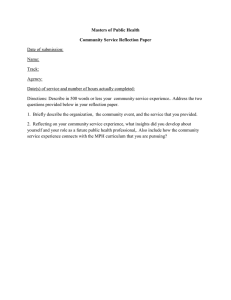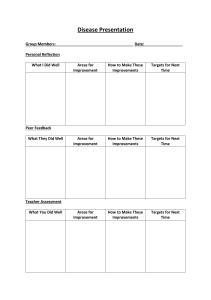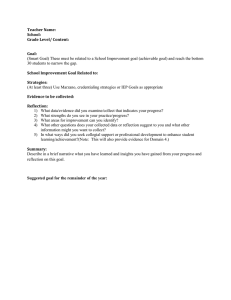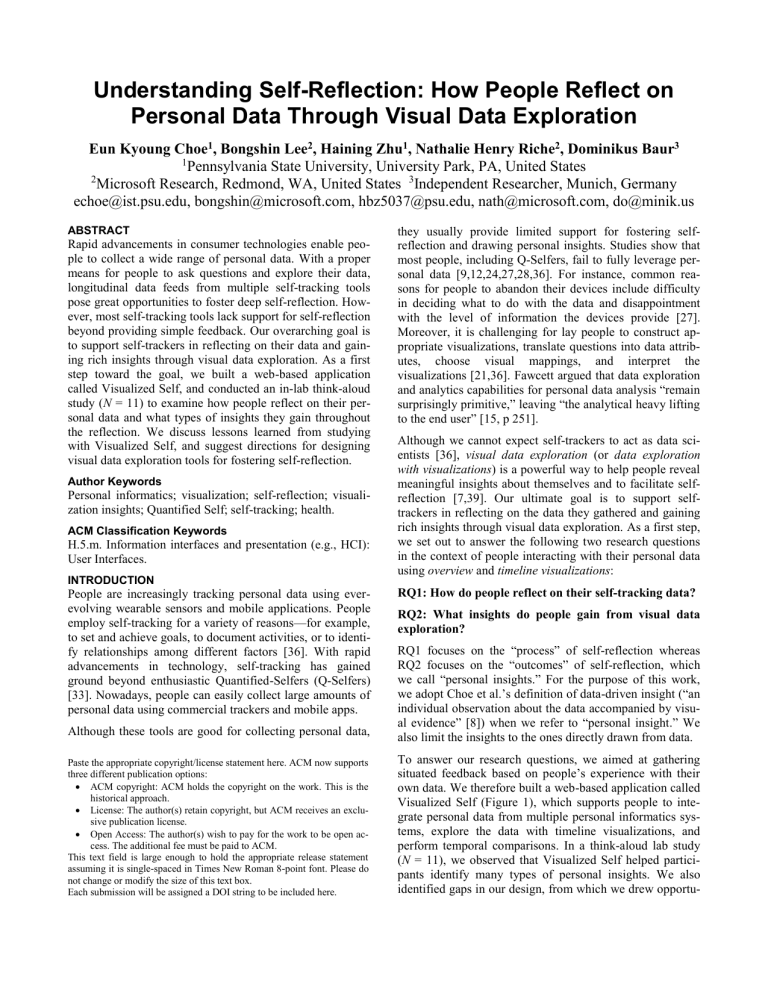
Understanding Self-Reflection: How People Reflect on Personal Data Through Visual Data Exploration Eun Kyoung Choe1, Bongshin Lee2, Haining Zhu1, Nathalie Henry Riche2, Dominikus Baur3 1 Pennsylvania State University, University Park, PA, United States 2 Microsoft Research, Redmond, WA, United States 3Independent Researcher, Munich, Germany echoe@ist.psu.edu, bongshin@microsoft.com, hbz5037@psu.edu, nath@microsoft.com, do@minik.us ABSTRACT Rapid advancements in consumer technologies enable people to collect a wide range of personal data. With a proper means for people to ask questions and explore their data, longitudinal data feeds from multiple self-tracking tools pose great opportunities to foster deep self-reflection. However, most self-tracking tools lack support for self-reflection beyond providing simple feedback. Our overarching goal is to support self-trackers in reflecting on their data and gaining rich insights through visual data exploration. As a first step toward the goal, we built a web-based application called Visualized Self, and conducted an in-lab think-aloud study (N = 11) to examine how people reflect on their personal data and what types of insights they gain throughout the reflection. We discuss lessons learned from studying with Visualized Self, and suggest directions for designing visual data exploration tools for fostering self-reflection. Author Keywords Personal informatics; visualization; self-reflection; visualization insights; Quantified Self; self-tracking; health. ACM Classification Keywords H.5.m. Information interfaces and presentation (e.g., HCI): User Interfaces. INTRODUCTION People are increasingly tracking personal data using everevolving wearable sensors and mobile applications. People employ self-tracking for a variety of reasons—for example, to set and achieve goals, to document activities, or to identify relationships among different factors [36]. With rapid advancements in technology, self-tracking has gained ground beyond enthusiastic Quantified-Selfers (Q-Selfers) [33]. Nowadays, people can easily collect large amounts of personal data using commercial trackers and mobile apps. Although these tools are good for collecting personal data, Paste the appropriate copyright/license statement here. ACM now supports three different publication options: • ACM copyright: ACM holds the copyright on the work. This is the historical approach. • License: The author(s) retain copyright, but ACM receives an exclusive publication license. • Open Access: The author(s) wish to pay for the work to be open access. The additional fee must be paid to ACM. This text field is large enough to hold the appropriate release statement assuming it is single-spaced in Times New Roman 8-point font. Please do not change or modify the size of this text box. Each submission will be assigned a DOI string to be included here. they usually provide limited support for fostering selfreflection and drawing personal insights. Studies show that most people, including Q-Selfers, fail to fully leverage personal data [9,12,24,27,28,36]. For instance, common reasons for people to abandon their devices include difficulty in deciding what to do with the data and disappointment with the level of information the devices provide [27]. Moreover, it is challenging for lay people to construct appropriate visualizations, translate questions into data attributes, choose visual mappings, and interpret the visualizations [21,36]. Fawcett argued that data exploration and analytics capabilities for personal data analysis “remain surprisingly primitive,” leaving “the analytical heavy lifting to the end user” [15, p 251]. Although we cannot expect self-trackers to act as data scientists [36], visual data exploration (or data exploration with visualizations) is a powerful way to help people reveal meaningful insights about themselves and to facilitate selfreflection [7,39]. Our ultimate goal is to support selftrackers in reflecting on the data they gathered and gaining rich insights through visual data exploration. As a first step, we set out to answer the following two research questions in the context of people interacting with their personal data using overview and timeline visualizations: RQ1: How do people reflect on their self-tracking data? RQ2: What insights do people gain from visual data exploration? RQ1 focuses on the “process” of self-reflection whereas RQ2 focuses on the “outcomes” of self-reflection, which we call “personal insights.” For the purpose of this work, we adopt Choe et al.’s definition of data-driven insight (“an individual observation about the data accompanied by visual evidence” [8]) when we refer to “personal insight.” We also limit the insights to the ones directly drawn from data. To answer our research questions, we aimed at gathering situated feedback based on people’s experience with their own data. We therefore built a web-based application called Visualized Self (Figure 1), which supports people to integrate personal data from multiple personal informatics systems, explore the data with timeline visualizations, and perform temporal comparisons. In a think-aloud lab study (N = 11), we observed that Visualized Self helped participants identify many types of personal insights. We also identified gaps in our design, from which we drew opportu- nities for the design of visual data exploration platforms for self-trackers. The key contributions of this paper are: • An understanding of how self-trackers explore personal data with timeline visualizations and temporal comparisons based on situated feedback • Types of personal insights self-trackers identify from visual data exploration • Opportunities and design implications for visual data exploration platforms to promote self-reflection. RELATED WORK Self-Reflection and Personal Insights Recently, the HCI community has been embracing the concept of reflection as an important value in designing technology [3,4,16,29]. However, Baumer et al. pointed out that researchers use “colloquial or implicit definitions of reflection” [4], thereby posing challenges when designing systems that support reflection. Baumer calls for the need to have a theoretical grounding on what constitutes reflection, and suggests ways to evaluate technologies for reflection by focusing on asking in what ways a person is reflecting [3]. In the stage-based model of Personal Informatics, reflection (or self-reflection) is considered as an independent stage bridging the integration stage and the action stage [28]. However, we have little understanding of what exactly happens during this transition stage. While the stage-based model suggests a step-by-step, instrumental view of selftracking, Ploderer et al., on the other hand, describe two types of reflection: reflection-in-action (through real-time feedback) and reflection-on-action (through aggregated feedback) [32]. Taken together, prior research suggests that people can do different types of reflections depending on the phase of self-tracking, the time of receiving feedback, and the type of feedback a system provides. To further decompose the qualities of self-reflection, we turn to Fleck’s “levels of reflection” framework [16]. Fleck suggests a framework consisting of five levels of reflection: R0—description; R1—description with justification; R2— exploring relationships; R3—asking of fundamental questions; and R4—considering social and ethical issues [16]. Researchers can use this framework to systematically examine the qualities of reflection—for example, evaluating SenseCam in supporting teachers’ and tutors’ reflective practice [16]. In our work, we specifically want to use this framework to understand how people reflect on past behaviors when they explore aggregated data with visualizations. One of the main goals of visualizations is to help people find insights [7]. As interacting with visualization is an important element of self-reflecting with data, we argue that the outcome of self-reflection is personal insight. To examine the characteristics of personal insight as an outcome of self-reflection, we turn to Choe et al.’s common personal insight types: detail; self-reflection (external context, contradiction, prediction, confirmation); trend; comparison (by factor, by time segmentation, against external data, instanc- es); correlation; data summary; distribution; and outlier [8]. We believe that these existing types serve as a good starting point to assess visualization systems’ capability to support self-reflection. We also expand this existing framework by observing people’s first-hand experience with visual data exploration, as the previous model was developed based on relying on Q-Selfers’ presentation videos. Personal Data Repository Platform Research that envisions storing personal data in a computer goes back to the early 2000s, with Bell’s Personal Digital Store concept [5], which was later developed as a system called MyLifeBits [19]. Initially focused on capturing and storing digital materials including scanned books and photos, and inherent digital documents (e.g., documents, emails, photos), MyLifeBits evolved to attempt to store everything that could be captured, including web pages, meetings, mouse clicks, and keystrokes. Recently, major IT companies have invested in products to help people collect, manage, and share their health and fitness data (e.g., [1,2,20,31]). However, these solutions fall short in helping people explore the collected data to gain meaningful insights from it. As data aggregation of multiple data streams becomes a common need, several systems (e.g., Health Mashups [6], Exist [13], Zenobase [40], Fluxtream [17]) leverage external tracking tools’ APIs to access data to help people integrate multiple data streams. In addition, most of these systems provide visualizations to help people explore data and draw insights. However, we have a limited understanding of how people practice visual data exploration with their own data, how the systems support people’s self-reflection practice, what insights people gain, and how visual data exploration can support the insight gaining process. In this research, we aimed to answer these questions from contextualized and situated feedback. Personal Data Visualizations Several research communities including InfoVis, HCI, and UbiComp have explored personal data visualization [24]. Some visualizations were designed to help researchers analyze high-dimensional data streams collected from their study participants. For example, Hsieh et al. developed LifeStream to infer people’s state, behavior, well-being, and environment from multiple data streams [22]. Sharmin et al. examined how to visualize time-series sensor data to inform the design of just-in-time adaptive interventions for stress management [37]. Among other visualizations that were designed to increase self-trackers’ awareness and to promote desired behaviors (e.g., [10,11,14,18,26,30,38]), the most relevant work to ours is a study by Epstein et al. [11]. As a vehicle to deliver actionable insights, they created various visual cuts (i.e., subset of the collected data with some shared feature) using graph, table, and map formats with Moves data, and found that participants liked to see multiple cuts rather than an isolated cut because they want to have a complete picture of themselves [11]. However, visual cuts have limited capabilities for interactive and free form visual data exploration, which we considered an important catalyst for self-reflection and gaining insights. data integration from multiple sources and to allow people to pivot between visualizations and various data sources. On the industry side, companies selling self-tracking devices (e.g., Fitbit) or developing applications for Q-selfers (e.g., RescueTime [35]) try to help people understand their data (see http://quantifiedself.com/guide for an extensive list of products). Many provide visualizations in the form of a dashboard, and support simple interactions to explore the data. Another common approach employs timeline metaphors (e.g., Facebook, Moves) to chronologically present how people spent time. Although these tools provide an overview of daily activities, they do not support flexible and rich data exploration. For example, they do not support people to compare or contrast data from different time frames, which makes it difficult to synthesize knowledge from the longitudinal data they collected. Visualized Self serves as a useful research platform for us to observe and understand the needs and abilities of selftrackers even though it is not a full-blown system. We aimed at understanding the important gaps and addressing them in the next design iteration cycle. In particular, Visualized Self does not provide a means for people to examine and identify correlations in their data; we believe this task is essential for reflection with personal data, which is an active research area in personal visualization (e.g., [25]). VISUALIZED SELF In the personal context, allowing people to interact with their own data affords researchers to gain situated and contextualized feedback [39]. To observe and understand how people reflect on their own data through visual data exploration, we built a web application and conducted a thinkaloud study in the lab. Here, we describe the design of Visualized Self, a system we used in the study to situate people to interact with their personal data. The nature of our study is open and qualitative; the focus is not to test the system but to collect contextualized feedback by introducing a new technology concept, which supports a subset of activities while leaving aspects of the design open. Design Rationales Support Data Exploration for the General Public Our target audience is self-trackers who collect multiple personal data streams with diverse motivations and goals [36]. However, they have limited data analytics and visualization skills, so it is hard for them to construct visualization on their own [21]. There is often a tradeoff between flexibility and usability; as the flexibility of a system increases, its usability decreases. To strike the balance between rich exploration and simplicity, we aimed to support a core set of familiar interactions that are necessary to identify the common personal visualization insights. Design for a Personal Data Context Traditionally, the visualization community has paid most attention to supporting scientists’ and researchers’ data exploration. However, the general public often has different motivations and priorities than the professionals, which calls for different design requirements and thus different interfaces [24]. In designing Visualized Self, we based on the types of personal visualization insights identified by Choe et al. to decide which key UI features to support (e.g., data summary, comparison, context capturing) [8]. Additionally, self-trackers commonly track multiple data streams or switch devices [9,28,36], but they also worry that they might lose all the built-up knowledge from the data collected from an old device [12]. As such, we aimed to support Visualized Self Design Elements Data Import from Multiple Data Services We designed Visualized Self to allow for easy data import. Currently, people can import data from Microsoft Band, Fitbit, Aria, RescueTime, RunKeeper, and Moves by a single click (Figure 1–1). Each service has multiple data streams; for example, Fitbit collects step, sleep, and heart rate, among others. For each data service, Visualized Self provides a data summary of each data stream (Figure 1–2) such as tracking duration and range of data values (min, max, average), which was a personal insight type commonly shared during the Quantified Self (QS) presentation [8]. Data Exploration With Visualized Self, people can explore time series data on the Trend page, and location data on the Places page. Selecting any of the active summary boxes in Figure 1–1 leads to the appropriate page based on the data type. Once people select a data source in the Trend page (Figure 1–3), they can see more details about the data, such as tracking duration (Figure 1–4). People can select a particular time frame (Figure 1–5), automatically updating the timeline visualization (Figure 1–6). We hypothesized that comparing different data sources would lead participants to new insights. Thus, with Visualized Self, people can easily compare multiple data streams of the same data type. For example, the data summary (Figure 1–4) and line chart (Figure 1–6) show that steps from Fitbit (black line) is on average ~2,000 higher than steps from Moves (green line). For location data, such as hikes or bike tours, Visualized Self provides a list of paths people have traveled. Once people select a specific path, Visualized Self draws the actual path on a map, helping people recall their activities. Contextual Data Management and Data Comparison Visualized Self provides “weekends” as a default context (Figure 1–7), which can be overlaid on the timeline visualization (shown as gray background). For example, five peaks shown in Figure 1–6 correspond to weekend hikes. In addition, it allows for the manual addition of contextual information (e.g., vacation, gym) that surfaces during the exploration. These contexts can also be used as a “factor” to segment data for comparisons on the Comparison page (Figure 1–8). On this page, people can compare data from two different time segments (e.g., this month vs. previous month); across days of the week; across months of the year; Figure 1. Visualized Self user interface. Once a user imports multiple data streams (1), high-level data summary is shown (2). On the Trend page, one will first select a data stream type (3), service type (4), and the time span by using the mini-map (5). The selected time frame will be zoomed-in (6). Pre-defined (e.g., Weekends) or user captured (e.g., vacation) contexts can be overlaid on the graph (7). The Comparison page (8) allows people to quickly conduct within-subject comparative analyses. and before & after a particular date (e.g., before & after my son was born). Figure 1–8 shows the “days of the week” comparison, demonstrating that steps on Saturdays were the highest among other days of the week. Implementation We implemented Visualized Self as a web-based application with a server backend. The backend handles user management (signup, login) and also functions as a data backend (all data users acquire from external data providers are stored both locally and remotely on the server). This way, people who are logging in with the same account across different browsers or devices do not need to download their personal data repeatedly. The frontend uses a local database that synchronizes with the remote database server, thus ensuring data persistency. It also takes a modular approach to connecting to external data services such as Fitbit or RunKeeper. Connections to these data services work via APIs and most external data services rely on the OAuth process for authentication, which enables data access to a service without requiring a user’s password. Some services such as Microsoft Band or RunKeeper operate on OAuth 2 with Explicit Grants, which are based on secret IDs handed out to developers. Because some APIs are not capable of directly communicating with Javascript apps, the backend can also function as a proxy server, looping the API call and results through. STUDY We conducted our study in an urban city in the US. The study was approved by the Institutional Review Board. It was critical for us to capture how people interact with their data using Visualized Self. As such, we conducted the study in the lab, observing and recording all the interactions as well as asking follow-up questions at the end of the session. Participants We recruited 11 (3 female) participants via a professional recruiting agency. Due to our study’s goal of understanding how people explore their personal data, we looked for people who have been collecting multiple data streams. Inclusion criteria for the study were adults who (1) have been regularly tracking personal data for the past two months or longer; and (2) have been using two or more of the following devices or apps: Fitbit (sleep, steps, etc.), Aria (weight, bodyfat, BMI), MS Band (sleep, steps, etc.), Moves (steps, walks), RunKeeper (runs), and RescueTime (productivity). We also specified that we would delete all the imported data once the study session was over. We compensated each participant with a $100 USD gift card. In the pre-study questionnaire, we asked participants’ demographic information and tracking background in detail (Table 1). Their ages ranged from 24 to 60 (mean = 35.8). All but one (P5) were employed full-time. All had relatively extensive tracking experience; besides what we described in Table 1, many used other wearable devices (e.g., Apple Watch) and apps (e.g., MyFitnessPal) that were not supported by Visualized Self yet. Moreover, five participants used Excel to track expenses (P4, P8), weights (P9, P10), or hours worked (P11). In contrast, participants’ data exploration experiences (e.g., analysis, visualization) were relatively shallow: six out of eleven tried to look at the multiple data streams using MyFitnessPal or Health Vault, which had limited data exploration features. Two participants tried to explore the data with Excel but were unsuccessful. Visualized Self Study Upon completion of the pre-study questionnaire, we began the in-lab session, which lasted about 1.5 to 2 hours. Tutorial: A researcher demonstrated how to use Visualized Self using her own pre-uploaded data including steps, calorie expenditure, heart rate, and sleep data from Fitbit, weight data from Aria, and step and walk data from Moves. The researcher then talked about what insights she found (e.g., “I was really active last summer because I hiked during the weekends.”) using Visualized Self’s various features such as timeline visualization, overview, comparison tab, and maps. The tutorial session lasted about 10 minutes. Think-aloud Session with Observation: After the tutorial, we asked participants to import their data from various services into Visualized Self and then freely explore their data. Table 1 shows the types of data participants imported and tracking duration for each data stream. We then asked them to “think aloud” as they explored their data such that we can understand what thought processes go into exploring the data, and what insights they learn from their exploration. During this time, one researcher sat next to the partici- pants to observe how they interacted with the system and what challenges they faced during the interaction. The researcher occasionally prompted participants to think aloud and asked clarification questions (e.g., “Did you already know about this insight, or is this a new finding?”), but did not help them identify insights. We audio and video recorded the think-aloud session and recorded the computer screen. This session lasted between 30 minutes and an hour. De-briefing: We asked participants’ general reactions to Visualized Self, including specific features they liked or did not like, privacy concerns, willingness to share data with others, reflection routines, and other services and context information they wanted to import. The debriefing interview lasted about 20 minutes and was recorded. Analysis Our study produced a rich dataset, which includes the questionnaire, audio recordings of the think-aloud and debriefing sessions, and video recordings of the computer screen. We digitized the questionnaire and transcribed all the audio recordings. To understand people’s self-reflection practice and use of contextual information in the practice, we first established properties of what participants said without relying on existing theories (open coding) and proceeded to identify relationships among the codes (axial coding). This approach allowed us to understand participants’ strategies to reflect on personal data through visual exploration, the importance of using contextual information in the personal data context, privacy concerns, and their acceptance toward sharing personal data insights with others. To answer what types of personal insights people gained from visual data exploration, we used directed content Table 1. Participants demographics, tracking background, and data streams they imported to Visualized Self. Data Services & Data Streams Imported ID Age Occupation Data reflection method, tools used, and frequency of the reflection Fitbit Step P1 34 P2 41 P3 36 P4 44 P5 28 P6 24 P7 34 P8 36 P9 24 P10 33 P11 60 Reflect immediately on collection. Review online (Health Vault) approximately monthly or as services change. Wished to aggregate Aria & Band data, but was unsuccessful. Reflect on data on most days. Import data into MyFitnessPal to comMarketing pare exercise with calorie consumption. Tried downloading Fitbit data Coordinator to Excel, but it needed too much formatting to be usable. Software Manually enter data from MS Health into Excel to analyze and reflect Engineer on data monthly to monitor the progress against the goals. Postal Check Fitbit data multiple times a day to check the progress. No expeCarrier rience with aggregating and analyzing multiple data streams together. No experience with aggregating and analyzing multiple data streams Student together. Program Used to reflect on data, but do it less as I got busy. Use Health Vault to Manager merge Fitbit weight and Band step counts. Use apps to look at trends and to see if I’m improving or regressing. No Data experience with aggregating and analyzing multiple data streams toScientist gether. Try to understand and evaluate progress and good behaviors to conFinance tinue. No experience with aggregating and analyzing multiple data Manager streams together. Program Check progress at the end of each day, and check against my goals Manager every week or two. Use MyFitnessPal to aggregate Band and Aria data. Product Check data for increasing steps and changing eating and sleep behavSupport iors. Use Health Vault for aggregating data. Software Reflect at the end of each month. Use MS Health to look for visual patEngineer terns. Software Engineer Aria/Manual RunKeeper Sleep Walk Path 8 8 17 months months months 7 months - - 28 28 months months - 6 11 months months - 6 3 (failed to load) months months - 18 18 months months 8 months 49 25 months months Weight* Band Step - Sleep 3 months - - - 3 paths - - - 2 months 7 5 months months - 36 months 3 3 months months - 31 31 32 months months months 7 14 months months 40 paths 23 21 30 months months months 59 36 72 months months months 17 months 5 2 months months 3 months 7 14 months months 8 months - 87 paths * Weight data was collected either by Aria (wifi-scale) or manual entry. Aria captures weight, BMI, and body fat, all of which were automatically imported. analysis [23] based on data-driven personal insight categories [8]. We first identified and extracted participants’ observations about the data. For example, we extracted the following observation from P2’s think-aloud session: “Yeah, look at this peak. 11/2014...that was a trip to San Francisco.” We then used personal insight categories to code each observation. For example, P2’s example contains two insight types: extreme (“peak”) and external context (“...a trip to San Francisco”). Two researchers separately read and coded about 30% of the transcripts, and their initial inter-rater reliability (observed proportionate agreement) was 70.3%. They then discussed discrepancies, and revised and expanded the existing categories until they reached an agreement of 98.0%, thereby creating the final coding scheme of personal insight categories (Table 2). After this step, one researcher coded the rest of the datadriven personal insights. RESULTS From Lower-Level Reflection to Higher Level Reflection Participants began to reflect as they imported the data on the Import page, where they saw the duration of their data collection, as well as the minimum, maximum, and average values of each data stream. According to Fleck, this type of reflection is a low level of reflection (R0) [16]. One unique characteristic of our participants—that is likely different from the Quantified Selfers—was that despite their extensive data tracking experience, they did not have much experience with reflection beyond checking real-time feedback. Thus, while our participants had collected substantial amount of data—sometimes over multiple years, for many of them, it was their first time seeing the longitudinal data from multiple streams in one place. They enjoyed gaining insights from simply looking at the data summaries. For instance, many were surprised that they had been collecting a lot more data than they initially thought (e.g., “So, May 2013. Oh, wow. I've been tracking weight actually for three years.” [P9]). While browsing the Import page, participants paid attention to the min/max values which prompted them to recall a specific event or question data quality, leading up to a higher level of reflection that involves explanations (R1) or questions (R2) beyond revisiting values. For instance, P7 noticed a big difference between the average step counts from two devices: “Band has 222 days of collected data and it's saying my average is 1,464, but Fitbit has 81 days and it's saying I have 5,064 as my average. So it leads me to wonder which one is more accurate?” We also observed that, from the timeline visualization, participants often noticed device-transitioning periods, when they switch from one device to another (e.g., Fitbit One to Fitbit Flex, Fitbit One to MS Band). They commented positively on the fact that they could import data not only from their current devices but also from previous devices so that they could see the data in a continuous manner. As such, viewing data from different services allowed them to preserve the knowledge and insights gained from using prior devices. Several participants were especially interested in data from two or more devices captured at the same time and visualized on the same chart. Some of them explained that they wore two devices together to observe differences between the data collected before switching over to a new device. Visualized Self allowed them to directly compare values between different sources, which is often difficult to do on their own. However, comparing values from two devices through visualization does not help people figure out which one is a more accurate device, a question that many people asked during their reflection. Insight Gaining Patterns with Visual Data Exploration We observed two insight gaining patterns from people’s interaction with the timeline visualization, which demonstrate an interesting relationship between visual data exploration and self-reflection. First, visual data exploration— such as looking at the peaks, trends, and maps; or sliding the focus range to select and compare various time spans— prompted people to recall their past behaviors, evoking external contexts that could explain the captured data. Oftentimes, the peaks or extreme values easily caught participants’ eyes, pushing them to reflect on what made them achieve those unusual numbers, which often led to good (e.g., a trip to Disneyland, running a marathon, son’s birthday) or bad (e.g., injury, surgery, dead battery, burning out) memories that they had forgotten. In addition to time, the location data shown as paths on a map were powerful memory triggers; they helped participants vividly remember what happened a long time ago (e.g., a walk at the airport, a bike ride around the lake). Based on Fleck’s descriptions [16], this type of insight gaining pattern relates to R1 (revisiting with explanation, descriptive reflection) because people often use the evoked contexts to explain or justify specific phenomena observed in the data. The second insight-gaining pattern was the opposite of the first pattern: recalling past behaviors prompted people to come up with a new interesting question to ask, leading them to visually explore their data to look for an answer. We frequently observed this workflow when participants were on the Comparison page. For example, P1 entered “Sept 15, 2015” to compare his weight before and after this date. When we asked why he entered Sept. 15th, P1 mentioned, “That's kind of around the time I changed jobs. I was wondering if there was anything interesting there.” P1 was indicating that switching jobs (and hence the office location) might have affected his weight; it took him less than 30 seconds to come up with this question, enter the date, and check the visualization to find out that he actually lost weight after he switched his job. Coming up with good questions about data from scratch is difficult; surprisingly, we observed a total of 87 times when participants formed questions and identified insights through a subsequent exploration. As such, visual data exploration can promote people to quickly generate questions and interact with the visualizations in the spur of the moment to seek answers. This type of insight gaining pattern mainly relates to R2 (exploring relationships), which involves questioning and hypothesizing to get a different level of understanding [16]. Although Fleck suggested that the lower levels of reflection are prerequisites for the higher levels of reflection, we did not necessarily observe this; in fact, we observed that people frequently bounced back and forth between R1 and R2. Temporal Comparisons Participants spent a long time on the Comparison page. They enjoyed identifying various insights gained from comparing two different time segments, days of the week, months of the year, and other various aspects of their lives: “this kind of nerdy, you know like what happened last January compared to this January and seeing the differences. (…) Yeah, I would spend all my time and use this application on this.” [P2] Participants liked to see the immediate feedback in visualizations from interactive selection and duration adjustment. Easy data selection and comparison facilitated people to easily develop questions to ask and identify answers. We suspect that the fast transitioning between time frame selection and auto-updated visualization led people to frequently bounce back and forth between R1 and R2. Some participants wanted to capture contexts at a more granular level—for example, differentiating work hours versus non-work hours, or differentiating marathon training from casual dog walking—to be able to run interesting analyses later. We however note that there were many questions participants could not ask or answer, as our initial support for temporal comparisons was minimal. It is a promising avenue to explore more advanced ways to help people form hypotheses and query them using more powerful visualizations that can highlight differences and correlations understandable by a wide audience. Types of Personal Insights Drawn from Visualized Self We extracted 382 personal insight observations from our data (ave = 34.7, min = 18 [P2], max = 60 [P9]). Among these, we identified 1,133 insights (avg = 3.0 / observation). Table 2. Types of visualization insights. We adopted from [8], and then revised and expanded adding new insight categories. Type (total frequency) Recall (327) Subtype (frequency) External context (171) Description Example Quotes “I think that was soon after my surgery and that maybe would make sense cause I’d have to get up to take medicine and maybe being restless or something.” [P8] Confirmation (80) Collected data confirms existing knowledge “So for the most part…I mean, this graph is informative in that it doesn't usually take me long to fall asleep. So this is confirming what I already know about.” [P9] Contradiction Collected data contradicts existing knowledge “That was the opposite of what I was expecting. I would've expected (76) that as I ate healthier I would've been burning more calories.” [P9] Detail (257) Identify value Explicitly specify the measured value, its range for one “And it looks like my highest since I've started using it is 7,958. I wonder (105) or more clearly identified data points, or the difference what date that was.” [P7] between two measured values Identify extreme Explicitly state the identities of the data points pos“Yeah, look at this peak. 11/2014 that was a trip to San Francisco.” [P2] (87) sessing extreme values of the measure variable Identify referExplicitly state the values of categorical variables, “It says I'm taking a lot of weekend steps. That's quite surprising.” [P1] ences (65) labels from the axes, or legends Comparison By time segmen- Compare measured values segmented by time “I could see every month this year I'm improving.” [P11] (168) tation (111) Multiple Compare the same data type from two or more ser“Yeah, so the—yeah, definitely interesting to see that the two devices services* (26) vices gave very different trends.” [P6] Against external Bringing in external data for comparison “I have data for the same period for my HDL and my LDL and my tridata (14) glycerides. My weight is important but those are just as important as well as to how those values are changing.” [P10] By factor (12) Compare measured values by a factor (other than time) “What was happening in February 2015? [Laughter] I bet I can tell you what those are. That's one of my son's sleep regressions.” [P1] Instances (5) Compare two specific instances “The plan says no exercise after 7:30. And these two data points is basically validating that you've got to stick by it.” [P3] Trend (119) Describe changes over time “Then there’s also a time when I had surgery actually both holidays. In 2013 I had shoulder surgery in December. Everything went down.” [P8] Value judgment* (118) Convey positive or negative connotations about the “It’s pretty irregular. I really wish I woke up at the same time. This is data really bad.” [P6] Distribution Variability (41) Explicitly state the variability of measured values “This is around—around here is when my son was born. Second kid. (41) So, you know, some of this stuff—you can see trending up as you're not taking care of yourself. Son gets a little older, things go back to normal.” [P1] By category (0) Explicitly describe the variation of measured values By category (0) across all or most of the values of a categorical variable Correlation (34) Specify the direct relationship between two variables “So the Calorie data matches the Steps data.” [P9] (but not as comparison) Outlier (28) Explicitly point out outliers or state the effect of outliers “The min and max are interesting. But from a global perspective, they're probably outliers on asleep.” [P11] Data summary (27) Summary of collected data (such as number of data “So about two years, and averaging over ten [10,000 steps]. My goal is points, duration of tracking, and averages) set at ten [10,000 steps], so that makes me happy.” [P4] Prediction (14) Predict the future based on the collected data “Yeah, Martin Luther King. So if I go to comparison of weekend I think my weekends tend to be sluggish. Weekdays are okay.” [P3] Total (1133) * New insight types identified in this study in comparison to Choe, Lee, and schraefel [8]. Uncaptured data provided by the self-tracker to understand and explain a phenomenon shown in the data In Table 2, we summarize insight types, definitions, example quotes, and frequency count for each type. Overall, it appears that Visualized Self helped participants identify most of the personal insight types reported in [8]. The most frequent insight type was recalling external contexts (n = 171) to explain what happened in the past (e.g., “Around here is when my son was born. You can see trending up as you're not taking care of yourself. Son gets a little older, things go back to normal”). Trend (n = 119) and comparison by time segmentation (n = 111) were also very common. We found few insights regarding prediction, comparison against external data, correlation, and distribution, which we revisit in the discussion section. Additionally, we identified two new personal insight types—comparison of multiple devices (n = 26) and value judgment (n = 118)—that were not reported in [8]. We believed that Visualized Self’s data integration feature allowed people to easily compare data streams from multiple devices, which was difficult to do on their own. We also noticed that people often made value judgments about their findings (e.g., “Saturday is pretty bad [in terms of step count]”). When value judgments carried a negative connotation as in the earlier example, these insights sometimes led to a resolution (e.g., “So I need to take action to probably monitor myself to ensure that I’m at least at 2,000 [steps] or more.” [P10]). This thought process concerns with a higher level of reflection, R3: asking of fundamental questions, which alters or transforms the reflector’s original point of view. Although this transition (i.e., a value judgment leading to a resolution) was rare (we observed a total of 27 times), we believe that this type of reflection is the key to helping people take their data to the next step, making a resolution to change behavior. DISCUSSION In this section, we reflect on our findings and study limitations, and suggest future directions for supporting selfreflection in the personal data context. Supporting Self-Reflection with Visual Data Exploration We found that visual exploration with personal data can help people reflect on their behaviors, and prompt them to think about interesting questions and look for answers. Visual data exploration evoked contextual information, which participants used for building hypotheses to test, some of which could be quickly explored using visualizations. As this very act of reflecting upon data using visualizations is an important insight gaining process in the personal data context, we should further examine ways to promote selfreflection leveraging visualizations. Many participants commented that existing personal informatics tools are not equipped with even simple data exploration capabilities. For example, although Fitbit’s dashboard allows people to view a pre-defined duration of data (e.g., day-, week-, and month-long data view), people cannot specify a desired duration, compare two different time frames, or remove outliers. Supporting flexible data selection, filtering, and comparison features can allow people to explore their data further and help them create interesting questions and see things from a different perspective; these findings might not be too surprising for the visualization community, but personal informatics systems still do not support many of these features, which could foster selfreflection. That being said, we need other kinds of visualization supports for capturing contexts and communicating insights. For example, once people identify an insight, a data-driven annotation tool (e.g., ChartAccent [34]) can help people easily highlight important insights directly on the visualization, which could help them convey key points in visual data-driven storytelling and presentation. Reflection on the Frequency of Insight Types While we identified two new insight types that were not reported in [8], other insight types (e.g., prediction, correlation, distribution) were not as frequently observed. We suspect that Visualized Self’s design limitation and different study contexts might have resulted in these differences. People’s ability to derive insights was inherently influenced and constrained by the design of our system. The low frequency count of “correlation” might be due to the lack of support to identify correlation. During the debriefing interview, however, many participants mentioned that they wanted to see correlational insights (e.g., “Can you guys correlate the trend of activity with weight?” [P6]). Therefore, the insight types with a low frequency count do not mean that they are less important than others. Helping people identify correlation with longitudinal data using visualizations, and communicating the results in a way that anybody can assimilate are challenging yet important topics to explore further and warrant future research efforts. The difference in the results can also be explained by the different study contexts: insights from our study were identified during personal data exploration phase but insights reported in [8] were found in the corpus of data from personal data presentation. Q-Selfers tended to affirmatively report concrete findings during the QS meetup talks [8]. On the other hand, when our participants were exploring data with Visualized Self, they tended to ask questions more so than drawing a conclusion. This type of interaction is understandable given the novelty of the tool, short duration of the session, and the exploratory nature of the reflection. Reflection on the Levels of Reflection Using the levels of reflection framework helped us systematically examine self-trackers’ reflection practices, but given our study context and the unique characteristics of participants, some of the findings will not be generalizable to other contexts. For example, we observed many “R0” type reflections—partly because our study was the first time many of our participants saw their data in this new perspective; however, if they use this platform regularly in their own environment, we suspect that they will focus on insights related to “maintenance” than “discovery” [29], and the pattern of reflection will likely differ from what we found. Participants also stated that it is unnecessary to visit this site daily, because people’s behavioral trends would not change that frequently. But, it is possible that people will “piggyback” visiting Visualized Self on their existing habit. For example, P10 and P11 already had a habit of reviewing expenses monthly and stated that that is when they would come back to Visualized Self to reflect on their data. We commonly observed R0, R1, and R2 type reflections, probably due to Visualized Self’s data summary and temporal comparison pages. On the other hand, drawing higherlevel reflections (i.e., R3, R4) was less common despite their importance. As many personal informatics systems aim to promote behavior change, R3 might be an important reflection type that can potentially lead to short-term, or even long-term behavior change. We did not observe R4; relating individuals’ personal data to moral and ethical issues, or socio-historical and politico-cultural contexts might be very unusual unless the data is related to these topics (e.g., public transportation use, ecological footprint). Need to Incorporate More Sophisticated Contexts Contextual information plays an important role in understanding one’s personal data. By definition, external contexts are uncaptured data provided by a self-tracker. We learned that differentiating the same data type captured in different contexts is important, because it might lead to more interesting analyses later, and help people filter out outliers that might skew the whole dataset. However, given that a wide range of contextual information can promote self-reflection, context capturing could become quickly overwhelming, noisy, and uninformative, discouraging selfreflection. Therefore, we envision that many different kinds of contextual information can automatically be integrated to lessen the capture burden. Participants wished to incorporate diverse contexts including: calendar events, location semantics, major life events (e.g., marriage, birthday, moving), key dates (e.g., holiday, start of the school, goal setting dates), vacation, workout types (e.g., swimming, strength training), seasons, and weather. Inferring context using other data streams (e.g., capturing “gym” by combining location and activity) or importing them directly from other apps (e.g., Foursquare) can reduce the capture burden. Rich Analysis and Inference Although visual exploration is an important insight finding mechanism, a few participants mentioned that they would like to receive system-driven insights such as automated inferences on trends (e.g., “Your weight is trending up and your steps are trending down” [P1]), and suggestions (e.g., “Try going to bed at [a certain time] and then you’ll improve your sleep efficiency” [P6]). We recognize the benefits of such approaches, but we also believe that the humandriven approach of identifying insight through qualitative self-reflection will still remain an important part of the overall landscape of self-tracking. It is also unclear whether system-driven insights and recommendations can lead to individuals’ transformative reflection and fundamental change, a high-level of reflection. Going forward, combining human-driven and system-driven approaches to identify insights is an interesting future research avenue, given the importance of external contexts in analyzing personal data. For example, a system might prompt participants to provide potential contextual information when the system recognizes trends and sudden changes in the data; the system might also provide feedback such as “There is not enough data to draw a conclusion,” asking people to collect more data. CONCLUSION We conducted an in-lab think aloud study to understand how self-trackers reflect on their data and what personal insights they gain through visual data exploration. We built a web application called Visualized Self to situate selftrackers to explore their own data. Overall, participants expressed excitement over the concept of a personal data visualization platform, and were able to identify many personal insights. We however suggest several research avenues that Visualized Self did not fully addressed, including supporting sophisticated ways to incorporate contextual information, identifying and communicating correlational insights, and integrating system-driven approaches to provide rich analyses and inferences. In closing, we believe that providing rich data exploration support will help selftrackers reflect on their experience and gain insights, which is the heart of the self-tracking practice. ACKNOWLEDGMENT This research was supported by Microsoft Research and the National Science Foundation (CRII:CHS-1464382). REFERENCES 1. Apple HealthKit. https://developer.apple.com/healthkit. 2. Apple ResearchKit & CareKit. http://www.apple.com/researchkit. 3. Baumer, E. P. (2015). Reflective informatics: conceptual dimensions for designing technologies of reflection. Proc. CHI '15, 585–594. 4. Baumer, E. P., Khovanskaya, V., Matthews, M., Reynolds, L., Schwanda Sosik, V., & Gay, G. (2014). Reviewing reflection: on the use of reflection in interactive system design. Proc. DIS '14, 93–102. 5. Bell, G. (2001). A Personal Digital Store, Communications of the ACM, 44(1), 86–91. 6. Bentley, F., Tollmar, K., Stephenson, P., Levy, L., Jones, B., Robertson, S., ... & Wilson, J. (2013). Health Mashups: Presenting statistical patterns between wellbeing data and context in natural language to promote behavior change. ACM TOCHI, 20(5), 30. 7. Card, S. K., Mackinlay, J. D., & Shneiderman, B. (1999). Readings in information visualization: using vision to think. Morgan Kaufmann. 8. Choe, E. K., Lee, B., & schraefel, m. c. (2015). Characterizing visualization insights from quantified-selfers’ personal data presentations. IEEE CG&A, 35(4), 28– 37. 9. Choe, E. K., Lee, N. B., Lee, B., Pratt, W., & Kientz, J. A. (2014). Understanding quantified selfers’ practices in collecting and exploring personal data. Proc. CHI '14, 1143–1152. 10. Consolvo, S., Klasnja, P., McDonald, D. W., Avrahami, D., Froehlich, J., LeGrand, L., ... & Landay, J. A. (2008). Flowers or a robot army?: encouraging awareness & activity with personal, mobile displays. Proc. UbiComp '08, 54–63. 11. Epstein, D., Cordeiro, F., Bales, E., Fogarty, J., & Munson, S. (2014). Taming data complexity in lifelogs: exploring visual cuts of personal informatics data. Proc. DIS '14, 667–676. R. (2015). Personal visualization and personal visual analytics. IEEE TVCG, 21(3), 420–433. 25. Jones, S. L., & Kelly, R. (2016). Finding interesting correlations in multi-faceted personal informatics systems. Ext. Abstracts CHI '16, 3099–3106. 26. Kim, Y. H., Jeon, J. H., Choe, E. K., Lee, B., Kim, K., & Seo, J. (2016). TimeAware: leveraging framing effects to enhance personal productivity. Proc. CHI '16, 272–283. 27. Lazar, A., Koehler, C., Tanenbaum, J., & Nguyen, D. H. (2015). Why we use and abandon smart devices. Proc. UbiComp '15, 635–646. 28. Li, I., Dey, A., & Forlizzi, J. (2010). A stage-based model of personal informatics systems. Proc. CHI '10, 557–566. 12. Epstein, D. A., Ping, A., Fogarty, J., & Munson, S. A. (2015). A lived informatics model of personal informatics. Proc. UbiComp '15, 731–742. 29. Li, I., Dey, A. K., & Forlizzi, J. (2011). Understanding my data, myself: supporting self-reflection with ubicomp technologies. Proc. UbiComp '11, 405–414. 13. Exist. https://exist.io. 30. Lin, J. J., Mamykina, L., Lindtner, S., Delajoux, G., & Strub, H. B. (2006). Fish’n’Steps: encouraging physical activity with an interactive computer game. Proc. UbiComp '06, 261–278. 14. Fan, C., Forlizzi, J., & Dey, A. K. (2012). A spark of activity: exploring informative art as visualization for physical activity. Proc. UbiComp '12, 81–84. 15. Fawcett, T. (2015). Mining the quantified self: personal knowledge discovery as a challenge for data science. Big Data, 3(4), 249–266. 31. Microsoft HealthVault. https://www.healthvault.com/us/en. 16. Fleck, R. (2012). Rating reflection on experience: A case study of teachers’ and tutors’ reflection around images. Interacting with computers, 24(6), 439–449. 32. Ploderer, B., Reitberger, W., Oinas-Kukkonen, H., & van Gemert-Pijnen, J. (2014). Social interaction and reflection for behaviour change. Personal and Ubiquitous Computing, 18(7), 1667–1676. 17. Fluxtream. https://fluxtream.org. 33. Quantified Self. http://www.quantifiedself.com. 18. Froehlich, J., Findlater, L., Ostergren, M., Ramanathan, S., Peterson, J., Wragg, I., ... & Landay, J. A. (2012). The design and evaluation of prototype eco-feedback displays for fixture-level water usage data. Proc. CHI '12, 2367–2376. 34. Ren, D., Brehmer, M., Lee, B., Höllere, T., & Choe, E.K. (2017). ChartAccent: Annotation for Data-Driven Storytelling. PacificVis '17. 19. Gemmell, J., Bell, G., & Lueder, R. (2006). MyLifeBits: a personal database for everything. CACM, 49(1), 88–95. 35. RescueTime. https://www.rescuetime.com. 36. Rooksby, J., Rost, M., Morrison, A., & Chalmers, M. C. (2014). Personal tracking as lived informatics. Proc. CHI '14, 1163–1172. 21. Grammel, L., Tory, M., & Storey, M. (2010). How information visualization novices construct visualizations. IEEE TVCG (InfoVis '10), 16(6), 943–952. 37. Sharmin, M., Raij, A., Epstien, D., Nahum-Shani, I., Beck, J. G., Vhaduri, S., ... & Kumar, S. (2015). Visualization of time-series sensor data to inform the design of just-in-time adaptive stress interventions. Proc. UbiComp '15, 505–516. 22. Hsieh, C. K., Tangmunarunkit, H., Alquaddoomi, F., Jenkins, J., Kang, J., Ketcham, C., ... & Estrin, D. (2013). Lifestreams: A modular sense-making toolset for identifying important patterns from everyday life. Proc. SenSys '13. 38. Thieme, A., Comber, R., Miebach, J., Weeden, J., Kraemer, N., Lawson, S., & Olivier, P. (2012). We've bin watching you: designing for reflection and social persuasion to promote sustainable lifestyles. Proc. CHI '12, 2337–2346. 23. Hsieh, H. F., & Shannon, S. E. (2005). Three approaches to qualitative content analysis. Qualitative health research, 15(9), 1277–1288. 39. Thudt, A., Lee, B., Choe, E.K., & Carpendale, S. (2017). Expanding research methods for a realistic understanding of personal visualization. IEEE CG&A, 37(2), 12–18. 20. Google Fit. https://www.google.com/fit. 24. Huang, D., Tory, M., Aseniero, B. A., Bartram, L., Bateman, S., Carpendale, S., Tang, A., & Woodbury, 40. Zenobase. https://zenobase.com.