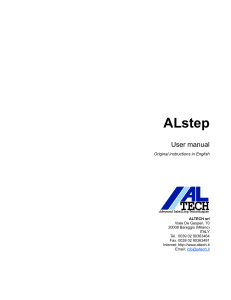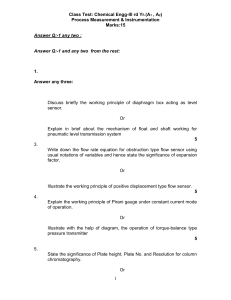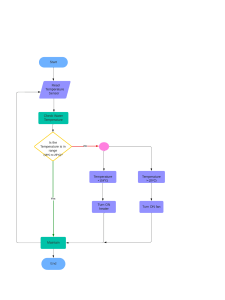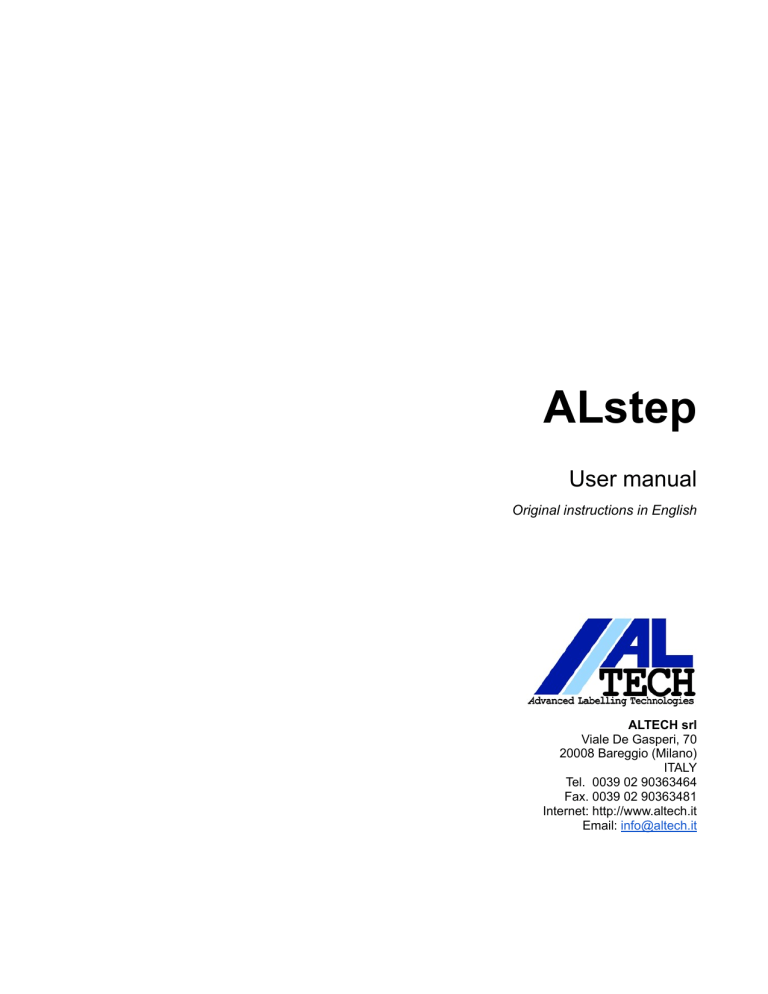
ALstep User manual Original instructions in English ALTECH srl Viale De Gasperi, 70 20008 Bareggio (Milano) ITALY Tel. 0039 02 90363464 Fax. 0039 02 90363481 Internet: http://www.altech.it Email: info@altech.it User manual ALstep Copyright Copyright @ 28 Nov 2023 ALTECH Srl. Drawn up in accordance with Directive 2006/42/CE. All rights, including those regarding the translation, are reserved. No part of this documentation may be reproduced in any form or edited, copied or distributed electronically without written permission of the manufacturer. The manufacturer reserves the right to make any modification to this documentation or the information contained herein at any time without notice. No information provided in this documentation may be modified. Edition: 0.0 ALTECH Srl Page 2 of 57 User manual ALstep Table of content General information Safety Product identification Handling Installation Commissioning Decommissioning Disposal General description Control units System software Main commands Operating modes Messages Format change After sales support Technical specifications Maintenance Annexes Page 3 of 57 User manual ALstep General information Introduction This documentation contains fundamental instructions that must be observed for the entire life cycle of the machine, and must be always be kept available at the place of use of the machine. This documentation is available in PDF format. Alternately, a paper copy of the documentation can be requested at the manufacturer. Please contact your local supplier for details. In case of change of ownership, this documentation must be provided to the new user as an integral part of the machine. Information on the scope of delivery, appearance, performance, dimensions and weight reflect our knowledge at the time of publication of this documentation. All efforts have been made to ensure the accuracy of the contents of this documentation. However, should any errors be detected, the manufacturer would greatly appreciate being notified. Precautionary statements Precautionary statements are reported as described below. 'DANGER!’ Warns of an imminent danger which will cause serious injury or death. ‘Warning!’ Warns of a possible danger which could cause serious injury or death. 'Caution’ Warns of a potential danger which could cause moderate injury or damage. ‘Note’ Provides information considered important but not related to dangers or risks. Page 4 of 57 User manual ALstep Safety Handling Improper handling of the machine can cause harm to people or damage to property. Handle the machine in accordance with the accident prevention regulations. Make sure that during transport and lifting no one is subject to the lifted loads. Observe the safety instructions contained in this documentation, the national regulations in force regarding injury prevention, as well as any regulations concerning work, operation and safety. Positioning The floor on which the machine is installed must be flat and horizontal, designed to sustain the overall weight of the machine and the operators. Provide sufficient room for use, maintenance and repair of the machine. Connection Ensure proper grounding of the machine. Without low-impedance grounding it is not guaranteed operator safety. Risk of death from electric shock. The absence of optical displays does not guarantee the absence of voltage. Power connections may lead voltage even when the machine is stopped. Do not unplug any connectors during operation. Risk of death or severe injury from electric shock in case of contact with exposed contacts. Risk of electric arcs with consequent damages to persons and property. All connecting lines have to be guided in shielded lines. Shielding has to be connected on both sides to the corner shell. It is not allowed to guide lines parallel to power lines. If a parallel guiding cannot be avoided, a distance of at least 0.5 m has to be observed. To avoid inadmissible heating, free air convection has to be ensured. Check that the power cables have no signs of mechanical or chemical damage. Replace any damaged or twisted cables. Ensure the machine is only connected to electrical outlets installed according to the regulations, made safe with a fuse and high-sensitivity differential circuit breaker. The electrical conductors must in particular be protected from high temperatures, vibrations and bumps that could cause mechanical or chemical damage. Page 5 of 57 User manual ALstep The power supply line must be equipped with a short-circuit protection device, a highsensitivity residual current device and secured with a circuit breaker. Data cables must be completely protected and provided with metal or metallised connector hood. Shielded cables and connectors are necessary, in order to avoid radiant emittance and receipt of electrical disturbances. Follow the instructions provided with this documentation carefully in order to reduce the risk of fire or electric shock. Comply the technical data and specifications on connection conditions. Usage Do not use the machine when you are under the influence of alcohol, psychoactive drugs or drugs. Always keep the work area clean and well-lit. Do not to wear bracelets or necklaces that could come into contact with moving parts. Maintenance Unauthorized interventions or modifications can compromise operational safety. Changes to the machine are only permitted in agreement with the manufacturer. Spare parts and accessories authorised by the manufacturer ensure safety. The use of non authorized consumables and spare parts may adversely affect the performance of the machine and invalidate the warranty. During cleaning operations, cut off the electrical power supply to the machine. Before performing any cleaning operation, wear personal protective equipments such as safety goggles and gloves. In the case of contact with detergents, immediately wash off the fluid thoroughly with running water. In the case of persistent irritations resulting from the contact with detergents consult a doctor. Ensure good ventilation during cleaning operations. Clean the machine internal parts only using isopropyl alcohol (IPA). Clean outer surfaces with an all-purpose cleaner. Do not immerse or spray. Cleaning agents other than isopropyl alcohol (IPA) can damage the machine. Make sure that no surfaces is wet at the time of the machine switch on. Page 6 of 57 User manual ALstep Disclaimer The manufacturer will not be held liable for damage stemming from incorrect or improper use of the machine, from the use of unauthorised parts and from tampering with circuits and system parts. The manufacturer will not be held liable for production anomalies and for damage caused by the machine to property and people in the following cases: • • • • • • • • • • • • improper use of the machine or for functions that differ from its intended purpose; operation by unqualified or unauthorised staff; faults in the electrical power supply; failure to observe the specifications mentioned in ‘Technical specifications’; poor or no periodic maintenance; incorrect installation in the final location; changes or interventions that have not been agreed and / or authorised by the manufacturer; use of parts that are not original or not specific for the model; use by individuals under 18 years of age; total or partial non observance of this documentation; use that is not compliant with machine safety laws and / or the safety standards set forth in specific European and / or national legislation in force; exceptional events. All liability for improper use of the machine is borne entirely by the end user and relieves the manufacturer of all civil and criminal liability. The instructions and warnings are not intended to replace the safety standards in force, rather, they integrate them and stimulate their enforcement. Page 7 of 57 User manual ALstep Pictograms The following pictograms can be affixed on several parts of the machine. DANGER! Do not remove the protective devices. DANGER! Do not touch. Warning! Presence of electrical energy. Page 8 of 57 User manual ALstep Qualification of operators All the machine operators must have a suitable qualification for the tasks assigned to them, and must have exhaustively read this documentation. Where operators do not have the necessary level of knowledge, appropriate training must be provided to them. Work going beyond this documentation may only be performed by trained personnel or service technicians. Intended use The machine applies self-adhesive labels. Any other use is not intended. In designing the machine, the manufacturer has taken every possible care to eliminate the possibility of any potential hazardous situation arising. Despite this, dangers to the user or third parties could arise, and the machine or other property could be damaged when the machine is operating. The machine can be used only if in perfect condition, in accordance with the reference standards in force and for the intended use. Operators must be aware of potential dangers and must comply with the operating instructions. Failures, in particular those which affect safety, must be solved immediately. Misuse The safe operation of the machine is guaranteed only by intended use and in accordance with the instructions reported in this documentation. Therefore, the use of the machine is not allowed: • • • • • • when the system to which it is intended does not comply with the directives specified in the declaration of conformity; in potentially explosive atmospheres (ATEX Directive); in direct contact with water, food and beverage; in environments with fluids, caustic and/or electrically conducting acids, bases, oils, vapours, dusts; close to high-voltage power lines; in external environments. Reasonably foreseeable misuse The use of the machine is not intended for labels, products and performances that are not compatible with its technical characteristics. Page 9 of 57 User manual ALstep Danger zones The risk analysis did not identify danger zones. Corrective and preventive actions No corrective and preventive actions are required. Residual risks The risk analysis did not identify residual risks. Page 10 of 57 User manual ALstep Product identification Designation The machine designation is ‘ALstep‘. Marking The machine is marked visibly, legibly and indelibly with an identification plate. Do not remove or alter the identification plate. Contact immediately the manufacturer if the identification plate is damaged or missing. Page 11 of 57 User manual ALstep Handling Reception Immediately upon receipt check the outside of the packaging, remove the packaging materials of the product, inspect the product to identify possible signs of damaged parts, contact the dealer if any anomalies are noticed. Transport and storage Transport and store the machine using the manufacturer packaging. Avoid violent impacts. During storage protect the machine from moisture, dust, heat sources and mechanical damage. Lifting Lift the machine by means of suitable lifting equipments, using the lifting / anchoring points indicated on the machine. Care must be taken not to damage auxiliary equipment and cables connected to the machine. Remove eventual transport jigs fixing the machine. Specific lifting instructions are available from the manufacturer. Page 12 of 57 User manual ALstep Installation Positioning The machine must be positioned in accordance with the dimensional drawings and the technical specifications provided with this documentation. Fig. 1 1. Machine 2. Leveling feet 3. Swivel casters Note: Before using the machine, extend the leveling feet by ensuring that the swivel casters are raised off the floor. Page 13 of 57 User manual ALstep Connections The machine must be connected in accordance with the electrical diagrams and the technical specifications provided with this documentation. Page 14 of 57 User manual ALstep Commissioning To put into service the machine, proceed as follows: 1. 2. 3. 4. 5. interrupt the flow of products; position the machine in the working position; connect the main power supply cable; connect the I/O cable; switch on the machine. Page 15 of 57 User manual ALstep Decommissioning To put out of service the machine, proceed as follows: 1. 2. 3. 4. 5. 6. 7. interrupt the flow of products; stop the machine; switch off the machine; remove the label roll and the label web from the labeling head; disconnect the main power supply cable; disconnect the I/O cable; position the machine out of the working position. Page 16 of 57 User manual ALstep Disposal The machine contains precious recyclable materials that should be recovered. The modular structure of the machine allows complete disassembly. Disposal of the machine or parts of it must be performed in accordance with local standards, using public or private systems of waste collection. Dispose separately from residual waste through suitable collection points. Dispose of all packaging materials in accordance with local regulations. Do not dispose of electrical appliances as urban waste. According to European Directive 2011/65/EU amended 2015/863/EU (RoHS II) on electrical and electronic waste and its implementation in compliance with national standards, spent electrical appliances must be disposed of separately, for eco-compatible re-use. The machine can be taken to differentiated waste collection centres provided by the city, or to dealers who provide this service. Page 17 of 57 User manual ALstep General description Main parts The machine consists of the following parts. Fig. 2 1. Labeling head 2. Control unit Page 18 of 57 User manual ALstep Floor stand Page 19 of 57 User manual ALstep FT50 Floor stand The part constitutes the main supporting structure of the machine. Fig. 3 1. 2. 3. 4. Floor stand Leveling feet Casters Mounting column (*) (*) 1700 mm Page 20 of 57 User manual ALstep Labeling head The labeling head unwinds the label roll, applies the labels to the products, rewinds and collects the backing paper. Configuration Main view Fig. 4 1. 2. 3. 4. 5. 6. 7. LS20 Drive unit PR00 Unwinder unit CE01 Label sensor AE21 Label applicator LP01 Product sensor FD02 Adjusting bracket FT50 Floor stand Note: Adjust the shaft collars to keep the label web against the inside of the labeling head. Page 21 of 57 User manual ALstep Label web Fig. 5 Page 22 of 57 User manual ALstep LS20 Drive unit The device pulls the label web, rewinds and collects the backing paper. Fig. 6 1. Main body 2. Motor 3. Drive mechanism 4. Rewinder unit Page 23 of 57 User manual ALstep PR00 Unwinder unit The device sustains and unwinds the label roll. Front view Fig. 7 1. Shaft 2. External disk 3. Mandrel Note: Disks 300 mm diameter, 75/45 mm core adapters. Back view Fig. 8 1. Internal disk 2. Oscillating arm 3. Tensioning roller Page 24 of 57 User manual ALstep CE01 Label sensor The device gives the dispensing stop command when a label gap is detected between two consecutive labels on the label web. Fig. 9 1. Sensor 2. Brush Page 25 of 57 User manual ALstep AE21 Label applicator The device dispenses and applies self-adhesive labels. Fig. 10 1. Rigid peeler plate 2. Spring loaded adapter 3. Support arm Page 26 of 57 User manual ALstep LP01 Product sensor The device gives the labeling start command when a product is detected. Fig. 11 1. Sensor 2. Reflector 3. Locking levers Page 27 of 57 User manual ALstep FD02 Adjusting bracket The device allows the linear positioning (manual) of the labeling head. Fig. 12 1. Supporting structure 2. Vertical adjustment 3. Transverse adjustment 4. Position lock Page 28 of 57 User manual ALstep Control unit Control unit ‘ALstep’ Front view Fig. 13 ID Device Name Description 1 HMI Dialogue terminal. Human machine interface 2 TENSION Switch. Connects / disconnects the machine to the main power supply. Page 29 of 57 User manual ALstep Back view Fig. 14 ID Device Name Description 1 ENTRY 230Vac Electrical socket. Main power supply. 2 START Connector. Product sensor. 3 ENCODER Connector. Encoder. 4 EXT.SIGN. Connector. Inputs / Outputs. 5 MOTOR STEP Connector. Drive unit motor. 6 LAMP. Connector. Signaling column. 7 STEP X Connector. Drive unit. Note: For further information on the control unit ‘ALstep’, please make reference to: 'Electrical diagrams'. Page 30 of 57 User manual ALstep System software HMI Operator panel All the operational parameters are accessible by using the keys, the LEDs and the seven-segment display located on the operator panel. Fig. 15 Page 31 of 57 User manual ALstep Keys Key Name Description Shift Modifies the behavior of other keys, dispenses a label when the operating mode is ‘Manual mode’, stops the working cycle execution. Minus Selects the menus (left) and the operational parameters, decrements the values. Plus Selects the menus (right) and the operational parameters, increments the values. Enter Enters the menus, confirms the changes made. Note: Press simultaneously the keys 'Shift' / 'Enter' to suppress status messages, warning messages and error messages. Note: Press the key ‘Shift' at switching on to reset all the parameters to their default values. Note: Press simultaneously the keys 'Shift' / 'Minus' to stop the execution of the working cycle and select automatically the working cycle 'Std'. Page 32 of 57 User manual ALstep Menu USEr The menu is presented at switch on. Parameter Dispensing speed Prepositioning Menu Description Sets the label dispensing speed (m/min). Sets the label prepositioning (mm). The parameter allows to set the distance between the leading edge of the label and the trailing edge of the label sensor, thus allowing the correct prepositioning of the label with respect to the edge of the peeler plate before the label is applied on the product. Dispensing delay The parameter is presented when the working cycle 'Std' or 'EnCod' is selected, and sets the label dispensing delay (mm). dE The parameter is presented when a pneumatic working cycle is selected, and sets the label dispensing delay (s). dP The parameter is presented when a pneumatic working cycle is selected, and sets the pneumatic acttuator activation delay (s). Counter Shows the counter of labelled products since last reset. The value can be reset by pressing keys 'Enter', 'Minus' then 'Enter'. Page 33 of 57 User manual Parameter JoG tA Prt ALstep Menu Description Selects the operating mode 'Automatic mode' (‘oFF’) / ‘Manual mode’ (‘on’). The parameter is presented when a pneumatic working cycle is selected, and enables (‘On’) / disables (‘OFF’) the pneumatic actuator. Sets the label printing time (s). tJ The parameter is presented when a pneumatic working cycle is selected, and sets the air-blow activation time (s). dJ The parameter is presented when a pneumatic working cycle is selected, and sets the air-blow activation delay (s). FL The parameter is presented when the 'FLA' parameter is enabled, and allows to set a value (mm) which increments the label prepositioning when the label adaptation is 'L-Wrap'. The overall value of label prepositioning must be never greater than label length. Page 34 of 57 User manual Parameter L ALstep Menu Description Sets the number of labels (values 31 - 0) between the edge of the peeler plate and the label sensor, disables (‘no’) or enables (‘Err’) the signaling of an error condition when a missing label is detected. Page 35 of 57 User manual ALstep Set UP The menu is presented when, at switch on, the keys 'Shift' / 'Enter' are pressed simultaneously. Parameter Working cycles Menu Description Std Direct working cycle. Label dispensing speed determined by the operational parameter ‘Dispensing speed’. EnCod Direct working cycle. Label dispensing speed determined by the device ‘Encoder’. PISt 0 Pneumatic working cycle. Cycle: (1) product sensor 'FSTART' command acquisition, (2) label dispensing delay, (3) label dispensing, (4) product sensor 'FOTO2' command acquisition, (5) pneumatic actuator extension delay, (6) pneumatic actuator extension, (7) air-blow activation delay, (8) air-blow activation, (9) pneumatic actuator retraction, (10) end-of-cycle signalling. PISt 1 Pneumatic working cycle. Cycle: (1) label dispensing, (2) product sensor 'FSTART' command acquisition, (3) pneumatic actuator extension delay, (4) pneumatic actuator extension, (5) air-blow activation delay, (6) airblow activation, (7) pneumatic actuator retraction, (8) end-of-cycle signalling, (9) product sensor 'FOTO2' command acquisition, (10) label dispensing delay. Page 36 of 57 User manual Parameter ALstep Menu Description PISt 2 Pneumatic working cycle. Cycle: (1) label dispensing, (2) pneumatic actuator extension, (3) product sensor 'FSTART' command acquisition, (4) air-blow activation delay, (5) airblow activation, (6) pneumatic actuator retraction, (7) end-of-cycle signalling, (8) product sensor 'FOTO2' command acquisition, (9) label dispensing delay. PISt 3 Pneumatic working cycle. Cycle: (1) product sensor 'FSTART' command acquisition, (2) label dispensing delay, (3) label dispensing, (4) pneumatic actuator extension delay, (5) pneumatic actuator extension, (6) product sensor 'FOTO2' command acquisition, (7) airblow activation delay, (8) air-blow activation, (9) pneumatic actuator retraction, (10) end-of-cycle signalling. JEt0 Pneumatic working cycle. Cycle: (1) product sensor 'FSTART' command acquisition, (2) label dispensing delay, (3) label dispensing, (4) product sensor 'FOTO2' command acquisition, (5) air-blow activation delay, (6) air-blow activation, (7) end-of-cycle signalling. JEt1 Pneumatic working cycle. Cycle: (1) label dispensing, (2) product sensor 'FSTART' command acquisition, (3) air-blow activation delay, (4) air-blow activation, (5) end-of-cycle signalling, (6) product sensor 'FOTO2' command acquisition, (7) label dispensing delay. Page 37 of 57 User manual Parameter ALstep Menu Description Encoder Sets the encoder ratio (mm/puls) for the label dispensing speed. Acceleration ramp Sets the label dispensing acceleration ramp (m/min*s). Pst Enables (‘On’) / disables (‘OFF’) the automatic pneumatic actuator retraction in case of error. FC2 Enables (‘On’) / disables (‘OFF’) the product sensor 'FOTO2'. Total counter Shows the counter of labels dispensed since first switching on. The value cannot be reset. Page 38 of 57 User manual Parameter PdI ALstep Menu Description Enables (‘On’) / disables (‘OFF’) the control of label presence. Ad Enables the activation of the vacuum generator at the beginning (‘lnl’) or at the end (‘End’) of the label dispensing. FLA Enables (‘On’) / disables (‘OFF’) the twophase label dispensing when performing the 'L-Wrap' adaptation. Page 39 of 57 User manual Parameter dFb Eor Co USEr ALstep Menu Description Sets the minimum diameter (mm) of label roll. Sets the meters of labels (m) to be dispensed in the presence of the signal 'End of label roll', beyond which the labeling head stops the dispensing of labels and gives an error signal. Sets the correction coefficient of the label dispensing delay in the presence of a label dispensing acceleration ramp. A value equal to 1.00 does not effect the label dispensing delay, while values larger / smaller than 1.00 produce a decrease / increase in the label dispensing delay. Enters the menu 'USEr'. Page 40 of 57 User manual ALstep Main commands Reset To reset the system logic, proceed as follows: 1. suppress all alarm conditions; 2. press simultaneously the keys 'Shift' / 'Enter'. Start To start the machine, proceed as follows: 1. set operating mode ‘Automatic mode‘; 2. reset the system logic; 3. feed the flow of products. Stop To stop the machine, proceed as follows: 1. interrupt the flow of products. Page 41 of 57 User manual ALstep Operating modes Automatic mode Follow the steps described below to set the operating mode ‘Automatic mode‘. 1. Interrupt the flow of products; 2. load the label web (full roll) on the labeling head; 3. set the following operating parameters; Control unit: • set ’Operating mode‘ to 'Automatic mode' (‘JoGoFF’). 4. reset the system logic. Manual mode Follow the steps described below to set the operating mode ‘Manual mode‘. 1. Interrupt the flow of products; 2. load the label web (full roll) on the labeling head; 3. set the following operating parameters; Control unit: • set ’Operating mode‘ to 'Manual mode' (‘JoG on’). 4. reset the system logic; 5. dispense labels; 6. perform checks and adjustments. Working cycle When the operating mode ‘Automatic mode‘ is set, the machine automatically dispenses and applies labels on the products. Page 42 of 57 User manual ALstep Messages Alarm messages Message Description E0 Pri Printer error (In11, ERR PRINT). E1 Bro Label web not detected. E2 FC Free contact error (In4, FRECO). N End Imminent end of label roll (In3, FBOB). E3 End End of label roll. E4 ESY Emergency condition (In8, EMERG). E5 Lab Label not detected on the label applicator suction plate (In9, PRESETI). E6 PSI Pneumatic actuator not in ‘IN’ position (In5, PFC in). E7 PSO Pneumatic actuator not in ‘OUT’ position (In6, PFC out). E8 Est External alarm (In15, ALLEXT). Page 43 of 57 User manual ALstep Format change Follow the steps shown below to perform a format change: 1. 2. 3. 4. stop the machine; select the assigned labeling format; set the operating mode ‘Automatic mode‘; start the machine. Page 44 of 57 User manual ALstep After sales support Repair Repair should always be carried out by an authorized service centre. Any repair by the end user, unless expressly approved by the manufacturer, releases the manufacturer from responsibility to conformity. Spare parts Unless otherwise stated, spare parts must be original parts or approved by the manufacturer. When ordering spare parts, specify the serial number and the designation of the machine as indicated on the identification plate. Procedures of any extent must be carried out exclusively by technical staff authorised by the manufacturer. To request any parts, you will need to contact your authorised assistance centre or dealer. Use original parts only. Do not wait for parts to become completely worn before replacing them. It is necessary to run periodic maintenance checks. The manufacturer will not be held liable if the product and any other accessory are used improperly or changed without authorisation. To facilitate the replacement operations, please provide name and address of the dealer, date of purchase, name and telephone number of the end user, date of installation, serial number and model. Page 45 of 57 User manual ALstep Technical specifications Characteristic Description Model ALstep Version Explosion protection IP Class Operating voltage 110 / 230 Vac Operating current Short-circuit current Operating frequency 50 / 60 Hz Energy consumption 300 W Auxiliary voltage (ac) Auxiliary voltage (dc) 24 Vdc Compressed air pressure Compressed air consumption Operating temperature +5 °C min. to +40 °C max. Storage temperature +5 °C min. to +40 °C max. Operating humidity 15 % min. to 85 % max., without condensation Storage humidity 15 % min. to 85 % max., without condensation Airborne noise emissions < 70 dB Mass 100 kg max. Page 46 of 57 User manual ALstep Maintenance Floor stand Page 47 of 57 User manual ALstep FT50 Floor stand Tasks Frequency Yearly Monthly Weekly Daily Replacement FT50.001 Screws, nuts and bolts ● FT50.002 Casters ● ● FT50.003 Leveling feet ● ● ● Adjustment Verification Part Inspection Cleaning ID ● Page 48 of 57 User manual ALstep Labeling head Page 49 of 57 User manual ALstep LS20 Drive unit Tasks Frequency Yearly Monthly Weekly Verification Daily Cleaning Replacement Part Inspection Adjustment ID LS20.001 Disks ● ● ● ● LS20.002 Hubs ● ● ● ● LS20.003 Rollers ● ● ● ● LS20.004 Shafts ● ● ● ● LS20.005 Shaft collars ● ● ● ● LS20.006 Clips ● ● ● LS20.007 Levers ● ● ● LS20.008 Screws, nuts and bolts ● ● ● LS20.009 Flanges ● ● ● LS20.010 Springs ● ● ● LS20.011 Motors ● ● ● LS20.012 Covers ● ● LS20.013 Cables, connectors, plugs and sockets ● ● LS20.014 Motor drives ● ● Page 50 of 57 User manual ALstep PR00 Unwinder unit Tasks Frequency PR00.001 Disks ● ● ● ● PR00.002 Guides ● ● ● ● PR00.003 Hubs ● ● ● ● PR00.004 Rollers ● ● ● ● PR00.005 Shafts ● ● ● ● PR00.006 Shaft collars ● ● ● ● PR00.007 Belts ● ● ● PR00.008 Screws, nuts and bolts ● ● ● PR00.009 Pivots ● ● ● PR00.010 Springs ● ● ● Yearly Monthly Weekly Verification Daily Cleaning Replacement Part Inspection Adjustment ID Page 51 of 57 User manual ALstep CE01 Label sensor Tasks Frequency Brushes ● ● ● ● CE01.002 Sensors ● ● ● ● CE01.003 Adjustable support ● ● ● ● CE01.004 Knobs ● ● ● CE01.005 Mounting brackets ● ● ● CE01.006 Screws, nuts and bolts ● ● ● CE01.007 Cables, connectors, plugs and sockets ● Yearly CE01.001 Monthly Weekly Verification Daily Cleaning Replacement Part Inspection Adjustment ID ● Page 52 of 57 User manual ALstep AE21 Label applicator Tasks Frequency ● ● ● ● AE21.002 Peeler plates ● ● ● ● AE21.003 Rollers ● ● ● ● AE21.004 Shaft collars ● ● ● ● AE21.005 Screws, nuts and bolts ● ● AE21.006 Flanges ● ● Yearly Adapters Monthly AE21.001 Weekly Verification Daily Cleaning Replacement Part Inspection Adjustment ID ● ● Page 53 of 57 User manual ALstep LP01 Product sensor Tasks Frequency Reflectors ● ● ● ● LP01.002 Sensors ● ● ● ● LP01.003 Clamps ● ● ● LP01.004 Levers ● ● ● LP01.005 Screws, nuts and bolts ● ● ● LP01.006 Cables, connectors, plugs and sockets ● Yearly LP01.001 Monthly Weekly Verification Daily Cleaning Replacement Part Inspection Adjustment ID ● Page 54 of 57 User manual ALstep FD02 Adjusting bracket Tasks Frequency Handwheels, ● ● ● FD02.002 Screws, nuts and bolts ● ● ● Yearly FD02.001 Monthly Weekly Daily Replacement Adjustment Verification Part Inspection Cleaning ID Page 55 of 57 User manual ALstep Annexes Declaration of conformity. Electrical diagrams. Illustrated parts catalog. Page 56 of 57 ALTECH srl Viale De Gasperi, 70 20008 Bareggio (Milano) ITALY Tel. 0039 02 90363464 Fax. 0039 02 90363481 Internet: http://www.altech.it Email: info@altech.it