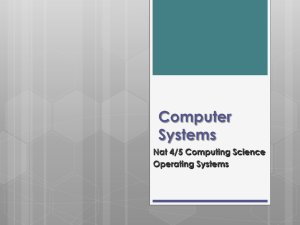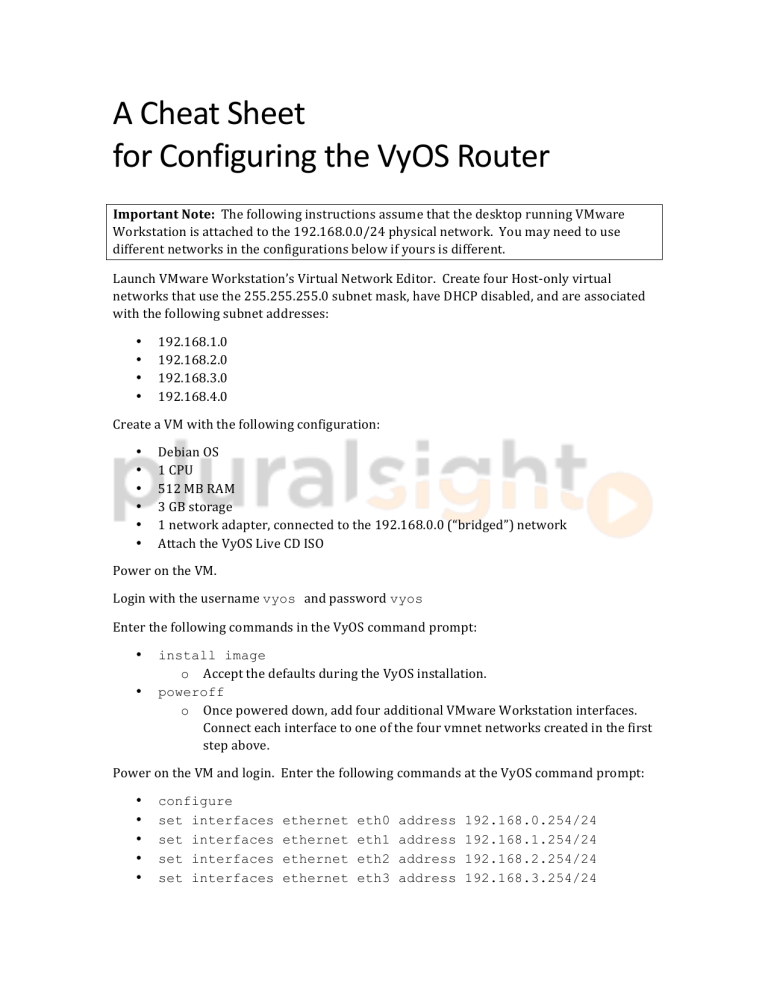
A Cheat Sheet for Configuring the VyOS Router Important Note: The following instructions assume that the desktop running VMware Workstation is attached to the 192.168.0.0/24 physical network. You may need to use different networks in the configurations below if yours is different. Launch VMware Workstation’s Virtual Network Editor. Create four Host-­‐only virtual networks that use the 255.255.255.0 subnet mask, have DHCP disabled, and are associated with the following subnet addresses: • • • • 192.168.1.0 192.168.2.0 192.168.3.0 192.168.4.0 Create a VM with the following configuration: • • • • • • Debian OS 1 CPU 512 MB RAM 3 GB storage 1 network adapter, connected to the 192.168.0.0 (“bridged”) network Attach the VyOS Live CD ISO Power on the VM. Login with the username vyos and password vyos Enter the following commands in the VyOS command prompt: • • install image o Accept the defaults during the VyOS installation. poweroff o Once powered down, add four additional VMware Workstation interfaces. Connect each interface to one of the four vmnet networks created in the first step above. Power on the VM and login. Enter the following commands at the VyOS command prompt: • • • • • configure set interfaces set interfaces set interfaces set interfaces ethernet ethernet ethernet ethernet eth0 eth1 eth2 eth3 address address address address 192.168.0.254/24 192.168.1.254/24 192.168.2.254/24 192.168.3.254/24 • • • • • • • • • • • • • • • • • • • • • • • • • set interfaces ethernet eth4 address 192.168.4.254/24 set protocols rip interface eth0 set protocols rip interface eth1 set protocols rip interface eth2 set protocols rip interface eth3 set protocols rip interface eth4 set system gateway-address 192.168.0.1 set nat source rule 2 set nat source rule 2 source address 192.168.1.0/24 set nat source rule 2 outbound-interface eth0 set nat source rule 2 translation address masquerade set nat source rule 3 set nat source rule 3 source address 192.168.2.0/24 set nat source rule 3 outbound-interface eth0 set nat source rule 3 translation address masquerade set nat source rule 4 set nat source rule 4 source address 192.168.3.0/24 set nat source rule 4 outbound-interface eth0 set nat source rule 4 translation address masquerade set nat source rule 5 set nat source rule 5 source address 192.168.4.0/24 set nat source rule 5 outbound-interface eth0 set nat source rule 5 translation address masquerade commit save Configure routes on your physical (192.168.0.1) router, directing each of the new 1.0/2.0/3.0/4.0 LAN subnets to 192.168.0.254. The specific steps for accomplishing this final task will be different on each router.