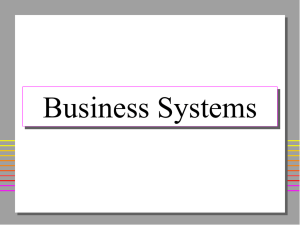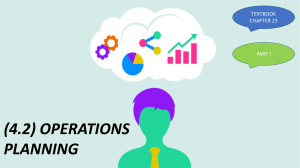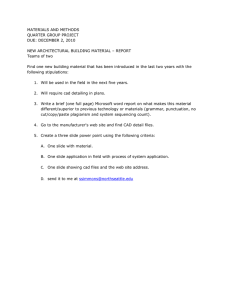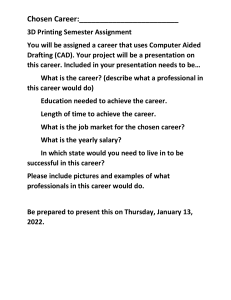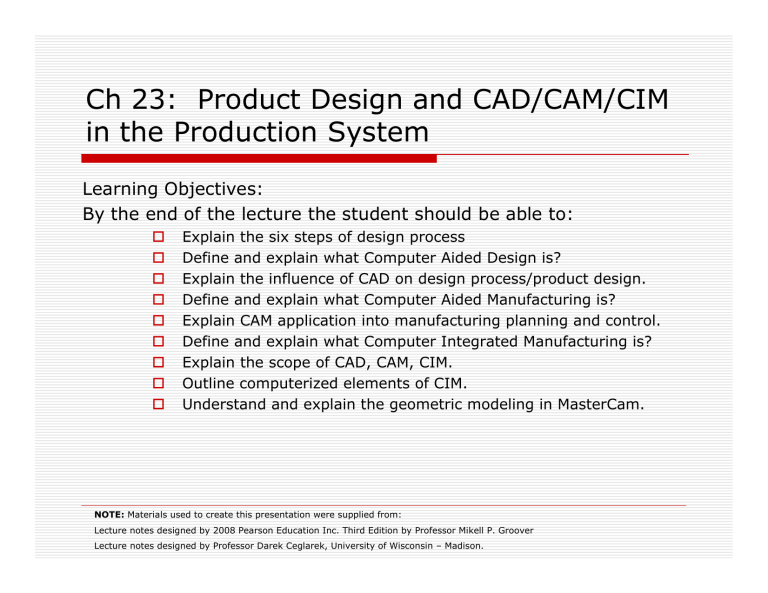
Ch 23: Product Design and CAD/CAM/CIM in the Production System Learning Objectives: By the end of the lecture the student should be able to: Explain the six steps of design process Define and explain what Computer Aided Design is? Explain the influence of CAD on design process/product design. Define and explain what Computer Aided Manufacturing is? Explain CAM application into manufacturing planning and control. Define and explain what Computer Integrated Manufacturing is? Explain the scope of CAD, CAM, CIM. Outline computerized elements of CIM. Understand and explain the geometric modeling in MasterCam. NOTE: Materials used to create this presentation were supplied from: Lecture notes designed by 2008 Pearson Education Inc. Third Edition by Professor Mikell P. Groover Lecture notes designed by Professor Darek Ceglarek, University of Wisconsin – Madison. Manufacturing Support Systems in the Production System Design Process The general process of design is characterized as an iterative process consisting of six phases: 1. 2. 3. 4. 5. 6. Recognition of need - someone recognizes the need that can be satisfied by a new design Problem definition - specification of the item Synthesis - creation and conceptualization Analysis and optimization - the concept is analyzed and redesigned Evaluation - compare design against original specification Presentation - documenting the design (e.g., drawings) Product Design Components Example: making a plastic spoon Computer-Aided Design (CAD) Any design activity that involves the effective use of the computer to create, modify, analyze, or document an engineering design Commonly associated with the use of an interactive computer graphics system, referred to as a CAD system The term CAD/CAM is also used if the computer system supports manufacturing applications as well as design applications Reasons for Using a CAD System To increase the productivity of the designer To expand the available geometric forms in design wider range of mathematically defined shapes possible To improve the quality of the design - more engineering analysis possible, consideration of more alternatives To improve design documentation - better drawings than with manual drafting To create a manufacturing database - creation of the design documentation also creates manufacturing data To promote design standardization - use of design rules to limit the number of hole sizes, fasteners, etc. Example: Computer Aided Design (CAD) From Customer Need to Product Design Market analysis, R&D Convert customer need to function of each part W arre n T ruck B IW U B _ C o m p le t _ A s m B S _S ub 5 _RT U B _D a s h _A s m D a s h _S u b 4 D a s h _S u b 3 P t1 P t2 P n l_ C o w l _ B a r P t4 U B _F x B S _S u b 1 _R t P t5 D a s h _S u b 1 _F x B S _S u b 4 _R t B S _S u b 2 _R t P t1 8 P t1 5 Part design specifications, Group Technology R o o f F ix F r a m e _F x U B _ C o m p le t _ F x D a s h _S u b 2 R o o f_ P a n e l Rr_Ro o f_B o w DashSub4Fx D a s h _S u b 3 _F x P t3 B S _S ub 5 _L t H y d r o F o r m _S u b U n d e r b o d y _S u b D a s h_S u b 1 C tr_Ro o f_B o w F r_Ro o f_B o w Computer Aided Design (CAD) P t1 6 P t1 7 P t6 P t7 P t1 9 B S _S u b 5 _F x P t2 0 B S _S u b 1 _F x P t8 B S _S u b 3 _R t B S _S u b 4 _F x Convert to design specification B S _S u b 2 _F x P t2 1 P t2 2 B S _S u b 3 _F x D a s h _S u b 2 _F x Engineering Modeling Design Principles for quality and productivity DFMA AXIOM Stress, strength analysis Curve, surface model Product variation model QFD FMEA How a CAD System is Used in Product Design (Steps 3 – 6 in Design Process) Geometric modeling CAD system develops a mathematical description of the geometry of an object, called a geometric model Engineering analysis Mass properties, interference checking for assemblies, finite element modeling, kinematic analysis for mechanisms Design evaluation and review Automatic dimensioning, error checking, animation Automated drafting Preparation of engineering drawings quickly CAD System Hardware Computer Aided Manufacturing (CAM) The effective use of computer technology in manufacturing planning and control Most closely associated with functions in manufacturing engineering, such as process planning and NC part programming CAM applications can be divided into two broad categories: 1. Manufacturing planning 2. Manufacturing control Manufacturing Planning Manufacturing Control Quality Control: An Example CAD/CAM Concerned with the engineering functions in both design and manufacturing Denotes an integration of design and manufacturing activities by means of computer systems Goal is to not only automate certain phases of design and certain phases of manufacturing, but to also automate the transition from design to manufacturing In the ideal CAD/CAM system, the product design specification residing in the CAD data base would be automatically converted into the process plan for making the product Terms: “Over the wall design”; “Concurrent Engineering” Computer Integrated Manufacturing (CIM) Includes all of the engineering functions of CAD/CAM Also includes the firm's business functions that are related to manufacturing Ideal CIM system applies computer and communications technology to all of the operational functions and information processing functions in manufacturing From order receipt, Through design and production, To product shipment The Scope of CAD/CAM and CIM Computerized Elements of a CIM System CAD/CAM in the Product Life Cycle Field warranty service Quality control Market analysis, R&D Production system Process design GD&T Engineering Modeling Prototyping Statistic Process Control (SPC) Product design GD&T Cell, Quick Response Manufacturing Rapid Prototyping Computer Aided Manufacturing Computer (CAM) Aided Design (CAD) Topics and related classes Reality Check… Acronyms and Abbreviations (Manager's Guide) Acronyms and Abbreviations (Manager's Guide) Acronyms and Abbreviations (Manager's Guide)