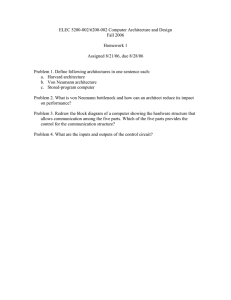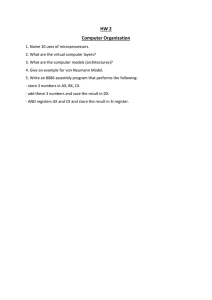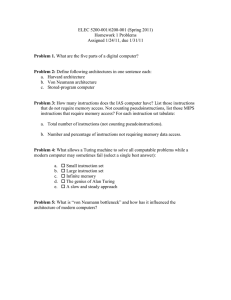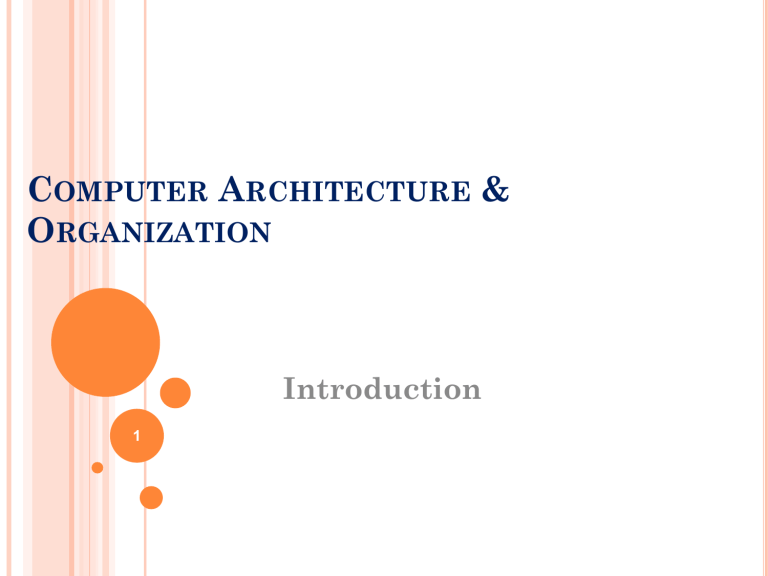
COMPUTER ARCHITECTURE & ORGANIZATION Introduction 1 CONTENTS Introduction to Basic Computer Computer Architecture and Organization 2 INTRODUCTION TO BASIC COMPUTER What is Computer? A device that accepts input, processes data, stores data, and produces output, all according to a series of stored instructions. An electronic device that has the ability to store, retrieve, and process data and can be programmed with instructions that it remembers. 3 INTRODUCTION TO BASIC COMPUTER What is Computer? Hardware The physical parts that make up a computer Includes CPU, Memory, I/O device… Software Programs that tell a computer what to do Includes Operating system and other application software 4 BIG PICTURE Since 1946 all computers have had 5 components 5 COMPUTER FUNCTIONAL UNITS INPUT UNIT Converts the external world data to a binary format, which CUP can understand Mouse, Joystick , Keyboard etc OUTPUT UNIT Converts the binary format data to a format that a common man can understand Monitor, Printer, LCD, LED etc 6 COMPUTER FUNCTIONAL UNITS.. CPU (Central Processing Unit) The “brain” of the machine carrying ALU, out computational task Control unit, Registers Arithmetic and logical operations CU Provides control signals in accordance with some timings which in turn controls the execution process Register stores data and result and speeds up the operation 7 COMPUTER FUNCTIONAL UNITS.. MEMORY Stores Two data, results, Instruction class of storage (i) Primary (ii) Secondary Two types RAM or R/W memory and ROM read only memory ROM is used to store data and program which is not going to change. Secondary storage storage is used for bulk storage or mass 8 COMPUTER FUNCTIONS Data processing Data may take a wide variety of forms and the range of processing requirements is broad Data storage Short-term or Long-term Data movement Input-output (I/O) via peripheral Data communications –over longer distances, or from a remote device Control A control unit manages the computer’s resources 9 COMPUTER ARCHITECTURE AND ORGANIZATION Computer organization operational units and their interconnections that realize the architectural specifications Organizational attributes include: Hardware details transparent to the programmer control signals interfaces between the computer and peripherals memory technology used 10 COMPUTER ARCHITECTURE AND ORGANIZATION Computer architecture Attributes of a system visible to the programmer and have a direct impact on the logical execution of a program Architectural attributes includes: Instruction set, number of bits used to represent various data types, I/O mechanisms, techniques for addressing memory 11 INSTRUCTION SET ARCHITECTURE A term that is often used interchangeably with computer architecture is the attributes of a computing system as seen by the programmer It deals with The Instruction Set (what operations can be performed?) The Instruction Format (how are instructions specified?) Data storage (where is data located?) Addressing Modes (how is data accessed?) 12 Exceptional Conditions (what happens if something goes wrong?) MACHINE ORGANIZATION the view of the computer that is seen by the logic designer. It deals with Capabilities & performance characteristics of functional units (e.g., registers, ALU, shifters, etc.). Ways of functional unit interconnection How information flows between components Logic and means by which information flow is controlled Coordination of functional units to realize the ISA Typically the machine organization is designed to meet a given instruction set architecture. 13 GENERAL COMPUTER ORGANIZATION Von Neumann Machine 14 INTERNAL BUS ORGANIZATION Von Neumann Machine 15 CATEGORIES OF COMPUTER Computers are classified based on the parameters like Speed of operation Cost Computational power Type of application 16 CATEGORIES OF COMPUTER CONT.. o Based on size and computing power •Microcomputers (Personal Computer) •Workstations •Minicomputers •Mainframes •Supercomputers 17 CATEGORIES OF COMPUTERS CONT.. Personal computer Processing & storage units, visual display & audio units, keyboards Storage media‐Hard disks, CD‐ROMs Eg: Personal computers which is used in homes and offices + : Cost effective, easy to operate, suitable for general purpose educational or business application 18 CATEGORIES OF COMPUTERS CONT.. Work stations More computational power than PC Costlier Used to solve complex problems which arises in engineering application (graphics, CAD/CAM etc) 19 CATEGORIES OF COMPUTERS CONT.. Minicomputers a computer of medium power, more than a microcomputer but less than a mainframe. Mainframe data processing in large organization referred as servers or super computers 20 CATEGORIES OF COMPUTERS CONT.. Super computers Faster than mainframes Helps in calculating large scale numerical and algorithm calculation in short span of time Used for aircraft design and testing, military application and weather forecasting 21 HISTORY OF COMPUTER Modern computers result from 2 streams of evolution Mechanization of arithmetic calculating machines (hardware) Concept of stored programs process control (software ) 22 HISTORY OF COMPUTER – MECHANICAL ERA The abacus origin unknown used by the Chinese 3 to 4 thousand years ago Blasé Pascal (1623-1662) 1642 - Pascal’s Adder 1st mechanized adding machine gears and wheels add and subtract inaccurate 23 HISTORY OF COMPUTER – MECHANICAL ERA Gottfried Wilhelm von Leibniz (1646-1716) 1670’s - Leibniz calculator • add, subtract, multiply, divide • more reliable and accurate • still inaccurate • he also invented calculus 24 HISTORY OF COMPUTER – MECHANICAL ERA Joseph Marie Jacquard (1752-1834) 1800 - Jacquard’s Loom weaving loom metal punch cards to position threads for the weaving process within the decade, 11,000 used in France may have been 1st case of unemployment caused by automation 25 HISTORY OF COMPUTER - MECHANICAL ERA Herman Hollerith (1860-1929) designed a machine that used electric charges to read info off of punch cards for use in 1890 US census store and process census data on punched cards started his own company in 1896 in 1924 that company became International Business Machines Corporation or IBM 26 HISTORY OF COMPUTER – 1822-33 - Difference Engine compute polynomials for math tables abandoned, wasn’t precise 1830-71 - Analytical Engine designed but never completed, ahead of its time Mill - arithmetic computations Store - store data and results Operation cards - program instructions Variable cards - select memory location for ops Output - printer or punch cards 27 HISTORY OF COMPUTER – ELECTROMECHANICAL 1939-42 - ABC John Atanasoff and Clifford Berry (Iowa State) small scale - 300 vacuum tubes 1944 - Mark I electromechanical computer Howard Aiken (Harvard U.) first real analytical engine based on relays 28 HISTORY OF COMPUTER – ELECTRONIC Electronic Numerical Integrator and Calculator ENIAC (1946) Best known as first fully electronic computer 18,000 vacuum tubes 1,500 relays 20 x 40 foot room low reliability, lots of power, air conditioning Grace Hopper debugging it 29 HISTORY OF COMPUTER – VON NEUMANN (1946) 1946 - John von Neumann (Princeton) Developed stored program concept both programs and data stored in same memory Modern computers said to use von Neumann architecture 30